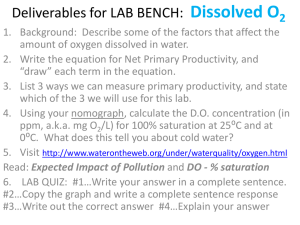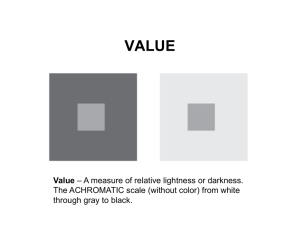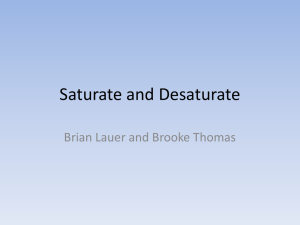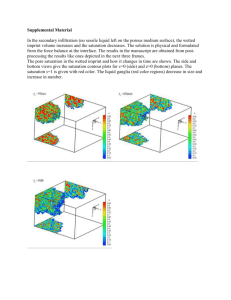the manual
advertisement
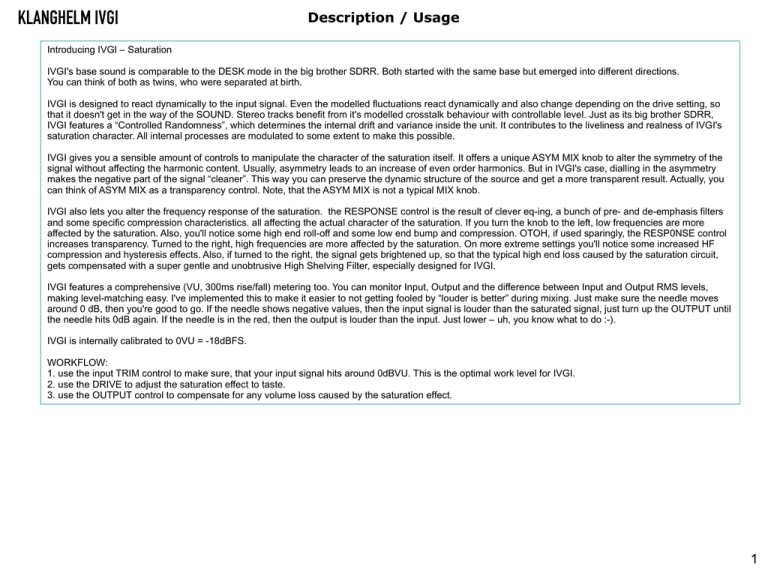
Klanghelm IVgI Description / Usage Introducing IVGI – Saturation IVGI's base sound is comparable to the DESK mode in the big brother SDRR. Both started with the same base but emerged into different directions. You can think of both as twins, who were separated at birth. IVGI is designed to react dynamically to the input signal. Even the modelled fluctuations react dynamically and also change depending on the drive setting, so that it doesn't get in the way of the SOUND. Stereo tracks benefit from it's modelled crosstalk behaviour with controllable level. Just as its big brother SDRR, IVGI features a “Controlled Randomness”, which determines the internal drift and variance inside the unit. It contributes to the liveliness and realness of IVGI's saturation character. All internal processes are modulated to some extent to make this possible. IVGI gives you a sensible amount of controls to manipulate the character of the saturation itself. It offers a unique ASYM MIX knob to alter the symmetry of the signal without affecting the harmonic content. Usually, asymmetry leads to an increase of even order harmonics. But in IVGI's case, dialling in the asymmetry makes the negative part of the signal “cleaner”. This way you can preserve the dynamic structure of the source and get a more transparent result. Actually, you can think of ASYM MIX as a transparency control. Note, that the ASYM MIX is not a typical MIX knob. IVGI also lets you alter the frequency response of the saturation. the RESPONSE control is the result of clever eq-ing, a bunch of pre- and de-emphasis filters and some specific compression characteristics. all affecting the actual character of the saturation. If you turn the knob to the left, low frequencies are more affected by the saturation. Also, you'll notice some high end roll-off and some low end bump and compression. OTOH, if used sparingly, the RESP0NSE control increases transparency. Turned to the right, high frequencies are more affected by the saturation. On more extreme settings you'll notice some increased HF compression and hysteresis effects. Also, if turned to the right, the signal gets brightened up, so that the typical high end loss caused by the saturation circuit, gets compensated with a super gentle and unobtrusive High Shelving Filter, especially designed for IVGI. IVGI features a comprehensive (VU, 300ms rise/fall) metering too. You can monitor Input, Output and the difference between Input and Output RMS levels, making level-matching easy. I've implemented this to make it easier to not getting fooled by “louder is better” during mixing. Just make sure the needle moves around 0 dB, then you're good to go. If the needle shows negative values, then the input signal is louder than the saturated signal, just turn up the OUTPUT until the needle hits 0dB again. If the needle is in the red, then the output is louder than the input. Just lower – uh, you know what to do :-). IVGI is internally calibrated to 0VU = -18dBFS. WORKFLOW: 1. use the input TRIM control to make sure, that your input signal hits around 0dBVU. This is the optimal work level for IVGI. 2. use the DRIVE to adjust the saturation effect to taste. 3. use the OUTPUT control to compensate for any volume loss caused by the saturation effect. 1 Klanghelm IVgI Description / Usage DETAILS - IVGI reacts dynamically to the input - no to very low aliasing even at extreme settings - variable noise modelling (program material and settings dependent) to avoid the noise getting in the way of the sound - 4 x oversampling - 7 samples of latency - adjustable frequency dependency - “CONTROLLED RANDOMNESS”: every internal process is modulated to a certain extent to simulate drift, variance and internal fluctuations - special designed super smooth and unobtrusive high shelving filter to brighten up sounds - adjustable asymmetry of the saturation giving control over harmonic content and also transparency of the saturation - smooth compression characteristics - crosstalk - accurate VU metering of input and output - unique RMS output-input difference VU mode for easy level matching - low memory footprint APPLICATIONS - adding density to signals - glue - warm up sterile sounds - brighten up dull sounds - add low end oomph and compression - compress / glue individual tracks or busses - smooth de-essing, remove annoying nasal frequencies 2 Klanghelm IVgI Controls VU meter mode: Besides In and Out you can also display the RMS difference between Out and In TRIM: input level control. Make sure that the VU needle hits around 0 dBVU for ideal operation. Note that the meter is operating as a VU meter with 300ms rise/fall. DRIVE: Determines the saturation amount. ASYM MIX: 0: Symmetric saturation, strong compressing character 10: Asymmetric saturation, more transparent character Click at the meter to Bypass/Un-bybass Note that the bypassed signal is post-TRIM Crosstalk-Level: Turn fully counter clockwise to disable crosstalk completely Max. crosstalk level is around -60 dB. Default crosstalk level is around -90 dB. OUTPUT gain in dB RESPONSE: How the saturation affects the frequency response of the signal: LF+: focus on low frequencies (gently cutting high frequencies, low end bump) N: neutral HF+: saturating and compressing high frequencies more (adding tape like warmth, or use for smooth de-essing), also bringing back some highs with an ultra smooth high shelf filter 3 Klanghelm IVgI Credits Code and GUI: Tony Frenzel Special thanks to Oli Larkin (www.OliLarkin.co.uk) and Cockos (www.cockos.com) for providing the framework (WDL-OL) used to build IVGI. VST and VST3 are trademarks of Steinberg Media Technologies GmbH. Audio Unit is a trademark of Apple, Inc. RTAS and AAX are trademarks of Avid, Inc. 4