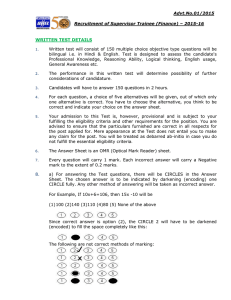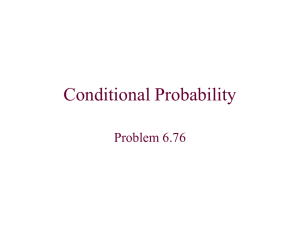Examinations: Using the General Purpose Answer Sheet (GPAS
advertisement
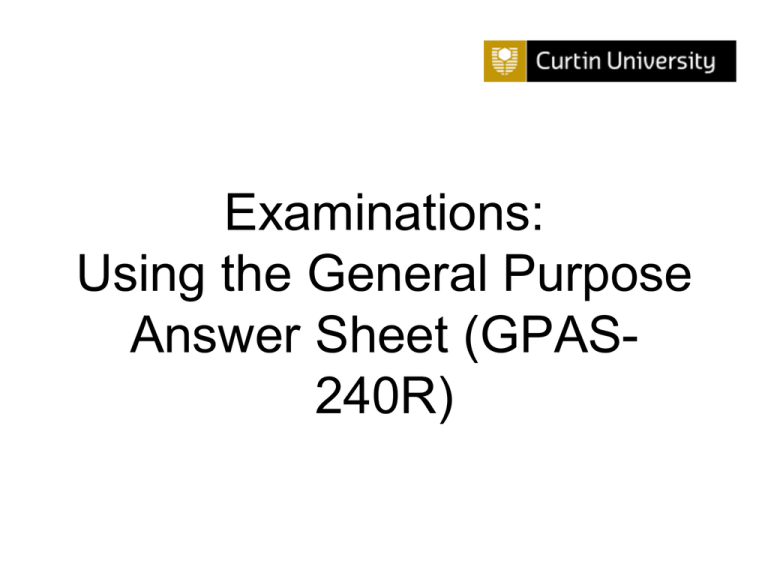
Examinations: Using the General Purpose Answer Sheet (GPAS240R) Entering Information Use a pencil and eraser. You MUST be able to erase to correct mistakes. Shade the circle corresponding to the answer completely and carefully: ✓ ✗ ✗ ✓ ✗ ✗ Erase marks fully. Crossing out an answer will result in the question being marked wrong even if you also shade in the correct answer. Name and Student ID details These are entered on the BACK of the answer sheet (shown): Name Student ID Student ID number: Enter your Student ID number in the Identification No. section. Make sure you start at the box under ‘A’ Shade the circles containing the digits of your ID number as shown. Make sure all 8 digits of your Student ID are entered and the shaded circles line up Name: Print your name (family name first) in the spaces at the top of the name section. Leave a space between each name. Shade the circles containing the letters of your name as shown. It does not matter if there is insufficient room for all your names; it’s the family name that is most important. Answering questions: Start here Start answering questions from #1 on the FRONT of the answer sheet (shown). Continue onto the back of the sheet if there are more than 120 questions. ‘True’ or ‘False’ Answers Should a question require a ‘True’ or ‘False’ answer the A and B cells are used. – A cell is used for ‘True’ – B cell is used for ‘False’ Finally Don’t bend or fold the answer sheet Don’t place any additional marks on the answer sheet