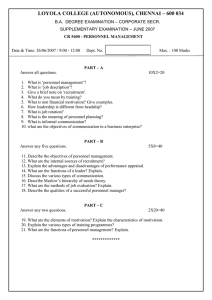Package `secr`
advertisement
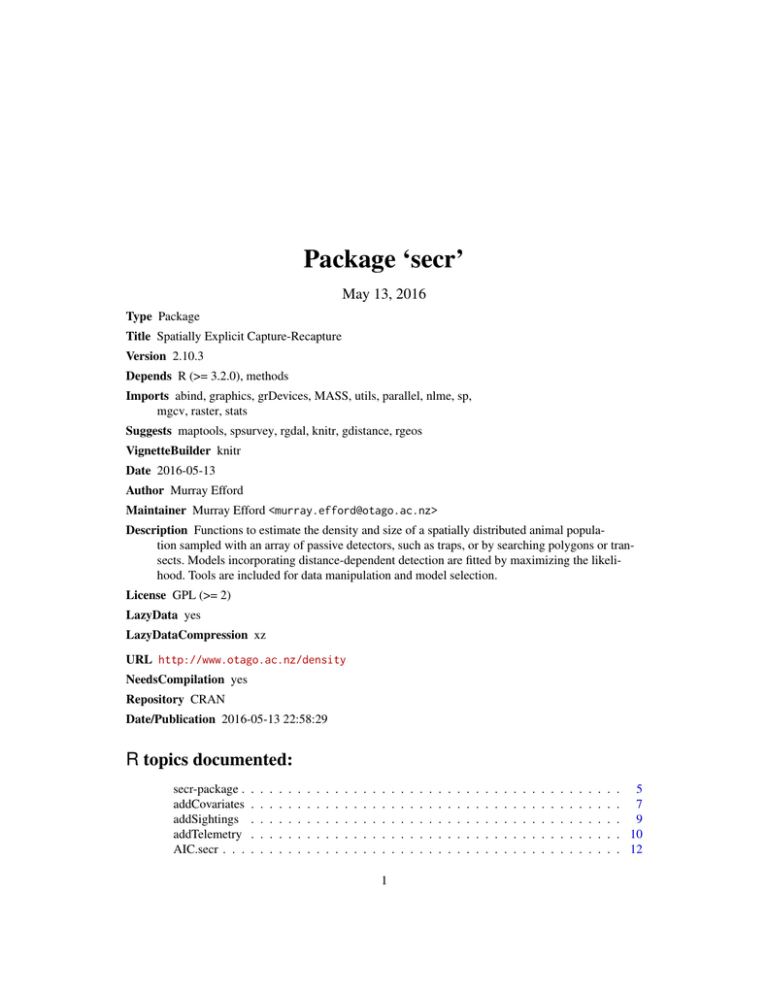
Package ‘secr’
May 13, 2016
Type Package
Title Spatially Explicit Capture-Recapture
Version 2.10.3
Depends R (>= 3.2.0), methods
Imports abind, graphics, grDevices, MASS, utils, parallel, nlme, sp,
mgcv, raster, stats
Suggests maptools, spsurvey, rgdal, knitr, gdistance, rgeos
VignetteBuilder knitr
Date 2016-05-13
Author Murray Efford
Maintainer Murray Efford <murray.efford@otago.ac.nz>
Description Functions to estimate the density and size of a spatially distributed animal population sampled with an array of passive detectors, such as traps, or by searching polygons or transects. Models incorporating distance-dependent detection are fitted by maximizing the likelihood. Tools are included for data manipulation and model selection.
License GPL (>= 2)
LazyData yes
LazyDataCompression xz
URL http://www.otago.ac.nz/density
NeedsCompilation yes
Repository CRAN
Date/Publication 2016-05-13 22:58:29
R topics documented:
secr-package .
addCovariates
addSightings
addTelemetry
AIC.secr . . .
.
.
.
.
.
.
.
.
.
.
.
.
.
.
.
.
.
.
.
.
.
.
.
.
.
.
.
.
.
.
.
.
.
.
.
.
.
.
.
.
.
.
.
.
.
.
.
.
.
.
.
.
.
.
.
.
.
.
.
.
.
.
.
.
.
.
.
.
.
.
.
.
.
.
.
1
.
.
.
.
.
.
.
.
.
.
.
.
.
.
.
.
.
.
.
.
.
.
.
.
.
.
.
.
.
.
.
.
.
.
.
.
.
.
.
.
.
.
.
.
.
.
.
.
.
.
.
.
.
.
.
.
.
.
.
.
.
.
.
.
.
.
.
.
.
.
.
.
.
.
.
.
.
.
.
.
.
.
.
.
.
.
.
.
.
.
.
.
.
.
.
.
.
.
.
.
.
.
.
.
.
.
.
.
.
.
.
.
.
.
.
.
.
.
.
.
. 5
. 7
. 9
. 10
. 12
R topics documented:
2
autoini . . . . . .
BUGS . . . . . .
capthist . . . . .
capthist.parts . .
circular . . . . .
clone . . . . . . .
closedN . . . . .
closure.test . . .
cluster . . . . . .
coef.secr . . . . .
confint.secr . . .
contour . . . . .
covariates . . . .
CV . . . . . . . .
D.designdata . .
deermouse . . . .
deleteMaskPoints
derived . . . . .
details . . . . . .
detectfn . . . . .
detector . . . . .
deviance . . . . .
discretize . . . .
distancetotrap . .
Dsurface . . . . .
ellipse.secr . . .
empirical.varD .
esa.plot . . . . .
esa.plot.secr . . .
expected.n . . . .
FAQ . . . . . . .
fx.total . . . . . .
fxi . . . . . . . .
hcov . . . . . . .
head . . . . . . .
homerange . . . .
hornedlizard . . .
housemouse . . .
ip.secr . . . . . .
join . . . . . . .
LLsurface.secr .
logit . . . . . . .
logmultinom . . .
LR.test . . . . . .
make.capthist . .
make.mask . . .
make.systematic .
make.traps . . . .
.
.
.
.
.
.
.
.
.
.
.
.
.
.
.
.
.
.
.
.
.
.
.
.
.
.
.
.
.
.
.
.
.
.
.
.
.
.
.
.
.
.
.
.
.
.
.
.
.
.
.
.
.
.
.
.
.
.
.
.
.
.
.
.
.
.
.
.
.
.
.
.
.
.
.
.
.
.
.
.
.
.
.
.
.
.
.
.
.
.
.
.
.
.
.
.
.
.
.
.
.
.
.
.
.
.
.
.
.
.
.
.
.
.
.
.
.
.
.
.
.
.
.
.
.
.
.
.
.
.
.
.
.
.
.
.
.
.
.
.
.
.
.
.
.
.
.
.
.
.
.
.
.
.
.
.
.
.
.
.
.
.
.
.
.
.
.
.
.
.
.
.
.
.
.
.
.
.
.
.
.
.
.
.
.
.
.
.
.
.
.
.
.
.
.
.
.
.
.
.
.
.
.
.
.
.
.
.
.
.
.
.
.
.
.
.
.
.
.
.
.
.
.
.
.
.
.
.
.
.
.
.
.
.
.
.
.
.
.
.
.
.
.
.
.
.
.
.
.
.
.
.
.
.
.
.
.
.
.
.
.
.
.
.
.
.
.
.
.
.
.
.
.
.
.
.
.
.
.
.
.
.
.
.
.
.
.
.
.
.
.
.
.
.
.
.
.
.
.
.
.
.
.
.
.
.
.
.
.
.
.
.
.
.
.
.
.
.
.
.
.
.
.
.
.
.
.
.
.
.
.
.
.
.
.
.
.
.
.
.
.
.
.
.
.
.
.
.
.
.
.
.
.
.
.
.
.
.
.
.
.
.
.
.
.
.
.
.
.
.
.
.
.
.
.
.
.
.
.
.
.
.
.
.
.
.
.
.
.
.
.
.
.
.
.
.
.
.
.
.
.
.
.
.
.
.
.
.
.
.
.
.
.
.
.
.
.
.
.
.
.
.
.
.
.
.
.
.
.
.
.
.
.
.
.
.
.
.
.
.
.
.
.
.
.
.
.
.
.
.
.
.
.
.
.
.
.
.
.
.
.
.
.
.
.
.
.
.
.
.
.
.
.
.
.
.
.
.
.
.
.
.
.
.
.
.
.
.
.
.
.
.
.
.
.
.
.
.
.
.
.
.
.
.
.
.
.
.
.
.
.
.
.
.
.
.
.
.
.
.
.
.
.
.
.
.
.
.
.
.
.
.
.
.
.
.
.
.
.
.
.
.
.
.
.
.
.
.
.
.
.
.
.
.
.
.
.
.
.
.
.
.
.
.
.
.
.
.
.
.
.
.
.
.
.
.
.
.
.
.
.
.
.
.
.
.
.
.
.
.
.
.
.
.
.
.
.
.
.
.
.
.
.
.
.
.
.
.
.
.
.
.
.
.
.
.
.
.
.
.
.
.
.
.
.
.
.
.
.
.
.
.
.
.
.
.
.
.
.
.
.
.
.
.
.
.
.
.
.
.
.
.
.
.
.
.
.
.
.
.
.
.
.
.
.
.
.
.
.
.
.
.
.
.
.
.
.
.
.
.
.
.
.
.
.
.
.
.
.
.
.
.
.
.
.
.
.
.
.
.
.
.
.
.
.
.
.
.
.
.
.
.
.
.
.
.
.
.
.
.
.
.
.
.
.
.
.
.
.
.
.
.
.
.
.
.
.
.
.
.
.
.
.
.
.
.
.
.
.
.
.
.
.
.
.
.
.
.
.
.
.
.
.
.
.
.
.
.
.
.
.
.
.
.
.
.
.
.
.
.
.
.
.
.
.
.
.
.
.
.
.
.
.
.
.
.
.
.
.
.
.
.
.
.
.
.
.
.
.
.
.
.
.
.
.
.
.
.
.
.
.
.
.
.
.
.
.
.
.
.
.
.
.
.
.
.
.
.
.
.
.
.
.
.
.
.
.
.
.
.
.
.
.
.
.
.
.
.
.
.
.
.
.
.
.
.
.
.
.
.
.
.
.
.
.
.
.
.
.
.
.
.
.
.
.
.
.
.
.
.
.
.
.
.
.
.
.
.
.
.
.
.
.
.
.
.
.
.
.
.
.
.
.
.
.
.
.
.
.
.
.
.
.
.
.
.
.
.
.
.
.
.
.
.
.
.
.
.
.
.
.
.
.
.
.
.
.
.
.
.
.
.
.
.
.
.
.
.
.
.
.
.
.
.
.
.
.
.
.
.
.
.
.
.
.
.
.
.
.
.
.
.
.
.
.
.
.
.
.
.
.
.
.
.
.
.
.
.
.
.
.
.
.
.
.
.
.
.
.
.
.
.
.
.
.
.
.
.
.
.
.
.
.
.
.
.
.
.
.
.
.
.
.
.
.
.
.
.
.
.
.
.
.
.
.
.
.
.
.
.
.
.
.
.
.
.
.
.
.
.
.
.
.
.
.
.
.
.
.
.
.
.
.
.
.
.
.
.
.
.
.
.
.
.
.
.
.
.
.
.
.
.
.
.
.
.
.
.
.
.
.
.
.
.
.
.
.
.
.
.
.
.
.
.
.
.
.
.
.
.
.
.
.
.
.
.
.
.
.
.
.
.
.
.
.
.
.
.
.
.
.
.
.
.
.
.
.
.
.
.
.
.
.
.
.
.
.
.
.
.
.
.
.
.
.
.
.
.
.
.
.
.
.
.
.
.
.
.
.
.
.
.
.
.
.
.
.
.
.
.
.
.
.
.
.
.
.
.
.
.
.
.
.
.
.
.
.
.
.
.
.
.
.
.
.
.
.
.
.
.
.
.
.
.
.
.
.
.
.
.
.
.
.
.
.
.
.
.
.
.
.
.
.
.
.
.
.
.
.
.
.
.
.
.
.
.
.
.
.
.
.
.
.
.
.
.
.
.
.
.
.
.
.
.
.
.
.
.
.
.
.
.
.
.
.
.
.
.
.
.
.
.
.
.
.
.
.
.
.
.
.
.
.
.
.
.
.
.
.
.
.
.
.
.
.
.
.
.
.
.
.
.
.
.
.
.
.
.
.
.
.
.
.
.
.
.
.
.
.
.
.
.
.
.
.
.
.
.
.
.
.
.
.
.
.
.
.
.
.
.
.
.
.
.
.
.
.
.
.
.
.
.
.
.
.
.
.
.
.
.
.
.
.
.
.
.
.
.
.
.
.
.
.
.
.
.
.
.
.
.
.
.
.
.
.
.
.
.
.
.
.
.
.
.
.
.
.
.
.
.
.
.
.
.
.
.
.
.
.
.
.
.
.
.
.
.
.
.
.
.
.
.
.
.
.
.
.
.
.
.
.
.
.
.
.
.
.
.
.
.
.
.
.
.
.
.
.
.
.
.
.
.
.
.
.
.
.
.
.
.
.
.
.
.
.
.
.
.
.
.
.
.
.
.
.
.
.
.
.
.
.
.
.
.
.
.
.
.
.
.
.
.
.
.
.
.
.
.
.
.
.
.
.
.
.
.
.
.
.
.
.
.
.
.
.
.
.
.
.
.
.
.
.
.
.
.
.
.
.
.
.
.
.
.
.
.
.
.
.
.
.
.
.
.
.
.
.
.
.
.
.
.
.
.
.
.
.
.
.
.
.
.
.
.
.
.
.
.
.
.
.
.
.
.
.
.
.
.
.
.
.
.
.
.
.
.
.
.
.
.
.
.
.
.
.
.
.
.
.
.
.
.
.
.
.
.
.
.
.
.
.
.
.
.
.
.
.
.
.
.
.
.
.
.
.
.
.
.
.
.
.
.
.
.
.
.
.
.
.
.
.
.
.
.
.
.
.
.
.
.
.
.
.
.
.
.
.
.
.
.
.
.
.
.
.
.
.
.
.
.
.
.
.
.
.
.
.
.
.
.
.
.
.
.
.
.
.
.
.
.
.
.
.
.
.
.
.
.
.
.
.
.
.
.
.
.
.
.
.
.
.
.
.
.
.
.
.
.
.
.
.
.
.
.
.
.
.
.
.
.
.
.
.
.
.
.
.
.
.
.
.
.
.
.
.
.
.
.
.
.
.
.
.
.
.
.
.
.
.
.
.
.
.
.
.
.
.
.
.
.
.
.
.
.
.
.
.
.
.
.
.
.
.
.
.
.
.
.
.
.
.
.
.
.
.
.
.
.
.
.
.
.
.
.
15
17
20
21
23
25
26
29
30
31
32
34
36
37
39
40
42
43
46
49
51
52
54
55
56
57
59
63
66
67
69
71
72
76
79
80
83
85
86
91
92
94
95
96
97
100
103
105
R topics documented:
make.tri . . . . . .
mask . . . . . . . .
mask.check . . . .
model.average . . .
ms . . . . . . . . .
ovenbird . . . . . .
ovensong . . . . .
OVpossum . . . .
par.secr.fit . . . . .
Parallel . . . . . .
pdot . . . . . . . .
PG . . . . . . . . .
plot.capthist . . . .
plot.mask . . . . .
plot.popn . . . . .
plot.secr . . . . . .
plot.traps . . . . .
plotMaskEdge . . .
pmixProfileLL . . .
pointsInPolygon . .
polyarea . . . . . .
popn . . . . . . . .
possum . . . . . .
predict.secr . . . .
predictDsurface . .
print.capthist . . .
print.secr . . . . .
print.traps . . . . .
randomHabitat . .
raster . . . . . . .
rbind.capthist . . .
rbind.popn . . . . .
rbind.traps . . . . .
read.capthist . . . .
read.mask . . . . .
read.telemetry . . .
read.traps . . . . .
rectangularMask .
reduce . . . . . . .
reduce.capthist . .
region.N . . . . . .
RMarkInput . . . .
Rsurface . . . . . .
score.test . . . . .
secr.design.MS . .
secr.fit . . . . . . .
secr.make.newdata
secr.model . . . . .
3
.
.
.
.
.
.
.
.
.
.
.
.
.
.
.
.
.
.
.
.
.
.
.
.
.
.
.
.
.
.
.
.
.
.
.
.
.
.
.
.
.
.
.
.
.
.
.
.
.
.
.
.
.
.
.
.
.
.
.
.
.
.
.
.
.
.
.
.
.
.
.
.
.
.
.
.
.
.
.
.
.
.
.
.
.
.
.
.
.
.
.
.
.
.
.
.
.
.
.
.
.
.
.
.
.
.
.
.
.
.
.
.
.
.
.
.
.
.
.
.
.
.
.
.
.
.
.
.
.
.
.
.
.
.
.
.
.
.
.
.
.
.
.
.
.
.
.
.
.
.
.
.
.
.
.
.
.
.
.
.
.
.
.
.
.
.
.
.
.
.
.
.
.
.
.
.
.
.
.
.
.
.
.
.
.
.
.
.
.
.
.
.
.
.
.
.
.
.
.
.
.
.
.
.
.
.
.
.
.
.
.
.
.
.
.
.
.
.
.
.
.
.
.
.
.
.
.
.
.
.
.
.
.
.
.
.
.
.
.
.
.
.
.
.
.
.
.
.
.
.
.
.
.
.
.
.
.
.
.
.
.
.
.
.
.
.
.
.
.
.
.
.
.
.
.
.
.
.
.
.
.
.
.
.
.
.
.
.
.
.
.
.
.
.
.
.
.
.
.
.
.
.
.
.
.
.
.
.
.
.
.
.
.
.
.
.
.
.
.
.
.
.
.
.
.
.
.
.
.
.
.
.
.
.
.
.
.
.
.
.
.
.
.
.
.
.
.
.
.
.
.
.
.
.
.
.
.
.
.
.
.
.
.
.
.
.
.
.
.
.
.
.
.
.
.
.
.
.
.
.
.
.
.
.
.
.
.
.
.
.
.
.
.
.
.
.
.
.
.
.
.
.
.
.
.
.
.
.
.
.
.
.
.
.
.
.
.
.
.
.
.
.
.
.
.
.
.
.
.
.
.
.
.
.
.
.
.
.
.
.
.
.
.
.
.
.
.
.
.
.
.
.
.
.
.
.
.
.
.
.
.
.
.
.
.
.
.
.
.
.
.
.
.
.
.
.
.
.
.
.
.
.
.
.
.
.
.
.
.
.
.
.
.
.
.
.
.
.
.
.
.
.
.
.
.
.
.
.
.
.
.
.
.
.
.
.
.
.
.
.
.
.
.
.
.
.
.
.
.
.
.
.
.
.
.
.
.
.
.
.
.
.
.
.
.
.
.
.
.
.
.
.
.
.
.
.
.
.
.
.
.
.
.
.
.
.
.
.
.
.
.
.
.
.
.
.
.
.
.
.
.
.
.
.
.
.
.
.
.
.
.
.
.
.
.
.
.
.
.
.
.
.
.
.
.
.
.
.
.
.
.
.
.
.
.
.
.
.
.
.
.
.
.
.
.
.
.
.
.
.
.
.
.
.
.
.
.
.
.
.
.
.
.
.
.
.
.
.
.
.
.
.
.
.
.
.
.
.
.
.
.
.
.
.
.
.
.
.
.
.
.
.
.
.
.
.
.
.
.
.
.
.
.
.
.
.
.
.
.
.
.
.
.
.
.
.
.
.
.
.
.
.
.
.
.
.
.
.
.
.
.
.
.
.
.
.
.
.
.
.
.
.
.
.
.
.
.
.
.
.
.
.
.
.
.
.
.
.
.
.
.
.
.
.
.
.
.
.
.
.
.
.
.
.
.
.
.
.
.
.
.
.
.
.
.
.
.
.
.
.
.
.
.
.
.
.
.
.
.
.
.
.
.
.
.
.
.
.
.
.
.
.
.
.
.
.
.
.
.
.
.
.
.
.
.
.
.
.
.
.
.
.
.
.
.
.
.
.
.
.
.
.
.
.
.
.
.
.
.
.
.
.
.
.
.
.
.
.
.
.
.
.
.
.
.
.
.
.
.
.
.
.
.
.
.
.
.
.
.
.
.
.
.
.
.
.
.
.
.
.
.
.
.
.
.
.
.
.
.
.
.
.
.
.
.
.
.
.
.
.
.
.
.
.
.
.
.
.
.
.
.
.
.
.
.
.
.
.
.
.
.
.
.
.
.
.
.
.
.
.
.
.
.
.
.
.
.
.
.
.
.
.
.
.
.
.
.
.
.
.
.
.
.
.
.
.
.
.
.
.
.
.
.
.
.
.
.
.
.
.
.
.
.
.
.
.
.
.
.
.
.
.
.
.
.
.
.
.
.
.
.
.
.
.
.
.
.
.
.
.
.
.
.
.
.
.
.
.
.
.
.
.
.
.
.
.
.
.
.
.
.
.
.
.
.
.
.
.
.
.
.
.
.
.
.
.
.
.
.
.
.
.
.
.
.
.
.
.
.
.
.
.
.
.
.
.
.
.
.
.
.
.
.
.
.
.
.
.
.
.
.
.
.
.
.
.
.
.
.
.
.
.
.
.
.
.
.
.
.
.
.
.
.
.
.
.
.
.
.
.
.
.
.
.
.
.
.
.
.
.
.
.
.
.
.
.
.
.
.
.
.
.
.
.
.
.
.
.
.
.
.
.
.
.
.
.
.
.
.
.
.
.
.
.
.
.
.
.
.
.
.
.
.
.
.
.
.
.
.
.
.
.
.
.
.
.
.
.
.
.
.
.
.
.
.
.
.
.
.
.
.
.
.
.
.
.
.
.
.
.
.
.
.
.
.
.
.
.
.
.
.
.
.
.
.
.
.
.
.
.
.
.
.
.
.
.
.
.
.
.
.
.
.
.
.
.
.
.
.
.
.
.
.
.
.
.
.
.
.
.
.
.
.
.
.
.
.
.
.
.
.
.
.
.
.
.
.
.
.
.
.
.
.
.
.
.
.
.
.
.
.
.
.
.
.
.
.
.
.
.
.
.
.
.
.
.
.
.
.
.
.
.
.
.
.
.
.
.
.
.
.
.
.
.
.
.
.
.
.
.
.
.
.
.
.
.
.
.
.
.
.
.
.
.
.
.
.
.
.
.
.
.
.
.
.
.
.
.
.
.
.
.
.
.
.
.
.
.
.
.
.
.
.
.
.
.
.
.
.
.
.
.
.
.
.
.
.
.
.
.
.
.
.
.
.
.
.
.
.
.
.
.
.
.
.
.
.
.
.
.
.
.
.
.
.
.
.
.
.
.
.
.
.
.
.
.
.
.
.
.
.
.
.
.
.
.
.
.
.
.
.
.
.
.
.
.
.
.
.
.
.
.
.
.
.
.
.
.
.
.
.
.
.
.
.
.
.
.
.
.
.
.
.
.
.
.
.
.
.
.
.
.
.
.
.
.
.
.
.
.
.
.
.
.
.
.
.
.
.
.
.
.
.
.
.
.
.
.
.
.
.
.
.
.
.
.
.
.
.
.
.
.
.
.
.
.
.
.
.
.
.
.
.
.
.
.
.
.
.
.
.
.
.
.
.
.
.
.
.
.
.
.
.
.
.
.
.
.
.
.
.
.
.
.
.
.
.
.
.
.
.
.
.
.
.
.
.
.
.
.
.
.
.
.
.
.
.
.
.
.
.
.
.
.
.
.
.
.
.
.
.
.
.
.
.
.
.
.
.
.
.
.
.
.
.
.
.
.
.
.
.
.
.
.
.
.
.
.
.
.
.
.
.
.
.
.
.
.
.
.
.
.
.
.
.
.
.
.
.
.
.
.
.
.
.
.
.
.
.
.
.
.
.
.
.
.
.
.
.
.
.
.
.
.
.
.
.
.
.
.
.
.
.
.
.
.
.
.
.
.
.
.
.
.
.
.
.
.
.
.
.
.
.
.
.
.
.
.
.
.
.
.
.
.
.
.
.
.
.
.
.
.
.
.
.
.
.
.
.
.
.
.
.
.
.
.
.
.
.
.
.
.
.
.
.
.
.
.
.
.
.
.
.
.
.
.
.
.
.
.
.
.
.
.
.
.
.
.
.
.
.
.
.
.
.
.
.
.
.
.
.
.
.
.
.
.
.
.
.
.
.
.
.
.
.
.
.
.
.
.
.
.
.
.
.
.
107
109
110
113
116
117
119
122
124
125
128
130
132
135
139
140
142
144
145
146
147
148
148
151
153
155
156
157
158
160
162
164
165
166
169
170
171
173
174
175
178
181
182
185
187
189
195
196
R topics documented:
4
secr.model.density . .
secr.model.detection
secr.test . . . . . . .
secrdemo . . . . . .
secrtest . . . . . . .
session . . . . . . . .
sighting . . . . . . .
signal . . . . . . . .
signalmatrix . . . . .
sim.capthist . . . . .
sim.popn . . . . . . .
sim.popn details . . .
sim.secr . . . . . . .
skink . . . . . . . . .
smooths . . . . . . .
snip . . . . . . . . .
sort.capthist . . . . .
SPACECAP . . . . .
spacing . . . . . . .
speed . . . . . . . .
stoatDNA . . . . . .
strip.legend . . . . .
subset.capthist . . . .
subset.mask . . . . .
subset.popn . . . . .
subset.traps . . . . .
suggest.buffer . . . .
summary.capthist . .
summary.mask . . .
summary.traps . . . .
timevaryingcov . . .
transformations . . .
trap.builder . . . . .
traps . . . . . . . . .
traps.info . . . . . .
trim . . . . . . . . .
Troubleshooting . . .
usage . . . . . . . .
usagePlot . . . . . .
userdist . . . . . . .
utility . . . . . . . .
vcov.secr . . . . . .
verify . . . . . . . .
write.captures . . . .
writeGPS . . . . . .
Index
.
.
.
.
.
.
.
.
.
.
.
.
.
.
.
.
.
.
.
.
.
.
.
.
.
.
.
.
.
.
.
.
.
.
.
.
.
.
.
.
.
.
.
.
.
.
.
.
.
.
.
.
.
.
.
.
.
.
.
.
.
.
.
.
.
.
.
.
.
.
.
.
.
.
.
.
.
.
.
.
.
.
.
.
.
.
.
.
.
.
.
.
.
.
.
.
.
.
.
.
.
.
.
.
.
.
.
.
.
.
.
.
.
.
.
.
.
.
.
.
.
.
.
.
.
.
.
.
.
.
.
.
.
.
.
.
.
.
.
.
.
.
.
.
.
.
.
.
.
.
.
.
.
.
.
.
.
.
.
.
.
.
.
.
.
.
.
.
.
.
.
.
.
.
.
.
.
.
.
.
.
.
.
.
.
.
.
.
.
.
.
.
.
.
.
.
.
.
.
.
.
.
.
.
.
.
.
.
.
.
.
.
.
.
.
.
.
.
.
.
.
.
.
.
.
.
.
.
.
.
.
.
.
.
.
.
.
.
.
.
.
.
.
.
.
.
.
.
.
.
.
.
.
.
.
.
.
.
.
.
.
.
.
.
.
.
.
.
.
.
.
.
.
.
.
.
.
.
.
.
.
.
.
.
.
.
.
.
.
.
.
.
.
.
.
.
.
.
.
.
.
.
.
.
.
.
.
.
.
.
.
.
.
.
.
.
.
.
.
.
.
.
.
.
.
.
.
.
.
.
.
.
.
.
.
.
.
.
.
.
.
.
.
.
.
.
.
.
.
.
.
.
.
.
.
.
.
.
.
.
.
.
.
.
.
.
.
.
.
.
.
.
.
.
.
.
.
.
.
.
.
.
.
.
.
.
.
.
.
.
.
.
.
.
.
.
.
.
.
.
.
.
.
.
.
.
.
.
.
.
.
.
.
.
.
.
.
.
.
.
.
.
.
.
.
.
.
.
.
.
.
.
.
.
.
.
.
.
.
.
.
.
.
.
.
.
.
.
.
.
.
.
.
.
.
.
.
.
.
.
.
.
.
.
.
.
.
.
.
.
.
.
.
.
.
.
.
.
.
.
.
.
.
.
.
.
.
.
.
.
.
.
.
.
.
.
.
.
.
.
.
.
.
.
.
.
.
.
.
.
.
.
.
.
.
.
.
.
.
.
.
.
.
.
.
.
.
.
.
.
.
.
.
.
.
.
.
.
.
.
.
.
.
.
.
.
.
.
.
.
.
.
.
.
.
.
.
.
.
.
.
.
.
.
.
.
.
.
.
.
.
.
.
.
.
.
.
.
.
.
.
.
.
.
.
.
.
.
.
.
.
.
.
.
.
.
.
.
.
.
.
.
.
.
.
.
.
.
.
.
.
.
.
.
.
.
.
.
.
.
.
.
.
.
.
.
.
.
.
.
.
.
.
.
.
.
.
.
.
.
.
.
.
.
.
.
.
.
.
.
.
.
.
.
.
.
.
.
.
.
.
.
.
.
.
.
.
.
.
.
.
.
.
.
.
.
.
.
.
.
.
.
.
.
.
.
.
.
.
.
.
.
.
.
.
.
.
.
.
.
.
.
.
.
.
.
.
.
.
.
.
.
.
.
.
.
.
.
.
.
.
.
.
.
.
.
.
.
.
.
.
.
.
.
.
.
.
.
.
.
.
.
.
.
.
.
.
.
.
.
.
.
.
.
.
.
.
.
.
.
.
.
.
.
.
.
.
.
.
.
.
.
.
.
.
.
.
.
.
.
.
.
.
.
.
.
.
.
.
.
.
.
.
.
.
.
.
.
.
.
.
.
.
.
.
.
.
.
.
.
.
.
.
.
.
.
.
.
.
.
.
.
.
.
.
.
.
.
.
.
.
.
.
.
.
.
.
.
.
.
.
.
.
.
.
.
.
.
.
.
.
.
.
.
.
.
.
.
.
.
.
.
.
.
.
.
.
.
.
.
.
.
.
.
.
.
.
.
.
.
.
.
.
.
.
.
.
.
.
.
.
.
.
.
.
.
.
.
.
.
.
.
.
.
.
.
.
.
.
.
.
.
.
.
.
.
.
.
.
.
.
.
.
.
.
.
.
.
.
.
.
.
.
.
.
.
.
.
.
.
.
.
.
.
.
.
.
.
.
.
.
.
.
.
.
.
.
.
.
.
.
.
.
.
.
.
.
.
.
.
.
.
.
.
.
.
.
.
.
.
.
.
.
.
.
.
.
.
.
.
.
.
.
.
.
.
.
.
.
.
.
.
.
.
.
.
.
.
.
.
.
.
.
.
.
.
.
.
.
.
.
.
.
.
.
.
.
.
.
.
.
.
.
.
.
.
.
.
.
.
.
.
.
.
.
.
.
.
.
.
.
.
.
.
.
.
.
.
.
.
.
.
.
.
.
.
.
.
.
.
.
.
.
.
.
.
.
.
.
.
.
.
.
.
.
.
.
.
.
.
.
.
.
.
.
.
.
.
.
.
.
.
.
.
.
.
.
.
.
.
.
.
.
.
.
.
.
.
.
.
.
.
.
.
.
.
.
.
.
.
.
.
.
.
.
.
.
.
.
.
.
.
.
.
.
.
.
.
.
.
.
.
.
.
.
.
.
.
.
.
.
.
.
.
.
.
.
.
.
.
.
.
.
.
.
.
.
.
.
.
.
.
.
.
.
.
.
.
.
.
.
.
.
.
.
.
.
.
.
.
.
.
.
.
.
.
.
.
.
.
.
.
.
.
.
.
.
.
.
.
.
.
.
.
.
.
.
.
.
.
.
.
.
.
.
.
.
.
.
.
.
.
.
.
.
.
.
.
.
.
.
.
.
.
.
.
.
.
.
.
.
.
.
.
.
.
.
.
.
.
.
.
.
.
.
.
.
.
.
.
.
.
.
.
.
.
.
.
.
.
.
.
.
.
.
.
.
.
.
.
.
.
.
.
.
.
.
.
.
.
.
.
.
.
.
.
.
.
.
.
.
.
.
.
.
.
.
.
.
.
.
.
.
.
.
.
.
.
.
.
.
.
.
.
.
.
.
.
.
.
.
.
.
.
.
.
.
.
.
.
.
.
.
.
.
.
.
.
.
.
.
.
.
.
.
.
.
.
.
.
.
.
.
.
.
.
.
.
.
.
.
.
.
.
.
.
.
.
.
.
.
.
.
.
.
.
.
.
.
.
.
.
.
.
.
.
.
.
.
.
.
.
.
.
.
.
.
.
.
.
.
.
.
.
.
.
.
.
.
.
.
.
.
.
.
.
.
.
.
.
.
.
.
.
.
.
.
.
.
.
.
.
.
.
.
.
.
.
.
.
.
.
.
.
.
.
.
.
.
.
.
.
.
.
.
.
.
.
.
.
.
.
.
.
.
.
.
.
.
.
.
.
.
.
.
.
.
.
.
.
.
.
.
.
.
.
.
.
.
.
.
.
.
.
.
.
.
.
.
.
.
.
.
.
.
.
.
.
.
.
.
.
.
.
.
.
.
.
.
.
.
.
.
.
.
.
.
.
.
.
.
.
.
.
.
.
.
.
.
.
.
.
.
.
.
.
.
.
.
.
.
.
.
.
.
.
.
.
.
.
.
.
.
.
.
.
.
.
.
.
.
.
.
.
.
.
.
.
.
.
.
.
.
.
.
.
.
.
.
.
197
199
201
204
205
207
208
209
210
211
216
220
222
225
227
229
231
232
233
234
237
239
241
243
245
246
247
250
251
252
254
255
257
262
263
265
266
267
269
271
273
274
275
277
279
281
secr-package
5
secr-package
Spatially Explicit Capture–Recapture Models
Description
Functions to estimate the density and size of a spatially distributed animal population sampled with
an array of passive detectors, such as traps, or by searching polygons or transects.
Details
Package:
Type:
Version:
Date:
License:
secr
Package
2.10.3
2016-05-13
GNU General Public License Version 2 or later
Spatially explicit capture–recapture is a set of methods for studying marked animals distributed in
space. Data comprise the locations of detectors (traps, searched areas, etc. described in an object
of class ‘traps’), and the detection histories of individually marked animals. Individual histories are
stored in an object of class ‘capthist’ that includes the relevant ‘traps’ object.
Models for population density (animals per hectare) and detection are defined in secr using symbolic formula notation. Density models may include spatial or temporal trend. Possible predictors
for detection probability include both pre-defined variables (t, b, etc.) corresponding to ‘time’, ‘behaviour’ and other effects), and user-defined covariates of several kinds. Habitat is distinguished
from nonhabitat with an object of class ‘mask’.
Models are fitted in secr by maximizing either the full likelihood or the likelihood conditional on
the number of individuals observed (n). Conditional likelihood models are limited to homogeneous Poisson density, but allow continuous individual covariates for detection. A model fitted with
secr.fit is an object of class secr. Generic methods (plot, print, summary, etc.) are provided for
each object class.
A link at the bottom of each help page takes you to the help index. Several vignettes complement
the help pages:
secr-overview.pdf
secr-datainput.pdf
secr-densitysurfaces.pdf
secr-finitemixtures.pdf
secr-markresight.pdf
secr-noneuclidean.pdf
secr-parameterisations.pdf
secr-polygondetectors.pdf
secr-sound.pdf
secr-varyingeffort.pdf
general introduction
data formats and input functions
modelling density surfaces
mixture models for individual heterogeneity
mark-resight data and models
non-Euclidean distances
alternative parameterisations sigmak, a0
using polygon and transect detector types
analysing data from microphone arrays
variable effort in SECR models
6
secr-package
The help pages are also available as secr-manual.pdf.
The datasets possum, skink, ovenbird, housemouse, deermouse, ovensong, hornedlizard and stoatDNA
include examples of fitted models.
Two add-on packages extend the capability of secr and are documented separately. secrlinear
enables the estimation of linear density (e.g., animals per km) for populations in linear habitats
such as stream networks (secrlinear-vignette.pdf). secrdesign enables the assessment of alternative
study designs by Monte Carlo simulation; scenarios may differ in detector (trap) layout, sampling
intensity, and other characteristics (secrdesign-vignette.pdf).
The analyses in secr extend those available in the software Density (see www.otago.ac.nz/density
for the most recent version of Density). Help is available on the ‘DENSITY | secr’ forum at
www.phidot.org and the Google group ‘secr’. Feedback on the software is also welcome, including
suggestions for additional documentation or new features consistent with the overall design.
Acknowledgements
David Borchers made many of these methods possible with his work on the likelihood. Deanna
Dawson edited some of the documentation (the cleaner bits!) and her support and collaboration
were important throughout. Tiago Marques and Mike Meredith suggested many improvements to
the documentation and provided valued criticism and support.
Author(s)
Murray Efford <murray.efford@otago.ac.nz>
References
Borchers, D. L. and Efford, M. G. (2008) Spatially explicit maximum likelihood methods for
capture–recapture studies. Biometrics 64, 377–385.
Efford, M. G. (2004) Density estimation in live-trapping studies. Oikos 106, 598–610.
Efford, M. G. (2011) Estimation of population density by spatially explicit capture–recapture with
area searches. Ecology 92, 2202–2207.
Efford, M. G., Borchers D. L. and Byrom, A. E. (2009) Density estimation by spatially explicit
capture-recapture: likelihood-based methods. In: D. L. Thomson, E. G. Cooch and M. J. Conroy
(eds) Modeling Demographic Processes in Marked Populations. Springer, New York. Pp. 255–269.
Efford, M. G., Borchers D. L. and Mowat, G. (2013) Varying effort in capture–recapture studies.
Methods in Ecology and Evolution 4, 629–636.
Efford, M. G., Dawson, D. K. and Borchers, D. L. (2009) Population density estimated from locations of individuals on a passive detector array. Ecology 90, 2676–2682.
Efford, M. G., Dawson, D. K. and Robbins C. S. (2004) DENSITY: software for analysing capturerecapture data from passive detector arrays. Animal Biodiversity and Conservation 27, 217–228.
Efford, M. G. and Fewster, R. M. (2013) Estimating population size by spatially explicit capture–
recapture. Oikos 122, 918–928.
Efford, M. G. and Mowat, G. (2014) Compensatory heterogeneity in capture–recapture data.Ecology
95, 1341–1348.
Royle, J. A., Chandler, R. B., Sollmann, R. and Gardner, B. (2014) Spatial capture–recapture.
Academic Press.
addCovariates
7
Royle, J. A. and Gardner, B. (2011) Hierarchical spatial capture–recapture models for estimating
density from trapping arrays. In: A.F. O’Connell, J.D. Nichols and K.U. Karanth (eds) Camera
Traps in Animal Ecology: Methods and Analyses. Springer, Tokyo. Pp. 163–190.
See Also
read.capthist, secr.fit, traps, capthist, mask
Examples
## Not run:
## generate some data & plot
detectors <- make.grid (nx = 10, ny = 10, spacing = 20,
detector = "multi")
plot(detectors, label = TRUE, border = 0, gridspace = 20)
detections <- sim.capthist (detectors, noccasions = 5,
popn = list(D = 5, buffer = 100),
detectpar = list(g0 = 0.2, sigma = 25))
session(detections) <- "Simulated data"
plot(detections, border = 20, tracks = TRUE, varycol = TRUE)
## generate habitat mask
mask <- make.mask (detectors, buffer = 100, nx = 48)
## fit model and display results
secr.model <- secr.fit (detections, model = g0~b, mask = mask)
secr.model
## End(Not run)
addCovariates
Add Covariates to Mask or Traps
Description
Tools to construct spatial covariates for existing mask or traps objects from a spatial data source.
Possible sources include GIS data such as ESRI polygon shapefiles input using maptools.
Usage
addCovariates(object, spatialdata, columns = NULL, strict = FALSE)
Arguments
object
mask or traps object
spatialdata
spatial data source (see Details)
columns
character vector naming columns to include (all by default)
8
addCovariates
strict
logical; if TRUE a check is performed for points in object that lie outside
spatialdata (mask data sources only)
Details
The goal is to obtain the value(s) of one or more spatial covariates for each point (i.e. row) in
object. The procedure depends on the data source spatialdata, which may be either a spatial
coverage (raster or polygon) or an object with covariate values at points (another mask or traps
object). In the first case, an overlay operation is performed to find the pixel or polygon matching
each point. In the second case, a search is conducted for the closest point in spatialdata.
If spatialdata is a character value then it is interpreted as the name of a polygon shape file (excluding ‘.shp’).
If spatialdata is a SpatialPolygonsDataFrame or a SpatialGridDataFrame then it will be used in
an overlay operation as described.
If spatialdata is a mask or traps object then it is searched for the closest point to each point
in object, and covariates are drawn from the corresponding rows in covariates(spatialdata).
By default (strict = FALSE), values are returned even when the points lie outside any cell of the
mask.
Value
An object of the same class as object with new or augmented covariates attribute. Column
names and types are derived from the input.
Warning
Use of a SpatialGridDataFrame for spatialdata is untested.
Note
The package maptools is needed to read a shapefile, and the package sp is needed for spatial
overlay.
See Also
make.mask, read.mask, read.traps
Examples
## In the Lake Station skink study (see ?skink), habitat covariates were
## measured only at trap sites. Here we extrapolate to a mask, taking
## values for each mask point from the nearest trap.
LSmask <- make.mask(LStraps, buffer = 30, type = "trapbuffer")
tempmask <- addCovariates(LSmask, LStraps)
## show first few lines
head(covariates(tempmask))
addSightings
addSightings
9
Mark-resight Data
Description
Add sighting data on unmarked individuals and/or unidentified marked individuals to an existing
capthist object.
Usage
addSightings(capthist, unmarked = NULL, nonID = NULL, verify = TRUE, ...)
Arguments
capthist
secr capthist object
unmarked
matrix or list of matrices of sightings of unmarked animals, or file name (see
Details)
nonID
matrix or list of matrices of unidentified sightings of marked animals, or file
name (see Details)
verify
logical; if TRUE then the resulting capthist object is checked with verify
...
other arguments passed to read.table
Details
The capthist object for mark-resight analysis comprises distinct marking and sighting occasions,
defined in the markocc attribute of traps(capthist). Add this attribute to traps(capthist)
with markocc before using ’addSightings’. See also read.traps and read.capthist.
Mark-resight data may be binary (detector type ‘proximity’) or counts (detector types ‘count’, ’polygon’ or ’transect’). The detector type is an attribute of traps(capthist). Values in unmarked and
nonID should be whole numbers, and may be greater than 1 even for binary proximity detectors
because multiple animals may be detected simultaneously at one place.
Arguments unmarked and nonID provide data for attributes ‘Tu’ and ‘Tm’ respectively. They may
take several forms
• a single integer, the sum of all counts*
• a matrix of the count on each occasion at each detector (dimensions K x S, where K is the number of detectors and S is the total number of occasions). Columns corresponding to marking
occasions should be all-zero.
• for multi-session data, a list with components as above
• a character value with the name of a text file containing the data; the file will be read with
read.table. The . . . argument allows some control over how the file is read. The data format
comprises at least S+1 columns. The first is a session identifier used to split the file when the
10
addTelemetry
data span multiple sessions; it should be constant for a single-session capthist. The remaining
S columns contain the counts for occasions 1:S, one row per detector. Further columns may
be present; they are ignored at present.
* although this is convenient, the full matrix of counts provides more flexibility (e.g., when you
wish to subset by occasion), and enables modelling of variation across detectors and occasions.
Value
A capthist object with the same structure as the input, but with new sighting-related attributes Tu
(sightings of unmarked animals) and/or Tm (unidentified sightings of marked animals). Input values, including NULL, overwrite existing values.
Warning
** Mark-resight data formats and models are experimental in secr 2.10.0 and subject to change **
See Also
markocc, read.capthist, read.traps, sim.resight, Tm, Tu, secr-markresight.pdf
Examples
## Not run:
##
##
##
##
suppose CH is a capthist object with detector type proximity,
attribute 'markocc' is defined for traps(CH), and
unmarkedsightings.txt is a text file with a
compatible K x S array of non-negative integer values.
Tu <- read.table('unmarkedsightings.txt')
CH2 <- addSightings(CH, unmarked = Tu)
## End(Not run)
addTelemetry
Combine Telemetry and Detection Data
Description
Animal locations determined by radiotelemetry can be used to augment capture–recapture data.
The procedure in secr is first to form a capthist object containing the telemetry data and then to
combine this with true capture–recapture data (e.g. detections from hair-snag DNA) in another
capthist object. secr.fit automatically detects the telemetry data in the new object.
addTelemetry
11
Usage
addTelemetry (detectionCH, telemetryCH)
xy2CH (CH, inflation = 1e-08)
Arguments
detectionCH
single-session capthist object, detector type ‘proximity’ or ‘count’
telemetryCH
single-session capthist object, detector type ‘telemetry’
CH
single-session capthist object with xylist attribute
inflation
numeric tolerance for polygon
Details
It is assumed that a number of animals have been radiotagged in the vicinity of the detector array, and their telemetry data (xy-coordinates) have been input to telemetryCH, perhaps using
read.capthist with detector = "telemetry" and fmt = "XY", or with read.telemetry.
A new capthist object is built comprising all the detection histories in detectionCH, plus empty
(all-zero) histories for every telemetered animal not in detectionCH. The telemetry locations are
carried over from telemetryCH as attribute ‘xylist’ (each component of xylist holds the coordinates
of one animal; use telemetryxy to extract).
xy2CH partly reverses addTelemetry: the location information in the xylist attribute is converted
back to a capthist with detector type ‘telemetry’. A search polygon is formed from the convex hull
(minimum convex polygon) of the detectors, slightly inflated (factor inflation) to avoid numeric
inclusion errors at the vertices.
Value
A single-session capthist object with the same detector type as detectionCH, but possibly with
empty rows and an ‘xylist’ attribute.
Note
Telemetry provides independent data on the location and presence of a sample of animals. These
animals may be missed in the main sampling that gives rise to detectionCH i.e., they may have
all-zero detection histories.
The ‘telemetry’ detector type is like a ‘polygon’ detector (detections have x-y coordinates). Although perimeter coordinates are required they are not at present used in analyses.
Combining telemetry and detection data is not yet fully documented.
See Also
capthist, make.telemetry, read.telemetry, telemetryxy
12
AIC.secr
Examples
## Not run:
# Generate some detection and telemetry data, combine them using
# addTelemetry, and perform analyses
# detectors
te <- make.telemetry()
tr <- make.grid(detector = "proximity")
# simulated population and 50% telemetry sample
totalpop <- sim.popn(tr, D = 20, buffer = 100)
tepop <- subset(totalpop, runif(nrow(totalpop)) < 0.5)
# simulated detection histories and telemetry
# the original animalID (renumber = FALSE) are needed for matching
trCH <- sim.capthist(tr, popn = totalpop, renumber = FALSE, detectfn = "HHN")
teCH <- sim.capthist(te, popn = tepop, renumber=FALSE, detectfn = "HHN",
detectpar = list(lambda0 = 3, sigma = 25))
combinedCH <- addTelemetry(trCH, teCH)
# summarise and display
summary(combinedCH)
plot(combinedCH, border = 150)
ncapt <- apply(combinedCH,1,sum)
points(totalpop[row.names(combinedCH)[ncapt==0],], pch = 1)
points(totalpop[row.names(combinedCH)[ncapt>0],], pch = 16)
fit.tr <- secr.fit(trCH, CL = TRUE, detectfn = "HHN") ## trapping alone
fit.te <- secr.fit(teCH, CL = TRUE, start = log(20), ## telemetry alone
detectfn = "HHN")
fit2
<- secr.fit(combinedCH, CL = TRUE,
## combined
detectfn = "HHN")
fit2a
<- secr.fit(combinedCH, CL = TRUE, details = ## combined, using info
list(telemetrysigma = TRUE), detectfn = "HHN")
## on sigma from telemetry
# improved precision when focus on realised population
# (compare CVD)
derived(fit.tr, distribution = "binomial")
derived(fit2, distribution = "binomial")
# may also use CL = FALSE
secr.fit(combinedCH, CL = FALSE, detectfn = "HHN", trace = FALSE)
## End(Not run)
AIC.secr
Compare SECR Models
AIC.secr
13
Description
Terse report on the fit of one or more spatially explicit capture–recapture models. Models with
smaller values of AIC (Akaike’s Information Criterion) are preferred. Extraction ([) and logLik
methods are included.
Usage
## S3 method for class 'secr'
AIC(object, ..., sort = TRUE, k = 2, dmax = 10, criterion = c("AICc","AIC"))
## S3 method for class 'secrlist'
AIC(object, ..., sort = TRUE, k = 2, dmax = 10, criterion = c("AICc","AIC"))
## S3 method for class 'secr'
logLik(object, ...)
secrlist(...)
## S3 method for class 'secrlist'
x[i]
Arguments
object
secr object output from the function secr.fit, or a list of such objects with
class c("list","secrlist")
...
other secr objects
sort
logical for whether rows should be sorted by ascending AICc
k
numeric, penalty per parameter to be used; always k = 2 in this method
dmax
numeric, maximum AIC difference for inclusion in confidence set
criterion
character, criterion to use for model comparison and weights
x
secrlist
i
indices
Details
Models to be compared must have been fitted to the same data and use the same likelihood method
(full vs conditional).
AIC with small sample adjustment is given by
AICc = −2 log(L(θ̂)) + 2K +
2K(K + 1)
n−K −1
where K is the number of "beta" parameters estimated. The sample size n is the number of individuals observed at least once (i.e. the number of rows in capthist).
Model weights are calculated as
exp(−∆i /2)
wi = P
exp(−∆i /2)
, where ∆ refers to differences in AIC or AICc depending on the argument ‘criterion’.
14
AIC.secr
Models for which delta > dmax are given a weight of zero and are excluded from the summation.
Model weights may be used to form model-averaged estimates of real or beta parameters with
model.average (see also Buckland et al. 1997, Burnham and Anderson 2002).
The argument k is included for consistency with the generic method AIC.
secrlist forms a list of fitted models (an object of class ‘secrlist’) from the fitted models in . . . .
Arguments may include secrlists. If secr components are named the model names will be retained
(see Examples).
Value
A data frame with one row per model. By default, rows are sorted by ascending AICc.
model
character string describing the fitted model
detectfn
shape of detection function fitted (halfnormal vs hazard-rate)
npar
number of parameters estimated
logLik
maximized log likelihood
AIC
Akaike’s Information Criterion
AICc
AIC with small-sample adjustment of Hurvich & Tsai (1989)
And depending on criterion:
dAICc
difference between AICc of this model and the one with smallest AICc
AICcwt
AICc model weight
or
dAIC
difference between AIC of this model and the one with smallest AIC
AICwt
AIC model weight
logLik.secr returns an object of class ‘logLik’ that has attribute df (degrees of freedom = number
of estimated parameters).
Note
It is not be meaningful to compare models by AIC if they relate to different data or habitat masks.
Specifically:
• an ‘secrlist’ generated and saved to file by mask.check may be supplied as the object argument
of AIC.secrlist, but the results are not informative
• models fitted by the conditional likelihood (CL = TRUE) and full likelihood (CL = FALSE)
methods cannot be compared
• hybrid mixture models (using hcov argument of secr.fit) should not be compared with other
models
• grouped models (using groups argument of secr.fit) should not be compared with other models
• multi-session models should not be compared with single-session models based on the same
data.
autoini
15
A likelihood-ratio test (LR.test) is a more direct way to compare two models.
The issue of goodness-of-fit and possible adjustment of AIC for overdispersion has yet to be addressed (cf QAIC in MARK).
From version 2.6.0 the user may select between AIC and AICc for comparing models, whereas
previously only AICc was used and AICc weights were reported as ‘AICwt’). There is evidence
that AIC may be better for model averaging even when samples are small sizes - Turek and Fletcher
(2012).
References
Buckland S. T., Burnham K. P. and Augustin, N. H. (1997) Model selection: an integral part of
inference. Biometrics 53, 603–618.
Burnham, K. P. and Anderson, D. R. (2002) Model Selection and Multimodel Inference: A Practical
Information-Theoretic Approach. Second edition. New York: Springer-Verlag.
Hurvich, C. M. and Tsai, C. L. (1989) Regression and time series model selection in small samples.
Biometrika 76, 297–307.
Turek, D. and Fletcher, D. (2012) Model-averaged Wald confidence intervals. Computational statistics and data analysis 56, 2809–2815.
See Also
model.average, AIC, secr.fit, print.secr, score.test, LR.test, deviance.secr
Examples
## Compare two models fitted previously
## secrdemo.0 is a null model
## secrdemo.b has a learned trap response
AIC(secrdemo.0, secrdemo.b)
## Form secrlist and pass to AIC.secr
temp <- secrlist(null = secrdemo.0, learnedresponse = secrdemo.b)
AIC(temp)
autoini
Initial Parameter Values for SECR
Description
Find plausible initial parameter values for secr.fit. A simple SECR model is fitted by a fast ad
hoc method.
Usage
autoini(capthist, mask, detectfn = 0, thin = 0.2, tol = 0.001,
binomN = 1, adjustg0 = TRUE, ignoreusage = FALSE)
16
autoini
Arguments
capthist
capthist object
mask
mask object compatible with the detector layout in capthist
detectfn
integer code or character string for shape of detection function 0 = halfnormal
thin
proportion of points to retain in mask
tol
numeric absolute tolerance for numerical root finding
binomN
integer code for distribution of counts (see secr.fit)
adjustg0
logical for whether to adjust g0 for usage (effort) and binomN
ignoreusage
logical for whether to discard usage information from traps(capthist)
Details
Plausible starting values are needed to avoid numerical problems when fitting SECR models. Actual
models to be fitted will usually have more than the three basic parameters output by autoini;
other initial values can usually be set to zero for secr.fit. If the algorithm encounters problems
obtaining a value for g0, the default value of 0.1 is returned.
Only the halfnormal detection function is currently available in autoini (cf other options in e.g.
detectfn and sim.capthist).
autoini implements a modified version of the algorithm proposed by Efford et al. (2004). In
outline, the algorithm is
1. Find value of sigma that predicts the 2-D dispersion of individual locations (see RPSV)
2. Find value of g0 that, with sigma, predicts the observed mean number of captures per individual (by algorithm of Efford et al. (2009, Appendix 2))
3. Compute the effective sampling area from g0, sigma, using thinned mask (see esa)
4. Compute D = n/esa(g0, sigma), where n is the number of individuals detected
Here ‘find’ means solve numerically for zero difference between the observed and predicted values,
using uniroot.
¯ ComIf RPSV cannot be computed the algorithm tries to use observed mean recapture distance d.
¯
putation of d fails if there no recaptures, and all returned values are NA.
If the mask has more than 100 points then a proportion 1–thin of points are discarded at random to
speed execution.
The argument tol is passed to uniroot. It may be a vector of two values, the first for g0 and the
second for sigma.
If traps(capthist) has a usage attribute (defining effort on each occasion at each detector) then
the value of g0 is divided by the mean of the non-zero elements of usage. This adjustment is not
precise.
If adjustg0 is TRUE then an adjustment is made to g0 depending on the value of binomN. For Poisson counts (binomN = 0) the adjustment is linear on effort (adjusted.g0 = g0 / usage). Otherwise,
the adjustment is on the hazard scale (adjusted.g0 = 1 – (1 – g0) ^ (1 / (usage x binomN))). An
arithmetic average is taken over all non-zero usage values (i.e. over used detectors and times). If
usage is not specified it is taken to be 1.0.
BUGS
17
Value
A list of parameter values :
D
Density (animals per hectare)
g0
Magnitude (intercept) of detection function
sigma
Spatial scale of detection function (m)
Note
autoini always uses the Euclidean distance between detectors and mask points.
You may get this message from secr.fit: “’autoini’ failed to find g0; setting initial g0 = 0.1”. If the
fitted model looks OK (reasonable estimates, non-missing SE) there is no reason to worry about the
starting values. If you get this message and model fitting fails then supply your own values in the
start argument of secr.fit.
References
Efford, M. G., Dawson, D. K. and Robbins C. S. (2004) DENSITY: software for analysing capture–
recapture data from passive detector arrays. Animal Biodiversity and Conservation 27, 217–228.
Efford, M. G., Dawson, D. K. and Borchers, D. L. (2009) Population density estimated from locations of individuals on a passive detector array. Ecology 90, 2676–2682.
See Also
capthist, mask, secr.fit, dbar
Examples
demotraps <- make.grid()
demomask <- make.mask(demotraps)
demoCH <- sim.capthist (demotraps, popn = list(D = 5, buffer = 100))
autoini (demoCH, demomask)
BUGS
Convert Data To Or From BUGS Format
Description
Convert data between ‘capthist’ and BUGS input format.
18
BUGS
Usage
read.DA(DAlist, detector = "polygonX", units = 1, session = 1,
Y = "Y", xcoord = "U1", ycoord = "U2", xmin = "Xl",
xmax = "Xu", ymin = "Yl", ymax = "Yu", buffer = "delta",
verify = TRUE)
write.DA(capthist, buffer, nzeros = 200, units = 1)
Arguments
DAlist
list containing data in BUGS format
detector
character value for detector type: ‘polygon’ or ‘polygonX’
units
numeric for scaling output coordinates
session
numeric or character label used in output
Y
character, name of binary detection history matrix (animals x occasions)
xcoord
character, name of matrix of x-coordinates for each detection in Y
ycoord
character, name of matrix of y-coordinates for each detection in Y
xmin
character, name of coordinate of state space boundary
xmax
character, name of coordinate of state space boundary
ymin
character, name of coordinate of state space boundary
ymax
character, name of coordinate of state space boundary
buffer
see Details
verify
logical if TRUE then the resulting capthist object is checked with verify
capthist
capthist object
nzeros
level of data augmentation (all-zero detection histories)
Details
Data for OpenBUGS or WinBUGS called from R using the package R2WinBUGS (Sturtz et al.
2005) take the form of an R list.
These functions are limited at present to binary data from a square quadrat such as used by Royle
and Young (2008). Marques et al. (2011) provide an R function create.data() for generating
simulated datasets of this sort (see sim.capthist for equivalent functionality).
When reading BUGS data –
The character values Y, xcoord, ycoord, xmin etc. are used to locate the data within DAlist,
allowing for variation in the input names.
The number of sampling occasions is taken from the number of columns in Y. Each value in Y should
be 0 or 1. Coordinates may be missing
A numeric value for buffer is the distance (in the original units) by which the limits Xl, Xu etc.
should be shrunk to give the actual plot limits. If buffer is character then a component of DAlist
contains the required numeric value.
BUGS
19
Coordinates in the output will be multiplied by the scalar units.
Augmentation rows corresponding to ‘all-zero’ detection histories in Y, xcoord, and ycoord are
discarded.
When writing BUGS data –
Null (all-zero) detection histories are added to the matrix of detection histories Y, and missing (NA)
rows are added to the coordinate matrices xcoord and ycoord.
Coordinates in the output will be divided by the scalar units.
Value
For read.DA, an object of class ‘capthist’.
For write.DA, a list with the components
Xl
Xu
Yl
Yu
delta
nind
nzeros
T
Y
U1
U2
left edge of state space
right edge of state space
bottom edge of state space
top edge of state space
buffer between edge of state space and quadrat
number of animals observed
number of added all-zero detection histories
number of sampling occasions
binary matrix of detection histories (dim = c(nind+nzeros, T))
matrix of x-coordinates, dimensioned as Y
matrix of y-coordinates, dimensioned as Y
U1 and U2 are ‘NA’ where animal was not detected.
References
Marques, T. A., Thomas, L. and Royle, J. A. (2011) A hierarchical model for spatial capture–
recapture data: Comment. Ecology 92, 526–528.
Royle, J. A. and Young, K. V. (2008) A hierarchical model for spatial capture–recapture data. Ecology 89, 2281–2289.
Sturtz, S., Ligges, U. and Gelman, A. (2005) R2WinBUGS: a package for running WinBUGS from
R. Journal of Statistical Software 12, 1–16.
See Also
hornedlizardCH, verify, capthist
Examples
write.DA (hornedlizardCH, buffer = 100, units = 100)
## In this example, the input uses Xl, Xu etc.
20
capthist
## for the limits of the plot itself, so buffer = 0.
## Input is in hundreds of metres.
## First, obtain the list lzdata
olddir <- setwd (system.file("extdata", package="secr"))
source ("lizarddata.R")
str(lzdata)
## Now convert to capthist
tempcapt <- read.DA(lzdata, Y = "H", xcoord = "X",
ycoord = "Y", buffer = 0, units = 100)
summary(tempcapt)
setwd(olddir)
## Not run:
plot(tempcapt)
secr.fit(tempcapt, trace = FALSE)
## etc.
## End(Not run)
capthist
Spatial Capture History Object
Description
A capthist object encapsulates all data needed by secr.fit, except for the optional habitat mask.
Details
An object of class capthist holds spatial capture histories, detector (trap) locations, individual
covariates and other data needed for a spatially explicit capture-recapture analysis with secr.fit.
For ‘single’ and ‘multi’ detectors, capthist is a matrix with one row per animal and one column
per occasion (i.e. dim(capthist) = c(nc, noccasions)); each element is either zero (no detection) or
a detector number. For other detectors (‘proximity’, ‘count’, ‘signal’ etc.), capthist is an array of
values and dim(capthist) = c(nc, noccasions, ntraps); values maybe binary ({–1, 0, 1}) or integer
depending on the detector type.
Deaths during the experiment are represented as negative values.
Ancillary data are retained as attributes of a capthist object as follows:
• traps – object of class traps (required)
• session – session identifier (required)
• covariates – dataframe of individual covariates (optional)
• cutval – threshold of signal strength for detection (‘signal’ only)
• signalframe – signal strength values etc., one row per detection (‘signal’ only)
• detectedXY – dataframe of coordinates for location within polygon (‘polygon’-like detectors
only)
• xylist – coordinates of telemetered animals
capthist.parts
21
• Tu – detectors x occasions matrix of sightings of unmarked animals
• Tm – detectors x occasions matrix of sightings of marked but unidentified animals
read.capthist is adequate for most data input. Alternatively, the parts of a capthist object can
be assembled with the function make.capthist. Use sim.capthist for Monte Carlo simulation
(simple models only). Methods are provided to display and manipulate capthist objects (print,
summary, plot, rbind, subset, reduce) and to extract and replace attributes (covariates, traps, xy).
A multi-session capthist object is a list in which each component is a capthist for a single session. The list maybe derived directly from multi-session input in Density format, or by combining
existing capthist objects with MS.capthist.
References
Borchers, D. L. and Efford, M. G. (2008) Spatially explicit maximum likelihood methods for
capture–recapture studies. Biometrics 64, 377–385.
Efford, M. G., Borchers D. L. and Byrom, A. E. (2009) Density estimation by spatially explicit
capture-recapture: likelihood-based methods. In: D. L. Thomson, E. G. Cooch and M. J. Conroy
(eds) Modeling Demographic Processes in Marked Populations. Springer, New York. Pp. 255–269.
See Also
traps, secr.fit, read.capthist, make.capthist, sim.capthist, subset.capthist, rbind.capthist,
MS.capthist, reduce.capthist, mask
capthist.parts
Dissect Spatial Capture History Object
Description
Extract parts of an object of class ‘capthist’.
Usage
animalID(object, names = TRUE)
occasion(object)
trap(object, names = TRUE)
alive(object)
alongtransect(object, tol = 0.01)
xy(object)
xy(object) <- value
telemetryxy(object, includeNULL = FALSE)
telemetered(object)
22
capthist.parts
Arguments
object
a ‘capthist’ object
names
if FALSE the values returned are numeric indices rather than names
tol
tolerance for snapping to transect line (m)
value
replacement value (see Details)
includeNULL
logical; if TRUE a NULL component is included for untelemetered animals
Details
These functions extract data on detections, ignoring occasions when an animal was not detected.
Detections are ordered by occasion, animalID and trap.
trap returns polygon or transect numbers if traps(object) has detector type ‘polygon’ or ‘transect’.
alongtransect returns the distance of each detection from the start of the transect with which it is
associated.
Replacement values must precisely match object in number of detections and in their order. xy<expects a dataframe of x and y coordinates for points of detection within a ‘polygon’ or ‘transect’
detector.
Value
For animalID and trap a vector of numeric or character values, one per detection.
For alive a vector of logical values, one per detection.
For occasion, a vector of numeric values, one per detection.
For xy, a dataframe with one row per detection and columns ‘x’ and ‘y’.
If object has multiple sessions, the result is a list with one component per session.
See Also
capthist, polyID, signalmatrix
Examples
## `captdata' is a demonstration dataset
animalID(captdata)
temp <- sim.capthist(popn = list(D = 1), make.grid(detector
= "count"))
cbind(ID = as.numeric(animalID(temp)), occ = occasion(temp),
trap = trap(temp))
circular
circular
23
Circular Probability
Description
Functions to answer the question "what radius is expected to include proportion p of points from a
circular bivariate distribution corresponding to a given detection function", and the reverse. These
functions may be used to relate the scale parameter(s) of a detection function (e.g., σ) to homerange area (specifically, the area within an activity contour for the corresponding simple home-range
model) (see Note).
WARNING: the default behaviour of these functions changed in version 2.6.0. Integration is now
performed on the cumulative hazard (exposure) scale for all functions unless hazard = FALSE.
Results will differ.
Usage
circular.r (p = 0.95, detectfn = 0, sigma = 1, detectpar = NULL, hazard
= TRUE, ...)
circular.p (r = 1, detectfn = 0, sigma = 1, detectpar = NULL, hazard
= TRUE, ...)
Arguments
p
vector of probability levels for which radius is required
r
vector of radii for which probability level is required
detectfn
integer code or character string for shape of detection function 0 = halfnormal,
2 = exponential etc. – see detectfn for other codes
sigma
spatial scale parameter of detection function
detectpar
named list of detection function parameters
hazard
logical; if TRUE the transformation −log(1−g(d)) is applied before integration
...
other arguments passed to integrate
Details
circular.r is the quantile function of the specified circular bivariate distribution (analogous to
qnorm, for example). The quantity calculated by circular.r is sometimes called ‘circular error
probable’ (see Note).
For detection functions with two parameters (intercept and scale) it is enough to provide sigma.
Otherwise, detectpar should be a named list including parameter values for the requested detection
function (g0 may be omitted, and order does not matter).
Detection functions in secr are expressed in terms of the decline in probability of detection with
distance g(d), and both circular.r and circular.p integrate this function by default. Rather
24
circular
than integrating g(d) itself, it may be more appropriate to integrate g(d) transformed to a hazard i.e.
1 − log(−g(d)). This is selected with hazard = TRUE.
Integration may fail with the message "maximum number of subdivisions reached". See Examples
for how to increase the number of subdivisions.
Value
Vector of values for the required radii or probabilities.
Note
The term ‘circular error probable’ has a military origin. It is commonly used for GPS accuracy
with the default probability level set to 0.5 (i.e. half of locations are further than CEP from the
true location). A circular bivariate normal distriubution is commonly assumed for the circular error
probable; this is equivalent to setting detectfn = "halfnormal".
Closed-form expressions are used
p for the normal and uniform cases; in the circular bivariate normal
case, the relationship is r = σ −2ln(1 − p). Otherwise, the probability is computed numerically
by integrating the radial distribution. Numerical integration is not foolproof, so check suspicious or
extreme values.
When circular.r is used with the default sigma = 1, the result may be interpreted as the factor
by which sigma needs to be inflated to include the desired proportion of activity (e.g., 2.45 sigma
for 95% of points from a circular bivariate normal distribution fitted on the hazard scale (detectfn =
14) OR 2.24 sigma on the probability scale (detectfn = 0)).
References
Calhoun, J. B. and Casby, J. U. (1958) Calculation of home range and density of small mammals.
Public Health Monograph No. 55. United States Government Printing Office.
Johnson, R. A. and Wichern, D. W. (1982) Applied multivariate statistical analysis. Prentice-Hall,
Englewood Cliffs, New Jersey, USA.
See Also
detectfn, detectfnplot
Examples
## Calhoun and Casby (1958) p 3.
## give p = 0.3940, 0.8645, 0.9888
circular.p(1:3)
## halfnormal, hazard-rate and exponential
circular.r ()
circular.r (detectfn = "HR", detectpar = list(sigma = 1, z = 4))
circular.r (detectfn = "EX")
circular.r (detectfn = "HHN")
circular.r (detectfn = "HHR", detectpar = list(sigma = 1, z = 4))
circular.r (detectfn = "HEX")
clone
25
plot(seq(0, 5, 0.01), circular.p(r = seq(0, 5, 0.01)),
type = "l", xlab = "Radius (multiples of sigma)", ylab = "Probability")
lines(seq(0, 5, 0.01), circular.p(r = seq(0, 5, 0.01), detectfn = 2),
type = "l", col = "red")
lines(seq(0, 5, 0.01), circular.p(r = seq(0, 5, 0.01), detectfn = 1,
detectpar = list(sigma = 1,z = 4)), type = "l", col = "blue")
abline (h = 0.95, lty = 2)
legend (2.8, 0.3, legend = c("halfnormal","hazard-rate, z = 4", "exponential"),
col = c("black","blue","red"), lty = rep(1,3))
## in this example, a more interesting comparison would use
## sigma = 0.58 for the exponential curve.
clone
Replicate Rows
Description
Clone rows of an object a constant or random number of times
Usage
## Default S3 method:
clone(object, type, ...)
## S3 method for class 'popn'
clone(object, type, ...)
## S3 method for class 'capthist'
clone(object, type, ...)
Arguments
object
any object
type
character ’constant’, ’poisson’ or ’nbinom’
...
other arguments for distribution function
Details
The . . . argument specifies the number of times each row should be repeated. For random distributions (Poisson or negative binomial) . . . provides the required parameter values: lambda for Poisson,
size, prob or size, mu for negative binomial.
One application is to derive a population of cues from a popn object, where each animal in the
original popn generates a number of cues from the same point.
Cloning a capthist object replicates whole detection histories. Individual covariates and detectionspecific attributes (e.g., signal strength or xy location in polygon) are also replicated. Cloned data
26
closedN
from single-catch traps will cause verify() to fail, but a model may still be fitted in secr.fit by
overriding the check with verify = FALSE.
Value
Object of same class as object but with varying number of rows. For clone.popn and capthist
an attribute ‘freq’ is set, a vector of length equal to the original number of rows giving the number
of repeats (including zeros).
If popn or capthist is a multi-session object the returned value will be a multi-session object of
the same length.
See Also
sim.popn
Examples
## population of animals at 1 / hectare generates random
## Poisson number of cues, lambda = 5
mics4 <- make.grid( nx = 2, ny = 2, spacing = 44, detector = "signal")
pop <- sim.popn (D = 1, core = mics4, buffer = 300, nsessions = 66)
pop <- clone (pop, "poisson", 5)
attr(pop[[1]],"freq")
clone(captdata, "poisson", 3)
closedN
Closed population estimates
Description
Estimate N, the size of a closed population, by several conventional non-spatial capture–recapture
methods.
Usage
closedN(object, estimator = NULL, level = 0.95, maxN = 1e+07,
dmax = 10 )
Arguments
object
capthist object
estimator
character; name of estimator (see Details)
level
confidence level (1 – alpha)
maxN
upper bound for population size
dmax
numeric, the maximum AIC difference for inclusion in confidence set
closedN
27
Details
Data are provided as spatial capture histories, but the spatial information (trapping locations) is
ignored.
AIC-based model selection is available for the maximum-likelihood estimators null, zippin, darroch,
h2, and betabinomial.
Model weights are calculated as
exp(−∆i /2)
wi = P
exp(−∆i /2)
Models for which dAICc > dmax are given a weight of zero and are excluded from the summation,
as are non-likelihood models.
Computation of null, zippin and darroch estimates differs slightly from Otis et al. (1978) in
that the likelihood is maximized over real values of N between Mt1 and maxN, whereas Otis et al.
considered only integer values.
Asymmetric confidence intervals are obtained in the same way for all estimators, using a log transformation of N̂ − M t1 following Burnham et al. (1987), Chao (1987) and Rexstad and Burnham
(1991).
The available estimators are
Name
null
zippin
darroch
h2
betabinomial
jackknife
chao
chaomod
chao.th1
chao.th2
Model
M0
Mb
Mt
Mh
Mh
Mh
Mh
Mh
Mth
Mth
Description
null
removal
Darroch
2-part finite mixture
Beta-binomial continuous mixture
jackknife
Chao’s Mh estimator
Chao’s modified Mh estimator
sample coverage estimator 1
sample coverage estimator 2
Reference
Otis et al. 1978 p.105
Otis et al. 1978 p.108
Otis et al. 1978 p.106-7
Pledger 2000
Dorazio and Royle 2003
Burnham and Overton 1978
Chao 1987
Chao 1987
Lee and Chao 1994
Lee and Chao 1994
Value
A dataframe with one row per estimator and columns
model
model in the sense of Otis et al. 1978
npar
number of parameters estimated
loglik
maximized log likelihood
AIC
Akaike’s information criterion
AICc
AIC with small-sample adjustment of Hurvich & Tsai (1989)
dAICc
difference between AICc of this model and the one with smallest AICc
Mt1
number of distinct individuals caught
Nhat
estimate of population size
seNhat
estimated standard error of Nhat
28
closedN
lclNhat
lower 100 x level % confidence limit
uclNhat
upper 100 x level % confidence limit
Warning
If your data are from spatial sampling (e.g. grid trapping) it is recommended that you do not use
these methods to estimate population size (see Efford and Fewster 2013). Instead, fit a spatial model
and estimate population size with region.N.
Note
Prof. Anne Chao generously allowed me to adapt her code for the variance of the ‘chao.th1’ and
‘chao.th2’ estimators.
Chao’s estimators have been subject to various improvements not included here; please see Chao
and Shen (2010) for details.
References
Burnham, K. P. and Overton, W. S. (1978) Estimating the size of a closed population when capture
probabilities vary among animals. Biometrika 65, 625–633.
Chao, A. (1987) Estimating the population size for capture–recapture data with unequal catchability.
Biometrics 43, 783–791.
Chao, A. and Shen, T.-J. (2010) Program SPADE (Species Prediction And Diversity Estimation).
Program and User’s Guide available online at http://chao.stat.nthu.edu.tw.
Dorazio, R. M. and Royle, J. A. (2003) Mixture models for estimating the size of a closed population
when capture rates vary among individuals. Biometrics 59, 351–364.
Efford, M. G. and Fewster, R. M. (2013) Estimating population size by spatially explicit capture–
recapture. Oikos 122, 918–928.
Hurvich, C. M. and Tsai, C. L. (1989) Regression and time series model selection in small samples.
Biometrika 76, 297–307.
Lee, S.-M. and Chao, A. (1994) Estimating population size via sample coverage for closed capturerecapture models. Biometrics 50, 88–97.
Otis, D. L., Burnham, K. P., White, G. C. and Anderson, D. R. (1978) Statistical inference from
capture data on closed animal populations. Wildlife Monographs 62, 1–135.
Pledger, S. (2000) Unified maximum likelihood estimates for closed capture-recapture models using
mixtures. Biometrics 56, 434–442.
Rexstad, E. and Burnham, K. (1991) User’s guide for interactive program CAPTURE. Colorado
Cooperative Fish and Wildlife Research Unit, Fort Collins, Colorado, USA.
See Also
capthist, closure.test, region.N
Examples
closedN(deermouse.ESG)
closure.test
closure.test
29
Closure tests
Description
Perform tests to determine whether a population sampled by capture-recapture is closed to gains
and losses over the period of sampling.
Usage
closure.test(object, SB = FALSE, min.expected = 2)
Arguments
object
capthist object
SB
logical, if TRUE then test of Stanley and Burnham 1999 is calculated in addition
to that of Otis et al. 1978
min.expected
integer for the minimum expected count in any cell of a component 2x2 table
Details
The test of Stanley and Burnham in part uses a sum over 2x2 contingency tables; any table with a
cell whose expected count is less than min.expected is dropped from the sum. The default value of
2 is that used by CloseTest (Stanley and Richards 2005, T. Stanley pers. comm.; see also Stanley
and Burnham 1999 p. 203).
Value
In the case of a single-session capthist object, either a vector with the statistic (z-value) and p-value
for the test of Otis et al. (1978 p. 120) or a list whose components are data frames with the statistics
and p-values for various tests and test components as follows –
Otis
Test of Otis et al. 1978
Xc
Overall test of Stanley and Burnham 1999
NRvsJS
Stanley and Burnham 1999
NMvsJS
Stanley and Burnham 1999
MtvsNR
Stanley and Burnham 1999
MtvsNM
Stanley and Burnham 1999
compNRvsJS
Occasion-specific components of NRvsJS
compNMvsJS
Occasion-specific components of NMvsJS
Check the original papers for an explanation of the components of the Stanley and Burnham test.
In the case of a multi-session object, a list with one component (as above) for each session.
30
cluster
Note
No omnibus test exists for closure: the existing tests may indicate nonclosure even when a population is closed if other effects such as trap response are present (see White et al. 1982 pp 96–97).
The test of Stanley and Burnham is sensitive to individual heterogeneity which is inevitable in most
spatial sampling, and it should not in general be used for this sort of data.
References
Otis, D. L., Burnham, K. P., White, G. C. and Anderson, D. R. (1978) Statistical inference from
capture data on closed animal populations. Wildlife Monographs 62, 1–135.
Stanley, T. R. and Burnham, K. P. (1999) A closure test for time-specific capture–recapture data.
Environmental and Ecological Statistics 6, 197–209.
Stanley, T. R. and Richards, J. D. (2005) A program for testing capture–recapture data for closure.
Wildlife Society Bulletin 33, 782–785.
White, G. C., Anderson, D. R., Burnham, K. P. and Otis, D. L. (1982) Capture-recapture and
removal methods for sampling closed populations. Los Alamos National Laboratory, Los Alamos,
New Mexico.
See Also
capthist
Examples
closure.test(captdata)
cluster
Detector Clustering
Description
Clusters are uniform groups of detectors. Use these functions to extract or replace cluster information of a traps object, or extract cluster information for each detection in a capthist object.
Usage
clusterID(object)
clusterID(object) <- value
clustertrap(object)
clustertrap(object) <- value
Arguments
object
traps or capthist object
value
factor (clusterID) or integer-valued vector (clustertrap)
coef.secr
31
Details
Easy access to attributes used to define compound designs, those in which a detector array comprises
several similar subunits (‘clusters’). ‘clusterID’ identifies the detectors belonging to each cluster,
and ‘clustertrap’ is a numeric index used to relate matching detectors in different clusters.
For replacement (‘traps’ only), the number of rows of value must match exactly the number of
detectors in object.
‘clusterID’ and ‘clustertrap’ are assigned automatically by trap.builder.
Value
Factor (clusterID) or integer-valued vector (clustertrap).
clusterID(object) may be NULL.
See Also
traps, trap.builder, mash, derived.cluster, cluster.counts, cluster.centres
Examples
## 81 4-detector clusters
mini <- make.grid(nx = 2, ny = 2)
tempgrid <- trap.builder (cluster = mini , method = "all",
frame = expand.grid(x = seq(100, 900, 100), y = seq(100,
900, 100)))
clusterID(tempgrid)
clustertrap(tempgrid)
tempCH <- sim.capthist(tempgrid)
table(clusterID(tempCH)) ## detections per cluster
cluster.counts(tempCH)
## distinct individuals
coef.secr
Coefficients of secr Object
Description
Extract coefficients (estimated beta parameters) from a spatially explicit capture–recapture model.
Usage
## S3 method for class 'secr'
coef(object, alpha = 0.05, ...)
32
confint.secr
Arguments
object
alpha
...
secr object output from secr.fit
alpha level
other arguments (not used currently)
Value
A data frame with one row per beta parameter and columns for the coefficient, SE(coefficient),
asymptotic lower and upper 100(1–alpha) confidence limits.
See Also
secr.fit, esa.plot
Examples
## load & extract coefficients of previously fitted null model
coef(secrdemo.0)
confint.secr
Profile Likelihood Confidence Intervals
Description
Compute profile likelihood confidence intervals for ‘beta’ or ‘real’ parameters of a spatially explicit
capture-recapture model,
Usage
## S3 method for class 'secr'
confint(object, parm, level = 0.95, newdata = NULL,
tracelevel = 1, tol = 0.0001, bounds = NULL, ...)
Arguments
object
parm
level
newdata
tracelevel
tol
bounds
...
secr model object
numeric or character vector of parameters
confidence level (1 – alpha)
optional dataframe of values at which to evaluate model
integer for level of detail in reporting (0,1,2)
absolute tolerance (passed to uniroot)
numeric vector of outer starting values – optional
other arguments (not used)
confint.secr
33
Details
If parm is numeric its elements are interpreted as the indices of ‘beta’ parameters; character values
are interpreted as ‘real’ parameters. Different methods are used for beta parameters and real parameters. Limits for the j-th beta parameter are found by a numerical search for the value satisfying
−2(lj (βj ) − l) = q, where l is the maximized log likelihood, lj (βj ) is the maximized profile log
likelihood with βj fixed, and q is the 100(1 − α) quantile of the χ2 distribution with one degree of
freedom. Limits for real parameters use the method of Lagrange multipliers (Fletcher and Faddy
2007), except that limits for constant real parameters are backtransformed from the limits for the
relevant beta parameter.
If bounds is provided it should be a 2-vector or matrix of 2 columns and length(parm) rows.
Value
A matrix with one row for each parameter in parm, and columns giving the lower (lcl) and upper
(ucl) 100*level
Note
Calculation may take a long time, so probably you will do it only after selecting a final model.
The R function uniroot is used to search for the roots of −2(lj (βj ) − l) = q within a suitable
interval. The interval is anchored at one end by the MLE, and at the other end by the MLE inflated
by a small multiple of the asymptotic standard error (1, 2, 4 or 8 SE are tried in turn, using the
smallest for which the interval includes a valid solution).
A more efficient algorithm was proposed by Venzon and Moolgavkar (1988); it has yet to be implemented in secr, but see plkhci in the package Bhat for another R implementation.
References
Evans, M. A., Kim, H.-M. and O’Brien, T. E. (1996) An application of profile-likelihood based
confidence interval to capture–recapture estimators. Journal of Agricultural, Biological and Experimental Statistics 1, 131–140.
Fletcher, D. and Faddy, M. (2007) Confidence intervals for expected abundance of rare species.
Journal of Agricultural, Biological and Experimental Statistics 12, 315–324.
Venzon, D. J. and Moolgavkar, S. H. (1988) A method for computing profile-likelihood-based confidence intervals. Applied Statistics 37, 87–94.
Examples
## Not run:
## Limits for the constant real parameter "D"
confint(secrdemo.0, "D")
## End(Not run)
34
contour
contour
Contour Detection Probability
Description
Display contours of the net probability of detection p.(X), or the area within a specified distance of
detectors. buffer.contour adds a conventional ‘boundary strip’ to a detector (trap) array, where
buffer equals the strip width.
Usage
pdot.contour(traps, border = NULL, nx = 64, detectfn = 0,
detectpar = list(g0 = 0.2, sigma = 25, z = 1), noccasions = NULL,
binomN = NULL, levels = seq(0.1, 0.9, 0.1), poly =
NULL, plt = TRUE, add = FALSE, fill = NULL, ...)
buffer.contour(traps, buffer, nx = 64, convex = FALSE, ntheta = 100,
plt = TRUE, add = FALSE, poly = NULL, fill = NULL, ...)
Arguments
traps
traps object (or mask for buffer.contour)
border
width of blank margin around the outermost detectors
nx
dimension of interpolation grid in x-direction
detectfn
integer code or character string for shape of detection function 0 = halfnormal
etc. – see detectfn
detectpar
list of values for named parameters of detection function
noccasions
number of sampling occasions
binomN
integer code for discrete distribution (see secr.fit)
levels
vector of levels for p.(X)
poly
matrix of two columns, the x and y coordinates of a bounding polygon (optional)
plt
logical to plot contours
add
logical to add contour(s) to an existing plot
fill
vector of colours to fill contours (optional)
...
other arguments to pass to contour
buffer
vector of buffer widths
convex
logical, if TRUE the plotted contour(s) will be convex
ntheta
integer value for smoothness of convex contours
contour
35
Details
pdot.contour constructs a rectangular mask and applies pdot to compute the p.(X) at each mask
point.
if convex = FALSE, buffer.contour constructs a mask and contours the points on the basis of
distance to the nearest detector at the levels given in buffer.
if convex = TRUE, buffer.contour constructs a set of potential vertices by adding points on a
circle of radius = buffer to each detector location; the desired contour is the convex hull of these
points (this algorithm derives from Efford, 2012).
If traps has a usage attribute then noccasions is set accordingly; otherwise it must be provided.
If traps is for multiple sessions then detectpar should be a list of the same length, one component
per session, and noccasions may be a numeric vector of the same length.
Increase nx for smoother lines, at the expense of speed.
Value
Coordinates of the plotted contours are returned as a list with one component per polygon. The list
is returned invisibly if plt =
TRUE.
For multi-session input (traps) the value is a list of such lists, one per session.
Note
The precision (smoothness) of the fitted line in buffer.contour is controlled by ntheta rather
than nx when convex
= TRUE.
To suppress contour labels, include the argument drawlabels =
FALSE (this will be passed via
. . . to contour). Other useful arguments of contour are col (colour of contour lines) and lwd (line
width).
You may wish to consider function gBuffer in package rgeos as an alternative to buffer.contour..
buffer.contour failed with multi-session traps before secr 2.8.0.
References
Efford, M. G. (2012) DENSITY 5.0: software for spatially explicit capture–recapture. Department
of Mathematics and Statistics, University of Otago, Dunedin, New Zealand http://www.otago.
ac.nz/density.
See Also
pdot, make.mask
Examples
possumtraps <- traps(possumCH)
plot(possumtraps, border = 270)
pdot.contour(possumtraps, detectfn = 0, nx = 128, detectpar =
detectpar(possum.model.0), levels = c(0.1, 0.01, 0.001),
36
covariates
noccasions = 5, add = TRUE)
## convex and concave buffers
plot(possumtraps, border = 270)
buffer.contour(possumtraps, buffer = 100, add = TRUE, col = "blue")
buffer.contour(possumtraps, buffer = 100, convex = TRUE, add = TRUE)
## areas
buff.concave <- buffer.contour(possumtraps, buffer = 100,
plt = FALSE)
buff.convex <- buffer.contour(possumtraps, buffer = 100,
plt = FALSE, convex = TRUE)
sum (sapply(buff.concave, polyarea)) ## sum over parts
sapply(buff.convex, polyarea)
## effect of nx on area
buff.concave2 <- buffer.contour(possumtraps, buffer = 100,
nx = 128, plt = FALSE)
sum (sapply(buff.concave2, polyarea))
## Not run:
## clipping to polygon
olddir <- setwd(system.file("extdata", package = "secr"))
possumtraps <- traps(possumCH)
possumarea <- read.table("possumarea.txt", header = TRUE)
par(xpd = TRUE, mar = c(1,6,6,6))
plot(possumtraps, border = 400, gridlines = FALSE)
pdot.contour(possumtraps, detectfn = 0, nx = 256, detectpar =
detectpar(possum.model.0), levels = c(0.1, 0.01, 0.001),
noccasions = 5, add = TRUE, poly = possumarea, col = "blue")
lines(possumarea)
setwd(olddir)
par(xpd = FALSE, mar = c(5,4,4,2) + 0.1)
## reset to default
## End(Not run)
covariates
Covariates Attribute
Description
Extract or replace covariates
Usage
covariates(object, ...)
covariates(object) <- value
CV
37
Arguments
object
an object of class traps, popn, capthist, or mask
value
a dataframe of covariates
...
other arguments (not used)
Details
For replacement, the number of rows of value must match exactly the number of rows in object.
Value
covariates(object) returns the dataframe of covariates associated with object. covariates(object)
may be NULL.
Individual covariates are stored in the ‘covariates’ attribute of a capthist object.
Covariates used for modelling density are stored in the ‘covariates’ attribute of a mask object.
Detector covariates may vary between sampling occasions. In this case, columns in the detector covariates data.frame are associated with particular times; the matching is controlled by the
timevaryingcov attribute.
See Also
timevaryingcov
Examples
## detector covariates
temptrap <- make.grid(nx = 6, ny = 8)
covariates (temptrap) <- data.frame(halfnhalf =
factor(rep(c("left","right"),c(24,24))) )
summary(covariates(temptrap))
CV
Coefficient of Variation
Description
The coefficient of variation of effective sampling area predicts the bias in estimated density (Efford
and Mowat 2014). These functions assist its calculation from fitted finite mixture models.
Usage
CV(x, p, na.rm = FALSE)
CVa0(object, ...)
CVa(object, sessnum = 1, ...)
38
CV
Arguments
x
vector of numeric values
p
vector of class probabilities
na.rm
logical; if TRUE missing values are dropped from x
object
fitted secr finite mixture model
sessnum
integer sequence number of session to analyse
...
other arguments passed to predict.secr (e.g., newdata)
Details
CV computes the coefficient of variation of x. If p is provided then the distribution is assumed to be
discrete, with support x and class membership probabilities p (scaled automatically to sum to 1.0).
CVa computes CV(a) where a is the effective sampling area of Borchers and Efford (2008).
CVa0 computes CV(a0) where a0 is the single-detector sampling area defined as a0 = 2πλ0 σ 2
(Efford and Mowat 2014); a0 is a convenient surrogate for a, the effective sampling area. CV(a0)
uses either the fitted MLE of a0 (if the a0 parameterization has been used), or a0 computed from
the estimates of lambda0 and sigma.
CVa and CVa0 do not work for models with individual covariates.
Value
Numeric
Note
Do not confuse the function CVa with the estimated relative standard error of the estimate of a from
derived, also labelled CVa in the output. The relative standard error RSE is often labelled CV in
the literature on capture–recapture, but this is better avoided.
References
Borchers, D. L. and Efford, M. G. (2008) Spatially explicit maximum likelihood methods for
capture–recapture studies. Biometrics 64, 377–385.
Efford, M. G. and Mowat, G. (2014) Compensatory heterogeneity in capture–recapture data.Ecology
95, 1341–1348.
See Also
details
Examples
## housemouse model
CVa0(morning.h2 )
D.designdata
D.designdata
39
Construct Density Design Data
Description
Internal function used by secr.fit, confint.secr, and score.test.
Usage
D.designdata (mask, Dmodel, grouplevels, sessionlevels, sessioncov =
NULL, meanSD = NULL)
Arguments
mask
mask object.
Dmodel
formula for density model
grouplevels
vector of group names
sessionlevels
vector of character values for session names
sessioncov
optional dataframe of values of session-specific covariate(s).
meanSD
optional external values for scaling x- and y- coordinates
Details
This is an internal secr function that you are unlikely ever to use. Unlike secr.design.MS, this
function does not call model.matrix.
Value
Dataframe with one row for each combination of mask point, group and session. Conceptually, we
use a 3-D rectangular array with enough rows to accommodate the largest mask, so some rows in
the output may merely hold space to enable easy indexing. The dataframe has an attribute ‘dimD’
that gives the relevant dimensions: attr(dframe, "dimD") = c(nmask, ngrp, R), where
nmask is the number of mask points, ngrp is the number of groups, and R is the number of sessions.
Columns correspond to predictor variables in Dmodel.
The number of valid rows (points in each session-specific mask) is stored in the attribute ‘validMaskRows’.
For a single-session mask, meanSD is a 2 x 2 matrix of mean and SD (rows) for x- and y-coordinates.
For a multi-session mask, a list of such objects. Ordinarily these values are from the meanSD
attribute of the mask, but they must be specified when applying a new mask to an existing model.
See Also
secr.design.MS
40
deermouse
deermouse
Deermouse Live-trapping Datasets
Description
Data of V. H. Reid from live trapping of deermice (Peromyscus maniculatus) at two sites in Colorado, USA.
Usage
deermouse
Details
Two datasets of V. H. Reid were described by Otis et al. (1978) and distributed with their CAPTURE software (now available from http://www.mbr-pwrc.usgs.gov/software.html). They
have been used in several other papers on closed population methods (e.g., Huggins 1991, Stanley
and Richards 2005). This description is based on pages 32 and 87–93 of Otis et al. (1978).
Both datasets are from studies in Rio Blanco County, Colorado, in the summer of 1975. Trapping
was for 6 consecutive nights. Traps were arranged in a 9 x 11 grid and spaced 50 feet (15.2 m)
apart.
The first dataset was described by Otis et al. (1978: 32) as from ‘a drainage bottom of sagebrush,
gambel oak, and serviceberry with pinyon pine and juniper on the uplands’. By matching with the
‘examples’ file of CAPTURE this was from East Stuart Gulch (ESG).
The second dataset (Otis et al. 1978: 87) was from Wet Swizer Creek or Gulch (WSG) in August
1975. No specific vegetation description is given for this site, but it is stated that Sherman traps
were used and trapping was done twice daily.
Two minor inconsistencies should be noted. Although Otis et al. (1978) said they used data from
morning trap clearances, the capture histories in ‘examples’ from CAPTURE include a ‘pm’ tag
on each record. We assume the error was in the text description, as their numerical results can be
reproduced from the data file. Huggins (1991) reproduced the East Stuart Gulch dataset (omitting
spatial data that were not relevant to his method), but omitted two capture histories.
The data are provided as two single-session capthist objects ‘deermouse.ESG’ and ‘deermouse.WSG’.
Each has a dataframe of individual covariates, but the fields differ between the two study areas. The
individual covariates of deermouse.ESG are sex (factor levels ‘f’, ‘m’), age class (factor levels ‘y’,
‘sa’, ‘a’) and body weight in grams. The individual covariates of deermouse.WSG are sex (factor
levels ‘f’,‘m’) and age class (factor levels ‘j’, ‘y’, ‘sa’, ‘a’) (no data on body weight). The aging
criteria used by Reid are not recorded.
The datasets were originally in the CAPTURE ‘xy complete’ format which for each detection gives
the ‘column’ and ‘row’ numbers of the trap (e.g. ‘ 9 5’ for a capture in the trap at position (x=9,
y=5) on the grid). Trap identifiers have been recoded as strings with no spaces by inserting zeros
(e.g. ‘905’ in this example).
Sherman traps are designed to capture one animal at a time, but the data include double captures (1
at ESG and 8 at WSG – see Examples). The true detector type therefore falls between ‘single’ and
‘multi’. Detector type is set to ‘multi’ in the distributed data objects.
deermouse
41
Some fitted secr models are included (ESG.0, ESG.b, ESG.t, ESG.h2, WSG.0, WSG.b, WSG.t,
WSG.h2, each with the indicated effect on g0). Otis et al. (1978) draw attention to the tendency
of Peromyscus to become ‘trap happy’, and we observe that models with a behavioural response
(ESG.b, WSG.b) have the lowest AIC among those fitted here.
Object
deermouse.ESG
deermouse.WSG
ESG.0
ESG.b
ESG.h2
ESG.t
WSG.0
WSG.b
WSG.h2
WSG.t
Description
capthist object, East Stuart Gulch
capthist object, Wet Swizer Gulch
fitted secr model – ESG null
fitted secr model – ESG trap response g0
fitted secr model – ESG finite mixture g0
fitted secr model – ESG time-varying g0
fitted secr model – WSG null
fitted secr model – WSG trap response g0
fitted secr model – WSG finite mixture g0
fitted secr model – WSG time-varying g0
Source
File ‘examples’ distributed with program CAPTURE.
References
Huggins, R. M. (1991) Some practical aspects of a conditional likelihood approach to capture experiments. Biometrics 47, 725–732.
Otis, D. L., Burnham, K. P., White, G. C. and Anderson, D. R. (1978) Statistical inference from
capture data on closed animal populations. Wildlife Monographs 62, 1–135.
Stanley, T. R. and Richards, J. D. (2005) A program for testing capture–recapture data for closure.
Wildlife Society Bulletin 33, 782–785.
See Also
closure.test
Examples
par(mfrow = c(1,2), mar = c(1,1,4,1))
plot(deermouse.ESG, title = "Peromyscus data
border = 10, gridlines = FALSE, tracks =
plot(deermouse.WSG, title = "Peromyscus data
border = 10, gridlines = FALSE, tracks =
from East Stuart Gulch",
TRUE)
from Wet Swizer Gulch",
TRUE)
closure.test(deermouse.ESG, SB = TRUE)
## reveal multiple captures
table(trap(deermouse.ESG), occasion(deermouse.ESG))
table(trap(deermouse.WSG), occasion(deermouse.WSG))
42
deleteMaskPoints
deleteMaskPoints
Edit Mask Points
Description
Mask points may be removed by one of three methods: clicking on points, clicking on vertices to
define a polygon from which points will be removed, or specifying a polygon to which the mask
will be clipped.
Usage
deleteMaskPoints(mask, onebyone = TRUE, add = FALSE, poly = NULL,
poly.habitat = FALSE, ...)
Arguments
mask
secr mask object
onebyone
logical; see Details
add
logical; if true then the initial mask plot will be added to an existing plot
poly
polygon defining habitat or non-habitat as described in make.mask
poly.habitat
logical; if TRUE polygon represents habitat
...
other arguments to plot.mask
Details
The default method (onebyone = TRUE, poly = NULL) is to click on each point to be removed.
The nearest mask point will be selected.
Setting onebyone = FALSE allows the user to click on the vertices of a polygon within which all
points are to be removed (the default) or retained (poly.habitat = TRUE). Vertices need not
coincide with mask points.
Defining poly here is equivalent to calling make.mask with poly defined. poly may be a SpatialPolygonsDataFrame from sp, possibly imported with maptools::readShapeSpatial. Whether
poly represents habitat or non-habitat is toggled with poly.habitat – the default here differs from
make.mask.
Value
A mask object, usually with fewer points than the input mask.
See Also
make.mask, subset.mask
derived
43
Examples
## Not run:
mask0 <- make.mask (traps(captdata))
## Method 1 - click on each point to remove
mask1 <- deleteMaskPoints (mask0)
## Method 2 - click on vertices of removal polygon
mask2 <- deleteMaskPoints (mask0, onebyone = FALSE)
## Method 3 - predefined removal polygon
plot(captdata)
poly1 <- locator(5)
mask3 <- deleteMaskPoints (mask0, poly = poly1)
## End(Not run)
derived
Derived Parameters of Fitted SECR Model
Description
Compute derived parameters of spatially explicit capture-recapture model. Density is a derived
parameter when a model is fitted by maximizing the conditional likelihood. So also is the effective
sampling area (in the sense of Borchers and Efford 2008).
Usage
derived(object, sessnum = NULL, groups = NULL, alpha = 0.05,
se.esa = FALSE, se.D = TRUE, loginterval = TRUE,
distribution = NULL, ncores = 1)
esa(object, sessnum = 1, beta = NULL, real = NULL, noccasions = NULL)
Arguments
object
sessnum
groups
alpha
se.esa
se.D
loginterval
distribution
ncores
beta
real
noccasions
secr object output from secr.fit, or an object of class c("list","secrlist")
index of session in object$capthist for which output required
vector of covariate names to define group(s) (see Details)
alpha level for confidence intervals
logical for whether to calculate SE(mean(esa))
logical for whether to calculate SE(D-hat)
logical for whether to base interval on log(D)
character string for distribution of the number of individuals detected
integer number of cores available for parallel processing
vector of fitted parameters on transformed (link) scale
vector of ‘real’ parameters
integer number of sampling occasions (see Details)
44
derived
Details
The derived estimate of density is a Horvitz-Thompson-like estimate:
D̂ =
n
X
ai (θ̂)−1
i=1
where ai (θ̂) is the estimate of effective sampling area for animal i with detection parameter vector
θ.
A non-null value of the argument distribution overrides the value in object$details. The sampling variance of D̂ from secr.fit by default is spatially unconditional (distribution = "Poisson").
For sampling variance conditional on the population of the habitat mask (and therefore dependent
on the mask area), specify distribution = "binomial". The equation for the conditional variance includes a factor (1 − a/A) that disappears in the unconditional (Poisson) variance (Borchers
and Efford 2007). Thus the conditional variance is always less than the unconditional variance. The
unconditional variance may in turn be an overestimate or (more likely) an underestimate if the true
spatial variance is non-Poisson.
Derived parameters may be estimated for population subclasses (groups) defined by the user with
the groups argument. Each named factor in groups should appear in the covariates dataframe of
object$capthist (or each of its components, in the case of a multi-session dataset).
esa is used by derived to compute individual-specific effective sampling areas:
Z
ai (θ̂) =
p.(X; zi , θ̂) dX
A
where p.(X) is the probability an individual at X is detected at least once and the zi are optional
individual covariates. Integration is over the area A of the habitat mask.
The argument noccasions may be used to vary the number of sampling occasions; it works only
when detection parameters are constant across individuals and across time.
The effective sampling area ‘esa’ (a(θ̂)) reported by derived is equal to the harmonic mean of the
ai (θ̂) (arithmetic mean prior to version 1.5). The sampling variance of a(θ̂) is estimated by
c θ̂)) = ĜTθ V̂θ Ĝθ ,
var(a(
where V̂ is the asymptotic estimate of the variance-covariance matrix of the beta detection parameters (θ) and Ĝ is a numerical estimate of the gradient of a(θ) with respect to θ, evaluated at θ̂.
A 100(1–alpha)% asymptotic confidence interval is reported for density. By default, this is asymmetric about the estimate because the variance is computed by backtransforming from the log scale.
You may also choose a symmetric interval (variance obtained on natural scale).
The vector of detection parameters for esa may be specified via beta or real, with the former
taking precedence. If neither is provided then the fitted values in object$fit$par are used. Specifying real parameter values bypasses the various linear predictors. Strictly, the ‘real’ parameters
are for a naive capture (animal not detected previously).
The computation of sampling variances is relatively slow and may be suppressed with se.esa and
se.D as desired.
If ncores > 1 the parallel package is used to create processes on multiple cores (see Parallel for
more).
For computing derived across multiple models in parallel see par.derived.
derived
45
Value
Dataframe with one row for each derived parameter (‘esa’, ‘D’) and columns as below
estimate
SE.estimate
lcl
ucl
CVn
CVa
CVD
estimate of derived parameter
standard error of the estimate
lower 100(1–alpha)% confidence limit
upper 100(1–alpha)% confidence limit
relative SE of number observed (Poisson or binomial assumption)
relative SE of effective sampling area
relative SE of density estimate
For a multi-session or multi-group analysis the value is a list with one component for each session
and group.
The result will also be a list if object is an ‘secrlist’.
Warning
derived() may be applied to detection models fitted by maximizing the full likelihood (CL = FALSE).
However, models using g (groups) will not be handled correctly.
Note
Before version 2.1, the output table had columns for ‘varcomp1’ (the variance in D̂ due to variation
in n, i.e., Huggins’ s2 ), and ‘varcomp2’ (the variance in D̂ due to uncertainty in estimates of
detection parameters).
These quantities are related to CVn and CVa as follows:
√
CVn = varcomp1/D̂
√
CVa = varcomp2/D̂
References
Borchers, D. L. and Efford, M. G. (2007) Supplements to Biometrics paper. Available online at
http://www.otago.ac.nz/density.
Borchers, D. L. and Efford, M. G. (2008) Spatially explicit maximum likelihood methods for
capture–recapture studies. Biometrics, 64, 377–385.
Huggins, R. M. (1989) On the statistical analysis of capture experiments. Biometrika 76, 133–140.
See Also
predict.secr, print.secr, secr.fit, empirical.varD par.derived
46
details
Examples
## Not run:
## extract derived parameters from a model fitted previously
## by maximizing the conditional likelihood
derived (secrdemo.CL)
## what happens when sampling variance is conditional on mask N?
derived(secrdemo.CL, distribution = "binomial")
## fitted g0, sigma
esa(secrdemo.CL)
## force different g0, sigma
esa(secrdemo.CL, real = c(0.2, 25))
## End(Not run)
details
Detail Specification for secr.fit
Description
The function secr.fit allows many options. Some of these are used infrequently and have been
bundled as a single argument details to simplify the documentation. They are described here.
Detail components
details$autoini specifies the session from which to compute starting values (multi-session data
only; default 1)
details$centred = TRUE causes coordinates of both traps and mask to be centred on the centroid
of the traps, computed separately for each session in the case of multi-session data. This may be
necessary to overcome numerical problems when x- or y-coordinates are large numbers. The default
is not to centre coordinates.
details$chat optionally specifies the overdispersion of unmarked sightings Tu and unidentified
marked sightings Tm. It is used only for mark-resight models, and is usually computed within
secr.fit (details$nsim > 0), but may be provided by the user. For a single session ‘chat‘ is a
vector of length 2; for multiple sessions it is a 2-column matrix.
details$chatonly = TRUE used with details$nsim > 0 causes the overdispersion statistics for
sighting counts Tu and Tm to be estimated and returned as a vector or 2-column matrix (multisession models), with no further model fitting.
details$distribution specifies the distribution of the number of individuals detected n; this
may be conditional on the number in the masked area ("binomial") or unconditional ("poisson").
distribution affects the sampling variance of the estimated density. The default is "poisson".
The component ‘distribution’ may also take a numeric value larger than nrow(capthist), rather than
"binomial" or "poisson". The likelihood then treats n as a binomial draw from a superpopulation of
this size, with consequences for the variance of density estimates. This can help to reconcile MLE
with Bayesian estimates using data augmentation.
details
47
details$fixedbeta may be used to fix values of beta parameters. It should be a numeric vector
of length equal to the total number of beta parameters (coefficients) in the model. Parameters to
be estimated are indicated by NA. Other elements should be valid values on the link scale and will
be substituted during likelihood maximisation. Check the order of beta parameters in a previously
fitted model.
details$hessian is a character string controlling the computation of the Hessian matrix from
which variances and covariances are obtained. Options are "none" (no variances), "auto" (the default) or "fdhess" (use the function fdHess in nlme). If "auto" then the Hessian from the optimisation
function is used. See also method = "none" below.
details$ignoreusage = TRUE causes the function to ignore usage (varying effort) information
in the traps component. The default (details$ignoreusage = FALSE) is to include usage in the
model.
details$intwidth2 controls the half-width of the interval searched by optimise() for the maximum likelihood when there is a single parameter. Default 0.8 sets the search interval to (0.2s, 1.8s)
where s is the ‘start’ value.
details$knownmarks = FALSE causes secr.fit to fit a zero-truncated sightings-only model that
implicitly estimates the number of marked individuals, rather than inferring it from the number of
rows in the capthist object.
details$LLonly = TRUE causes the function to returns a single evaluation of the log likelihood at
the ‘start’ values.
details$miscparm (default NULL) is an optional numeric vector of starting values for additional
parameters used in a user-supplied distance function (see ‘userdist’ below). If the vector has a
names attribute then the names will be used for the corresponding coefficients (‘beta’ parameters)
which will otherwise be named ‘miscparm1’, miscparm2’ etc. These parameters are constant across
each model and do not appear in the model formula, but are estimated along with other coefficients
when the likelihood is maximised. Any transformation (link function) etc. is handled by the user
in the userdist function. The coefficients appear in the output from coef.secr and vcov.secr, but
not predict.secr.
details$nsim specifies the number of replicate simulations to perform to estimate the overdispersion statistics for the sighting counts Tu and Tm. See also details$chat and details$chatonly.
details$param chooses between various parameterisations of the SECR model. The default details$param = 0
is the formulation in Borchers and Efford (2008) and later papers.
details$param = 1 was once used to select the Gardner & Royle parameterisation of the detection
model (p0, σ; Gardner et al. 2009) when the detector type is ‘multi’. This parameterisation was
discontinued in 2.10.0.
details$param = 2 selects parameterisation in terms of (esa(g0 , σ), σ) (Efford and Mowat 2014).
details$param = 3 selects parameterisation in terms of (a0 (lambda0, σ), σ) (Efford and Mowat
2014). This parameterization is used automatically if a0 appears in the model (e.g., a0 ~ 1).
details$param = 4 selects parameterisation of sigma in terms of the coefficient sigmak and
constant c (sigma = sigmak / D^0.5 + c) (Efford et al. in prep). If c is not included explicitly in
the model (e.g., c ~ 1) then it is set to zero. This parameterization is used automatically if sigmak
appears in the model (e.g., sigmak ~ 1)
details$param = 5 combines parameterisations (3) and (4) (first compute sigma from D, then
compute lambda0 from sigma).
48
details
details$telemetrytype determines how telemetry data in the attribute ‘xylist’ are treated. ‘none’
causes the xylist data to be ignored. ‘dependent’ uses information on the sampling distribution of
each home-range centre in the SECR likelihood. ‘concurrent’ does that and more: it splits capthist
according to telemetry status and appends all-zero histories to the telemetry part for any animals
present in xylist. The default is ‘concurrent’.
details$telemetrysigma = TRUE uses coordinate information from telemetry for estimating spatial detection parameters when capthist has attribute ‘xylist’ (see addTelemetry). The default is
FALSE. details$telemetrysigma is always TRUE when details$telemetrytype = 'independent'.
details$telemetrybvn = TRUE includes a bivariate normal prior for the centres of telemetered
individuals when details$telemetrytype is ‘concurrent’ or ‘dependent’; otherwise the sample
mean of telemetry locations is taken as the known location (without uncertainty). The default is
FALSE.
details$normalize = TRUE rescales detection so that individual range use sums to 1.0 (cf Royle
et al. 2013)
details$usecov selects the mask covariate to be used for normalization. NULL limits denominator for normalization to distinguishing habitat from non-habitat.
details$userdist is either a function to compute non-Euclidean distances between detectors and
mask points, or a pre-computed matrix of such distances. The first two arguments of the function
should be 2-column matrices of x-y coordinates (respectively k detectors and m mask points). The
third argument is a habitat mask that defines a non-Euclidean habitat geometry (a linear geometry is described in documentation for the forthcoming package ‘secrlinear’). The matrix returned
by the function must have exactly k rows and m columns. When called with no arguments the
function should return a character vector of names for the required covariates of ‘mask’, possibly
including the dynamically computed density ‘D‘ and a parameter ‘noneuc’ that will be fitted. A
slightly expanded account is at userdist, and full documentation is in the separate document secrnoneuclidean.pdf.
**Do not use ‘userdist’ for polygon or transect detectors**
References
Efford, M. G. and Mowat, G. (2014) Compensatory heterogeneity in capture–recapture data.Ecology
95, 1341–1348.
Gardner, B., Royle, J. A. and Wegan, M. T. (2009) Hierarchical models for estimating density from
DNA mark-recapture studies. Ecology 90, 1106–1115.
Royle, J. A., Chandler, R. B., Sun, C. C. and Fuller, A. K. (2013) Integrating resource selection
information with spatial capture–recapture. Methods in Ecology and Evolution 4, 520–530.
See Also
secr.fit , userdist
Examples
##
##
##
##
Not run:
Demo of miscparm and userdist
We fix the usual 'sigma' parameter and estimate the same
quantity as miscparm[1]. Differences in CI reflect the implied use
detectfn
49
## of the identity link for miscparm[1].
mydistfn3 <- function (xy1,xy2, mask) {
if (missing(xy1)) return(character(0))
xy1 <- as.matrix(xy1)
xy2 <- as.matrix(xy2)
miscparm <- attr(mask, 'miscparm')
distmat <- edist(xy1,xy2) / miscparm[1]
distmat
}
fit0 <- secr.fit (captdata)
fit <- secr.fit (captdata, fixed = list(sigma=1), details =
list(miscparm = c(sig = 20), userdist = mydistfn3))
predict(fit0)
coef(fit)
## End(Not run)
detectfn
Detection Functions
Description
A detection function relates the probability of detection g or the expected number of detections λ
for an animal to the distance of a detector from a point usually thought of as its home-range centre.
In secr only simple 2- or 3-parameter functions are used. Each type of function is identified by its
number or by a 2–3 letter code (version ≥ 2.6.0; see below). In most cases the name may also be
used (as a quoted string).
Choice of detection function is usually not critical, and the default ‘HN’ is usually adequate.
Functions (14)–(18) are parameterised in terms of the expected number of detections λ, or cumulative hazard, rather than probability. ‘Exposure’ (e.g. Royle and Gardner 2011) is another
term for cumulative hazard. This parameterisation is natural for the ‘count’ detector type or if
the function is to be interpreted as a distribution of activity (home range). When one of the
functions (14)–(18) is used to describe detection probability (i.e., for the binary detectors ‘single’, ‘multi’,‘proximity’,‘polygonX’ or ‘transectX’), the expected number of detections is internally
transformed to a binomial probability using g(d) = 1 − exp(−λ(d)).
The hazard halfnormal (14) is similar to the halfnormal exposure function used by Royle and Gardner (2011) except they omit the factor of 2 on σ 2 , which leads to estimates of σ that are larger by a
factor of sqrt(2). The hazard exponential (16) is identical to their exponential function.
Code
Name
Parameters
Function
0 HN
1 HR
2 EX
halfnormal
hazard rate
exponential
g0, sigma
g0, sigma, z
g0, sigma
3 CHN
4 UN
compound halfnormal
uniform
g0, sigma, z
g0, sigma
2
g(d) = g0 exp −d
2σ 2
g(d) = g0 [1 − exp{−(d /σ )−z }]
g(d) = g0 exp{−(d /σ )} 2
z
g(d) = g0 [1 − {1 − exp −d
2σ 2 } ]
g(d) = g0 , d <= σ; g(d) = 0, otherwise
50
detectfn
5 WEX
6 ANN
7 CLN
8 CG
9 BSS
10 SS
11 SSS
w exponential
annular normal
cumulative lognormal
cumulative gamma
binary signal strength
signal strength
signal strength spherical
g0, sigma, w
g0, sigma, w
g0, sigma, z
g0, sigma, z
b0, b1
beta0, beta1, sdS
beta0, beta1, sdS
14 HHN
15 HHR
16 HEX
17 HAN
18 HCG
hazard halfnormal
hazard hazard rate
hazard exponential
hazard annular normal
hazard cumulative gamma
lambda0, sigma
lambda0, sigma, z
lambda0, sigma
lambda0, sigma, w
lambda0, sigma, z
g(d) = g0 , d < w; g(d) = g0 exp − d−w
, otherwise
σ
2
g(d) = g0 exp{ −(d−w)
}
2σ 2
g(d) = g0 [1 − F {(d − µ)/s}]
g(d) = g0 {1 − G(d; k, θ)}
g(d) = 1 − F {−(b0 + b1 d)}
g(d) = 1 − F [{c − (β0 + β1 d)}/s]
2
g(d) = 1 − F [{c
0 + β1 (d − 1) − 10 log10 d )}/s]
− (β
2
λ(d) = λ0 exp −d
2σ 2 ; g(d) = 1 − exp(−λ(d))
λ(d) = λ0 (1 − exp{−(d /σ )−z }); g(d) = 1 − exp(−λ(d))
λ(d) = λ0 exp{−(d /σ )}; g(d) = 1 − exp(−λ(d))
2
λ(d) = λ0 exp{ −(d−w)
}; g(d) = 1 − exp(−λ(d))
2σ 2
λ(d) = λ0 {1 − G(d; k, θ)}; g(d) = 1 − exp(−λ(d))
Functions (1) and (15), the "hazard-rate" detection functions described by Hayes and Buckland
(1983), are not recommended for SECR because of their long tail, and care is also needed with (2)
and (16).
Function (3), the compound halfnormal, follows Efford and Dawson (2009).
Function (4) uniform is defined only for simulation as it poses problems for likelihood maximisation
by gradient methods. Uniform probability implies uniform hazard, so there is no separate function
‘HUN’.
For function (7), ‘F’ is the standard normal distribution function and µ and s are the mean and
standard deviation on the log scale of a latent variable representing a threshold of detection distance.
See Note for the relationship to the fitted parameters sigma and z.
For functions (8) and (18), ‘G’ is the cumulative distribution function of the gamma distribution
with shape parameter k ( = z) and scale parameter θ ( = sigma/z). See R’s pgamma.
For functions (9), (10) and (11), ‘F’ is the standard normal distribution function and c is an arbitrary
signal threshold. The two parameters of (9) are functions of the parameters of (10) and (11): b0 =
(β0 − c)/sdS and b1 = β1 /s (see Efford et al. 2009). Note that (9) does not require signal-strength
data or c.
Function (11) includes an additional ‘hard-wired’ term for sound attenuation due to spherical spreading. Detection probability at distances less than 1 m is given by g(d) = 1 − F {(c − β0 )/sdS}
Functions (12) and (13) are undocumented methods for sound attenuation.
Note
The parameters of function (7) are potentially confusing. The fitted parameters describe a latent
threshold
variable on the natural scale: sigma (mean) = exp(µ + s2 /2) and z (standard deviation) =
p
exp(s2 + 2µ)(exp(s2 ) − 1). As with other detection functions, sigma is a spatial scale parameter, although in this case it corresponds to the mean of the threshold variable; the standard deviation
of the threshold variable (z) determines the shape (roughly 1/max(slope)) of the detection function.
References
Efford, M. G. and Dawson, D. K. (2009) Effect of distance-related heterogeneity on population size
estimates from point counts. Auk 126, 100–111.
detector
51
Efford, M. G., Dawson, D. K. and Borchers, D. L. (2009) Population density estimated from locations of individuals on a passive detector array. Ecology 90, 2676–2682.
Hayes, R. J. and Buckland, S. T. (1983) Radial-distance models for the line-transect method. Biometrics 39, 29–42.
Royle, J. A. and Gardner, B. (2011) Hierarchical spatial capture–recapture models for estimating
density from trapping arrays. In: A.F. O’Connell, J.D. Nichols \& K.U. Karanth (eds) Camera
Traps in Animal Ecology: Methods and Analyses. Springer, Tokyo. Pp. 163–190.
See Also
detectfnplot, secr detection models
detector
Detector Type
Description
Extract or replace the detector type.
Usage
detector(object, ...)
detector(object) <- value
Arguments
object
object with ‘detector’ attribute e.g. traps
value
character string for detector type
...
other arguments (not used)
Details
Valid detector types are ‘single’, ‘multi’, ‘proximity’, ‘count’, ‘signal’, ‘polygon’, ‘transect’, ‘polygonX’, and ‘transectX’. The detector type is stored as an attribute of a traps object. Detector types
are mostly described by Efford et al. (2009a,b; see also secr-overview.pdf). Polygon and transect
detector types are for area and linear searches as described in secr-polygondetectors.pdf and Efford
(2011). The ‘signal’ detector type is used for acoustic data as described in secr-sound.pdf.
Value
character string for detector type
52
deviance
References
Efford, M. G. (2011) Estimation of population density by spatially explicit capture–recapture with
area searches. Ecology 92, 2202–2207.
Efford, M. G., Borchers D. L. and Byrom, A. E. (2009a) Density estimation by spatially explicit
capture-recapture: likelihood-based methods. In: D. L. Thomson, E. G. Cooch and M. J. Conroy
(eds) Modeling Demographic Processes in Marked Populations. Springer, New York. Pp. 255–269.
Efford, M. G., Dawson, D. K. and Borchers, D. L. (2009b) Population density estimated from
locations of individuals on a passive detector array. Ecology 90, 2676–2682.
See Also
traps, RShowDoc
Examples
## Default detector type is "multi"
temptrap <- make.grid(nx = 6, ny = 8)
detector(temptrap) <- "proximity"
summary(temptrap)
deviance
Deviance of fitted secr model and residual degrees of freedom
Description
Compute the deviance or residual degrees of freedom of a fitted secr model, treating multiple sessions and groups as independent. The likelihood of the saturated model depends on whether the
‘conditional’ or ‘full’ form was used, and on the distribution chosen for the number of individuals
observed (Poisson or binomial).
Usage
## S3 method for class 'secr'
deviance(object, ...)
## S3 method for class 'secr'
df.residual(object, ...)
Arguments
object
secr object from secr.fit
...
other arguments (not used)
deviance
53
Details
The deviance is −2log(L̂) + 2log(Lsat ), where L̂ is the value of the log-likelihood evaluated at its
maximum, and Lsat is the log-likelihood of the saturated model, calculated thus:
Likelihood conditional on n P
Lsat = log(n!) + [nω log( nnω ) − log(nω !)]
ω
Full likelihood, Poisson n P
Lsat = nlog(n) − n + [nω log( nnω ) − log(nω !)]
ω
Full likelihood, binomial n n
!
Lsat = nlog( N
) + (N − n)log( NN−n ) + log( (NN−n)!
)+
P
ω
[nω log( nnω ) − log(nω !)]
n is the number of individuals observed at least once, nω is the number of distinct histories, and N
is the number in a chosen area A that we estimate by N̂ = D̂A.
The residual degrees of freedom is the number of distinct detection histories minus the number of
parameters estimated. The detection histories of two animals are always considered distinct if they
belong to different groups.
When samples are (very) large the deviance is expected to be distributed as χ2 with nω − p degrees
of freedom when p parameters are estimated. In reality, simulation is needed to assess whether a
given value of the deviance indicates a satisfactory fit, or to estimate the overdispersion parameter
c. sim.secr is a convenient tool.
Value
The scalar numeric value of the deviance or the residual degress of freedom extracted from the fitted
model.
References
Borchers, D. L. and Efford, M. G. (2008) Spatially explicit maximum likelihood methods for
capture–recapture studies. Biometrics 64, 377–385.
See Also
secr.fit, sim.secr
Examples
deviance(secrdemo.0)
df.residual(secrdemo.0)
54
discretize
discretize
Rasterize Area Search or Transect Data
Description
It is sometimes useful to re-cast area search (polygon) data as if it was from a set of closely spaced
point detectors, i.e. to rasterize the detection locations. This function makes that conversion. Each
polygon detector in the input is replaced by a number of point detectors, each representing a square
pixel. Detections are mapped to the new detectors on the basis of their x-y coordinates.
If object contains transect data the problem is passed to snip and reduce.capthist.
Usage
discretize(object, spacing = 5, outputdetector = c("proximity", "count", "multi"),
tol = 0.001, cell.overlap = FALSE, type = c("centre","any", "all"), ...)
Arguments
object
secr capthist or traps object
spacing
numeric spacing between point detectors in metres
outputdetector character output detector type
tol
numeric fractional inflation of perimeter (see Details)
cell.overlap
logical; if TRUE the area of overlap is stored in usage attribute
type
character; see Details
...
other arguments passed to snip if object is transect
Details
The input should have detector type ‘polygon’ or ‘polygonX’.
A new array of equally spaced detectors is generated within each polygon of the input, inflated
radially by 1 + tol to avoid some inclusion problems. The origin of the superimposed grid is fixed
automatically. If type = "centre" detectors are included if they lie within the (inflated) polygon.
Otherwise, the decision on whether to include a candidate new detector is based on the corner
vertices of the cell around the detector (side = spacing); type = "any" and type = "all" have
the obvious meanings.
tol may be negative, in which case the array(s) will be shrunk relative to the polygon(s).
For irregular polygons the edge cells in the output may be only partially contained within the polygon they represent. Set cell.overlap = TRUE to retain the proportion of overlap as the ‘usage’ of
the new traps object. This can take a few seconds to compute. If ‘usage’ is already defined then the
new ‘usage’ is the old multiplied by the proportion of overlap.
Combining type = "any" and cell.overlap = TRUE with tol > 0 can have the odd effect of
including some marginal detectors that are assigned zero usage.
distancetotrap
55
With type = "any", the sum of the overlap proportions times cell area is equal to the area of the
polygons.
Value
A capthist or traps object of the requested detector type, but otherwise carrying forward all attributes
of the input. The embedded traps object has a factor covariate ‘polyID’ recording the polygon to
which each point detector relates.
Note
Consider the likely number of detectors in the output before you start.
See Also
reduce.capthist
Examples
## generate some polygon data
pol <- make.poly()
CH <- sim.capthist(pol, popn=list(D=30), detectpar=list(g0 = 0.3))
plot(CH, border = 10, gridl = FALSE, varycol = FALSE)
## discretize and plot
CH1 <- discretize(CH, spacing = 10, output = 'count')
plot(CH1, add = TRUE, cappar = list(col = 'orange'), varycol =
FALSE, rad = 0)
plot(traps(CH1), add = TRUE)
## show how detections are snapped to new detectors
newxy <- traps(CH1)[nearesttrap(xy(CH),traps(CH1)),]
segments(xy(CH)[,1], xy(CH)[,2], newxy[,1], newxy[,2])
distancetotrap
Distance To Nearest Detector
Description
Compute Euclidean distance from each of a set of points to the nearest detector in an array, or return
the sequence number of the detector nearest each point.
Usage
distancetotrap(X, traps)
nearesttrap(X, traps)
56
Dsurface
Arguments
X
coordinates
traps
traps object or 2-column matrix of coordinates
Details
distancetotrap returns the distance from each point in X to the nearest detector in traps. It may
be used to restrict the points on a habitat mask.
Value
distancetotrap returns a vector of distances (assumed to be in metres).
nearesttrap returns the index of the nearest trap.
Note
It is no longer (from version 2.3.0) necessary for ‘traps’ to be a traps object. It may be any 2-column
matrix or dataframe of coordinates. From version 2.6.0 ‘traps’ may also be a simple (one-polygon)
SpatialPolygonsDataFrame object from sp, in which case distances are to the boundary vertices
(use with care!).
See Also
make.mask
Examples
## restrict a habitat mask to points within 70 m of traps
## this is nearly equivalent to using make.mask with the
## `trapbuffer' option
temptrap <- make.grid()
tempmask <- make.mask(temptrap)
d <- distancetotrap(tempmask, temptrap)
tempmask <- subset(tempmask, d < 70)
Dsurface
Density Surfaces
Description
S3 class for rasterized fitted density surfaces. A Dsurface is a type of ‘mask’ with covariate(s) for
the predicted density at each point.
ellipse.secr
57
Usage
## S3 method for class 'Dsurface'
print(x, scale = 1, ...)
## S3 method for class 'Dsurface'
summary(object, scale = 1, ...)
Arguments
x, object
Dsurface object to display
scale
numeric multiplier for density
...
other arguments passed to print method for data frames or summary method for
masks
Details
A Dsurface will usually have been constructed with predictDsurface.
The ‘scale’ argument may be used to change the units of density from the default (animals / hectare)
to animals / km^2 (scale = 100) or animals / 100km^2 (scale = 10000).
A virtual S4 class ‘Dsurface’ is defined to allow the definition of a method for the generic function
raster from the raster package.
See Also
predictDsurface, plot.Dsurface
ellipse.secr
Confidence Ellipses
Description
Plot joint confidence ellipse for two parameters of secr model, or for a distribution of points.
Usage
ellipse.secr(object, par = c("g0", "sigma"), alpha = 0.05,
npts = 100, plot = TRUE, linkscale = TRUE, add = FALSE,
col = palette(), ...)
ellipse.bvn(xy, alpha = 0.05, npts = 100, centroid = TRUE, add = FALSE, ...)
58
ellipse.secr
Arguments
object
secr object output from secr.fit
par
character vector of length two, the names of two ‘beta’ parameters
alpha
alpha level for confidence intervals
npts
number of points on perimeter of ellipse
plot
logical for whether ellipse should be plotted
linkscale
logical; if FALSE then coordinates will be backtransformed from the link scale
add
logical to add ellipse to an existing plot
col
vector of one or more plotting colours
...
arguments to pass to plot functions (or polygon() in the case of ellipse.bvn)
xy
2-column matrix of coordinates
centroid
logical; if TRUE the plotted ellipse is a confidence region for the centroid of
points in xy
Details
ellipse.secr calculates coordinates of a confidence ellipse from the asymptotic variance-covariance
matrix of the beta parameters (coefficients), and optionally plots it.
If linkscale == FALSE, the inverse of the appropriate link transformation is applied to the coordinates of the ellipse, causing it to deform.
If object is a list of secr models then one ellipse is constructed for each model. Colours are recycled
as needed.
ellipse.bvn plots a bivariate normal confidence ellipse for the centroid of a 2-dimensional distribution of points (default centroid = TRUE), or a Jennrich and Turner (1969) elliptical home-range
model.
Value
A list containing the x and y coordinates is returned invisibly from either function.
References
Jennrich, R. I. and Turner, F. B. (1969) Measurement of non-circular home range. Journal of
Theoretical Biology, 22, 227–237.
Examples
ellipse.secr(secrdemo.0)
empirical.varD
empirical.varD
59
Empirical Variance of H-T Density Estimate
Description
Compute Horvitz-Thompson-like estimate of population density from a previously fitted spatial detection model, and estimate its sampling variance using the empirical spatial variance of the number
observed in replicate sampling units. Wrapper functions are provided for several different scenarios,
but all ultimately call derived.nj. The function derived also computes Horvitz-Thompson-like
estimates, but it assumes a Poisson or binomial distribution of total number when computing the
sampling variance.
Usage
derived.nj ( nj, esa, se.esa, method = c("SRS", "local", "poisson",
"binomial"), xy = NULL, alpha = 0.05, loginterval = TRUE, area =
NULL )
derived.mash ( object, sessnum = NULL,
alpha = 0.05, loginterval = TRUE)
method = c("SRS", "local"),
derived.cluster ( object, sessnum = NULL,
alpha = 0.05, loginterval = TRUE)
method = c("SRS", "local"),
derived.session ( object, method = c("SRS", "local"), xy = NULL,
alpha = 0.05, loginterval = TRUE )
derived.external ( object, sessnum = NULL, nj, cluster, buffer = 100,
mask = NULL, noccasions = NULL, method = c("SRS", "local"), xy = NULL,
alpha = 0.05, loginterval = TRUE)
Arguments
object
fitted secr model
nj
vector of number observed in each sampling unit (cluster)
esa
scalar estimate of effective sampling area (â)
se.esa
d
estimated standard error of effective sampling area (SE(â))
method
character string ‘SRS’ or ‘local’
xy
dataframe of x- and y- coordinates (method = "local" only)
alpha
alpha level for confidence intervals
loginterval
logical for whether to base interval on log(N)
area
area of region for method = "binomial" (hectares)
60
empirical.varD
sessnum
index of session in object$capthist for which output required
cluster
‘traps’ object for a single cluster
buffer
width of buffer in metres (ignored if mask provided)
mask
mask object for a single cluster of detectors
noccasions
number of occasions (for nj)
Details
d
derived.nj accepts a vector of counts (nj), along with â and SE(â).
The argument esa may
d
include both â and SE(â)) - any form will do if it can be coerced to a vector of length 2. In the
special case that nj is of length 1, or method takes the values ‘poisson’ or ‘binomial’, the variance
is computed using a theoretical variance rather than an empirical estimate. The value of method
corresponds to ‘distribution’ in derived, and defaults to ‘poisson’. For method = 'binomial'
you must specify area (see Examples).
derived.cluster accepts a model fitted to data from clustered detectors; each cluster is interpreted
as a replicate sample. It is assumed that the sets of individuals sampled by different clusters do not
intersect, and that all clusters have the same geometry (spacing, detector number etc.).
derived.mash accepts a model fitted to clustered data that have been ‘mashed’ for fast processing
(see mash); each cluster is a replicate sample: the function uses the vector of cluster frequencies
(nj ) stored as an attribute of the mashed capthist by mash.
derived.external combines detection parameter estimates from a fitted model with a vector of
frequencies nj from replicate sampling units configured as in cluster. Detectors in cluster are
assumed to match those in the fitted model with respect to type and efficiency, but sampling duration
(noccasions), spacing etc. may differ. The mask should match cluster; if mask is missing, one
will be constructed using the buffer argument and defaults from make.mask.
derived.session accepts a single fitted model that must span multiple sessions; each session is
interpreted as a replicate sample.
Spatial variance may be calculated assuming simple random sampling (method = "SRS") or using
the neighbourhood variance estimator recommended by Stevens and Olsen (2003) for generalized
random tessellation stratified (GRTS) samples and implemented in package spsurvey (method = "local").
For ‘local’ variance estimates, the centre of each replicate must be provided in xy, except where centres may be inferred from the data. The options method = "poisson" and method = "binomial"
use theoretical (model-based) variance rather than the empirical spatial variance.
Value
A dataframe with one row and the columns –
estimate
Horvitz-Thompson-like estimate of population density
SE.estimate
SE of density estimate
lcl
lower 100(1–alpha)% confidence limit
ucl
upper 100(1–alpha)% confidence limit
CVn
relative SE of number observed (across sampling units)
CVa
relative SE of effective sampling area
CVD
relative SE of density estimate
empirical.varD
61
Note
In versions before 2.1, the functionality of derived.nj and derived.session was provided by
empirical.VarD, which has been removed.
The variance of a Horvitz-Thompson-like estimate of density may be estimated as the sum of two
components, one due to uncertainty in the estimate of effective sampling area (â) and the other due
to
PJspatial variance in the total number of animals n observed on J replicate sampling units (n =
j=1 nj ). We use a delta-method approximation that assumes independence of the components:
c D̂) = D̂2 {
var(
c
c
var(n)
var(â)
+
}
2
n
â
PJ
J
2
c
where var(n)
= J−1
j=1 (nj −n/J) . The estimate of var(â) is model-based while that of var(n)
is design-based. This formulation follows that of Buckland et al. (2001, p. 78) for conventional distance sampling. Given sufficient independent replicates, it is a robust way to allow for unmodelled
spatial overdispersion.
There is a complication in SECR owing to the fact that â is a derived quantity (actually an integral)
rather than a model parameter. Its sampling variance var(â) is estimated indirectly in secr by
combining the asymptotic estimate of the covariance matrix of the fitted detection parameters θ
with a numerical estimate of the gradient of a(θ) with respect to θ. This calculation is performed in
derived.
References
Buckland, S. T., Anderson, D. R., Burnham, K. P., Laake, J. L., Borchers, D. L. and Thomas,
L. (2001) Introduction to Distance Sampling: Estimating Abundance of Biological Populations.
Oxford University Press, Oxford.
Stevens, D. L. Jr and Olsen, A. R. (2003) Variance estimation for spatially balanced samples of
environmental resources. Environmetrics 14, 593–610.
See Also
derived, esa
Examples
##
##
##
##
##
##
##
##
The `ovensong' data are pooled from 75 replicate positions of a
4-microphone array. The array positions are coded as the first 4
digits of each sound identifier. The sound data are initially in the
object `signalCH'. We first impose a 52.5 dB signal threshold as in
Dawson & Efford (2009, J. Appl. Ecol. 46:1201--1209). The vector nj
includes 33 positions at which no ovenbird was heard. The first and
second columns of `temp' hold the estimated effective sampling area
and its standard error.
signalCH.525 <- subset(signalCH, cutval = 52.5)
nonzero.counts <- table(substring(rownames(signalCH.525),1,4))
nj <- c(nonzero.counts, rep(0, 75 - length(nonzero.counts)))
temp <- derived(ovensong.model.1, se.esa = TRUE)
62
empirical.varD
derived.nj(nj, temp["esa",1:2])
## The result is very close to that reported by Dawson & Efford
## from a 2-D Poisson model fitted by maximizing the full likelihood.
## If nj vector has length 1, a theoretical variance is used...
msk <- ovensong.model.1$mask
A <- nrow(msk) * attr(msk, "area")
derived.nj (sum(nj), temp["esa",1:2], method = "poisson")
derived.nj (sum(nj), temp["esa",1:2], method = "binomial", area = A)
## Not run:
##
##
##
##
Set up an array of small (4 x 4) grids,
simulate a Poisson-distributed population,
sample from it, plot, and fit a model.
mash() condenses clusters to a single cluster
testregion <- data.frame(x = c(0,2000,2000,0),
y = c(0,0,2000,2000))
t4 <- make.grid(nx = 4, ny = 4, spacing = 40)
t4.16 <- make.systematic (n = 16, cluster = t4,
region = testregion)
popn1 <- sim.popn (D = 5, core = testregion,
buffer = 0)
capt1 <- sim.capthist(t4.16, popn = popn1)
fit1 <- secr.fit(mash(capt1), CL = TRUE, trace = FALSE)
## Visualize sampling
tempmask <- make.mask(t4.16, spacing = 10, type =
"clusterbuffer")
plot(tempmask)
plot(t4.16, add = TRUE)
plot(capt1, add = TRUE)
##
##
##
##
Compare model-based and empirical variances.
Here the answers are similar because the data
were simulated from a Poisson distribution,
as assumed by \code{derived}
derived(fit1)
derived.mash(fit1)
## Now simulate a patchy distribution; note the
## larger (and more credible) SE from derived.mash().
popn2 <- sim.popn (D = 5, core = testregion, buffer = 0,
model2D = "hills", details = list(hills = c(-2,3)))
capt2 <- sim.capthist(t4.16, popn = popn2)
fit2 <- secr.fit(mash(capt2), CL = TRUE, trace = FALSE)
derived(fit2)
derived.mash(fit2)
esa.plot
##
##
##
##
##
63
The detection model we have fitted may be extrapolated to
a more fine-grained systematic sample of points, with
detectors operated on a single occasion at each...
Total effort 400 x 1 = 400 detector-occasions, compared
to 256 x 5 = 1280 detector-occasions for initial survey.
t1 <- make.grid(nx = 1, ny = 1)
t1.100 <- make.systematic (cluster = t1, spacing = 100,
region = testregion)
capt2a <- sim.capthist(t1.100, popn = popn2, noccasions = 1)
## one way to get number of animals per point
nj <- attr(mash(capt2a), "n.mash")
derived.external (fit2, nj = nj, cluster = t1, buffer = 100,
noccasions = 1)
## Review plots
library(MASS)
base.plot <- function() {
eqscplot( testregion, axes = FALSE, xlab = "",
ylab = "", type = "n")
polygon(testregion)
}
par(mfrow = c(1,3), xpd = TRUE, xaxs = "i", yaxs = "i")
base.plot()
plot(popn2, add = TRUE, col = "blue")
mtext(side=3, line=0.5, "Population", cex=0.8, col="black")
base.plot()
plot (capt2a, add = TRUE,title = "Extensive survey")
base.plot()
plot(capt2, add = TRUE, title = "Intensive survey")
par(mfrow = c(1,1), xpd = FALSE, xaxs = "r", yaxs = "r") ## defaults
## End(Not run)
esa.plot
Mask Buffer Diagnostic Plot
Description
Plot effective sampling area (Borchers and Efford 2008) as a function of increasing buffer width.
Usage
esa.plot (object, max.buffer = NULL, spacing = NULL, max.mask = NULL,
detectfn, detectpar, noccasions, binomN = NULL, thin = 0.1,
poly = NULL, session = 1, plt = TRUE, as.density = TRUE, n = 1,
add = FALSE, overlay = TRUE, ...)
64
esa.plot
Arguments
object
traps object or secr object output from secr.fit
max.buffer
maximum width of buffer in metres
spacing
distance between mask points
max.mask
mask object
detectfn
integer code or character string for shape of detection function 0 = halfnormal
etc. – see detectfn
detectpar
list of values for named parameters of detection function
noccasions
number of sampling occasions
binomN
integer code for discrete distribution (see secr.fit)
thin
proportion of mask points to retain in plot and output
poly
matrix of two columns interpreted as the x and y coordinates of a bounding
polygon (optional)
session
vector of session indices (used if object spans multiple sessions)
plt
logical to plot results
as.density
logical; if TRUE the y-axis is n / esa
n
integer number of distinct individuals detected
add
logical to add line to an existing plot
overlay
logical; if TRUE then automatically add = TRUE for plots after the first
...
graphical arguments passed to plot() and lines()
Details
Effective sampling area (esa) is defined as the integral of net capture probability (p.(X)) over a
region. esa.plot shows the effect of increasing region size on the value of esa for fixed values of
the detection parameters. The max.buffer or max.mask arguments establish the maximum extent
of the region; points (cells) within this mask are sorted by their distance dk from the nearest detector.
esa(buffer) is defined as the cumulative sum of cp.(X) for dk (X) <= buffer, where c is the area
associated with each cell.
The default (as.density = TRUE) is to plot the reciprocal of esa multiplied by n; this is on a more
familiar scale (the density scale) and hence is easier to interpret.
Because esa.plot uses the criterion ‘distance to nearest detector’, max.mask should be constructed
to include all habitable cells within the desired maximum buffer and no others. This is achieved with
type = "trapbuffer" in make.mask. It is a good idea to set the spacing argument of make.mask
rather than relying on the default based on nx. Spacing may be small (e.g. sigma/10) and the buffer
of max.mask may be quite large (e.g. 10 sigma), as computation is fast.
Thinning serves to reduce redundancy in the plotted points, and (if the result is saved and printed)
to generate more legible numerical output. Use thin=1 to include all points.
esa.plot calls the internal function esa.plot.secr when object is a fitted model. In this case
detectfn, detectpar and noccasions are inferred from object.
esa.plot
65
Value
A dataframe with columns
buffer
buffer width
esa
computed effective sampling area
density
n/esa
pdot
p.(X)
pdotmin
cumulative minimum (p.(X))
If plt = TRUE the dataframe is returned invisibly.
Note
The response of effective sampling area to buffer width is just one possible mask diagnostic; it’s fast,
graphic, and often sufficient. mask.check performs more intensive checks, usually for a smaller
number of buffer widths.
References
Borchers, D. L. and Efford, M. G. (2008) Spatially explicit maximum likelihood methods for
capture–recapture studies. Biometrics 64, 377–385.
See Also
mask, pdot, make.mask, mask.check, Detection functions
Examples
## with previously fitted model
esa.plot(secrdemo.0)
## from scratch
trps <- make.grid()
msk <- make.mask(trps, buffer = 200, spacing = 5, type = "trapbuffer")
detectpar <- list(g0 = 0.2, sigma = 25)
esa.plot(trps,,, msk, 0, detectpar, nocc = 10, col = "blue")
esa.plot(trps,,, msk, 0, detectpar, nocc = 5, col = "green",
add = TRUE)
esa.plot(trps,,, msk, 0, detectpar, nocc = 5, thin = 0.002, plt = FALSE)
66
esa.plot.secr
esa.plot.secr
Mask Buffer Diagnostic Plot (internal)
Description
Internal function used to plot effective sampling area (Borchers and Efford 2008) as a function of
increasing buffer width given an ‘secr’ object
Usage
esa.plot.secr (object, max.buffer = NULL, max.mask = NULL,
thin = 0.1, poly = NULL, session = 1, plt = TRUE, as.density
= TRUE, add = FALSE, overlay = TRUE, ...)
Arguments
object
secr object output from secr.fit
max.buffer
maximum width of buffer in metres
max.mask
mask object
thin
proportion of mask points to retain in plot and output
poly
matrix of two columns interpreted as the x and y coordinates of a bounding
polygon (optional)
session
vector of session indices (used if object spans multiple sessions)
plt
logical to plot results
as.density
logical; if TRUE the y-axis is n / esa
add
logical to add line to an existing plot
overlay
logical; if TRUE then automatically add = TRUE for plots after the first
...
graphical arguments passed to plot() and lines()
Details
esa.plot.secr provides a wrapper for esa.plot that is called internally from esa.plot when it is
presented with an secr object. Arguments of esa.plot such as detectfn are inferred from the
fitted model.
If max.mask is not specified then a maximal mask of type ‘trapbuffer’ is constructed using max.buffer
and the spacing of the mask in object. In this case, if max.buffer is not specified then it is set
either to the width of the existing plot (add = TRUE) or to 10 x sigma-hat from the fitted model in
object (add = FALSE).
Value
see esa.plot
expected.n
67
See Also
esa.plot, mask, pdot, make.mask, mask.check, Detection functions
expected.n
Expected Number of Individuals
Description
Computes the expected number of individuals detected across a detector layout or at each cluster of
detectors.
Usage
expected.n(object, session = NULL, group = NULL, bycluster
= FALSE, splitmask = FALSE)
Arguments
object
secr object output from secr.fit
session
character session vector
group
group – for future use
bycluster
logical to output the expected number for clusters of detectors rather than whole
array
splitmask
logical for computation method (see Details)
Details
R
The expected number of individuals detected is E(n) = p.(X)D(X)dX where the integration
is a summation over object$mask. p.(X) is the probability an individual at X will be detected at
least once either on the whole detector layout (bycluster = FALSE) or on the detectors in a single
cluster (see pdot for more on p.). D(X) is the expected density at X, given the model. D(X) is
constant (i.e. density surface flat) if object$CL == TRUE or object$model$D == ~1, and for some
other possible models.
If the bycluster option is selected and detectors are not, in fact, assigned to clusters then each
detector will be treated as a cluster, with a warning.
By default, a full habitat mask is used for each cluster. This is the more robust option. Alternatively,
the mask may be split into subregions defined by the cells closest to each cluster.
The calculation takes account of any fitted continuous model for spatial variation in density (note
Warning).
Value
The expected count (bycluster = FALSE) or a vector of expected counts, one per cluster. For multisession data, a list of such vectors.
68
expected.n
Warning
This function changed slightly between 2.1.0 and 2.1.1, and now performs as indicated here when
bycluster = TRUE and clusters are not specified.
Detectors are assumed to be independent (as with detector types ‘proximity’, ‘count’ etc.). The
computed E(n) does not apply when there is competition among detectors, e.g., when detector =
‘multi’.
The prediction of density at present considers only the base level of density covariates, such as
cell-specific habitat variables.
See Also
region.N
Examples
expected.n(secrdemo.0)
## Not run:
expected.n(secrdemo.0, bycluster = TRUE)
expected.n(ovenbird.model.D)
## Clustered design
mini <- make.grid(nx = 3, ny = 3, spacing = 50, detector =
"proximity")
tempgrids <- trap.builder (cluster = mini , method = "all",
frame = expand.grid(x = seq(1000, 9000, 2000),
y = seq(1000, 9000, 2000)), plt = TRUE)
capt <- sim.capthist(tempgrids, popn = list(D = 2))
tempmask <- make.mask(tempgrids, buffer = 100,
type = "clusterbuffer")
fit <- secr.fit(capt, mask = tempmask, trace = FALSE)
En <- expected.n(fit, bycluster = TRUE)
## GoF or overdispersion statistic
p <- length(fit$fit$par)
y <- cluster.counts(capt)
## scaled by n-p
sum((y - En)^2 / En) / (length(En)-p)
sum((y - En)^2 / En) / sum(y/En)
## End(Not run)
FAQ
FAQ
69
Frequently Asked Questions, And Others
Description
A place for hints and miscellaneous advice.
How do I install and start secr?
Follow the usual procedure for installing from CRAN archive (see menu item Packages | Install
package(s)... in Windows). You also need to get the package abind from CRAN.
Other required packages (MASS, nlme, stats) should be available as part of your R installation.
Like other contributed packages, secr needs to be loaded before each use e.g.,library(secr).
You can learn about changes in the current version with news(package = "secr").
How can I get help?
There are three general ways of displaying documentation from within R. Firstly, you can bring up
help pages for particular functions from the command prompt. For example:
?secr or ?secr.fit
Secondly, help.search() lets you ask for a list of the help pages on a vague topic (or just use ?? at
the prompt). For example:
?? "linear models"
Thirdly, you can display various secr documents listed in secr-package.
Tip: to search all secr help pages open the pdf version of the manual in Acrobat Reader (secrmanual.pdf; see also ?secr) and use <ctrl> F.
There is a support forum at http://www.phidot.org/forum under ‘DENSITY|secr’. Please read
the FAQ there before posting. See below for more R tips. Some specific problems with secr.fit
are covered in Troubleshooting.
How should I report a problem?
If you get really stuck or find something you think is a bug then please report the problem.
You may be asked to send an actual dataset - ideally, the simplest one that exhibits the problem. The
correct address for this is <density.software@otago.ac.nz>. Use save to wrap several R objects
together in one .RData file, e.g., save("captdata", "secrdemo.0", "secrdemo.b", file =
"mydata.RData"). Also, paste into the text of your message the output from packageDescription( "secr" ).
Why do I get different answers from secr and Density?
Strictly speaking, this should not happen if you have specified the same model and likelihood,
although you may see a little variation due to the different maximization algorithms. Likelihoods
(and estimates) may differ if you use different integration meshes (habitat masks), which can easily
70
FAQ
happen because the programs differ in how they set up the mesh. If you want to make a precise
comparison, save the Density mesh to a file and read it into secr, or vice versa.
Extreme data, especially rare long-distance movements, may be handled differently by the two
programs. The ‘minprob’ component of the ‘details’ argument of secr.fit sets a lower threshold
of probability for capture histories (smaller values are all set to minprob), whereas Density has no
explicit limit.
How can I speed up model fitting and model selection?
There are many ways - see Speed tips.
Does secr use multiple cores?
Some computations can be run in parallel on multiple processors (most desktops these days have
multiple cores), but capability is limited. Check the ‘ncores’ argument of sim.secr() and secr.fit()
and ?ncores. The speed gain is significant for parametric bootstrap computations in sim.secr. Parallelisation is also allowed for the session likelihood components of a multi-session model in secr.fit(),
but gains there seem to be small or negative.
Can a model use detector-level covariates that vary over time?
Yes. See ?timevaryingcov. However, a more direct way to control for varying effort is provided see the ‘usage’ atribute, which now allows continuous measure of effort (secr-varyingeffort.pdf). A
tip: covariate models fit more quickly when the covariate takes only a few different values.
Things You Might Need To Know About R
The function findFn in package sos lets you search CRAN for R functions by matching text in their
documentation.
There is now a vast amount of R advice available on the web. For the terminally frustrated,
‘R inferno’ by Patrick Burns is recommended (http://www.burns-stat.com/pages/Tutor/R_
inferno.pdf). "If you are using R and you think you’re in hell, this is a map for you".
Method functions for S3 classes cannot be listed in the usual way by typing the function name at
the R prompt because they are ‘hidden’ in a namespace. Get around this with getAnywhere(). For
example:
getAnywhere(print.secr)
R objects have ‘attributes’ that usually are kept out of sight. Important attributes are ‘class’ (all
objects), ‘dim’ (matrices and arrays) and ‘names’ (lists). secr hides quite a lot of useful data as
named ‘attributes’. Usually you will use summary and extraction methods (traps, covariates,
usage etc.) to view and change the attributes of the various classes of object in secr. If you’re
curious, you can reveal the lot with ‘attributes’. For example, with the demonstration capture history
data ‘captdata’:
traps(captdata)
## extraction method for `traps'
attributes(captdata)
## all attributes
Also, the function str provides a compact summary of any object:
str(captdata)
fx.total
71
References
Claeskens, G. and Hjort N. L. (2008) Model Selection and Model Averaging. Cambridge: Cambridge University Press.
fx.total
Activity Centres of Detected and Undetected Animals
Description
The summed probability densities of both observed and unobserved individuals are computed for a
fitted model and dataset.
Usage
fx.total(object, sessnum = 1, mask = NULL, ncores = 1, ...)
Arguments
object
a fitted secr model
sessnum
session number if object$capthist spans multiple sessions
mask
x- and y- coordinates of points at which density will be computed
ncores
integer number of cores to be used for parallel processing
...
other arguments passed to detectpar and thence to predict.secr
Details
This function calls fxi.secr for each detected animal and overlays the results to obtain a summed
probability density surface D.fx for the locations of the home-range centres of detected individuals.
A separate calculation using pdot provides the expected spatial distribution of undetected animals,
as another density surface: crudely, D.nc(X) = D(X) * ( 1 – pdot(X)).
The pointwise sum of the two surfaces is sometimes used to represent the spatial distrbution of the
population, but see Notes.
Value
An object of class ‘Dsurface’ (a variety of mask) with a ‘covariates’ attribute that is a dataframe
with columns –
D.fx
sum of fxi over all detected individuals
D.nc
expected density of undetected (‘not caught’) individuals
D.sum
sum of D.fx and D.nc
All densities are in animals per hectare (the ‘scale’ argument of plot.Dsurface allows the units to
be varied later).
72
fxi
Note
The surface D.sum represents what is known from the data about a specific realisation of the spatial
point process for home range centres: varying the intensity of sampling will change its shape. It is
not an unbiased estimate of a biologically meaningful density surface. The surface will always tend
to lack relief towards the edge of a habitat mask where the main or only contribution is from D.nc.
References
Borchers, D. L. and Efford, M. G. (2008) Spatially explicit maximum likelihood methods for
capture–recapture studies. Biometrics 64, 377–385.
See Also
fxi.secr, fxi.contour, pdot
Examples
## Not run:
tmp <- fx.total(secrdemo.0)
## to plot we must name one of the covariates:
## the Dsurface default 'D.0' causes an error
plot(tmp, covariate = 'D.sum', col = terrain.colors(16),
plottype = 'shaded')
plot(tmp, covariate = 'D.sum', col = 'white', add = TRUE,
plottype = 'contour')
spotHeight(tmp, prefix = 'D.sum')
fxsurface <- fx.total(ovenbird.model.D, sessnum = 3)
plot(fxsurface, covariate = 'D.sum')
## End(Not run)
fxi
Probability Density of Home Range Centre
Description
Display contours of the probability density function for the estimated location of one or more range
centres, compute values for particular points X, or compute mode of pdf. The pdf is given by
f (Xj |ωi ) = Pr(ωi |Xj )π(Xj ), where π(X) is the probability density of range centres across the
mask (Borchers and Efford 2008).
fxi
73
Usage
fxi.contour (object, i = 1, sessnum = 1, border = 100, nx = 64,
levels = NULL, p = seq(0.1,0.9,0.1), plt = TRUE, add = FALSE,
fitmode = FALSE, plotmode = FALSE, normal = TRUE, fill = NULL,
SPDF = FALSE, ncores = 1, ...)
fxi.secr(object, i = 1, sessnum = 1, X, normal = TRUE, ncores = 1)
fxi.mode(object, i = 1, sessnum = 1, start = NULL, ...)
Arguments
object
a fitted secr model
i
integer or character vector of individuals for which to plot contours, or a single
individual as input to other functions
sessnum
session number if object$capthist spans multiple sessions
border
width of blank margin around the outermost detectors
nx
dimension of interpolation grid in x-direction
levels
numeric vector of confidence levels for Pr(X|wi)
p
numeric vector of contour levels as probabilities
plt
logical to plot contours
add
logical to add contour(s) to an existing plot
fitmode
logical to refine estimate of mode of each pdf
plotmode
logical to plot mode of each pdf
X
2-column matrix of x- and y- coordinates
normal
logical; should values of pdf be normalised?
fill
vector of colours to fill contours (optional)
SPDF
logical; if TRUE the output is a SpatialPolygonsDataFrame
ncores
integer number of cores to be used for parallel processing
start
vector of x-y coordinates for maximization
...
additional arguments passed to contour or nlm
Details
fxi.contour computes contours of probability density for one or more detection histories. Increase
nx for smoother contours. If levels is not set, contour levels are set to approximate the confidence
levels in p.
fxi.secr computes the probability density for one or more detection histories; X may contain
coordinates for one or several points; a dataframe or vector (x then y) will be coerced to a matrix.
fxi.mode attempts to find the x- and y-coordinates corresponding to the maximum of the pdf for a
single detection history (i.e. i is of length 1). fxi.mode calls nlm.
fxi.contour with fitmode = TRUE calls fxi.mode for each individual. Otherwise, the reported
mode is an approximation (mean of coordinates of highest contour).
74
fxi
If i is character it will be matched to row names of object$capthist (restricted to the relevant session
in the case of a multi-session fit); otherwise it will be interpreted as a row number.
Values of the pdf are optionally normalised by dividing by the integral of Pr(ωi |X)π(X) over the
habitat mask in object.
If ncores and length(i) are both greater than 1 then multiple worker processes will be run in separate
cores to speed up the calculations.
If start is not provided to fit.mode then (from 2.9.4) the weighted mean of all detector sites is
used (see Warning below).
The . . . argument gives additional control over a contour plot; for example, set drawlabels = FALSE
to suppress contour labels.
Value
fxi.contour (SPDF = FALSE) –
Coordinates of the plotted contours are returned as a list with one component per polygon. The list
is returned invisibly if plt = TRUE.
An additional component ‘mode’ reports the x-y coordinates of the highest point of each pdf (see
Details).
fxi.contour (SPDF = TRUE) –
Contours are returned as a SpatialPolygonsDataFrame (see package sp) with one component per
animal. The attributes dataframe has two columns, the x- and y-coordinates of the mode. The
SpatialPolygonsDataFrame is returned invisibly if plt = TRUE.
fxi.secr –
Vector of probability densities
fxi.mode –
List with components ‘x’ and ‘y’
Warnings
Use ncores > 1 only if there is adequate memory available for each worker process. Otherwise
processing will slow to a crawl. This is a particular problem in fxi.contour with fitmode = TRUE.
In Windows, check memory usage under the Performace tab of the Task Manager (Ctrl-Alt-Delete).
If you abort a parallel job you may need to manually delete the stranded Rscript processes in Task
Manager.
fxi.mode may fail to find the true mode unless a good starting point is provided. Note that the
distribution may have multiple modes and only one is reported. The default value of start before
secr 2.9.4 was the first detected location of the animal.
Note
From secr 2.8.3, these functions work with both homogeneous and inhomogeneous Poisson density
models, and fxi.secr accepts vector-valued i.
See fx.total for a surface summed across individuals.
fxi
75
References
Borchers, D. L. and Efford, M. G. (2008) Spatially explicit maximum likelihood methods for
capture–recapture studies. Biometrics 64, 377–385.
See Also
pdot.contour, contour, fx.total
Examples
fxi.secr(secrdemo.0, i = 1, X = c(365,605))
## contour first 5 detection histories
plot(secrdemo.0$capthist)
fxi.contour (secrdemo.0, i = 1:5, add = TRUE,
plotmode = TRUE, drawlabels = FALSE)
## extract modes only
## these are more reliable than those from fit.mode called directly as
## they use a contour-based approximation for the starting point
fxiout <- fxi.contour (secrdemo.0, i = 1:5, plt = FALSE, fitmode = TRUE)
t(sapply(fxiout, "[[", "mode"))
## Not run:
## using fill colours
## lty = 0 suppresses contour lines
## nx = 256 ensures smooth outline
plot(traps(captdata))
fxi.contour(secrdemo.0, i = 1:5, add = TRUE, p = c(0.5,0.95), drawlabels
= FALSE, nx = 256, fill = topo.colors(4), lty = 0)
## output as SpatialPolygonsDataFrame
spdf <- fxi.contour(secrdemo.0, i = 1:3, plt = FALSE, p = c(0.5,0.95),
nx = 256, SPDF = TRUE, fitmode = TRUE)
## save as ESRI shapefile
library(maptools)
writeSpatialShape(spdf, fn = "test")
## plot contours and modes
plot(spdf)
points(data.frame(spdf))
## End(Not run)
76
hcov
hcov
Hybrid Mixture Model
Description
The argument hcov in secr.fit is used to fit a hybrid mixture model. ‘Hybrid’ refers to a flexible
combination of latent classes (as in a finite mixture) and known classes (cf groups or sessions).
A hybrid mixture model includes a parameter ‘pmix’ for the mixing proportion and optionally
allows detection parameters to be modelled as class-specific ( ~ h2). This is particularly useful for
modelling sex ratio and sex differences in detection, and matches the Bayesian sex-specific model
of Gardner et al. (2010).
For observed animals all of unknown class the model is identical to a finite mixture (i.e. latent-class)
model. For observed animals all of known class, the classes are no longer ‘latent’ and the model is
equivalent to a grouped model with an additional binomial factor for class membership.
Assumptions
hcov identifies a single individual covariate (the class covariate) that should be a factor with two
levels, or contain character values that will be coerced to a factor (e.g., ‘f’, ‘m’). Missing values
(NA) are used for individuals of unknown class. If hcov has more than two levels, all but the first
two levels are converted to NA (but see exception for h3 models below).
It is assumed that the probability of recording a missing value for the class covariate is independent
of the true class membership (e.g., sex equally likely to be recorded for males and females).
Operational details
A hybrid mixture model is fitted whenever hcov is not NULL. Mixture models include a parameter
‘pmix’, the mixing proportion. If the covariate identified by hcov is missing (‘’ or NA) for all
individuals and a mixture term (h2 or h3) appears in the detection model (e.g., g0 ~ h2) then a
conventional finite mixture model is fitted (cf Pledger 2000, Borchers & Efford 2008).
As with finite mixture models, any detection parameter (g0, sigma etc.) may be modelled as depending on mixture class by model specifications such as (g0 ~ h2, sigma ~ h2). See Examples.
In general hcov has been designed for two classes and two classes are assumed if neither ‘h2’ nor
‘h3’ appears in the model formulae. However, there is a small exception: hcov may have three
non-missing levels if ‘h3’ appears in a model formula. Note that h2 cannot be combined with h3;
h3 is for advanced use only and has not been fully tested.
The number of fitted parameters is the same as the corresponding finite mixture model if mixture
terms (‘h2’, ‘h3’) appear in the model formulae. Otherwise (no mixture terms) estimating pmix
requires a single extra parameter. The estimate of pmix then depends solely on the observed class
proportions in the covariate, and the beta variance-covariance matrix will show zero covariance of
pmix with other detection parameters.
hcov
77
Models for pmix
Variation in the parameter pmix may be modelled across sessions i.e., models such as pmix ~ session
or pmix ~ Session are valid, as are formulae involving session covariates defined in the sessioncov
argument of secr.fit.
If no mixture term appears in the formula for pmix then one is added automatically (usually ‘h2’).
This serves mostly to keep track of values in the output.
Attempting to model pmix as a function of individual covariates or other within-session terms (t, b
etc.) will cause an error.
Interpreting output
When you display a fitted secr model the parameter estimates are in a final section headed ‘Fitted
(real) parameters evaluated at base levels of covariates’. The same output may be obtained by calling
the predict method directly. Calling predict has the advantage that you can obtain estimates for
levels of the covariates other than the base levels, by specifying newdata. An example below shows
how to specify h2 in newdata. [Note: predict is generic, and you must consult ?predict.secr to see
the help for the specific implementation of this method for fitted secr objects].
The output from predict.secr for a mixture model is a list with one component for each (possibly
latent) class. Each row corresponds to a fitted real parameter: ordinarily these include the detection
parameters (e.g., g0, sigma) and the mixing proportion (pmix).
In the case of a model fitted by maximizing the full likelihood (CL = FALSE), density D will also
appear in the output. Note that only one parameter for density is estimated, the total density across
classes. This total density figure appears twice in the output, once for each class.
The standard error (SE.estimate) is shown for each parameter. These are asymptotic estimates backtransformed from the link scale. The confidence limits are also back-transformed from the link scale
(95% CI by default; vary alpha in predict.secr if you want e.g. 90% CI).
The mixing proportion pmix depends on the composition of the sample with respect to hcov and
the detection model. For a null detection model the mixing proportion is exactly the proportion in
the sample, with appropriate binomial confidence limits. Otherwise, the mixing proportion adjusts
for class differences in the probability and scale of detection (see Examples).
The preceding refers to the default behaviour when pmix ~ h2. It is possible also to fix the mixing
proportion at any arbitrary value (e.g., fixed = list(pmix = 0.5) for 1:1 sex ratio).
On output the classes are tagged with the factor levels of hcov, regardless of how few or how many
individuals were actually of known class. If only a small fraction were of known class, and there is
cryptic variation unrelated to hcov, then the association between the fitted classes and the nominal
classes (i.e. levels of hcov) may be weak, and should not be trusted.
Limitations
Hybrid mixture models are incompatible with groups as presently implemented.
The hcov likelihood conditions on the number of known-class individuals. A model fitted with
hcov = NULL or with a different hcov covariate has in effect a different data set, and likelihoods,
deviances or AICs cannot be compared. AIC can be used to compare models provided they all have
the same hcov covariate in the call to secr.fit, whether or not h2 appears in the model definition.
78
hcov
Likelihood
The likelihood of the hybrid mixture model is detailed in an appendix of the vignette secr-finitemixtures.pdf.
References
Borchers, D.L. and Efford, M.G. (2008) Spatially explicit maximum likelihood methods for capture–
recapture studies. Biometrics 64, 377–385.
Gardner, B., Royle, J.A., Wegan, M.T., Rainbolt, R. and Curtis, P. (2010) Estimating black bear
density using DNA data from hair snares. Journal of Wildlife Management 74, 318–325.
Pledger, S. (2000) Unified maximum likelihood estimates for closed capture–recapture models using mixtures. Biometrics 56, 434–442.
See Also
secr.fit
Examples
## Not run:
## house mouse dataset, morning trap clearances
## 81 female, 78 male, 1 unknown
morning <- subset(housemouse, occ = c(1,3,5,7,9))
summary(covariates(morning))
## speedy model fitting with coarse mask
mmask <- make.mask(traps(morning), buffer = 20, nx = 32)
## assuming equal detection of males and females
## fitted sex ratio p(female) = 0.509434 = 81 / (81 + 78)
fit.0 <- secr.fit(morning, hcov = "sex", mask = mmask, trace = FALSE)
predict(fit.0)
## allowing sex-specific detection parameters
## this leads to new estimate of sex ratio
fit.h2 <- secr.fit(morning, hcov = "sex", mask = mmask, trace = FALSE,
model = list(g0 ~ h2, sigma ~ h2))
predict(fit.h2)
## specifying newdata for h2 - equivalent to predict(fit.h2)
predict(fit.h2, newdata = data.frame(h2 = factor(c('f','m'))))
## conditional likelihood fit of preceding model
## estimate of sex ratio does not change
fit.CL.h2 <- secr.fit(morning, hcov = "sex", mask = mmask, trace = FALSE,
CL = TRUE, model = list(g0 ~ h2, sigma ~ h2))
predict(fit.CL.h2)
## did sexes differ in detection parameters?
fit.CL.0 <- secr.fit(morning, hcov = "sex", mask = mmask, trace = FALSE,
head
79
CL = TRUE, model = list(g0 ~ 1, sigma ~ 1))
LR.test(fit.CL.h2, fit.CL.0)
## did sex ratio deviate from 1:1?
fit.CL.h2.50 <- secr.fit(morning, hcov = "sex", mask = mmask, trace = FALSE,
CL = TRUE, model = list(g0 ~ h2, sigma ~ h2), fixed = list(pmix = 0.5))
LR.test(fit.CL.h2, fit.CL.h2.50)
## did sexes show extra-compensatory variation in lambda0?
## (Efford and Mowat 2014)
fit.CL.a0 <- secr.fit(morning, hcov = "sex", mask = mmask, trace = FALSE,
CL = TRUE, model = list(a0 ~ 1, sigma ~ h2))
LR.test(fit.CL.h2, fit.CL.a0)
## trend in ovenbird sex ratio, assuming sex-specific detection
omask <- make.mask(traps(ovenCH), buffer = 300, nx = 32)
fit.sextrend <- secr.fit(ovenCH, model = list(g0~h2, sigma~h2, pmix~Session),
hcov = "Sex", CL = TRUE, mask = omask, trace = FALSE)
predict(fit.sextrend)[1:5]
## End(Not run)
head
First or Last Part of an Object
Description
Returns the first or last parts of secr objects
Usage
## S3 method for class
head(x, n=6L, ...)
## S3 method for class
head(x, n=6L, ...)
## S3 method for class
head(x, n=6L, ...)
## S3 method for class
head(x, n=6L, ...)
## S3 method for class
tail(x, n=6L, ...)
## S3 method for class
tail(x, n=6L, ...)
## S3 method for class
tail(x, n=6L, ...)
## S3 method for class
tail(x, n=6L, ...)
'mask'
'Dsurface'
'traps'
'capthist'
'mask'
'Dsurface'
'traps'
'capthist'
80
homerange
Arguments
x
‘mask’, ‘traps’ or ‘capthist’ object
n
a single integer. If positive, size for the resulting object: number of elements for
a vector (including lists), rows for a matrix or data frame or lines for a function.
If negative, all but the n last/first number of elements of x.
...
other arguments passed to subset
Details
These custom S3 methods retain the class of the target object, unlike the default methods applied to
‘mask’, ‘Dsurface’, ‘traps’ or ‘capthist’ objects.
Value
An object of the same class as x, but (usually) fewer rows.
See Also
head, tail
Examples
head(possummask)
homerange
Home Range Statistics
Description
Some ad hoc measures of home range size may be calculated in secr from capture–recapture data:
dbar is the mean distance between consecutive capture locations, pooled over individuals (e.g.
Efford 2004). moves returns the raw distances.
MMDM (for ‘Mean Maximum Distance Moved’) is the average maximum distance between detections
of each individual i.e. the observed range length averaged over individuals (Otis et al. 1978).
ARL or ‘Asymptotic Range Length’) is obtained by fitting an exponential curve to the scatter of
observed individual range length vs the number of detections of each individual (Jett and Nichols
1987: 889).
RPSV (for ‘Root Pooled Spatial Variance’) is a measure of the 2-D dispersion of the locations at
which individual animals are detected, pooled over individuals (cf Calhoun and Casby 1958, Slade
and Swihart 1983).
homerange
81
Usage
dbar(capthist, userdist = NULL, mask = NULL)
MMDM(capthist, min.recapt = 1, full = FALSE, userdist = NULL, mask = NULL)
ARL(capthist, min.recapt = 1, plt = FALSE, full = FALSE, userdist = NULL, mask = NULL)
moves(capthist, userdist = NULL, mask = NULL)
RPSV(capthist, CC = FALSE)
Arguments
capthist
object of class capthist
userdist
function or matrix with user-defined distances
mask
habitat mask passed to userdist function, if required
min.recapt
integer minimum number of recaptures for a detection history to be used
plt
logical; if TRUE observed range length is plotted against number of recaptures
full
logical; set to TRUE for detailed output
CC
logical for whether to use Calhoun and Casby formula
Details
dbar is defined as –
n nP
i −1 p
P
(xi,j − xi,j+1 )2 + (yi,j − yi,j+1 )2
d=
i=1 j=1
n
P
(ni − 1)
i=1
When CC = FALSE, RPSV is defined as –
v
uP
ni
n P
u
[(xi,j − xi )2 + (yi,j − y i )2 ]
u
u i=1 j=1
RP SV = u
n
t
P
(ni − 1) − 1
i=1
.
Otherwise (CC = TRUE), RPSV uses the formula of Calhoun and Casby (1958) with a different
denominator –
v
uP
ni
n P
u
[(xi,j − xi )2 + (yi,j − y i )2 ]
u
u i=1 j=1
s=u
n
t
P
2 (ni − 1)
i=1
.
The Calhoun and Casby formula (offered from 2.9.1) correctly estimates σ when trapping is on an
infinite, fine grid, and is preferred for this reason. The original RPSV (CC = FALSE) is retained as
the default for compatibility with previous versions of secr.
dbar and RPSV have a specific role as proxies for detection scale in inverse-prediction estimation of
density (Efford 2004; see ip.secr).
82
homerange
RPSV is used in autoini to obtain plausible starting values for maximum likelihood estimation.
MMDM and ARL discard data from detection histories containing fewer than min.recapt+1 detections.
The userdist option is included for exotic non-Euclidean cases (see e.g. secr.fit details). RPSV
is not defined for non-Euclidean distances.
Value
Scalar distance in metres, or a list of such values if capthist is a multi-session list.
The full argument may be used with MMDM and ARL to return more extensive output, particularly
the observed range length for each detection history.
Note
All measures are affected by the arrangement of detectors. dbar is also affected quite strongly by
serial correlation in the sampled locations. Using dbar with ‘proximity’ detectors raises a problem
of interpretation, as the original sequence of multiple detections within an occasion is unknown.
RPSV is a value analogous to the standard deviation of locations about the home range centre.
The value returned by dbar for ‘proximity’ or ‘count’ detectors is of little use because multiple
detections of an individual within an occasion are in arbitrary order.
Inclusion of these measures in the secr package does not mean they are recommended for general
use! It is usually better to use a spatial parameter from a fitted model (e.g., σ of the half-normal
detection function). Even then, be careful that σ is not ‘contaminated’ with behavioural effects (e.g.
attraction of animal to detector) or ‘detection at a distance’.
References
Calhoun, J. B. and Casby, J. U. (1958) Calculation of home range and density of small mammals.
Public Health Monograph. No. 55. U.S. Government Printing Office.
Efford, M. G. (2004) Density estimation in live-trapping studies. Oikos 106, 598–610.
Jett, D. A. and Nichols, J. D. (1987) A field comparison of nested grid and trapping web density
estimators. Journal of Mammalogy 68, 888–892.
Otis, D. L., Burnham, K. P., White, G. C. and Anderson, D. R. (1978) Statistical inference from
capture data on closed animal populations. Wildlife Monographs 62, 1–135.
Slade, N. A. and Swihart, R. K. (1983) Home range indices for the hispid cotton rat (Sigmodon
hispidus) in Northeastern Kansas. Journal of Mammalogy 64, 580–590.
See Also
autoini
Examples
dbar(captdata)
RPSV(captdata)
RPSV(captdata, CC = TRUE)
hornedlizard
hornedlizard
83
Flat-tailed Horned Lizard Dataset
Description
Data from multiple searches for flat-tailed horned lizards (Phrynosoma mcalli) on a plot in Arizona,
USA.
Usage
hornedlizard
Details
The flat-tailed horned lizard (Phrynosoma mcalli) is a desert lizard found in parts of southwestern
Arizona, southeastern California and northern Mexico. There is considerable concern about its
conservation status. The species is cryptically coloured and has the habit of burying under the sand
when approached, making it difficult or impossible to obtain a complete count (Grant and Doherty
2007).
K. V. Young conducted a capture–recapture survey of flat-tailed horned lizards 25 km south of
Yuma, Arizona, in the Sonoran Desert. The habitat was loose sand dominated by creosote bush
and occasional bur-sage and Galletta grass. A 9-ha plot was surveyed 14 times over 17 days (14
June to 1 July 2005). On each occasion the entire 300 m x 300 m plot was searched for lizards.
Locations within the plot were recorded by handheld GPS. Lizards were captured by hand and
marked individually on their underside with a permanent marker. Marks are lost when the lizard
sheds, but this happens infrequently and probably caused few or no identification errors during the
2.5-week study.
A total of 68 individuals were captured 134 times. Exactly half of the individuals were recaptured
at least once.
Royle and Young (2008) analysed the present dataset to demonstrate a method for density estimation
using data augmentation and MCMC simulation. They noted that the plot size was much larger than
has been suggested as being practical in operational monitoring efforts for this species, that the plot
was chosen specifically because a high density of individuals was present, and that high densities
typically correspond to less movement in this species. The state space in their analysis was a square
comprising the searched area and a 100-m buffer (J. A. Royle pers. comm.).
The detector type for these data is ‘polygonX’ and there is a single detector (the square plot). The
data comprise a capture history matrix (the body of hornedlizardCH) and the x-y coordinates of
each positive detection (stored as an attribute that may be displayed with the ‘xy’ function); the
‘traps’ attribute of hornedlizardCH contains the vertices of the plot. See secr-datainput.pdf for
guidance on data input.
Non-zero entries in a polygonX capture-history matrix indicate the number of the polygon containing the detection. In this case there was just one polygon, so entries are 0 or 1. No animal can
appear more than once per occasion with the polygonX detector type, so there is no need to specify
‘binomN = 1’ in secr.fit.
Object
Description
84
hornedlizard
hornedlizardCH
single-session capthist object
Source
Royle and Young (2008) and J. A. Royle (pers. comm.), with additional information from K. V.
Young (pers. comm.).
References
Efford, M. G. (2011) Estimation of population density by spatially explicit capture–recapture analysis of data from area searches. Ecology 92, 2202–2207.
Grant, T. J. and Doherty, P. F. (2007) Monitoring of the flat-tailed horned lizard with methods
incorporating detection probability. Journal of Wildlife Management 71, 1050–1056
Marques, T. A., Thomas, L. and Royle, J. A. (2011) A hierarchical model for spatial capture–
recapture data: Comment. Ecology 92, 526–528.
Royle, J. A. and Young, K. V. (2008) A hierarchical model for spatial capture–recapture data. Ecology 89, 2281–2289.
See Also
capthist, detector, reduce.capthist
Examples
plot(hornedlizardCH, tracks = TRUE, varycol = FALSE,
lab1 = TRUE, laboff = 6, border = 10, title =
"Flat-tailed Horned Lizards (Royle & Young 2008)")
table(table(animalID(hornedlizardCH)))
traps(hornedlizardCH)
## show first few x-y coordinates
head(xy(hornedlizardCH))
## Not run:
## Compare default (Poisson) and binomial models for number
## caught
FTHL.fit <- secr.fit(hornedlizardCH)
FTHLbn.fit <- secr.fit(hornedlizardCH, details =
list(distribution = "binomial"))
collate(FTHL.fit, FTHLbn.fit)[,,,"D"]
## Collapse occasions (does not run faster)
hornedlizardCH.14 <- reduce(hornedlizardCH, newoccasions =
list(1:14), outputdetector = "polygon")
FTHL14.fit <- secr.fit(hornedlizardCH.14, binomN = 14)
## End(Not run)
housemouse
housemouse
85
House mouse live trapping data
Description
Data of H. N. Coulombe from live trapping of feral house mice (Mus musculus) in a salt marsh,
California, USA.
Usage
housemouse
Details
H. N. Coulombe conducted a live-trapping study on an outbreak of feral house mice in a salt marsh
in mid-December 1962 at Ballana Creek, Los Angeles County, California. A square 10 x 10 grid
was used with 100 Sherman traps spaced 3 m apart. Trapping was done twice daily, morning and
evening, for 5 days.
The dataset was described by Otis et al. (1978) and distributed with their CAPTURE software (now
available from http://www.mbr-pwrc.usgs.gov/software.html). Otis et al. (1978 p. 62, 68)
cite Coulombe’s unpublished 1965 master’s thesis from the University of California, Los Angeles,
California.
The data are provided as a single-session capthist object. There are two individual covariates:
sex (factor levels ‘f’, ‘m’) and age class (factor levels ‘j’, ‘sa’, ‘a’). The sex of two animals is not
available (NA); it is necessary to drop these records for analyses using ‘sex’ unless missing values
are specifically allowed, as in hcov.
The datasets were originally in the CAPTURE ‘xy complete’ format which for each detection gives
the ‘column’ and ‘row’ numbers of the trap (e.g. ‘ 9 5’ for a capture in the trap at position (x=9,
y=5) on the grid). Trap identifiers have been recoded as strings with no spaces by inserting zeros
(e.g. ‘0905’ in this example).
Sherman traps are designed to capture one animal at a time, but the data include 30 double captures
and one occasion when there were 4 individuals in a trap at one time. The true detector type
therefore falls between ‘single’ and ‘multi’. Detector type is set to ‘multi’ in the distributed data
objects.
Otis et al. (1978) report various analyses including a closure test on the full data, and model selection and density estimation on data from the mornings only. We include several secr models
fitted to the ‘morning’ data (morning.0, morning.b etc.). Of these, a model including individual
heterogeneity in both g0 and sigma has the lowest AIC.
Object
housemouse
housemouse.0
housemouse.ampm
housemouse.ampmh2h2
morning.0
Description
capthist object
fitted secr model – null
fitted secr model – g0 differs morning vs afternoon
fitted secr model – as above, finite mixture g0, sigma
fitted secr model – morning data only, null
86
ip.secr
morning.0h2
morning.b
morning.h2
morning.h2h2
morning.t
fitted secr model – mornings, null g0, finite mixture sigma
fitted secr model – mornings, trap response g0
fitted secr model – mornings, finite mixture g0
fitted secr model – mornings, finite mixture g0, sigma
fitted secr model – mornings, day-specific g0
Source
File ‘examples’ distributed with program CAPTURE.
References
Otis, D. L., Burnham, K. P., White, G. C. and Anderson, D. R. (1978) Statistical inference from
capture data on closed animal populations. Wildlife Monographs 62, 1–135.
Examples
plot(housemouse, title = paste("Coulombe (1965), Mus musculus,",
"California salt marsh"), border = 5, rad = 0.5,
gridlines = FALSE)
morning <- subset(housemouse, occ = c(1,3,5,7,9))
summary(morning)
## drop 2 unknown-sex mice
known.sex <- subset(housemouse, !is.na(covariates(housemouse)$sex))
## reveal multiple captures
table(trap(housemouse), occasion(housemouse))
AIC(morning.0, morning.b, morning.t, morning.h2, morning.0h2, morning.h2h2)
## assess need to distinguish morning and afternoon samples
## Not run:
housemouse.0 <- secr.fit (housemouse, buffer = 20)
housemouse.ampm <- secr.fit (housemouse, model = g0~tcov, buffer = 20,
timecov = c(0,1,0,1,0,1,0,1,0,1))
AIC(housemouse.0, housemouse.ampm)
## End(Not run)
ip.secr
Spatially Explicit Capture–Recapture by Inverse Prediction
Description
Estimate population density by simulation and inverse prediction (Efford 2004; Efford, Dawson &
Robbins 2004). A restricted range of SECR models may be fitted (detection functions with more
than 2 parameters are not supported, nor are covariates).
ip.secr
87
Usage
ip.secr (capthist, predictorfn = pfn, predictortype = "null", detectfn = 0,
mask = NULL, start = NULL, boxsize = 0.2, boxsize2 = boxsize, centre = 3,
min.nsim = 10, max.nsim = 2000, CVmax = 0.002, var.nsim = 1000, maxbox = 5,
maxtries = 2, ncores = 1, seed = NULL, trace = TRUE, ...)
pfn(capthist, N.estimator = c("n", "null","zippin","jackknife") )
Arguments
capthist
capthist object including capture data and detector (trap) layout
predictorfn
a function with two arguments (the first a capthist object) that returns a vector
of predictor values
predictortype
value (usually character) passed as the second argument of predictorfn
detectfn
integer code or character string for shape of detection function 0 halfnormal, 2
exponential, 3 uniform) – see detectfn
mask
optional habitat mask to limit simulated population
start
vector of np initial parameter values (density, g0 and sigma)
boxsize
scalar or vector of length np for size of design as fraction of central parameter
value
boxsize2
as for boxsize; used from second box onwards
centre
number of centre points in simulation design
min.nsim
minimum number of simulations per point
max.nsim
maximum number of simulations per point
CVmax
tolerance for precision of points in predictor space
var.nsim
number of additional simulations to estimate variance-covariance matrix
maxbox
maximum number of attempts to ‘frame’ solution
maxtries
maximum number of attempts at each simulation
ncores
integer number of cores available for parallel processing
seed
integer random number seed, or NULL
trace
logical, set FALSE to suppress progress reports
...
further arguments passed to sim.popn
N.estimator
character value indicating population estimator to use
Details
‘Inverse prediction’ uses methods from multivariate calibration (Brown 1982). The goal is to estimate population density (D) and the parameters of a detection function (usually g0 and sigma) by
‘matching’ statistics from predictorfn(capthist) (the target vector) and statistics from simulations of a 2-D population using the postulated detection model. Statistics (see Note) are defined by
88
ip.secr
the predictor function, which should return a vector equal in length to the number of parameters (np
= 3). Simulations of the 2-D population use sim.popn. The simulated population is sampled with
sim.capthist according to the detector type (e.g., ‘single’ or ‘multi’) and detector layout specified
in traps(capthist), including allowance for varying effort if the layout has a usage attribute.
. . . may be used to control aspects of the simulation by passing named arguments (other than D) to
sim.popn. The most important arguments of sim.popn to keep an eye on are ‘buffer’ and ‘Ndist’.
‘buffer’ defines the region over which animals are simulated (unless mask is specified) - the region
should be large enough to encompass all animals that might be caught. ‘Ndist’ controls the number
of individuals simulated within the buffered or masked area. The default is ‘poisson’. Use ‘Ndist =
fixed’ to fix the number in the buffered or masked area A at N = DA. This conditioning reduces
the estimated standard error of D̂, but conditioning is not always justified - seek advice from a
statistician if you are unsure.
The simulated 2-D distribution of animals is Poisson by default. There is no ‘even’ option as in
Density.
Simulations are conducted on a factorial experimental design in parameter space - i.e. at the vertices
of a cuboid ‘box’ centred on the working values of the parameters, plus an optional number of centre
points. The size of the ‘box’ is specified as a fraction of the working values, so for example the
limits on the density axis are D*(1–boxsize) and D*(1+boxsize) where D* is the working value of
D. For g0, this computation uses the odds transformation (g0/(1–g0)). boxsize may be a vector
defining different scaling on each parameter dimension.
A multivariate linear model is fitted to predict each set of simulated statistics from the known
parameter values. The number of simulations at each design point is increased (doubled) until the
residual standard error divided by the central value is less than CVmax for all parameters. An error
occurs if max.nsim is exceeded.
Once a model with sufficient precision has been obtained, a new working vector of parameter estimates is ‘predicted’ by inverting the linear model and applying it to the target vector. A working
vector is accepted as the final estimate when it lies within the box; this reduces the bias from using
a linear approximation to extrapolate a nonlinear function. If the working vector lies outside the
box then a new design is centred on value for each parameter in the working vector.
Once a final estimate is accepted, further simulations are conducted to estimate the variancecovariance matrix. These also provide a parametric bootstrap sample to evaluate possible bias.
Set var.nsim = 0 to suppress the variance step.
See Efford et al. (2004) for another description of the method, and Efford et al. (2005) for an
application.
The value of predictortype is passed as the second argument of the chosen predictorfn. By
default this is pfn, for which the second argument (N.estimator) is a character value from c("n",
"null","zippin","jackknife"), corresponding respectively to the number of individuals caught (Mt+1),
and N̂ from models M0, Mh and Mb of Otis et al. (1978).
If not provided, the starting values are determined automatically with autoini.
Linear measurements are assumed to be in metres and density in animals per hectare (10 000 m2 ).
If ncores > 1 the parallel package is used to create processes on multiple cores (see Parallel for
more).
Value
For ip.secr, a list comprising
ip.secr
89
call
the function call
IP
dataframe with estimated density ha−1 , g0 and sigma (m)
vcov
variance-covariance matrix of estimates
ip.nsim
total number of simulations
variance.bootstrap
dataframe summarising simulations for variance estimation
proctime
processor time (seconds)
For pfn, a vector of numeric values corresponding to N̂ , p̂, and RPSV, a measure of the spatial scale
of individual detections.
Warning
Simulation becomes unreliable with very sparse populations, or sparse sampling, because some
simulated datasets will have no recaptures or even no captures. Adjustments were made in secr
2.3.1 to make the function more stable in these conditions (e.g., allowing a failed simulation to be
repeated, by setting the ‘maxtries’ argument > 1), but results probably should not be relied upon
when there are warning messages regarding failed simulations.
Note
Each statistic is expected to have a monotonic relationship with one parameter when the other
parameters are held constant. Typical statistics are Statistic
N̂
p̂
RP SV
Parameter
D
g0
σ
where N̂ and p̂ are estimates of population size and capture probability from the naive application of
a nonspatial population estimator, and RP SV is a trap-revealed measure of the scale of movement.
This method provides nearly unbiased estimates of the detection parameter g0 when data are from
single-catch traps (likelihood-based estimates of g0 are biased in this case - Efford, Borchers &
Byrom 2009).
The implementation largely follows that in Density, and it may help to consult the Density online
help. There are some differences: the M0 and Mb estimates of population-size in ip.secr can
take non-integer values; the simulation design used by ip.secr uses odds(g0) rather than g0; the
default boxsize and CVmax differ from those in Density 4.4. There is no provision in ip.secr for
two-phase estimation, using a different experimental design at the second phase. If you wish you
can achieve the same effect by using the estimates as starting values for a second call of ip.secr
(see examples).
Maximum likelihood estimates from secr.fit are preferable in several respects to estimates from
inverse prediction (speed*; more complex models; tools for model selection). ip.secr is provided
for checking estimates of g0 from single-catch traps, and for historical continuity.
* autoini with thin = 1 provides fast estimates from a simple halfnormal model if variances are
not required.
90
ip.secr
References
Brown, P. J. (1982) Multivariate calibration. Journal of the Royal Statistical Society, Series B 44,
287–321.
Efford, M. G. (2004) Density estimation in live-trapping studies. Oikos 106, 598–610.
Efford, M. G., Borchers D. L. and Byrom, A. E. (2009) Density estimation by spatially explicit
capture–recapture: likelihood-based methods. In: D. L. Thompson, E. G. Cooch and M. J. Conroy
(eds) Modeling Demographic Processes in Marked Populations. Springer. Pp. 255–269.
Efford, M. G., Dawson, D. K. and Robbins C. S. (2004) DENSITY: software for analysing capturerecapture data from passive detector arrays. Animal Biodiversity and Conservation 27, 217–228.
Efford, M. G., Warburton, B., Coleman, M. C. and Barker, R. J. (2005) A field test of two methods
for density estimation. Wildlife Society Bulletin 33, 731–738.
Otis, D. L., Burnham, K. P., White, G. C. and Anderson, D. R. (1978) Statistical inference from
capture data on closed animal populations. Wildlife Monographs 62.
See Also
capthist, secr.fit, RPSV, autoini, sim.popn, Detection functions
Examples
## Not run:
## these calculations may take several minutes
## default settings
ip.secr (captdata)
## coarse initial fit, no variance step
ip1 <- ip.secr (captdata, boxsize = 0.2, CVmax=0.01, var=0)
## refined fit
ip2 <- ip.secr (captdata, start = ip1$IP[,"estimate"],
boxsize = 0.1, CVmax=0.002, var=1000)
ip2
## compare to MLE of same data using multi-catch assumption
predict(secrdemo.0)
## improvise another predictor
pfn2 <- function (capthist, v)
sumni <- sum(capthist!=0)
n <- nrow(capthist)
nocc <- ncol(capthist)
c(N = n, p = sumni/n/nocc,
}
ip.secr (captdata, predictorfn
## End(Not run)
function (dbar instead of RPSV)
{ ## v is not used
## total detections
## number of individuals
## number of occasions
dbar = dbar(capthist))
= pfn2)
join
91
join
Combine or Split Sessions of capthist Object
Description
Make a single-session capthist object from a list of single-session objects, or a multi-session capthist
object.
Usage
join(object, remove.dupl.sites = TRUE, tol = 0.001)
unjoin(object, interval, ...)
Arguments
object
list of single-session objects, or a multi-session capthist object [join], or a
single-session capthist object [unjoin]
remove.dupl.sites
logical; if TRUE then a single record is retained for each trap site used in multiple input sessions
tol
absolute distance in metres within which sites are considered identical
interval
vector of times between occasions; zero indicates same session
...
other arguments passed to subset.capthist
Details
join The input sessions are assumed to be of the same detector type and to have the same attributes
(e.g., covariates should be present for all or none).
The number of occasions (columns) in the output is equal to the sum of the number of occasions in each input.
A new dataframe of individual covariates is formed using the covariates for the first occurrence
of each animal.
Attributes xy and signal are handled appropriately, as is trap usage.
unjoin The input grouping of occasions (columns) into sessions is specified via interval. This
is a vector of length one less than the number of occasions (columns) in object. Elements
greater than zero indicate a new session.
The interval argument may be omitted if object has a valid ‘interval’ attribute, as in the
output from join.
Value
For join, a single-session capthist object. The vector attribute ‘interval’ records the distinction
between occasions that are adjacent in the input (interval = 0) and those that are in consecutive
sessions (interval = 1); ‘interval’ has length one less than the number of occasions.
For unjoin, a multi-session capthist object. Sessions are named with integers.
92
LLsurface.secr
Note
Do not confuse unjoin with split.capthist which splits by row (animal) rather than by column
(occasion).
Occasions survive intact; to pool occasions use reduce.capthist.
join was modified in version 2.9.5 to check whether the components of ‘object’ all used the
same detectors (‘traps’) (putting aside differences in usage). If the traps are identical and remove.dupl.sites = TRUE then the resulting ‘capthist’ uses the common list of detectors, with a
usage attribute formed by concatenating the usage columns of the input. This is faster than the
previous filtering algorithm using ‘tol’; the older algorithm is still used if the traps differ.
See Also
MS.capthist, rbind.capthist
Examples
joined.ovenCH <- join (ovenCH)
summary(joined.ovenCH)
attr(joined.ovenCH, "interval")
summary(unjoin(joined.ovenCH))
LLsurface.secr
Plot likelihood surface
Description
Calculate log likelihood over a grid of values of two beta parameters from a fitted secr model and
optionally make an approximate contour plot of the log likelihood surface.
Usage
LLsurface.secr(object, betapar = c("g0", "sigma"), xval = NULL,
yval = NULL, centre = NULL, realscale = TRUE, plot = TRUE,
plotfitted = TRUE, ncores = 1, ...)
Arguments
object
secr object output from secr.fit
betapar
character vector giving the names of two beta parameters
xval
vector of numeric values for x-dimension of grid
yval
vector of numeric values for y-dimension of grid
centre
vector of central values for all beta parameters
LLsurface.secr
93
realscale
logical. If TRUE input and output of x and y is on the untransformed (inverselink) scale.
plot
logical. If TRUE a contour plot is produced
plotfitted
logical. If TRUE the MLE from object is shown on the plot (+)
ncores
integer number of cores available for parallel processing
...
other arguments passed to contour
Details
centre is set by default to the fitted values of the beta parameters in object. This has the effect of
holding parameters other than those in betapar at their fitted values.
If xval or yval is not provided then 11 values are set at equal spacing between 0.8 and 1.2 times
the values in centre (on the ‘real’ scale if realscale = TRUE and on the ‘beta’ scale otherwise).
Contour plots may be customized by passing graphical parameters through the . . . argument.
If ncores > 1 the parallel package is used to create processes on multiple cores (see Parallel for
more).
Value
Invisibly returns a matrix of the log likelihood evaluated at each grid point
Note
LLsurface.secr works for named ‘beta’ parameters rather than ‘real’ parameters. The default
realscale = TRUE only works for beta parameters that share the name of the real parameter to
which they relate i.e. the beta parameter for the base level of the real parameter. This is because
link functions are defined for real parameters not beta parameters.
The contours are approximate because they rely on interpolation. See Examples for a more reliable
way to compare the likelihood at the MLE with nearby points on the surface.
Examples
## Not run:
LLsurface.secr(secrdemo.CL, xval = seq(0.16,0.40,0.02),
yval = 25:35, nlevels = 20)
## now verify MLE
## click on MLE and apparent `peak'
xy <- locator(2)
temp <- LLsurface.secr(secrdemo.CL, xval = xy$x,
yval = xy$y, plot = FALSE)
temp
## End(Not run)
94
logit
logit
Logit Transformation
Description
Transform real values to the logit scale, and the inverse.
Usage
logit(x)
invlogit(y)
Arguments
x
vector of numeric values in (0,1) (possibly a probability)
y
vector of numeric values
Details
x
) for x ∈ (0, 1).
The logit transformation is defined as logit(x) = log( 1−x
Value
Numeric value on requested scale.
Note
logit is equivalent to qlogis, and invlogit is equivalent to plogis (both R functions in the stats
package). logit and invlogit are used in secr because they are slightly more robust to bad input,
and their names are more memorable!
Examples
logit(0.5)
invlogit(logit(0.2))
logmultinom
logmultinom
95
Multinomial Coefficient of SECR Likelihood
Description
Compute the constant multinomial component of the SECR log likelihood
Usage
logmultinom(capthist, grp = NULL)
Arguments
capthist
capthist object
grp
factor defining group membership, or a list (see Details)
Details
For a particular dataset and grouping, the multinomial coefficient is a constant; it does not depend on
the parameters and may be ignored when maximizing the likelihood to obtain parameter estimates.
Nevertheless, the log likelihood reported by secr.fit includes this component unless the detector
type is ‘signal’, ‘polygon’, ‘polygonX’, ‘transect’ or ‘transectX’ (from 2.0.0).
If grp is NULL then all animals are assumed to belong to one group. Otherwise, the length of grp
should equal the number of rows of capthist.
grp may also be any vector that can be coerced to a factor. If capthist is a multi-session capthist
object then grp should be a list with one factor per session.
If capture histories are not assigned to groups the value is the logarithm of
n
n!
=
n1 , ..., nC
n1 !n2 !...nC !
where n is the total number of capture histories and n1 ... nC are the frequencies with which each
of the C unique capture histories were observed.
If capture histories are assigned to G groups the value is the logarithm of
G
Y
ng !
n !n !...ngCg !
g=1 g1 g2
where ng is the number of capture histories of group g and ng1 ... ngCg are the frequencies with
which each of the Cg unique capture histories were observed for group g.
For multi-session data, the value is the sum of the single-session values. Both session structure and
group structure therefore affect the value computed. Users will seldom need this function.
Value
The numeric value of the log likelihood component.
96
LR.test
References
Borchers, D. L. and Efford, M. G. (2008) Spatially explicit maximum likelihood methods for
capture–recapture studies. Biometrics 64, 377–385.
Efford, M. G., Borchers D. L. and Byrom, A. E. (2009) Density estimation by spatially explicit
capture–recapture: likelihood-based methods. In: D. L. Thompson, E. G. Cooch and M. J. Conroy
(eds) Modeling Demographic Processes in Marked Populations. Springer. Pp. 255–269.
See Also
stoatDNA
Examples
## no groups
logmultinom(stoatCH)
LR.test
Likelihood Ratio Test
Description
Compute likelihood ratio test to compare two fitted models, one nested within the other.
Usage
LR.test(model1, model2)
Arguments
model1
fitted model
model2
fitted model
Details
The fitted models must be of a class for which there is a logLik method (e.g., ‘secr’ or ‘lm’). Check
with methods("logLik").
The test statistic is twice the difference of the maximized likelihoods. It is compared to a chi-square
distribution with df equal to the number of extra parameters in the more complex model.
The models must be nested (no check is performed - this is up to the user), but either model1 or
model2 may be the more general model.
make.capthist
97
Value
Object of class ‘htest’, a list with components
statistic
value the test statistic
parameter
degrees of freedom of the approximate chi-squared distribution of the test statistic
p.value
probability of test statistic assuming chi-square distribution
method
character string indicating the type of test performed
data.name
character string with names of models compared
See Also
AIC.secr, score.test
Examples
## two pre-fitted models
AIC (secrdemo.0, secrdemo.b)
LR.test (secrdemo.0, secrdemo.b)
make.capthist
Construct capthist Object
Description
Form a capthist object from a data frame of capture records and a traps object.
Usage
make.capthist(captures, traps, fmt = c("trapID", "XY"), noccasions = NULL,
covnames = NULL, bysession = TRUE, sortrows = TRUE,
cutval = NULL, tol = 0.01, snapXY = FALSE, noncapt = "NONE", signalcovariates)
Arguments
captures
dataframe of capture records in one of two possible formats (see Details)
traps
object of class traps describing an array of passive detectors
fmt
character string for capture format.
noccasions
number of occasions on which detectors were operated
covnames
character vector of names for individual covariate fields
bysession
logical, if true then ID are made unique by session
sortrows
logical, if true then rows are sorted in ascending order of animalID
98
make.capthist
cutval
numeric, threshold of signal strength for ‘signal’ detector type
tol
numeric, snap tolerance in metres
snapXY
logical; if TRUE then fmt = ’XY’ uses nearest trap within tol for non-polygon
detectors
noncapt
character value; animal ID used for ‘no captures’
signalcovariates
character vector of field names from ‘captures’
Details
make.capthist is the most flexible way to prepare data for secr.fit. See read.capthist for
a more streamlined way to read data from text files for common detector types. Each row of the
input data frame captures represents a detection on one occasion. The capture data frame may be
formed from a text file with read.table.
Input formats are based on the Density software (Efford 2012; see also secr-datainput.pdf). If
fmt = "XY" the required fields are (session, ID, occasion, x, y) in that order. If fmt = "trapID"
the required fields are (session, ID, occasion, trap), where trap is the numeric index of the relevant
detector in traps. session and ID may be character-, vector- or factor-valued; other required
fields are numeric. Fields are matched by position (column number), not by name. Columns after
the required fields are interpreted as individual covariates that may be continuous (e.g., size) or
categorical (e.g., age, sex).
If captures has data from multiple sessions then traps may be either a list of traps objects, one
per session, or a single traps object that is assumed to apply throughout. Similarly, noccasions
may be a vector specifying the number of occasions in each session.
Covariates are assumed constant for each individual; the first non-missing value is used. The length
of covnames should equal the number of covariate fields in captures.
bysession takes effect when the same individual is detected in two or more sessions: TRUE results
in one capture history per session, FALSE has the effect of generating a single capture history (this
is not appropriate for the models currently provided in secr).
Deaths are coded as negative values in the occasion field of captures. Occasions should be numbered 1, 2, ..., noccasions. By default, the number of occasions is the maximum value of ‘occasion’
in captures.
Signal strengths may be provided in the fifth (fmt = trapID) or sixth (fmt = XY) columns. Detections
with signal strength missing (NA) or below ‘cutval’ are discarded.
A session may result in no detections. In this case a null line is included in captures using the
animal ID field given by noncapt, the maximum occasion number, and any trapID (e.g. "sess1
NONE 5 1" for a 5-occasion session) (or equivalently "sess1 NONE 5 10 10" for fmt = XY).
Value
An object of class capthist (a matrix or array of detection data with attributes for detector positions
etc.). For ‘single’ and ‘multi’ detectors this is a matrix with one row per animal and one column per
occasion (dim(capthist)=c(nc,noccasions)); each element is either zero (no detection) or a detector
number (the row number in traps not the row name). For ‘proximity’ detectors capthist is an
array of values {-1, 0, 1} and dim(capthist)=c(nc,noccasions,ntraps). The number of animals nc is
make.capthist
99
determined from the input, as is noccasions if it is not specified. traps, covariates and other
data are retained as attributes of capthist.
Deaths during the experiment are represented as negative values in capthist.
For ‘signal’ and ‘signalnoise’ detectors, the columns of captures identified in signalcovariates
are saved along with signal strength measurements in the attribute ‘signalframe’.
If the input has data from multiple sessions then the output is an object of class c("list","capthist")
comprising a list of single-session capthist objects.
Note
make.capthist requires that the data for captures and traps already exist as R objects. To read
data from external (text) files, first use read.table and read.traps, or try read.capthist for a
one-step solution.
References
Efford, M. G. (2012) DENSITY 5.0: software for spatially explicit capture–recapture. Department
of Mathematics and Statistics, University of Otago, Dunedin, New Zealand. http://www.otago.
ac.nz/density.
See Also
capthist, traps, read.capthist, secr.fit, sim.capthist
Examples
## peek at demonstration data
head(captXY)
head(trapXY)
demotraps <- read.traps(data = trapXY)
demoCHxy <- make.capthist (captXY, demotraps, fmt = "XY")
demoCHxy
plot(demoCHxy)
summary(demoCHxy)
## print method for capthist
## plot method for capthist
## summary method for capthist
## To enter `count' data without manually repeating rows
## need a frequency vector f, length(f) == nrow(captXY)
n <- nrow(captXY)
f <- sample (1:5, size = n, prob = rep(0.2,5), replace = TRUE)
## repeat rows as required...
captXY <- captXY[rep(1:n, f),]
counttraps <- read.traps(data = trapXY, detector = "count")
countCH <- make.capthist (captXY, counttraps, fmt = "XY")
100
make.mask
make.mask
Build Habitat Mask
Description
Construct a habitat mask object for spatially explicit capture-recapture. A mask object is a set of
points with optional attributes.
Usage
make.mask(traps, buffer = 100, spacing = NULL, nx = 64, ny = 64, type =
c("traprect", "trapbuffer", "pdot", "polygon", "clusterrect",
"clusterbuffer", "rectangular", "polybuffer"), poly = NULL, poly.habitat = TRUE,
cell.overlap = c("centre","any","all"), keep.poly = TRUE, check.poly = TRUE,
pdotmin = 0.001, random.origin = FALSE,
...)
Arguments
traps
object of class traps
buffer
width of buffer in metres
spacing
spacing between grid points (metres)
nx
number of grid points in ‘x’ direction
ny
number of grid points in ‘y’ direction (type = ‘rectangular’)
type
character string for method
poly
bounding polygon to which mask should be clipped (see Details)
poly.habitat
logical for whether poly represents habitat or its inverse (non-habitat)
cell.overlap
character string for cell vertices used to determine overlap with ‘poly’
keep.poly
logical; if TRUE any bounding polygon is saved as the attribute ‘polygon’
check.poly
logical; if TRUE a warning is given for traps that lie outside a bounding polygon
pdotmin
minimum detection probability for inclusion in mask when type = "pdot"
(optional)
random.origin
logical; if TRUE the mask coordinates are jittered
...
additional arguments passed to pdot when type = "pdot"
Details
The ‘traprect’ method constructs a grid of points in the rectangle formed by adding a buffer strip to
the minimum and maximum x-y coordinates of the detectors in traps. Both ‘trapbuffer’ and ‘pdot’
start with a ‘traprect’ mask and drop some points.
The ‘trapbuffer’ method restricts the grid to points within distance buffer of any detector.
make.mask
101
The ‘pdot’ method restricts the grid to points for which the net detection probability p.(X) (see
pdot) is at least pdotmin. Additional parameters are used by pdot (detectpar, noccasions). Set
these with the . . . argument; otherwise make.mask will silently use the arbitrary defaults. pdot is
currently limited to a halfnormal detection function.
The ‘clusterrect’ method constructs a grid of rectangular submasks centred on ‘clusters’ of detectors generated with trap.builder (possibly indirectly by make.systematic). The ‘clusterbuffer’
method resembles ‘trapbuffer’, but is usually faster when traps are arranged in clusters because it
starts with a ‘clusterrect’ mask.
The ‘rectangular’ method constructs a simple rectangular mask with the given nx, ny and spacing.
The ‘polybuffer’ method cnstructs a mask by buffering around the polygon specified in the ‘poly’ argument. If that inherits from ‘SpatialPolygons’ then the buffering is performed with rgeos::gBuffer.
Otherwise, buffering is approximate, based on the distance to points on an initial discretized mask
enclosed by ‘poly’ (points at half the current ‘spacing’).
If poly is specified, points outside poly are dropped (unless type = "polybuffer"). The default
is to require only the centre to lie within poly; use cell.overlap = "all" to require all cell
corners to lie within poly, or cell.overlap = "any" to accept cells with any corner in poly. The
‘polygon’ method places points on a rectangular grid clipped to the polygon (buffer is not used).
Thus ‘traprect’ is equivalent to ‘polygon’ when poly is supplied. poly may be either
• a matrix or dataframe of two columns interpreted as x and y coordinates, or
• a SpatialPolygons or SpatialPolygonsDataFrame object as defined in the package ‘sp’, possibly from reading a shapefile with readShapePoly() from package ‘maptools’.
If spacing is not specified then it is determined by dividing the range of the x coordinates (including
any buffer) by nx.
random.origin shifts the origin of the mask by a uniform random displacement within a spacing x
spacing grid cell, while ensuring that the mask also satisfies the buffer requirement. random.origin
is available only for ‘traprect’, ‘trapbuffer’, ‘polygon’, and ‘rectangular’ types, and spacing must
be specified.
Value
An object of class mask. When keep.poly = TRUE, poly and poly.habitat are saved as attributes
of the mask.
Note
A warning is displayed if type = "pdot" and the buffer is too small to include all points with p. >
pdotmin.
A habitat mask is needed to fit an SECR model and for some related computations. The default
mask settings in secr.fit may be good enough, but it is preferable to use make.mask to construct
a mask in advance and to pass that mask as an argument to secr.fit.
The function buffer.contour displays the extent of one or more ‘trapbuffer’ zones - i.e. the effect
of buffering the detector array with varying strip widths.
See Also
mask, read.mask, subset.mask, pdot, buffer.contour, deleteMaskPoints
102
make.mask
Examples
temptrap <- make.grid(nx = 10, ny = 10, spacing = 30)
## default method: traprect
tempmask <- make.mask(temptrap, spacing = 5)
plot(tempmask)
summary (tempmask)
## make irregular detector array by subsampling
## form mask by `trapbuffer' method
temptrap <- subset (temptrap, sample(nrow(temptrap), size = 30))
tempmask <- make.mask (temptrap, spacing = 5, type = "trapbuffer")
plot (tempmask)
plot (temptrap, add = TRUE)
## form mask by "pdot" method
temptrap <- make.grid(nx = 6, ny = 6)
tempmask <- make.mask (temptrap, buffer = 150, type = "pdot",
pdotmin = 0.0001, detectpar = list(g0 = 0.1, sigma = 30),
noccasions = 4)
plot (tempmask)
plot (temptrap, add = TRUE)
##
##
##
##
##
Using an ESRI polygon shapefile for clipping (shapefile
polygons may include multiple islands and holes).
Requires the `maptools' package of Nicholas J. Lewin-Koh, Roger
Bivand, and others; `maptools' uses the `sp' package of spatial
classes by Ed Pebesma and Roger Bivand.
## Not run:
library(maptools)
setwd(system.file("extdata", package = "secr"))
possumarea <- readShapePoly("possumarea") ## possumarea.shp etc.
possummask2 <- make.mask(traps(possumCH), spacing = 20,
buffer = 250, type = "trapbuffer", poly = possumarea)
par(mar = c(1,6,6,6), xpd = TRUE)
plot (possummask2, ppoly = TRUE)
plot(traps(possumCH), add = T)
par(mar = c(5,4,4,2) + 0.1, xpd = FALSE)
## if the polygon delineates non-habitat ...
seaPossumMask <- make.mask(traps(possumCH), buffer = 1000,
type = "traprect", poly = possumarea, poly.habitat = FALSE)
plot(seaPossumMask)
plot(traps(possumCH), add = T)
## this mask is not useful!
## End(Not run)
make.systematic
make.systematic
103
Construct Systematic Detector Design
Description
A rectangular grid of clusters within a polygonal region.
Usage
make.systematic(n, cluster, region, spacing = NULL, origin = NULL, ...)
Arguments
n
integer approximate number of clusters (see Details)
cluster
traps object defining a single cluster
region
dataframe or SpatialPolygonsDataFrame with coordinates of perimeter
spacing
scalar distance between cluster centres
origin
vector giving x- and y-cooordinates of fixed grid origin (origin is otherwise random)
...
arguments passed to trap.builder
Details
region may be any shape. The sp class SpatialPolygonsDataFrame is useful for complex shapes
and input from shapefiles using maptools (see Examples). Otherwise, region should be a dataframe
with columns ‘x’ and ‘y’.
spacing may be a vector with separate values for spacing in x- and y- directions. If spacing is
provided then n is ignored.
If n is a scalar, the spacing of clusters is determined from the area of the bounding box of region
divided by the requested number of clusters (this does not necessarily result in exactly n clusters).
If n is a vector of two integers these are taken to be the number of columns and the number of rows.
After preparing a frame of cluster centres, make.systematic calls trap.builder with method =
‘all’; . . . allows the arguments ‘rotation’, ‘edgemethod’, ‘plt’, and ‘detector’ to be passed. Setting
the trap.builder arguments frame, method, and samplefactor has no effect.
Value
A single-session ‘traps’ object.
104
make.systematic
Note
Do not confuse with the simpler function make.grid, which places single detectors in a rectangular
array.
See Also
trap.builder, cluster.centres, readShapePoly
Examples
mini <- make.grid(nx = 2, ny = 2, spacing = 100)
region <- cbind(x=c(0,2000,2000,0), y=c(0,0,2000,2000))
temp <- make.systematic(25, mini, region, plt = TRUE)
temp <- make.systematic(c(6, 6), mini, region, plt = TRUE,
rotation = -1)
## Example using shapefile "possumarea.shp" in
## "extdata" folder. By default, each cluster is
## a single multi-catch detector
## Not run:
library(maptools)
setwd(system.file("extdata", package = "secr"))
possumarea <- readShapePoly("possumarea")
possumgrid <- make.systematic(spacing = 100, region =
possumarea, plt = TRUE)
## or with 2 x 2 clusters
possumgrid2 <- make.systematic(spacing = 300,
cluster = make.grid(nx = 2, ny = 2, spacing = 100),
region = possumarea, plt = TRUE, edgemethod =
"allinside")
## label clusters
text(cluster.centres(possumgrid2), levels(clusterID
(possumgrid2)), cex=0.7)
##
##
##
##
##
If you have GPSBabel installed and on the Path
then coordinates can be projected and uploaded
to a GPS with `writeGPS', which also requires the
package `proj4'. Defaults are for a Garmin GPS
connected by USB.
writeGPS(possumgrid, proj = "+proj=nzmg")
## End(Not run)
make.traps
105
make.traps
Build Detector Array
Description
Construct a rectangular array of detectors (trapping grid) or a circle of detectors or a polygonal
search area.
Usage
make.grid(nx = 6, ny = 6, spacex = 20, spacey = 20, spacing = NULL,
detector = "multi", originxy = c(0,0), hollow = F,
ID = "alphay")
make.circle (n = 20, radius = 100, spacing = NULL,
detector = "multi", originxy = c(0,0), IDclockwise = T)
make.poly (polylist = NULL, x = c(-50,-50,50,50),
y = c(-50,50,50,-50), exclusive = FALSE, verify = TRUE)
make.transect (transectlist = NULL, x = c(-50,-50,50,50),
y = c(-50,50,50,-50), exclusive = FALSE)
make.telemetry (...)
Arguments
nx
number of columns of detectors
ny
number of rows of detectors
spacex
distance between detectors in ‘x’ direction (nominally in metres)
spacey
distance between detectors in ‘y’ direction (nominally in metres)
spacing
distance between detectors (x and y directions)
detector
character value for detector type - "single", "multi" etc.
originxy
vector origin for x-y coordinates
hollow
logical for hollow grid
ID
character string to control row names
n
number of detectors
radius
radius of circle (nominally in metres)
IDclockwise
logical for numbering of detectors
polylist
list of dataframes with coordinates for polygons
transectlist
list of dataframes with coordinates for transects
x
x coordinates of vertices
106
make.traps
y
y coordinates of vertices
exclusive
logical; if TRUE animal can be detected only once per occasion
verify
logical if TRUE then the resulting traps object is checked with verify
...
arguments passed to make.poly
Details
make.grid generates coordinates for nx.ny traps at separations spacex and spacey. If spacing is
specified it replaces both spacex and spacey. The bottom-left (southwest) corner is at originxy.
For a hollow grid, only detectors on the perimeter are retained. By default, identifiers are constructed from a letter code for grid rows and an integer value for grid columns ("A1", "A2",...).
‘Hollow’ grids are always numbered clockwise in sequence from the bottom-left corner. Other
values of ID have the following effects:
ID
numx
numy
numxb
numyb
alphax
alphay
xy
Effect
column-dominant numeric sequence
row-dominant numeric sequence
column-dominant boustrophedonical numeric sequence (try it!)
row-dominant boustrophedonical numeric sequence
column-dominant alphanumeric
row-dominant alphanumeric
combine column (x) and row(y) numbers
‘xy’ adds leading zeros as needed to give a string of constant length with no blanks.
make.circle generates coordinates for n traps in a circle centred on originxy. If spacing is specified then it overrides the radius setting; the radius is adjusted to provide the requested straightline
distance between adjacent detectors. Traps are numbered from the trap due east of the origin, either
clockwise or anticlockwise as set by IDclockwise.
Specialised functions for arrays using a triangular grid are described separately (make.tri, clip.hex).
Polygon vertices may be specified with x and y in the case of a single polygon, or as polylist
for one or more polygons. Each component of polylist is a dataframe with columns ‘x’ and ‘y’.
polylist takes precedence. make.poly automatically closes the polygon by repeating the first
vertex if the first and last vertices differ.
Transects are defined by a sequence of vertices as for polygons, except that they are not closed.
make.telemetry merely calls make.poly and assigns ‘telemetry’ as the detector type of the result.
Value
An object of class traps comprising a data frame of x- and y-coordinates, the detector type ("single", "multi", or "proximity" etc.), and possibly other attributes.
Note
Several methods are provided for manipulating detector arrays - see traps.
make.tri
107
References
Efford, M. G. (2012) DENSITY 5.0: software for spatially explicit capture–recapture. Department
of Mathematics and Statistics, University of Otago, Dunedin, New Zealand. http://www.otago.
ac.nz/density.
Efford, M. G., Borchers D. L. and Byrom, A. E. (2009) Density estimation by spatially explicit
capture-recapture: likelihood-based methods. In: D. L. Thomson, E. G. Cooch and M. J. Conroy
(eds) Modeling Demographic Processes in Marked Populations. Springer, New York. Pp. 255–269.
See Also
read.traps,detector, trap.builder,make.systematic, print.traps, plot.traps, traps, make.tri,
addTelemetry
Examples
demo.traps <- make.grid()
plot(demo.traps)
## compare numbering schemes
par (mfrow = c(2,4), mar = c(1,1,1,1),
for (id in c("numx", "numy", "alphax",
"numyb"))
{
temptrap <- make.grid(nx = 7, ny =
plot (temptrap, border = 10, label
gridl = FALSE)
}
xpd = TRUE)
"alphay", "numxb",
5, ID = id)
= TRUE, offset = 7,
temptrap <- make.grid(nx = 7, ny = 5, hollow = TRUE)
plot (temptrap, border = 10, label = TRUE, gridl = FALSE)
plot(make.circle(n = 20, spacing = 30), label = TRUE, offset = 9)
summary(make.circle(n = 20, spacing = 30))
## jitter locations randomly within grid square
## and plot over `mask'
temptrap <- make.grid(nx = 7, ny = 7, spacing = 30)
tempmask <- make.mask(temptrap, buffer = 15, nx = 7, ny = 7)
temptrap[,] <- temptrap[,] + 30 * (runif(7*7*2) - 0.5)
plot(tempmask, dots = FALSE)
plot(temptrap, add = TRUE)
make.tri
Build Detector Array on Triangular or Hexagonal Grid
108
make.tri
Description
Construct an array of detectors on a triangular grid and optionally select a hexagonal subset of
detectors.
Usage
make.tri (nx = 10, ny = 12, spacing = 20, detector = "multi",
originxy = c(0,0))
clip.hex (traps, side = 20, centre = c(50, 60*cos(pi/6)),
fuzz = 1e-3, ID = "num", ...)
Arguments
nx
number of columns of detectors
ny
number of rows of detectors
spacing
distance between detectors (x and y directions)
detector
character value for detector type - "single", "multi" etc.
originxy
vector origin for x-y coordinates
traps
traps object
side
length of hexagon side
centre
x-y coordinates of hexagon centre
fuzz
floating point fuzz value
ID
character string to control row names
...
other parameters passed to subset.traps (not used)
Details
make.tri generates coordinates for nx.ny traps at separations spacing. The bottom-left (southwest) corner is at originxy. Identifiers are numeric. See make.grid for further explanation.
clip.hex clips a grid of detectors, retaining only those within a bounding hexagon. Detectors are
re-labelled according to ID as follows:
ID
NULL
num
alpha
Effect
no change
numeric sequence
letter for‘shell’; number within shell
Value
An object of class traps comprising a data frame of x- and y-coordinates, the detector type ("single", "multi", or "proximity" etc.), and possibly other attributes.
mask
109
Note
Several methods are provided for manipulating detector arrays - see traps.
See Also
make.grid, detector
Examples
tri.grid <- make.tri(spacing = 10)
plot(tri.grid, border = 5)
hex <- clip.hex(tri.grid, side = 30, ID = "alpha")
plot (hex, add = TRUE, detpar = list(pch = 16, cex = 1.4),
label = TRUE, offset = 2.5 )
mask
Mask Object
Description
Encapsulate a habitat mask for spatially explicit capture–recapture.
Details
A habitat mask serves four main purposes in spatially explicit capture–recapture. Firstly, it defines
an outer limit to the area of integration; habitat beyond the mask may be occupied, but animals there
should have negligible chance of being detected (see pdot and below). Secondly, it distinguishes
sites in the vicinity of the detector array that are ‘habitat’ (i.e. have the potential to be occupied)
from ‘non-habitat’. Thirdly, it discretizes continuous habitat as a list of points. Each point is notionally associated with a cell (pixel) of uniform density. Discretization allows the SECR likelihood to
be evaluated by summing over grid cells. Fourthly, the x-y coordinates of the mask and any habitat
covariates may be used to build spatial models of density. For example, a continuous or categorical
habitat covariate ‘cover’ measured at each point on the mask might be used in a formula for density
such as D ∼cover.
In relation to the first purpose, the definition of ‘negligible’ is fluid. Any probability less than 0.001
seems OK in the sense of not causing noticeable bias in density estimates, but this depends on the
shape of the detection function (fat-tailed functions such as ‘hazard rate’ are problematic). New
tools for evaluating masks appeared in secr 1.5 (mask.check, esa.plot), and suggest.buffer
automates selection of a buffer width.
Mask points are stored in a data frame with columns ‘x’ and ‘y’. The number of rows equals the
number of points.
Possible mask attributes
Attribute
Description
110
mask.check
type
polygon
pdotmin
covariates
meanSD
area
spacing
boundingbox
‘traprect’, ‘trapbuffer’, ‘pdot’, ‘polygon’, ‘clusterrect’, ‘clusterbuffer’ (see make.mask) or ‘user’
vertices of polygon defining habitat boundary, for type = ‘polygon’
threshold of p.(X) for type = ‘pdot’
dataframe of site-specific covariates
data frame with centroid (mean and SD) of x and y coordinates
area (ha) of the grid cell associated with each point
nominal spacing (metres) between adjacent points
data frame of 4 rows, the vertices of the bounding box of all grid cells in the mask
Attributes other than covariates are generated automatically by make.mask. Type ‘user’ refers to
masks input from a text file with read.mask.
A virtual S4 class ‘mask’ is defined to allow the definition of a method for the generic function
raster from the raster package.
Note
A habitat mask is needed by secr.fit, but one will be generated automatically if none is provided.
You should be aware of this and check that the default settings (e.g. buffer) are appropriate.
See Also
make.mask, read.mask, mask.check, esa.plot, suggest.buffer, secr.fit, secr density models
mask.check
Mask Diagnostics
Description
mask.check evaluates the effect of varying buffer width and mask spacing on either the likelihood
or density estimates from secr.fit()
Usage
mask.check(object, buffers = NULL, spacings = NULL, poly = NULL,
LLonly = TRUE, realpar = NULL, session = 1, file = NULL,
drop = "", tracelevel = 0, ncores = 1, ...)
Arguments
object
object of class ‘capthist’ or ‘secr’
buffers
vector of buffer widths
spacings
vector of mask spacings
poly
matrix of two columns, the x- and y-coordinates of a bounding polygon (optional)
mask.check
111
LLonly
logical; if TRUE then only the log likelihood is computed
realpar
list of parameter values
session
vector of session indices (used if object spans multiple sessions)
file
name of output file (optional)
drop
character vector: names of fitted secr object to omit
tracelevel
integer for level of detail in reporting (0,1,2)
ncores
integer number of cores available for parallel processing
...
other arguments passed to secr.fit
Details
Masks of varying buffer width and spacing are constructed with the ‘trapbuffer’ method in make.mask,
using the detector locations (‘traps’) from either a capthist object or a previous execution of secr.fit.
Default values are provided for buffers and spacings if object is of class ‘secr’ (respectively c(1,
1.5, 2) and c(1, 0.75, 0.5) times the values in the existing mask). The default for buffers will not
work if a detector is on the mask boundary, as the inferred buffer is then 0.
Variation in the mask may be assessed for its effect on –
• the log-likelihood evaluated for given values of the parameters (LLonly = TRUE)
• estimates from maximizing the likelihood with each mask (LLonly = FALSE)
realpar should be a list with one named component for each real parameter (see Examples). It is
relevant only if LLonly = TRUE. realpar may be omitted if object is of class ‘secr’; parameter
values are then extracted from object.
session should be an integer or character vector suitable for indexing sessions in object, or in
object$capthist if object is a fitted model. Each session is considered separately; a model
formula that refers to session or uses session covariates will cause an error.
If file is specified and ncores = 1 then detailed results (including each model fit when LLonly = FALSE)
are saved to an external .RData file. Loading this file creates or overwrites object(s) in the workspace:
mask.check.output if LLonly = TRUE, otherwise mask.check.output and mask.check.fit.
For multiple sessions these are replaced by lists with one component per session (mask.check.outputs
and mask.check.fits). The drop argument is passed to trim and applied to each fitted model; use
it to save space, at the risk of limiting further computation on the fitted models.
tracelevel>0 causes more verbose reporting of progress during execution.
If ncores > 1 the parallel package is used to create processes on multiple cores (see Parallel for
more), progress messages are suppressed, and nothing is output to file.
The . . . argument may be used to override existing settings in object - for example, a conditional
likelihood fit (CL =
T) may be selected even if the original model was fitted by maximizing the
full likelihood.
Value
Array of log-likelihoods (LLonly = TRUE) or estimates (LLonly = FALSE) for each combination
of buffers and spacings. The array has 3 dimensions if LLonly = FALSE and both buffers
and spacings have multiple levels; otherwise it collapses to a matrix. Rows generally represent
buffers, but rows represent spacings if a single buffer is specified.
112
mask.check
Warning
mask.check() may fail if object is a fitted ‘secr’ model and a data object named in the original
call of secr.fit() (i.e. object$call) is no longer in the working environment (secr.fit arguments capthist, mask, verify & trace are exempt). Fix by any of (1) applying mask.check directly
to the ‘capthist’ object, specifying other arguments (buffers, spacings, realpar) as needed, (2)
re-fitting the model and running mask.check in the same environment, (3) specifying the offending argument(s) in . . . , or (4) re-creating the required data objects(s) in the working environment,
possibly from saved inputs in object (e.g., mytimecov <- myfit$timecov).
Note
When LLonly = TRUE the functionality of mask.check resembles that of the ‘Tools | ML SECR
log likelihood’ menu option in Density 4. The help page in Density 4 for ML SECR 2-D integration
(see index) may be helpful.
Warning messages from secr.fit are suppressed. ‘capthist’ data provided via the object argument are checked with verify.capthist if tracelevel > 0.
The likelihood-only method is fast, but not definitive. It is reasonable to aim for stability in the third
decimal place of the log likelihood. Slight additional variation in the likelihood may cause little
change in the estimates; the only way to be sure is to check these by setting LLonly = FALSE.
The performance of a mask depends on the detection function; be sure to set the detectfn argument
appropriately. The hazard rate function has a fat tail that can be problematic.
When provided with an ‘secr’ object, mask.check constructs a default vector of buffer widths
as multiples of the buffer used in object even though that value is not saved explicitly. For
this trick, detector locations in traps(object$capthist) are compared to the bounding box of
object$mask; the base level of buffer width is the maximum possible within the bounding box.
References
Borchers, D. L. and Efford, M. G. (2008) Spatially explicit maximum likelihood methods for
capture–recapture studies. Biometrics 64, 377–385.
Efford, M. G. (2012) DENSITY 5.0: software for spatially explicit capture–recapture. Department
of Mathematics and Statistics, University of Otago, Dunedin, New Zealand. http://www.otago.
ac.nz/density.
See Also
esa.plot, make.mask, secr.fit
Examples
## Not run:
## from a capthist object, specifying almost everything
mask.check (possumCH, spacings = c(20, 30), buffers =c(200, 300),
realpar = list(g0 = 0.2, sigma = 50), CL = TRUE)
model.average
113
## from a fitted model, using defaults
mask.check (stoat.model.HN)
## LL did not change with varying buffer (rows) or spacing (cols):
##
78.125 58.59375
39.0625
## 1000 -144.0015 -144.0015 -144.0015
## 1500 -144.0017 -144.0017 -144.0017
## 2000 -144.0017 -144.0017 -144.0017
## fit new models for each combination of buffer & spacing,
## and save fitted models to a file
mask.check (stoat.model.HN, buffers = 1500, spacings =
c(40,60,80), LLonly = FALSE, file = "test", CL = TRUE)
## look in more detail at the preceding fits
## restores objects `mask.check.output' and `mask.check.fit'
load("test.RData")
lapply(mask.check.fit, predict)
lapply(mask.check.fit, derived)
## multi-session data
mask.check(ovenbird.model.1, session = c("2005","2009"))
## clipping mask
olddir <- setwd(system.file("extdata", package = "secr"))
possumarea <- read.table("possumarea.txt", header = TRUE)
setwd(olddir)
data (possum)
mask.check (possum.model.0, spacings = c(20, 30), buffers =
c(200, 300), poly = possumarea, LLonly = FALSE,
file = "temp", CL = TRUE)
## review fitted models
load ("temp.RData")
par(mfrow = c(2,2), mar = c(1,4,4,4))
for (i in 1:4) {
plot(traps(mask.check.fit[[i]]$capthist), border = 300,
gridlines = FALSE)
plot(mask.check.fit[[i]]$mask, add = TRUE)
lines(possumarea)
text ( 2698618, 6078427, names(mask.check.fit)[i])
box()
}
par(mfrow = c(1,1), mar = c(5,4,4,2) + 0.1)
## defaults
## End(Not run)
model.average
Averaging of SECR Models Using Akaike’s Information Criterion
114
model.average
Description
AIC- or AICc-weighted average of estimated ‘real’ or ‘beta’ parameters from multiple fitted secr
models.
Usage
model.average(..., realnames = NULL, betanames = NULL, newdata = NULL,
alpha = 0.05, dmax = 10, covar = FALSE, average = c("link", "real"),
criterion = c("AICc","AIC"), CImethod = c("Wald", "MATA"))
collate (..., realnames = NULL, betanames = NULL, newdata = NULL,
alpha = 0.05, perm = 1:4, fields = 1:4)
Arguments
...
secr or secrlist objects
realnames
character vector of real parameter names
betanames
character vector of beta parameter names
newdata
optional dataframe of values at which to evaluate models
alpha
alpha level for confidence intervals
dmax
numeric, the maximum AIC or AICc difference for inclusion in confidence set
covar
logical, if TRUE then return variance-covariance matrix
average
character string for scale on which to average real parameters
criterion
character, information criterion to use for model weights
CImethod
character, type of confidence interval (see Details)
perm
permutation of dimensions in output from collate
fields
vector to restrict summary fields in output
Details
Models to be compared must have been fitted to the same data and use the same likelihood method
(full vs conditional). If realnames = NULL and betanames = NULL then all real parameters will
be averaged; in this case all models must use the same real parameters. To average beta parameters,
specify betanames (this is ignored if a value is provided for realnames). See predict.secr for an
explanation of the optional argument newdata; newdata is ignored when averaging beta parameters.
Model-averaged estimates for parameter θ are given by
X
θ̂ =
wk θ̂k
k
where the subscript k refers to a specific model and the wk are AIC or AICc weights (see AIC.secr
for details). Averaging of real parameters may be done on the link scale before back-transformation
(average="link") or after back-transformation (average="real").
model.average
115
Models for which dAIC > dmax (or dAICc > dmax) are given a weight of zero and effectively are
excluded from averaging.
Also,
var(θ̂) =
X
wk (var(θ̂k |βk ) + βk2 )
k
where β̂k = θ̂k − θ̂ and the variances are asymptotic estimates from fitting each model k. This
follows Burnham and Anderson (2004) rather than Buckland et al. (1997).
Two methods are offered for confidence intervals. The default ‘Wald’ uses the above estimate of
variance. The alternative ‘MATA’ (model-averaged tail area) avoids estimating a weighted variance and is thought to provide better coverage at little cost in increased interval length (Turek
and Fletcher 2012). Turek and Fletcher (2012) also found averaging with AIC weights (here
criterion = 'AIC') preferable to using AICc weights, even for small samples. CImethod does
not affect the reported standard errors.
collate extracts parameter estimates from a set of fitted secr model objects. fields may be used
to select a subset of summary fields ("estimate","SE.estimate","lcl","ucl") by name or number.
Value
For model.average, an array of model-averaged estimates, their standard errors, and a 100(1−α)%
confidence interval. The interval for real parameters is backtransformed from the link scale. If there
is only one row in newdata or beta parameters are averaged or averaging is requested for only one
parameter then the array is collapsed to a matrix. If covar = TRUE then a list is returned with
separate components for the estimates and the variance-covariance matrices.
For collate, a 4-dimensional array of model-specific parameter estimates. By default, the dimensions correspond respectively to rows in newdata (usually sessions), models, statistic fields (estimate, SE.estimate, lcl, ucl), and parameters ("D", "g0" etc.). For particular comparisons it often
helps to reorder the dimensions with the perm argument.
Warning
model.average may conflict with a method of the same name in RMark
References
Buckland S. T., Burnham K. P. and Augustin, N. H. (1997) Model selection: an integral part of
inference. Biometrics 53, 603–618.
Burnham, K. P. and Anderson, D. R. (2002) Model Selection and Multimodel Inference: A Practical
Information-Theoretic Approach. Second edition. New York: Springer-Verlag.
Burnham, K. P. and Anderson, D. R. (2004) Multimodel inference - understanding AIC and BIC in
model selection. Sociological Methods & Research 33, 261–304.
Turek, D. and Fletcher, D. (2012) Model-averaged Wald confidence intervals. Computational statistics and data analysis 56, 2809–2815.
See Also
AIC.secr, secr.fit
116
ms
Examples
## Compare two models fitted previously
## secrdemo.0 is a null model
## secrdemo.b has a learned trap response
model.average(secrdemo.0, secrdemo.b)
model.average(secrdemo.0, secrdemo.b, betanames = c("D","g0","sigma"))
## In this case we find the difference was actually trivial...
## (subscripting of output is equivalent to setting fields = 1)
collate (secrdemo.0, secrdemo.b, perm = c(4,2,3,1))[,,1,]
ms
Multi-session Objects
Description
Logical function to distinguish objects that span multiple sessions
Usage
## Default S3 method:
ms(object, ...)
## S3 method for class 'mask'
ms(object, ...)
## S3 method for class 'secr'
ms(object, ...)
Arguments
object
any object
...
other arguments (not used)
Details
The test applied varies with the type of object. The default method uses inherits(object, "list").
Value
logical, TRUE if object contains data for multiple sessions
See Also
capthist, mask, secr.fit
ovenbird
117
Examples
ms(ovenCH)
ms(ovenbird.model.1)
ms(ovenCH[[1]])
ovenbird
Ovenbird Mist-netting Dataset
Description
Data from a multi-year mist-netting study of ovenbirds (Seiurus aurocapilla) at a site in Maryland,
USA.
Usage
ovenbird
Details
From 2005 to 2009 D. K. Dawson and M. G. Efford conducted a capture–recapture survey of breeding birds in deciduous forest at the Patuxent Research Refuge near Laurel, Maryland, USA. The
forest was described by Stamm, Davis & Robbins (1960), and has changed little since. Analyses of
data from previous mist-netting at the site by Chan Robbins were described in Efford, Dawson &
Robbins (2004) and Borchers & Efford (2008).
Forty-four mist nets (12 m long, 30-mm mesh) spaced 30 m apart on the perimeter of a 600-m x
100-m rectangle were operated for approximately 9 hours on each of 9 or 10 non-consecutive days
during late May and June in each year. Netting was passive (i.e. song playback was not used to
lure birds into the nets). Birds received individually numbered bands, and both newly banded and
previously banded birds were released at the net where captured. Sex was determined in the hand
from the presence of a brood patch (females) or cloacal protuberance (males). A small amount of
extra netting was done by other researchers after the main session in some years.
This dataset comprises all records of adult (after-hatch-year) ovenbirds caught during the main
session in each of the five years 2005–2009. One ovenbird was killed by a predator in the net in
2009, as indicated by a negative net number in the dataset. Sex was determined in the hand from
the presence of a brood patch (females) or cloacal protuberance (males). Birds are listed by their
band number (4-digit prefix, ‘.’, and 5-digit number). Recaptures within a day are not included in
this dataset, so each bird occurs at most once per day and the detector type is ‘multi’ rather than
‘proximity’. Although several individuals were captured in more than one year, no use is made of
this information in the analyses presently offered in secr.
The data are provided as a multi-session capthist object ‘ovenCH’. Sex is coded as a categorical
individual covariate ("M" or "F").
An analysis of the data for males in the first four years showed that they tended to avoid nets
after their first capture within a season (Dawson & Efford 2009). While the species was present
consistently, the number of detections in any one year was too small to give reliable estimates of
density; pooling of detection parameters across years helped to improve precision.
Included with the data are a mask and four models fitted as in Examples.
118
ovenbird
Object
ovenCH
ovenbird.model.1
ovenbird.model.1b
ovenbird.model.1T
ovenbird.model.h2
ovenbird.model.D
ovenmask
Description
multi-session capthist object
fitted secr model – null
fitted secr model – g0 net shyness
fitted secr model – g0 time trend within years
fitted secr model – g0 finite mixture
fitted secr model – trend in density across years
mask object
Source
D. K. Dawson (<ddawson@usgs.gov>) and M. G. Efford unpublished data.
References
Borchers, D. L. and Efford, M. G. (2008) Spatially explicit maximum likelihood methods for
capture-recapture studies. Biometrics 64, 377–385.
Dawson, D. K. and Efford, M. G. (2009) Bird population density estimated from acoustic signals.
Journal of Applied Ecology 46, 1201–1209.
Efford, M. G., Dawson, D. K. and Robbins C. S. (2004) DENSITY: software for analysing capturerecapture data from passive detector arrays. Animal Biodiversity and Conservation 27, 217–228.
Stamm, D. D., Davis, D. E. and Robbins, C. S. (1960) A method of studying wild bird populations
by mist-netting and banding. Bird-Banding 31, 115–130.
See Also
capthist
Examples
## Not run:
## commands used to create ovenCH from the input files
## "netsites0509.txt" and "ovencapt.txt"
## for information only - these files not distributed
netsites0509 <- read.traps(file = "netsites0509.txt",
skip = 1, detector = "multi")
temp <- read.table("ovencapt.txt", colClasses=c("character",
"character", "numeric", "numeric", "character"))
ovenCH <- make.capthist(temp, netsites0509, covnames=c("Sex"))
## End(Not run)
par(mfrow = c(1,5), mar = c(1,1,4,1))
plot(ovenCH, tracks = TRUE, varycol = TRUE)
par(mfrow = c(1,1), mar = c(5,4,4,2) + 0.1)
## defaults
ovensong
119
counts(ovenCH, "n")
## Not run:
## array constant over years, so build mask only once
ovenmask <- make.mask(traps(ovenCH)[["2005"]], type="pdot", buffer=400,
spacing=15, detectpar=list(g0=0.03, sigma=90), nocc=10)
## fit constant-density model
ovenbird.model.1 <- secr.fit(ovenCH, mask = ovenmask)
ovenbird.model.1
## fit net avoidance model
ovenbird.model.1b <- secr.fit(ovenCH, mask = ovenmask, model =
list(g0~b))
ovenbird.model.1b
## fit model with time trend in detection
ovenbird.model.1T <- secr.fit(ovenCH, mask = ovenmask, model =
list(g0 ~ T))
ovenbird.model.1T
## fit model with 2-class mixture for g0
ovenbird.model.h2 <- secr.fit(ovenCH, mask = ovenmask, model =
list(g0~h2))
ovenbird.model.h2
## End(Not run)
## compare & average pre-fitted models
AIC (ovenbird.model.1, ovenbird.model.1b, ovenbird.model.1T,
ovenbird.model.h2)
model.average (ovenbird.model.1,ovenbird.model.1b, ovenbird.model.1T,
ovenbird.model.h2, realnames = "D")
## select one year to plot
plot(ovenbird.model.1b, newdata = data.frame(session = "2005",
b = 0))
ovensong
Ovenbird Acoustic Dataset
Description
Data from an acoustic survey of ovenbirds (Seiurus aurocapilla) at a site in Maryland, USA.
Usage
ovensong
120
ovensong
Details
In June 2007 D. K. Dawson and M. G. Efford used a moving 4-microphone array to survey breeding
birds in deciduous forest at the Patuxent Research Refuge near Laurel, Maryland, USA. The data
for ovenbirds were used to demonstrate a new method for analysing acoustic data (Dawson and
Efford 2009). See ovenbird for mist-netting data from the same site over 2005–2009, and for other
background.
Over five days, four microphones were placed in a square (21-m side) centred at each of 75 points
in a rectangular grid (spacing 50 m); on each day points 100 m apart were sampled sequentially.
Recordings of 5 minutes duration were made in .wav format on a 4-channel digital sound recorder.
The data are estimates of average power on each channel (microphone) for the first song of each
ovenbird distinguishable in a particular 5-minute recording. Power was estimated with the sound
analysis software Raven Pro 1.4 (Charif et al. 2008), using a window of 0.7 s duration and frequencies between 4200 and 5200 Hz, placed manually at the approximate centre of each ovenbird song.
Sometimes this frequency range was obscured by insect noise so an alternative 1000-Hz range was
measured and the values were adjusted by regression.
The data are provided as a single-session, single-occasion capthist object signalCH. The ‘signal’
attribute contains the power measurement in decibels for each detected sound on each channel where
the power threshold is exceeded. As the threshold signal (attribute cutval = 35) is less than any
signal value in this dataset, all detection histories are complete (1,1,1,1) across microphones. For
analysis Dawson and Efford applied a higher threshold that treated weaker signals as ‘not detected’
(see Examples).
The row names of signalCH (e.g. "3755AX") are formed from a 4-digit number indicating the
sampling location (one of 75 points on a 50-m grid) and a letter A–D to distinguish individual
ovenbirds within a 5-minute recording; ‘X’ indicates power values adjusted by regression.
The default model for sound attenuation is a log-linear decline with distance from the source (linear
decline on dB scale). Including a spherical spreading term in the sound attenuation model causes the
likelihood surface to become multimodal in this case. Newton-Raphson, the default maximization
method in secr.fit, is particularly inclined to settle on a local maximum; in the example below
we use a set of starting values that have been found by trial and error to yield the global maximum.
Two fitted models are included (see Examples for details).
Object
signalCH
ovensong.model.1
ovensong.model.2
Description
capthist object
fitted secr model – spherical spreading
fitted secr model – no spherical spreading
Source
D. K. Dawson (<ddawson@usgs.gov>) and M. G. Efford unpublished data.
References
Charif, R. A., Waack, A. M. and Strickman, L. M. (2008) Raven Pro 1.3 User’s Manual. Cornell
Laboratory of Ornithology, Ithaca, New York.
ovensong
121
Dawson, D. K. and Efford, M. G. (2009) Bird population density estimated from acoustic signals.
Journal of Applied Ecology 46, 1201–1209.
Efford, M. G., Dawson, D. K. and Borchers, D. L. (2009) Population density estimated from locations of individuals on a passive detector array. Ecology 90, 2676–2682.
See Also
capthist, ovenbird, Detection functions
Examples
summary(signalCH)
traps(signalCH)
signal(signalCH)
## apply signal threshold
signalCH.525 <- subset(signalCH, cutval = 52.5)
## Not run:
## models with and without spherical spreading
omask <- make.mask(traps(signalCH), buffer = 200)
ostart <- c(log(20), 80, log(0.1), log(2))
ovensong.model.1 <- secr.fit( signalCH.525, mask = omask,
start = ostart, detectfn = 11 )
ovensong.model.2 <- secr.fit( signalCH.525, mask = omask,
start = ostart, detectfn = 10 )
## End(Not run)
## compare fit of models
AIC(ovensong.model.1, ovensong.model.2)
## density estimates, dividing by 75 to allow for replication
collate(ovensong.model.1, ovensong.model.2)[1,,,"D"]/75
## plot attenuation curves cf Dawson & Efford (2009) Fig 5
pars1 <- predict(ovensong.model.1)[c("beta0", "beta1"), "estimate"]
pars2 <- predict(ovensong.model.2)[c("beta0", "beta1"), "estimate"]
attenuationplot(pars1, xval=0:150, spherical = TRUE, ylim = c(40,110))
attenuationplot(pars2, xval=0:150, spherical = FALSE, add = TRUE,
col = "red")
## spherical spreading only
pars1[2] <- 0
attenuationplot(pars1, xval=0:150, spherical = TRUE, add = TRUE, lty=2)
122
OVpossum
OVpossum
Orongorongo Valley Brushtail Possums
Description
A dataset from long-term capture-recapture trapping of brushtail possums Trichosurus vulpecula in
New Zealand.
Usage
OVpossumCH
Format
A multi-session capthist object of 6 sessions. Sessions are labeled 49–54, corresponding to February
1996, June 1996, September 1996, February 1997, June 1997 and September 1997.
Details
Brushtail possums are 2-4 kg largely arboreal marsupials that have become pests of forests and
farmland in New Zealand since their introduction from Australia in the nineteenth century. Their
population dynamics in mixed native forest have been studied by capture-recapture in the Orongorongo Valley near Wellington since 1966 (e.g. Crawley 1973, Efford 1998, Efford and Cowan
2004).
From 1996 to 2006, a grid of 167 traps set on the ground at 30-m spacing was operated in an area
of about 14 ha for 5 consecutive days three times each year (Efford and Cowan 2004). Each trap
could catch only one animal, with rare exceptions when a young ‘backrider’ entered the trap with
its mother. All animals were tagged and tattooed for individual identification and released at the
site of capture.
A broad shingle riverbed forms a natural boundary on two sides of the study grid. Much of the
grid lies on a gently sloping old alluvial fan and recent terraces, but to the southeast the valley
side rises steeply and, except where cut by streams, supports beech forest (Nothofagus truncata and
Nothofagus solandri solandri) rather than the mixed broadleaf forest of the valley floor.
This dataset relates to six five-day trapping sessions in 1996 and 1997, a time of high and declining
density. Possums are long-lived (up to about 15 years) and as adults restrict their movements to a
home range of 1-10 ha. Breeding is seasonal, resulting in an influx of newly independent juveniles
in the first trapping of each calendar year.
The dataset includes individual covariates not provided by Efford (2012): ‘sex’ (F or M) and ‘Ageclass’ (1 for first year, 2 for older).
A coarse habitat map is provided for the immediate vicinity of the trapping grid as the shapefile
‘OVforest.shp’ in the package ‘extdata’ folder. This distinguishes two forest classes (‘beech’ and
‘non-beech’), and leaves out the shingle riverbed. The distinction between ‘beech’ and ‘non-beech’
is mapped only to a distance of about 120 m from the outermost traps. A text file ’leftbank.txt’ in the
same folder contains the x- and y- coordinates of the adjoining bank of the Orongorongo River. All
coordinates relate to the old New Zealand Map Grid (NZMG), since replaced by the New Zealand
Transverse Mercator grid (NZTM2000).
OVpossum
123
The example code shows how to import the shapefile as a sp SpatialPolygonsDataFrame object and
use it to construct a mask for secr.fit.
Source
Efford (2012) and unpublished data.
References
Crawley, M. C. (1973) A live-trapping study of Australian brush-tailed possums, Trichosurus vulpecula (Kerr), in the Orongorongo Valley, Wellington, New Zealand. Australian Journal of Zoology
21, 75–90.
Efford, M. G. (1998) Demographic consequences of sex-biased dispersal in a population of brushtail
possums. Journal of Animal Ecology 67, 503–517.
Efford, M. G. (2012) DENSITY 5.0: software for spatially explicit capture-recapture. Department
of Mathematics and Statistics, University of Otago, Dunedin, New Zealand. http://www.otago.
ac.nz/density
Efford, M. G. and Cowan, P. E. (2004) Long-term population trend of Trichosurus vulpecula in the
Orongorongo Valley, New Zealand. In: The Biology of Australian Possums and Gliders. Edited by
R. L. Goldingay and S. M. Jackson. Surrey Beatty & Sons, Chipping Norton. Pp. 471–483.
Examples
summary(OVpossumCH, terse = TRUE)
ovtrap <- traps(OVpossumCH[[1]])
## retrieve and plot the forest map
library(maptools)
setwd (system.file('extdata', package = 'secr'))
OVforest <- readShapeSpatial ('OVforest')
forestcol <- terrain.colors(6)[c(4,2,2)]
plot(OVforest, col = forestcol)
plot(ovtrap, add = TRUE)
## construct a mask
## we omit forest across the river by selecting only
## forest polygons 1 and 2
ovmask <- make.mask(ovtrap, buffer = 120, type = 'trapbuffer',
poly = OVforest[1:2,], spacing = 7.5, keep.poly = FALSE)
ovmask <- addCovariates(ovmask, OVforest[1:2,])
## display mask
par(mar=c(0,0,0,8))
plot(ovmask, covariate = 'forest', dots = FALSE, col = forestcol)
plot(ovtrap, add = TRUE)
## add the left bank of the Orongorongo River
lines(read.table('leftbank.txt'))
124
par.secr.fit
par.secr.fit
Fit Multiple SECR Models
Description
These functions are wrappers for secr.fit, region.N and derived that allow multiple models to
be fitted simultaneously on multi-core machines.
Usage
par.secr.fit (arglist, ncores = 1, seed = 123, trace = TRUE, logfile = "logfile.txt")
par.derived (secrlist, ncores = 1, ...)
par.region.N (secrlist, ncores = 1, ...)
Arguments
arglist
list of argument lists for secr.fit or a character vector naming such lists
ncores
integer number of cores to be used for parallel processing
seed
integer pseudorandom number seed
trace
logical; if TRUE intermediate output may be logged
logfile
character name of file to log progress reports
...
other arguments passed to derived or region.N
secrlist
secrlist object
Details
Any attempt in arglist to set ncores > 1 for a particular secr fit is ignored.
trace overrides any settings in arglist. Reporting of intermediate results is unreliable on Windows when ncores > 1.
It is convenient to provide the names of the capthist and mask arguments in each component of
arglist as character values; objects thus named are exported from the workspace to each worker
process (see Examples).
Value
For par.secr.fit - secrlist of model fits (see secr.fit). Names are created by prefixing “fit.”
to the names of argslist. If trace is TRUE then the total execution time and finish time are
displayed.
For par.derived - a list of dataframes output from derived, applied to each model in turn.
For par.region.N - a list of dataframes output from region.N, applied to each model in turn.
Parallel
125
See Also
secr.fit, region.N, derived, AIC.secr, predict.secr, Parallel
Examples
## Not run:
fit0 <- list(capthist = 'captdata', model = g0~1)
fitb <- list(capthist = 'captdata', model = g0~b)
fits <- par.secr.fit (c('fit0','fitb'), ncores = 2)
AIC(fits)
par.derived(fits, ncores = 2, se.esa = FALSE)
par.region.N(fits, ncores = 2)
## End(Not run)
Parallel
Multi-core Processing
Description
From version 2.4.0 secr makes limited use of multiple cores (CPUs) through the package parallel.
Only the few secr functions listed below make any use of parallel processing. Increased speed can
be expected with sim.secr (e.g., x3 with 4 cores), but gains in secr.fit are much smaller and
may be negative.
The function par.secr.fit added in 2.7.1 is useful if you have a set of different models you wish
to fit: if you have as many cores as models then all will complete in about the time required to run
the longest.
Function
secr.fit
score.test
derived
mask.check
sim.secr
ip.secr
LLsurface.secr
par.secr.fit
par.derived
par.region.N
fxi.contour
fxi.secr
fx.total
pmixProfileLL
Unit
session likelihood
model
session
spacing x buffer
replicate
replicate
parameter combination
model
fitted model
fitted model
individual
individual
individual
level of pmix
Benefit
small-moderate
moderate
moderate
moderate-large
large
large
large
large
large
large
moderate-large
moderate-large
moderate-large
large
Notes
multi-session models only
multi-model comparisons only
SE by parameter if one session
no file output, suppresses messages
all models, suppresses messages
multiple individuals only
multiple individuals only
126
Parallel
‘Unit’ refers to the unit of work sent to each worker process. As a guide, a ‘large’ benefit means
>60% reduction in process time with 4 CPUs.
parallel offers several different mechanisms, bringing together the functionality of multicore and
snow. The mechanism used by secr is the simplest available, and is expected to work across all
operating systems. Technically, it relies on Rscript and communication between the master and
worker processes is via sockets. As stated in the parallel documentation "Users of Windows and
Mac OS X may expect pop-up dialog boxes from the firewall asking if an R process should accept
incoming connections".
To use multiple cores, install parallel from CRAN and set ncores > 1 in the function call. Use
detectCores() to get an idea of how many cores are available on your machine; this may (in Windows) include virtual cores over and above the number of physical cores. See RShowDoc("parallel",
package = "parallel") in core R for explanation.
You may possibly get warnings from R about closing unused connections. These can safely be
ignored.
In sim.secr, new datasets are generated in the master process, so there is no need to manage the
random number streams in the worker processes.
In secr.fit the output component ‘proctime’ misrepresents the elapsed processing time when
multiple cores are used.
Worker processes are created in secr.fit with makeCluster and the options methods = FALSE,
useXDR = .Platform$endian=='big' (consistently from 2.10.0). methods = TRUE is required
for S4 methods, but as these are not used directly in secr it seems worth saving the time needed to
load methods. useXDR = FALSE saves time “where large amounts of data are to be transferred and
all the nodes are little-endian”, which applies on Windows systems and some linux systems. Please
report any issues.
Warning
It appears that multicore operations in secr using parallel may fail if the packages snow and snowfall are also loaded. The error message is obscure:
“Error in UseMethod("sendData") : no applicable method for ’sendData’ applied to an object of
class "SOCK0node"”
Examples
## Not run:
sessionInfo()
# R version 3.2.0 (2015-04-16)
# Platform: x86_64-w64-mingw32/x64 (64-bit)
# Running under: Windows 7 x64 (build 7601) Service Pack 1
# quad-core i7 CPU, 16 Gb RAM
# ...
## almost no benefit with secr.fit
for (i in 1:5)
print(system.time(secr.fit(ovenCH, buffer = 400, trace = FALSE, ncores = i)))
Parallel
#
#
#
#
#
#
#
#
#
#
127
user
52.26
user
3.38
user
5.69
user
6.50
user
7.74
system
0.76
system
2.77
system
5.36
system
6.90
system
8.25
elapsed
53.02
elapsed
48.36
elapsed
47.18
elapsed
54.51
elapsed
50.23
## better for simulation, up to a point
for (i in 1:8)
print(system.time(sim.secr(secrdemo.0, nsim = 20, tracelevel = 0, ncores = i)))
# user system elapsed
# 262.93
3.74 266.71
# user system elapsed
# 0.68
0.02 139.61
# user system elapsed
# 0.69
0.01 110.05
# user system elapsed
# 0.70
0.00
84.24
# user system elapsed
# 0.70
0.02
69.45
# user system elapsed
# 0.67
0.06
75.67
# user system elapsed
# 0.75
0.00
70.00
# user system elapsed
# 0.73
0.05
75.71
for (i in 1:8)
print(system.time(ip.secr (captdata, trace = FALSE, ncores = i)))
# user system elapsed
# 132.59
0.00 132.58
# user system elapsed
# 0.25
0.05
71.08
# user system elapsed
# 0.20
0.04
50.76
# user system elapsed
# 0.32
0.07
42.13
# user system elapsed
# 0.26
0.09
41.74
# user system elapsed
# 0.39
0.08
39.01
# user system elapsed
# 0.25
0.09
36.52
# user system elapsed
# 0.46
0.08
35.91
128
pdot
for (i in 1:8)
print(system.time(LLsurface.secr(secrdemo.0, ncores = i)))
#Evaluating log likelihood
# user system elapsed
# 48.00
0.40
48.41
#Evaluating log likelihood
# user system elapsed
# 0.00
0.03
27.94
#Evaluating log likelihood
# user system elapsed
# 0.00
0.03
20.60
#Evaluating log likelihood
# user system elapsed
# 0.03
0.02
17.63
#Evaluating log likelihood
# user system elapsed
# 0.01
0.05
16.41
#Evaluating log likelihood
# user system elapsed
# 0.02
0.04
16.10
#Evaluating log likelihood
# user system elapsed
# 0.05
0.03
16.03
#Evaluating log likelihood
# user system elapsed
# 0.02
0.07
15.99
across grid of 121 points...
across grid of 121 points...
across grid of 121 points...
across grid of 121 points...
across grid of 121 points...
across grid of 121 points...
across grid of 121 points...
across grid of 121 points...
## End(Not run)
pdot
Net Detection Probability
Description
Compute spatially explicit net probability of detection for individual(s) at given coordinates.
Usage
pdot(X, traps, detectfn = 0, detectpar = list(g0 = 0.2,
sigma = 25, z = 1), noccasions = NULL, binomN = NULL,
userdist = NULL)
pdot
129
Arguments
X
vector or 2-column matrix of coordinates
traps
traps object
detectfn
integer code for detection function q.v.
detectpar
a list giving a value for each named parameter of detection function
noccasions
number of sampling intervals (occasions)
binomN
integer code for discrete distribution (see secr.fit)
userdist
user-defined distance function or matrix (see userdist)
Details
If traps has a usage attribute then noccasions is set accordingly; otherwise it must be provided.
Q
The probability computed is p.(X) = 1− {1−ps (X, k)}S where the product is over the detectors
k
in traps, excluding any not used on a particular occasion. The per-occasion detection function ps
is halfnormal (0) by default, and is assumed not to vary over the S occasions.
For detection functions (10) and (11) the signal threshold ‘cutval’ should be included in detectpar,
e.g., detectpar = list(beta0 = 103, beta1 = -0.11, sdS = 2, cutval = 52.5).
The calculation is not valid for single-catch traps because p.(X) is reduced by competition between
animals.
userdist cannot be set if ‘traps’ is any of polygon, polygonX, transect or transectX. if userdist is
a function requiring covariates or values of parameters ‘D’ or ‘noneuc’ then X must have a covariates
attribute with the required columns.
Value
A vector of probabilities, one for each row in X.
See Also
secr, make.mask, Detection functions, pdot.contour
Examples
temptrap <- make.grid()
## per-session detection probability for an individual centred
## at a corner trap. By default, noccasions = 5.
pdot (c(0,0), temptrap, detectpar = list(g0 = 0.2, sigma = 25),
noccasions = 5)
130
PG
PG
Telemetry Fixes in Polygons
Description
For a telemetry dataset, either as a standalone capthist object with detector type ‘telemetry’ or the
xylist attribute of a combined capthist object resulting from addTelemetry, determine the proportion of fixes of each individual that lie within a set of polygons. Typically used to obtain the
proportion of fixes on a trapping grid, hence ‘proportion on grid’.
Usage
PG(CH, poly = NULL, includeNULL = FALSE, plt = FALSE, ...)
Arguments
CH
capthist object including telemetry locations
poly
SpatialPolygonsDataFrame object from sp
includeNULL
logical; if TRUE then missing values are returned for animals without telemetry
data
plt
logical; if TRUE then poly and telemetry locations are plotted
...
other arguments passed to buffer.contour
Details
By default poly is obtained by applying buffer.contour with arguments . . . to the traps attribute
of CH. Note that either a positive buffer argument or convex = TRUE is needed for the polygon to
have area > 0.
If plt = TRUE, buffer.contour is used to plot poly and the points are overplotted (open circles
outside, filled circles inside). To control the framing of the plot, create an initial plot (e.g., with
plot.traps, setting the border argument) and use add = TRUE (see Examples).
Value
Numeric vector of proportions. If includeNULL = TRUE length equal to number of animals (rows)
in CH; otherwise length is the number of animals for which there is telemetry data (because xylist
may cover only a subset of animals in CH).
References
Grant, T. J. and Doherty, P. F. (2007) Monitoring of the flat-tailed horned lizard with methods
incorporating detection probability. Journal of Wildlife Management 71, 1050–1056
PG
131
See Also
addTelemetry, buffer.contour, SpatialPolygonsDataFrame, pointsInPolygon
Examples
## Not run:
setwd('d:/density communication/combining telemetry and secr/possums')
CvilleCH <- read.capthist('CVILLE summer captures 4occ.txt',
'CVILLE detectors summer 4occ.txt',
detector = 'single')
CvilleGPS <- read.telemetry('CVILLE GPS Combined 4occ.txt')
CvilleGPSnew <- read.telemetry('CVILLE summer GPS New occasions.txt')
CvilleBoth <- addTelemetry(CvilleCH, CvilleGPSnew)
plot(CvilleBoth, border = 400)
PG(CvilleBoth, buffer = 100, convex = TRUE, plt = TRUE, add = T, col = 'red')
###################################################################
## this code computes an area-adjusted density estimate
## cf Grant and Doherty 2007
PGD <- function (CH, estimator = 'h2', ...) {
pg <- PG(CH, ...)
PGbar <- mean(pg)
N <- closedN(CH, estimator)
A <- polyarea(buffer.contour(traps(CH), ...)[[1]])
Dhat <- N$Nhat / A * PGbar
varDhat <- (N$Nhat^2 * var(pg) + PGbar^2 * N$seNhat^2) / A^2
c(Dhat = Dhat, seDhat = sqrt(varDhat))
}
plot(traps(CvilleBoth), border = 400)
PGD(CvilleBoth, buffer = 0, convex = TRUE, plt = TRUE, add = TRUE)
PGD(CvilleBoth, est='null', buffer = 0, convex = TRUE, plt = FALSE)
###################################################################
## this code generates a PG summary for telemetry records randomly
## translated and rotated, keeping the centres within a habitat mask
randomPG <- function(CH, poly = NULL, mask, reorient = TRUE, nrepl = 1,
seed = 12345, ...) {
moveone <- function(xy, newcentre) {
xy <- sweep(xy,2,apply(xy,2,mean))
if (reorient) ## random rotation about centre
xy <- rotate(xy, runif(1)*360)
sweep(xy,2,unlist(newcentre), "+")
}
onerepl <- function(r) { ## r is dummy for replicate
centres <- sim.popn(D = D, core = mask, model2D = "IHP",
Ndist = "fixed")
xyl <- mapply(moveone, xyl, split(centres, rownames(centres)))
attr(CH, 'xylist') <- xyl ## substitute random placement
PG(CH = CH , poly = poly, plt = FALSE, ...)
}
132
plot.capthist
}
set.seed(seed)
require(sp)
if (is.null(poly)) {
poly <- buffer.contour (traps(CH), ...)
srl <- lapply(poly, function(x) Polygon(as.matrix(x)))
tmp <- Polygons(srl,1)
poly <- SpatialPolygons(list(tmp))
poly <- SpatialPolygonsDataFrame(poly, data = data.frame(ID =
names(poly)))
}
xyl <- telemetryxy(CH)
maskarea <- nrow(mask) * attr(mask, 'area')
D <- length(xyl) / maskarea
sapply(1:nrepl, onerepl)
mask <- make.mask (traps(CvilleBoth), buffer = 400, type = "trapbuffer")
require(sp)
pg <- randomPG (CvilleBoth, mask = mask, buffer = 100, convex = TRUE,
nrepl = 20)
apply(pg, 1, mean)
###################################################################
## End(Not run)
plot.capthist
Plot Detection Histories
Description
Display a plot of detection (capture) histories or telemetry data over a map of the detectors.
Usage
## S3 method for class 'capthist'
plot(x, rad = 5,
hidetraps = FALSE, tracks = FALSE,
title = TRUE, subtitle = TRUE, add = FALSE, varycol = TRUE,
icolours = NULL, randcol = FALSE,
lab1cap = FALSE, laboffset = 4, ncap = FALSE,
splitocc = NULL, col2 = "green",
type = c("petal", "n.per.detector", "n.per.cluster", "sightings"),
cappar = list(cex = 1.3, pch = 16, col = "blue"),
trkpar = list(col = "blue", lwd = 1),
labpar = list(cex = 0.7, col = "black"), ...)
plotMCP(x, add = FALSE, col = "black", fill = NA, lab1cap = FALSE,
laboffset = 4, ncap = FALSE, ...)
plot.capthist
133
Arguments
x
an object of class capthist
rad
radial displacement of dot indicating each capture event from the detector location (used to separate overlapping points)
hidetraps
logical indicating whether trap locations should be displayed
tracks
logical indicating whether consecutive locations of individual animals should be
joined by a line
title
logical or character string for title
subtitle
logical or character string for subtitle
add
logical for whether to add to existing plot
varycol
logical for whether to distinguish individuals by colour
icolours
vector of individual colours (when varycol = TRUE), or colour scale (non-petal
plots)
randcol
logical to use random colours (varycol = TRUE)
lab1cap
logical for whether to label the first capture of each animal
laboffset
distance by which to offset labels from points
ncap
logical to display the number of detections per trap per occasion
splitocc
optional occasion from which second colour is to be used
col2
second colour (used with splitocc)
type
character string ("petal", "n.per.detector" or "n.per.cluster")
cappar
list of named graphical parameters for detections (passed to par)
trkpar
list of named graphical parameters for tracks (passed to par)
labpar
list of named graphical parameters for labels (passed to par)
...
arguments to be passed to plot.traps
col
vector of line colour numbers or names (plotMCP only)
fill
vector of fill colour numbers or names (plotMCP only)
Details
By default, a ‘petal’ plot is generated in the style of Density (Efford 2012) using eqscplot from the
MASS library. If type = "n.per.detector" or type = "n.per.cluster" the result is a colourcoded plot of the number of individuals at each unit, pooled over occasions. If type = "sightings"
the sightings of unmarked animals are displayed on a petal-like plot (requires mark-resight data).
If title = FALSE no title is displayed; if title = TRUE, the session identifer is used for the title.
If subtitle = FALSE no subtitle is displayed; if subtitle = TRUE, the subtitle gives the numbers
of occasions, detections and individuals.
If x is a multi-session capthist object then a separate plot is produced for each session. Use
par(mfrow = c(nr, nc)) to allow a grid of plots to be displayed simultaneously (nr rows x
nc columns).
These arguments are used only for petal plots: rad, tracks, varycol, randcol, lab1cap, laboffset,
ncap, splitocc, col2, trkpar, and labpar.
134
plot.capthist
If icolours = NULL and varycol = TRUE then a vector of colours is generated automatically as
topo.colors((nrow(x)+1) * 1.5). If there are too few values in icolours for the number of individuals then colours will be re-used.
plotMCP plots minimum convex polygons of individual location data over a base plot of detector
locations. Usually the data are telemetry locations in the xylist attribute of the capthist object; if
this is not present and x is a polygon search capthist then the individual xy data are plotted.
To overplot the point telemetry locations use xy2CH to first convert the xylist attribute to a full
telemetry capthist object (see Examples).
Value
For type = "petal", the number of detections in x. For type = "sightings", the number of
sightings of unmarked animals in x. For type = "n.per.detector" or type = "n.per.cluster",
a dataframe with data for a legend (see Examples).
plotMCP invisibly returns a list in which each component is a 2-column (x,y) dataframe of boundary
coordinates for one individual.
References
Efford, M. G. (2012) DENSITY 5.0: software for spatially explicit capture–recapture. Department
of Mathematics and Statistics, University of Otago, Dunedin, New Zealand. http://www.otago.
ac.nz/density.
See Also
capthist
Examples
demotrap <- make.grid()
tempcapt <- sim.capthist(demotrap,
popn = list(D = 5, buffer = 50),
detectpar = list(g0 = 0.15, sigma = 30))
plot(tempcapt, border = 10, rad = 3, tracks = TRUE,
lab1cap = TRUE, laboffset = 2.5)
## type = n.per.cluster
## generate some captures
testregion <- data.frame(x = c(0,2000,2000,0),
y = c(0,0,2000,2000))
popn <- sim.popn (D = 10, core = testregion, buffer = 0,
model2D = "hills", details = list(hills = c(-2,3)))
t1 <- make.grid(nx = 1, ny = 1)
t1.100 <- make.systematic (cluster = t1, spacing = 100,
region = testregion)
capt <- sim.capthist(t1.100, popn = popn, noccasions = 1)
## now plot captures ...
plot.mask
135
temp <- plot(capt, title = "Individuals per cluster",
type = "n.per.cluster", hidetraps = FALSE,
gridlines = FALSE, cappar = list(cex = 1.5))
## Not run:
## add legend; click on map to place top left corner
legend (locator(1), pch = 21, pt.bg = temp$colour,
pt.cex = 1.3, legend = temp$legend, cex = 0.8)
## End(Not run)
## Not run:
## try varying individual colours - requires RColorBrewer
library(RColorBrewer)
plot(infraCH[[2]], icolours = brewer.pal(12, "Set3"), tracks = T,
bg = "black", cappar = list(cex = 2), border = 10, rad = 2,
gridlines=F)
## End(Not run)
## Not run:
## generate telemetry data
## as in ?addTelemetry
te <- make.telemetry()
tr <- make.grid(detector = "proximity")
totalpop <- sim.popn(tr, D = 20, buffer = 100)
tepop <- subset(totalpop, runif(nrow(totalpop)) < 0.05)
trCH <- sim.capthist(tr, popn = totalpop, renumber = FALSE, detectfn = "HHN")
teCH <- sim.capthist(te, popn = tepop, renumber=FALSE, detectfn = "HHN",
detectpar = list(lambda0 = 3, sigma = 25))
combinedCH <- addTelemetry(trCH, teCH)
plotMCP(combinedCH)
plot(xy2CH(combinedCH), add=T)
## End(Not run)
plot.mask
Plot Habitat Mask, Density or Resource Surface
Description
Plot a habitat mask either as points or as an image plot. Colours maybe used to show the value of
one mask covariate.
Usage
## S3 method for class 'mask'
plot(x, border = 20, add = FALSE, covariate = NULL, axes = FALSE,
136
plot.mask
dots = TRUE, col = "grey", breaks = 10, meshcol = NA, ppoly = TRUE,
polycol = "red", legend = TRUE, ...)
## S3 method for class 'Dsurface'
plot(x, covariate, group = NULL, plottype =
"shaded", scale = 1, ...)
## S3 method for class 'Rsurface'
plot(x, covariate = "Resource", plottype =
"shaded", scale = 1, ...)
spotHeight (object, prefix = NULL, dec = 2, point = FALSE, text = TRUE,
sep = ", ", session = 1, scale = 1, ...)
Arguments
x, object
mask or Dsurface object
border
width of blank display border (metres)
add
logical for adding mask points to an existing plot
covariate
name (as character string in quotes) or column number of a covariate to use for
colouring
axes
logical for plotting axes
dots
logical for plotting mask points as dots, rather than as square pixels
col
colour(s) to use for plotting
breaks
an integer or a numeric vector – see cut
meshcol
colour for pixel borders (NA for none)
ppoly
logical for whether the bounding polygon should be plotted (if ‘poly’ specified)
polycol
colour for outline of polygon (ppoly = TRUE)
legend
logical; if TRUE a legend is plotted
...
other arguments passed to eqscplot (in the case of plot.mask), plot.mask (in
the case of plot.Dsurface and plot.Rsurface), and points or text (in the
case of spotHeight)
group
group for which plot required, if more than 1
plottype
character string c("dots", "shaded", "contour", "persp")
scale
numeric multiplier for density or other numeric covariate (see Dsurface)
prefix
character vector for name(s) of covariate(s) to retrieve
dec
number of decimal places for rounding density
point
logical for whether to plot point
text
logical for whether to place density label on plot
sep
character separator for elements if length(prefix)>1
session
session number or identifier
plot.mask
137
Details
The argument dots of plot.mask selects between two distinct types of plot (dots and shaded
(coloured) pixels).
plot.Dsurface and plot.Rsurface offer contour and perspective plots in addition to the options
in plot.mask. It may take some experimentation to get what you want - see contour and persp.
For plot.Dsurface the default value of ‘covariate’ is ‘D’ unless the Dsurface has a ‘parameter’ attribute of ‘noneuc’,
If using a covariate or Dsurface or Rsurface to colour dots or pixels, the col argument should be a
colour vector of length equal to the number of levels (the default palette from 2.9.0 is terrain.colors,
and this palette will also be used whenever there are too few levels in the palette provided; see Notes
for more on palettes). Border lines around pixels are drawn in ‘meshcol’. Set this to NA to eliminate
pixel borders.
If a covariate is specified in a call to plot.Dsurface then that covariate will be plotted instead of
density. This is a handy way to contour a covariate (contouring is not available in plot.mask).
If ‘breaks’ is an integer then the range of the covariate is divided into this number of equal intervals. Alternatively, ‘breaks’ may be a vector of break points (length one more than the number of
intervals). This gives more control and often ‘prettier’
spotHeight may be used to interrogate a plot produced with plot.Dsurface or plot.Rsurface,
or by plot.mask if the mask has covariates. prefix defaults to ‘density.’ for Dsurface objects and to ‘’ (all covariates) for mask objects. The predicted density or covariate at the nearest point is returned when the user clicks on the plot. Multiple values may be displayed (e.g.,
prefix = c("lcl","ucl") if Dsurface includes confidence limits). Click outside the mask or hit
the Esc key to end. spotHeight deals with one session at a time.
Legend plotting is enabled only when a covariate is specified. It uses legend when dots = TRUE
and strip.legend otherwise.
Value
If covariate is specified and plottype = "shaded" then plot.mask invisibly returns a character
vector of the intervals defined by ‘breaks’ (useful for plotting a legend).
If plottype = "persp" then plot.mask invisibly returns a the perspective matrix that may be
used to add to the plot with trans3d.
spotHeight invisibly returns a dataframe of the extracted values and their coordinates.
Note
plot.mask() acquired the argument ‘legend’ in version 2.9.0, and other chages (e.g., breaks = 10)
may alter the output.
Contouring requires a rectangular grid; if a Dsurface is not rectangular then plot.Dsurface with
plottype = "contour" triggers a call to rectangularMask.
The colour palettes topo.colors, heat.colors and terrain.colors may be viewed with the
demo.pal function in the Examples code of their help page palettes.
The package RColorBrewer is a good source of palettes. Try display.brewer.all() and e.g.,
col = brewer.pal(7, "YlGn").
138
plot.mask
See Also
colours, mask, Dsurface, rectangularMask, contour persp strip.legend
Examples
# simple
temptrap <- make.grid()
tempmask <- make.mask(temptrap)
plot (tempmask)
## restrict to points over an arbitrary detection threshold,
## add covariate, plot image and overlay traps
tempmask <- subset(tempmask, pdot(tempmask, temptrap,
noccasions = 5)>0.001)
covariates (tempmask) <- data.frame(circle =
exp(-(tempmask$x^2 + tempmask$y^2)/10000) )
plot (tempmask, covariate = "circle", dots = FALSE, axes = TRUE,
add = TRUE, breaks = 8, col = terrain.colors(8), mesh = NA)
plot (temptrap, add = TRUE)
## add a legend
par(cex = 0.9)
covrange <- range(covariates(tempmask)$circle)
step <- diff(covrange)/8
colourlev <- terrain.colors(9)
zlev <- format(round(seq(covrange[1],covrange[2],step),2))
legend (x = "topright", fill = colourlev, legend = zlev,
y.intersp = 0.8, title = "Covariate")
title("Colour mask points with p.(X) > 0.001")
mtext(side=3,line=-1, "g0 = 0.2, sigma = 20, nocc = 5")
## Not run:
## Waitarere possum density surface extrapolated across region
regionmask <- make.mask(traps(possumCH), buffer = 1000, spacing = 10,
poly = possumremovalarea)
dts <- distancetotrap(regionmask, possumarea)
covariates(regionmask) <- data.frame(d.to.shore = dts)
shorePossums <- predictDsurface(possum.model.Ds, regionmask)
## plot as coloured pixels with white lines
colourlev <- terrain.colors(7)
plot(shorePossums, breaks = seq(0,3.5,0.5), plottype = "shaded",
poly = FALSE, col = colourlev, mesh = NA)
plot(traps(possumCH), add = TRUE, detpar = list(col = "black"))
polygon(possumremovalarea)
plot.popn
139
## check some point densities
spotHeight(shorePossums, dec = 1, col = "black")
## add a legend
zlev <- format(seq(0,3,0.5), digits = 1)
legend (x = "topright", fill = colourlev, legend =
paste(zlev,"--"), y.intersp = 1, title = "Density / ha")
## End(Not run)
plot.popn
Plot popn Object
Description
Display animal locations from a popn object.
Usage
## S3 method for class 'popn'
plot(x, add = FALSE, frame = TRUE,
circles = NULL, ...)
Arguments
x
object of class popn
add
logical to add points to an existing plot
frame
logical to add frame or polygon within which points were simulated
circles
vector giving the radii if circles are to be plotted
...
arguments passed to eqscplot and points or symbols
Details
If circles is provided then a circle of the given radius is plotted for each animal using the symbols
function. The arguments fg and bg may be used to control the colour of the perimeter and the fill
of each circle (see Examples).
See Also
popn, sim.popn
140
plot.secr
Examples
temppopn <- sim.popn(D = 5, expand.grid(
x = c(0,100), y = c(0,100)))
plot(temppopn, pch = 16, col = "blue")
plot(temppopn, circles = 20, bg = "tan", fg =
"white")
plot(temppopn, pch = 16, cex = 0.5, add = TRUE)
plot.secr
Plot Detection Functions
Description
Plot detection functions using estimates of parameters in an secr object, or as provided by the user.
Usage
## S3 method for class 'secr'
plot(x, newdata = NULL, add = FALSE,
sigmatick = FALSE, rgr = FALSE, limits = FALSE, alpha = 0.05,
xval = 0:200, ylim = NULL, xlab = NULL, ylab = NULL, ...)
## S3 method for class 'secrlist'
plot(x, newdata = NULL, add = FALSE,
sigmatick = FALSE, rgr = FALSE, limits = FALSE, alpha = 0.05,
xval = 0:200, ylim = NULL, xlab = NULL, ylab = NULL, ...,
overlay = TRUE)
detectfnplot (detectfn, pars, details = NULL, add = FALSE,
sigmatick = FALSE, rgr = FALSE, xval = 0:200, ylim = NULL,
xlab = NULL, ylab = NULL, ...)
attenuationplot (pars, add = FALSE, spherical = TRUE,
xval = 0:200, ylim = NULL, xlab = NULL, ylab = NULL, ...)
Arguments
x
an secr object
newdata
dataframe of data to form estimates
add
logical to add curve(s) to an existing plot
sigmatick
logical; if TRUE the scale parameter sigma is shown by a vertical line
rgr
logical; if TRUE a scaled curve r.g(r) is plotted instead of g(r)
plot.secr
141
limits
logical; if TRUE pointwise confidence limits are drawn
alpha
alpha level for confidence intervals
xval
vector of distances at for which detection to be plotted
ylim
vector length 2 giving limits of y axis
xlab
label for x axis
ylab
label for y axis
...
arguments to pass to lines
overlay
logical; if TRUE then automatically add = TRUE for plots after the first
detectfn
integer code or character string for shape of detection function 0 = halfnormal
etc. – see detectfn
pars
list, vector or matrix of parameter values
details
list of ancillary parameters
spherical
logical for whether to include spherical spreading term
Details
newdata is usually NULL, in which case one curve is plotted for each session and group. Otherwise,
predict.secr is used to form estimates and plot a curve for each row in newdata.
If axis labels are not provided they default to ‘Distance (m)’ and ‘Detection probability’ or ‘Detection lambda’.
detectfnplot is an alternative in which the user nominates the type of function and provides
parameter values. pars maybe a list as from detectpar; it is first coerced to a numeric vector with
unlist. Parameter values must be in the expected order (e.g. g0, sigma, z). If pars is a matrix then
a separate curve is plotted with the parameter values in each row.
For detectfnplot the signal threshold parameters ‘cutval’ and ‘spherical’ should be provided in
details (see examples).
Approximate confidence limits for g(r) are calculated using a numerical first-order delta-method
approximation to the standard error at each xval. The distribution is assumed to be normal on the
logit scale; limits are back-transformed from that scale.
attenuationplot plots the expected decline in signal strength with distance, given parameters β0
and β1 for a log-linear model of sound attenuation.
Value
plot.secr invisibly returns a dataframe of the plotted values (or a list of dataframes in the case
that newdata has more than one row).
See Also
Detection functions, plot, secr
142
plot.traps
Examples
plot (secrdemo.b, xval = 0:100, ylim = c(0, 0.4))
## Add recapture probability
plot (secrdemo.b, newdata = data.frame(b = 1), add = TRUE,
col = "red")
## signal strength detection: 70dB at source, attenuation
## 0.3dB/m, sdS 5dB; detection threshold 40 dB.
detectfnplot (detectfn = 10, c(70, -0.3, 5), details =
list(cutval = 40))
## add a function with louder source and spherical spreading...
detectfnplot (detectfn = 11, c(110, -0.3, 5), details =
list(cutval = 40), add = TRUE, col = "red")
## matching sound attenuation curves; `spherical-only' dashed line
attenuationplot (c(70, -0.3), spherical = FALSE, ylim=c(-10,110))
attenuationplot (c(110, 0), spherical = TRUE, add=TRUE, lty=2)
attenuationplot (c(110, -0.3), spherical = TRUE, add = TRUE,
col = "red")
plot.traps
Plot traps Object
Description
Map the locations of detectors (traps).
Usage
## S3 method for class 'traps'
plot(x, border = 100, label = FALSE, offset = c(6,6), add = FALSE,
hidetr = FALSE, detpar = list(), txtpar = list(), bg = "white",
gridlines = TRUE, gridspace = 100, gridcol = "grey",
markused = FALSE, markvarying = FALSE, markvertices = FALSE,
labelclusters = FALSE, ...)
Arguments
x
a traps object
border
width of blank margin around the outermost detectors
label
logical indicating whether a text label should appear by each detector
offset
vector displacement of label from point on x and y axes
add
logical to add detectors to an existing plot
hidetr
logical to suppress plotting of detectors
plot.traps
143
detpar
list of named graphical parameters for detectors (passed to par)
txtpar
list of named graphical parameters for labels (passed to par)
bg
background colour
gridlines
logical for plotting grid lines
gridspace
spacing of gridlines
gridcol
colour of gridlines
markused
logical to distinguish detectors used on at least one occasion
markvarying
logical to distinguish detectors whose usage varies among occasions
markvertices
logical or 0,1,2 for plotting transect or polygon points
labelclusters
logical to label clusters
...
arguments to pass to eqscplot
Details
offset may also be a scalar value for equal displacement on the x and y axes. The hidetr option
is most likely to be used when plot.traps is called by plot.capthist. See par and colours for more
information on setting graphical parameters. The initial values of graphical parameters are restored
on exit.
Axes are not labeled. Use axis and mtext if necessary.
markvertices determines whether the vertices of each transect or polygon will be emphasised by
overplotting a point symbol (detpar$pch). Value may be logical (TRUE, FALSE) or integer (0 = no
points, 1 = terminal vertices only, 2 = all vertices).
labelclusters requires x to have attributes ‘clusterID’ and ‘clustertrap’.
Value
None
See Also
plot, traps, clusterID
Examples
temptrap <- make.grid()
plot (temptrap, detpar = list(pch = 16, col = "blue"),
label = TRUE, offset = 7)
144
plotMaskEdge
plotMaskEdge
Outline Around Mask Cells
Description
Plots the outer edge of a mask.
Usage
plotMaskEdge(mask, add = FALSE, ...)
Arguments
mask
secr habitat mask object
add
logical; if TRUE the line is added to an existing plot
...
other line plotting arguments passed to segments
Details
May be slow.
Value
None
Examples
## Not run:
plot(possummask)
plotMaskEdge (possummask, add = TRUE)
## End(Not run)
pmixProfileLL
pmixProfileLL
145
Mixture Model Check
Description
Compute the profile likelihood of a finite mixture model for a user-specified range of values for the
mixing parameter. This provides a check on multimodality.
Usage
pmixProfileLL(CH, model = list(g0 ~ h2, sigma ~ h2), CL = TRUE, pmvals = seq(0.01,
0.99, 0.01), pmi = 5, ncores = 1, ...)
Arguments
CH
capthist object
model
model as in secr.fit
CL
logical as in in secr.fit
pmvals
numeric vector of values for mixing parameter ‘pmix’
pmi
integer index of ‘pmix’ in vector of coefficients (beta parameters) for the specified model
ncores
integer number of CPUs to use for parallel processing
...
other arguments passed to secr.fit
Details
See secr-finitemixtures.pdf.
Choosing the wrong value for pmi results in the error message "invalid fixed beta - require NPvector". The easiest way to find the value of pmi is to inspect the output from a previously fitted
mixture model - either count the coefficients or check fit$parindx$pmix (for a model named ‘fit’).
It is assumed that ‘pmix’ is the last real parameter in the model, and that pmix is constant.
Value
Numeric vector of profile likelihoods.
Note
This is slow to execute and the results are hard to interpret. Use only if you are confident.
146
pointsInPolygon
Examples
## Not run:
pmvals <- seq(0.02,0.99,0.02)
mask <- make.mask(traps(ovenCH[[1]]), nx = 32, buffer = 100)
## only g0 ~ h2, so reduce pmi
outPL <- pmixProfileLL(ovenCH[[1]], model = list(g0~h2), mask
= mask, pmvals, CL = TRUE, ncores = 5, pmi = 4) ## slow!
plot(pmvals, outPL, xlim = c(0,1),
xlab = 'Fixed pmix', ylab = 'Profile log-likelihood')
## End(Not run)
pointsInPolygon
Points Inside Polygon
Description
Determines which of a set of points lie inside a closed polygon or at least one of a set of polygons
Usage
pointsInPolygon(xy, poly, logical = TRUE)
Arguments
xy
2-column matrix or dataframe of x-y coordinates for points to assess
poly
2-column matrix or dataframe containing perimeter points of polygon, or a SpatialPolygonsDataFrame object from package sp, or a ‘mask’ object (see Warning)
logical
logical to control the output when ‘poly’ is a mask (see Details)
Details
If poly is a SpatialPolygonsDataFrame object then the method over is used from sp. This allows
multiple polygons and polygons with holes.
If poly is an secr ‘mask’ object then xy is discretized and matched to the cells in poly. If
logical = FALSE then the returned value is a vector of integer indices to the row in ‘poly’ corresponding to each row of ‘xy’; otherwise the result is a vector of logical values.
Otherwise, the algorithm is adapted from some code posted on the S-news list by Peter Perkins
(23/7/1996). The polygon should be closed (last point same as first).
Value
Vector of logical or integer values, one for each row in xy
polyarea
147
Warning
If poly is a mask object then its cells must be aligned to the x- and y- axes
See Also
over
Examples
## 100 random points in unit square
xy <- matrix(runif(200), ncol = 2)
## triangle centred on (0.5, 0.5)
poly <- data.frame(x = c(0.2,0.5,0.8,0.2), y = c(0.2,0.8,0.2,0.2))
plot(xy, pch = 1 + pointsInPolygon(xy, poly))
lines(poly)
polyarea
Area of Polygon(s)
Description
Area of a single closed polygon (simple x-y coordinate input) or of multiple polygons, possibly
with holes.
Usage
polyarea(xy, ha = TRUE)
Arguments
xy
dataframe or list with components ‘x’ and ‘y’, or a SpatialPolygons or SpatialPolygonsDataFrame object from package sp
ha
logical if TRUE output is converted from square metres to hectares
Details
For SpatialPolygons or SpatialPolygonsDataFrame objects, the packages sp and rgeos are used.
Value
A scalar.
See Also
buffer.contour
148
possum
Examples
polyarea(make.grid(hollow = TRUE))
popn
Population Object
Description
Encapsulate the locations of a set of individual animals.
Details
An object of class popn records the locations of a set of individuals, together with ancillary data
such as their sex. Often used for a realisation of a spatial point process (e.g. homogeneous Poisson)
with known density (intensity). Locations are stored in a data frame with columns ‘x’ and ‘y’.
A popn object has attributes
covariates
model2D
Ndist
boundingbox
data frame with numeric, factor or character variables to be used as individual covariates
2-D distribution ("poisson", "cluster", "IHP", "linear" etc.)
distribution of number of individuals ("poisson", "fixed")
data frame of 4 rows, the vertices of the rectangular area
The number of rows in covariates must match the length of x and y. See sim.popn for more
information on Ndist and model2D.
Note
The popn class is used only occasionally: it is not central to spatially explicit capture recapture.
See Also
sim.popn, plot.popn, transformations
possum
Brushtail Possum Trapping Dataset
Description
Data from a trapping study of brushtail possums at Waitarere, North Island, New Zealand.
Usage
possum
possum
149
Details
Brushtail possums (Trichosurus vulpecula) are an unwanted invasive species in New Zealand. Although most abundant in forests, where they occasionally exceed densities of 15 / ha, possums live
wherever there are palatable food plants and shelter.
Efford et al. (2005) reported a live-trapping study of possums in Pinus radiata plantation on coastal
sand dunes. The 300-ha site at Waitarere in the North Island of New Zealand was a peninsula,
bounded on one side by the sea and on two other sides by the Manawatu river. Cage traps were
set in groups of 36 at 20-m spacing around the perimeter of five squares, each 180 m on a side.
The squares (‘hollow grids’) were centred at random points within the 300-ha area. Animals were
tagged and released daily for 5 days in April 2002. Subsequently, leg-hold trapping was conducted
on a trapping web centred on each square (data not reported here), and strenuous efforts were made
to remove all possums by cyanide poisoning and further leghold trapping across the entire area.
This yielded a density estimate of 2.26 possums / ha.
Traps could catch at most one animal per day. The live-trapped animals comprised 46 adult females,
33 adult males, 10 immature females and 11 immature males; sex and/or age were not recorded for 4
individuals (M. Coleman unpubl. data). These counts do not sum to the number of capture histories
- see Note. One female possum was twice captured at two sites on one day, having entered a second
trap after being released; one record in each pair was selected arbitrarily and discarded.
The data are provided as a single-session capthist object ‘possumCH’. ‘possummask’ is a matching mask object - see Examples. Several fitted models are provided for illustration.
The dataframe possumarea contains boundary coordinates of a habitat polygon that is used to clip
possummask at the shore (from secr 1.5). possumarea comprises a single polygon representing
the extent of terrestrial vegetation to the west, north and east, and an arbitrary straight southern
boundary. The boundary is also included as a shapefile and as a text file (‘possumarea.shp’ etc. and
‘possumarea.txt’ in the package ‘extdata’ folder). See Examples in make.mask.
The dataframe possumremovalarea contains boundary coordinates of another polygon, the nominal removal area of Efford et al. (2005 Fig. 1) (from secr 2.3).
Object
possumCH
possummask
possumarea
possumremovalarea
possum.model.0
possum.model.b
possum.model.Ds
Description
capthist object
mask object
habitat perimeter
nominal boundary of removal region
fitted secr model – null
fitted secr model – trap response g0
fitted secr model – distance to shore
Note
A significant problem with the data used by Efford et al. (2005) was noticed recently. Five capture
histories in possumCH are for animals that had lost a previous tag. A further three histories may also
have been animals that were tagged previously or mis-recorded. Analyses that treat each previously
tagged animal as a new individual are in error (this includes the published analyses, the pre-fitted
models described here, and those in the vignette secr-densitysurfaces.pdf). All eight questionable
histories are now indicated in possumCH with the logical covariate ‘prev.tagged’.
150
possum
Methods have not yet been developed to adjust for tag loss in SECR models.
Note
Models combining h2 and density were dropped from secr 2.9.0
Source
Landcare Research, New Zealand.
References
Borchers, D.L. and Efford, M.G. (2008) Spatially explicit maximum likelihood methods for capturerecapture studies. Biometrics 64, 377–385.
Efford, M. G., Dawson, D. K. and Robbins C. S. (2004) DENSITY: software for analysing capturerecapture data from passive detector arrays. Animal Biodiversity and Conservation 27, 217–228.
Efford, M. G., Warburton, B., Coleman, M. C. and Barker, R. J. (2005) A field test of two methods
for density estimation. Wildlife Society Bulletin 33, 731–738.
See Also
capthist
Examples
plot(possummask)
plot(possumCH, tracks = TRUE, add = TRUE)
plot(traps(possumCH), add = TRUE)
lines(possumarea)
summary(possumCH)
## compare & average pre-fitted models
AIC(possum.model.0, possum.model.b, possum.model.Ds)
model.average(possum.model.0, possum.model.b, possum.model.Ds)
## Not run:
## Roughly estimate tag-loss error by dropping dubious histories
## i.e. restrict to "not previously tagged"
NPT <- !covariates(possumCH)$prev.tagged
possum.model.0.NPT <- secr.fit(subset(possumCH,NPT), mask =
possummask, trace = FALSE)
predict(possum.model.0)[1,2]/ predict(possum.model.0.NPT)[1,2]
## ...about 9%
## End(Not run)
predict.secr
predict.secr
151
SECR Model Predictions
Description
Evaluate a spatially explicit capture–recapture model. That is, compute the ‘real’ parameters corresponding to the ‘beta’ parameters of a fitted model for arbitrary levels of any variables in the linear
predictor.
Usage
## S3 method for class 'secr'
predict(object, newdata = NULL, type = c("response", "link"), se.fit = TRUE,
alpha = 0.05, savenew = FALSE, ...)
## S3 method for class 'secrlist'
predict(object, newdata = NULL, type = c("response", "link"), se.fit = TRUE,
alpha = 0.05, savenew = FALSE, ...)
## S3 method for class 'secr'
detectpar(object, ..., byclass = FALSE)
Arguments
object
secr object output from secr.fit, or list of secr objects (secrlist)
newdata
optional dataframe of values at which to evaluate model
type
character; type of prediction required. The default ("response") provides estimates of the ‘real’ parameters.
se.fit
logical for whether output should include SE and confidence intervals
alpha
alpha level for confidence intervals
savenew
logical for whether newdata should be saved
...
other arguments
byclass
logical; if TRUE values are returned for each latent class in a mixture model, or
class in a hybrid mixture (hcov) model
Details
The variables in the various linear predictors are described in secr models and listed for the particular model in the vars component of object.
Optional newdata should be a dataframe with a column for each of the variables in the model (see
‘vars’ component of object). If newdata is missing then a dataframe is constructed automatically.
Default newdata are for a naive animal on the first occasion; numeric covariates are set to zero and
factor covariates to their base (first) level.
152
predict.secr
Standard errors for parameters on the response (real) scale are by the delta method (Lebreton et al.
1992), and confidence intervals are backtransformed from the link scale.
The value of newdata is optionally saved as an attribute.
detectpar is used to extract the detection parameter estimates from a simple model to pass to functions such as esa.plot. detectpar calls predict.secr. Parameters will be evaluated by default
at base levels of the covariates, although this may be overcome by passing a one-line newdata to
predict via the . . . argument. Groups and mixtures are a headache for detectpar: it merely returns
the estimated detection parameters of the first group or mixture.
If the ‘a0’ parameterization has been used in secr.fit (i.e., object$details$param == 3) then
detectpar automatically backtransforms (a0, sigma) to (g0, sigma) or (lambda0, sigma) depending
on the value of object$detectfn.
Value
When se.fit = FALSE, a dataframe identical to newdata except for the addition of one column
for each ‘real’ parameter. Otherwise, a list with one component for each row in newdata. Each
component is a dataframe with one row for each ‘real’ parameter (density, g0, sigma, b) and columns
as below
link
estimate
SE.estimate
lcl
ucl
link function
estimate of real parameter
standard error of the estimate
lower 100(1–alpha)% confidence limit
upper 100(1–alpha)% confidence limit
When newdata has only one row, the structure of the list is ‘dissolved’ and the return value is one
data frame.
For detectpar, a list with the estimated values of detection parameters (e.g., g0 and sigma if
detectfn = "halfnormal"). In the case of multi-session data the result is a list of lists (one list per
session).
Note
predictDsurface should be used for predicting density at many points from a model with spatial
variation. This deals automatically with scaling of x- and y-coordinates, and is much is faster than
predict.secr. The resulting Dsurface object has its own plot method.
The argument ‘scaled’ was removed from both predict methods in version 2.10 as the scaleg0 and
scalesigma features had been superceded by other parameterisations.
References
Lebreton, J.-D., Burnham, K. P., Clobert, J. and Anderson, D. R. (1992) Modeling survival and testing biological hypotheses using marked animals: a unified approach with case studies. Ecological
Monographs 62, 67–118.
predictDsurface
153
See Also
secr.fit, predictDsurface
Examples
## load previously fitted secr model with trap response
## and extract estimates of `real' parameters for both
## naive (b = 0) and previously captured (b = 1) animals
predict (secrdemo.b, newdata = data.frame(b=0:1))
temp <- predict (secrdemo.b, newdata = data.frame(b=0:1),
save = TRUE)
attr(temp, "newdata")
detectpar(secrdemo.0)
predictDsurface
Predict Density Surface
Description
Predict density at each point on a raster mask from a fitted secr model.
Usage
predictDsurface(object, mask = NULL, se.D = FALSE, cl.D = FALSE, alpha =
0.05, parameter = c('D', 'noneuc'))
Arguments
object
mask
se.D
cl.D
alpha
parameter
fitted secr object
secr mask object
logical for whether to compute prediction SE
logical for whether to compute confidence limits
alpha level for 100(1 – alpha)% confidence intervals
character for real parameter to predict
Details
Predictions use the linear model for density on the link scale in the fitted secr model ‘object’, or the
fitted user-defined function, if that was specified in secr.fit.
If ‘mask’ is NULL then predictions are for the mask component of ‘object’.
SE and confidence limits are computed only if specifically requested. They are not available for
user-defined density functions.
Density is adjusted automatically for the number of clusters in ‘mashed’ models (see mash).
154
predictDsurface
Value
Object of class ‘Dsurface’ inheriting from ‘mask’. Predicted densities are added to the covariate
dataframe (attribute ‘covariates’) as column(s) with prefix ‘D.’ If the model uses multiple groups,
multiple columns will be distinguished by the group name (e.g., "D.F" and "D.M"). If groups are
not defined the column is named "D.0".
For multi-session models the value is a multi-session mask.
The pointwise prediction SE is saved as a covariate column prefixed ‘SE.’ (or multiple columns if
multiple groups). Confidence limits are likewise saved with prefixes ‘lcl.’ and ‘ucl.’.
See Also
plot.Dsurface, secr.fit, predict.secr
Examples
## use canned possum model
shorePossums <- predictDsurface(possum.model.Ds)
par(mar = c(1,1,1,6))
plot(shorePossums, plottype = "shaded", polycol = "blue", border = 100)
plot(traps(possumCH), detpar = list(col = "black"), add = TRUE)
par(mar = c(5,4,4,2) + 0.1) ## reset to default
## extract and summarise
summary(covariates(shorePossums))
## Not run:
## extrapolate to a new mask; add covariate needed by model; plot
regionmask <- make.mask(traps(possumCH), buffer = 1000, spacing = 10,
poly = possumremovalarea)
dts <- distancetotrap(regionmask, possumarea)
covariates(regionmask) <- data.frame(d.to.shore = dts)
regionPossums <- predictDsurface(possum.model.Ds, regionmask,
se.D = TRUE, cl.D = TRUE)
par(mfrow = c(1,2), mar = c(1,1,1,6))
plot(regionPossums, plottype = "shaded", mesh = NA, breaks = 20)
plot(regionPossums, plottype = "contour", add = TRUE)
plot(regionPossums, covariate = "SE", plottype = "shaded",
mesh = NA, breaks = 20)
plot(regionPossums, covariate = "SE", plottype = "contour",
add = TRUE)
## confidence surfaces
plot(regionPossums, covariate = "lcl", breaks = seq(0,3,0.2),
plottype = "shaded")
plot(regionPossums, covariate = "lcl", plottype = "contour",
add = TRUE, levels = seq(0,2.7,0.2))
title("lower 95% surface")
plot(regionPossums, covariate = "ucl", breaks=seq(0,3,0.2),
plottype = "shaded")
plot(regionPossums, covariate = "ucl", plottype = "contour",
print.capthist
155
add = TRUE, levels = seq(0,2.7,0.2))
title("upper 95% surface")
## annotate with CI
par(mfrow = c(1,1))
plot(regionPossums, plottype = "shaded", mesh = NA, breaks = 20)
plot(traps(possumCH), add = TRUE, detpar = list(col = "black"))
spotHeight(regionPossums, dec = 1, pre = c("lcl","ucl"), cex = 0.8)
## perspective plot
pm <- plot(regionPossums, plottype = "persp", box = FALSE, zlim =
c(0,3), phi=30, d = 5, col = "green", shade = 0.75, border = NA)
lines(trans3d (possumremovalarea$x, possumremovalarea$y,
rep(1,nrow(possumremovalarea)), pmat = pm))
par(mfrow = c(1,1), mar = c(5, 4, 4, 2) + 0.1)
## reset to default
## compare estimates of region N
## grid cell area is 0.01 ha
sum(covariates(regionPossums)[,"D.0"]) * 0.01
region.N(possum.model.Ds, regionmask)
## End(Not run)
print.capthist
Print Detections
Description
Print method for capthist objects.
Usage
## S3 method for class 'capthist'
print(x, ..., condense = FALSE, sortrows = FALSE)
Arguments
x
...
condense
sortrows
capthist object
arguments to pass to print.default
logical, if true then use condensed format for 3-D data
logical, if true then sort output by animal
Details
The condense option may be used to format data from proximity detectors in a slightly more readable form. Each row then presents the detections of an individual in a particular trap, dropping rows
(traps) at which the particular animal was not detected.
156
print.secr
Value
Invisibly returns a dataframe (condense = TRUE) or array in the format printed.
See Also
print, capthist
Examples
## simulated detections of simulated default population of 5/ha
print(sim.capthist(make.grid(nx=5,ny=3)))
print.secr
Print secr Object
Description
Print results from fitting a spatially explicit capture–recapture model.
Usage
## S3 method for class 'secr'
print(x, newdata = NULL, alpha = 0.05, deriv = FALSE,
call = TRUE, ...)
Arguments
x
secr object output from secr.fit
newdata
optional dataframe of values at which to evaluate model
alpha
alpha level
deriv
logical for calculation of derived D and esa
call
logical; if TRUE the call is printed
...
other arguments (not used currently)
Details
Results are potentially complex and depend upon the analysis (see below). Optional newdata should
be a dataframe with a column for each of the variables in the model. If newdata is missing then a
dataframe is constructed automatically. Default newdata are for a naive animal on the first occasion; numeric covariates are set to zero and factor covariates to their base (first) level. Confidence
intervals are 100 (1 – alpha) % intervals.
call
version,time
Detector type
Detector number
the function call (optional)
secr version, and date and time fitting started
‘single’, ‘multi’, ‘proximity’ etc.
number of detectors
print.traps
Average spacing
x-range
y-range
N animals
N detections
N occasions
Mask area
Model
Fixed (real)
Detection fn
N parameters
Log likelihood
AIC
AICc
Beta parameters
vcov
Real parameters
Derived parameters
157
number of distinct animals detected
number of detections
number of sampling occasions
model formula for each ‘real’ parameter
fixed real parameters
detection function type (halfnormal or hazard-rate)
number of parameters estimated
log likelihood
Akaike’s information criterion
AIC with small sample adjustment (Burnham and Anderson 2002)
coef of the fitted model, SE and confidence intervals
variance-covariance matrix of beta parameters
fitted (real) parameters evaluated at base levels of covariates
derived estimates of density and mean effective sampling area (optional)
Derived parameters (see derived) are computed only if deriv = TRUE.
References
Burnham, K. P. and Anderson, D. R. (2002) Model selection and multimodel inference: a practical
information-theoretic approach. Second edition. New York: Springer-Verlag.
See Also
AIC.secr, secr.fit
Examples
## load & print previously fitted null (constant parameter) model
print(secrdemo.0)
## Not run:
print(secrdemo.CL, deriv = TRUE)
## End(Not run)
print.traps
Print Detectors
Description
Print method for traps objects.
158
randomHabitat
Usage
## S3 method for class 'traps'
print(x, ...)
Arguments
x
traps object
...
arguments to pass to print.default
See Also
print, traps
Examples
print(make.grid(nx = 5, ny = 3))
randomHabitat
Random Landscape
Description
The Modified Random Cluster algorithm of Saura and Martinez-Millan (2000) is used to generate
a mask object representing patches of contiguous ‘habitat’ cells (pixels) within a ‘non-habitat’ matrix (‘non-habitat’ cells are optionally dropped). Spatial autocorrelation (fragmentation) of habitat
patches is controlled via the parameter ‘p’. ‘A’ is the expected proportion of ‘habitat’ cells.
Usage
randomHabitat(mask, p = 0.5, A = 0.5, directions = 4, minpatch = 1,
drop = TRUE, covname = "habitat", plt = FALSE)
Arguments
mask
secr mask object to use as template
p
parameter to control fragmentation
A
parameter for expected proportion of habitat
directions
integer code for adjacency (rook’s move 4 or queen’s move 8)
minpatch
integer minimum size of patch
drop
logical for whether to drop non-habitat cells
covname
character name of covariate when drop = FALSE
plt
logical for whether intermediate stages should be plotted
randomHabitat
159
Details
Habitat is simulated within the region defined by the cells of mask. The region may be nonrectangular.
The algorithm comprises stages A-D:
A. Randomly select proportion p of cells from the input mask
B. Cluster selected cells with any immediate neighbours as defined by directions
C. Assign clusters to ‘non-habitat’ (probability 1–A) and ‘habitat’ (probability A)
D. Cells not in any cluster from (B) receive the habitat class of the majority of the <=8 adjacent cells
assigned in (C), if there are any; otherwise they are assigned at random (with probabilities 1–A, A).
Fragmentation declines, and cluster size increases, as p increases up to the ‘percolation threshold’
which is about 0.59 in the default case (Saura and Martinez-Millan 2000 p.664).
If minpatch > 1 then habitat patches of less than minpatch cells are converted to non-habitat, and
vice versa. This is likely to cause the proportion of habitat to deviate from A.
If drop = FALSE a binary-valued (0/1) covariate with the requested name is included in the output
mask, which has the same extent as the input. Otherwise, non-habitat cells are dropped and no
covariate is added.
Value
An object of class ‘mask’. By default (drop = TRUE) this has fewer rows (points) than the input
mask.
Note
Single-linkage clustering and adjacency operations use functions ‘clump’ and ‘adjacency’ of the
package raster; ‘clump’ also requires package igraph0 (raster still uses this decrecated version).
Optional plotting of intermediate stages (plt = TRUE) uses the plot method for rasterLayers in
raster.
A non-rectangular input mask is padded out to a rectangular rasterLayer for operations in raster;
cells added as padding are ultimately dropped.
The procedure of Saura and Martinez-Millan (2000) has been followed as far as possible, but this
implementation may not match theirs in every detail.
This implementation allows only two habitat classes. The parameter A is the expected value of the
habitat proportion; the realised habitat proportion may differ quite strongly from A, especially for
large p (e.g., p > 0.5).
Anisotropy is not implemented; it would require skewed adjacency filters (i.e. other than rook- or
queen-move filters) that are not available in raster.
References
Hijmans, R. J. and van Etten, J. (2011) raster: Geographic analysis and modeling with raster data.
R package version 1.9-33. http://CRAN.R-project.org/package=raster.
Saura, S. and Martinez-Millan, J. (2000) Landscape patterns simulation with a modified random
clusters method. Landscape Ecology, 15, 661–678.
160
raster
See Also
mask, make.mask, sim.popn
Examples
## Not run:
tempmask <- make.mask(nx = 100, ny = 100, spacing = 20)
mrcmask <- randomHabitat(tempmask, p = 0.4, A = 0.4)
plot(mrcmask, dots = FALSE, col = "green")
pop <- sim.popn(10, mrcmask, model2D = "IHP")
plot(pop, add = TRUE)
## plot intermediate steps A, C, D
par(mfrow = c(1,3))
mrcmask <- randomHabitat(tempmask, p = 0.4, A = 0.4, plt = TRUE)
par(mfrow = c(1,1))
## reset to default
## keep non-habitat cells
mrcmask <- randomHabitat(tempmask, p = 0.4, A = 0.4, drop = FALSE)
plot(mrcmask, covariate = "habitat", dots = FALSE,
col = c("grey","green"), breaks = 2)
## effect of purging small patches
opar <- par(mfrow=c(1,2))
mrcmask <- randomHabitat(tempmask, p = 0.4, A = 0.4, minpatch = 1)
plot(mrcmask, dots = FALSE, col ="green")
mrcmask <- randomHabitat(tempmask, p = 0.4, A = 0.4, minpatch = 5)
plot(mrcmask, dots = FALSE, col ="green")
par(opar)
## End(Not run)
raster
Create a RasterLayer Object from Mask or Dsurface
Description
Methods to convert secr object to a RasterLayer object.
Usage
## S4 method for signature 'mask'
raster(x, covariate, values = 1, crs = NA)
## S4 method for signature 'Dsurface'
raster(x, covariate, values = 1, crs = NA)
raster
161
Arguments
x
mask or Dsurface object
covariate
character name of covariate to provide values for RasterLayer
values
numeric values for RasterLayer
crs
character or object of class CRS. Optional PROJ.4 type description of a Coordinate Reference System (map projection).
Details
There are two ways to specify the values to be used. If covariate is provided then the values of
the corresponding covariate of the mask or Dsurface are used. Otherwise, values is duplicated to
the required number of rows.
The resulting RasterLayer may optionally include a PROJ.4 map projection defined via crs. The
specification may be very simple (as in the example below) or complex, including an explicit datum
and other arguments. Projections are used by raster, sp, rgdal and other packages. See raster for
further explanation and links.
The S3 classes ‘mask’ and ‘Dsurface’ are defined in secr as virtual S4 classes. This enables these
extensions to the list of S4 methods defined in raster.
Although these methods work ‘standalone’, it is currently necessary to load the raster package to
do much with the result (e.g., plot it).
Value
RasterLayer
Note
Prior to secr 2.9.5 these methods could fail unpredictably because an intermediate array was badly
dimensioned due to truncation of a floating point value.
See Also
raster
Examples
## Not run:
shorePossums <- predictDsurface(possum.model.Ds)
tmp <- raster(shorePossums, covariate = "D.0")
library(raster)
plot(tmp, useRaster = FALSE)
## alternative with same result
tmp <- raster(shorePossums, values = covariates(shorePossums)$D.0)
## set the projection
162
rbind.capthist
## here the crs PROJ.4 spec refers simply to the old NZ metric grid
tmp <- raster(shorePossums, "D.0", crs = "+proj=nzmg")
## check the projection
proj4string(tmp)
## End(Not run)
rbind.capthist
Combine capthist Objects
Description
Form a single capthist object from two or more compatible capthist objects.
Usage
MS.capthist(...)
rbind.capthist(..., renumber = TRUE, pool = NULL, verify = TRUE)
Arguments
...
one or more capthist objects or lists of capthist objects
renumber
logical, if TRUE assigns new composite individual ID
pool
list of vectors of session indices or names
verify
logical, if TRUE the output is checked with verify
Details
MS.capthist concatenates the sessions in the input objects as one multi-session capthist object.
Each session may use a different detector array (traps) and a different number of sampling occasions. Session names are derived implicitly from the inputs, or may be given explicitly (see Examples); if any name is duplicated, all will be replaced with sequential integers. The . . . argument may
include lists of single-session capthist objects.
rbind.capthist is used to pool capture data from more than one session into a single session. The
number of rows in the output session is the sum of the number of rows in the input sessions (i.e.
each animal appears in only one session).
For rbind.capthist, the . . . argument may be
1. A series of single-session capthist objects, which are pooled to form one new single-session
object, or
2. One multi-session capthist object, when the components of ‘pool’ are used to define combinations of old sessions; e.g. pool =
list(A=1:3, B=4:5) produces an object with
two sessions (named ‘A’ and ‘B’) from 5 old ones. If pool = NULL (the default) then all the
sessions are pooled to form one single-session capthist object.
rbind.capthist
163
Sessions to be pooled must have the same number of capture occasions and use the same detectors
(traps). At present there is no function to pool capthist data from different detector arrays. For this
it is recommended that you merge the input files and rebuild the capthist object from scratch.
The names of arguments other than . . . should be given in full. If renumber = TRUE (the default),
the session name will be prepended to the animal ID before pooling: animals 1, 2 and 3 in Session
A will become A.1, A.2 and A.3, while those in Session B become B.1, B.2 and B.3. This ensures
that each animal has a unique ID. If renumber = FALSE, the animal IDs will not change.
Other attributes (xy, signal) are handled appropriately. If the signal threshold (attribute ‘cutval’)
differs among sessions, the maximum is used and detections of lower signal strength are discarded.
The use of rbind.capthist to concatenate sessions is now deprecated: use MS.capthist.
Although MS.capthist and rbind.capthist look like S3 methods, they aren’t. The full function
names must be used.
Value
For MS.capthist, a multi-session object of class ‘capthist’ with number of sessions equal to the
number of sessions in the objects in . . . .
For rbind.capthist, either an object of class ‘capthist’ with one session formed by pooling the
sessions in the input objects, or a capthist object with more than one session, each formed by
pooling groups of sessions defined by the ‘pool’ argument. Covariate columns that appear in all
input sessions are retained in the output.
See Also
capthist, subset.capthist
Examples
## extend a multi-session object
## we fake the 2010 data by copying from 2005
## note how we name the appended session
fakeCH <- ovenCH[["2005"]]
MS.capthist(ovenCH, "2010" = fakeCH)
## simulate sessions for 2-part mixture
temptrap <- make.grid(nx = 8, ny = 8)
temp1 <- sim.capthist(temptrap,
detectpar = list(g0 = 0.1, sigma = 40))
temp2 <- sim.capthist(temptrap,
detectpar = list(g0 = 0.2, sigma = 20))
## concatenate sessions
temp3 <- MS.capthist(large.range = temp1, small.range = temp2)
summary(temp3)
## session-specific movement statistic
RPSV(temp3)
## pool sessions
164
rbind.popn
temp4 <- rbind.capthist(temp1, temp2)
summary(temp4)
RPSV(temp4)
## compare mixture to sum of components
## note `detectors visited' is not additive for 'multi' detector
## nor is `detectors used'
(summary(temp1)$counts + summary(temp2)$counts) summary(temp4)$counts
## Not run:
## compare two different model fits
tempfit3 <- secr.fit(temp3, CL = TRUE, buffer = 150, model = list
(g0 ~ session, sigma ~ session), trace = FALSE)
predict(tempfit3)
## if we can tell which animals had large ranges...
covariates(temp4) <- data.frame(range.size = rep(c("large",
"small"), c(nrow(temp1), nrow(temp2))))
tempfit4 <- secr.fit(temp4, CL = TRUE, buffer = 150, model = list
(g0 ~ range.size, sigma ~ range.size), trace = FALSE)
predict(tempfit4, newdata = data.frame(range.size = c("large",
"small")))
## End(Not run)
rbind.popn
Combine popn Objects
Description
Form a single popn object from two or more existing popn objects, or a list.
Usage
rbind.popn(..., renumber = TRUE)
Arguments
...
one or more popn objects, or a single list of popn objects
renumber
logical for whether row names in the new object should be set to the row indices
Details
An attempt to combine objects will fail if they conflict in their covariates attributes. This is not
an S3 method.
rbind.traps
165
Value
An object of class popn with number of rows equal to the sum of the rows in the input objects.
See Also
popn
Examples
## generate and combine two subpopulations
trapobj <- make.grid()
p1 <- sim.popn(D = 3, core = trapobj)
p2 <- sim.popn(D = 2, core = trapobj)
covariates(p1) <- data.frame(size = rep("small", nrow(p1)))
covariates(p2) <- data.frame(size = rep("large", nrow(p2)))
pop <- rbind.popn(p1,p2)
rbind.traps
Combine traps Objects
Description
Form a single traps object from two or more existing traps objects.
Usage
## S3 method for class 'traps'
rbind(..., renumber = TRUE, addusage)
Arguments
...
renumber
addusage
one or more traps objects
logical for whether row names in the new object should be set to the row indices
integer vector; if specified and the inputs lack usage attributes then a binary
usage attribute will be generated with the given number of occasions for each
input
Details
An attempt to combine objects will fail if they conflict in their covariates attributes. Differences in
the usage attribute are handled as follows. If usage is missing for all inputs and addusage = TRUE
is specified then usage codes are generated automatically (positive for the specified number of
occasions). If usage is specified for one input but not other(s), the missing values are constructed
assuming all detectors were operated for the maximum number of occasions in any input. If inputs
differ in the number of ‘usage’ columns (occasions), the smaller matrices are padded with ‘zero’
columns to the maximum number of columns in any input.
. . . may be a single multi-session traps object (from 2.10.0).
166
read.capthist
Value
An object of class traps with number of rows equal to the sum of the rows in the input objects.
See Also
traps, subset.traps
Examples
## nested hollow grids
hollow1 <- make.grid(nx = 8, ny = 8, hollow = TRUE)
hollow2 <- shift(make.grid(nx = 6, ny = 6, hollow = TRUE),
c(20, 20))
nested <- rbind (hollow1, hollow2)
plot(nested, gridlines = FALSE, label = TRUE)
read.capthist
Import or export data
Description
Data in the DENSITY formats for capture data and trap layouts may be imported as a capthist
object for analysis in secr. Data in a capthist object may also be exported in these formats for use
in DENSITY (Efford 2012). read.capthist inputs data from text files and constructs a capthist
object in one step using the functions read.traps and make.capthist.
Usage
read.capthist(captfile, trapfile, detector = "multi", fmt = c("trapID","XY"),
noccasions = NULL, covnames = NULL, trapcovnames = NULL,
cutval = NULL, verify = TRUE, noncapt = "NONE", tol = 0.01, snapXY = FALSE,
markocc = NULL, ...)
write.capthist(object, filestem = deparse(substitute(object)),
sess = "1", ndec = 2, covariates = FALSE, tonumeric = TRUE, ...)
Arguments
captfile
name of capture data file
trapfile
name of trap layout file
detector
character value for detector type (‘single’, ‘multi’, ‘proximity’, etc.)
fmt
character value for capture format (‘trapID’ or ‘XY’)
noccasions
number of occasions on which detectors were operated
read.capthist
167
covnames
character vector of names for individual covariate fields in ‘captfile’
trapcovnames
character vector of names for detector covariate fields in ‘trapfile’
cutval
numeric, threshold of signal strength for ‘signal’ detector type
verify
logical if TRUE then the resulting capthist object is checked with verify
noncapt
character value; animal ID used for ‘no captures’
tol
numeric, snap tolerance in metres
snapXY
logical; if TRUE then fmt = ’XY’ uses nearest trap within tol
markocc
integer vector distinguishing marking occasions (1) from sighting occasions (0)
...
other arguments passed to read.table, write.table and count.fields
object
capthist object with the captures and trap locations to export
filestem
character value used to form names of output files
sess
character session identifier
ndec
number of digits after decimal point for x,y coordinates
covariates
logical or a character vector of covariates to export
tonumeric
logical for whether factor and character covariates should be converted to numeric values on output
Details
read.capthist
captfile should record one detection on each line. A detection comprises a session identifier,
animal identifier, occasion number (1, 2,...,S where S is the number of occasions), and a detector
identifier (fmt = "trapID") or X- and Y-coordinates (fmt = "XY"). Each line of trapfile has
a detector identifier and its X- and Y-coordinates. In either file type the identifiers (labels) may be
numeric or alphanumeric values. Values should be separated by blanks or tabs unless (i) the file
name ends in ‘.csv’ or (ii) sep = "," is passed in . . . , in which case commas are assumed. Blank
lines and any text after ‘#’ are ignored. For further details see secr-datainput.pdf, make.capthist
and ‘Data formats’ in the help for DENSITY.
The noccasions argument is needed only if there were no detections on the final occasion; it may
be a positive integer (constant across all sessions) or a vector of positive integers, one for each
session. covnames is needed only when captfile includes individual covariates. Likewise for
trapcovnames and detector covariates. Values of noccasions and covnames are passed directly to
make.capthist, and trapcovnames is passed to read.traps.
A session identifier is required even for single-session capture data. In the case of data from multiple
sessions, trapfile may be a vector of file names, one for each session.
Additional data may be coded as for DENSITY. Specifically, captfile may include extra columns
of individual covariates, and trapfile may code varying usage of each detector over occasions and
detector covariates.
markocc is needed only if sightings of unmarked animals are potentially recorded on some occasions. If the data span multiple sessions with differing combinations of marking and sighting
occasions then markocc may be a list with one vector per session.
write.capthist
168
read.capthist
For a single-session analysis, DENSITY requires one text file of capture data and one text file with
detector coordinates (the ‘trap layout’ file). write.capthist constructs names for these files by
appending ‘capt.txt’ and ‘trap.txt’ to filestem which defaults to the name of the capthist object. If
filestem is empty then output goes to the console.
If object contains multiple sessions with differing traps then a separate trap layout file is exported
for each session and each file name includes the session name. All capture data are exported to one
file regardless of the number of sessions. The DENSITY format used is ‘TrapID’ except when x-y
coordinates are specific to a detection (i.e., polygon and transect detectors).
covariates controls the export of both detector and individual covariates. If it is TRUE or FALSE
then it is taken to apply to both. A vector of covariate names is used as a lookup for both detector
and capthist covariate fields: covariates are exported if their name matches; this may be used to
export any combination of (uniquely named) detector and capthist covariates.
Existing text files will be replaced without warning. In the case of a multi-session capthist file,
session names are taken from object rather than sess. Session names are truncated to 17 characters
with blanks and commas removed.
To export data in comma-delimited (‘.csv’) format, pass sep =
"," in . . . . The resulting files
have extension ‘.csv’ rather than ‘.txt’ and may be opened with spreadsheet software.
Note
The original DENSITY formats accommodate ‘single’, ‘multi’ and ‘proximity’ data. Data for the
newer detector types (‘count’, ‘signal’, ‘polygon’, ‘polygonX’, ‘transect’, ‘transectX’ and ‘telemetry’) may be input using the DENSITY formats with minor variations. They may also be output
with write.capthist, but a warning is given that DENSITY does not understand these data types.
See detector and secr-datainput.pdf for more.
The . . . argument is useful for some special cases. For example, if your input uses ‘;’ instead of ‘#’
for comments (‘;’ is also valid in DENSITY) then set comment.char = ";" in read.capthist.
In a similar fashion, write comma- or tab-separated values by setting sep = "," or sep = "\t"
respectively.
The arguments of count.fields are a subset of those of read.table so . . . is limited to any of
{sep, quote, skip, blank.lines.skip, comment.char}.
If you fail to set fmt correctly in read.capthist then the error message from verify may be
uninformative.
References
Efford, M. G. (2012) DENSITY 5.0: software for spatially explicit capture–recapture. Department
of Mathematics and Statistics, University of Otago, Dunedin, New Zealand http://www.otago.
ac.nz/density.
See Also
read.telemetry, read.traps, make.capthist, write.captures, write.traps, read.table
read.mask
169
Examples
## export ovenbird capture histories
## the files "ovenCHcapt.txt" and "ovenCHtrap.txt" are
## placed in the current folder (check with dir())
write.capthist(ovenCH)
read.mask
Read Habitat Mask From File
Description
Read coordinates of points on a habitat mask from a text file.
Usage
read.mask(file = NULL, data = NULL, spacing = NULL, columns = NULL, ...)
Arguments
file
character string with name of text file
data
dataframe
spacing
spacing of grid points in metres
columns
character vector naming the columns to save as covariates
...
other arguments to pass to read.table
Details
For file input, the x and y coordinates are usually the first two values on each line, separated by
white space. If the file starts with a line of column headers and ‘header = TRUE’ is passed to
read.table in the . . . argument then ‘x’ and ‘y’ need not be the first two fields.
data is an alternative input route if the x and y coordinates already exist in R as columns in a
dataframe. Only one of data or file should be specified.
The grid cell size spacing should be provided if known. If it is not provided then an attempt is
made to infer it from the minimum spacing of points. This can be slow and may demand more
memory than is available. In rare cases (highly fragmented masks) it may also yield the wrong
answer.
From 2.3.0, additional columns in the input are saved as covariates. The default (columns = NULL)
is to save all columns.
Value
object of class mask with type ‘user’
170
read.telemetry
Note
read.mask creates a single-session mask. If used in secr.fit with a multi-session capthist object
a single-session mask will be replicated to the number of sessions. This is appropriate if all sessions
relate to the same geographical region. If the ‘sessions’ relate to different regions you will need to
construct a multi-session mask as a list of single-session masks (e.g. mask <- list(mask1, mask2, mask3)).
The package SPACECAP uses a ‘state-space’ file in ‘csv’ text format with columns ‘X_COORD’,
‘Y_COORD’ and ‘HABITAT’. Such a file may be input directly to read.mask; rows with HABITAT != 1 are dropped.
See Also
mask
Examples
## Replace file name with a valid local name and remove `#'
# read.mask (file = "c:\\myfolder\\mask.txt",
# spacing = 3, header = TRUE)
## "mask.txt" should have lines like this
# x
y
# 265 265
# 268 265
# ...
read.telemetry
Import Radio Fixes
Description
A shortcut function for constructing a telemetry capthist object from a file of telemetry fixes.
Telemetry data are generally similar in format to polygon data (see addTelemetry).
Usage
read.telemetry(file = NULL, data = NULL, noccasions = NULL, covnames = NULL,
verify = TRUE, ...)
Arguments
file
character name of text file
data
data.frame containing fixes
noccasions
number of occasions (optional)
covnames
character vector of names for individual covariates
verify
logical for whether to check input
...
other arguments passed to countfields, read.table etc.
read.traps
171
Details
Input data may be in a text file (argument file) or a dataframe (argument data). Data should be
in the XY format for that function i.e. the first 5 columns should be Session, ID, Occasion, X, Y.
Further columns are treated as individual covariates.
No ‘traps’ input is required. A traps object is generated automatically from the convex hull of the
fixes, inflated by a tiny fraction (1e-8) in all directions to ensure all fixes lie inside.
Value
An secr capthist object including attribute ‘detectedXY’ with the x-y coordinates, and a ‘traps’
object with detector type = ‘telemetry’
See Also
addTelemetry, read.capthist
Examples
## Not run:
setwd('D:/bears/alberta')
## peak at raw data
head(readLines('gps2008.txt'))
gps2008CH <- read.telemetry("gps2008.txt")
plot( gps2008CH, gridsp = 10000)
head(gps2008CH)
secr.fit(gps2008CH, start = log(4000), detectfn = 'HHN')
## End(Not run)
read.traps
Read Detector Data From File
Description
Construct an object of class traps with detector locations from a text file or data frame. Usage per
occasion and covariates may be included.
Usage
read.traps(file = NULL, data = NULL, detector = "multi", covnames =
NULL, binary.usage = TRUE, markocc = NULL, ...)
172
read.traps
Arguments
file
character string with name of text file
data
data frame of detector coordinates
detector
character string for detector type
covnames
character vector of names for detector covariate fields
binary.usage
logical; if FALSE will read usage fields as continuous effort
markocc
integer vector distinguishing marking occasions (1) from sighting occasions (0)
...
other arguments to pass to read.table
Details
Reads a text file in which the first column is a character string (see Note) identifying a detector
and the next two columns are its x- and y-coordinates, separated by white space. The coordinates
optionally may be followed by a string of codes ‘0’ or ‘1’ indicating whether the detector was
operated on each occasion. Trap-specific covariates may be added at the end of the line preceded
by ‘/’. This format is compatible with the Density software (Efford 2012), except that all detectors
are assumed to be of the same type (usage codes greater than 1 are treated as 1), and more than one
covariate may be specified.
If file is missing then x-y coordinates will be taken instead from data. This option does not allow
for covariates or usage, but they maybe added later.
detector specifies the behaviour of the detector following Efford et al. (2009). ‘single’ refers to a
trap that is able to catch at most one animal at a time; ‘multi’ refers to a trap that may catch more
than one animal at a time. For both ‘single’ and ‘multi’ detectors a trapped animals can appear
at only one detector per occasion. Detectors of type ‘proximity’, such as camera traps and hair
snags for DNA sampling, allow animals to be recorded at several detectors on one occasion. See
detector for further detector types.
For polygon and transect detector types, each line corresponds to a vertex and starts with a code
to identify the polygon or transect (hence the same code appears on 2 or more lines). For input
from a dataframe the code column should be named ‘polyID’. Also, usage and covariates are for
the polygon or transect as a whole and not for each vertex. Usage and covariates are appended to
the end of the line, just as for point detectors (traps etc.). The usage and covariates for each polygon
or transect are taken from its first vertex. Although the end-of-line strings of other vertices are not
used, they cannot be blank and should use the same spacing as the first vertex.
Value
An object of class traps comprising a data frame of x- and y-coordinates, the detector type (‘single’, ‘multi’, ‘proximity’, ‘count’, ‘polygon’ etc.), and possibly other attributes.
Note
Detector names, which become row names in the traps object, should not contain underscores.
rectangularMask
173
References
Efford, M. G. (2012) DENSITY 5.0: software for spatially explicit capture–recapture. Department
of Mathematics and Statistics, University of Otago, Dunedin, New Zealand. http://www.otago.
ac.nz/density.
Efford, M. G., Borchers D. L. and Byrom, A. E. (2009) Density estimation by spatially explicit
capture-recapture: likelihood-based methods. In: D. L. Thomson, E. G. Cooch and M. J. Conroy
(eds) Modeling Demographic Processes in Marked Populations. Springer, New York. Pp. 255–269.
See Also
traps, make.grid, detector
Examples
## Not run:
## Replace file name with a valid local name
read.traps ("c:/myfolder/mytraps.txt", detector = "proximity")
## "mytraps.txt" should have lines like this
# 1
365
365
# 2
365
395
# 3
365
425
# etc.
## End(Not run)
rectangularMask
Rectangular Mask
Description
Convert a mask or Dsurface with an irregular outline into a mask or Dsurface with a rectangular
outline and the same bounding box. This enables contour plotting.
Usage
rectangularMask(mask)
Arguments
mask
object of class mask or Dsurface
Details
The covariates of new points are set to missing. The operation may be reversed (nearly) with
subset(rectmask, attr(rectmask, "OK")).
The results are unpredictable if the mask has been rotated.
174
reduce
Value
A rectangular mask or Dsurface with the same ‘area’, ‘boundingbox’, ‘meanSD’, ‘polygon’ and
‘polygon.habitat’ attributes as mask. A logical vector attribute ‘OK’ is added identifying the points
inherited from mask.
See Also
plot.Dsurface
Examples
rMask <- rectangularMask(possummask)
plot(rMask)
plot(possummask, add = TRUE, col = "blue")
reduce
Combine Columns
Description
Combine columns in a matrix-like object to create a new data set using the first non-zero value.
Usage
reduce (object, ...)
## Default S3 method:
reduce(object, columns, ...)
Arguments
object
object that may be coerced to a matrix
columns
list in which each component is a vector of subscripts for columns to be pooled
...
other arguments (not used currently)
Details
The first element of columns defines the columns of object for the first new column, the second
for the second new column etc. This is a generic method. More useful methods exist for capthist
and traps objects.
Value
A matrix with number of columns equal to length(columns).
reduce.capthist
175
See Also
capthist, reduce.capthist, reduce.traps
Examples
## matrix with random zeros
temp <- matrix(runif(20), nc = 4)
temp[sample(20,10)] <- 0
temp
reduce(temp, list(1:2, 3:4))
reduce.capthist
Combine Occasions Or Detectors
Description
Use these methods to combine data from multiple occasions or multiple detectors in a capthist or
traps object, creating a new data set and possibly converting between detector types.
Usage
## S3 method for class 'traps'
reduce(object, newtraps = NULL, span = NULL, rename = FALSE, ...)
## S3 method for class 'capthist'
reduce(object, newtraps = NULL, span = NULL, rename =
FALSE, newoccasions = NULL, by = 1, outputdetector =
detector(traps(object)), select = "last", dropunused = TRUE, verify
= TRUE, sessions = NULL, ...)
Arguments
object
traps or capthist object
newtraps
list in which each component is a vector of subscripts for detectors to be pooled
span
numeric maximum span in metres of new detector
rename
logical; if TRUE the new detectors will be numbered from 1, otherwise a name
will be constructed from the old detector names
newoccasions
list in which each component is a vector of subscripts for occasions to be pooled
by
number of old occasions in each new occasion
outputdetector character value giving detector type for output
176
reduce.capthist
select
character value for method to resolve conflicts
dropunused
logical, if TRUE any never-used detectors are dropped
verify
logical, if TRUE the verify function is applied to the output
sessions
vector of session indices or names (optional)
...
other arguments passed by reduce.traps to hclust
Details
reduce.traps –
Grouping may be specified explicitly via newtraps, or implicitly by span.
If span is specified a clustering of detector sites will be performed with hclust and detectors will
be assigned to groups with cutree. The default algorithm in hclust is complete linkage, which
tends to yield compact, circular clusters; each will have diameter less than or equal to span.
reduce.capthist –
The first component of newoccasions defines the columns of object for new occasion 1, the
second for new occasion 2, etc. If newoccasions is NULL then all occasions are output. Subscripts
in a component of newoccasions that do not match an occasion in the input are ignored. When the
output detector is one of the trap types (‘single’, ‘multi’), reducing capture occasions can result in
locational ambiguity for individuals caught on more than one occasion, and for single-catch traps
there may also be conflicts between individuals at the same trap. The method for resolving conflicts
among ‘multi’ detectors is determined by select which should be one of ‘first’, ‘last’ or ‘random’.
With ‘single’ detectors select is ignored and the method is: first, randomly select* one trap per
animal per day; second, randomly select* one animal per trap per day; third, when collapsing
multiple days use the first capture, if any, in each trap.
Usage data in the traps attribute are also pooled if present; usage is summed over contributing
occasions and detectors. If there is no ’usage’ attribute in the input, and outputdetector is one
of ’count’, ’polygon’, ’transect’ and ’telemetry’, a homogeneous (all-1’s) ’usage’ attribute is first
generated for the input.
* i.e., in the case of a single capture, use that capture; in the case of multiple ‘competing’ captures
draw one at random.
If newoccasions is not provided then old occasions are grouped into new occasions as indicated by
the by argument. For example, if there are 15 old occasions and by = 5 then new occasions will be
formed from occasions 1:5, 6:10, and 11:15. A warning is given when the number of old occasions
is not a multiple of by as then the final new occasion will comprise fewer old occasions.
dropunused = TRUE has the possibly unintended effect of dropping whole occasions on which
there were no detections.
A special use of the by argument is to combine all occasions into one for each session in a multisession dataset. This is done by setting by = "all".
Value
reduce.traps –
An object of class traps with detectors combined according to newtraps or span. The new object
has an attribute ‘newtrap’, a vector of length equal to the original number of detectors. Each element
in newtrap is the index of the new detector to which the old detector was assigned (see Examples).
reduce.capthist
177
The object has no clusterID or clustertrap attribute.
reduce.capthist –
An object of class capthist with number of occasions (columns) equal to length(newoccasions);
detectors may simulataneously be aggregated as with reduce.traps. The detector type is inherited
from object unless a new type is specified with the argument outputdetector.
Warning
The argument named ‘columns’ was renamed to ‘newoccasions’ in version 2.5.0, and arguments
were added to reduce.capthist for the pooling of detectors. Old code should work as before if all
arguments are named and ‘columns’ is changed.
Note
The reduce method may be used to re-assign the detector type (and hence data format) of a capthist
object without combining occasions or detectors. Set the object and outputdetector arguments
and leave others at their default values.
Automated clustering can produce unexpected outcomes. In particular, there is no guarantee that
clusters will be equal in size. You should inspect the results of reduce.traps especially when using
span.
reduce.traps is not implemented for polygons or transects.
The function discretize converts polygon data to point-detector (multi, proximity or count) data.
See Also
capthist, subset.capthist, discretize, hclust, cutree
Examples
tempcapt <- sim.capthist (make.grid(nx = 6, ny = 6), nocc = 6)
class(tempcapt)
pooled.tempcapt <- reduce(tempcapt, newocc = list(1,2:3,4:6))
summary (pooled.tempcapt)
pooled.tempcapt2 <- reduce(tempcapt, by = 2)
summary (pooled.tempcapt2)
## collapse multi-session dataset to single-session 'open population'
onesess <- join(reduce(ovenCH, by = "all"))
summary(onesess)
# group detectors within 60 metres
plot (traps(captdata))
plot (reduce(captdata, span = 60), add = TRUE)
# plot linking old and new
old <- traps(captdata)
new <- reduce(old, span = 60)
178
region.N
newtrap <- attr(new, "newtrap")
plot(old, border = 10)
plot(new, add = TRUE, detpar = list(pch = 16), label = TRUE)
segments (new$x[newtrap], new$y[newtrap], old$x, old$y)
region.N
Population Size
Description
Estimate the expected and realised populations in a region, using a fitted spatially explicit capture–
recapture model. Density is assumed to follow an inhomogeneous Poisson process in two dimensions. Expected N is the volume under a fitted density surface; realised N is the number of individuals within the region for the current realisation of the process (cf Johnson et al. 2010; see
Note).
Usage
region.N (object, region = NULL, spacing = NULL, session = NULL,
group = NULL, se.N = TRUE, alpha = 0.05, loginterval = TRUE,
keep.region = FALSE, nlowerbound = TRUE, RN.method = "poisson",
pooled.RN = FALSE)
Arguments
object
secr object output from secr.fit
region
mask object defining the possibly non-contiguous region for which population
size is required, or vector polygon(s) (see Details)
spacing
spacing between grid points (metres) if region mask is constructed on the fly
session
character session
group
group – for future use
se.N
logical for whether to estimate SE(N̂ ) and confidence interval
alpha
alpha level for confidence intervals
loginterval
logical for whether to base interval on log(N)
keep.region
logical for whether to save the raster region
nlowerbound
logical for whether to use n as lower bound when computing log interval for
realised N
RN.method
character string for method used to calculate realised N (RN) and its sampling
variance. ‘poisson’ or ‘MSPE’.
pooled.RN
logical; if TRUE the estimate of realised N for a multi-session model is computed as if for combined sampling with all detectors (see Details)
region.N
179
Details
If the density surface of the fitted model is flat (i.e. object$model$D == ~1 or object$CL == TRUE)
then E(N ) is simply the density multiplied by the area of region, and the standard error is also a
simple product. In the conditional likelihood case, the density and standard error are obtained by
first calling derived.
If, on the other hand, the density has been modelled then the density surface is predicted at each
point in region and E(N ) is obtained by discrete summation. Pixel size may have a minor effect
on the result - check by varying spacing. Sampling variance is determined by the delta method,
using a numerical approximation to the gradient of E(N ) with respect to each beta parameter.
The region may be defined as a mask object (if omitted, the mask component of object will be
used). Alternatively, region may be a SpatialPolygonsDataFrame object (see package sp), and
a raster mask will be constructed on the fly using the specified spacing. See make.mask for an
example importing a shapefile to a SpatialPolygonsDataFrame.
Note: The option of specifying a polygon rather than a mask for region does not work if the density
model in object uses spatial covariates: these must be passed in a mask.
Group-specific N has yet to be implemented.
Population size is adjusted automatically for the number of clusters in ‘mashed’ models (see mash).
However, the population size reported is that associated with a single cluster unless regionmask is
specified.
pooled.RN = TRUE handles the special case of a multi-session model in which the region of interest
spans several patches (i.e., sampling in each session is localised within region. This is not yet fully
implemented.
Use par.region.N to apply region.N in parallel to several models.
Value
If se.N = FALSE, the numeric value of expected population size, otherwise, a dataframe with rows
‘E.N’ and ‘R.N’, and columns as below.
estimate
SE.estimate
lcl
ucl
n
estimate of N (expected or realised, depending on row)
standard error of estimated N
lower 100(1–alpha)% confidence limit
upper 100(1–alpha)% confidence limit
total number of individuals detected
For multiple sessions, the value is a list with one component per session, each component as above.
If keep.region = TRUE then the mask object for the region is saved as the attribute ‘region’ (see
Examples).
The area in hectares of the region is saved as attribute ‘regionarea’.
Note
The estimates of expected and realised N are generally very similar, or identical, but realised N
usually has lower estimated variance, especially if the n detected animals comprise a large fraction.
180
region.N
R
Realised N is given by R(N ) = n+ B (1−p.(X))D(X)dX (the second term represents undetected
animals). This definition strictly holds only when region B is at least as large as the region of
integration used to fit the model; only with this condition can we be sure all n detected animals
have centres within B. The sampling variance of R(N ), technically a mean square prediction error
(Johnson et al. 2010), is approximated by summing the expected Poisson variance of the true
number of undetected animals and a delta-method estimate of its sampling variance, obtained as for
E(N ).
By default, a shortcut is used to compute the sampling variance of realised N . With this option
(RN.method = ‘poisson’) the sampling variance is the sampling variance of E(N ) minus the estimate of E(N ) (representing Poisson process variance). This has been found to give reliable confidence intervals in simulations (Efford and Fewster 2013).
If RN.method is neither ‘MSPE’ nor ‘poisson’ (ignoring case) then the estimate of expected N is
also used for realised N , and the ‘poisson’ shortcut variance is used.
Johnson et al. (2010) use the notation µ(B) for expected N and N (B) for realised N in region B.
In our case, the relative SE (CV) of µ(B) is the same as that for the estimated density D if D has
been estimated using the Poisson distribution option in secr.fit or derived(). If D has been
estimated with the binomial distribution option, its relative SE for simple models will be the same
as that of N (B), assuming that B is the full extent of the original mask.
References
Borchers, D. L. and Efford, M. G. (2008) Spatially explicit maximum likelihood methods for
capture–recapture studies. Biometrics 64, 377–385.
Efford, M. G. and Fewster, R. M. (2013) Estimating population size by spatially explicit capture–
recapture. Oikos 122, 918–928.
Johnson, D. S., Laake, J. L. and Ver Hoef, J. M. (2010) A model-based approach for making ecological inference from distance sampling data. Biometrics 66, 310–318.
See Also
secr.fit, derived, make.mask, expected.n, closedN
Examples
region.N(secrdemo.0)
## Not run:
## a couple more routine examples
region.N(secrdemo.CL)
region.N(ovenbird.model.D)
## region defined as vector polygon
## retain and plot region mask
temp <- region.N(possum.model.0, possumarea, spacing = 40,
keep.region = TRUE)
temp
plot (attr(temp, "region"), type = "l")
RMarkInput
181
## End(Not run)
RMarkInput
Convert Data to RMark Input Format
Description
A single-session capthist object is formed by RMarkInput into a dataframe that may be passed
directly to RMark.
Usage
RMarkInput(object, grouped = FALSE, covariates = TRUE)
unRMarkInput(df, covariates = TRUE)
Arguments
object
grouped
covariates
df
secr capthist object
logical for whether to replace each group of identical capture histories with a
single line
logical or character vector; see Details
dataframe with fields ‘ch’ and ‘freq’
Details
To convert a multi-session object first collapse the sessions with join.
If covariates is TRUE the all columns of individual covariates in the input are appended as
columns in the output. If covariates is a character-valued vector then only the specified covariates
will be appended.
If both grouped and covariates are specified in RMarkInput, grouped will be ignored, with a
warning.
Value
For RMarkInput –
Dataframe with fields ch and freq. ‘ch’ is a character string of 0’s and 1’s. If grouped = FALSE the
rownames are retained and the value of ‘freq’ is 1 or -1. Negative values of ‘freq’ indicate removal.
The dataframe also includes individual covariates specified with covariates.
The attribute ‘interval’ is copied from ‘object’, if present; otherwise it is set to a vector of zeros
(indicating a closed-population sample).
For unRMarkInput –
A single-session capthist object with no traps attribute and hence no detector type (i.e. non-spatial
capture histories). Covariates are copied as requested.
182
Rsurface
Note
In versions before 2.4.0, a spurious occasion was added by RMarkInput when grouped = FALSE.
Thanks to Jeff Stetz for spotting this.
The default value for grouped changed to FALSE in secr 2.4.0
References
Laake, J. and Rexstad E. (2008) Appendix C. RMark - an alternative approach to building linear
models in MARK. In: Cooch, E. and White, G. (eds) Program MARK: A Gentle Introduction. 6th
edition. Available at http://www.phidot.org/software/mark/docs/book/.
See Also
join
Examples
## ovenCH is a 5-year mist-netting dataset
ovenRD <- RMarkInput (join(ovenCH))
head(ovenRD)
unRMarkInput(ovenRD)
RMarkInput(deermouse.ESG, covariates = FALSE, grouped = TRUE)
RMarkInput(deermouse.ESG, covariates = TRUE)
## Not run:
## fit robust-design model in RMark (MARK must be installed)
library(RMark)
ovenRD.data <- process.data(ovenRD, model = "Robust",
time.interval = attr(ovenRD, "interval"))
ovenRD.model <- mark(data = ovenRD.data, model = "Robust",
model.parameters = list(p = list(formula = ~1, share = TRUE),
GammaDoublePrime = list(formula = ~1),
GammaPrime = list(formula = ~1),
f0 = list(formula = ~1)))
cleanup(ask = FALSE)
## End(Not run)
Rsurface
Smoothed Resource Surface
Rsurface
183
Description
Creates a smoothed resource surface from a covariate of a mask. Smoothing entails summing the
value in each pixel weighted by a detection kernel centred on the focal pixel. The detection kernel
represents home-range utilization with spatial scale sigma. The resulting surface is equivalent to
the denominator used by Royle et al. (2013) to normalize site-specific detection.
Usage
Rsurface(mask, sigma, usecov = NULL, alpha2 = 1, detectfn = 'HHN', z = 1,
inverse = FALSE, scale = TRUE)
Arguments
mask
secr habitat mask object (single-session)
sigma
numeric spatial scale of home range model
alpha2
numeric coefficient of spatial covariate
usecov
character name of resource covariate
detectfn
integer or character code for detection function
z
numeric shape parameter of home range model
inverse
logical; if TRUE the reciprocal of smoothed resource is returned
scale
logical; not used
Details
detectfn may be uniform (‘UN’) or one of the cumulative-hazard functions (‘HHN’, ‘HHR’,
‘HEX’, ‘HAN’, ‘HCG’) (or integer codes 4, 14:18; see detectfn).
The default ‘HHN’ corresponds to a halfnormal function on the hazard scale, or a bivariate circular
normal home range.
If usecov is not named then it takes the value 1.0 for all points on the mask and zero otherwise.
The Rsurface can be used implicitly to normalize detection probability when fitting a model with
detector-specific covariate equal to usecov (see details, but the process is intricate and not fully
documented).
Value
An object with class c(‘Rsurface’, ‘mask’, ‘data.frame’) and covariate ‘Resource’ (other covariates
are retained from the input mask). The attribute ‘scale’ is 1.0 if scale = FALSE; otherwise it is the
average of the resource over the masked area.
184
Rsurface
Note
Consider a focal pixel s and another point in the habitat mask x, with distance d = |x − s|. Weights
are given by a kernel f (d). Typically the kernel will be halfnormal f (d) = exp(−d2 /(2σ 2 ))
(detectfn = ‘HHN’) or exponential f (d) = exp(−d/σ) (detectfn = ‘HEX’) (see detectfn for other
possibilities).
If z(x) represents the covariate value at point x, the summed resource availability at s is given by
R(s) =
X
f (d) exp(α2 z(x)).
x
This corresponds to the denominator of eqn 4 in Royle et al. (2013).
By default, the numerical values reported by Rsurface are not raw RPvalues. If scale = TRUE,
values are standardized by dividing by the mean: R0 (s) = R(s)/( s R(s)/n) where n is the
number of pixels. Values of R0 (s) are centred on 1.0.
If inverse = TRUE, the numeric values are 1/R0 (s) or 1/R(s) as determined by scale.
References
Royle, J. A., Chandler, R. B., Sun, C. C. and Fuller, A. K. (2013) Integrating resource selection
information with spatial capture–recapture. Methods in Ecology and Evolution 4, 520–530.
See Also
mask, plot.Rsurface, spotHeight, details
Examples
## create binary covariate (0 outside habitat)
msk <- make.mask(traps(possumCH), buffer = 800)
covariates(msk) <- data.frame(z = as.numeric(pointsInPolygon
(msk,possumarea)))
## derive and plot "resource availability"
Rs <- Rsurface(msk, sigma = 100, usecov = 'z')
plot(Rs, plottype = 'contour', col = topo.colors(10))
lines(possumarea)
## Not run:
spotHeight(Rs, dec = 2)
## End(Not run)
score.test
score.test
185
Score Test for SECR Models
Description
Compute score tests comparing a fitted model and a more general alternative model.
Usage
score.test(secr, ..., betaindex = NULL, trace = FALSE, ncores = 1, .relStep = 0.001,
minAbsPar = 0.1)
score.table(object, ..., sort = TRUE, dmax = 10)
Arguments
secr
fitted secr model
...
one or more alternative models OR a fitted secr model
trace
logical. If TRUE then output one-line summary at each evaluation of the likelihood
ncores
integer number of cores available for parallel processing
.relStep
see fdHess
minAbsPar
see fdHess
betaindex
vector of indices mapping fitted values to parameters in the alternative model
object
score.test object or list of such objects
sort
logical for whether output rows should be in descending order of AICc
dmax
threshold of dAICc for inclusion in model set
Details
Score tests allow fast model selection (e.g. Catchpole & Morgan 1996). Only the simpler model
need be fitted. This implementation uses the observed information matrix, which may sometimes
mislead (Morgan et al. 2007). The gradient and second derivative of the likelihood function are
evaluated numerically at the point in the parameter space of the second model corresponding to the
fit of the first model. This operation uses the function fdHess of the nlme package; the likelihood
must be evaluated several times, but many fewer times than would be needed to fit the model. The
score statistic is an approximation to the likelihood ratio; this allows the difference in AIC to be
estimated.
Covariates are inferred from components of the reference model secr. If the new models require
additional covariates these may usually be added to the respective component of secr.
Mapping of parameters between the fitted and alternative models sometimes requires user intervention via the betaindex argument. For example betaindex = c(1,2,4) is the correct mapping when
186
score.test
comparing the null model (D∼ ˜1, g0∼ ˜1, sigma∼ ˜1) to one with a behavioural effect on g0
(D∼ ˜1, g0∼ ˜b, sigma∼ ˜1).
The arguments .relStep and minAbsPar control the numerical gradient calculation and are passed
directly to fdHess. More investigation is needed to determine optimal settings.
score.table summarises one or more score tests in the form of a model comparison table. The
. . . argument here allows the inclusion of additional score test objects (note the meaning differs from
score.test). Approximate AICc values are used to compute relative AIC model weights for all
models within dmax AICc units of the best model.
Multiple cores provide some speed improvment in score.test when comparing more than two
models.
Value
An object of class ‘score.test’ that inherits from ‘htest’, a list with components
statistic
the value the chi-squared test statistic (score statistic)
parameter
degrees of freedom of the approximate chi-squared distribution of the test statistic (difference in number of parameters H0, H1)
p.value
probability of test statistic assuming chi-square distribution
method
a character string indicating the type of test performed
data.name
character string with null hypothesis, alternative hypothesis and arguments to
function call from fit of H0
H0
simpler model
np0
number of parameters in simpler model
H1
alternative model
H1.beta
coefficients of alternative model
AIC
Akaike’s information criterion, approximated from score statistic
AICc
AIC with small-sample adjustment of Hurvich & Tsai 1989
If . . . defines several alternative models then a list of score.test objects is returned.
The output from score.table is a dataframe with one row per model, including the reference
model.
Note
This implementation is experimental. The AIC values, and values derived from them, are approximations that may differ considerably from AIC values obtained by fitting and comparing the respective models. Use of the observed information matrix may not be optimal.
References
Catchpole, E. A. and Morgan, B. J. T. (1996) Model selection of ring-recovery models using score
tests. Biometrics 52, 664–672.
Hurvich, C. M. and Tsai, C. L. (1989) Regression and time series model selection in small samples.
Biometrika 76, 297–307.
secr.design.MS
187
McCrea, R. S. and Morgan, B. J. T. (2011) Multistate mark-recapture model selection using score
tests. Biometrics 67, 234–241.
Morgan, B. J. T., Palmer, K. J. and Ridout, M. S. (2007) Negative score test statistic. American
statistician 61, 285–288.
See Also
AIC, LR.test
Examples
## Not run:
AIC (secrdemo.0, secrdemo.b)
st <- score.test (secrdemo.0, g0 ~ b)
st
score.table(st)
## adding a time covariate to separate occasions (1,2) from (3,4,5)
secrdemo.0$timecov <- data.frame(t2 = factor(c(1,1,2,2,2)))
st2 <- score.test (secrdemo.0, g0 ~ t2)
score.table(st,st2)
## End(Not run)
secr.design.MS
Construct Detection Model Design Matrices and Lookups
Description
Internal functions used by secr.fit.
Usage
secr.design.MS (capthist, models, timecov = NULL, sessioncov = NULL,
groups = NULL, hcov = NULL, dframe = NULL, naive = FALSE, bygroup = FALSE,
keep.dframe = FALSE, full.dframe = FALSE, ignoreusage = FALSE, ...)
make.lookup (tempmat)
Arguments
capthist
capthist object
models
list of formulae for parameters of detection
timecov
optional dataframe of values of time (occasion-specific) covariate(s).
sessioncov
optional dataframe of values of session-specific covariate(s).
188
secr.design.MS
groups
optional vector of one or more variables with which to form groups. Each element should be the name of a factor variable in the covariates attribute of
capthist.
hcov
character name of an individual (capthist) covariate for known class membership
in h2 models
dframe
optional data frame of design data for detection parameters
naive
logical if TRUE then modelled detection probability is for a naive animal (not
caught previously); if FALSE then detection probability is contingent on individual’s history of detection
bygroup
logical if TRUE then the individual dimension of the parameter matrix is automatically collapsed to one row per group; if FALSE then the full dimensionality
is retained (one row per individual)
keep.dframe
logical; if TRUE the dataframe of design data is included in the output
full.dframe
logical; if FALSE then padding rows are purged from output dframe (ignored if
keep.dframe = FALSE)
ignoreusage
logical; if TRUE any usage attribute of traps(capthist) is ignored
...
other arguments passed to the R function model.matrix
tempmat
matrix for which row lookup required
Details
This is an internal secr function that you are unlikely ever to use. . . . may be used to pass contrasts.arg
to model.matrix.
Each real parameter is notionally different for each unique combination of session, individual, occasion, detector and latent class, i.e., for R sessions, n individuals, S occasions and K detectors
there are potentially R × n × S × K different values. Actual models always predict a much reduced
set of distinct values, and the number of rows in the design matrix is reduced correspondingly; a
parameter index array allows these to retrieved for any combination of session, individual, occasion
and detector.
The keep.dframe option is provided for the rare occasions that a user may want to check the data
frame that is an intermediate step in computing each design matrix with model.matrix (i.e. the
data argument of model.matrix).
Value
For secr.design.MS, a list with the components
designMatrices list of reduced design matrices, one for each real detection parameter
parameterTable index to row of the reduced design matrix for each real detection parameter;
dim(parameterTable) = c(uniquepar, np), where uniquepar is the number of
unique combinations of paramater values (uniquepar < RnSKM ) and np is
the number of parameters in the detection model.
PIA
Parameter Index Array - index to row of parameterTable for a given session,
animal, occasion and detector; dim(PIA) = c(R,n,S,K,M)
R
number of sessions
secr.fit
189
If models is empty then all components are NULL except for PIA which is an array of 1’s (M set
to 1).
Optionally (keep.dframe = TRUE) dframe
dataframe of design data, one column per covariate, one row for each c(R,n,S,K,M).
For multi-session models n, S, and K refer to the maximum across sessions
validdim
list giving the valid dimensions (n, S, K, M) before padding
For make.lookup, a list with components
lookup
matrix of unique rows
index
indices in lookup of the original rows
See Also
D.designdata, model.matrix
Examples
secr.design.MS (captdata, models = list(g0 = ~b))$designMatrices
secr.design.MS (captdata, models = list(g0 = ~b))$parameterTable
## peek at design data constructed for learned response model
head(captdata)
temp <- secr.design.MS (captdata, models = list(g0 = ~b),
keep.dframe = TRUE)
a1 <- temp$dframe$animal == 1 & temp$dframe$detector %in% 8:10
temp$dframe[a1,]
## ... and trap specific learned response model
temp <- secr.design.MS (captdata, models = list(g0 = ~bk),
keep.dframe = TRUE)
a1 <- temp$dframe$animal == 1 & temp$dframe$detector %in% 8:10
temp$dframe[a1,]
secr.fit
Spatially Explicit Capture–Recapture
Description
Estimate animal population density with data from an array of passive detectors (traps) by fitting a
spatial detection model by maximizing the likelihood. Data must have been assembled as an object
of class capthist. Integration is by summation over the grid of points in mask.
190
secr.fit
Usage
secr.fit (capthist, model = list(D~1, g0~1, sigma~1), mask = NULL, buffer = NULL,
CL = FALSE, detectfn = NULL, binomN = NULL, start = NULL, link = list(),
fixed = list(), timecov = NULL, sessioncov = NULL, hcov = NULL,
groups = NULL, dframe = NULL, details = list(), method =
"Newton-Raphson", verify = TRUE, biasLimit = 0.01, trace = NULL,
ncores = 1, ...)
Arguments
capthist
capthist object including capture data and detector (trap) layout
mask
mask object
buffer
scalar mask buffer radius if mask not specified (default 100 m)
CL
logical, if true then the model is fitted by maximizing the conditional likelihood
detectfn
integer code or character string for shape of detection function 0 = halfnormal,
1 = hazard rate etc. – see detectfn
binomN
integer code for distribution of counts (see Details)
start
vector of initial values for beta parameters, or secr object from which they may
be derived
link
list with optional components corresponding to ‘real’ parameters (e.g., ‘D’, ‘g0’,
‘sigma’), each a character string in {"log", "logit", "identity", "sin"} for the link
function of one real parameter
fixed
list with optional components corresponding to real parameters giving the scalar
value to which the parameter is to be fixed
model
list with optional components each symbolically defining a linear predictor for
one real parameter using formula notation
timecov
optional dataframe of values of time (occasion-specific) covariate(s).
sessioncov
optional dataframe of values of session-specific covariate(s).
hcov
character name of individual covariate for known membership of mixture classes.
groups
optional vector of one or more variables with which to form groups. Each element should be the name of a factor variable in the covariates attribute of
capthist.
dframe
optional data frame of design data for detection parameters
details
list of additional settings, mostly model-specific (see Details)
method
character string giving method for maximizing log likelihood
verify
logical, if TRUE the input data are checked with verify
biasLimit
numeric threshold for predicted relative bias due to buffer being too small
trace
logical, if TRUE then output each evaluation of the likelihood, and other messages
ncores
integer number of cores to be used for parallel processing
...
other arguments passed to the maximization function
secr.fit
191
Details
secr.fit fits a SECR model by maximizing the likelihood. The likelihood depends on the detector
type ("multi", "proximity", "count", "polygon" etc.) of the traps attribute of capthist (Borchers
and Efford 2008, Efford, Borchers and Byrom 2009, Efford, Dawson and Borchers 2009, Efford
2011). The ‘multi’ form of the likelihood is also used, with a warning, when detector type =
"single" (see Efford et al. 2009 for justification).
The default model is null (model = list(D~1, g0~1,sigma~1) for detectfn = 'HN' and
CL = FALSE), meaning constant density and detection probability). The set of variables available
for use in linear predictors includes some that are constructed automatically (t, T, b, B, bk, Bk, k, K),
group (g), and others that appear in the covariates of the input data. See also usage for varying
effort, timevaryingcov to construct other time-varying detector covariates, and secr models and
secr-overview.pdf for more on defining models.
buffer and mask are alternative ways to define the region of integration (see mask). If mask is
not specified then a mask of type "trapbuffer" will be constructed automatically using the specified
buffer width in metres.
hcov is used to define a hybrid mixture model, used especially to model sex differences (see hcov).
(Allows some animals to be of unknown class).
The length of timecov should equal the number of sampling occasions (ncol(capthist)). Arguments timecov, sessioncov and groups are used only when needed for terms in one of the model
specifications. Default link is list(D="log",g0="logit", sigma="log").
If start is missing then autoini is used for D, g0 and sigma, and other beta parameters are set
initially to arbitrary values, mostly zero. start may be a previously fitted model. In this case, a
vector of starting beta values is constructed from the old (usually nested) model and additional betas
are set to zero. Mapping of parameters follows the default in score.test, but user intervention is
not allowed. From 2.10.0 the new and old models need not share all the same ‘real’ parameters, but
any new real parameters, such as ‘pmix’ for finite mixture models, receive a starting value of 0 on
the link scale (remembering e.g., invlogit(0) = 0.5 for parameter ‘pmix’).
binomN (previously a component of details) determines the distribution that is fitted for the number of detections of an individual at a particular detector, on a particular occasion, when the detectors
are of type ‘count’, ‘polygon’ or ‘transect’:
• binomN > 1 binomial with size binomN
• binomN = 1 binomial with size determined by usage
• binomN = 0 Poisson
• binomN < 0 negative binomial with size abs(binomN) – see NegBinomial
The default with these detectors is to fit a Poisson distribution. The ‘size’ parameter of the negative
binomial is not estimated: it must be supplied. binomN should be an integer unless negative.
details is used for various specialized settings listed below. These are described separately - see
details.
autoini
centred
chat
chatonly
distribution
session to use for starting values (default 1)
centre x-y coordinates
overdispersion of sighting counts Tu, Tm
compute overdispersion for Tu and Tm, then exit
binomial vs Poisson N
192
secr.fit
fixedbeta
hessian
ignoreusage
intwidth2
knownmarks
LLonly
miscparm
nsim
param
telemetrytype
telemetrysigma
telemetrybvn
normalize
usecov
userdist
specify fixed beta parameter(s)
variance method
override usage in traps object of capthist
controls optimise when only one parameter
known or unknown number of marked animals in sighting-only model
compute one likelihood for values in start
starting values for extra parameters fitted via userdist function
number of simulations to compute overdispersion
optional parameterisation code
treat telemetry data as independent, dependent or concurrent
use coordinate information from telemetry
use bivariate normal prior for centres of telemetered animals
rescale detection to individual range use
spatial covariate of use for normalization
user-provided distance function or matrix
A mark-resight model is fitted if the markocc attribute of the capthist ‘traps’ object includes sighting
occasions. See the vignette secr-markresight.pdf for a full account.
If method = "Newton-Raphson" then nlm is used to maximize the log likelihood (minimize the
negative log likelihood); otherwise optim is used with the chosen method ("BFGS", "Nelder-Mead",
etc.). If maximization fails a warning is given appropriate to the method.
From secr 2.5.1, method = "none" may be used to skip likelihood maximization and compute only
the hessian for the current dataset at the values in start, and the corresponding variance-covariance
matrix of beta parameters. The computation uses fdHess from nlme.
If verify = TRUE then verify is called to check capthist and mask; analysis is aborted if "errors"
are found. Some conditions that trigger an "error" are benign (e.g., no detections in some sessions
of a multi-session study of a sparse population); use verify = FALSE to avoid the check. See also
Note.
If buffer is used rather than mask, and biasLimit is valid, then the estimated density is checked
for bias due to the choice of buffer. A warning is generated when buffer appears to be too small
(predicted RB(D-hat) > biasLimit, default 1% relative bias). The prediction uses bias.D. No
check is performed when mask is specified, when biasLimit is 0, negative or NA, or when the
detector type is "polygon", "transect", "polygonX" or "transectX".
If ncores > 1 the parallel package will be used to create processes on multiple cores (see Parallel
for more). Specifying extra cores may improve the speed of multi-session analyses (it may also slow
them down, as data must be copied back and forth). There is presently no benefit for single-session
analyses.
Function par.secr.fit is an alternative and more effective way to take advantage of multiple cores
when fitting several models.
Value
The function secr.fit returns an object of class secr. This has components
call
function call (as character string prior to secr 1.5)
secr.fit
193
capthist
saved input
mask
saved input
detectfn
saved input
CL
saved input
timecov
saved input
sessioncov
saved input
hcov
saved input (from 2.6.0)
groups
saved input
dframe
saved input
design
reduced design matrices, parameter table and parameter index array for actual
animals (see secr.design.MS)
design0
reduced design matrices, parameter table and parameter index array for ‘naive’
animal (see secr.design.MS)
start
vector of starting values for beta parameters
link
list with one component for each real parameter (typically ‘D’, ‘g0’, ‘sigma’),giving
the name of the link function used for each real parameter.
fixed
saved input
parindx
list with one component for each real parameter giving the indices of the ‘beta’
parameters associated with each real parameter
model
saved input
details
saved input
vars
vector of unique variable names in model
betanames
names of beta parameters
realnames
names of fitted (real) parameters
fit
list describing the fit (output from nlm or optim)
beta.vcv
variance-covariance matrix of beta parameters
smoothsetup
list of objects specifying smooths in mgcv
N
if CL = FALSE, array of predicted number in each group at in each session,
summed across mask, dim(N) = c(ngroups, nsessions), otherwise NULL
version
secr version number
starttime
character string of date and time at start of fit
proctime
processor time for model fit, in seconds
Warning
** Mark-resight data formats and models are experimental in secr 2.10.0 and subject to change **
194
secr.fit
Note
One system of units is used throughout secr. Distances are in metres and areas are in hectares (ha).
The unit of density is animals per hectare. 1 ha = 10000 m^2 = 0.01 km^2. To convert density to
animals / km^2, multiply by 100.
When you display an ‘secr’ object by typing its name at the command prompt, you implicitly call
its ‘print’ method print.secr, which in turn calls predict.secr to tabulate estimates of the ‘real’
parameters. Confidence limits (lcl, ucl) are for a 100(1-alpha)% interval, where alpha defaults to
0.05 (95% interval); alpha may be varied in print.secr or predict.secr.
AIC, logLik and vcov methods are also provided. Take care with using AIC: not all models are
comparable (see Notes section of AIC.secr) and large differences in AIC may relate to trivial
differences in estimated density.
derived is used to compute the derived parameters ‘esa’ (effective sampling area) and ‘D’ (density)
for models fitted by maximizing the conditional likelihood (CL = TRUE).
Components ‘version’ and ‘starttime’ were introduced in version 1.2.7, and recording of the completion time in ‘fitted’ was discontinued.
The Newton-Raphson algorithm is fast, but it sometimes fails to compute the information matrix
correctly, causing some or all standard errors to be set to NA. This usually indicates a major problem
in fitting the model, and parameter estimates should not be trusted. See Troubleshooting.
The component D in output was replaced with N from version 2.3. Use region.N to obtain SE or
confidence intervals for N-hat, or to infer N for a different region.
Prior to version 2.3.2 the buffer bias check could be switched off by setting verify = FALSE. This
is now done by setting biasLimit = 0 or biasLimit = NA .
References
Borchers, D. L. and Efford, M. G. (2008) Spatially explicit maximum likelihood methods for
capture–recapture studies. Biometrics 64, 377–385.
Efford, M. G. (2004) Density estimation in live-trapping studies. Oikos 106, 598–610.
Efford, M. G. (2011) Estimation of population density by spatially explicit capture–recapture with
area searches. Ecology 92, 2202–2207.
Efford, M. G., Borchers D. L. and Byrom, A. E. (2009) Density estimation by spatially explicit
capture–recapture: likelihood-based methods. In: D. L. Thompson, E. G. Cooch and M. J. Conroy
(eds) Modeling Demographic Processes in Marked Populations. Springer. Pp. 255–269.
Efford, M. G., Dawson, D. K. and Borchers, D. L. (2009) Population density estimated from locations of individuals on a passive detector array. Ecology 90, 2676–2682.
See Also
Detection functions, AIC.secr, capthist, details, derived, hcov, mask, par.secr.fit, predict.secr,
print.secr, region.N, Speed tips Troubleshooting userdist usage, vcov.secr, verify,
Examples
## Not run:
secr.make.newdata
195
## construct test data (array of 48 `multi-catch' traps)
detectors <- make.grid (nx = 6, ny = 8, detector = "multi")
detections <- sim.capthist (detectors, popn = list(D = 10,
buffer = 100), detectpar = list(g0 = 0.2, sigma = 25))
## fit & print null (constant parameter) model
secr0 <- secr.fit (detections)
secr0
## uses print method for secr
## compare fit of null model with learned-response model for g0
secrb <- secr.fit (detections, model = g0~b)
AIC (secr0, secrb)
## typical result
##
model
detectfn npar
logLik
AIC
AICc dAICc AICwt
## secr0 D~1 g0~1 sigma~1 halfnormal
3 -347.1210 700.242 700.928 0.000 0.7733
## secrb D~1 g0~b sigma~1 halfnormal
4 -347.1026 702.205 703.382 2.454 0.2267
## End(Not run)
secr.make.newdata
Create Default Design Data
Description
Internal function used to generate a dataframe containing design data for the base levels of all
predictors in an secr object.
Usage
secr.make.newdata(object)
Arguments
object
fitted secr model object
Details
secr.make.newdata is used by predict in lieu of user-specified ‘newdata’. There is seldom any
need to call secr.make.newdata directly.
Value
A dataframe with one row for each session and group, and columns for the predictors used by
object$model.
196
secr.model
See Also
predict.secr, secr.fit
Examples
## from previously fitted model
secr.make.newdata(secrdemo.b)
secr.model
Spatially Explicit Capture–Recapture Models
Description
A family of capture–recapture models (e.g. SECR) may include submodels that constrain variation
in core parameters and include the effects of covariates. The language of generalised linear models
is convenient for describing submodels (e.g., Huggins 1989, Lebreton et al. 1992). Each parameter
is treated as a linear combination of effects on its transformed (‘link’) scale. This is useful for
combining effects because, given a suitable link function, any combination maps to a feasible value
of the parameter. The logit scale has this property for probabilities in (0,1), and the natural log scale
works for positive parameters i.e. (0, +Inf).
Submodels for spatially explicit capture–recapture in secr are defined symbolically using the R
formula notation. A separate linear predictor is used for each core parameter. Core parameters
are ‘real’ parameters in the terminology of MARK, and secr uses that term to reduce confusion.
Four real parameters are commonly modelled in secr: D (density), g0, sigma and z. Only the last
three real parameters, the ones jointly defining detection probability as a function of location, can
be estimated directly when the model is fitted by maximizing the conditional likelihood. D is then
a derived parameter. ‘z’ is a shape parameter used only when the detection function requires three
parameters. Other real parameters are used for acoustic models (beta0, beta1; secr-sound.pdf) and
for the mixture proportion (pmix) in finite mixture models (secr-sound.pdf).
Each real parameter has a linear predictor of the form
y = X * beta,
where y is vector of parameter values on the link scale, X is a design matrix of predictor values,
beta is a vector of coefficients, and ‘*’ stands for matrix multiplication. The elements of beta are
estimated when we fit the model; in MARK these are called ‘beta parameters’ to distinguish them
from the ‘real’ parameter values in y. X has one column for each element of beta. To repeat: there
is an X and a beta for each real parameter; elsewhere in the documentation we use ‘beta’ to refer to
the vector got by concatenating all the parameter-specific beta’s. We now describe design matrices
in more detail.
[Some variations on the basic SECR model do not fit easily into this framework. An example is the
choice of detection function (halfnormal vs hazard-rate). These are treated as higher-level choices.]
Design matrices
The design matrix contains a column of ‘1’s (for the constant or intercept term) and additional
columns as needed to describe the effects in the submodel. Depending on the model, these may
secr.model.density
197
be continuous predictors (e.g. air temperature to predict occasion-to-occasion variation in g0),
indicator variables (e.g. 1 if animal i was caught before occasion s, 0 otherwise), or coded factor
levels.
Within secr.fit, a design matrix is constructed automatically from the input data (capthist)
and the model formula (e.g. model$g0) in a 2-stage process. First, a data frame is built containing ‘design data’ with one column for each variable in the formula. Second, the R function
model.matrix() is used to construct the design matrix. This process is hidden from the user. The
design matrix will have at least one more column than the design data, and more if the formula
includes interactions or factors with more than two levels. For a good description of the general
approach see the documentation for RMark (Laake and Rexstad 2008). The key point is that the
necessary design data can be either extracted from the inputs (capthist and mask) or generated
automatically (e.g. indicator of previous capture, mentioned in the previous paragraph).
Real parameters fall into two groups: density (D) and detection (g0, sigma and z). Density and
detection parameters are subject to different types of effect, so they use different design matrices
and are described separately here secr detection models and here secr density models.
Note
The structure of secr precludes certain types of model. Unlike density, detection parameters (g0,
sigma etc.) cannot be modelled as varying in space per se, whether continuously or discretely (e.g.
as a function of habitat class). However, such variation may be modelled between detectors or
between sessions. As an example, consider a measure of vegetation cover in a 50-m circle centred
on each detector. This may be used as a detector covariate in models for g0 or sigma. A ‘detectorcentred’ view of habitat effects is almost as sensible as an ‘animal-centred’ view; the one reservation
is that the spatial scale (radius of the circle) is arbitrary rather than being driven by sigma as you
might like. Perhaps this could be fixed in future versions by computing the trap covariate ‘on the
fly’ from covariates in the habitat mask, given the current magnitude of sigma.
References
Laake, J. and Rexstad E. (2008) Appendix C. RMark - an alternative approach to building linear
models in MARK. In: Cooch, E. and White, G. (eds) Program MARK: A Gentle Introduction. 6th
edition. Available online at http://www.phidot.org.
secr.model.density
Density Models
Description
SECR can fit an inhomogeneous Poisson model to describe the distribution of animals. This may
be viewed as a surface of expected density across the study area.
The log likelihood is evaluated in secr.fit by summing values at points on a ‘habitat mask’. Each
point in a habitat mask represents a grid cell of potentially occupied habitat (their combined area
may be almost any shape and may include disjunct patches).
The density model may take one of two forms: a user-provided R function or a linear model on the
link scale (see the link argument of secr.fit; the default link for density is ‘log’). User-provided
198
secr.model.density
functions are described in the accompanying vignette secr-densitysurfaces.pdf. Here we focus on
linear models.
The full design matrix for density (D) has one row for each point in the mask. The design matrix
has one column for the intercept (constant) term and one for each predictor. Predictors may be
based on Cartesian coordinates (e.g. ‘x’ for an east-west trend), a continuous habitat variable (e.g.
vegetation cover) or a categorical (factor) habitat variable. Predictors must be known for all points
in the mask (non-habitat excluded). The variables ‘x’, ‘y’, ‘x2’, ‘y2’, ‘xy’, ‘session’, ‘Session’
and ‘g’ are provided automatically. Other covariates should be named columns in the ‘covariates’
attribute of the habitat mask.
Variable
x
y
x2
y2
xy
session
Session
g
[user]
Description
x-coordinate
y-coordinate
x-coordinate^2
y-coordinate^2
x-coordinate * y-coordinate
session factor
session number 0:(R-1)
group factor
mask covariate
Data source
automatic
automatic
automatic
automatic
automatic
automatic
automatic
automatic
covariates(mask) as named in formula
The submodel for density (D) is a named component of the list used in the model argument of
secr.fit. It is expressed in R formula notation by appending terms to ∼ ˜.
Density surfaces resulting from the fitting of SECR models are manipulated in secr as objects
of class ‘Dsurface’. See the vignette secr-densitysurfaces.pdf for details and examples, including
functions for prediction and plotting.
Note
Note that no density model is fitted when secr.fit is called with CL = TRUE.
References
Borchers, D. L. and Efford, M. G. (2008) Spatially explicit maximum likelihood methods for
capture–recapture studies. Biometrics 64, 377–385.
See Also
secr models, secr detection models, secr.fit, Dsurface, predictDsurface, plot.Dsurface
Examples
D = ~ 1
## constant density (homogeneous Poisson)
D = ~ x
## east-west trend
D = ~ cover ## requires 'cover' as a mask covariate
secr.model.detection
secr.model.detection
199
Models for Detection Parameters
Description
For spatially explicit capture–recapture estimation of a closed population, we model the detection
of individual i on occasion s at detector k. Given n observed individuals on S occasions at K
detectors there are therefore n.S.K detection probabilities of interest. We can think of these as
elements of a 3-dimensional array. Strictly, we are also interested in the detection probabilities of
unobserved individuals, but these are estimated only by extrapolation from those observed so we do
not consider them in the array.
In a null (constant) model, all n.S.K detection probabilities are the same. The conventional sources
of variation in capture probability (Otis et al. 1978) appear as variation in the n dimension (‘individual heterogeneity’ h), in the S dimension (‘time variation’ t) or as a particular interaction in
these two dimensions (‘behavioural response to capture’ b). Combined effects are possible.
Spatially explicit capture–recapture introduces two sorts of additional complexity. Firstly, detection
probability is no longer a scalar (even for a particular animal, occasion and detector combination);
it is described by the detection function, which may have two parameters (e.g. g0, sigma for halfnormal), three parameters (e.g. g0, sigma, z for the hazard-rate function), or potentially more.
Secondly, many more types of variation are possible. Any of the parameters of the detection function may vary with respect to individual (i), occasion (s) or detector (k). For example, there may
be a covariate associated with trap location that influences detection probability, and this effect may
vary between occasions (see timevaryingcov.
The full design matrix for each detection submodel has one row for each combination of i, s and
k (animal, occasion and trap). Allowing a distinct probability for each animal (the ‘n’ dimension)
may seem excessive, as continuous individual-specific covariates are feasible only when a model is
fitted by maximizing the conditional likelihood (cf Huggins 1989). However, the full n.S.K array
is convenient for coding both group membership (Lebreton et al. 1992, Cooch and White 2008) and
experience of capture, even when individual-level heterogeneity cannot be modelled.
Variation between ‘sessions’ and between latent classes in a finite mixture adds two further dimensions: in principle there is an n.S.K array for each latent class (classes are numbered 1..M ),
and an n.S.K.M array for each session (sessions are numbered 1..R). The full design matrix has
n.S.K.M.R rows. We do not expand on this here.
Specifying effects on detection parameters
Effects on parameters of detection probability are specified with R formulae using standard variable
names or named covariates supplied by the user. The formula for each detection parameter (g0,
sigma, z) may be constant (∼ ˜1, the default) or some combination of terms in standard R formula
notation (see formula).
Variable
t
T
tcov
Description
time factor (one level for each occasion)
time trend (integer covariate 0:(S-1))
default time covariate
Data source
automatic
automatic
timecov[,1]
Dim
S
S
S
200
secr.model.detection
kcov
b
B
bk
Bk
k
K
g
h2
h3
session
Session
[user]
[user]
[user]
[user]
default trap covariate
learned response
transient (Markovian) response
animal x site learned response
animal x site transient response
site learned response
site transient response
group
2-class mixture
3-class mixture
session factor (one level for each session)
session number 0:(R-1)
individual covariate
session covariate
time covariate
detector covariate
covariates (traps)[,1]
capthist
capthist
capthist
capthist
capthist
capthist
see below
–
–
automatic
automatic
covariates (capthist)
sessioncov
timecov
covariates (traps)
K
n.S
n.S
n.S.K
n.S.K
S.K
S.K
n
2
3
R
R
n
R
S
K
The classic ‘learned response’ is a step change following first detection; this is implemented with
the predictor variable ‘b’ which is FALSE up to and including the time of first capture and TRUE
afterwards. An alternative is a response that depends only on detection at the last opportunity (‘B’).
The site-specific learned and transient responses ‘bk’ and ‘Bk’ imply that an individual becomes
trap happy or trap shy in relation to a particular detector, as in the wolverine example of Royle et
al. (2011).
Groups (‘g’) are defined by the interaction of the capthist categorical (factor) individual covariates identified in secr.fit argument ‘groups’. Groups are redundant with conditional likelihood
because individual covariates of whatever sort (continuous or categorical) may be included freely
in the model.
Individual heterogeneity (‘h’ in the notation of Otis et al. 1978) may modelled by treating any
detection parameter as a 2-part or 3-part finite mixture e.g. g0 ∼ ˜ h2. See secr-finitemixtures.pdf.
Any other variable name appearing in a formula is assumed to refer to a user-defined predictor.
These will be interpreted by searching for name matches in the dataframes of individual, session,
time and trap covariates, in that order (remembering that individual covariates other than groups
are allowed only when the model is fitted by maximizing the conditional likelihood). The type of
the predictor is inferred from the data frame in which it first occurs. Thus if the model included
the formula ‘g0 ~ wetness’, and ‘wetness’ was a column in the data frame of time covariates (timecov), then ‘wetness’ would be interpreted as a time covariate, and a column of the same name in
covariates(traps) would be ignored. In this case, renaming the column in timecov would expose the
traps covariate, and ‘wetness’ would be interpreted as an attribute of detectors, rather than sample
intervals. This is a good reason to give covariates distinctive names!
The design matrix for detection parameters may also be provided manually in the argument dframe.
This feature requires some care and is better avoided.
The submodels for ‘g0’, ‘sigma’ and ‘z’ are named components of the model argument of secr.fit.
They are expressed in R formula notation by appending terms to ∼ ˜. The name of the response
may optionally appear on the left hand side of the formula (e.g. g0∼ ˜b).
secr.test
201
Note
The parameter ‘z’ was previously called ‘b’; it was renamed to avoid confusion with the predictor
b used in a formula for a learned trap response.
References
Cooch, E. and White, G. (eds) (2008) Program MARK: A Gentle Introduction. 6th edition. Available online at http://www.phidot.org.
Hayes, R. J. and Buckland, S. T. (1983) Radial-distance models for the line-transect method. Biometrics 39, 29–42.
Huggins, R. M. (1989) On the statistical analysis of capture experiments. Biometrika 76, 133–140.
Lebreton, J.-D., Burnham, K. P., Clobert, J. and Anderson, D. R. (1992) Modeling survival and testing biological hypotheses using marked animals: a unified approach with case studies. Ecological
Monographs 62, 67–118.
Royle, J. A., Magoun, A. J., Gardner, B., Valkenburg, P. and Lowell, R. E. (2011) Density estimation
in a wolverine population using spatial capture–reecapture models. Journal of Wildlife Management
75, 604–611.
See Also
secr models, secr density models, secr.fit
Examples
## constant (null) model
list(g0 = ~1, sigma = ~1)
## both detection parameters change after first capture
list(g0 = ~b, sigma = ~b)
## group-specific parameters; additive time effect on g0
## groups are defined via the '`groups' argument of secr.fit
list(g0 = ~ g + t, sigma = ~ g)
## g0 depends on trap-specific covariate
list(g0 = ~ kcov)
secr.test
Goodness-of-Fit Test
202
secr.test
Description
Simple Monte-Carlo goodness-of-fit tests for full-likelihood SECR models. The approach is to
calculate a statistic from either the raw data or a fitted model, and to relate this to the distribution of
the statistic under the original fitted model. The distribution is estimated by simulating data from
the model, and possibly re-fitting the model to each simulated dataset.
The suitability of different test statistics has yet to be assessed.
Usage
secr.test(object, nsim = 99, statfn, fit = FALSE, seed =
NULL, ncores = 1, tracelevel = 1)
Arguments
object
nsim
statfn
fit
seed
ncores
tracelevel
a fitted secr model
integer number of replicates
function to compute a numeric vector of one or more statistics from a singlesession ‘capthist’ object or from a fitted model (see Details)
logical; if TRUE the model is re-fitted to each simulated dataset
value for setting .Random.seed - either NULL or an integer
integer number of cores available for parallel processing
see sim.secr
Details
The test statistic(s) may be computed either on a dataset or on a fitted model, as determined by
the argument fit. The single argument expected by statfn should be either a ‘capthist’ object
(fit = FALSE) or an ‘secr’ object (fit = TRUE).
The default statistic when fit = FALSE is the proportion of individuals observed on only one occasion, which is equivalent to statfn = function(CH) c(f1 = sum(apply(abs(CH) > 0,1,sum) == 1) /
nrow(CH)). Repeat detections on one occasion at the same or different detectors are not counted.
The default statistic is therefore not appropriate for some data, specifically from ‘count’ or ‘polygon’ detectors with few occasions or only one.
The default statistic when fit = TRUE is the deviance divided by the residual degrees of freedom
(i.e., statfn = function(object) c(devdf = deviance(object) / df.residual(object))).
The reported probability (p) is the rank of the observed value in the vector combining the observed
value and simulated values, divided by (nsim + 1). Ranks are computed with rank using the default
ties.method = "average".
Simulations take account of the usage attribute of detectors in the original capthist object, given that
usage was defined and ignoreusage was not set.
statfn may return a vector of statistics for each observed or simulated dataset or model: then the
value of each statistic will be calculated for every simulated dataset, and summarised. If fit =
TRUE the vector of statistics may include both those computed on the raw data (object$capthist) and
the fitted model.
secr.test
203
Value
An object of class c('secrtest','list') with components:
object
as input
nsim
as input
statfn
as input
fit
as input
seed
as input
output
list comprising the simulated values, the observed value(s), and estimated probabilities
For multi-session input when fit = FALSE, ‘output’ is a list in which each session provides one
component.
Print and plot methods are provided for ‘secrtest’ objects.
Note
simulate.secr is always used to simulate the raw data, but simulate.secr does not work for all
types of fitted model. Models fitted by maximizing the likelihood conditional on n (CL = TRUE
in secr.fit) potentially include individual covariates whose distribution in the population is unknown. This precludes simulation, and conditional-likelihood models in general are therefore not
covered by secr.test.
Other exclusions include exotic non-binary behavioural responses (“bn", “bkn", “bkc", “Bkc" - but
these are generally undocumented in any case).
If fit = TRUE then sim.secr is used.
At each simulation a new population is generated across the extent of the original mask. If the extent
is unduly large then time will be wasted simulating the possibility of detection for many essentially
undetectable animals. This is an argument for keeping the mask tight - large enough only to avoid
mask-induced bias.
See Also
print.secrtest, plot.secrtest, simulate.secr, sim.secr, deviance.secr
Examples
## Not run:
secr.test(secrdemo.0, nsim = 99)
secr.test(ovenbird.model.1, nsim = 20)
## example combining raw data summary and model fit
## assumes single-session
bothfn <- function(object) {
CH <- object$capthist
204
secrdemo
f1 <- sum(apply(abs(CH) > 0, 1, sum) == 1) / nrow(CH)
devdf <- deviance(object) / df.residual(object)
c(f1 = f1, devdf = devdf)
}
test <- secr.test (secrdemo.0, nsim = 19, statfn = bothfn, fit = TRUE)
test
plot(test, main = '')
## End(Not run)
secrdemo
SECR Models Fitted to Demonstration Data
Description
Demonstration data from program Density are provided as text files in the ‘extdata’ folder, as raw
dataframes (trapXY, captXY), and as a combined capthist object (captdata) ready for input to
secr.fit.
The fitted models are objects of class secr formed by
secrdemo.0 <- secr.fit (captdata)
secrdemo.b <- secr.fit (captdata, model = list(g0 = ~b))
secrdemo.CL <- secr.fit (captdata, CL = TRUE)
Usage
data(secrdemo)
Details
The raw data are 235 fictional captures of 76 animals over 5 occasions in 100 single-catch traps 30
metres apart on a square grid with origin at (365,365).
Dataframe trapXY contains the data from the Density input file ‘trap.txt’, and captXY contains the
data from ‘capt.txt’ (Efford 2012).
The fitted models use a halfnormal detection function and the likelihood for multi-catch traps (expect estimates of g0 to be biased because of trap saturation Efford et al. 2009). The first is a null
model (i.e. parameters constant) and the second fits a learned trap response.
Object
captXY
trapXY
captdata
secrdemo.0
secrdemo.b
secrdemo.CL
Description
data.frame of capture data
data.frame of trap locations
capthist object
fitted secr model – null
fitted secr model – g0 trap response
fitted secr model – null, conditional likelihood
secrtest
205
References
Efford, M. G. (2012) DENSITY 5.0: software for spatially explicit capture–recapture. Department
of Mathematics and Statistics, University of Otago, Dunedin, New Zealand. http://www.otago.
ac.nz/density.
Efford, M. G., Borchers D. L. and Byrom, A. E. (2009) Density estimation by spatially explicit
capture-recapture: likelihood-based methods. In: D. L. Thomson, E. G. Cooch and M. J. Conroy
(eds) Modeling Demographic Processes in Marked Populations. Springer, New York. Pp. 255–269.
See Also
capthist, read.capthist
Examples
## Not run:
## navigate to folder with raw data files
olddir <- setwd (system.file("extdata", package="secr"))
## construct capthist object from raw data
captdata <- read.capthist ("capt.txt", "trap.txt", fmt = "XY")
## generate demonstration fits
secrdemo.0 <- secr.fit (captdata)
secrdemo.CL <- secr.fit (captdata, CL = TRUE)
secrdemo.b <- secr.fit (captdata, model = list(g0 ~ b))
## restore previous setting
setwd(olddir)
## End(Not run)
## display the null model fit, using the print method for secr
secrdemo.0
## compare fit of models
AIC(secrdemo.0, secrdemo.b)
## display estimates for the two models (single session)
collate(secrdemo.0, secrdemo.b)[1,,,]
secrtest
Goodness-of-fit Test Results
Description
S3 class for results from secr.test.
206
secrtest
Usage
## S3 method for class 'secrtest'
print(x, terse = TRUE, ...)
## S3 method for class 'secrtest'
plot(x, stat, ...)
Arguments
x
secrtest object from secr.test
terse
logical; if TRUE only p values are displayed
stat
character; names of statistics to plot (default: all)
...
other arguments passed to hist by plot.secrtest
Details
An ‘secrtest’ object is output from secr.test.
plot.secrtest plots a histogram of the simulated values.
If plot.secrtest is applied to an object with more than one statistic then multiple plots are produced, so a multi-figure layout should be prepared (par(mfrow = c(1,2)) for 2 plots side by side).
Include the hist argument main = '' to suppress the ugly plot labels, and ensure each statistic is
named by statfn so that the x-axis is labelled correctly (See the Examples in help for secr.test).
See Also
secr.test
Examples
## Not run:
tmp <- secr.test(ovenbird.model.1)
if (inherits(tmp, 'secrtest')) {
tmp ## terse print
print(tmp, terse = FALSE)
par(mfrow = c(1,5))
plot(tmp, main = '', xlim=c(0,1), breaks=seq(0,1,0.05))
par(mfrow = c(1,1))
## reset to default
}
## End(Not run)
session
session
207
Session Vector
Description
Extract or replace the session names of a capthist object.
Usage
session(object, ...)
session(object) <- value
Arguments
object
object with ‘session’ attribute e.g. capthist
value
character vector or vector that may be coerced to character, one value per session
...
other arguments (not used)
Details
Replacement values will be coerced to character.
Value
a character vector with one value for each session in capthist
Note
Like Density, secr uses the term ‘session’ for a closed-population sample. A session usually includes data from several closely-spaced capture occasions (often consecutive days). Each ‘primary
session’ in the ‘robust’ design of Pollock (1982) would be treated as a session in secr. secr also
uses ‘session’ for independent subsets of the capture data distinguished by characteristics other than
sampling time (as above). For example, two grids trapped simultaneously could be analysed as distinct sessions if (i) they were far enough apart that there was negligible prospect of the same animal
being caught on both grids, and (ii) there was interest in comparing estimates from the two grids, or
fitting a common detection model.
The log likelihood for a session model is the sum of the separate session log likelihoods. Although
this assumes independence of sampling, parameters may be shared across sessions, or sessionspecific parameter values may be functions of session-level covariates. For many purposes, ‘sessions’ are equivalent to ‘groups’. For multi-session models the detector array and mask are specified
separately for each session. Group models are therefore generally simpler to implement. On the
other hand, sessions offer more flexibility in defining and evaluating between-session models, including trend models.
Sessions are a recent addition to secr and the documentation and testing of session capability is
therefore less advanced than for other features.
208
sighting
References
Pollock, K. H. (1982) A capture-recapture design robust to unequal probability of capture. Journal
of Wildlife Management 46, 752–757.
See Also
capthist
Examples
session(captdata)
sighting
Sighting Attributes
Description
Extract or replace the markocc attribute of a traps object that distinguishes marking occasions
from sighting occasions. Also, extract or replace the attributes Tu and Tm of a capthist object, used
for storing counts of sightings. All attributes are optional, but Tu and Tm require markocc to be
specified.
Usage
markocc(object, ...)
markocc(object) <- value
sighting(object)
Tu(object, ...)
Tu(object) <- value
Tm(object, ...)
Tm(object) <- value
Arguments
object
traps object (markocc) or capthist object (Tu, Tm)
value
numeric matrix of detectors x occasions, or a vector (see Details)
...
other arguments (not used)
Details
For replacement of markocc, ‘value’ should be a vector of integers indicating the occasions on
which animals are sighted only (0) or marked or recaptured (1).
For replacement of Tu or Tm, ‘value’ may be a scalar (total count) or a detectors x occasions matrix.
signal
209
Value
markocc(object) returns the markocc vector of the traps object. markocc(object) may be NULL.
Tu and Tm return the respective attributes of a capthist object, or NULL if they are unspecified.
sighting(object) returns TRUE if the markocc attribute indicates at least one sighting-only occasion.
Warning
** Mark-resight data formats and models are experimental in secr 2.10.0 and subject to change **
See Also
traps, addSightings, secr-markresight.pdf
signal
Signal Fields
Description
Extract or replace signal attributes of a ‘capthist’ object.
Usage
signalframe(object)
signalframe(object) <- value
## S3 method for class 'capthist'
signal(object, ...)
## S3 method for class 'capthist'
noise(object, ...)
signal(object) <- value
noise(object) <- value
Arguments
object
a ‘capthist’ object
value
replacement value (see Details)
...
other arguments (not used)
210
signalmatrix
Details
Signal attributes of a ‘capthist’ object are stored in a dataframe called the signalframe. This has one
row per detection. The signalframe includes the primary field ‘signal’ and an unlimited number of
other fields. To extract the signal field alone use the signal method.
These functions extract data on detections, ignoring occasions when an animal was not detected.
Detections are ordered by occasion, animalID and trap.
Replacement values must precisely match object in number of detections and in their order.
Value
For signalframe , a dataframe containing signal data and covariates, one row per detection. The
data frame has one row per detection. See signalmatrix for a matrix with one row per cue and
columns for different microphones.
For signal and noise, a numeric vector with one element per detection.
If object has multiple sessions, the result is a list with one component per session.
See Also
capthist, signalmatrix
Examples
## ovensong dataset has very simple signalframe
head(signalframe(signalCH))
signalmatrix
Reformat Signal Data
Description
Produce sound x microphone matrix, possibly with sound covariates as extra columns.
Usage
signalmatrix(object, noise = FALSE, recodezero = FALSE,
prefix = "Ch", signalcovariates = NULL, names = NULL)
sim.capthist
211
Arguments
object
object inheriting from secr class ‘capthist’
noise
logical; if TRUE, noise is extracted instead of signal
recodezero
logical; if TRUE zero signals are set to NA
prefix
character value used to form channel names
signalcovariates
character vector of covariate names from signalframe to add as columns
names
character vector of column names
Details
This function extracts signal or noise data from a capthist object, where it is stored in the ‘signalframe’ attribute, as a more natural sound x microphone table. There is no equivalent replacement
function.
The signalcovariates argument may be used to specify additional columns of the signal frame to
collapse and add as columns to the right of the actual signal data. Ordinarily there will be multiple
rows in signalframe for each row in the output; the covariate value is taken from the first matching
row.
If names is not provided, column names are constructed from the detector names. If the length of
names is less than the number of columns, simple numerical names are constructed.
Value
A dataframe with dim = c(n,K+j) where n is the number of separate sounds, K is the number of
microphones, and j is the number of covariates (by default j = 0).
See Also
ovensong
Examples
## use 'secr' ovenbird data
signalmatrix(signalCH)
sim.capthist
Simulate Detection Histories
Description
Create a set of capture or marking-and-resighting histories by simulated sampling of a 2-D population using an array of detectors.
212
sim.capthist
Usage
sim.capthist(traps, popn = list(D = 5, buffer = 100,
Ndist = "poisson"), detectfn = 0, detectpar = list(),
noccasions = 5, nsessions = 1, binomN = NULL, exactN = NULL,
p.available = 1, renumber = TRUE, seed = NULL,
maxperpoly = 100, chulltol = 0.001, userdist = NULL, savepopn = FALSE)
sim.resight(traps, popn = list(D = 5, buffer = 100, Ndist = "poisson"), ...,
pID = 1, unmarked = TRUE, nonID = TRUE, unsighted = TRUE, pmark = 0.5,
Nmark = NULL, markingmask = NULL)
Arguments
traps
traps object with the locations and other attributes of detectors
popn
locations of individuals in the population to be sampled, either as a popn object
(see sim.popn) or a list with the named components.
detectfn
integer code or character string for shape of detection function 0 = halfnormal
etc. – see detectfn
detectpar
list of values for named parameters of detection function
noccasions
number of occasions to simulate
nsessions
number of sessions to simulate
binomN
integer code for distribution of counts (see Details)
exactN
integer number of telemetry fixes per occasion
p.available
vector of one or two probabilities (see Details)
renumber
logical for whether output rows should labeled sequentially (TRUE) or retain
the numbering of the population from which they were drawn (FALSE)
seed
an object specifying if and how the random number generator should be initialized (‘seeded’)
maxperpoly
integer maximum number of detections of an individual in one polygon or transect on any occasion
chulltol
numeric buffer (m) for polygon around telemetry locations
userdist
user-defined distance function or matrix (see details)
savepopn
logical; if TRUE then the popn (input or simulated) is saved as an attribute
...
arguments to pass to sim.capthist
pID
probability of individual identification for marked animals
unmarked
logical, if TRUE unmarked individuals are not recorded during ‘sighting’
nonID
logical, if TRUE then unidentified marked individuals are not recorded during
‘sighting’
unsighted
logical, if TRUE and sighting only then capthist includes all-zero histories
pmark
numeric probability that an individual is ‘pre-marked’ (see Details)
Nmark
number of individuals to be ‘pre-marked’ (see Details)
markingmask
mask object
sim.capthist
213
Details
If popn is not of class ‘popn’ then a homogeneous Poisson population with the desired density
(animals/ha) is first simulated over the rectangular area of the bounding box of traps plus a buffer
of the requested width (metres). The detection algorithm depends on the detector type of traps. For
‘proximity’ detectors, the actual detection probability of animal i at detector j is the naive probability
given by the detection function. For ‘single’ and ‘multi’ detectors the naive probability is modified
by competition between detectors and, in the case of ‘single’ detectors, between animals. See Efford
(2004) and other papers below for details.
Detection parameters in detectpar are specific to the detection function, which is indicated by
a numeric code (detectfn). Parameters may vary with time - for this provide a vector of length
noccasions. The g0 parameter may vary both by time and detector - for this provide a matrix with
noccasions rows and as many columns as there are detectors. The default detection parameters are
list(g0 = 0.2, sigma = 25, z = 1).
The default is to simulate a single session. This may be overridden by providing a list of populations
to sample (argument popn) or by specifying nsessions > 1 (if both then the number of sessions
must match). Using nsessions > 1 results in replicate samples of populations with the same density
etc. as specified directly in the popn argument.
binomN determines the statistical distribution of the number of detections of an individual at a particular ‘count’ detector or polygon on a particular occasion. A Poisson distribution is indicated by
binomN = 0; see secr.fit for more. The distribution is always Bernoulli (binary) for ‘proximity’
and ‘signal’ detectors.
If exactN is not specified or zero then the number of telemetry fixes is a random variable determined
by the other detection settings.
p.available specifies temporary non-availability for detection in multi-session simulations. If a
single probability is specified then temporary non-availability is random (independent from session
to session). If two probabilities are given then non-availability is Markovian (dependent on previous
state) and the two values are for animals available and not available at the preceding session. In the
Markovian case, availability in the first session is assigned at random according to the equilibrium
probability p2 / (1 - p1 + p2). Incomplete availability is not implemented for sampling lists of
populations.
detectpar may include a component ‘truncate’ for the distance beyond which detection probability
is set to zero. By default this value is NULL (no specific limit).
detectpar may also include a component ‘recapfactor’ for a general learned trap response. For
‘single’ and ‘multi’ detector types the probability of detection changes by this factor for all occasions after the occasion of first capture. Attempted use with other detector types causes an error. If
recapfactor x g(d) > 1.0, g(d) is truncated at 1.0. Other types of response (site-specific bk, Markovian B) are not allowed.
If popn is specified by an object of class ‘popn’ then any individual covariates will be passed on;
the covariates attribute of the output is otherwise set to NULL.
The random number seed is managed as in simulate.
chulltol is used only when simulating telemetry locations. By default, a new ’traps’ polygon is
generated as the convex hull of the simulated locations, with a slight (1 mm) added buffer to ensure
boundary points are within the polygon. Buffering is suppressed if chulltol is NA or negative.
userdist cannot be set if ‘traps’ is any of polygon, polygonX, transect or transectX.
214
sim.capthist
sim.resight generates mark-resight data. The ‘markocc’ attribute of ‘traps’ indicates the occasions which are for sighting-only (0) or marking and recapture (1). The number of occasions is
determined by markocc. sim.capthist is first called with the arguments ‘traps’ and . . . . The detector type of ‘traps’ must be ‘proximity’ or ‘count’. At present the detector type is assumed to be
the same for marking and sighting occasions. If . . . includes a non-null ‘seed’ the random seed is
reset in sim.resight and not passed to sim.capthist.
A special case arises when all occasions are sighting-only. Then it is assumed that individuals in the
population are marked prior to the start of sampling with a known spatial distribution (i.e. marking
then does not follow a spatial detection model). By default, animals are marked with the probability
pmark. If Nmark is specified then a sample of size Nmark will be selected for marking, overriding
pmark.
The marked population may be restricted to a subset of the space spanned by popn by specifying
markingmask, which may have a further covariate ‘marking’ to vary the intensity of marking.
Value
For sim.capthist, an object of class capthist, a matrix or 3-dimensional array with additional
attributes. Rows represent individuals and columns represent occasions; the third dimension, used
when detector type = ‘proximity’, codes presence or absence at each detector. For trap detectors
(‘single’, ‘multi’) each entry in capthist is either zero (no detection) or the sequence number of
the trap.
The initial state of the R random number generator is stored in the ‘seed’ attribute.
For sim.resight, an object of class capthist, always a 3-dimensional array, with additional attributes markocc (marking occasions), Tu (sightings of unmarked animals) and Tm (sightings of
marked but not identified animals).
Warning
sim.resight allows interspersed marking and sighting occasions, but data with interspersed occasions cannot yet be analysed with secr.fit
Warning
** Mark-resight data formats and models are experimental in secr 2.10.0 and subject to change **
Note
External code is called to speed the simulations. The present version assumes a null model, i.e.,
naive detection probability is constant except for effects of distance and possibly time (using vectorvalued detection parameters from 1.2.10). You can, however, use rbind.capthist to combine
detections of population subclasses (e.g. males and females) simulated with different parameter
values. This is not valid for detector type "single" because it fails to allow for competition for traps
between subclasses. Future versions may allow more complex models.
truncate has no effect (i) when using a uniform detection function with radius (sigma) <= truncate
and (ii) with signal strength detection (detectfn 10, 11). Note that truncated detection functions are
provided for de novo simulation, but are not available when fitting models with in secr.fit or
simulating from a fitted model with sim.secr.
sim.capthist
215
maxperpoly limits the size of the array allocated for detections in C code; an error results if the is
number is exceeded.
Prior to 2.10.0 sim.resight interpreted length-2 vectors of detection parameters as referring to
marking and sighting occasions; this feature has been discontinued.
References
Borchers, D. L. and Efford, M. G. (2008) Spatially explicit maximum likelihood methods for
capture–recapture studies. Biometrics 64, 377–385.
Efford, M. G. (2004) Density estimation in live-trapping studies. Oikos 106, 598–610.
Efford, M. G., Borchers D. L. and Byrom, A. E. (2009) Density estimation by spatially explicit
capture-recapture: likelihood-based methods. In: D. L. Thomson, E. G. Cooch and M. J. Conroy
(eds) Modeling Demographic Processes in Marked Populations. Springer, New York. Pp. 255–269.
Efford, M. G., Dawson, D. K. and Borchers, D. L. (2009) Population density estimated from locations of individuals on a passive detector array. Ecology 90, 2676–2682.
See Also
sim.popn, capthist, traps, popn, Detection functions, simulate
Examples
## simple example
## detector = "multi" (default)
temptrap <- make.grid(nx = 6, ny = 6, spacing = 20)
sim.capthist (temptrap, detectpar = list(g0 = 0.2, sigma = 20))
## with detector = "proximity", there may be more than one
## detection per individual per occasion
temptrap <- make.grid(nx = 6, ny = 6, spacing = 20, detector =
"proximity")
summary(sim.capthist (temptrap, detectpar = list(g0 = 0.2,
sigma = 20)))
## marking on occasions 1, 3 only
## see Warning
markocc(temptrap) <- c(1,0,1,0,0)
summary(sim.resight (temptrap, detectpar = list(g0 = 0.2,
sigma = 20)))
## multiple sessions
grid4 <- make.grid(nx = 2, ny = 2)
temp <- sim.capthist (grid4, popn = list(D = 1), nsessions = 20)
summary(temp, terse = TRUE)
## unmarked or presence types
grid <- make.grid(nx = 10, ny = 10, detector = "unmarked")
CH <- sim.capthist (grid, noccasions = 5)
CH
## "presence" and "unmarked" data are stored as "count" data
216
sim.popn
## behaviour is controlled by detector type, e.g.
detector(traps(CH)) <- "presence"
CH
sim.popn
Simulate 2-D Population
Description
Simulate a Poisson process representing the locations of individual animals.
Usage
sim.popn (D, core, buffer = 100, model2D = c("poisson", "cluster",
"IHP", "coastal", "hills", "linear"), buffertype = c("rect",
"concave", "convex"), poly = NULL, covariates = list(sex = c(M = 0.5,
F = 0.5)), number.from = 1, Ndist = c("poisson", "fixed",
"specified"), nsessions = 1, details = NULL, seed = NULL, keep.mask =
model2D %in% c("IHP", "linear"), Nbuffer = NULL, ...)
tile(popn, method = "reflect")
Arguments
D
core
buffer
model2D
buffertype
poly
covariates
number.from
Ndist
nsessions
details
seed
keep.mask
Nbuffer
...
popn
method
density animals / hectare (10 000 m\^2) (see Details for IHP case)
data frame of points defining the core area
buffer radius about core area
character string for 2-D distribution
character string for buffer type
bounding polygon (see Details)
list of named covariates
integer ID for animal
character string for distribution of number of individuals
number of sessions to simulate
optional list with additional parameters
value for setting .Random.seed - either NULL or an integer
logical; if TRUE and model2D %in% c(’IHP’,’linear’) then core is saved as the
attribute "mask"
integer number of individuals to simulate
arguments passed to subset if poly is not NULL
popn object
character string "reflect" or "copy"
sim.popn
217
Details
core must contain columns ‘x’ and ‘y’; a traps object is suitable. For buffertype = "rect",
animals are simulated in the rectangular area obtained by extending the bounding box of core by
buffer metres to top and bottom, left and right. This box has area A. If model2D = 'poisson'
the buffer type may also be ‘convex’ (points within a buffered convex polygon) or ‘concave’ (corresponding to a mask of type ‘trapbuffer’); these buffer types use buffer.contour.
A notional random covariate ‘sex’ is generated by default.
Each element of covariates defines a categorical (factor) covariate with the given probabilities
of membership in each class. No mechanism is provided for generating continuous covariates, but
these may be added later (see Examples).
Ndist should usually be ‘poisson’ or ‘fixed’. The number of individuals N has expected value DA.
If DA is non-integer then Ndist = "fixed" results in N ∈ {trunc(DA), trunc(DA) + 1}, with
probabilities set to yield DA individuals on average. The option ‘specified’ is undocumented; it is
used in some open-population simulations.
If model2D = "cluster" then the simulated population approximates a Neyman-Scott clustered
Poisson distribution. Ancillary parameters are passed as components of details: details$mu is the
fixed number of individuals per cluster and details$hsigma is the spatial scale (σ) of a 2-D kernel
for location within each cluster. The algorithm is
1. Determine the number of clusters (parents) as a random Poisson variate with λ = DA/µ
2. Locate each parent by drawing uniform random x- and y-coordinates
3. Generate mu offspring for each parent and locate them by adding random normal error to each
parent coordinate
4. Apply toroidal wrapping to ensure all offspring locations are inside the buffered area
Function tile replicates a popn pattern by either reflecting or copying and translating it to fill
a 3 x 3 grid.
Toroidal wrapping is a compromise. The result is more faithful to the Neyman-Scott distribution if
the buffer is large enough that only a small proportion of the points are wrapped.
If model2D = "IHP" then an inhomogeneous Poisson distribution is simulated. core should be
a habitat mask and D should be either a vector of length equal to the number of cells (rows) in
core or the name of a covariate in core that contains cell-specific densities (animals / hectare), or
a constant. The number of individuals in each cell is either (i) Poisson-distributed with mean DA
where A is the cell area (an attribute of the mask) (Ndist = "poisson") or (ii) multinomial with
size DA and relative cell probabilities given by D (Ndist = "fixed"). buffertype and buffer
are ignored, as the extent of the population is governed entirely by the mask in core.
If model2D = "linear" then a linear population is simulated as for model2D = "IHP", except
that core should be a linearmask object from package secrlinear, and density (D) is expressed in
animals per km. The documentation of secrlinear should be consulted for further detail (e.g. the
wrapper function sim.linearpopn).
If model2D = "coastal" then a form of inhomogeneous Poisson distribution is simulated in which
the x- and y-coordinates are drawn from independent Beta distributions. Default parameters generate the ‘coastal’ distribution used by Fewster and Buckland (2004) for simulations of line-transect
distance sampling (x ~ Beta(1, 1.5), y ~ Beta(5, 1), which places 50% of the population in the
‘northern’ 13% of the rectangle). The four Beta parameters may be supplied in the vector component Beta of the ‘details’ list (see Examples). The Beta parameters (1,1) give a uniform distribution.
218
sim.popn
Coordinates are scaled to fit the limits of a sampled rectangle, so this method assumes buffertype =
"rect".
If model2D = "hills" then a form of inhomogeneous Poisson distribution is simulated in which
intensity is a sine curve in the x- and y- directions (density varies symmetrically between 0 and 2 x D
along each axis). The number of hills in each direction (default 1) is determined by the ‘hills’ component of the ‘details’ list (e.g. details = list(hills=c(2,3)) for 6 hills). If either number is negative
then alternate rows will be offset by half a hill. Displacements of the entire pattern to the right and
top are indicated by further elements of the ‘hills’ component (e.g. details = list(hills=c(1,1,0.5,0.5))
for 1 hill shifted half a unit to the top right; coordinates are wrapped, so the effect is to split the hill
into the four corners). Negative displacements are replaced by runif(1). Density is zero at the edge
when the displacement vector is (0,0) and rows are not offset.
If poly is specified, points outside poly are dropped. poly may be either
• a matrix or dataframe of two columns interpreted as x and y coordinates, or
• a SpatialPolygonsDataFrame object as defined in the package ‘sp’, possibly from reading a
shapefile with readShapePoly() from package ‘maptools’.
The subset method is called internally when poly is used; the . . . argument may be used to pass
values for keep.poly and poly.habitat.
Multi-session populations may be generated with nsessions > 1. Multi-session populations may
be independent or generated by per capita turnover from a starting population. In the ‘independent’
case (details$lambda not specified) D or Nbuffer may be a vector of length equal to nsessions.
Turnover is controlled by survival and growth rate parameters provided as components of details
and described in turnover.
The random number seed is managed as in simulate.lm.
Value
An object of class c("popn", "data.frame") a data frame with columns ‘x’ and ‘y’. Rows
correspond to individuals. Individual covariates (optional) are stored as a data frame attribute. The
initial state of the R random number generator is stored in the ‘seed’ attribute.
If model2D = "linear" the output is of class c("linearpopn",
"popn", "data.frame").
If model2D = "IHP" or model2D = "linear" the value of core is stored in the ‘mask’ attribute.
References
Fewster, R. M. and Buckland, S. T. 2004. Assessment of distance sampling estimators. In: S.
T. Buckland, D. R. Anderson, K. P. Burnham, J. L. Laake, D. L. Borchers and L. Thomas (eds)
Advanced distance sampling. Oxford University Press, Oxford, U. K. Pp. 281–306.
See Also
popn, plot.popn, randomHabitat, turnover, simulate
sim.popn
Examples
temppop <- sim.popn (D = 10, expand.grid(x = c(0,100), y =
c(0,100)), buffer = 50)
## plot, distinguishing "M" and "F"
plot(temppop, pch = 1, cex= 1.5,
col = c("green","red")[covariates(temppop)$sex])
## add a continuous covariate
## assumes covariates(temppop) is non-null
covariates(temppop)$size <- rnorm (nrow(temppop), mean = 15, sd = 3)
summary(covariates(temppop))
## Neyman-Scott cluster distribution
par(xpd = TRUE, mfrow=c(2,3))
for (h in c(5,15))
for (m in c(1,4,16)) {
temppop <- sim.popn (D = 10, expand.grid(x = c(0,100),
y = c(0,100)), model2D = "cluster", buffer = 100,
details = list(mu = m, hsigma = h))
plot(temppop)
text (50,230,paste(" mu =",m, "hsigma =",h))
}
par(xpd = FALSE, mfrow=c(1,1))
## defaults
## Inhomogeneous Poisson distribution
xy <- secrdemo.0$mask$x + secrdemo.0$mask$y - 900
tempD <- xy^2 / 1000
plot(sim.popn(tempD, secrdemo.0$mask, model2D = "IHP"))
## Coastal distribution in 1000-m square, homogeneous in
## x-direction
arena <- data.frame(x = c(0, 1000, 1000, 0),
y = c(0, 0, 1000, 1000))
plot(sim.popn(D = 5, core = arena, buffer = 0, model2D =
"coastal", details = list(Beta = c(1, 1, 5, 1))))
## Hills
plot(sim.popn(D = 100, core = arena, model2D = "hills",
buffer = 0, details = list(hills = c(-2,3,0,0))),
cex = 0.4)
## tile demonstration
pop <- sim.popn(D = 100, core = make.grid(), model2D = "coastal")
par(mfrow = c(1,2), mar = c(2,2,2,2))
plot(tile(pop, "copy"))
polygon(cbind(-100,200,200,-100), c(-100,-100,200,200),
col = "red", density = 0)
title("copy")
plot(tile(pop, "reflect"))
polygon(cbind(-100,200,200,-100), c(-100,-100,200,200),
219
220
sim.popn details
col = "red", density = 0)
title("reflect")
## Not run:
## simulate from inhomogeneous fitted density model
regionmask <- make.mask(traps(possumCH), type = "polygon",
spacing = 20, poly = possumremovalarea)
dts <- distancetotrap(regionmask, possumarea)
covariates(regionmask) <- data.frame(d.to.shore = dts)
dsurf <- predictDsurface(possum.model.Ds, regionmask)
possD <- covariates(dsurf)$D.0
posspop <- sim.popn(D = possD, core = dsurf, model = "IHP")
plot(regionmask, dots = FALSE, ppoly = FALSE)
plot(posspop, add = TRUE, frame = FALSE)
plot(traps(possumCH), add = TRUE)
## End(Not run)
sim.popn details
Specifying a Dynamic Population
Description
sim.popn can simulate a multi-session population with known between-session survival, recruitment and movement probabilities. The parameter settings to achieve this are passed to sim.popn
in its ‘details’ argument. Components of ‘details’ that are relevant to turnover are described below;
see sim.popn for others.
Multi-session populations are generated in sim.popn whenever its argument ‘nsessions’ is greater
than 1. If details$lambda remains NULL (the default) then the population for each successive
session is generated de novo from the given density model (model2D, D etc.). If a value is specified
for details$lambda then only the first population is generated de novo; remaining populations are
generated iteratively with probabilistic mortality, recruitment and movement as described here.
Turnover components of sim.popn details argument
Component
phi
survmodel
lambda
recrmodel
sigma.m
wrap
Description
per capita survival rate φ
probability model for number of survivors
finite rate of increase λ = Nt+1 /Nt
probability model for number of recruits
spatial scale of movement kernel
logical: should toroidal wrapping be applied?
Default
0.7
"binomial"
none
"poisson"
0
TRUE
sim.popn details
221
Survival
Survival is usually thought of as a Bernoulli process (outcome 0 or 1 for each individual) so the
number of survivors S is a binomial variable (survmodel = "binomial"). Another approach is to fix
the proportion surviving, but this can be done exactly only when φN is an integer. A (slightly ad
hoc) solution is to randomly choose between the two nearest integers with probability designed in
the long term (over many sessions) to give the required φ (survmodel = "discrete").
Population growth and recruitment
Per capita recruitment (γ) is the difference between lambda and phi (γ = λ − φ), which must be
non-negative (phi > lambda causes an error). The number of recruits B is a random variable whose
probability distribution is controlled by details$recrmodel:
Value
"constantN"
"binomial"
"poisson"
"discrete"
Probability model
Exact replacement of animals that die (B = Nt − S)
Binomial number of recruits (B ~ bin(Nt , γ)
Poisson number of recruits (B ~ pois(γNt ))
Minimum-variance number of recruits (see Survival)
In the case of binomial recruitment there is a maximum of one recruit per existing individual, so
lambda <= (phi+1).
Movement
Individuals may shift their home range centre between sessions. Movement probability is governed
by a circular bivariate normal kernel with scale sigma.m. If movement takes an animal across the
boundary of the arena then by default it is toroidally wrapped i.e. re-joins the population on the
opposing edge. No movement is applied when sigma.m = 0.
See Also
sim.popn
Examples
par (mfrow = c(2,3), mar = c(1,1,1,1))
## birth and death only
grid <- make.grid(nx = 7, ny = 4, detector = 'proximity', spacing = 10)
pop <- sim.popn (Nbuffer = 100, core = grid, nsessions = 6,
details = list(lambda = 0.8, phi = 0.6, sigma.m = 0))
sapply(pop, nrow) ## how many individuals?
plot(pop)
## movement only
222
sim.secr
pop2 <- sim.popn (Nbuffer = 100, core = grid, nsessions = 6,
details = list(lambda = 1, phi = 1, sigma.m = 10, wrap = TRUE))
pop3 <- sim.popn (Nbuffer = 100, core = grid, nsessions = 6,
details = list(lambda = 1, phi = 1, sigma.m = 10, wrap = FALSE))
sapply(pop2, nrow) ## how many individuals?
plot(pop2)
## show effect of toroidal wrapping -tracks <- function (pop, ...) {
rn <- unlist(lapply(pop, rownames))
plot(pop[[1]], pch = 16)
for (i in unique(rn))
lines(t(sapply(pop, '[', i, 1:2)), ...)
}
par (mfrow=c(1,2))
tracks(pop2, type = 'o')
tracks(pop3, type = 'o')
sim.secr
Simulate From Fitted secr Model
Description
Simulate a spatially distributed population, sample from that population with an array of detectors,
and optionally fit an SECR model to the simulated data.
Usage
## S3 method for class 'secr'
simulate(object, nsim = 1, seed = NULL, maxperpoly = 100,
chat = 1, ncores = 1, ...)
sim.secr(object, nsim = 1, extractfn = function(x) c(deviance =
deviance(x), df = df.residual(x)), seed = NULL, maxperpoly = 100,
data = NULL, tracelevel = 1, hessian = c("none", "auto", "fdHess"),
start = object$fit$par, ncores = 1)
sim.detect(object, popnlist, maxperpoly = 100, renumber = TRUE)
Arguments
object
a fitted secr model
nsim
integer number of replicates
seed
value for setting .Random.seed - either NULL or an integer
sim.secr
223
maxperpoly
integer maximum number of detections of an individual in one polygon or transect on any occasion
chat
real value for overdispersion parameter
ncores
integer number of cores available for parallel processing
extractfn
function to extract output values from fitted model
data
optional list of simulated data saved from previous call to simulate.secr
tracelevel
integer for level of detail in reporting (0,1,2)
hessian
character or logical controlling the computation of the Hessian matrix
start
vector of starting ‘beta’ values for secr.fit
...
other arguments (not used)
popnlist
list of popn objects
renumber
logical; if TRUE then
Details
For each replicate, simulate.secr calls sim.popn to generate session- and group-specific realizations of the (possibly inhomogeneous) 2-D Poisson distribution fitted in object, across the habitat
mask(s) in object. Group subpopulations are combined using rbind.popn within each session; information to reconstruct groups is retained in the individual-level factor covariate(s) of the resulting
popn object (corresponding to object$groups). Each population is then sampled using the fitted
detection model and detector (trap) array(s) in object.
The random number seed is managed as in simulate.lm.
Certain model types are not supported by simulate.secr. These include models fitted using conditional likelihood (object$CL = TRUE), telemetry models and exotic behavioural response models.
Detector type is determined by detector(traps(object$capthist)).
sim.secr is a wrapper function. If data = NULL (the default) then it calls simulate.secr to
generate nsim new datasets. If data is provided then nsim is taken to be length(data). secr.fit
is called to fit the original model to each new dataset. Results are summarized according to the
user-provided function extractfn. The default extractfn returns the deviance and its degrees
of freedom; a NULL value for extractfn returns the fitted secr objects after trimming to reduce
bulk. Simulation uses the detector type of the data, even when another likelihood is fitted (this is the
case with single-catch data, for which a multi-catch likelihood is fitted). Warning messages from
secr.fit are suppressed.
extractfn should be a function that takes an secr object as its only argument.
tracelevel=0 suppresses most messages; tracelevel=1 gives a terse message at the start of each
fit; tracelevel=2 also sets ‘details$trace = TRUE’ for secr.fit, causing each likelihood evaluation to be reported.
hessian controls computation of the Hessian matrix from which variances and covariances are
obtained. hessian replaces the value in object$details. Options are "none" (no variances),
"auto" (the default) or "fdhess" (see secr.fit). It is OK (and faster) to use hessian="none"
unless extractfn needs variances or covariances. Logical TRUE and FALSE are interpreted by
secr.fit as "auto" and "none".
224
sim.secr
If ncores > 1 the parallel package is used to create processes on multiple cores (see Parallel for
more) and progress messages are suppressed. New datasets are generated in the master process, so
there is no need to manage the random number streams in the worker processes.
sim.capthist is a more direct way to simulate data from a null model (i.e. one with constant
parameters for density and detection), or from a time-varying model.
sim.detect is a function used internally that will not usually be called directly.
Value
For simulate.secr, a list of data sets (‘capthist’ objects). This list has class c("list","secrdata");
the initial state of the random number generator (roughly, the value of .Random.seed) is stored as
the attribute ‘seed’.
The value from sim.secr depends on extractfn: if that returns a numeric vector of length n.extract
then the value is a matrix with dim = c(nsim, n.extract) (i.e., the matrix has one row per replicate and one column for each extracted value). Otherwise, the value returned by sim.secr is a
list with one component per replicate (strictly, an object of class = c("list","secrlist")). Each
simulated fit may be retrieved in toto by specifying extractfn = identity, or slimmed down by
specifying extractfn = NULL or extractfn = trim, which are equivalent.
For either form of output from sim.secr the initial state of the random number generator is stored
as the attribute ‘seed’.
For sim.detect a list of ‘capthist’ objects.
Note
The value returned by simulate.secr is a list of ‘capthist’ objects; if there is more than one session,
each ‘capthist’ is itself a sort of list .
The classes ‘secrdata’ and ‘secrlist’ are used only to override the ugly and usually unwanted printing of the seed attribute. However, a few other methods are available for ‘secrlist’ objects (e.g.
plot.secrlist).
The default value for start in sim.secr is the previously fitted parameter vector. Alternatives are
NULL or object$start.
See Also
sim.capthist, secr.fit, simulate, secr.test
Examples
## previously fitted model
simulate(secrdemo.0, nsim = 2)
## Not run:
## The following has been superceded by secr.test()
## this would take a long time...
## adjust ncores for your machine (see ?Parallel)
skink
225
sims <- sim.secr(secrdemo.0, nsim = 99, ncores = 8)
deviance(secrdemo.0)
devs <- c(deviance(secrdemo.0),sims$deviance)
quantile(devs, probs=c(0.95))
rank(devs)[1] / length(devs)
## to assess bias and CI coverage
## adjust ncores for your machine (see ?Parallel)
extrfn <- function (object) unlist(predict(object)["D",-1])
sims <- sim.secr(secrdemo.0, nsim = 50, hessian = "auto",
extractfn = extrfn, ncores = 8)
sims
## with a larger sample, could get parametric bootstrap CI
quantile(sims[,1], c(0.025, 0.975))
## End(Not run)
skink
Skink Pitfall Data
Description
Data from a study of skinks (Oligosoma infrapunctatum and O. lineoocellatum) in New Zealand.
Usage
data(skink)
Details
Lizards were studied over several years on a steep bracken-covered hillside on Lake Station in the
Upper Buller Valley, South Island, New Zealand. Pitfall traps (sunken cans baited with a morsel
of fruit in sugar syrup) were set in two large grids, each 11 x 21 traps nominally 5 meters apart,
surveyed by tape and compass (locations determined later with precision surveying equipment - see
Examples). Three diurnal lizard species were trapped: Oligosoma infrapunctatum, O. lineoocellatum and O. polychroma (Scincidae). The smallest species O. polychroma was seldom caught and
these data are not included. The two other species are almost equal in average size (about 160 mm
total length); they are long-lived and probably mature in their second or third year. The study aimed
to examine their habitat use and competitive interactions.
Traps were set for 12 3-day sessions over 1995–1996, but some sessions yielded very few captures
because skinks were inactive, and some sessions were incomplete for logistical reasons. The data
are from sessions 6 and 7 in late spring (17–20 October 1995 and 14–17 November 1995). Traps
were cleared daily; the few skinks present when traps were closed on the morning of the fourth
day are treated as Day 3 captures. Individuals were marked uniquely by clipping one toe on each
foot. Natural toe loss caused some problems with long-term identification; captures were dropped
226
skink
from the dataset when identity was uncertain. Released animals were occasionally recaptured in a
different trap on the same day; these records were also discarded.
The data are provided as two two-session capthist objects ‘infraCH’ and ‘lineoCH’. Also included is ‘LStraps’, the traps object with the coordinates and covariates of the trap sites (these
data are also embedded in each of the capthist objects). Pitfall traps are multi-catch traps so
detector(LStraps) = ‘multi’.
Habitat data for each trap site are included as a dataframe of trap covariates in LStraps. Ground
cover and vegetation were recorded for a 1-m radius plot at each trap site. The dataframe also
gives the total number of captures of each species by site on 31 days between April 1995 and
March 1996, and the maximum potential annual solar radiation calculated from slope and aspect
(Frank and Lee 1966). Each site was assigned to a habitat class by fuzzy clustering (Kaufman and
Rousseauw 1990; package cluster) of a distance matrix using the ground cover, vegetation and solar
radiation variables. Sites in class 1 were open with bare ground or low-canopy vegetation including
the heath-like Leucopogon fraseri and grasses; sites in class 2 had more-closed vegetation, lacking
Leucopogon fraseri and with a higher canopy that often included Coriaria arborea. Site variables
are listed with definitions in the attribute habitat.variables of LStraps (see Examples).
Object
infraCH
lineoCH
LStraps
Description
multi-session capthist object O. infrapunctatum
multi-session capthist object O. lineoocellatum
traps object – Lake Station grids
Source
M. G. Efford, B. W. Thomas and N. J. Spencer unpublished data.
References
Efford, M. G., Spencer, N. J., Thomas, B. W., Mason, R. F. and Williams, P. In prep. Distribution
of sympatric skink species in relation to habitat.
Frank, E. C. and Lee , R. (1966) Potential solar beam irradiation on slopes. United States Forest
Service Research Paper RM-118.
Kaufman, L. and Rousseauw, P. J. (1990) Finding groups in data: an introduction to cluster analysis. John Wiley & Sons, New York.
Spencer, N. J., Thomas, B. W., Mason, R. F. and Dugdale, J. S. (1998) Diet and life history variation
in the sympatric lizards Oligosoma nigriplantare polychroma and Oligosoma lineoocellatum. New
Zealand Journal of Zoology 25: 457–463.
See Also
capthist, covariates
Examples
summary (infraCH)
summary (lineoCH)
smooths
227
## check mean distance to nearest trap etc.
summary(LStraps)
## LStraps has several site covariates; terse descriptions are in
## an extra attribute that may be displayed thus
attr(LStraps, "habitat.variables")
##
##
##
##
For density modelling we need covariate values at each point in the
habitat mask. This requires both on-grid interpolation and
extrapolation beyond the grids. One (crude) possibility is to
extrapolate a mask covariate from a covariate of the nearest trap:
LSmask <- make.mask(LStraps, buffer = 30, type = "trapbuffer")
temp <- nearesttrap(LSmask, LStraps)
habclass <- covariates(LStraps)$class[temp]
habclass <- factor (habclass, levels = c(1,2))
covariates(LSmask) <- data.frame(habclass)
## plot mask with colour-coded covariate
par(fg = "white") ## white pixel borders
plot (LSmask, covariate = "habclass", dots = FALSE, axes = FALSE,
col = c("yellow", "green"), border = 0)
plot(LStraps, add = TRUE, detpar = list(pch = 16))
par(fg = "black")
## default
smooths
Smooth Terms in SECR Models
Description
From version 2.9.0, the model formulae provided to secr.fit may include smooth terms as specified for the mgcv function ‘gam’, with some restrictions. Smooth terms may be used for both
density and detection parameters.
Details
The specification of smooth terms is explained in formula.gam. Only a subset of options are
relevant to ‘secr’. Penalized splines are not available. The smooth function may be ‘s’ or ‘te’.
The ‘wiggliness’ of the curve is controlled by the argument k, which in this implementation is set
by the user. The argument ‘fx’ should be set to TRUE.
See also the example in secr-densitysurfaces.pdf.
Background
Regression splines are a very flexible way to represent non-linear responses in generalized additive
models (e.g., mgcv, Wood 2006). Borchers and Kidney (in prep.) have shown how they may
be used to model 2-dimensional trend in density in secrgam, an R package that extends secr.
228
smooths
Their approach is to use mgcv to construct regression spline basis functions from mask x- and ycoordinates, and possibly additional mask covariates, and to pass these as covariates to secr. The
idea of using mgcv to construct the basis functions is applied within secr from version 2.9.
Smooth semi-parametric responses are also useful for modelling variation in detection parameters
such as g0 and sigma over time, or in response to individual or detector-level covariates, when (1)
a linear or other parametric response is arbitrary or implausible, and (2) sampling spans a range of
times or levels of the covariate(s).
For a concrete example, consider a population sampled monthly for a year (i.e., 12 ‘sessions’). If
home range size varies seasonally then the parameter sigma may vary in a more-or-less sinusoidal
fashion. A linear trend is obviously inadequate, and a quadratic is not much better. However, a sine
curve is hard to fit (we would need to estimate its phase, amplitude, mean and spatial scale) and
assumes the increase and decrease phases are equally steep. An extreme solution is to treat month
as a factor and estimate a separate parameter for each level (month). A smooth (semi-parametric)
curve may capture the main features of seasonal variation with fewer parameters.
Warning
This implementation of smooth models results in large fitted objects, on account of the need to store
setup information from mgcv. It is also vulnerable to future changes in mgcv.
Expect that the implementation will change in later versions of secr, and that smooth models fitted
in the this version will not necessarily be compatible with predict and predictDsurface in later
versions.
Note
Setting the intercept of a smooth to zero is not a canned option in mgcv, and is not offered in secr.
It may be achieved by placing a knot at zero and hacking the matrix of basis functions to drop the
corresponding column, plus some more jiggling.
References
Borchers, D. L. and Kidney, D. J. (2014) Flexible density surface estimation using regression splines
with spatially explicit capture-recapture data. In prep.
Wood, S. N. (2006) Generalized Additive Models: An Introduction with R. Chapman and Hall/CRC.
See Also
formula.gam
Examples
## Not run:
## smooth density surface
possum.model.sxy <- secr.fit(possumCH, mask = possummask,
model = D ~ s(x,y, k = 6, fx = TRUE)), trace = FALSE)
fittedsurface <- predictDsurface(possum.model.sxy)
par(mar = c(1,1,1,6))
snip
229
plot(fittedsurface)
plot(fittedsurface, plottype = 'contour', add = TRUE)
par(mar = c(5,4,4,2) + 0.1) ## reset to default
## Now try smooth on g0
## For the smooth we use 'Session' which is coded numerically (0:4)
## rather than the factor 'session' ('2005', '2006', '2007', '2008',
## '2009')
ovenbird.model.g0 <- secr.fit(ovenCH, mask = ovenmask,
model = g0 ~ session, trace = FALSE)
ovenbird.model.sg0 <- secr.fit(ovenCH, mask = ovenmask,
model = g0 ~ s(Session, k = 3, fx = TRUE), trace = FALSE)
AIC(ovenbird.model.g0, ovenbird.model.sg0)
## Or over occasions within a session...
fit.sT3 <- secr.fit(captdata, model = g0 ~ s(T, k = 3, fx = TRUE),
trace = FALSE)
pred <- predict(fit.sT3, newdata = data.frame(T = 0:4))
plot(sapply(pred, '[', 'g0', 'estimate'))
## End(Not run)
snip
Slice Transect Into Shorter Sections
Description
This function splits the transects in a ‘transect’ or ‘transectX’ traps object into multiple shorter
sections. The function may also be applied directly to a capthist object based on transect data. This
makes it easy to convert detection data collected along linear transects to point detection data (see
Example).
Usage
snip(object, from = 0, by = 1000, length.out = NULL, keep.incomplete = TRUE)
Arguments
object
secr ‘traps’ or ‘capthist’ object based on transects
from
numeric starting posiiton (m)
230
snip
by
numeric length of new transects (m)
length.out
numeric number of new transects, as alternative to ‘by’
keep.incomplete
logical; if TRUE then initial or terminal sections of each original transect that
are less than ‘by’ will be retained in the output
Details
If a positive length.out is specified, by will be computed as (transectlength(object) - from) / length.out.
Value
A ‘traps’ or ‘capthist’ object, according to the input. If keep.incomplete == FALSE animals and
detections from the
See Also
transectlength
Examples
x <- seq(0, 4*pi, length = 41)
temptrans <- make.transect(x = x*100, y = sin(x)*300, )
plot (snip(temptrans, by = 200), markvertices = 1)
## Not run:
## simulate
tempcapt <buffer =
binomN =
some captures
sim.capthist(temptrans, popn = list(D = 2,
300), detectpar = list(g0 = 0.5, sigma = 50),
0)
## snip capture histories
tempCH <- snip(tempcapt, by = 20)
## collapse from 'transect' to 'count', discarding location within transects
tempCH <- reduce(tempCH, outputdetector = "count")
## fit secr model and examine H-T estimates of density
derived(secr.fit(tempCH, buffer = 300, CL = TRUE, trace = FALSE))
## also, may split an existing transect into equal lengths
## same result:
plot(snip(temptrans, by = transectlength(temptrans)/10),
markvertices = 1)
plot(snip(temptrans, length.out = 10), markvertices = 1)
## End(Not run)
sort.capthist
sort.capthist
231
Sort Rows of capthist or mask Object
Description
Rows are sorted by fields in covariates or by a provided sort key of length equal to the number of
rows.
Usage
## S3 method for class 'capthist'
sort(x, decreasing = FALSE, by = "",
byrowname = TRUE,...)
## S3 method for class 'mask'
sort(x, decreasing = FALSE, by = "",
byrowname = TRUE,...)
Arguments
x
capthist object
decreasing
logical. Should the sort be increasing or decreasing?
by
character vector (names of covariates) or data frame whose columns will be used
as sort keys
byrowname
logical. Should row name be used as a final sort key?
...
other arguments (not used)
Details
For multi-session capthist objects only the named covariate form is suitable as the number of rows
varies between sessions.
If requested, rows are sorted by rowname within by. The effect of the defaultsis to sort by rowname.
The attribute markingpoints of a mask object is removed if present, as it is no longer meaningful.
Value
capthist or mask object with sorted rows; any relevant attributes are also sorted (covariates, signal,
xy)
See Also
capthist
232
SPACECAP
Examples
sort(ovenCH, by = "Sex")
covariates(ovenCH)[["2005"]]
covariates(sort(ovenCH, by = "Sex"))[["2005"]]
SPACECAP
Exchange data with SPACECAP package
Description
Data in a single-session secr capthist object may be written directly to the ‘csv’ format used by
SPACECAP, a package for Bayesian spatially explicit capture–recapture (Singh et al. 2010). Data
in csv format may also be read to construct a capthist object for analysis in secr.
Usage
write.SPACECAP(object, mask = NULL, buffer = 100, ndec = 2,
filestem = "")
read.SPACECAP(AC, TD, detector = "proximity", session = "1")
Arguments
object
capthist object with the captures and trap locations to export
mask
mask object to use for state-space file
buffer
width of buffer in metres to use when creating a mask if none is specified
ndec
number of digits after decimal point for coordinates of mask on output
filestem
character value used to form names of output files
AC
character value giving name of ‘animal capture’ .csv file
TD
character value giving name of ‘trap deployment’ .csv file
detector
detector type (‘proximity’ or ‘count’)
session
character value to use as session name
Details
If successful, write.SPACECAP creates three output files with names ending in ‘AC.csv’,‘TD.csv’
and ‘SS.csv’. These are respectively the ‘Animal Capture’, ‘Trap Deployment’ and ‘State-Space’
files required by SPACECAP.
Value
write.SPACECAP is used for its side effect of writing the required csv files. read.SPACECAP returns
a capthist object.
spacing
233
Note
State-space csv files may be imported with read.mask.
References
Gopalaswamy, A.M., Royle, J.A., Hines, J.E., Singh, P., Jathanna, D., Kumar, N.S. and Karanth,
K.U. (2012) Program SPACECAP: software for estimating animal density using spatially explicit
capture–recapture models. Methods in Ecology and Evolution 3, 1067–1072.
Singh, P., Gopalaswamy, A. M., Royle, A. J., Kumar, N. S. and Karanth, K. U. (2010) SPACECAP:
A program to estimate animal abundance and density using Bayesian spatially explicit capturerecapture models. Version 1.0. Wildlife Conservation Society - India Program, Centre for Wildlife
Studies, Bangalore, India.
See Also
capthist, mask, read.mask
Examples
## Not run:
## coerce data to proximity detector type for export
demo <- reduce(captdata, output = "proximity")
write.SPACECAP (demo, filestem = "demo")
## now read back the data just exported...
temp <- read.SPACECAP ("demoAC.csv", "demoTD.csv")
temp <- reduce(temp, output = "multi")
summary (temp)
summary (captdata)
## should match exactly
identical(summary(temp), summary(captdata))
## End(Not run)
spacing
Detector or Mask Spacing
Description
Extract or replace the spacing attribute of a detector array or mask.
234
speed
Usage
spacing(object, ...)
spacing(object) <- value
## S3 method for class 'traps'
spacing(object, ..., recalculate = FALSE)
## S3 method for class 'mask'
spacing(object, ..., recalculate = FALSE)
Arguments
object
object with ‘spacing’ attribute e.g. traps
value
numeric value for spacing
...
other arguments (not used)
recalculate
logical; if TRUE compute average spacing afresh
Details
The ‘spacing’ attribute of a detector array is the average distance from one detector to the nearest
other detector.
The attribute was not always set by make.grid() and read.traps() in versions of secr before
1.5.0. If the attribute is found to be NULL then spacing will compute it on the fly.
Value
scalar numeric value of mean spacing, or a vector if object has multiple sessions
See Also
traps
Examples
temptrap <- make.grid(nx = 6, ny = 8)
spacing(temptrap)
speed
Speed Tips
Description
A compendium of ways to make secr.fit run faster.
speed
235
Use an appropriate mask
Check the extent and spacing of the habitat mask that you are using. Execution time is roughly
proportional to the number of mask points (nrow(mymask)). Default settings can lead to very large
masks for detector arrays that are elongated ‘north-south’ because the number of points in the eastwest direction is fixed. Compare results with a much sparser mask (e.g., nx = 32 instead of nx =
64).
Use conditional likelihood
If you don’t need to model variation in density over space or time then consider maximizing the
conditional likelihood in secr.fit (CL = TRUE). This reduces the complexity of the optimization
problem, especially where there are several sessions and you want session-specific density estimates
(by default, derived() returns a separate estimate for each session even if the detection parameters
are constant across sessions).
Model selection
Do you really need to fit all those complex models? Chasing down small decrements in AIC is
so last-century. Remember that detection parameters are mostly nuisance parameters, and models
with big differences in AIC may barely differ in their density estimates. This is a good topic for
further research - we seem to need a ‘focussed information criterion’ (Claeskens and Hjort 2008) to
discern the differences that matter. Be aware of the effects that can really make a difference: learned
responses (b, bk etc.) and massive unmodelled heterogeneity.
Use score.test() to compare nested models. At each stage this requires only the more simple model
to have been fitted in full; further processing is required to obtain a numerical estimate of the gradient of the likelihood surface for the more complex model, but this is much faster than maximizing
the likelihood. The tradeoff is that the score test is only approximate, and you may want to later
verify the results using a full AIC comparison.
Break problem down
Suppose you are fitting models to multiple separate datasets that fit the general description of ‘sessions’. If you are fitting separate detection parameters to each session (i.e., you do not need to pool
detection information), and you are not modelling trend in density across sessions, then it is much
quicker to fit each session separately than to try to do it all at once. See Examples.
Mash replicated clusters of detectors
If your detectors are arranged in similar clusters (e.g., small square grids) then try the function mash.
Reduce sparse ‘proximity’ data to ‘multi’
Full data from ‘proximity’ detectors has dimensions n x S x K (n is number of individuals, S is number of occasions, K is number of traps). If the data are sparse (i.e. multiple detections of an individual on one occasion are rare) then it is efficient to treat proximity data as multi-catch data (dimension n x S, maximum of one detection per occasion). Use reduce(proxCH, outputdetector =
"multi").
236
speed
Use multiple cores when applicable
Some computations can be run in parallel on multiple processors (most desktops these days have
multiple cores), but capability is limited. Check the ‘ncores’ argument of sim.secr() and secr.fit()
and ?ncores. The speed gain is significant for parametric bootstrap computations in sim.secr. Parallelisation is also allowed for the session likelihood components of a multi-session model in secr.fit(),
but gains there seem to be small or negative.
Functions par.secr.fit, par.derived, and par.secr.fit are an alternative and more effective
way to take advantage of multiple cores when fitting several models.
Avoid covariates with many levels
Categorical (factor) covariates with many levels and continuous covariates that take many values are
not handled efficiently in secr.fit, and can dramatically slow down analyses and increase memory
requirements.
Simulations
Model fitting is not needed to assess power. The precision of estimates from secr.fit can be predicted
without laboriously fitting models to simulated datasets. Just use method = "none" to obtain the
asymptotic variance at the known parameter values for which data have been simulated (e.g. with
sim.capthist()).
Suppress computation of standard errors by derived(). For a model fitted by conditional likelihood
(CL = TRUE) the subsequent computation of derived density estimates can take appreciable time.
If variances are not needed (e.g., when the aim is to predict the bias of the estimator across a large
number of simulations) it is efficient to set se.D = FALSE in derived().
It is tempting to save a list with the entire ‘secr’ object from each simulated fit, and to later extract
summary statistics as needed. Be aware that with large simulations the overheads associated with
storage of the list can become very large. The solution is to anticipate the summary statistics you
will want and save only these.
References
Claeskens, G. and Hjort N. L. (2008) Model Selection and Model Averaging. Cambridge: Cambridge University Press.
Examples
## Not run:
## compare timing of combined model with separate single-session models
## for 5-session ovenbird mistnetting data: 2977/78 = 38-fold difference
system.time(fit1 <- secr.fit(ovenCH, buffer = 300, model = list(D ~
session, g0 ~ session, sigma ~ session)))
##
user system elapsed
## 2470.99
20.62 2502.11
system.time(fit2 <- lapply (ovenCH, secr.fit, buffer = 300))
stoatDNA
##
##
237
user system elapsed
66.05
0.19
66.34
## ratio of density estimates
collate(fit1)[,1,1,"D"] / sapply(fit2, function(x) predict(x)["D","estimate"])
## session=2005 session=2006 session=2007 session=2008 session=2009
##
1.0000198
1.0000603
0.9999761
0.9999737
0.9999539
## End(Not run)
stoatDNA
Stoat DNA Data
Description
Data of A. E. Byrom from a study of stoats (Mustela erminea) in New Zealand. Individuals were
identified from DNA in hair samples.
Usage
stoatDNA
Details
The data are from a pilot study of stoats in red beech (Nothofagus fusca) forest in the Matakitaki
Valley, South Island, New Zealand. Sticky hair-sampling tubes (n = 94) were placed on a 3-km x 3km grid with 500-m spacing between lines and 250-m spacing along lines. Tubes were baited with
rabbit meat and checked daily for 7 days, starting on 15 December 2001. Stoat hair samples were
identified to individual using DNA microsatellites amplified by PCR from follicular tissue (Gleeson
et al. 2010). Six loci were amplified and the mean number of alleles was 7.3 per locus. Not all
loci could be amplified in 27% of samples. A total of 40 hair samples were collected (Gleeson et
al. 2010), but only 30 appear in this dataset; the rest presumably did not yield sufficient DNA for
genotyping.
The data are provided as a single-session capthist object ‘stoatCH’. Hair tubes are ‘proximity’
detectors which allow an individual to be detected at multiple detectors on one occasion (day), but
there are no multiple detections in this dataset and for historical reasons the data are provided as
detector type ‘multi’. Three pre-fitted models are included: stoat.model.HN, stoat.model.HZ,
and stoat.model.EX (with halfnormal, hazard-rate and negative exponential detection functions,
respectively).
Object
stoatCH
stoat.model.EX
stoat.model.HN
stoat.model.HZ
Description
capthist object
fitted secr model – null, exponential detection function
fitted secr model – null, halfnormal detection function
fitted secr model – null, hazard-rate detection function
238
stoatDNA
Note
The log-likelihood values reported for these data by secr.fit differ by a constant from those
published by Efford et al. (2009) because the earlier version of DENSITY used in that analysis
did not include the multinomial coefficient, which in this case is log(20!) or about +42.336. The
previous analysis also used a coarser habitat mask than the default in secr (32 x 32 rather than 64 x
64) and this slightly alters the log-likelihood and ∆AIC values.
Fitting the hazard-rate detection function previously required the shape parameter z (or b) to be
fixed, but the model can be fitted in secr without fixing z. However, the hazard rate function can
cause problems owing to its long tail, and it is not recommended. The check on the buffer width,
usually applied automatically on completion of secr.fit, causes an error and must be suppressed with
biasLimit = NA (see Examples).
Gleeson et al. (2010) address the question of whether there is enough variability at the sampled
microsatellite loci to distinguish individuals. The reference to 98 sampling sites in that paper is a
minor error (A. E. Byrom pers. comm.).
Source
Efford, M. G., Borchers D. L. and Byrom, A. E. (2009) Density estimation by spatially explicit
capture-recapture: likelihood-based methods. In: D. L. Thomson, E. G. Cooch and M. J. Conroy
(eds) Modeling Demographic Processes in Marked Populations. Springer, New York. Pp. 255–269.
References
Gleeson, D. M., Byrom, A. E. and Howitt, R. L. J. (2010) Non-invasive methods for genotyping of
stoats (Mustela erminea) in New Zealand: potential for field applications. New Zealand Journal of
Ecology 34, 356–359. Available on-line at http://www.newzealandecology.org.
See Also
capthist, Detection functions, secr.fit
Examples
summary(stoatCH)
## Not run:
stoat.model.HN <- secr.fit(stoatCH, buffer = 1000, detectfn = 0)
# this generates an error unless we use biasLimit = NA
# to suppress the default bias check
stoat.model.HZ <- secr.fit(stoatCH, buffer = 1000, detectfn = 1,
biasLimit = NA)
stoat.model.EX <- secr.fit(stoatCH, buffer = 1000, detectfn = 2)
confint(stoat.model.HN, "D")
## Profile likelihood interval(s)...
##
lcl
ucl
## D 0.01275125 0.04055662
## End(Not run)
strip.legend
239
## plot fitted detection functions
xv <- seq(0,800,10)
plot(stoat.model.EX, xval = xv, ylim = c(0,0.12), limits = FALSE,
lty = 2)
plot(stoat.model.HN, xval = xv, limits = FALSE, lty = 1, add = TRUE)
plot(stoat.model.HZ, xval = xv, limits = FALSE, lty = 3, add = TRUE)
## review density estimates
collate(stoat.model.HZ, stoat.model.HN, stoat.model.EX,
realnames = "D", perm = c(2,3,4,1))
## use secr:: in case of conflicting model.average from RMark
secr::model.average(stoat.model.HN, stoat.model.EX,
realnames = "D")
strip.legend
Colour Strip Legend
Description
This function is used with shaded plots to display a legend.
Usage
strip.legend(xy, legend, col, legendtype = c("breaks", "intervals", "other"),
tileborder = NA, height = 0.5, width = 0.06, inset = 0.06, text.offset = 0.02,
text.cex = 0.9, xpd = TRUE, scale = 1, title = "", box = NA, box.col = par()$bg)
Arguments
xy
location of legend (see Details)
legend
character vector (see Details)
col
vector of colour values
legendtype
character
tileborder
colour of lines around each tile in the colour strip. Use NA for none.
height
height of colour strip as a fraction of the plot dimensions
width
width of colour strip as a fraction of the plot dimensions
inset
spacing between legend and outside plot boundary, as a fraction of the plot dimensions
text.offset
spacing between colour strip and text, as a fraction of the plot dimensions
text.cex
size of text font
xpd
logical, if TRUE the legend will use the margins of the plot
240
strip.legend
scale
numeric; each value x will be displayed as scale * x
title
text displayed above legend
box
colour of frame, if framed, otherwise NA
box.col
colour of background, if framed, otherwise ignored
Details
The location of the legend is determined by xy which may be one of the character values "topright",
"topleft", "bottomright", "bottomleft", "right", "left", or the x-y coordinates (in user units) of the
top-left corner of the colour strip. Coordinates may be given as a vector or a list, and the output
from locator(1) is suitable.
For more on colours, see notes in plot.mask and colors and terrain.colors
If legendtype = 'breaks' then labels are placed at the class boundaries; otherwise, the labels
are centred vertically. If legendtype = 'breaks' or legendtype = 'intervals' then numeric
values are extracted from the input, otherwise the text strings in legend are used as provided.
The legend itself may be provided as a vector of values or as the class labels output from plot.mask.
Class labels are generated by cut in the form ‘(0,20]’, ‘(20,40]’, etc. These are parsed to construct
either breaks (0,20,40,...) or intervals (‘0-20’, ‘20-40’,...) as requested in the legendtype argument.
box may also be TRUE/FALSE; if TRUE the foreground colour is used par()$fg.
Value
Invisibly returns a vector of user coordinates for the left, right, bottom and top of the colour strip.
Note
From secr 2.9.0, the default behaviour of plot.mask is to call strip.legend to display a legend
in the top right of the plot, labeled at breaks.
See Also
plot.mask
Examples
temptrap <- make.grid()
tempmask <- make.mask(temptrap)
covariates (tempmask) <- data.frame(circle =
exp(-(tempmask$x^2 + tempmask$y^2)/10000) )
tmpleg <- plot (tempmask, covariate = "circle", dots = FALSE,
breaks = 10, legend = FALSE)
strip.legend (xy = 'topright', col = terrain.colors(10),
legend = tmpleg, title = "Test plot")
## Not run:
## a custom axis using the returned values
subset.capthist
241
par(mar = c(2,2,2,6))
plot (tempmask, covariate = "circle", dots = FALSE,
breaks = 10, legend = FALSE)
b <- strip.legend (locator(1), col = terrain.colors(10),
legendtype = "other", legend = "
", title = "Test plot",
height = 0.3, box = NA)
axis(side = 4, pos = b[2]+5, at = seq(b[4], b[3], length = 3),
lab = seq(0,1,0.5), las = 1, tck = -0.02)
par(mar = c(5,4,4,2) + 0.1) ## reset to default
## End(Not run)
subset.capthist
Subset or Split capthist Object
Description
Create a new capthist object or list of objects by selecting rows (individuals), columns (occasions)
and traps from an existing capthist object.
Usage
## S3 method for class 'capthist'
subset(x, subset = NULL, occasions = NULL, traps = NULL,
sessions = NULL, cutval = NULL, dropnullCH = TRUE, dropnullocc = FALSE,
dropunused = TRUE, droplowsignals = TRUE, dropNAsignals = FALSE,
cutabssignal = TRUE, renumber = FALSE, ...)
## S3 method for class 'capthist'
split(x, f, drop = FALSE, prefix = "S", bytrap = FALSE,
byoccasion = FALSE, ...)
Arguments
x
object of class capthist
subset
vector of subscripts to select rows (individuals)
occasions
vector of subscripts to select columns (occasions)
traps
vector of subscripts to select detectors (traps)
sessions
vector of subscripts to select sessions
cutval
new threshold for signal strength
dropnullCH
logical for whether null (all-zero) capture histories should be dropped
dropnullocc
logical for whether occasions with no detections should be dropped
dropunused
logical for whether never-used detectors should be dropped
droplowsignals logical for whether cutval should be applied at each microphone rather than to
sound as a whole
242
subset.capthist
dropNAsignals
logical for whether detections with missing signal should be dropped
cutabssignal
logical for whether to apply cutval to absolute signal strength or the difference
between signal and noise
renumber
logical for whether row.names should be replaced with sequence number in new
capthist
f
factor or object that may be coerced to a factor
drop
logical indicating if levels that do not occur should be dropped (if f is a factor)
prefix
a character prefix to be used for component names when values of f are numeric
bytrap
logical; if TRUE then each level of f identifies traps to include
byoccasion
logical; if TRUE then each level of f identifies occasions to include
...
other arguments passed to subset.capthist (split.capthist) or not used currently
(subset.capthist)
Details
Subscript vectors may be either logical- (length equal to the relevant dimension of x), character- or
integer-valued. Subsetting is applied to attributes (e.g. covariates, traps) as appropriate. The
default action is to include all animals, occasions, and detectors if the relevant argument is omitted.
When traps is provided, detections at other detectors are set to zero, as if the detector had not been
used, and the corresponding rows are removed from traps. If the detector type is ‘proximity’ then
selecting traps also reduces the third dimension of the capthist array.
split generates a list in which each component is a capthist object. Each component corresponds
to a level of f.
To combine (pool) occasions use reduce.capthist. There is no equivalent of unlist for lists of
capthist objects.
The effect of droplowsignals = FALSE is to retain below-threshold measurements of signal
strength on all channels (microphones) as long as the signal is above cutval on at least one. In
this case all retained sounds are treated as detected on all microphones. This fails when signals are
already missing on some channels.
Subsetting is awkward with multi-session input when the criterion is an individual covariate. See
the Examples for omne way this can be tackled.
Value
capthist object with the requested subset of observations, or a list of such objects (i.e., a multisession capthist object). List input results in list output, except when a single session is selected.
See Also
capthist, rbind.capthist, reduce.capthist
subset.mask
243
Examples
tempcapt <- sim.capthist (make.grid(nx=6, ny=6), nocc=6)
summary(subset(tempcapt, occ=c(1,3,5)))
##
##
##
##
Consider `proximity' detections at a random subset of detectors
This would not make sense for `multi' detectors, as the
excluded detectors influence detection probabilities in
sim.capthist.
tempcapt2 <- sim.capthist (make.grid(nx = 6, ny = 6,
detector = "proximity"), nocc = 6)
tempcapt3 <- subset(tempcapt2, traps = sample(1:36, 18,
replace=FALSE))
summary(tempcapt3)
plot(tempcapt3)
split (tempcapt2, f = sample (c("A","B"), nrow(tempcapt2),
replace = TRUE))
## split out captures on alternate rows of a grid
split(captdata, f = rep(1:2, 50), bytrap = TRUE)
##
##
##
##
##
Applying a covariate criterion across all sessions of a
multi-session capthist object e.g. selecting male ovenbirds from the
2005--2009 ovenCH dataset. We include a resriction on occasions
to demonstrate the use of 'MoreArgs'. Note that mapply() creates a
list, and the class of the output must be restored manually.
ovenCH.males <- mapply(subset, ovenCH,
subset = lapply(ovenCH, function(x) covariates(x)$Sex == "M"),
MoreArgs = list(occasions = 1:5))
class(ovenCH.males) <- class(ovenCH)
summary(ovenCH.males)
## Divide one session into two by occasion
split(captdata, f = factor(c(1,1,2,2,2)), byoccasion = TRUE)
subset.mask
Subset Mask Object
Description
Retain selected rows of a mask object.
Usage
## S3 method for class 'mask'
244
subset.mask
subset(x, subset, ...)
## S3 method for class 'mask'
rbind(...)
Arguments
x
mask object
subset
numeric or logical vector to select rows of mask
...
two or more mask objects (rbind only)
Details
The subscripts in subset may be of type integer, character or logical as described in Extract.
Covariates are ignored by rbind.mask.
Value
For subset, an object of class ‘mask’ with only the requested subset of rows and ‘type’ attribute
set to ‘subset’.
For rbind, an object of class ‘mask’ with all unique rows from the masks in . . . , and ‘type’ attribute
set to ‘rbind’.
Warning
The spacing attribute is carried over from the input (it is not updated automatically). In the case
of very sparse masks (i.e. those with isolated points) this may lead to an unexpected value for this
attribute. (Automatic updating requires excessive computation time and/or memory for very large
masks).
See Also
mask
Examples
tempmask <- make.mask(make.grid())
OK <- (tempmask$x + tempmask$y) > 100
tempmask <- subset(tempmask, subset = OK)
plot(tempmask)
subset.popn
subset.popn
245
Subset popn Object
Description
Retain selected rows of a popn object.
Usage
## S3 method for class 'popn'
subset(x, subset = NULL, sessions = NULL, poly = NULL,
poly.habitat = TRUE, keep.poly = TRUE, renumber = FALSE, ...)
Arguments
x
popn object
subset
vector to subscript the rows of x
sessions
vector to subscript sessions if x is a multi-session population
poly
bounding polygon (see Details)
poly.habitat
logical for whether poly represents habitat or its inverse (non-habitat)
keep.poly
logical; if TRUE any bounding polygon is saved as the attribute ‘polygon’
renumber
logical for whether to renumber rows in output
...
arguments passed to other functions
Details
The subscripts in subset may be of type integer, character or logical as described in Extract. By
default, all rows are retained.
In the case of a multi-session popn object (a list of populations), subset may be a list with one
component for the subscripts in each new session.
Value
An object of class popn with only the requested subset of rows. Subsetting is applied to the
covariates attribute if this is present. Attributes ‘Ndist’ and ‘model2D’ are set to NULL.
If poly is specified, points outside poly are dropped. poly may be either
• a matrix or dataframe of two columns interpreted as x and y coordinates, or
• a SpatialPolygonsDataFrame object as defined in the package ‘sp’, possibly from reading a
shapefile with readShapePoly() from package ‘maptools’.
See Also
popn
246
subset.traps
Examples
temppop <- sim.popn (D = 10, expand.grid(x = c(0,100), y =
c(0,100)), buffer = 50)
## 50% binomial sample of simulated population
temppops <- subset(temppop, runif(nrow(temppop)) < 0.5)
plot(temppop)
plot(temppops, add = TRUE, pch = 16)
subset.traps
Subset traps Object
Description
Retain selected rows of a traps object.
Usage
## S3 method for
subset(x, subset
## S3 method for
split(x, f, drop
class 'traps'
= NULL, occasions = NULL, ...)
class 'traps'
= FALSE, prefix = "S", byoccasion = FALSE, ...)
Arguments
x
traps object
subset
vector to subscript the rows of x
occasions
vector to subscript columns in usage(x)
...
arguments passed to other functions
f
factor or object that may be coerced to a factor
drop
logical indicating if levels that do not occur should be dropped (if f is a factor)
prefix
a character prefix to be used for component names when values of f are numeric
byoccasion
logical ; if TRUE then f is used to split occasions
Details
The subscripts in subset may be of type integer, character or logical as described in Extract. By
default, all rows are retained.
In the case of ‘polygon’ and ‘transect’ detectors, subsetting is done at the level of whole polygons or
transects. subset should therefore have the same length as levels(polyID(x)) or levels(transectID(x)).
split generates a list in which each component is a traps object. Each component corresponds to
a level of f. The argument x of split cannot be a list (i.e. x must be a single-session traps object).
If the levels of f are numeric, from version 2.10.3 a leading zero is inserted in the names of the
output list to maintain the sort order.
suggest.buffer
247
Value
An object of class traps with only the requested subset of rows. Subsetting is applied to usage and
covariates attributes if these are present.
Splitting with byoccasion = TRUE produces a list of traps objects, each with usage codes for a
subset of occasions. Traps not used on any occasion within a session are automatically dropped
from that session.
See Also
traps, rbind.traps
Examples
## odd-numbered traps only, using modulo operator
temptrap <- make.grid(nx = 7, ny = 7)
t2 <- subset(temptrap, as.logical(1:nrow(temptrap) %% 2))
plot(t2)
## this works also for even number of rows, but must change 'outer' call
temptrap <- make.grid(nx = 8, ny = 8)
t3 <- subset(temptrap, !as.logical(outer(1:8,1:8,'+')%%2))
plot(t3)
suggest.buffer
Mask Buffer Width
Description
Determines a suitable buffer width for an integration mask. The ‘buffer’ in question defines a
concave polygon around a detector array constructed using make.mask with type = "trapbuffer".
The method relies on an approximation to the bias of maximum likelihood density estimates (M.
Efford unpubl).
Usage
suggest.buffer(object, detectfn = NULL, detectpar = NULL,
noccasions = NULL, ignoreusage = FALSE, RBtarget = 0.001,
interval = NULL, binomN = NULL, ...)
bias.D (buffer, traps, detectfn, detectpar, noccasions, binomN = NULL,
control = NULL)
248
suggest.buffer
Arguments
object
single-session ‘secr’, ‘traps’ or ‘capthist’ object
detectfn
integer code or character string for shape of detection function 0 = halfnormal
etc. – see detectfn
detectpar
list of values for named parameters of detection function – see detectpar
noccasions
number of sampling occasions
ignoreusage
logical for whether to discard usage information from traps(capthist)
RBtarget
numeric target for relative bias of density estimate
interval
a vector containing the end-points of the interval to be searched
binomN
integer code for distribution of counts (see secr.fit)
...
other argument(s) passed to bias.D
buffer
vector of buffer widths
traps
‘traps’ object
control
list of mostly obscure numerical settings (see Details)
Details
The basic input style of suggest.buffer uses a ‘traps’ object and a detection model specified by
‘detectpar’, ‘detectfn’ and ‘noccasions’, plus a target relative bias (RB). A numerical search is conducted for the buffer width that is predicted to deliver the requested RB. If interval is omitted it defaults to (1, 100S) where S is the spatial scale of the detection function (usually detectpar$sigma).
An error is reported if the required buffer width is not within interval. This often happens with
heavy-tailed detection functions (e.g., hazard-rate): choose another function, a larger RBtarget or
a wider interval.
Convenient alternative input styles are –
• secr object containing a fitted model. Values of ‘traps’, ‘detectpar’, ‘detectfn’ and ‘noccasions’ are extracted from object and any values supplied for these arguments are ignored.
• capthist object containing raw data. If detectpar is not supplied then autoini is used to
get ‘quick and dirty’ values of g0 and sigma for a halfnormal detection function. noccasions
is ignored. autoini tends to underestimate sigma, and the resulting buffer also tends to be
too small.
bias.D is called internally by suggest.buffer.
Value
suggest.buffer returns a scalar value for the suggested buffer width in metres, or a vector of such
values in the case of a multi-session object.
bias.D returns a dataframe with columns buffer and RB.D (approximate bias of density estimate
using finite buffer width, relative to estimate with infinite buffer).
suggest.buffer
249
Note
The algorithm in bias.D uses one-dimensional numerical integration of a polar approximation to
site-specific detection probability. This uses a further 3-part linear approximation for the length of
contours of distance-to-nearest-detector (r) as a function of r.
The approximation seems to work well for a compact detector array, but it should not be taken as
an estimate of the bias for any other purpose: do not report RB.D as "the relative bias of the density
estimate". RB.D addresses only the effect of using a finite buffer. The effect of buffer width on final
estimates should be checked with mask.check.
The default buffer type in make.mask, and hence in secr.fit, is ‘traprect’, not ‘trapbuffer’, but a
buffer width that is adequate for ‘trapbuffer’ is always adequate for ‘traprect’.
control contains various settings of little interest to the user.
The potential components of control are –
method = 1
code for method of modelling p.(X) as a function of buffer (q(r))
bfactor = 20
q(r) vs p.(X) calibration mask buffer width in multiples of trap spacing
masksample = 1000
spline.df = 10
maximum number of points sampled from calibration mask
effective degrees of freedom for smooth.spline
See Also
mask, make.mask, mask.check, esa.plot
Examples
## Not run:
temptraps <- make.grid()
detpar <- list(g0 = 0.2, sigma = 25)
suggest.buffer(temptraps, "halfnormal", detpar, 5)
RB <- bias.D(50:150, temptraps, "halfnormal", detpar, 5)
plot(RB)
detpar <- list(g0 = 0.2, sigma = 25, z=5)
RB <- bias.D(50:150, temptraps, "hazard rate", detpar, 5)
lines(RB)
## compare to esa plot
esa.plot (temptraps, max.buffer = 150, spacing = 4, detectfn = 0,
detectpar = detpar, noccasions = 5, as.density = F)
## End(Not run)
## compare detection histories and fitted model as input
suggest.buffer(captdata)
suggest.buffer(secrdemo.0)
250
summary.capthist
summary.capthist
Summarise Detections
Description
Concise description of capthist object.
Usage
## S3 method for class 'capthist'
summary(object, terse = FALSE, ...)
## S3 method for class 'summary.capthist'
print(x, ...)
counts(CHlist, counts = "M(t+1)")
Arguments
object
capthist object
terse
logical; provide only summary counts for multi-session object
x
summary.capthist object
...
arguments passed to other functions
CHlist
capthist object, especially a multi-session object
counts
character vector of count names
Details
These counts are reported by summary.capthist
n
u
f
M(t+1)
losses
detections
traps visited
traps set
number of individuals detected on each occasion
number of individuals detected for the first time on each occasion
number of individuals detected exactly f times
cumulative number of individuals detected
number of individuals reported as not released on each occasion
number of detections, including within-occasion ‘recaptures’
number of detectors at which at least one detection was recorded
number of detectors, excluding any ‘not set’ in usage attribute of traps attribute
counts may be used to return the specified counts in a compact session x occasion table. If more
than one count is named then a list is returned with one component for each type of count.
summary.mask
251
Value
From summary.capthist, an object of class summary.capthist, a list with at least these components
detector
detector type ("single", "multi", "proximity" etc.)
ndetector
number of detectors
xrange
range of x coordinates of detectors
yrange
range of y coordinates of detectors
spacing
mean distance from each trap to nearest other trap
counts
matrix of summary counts (rows) by occasion (columns). See Details.
dbar
mean recapture distance
RPSV
root pooled spatial variance
or, when terse = TRUE and object contains multiple sessions, a dataframe of counts per session.
See Also
dbar, RPSV, capthist
Examples
temptrap <- make.grid(nx = 5, ny = 3)
summary(sim.capthist(temptrap))
summary(sim.capthist(temptrap))$counts["n",]
summary.mask
Summarise Habitat Mask
Description
Concise summary of a mask object.
Usage
## S3 method for class 'mask'
summary(object, ...)
## S3 method for class 'summary.mask'
print(x, ...)
Arguments
object
mask object
x
summary.mask object
...
other arguments (not used)
252
summary.traps
Details
The bounding box is the smallest rectangular area with edges parallel to the x- and y-axes that
contains all points and their associated grid cells. A print method is provided for objects of class
summary.mask.
Value
Object of class ‘summary.mask’, a list with components
detector
character string for detector type ("single","multi","proximity")
type
mask type ("traprect", "trapbuffer", "pdot", "polygon", "user", "subset")
nmaskpoints
number of points in mask
xrange
range of x coordinates
yrange
range of y coordinates
meanSD
dataframe with mean and SD of x, y, and each covariate
spacing
nominal spacing of points
cellarea
area (ha) of grid cell associated with each point
bounding box
dataframe with x-y coordinates for vertices of bounding box
covar
summary of each covariate
See Also
mask
Examples
tempmask <- make.mask(make.grid())
## left to right gradient
covariates (tempmask) <- data.frame(x = tempmask$x)
summary(tempmask)
summary.traps
Summarise Detector Array
Description
Concise description of traps object.
Usage
## S3 method for class 'traps'
summary(object, getspacing = TRUE, ...)
## S3 method for class 'summary.traps'
print(x, terse = FALSE, ...)
summary.traps
253
Arguments
object
traps object
getspacing
logical to calculate spacing of detectors from scratch
x
summary.traps object
terse
if TRUE suppress printing of usage and covariate summary
...
arguments passed to other functions
Details
When object includes both categorical (factor) covariates and usage, usage is tabulated for each
level of the covariates.
Computation of spacing (mean distance to nearest trap) is slow and may hit a memory limit when
there are many traps. In this case, turn off the computation with getspacing = FALSE.
Value
An object of class summary.traps, a list with elements
detector
detector type ("single", "multi", "proximity" etc.)
ndetector
number of detectors
xrange
range of x coordinates
yrange
range of y coordinates
spacing
mean distance from each trap to nearest other trap
usage
table of usage by occasion
covar
summary of covariates
See Also
print, traps
Examples
demo.traps <- make.grid()
summary(demo.traps)
## uses print method for summary.traps object
254
timevaryingcov
timevaryingcov
Time-varying Detector Covariates
Description
Extract or replace time varying trap covariates
Usage
timevaryingcov(object, ...)
timevaryingcov(object) <- value
Arguments
object
an object of class traps
value
a list of named vectors
...
other arguments (not used)
Details
The timevaryingcov attribute of a traps object is a list of one or more named vectors. Each vector
identifies a subset of columns of covariates(object), one for each occasion. If character values are
used they should correspond to covariate names.
The name of the vector may be used in a model formula; when the model is fitted, the value of the
trap covariate on a particular occasion is retrieved from the column indexed by the vector.
For replacement, if object already has a usage attribute, the length of each vector in value must
match exactly the number of columns in usage(object).
Value
timevaryingcov(object) returns the timevaryingcov attribute of object (may be NULL).
Note
It is usually better to model varying effort directly, via the usage attribute (see secr-varyingeffort.pdf).
Models for data from detectors of type ‘multi’, ‘polygonX’ or ‘transectX’ take much longer to fit
when detector covariates of any sort are used.
See secr-varyingeffort.pdf for input of detector covariates from a file.
Examples
# make a trapping grid with simple covariates
temptrap <- make.grid(nx = 6, ny = 8, detector = "proximity")
covariates (temptrap) <- data.frame(matrix(
c(rep(1,48*3),rep(2,48*2)), ncol = 5))
transformations
255
head(covariates (temptrap))
# identify columns 1-5 as daily covariates
timevaryingcov(temptrap) <- list(blockt = 1:5)
timevaryingcov(temptrap)
## Not run:
# default density = 5/ha, noccasions = 5
CH <- sim.capthist(temptrap, detectpar = list(g0 = c(0.15, 0.15,
0.15, 0.3, 0.3), sigma = 25))
fit.1 <- secr.fit(CH, trace = FALSE)
fit.tvc2 <- secr.fit(CH, model = g0 ~ blockt, trace = FALSE)
# because variation aligns with occasions, we get the same with:
fit.t2 <- secr.fit(CH, model = g0 ~ tcov, timecov = c(1,1,1,2,2),
trace = FALSE)
predict(fit.t2, newdata = data.frame(tcov = 1:2))
predict(fit.tvc2, newdata = data.frame(blockt = 1:2))
# now model some more messy variation
covariates (traps(CH))[1:10,] <- 3
fit.tvc3 <- secr.fit(CH, model = g0 ~ blockt, trace = FALSE)
AIC(fit.tvc2, fit.t2, fit.tvc3)
# fit.tvc3 is the 'wrong' model
## End(Not run)
transformations
Transform Point Array
Description
Flip (reflect), rotate or slide (translate) an array of points. Methods are provided for ‘traps’ objects
that ensure other attributes are retained. The methods may be used with rbind.traps to create
complex geometries.
Usage
flip (object, lr = F, tb = F, ...)
rotate (object, degrees, centrexy = NULL, ...)
shift (object, shiftxy, ...)
## S3 method for class 'traps'
256
transformations
flip(object, lr = F, tb = F, ...)
## S3 method for class 'traps'
rotate(object, degrees, centrexy = NULL, ...)
## S3 method for class 'traps'
shift(object, shiftxy, ...)
## S3 method for class 'popn'
flip(object, lr = F, tb = F, ...)
## S3 method for class 'popn'
rotate(object, degrees, centrexy = NULL, ...)
## S3 method for class 'popn'
shift(object, shiftxy, ...)
## S3 method for class 'mask'
shift(object, shiftxy, ...)
Arguments
object
a 2-column matrix or object that can be coerced to a matrix
lr
either logical for whether array should be flipped left-right, or numeric value for
x-coordinate of axis about which it should be flipped left-right
tb
either logical for whether array should be flipped top-bottom, or numeric value
for y-coordinate of axis about which it should be flipped top-bottom
degrees
clockwise angle of rotation in degrees
centrexy
vector with xy coordinates of rotation centre
shiftxy
vector of x and y displacements
...
other arguments (not used)
Details
flip reflects points about a vertical or horizontal axis. Logical values for lr or tb indicate that
points should be flipped about the mean on the relevant axis. Numeric values indicate the particular
axis value(s) about which points should be flipped. The default arguments result in no change.
shift shifts the location of each point by the desired amount on each axis.
rotate rotates the array about a designated point. If centrexy is NULL then rotation is about
(0,0) (rotate.default), the array centre (rotate.traps), or the centre of the bounding box
(rotate.popn).
Value
A matrix or object of class ‘traps’ or ‘popn’ with the coordinates of each point transformed as
requested.
See Also
traps, popn
trap.builder
257
Examples
temp <- matrix(runif (20) * 2 - 1, nc = 2)
## flip
temp2 <- flip(temp, lr = 1)
plot(temp, xlim=c(-1.5,4), ylim = c(-1.5,1.5), pch = 16)
points (temp2, pch = 1)
arrows (temp[,1], temp[,2], temp2[,1], temp2[,2], length = 0.1)
abline(v = 1, lty = 2)
## rotate
temp2 <- rotate(temp, 25)
plot(temp, xlim=c(-1.5,1.5), ylim = c(-1.5,1.5), pch = 16)
points (0,0, pch=2)
points (temp2, pch = 1)
arrows (temp[,1], temp[,2], temp2[,1], temp2[,2], length = 0.1)
## shiftxy
temp2 <- shift(temp, c(0.1, 0.1))
plot(temp, xlim=c(-1.5,1.5), ylim = c(-1.5,1.5), pch = 16)
points (0,0, pch=2)
points (temp2, pch = 1)
arrows (temp[,1], temp[,2], temp2[,1], temp2[,2], length = 0.1)
## flip.traps
par(mfrow = c(1,2), xpd = TRUE)
traps1 <- make.grid(nx = 8, ny = 6, ID = "numxb")
traps2 <- flip (traps1, lr = TRUE)
plot(traps1, border = 5, label = TRUE, offset = 7, gridl = FALSE)
plot(traps2, border = 5, label = TRUE, offset = 7, gridl = FALSE)
par(mfrow = c(1,1), xpd = FALSE)
## rotate.traps
hollow1 <- make.grid(nx = 8, ny = 8, hollow = TRUE)
nested <- rbind (hollow1, rotate(hollow1, 45, c(70, 70)))
plot(nested, gridlines = FALSE)
## shift.traps
hollow1 <- make.grid(nx = 8, ny = 8, hollow = TRUE)
hollow2 <- shift(make.grid(nx = 6, ny = 6, hollow = TRUE), c(20, 20))
nested <- rbind (hollow1, hollow2)
plot(nested, gridlines = FALSE, label = TRUE)
trap.builder
Complex Detector Layouts
258
trap.builder
Description
Construct detector layouts comprising small arrays (clusters) replicated across space, possibly at a
probability sample of points.
Usage
trap.builder (n = 10, cluster, region = NULL, frame = NULL, method =
c("SRS", "GRTS", "all", "rank"), edgemethod = c("clip", "allowoverlap",
"allinside"), samplefactor = 2, ranks = NULL, rotation = NULL, detector,
exclude = NULL, exclmethod = c("clip", "alloutside"), plt = FALSE, add =
FALSE)
mash (object, origin = c(0,0), clustergroup = NULL, ...)
cluster.counts (object)
cluster.centres (object)
Arguments
n
integer number of clusters (ignored if method = "all")
cluster
traps object
region
bounding polygon
frame
data frame of points used as a finite sampling frame
method
character string (see Details)
edgemethod
character string (see Details)
samplefactor
oversampling to allow for rejection of edge clusters (multiple of n)
ranks
vector of relative importance (see Details)
rotation
angular rotation of each cluster about centre (degrees)
detector
character detector type (see detector)
exclude
polygon(s) from which detectors are to be excluded
exclmethod
character string (see Details)
plt
logical: should array be plotted?
add
logical: add to existing plot
object
single-session multi-cluster capthist object, or traps object for cluster.centres
origin
new coordinate origin for detector array
clustergroup
list of vectors subscripting the clusters to be mashed
...
other arguments passed by mash to make.capthist (e.g., sortrows)
trap.builder
259
Details
The detector array in cluster is replicated n times and translated to centres sampled from the area
sampling frame in region or the finite sampling frame in frame. Each cluster may be rotated about
its centre either by a fixed number of degrees (rotation positive), or by a random angle (rotation
negative).
If the cluster argument is not provided then single detectors of the given type are placed according
to the design.
The sampling frame is finite (the points in frame) whenever frame is not NULL. If region and
frame are both specified, sampling uses the finite frame but sites may be clipped using the polygon.
region and exclude may be a two-column matrix or dataframe of x-y coordinates for the boundary, or a SpatialPolygons or SpatialPolygonsDataFrame object from sp. A SpatialPolygons object is mostly sufficient, but a full SpatialPolygonsDataFrame object is required for region when
method = "GRTS" and frame = NULL.
method may be "SRS", "GRTS", "all" or "rank". "SRS" takes a simple random sample (without
replacement in the case of a finite sampling frame). "GRTS" takes a spatially representative sample
using the ‘generalized random tessellation stratified’ (GRTS) method of Stevens and Olsen (2004).
"all" replicates cluster across all points in the finite sampling frame. "rank" selects n sites from
frame on the basis of their ranking on the vector ‘ranks’, which should have length equal to the
number of rows in frame; ties are resolved by drawing a site at random.
edgemethod may be "clip" (reject individual detectors), "allowoverlap" (no action) or "allinside"
(reject whole cluster if any component is outside region). Similarly, exclmethod may be "clip" (reject individual detectors) or "alloutside" (reject whole cluster if any component is outside exclude).
Sufficient additional samples ((samplefactor--1) * n) must be drawn to allow for replacement
of any rejected clusters; otherwise, an error is reported (‘not enough clusters within polygon’).
The package sp is required. GRTS samples require function grts in package spsurvey of Olsen
and Kincaid. Much more sophisticated sampling designs may be specified by using grts directly.
mash collapses a multi-cluster capthist object as if all detections were made on a single cluster.
The new detector coordinates in the ‘traps’ attribute are for a single cluster with (min(x), min(y))
given by origin. clustergroup optionally selects one or more groups of clusters to mash; if
length(clustergroup) > 1 then a multisession capthist object will be generated, one ‘session’
per clustergroup. By default, all clusters are mashed.
mash discards detector-level covariates and occasion-specific ‘usage’, with a warning.
cluster.counts returns the number of distinct individuals detected per cluster in a single-session
multi-cluster capthist object.
Value
trap.builder produces an object of class ‘traps’.
method = "GRTS" causes messages to be displayed regarding the stratum (always "None"), and the
initial, current and final number of levels from the GRTS algorithm.
plt = TRUE causes a plot to be displayed, including the polygon or finite sampling frame as
appropriate.
mash produces a capthist object with the same number of rows as the input but different detector
numbering and ‘traps’. An attribute ‘n.mash’ is a vector of the numbers recorded at each cluster;
260
trap.builder
its length is the number of clusters. An attribute ‘centres’ is a dataframe containing the x-y coordinates of the cluster centres. The predict method for secr objects and the function derived both
recognise and adjust for mashing.
cluster.counts returns a vector with the number of individuals detected at each cluster.
cluster.centres returns a dataframe of x- and y-coordinates.
Note
The function make.systematic should be used to generate systematic random layouts. It calls
trap.builder.
The sequence number of the cluster to which each detector belongs, and its within-cluster sequence
number, may be retrieved with the functions clusterID and clustertrap.
References
Stevens, D. L., Jr., and Olsen, A. R. (2004) Spatially-balanced sampling of natural resources. Journal of the American Statistical Association 99, 262–278.
See Also
make.grid, traps, make.systematic, clusterID, clustertrap
Examples
## solitary detectors placed randomly within a rectangle
tempgrid <- trap.builder (n = 10, method = "SRS",
region = cbind(x = c(0,1000,1000,0),
y = c(0,0,1000,1000)), plt = TRUE)
## GRTS sample of mini-grids within a rectangle
## GRTS requires package 'spsurvey' that may be unavailable
## on Mavericks
## edgemethod = "allinside" avoids truncation at edge
minigrid <- make.grid(nx = 3, ny = 3, spacing = 50,
detector = "proximity")
if (require(spsurvey)) {
tempgrid <- trap.builder (n = 20, cluster = minigrid,
method = "GRTS", edgemethod = "allinside", region =
cbind(x = c(0,6000,6000,0), y = c(0,0,6000,6000)),
plt = TRUE)
}
## as before, but excluding detectors from a polygon
if (require(spsurvey)) {
tempgrid <- trap.builder (n = 40, cluster = minigrid,
method = "GRTS", edgemethod = "allinside", region =
cbind(x = c(0,6000,6000,0), y = c(0,0,6000,6000)),
exclude = cbind(x = c(3000,7000,7000,3000), y =
c(2000,2000,4000,4000)), exclmethod = "alloutside",
plt = TRUE)
}
trap.builder
261
## one detector in each 100-m grid cell ## a form of stratified simple random sample
origins <- expand.grid(x = seq(0, 900, 100),
y = seq(0, 1100, 100))
XY <- origins + runif(10 * 12 * 2) * 100
temp <- trap.builder (frame = XY, method = "all",
detector = "multi")
## same as temp <- read.traps(data = XY)
plot(temp, border = 0) ## default grid is 100 m
## simulate some data
## regular lattice of mini-arrays
minigrid <- make.grid(nx = 3, ny = 3, spacing = 50,
detector = "proximity")
tempgrid <- trap.builder (cluster = minigrid , method =
"all", frame = expand.grid(x = seq(1000, 5000, 2000),
y = seq(1000, 5000, 2000)), plt = TRUE)
tempcapt <- sim.capthist(tempgrid, popn = list(D = 10))
cluster.counts(tempcapt)
cluster.centres(tempgrid)
## "mash" the CH
summary(mash(tempcapt))
## compare timings (estimates are near identical)
## Not run:
tempmask1 <- make.mask(tempgrid, type = "clusterrect",
buffer = 200, spacing = 10)
fit1 <- secr.fit(tempcapt, mask = tempmask1, trace = FALSE)
tempmask2 <- make.mask(minigrid, spacing = 10)
fit2 <- secr.fit(mash(tempcapt), mask = tempmask2, trace = FALSE)
## density estimate is adjusted automatically
## for the number of mashed clusters (9)
predict(fit1)
predict(fit2)
fit1$proctime
fit2$proctime
## End(Not run)
## two-phase design: preliminary sample across region,
## followed by selection of sites for intensive grids
## Not run:
arena <- data.frame(x = c(0,2000,2000,0), y = c(0,0,2500,2500))
t1 <- make.grid(nx = 1, ny = 1)
t4 <- make.grid(nx = 4, ny = 4, spacing = 50)
singletraps <- make.systematic (n = c(8,10), cluster = t1,
region = arena)
CH <- sim.capthist(singletraps, popn = list(D = 2))
plot(CH, type = "n.per.cluster", title = "Number per cluster")
## 680 s
## 6.2 s
262
traps
temp <- trap.builder(10, frame = traps(CH), cluster = t4,
ranks = cluster.counts(CH), method = "rank",
edgemethod = "allowoverlap", plt = TRUE, add = TRUE)
## End(Not run)
traps
Detector Array
Description
An object of class traps encapsulates a set of detector (trap) locations and related data. A method
of the same name extracts or replaces the traps attribute of a capthist object.
Usage
traps(object, ...)
traps(object) <- value
Arguments
object
a capthist object.
value
traps object to replace previous.
...
other arguments (not used).
Details
An object of class traps holds detector (trap) locations as a data frame of x-y coordinates. Trap
identifiers are used as row names. The required attribute ‘detector’ records the type of detector
("single", "multi" or "proximity" etc.; see detector for more).
Other possible attributes of a traps object are:
spacing
spacex
spacey
covariates
clusterID
clustertrap
usage
markocc
newtrap
mean distance to nearest detector
dataframe of trap-specific covariates
identifier of the cluster to which each detector belongs
sequence number of each trap within its cluster
a traps x occasions matrix of effort (may be binary 0/1)
integer vector distinguishing marking occasions (1) from sighting occasions (0)
vector recording aggregation of detectors by reduce.traps
If usage is specified, at least one detector must be ‘used’ (usage non-zero) on each occasion.
traps.info
263
Various array geometries may be constructed with functions such as make.grid and make.circle,
and these may be combined or placed randomly with trap.builder.
Note
Generic methods are provided to select rows (subset.traps), combine two or more arrays (rbind.traps),
aggregate detectors (reduce.traps), shift an array (shift.traps), or rotate an array (rotate.traps).
The attributes usage and covariates may be extracted or replaced using generic methods of the
same name.
References
Efford, M. G. (2012) DENSITY 5.0: software for spatially explicit capture–recapture. Department
of Mathematics and Statistics, University of Otago, Dunedin, New Zealand. http://www.otago.
ac.nz/density.
Efford, M. G., Borchers D. L. and Byrom, A. E. (2009) Density estimation by spatially explicit
capture-recapture: likelihood-based methods. In: D. L. Thomson, E. G. Cooch and M. J. Conroy
(eds) Modeling Demographic Processes in Marked Populations. Springer, New York. Pp. 255–269.
See Also
make.grid, read.traps, rbind.traps, reduce.traps, plot.traps, secr.fit, spacing, detector,
covariates, trap.builder
Examples
demotraps <- make.grid(nx = 8, ny = 6, spacing = 30)
demotraps
## uses print method for traps
summary (demotraps)
plot (demotraps, border = 50, label = TRUE, offset = 8,
gridlines=FALSE)
## generate an arbitrary covariate `randcov'
covariates (demotraps) <- data.frame(randcov = rnorm(48))
## overplot detectors that have high covariate values
temptr <- subset(demotraps, covariates(demotraps)$randcov > 0.5)
plot (temptr, add = TRUE,
detpar = list (pch = 16, col = "green", cex = 2))
traps.info
Detector Attributes
Description
Extract or replace attributes of an object of class ‘traps’.
264
traps.info
Usage
polyID(object)
polyID(object) <- value
transectID(object)
transectID(object) <- value
searcharea(object)
transectlength(object)
Arguments
object
a ‘traps’ object
value
replacement value (see Details)
Details
The ‘polyID’ and ‘transectID’ functions assign and extract the attribute of a ‘traps’ object that
relates vertices (rows) to particular polygons or transects. The replacement value should be a factor
of length equal to nrow(object).
The ‘searcharea’ of a ‘polygon’ traps object is a vector of the areas of the component polygons in
hectares. This value is read-only.
The ‘transectlength’ of a ‘transect’ traps object is a vector of the lengths of the component transects
in metres. This value is read-only.
Value
polyID - a factor with one level per polygon. searcharea - numeric value of polygon areas, in
hectares. transectlength - numeric value of transect lengths, in metres.
See Also
traps
Examples
## default is a single polygon
temp <- make.grid(detector = "polygon", hollow = TRUE)
polyID(temp)
plot(temp)
## split in two
temp <- make.grid(detector = "polygon", hollow = TRUE)
polyID(temp) <- factor(rep(c(1,2),rep(10,2)))
plot(temp)
trim
265
trim
Drop Unwanted List Components
Description
Drop unwanted components from a list object, usually to save space.
Usage
## Default S3 method:
trim(object, drop, keep)
## S3 method for class 'secr'
trim(object, drop = c("call", "mask", "design", "design0"),
keep = NULL)
Arguments
object
a list object
drop
vector identifying components to be dropped
keep
vector identifying components to be kept
Details
drop may be a character vector of names or a numeric vector of indices. If both drop and keep are
given then the action is conservative, dropping only components in drop and not in keep.
Be warned that some further operations on fitted secr objects become impossible once you have
discarded the default components.
Value
a list retaining selected components.
Examples
names(secrdemo.0)
names(trim(secrdemo.0))
object.size(secrdemo.0)
object.size(trim(secrdemo.0))
266
Troubleshooting
Troubleshooting
Problems in Fitting SECR Models
Description
Although secr.fit is quite robust, it does not always work. Inadequate data or an overambitious model occasionally cause numerical problems in the algorithms used for fitting the model, or
problems of identifiability, as described for capture–recapture models in general by Gimenez et al.
(2004). Here are some tips that may help you.
The log-likelihood values shown with trace = TRUE are all NA
Most likely you have infeasible starting values for the parameters. try some alternatives, specifying
them manually with the start argument.
secr.fit finishes, but some or all of the variances are missing
This usually means the model did not fit and the estimates should not be trusted. Extremely large
variances or standard errors also indicate problems.
• Try another maximization method (method = "Nelder-Mead" is more robust than the default). The same maximum likelihood should be found regardless of method, so AIC values
are comparable across methods.
• Repeat the maximization with different starting values. You can use secr.fit(..., start = last.model)
where last.model is a previously fitted secr object.
• If you think the estimates are right but there was a problem in computing the variances,
try re-running secr.fit() with the previous model as starting values (see preceding) and set
method = "none". This bypasses maximization and computes the variances afresh using
fdHess from nlme.
• Try a finer mask (e.g., vary argument nx in make.mask). Check that the extent of the mask
matches your data.
• The maximization algorithms work poorly when the beta coefficients are of wildly different magnitude. This may happen when using covariates: ensure beta coefficients are similar
(within a factor of 5–10 seems adequate, but this is not based on hard evidence) by scaling
any covariates you provide. This can be achieved by setting the typsize argument of nlm or
the parscale control argument of optim.
• Examine the model. Boundary values (e.g., g0 near 1.0) may give problems. In the case of
more complicated models you may gain insight by fixing the value of a difficult-to-estimate
parameter (argument fixed).
See also the section ‘Potential problems’ in secr-densitysurfaces.pdf.
secr.fit finishes with warning nlm code 1 or 3
These conditions do not invariably indicate a failure of model fitting. Proceed with caution, checking as suggested in the preceding section.
usage
267
secr.fit crashes part of the way through maximization
A feature of the maximization algorithm used by default in nlm is that it takes a large step in the
parameter space early on in the maximization. The step may be so large that it causes floating
point underflow or overflow in one or more real parameters. This can be controlled by passing
the ‘stepmax’ argument of nlm in the . . . argument of secr.fit (see first example). See also the
previous point about scaling of covariates.
secr.fit crashes near end
When fitting a model with verify = TRUE you see the log likelihood converge (assuming trace = TRUE),
but secr.fit crashes without returning, perhaps with an obscure message referring to nls, or
"Error in integrate... : the
integral is probably divergent". This is most likely
due to numerical problems in the optional bias check with bias.D. Simply set verify = FALSE
and repeat.
secr.fit demands more memory than is available
This is a problem particularly when using individual covariates in a model fitted by maximizing
the conditional likelihood. The memory required is then roughly proportional to the product of
the number of individuals, the number of occasions, the number of detectors and the number of
latent classes (for finite-mixture models). When maximizing the full-likelihood, substitute ‘number
of groups’ for ‘number of individuals’. [The limit is reached in external C used for the likelihood
calculation, which uses the R function ‘R_alloc’.]
The mash function may be used to reduce the number of detectors when the design uses many
identical and independent clusters. Otherwise, apply your ingenuity to simplify your model, e.g.,
by casting ‘groups’ as ‘sessions’. Memory is less often an issue on 64-bit systems (see link below).
Estimates from mixture models appear unstable
These models have known problems due to multimodality of the likelihood. See secr-finitemixtures.pdf.
References
Gimenez, O., Viallefont, A., Catchpole, E. A., Choquet, R. and Morgan, B. J. T. (2004) Methods
for investigating parameter redundancy. Animal Biodiversity and Conservation 27, 561–572.
See Also
secr.fit, Memory-limits
usage
Detector Usage
Description
Extract or replace usage (effort) information of a traps object (optional).
268
usage
Usage
usage(object, ...)
usage(object) <- value
Arguments
object
traps object
value
numeric matrix of detectors x occasions
...
other arguments (not used)
Details
In secr versions before 2.5.0, usage was defined as a binary value (1 if trap k used on occasion s,
zero otherwise).
In later versions, usage may take nonnegative real values and will be interpreted as effort. This
corresponds to the constant T_s used for the duration of sampling by Borchers and Efford (2008).
Effort is modelled as a known linear coefficient of detection probability on the hazard scale (secrvaryingeffort.pdf; Efford et al. 2013).
For replacement of usage, various forms are possible for value:
- a matrix in which the number of rows of value exactly matches the number of traps K in object
- a vector of two values, the usage (typically 1) and the number of occasions S (a K x S matrix will
be filled with the first value)
- a vector of R+1 values where R is the number of sessions in a multi-session object and elements
2..R+1 correspond to the numbers of occasions S1, S2,... in each session
- the usage only (typically 1) (only works when replacing an existing usage matrix with known
number of occasions).
Value
usage(object) returns the usage matrix of the traps object. usage(object) may be NULL.
Warning
** Mark-resight data formats and models are experimental in secr 2.10.0 and subject to change **
Note
At present, assignment of usage to the traps objects of a multisession capthist object results in the
loss of session names from the latter.
References
Efford, M. G., Borchers D. L. and Mowat, G. (2013) Varying effort in capture–recapture studies.
Methods in Ecology and Evolution 4, 629–636.
usagePlot
269
See Also
traps, usagePlot, read.capthist, addSightings
Examples
demo.traps <- make.grid(nx = 6, ny = 8)
## random usage over 5 occasions
usage(demo.traps) <- matrix (sample(0:1, 48*5, replace = TRUE,
p = c(0.5,0.5)), nc = 5)
usage(demo.traps)
summary(demo.traps)
usage(traps(ovenCH)) <- c(1,9,10,10,10,10)
## restore lost names
names(ovenCH) <- 2005:2009
usagePlot
Plot Usage
Description
This function displays variation in effort (usage) over detectors as a bubble plot (circles with radius
scaled so that area is proportional to effort).
Usage
usagePlot(object, add = FALSE, occasion = NULL, col = "black", fill =
FALSE, scale = 2, metres = TRUE, rad = 5, ...)
Arguments
object
traps object with usage attribute
add
logical; if FALSE plot.traps is called to create a base plot
occasion
integer number of the occasion(s) for which effort is plotted, "ALL", or NULL
col
character or integer colour value
fill
logical; if TRUE the circle is filled with the line colour
scale
numeric value used to scale radius
metres
logical; if TRUE scale is a value in metres (see Details)
rad
numeric; radial displacement of symbol centre for each occasion from true detector location (metres)
...
other arguments passed to plot.traps
270
usagePlot
Details
By default (occasion = NULL) circles representing usage on each occasion are plotted around the
detector location at distance rad, as in the petal plot of plot.capthist. Otherwise, the usage on a
single specified occasion, or summed over occasions (length(occasion)>1, or occasion = "ALL"),
is plotted as a circle centred at the detector location.
The metres argument switches between two methods. If metres = TRUE, the symbols function is
used with inches = FALSE to plot circles with radius scaled in the units of object (i.e. metres;
scale is then the radius in metres of the symbol for a detector with usage = 1.0). Otherwise, plotting
uses points; this has the advantage of producing better filled circles, but a suitable value of scale
must be found by trial and error.
Package sp provides an alternative (see Examples).
Value
No value is returned.
See Also
usage, symbols, bubble
Examples
simgrid <- make.grid(nx = 10, ny = 10, detector = "proximity")
usage(simgrid) <- matrix(rep(1:10, 50), nrow = 100, ncol = 5)
usagePlot(simgrid, border = 20, scale = 1.5, fill = FALSE,
metres = FALSE)
# It is hard to get the legend just right
# here is one attempt
legend (x = -50, y = 185, legend = c(1,2,5,10), pch = 1, pt.cex =
c(1,2,5,10)^0.5 * 1.5, x.intersp = 3, y.intersp = 1.8, adj = 1,
bty = "n", title = "Usage")
usagePlot(simgrid, occasion = NULL, border = 20, scale = 1.5, fill = FALSE,
metres = FALSE)
## Not run:
# bubble plot in package 'sp'
library(sp)
simgrid$usage <- usage(simgrid)[,1]
class(simgrid) <- "data.frame"
coordinates(simgrid) <- c("x","y")
bubble(simgrid)
## End(Not run)
## occasion 1
userdist
271
userdist
Non-Euclidean Distances
Description
Non-Euclidean distances have a variety of uses, some obscure. You probably do not need them
unless you have data from linear habitats, covered in the forthcoming package secrlinear. On the
other hand, they open up some intriguing possibilities for the advanced user. The key is to provide
an appropriate value for the component ‘userdist’ of the details argument of secr.fit.
details$userdist is either a function to compute distances between detectors and mask points,
or a pre-computed matrix of such distances. Pre-computing assumes the matrix is static (i.e. fixed
and not dependent on any estimated coefficients). The functions edist and nedist are useful for
computing static matrices of Euclidean or non-Euclidean distances (the latter is useful when there
are barriers to movement).
If details$userdist is a function then it should take the form
userdist(xy1, xy2, mask)
Arguments
xy1
2-column matrix of x-y coordinates of k detectors
xy2
2-column matrix of x-y coordinates of m mask points
mask
habitat mask defining a non-Euclidean habitat geometry
Details
The matrix returned by the function must have exactly k rows and m columns. The function name
may be almost anything you like.
The non-Euclidean habitat geometry may or may not require access to local density (D), local
(mask) covariates, and the estimation of additional coefficients (beta variables). In order that secr.fit
can assemble these data, there is a mechanism for the user to indicate which, if any, variables are
required: when called with no arguments the function should return a character vector of variable
names. These may include covariates of ‘mask’, the dynamically computed density ‘D‘, and a
special real parameter ‘noneuc’ for which one or more coefficients will be fitted.
‘noneuc’ is like ’D’ in that it may be modelled as a function of any mask covariates, session, Session,
x, y, etc. The actual meaning attributed to ‘noneuc’ depends entirely on how it is used inside the
function.
The function may require no variables and not require estimation of additional coefficients. This is
the case for a simple linear geometry as described in documentation for the package ‘secrlinear’.
Value
”
’D’
’noneuc’
c(’D’, ’noneuc’)
Interpretation
no covariates etc. required
density at each mask point
a multi-purpose real parameter
defined for each mask point
both of the preceding
272
userdist
c(’noneuc’,’habclass’)
both noneuc and the mask covariate ’habclass’
The last case does not estimate a coefficient for habclass, it merely makes the raw value available
to whatever algorithm you implement.
The ‘xy2’ and ‘mask’ parameters of the userdist function overlap in practice: xy1 and xy2 only
define the points between which distances are required, whereas mask is a carrier for any and all
additional information needed by the algorithm.
Full documentation of the secr capability for non-Euclidean distances is in the separate document
secr-noneuclidean.pdf, which includes example code for the analysis of Sutherland et al. (2014).
Compatibility
User-specified distances are compatible with some but not all features of secr. Functions with a
‘userdist’ argument are certainly compatible, and others may be.
With a static userdist, region.N will generally not calculate population size for a region other
than the original mask. If you want to supply a new mask in the ‘region’ argument, replace
x$details$userdist with a distance matrix appropriate to the new mask, where ‘x’ is the name of
the fitted model.
User-specified distances cannot be used with polygon or transect detectors.
When using sim.capthist to simulate detections of a new population from sim.popn you must
provide userdist as a function rather than a matrix. This is because new animals are not restricted
to locations on the ‘mask’ grid.
References
Sutherland, C., Fuller, A. K. and Royle, J. A. (2014) Modelling non-Euclidean movement and
landscape connectivity in highly structured ecological networks. Methods in Ecology and Evolution
(in press).
See Also
details, secr.fit, nedist
Examples
## see secr-noneuclidean.pdf
utility
utility
273
Utility Functions
Description
Minor functions.
Usage
getMeanSD(xy)
maskarea(mask, sessnum = 1)
masklength(mask, sessnum = 1)
edist(xy1, xy2)
nedist(xy1, xy2, mask, inf = Inf, ...)
Arguments
xy
2-column matrix or dataframe
xy1
2-column matrix or dataframe
xy2
2-column matrix or dataframe
mask
mask or linearmask object
sessnum
integer; for multi-session masks, the number of the session
inf
numeric value to use for +infinity
...
other arguments for transition
Details
getmeanSD is used by make.mask to standardize mask coordinates.
For masklength the input should be a linear mask from secrlinear.
edist computes the Euclidean distance between each point in xy1 and each point in xy2. (This
duplicates the functionality of ‘rdist’ in package fields).
nedist computes the non-Euclidean distance between each point in xy1 and each point in xy2, in
two dimensions. The calculation uses gdistance (van Etten 2014; see also Csardi \& Nepusz 2006):
a transition layer is formed representing the connections between adjacent points in mask. By
default, points within a 16-point neighbourhood are considered ‘adjacent’. Distances are obtained
by Dijkstra’s (1959) algorithm as least cost paths through the graph of all points in the mask.
nedist has some subtle options. If ‘mask’ is missing then the transition layer will be formed from
‘xy2’. If ‘mask’ has a covariate named ‘noneuc’ then this will be used to weight distances. The
. . . argument of nedist allows the user to vary arguments of transition (defaults transitionFunction = mean and directions = 16). Be warned this can lead to unexpected results! Point pairs that
are completely separated receive the distance +Inf unless a finite value is provided for the argument
‘inf’. See secr-noneuclidean.pdf for uses of nedist.
274
vcov.secr
Value
For getMeanSD, a dataframe with columns ‘x’ and ‘y’ and two rows, mean and SD.
For maskarea, the summed area of mask cells in hectares (ha).
For masklength, the summed length of mask cells in kilometers (km).
For edist and nedist, a matrix with dim = c(nrow(xy1), nrow(xy2)).
References
Dijkstra, E. W. (1959) A note on two problems in connexion with graphs. Numerische Mathematik,
1, 269–271.
Csardi, G. and Nepusz, T. (2006) The igraph software package for complex network research.
*InterJournal* **1695**. http://igraph.org.
van Etten, J. (2014) gdistance: distances and routes on geographical grids. R package version 1.1-5.
http://CRAN.R-project.org/package=gdistance
Examples
getMeanSD(possummask)
vcov.secr
Variance - Covariance Matrix of SECR Parameters
Description
Variance-covariance matrix of beta or real parameters from fitted secr model.
Usage
## S3 method for class 'secr'
vcov(object, realnames = NULL, newdata = NULL,
byrow = FALSE, ...)
Arguments
object
secr object output from the function secr.fit
realnames
vector of character strings for names of ‘real’ parameters
newdata
dataframe of predictor values
byrow
logical for whether to compute covariances among ‘real’ parameters for each
row of new data, or among rows for each real parameter
...
other arguments (not used)
verify
275
Details
By default, returns the matrix of variances and covariances among the estimated model coefficients
(beta parameters).
If realnames and newdata are specified, the result is either a matrix of variances and covariances
for each ‘real’ parameter among the points in predictor-space given by the rows of newdata or
among real parameters for each row of newdata. Failure to specify newdata results in a list of
variances only.
Value
A matrix containing the variances and covariances among beta parameters on the respective link
scales, or a list of among-parameter variance-covariance matrices, one for each row of newdata, or
a list of among-row variance-covariance matrices, one for each ‘real’ parameter.
See Also
vcov, secr.fit, print.secr
Examples
## previously fitted secr model
vcov(secrdemo.0)
verify
Check SECR Data
Description
Check that the data and attributes of an object are internally consistent to avoid crashing functions
such as secr.fit
Usage
## Default S3 method:
verify(object, report, ...)
## S3 method for class 'traps'
verify(object, report = 2, ...)
## S3 method for class 'capthist'
verify(object, report = 2, tol = 0.01, ...)
## S3 method for class 'mask'
verify(object, report = 2, ...)
276
verify
Arguments
object
an object of class ‘traps’, ‘capthist’ or ‘mask’
report
integer code for level of reporting to the console. 0 = no report, 1 = errors only,
2 = full.
tol
numeric tolerance for deviations from transect line (m)
...
other arguments (not used)
Details
Checks are performed specific to the class of ‘object’. The default method is called when no specific
method is available (i.e. class not ‘traps’, ‘capthist’ or ‘mask’), and does not perform any checks.
verify.capthist
1. No ‘traps’ component
2. Invalid ‘traps’ component reported by verify.traps
3. No live detections
4. Missing values not allowed in capthist
5. Live detection(s) after reported dead
6. More than one capture in single-catch trap(s)
7. More than one detection per detector per occasion at proximity detector(s)
8. Signal detector signal(s) less than threshold or invalid threshold
9. Number of rows in ‘traps’ object not compatible with reported detections
10. Number of rows in dataframe of individual covariates differs from capthist
11. Number of occasions in usage matrix differs from capthist
12. Detections at unused detectors
13. Number of coordinates does not match number of detections (‘polygon’, ‘polygonX’, ‘transect’ or ‘transectX’ detectors)
14. Coordinates of detection(s) outside polygons (‘polygon’ or ‘polygonX’ detectors)
15. Coordinates of detection(s) do not lie on any transect (‘transect’ or ‘transectX’ detectors)
16. Row names (animal identifiers) not unique
17. Levels of factor covariate(s) differ between sessions
verify.traps
1. Missing detector coordinates not allowed
2. Number of rows in dataframe of detector covariates differs from expected
3. Number of detectors in usage matrix differs from expected
4. Occasions with no used detectors
5. Polygons overlap
6. Polygons concave east-west (‘polygon’ detectors)
7. PolyID missing or not factor
write.captures
277
8. Polygon detector is concave in east-west direction
9. Levels of factor trap covariate(s) differ between sessions
verify.mask
1. Valid x and y coordinates
2. Number of rows in covariates dataframe differs from expected
3. Levels of factor mask covariate(s) differ between sessions
Earlier errors may mask later errors: fix & re-run.
Value
A list with the component errors, a logical value indicating whether any errors were found. If
object contains multi-session data then session-specific results are contained in a further list component bysession.
Full reporting is the same as ‘errors only’ except that a message is posted when no errors are found.
See Also
capthist, secr.fit
Examples
verify(captdata)
## create null (complete) usage matrix, and mess it up
temptraps <- make.grid()
usage(temptraps) <- matrix(1, nr = nrow(temptraps), nc = 5)
usage(temptraps)[,5] <- 0
verify (temptraps)
## create mask, and mess it up
tempmask <- make.mask(temptraps)
verify(tempmask)
tempmask[1,1] <- NA
verify(tempmask)
write.captures
Write Data to Text File
Description
Export detections or detector layout to a text file in format suitable for input to DENSITY.
278
write.captures
Usage
write.captures(object, file = "", deblank = TRUE, header = TRUE,
append = FALSE, sess = "1", ndec = 2, covariates = FALSE, tonumeric
= TRUE, ...)
write.traps(object, file = "", deblank = TRUE,
ndec = 2, covariates = FALSE, ...)
header = TRUE,
Arguments
object
capthist or traps object
file
character name of output file
deblank
logical; if TRUE remove any blanks from character string used to identify detectors
header
logical; if TRUE output descriptive header
append
logical; if TRUE output is appended to an existing file
sess
character session identifier
ndec
number of digits after decimal point for x,y coordinates
covariates
logical or a character vector of covariates to export
tonumeric
logical for whether factor and character covariates should be converted to numeric values on output
...
other arguments passed to write.table
Details
Existing file will be replaced without warning if append = FALSE. In the case of a multi-session
capthist file, session names are taken from object rather than sess.
write.capthist is generally simpler to use if you want to export both the capture data and trap
layout from a capthist object.
By default individual covariates are not exported. When exported they are repeated for each detection of an individual. Factor covariates are coerced to numeric before export.
Examples
write.captures (captdata)
writeGPS
writeGPS
279
Upload to GPS
Description
Upload a set of point locations as waypoints to a GPS unit connected by USB or via a serial port.
Intended primarily for detector locations in a traps object. Uses the GPSBabel package which must
have been installed. Coordinates are first inverse-projected to latitude and longitude using function
project from rgdal.
Usage
writeGPS(xy, o = "garmin", F = "usb:", proj = "+proj=nzmg")
Arguments
xy
2-column matrix or dataframe of x-y coordinates
o
character output format (see GPSBabel documentation)
F
character for destination (see Details)
proj
character string describing projection
Details
This function is derived in part from readGPS in maptools.
For users of Garmin GPS units, useful values of o are "garmin" for direct upload via USB or serial
ports, and "gdb" for a file in Mapsource database format.
F may be "usb:" or "com4:" etc. for upload via USB or serial ports, or the name of a file to create.
The proj argument may be complex. For further information see the Examples, http://www.
remotesensing.org/geotiff/proj_list/ and the help for project in the related package rgdal.
If proj is an empty string then coordinates are assumed already to be latitudes (column 1) and
longitudes (column 2).
Waypoint names are derived from the rownames of xy.
Value
No value is returned. The effect is to upload waypoints to an attached GPS or file.
Note
GPSBabel is available free from http://www.gpsbabel.org/. Remember to add it to the Path.
On Windows this means following something like Settings > Control panel > System > Advanced
settings > Environment variables > (select Path) Edit and adding ";C:/Program Files (x86)/gpsbabel"
to the end (without the quotes). Or ";C:/Program Files/gpsbabel" on 32-bit systems.
280
writeGPS
See Also
make.systematic, readGPS
Examples
## Example using shapefile "possumarea.shp" in
## "extdata" folder. As 'cluster' is not specified,
## the grid comprises single multi-catch detectors.
## Not run:
library(maptools)
setwd(system.file("extdata", package = "secr"))
possumarea <- readShapePoly("possumarea")
possumgrid <- make.systematic(spacing = 100, region =
possumarea, plt = TRUE)
## May upload directly to GPS...
writeGPS(possumgrid, proj = "+proj=nzmg")
## ...or save as Mapsource file
writeGPS(possumgrid, o = "gdb", F = "tempgrid.gdb",
proj = "+proj=nzmg")
##
##
##
##
If `region' had been specified in another projection we
would need to specify this as in Proj.4. Here is a
hypothetical example for New Zealand Transverse Mercator
with datum NZGD2000 (EPSG:2193)
NZTM <- paste("+proj=tmerc +lat_0=0 +lon_0=173 +k=0.9996",
"+x_0=1600000 +y_0=10000000 +ellps=GRS80",
" +towgs84=0,0,0,0,0,0,0 +units=m +no_defs")
writeGPS(possumgridNZTM, o = "gdb", F = "tempNZTM.txt",
proj = NZTM)
## Or to upload coordinates from UTM Zone 18 in eastern
## Maryland, USA...
writeGPS(MarylandUTMgrid, proj =
"+proj=utm +zone=18 +ellps=WGS84")
## End(Not run)
Index
esa.plot, 63
esa.plot.secr, 66
fxi, 72
LLsurface.secr, 92
plot.capthist, 132
plot.mask, 135
plot.popn, 139
plot.secr, 140
plot.traps, 142
plotMaskEdge, 144
strip.legend, 239
usagePlot, 269
∗Topic htest
closure.test, 29
LR.test, 96
score.test, 185
secr.test, 201
∗Topic manip
addCovariates, 7
addSightings, 9
addTelemetry, 10
capthist.parts, 21
clone, 25
cluster, 30
covariates, 36
CV, 37
D.designdata, 39
deleteMaskPoints, 42
discretize, 54
distancetotrap, 55
FAQ, 69
head, 79
join, 91
logit, 94
make.capthist, 97
make.systematic, 103
mask.check, 110
ms, 116
pdot, 128
∗Topic IO
BUGS, 17
read.capthist, 166
read.mask, 169
read.telemetry, 170
read.traps, 171
SPACECAP, 232
write.captures, 277
writeGPS, 279
∗Topic classes
capthist, 20
Dsurface, 56
mask, 109
popn, 148
secrtest, 205
traps, 262
∗Topic datagen
make.mask, 100
make.traps, 105
make.tri, 107
randomHabitat, 158
sim.capthist, 211
sim.popn, 216
sim.popn details, 220
sim.secr, 222
∗Topic datasets
deermouse, 40
hornedlizard, 83
housemouse, 85
ovenbird, 117
ovensong, 119
OVpossum, 122
possum, 148
secrdemo, 204
skink, 225
stoatDNA, 237
∗Topic hplot
contour, 34
ellipse.secr, 57
281
282
PG, 130
pointsInPolygon, 146
polyarea, 147
predictDsurface, 153
rbind.capthist, 162
rbind.popn, 164
rbind.traps, 165
rectangularMask, 173
reduce, 174
reduce.capthist, 175
RMarkInput, 181
Rsurface, 182
secr.design.MS, 187
sighting, 208
signal, 209
signalmatrix, 210
snip, 229
sort.capthist, 231
speed, 234
subset.capthist, 241
subset.popn, 245
subset.traps, 246
timevaryingcov, 254
transformations, 255
trap.builder, 257
traps.info, 263
trim, 265
usage, 267
verify, 275
∗Topic methods
raster, 160
∗Topic models
AIC.secr, 12
autoini, 15
circular, 23
closedN, 26
coef.secr, 31
confint.secr, 32
derived, 43
details, 46
detectfn, 49
detector, 51
deviance, 52
empirical.varD, 59
expected.n, 67
hcov, 76
homerange, 80
ip.secr, 86
INDEX
logmultinom, 95
model.average, 113
predict.secr, 151
region.N, 178
secr.fit, 189
secr.make.newdata, 195
secr.model, 196
secr.model.density, 197
secr.model.detection, 199
session, 207
sim.secr, 222
smooths, 227
spacing, 233
subset.mask, 243
suggest.buffer, 247
summary.capthist, 250
summary.mask, 251
summary.traps, 252
Troubleshooting, 266
userdist, 271
vcov.secr, 274
∗Topic model
fx.total, 71
par.secr.fit, 124
pmixProfileLL, 145
∗Topic package
secr-package, 5
∗Topic print
print.capthist, 155
print.secr, 156
print.traps, 157
∗Topic spatial
raster, 160
[.secrlist (AIC.secr), 12
addCovariates, 7
addSightings, 9, 209, 269
addTelemetry, 10, 48, 107, 131, 170, 171
AIC, 15, 187
AIC.secr, 12, 97, 114, 115, 125, 157, 194
AIC.secrlist (AIC.secr), 12
alive (capthist.parts), 21
alongtransect (capthist.parts), 21
animalID (capthist.parts), 21
ARL (homerange), 80
attenuationplot (plot.secr), 140
autoini, 15, 82, 88–90, 191, 248
axis, 143
INDEX
bias.D, 192, 267
bias.D (suggest.buffer), 247
binomN (secr.fit), 189
bubble, 270
buffer.contour, 101, 130, 131, 147, 217
buffer.contour (contour), 34
BUGS, 17
captdata (secrdemo), 204
capthist, 7, 11, 17–19, 20, 22, 26, 28, 30, 81,
84, 90, 95, 98, 99, 116, 118, 121,
134, 150, 156, 163, 175, 177, 190,
194, 205, 208, 210, 215, 226, 231,
233, 238, 242, 250, 251, 277
capthist.parts, 21
captXY (secrdemo), 204
circular, 23
clip.hex, 106
clip.hex (make.tri), 107
clone, 25
closedN, 26, 180
closure.test, 28, 29, 41
cluster, 30, 60
cluster.centres, 31, 104
cluster.centres (trap.builder), 257
cluster.counts, 31
cluster.counts (trap.builder), 257
clusterID, 143, 260, 262
clusterID (cluster), 30
clusterID<- (cluster), 30
clustertrap, 260, 262
clustertrap (cluster), 30
clustertrap<- (cluster), 30
coef.secr, 31, 47
collate (model.average), 113
colors, 240
colours, 138, 143
confint.secr, 32, 39
contour, 34, 75, 93, 137, 138
Coulombe (housemouse), 85
count (detector), 51
counts (summary.capthist), 250
covariates, 36, 226, 262, 263
covariates<- (covariates), 36
cut, 136, 240
cutree, 176, 177
CV, 37
CVa (CV), 37
CVa0 (CV), 37
283
D.designdata, 39, 189
dbar, 17, 251
dbar (homerange), 80
deermouse, 6, 40
deleteMaskPoints, 42, 101
derived, 38, 43, 60, 61, 124, 125, 157, 180,
194
derived.cluster, 31
derived.cluster (empirical.varD), 59
derived.external (empirical.varD), 59
derived.mash (empirical.varD), 59
derived.nj (empirical.varD), 59
derived.session (empirical.varD), 59
details, 38, 46, 82, 183, 184, 191, 194, 212,
272
detectfn, 16, 23, 24, 34, 49, 64, 87, 141, 183,
184, 190, 212, 213, 248
detectfnplot, 24, 51
detectfnplot (plot.secr), 140
Detection functions, 194
Detection functions (detectfn), 49
detector, 49, 51, 84, 107, 109, 168, 172, 173,
175, 251, 253, 258, 262, 263
detector<- (detector), 51
detectpar, 141, 248
detectpar (predict.secr), 151
deviance, 52
deviance.secr, 15, 203
df.residual (deviance), 52
discretize, 54, 177
distancetotrap, 55
Dsurface, 56, 136, 138, 198
Dsurface-class (Dsurface), 56
edist, 271
edist (utility), 273
effort (usage), 267
ellipse.bvn (ellipse.secr), 57
ellipse.secr, 57
empirical.varD, 45, 59
esa, 16, 61
esa (derived), 43
esa.plot, 32, 63, 66, 67, 109, 110, 112, 249
esa.plot.secr, 66
ESG.0 (deermouse), 40
ESG.b (deermouse), 40
ESG.h2 (deermouse), 40
ESG.t (deermouse), 40
expected.n, 67, 180
284
Extract, 244–246
FAQ, 69
fdHess, 185, 186
fixedbeta (details), 46
flip (transformations), 255
formula, 199
formula.gam, 227, 228
fx.total, 71, 74, 75, 125
fxi, 71, 72
fxi.contour, 72, 125
fxi.secr, 71, 72, 125
getMeanSD (utility), 273
hclust, 176, 177
hcov, 76, 85, 191, 194
head, 79, 80
homerange, 80
hornedlizard, 6, 83
hornedlizardCH, 19
hornedlizardCH (hornedlizard), 83
housemouse, 6, 85
infraCH (skink), 225
integrate, 23
invlogit (logit), 94
ip.secr, 81, 86, 125
join, 91, 181, 182
legend, 137
lineoCH (skink), 225
LLonly (details), 46
LLsurface.secr, 92, 125
locator, 240
logit, 94
logLik.secr (AIC.secr), 12
logmultinom, 95
LR.test, 15, 96, 187
LStraps (skink), 225
make.capthist, 21, 97, 167, 168
make.circle, 263
make.circle (make.traps), 105
make.grid, 104, 108, 109, 173, 260, 263
make.grid (make.traps), 105
make.lookup (secr.design.MS), 187
INDEX
make.mask, 8, 35, 42, 56, 65, 67, 100, 110,
112, 129, 149, 160, 179, 180, 249,
266, 273
make.poly (make.traps), 105
make.systematic, 101, 103, 107, 260, 280
make.telemetry, 11
make.telemetry (make.traps), 105
make.transect (make.traps), 105
make.traps, 105
make.tri, 106, 107, 107
markocc, 9, 10, 192, 262
markocc (sighting), 208
markocc<- (sighting), 208
mash, 31, 60, 153, 179, 235, 267
mash (trap.builder), 257
mask, 7, 17, 21, 39, 64–67, 101, 109, 116, 138,
159, 160, 170, 184, 190, 191, 194,
217, 233, 244, 247, 249, 252
mask-class (mask), 109
mask.check, 65, 67, 109, 110, 110, 125, 249
maskarea (utility), 273
masklength (utility), 273
miscparm (details), 46
MMDM (homerange), 80
model.average, 14, 15, 113
model.matrix, 188, 189
morning.0 (housemouse), 85
morning.0h2 (housemouse), 85
morning.b (housemouse), 85
morning.h2 (housemouse), 85
morning.h2h2 (housemouse), 85
morning.t (housemouse), 85
moves (homerange), 80
ms, 116
MS.capthist, 21, 92
MS.capthist (rbind.capthist), 162
mtext, 143
multi (detector), 51
Multi-core processing (Parallel), 125
ncores (Parallel), 125
nearesttrap (distancetotrap), 55
nedist, 271, 272
nedist (utility), 273
NegBinomial, 191
nlm, 73, 192
noise (signal), 209
noise<- (signal), 209
noneuc (userdist), 271
INDEX
occasion (capthist.parts), 21
optim, 192
ovenbird, 6, 117, 120, 121
ovenCH (ovenbird), 117
ovenmask (ovenbird), 117
ovensong, 6, 119, 211
over, 147
OVpossum, 122
OVpossumCH (OVpossum), 122
palettes, 137
par, 143
par.derived, 44, 45, 125, 236
par.derived (par.secr.fit), 124
par.region.N, 125, 179
par.region.N (par.secr.fit), 124
par.secr.fit, 124, 125, 192, 194, 236
Parallel, 44, 88, 93, 111, 125, 125, 192, 224
parallel, 125
param (details), 46
pdot, 35, 65, 67, 71, 72, 101, 109, 128
pdot.contour, 75, 129
pdot.contour (contour), 34
persp, 137, 138
pfn (ip.secr), 86
PG, 130
pgamma, 50
plogis, 94
plot, 141, 143
plot.capthist, 132, 270
plot.Dsurface, 57, 71, 154, 174, 198
plot.Dsurface (plot.mask), 135
plot.mask, 135, 240
plot.popn, 139, 148, 218
plot.Rsurface, 184
plot.Rsurface (plot.mask), 135
plot.secr, 140
plot.secrlist (plot.secr), 140
plot.secrtest, 203
plot.secrtest (secrtest), 205
plot.traps, 107, 142, 263
plotMaskEdge, 144
plotMCP (plot.capthist), 132
pmixProfileLL, 125, 145
pointsInPolygon, 131, 146
polyarea, 147
polygon (detector), 51
polygonX (detector), 51
polyID, 22
285
polyID (traps.info), 263
polyID<- (traps.info), 263
popn, 139, 148, 165, 212, 215, 218, 245, 256
population size (region.N), 178
possum, 6, 148
possumarea (possum), 148
possumCH (possum), 148
possummask (possum), 148
possumremovalarea (possum), 148
predict.secr, 45, 114, 125, 151, 154, 194,
196
predict.secrlist (predict.secr), 151
predictDsurface, 57, 152, 153, 153, 198
print, 156, 158, 253
print.capthist, 155
print.default, 155, 158
print.Dsurface (Dsurface), 56
print.secr, 15, 45, 156, 194, 275
print.secrtest, 203
print.secrtest (secrtest), 205
print.summary.capthist
(summary.capthist), 250
print.summary.mask (summary.mask), 251
print.summary.traps (summary.traps), 252
print.traps, 107, 157
proximity (detector), 51
qlogis, 94
randomHabitat, 158, 218
rank, 202
raster, 160, 161
raster,Dsurface-method (raster), 160
raster,mask-method (raster), 160
rbind.capthist, 21, 92, 162, 214, 242
rbind.mask (subset.mask), 243
rbind.popn, 164, 223
rbind.traps, 165, 247, 255, 263
read.capthist, 7, 9–11, 21, 98, 99, 166, 171,
205, 269
read.DA (BUGS), 17
read.mask, 8, 101, 110, 169, 233
read.SPACECAP (SPACECAP), 232
read.table, 9, 168
read.telemetry, 11, 168, 170
read.traps, 8–10, 107, 168, 171, 263
readGPS, 280
readShapePoly, 104
rectangularMask, 137, 138, 173
286
reduce, 174
reduce.capthist, 21, 55, 84, 92, 175, 175,
242
reduce.traps, 175, 262, 263
reduce.traps (reduce.capthist), 175
region.N, 28, 68, 124, 125, 178, 194
RMarkInput, 181
rotate (transformations), 255
rotate.traps, 263
RPSV, 16, 90, 251
RPSV (homerange), 80
RShowDoc, 52
Rsurface, 182
save, 69
score.table (score.test), 185
score.test, 15, 39, 97, 125, 185, 191
searcharea (traps.info), 263
secr, 129, 141
secr (secr-package), 5
secr density models
(secr.model.density), 197
secr detection models
(secr.model.detection), 199
secr models, 151, 191
secr models (secr.model), 196
secr-package, 5
secr.design.MS, 39, 187, 193
secr.fit, 5, 7, 13, 15–17, 21, 32, 34, 39, 45,
48, 53, 64, 78, 90, 99, 110, 112, 115,
116, 124, 125, 129, 145, 153, 154,
157, 170, 180, 187, 189, 196–198,
201, 213, 214, 223, 224, 234, 238,
248, 263, 267, 271, 272, 274, 275,
277
secr.make.newdata, 195
secr.model, 196
secr.model.density, 197
secr.model.detection, 199
secr.test, 201, 205, 206, 224
secrdemo, 204
secrlist, 124
secrlist (AIC.secr), 12
secrtest, 205
segments, 144
session, 207
session<- (session), 207
shift (transformations), 255
shift.traps, 263
INDEX
sighting, 208
signal, 209
signal<- (signal), 209
signalCH (ovensong), 119
signalframe (signal), 209
signalframe<- (signal), 209
signalmatrix, 22, 210, 210
sim.capthist, 16, 18, 21, 88, 99, 211, 224,
272
sim.detect (sim.secr), 222
sim.popn, 26, 88, 90, 139, 148, 160, 212, 215,
216, 220, 221, 223, 272
sim.popn details, 220
sim.resight, 10
sim.resight (sim.capthist), 211
sim.secr, 53, 125, 202, 203, 222
simulate, 213, 215, 218, 224
simulate (sim.secr), 222
simulate.secr, 203
single (detector), 51
skink, 6, 225
smooths, 227
snip, 54, 229
sort.capthist, 231
sort.mask (sort.capthist), 231
SPACECAP, 232
spacing, 233, 262, 263
spacing<- (spacing), 233
SpatialPolygonsDataFrame, 131
speed, 234
Speed tips, 70, 194
Speed tips (speed), 234
split.capthist, 92
split.capthist (subset.capthist), 241
split.traps (subset.traps), 246
spotHeight, 184
spotHeight (plot.mask), 135
stoat.model.EX (stoatDNA), 237
stoat.model.HN (stoatDNA), 237
stoat.model.HZ (stoatDNA), 237
stoatCH (stoatDNA), 237
stoatDNA, 6, 96, 237
strip.legend, 137, 138, 239
subset, 218
subset.capthist, 21, 91, 163, 177, 241
subset.mask, 42, 101, 243
subset.popn, 245
subset.traps, 166, 246, 263
INDEX
suggest.buffer, 109, 110, 247
summary.capthist, 250
summary.Dsurface (Dsurface), 56
summary.mask, 251
summary.traps, 252
symbols, 270
tail, 80
tail.capthist (head), 79
tail.Dsurface (head), 79
tail.mask (head), 79
tail.traps (head), 79
telemetered (capthist.parts), 21
telemetryxy, 11
telemetryxy (capthist.parts), 21
terrain.colors, 240
tile (sim.popn), 216
timevaryingcov, 37, 191, 199, 254
timevaryingcov<- (timevaryingcov), 254
Tm, 10
Tm (sighting), 208
Tm<- (sighting), 208
trans3d, 137
transect (detector), 51
transectID (traps.info), 263
transectID<- (traps.info), 263
transectlength, 230
transectlength (traps.info), 263
transectX (detector), 51
transformations, 148, 255
transition, 273
trap (capthist.parts), 21
trap.builder, 31, 101, 103, 104, 107, 257,
263
traps, 7, 21, 31, 52, 99, 106, 107, 109, 143,
158, 166, 173, 209, 215, 234, 247,
253, 256, 260, 262, 264, 269
traps object (traps), 262
traps.info, 263
traps<- (traps), 262
trapXY (secrdemo), 204
trim, 111, 223, 265
Troubleshooting, 69, 194, 266
Tu, 10
Tu (sighting), 208
Tu<- (sighting), 208
turnover, 218
turnover (sim.popn details), 220
287
uniroot, 16, 32, 33
unjoin (join), 91
unRMarkInput (RMarkInput), 181
usage, 16, 35, 70, 88, 129, 191, 194, 254, 262,
267, 270
usage<- (usage), 267
usagePlot, 269, 269
userdist, 48, 129, 194, 271
utility, 273
vcov, 275
vcov.secr, 47, 194, 274
verify, 9, 18, 19, 106, 162, 167, 190, 192,
194, 275
verify.capthist, 112
write.capthist, 278
write.capthist (read.capthist), 166
write.captures, 168, 277
write.DA (BUGS), 17
write.SPACECAP (SPACECAP), 232
write.traps, 168
write.traps (write.captures), 277
writeGPS, 279
WSG.0 (deermouse), 40
WSG.b (deermouse), 40
WSG.h2 (deermouse), 40
WSG.t (deermouse), 40
xy (capthist.parts), 21
xy2CH, 134
xy2CH (addTelemetry), 10
xy<- (capthist.parts), 21