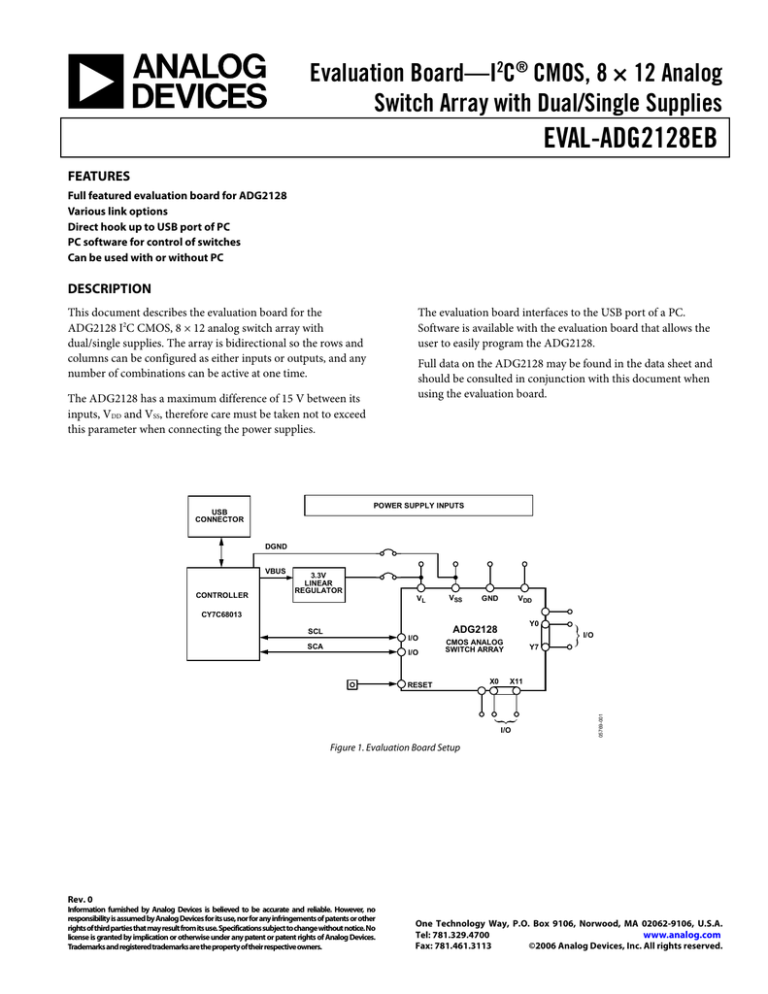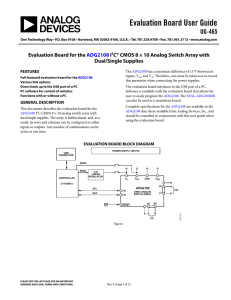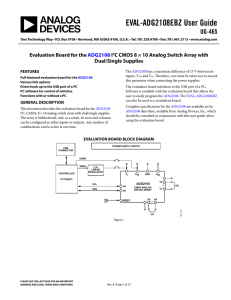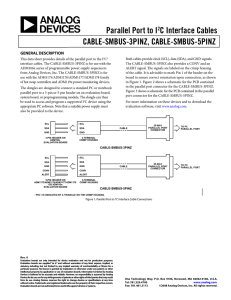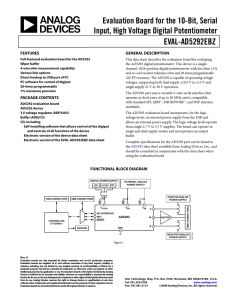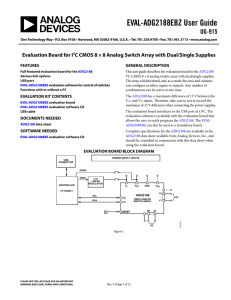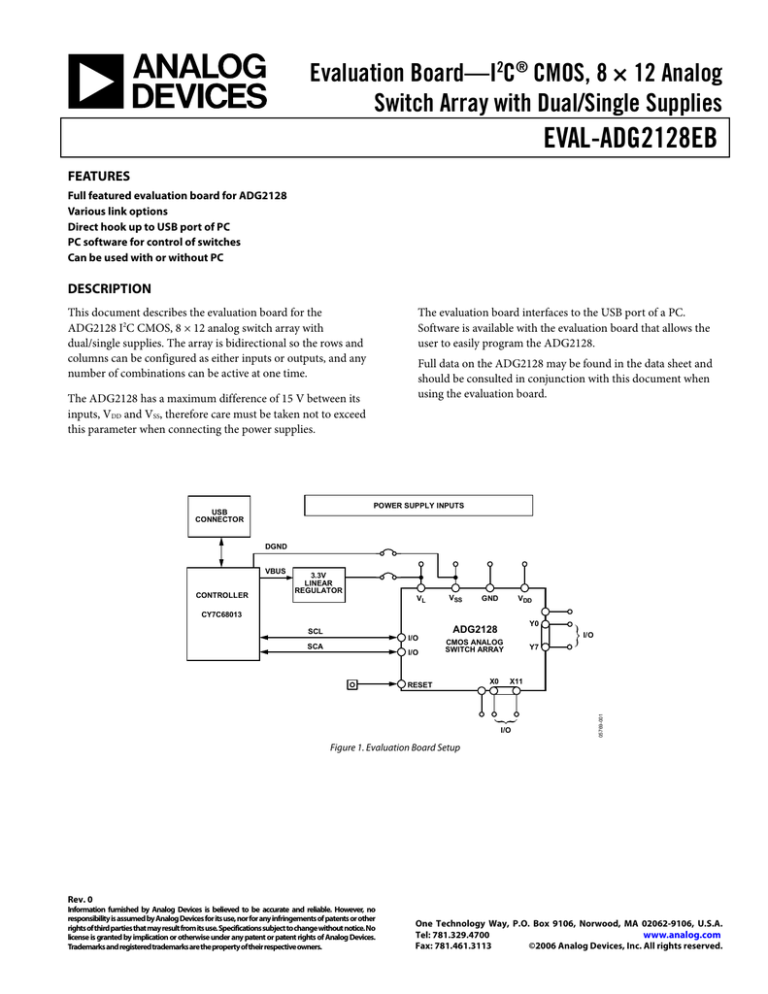
Evaluation Board—I2C® CMOS, 8 × 12 Analog
Switch Array with Dual/Single Supplies
EVAL-ADG2128EB
FEATURES
Full featured evaluation board for ADG2128
Various link options
Direct hook up to USB port of PC
PC software for control of switches
Can be used with or without PC
DESCRIPTION
This document describes the evaluation board for the
ADG2128 I2C CMOS, 8 × 12 analog switch array with
dual/single supplies. The array is bidirectional so the rows and
columns can be configured as either inputs or outputs, and any
number of combinations can be active at one time.
The evaluation board interfaces to the USB port of a PC.
Software is available with the evaluation board that allows the
user to easily program the ADG2128.
Full data on the ADG2128 may be found in the data sheet and
should be consulted in conjunction with this document when
using the evaluation board.
The ADG2128 has a maximum difference of 15 V between its
inputs, VDD and VSS, therefore care must be taken not to exceed
this parameter when connecting the power supplies.
POWER SUPPLY INPUTS
USB
CONNECTOR
DGND
VBUS
CONTROLLER
3.3V
LINEAR
REGULATOR
VL
VSS
GND
VDD
CY7C68013
Y0
ADG2128
I/O
SCA
I/O
I/O
CMOS ANALOG
SWITCH ARRAY
RESET
X0
Y7
X11
I/O
05769-001
SCL
Figure 1. Evaluation Board Setup
Rev. 0
Information furnished by Analog Devices is believed to be accurate and reliable. However, no
responsibility is assumed by Analog Devices for its use, nor for any infringements of patents or other
rights of third parties that may result from its use. Specifications subject to change without notice. No
license is granted by implication or otherwise under any patent or patent rights of Analog Devices.
Trademarks and registered trademarks are the property of their respective owners.
One Technology Way, P.O. Box 9106, Norwood, MA 02062-9106, U.S.A.
Tel: 781.329.4700
www.analog.com
Fax: 781.461.3113
©2006 Analog Devices, Inc. All rights reserved.
EVAL-ADG2128EB
TABLE OF CONTENTS
Features .............................................................................................. 1
Software Operation .......................................................................5
Description ........................................................................................ 1
Evaluation Board Schematics...........................................................7
Revision History ............................................................................... 2
Component Listing .................................................................... 11
Hardware Description...................................................................... 3
Ordering Information.................................................................... 12
Power Supplies .............................................................................. 3
Ordering Guide .......................................................................... 12
Link Options ................................................................................. 3
ESD Caution................................................................................ 12
Evaluation Board Software .............................................................. 5
Software Installation .................................................................... 5
REVISION HISTORY
7/06—Revision 0: Initial Version
Rev. 0 | Page 2 of 12
EVAL-ADG2128EB
HARDWARE DESCRIPTION
POWER SUPPLIES
The EVAL-ADG2128EB can be operated with both single and
dual supplies. The device is specified to operate in single-supply
mode at 12 V ± 10% and 8 V ± 10% operation. It is also
specified to operate at ±5 V dual supply. The following details
how these supplies are applied to the evaluation board:
• VL provides the digital supply for the ADG2128 and all
digital circuitry on the board. This supply can be applied
externally, or the USB port can be used to power the digital
circuitry (Link 5 inserted). In this case, the logic supply
power is 3.3 V.
• Connect 8 V/12 V between the AVDD and AGND inputs for
the positive analog supply (VDD) of the ADG2128. Note that
the maximum single supply that the chip can handle is 15 V.
In this case, AVSS must equal 0 V. In the case of 8 V or 12 V
supply negative voltage can be applied to AVSS provided VDD
to VSS is a maximum of 15 V.
Both analog GND and DGND inputs are provided on the
board. The analog GND and DGND planes are connected at
one location close to the ADG2128. It is recommended not to
connect analog GND and DGND elsewhere in the system to
avoid ground loop problems.
Each supply is decoupled to the relevant ground plane with
10 μF and 0.1 μF capacitors. Each device supply pin is also
decoupled with a 10 μF and 0.1 μF capacitor pair to the relevant
ground plane.
LINK OPTIONS
There are a number of links and switch options on the
evaluation board that should be set for the required operating
setup before using the board. The link option functions are
described in Table 1.
• Connect −5 V between AVSS and AGND inputs for the
negative supply (VSS) of the ADG2128.
Table 1. Link Options
Link No.
LK1
LK2
LK3
LK4
LK5
Function
This link is for choosing the LSB bit of the address of the chip on the USB I2C interface. Note that the I2C address should be
set before the evaluation software is launched.
When inserted, the address bit is set to 0.
When removed, the address bit is set to 1.
This link is for choosing the second LSB bit of the address of the chip on the USB I2C interface. Note that the I2C address should
be set before the evaluation software is launched.
When inserted, the address bit is set to 0.
When removed, the address bit is set to 1.
This link is for choosing the third LSB bit of the address of the chip on the USB I2C interface. Note that the I2C address should
be set before the evaluation software is launched.
When inserted, the address bit is set to 0.
When removed, the address bit is set to 1.
This link selects whether the supply at VSS is sourced from ground or from the input AVSS. If it is sourced from ground, then
it is a single-supply system.
Position A—VSS sourced from AVSS.
Position B—VSS sourced from ground.
This link selects if the logic supply power comes from the USB power (when connected to a PC) or from the user-supplied
VL (when used as a standalone unit).
When inserted, logic power supply comes from USB power.
When removed, logic power supply comes from user-supplied VL.
Rev. 0 | Page 3 of 12
EVAL-ADG2128EB
Link Setup Options for PC Control
The default setup for the EVAL-ADG2128EB is for control by
the PC via the USB port. The default link options are listed in
Table 2.
LK5
Table 3. Link Setup Options for Control Without A PC
Link No.
LK1
Table 2. Default Link Options
Link No.
LK1
LK2
LK3
LK4
Table 3 lists the link options that must be set to operate the
evaluation board this way.
Option
Inserted—therefore the LSB is 0.
Inserted—therefore the second LSB is 0.
Inserted—therefore the third LSB is 0.
Position A—therefore AVss is supplying the
power to VSS.
Inserted—therefore logic power supply comes
from USB power.
LK2
LK3
LK4
LK5
Link Setup Options for Control Without a PC
The EVAL-ADG2128EB can also be used as a standalone board.
This option is for PC users that do not have a USB port or for
users wishing to hook the board up to their entire system.
Option
User configurable—does not affect whether the
board is connected to a PC or not.
User configurable—does not affect whether the
board is connected to a PC or not.
User configurable—does not affect whether the
board is connected to a PC or not.
User configurable—does not affect whether the
board is connected to a PC or not.
Removed
Switches are turned on and off via the I2C bus. The read/write
procedures are provided in the ADG2128 data sheet and should
be consulted when using this evaluation board in its standalone
mode.
Rev. 0 | Page 4 of 12
EVAL-ADG2128EB
EVALUATION BOARD SOFTWARE
Setting the I2C Address
The ADG2128 evaluation kit includes self-installing software
on CD-ROM. The software is compatible with Windows® 2000
and Windows XP®. The evaluation software should be installed
before connecting the evaluation board to the PC’s USB port.
This ensures that the evaluation board is correctly recognized
when connected to the PC.
From the main dialog box, the device address can be set by
clicking on the Set Device Address button. This brings up the
Device Address dialog box shown in Figure 3.
SOFTWARE INSTALLATION
To install the software:
Start Windows and insert the CD. The installation software
should launch automatically. If it does not, use Windows
Explorer to locate the file setup.exe on the CD. Doubleclick this file to start the installation procedure.
2.
At the prompt, select a destination directory. By default, it
is C:\Program Files\Analog Devices\ADG2128.
05769-003
1.
Once the directory is selected, the installation procedure
copies the files into the relevant directories on the hard
drive. The installation program creates a program group
called Analog Devices with a subgroup called ADG2128
in the Start menu of the taskbar.
3.
4.
Figure 3. I2C Address Selection
The device address is set by double-clicking on the relevant bit.
Note that the address set must correspond to that which was set
with the jumpers on the evaluation board, and it must also be
set before the evaluation board software will work.
Once the installation procedure is complete, power up the
ADG2128 evaluation board as described in the Hardware
Description section. Then, connect it to the USB port of
the PC using the supplied cable.
LDSW (Load Switch)
Double-click the ADG2128 icon to start the program. The
evaluation board is then automatically detected. Proceed
through any dialog boxes that may appear to finalize the
installation.
SOFTWARE OPERATION
To launch the software, click Start > All Programs > Analog
Devices > ADG2128 > ADG2128 Evaluation Software.
Figure 2 displays the main dialog box.
The load switch function, if selected on, allows the switches to
be updated simultaneously (as an example, for the RGB colors
in video switching). Otherwise, if the load switch is off, the
switch condition updates upon completion of each I2C write,
that is, immediately upon hitting the Switch On/Off button.
If the load switch is on, hitting the Switch On/Off button stores
the switch status temporarily until Update is clicked. The
switches in temporary storage are shown in the list boxes within
the software. All switches are then updated simultaneously
upon clicking the Update button.
05769-002
To see what the status of the switch array is at any given time,
the Switch Status button can be used. This brings up the dialog
box shown in Figure 4, which indicates if a switch is on (LED
lit) or off (LED not lit).
Figure 2. Main Dialog Box
Rev. 0 | Page 5 of 12
EVAL-ADG2128EB
RESET Function
05769-004
There is a RESET button on the board (see RESET on the
schematic) that can be used to reset the switch array.
Alternatively, clicking the RESET All button in the main dialog
box of the software will reset all switches. If the Switch Status
dialog box appears when the RESET button on the board is
pushed, the Switch Status dialog box has to be closed down and
re-opened for the LED display to accurately reflect the switch
states.
Figure 4. LED Display Showing Condition of All Switches
Rev. 0 | Page 6 of 12
EVAL-ADG2128EB
05769-005
EVALUATION BOARD SCHEMATICS
Figure 5. Schematic of USB Controller Circuitry
Rev. 0 | Page 7 of 12
05769-006
EVAL-ADG2128EB
Figure 6. Schematic of ADG2128 Circuitry
Rev. 0 | Page 8 of 12
05769-007
EVAL-ADG2128EB
05769-008
Figure 7. Component Placement Drawing
Figure 8. Component Side PCB Drawing
Rev. 0 | Page 9 of 12
05769-009
EVAL-ADG2128EB
Figure 9. Solder Side PCB Drawing
Rev. 0 | Page 10 of 12
EVAL-ADG2128EB
COMPONENT LISTING
Table 4. Component Listing
Qty.
19
Description
0.1 μF (0603 Package) 50 V X7R SMD Ceramic Capacitor
Supplier/Number
FEC/499-675
2
3
4
2
1
1
1
1
Reference Designator
C1, C3, C5 to C9, C11, C15, C16,
C18 to C22, C24, C26, C28, C30
C2, C29
C4, C13, C14
C12, C25, C27, C31
C10, C17
C23
D1
D4
J1
10 μF TAJ_B 16 V SMD Tantalum Capacitor
10 μF (0805 package) X5R Ceramic Capacitor
10 μF TAJ_A 6.3 V SMD Tantalum Capacitor
22 pF (0603 Package) 50 V X7R SMD Ceramic Capacitor
2.2 μF (0603 Package) 6.3 V X5R SMD Ceramic Capacitor
Diode SOT23
LED (0805 Package)
USB Mini-B Connector
4
5
20
2
1
2
1
1
4
1
5
1
1
1
1
22
1
J2
K1 to K5
R1 to R4, R12 to R27
R5, R6
R7
R8, R9
R10
R11
R28 to R31
RESET
T1 to T5
U1
U2
U3
U5
X0 to X11, Y0 to Y7, SCL, SDA
XTAL1
4-Pin Terminal Block
SIP-2P Two Pin Header and Shorting Shunt
SMD Resistor (0603 Package)
75 Ω SMD Resistor (0603 Package)
0 Ω SMD Resistor (0603 Package)
2.2 kΩ SMD Resistor (0603 Package)
10 kΩ SMD Resistor (0603 Package)
1 kΩ SMD Resistor (0603 Package)
10 kΩ SMD Resistor (0603 Package)
Push-Button Switch (Sealed 6 mm × 8 mm)
Testpoint
8 × 12 Analog Switch Array
FEC/498-737
Digi-Key/490-1709-1-ND
FEC/197-130
FEC/722-005
Digi-Key/490-1552-1-ND
FEC 304-9395
FEC/359-9681
FEC/476-8309
Digi-Key/WM2499CT-ND
FEC/151-787
FEC/511-705 &150-411
Not Inserted
FEC/357-1269
FEC/772-227
FEC/911-276
FEC/911-355
FEC/911-239
FEC/911-355
FEC/177-807
Not Inserted
Analog Devices, Inc./ADG2128YCP
Digi-Key/24LC64-I/SN-ND
Cyprus/CY7C68013-56LFC
Analog Devices, Inc./ADP3303AR-3.3
FEC/365-1228
FEC/569-872
USB Microcontroller
3.3 V Regulator
50 Ω Straight SMB Jack
24 MHz CM309S SMD Crystal
Rev. 0 | Page 11 of 12
EVAL-ADG2128EB
ORDERING INFORMATION
ORDERING GUIDE
Model
EVAL-ADG2128EB
Description
Evaluation Board
ESD CAUTION
ESD (electrostatic discharge) sensitive device. Electrostatic charges as high as 4000 V readily accumulate on
the human body and test equipment and can discharge without detection. Although this product features
proprietary ESD protection circuitry, permanent damage may occur on devices subjected to high energy
electrostatic discharges. Therefore, proper ESD precautions are recommended to avoid performance
degradation or loss of functionality.
©2006 Analog Devices, Inc. All rights reserved. Trademarks and
registered trademarks are the property of their respective owners.
EB05769-0-7/06(0)
Rev. 0 | Page 12 of 12