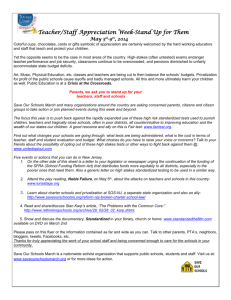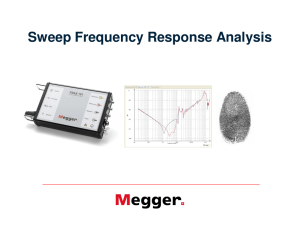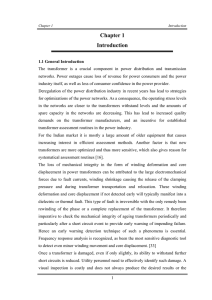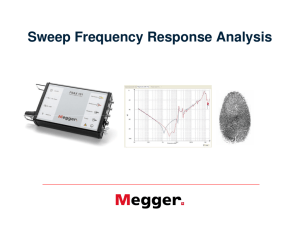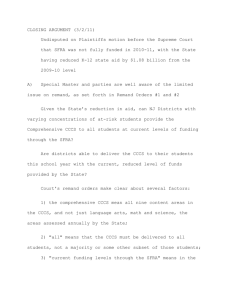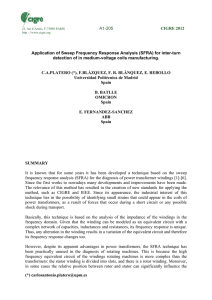C2000 Software Frequency Response Analyzer (SFRA) Library and
advertisement
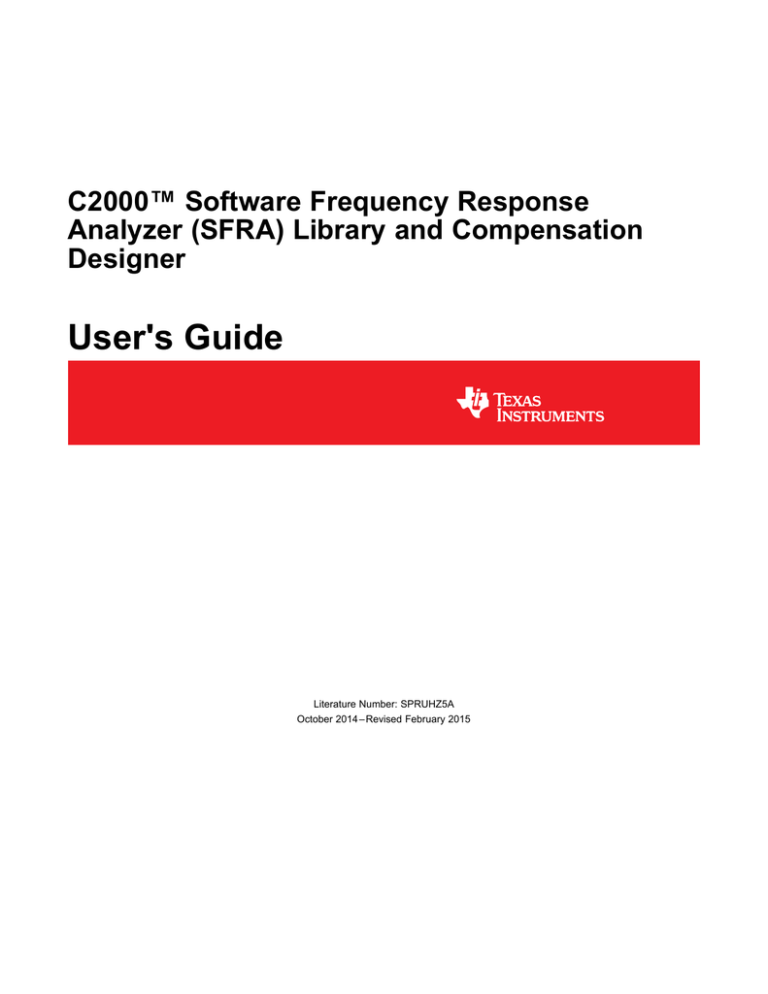
C2000™ Software Frequency Response
Analyzer (SFRA) Library and Compensation
Designer
User's Guide
Literature Number: SPRUHZ5A
October 2014 – Revised February 2015
Contents
1
2
3
4
5
Introduction ......................................................................................................................... 5
Installing the SFRA Library ................................................................................................... 8
2.1
SFRA Library Package Contents....................................................................................... 8
2.2
How to Install the SFRA Library ........................................................................................ 8
Module Summary ................................................................................................................. 8
3.1
SFRA Library Function Summary ...................................................................................... 8
3.2
Principle of Operation .................................................................................................... 9
3.3
Per Unit Format........................................................................................................... 9
3.4
Fixed Point (IQ)........................................................................................................... 9
3.5
Floating Point............................................................................................................ 16
3.6
Adding SFRA Library to Assembly Digital Power Library Project ................................................ 22
3.7
Script for Importing Frequency Response and Designing Compensation
3.8
SFRA GUI Options and How to Run ................................................................................. 24
......................................
23
Compensation Designer ...................................................................................................... 25
4.1
Launching Compensation Designer .................................................................................. 25
4.2
Compensator Structure
4.3
Compensation Style and Number .................................................................................... 30
...............................................................................................
29
Case Study ........................................................................................................................ 36
5.1
DPS Workshop Board Overview ...................................................................................... 37
5.2
Plant TF Extraction
5.3
Designing Compensator Using Compensation Designer .......................................................... 44
....................................................................................................
38
...................................................................................................... 45
5.5
Comparing SFRA Measured Frequency Response Versus Modeled .......................................... 48
6
FAQ .................................................................................................................................. 49
6.1
GUI Will not Connect ................................................................................................... 49
6.2
GUI Will Connect but Start Button Does not Become Active ..................................................... 49
6.3
For Measurable Response, What is the Maximum Frequency SFRA? ......................................... 49
6.4
What is the Lowest Amplitude Signal Measurable by SFRA? .................................................... 49
6.5
Why Does the SFRA Sweep Take so Long? ...................................................................... 49
7
About the Author ................................................................................................................ 50
Revision History .......................................................................................................................... 51
5.4
2
OL Measurement
Table of Contents
SPRUHZ5A – October 2014 – Revised February 2015
Submit Documentation Feedback
Copyright © 2014–2015, Texas Instruments Incorporated
www.ti.com
List of Figures
1
Digitally Controlled Power Converter ...................................................................................... 5
2
Control Design Using SFRA Library and Compensation Designer
3
4
5
6
7
8
9
10
................................................... 7
FRA Principle of Operation ................................................................................................. 9
Compiler Options for a Project Using SFRA IQ Lib ................................................................... 11
Adding SFRA Library to the Linker Options in the CCS Project ..................................................... 12
Compiler Options for a Project Using SFRA Float Library ............................................................ 17
Adding Linker Options to the CCS Project to Include SFRA Library in Floating-Point Project................... 18
Project Using Assembly Digital Power Library ......................................................................... 22
SFRA Added to Assembly Digital Power Library Framework ........................................................ 23
SFRA GUI Options ......................................................................................................... 25
11
Standalone Compensation Designer When launched From the
controlSUITE/libs/app_libs/SFRA/<version>/GUI Folder.............................................................. 27
12
Compensation Designer When Launched From Solution Adapter Page (both Modeled and SFRA databased Plant Information can be used for compensation design) .................................................... 28
13
Compensator Coefficients Calculated by the GUI ..................................................................... 29
14
Warning Sign and Dialog When Compensation Coeff Range is Exceeded ........................................ 29
15
Compensation Number and Style Selection ............................................................................ 30
16
PID Panel.................................................................................................................... 30
17
Two Pole Two Zero Pole Zero Entry in Compensation Designer GUI .............................................. 31
18
Three Pole Three Zero Pole Zero Entry in Compensation Designer GUI .......................................... 32
19
Two Pole Two Zero With One Complex Zero Entry in Compensation Designer GUI ............................. 33
20
Three Pole Three Zero With One Complex Pole Entry in Compensation Designer GUI ......................... 33
21
Three Pole Three Zero With One Complex Zero Entry in Compensation Designer GUI ......................... 34
22
Three Pole Three Zero With One Complex Zero Entry in Compensation Designer GUI ......................... 35
23
DPS Workshop Board Overview ......................................................................................... 37
24
Software Diagram for Plant tf Extraction ................................................................................ 38
25
Plant Frequency Response Plot .......................................................................................... 43
26
Comp Designer Being Used to for the DPS Workshop Board Based on Plant Data From SFRA Run ......... 44
27
Closed Loop SFRA Software Diagram .................................................................................. 45
28
SFRA GUI With OL Frequency Response Plot
29
Plant Frequency Response Modeled Vs Measured on DPSWrkShpKit ............................................ 48
30
Open Loop Frequency Response Modeled Vs Measured on DPSWrkShpKit ..................................... 48
........................................................................
SPRUHZ5A – October 2014 – Revised February 2015
Submit Documentation Feedback
Copyright © 2014–2015, Texas Instruments Incorporated
List of Figures
47
3
www.ti.com
List of Tables
4
1
Library Sub-Directory Structure ............................................................................................ 8
2
SFRA Cycle and Program Memory Usage ............................................................................... 8
3
Fixed Point (IQ) Module Interface Definition ............................................................................ 10
4
Floating Point Module Interface Definition .............................................................................. 16
5
Different Compensation Style Supported by Compensation Designer .............................................. 30
6
DPS Workshop Board Key Switches and Components List .......................................................... 37
7
DPS Workshop Board Resource Allocation
List of Tables
............................................................................
38
SPRUHZ5A – October 2014 – Revised February 2015
Submit Documentation Feedback
Copyright © 2014–2015, Texas Instruments Incorporated
User's Guide
SPRUHZ5A – October 2014 – Revised February 2015
C2000™ Software Frequency Response Analyzer (SFRA)
Library and Compensation Designer
1
Introduction
Texas Instruments' software frequency response analyzer (SFRA) library is designed to enable frequency
response analysis on digitally controlled power converters using software only and without the need for an
external frequency response analyzer. The optimized library can be used in high frequency power
conversion applications to identify the plant and the open loop characteristics of a closed loop power
converter, which can be used to get stability information such as bandwidth, gain margin and phase
margin to evaluate the control loop performance.
Consider a digitally controlled closed loop power converter, as shown in Figure 1, where:
• H is the transfer function of the plant that needs to be controlled
• G is the digital compensator
• GH is referred to as the open loop transfer function
• r is the instantaneous set point or the reference of the converter
• Ref is the DC set point reference
• y the analog-to-digital converter (ADC) feedback
• e the instantaneous error
• d the sensor noise and disturbance
• u the PWM duty cycle
The key objectives of the compensator in a closed loop system can be summarized as:
• Ensure that the system is stable (for example, the system tracks the reference asymptotically)
r
e = lim e(t ) = lim
®0
t®¥
t ® ¥ (1 + GH )
•
System provides disturbance rejection to ensure robust operation
1
y
S= =
®0
d 1 + GH
H(s)
(1)
(2)
d
Analog
Domain
ADC
PWM
y
-
u
G(z)
+
e
Digital
Domain
r
Figure 1. Digitally Controlled Power Converter
C2000, Code Composer Studio, controlSUITE are trademarks of Texas Instruments.
All other trademarks are the property of their respective owners.
SPRUHZ5A – October 2014 – Revised February 2015
Submit Documentation Feedback
C2000™ Software Frequency Response Analyzer (SFRA) Library and
Compensation Designer
Copyright © 2014–2015, Texas Instruments Incorporated
5
Introduction
www.ti.com
Whether or not the system meets the objectives can be determined by knowing the open loop transfer
function (GH), as shown in Equation 1 and Equation 2.
A Bode plot of the open loop transfer function GH is frequently used for this purpose and quantities such
as gain margin (GM), phase margin (PM) and bandwidth (BW) are often used to comment on the stability
and robustness of a closed loop power converter.
The SFRA library can enable measurements of the GH and H frequency response by software. This data
can be used to:
• Verify the plant model (H) or extract the plant model (H)
• Design a compensator (G) for the closed loop plant
• Verify the close loop performance of the system by plotting the open loop (GH) Bode diagram
As the frequency response of GH and H carry information of the plant, the data can be used to comment
on the health of the power stage by periodically measuring the frequency response.
A typical flow of using SFRA library is:
1. The SFRA GUI populates the data in a comma separate value (CSV) file. Identify the plant model for
the steady state operating point by running the SFRA library.
NOTE: Optionally, the SFRA GUI can output data to an excel file.
2. This SFRA CSV data can directly be used in the Compensation Designer to design a compensator that
meets the system requirements. (Alternatively, if the Excel file was used, the MATLAB script is
provided that will curve fit a transfer function and the sisotool can be used to design the compensator).
3. New Compensator values can be copied from the GUI into the Code Composer Studio™ project.
4. Compile and load the code with new coefficients into the microcontroller controlling the power stage.
SFRA algorithm (Step 1) can be re-run to verify the closed loop system performance by measuring the
open loop gain GH (also referred to as loop gain in many literatures).
In summary, TI’s software frequency response analyzer along with the Compensation Designer provides a
methodology to tune power supplies in a systematic way and enables quick and easy frequency response
analysis for power converters without the need of external connections and equipment, as shown in
Figure 2. Since no external connections are used, the SFRA can be run repeatedly to periodically assess
the health of the power converter and get diagnostic information.
6
C2000™ Software Frequency Response Analyzer (SFRA) Library and
Compensation Designer
SPRUHZ5A – October 2014 – Revised February 2015
Submit Documentation Feedback
Copyright © 2014–2015, Texas Instruments Incorporated
Introduction
www.ti.com
Figure 2. Control Design Using SFRA Library and Compensation Designer
SPRUHZ5A – October 2014 – Revised February 2015
Submit Documentation Feedback
C2000™ Software Frequency Response Analyzer (SFRA) Library and
Compensation Designer
Copyright © 2014–2015, Texas Instruments Incorporated
7
Installing the SFRA Library
www.ti.com
2
Installing the SFRA Library
2.1
SFRA Library Package Contents
The TI SFRA library consists of the following components:
• Header files and software library for fixed- and floating-point computation
• C2000 Software Frequency Response Analyzer (SFRA) Library User's Guide (SPRUHZ5)
2.2
How to Install the SFRA Library
The SFRA library is distributed through the controlSUITE™ installer, which can be downloaded at
www.ti.com/tool/controlsuite. Select the SFRA Library Checkbox to install the library in the controlSUITE
directory. By default, the installation places the library components in the following directory structure:
<base> install directory is C:\ti\controlSUITE\libs\app_libs\SFRA\vX.X
The following sub-directory structure is shown in Table 1.
Table 1. Library Sub-Directory Structure
<base>\Doc
Documentation
<base>\Float
Contains floating-point implementation of the library
<base>\IQ
Contains fixed-point implementation of the library
<base>\GUI
Host side graphical user interface (GUI) for displaying the frequency response and the
Compensation Designer. The SFRAData.csv file is also stored here.
<base>\examples
Example using SFRA library
<base>\Scripts
Scripts to import SFRA data for compensation design in MATLAB
3
Module Summary
3.1
SFRA Library Function Summary
The SFRA library consists of modules that enable the user to run SFRA on power converters. Table 2 lists
the modules existing in the SFRA library and a summary of cycle counts on each instruction set variant of
the SFRA library.
Table 2. SFRA Cycle and Program Memory Usage
SFRA_INJECT
SFRA_COLLECT
SFRA_Background
Fixed
45
81
Typical ~50
Max 14,000
Program Size Data Size
737 x 16-bit
words
22 x 16-bit words (internal) + 25
x 16-bit words for SFRA object
Float
41
63
Typical ~ 50
Max 2350
665 x 16-bit
words
20 x 16-bit words (internal) + 25
x 16-bit words for SFRA object
The numbers reported above are for the data memory usage internal to the library and the memory used
by the SFRA object instance. The memory used to store the frequency response data is not included as
this is user specific, and depend on the number of frequency points the user wants to run the SFRA over.
NOTE: The SFRA library is non-re-entrant, for example, only one instance of the SFRA library is
supported in a particular project. The cycles reported, unless otherwise mentioned, are for
maximum and worst case path in the operation.
8
C2000™ Software Frequency Response Analyzer (SFRA) Library and
Compensation Designer
SPRUHZ5A – October 2014 – Revised February 2015
Submit Documentation Feedback
Copyright © 2014–2015, Texas Instruments Incorporated
Module Summary
www.ti.com
3.2
Principle of Operation
The software frequency response analyzer is based on the principle of small signal injection. A small
signal is injected on the reference of the controller, as shown in Figure 3, and the frequency response on
feedback and controller outputs are calculated. This provides the plant frequency response characteristics
and the open loop frequency response of the closed loop system.
Plant
Small Signal Frequency
Injection
Controller
Ref
Figure 3. FRA Principle of Operation
3.3
Per Unit Format
The SFRA library supports IQ (fixed point) and floating point based math. Per unit values are typically
used for variables in control application and are used by the library. Per unit value is found by dividing the
current reading by the maximum value that can be read. For example, if the voltage sense max is 20 V
and the instantaneous reading is 5 V, the per unit value is 5/20 = 0.25.
For IQ based blocks, _IQ24 format is used and all the values are scaled from 0-1 in IQ24 format. For CLA
and Float 32, single precision floating point representation is used.
3.4
3.4.1
Fixed Point (IQ)
Object Definition
The SFRA library defines the IQ Math based SFRA structure handle as discussed in the following
sections.
typedef struct{
int32_t *H_MagVect;
int32_t *H_PhaseVect;
int32_t *GH_MagVect;
int32_t *GH_PhaseVect;
float *FreqVect;
int32_t amplitude;
int32_t ISR_Freq;
float Freq_Start;
float Freq_Step;
int16_t start;
int16_t state;
int16_t status;
int16_t Vec_Length;
int16_t FreqIndex;
}SFRA_IQ;
//
//
//
//
//
//
//
Plant Mag SFRA Vector
Plant Phase SFRA Vector
Open Loop Mag SFRA Vector
Open Loop Phase SFRA Vector
Frequency Vector
Injection Amplitude
SFRA ISR frequency
//
//
//
//
//
Command to start SFRA
State of SFRA
Status of SFRA
No. of Points in the SFRA
Index of the frequency vector
SPRUHZ5A – October 2014 – Revised February 2015
Submit Documentation Feedback
C2000™ Software Frequency Response Analyzer (SFRA) Library and
Compensation Designer
Copyright © 2014–2015, Texas Instruments Incorporated
9
Module Summary
3.4.2
www.ti.com
Module Interface Definition
Table 3. Fixed Point (IQ) Module Interface Definition
Module Element Name
Type
Description
Acceptable Range
H_MagVect,GH_MagVect
Input
Pointer to the array that stores the magnitude of plant
and open loop SFRA data of a closed loop plant.
Pointer to 32 bit location
H_PhaseVect,GH_PhaseVect
Input
Pointer to the array that stores the phase of plant and
open loop SFRA data of a closed loop plant.
Pointer to 32 bit location
FreqVect
Input
Pointer to array of frequency values where SFRA is
performed.
Pointer to 32 bit location
Amplitude
Input
Amplitude of small signal injection in per unit format
(pu).
IQ26(-1,1)
SFRA_Freq
Input
Frequency where SFRA is called.
Float32
Freq_Start
Input
Start Frequency.
Float32
Freq_Step
Input
10^(1/(no of steps per decade)).
Float32
Start
Input
Command to start SFRA.
int16
State
Output
SFRA state
int16
Status
Output
SFRA injection is active.
int16
No of points where SFRA is performed.
int16
Frequency where SFRA is being performed.
int32
Vec_Length
FreqIndex
10
Input
Output
C2000™ Software Frequency Response Analyzer (SFRA) Library and
Compensation Designer
SPRUHZ5A – October 2014 – Revised February 2015
Submit Documentation Feedback
Copyright © 2014–2015, Texas Instruments Incorporated
Module Summary
www.ti.com
3.4.3
Adding SFRA Library to the Project
1. Include library in {ProjectName}-Includes.h. Make sure the math type is specified in the project include
file before SFRA lib is included and IQmath libs is included:
#define
MATH_TYPE
0
//IQ_MATH
#include “SFRA_IQ_Include.h”
Add the SFRA library path in the include paths under Project Properties → Build → C2000 Compiler →
Include Options (see Figure 4).
Figure 4. Compiler Options for a Project Using SFRA IQ Lib
NOTE: The exact locations may vary depending on where controlSUITE is installed and which other
libraries the project is using.
Link SFRA library: (SFRA_IQ_Lib.lib) to the project, SFRA lib is located at:
controlSUITE\development\libs\app_libs\SFRA\vX\SFRA_IQ\lib
SPRUHZ5A – October 2014 – Revised February 2015
Submit Documentation Feedback
C2000™ Software Frequency Response Analyzer (SFRA) Library and
Compensation Designer
Copyright © 2014–2015, Texas Instruments Incorporated
11
Module Summary
www.ti.com
Figure 5 shows the changes to the linker options that are required to include the SFRA library.
Figure 5. Adding SFRA Library to the Linker Options in the CCS Project
2. Create and add module structure to {ProjectName}-Main.c for SFRA, which also defines the frequency
at which the SFRA is called (SFRA_ISR_FREQ), starts the frequency of the SFRA analysis
(SFRA_FREQ_START), the number of points in SFRA analysis (SFRA_FREQ_LENGTH) and the step
size between individual points (SFREQ_STEP_MULTIPLY). The end frequency of the SFRA analysis
is dependent on the start frequency, the length and the step size.
...
#define SFRA_ISR_FREQ 200000
#define SFRA_FREQ_START 100
#define SFRA_FREQ_LENGTH 100
//SFRA step Multiply = 10^(1/No of steps per decade(40))
#define SFREQ_STEP_MULTIPLY (float)1.059253
…
SFRA_IQ SFRA1;
//extern to access tables in ROM
extern long IQsinTable[];
3. Declare arrays for FRA data storage in {ProjectName}-Main.c.
int32 Plant_MagVect[SFRA_FREQ_LENGTH];
int32 Plant_PhaseVect[SFRA_FREQ_LENGTH];
int32 OL_MagVect[SFRA_FREQ_LENGTH];
int32 OL_PhaseVect[SFRA_FREQ_LENGTH];
float32 FreqVect[SFRA_FREQ_LENGTH];
12
C2000™ Software Frequency Response Analyzer (SFRA) Library and
Compensation Designer
SPRUHZ5A – October 2014 – Revised February 2015
Submit Documentation Feedback
Copyright © 2014–2015, Texas Instruments Incorporated
Module Summary
www.ti.com
4. Initializing the module in {ProjectName}-Main.c.
//SFRA Object Initialization
//Specify the injection amplitude
SFRA1.amplitude=_IQ26(0.01);
//Specify the length of SFRA
SFRA1.Vec_Length=SFRA_FREQ_LENGTH;
//Specify the SFRA ISR Frequency
SFRA1.SFRA_Freq=SFRA_ISR_FREQ;
//Specify the Start Frequency of the SFRA analysis
SFRA1.Freq_Start=SFRA_FREQ_START;
//Specify the Frequency Step
SFRA1.Freq_Step=FREQ_STEP_MULTIPLY;
//Assign array location to Pointers in the SFRA object
SFRA1.FreqVect=FreqVect;
SFRA1.GH_MagVect=OL_MagVect;
SFRA1.GH_PhaseVect=OL_PhaseVect;
SFRA1.H_MagVect=Plant_MagVect;
SFRA1.H_PhaseVect=Plant_PhaseVect;
SFRA_IQ_INIT(&SFRA1);
5. Using the module, add the code to the ISR to call the SFRA as shown below around the compensator
input and outputs:
(a) Using SFRA in a closed loop system to get loop gain(GH) and plant(H) frequency response:
interrupt void PWM_ISR(void)
{
….
//Read ADC and computer Fbk Value
cntl3p3z_vars1.Fdbk= (int32)Vout1R<<12;
//Add FRA injection into the reference of the controller
cntl3p3z_vars1.Ref = SFRA_IQ_INJECT(Vout1SetSlewed);
// Call the controller
CNTL_3P3Z_IQ_ASM(&cntl3p3z_coeff1,&cntl3p3z_vars1);
//Update PWM value
EPwm1Regs.CMPA.half.CMPA=_IQ24mpy((long)(BUCK_PWM_PERIOD),cntl3p3z_vars1.Out);
SFRA_IQ_COLLECT(&cntl3p3z_vars1.Out,&cntl3p3z_vars1.Fdbk);
…
}
(b) Using SFRA in open loop to get plant(H) frequency response:
interrupt void PWM_ISR(void)
{
….
//Read ADC and computer Fbk Value
Vout1_Read= (int32)Vout1R<<12;
//Add FRA injection into the duty cycle for the open loop converter
Duty_pu=SFRA_IQ_INJECT(Duty_pu_DC);
//Update PWM value
EPwm1Regs.CMPA.half.CMPA =_IQ24mpy((long)(BUCK_PWM_PERIOD),Duty_pu);
SFRA_IQ_COLLECT(&Duty_pu,&Vout1_Read);
…..
}
6. Background task: Call the background function in a slow task:
SFRA_IQ_BACKGROUND (&SFRA1);
SPRUHZ5A – October 2014 – Revised February 2015
Submit Documentation Feedback
C2000™ Software Frequency Response Analyzer (SFRA) Library and
Compensation Designer
Copyright © 2014–2015, Texas Instruments Incorporated
13
Module Summary
www.ti.com
7. Linker command file changes (*.CMD): For the best performance when running from FLASH, the
SFRA INJECT and COLLECT operations need to reside in RAM. The following are the changes and
additions to CMD file for the SFRA library inclusion and best performance:
….
ramfuncs
: LOAD = FLASHD,
RUN = RAML0L1,
LOAD_START(_RamfuncsLoadStart),
LOAD_END(_RamfuncsLoadEnd),
RUN_START(_RamfuncsRunStart),
PAGE = 0
{
--library=rts2800_ml.lib<fs_mpy.obj>
--library=SFRA_IQ_Lib.lib<SFRA_IQ_INJECT.obj>
--library=SFRA_IQ_Lib.lib<SFRA_IQ_COLLECT.obj>
}
….
SFRA_IQ_Data
: > dataRAM1, ALIGN = 64, PAGE = 1
8. Also make sure the ROM location for the IQmath tables is defined correctly. These locations are
defined in the device command file, which is available through controlSUITE. The following location is
correct for F28035.
/* IQ Math Tables in Boot ROM */
IQTABLES
: origin = 0x3FE000, length = 0x000B50
….
/* Allocate IQ math areas: */
/* Math Code */
IQmath
: > FLASHA
/* Math Tables In ROM */
IQmathTables
: > IQTABLES
3.4.4
PAGE = 0
PAGE = 0, TYPE = NOLOAD
Adding Support for SFRA GUI
A few modifications to the Code Composer Studio ™ project are required to connect to the FRA GUI.
1. Select the serial communications interface (SCI) pins. Ensure that pins connected to the FTDI chip for
the serial link are configured as SCI-RX and TX (GPIO-28 and GPIO-29 for Piccolo-B and A). Also,
make sure that the SCI clock is enabled. Clock configuration and general-purpose input/output (GPIO)
muxing is typically handled in [ProjectName]-DevInit_[Target].c
2. Add SciCommsGui_32bit.c to the project. In the project window, right-click on your project and select
“Add files to project”, then browse to SciCommsGui_32bit.c found under FRA/version/GUI.
3. Add SCIA_Init() and SerialHostComms() to your function prototype list.
4. Add SerialCommsTimer, CommsOKflg, and initalizationflag as an int16, if they do not already exist:
int16 SerialCommsTimer;
int16 CommsOKflg;
//Flag for reinitializing FRA variables
int16 initializationFlag;
5. Declare the following variables, if they do not already exist:
//GUI support variables
// sets a limit on the amount of external GUI controls - increase as necessary
int16 *varSetTxtList[16]; //16 textbox controlled variables
int16 *varSetBtnList[16]; //16 button controlled variables
int16 *varSetSldrList[16]; //16 slider controlled variables
int16 *varGetList[16]; //16 variables sendable to GUI
int32 *arrayGetList[16]; //16 arrays sendable to GUI
Uint32 *dataSetList[16];
//16 32-bit textbox or label controlled variables
NOTE: Values in ArrayGetList should be 32-bit values for proper serial communication with the
SFRA GUI.
14
C2000™ Software Frequency Response Analyzer (SFRA) Library and
Compensation Designer
SPRUHZ5A – October 2014 – Revised February 2015
Submit Documentation Feedback
Copyright © 2014–2015, Texas Instruments Incorporated
Module Summary
www.ti.com
6. Add the following to the project’s initialization sequence:
// 15000000 is the LSPCLK or the Clock used for the SCI Module
// 57600 is the Baudrate desired of the SCI module
SCIA_Init(15000000, 57600);
CommsOKflg = 0;
SerialCommsTimer = 0;
//"Set" variables
// assign GUI Buttons to desired flag addresses
varSetBtnList[0] = (int16*)&initializationFlag;
//"Get" variables
//--------------------------------------// assign a GUI "getable" parameter address
varGetList[0] = (int16*)&(SFRA1.Vec_Length);
varGetList[1] = (int16*)&(SFRA1.status);
varGetList[2] = (int16*)&(SFRA1.FreqIndex);
//"Setable" variables
//---------------------------------------// assign GUI "setable" by Text parameter address
dataSetList[0] = (Uint32*)&(SFRA1.Freq_Start);
dataSetList[1] = (Uint32*)&(SFRA1.amplitude);
dataSetList[2] = (Uint32*)&(SFRA1.Freq_Step);
// assign a GUI
arrayGetList[0]
arrayGetList[1]
arrayGetList[2]
arrayGetList[3]
arrayGetList[4]
arrayGetList[5]
arrayGetList[6]
arrayGetList[7]
"getable" parameter array address
= (int32*)FreqVect;
= (int32*)OL_MagVect;
= (int32*)OL_PhaseVect;
= (int32*)Plant_MagVect;
= (int32*)Plant_PhaseVect;
= (int32*)&(SFRA1.Freq_Start);
= (int32*)&(SFRA1.amplitude);
= (int32*)&(SFRA1.Freq_Step);
7. Add SerialCommsTimer++; to a background task that is executed roughly every 1 msec. The following
code shows the addition of the timer increment to a task A0.
void A0(void)
{
// loop rate synchronizer for A-tasks
if(CpuTimer0Regs.TCR.bit.TIF == 1)
{
CpuTimer0Regs.TCR.bit.TIF = 1; // clear flag
//--------------------------------------------------------(*A_Task_Ptr)(); // jump to an A Task (A1,A2,A3,...)
//--------------------------------------------------------VTimer0[0]++; // virtual timer 0, instance 0 (spare)
SerialCommsTimer++; // used by DSP280x_SciCommsGui.c
}
Alpha_State_Ptr = &B0 // Comment out to allow only A tasks
}
8. In a further slower task, call the following routine:
SerialHostComms();
9. To enable change of FRA parameters from the GUI add the following code in a slow background task:
if(initializationFlag == 1)
{
SFRA_IQ_INIT(&SFRA1);
initializationFlag = 0;
SFRA1.start = 1;
}
10. The project will now connect to the SFRA GUI. For more information on how to run the SFRA GUI,
Section 3.8.
SPRUHZ5A – October 2014 – Revised February 2015
Submit Documentation Feedback
C2000™ Software Frequency Response Analyzer (SFRA) Library and
Compensation Designer
Copyright © 2014–2015, Texas Instruments Incorporated
15
Module Summary
3.5
3.5.1
www.ti.com
Floating Point
Object Definition
The SFRA library defines the floating point based SFRA structure handle as discussed in the following
sections:
typedef struct{
float *H_MagVect;
float *H_PhaseVect;
float *GH_MagVect;
float *GH_PhaseVect;
float *FreqVect;
float amplitude;
float ISR_Freq;
float Freq_Start;
float Freq_Step;
int16_t start;
int16_t state;
int16_t status;
int16_t Vec_Length;
int16_t FreqIndex;
}SFRA_F;
3.5.2
//Plant Mag FRA Vector
//Plant Phase FRA Vector
//Open Loop Mag FRA Vector
//Open Loop Phase FRA Vector
//Frequency Vector
//Injection Amplitude
//FRA ISR frequency
//Command to start FRA
//State of FRA
//Status of FRA
// No. of Points in the FRA
// Index of the frequency vector
Module Interface Definition
Table 4. Floating Point Module Interface Definition
Module Element Name
Type
Description
Acceptable Range
H_MagVect,GH_MagVect
Input
Pointer to the array that stores the magnitude of plant
and open loop SFRA data of a closed loop plant.
Pointer to 32 bit location
H_PhaseVect,GH_PhaseVect
Input
Pointer to the array that stores the phase of plant and
open loop SFRA data of a closed loop plant.
Pointer to 32 bit location
FreqVect
Input
Pointer to array of frequency values at which SFRA is
performed.
Pointer to 32 bit location
amplitude
Input
Amplitude of small signal injection in pu.
Float32(-1,1)
ISR_Freq
Input
Frequency at which SFRA is called.
Float32
Freq_Start
Input
Start Frequency.
Float32
Freq_Step
Input
10^(1/(no of steps per decade)).
Float32
Start
Input
Command to start SFRA.
int16
State
Output
SFRA state.
int16
Status
Output
SFRA injection is active
int16
No of points for which SFRA is performed.
int16
Frequency at which SFRA is being performed.
int32
Vec_Length
FreqIndex
16
Input
Output
C2000™ Software Frequency Response Analyzer (SFRA) Library and
Compensation Designer
SPRUHZ5A – October 2014 – Revised February 2015
Submit Documentation Feedback
Copyright © 2014–2015, Texas Instruments Incorporated
Module Summary
www.ti.com
3.5.3
Adding SFRA Library to the Project
1. Include library in {ProjectName}-Includes.h. Make sure the math type is specified in the project include
file before SFRA lib is included and IQmath libs is included:
#define
MATH_TYPE
1
#include “SFRA_F_Include.h”
//FLOAT_MATH
Add the SFRA library path in the include paths under Project Properties → Build → C2000 Compiler →
Include Options (see Figure Figure 6).
Figure 6. Compiler Options for a Project Using SFRA Float Library
NOTE: The exact locations may vary depending on where controlSUITE is installed and which other
libraries the project is using.
Link SFRA library: (SFRA_F_Lib.lib) to the project, SFRA lib is located at:
controlSUITE\development\libs\app_libs\SFRA\vX\Float\lib
SPRUHZ5A – October 2014 – Revised February 2015
Submit Documentation Feedback
C2000™ Software Frequency Response Analyzer (SFRA) Library and
Compensation Designer
Copyright © 2014–2015, Texas Instruments Incorporated
17
Module Summary
www.ti.com
Figure 7 shows the changes to the linker options that are required to include the SFRA library.
NOTE: FastRTS library must be included, for steps on including fastRTS library. For more
information, see the FastRTS library documentation found at:
C:\ti\controlSUITE\libs\math\FPUfastRTS\V100\doc.
Figure 7. Adding Linker Options to the CCS Project to Include SFRA Library in Floating-Point Project
NOTE: The exact locations may vary depending on where controlSUITE is installed and which other
libraries the project is using.
2. Create and add module structure to {ProjectName}-Main.c for SFRA, also define the frequency where
SFRA is called (SFRA_ISR_FREQ), start frequency of the SFRA analysis (SFRA_FREQ_START), the
number of points in SFRA analysis (SFRA_FREQ_LENGTH) and the step size between individual
points (FREQ_STEP_MULTIPLY). The end frequency of the SFRA analysis is dependent on the start
frequency, the length, and the step size.
#define SFRA_ISR_FREQ 200000
#define SFRA_FREQ_START 100
#define SFRA_FREQ_LENGTH 100
//SFRA step Multiply = 10^(1/No of steps per decade(40))
#define FREQ_STEP_MULTIPLY (float)1.059253
…
SFRA_F SFRA1;
//extern to access tables in ROM
extern long FPUsinTable[];
18
C2000™ Software Frequency Response Analyzer (SFRA) Library and
Compensation Designer
SPRUHZ5A – October 2014 – Revised February 2015
Submit Documentation Feedback
Copyright © 2014–2015, Texas Instruments Incorporated
Module Summary
www.ti.com
3. Declare arrays for FRA data storage in {ProjectName}-Main.c.
float32
float32
float32
float32
float32
Plant_MagVect[SFRA_FREQ_LENGTH];
Plant_PhaseVect[SFRA_FREQ_LENGTH];
OL_MagVect[SFRA_FREQ_LENGTH];
OL_PhaseVect[SFRA_FREQ_LENGTH];
FreqVect[SFRA_FREQ_LENGTH];
4. Initializing the module in {ProjectName}-Main.c.
//SFRA Object Initialization
//Specify the injection amplitude
SFRA1.amplitude=0.01;
//Specify the length of SFRA
SFRA1.Vec_Length=SFRA_FREQ_LENGTH;
//Specify the SFRA ISR Frequency
SFRA1.SFRA_Freq=SFRA_ISR_FREQ;
//Specify the Start Frequency of the SFRA analysis
SFRA1.Freq_Start=SFRA_FREQ_START;
//Specify the Frequency Step
SFRA1.Freq_Step=FREQ_STEP_MULTIPLY;
//Assign array location to Pointers in the SFRA object
SFRA1.FreqVect=FreqVect;
SFRA1.GH_MagVect=OL_MagVect;
SFRA1.GH_PhaseVect=OL_PhaseVect;
SFRA1.H_MagVect=Plant_MagVect;
SFRA_F_INIT(&SFRA1);
5. Using the module, add the code to the ISR to call the SFRA as shown below around the compensator
input and outputs:
(a) Using SFRA in a closed loop system to get loop gain(GH) and plant(H) frequency response:
interrupt void PWM_ISR(void)
{
….
//Read ADC and computer Fbk Value
cntl3p3z_vars1.Fdbk = (float32)Vout1R/(4096.0);
//Add FRA injection into the reference of the controller
cntl3p3z_vars1.Ref = SFRA_F_INJECT(Vout1SetSlewed);
// Call the controller
CNTL_3P3Z_F_ASM(&cntl3p3z_coeff1,&cntl3p3z_vars1);
//Update PWM value
EPwm1Regs.CMPA.half.CMPA = ((long)(BUCK_PWM_PERIOD))*cntl3p3z_vars1.Out;
SFRA_F_COLLECT(&cntl3p3z_vars1.Out,&cntl3p3z_vars1.Fdbk);
…
}
(b) Using SFRA in open loop to get plant(H) frequency response:
interrupt void PWM_ISR(void)
{
….
//Read ADC and computer Fbk Value
Vout1_Read = (float32)Vout1R/(4096.0);
//Add SFRA injection into the duty cycle for the open loop converter
Duty_pu=SFRA_F_INJECT(Duty_pu_DC);
//Update PWM value
EPwm1Regs.CMPA.half.CMPA=((long)(BUCK_PWM_PERIOD))* Duty_pu;
SFRA_F_COLLECT(&Duty_pu,&Vout1_Read);
…..
SPRUHZ5A – October 2014 – Revised February 2015
Submit Documentation Feedback
C2000™ Software Frequency Response Analyzer (SFRA) Library and
Compensation Designer
Copyright © 2014–2015, Texas Instruments Incorporated
19
Module Summary
www.ti.com
}
6. Background task: Call the background function in a slow task:
SFRA_F_BACKGROUND(&SFRA1);
7. Linker command file changes (*.CMD): When running from FLASH for best performance the SFRA
INJECT and COLLECT operations need to reside in RAM. The following are the changes and
additions to CMD file for the SFRA library inclusion and best performance.
….
ramfuncs
: LOAD = FLASHD,
RUN = RAML0L1,
LOAD_START(_RamfuncsLoadStart),
LOAD_END(_RamfuncsLoadEnd),
RUN_START(_RamfuncsRunStart),
PAGE = 0
{
--library=SFRA_F_Lib.lib<SFRA_F_INJECT.obj>
--library=SFRA_F_Lib.lib<SFRA_F_COLLECT.obj>
}
….
SFRA_IQ_Data
: > dataRAM1, PAGE = 1
8. Also make sure the ROM location for IQmath tables is defined correctly. These locations are defined in
the device command file, which is available through controlSUITE. The following location is correct for
F28069.
/* FPU Math Tables in Boot ROM */
FPUTABLES
: origin = 0x3FD860, length = 0x0006A0
….
/* Allocate FPU math areas: */
FPUmathTables
: > FPUTABLES, PAGE = 0, TYPE = NOLOAD
3.5.4
Adding Support GUI
A few modifications to a CCS SFRA project are required to connect to the GUI.
1. Select SCI pins. Ensure that pins connected to the FTDI chip for the serial link are configured as SCIRX and TX (GPIO-28 and GPIO-29 for Piccolo-B and A). Also, make sure that the SCI clock is
enabled. Clock configuration and GPIO muxing is typically handled in [ProjectName]-DevInit_[Target].c
2. Add SciCommsGui_32bit.c to the project. In the project window, right-click on your project and select
Add files to project, then browse to SciCommsGui_32bit.c found under SFRA/version/GUI.
3. Add SCIA_Init() and SerialHostComms() to your function prototype list.
4. Add SerialCommsTimer, CommsOKflg, and initalizationflag as an int16, if they do not already exist:
int16 SerialCommsTimer;
int16 CommsOKflg;
//Flag for reinitializing FRA variables
int16 initializationFlag;
5. Declare the following variables, if they do not already exist:
//GUI support variables
// sets a limit on the amount of external GUI controls - increase as necessary
int16 *varSetTxtList[16]; //16 textbox controlled variables
int16 *varSetBtnList[16]; //16 button controlled variables
int16 *varSetSldrList[16]; //16 slider controlled variables
int16 *varGetList[16]; //16 variables sendable to GUI
int32 *arrayGetList[16]; //16 arrays sendable to GUI
Uint32 *dataSetList[16];
//16 32-bit textbox or label controlled variables
NOTE: Values in ArrayGetList should be 32-bit values for proper serial communication with the
SFRA GUI.
20
C2000™ Software Frequency Response Analyzer (SFRA) Library and
Compensation Designer
SPRUHZ5A – October 2014 – Revised February 2015
Submit Documentation Feedback
Copyright © 2014–2015, Texas Instruments Incorporated
Module Summary
www.ti.com
6. Add the following to the project’s initialization sequence:
// 20000000 is the LSPCLK or the Clock used for the SCI Module
// 57600 is the Baudrate desired of the SCI module
SCIA_Init(20000000, 57600);
CommsOKflg = 0;
SerialCommsTimer = 0;
//"Set" variables
// assign GUI Buttons to desired flag addresses
varSetBtnList[0] = (int16*)&initializationFlag;
//"Get" variables
//--------------------------------------// assign a GUI "getable" parameter address
varGetList[0] = (int16*)&(SFRA1.Vec_Length);
varGetList[1] = (int16*)&(SFRA1.status);
varGetList[2] = (int16*)&(SFRA1.FreqIndex);
//"Setable" variables
//---------------------------------------// assign GUI "setable" by Text parameter address
dataSetList[0] = (Uint32*)&(SFRA1.Freq_Start);
dataSetList[1] = (Uint32*)&(SFRA1.amplitude);
dataSetList[2] = (Uint32*)&(SFRA1.Freq_Step);
// assign a GUI
arrayGetList[0]
arrayGetList[1]
arrayGetList[2]
arrayGetList[3]
arrayGetList[4]
arrayGetList[5]
arrayGetList[6]
arrayGetList[7]
"getable" parameter array address
= (int32*)FreqVect;
= (int32*)OL_MagVect;
= (int32*)OL_PhaseVect;
= (int32*)Plant_MagVect;
= (int32*)Plant_PhaseVect;
= (int32*)&(SFRA1.Freq_Start);
= (int32*)&(SFRA1.amplitude);
= (int32*)&(SFRA1.Freq_Step);
7. Add SerialCommsTimer++; to a background task that is called roughly at 1 msec.
void A0(void)
{
// loop rate synchronizer for A-tasks
if(CpuTimer0Regs.TCR.bit.TIF == 1)
{
CpuTimer0Regs.TCR.bit.TIF = 1; // clear flag
//--------------------------------------------------------(*A_Task_Ptr)(); // jump to an A Task (A1,A2,A3,...)
//--------------------------------------------------------VTimer0[0]++; // virtual timer 0, instance 0 (spare)
SerialCommsTimer++; // used by DSP280x_SciCommsGui.c
}
Alpha_State_Ptr = &B0 // Comment out to allow only A tasks
}
8. Add the following code in a further slower task (executed every 5 msec):
SerialHostComms();
9. To enable change of FRA parameters from the GUI, add the following code in a slow background task:
if(initializationFlag == 1)
{
SFRA_IQ_INIT(&SFRA1);
initializationFlag = 0;
SFRA1.start = 1;
}
10. The project will now connect to the SFRA GUI. For more information on how to run the SFRA GUI,
see Section 3.8.
SPRUHZ5A – October 2014 – Revised February 2015
Submit Documentation Feedback
C2000™ Software Frequency Response Analyzer (SFRA) Library and
Compensation Designer
Copyright © 2014–2015, Texas Instruments Incorporated
21
Module Summary
3.6
www.ti.com
Adding SFRA Library to Assembly Digital Power Library Project
Texas Instruments reference designs, for digital power application using C2000 devices, typically use an
assembly digital power ISR that is based on using assembly blocks from the C2000 Digital Power Library.
Figure 8 shows how a typical project using assembly digital power library ISR is constructed.
{ProjectName}-Main.c
#LQFOXGH³'3OLE.K´
Net-list declarations
extern volatile long *PWMDRV_1ch_Duty1;
extern volatile long *ADCDRV_1ch_Rlt1;
extern volatile long *CNTL_2P2Z_Ref1,
*CNTL_2P2Z_Out1, *CNTL_2P2Z_Fdbk1;
Net-variables
2) Configuration:
Connect macro
terminals to net nodes
volatile long Vout_Fbk;
volatile long Vout_Ref;
volatile long Duty;
main()
{
Device initialisation
1) Initialisation:
Call macro
initialisation code
{ProjectName}-DPL-ISR.asm
Net connections
ADCDRV_1ch_Rlt1 = &Vout_Ref;
#LQFOXGH³MACRO.asm´
CNTL_2P2Z_Ref1 = &Vout_Ref;
CNTL_2P2Z_Out1 = &Duty;
CNTL_2P2Z_Fdbk1 = &Vout_Fbk;
CNTL_2P2Z_Coef1 = &CNTL_2P2Z_CoefStruct1.b2;
DPL_Init:
ADCDRV_1ch_INIT 1
CNTL_2P2Z_INIT 1
PWMDRV_1ch_INIT 1
PWMDRV_1ch_Duty1 = &Duty;
Enable interrupts
PieVectTable.EPWM1_INT = &DPL_ISR;
Macro
3) Execution:
initialisaton
Call
ISR containing
macro blocks
periodically based on
peripheral trigger
while (1)
{
LRETR
DPL_ISR:
Full Context Save
ADCDRV_1ch 1
CNTL_2P2Z 1
PWMDRV_1ch 1
Full Context restore
}
IRET
}
Figure 8. Project Using Assembly Digital Power Library
As the SFRA library is based in C, a C based ISR is needed to call the SFRA routine. Figure 7 shows the
modified framework to use the SFRA library with the digital power assembly library. The key changes are
listed below:
{ProjectName}-DPL.asm (instead of {ProjectName}-DPL-ISR.asm)
• The assembly file in called {projectname}-DPL.asm instead of {projectname}-DPL-ISR.asm
• The DPL_ISR assembly routine is renamed as DPL_Func
• As DPL_Func is called from the C framework only save on entry registers need to be saved which are
XAR1, XAR2 and XAR3.
• Context restore comprises of restoring XAR1, XAR2 and XAR3 only.
• The return from the DPL_Func is LRETR instead of IRETR
{ProjectName)-Main.c
• Add the declaration of the DPL_Func in the main file
• Add declaration for the new C based interrupt called DPL_ISR_wFRA()
• Declare a new variable Vout_ref_wInj
22
C2000™ Software Frequency Response Analyzer (SFRA) Library and
Compensation Designer
SPRUHZ5A – October 2014 – Revised February 2015
Submit Documentation Feedback
Copyright © 2014–2015, Texas Instruments Incorporated
Module Summary
www.ti.com
•
•
•
•
Add all the SFRA support items as described in section 3.4 except for the SFRA_Inject and
SFRA_Collect calls.
Change only the connection to the 2p2z macro with Vout_ref_wInj
Connect the PWM interrupt to DPL_ISR_wFRA()
Inside DPL_ISR_wFRA(), add the code as shown in the diagram below to call the SFRA function and
DPL_Func.
{ProjectName}-Main.c
#]voµ^Wo].Z_
void DPL_Func();
interrupt void DPL_ISR_wFRA();
Net-list declarations
Net-variables
volatile long Vout_Ref_wInj;
2) Configuration:
Connect macro
terminals to net nodes
SFRA variables
SFRA_IQ SFRA1;
1) Initialisation:
Call macro initialisation
code
main()
{
{ProjectName}-DPL.asm
Device initialisation
#LQFOXGH³MACRO.asm´
Net connections
DPL_Init:
CNTL_2P2Z_Ref1 = &Vout_Ref_wInj;
ADCDRV_1ch_INIT 1
CNTL_2P2Z_INIT 1
PWMDRV_1ch_INIT 1
SFRA Init
LRETR
Enable interrupts
PieVectTable.EPWM1_INT = &DPL_ISR_wFRA;
DPL_Func:
Save XAR1,2 & 3
while (1)
{
ADCDRV_1ch 1
CNTL_2P2Z 1
PWMDRV_1ch 1
}
Restore XAR1,2 & 3
LRETR
}
3) Execution:
Call C ISR which is
used to call SFRA
library modules
interrupt void DPL_ISR_wFRA()
{
Vout_Ref_wInj=SFRA_IQ_INJECT(Vout_Ref);
DPL_Func();
4) Call DPL_Func from
the C based ISR
SFRA_IQ_COLLECT(&Duty,&Vout_Fbk);
}
Figure 9. SFRA Added to Assembly Digital Power Library Framework
3.7
Script for Importing Frequency Response and Designing Compensation
The SFRA GUI, upon completing a frequency sweep, can populate a comma separated value(CSV) file or
an excel sheet with the frequency response data. When CSV format is selected (which is the default), it
can be saved as an excel file. The excel file data This data can be used to fit a pole zero format to extract
the transfer function. This transfer function can then be used to design the compensation for the closed
loop plant. The scripts for these operations that run on MATLAB are provided under:
SFRA/<version>/Scripts
SPRUHZ5A – October 2014 – Revised February 2015
Submit Documentation Feedback
C2000™ Software Frequency Response Analyzer (SFRA) Library and
Compensation Designer
Copyright © 2014–2015, Texas Instruments Incorporated
23
Module Summary
3.8
www.ti.com
SFRA GUI Options and How to Run
The SFRA GUI can be used to start the frequency sweep and display the measured frequency response.
Figure 10 illustrates the different options that are presented.
• MATH Mode Selection Radio Button: This box must be selected appropriately according to the
version of SFRA library being used on the MCU. Because F28035 is a fixed-point device, select fixed
point (the project uses SFRA_IQ_Lib.lib) and for F28069, the floating point check box should be
selected.
• Setup Connection Button: This button is used to select the COM port and set the baud rate. Click on
this button and a pop up window requests a Baud Rate selection, which is typically set to 57600. If the
device is connected, click “Refresh Comports” and select the serial comport that the target is using.
– If the comport that the target is connected to is known, please select it.
– If not, and to find a valid comport, go to:
• Control Panel → System → Device Manager → Ports (COM and LPT)
• If using a serial port directly connected to a PC, look for a comport that shows up as
“Communications Port” and select this it in the Setup Connection window. If using a USB to
Serial adapter, look for the comport that shows “USB Serial Port”, then select this it in the Setup
Connection window.
Uncheck “Boot on Connect” to use the GUI in conjunction with a project running from RAM in Code
Composer Studio or when using a target that has been flashed with a working SFRA project.
• Connect and Disconnect Button: Once the Math mode is selected appropriately and COM port for
the communication is selected, click this button to Connect to the MCU. This is the same button that is
used for disconnection from the MCU.
• Connection Status Indicator: This indicates whether the connection was successfully established or
if there were any problems.
• Frequentcy Vector Length Label: Once connected, this label shows the length of the FRA array that
is programmed on the MCU.
• Start Frequency Text Box: This box shows the start frequency of the SFRA sweep. This can be
changed by the user by entering a value in the text box and clicking enter. (Note the value on the
controller side is only updated once the user starts a SFRA sweep).
• Steps Per Decade Text Box: Specifies the number of frequency points that FRA is performed per
decade.
• Maximum SFRA Frequency Label: This is the maximum frequency until the SFRA will be performed.
This is a function of the start frequency, the steps per decade and the frequency length.
• Start Sweep Button: Click this button to begin a frequency sweep on the controller.
• SFRA Status Bar: Indicates the progress of SFRA sweep.
• Drop Down Menu to Select Open Loop or Plant Frequency: Response to be displayed on the panel
to the right.
• Closed Loop Performance Parameters Panel: If SFRA is performed on the closed loop, this panel
displays the bandwidth, gain margin and the phase margin of the closed loop system.
24
C2000™ Software Frequency Response Analyzer (SFRA) Library and
Compensation Designer
SPRUHZ5A – October 2014 – Revised February 2015
Submit Documentation Feedback
Copyright © 2014–2015, Texas Instruments Incorporated
Compensation Designer
www.ti.com
Figure 10. SFRA GUI Options
4
Compensation Designer
TI’s Compensation Designer provides an easy GUI interface, to calculate the coefficients that are needed
to be programmed onto the micro-controller to implement a compensator as part of a closed loop system.
The GUI lets the user select different compensator styles like PID, Two Pole Two Zero, and so forth, and
allows the user to save up to five compensator values.
The GUI displays the Plant, the Open Loop and the Compensator Frequency Response. The Pole and
Zeroes of the compensator, are marked on the Open Loop Curve on the GUI using a cross and circle,
respectively. Critical values such as Bandwidth, Phase Margin and Gain Margin are displayed on the GUI
at the bottom, and a label showing “Stable Loop” and “UnStable Loop” is displayed if the system has
healthy Bandwidth, Phase Margin and Gain Margin.
For Plant frequency response, depending upon where the Compensation Designer is invoked from, the
user can select to use the mathematical model of the power stage or the experimental data gathered
using SFRA, to design the compensator.
4.1
Launching Compensation Designer
The compensation design GUI can be launched using two methods.
SPRUHZ5A – October 2014 – Revised February 2015
Submit Documentation Feedback
C2000™ Software Frequency Response Analyzer (SFRA) Library and
Compensation Designer
Copyright © 2014–2015, Texas Instruments Incorporated
25
Compensation Designer
4.1.1
www.ti.com
Standalone From SFRA GUI Folder
Compensation designer can be launched standalone by double clicking on the “CompDesigner.exe”
located inside controlSUITE/libs/app_libs/SFRA/<version>/GUI folder. The GUI can be used to design a
compensator for desired control performance using plant information that has been gathered using the
SFRA GUI in CSV format. The SFRA_GUI.exe puts the latest frequency sweep data inside
“controlSUITE/libs/app_libs/SFRA/<version>/GUI/SFRAData.csv” and also keeps all the frequency sweep
data with time stamp inside the same folder. The compensation design GUI on launch defaults to this
SFRAData.csv file. The user can select, during a session, to use another frequency sweep data file by
clicking on “Browse SFRA csv Data”. However on re-launch the GUI will default to the latest
SFRAData.csv.
The GUI calculates the coefficients that can be programmed in the Digital Power Library or Solar Library
compensator. The user needs to enter the control frequency on the GUI, which is the rate at which the
control loop is executed in kHz. This GUI can be used with solutions for which solution adapter GUI does
not exist and SFRA has been added.
The GUI lets the user save up to five different compensators, these compensators are saved in the
Comp.xml file located inside the same folder from which the GUI is launched. To save a particular
compensator setting the user must hit the “Save Comp No” button, otherwise the compensator will not be
saved.
When using SFRA data the GUI displays only the frequency response data points for which the SFRA
sweep has been performed. If the compensation zero or pole is not in that range it is not marked on the
GUI.
26
C2000™ Software Frequency Response Analyzer (SFRA) Library and
Compensation Designer
SPRUHZ5A – October 2014 – Revised February 2015
Submit Documentation Feedback
Copyright © 2014–2015, Texas Instruments Incorporated
Compensation Designer
www.ti.com
Figure 11 shows the Compensation Designer GUI launched from the SFRA folder. Hovering over the drop
down box for compensation style select, displays the exact equation used to generate the coefficients.
Figure 11. Standalone Compensation Designer When launched From the
controlSUITE/libs/app_libs/SFRA/<version>/GUI Folder
SPRUHZ5A – October 2014 – Revised February 2015
Submit Documentation Feedback
C2000™ Software Frequency Response Analyzer (SFRA) Library and
Compensation Designer
Copyright © 2014–2015, Texas Instruments Incorporated
27
Compensation Designer
4.1.2
www.ti.com
From Solution Adapter Page
C2000 kits may support a solution adapter page, which lets the user launch the compensation designer
directly from the solution adapter page. When launched from this page, the compensation designer
models the power stage based on the parameters specified on the solution adapter page for inductance,
capacitor, and so forth.
The control frequency that is used to calculate the compensator coefficients is also specified on the
solution adapter page. The modeled plant can serve as a good starting point in the compensation design
process before SFRA is run.
The user can also select SFRA data for the Plant Frequency Response and use the measured data to
design the compensator just like when launched in standalone fashion.
NOTE: When Modelled Plant Option is selected the browsed SFRA Data csv file is not used. Before
selecting SFRA Data, the user must browse to the appropriate SFRA csv file.
Figure 12. Compensation Designer When Launched From Solution Adapter Page
(both Modeled and SFRA data-based Plant Information can be used for compensation design)
28
C2000™ Software Frequency Response Analyzer (SFRA) Library and
Compensation Designer
SPRUHZ5A – October 2014 – Revised February 2015
Submit Documentation Feedback
Copyright © 2014–2015, Texas Instruments Incorporated
Compensation Designer
www.ti.com
4.2
Compensator Structure
The compensation designer generates coefficients for the following structure of the compensator that is
implemented in the C2000 Digital Power Library and C2000 Solar Library compensator block.
U (z) b 0 +b1z -1 + b2z -2 + b3z -3
=
E (z )
1 - a1z -1 - a2z -2 - a3z -3
(3)
The coefficients that need to be programmed on the controller are displayed on the compensation
designer GUI, and can be copied from there.
Figure 13. Compensator Coefficients Calculated by the GUI
The C2000 Digital Power Library based on assembly macros accepts coefficients in IQ26 format, which
has a max range of (+32 to -32). The Solar Library accepts compensator coefficients in IQ26 with a range
of (+128 to -128). Similarly, the Solar Library, when run on floating-point devices, accepts single precision
floating-point variables. The Compensation Designer is un-aware of such restrictions of the controller and,
therefore, the user must ensure the coefficients that are generated are reasonable for the micro-controller
that they will finally be run on.
When the compensation designer is invoked from the solution adapter page of a solution, because this is
device and implementation specific, the compensation designer will show a warning in case the
compensation coefficients exceed the limits of what can be implemented on the controller. A warning sign
is displayed on the compensation coefficient panel; and when a save attempt is made for these values of
the compensator, a warning dialog box is shown (see Figure 14).
Figure 14. Warning Sign and Dialog When Compensation Coeff Range is Exceeded
SPRUHZ5A – October 2014 – Revised February 2015
Submit Documentation Feedback
C2000™ Software Frequency Response Analyzer (SFRA) Library and
Compensation Designer
Copyright © 2014–2015, Texas Instruments Incorporated
29
Compensation Designer
4.3
www.ti.com
Compensation Style and Number
Different styles of compensation are supported by the Compensation Designer and are listed in Table 5.
Table 5. Different Compensation Style Supported by Compensation Designer
Compensator
Number
Style
Description
1
PID
Proportional-Integral-Derivative Controller
2
2P2Z
Two Pole Two Zero
3
3P3Z
Three Pole Three Zero
4
2P2Z 1CZ
Two Pole Two Zero with One Complex Zero
5
3P3Z 1 CP
Three Pole Three Zero with One Complex Pole
6
3P3Z 1CZ
Three Pole Three Zero with One Complex Zero
7
3P3Z 1CZ 1CP
Three Pole Three Zero with One Complex Pole and One Complex Zero
The GUI enables designing up to five compensators each of which can be tuned using any of the different
compensation styles. The Compensation Style and Number can be selected using the drop down box.
Any changes to the compensation value are not saved until the button “Save COMP<number> is selected
(see Figure 15). This prevents any inadvertent change to the compensation values.
Figure 15. Compensation Number and Style Selection
Depending on which compensation style is selected different panels on the GUI will become active. The
following is the description of each compensation style.
NOTE: Assuming Fs is the control loop frequency or the rate at which the control loop is executed
and T=1/Fs.
4.3.1
PID (Proportional-Integral Derivative Controller)
When this compensation style is selected, the PID panel becomes active.
Figure 16. PID Panel
The user can enter values such as Kp, Ti and Td and in the GUI, which are used to implement a
compensator given in analog form as:
G(s ) = KP +
30
KI
+ KD s
s
(4)
C2000™ Software Frequency Response Analyzer (SFRA) Library and
Compensation Designer
SPRUHZ5A – October 2014 – Revised February 2015
Submit Documentation Feedback
Copyright © 2014–2015, Texas Instruments Incorporated
Compensation Designer
www.ti.com
Where,
KI =
Kp
Ti
and KD = K p * Td .
To discretize this compensator, using Tustin/Trapezoidal Transformation, for example,
s = Fs
s = 2Fs
(z - 1)
(z + 1)
for the
(z - 1)
z
integral term and Backward Euler Transformation
for the derivative term the coefficients for a
digital compensator can be written as shown in Equation 5.
G(z) =
b0 + b1z -1 + b2z -2
1 - z -1
(5)
Where,
' + K' + K'
b0 = K p
I
D
' + K ' - 2K '
b1 = -K p
I
D
'
b2 = KD
(6)
and
' =K
KP
P
T
KI
2
' = 1K
KD
D
T
KI' =
4.3.2
(7)
Two Pole Two Zero (2P2Z)
Two pole two zero is a common compensator style used in power stage design. Following is the structure
of the analog compensator.
æ p ö (s + z0 )(s + z1)
G(s ) = KDC çç 1 ÷÷
s(s + p1)
è z0z1 ø
(8)
Where,
z0 = 2p * fz0, z1 = 2p * fz1,
p1 = 2p * fp1
(9)
When this compensator is selected from the compensation style drop box, the Poel Zero Format Panel
becomes active and can be used to enter the pole and zero locations (in kHz). The KDC value is entered in
the gain field in dB’s.
Figure 17. Two Pole Two Zero Pole Zero Entry in Compensation Designer GUI
SPRUHZ5A – October 2014 – Revised February 2015
Submit Documentation Feedback
C2000™ Software Frequency Response Analyzer (SFRA) Library and
Compensation Designer
Copyright © 2014–2015, Texas Instruments Incorporated
31
Compensation Designer
www.ti.com
For digital implementation, Tustin transform is used
compensator are derived as shown in Equation 10.
((z1 + 2Fs ) * (z0 + 2Fs )) +
s = 2Fs
(z - 1)
(z + 1)
and the coefficients of the digital
((z0 + 2Fs ) * (z1 - 2Fs ) + (z1 + 2Fs ) * (zo - 2Fs ))z -1 +
æ
æ p ööæ
ö ((z1 - 2Fs ) * (zo - 2Fs ) )z -2
1
G(z) = ç KDC çç 1 ÷÷ ÷ çç
÷
÷
ç
÷
æ -4Fs ö -1 (2Fs - p1) -2
è z0z1 ø ø è 2Fs * ( p1 + 2Fs ) ø
è
1+ ç
+
z
÷z
(2Fs + p1)
è ( p1 + 2Fs ) ø
4.3.3
(10)
Three Pole Three Zero (3P3Z)
Three pole three zero is a common compensator style used in power stage design. Equation 11 is the
structure of the analog compensator.
æ
ö (s + z0 )(s + z1)(s + z2 )
p p
G(s ) = çç KDC 1 2 ÷÷
z0z1z2 ø
s(s + p1)(s + p2 )
è
(11)
Where,
z0 = 2p * fz0, z1 = 2p * fz1, z2 = 2p * fz2,
p1 = 2p * fp1,
p2 = 2p * fp2
(12)
When this compensator is selected from the compensation style drop box, the Poel Zero Format Panel
becomes active and can be used to enter the pole and zero locations (in kHz). The KDC value is entered in
the gain field in dB’s.
Figure 18. Three Pole Three Zero Pole Zero Entry in Compensation Designer GUI
For digital implementation, Tustin transform is used
compensator are derived as shown in Equation 13:
s = 2Fs
(z - 1)
(z + 1)
and the coefficients of the digital
æ
öæ
ö
p p
1
G(z) = çç KDC 1 2 ÷÷ çç
÷
z0z1z2 ø è 2Fs * ( p1 + 2Fs ) * ( p2 + 2Fs ) ÷ø
è
æ ((z2 + 2Fs ) * (z1 + 2Fs ) * (z0 + 2Fs ) ) +
ö
ç
÷
ç
÷
1
+ ÷
ç ((z0 + 2Fs ) * (z1 + 2Fs ) * (z2 - 2Fs ) + (z1 + 2Fs ) * (z2 + 2Fs ) * (z0 - 2Fs ) + (z0 + 2Fs ) * (z2 + 2Fs ) * (z1 - 2Fs ) )z
ç
÷
ç ((z2 + 2F s ) * (z1 - 2Fs ) * (zo - 2Fs ) + (z1 + 2F s ) * (z2 - 2Fs ) * (z0 - 2Fs ) + (z0 + 2F s ) * (z2 - 2Fs ) * (z1 - 2Fs ) )z -2 + ÷
ç
÷
ç
÷
-3
z
F
z
F
z
F
z
(
2
)
*
(
2
)
*
(
2
)
(
)
s
s
o
s
2
1
÷
*ç
ç
÷
æ ( p - 2Fs ) * ( p1 + 2Fs ) - 4Fs * ( p2 + 2Fs ) ö -1 æ -( p1 - 2Fs ) * ( p2 + 2Fs ) - 4Fs * ( p2 - 2Fs ) ö -2
ç
÷
+ç
+
1+ ç 2
÷z
÷z
p
F
p
F
p
F
p
F
+
+
+
+
(
2
)
*
(
2
)
(
2
)
*
(
2
)
ç
÷
s
s
1 s
2
1 s
2
è
ø
è
ø
ç
÷
æ -( p1 - 2Fs ) * ( p2 - 2Fs ) ö -3
ç
÷
ç
÷z
ç
÷
è ( p1 + 2Fs ) * ( p2 + 2Fs ) ø
ç
÷
çç
÷÷
è
ø
4.3.4
(13)
Two Pole Two Zero With One Complex Zero (2P2Z + 1CZ)
Two Pole Two Zero with one complex zero compensator structure is shown in Equation 14.
æ 2
ö
s
ç s
÷
+
+ 1÷
ç
wrzQrz
ç w2
÷
ø
G(s ) = KDC p1 è rz
s(s + p1)
32
(14)
C2000™ Software Frequency Response Analyzer (SFRA) Library and
Compensation Designer
SPRUHZ5A – October 2014 – Revised February 2015
Submit Documentation Feedback
Copyright © 2014–2015, Texas Instruments Incorporated
Compensation Designer
www.ti.com
Where,
wrz = 2p * frz ,
p1 = 2p * fp1
(15)
is the quality factor of the resonant zero.
When this compensator is selected from the compensation style drop box the Pole Zero Format Panel
becomes active and can be used to enter the pole and zero locations (in kHz) and the Quality factor Qz of
the complex zero (ωrz) . The KDC value is entered in the gain field in dB’s.
Figure 19. Two Pole Two Zero With One Complex Zero Entry in Compensation Designer GUI
For digital implementation, Tustin transform is used
compensator derived as shown in Equation 16.
s = 2Fs
(z - 1)
(z + 1)
and the coefficients of the digital
æ
ö
1
ç
÷
G(z) = (KDC * p1) * ç
÷*
ç Qz w2 * 2Fs * ( p1 + 2Fs ) ÷
rz
è
ø
æ
ö
ç
2
2
2
2 -1 + (4F 2Q - 2F w + Q w2 )z -2 ÷
s rz z rz
ç (4Fs Qz + 2Fs wrz + Qz wrz ) + ( -8Fs Q z +2Q z wrz )z
÷
s z
ç
÷
æ -4Fs ö -1 ( p1 - 2Fs ) -2
ç
÷
z
1+ ç
÷z
ç
÷
p
F
p
F
(
2
)
(
2
)
+
+
s ø
1 s
è 1
è
ø
4.3.5
(16)
Three Pole Three Zero With One Complex Pole (3P3Z + 1CP)
Three Pole Three Zero with one complex pole compensator structure is shown in Equation 17.
G(s ) =
KDC (s + z0 )(s + z1)(s + z2 )
z0z1z2 æ
ö
ç s2
÷
s
sç
+
+ 1÷
wrpQp
çç w2
÷÷
è rp
ø
(17)
Where,
ωrz = 2π * frz, z2 = 2π * fz2, p1, = 2π * fp1, p2 = 2π * fp2, Qz is the quality factor of the resonant zero.
When this compensator is selected from the compensation style drop box, the Pole Zero Format Panel
becomes active and can be used to enter the pole and zero locations (in kHz) and the Quality factor Qz of
the complex zero (ωrp). The KDC value is entered in the gain field in dB’s.
Figure 20. Three Pole Three Zero With One Complex Pole Entry in Compensation Designer GUI
SPRUHZ5A – October 2014 – Revised February 2015
Submit Documentation Feedback
C2000™ Software Frequency Response Analyzer (SFRA) Library and
Compensation Designer
Copyright © 2014–2015, Texas Instruments Incorporated
33
Compensation Designer
www.ti.com
For digital implementation, Tustin transform is used
compensator derived as shown in Equation 18.
s = 2Fs
(z - 1)
(z + 1)
and the coefficients of the digital
æ
ö
2
ç KDC p1 * Qp ÷
1
*
G(z) = ç
÷
2F * z * z * z
2
2
çç s 0 1 2 ÷÷ (4Fs Qp + 2Fs wrp + Qp wrp )
è
ø
æ
ö
ç
÷
ç
÷
ç
÷
ç
÷
ç
÷
ç
÷
ç
÷
ç
÷
ç ((z + 2F ) * (z + 2F ) * (z + 2F ) ) +
÷
1 s
0
s
s
ç 2
÷
ç
÷
1
(
2
)
*
(
2
)
*
(
2
)
(
2
)
*
(
2
)
*
(
2
)
(
2
)
*
(
2
)
*
(
2
)
z
F
z
F
z
F
z
F
z
F
z
F
z
F
z
F
z
F
z
+
+
+
+
+
+
+
+
+
(
)
ç 0
÷
1 s
2
1 s
2
0
0
2
1 s
s
s
s
s
s
s
ç
÷
ç ((z + 2F ) * (z - 2F ) * (z - 2F ) + (z + 2F ) * (z - 2F ) * (z - 2F ) + (z + 2F ) * (z - 2F ) * (z - 2F ) )z -2 + ÷
2
1
s
s
s
s
s
s
1
2
0
0
2
1
s
s
o
s
ç
÷
ç
÷
-3
ç ((z2 - 2Fs ) * (z1 - 2Fs ) * (zo - 2Fs ) )z
÷
ç
÷
1
ç
÷
ç
÷
æ
2Q - 2F w + Q w2 ö
F
12
ç
÷
ç
s rp p rp ÷ -1
s p
ç
÷
+ç
÷z
ç
÷
çç 4F 2Q + 2F w + Q w2 ÷÷
p
s
rp
p
s
rp
ç
÷
è
ø
ç
÷
æ
ö
2
2
ç
÷
ç 12Fs Qp - 2Fs wrp - Qp wrp ÷ -2
ç
÷
+ç
÷z
ç
÷
çç 4F 2Q + 2F w + Q w2 ÷÷
ç
÷
s rp p rp ø
è s p
ç
÷
ç
÷
æ
ö
2
2
ç
÷
ç -4Fs Qp + 2Fs wrp - Qp wrp ÷ -3
ç
÷
z
+ç
÷
ç
÷
çç 4F 2Q + 2F w + Q w2 ÷÷
ç
÷
p
s
rp
p
s
rp ø
è
è
ø
4.3.6
(18)
Three Pole Three Zero With One Complex Zero (3P3Z + 1 CZ)
Three Pole Three Zero with one complex zero compensator structure is shown in Equation 19
æ 2
ö
s
ç s
÷
+
+ 1÷ (s + z2 )
ç
2 wrzQz ÷
KDC p1p2 çè wrz
ø
G(s ) =
z2
s(s + p1)(s + p2 )
(19)
Where,
ωrz = 2π * frz, z2 = 2π * fz2, p1, = 2π * fp1, p2 = 2π * fp2, Qz is the quality factor of the resonant zero.
When this compensator is selected from the compensation style drop box, the Pole Zero Format Panel
becomes active and can be used to enter the pole and zero locations (in kHz) and the Quality factor Qz of
the complex zero (ωrz). The KDC value is entered in the gain field in dB’s.
Figure 21. Three Pole Three Zero With One Complex Zero Entry in Compensation Designer GUI
34
C2000™ Software Frequency Response Analyzer (SFRA) Library and
Compensation Designer
SPRUHZ5A – October 2014 – Revised February 2015
Submit Documentation Feedback
Copyright © 2014–2015, Texas Instruments Incorporated
Compensation Designer
www.ti.com
For digital implementation, Tustin transform is used
compensator derived as shown in Equation 20.
s = 2Fs
(z - 1)
(z + 1)
and the coefficients of the digital
æ
ö
1
ç KDC p1 * p2 ÷
*
G(z) = ç
÷
ç 2Fs * Qz * w2 * z2 ÷ (2Fs + p1) * (2Fs + p2 )
r
è
ø
æ
ö
2 )(2F + z )
(4Fs2Qz + 2Fs wrz + Qz wrz
ç
÷
s 2
ç
÷
æ
ö -1
2
2
2
2
ç
÷
+ ç (4Fs Qz + 2Fs wrz + Qz wrz )( -2Fs + z2 ) + ( -8Fs Qz + 2Qz wrz )(2Fs + z2 ) ÷ z
ç
÷
è
ø
ç
÷
ç
÷
æ
ö -2
2
2
2
2
+ ç (4Fs Qz - 2Fs wrz + Qz wrz )(2Fs + z2 ) + ( -8Fs Qz + 2Qz wrz )( -2Fs + z2 ) ÷ z
ç
÷
è
ø
ç
÷
ç
÷
+(4Fs2Qz - 2Fs wr + Qz wr2 )( -2Fs + z2 )z -3
ç
÷
ç
÷
æ
ö
æ
ö
p
F
p
F
F
p
F
p
F
p
F
F
p
F
(
2
)
*
(
2
)
4
*
(
2
)
(
2
)
*
(
2
)
4
*
(
2
)
+
+
+
ç 1+
s
s 2
s ÷ z -1 + ç 1 s
s
s 2
s ÷ z -2 + ÷
2
1 s
2
ç
ç
÷
( p1 + 2Fs ) * ( p2 + 2Fs )
( p1 + 2Fs ) * ( p2 + 2Fs )
è
ø
è
ø
ç
÷
ç æ -( p - 2F ) * ( p - 2F ) ö -3
÷
s ÷z
1 s
2
çç
÷
ç è ( p1 + 2Fs ) * ( p2 + 2Fs ) ø
÷
ç
÷
ç
÷
ç
÷
ç
÷
è
ø
4.3.7
(20)
Three Pole Three Zero With One Complex Pole and One Complex Zero (3P3Z 1CP 1CZ)
Three Pole Three Zero with one complex pole and one complex zero compensator structure is shown in
Equation 21.
G(s ) =
KDC
z2
æ 2
ö
s
ç s
÷
1
+
+
ç
÷ (s + z2 )
wrzQz
ç w2
÷
è rz
ø
æ
ö
2
ç s
÷
s
sç
+
+ 1÷
wrpQp
çç w2
÷÷
è rp
ø
(21)
Where,
ωrz = 2π * frz, z2 = 2π * fz2, ωrp = 2π * frp, Qp is the quality factor of the resonant pole, Qz, is the quality
factor of the resonant zero.
When this compensator is selected from the compensation style drop box, the Pole Zero Format Panel
becomes active and can be used to enter the pole and zero locations (in kHz) and the Quality factor Qz of
the complex zero (cp or ωrp) and the Quality factor Qp of the complex pole (cp or ωrp). The KDC value is
entered in the gain field in dB’s.
Figure 22. Three Pole Three Zero With One Complex Zero Entry in Compensation Designer GUI
SPRUHZ5A – October 2014 – Revised February 2015
Submit Documentation Feedback
C2000™ Software Frequency Response Analyzer (SFRA) Library and
Compensation Designer
Copyright © 2014–2015, Texas Instruments Incorporated
35
Case Study
www.ti.com
For digital implementation, Tustin transform is used
compensator derived as shown in Equation 20.
æK
G(z) = çç DC
è z2
s = 2Fs
(z - 1)
(z + 1)
and the coefficients of the digital
æ
ö
2
ö ç p1 * Qp ÷
1
*
÷
÷÷ ç
2
2
ç
÷
ø ç 2F * Q w ÷ (4F Q + 2F w + Q w2 )
z rz ø s p
s rp p rp
è s
æ
ö
ç
÷
ç
÷
ç
÷
ç
÷
ç
÷
ç
÷
ç
÷
ç (4F 2Qz + 2Fs wrz + Qz w2 )(2Fs + z2 )z3
÷
s
rz
ç
÷
ç æ
ö
2
2
2
2
2÷
ç + ç (4Fs Qz + 2Fs wrz + Qz wrz )( -2Fs + z2 ) + ( -8Fs Qz + 2Qz wrz )(2Fs + z2 ) ÷ z ÷
ø
ç è
÷
ç æ
ö 1÷
2
2
2
2
ç + ç (4F Qz - 2Fs wrz + Qz w )(2Fs + z2 ) + ( -8F Qz + 2Qz w )( -2Fs + z2 ) ÷ z ÷
rz
s
rz
ç è s
÷
ø
ç
÷
2
2
ç +(4F Q - 2F w + Q w )( -2F + z )
÷
s r
z r
s 2
s z
ç
÷
ç
÷
3
z
ç
÷
ç
÷
æ
2
2 ö
ç
÷
ç -12Fs Qp - 2Fs wrp + Qp wrp ÷ 2
ç
÷
+ç
÷z
ç
÷
2
2
ç 4F Q + 2F w + Q w
÷
ç
÷
s rp p rp ø
ç
÷
s p
è
ç
÷
æ
ö
ç
÷
2
2
12
2
F
Q
F
Q
w
w
ç
s rp p rp ÷
ç
÷
s p
+ç
÷z
ç
÷
2
2
ç
÷
çç 4Fs Qp + 2Fs wrp + Qp wrp ÷÷
è
ø
ç
÷
ç
÷
æ
2Q + 2F w - Q w2 ö
ç
÷
4
F
ç
÷
p
s
rp
p
s
rp
ç
÷
+ç
÷
ç
÷
çç 4F 2Q + 2F w + Q w2 ÷÷
ç
÷
p
s
rp
p
s
rp
è
ø
è
ø
5
(22)
Case Study
To understand the use of SFRA, the SFRA library is integrated into a software example that runs on the TI
DPS workshop board. More details on this board can be found on the C2000 DPSWorkshop wiki page.
The following section provides a brief overview to facilitate running of the SFRA library project on
DPSWorkshop board.
36
C2000™ Software Frequency Response Analyzer (SFRA) Library and
Compensation Designer
SPRUHZ5A – October 2014 – Revised February 2015
Submit Documentation Feedback
Copyright © 2014–2015, Texas Instruments Incorporated
Case Study
www.ti.com
5.1
DPS Workshop Board Overview
The DPS Workshop board has two buck channels. The example code for this board using SFRA is
provided in controlSUITE at:
• Fixed point IQ Math
libs/app_libs/SFRA/vX/examples/DPSWrkShpKit_F28035x_SFRA
•
Float Math
libs/app_libs/SFRA/vX/examples/DPSWrkShpKit_F28069_SFRA
The concept of using SFRA to extract the plant and measure the closed loop frequency characteristics is
illustrated in this document using the fixed-point library. The example code for the floating point is provided
but not discussed here for succinctness. The document assumes that the user is familiar with running the
DPS workshop board. If needed, the workshop detailed on the wiki link mentioned in Section 5 provides a
good introduction to this board.
The DPS workshop board consists of two identical DC-DC buck power stages. The input bus voltage for
both stages is 9 V. Figure 23 shows the location of the switches and power stages on the EVM board.
Load Ch 1
DC Bus Pwr
Active Load 1
Buck Ch 1
9 V In
Control
Pwr
Switch
V1 / V2
DMM
Select
M2 JP1
DMM
M2 J4
Main Board J1
Buck Ch 2
Load Ch 2
Active Load 2
Figure 23. DPS Workshop Board Overview
Table 6. DPS Workshop Board Key Switches and Components List
9V In
DC power supply from plug pack
Control Pwr
SW1-M1 - Power switch for control logic and driver circuit
DC Bus Pwr
SW1-Main - Power switch for Vin to buck stages only. When off F28035 DIMM controller card can still
operate.
Buck 1, 2
Synchronous buck power stage (includes TI NEXFET modules)
Load 1, 2
7.5 Ω resistive loads permanently connected across the two outputs
Active Load 1, 2
Software controlled switched load (2 Ω each)
DMM
Digital multi-meter (has a range of 0~20V, with resolution of 10 mV and is used to measure output
voltage of buck converters)
V1/V2 DMM Select
SW2 (Main) - Selects between output voltage of buck 1 and 2 to be displayed on the DMM
SPRUHZ5A – October 2014 – Revised February 2015
Submit Documentation Feedback
C2000™ Software Frequency Response Analyzer (SFRA) Library and
Compensation Designer
Copyright © 2014–2015, Texas Instruments Incorporated
37
Case Study
www.ti.com
The software provided with the library only uses the buck channel 1. The key signal connections between
the F28035 microcontroller and the buck1 stage are listed in Table 7.
Table 7. DPS Workshop Board Resource Allocation
Signal Name
Description
Connection to F28035
EPWM-1A
PWM duty control signal for buck stage 1
GPIO-00
EPWM-2A
PWM duty control signal for buck stage 2
GPIO-02
VoutFB-1
Output voltage feedback for buck stage 1
ADC-A6
ILFB-1
Inductor current feedback for buck stage 1
ADC-A2
VinFB
Input voltage feedback
ADC-B1
The projects are to be used with CCSv6 or later.
5.2
Plant TF Extraction
If the plant model is not known the plant model can be identified by running the SFRA in open loop. For
this, a DC operating point is chosen by providing a fixed duty cycle in case of a buck stage. The
SFRA_INJECT function is used to add small signal injection to the duty value. The SFRA_COLLECT
function is used to analyze data from the excitation and calculate the plant transfer function, for example,
(y/u) which, in case of a voltage controlled power supply, will be Vout/Duty. Figure 24 illustrates the
software diagram for the SFRA inclusion.
H(s)
Small Signal Frequency Injection
y
u
r
Ref
Synchronous buck
Power Stage
Vout
Vin
SFRA_INJECT:n:
PWMDRV_1ch:n:
Duty_pu_DC
In
Out
In
Duty_pu
state
amplitude
step
Period
P
W
M
PWMnA
DRV
Buck
ADCDRV_1ch:n:
Vout1_Read
Rlt
A
D
C
ADC Ch:x:
SFRA_COLLECT:n:
Cntl_out
feedback
Figure 24. Software Diagram for Plant tf Extraction
38
C2000™ Software Frequency Response Analyzer (SFRA) Library and
Compensation Designer
SPRUHZ5A – October 2014 – Revised February 2015
Submit Documentation Feedback
Copyright © 2014–2015, Texas Instruments Incorporated
Case Study
www.ti.com
1. Import the project under SFRA/vX/examples/DPSWrkShpKit_SFRA_F28035 in CCS6.0 or later.
(Make sure that the check box Copy Project into workspace is unchecked.) DPSWrkShpKit will be
referred to as <ProjectName> in the document. Go to the <ProjectName>-Settings.h file.
2. Set the incremental build level to 1.
//===================================================
// Incremental Build options for System check-out
//===================================================
// BUILD 1 Open Loop PWMDRV_1ch using PWM 1 on C28x with FRA
// BUILD 2 Closed Loop PWMDRV_1ch using PWM1 on C28x with FRA
#define INCR_BUILD 1
3. In the Main.c file, locate and inspect the definitions and the object declaration of the SFRA library:
#include "SFRA_F_Include.h"
#define SFRA_ISR_FREQ 200000
#define SFRA_FREQ_LENGTH 100
#define SFRA_FREQ_START 100
//SFRA step Multiply = 10^(1/No of steps per decade(40))
#define FREQ_STEP_MULTIPLY (float)1.059253
…
// SFRA lib Object
SFRA_IQ SFRA1;
// SFRA Variables
int32 Plant_MagVect[SFRA_FREQ_LENGTH];
int32 Plant_PhaseVect[SFRA_FREQ_LENGTH];
int32 OL_MagVect[SFRA_FREQ_LENGTH];
int32 OL_PhaseVect[SFRA_FREQ_LENGTH];
float32 FreqVect[SFRA_FREQ_LENGTH];
//Flag for reinitializing SFRA variables
int16 initializationFlag;
//extern to access tables in ROM
extern long IQsinTable[];
The buck stage on the DPS Workshop board switches at 200 Khz, the length of the frequency sweep
is chosen to be 100, and the start frequency is selected as 100Hz. The step value is chosen to provide
fixed number of points in a decade of frequency.
4. Observe that in order to enable connection with the SFRA GUI, the SCI port is initialized for a 57600
baud rate and connection to the GUI arrays is done as shown in the following code:
// 20000000 is the LSPCLK or the Clock used for the SCI Module
// 57600 is the Baudrate desired of the SCI module
SCIA_Init(20000000, 57600);
CommsOKflg = 0;
SerialCommsTimer = 0;
//"Set" variables
// assign GUI Buttons to desired flag addresses
varSetBtnList[0] = (int16*)&initializationFlag;
//"Get" variables
//--------------------------------------// assign a GUI "getable" parameter address
varGetList[0] = (int16*)&(SFRA1.Vec_Length);
varGetList[1] = (int16*)&(SFRA1.status);
varGetList[2] = (int16*)&(SFRA1.FreqIndex);
//int16
//int16
//int16
//"Setable" variables
//---------------------------------------// assign GUI "setable" by Text parameter address
dataSetList[0] = (Uint32*)&(SFRA1.Freq_Start);
//Float 32
dataSetList[1] = (Uint32*)&(SFRA1.amplitude);
//Float32
dataSetList[2] = (Uint32*)&(SFRA1.Freq_Step);
//Float32
SPRUHZ5A – October 2014 – Revised February 2015
Submit Documentation Feedback
C2000™ Software Frequency Response Analyzer (SFRA) Library and
Compensation Designer
Copyright © 2014–2015, Texas Instruments Incorporated
39
Case Study
// assign a GUI
arrayGetList[0]
arrayGetList[1]
arrayGetList[2]
arrayGetList[3]
arrayGetList[4]
arrayGetList[5]
arrayGetList[6]
arrayGetList[7]
www.ti.com
"getable" parameter array address
= (int32*)FreqVect;
//Float 32
= (int32*)OL_MagVect;
//
= (int32*)OL_PhaseVect;
//
= (int32*)Plant_MagVect;
//
= (int32*)Plant_PhaseVect;
//
= (int32*)&(SFRA1.Freq_Start);
//Float32
= (int32*)&(SFRA1.amplitude);
//Float32
= (int32*)&(SFRA1.Freq_Step);
//Float32
5. Next, look at the SFRA initialization code. First, the amplitude of the small signal injection is specified.
This amplitude is in per unit format. In the following code, the injection amplitude is specified at 1%,
which means the reference of the power stage will be perturbed by 100mV if the maximum measurable
voltage value is 10 V. Second, the vector length or the number of points on which the FRA is
performed is specified. This is also the length of the arrays defined in the previous step. The rate at
which the SFRA library is called is specified next. The frequencies at which the response is calculated
are uniquely specified by the frequency start variable and the frequency step multiply. The combination
of the frequency sweep start, step multiply and length determine the frequency values at which the
frequency response is computed. The arrays used to store the response are then linked to the SFRA
object.
NOTE: The SFRA GUI enables changing the start frequency, the steps per decade and injection
amplitude at run time.
SFRA1.amplitude=_IQ26(0.01);
//Specify the length of SFRA
SFRA1.Vec_Length=SFRA_FREQ_LENGTH;
//Specify the SFRA ISR Frequency
SFRA1.SFRA_Freq=SFRA_ISR_FREQ;
//Specify the Start Frequency of the SFRA analysis
SFRA1.Freq_Start=SFRA_FREQ_START;
//Specify the Frequency Step
SFRA1.Freq_Step=FREQ_STEP_MULTIPLY;
//Assign array location to Pointers in the SFRA object
SFRA1.FreqVect=FreqVect;
SFRA1.GH_MagVect=OL_MagVect;
SFRA1.GH_PhaseVect=OL_PhaseVect;
SFRA1.H_MagVect=Plant_MagVect;
SFRA1.H_PhaseVect=Plant_PhaseVect;
SFRA_IQ_INIT(&SFRA1);
6. To enable changing of the SFRA parameters from the GUI, the following code is added in the
background task:
//SFRA Object Initialization
//Specify the injection amplitude
if(initializationFlag == 1)
{
SFRA_F_INIT(&SFRA1);
initializationFlag = 0;
SFRA1.start = 1;
}
7. Also, the SFRA background task is called in a background task A1:
SFRA_IQ_BACKGROUND(&SFRA1);
8. Note that for the GUI communication, the following task is called every 1 msec or so in task A2.
SerialHostComms();
40
C2000™ Software Frequency Response Analyzer (SFRA) Library and
Compensation Designer
SPRUHZ5A – October 2014 – Revised February 2015
Submit Documentation Feedback
Copyright © 2014–2015, Texas Instruments Incorporated
Case Study
www.ti.com
9. Observe the PWM ISR code. Here, the SFRA_INJECT routine is called to add a sinusoidal injection
on the DC operating point. Later in the code, the feedback is used to collect the response for the
sinusoidal injection.
interrupt void PWM_ISR(void)
{
…
//Read ADC and computer Fbk Value
Vout1_Read= (int32)Vout1R<<12;
//Add SFRA injection into the duty cycle for the open loop converter
Duty_pu=SFRA_IQ_INJECT(Duty_pu_DC);
//Update PWM value
EPwm1Regs.CMPA.half.CMPA=_IQ24mpy((long)(BUCK_PWM_PERIOD),Duty_pu);
SFRA_IQ_COLLECT(&Duty_pu,&Vout1_Read);
….
}
10. It is time to setup the hardware. Verify that the TMS320F28035 control card SW1 is pointing down
(towards the off position). SW3-control card is pointing down and SW2-control card is pointing up.
11. Insert the TMS320F28035 control car into the DIM100 connector on the DPS Workshop board.
12. Make sure J1 on the main board and J4 on the M2 macro are populated. For location on the board,
see Figure 23.
13. Make sure the power switch SW1-Main is in the OFF position. Make sure the SW2-Main switch is in
the CH1 position. For these locations on the board, see Figure 23.
14. Connect a USB cable from the DPS board (JP1 of the M2 Macro) to a host computer.
15. Power up the DPS board, by connecting the 9 V power supply at JP1 Vin.
16. Switch the power switch SW1-M1 to the ON position. You will see LD1 in M1 macro on the board and
LD1 on the control card light up.
17. Go to the Project → Build All menu and watch the tools run in the build window to compile the project.
The project will compile successfully.
18. Go to the Run → Debug menu. The program is then loaded into the Flash of the F28035 device. The
code will run to the start of Main().
19. Once loaded, enable the real-time mode by hovering your mouse on the buttons on the horizontal
Enable Silicon Real-Time Mode (service critical interrupts
when halted, allow debugger access while running)
toolbar and clicking the button
.
A message box may appear. If so, select YES to enable debug events.
20. Add watch variables to CCS expressions by clicking under View → Scripting Console. The console will
appear in CCS and on the top left corner click on open command and browse to
DPSWrkShpKit_SFRA_F28035.js file located inside the project folder.
NOTE: Make sure you select .js as the extension when browsing the folders.
21. Click on the Continuous Refresh button
continuously.
for the watch view to enable the variables to update
22. Run the project by clicking the
.
23. The Duty_pu_DC value is set to zero and one will see Gui_Vout1 is almost zero. The code is running
now and you should see update happening periodically in the watch window. If not, make sure to
select the Continuous Fresh icon
in the expressions view.
24. Switch the DC Bus power switch ON, and the LED LD1 next to the switch will light up. For the location
on the board, see Figure 23.
SPRUHZ5A – October 2014 – Revised February 2015
Submit Documentation Feedback
C2000™ Software Frequency Response Analyzer (SFRA) Library and
Compensation Designer
Copyright © 2014–2015, Texas Instruments Incorporated
41
Case Study
www.ti.com
25. The software is configured for open loop, for example, there is no regulation of the voltage. Hence
start entering value for Duty_pu_DC in the watch window by going in steps of _IQ24(0.05) from
_IQ24(0) to _IQ24(0.22). This makes the output voltage Gui_Vout1 go close to 2 V, which is close to
where this board is designed to operate. Set Active_LD1_EN to 1, which loads the power stage and
the voltage may drop slightly. Adjust the duty to get the voltage back at 2 V if the correct voltage (~2V)
does not appear on the Gui_Vout1 variable when the Duty_pu_DC variable is set to _IQ24(0.22).
Check if EPwm1Regs.TZFLG.all is all zero. If it is not zero that means PWM is tripped, in this case
reset the board, terminate the debug session by pressing the stop sign button
, and start again
from Step 13 and make sure the duty cycle is changed slowly.
26. Now that the DC point is established, open the SFRA gui.exe located at SFRA\version\GUI.
27. For instruction on how to connect and what each panel on the SFRA GUI box means, see Section 3.8.
28. Select fixed point math.
29. Click Setup Connection and set the baud rate to be 57600 on the pop up window.
30. Uncheck boot on connect and select the appropriate COM port. For procedures to find out which COM
port to select, see Section 3.8.
31. Click OK to close the pop-up window and return to the main screen.
32. On Main Window, click Connect. Once connected the GUI will parse the current settings for the FRA
sweep from the controller, these include the Start Frequency of the sweep, the length of the frequency
sweep array (this is fixed in the code and hence cannot be changed through the GUI), injection
amplitude and steps per decade. Leave these as default for now.
33. Press the Start Sweep button.
34. Wait for the status bar in the GUI to change to Sweep Complete.
35. The results of the SFRA sweep are now displayed on the window. The open loop graph result has no
meaning as the plant is not in in closed loop operation. Therefore, select Plant in the drop down menu
to the left. Once Plant is selected in the drop down menu, the GUI will look similar to Figure 25.
42
C2000™ Software Frequency Response Analyzer (SFRA) Library and
Compensation Designer
SPRUHZ5A – October 2014 – Revised February 2015
Submit Documentation Feedback
Copyright © 2014–2015, Texas Instruments Incorporated
Case Study
www.ti.com
Figure 25. Plant Frequency Response Plot
36. Drag your mouse across either of the graphs to locate the values at specific frequencies used in the
Frequency Response Analysis.
37. A SFRAData.csv file inside the GUI folder is updated with the latest run of the SFRA library. All runs of
the SFRA library and time stamped are saved under that folder. If the checkbox “Save SFRA Data as
CSV” is unchecked, the excel sheet will pop up after each sweep with the data of the frequency
response. Each subsequent sweep is added as a new page on the excel sheet.
NOTE: the change to the checkbox will only affect the save of the next run of the SFRA, and hence
the selection must be done before hitting “Start Sweep”.
38. One can also try to change the Duty_pu_DC value and change the operating point and run the
frequency sweep again. Additionally, the active load can be enabled to increase the load of the power
stage and frequency response done under loaded conditions. To enable the active load just write 1 to
the Active_LD1_EN. (Make sure you turn the active load off once finished evaluating at that operating
point, as it can get fairly hot).
39. Once done with the evaluation, write zero to the Duty_pu_DC value, make the SW1 (on the main
board) off.
40. Close the SFRA GUI.
41. Fully halting the MCU when in real-time mode is a two-step process. Now, halt the processor by using
the Halt button
on the toolbar, or by using Target → Halt. Then, take the MCU out of real-time
mode by clicking on
. Finally, reset the MCU.
SPRUHZ5A – October 2014 – Revised February 2015
Submit Documentation Feedback
C2000™ Software Frequency Response Analyzer (SFRA) Library and
Compensation Designer
Copyright © 2014–2015, Texas Instruments Incorporated
43
Case Study
www.ti.com
42. Close CCS debug session by clicking on the Terminate Debug Session button
or select Target →
Terminate all.
43. The frequency response measured can then be used to design the compensation by importing the
frequency data is MATLAB. The Scripts were described in Section 3.7.
5.3
Designing Compensator Using Compensation Designer
The SFRA_GUI.exe puts the latest frequency sweep data inside
“controlSUITE/libs/app_libs/SFRA/<version>/GUI/SFRAData.csv”. The compensation design GUI can be
launched by clicking on the “CompDesigner.exe” located at
“controlSUITE/libs/app_libs/SFRA/<version>/GUI”. The Compensation Designer defaults to using the
latest run of the SFRAData.csv file. A run of SFRA was completed in Section 5.2, the CompDesigner will
use that SFRA measurement to design the compensation.
Figure 26 shows the Compensation Designer with two pole two zero compensation style selected and
used to design a stable closed loop system, based on plant data from SFRA run in the previous section.
The compensator coefficients can be copied from the compensation designer GUI into the C code. This
will be done in the next section.
Figure 26. Comp Designer Being Used to for the DPS Workshop Board Based on Plant Data From SFRA
Run
44
C2000™ Software Frequency Response Analyzer (SFRA) Library and
Compensation Designer
SPRUHZ5A – October 2014 – Revised February 2015
Submit Documentation Feedback
Copyright © 2014–2015, Texas Instruments Incorporated
Case Study
www.ti.com
5.4
OL Measurement
The SFRA library is used to measure the open loop frequency response of the closed loop controlled
power converter in this example. The compensation can be designed using the compensation designer
based on plant information gathered in the previous section by the SFRA run. By default, the
Compensation Desginer GUI uses the SFRAData.csv file that is saved under the GUI folder. Figure 27
describes the software connections for a closed loop system using SFRA.
H(s)
Small Signal Frequency Injection
u
y
G(z)
Ref
r
Synchronous buck
Power Stage
SFRA_INJECT:n:
In
Out
Vout
Vin
CNTL_2P2Z:n:
V_Ref
V_Ref_wInj
Ref
Out
state
amplitude
step
PWMDRV_1ch:n:
P
W
M
In
Duty
Period
Fdbk
PWMnA
DRV
Buck
DBUFF
Coef
CNTL_2P2Z_CoefStruct
B2
B1
B0
A2
A1
min
max
ADCDRV_1ch:n:
Rlt
Vfbk
A
D
C
ADC Ch:x:
SFRA_COLLECT:n:
fbk
cntl_out
Figure 27. Closed Loop SFRA Software Diagram
SPRUHZ5A – October 2014 – Revised February 2015
Submit Documentation Feedback
C2000™ Software Frequency Response Analyzer (SFRA) Library and
Compensation Designer
Copyright © 2014–2015, Texas Instruments Incorporated
45
Case Study
www.ti.com
1. If not already in workspace, import the project under
SFRA/vX/examples/DPSWrkShpKit_SFRA_F28035
in CCS6.0 or later. “DPSWrkShpKit” will be referred to as <ProjectName> in the document. Go to the
<ProjectName>-Settings.h file and set the incremental build level to 2.
//==================================================
// Incremental Build options for System check-out
//===================================================
// BUILD 1
Open Loop PWMDRV_1ch using PWM 1 on C28x with FRA
// BUILD 2 Closed Loop PWMDRV_1ch using PWM1 on C28x with FRA
2. In the Main.c file locate the ISR and observe the connections for the SFRA:
interrupt void PWM_ISR(void)
{
….
//Read ADC and computer Fbk Value
cntl3p3z_vars1.Fdbk= (int32)Vout1R<<12;
//Add SFRA injection into the reference of the controller
cntl3p3z_vars1.Ref= SFRA_IQ_INJECT(Vout1SetSlewed);
// Call the controller
CNTL_3P3Z_IQ_ASM(&cntl3p3z_coeff1,&cntl3p3z_vars1);
//Update PWM value
EPwm1Regs.CMPA.half.CMPA=_IQ24mpy((long)(BUCK_PWM_PERIOD),cntl3p3z_vars1.Out);
SFRA_IQ_COLLECT(&cntl3p3z_vars1.Out,&cntl3p3z_vars1.Fdbk);
3. Make sure the DC Bus power switch, SW1-Main, is in the off position.
For the location on the board, see Figure 23. If ON, turn this switch to the OFF position.
NOTE: The code is set to put Gui_Vset to 2.0 V automatically, you must switch the DC Bus power
switch ON before this happens.
4. Build and load the project similar to that in Section 5.2, enable real time and click Run.
5. Once the code is running, immediately put the DC Bus power switch, SW1-Main, in the ON position.
For the location on the board, see Figure 23. The voltage can be seen being regulated at 2 V.
6. To run SFRA, open the SFRA gui.exe, located at SFRA\version\GUI. for instruction on how to connect
and what each panel on the SFRA GUI box means, see Section 3.8.
7. Select fixed point math.
8. Click Setup Connection and set the baud rate to be 57600 on the pop up window.
9. Uncheck boot on connect and select the appropriate COM port. For the procedure to find out which
COM port to select, see Section 3.8.
10. Click OK to close the pop-up window and return to the main screen.
11. On the Main Window, click Connect. Once connected, the GUI will parse the current settings for the
FRA sweep from the controller. These include the Start Frequency of the sweep, the length of the
frequency sweep array (this is fixed in the code and cannot be changed through the GUI), injection
amplitude and steps per decade. Leave these as default for now.
12. Press the Start Sweep button.
13. Wait for the status bar in the GUI to change to Sweep Complete.
14. The results of the SFRA sweep is displayed on the large panel in the SFRA GUI. The control
performance parameter like bandwidth, gain margin and phase margin are also reported in a panel on
the SFRA GUI. It is noted that the values reported match closely to what the system was designed for
using the Plant Frequency Response Data from the open loop run.
46
C2000™ Software Frequency Response Analyzer (SFRA) Library and
Compensation Designer
SPRUHZ5A – October 2014 – Revised February 2015
Submit Documentation Feedback
Copyright © 2014–2015, Texas Instruments Incorporated
Case Study
www.ti.com
Figure 28. SFRA GUI With OL Frequency Response Plot
15. Drag your mouse across either of the graphs to locate the values at specific frequencies used in the
Frequency Response Analysis.
16. A SFRAData.csv file inside the GUI folder is updated with the latest run of the SFRA library. All runs of
the SFRA library and time stamped and saved under that folder. If the checkbox “Save SFRA Data as
CSV” is unchecked and excel sheet will pop up after each sweep with the data of the frequency
response. Each subsequent sweep is added as a new page on the excel sheet.
NOTE: the change to the checkbox will only affect the save of the next run of the SFRA, and hence
the selection must be done before hitting “Start Sweep”.
17. Critical values like Bandwidth, gain margin and phase margin are brought out on the GUI. The values
can be used to verify whether or not the designed compensation really met the goals.
18. Once finished, put SW1 in the OFF position, and the code can be halted and CCS debug session
stopped.
SPRUHZ5A – October 2014 – Revised February 2015
Submit Documentation Feedback
C2000™ Software Frequency Response Analyzer (SFRA) Library and
Compensation Designer
Copyright © 2014–2015, Texas Instruments Incorporated
47
Case Study
5.5
www.ti.com
Comparing SFRA Measured Frequency Response Versus Modeled
The SFRA library has been run successfully on a number of power topologies. The following section
shows the comparison between modeled and measured frequency responses on the DPSWorkshop
board, as shown in Figure 29 and Figure 30. This clearly shows that the modeling was close enough to
what was measured and vice versa. Some margin of error is expected due to parameter estimation error
and non idealities of the model.
Plant
Magnitude (dB)
20
0
-20
-40
Measured
Modelled
-60
180
Phase (deg)
90
0
-90
-180
2
10
10
3
10
4
10
5
Frequency (Hz)
Figure 29. Plant Frequency Response Modeled Vs Measured on DPSWrkShpKit
Open Loop
Magnitude (dB)
50
0
-50
Measured
Modelled
Phase (deg)
-100
180
90
0
-90
-180
1
10
10
2
10
3
10
4
10
5
Frequency (Hz)
Figure 30. Open Loop Frequency Response Modeled Vs Measured on DPSWrkShpKit
48
C2000™ Software Frequency Response Analyzer (SFRA) Library and
Compensation Designer
SPRUHZ5A – October 2014 – Revised February 2015
Submit Documentation Feedback
Copyright © 2014–2015, Texas Instruments Incorporated
FAQ
www.ti.com
6
FAQ
6.1
GUI Will not Connect
Make sure the SCI pins are configured to be used as SCI and the SCI module clock rate value provided to
the SCI init routine is correct.
6.2
GUI Will Connect but Start Button Does not Become Active
If your native language is not English (USA) and the above behavior is observed, try selecting the English
(USA). To do this, go to “Region and Language” using search in the Start Button → select under Formats
→ English (USA) → Apply.
6.3
For Measurable Response, What is the Maximum Frequency SFRA?
Maximum frequency measurable is determined by the SFRA_ISR_FREQ and is milted by the nyquist
criterion (half of the switching frequency or the frequency at which the SFRA routine is called).
6.4
What is the Lowest Amplitude Signal Measurable by SFRA?
SFRA uses the on-chip ADC whose noise floor for a 12-bit ADC is at approxmiately 60dB-70dB.
Therefore, readings of the FRA below 60dB should be interpreted with caution as there may be significant
noise elements.
6.5
Why Does the SFRA Sweep Take so Long?
The time taken by the SFRA depends on two factors:
• The ISR frequency in which the SFRA routine is called.
• The speed at which the background task is called, therefore, it is expected that SFRA will run much
quicker when used to measure the response of a 200 kHz power converter compared to a one running
at 10 kHz-20 kHz.
SPRUHZ5A – October 2014 – Revised February 2015
Submit Documentation Feedback
C2000™ Software Frequency Response Analyzer (SFRA) Library and
Compensation Designer
Copyright © 2014–2015, Texas Instruments Incorporated
49
About the Author
7
www.ti.com
About the Author
MANISH BHARDWAJ is a Systems Application Engineer at Texas Instruments where he is responsible
for developing system solutions for C2000 microcontrollers. Manish has been with TI since 2009 before
which he received his Masters of Science in Electrical and Computer Engineering from Georgia Institute of
Technology, Atlanta and Bachelor of Engineering from Netaji Subhash Institute of Technology, University
of Delhi, India. He can be reached at mbhardwaj@ti.com.
50
C2000™ Software Frequency Response Analyzer (SFRA) Library and
Compensation Designer
SPRUHZ5A – October 2014 – Revised February 2015
Submit Documentation Feedback
Copyright © 2014–2015, Texas Instruments Incorporated
Revision History
www.ti.com
Revision History
Changes from Original (October 2014) to A Revision .................................................................................................... Page
•
•
•
•
•
•
•
•
•
•
•
•
•
•
•
•
•
Updated information in Section 1. ....................................................................................................... 5
Update was made to Table 1 ............................................................................................................ 8
Updated information in Section 3.4.3. ................................................................................................. 11
New Section 3.6 was added. ........................................................................................................... 22
Updated information was added to Section 3.7. ..................................................................................... 23
Figure 10 was updated in Section 3.8. ................................................................................................ 24
Added new Section 4. ................................................................................................................... 25
Updated information made to Section 4.1.1. ......................................................................................... 26
Updated information made to Section 4.1.2. ......................................................................................... 28
Updated information in Section 4.2 .................................................................................................... 29
Updated information in Section 4.3. ................................................................................................... 30
Updated information in Section 5.2. ................................................................................................... 38
Figure 25 was updated in Section 5.2. ................................................................................................ 42
Added new Section 5.3.................................................................................................................. 44
Updated information in Section 5.4. ................................................................................................... 45
Updated Figure 28 in Section 5.4. ..................................................................................................... 46
Updated information in Section 6. .................................................................................................... 49
NOTE: Page numbers for previous revisions may differ from page numbers in the current version.
SPRUHZ5A – October 2014 – Revised February 2015
Submit Documentation Feedback
Copyright © 2014–2015, Texas Instruments Incorporated
Revision History
51
IMPORTANT NOTICE
Texas Instruments Incorporated and its subsidiaries (TI) reserve the right to make corrections, enhancements, improvements and
other changes to its semiconductor products and services per JESD46, latest issue, and to discontinue any product or service
per JESD48, latest issue. Buyers should obtain the latest relevant information before placing orders and should verify that such
information is current and complete. All semiconductor products (also referred to herein as “components”) are sold subject to
TI’s terms and conditions of sale supplied at the time of order acknowledgment.
TI warrants performance of its components to the specifications applicable at the time of sale, in accordance with the warranty in
TI’s terms and conditions of sale of semiconductor products. Testing and other quality control techniques are used to the extent
TI deems necessary to support this warranty. Except where mandated by applicable law, testing of all parameters of each
component is not necessarily performed.
TI assumes no liability for applications assistance or the design of Buyers’ products. Buyers are responsible for their products
and applications using TI components. To minimize the risks associated with Buyers’ products and applications, Buyers should
provide adequate design and operating safeguards.
TI does not warrant or represent that any license, either express or implied, is granted under any patent right, copyright, mask
work right, or other intellectual property right relating to any combination, machine, or process in which TI components or
services are used. Information published by TI regarding third-party products or services does not constitute a license to use
such products or services or a warranty or endorsement thereof. Use of such information may require a license from a third party
under the patents or other intellectual property of the third party, or a license from TI under the patents or other intellectual
property of TI.
Reproduction of significant portions of TI information in TI data books or data sheets is permissible only if reproduction is
without alteration and is accompanied by all associated warranties, conditions, limitations, and notices. TI is not responsible or
liable for such altered documentation. Information of third parties may be subject to additional restrictions.
Resale of TI components or services with statements different from or beyond the parameters stated by TI for that component or
service voids all express and any implied warranties for the associated TI component or service and is an unfair and deceptive
business practice. TI is not responsible or liable for any such statements.
Buyer acknowledges and agrees that it is solely responsible for compliance with all legal, regulatory and safety-related
requirements concerning its products, and any use of TI components in its applications, notwithstanding any applications-related
information or support that may be provided by TI. Buyer represents and agrees that it has all the necessary expertise to create
and implement safeguards which anticipate dangerous consequences of failures, monitor failures and their consequences, lessen
the likelihood of failures that might cause harm and take appropriate remedial actions. Buyer will fully indemnify TI and its
representatives against any damages arising out of the use of any TI components in safety-critical applications.
In some cases, TI components may be promoted specifically to facilitate safety-related applications. With such components, TI’s
goal is to help enable customers to design and create their own end-product solutions that meet applicable functional safety
standards and requirements. Nonetheless, such components are subject to these terms.
No TI components are authorized for use in FDA Class III (or similar life-critical medical equipment) unless authorized officers of
the parties have executed a special agreement specifically governing such use.
Only those TI components which TI has specifically designated as military grade or “enhanced plastic” are designed and
intended for use in military/aerospace applications or environments. Buyer acknowledges and agrees that any military or
aerospace use of TI components which have not been so designated is solely at the Buyer's risk, and that Buyer is solely
responsible for compliance with all legal and regulatory requirements in connection with such use.
TI has specifically designated certain components as meeting ISO/TS16949 requirements, mainly for automotive use. In any case
of use of non-designated products, TI will not be responsible for any failure to meet ISO/TS16949.
Products
Applications
Audio
www.ti.com/audio
Automotive and
Transportation
www.ti.com/automotive
Amplifiers
amplifier.ti.com
Communications and
Telecom
www.ti.com/communications
Data Converters
dataconverter.ti.com
Computers and Peripherals
www.ti.com/computers
DLP® Products
www.dlp.com
Consumer Electronics
www.ti.com/consumer-apps
DSP
dsp.ti.com
Energy and Lighting
www.ti.com/energy
Clocks and Timers
www.ti.com/clocks
Industrial
www.ti.com/industrial
Interface
interface.ti.com
Medical
www.ti.com/medical
Logic
logic.ti.com
Security
www.ti.com/security
Power Mgmt
power.ti.com
Space, Avionics and Defense
www.ti.com/space-avionics-defense
Microcontrollers
microcontroller.ti.com
Video and Imaging
www.ti.com/video
RFID
www.ti-rfid.com
OMAP Applications Processors
www.ti.com/omap
TI E2E Community
e2e.ti.com
Wireless Connectivity
www.ti.com/wirelessconnectivity
Mailing Address: Texas Instruments, Post Office Box 655303, Dallas, Texas 75265
Copyright © 2015, Texas Instruments Incorporated