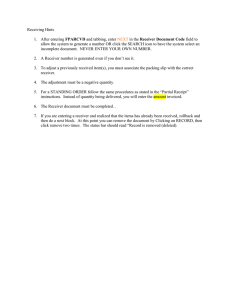Troubleshooting Guide - Shur-Co
advertisement
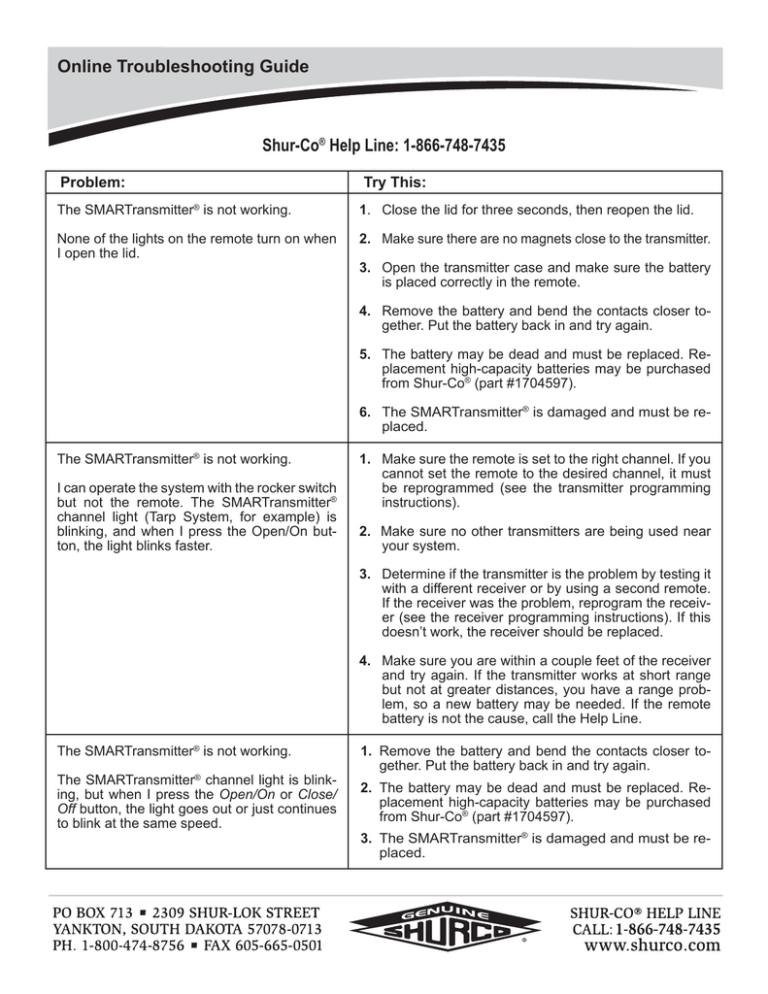
Online Troubleshooting Guide Shur-Co® Help Line: 1-866-748-7435 Problem: Try This: The SMARTransmitter® is not working. 1. Close the lid for three seconds, then reopen the lid. None of the lights on the remote turn on when I open the lid. 2. Make sure there are no magnets close to the transmitter. 3. Open the transmitter case and make sure the battery is placed correctly in the remote. 4. Remove the battery and bend the contacts closer together. Put the battery back in and try again. 5. The battery may be dead and must be replaced. Replacement high-capacity batteries may be purchased from Shur-Co® (part #1704597). 6. The SMARTransmitter® is damaged and must be replaced. The SMARTransmitter® is not working. I can operate the system with the rocker switch but not the remote. The SMARTransmitter® channel light (Tarp System, for example) is blinking, and when I press the Open/On button, the light blinks faster. 1. Make sure the remote is set to the right channel. If you cannot set the remote to the desired channel, it must be reprogrammed (see the transmitter programming instructions). 2. Make sure no other transmitters are being used near your system. 3. Determine if the transmitter is the problem by testing it with a different receiver or by using a second remote. If the receiver was the problem, reprogram the receiver (see the receiver programming instructions). If this doesn’t work, the receiver should be replaced. 4. Make sure you are within a couple feet of the receiver and try again. If the transmitter works at short range but not at greater distances, you have a range problem, so a new battery may be needed. If the remote battery is not the cause, call the Help Line. The SMARTransmitter® is not working. The SMARTransmitter® channel light is blinking, but when I press the Open/On or Close/ Off button, the light goes out or just continues to blink at the same speed. 1. Remove the battery and bend the contacts closer together. Put the battery back in and try again. 2. The battery may be dead and must be replaced. Replacement high-capacity batteries may be purchased from Shur-Co® (part #1704597). 3. The SMARTransmitter® is damaged and must be replaced. Online Troubleshooting Guide Problem: Try This: Two different motors operate at the same time when I use my remote. 1. Reprogram the receiver that is malfunctioning (see the receiver programming instructions). If this doesn’t work, call the Help Line. The system will not operate with the rocker switch or with the SMARTransmitter®. 1. Make sure the master disconnect switch is turned to the “ON” position. When I try to use the rocker switch or the SMARTransmitter®, I don’t hear any noises (a clicking noise, for example) from the receiver. I may hear a click from the rocker switch but not from inside the receiver box. 2. The circuit breaker may have tripped. Wait one minute and try again. 3. Check the vehicle’s battery to make sure it isn’t dead. 4. Check all connections from the battery to the system. Check for polarity, good connections and corrosion. Verify that you have at least 12 volts on the back side of the receiver on the battery hookup posts. 5. Remove the receiver cover and check the connections on the relay. Make sure all connections are tight and none are shorting together. Verify that you have at least 12 volts from the positive to the negative terminal post. 6. Call the Help Line. The system will not operate with the rocker switch or with the SMARTransmitter®. 1. Verify that you have at least 12 volts on the back side of the receiver on the battery hookup posts. When I try to use the rocker switch or the SMARTransmitter®, I hear a clicking noise from inside the receiver box but nothing happens. 2. Remove the receiver cover and check the connections on the relay. Make sure all connections are tight and none are shorting together. Verify that you have at least 12 volts from the positive to the negative terminal post on the relay. Note: The clicking noise from inside the receiver box is coming from the relay. 3. Hold down the rocker switch in the Open/On or Off/ Close position while checking the voltage across the IN and OUT terminal posts. You should have 12 volts between these posts while holding the switch down. When you let go of the switch, you should have close to 0 volts between the posts. If this is not the case, the relay must be replaced. 4. The motor may be damaged. Call the Help Line. The system will not operate with the rocker switch or with the SMARTransmitter®. When I try to operate the system, the motor shaft is rotating freely but the trap does not move. 1. Check the bolt connections in the shaft between the motor and the trap and in the U-joint. If there are missing or sheared bolts, replace them with a grade 8 bolt of the same size. 2. Check to make sure the trap is not damaged or misaligned. Online Troubleshooting Guide Problem: The system will not operate with the rocker switch or with the SMARTransmitter®. When I try to operate the system, the motor engages but stalls out and the trap does not move. The motor continues to run after I release the rocker switch. The rocker switch is not sticking. Try This: 1. If the system was just installed, check to see if the trap operates in the opposite direction. If the motor is operating in the wrong direction, see the solution section for that issue. 2. Check to make sure the trap is not damaged or stuck. 1. Shut off power to the system and disconnect the motor from the motor shaft. Remove the receiver cover. Keep everything clear of the motor shaft and restore power to the system. a. If the motor does not begin to run, press the rocker switch to engage the motor. b. If the motor begins to run and won’t stop, pull the center wire from the rocker switch. If the motor stops, the rocker switch is the cause and must be replaced. If the motor continues to run, make sure all connections on the relay are tight and are not shorting together. Verify that you have at least 12 volts from the positive to negative terminal post. If the connections look good, then the relay is the cause and must be replaced. The motor continues to run after I release the rocker switch. The rocker switch is sticking. One of the motors is running in the wrong direction. 1. Check the switch for excessive dirt, rocks or other objects. Clean the switch if dirty. Replace the rocker switch if it still sticks after cleaning. Note: When cleaning the rocker switch, a low pressure water stream may be used, such as from a garden hose. Do not spray the switch directly with a pressure washer unless the nozzle is kept at least three feet away. 1. If the system was just installed or serviced, check all battery cable connections from the battery to the back side of the receiver and make sure the polarity is correct. You should have +12 volts when measuring from the orange post to the black post on the back side of the receiver. 2. Call the Help Line. Online Troubleshooting Guide Problem: One of the motors only runs in one direction. Try This: 1. Remove the receiver cover and check the connections on the relay. Make sure all connections are tight and none are shorting together. Verify that you have at least 12 volts from the positive to the negative terminal post. 2. Hold down the rocker switch in the Open/On or Off/Close position while checking the voltage across the IN and OUT terminal posts. You should have 12 volts between these posts while holding the switch down. When you let go of the switch, you should have close to 0 volts between the posts. If this is not the case, the relay must be replaced. 3. Call the Help Line.