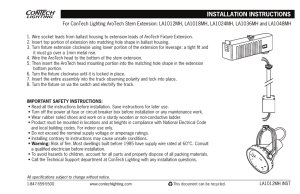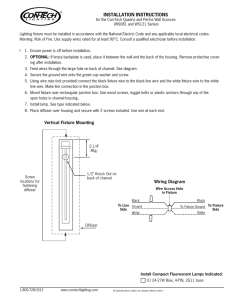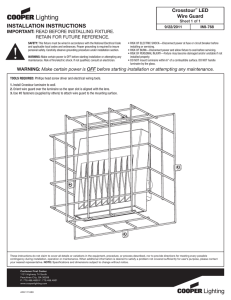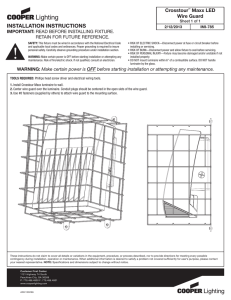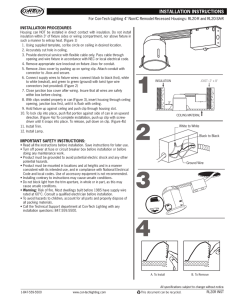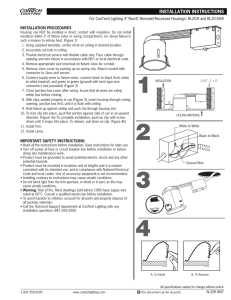RCS Mini
advertisement
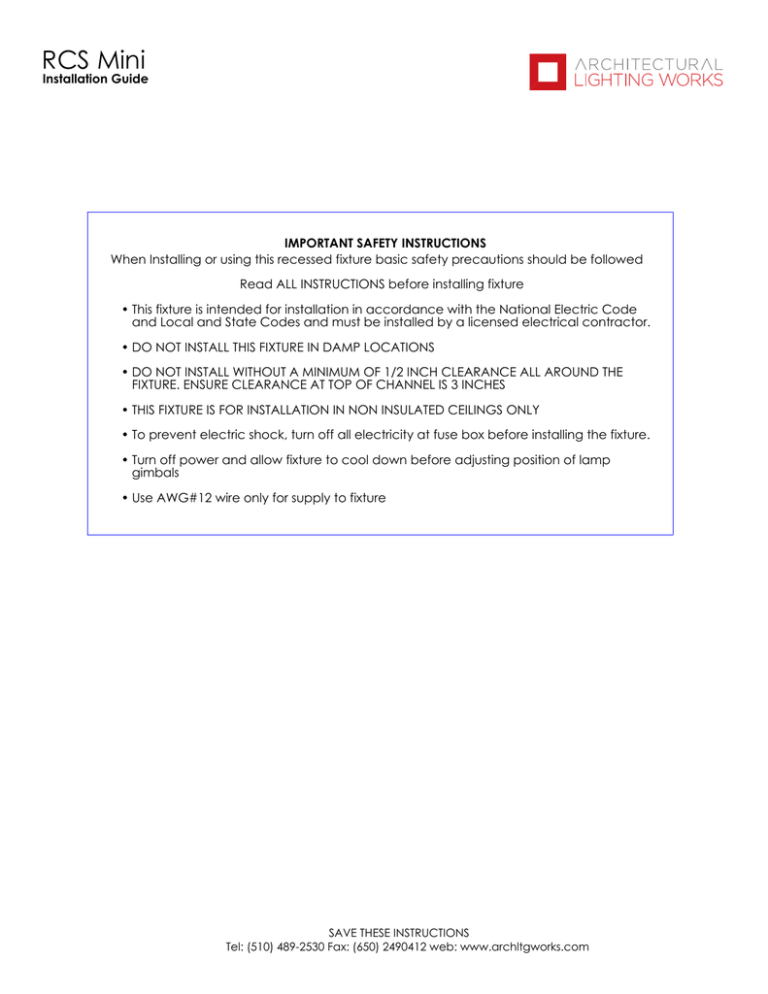
RCS Mini Installation Guide IMPORTANT SAFETY INSTRUCTIONS When Installing or using this recessed fixture basic safety precautions should be followed Read ALL INSTRUCTIONS before installing fixture • This fixture is intended for installation in accordance with the National Electric Code and Local and State Codes and must be installed by a licensed electrical contractor. • DO NOT INSTALL THIS FIXTURE IN DAMP LOCATIONS • DO NOT INSTALL WITHOUT A MINIMUM OF 1/2 INCH CLEARANCE ALL AROUND THE FIXTURE. ENSURE CLEARANCE AT TOP OF CHANNEL IS 3 INCHES • THIS FIXTURE IS FOR INSTALLATION IN NON INSULATED CEILINGS ONLY • To prevent electric shock, turn off all electricity at fuse box before installing the fixture. • Turn off power and allow fixture to cool down before adjusting position of lamp gimbals • Use AWG#12 wire only for supply to fixture SAVE THESE INSTRUCTIONS Tel: (510) 489-2530 Fax: (650) 2490412 web: www.archltgworks.com RCS Mini Installation Guide NOTICE: For proper installation, have a qualified electrician install this product. Before installation of any luminary onto an electrical junction box, be sure to disconnect power. This luminary must be wired and grounded in accordance with National Electric Code, local codes and ordinances. Wire supply connections must be made with U.L. or ETL approved connectors. Check that luminary voltage and building voltage are the same. CAUTION: EXERCISE SPECIAL CARE AND SAFETY WHILE INSTALLING AND SERVICING LUMINARY. USE OF SOFT GLOVES AND PADDED MATERIALS ARE RECOMMENDED DURING HANDLING TO AVIOD MARRING THE FINISH DRYWALL INSTRUCTIONS: 1. TURN OFF POWER at fuse box before proceeding. 2. Disconnect and remove LED MODULE from HOUSING. 3. Position HOUSING hole in desired location and secure HANGER BARS to BLOCKING or JOISTS.Support housing as needed. 4. Remove JBOX COVER and bring building power to JUNCTION BOX. Connect power to driver using UL approved wire connectors. Connect (Green) Ground wire to building ground. Connect (White) wire to building neutral. connect (Black) wire to building supply line. 5. Replace JBOX COVER. 6. Install wallbord and cut 3.75in HOLE for HOUSING. 7. Reconnect LED MODULE electrical connector 8. Install LED MODULE into HOUSING, adjust position. Secure with SPRING CLIPS. 9. Turn on power. JOIST or BLOCKING JBOX LED DRIVER JBOX COVER JOIST or BLOCKING HANGER BAR 3.75in HOLE SPRING CLIPS LED MODULE SAVE THESE INSTRUCTIONS Tel: (510) 489-2530 Fax: (650) 2490412 web: www.archltgworks.com RCS Mini Installation Guide NOTICE: For proper installation, have a qualified electrician install this product. Before installation of any luminary onto an electrical junction box, be sure to disconnect power. This luminary must be wired and grounded in accordance with National Electric Code, local codes and ordinances. Wire supply connections must be made with U.L. or ETL approved connectors. Check that luminary voltage and building voltage are the same. CAUTION: EXERCISE SPECIAL CARE AND SAFETY WHILE INSTALLING AND SERVICING LUMINARY. USE OF SOFT GLOVES AND PADDED MATERIALS ARE RECOMMENDED DURING HANDLING TO AVIOD MARRING THE FINISH 1. 2. 3. 4. 5. 6. 7. 8. 9. SUSPENDED CEILING INSTRUCTIONS: TURN OFF POWER at fuse box before proceeding. Disconnect and remove LED MODULE from HOUSING. Cut 3.75in HOLE in CEILING PANEL and position HOUSING over hole. HOUSING must be supported by other hardware and should not rely on TGRID to support the HOUSING. Extend fasten & secure HANGER BARS to TGRID. Support housing as needed. Remove JBOX COVER and bring building power to JUNCTION BOX. Connect power to driver using UL approved wire connectors. Connect (Green) Ground wire to building ground. Connect (White) wire to building neutral. connect (Black) wire to building supply line. Replace JBOX COVER. Reconnect LED MODULE electrical connector Install LED MODULE into HOUSING, adjust position and secure with SPRING CLIPS. Turn on power. JBOX LED DRIVER JBOX COVER HANGER BAR 3.75in HOLE TGRID CEILING TILE SPRING CLIPS LED MODULE SAVE THESE INSTRUCTIONS Tel: (510) 489-2530 Fax: (650) 2490412 web: www.archltgworks.com