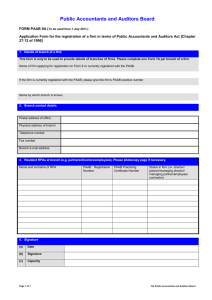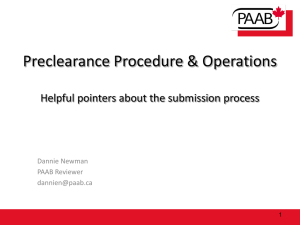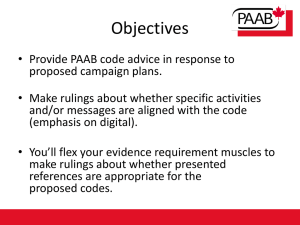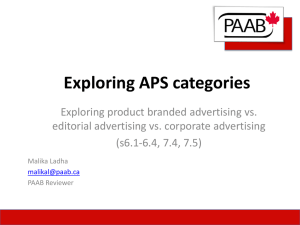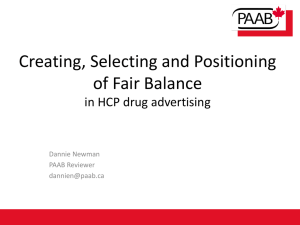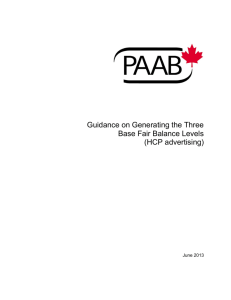Guidance Document for the Submission Process
advertisement
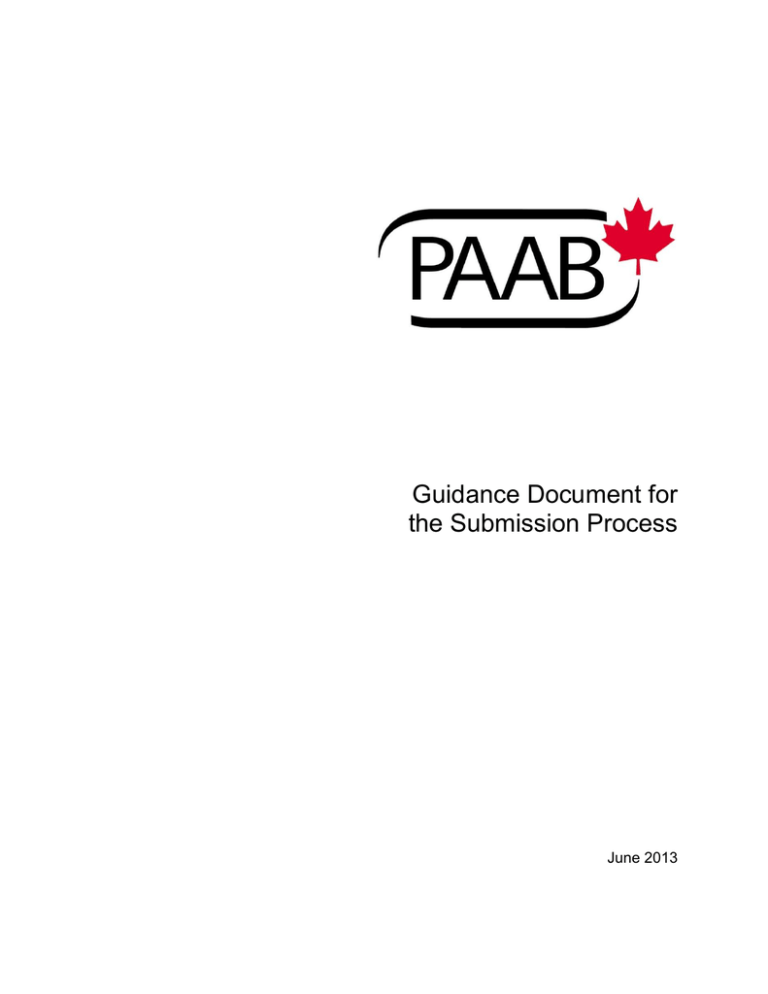
Guidance Document for the Submission Process June 2013 Table of Contents Chapter 1: Using eFiles (tips & system requirements) ................................................................ 1 Chapter 2: Putting together your submission/responses ............................................................ 3 1. General requirements ......................................................................................................... 3 2. Requirements specific to various APS types/formats/media ................................................ 5 3. Frequently asked questions ................................................................................................ 9 Chapter 3: Review Fees ...........................................................................................................10 Chapter 4: Post-approval ..........................................................................................................12 Chapter 5: Pre-NOC Advertising Submissions ..........................................................................15 APPENDIX................................................................................................................................16 Chapter 1: Using eFiles (tips & system requirements) All PAAB submissions must be sent through the eFile system. This is a document management system which allows for file transfer between PAAB and clients and file access. 1. System requirements Consider the following system requirements: document maximum size = 20 MB document file format required is Adobe 8.0 or less video file formats accepted must be in .mov, .wmv, .swf., or .udf PAAB responses are emailed with letter attachments; please ensure PAAB is on the “white list” to receive emails and attachments. You must be registered as an eFile User in order to access the system or receive PAAB communications. 2. Registering your company and users in the eFile system When registering a company and user: A Senior employee of the company must email to Review@paab.ca: o Legal company name, mailing address, phone and fax numbers o User’s email addresses, full name, phone and fax numbers PAAB Administrators will complete the set up process and email individual users with a temporary password to access the system. Your email address is your Login. New users to the eFile system should promptly access the system using the temporary password and their login and then proceed to the “My Profile” link to change the temporary password to one of their choosing. In an effort to minimize delays in processing your eFiles and eliminate rework, please help facilitate the process by doing the following: a) “Intended Date of Use” field Please remember to indicate the “Intended Date of Use” on every submission. In doing so, please keep in mind: the month in which a previously approved submission is due to expire the actual date that the advertising piece will be produced for distribution renewal submissions should be submitted 6 weeks prior to expiry The 12-month clearance period may be granted up to a maximum of three months after the date of the approval notification. All new submissions are processed to ensure that they are accurate and complete before they are assigned to a reviewer. Any new eFiles that do not indicate an “Intended Date of Use”, will be returned to the sender as incomplete. 1 b) Mandatory PO Numbers If your company has a policy requiring a valid PO # for each eFile submission, please remember to include a valid PO # on your eFile submission at the time of the submission or it will be returned as incomplete. All new submissions are processed to ensure that they are accurate and complete before they are assigned to a reviewer. If you wish to have a contact name listed on an invoice, please add this name to the PO field at the time of a new submission. c) Uploading Please ensure that documents are uploaded to the correct fields in efiles. We invite you to call our Submission Coordinators if you have any questions. 3. Frequently asked questions: Question: I’m going on vacation. How can my co-employee work my files in my absence? Answer: Access each file to select your co-employee from the drop down listing found within each of the 2 backup fields. Backup fields are found on the Submissions Details Page in the Contact Information section. Your co-employee will receive PAAB responses and have access to your eFiles to submit revisions on your behalf. As the main contact, you will continue to receive the PAAB responses while away from your files. Question: My submission now has the status "Response Required". How do I see the details behind this status? When I click on my submission, I only see the original submission and documents and no indication of what revisions or additional documents are required. Answer: If your file status has been changed to "Revision Required", you should have received an email with the Reviewers comments attached. If you did not receive the email, please check your spam or speak to your IT department to ensure the PAAB is on your white list. Please call the PAAB if you require further assistance regarding your electronic submission. Question: Under the current system, the PAAB surveys are sent to the administrative staff who perform the work of submitting efiles. Can they be directed to the creative staff who perform the work of writing and responding to the letters? Answer: The Customer Experience Index surveys are sent by automated software in a random manner and are anonymous to the PAAB personnel. For ease of administration they are sent to the adminstrative staff who initiated the eFile. However, there is no reason why the firm receiving the survey cannot pass it on to whomever they deem it best to complete the survey. The PAAB requests an answer from the person or group of people who had the most experience on the particular file in question. 2 Chapter 2: Putting together your submission/responses 1. General requirements 1.1 Cover letter and letters of response i. Every new submission should be accompanied by a cover letter. The cover letter should identify any special considerations (e.g. multiple audiences, placement of the ad, etc.) ii. Every resubmission should be accompanied by a letter of response. This letter should include an itemized list of actions taken in response to PAAB comments. Any unsolicited changes should be noted in the letter of response; please include the page number(s) on which the change(s) occurred. Also see section 1.5 of this chapter. 1.2 Regulatory field i. The Health Canada approval letter (e.g. Notice of Compliance, No objection Letter) and the Product Monograph must be uploaded into the regulatory field. The submission control number on the Health Canada approval letter must match that which appears on the Product Monograph. In cases where these elements do not match, the client should provide a signed letter from the manufacturer’s regulatory department confirming that Health Canada approval is not required for the PM change (e.g. level III or IV change)”. ii. If a product does not have a Product Monograph or Product Licence, an alternate document (e.g. prescribing information, product label, category IV monograph) may be provided. In this case, written confirmation from Regulatory Affairs indicating that this document is the current Terms of Market Authorization should be included as part of the initial submission. 1.3 Submission format Either copydeck or layout may be submitted for content review. The PAAB prefers copydecks. The format used for the initial submission should be maintained for the duration of content review. In other words, if a copydeck was initially submitted for content review, subsequent resubmissions should be in copydeck. After content review is completed, a layout will be requested for review of positioning, visuals, etc. Likewise, if a layout was initially submitted for content review, subsequent resubmissions should be in layout. If a layout is submitted for content review, please provide both an annotated version (see referencing below) and a non-annotated version. In cases where a copydeck and a layout are submitted together, the copydeck will be reviewed for content and the layout will be reviewed for positioning and formatting. All copy content must be finalized prior to initial PAAB submission. Works in progress (including, but not limited to: multiple options for any copy, any to-be-determined elements, etc.) will be returned as incomplete. Please also refer to Chaper 3. 3 1.4 Referencing [see Appendix: i) APS example with copydeck, ii) APS example with layout, iii) Ref 1 example “Efficacy and tolerability of X”, iv) Reference nomenclature example] i. Supporting references Each claim or presentation should be accompanied by clear identification of the supporting reference and the relevant page number and section of the page (e.g. ref 1A, p. 151). This referencing copy should appear in a different colour from the advertising copy. The corresponding section of the reference paper should be highlighted and labeled. When uploading references to efiles, please name the file with the reference number and the title of the paper (e.g. Ref 1 – Efficacy and safety of Product X). ii. Previous file numbers If the APS contains claims or presentations similar to what has been previously approved, please identify the relevant efile(s). This should appear in close proximity and should be in a different colour from the advertising copy and referencing copy. 1.5 Revisions and unsolicited changes on resubmission All revisions and unsolicited changes should be highlighted on the copydeck. Requested revisions should be highlighted in a different colour from unsolicited changes. Only revisions and changes from the previous copydeck should be highlighted; please ensure that any residual highlights from previous versions of the copydeck are removed. In the case of unsolicited changes where copy is removed, please indicate by using strikethroughs and highlighting. Please note that significant unsolicited changes may incur a new file number and a new fee. 1.6 Updates to the Product Monograph (PM) i. Please provide an annotated PM with each new submission for the first 3 months after notifying PAAB of the change. ii. Where relevant, please also provide the corresponding Health Canada letter confirming approval of the PM update. Alternatively, provide a signed letter from the manufacturer’s regulatory department confirming that Health Canada approval is not required for the PM change (e.g. level III or IV change). iii. ONGOING REVIEWS: Note that a PM update during an ongoing review may incur a new file number and the corresponding fee. Changes in PM trigger a reassessment of the ongoing APS content. It is preferable to first re-submit only one (1) of the ongoing APS containing any applicable revisons to the piece. The reviewer will assess whether a new file number/fee is necessary and communicate the most 4 efficient way to submit the remaining ongoing files. The manufacturer should apply the revisions requested in that file to the remaining ongoing pieces prior to resubmitting them. iv. ADVERTISING IN USE: Note that it is the manufacturer’s responsibility to ensure that advertising approved prior to the PM change accurately reflect the revised PM. APS deemed by the manufacturer to require updating in order to reflect the PM change must be submitted for PAAB review even though the original approval period has not elapsed. v. RENEWALS: When submitting renewals, please provide an annotated PM if the PM has been updated since the APS was last accepted. 1.7 Submitting written opinions For information relating to submission of exemption opinion requests, please visit the following link: http://www.paab.ca/resources/pdfs/Exemption%20Requests%20Policy%20and%20Procedu re%20English.pdf The PAAB will enforce its original, and still standing policy of providing one opinion letter. 2. Requirements specific to various APS types/formats/media This section of the document is meant to address frequently asked questions. We’ve therefore targeted key points which have been used to answer those common questions. This section is not meant to be all encompassing. 2.1 E-mails/Letters A layout may not be required, with confirmation that the arrangement and style treatment will be identical to the provided copydeck with no additional graphic elements. Links/attachments are reviewed as separate APS. When a series of emails/letters are planned as part of a campaign, each e-mail/letter will be reviewed as a separate APS -- e.g. March e-mail vs April e-mail. 2.2 E-detail aids As the PAAB review is performed on a static eFile rather than the live program, the submission must clearly/fully describe all electronic functionalities and whether its use is intended to be representative-driven or self-directed. For example when tabs are used, the reviewer should be informed about how the tabs are organized and which information they contain. For a pop-up, the reviewer should be informed of what triggers its appearance, what is contained within it, what other elements are still visible on the page while it is open, how long it remains open, and so on. For user annotation functions 5 such as highlighting or drawing, the PAAB should be informed of which APS segments have this functionality. A tool map must be included at initial submission. Also, if a layout cannot be provided at initial submission, a detailed wireframe must be provided. Like any APS, e-detail aids are reviewed as a whole. They are not approved for selective presentation of content. The PAAB will question functionality which permits the drug representative to tailor the e-detail aid by selecting which pages/segments to include from a more comprehensive PAAB approved piece. See the frequently asked questions at the end of this chapter. 2.3 Digitizing Print APS PAAB approved print APS which are reformatted onto an electronic platform for further distribution by the sponsor require the PAAB review of the electronic format unless all of the following criteria are met: The PAAB approved APS is still within its approval period There have been no product monograph updates (or Health Canada warning letters) since approval of the original piece The same content/layout/flow is maintained as in the approved print APS. For example: o Any size changes are directly proportional throughout the APS o Content on the page are not repositioned to optimize for landscape/portrait mode o No new functionality is added other than zoom-in and zoom-out. e.g. if scrolling functionality is added, the PAAB review is required to ensure it does not cause the Fair Balance prominence to become insufficient i.e.. the piece on the electronic platform would essentially be comprised of all scanned pages in same order as the print APS The APS context (e.g. branded vs unbranded) and the target audience are unchanged In cases where the scanned APS meets these provisions, the PAAB should be informed that the APS will be used this way through an FYI (see Chapter 4). Also note that the originally submitted piece is required to be renewed on a yearly basis for the duration of its use (whether the use relates to the print or electronic format, or both). 2.4 Video APS and animations Storyboards may be submitted for initial layout reviews. However, a video will be required for review prior to acceptance. PAAB should be informed of all animation attributes/functionality. For example: Will the animation play automatically when the page is open or is user interaction required to initiate it? What is the duration of each frame? Can the user play/pause/restart the animation? If so, how? A submission might identify, for example, that a finger swipe from left to right on an iPad is used to move the animation forward while a swipe from right to left is often used to rewind it. 6 See system format/size requirements in Chapter 1. 2.5 Websites and other web tactics (including social media) The PAAB cannot review off a live site. Therefore, the submission must clearly/fully describe all electronic functionalities. The initial submission should include: a site map and wireframe a layout (if a layout cannot be provided at initial submission, a detailed wireframe must be provided). description of gating mechanism where relevant identification of all intra-site links and company/agent generated external links that direct to and away from the website (e.g. search engine marketing, banner ads, other websites, etc.); please also refer to Section 2.5c the site rules and monitoring/moderating policy (if the website offers user generated content functionality) keyword metatags and metadescriptors for search engine optimization (if the client is setting these). Note that providing a link to a live site will not meet the PAAB submission requirements. If the website is large, split the site into modules (within the same eFile) which fit the system maximum document size per chapter 1. The file name for each module should correspond to the same numbering scheme used in the provided site map. The layout requirement can generally be addressed by screen shots once the piece is near copy approval. The following parts of a website are required to be separated into different eFiles: Segments of a website which are targeted for different regulatory audiences (i.e. HCP vs patient vs consumer) Exception: The landing page on an HCP/patient website is accessible to the general public, but it may be submitted in the same eFile as the HCP/patient website Sections of a website pertaining to different products e.g. in a gated portion of company X’s corporate site, there is a section for drug ABC advertising, a section for drug DEF advertising, and a section for drug GHI advertising. The section for ABC, DEF, and GHI should be submitted separately Standardized correspondences generated through participation in activities through the site (e.g. email/text messages) Documents available for download which are created by (or influenced by) the manufacturer/agent e.g. dose cards, product brochures, newsletters 7 a. Website updates PAAB generally requires that the entire site be submitted for website updates. It is otherwise difficult to keep track of the site content (particularly after multiple updates). b. Multi-purpose websites If the website is composed of sections intended for different audiences or different uses, each section should be submitted as a separate APS. c. External links/ banner ads/ e-billboards The PAAB should be informed of: all links to and from PAAB approved APS The PAAB will assess whether the link requires the PAAB review as a separate piece or documentation of an FYI (the latter would be limited to link content which is exempt from pre-clearance per PAAB code 6.6). for rotating frames, the sequence and how much time is spent on each frame and what happens once the last frame is exposed (restart vs static) any other electronic functionality processed by the APS In campaigns involving multiple banner ads, the individual banner ads should be submitted in separate eFiles except in the following scenarios: they appear on the screen at the same time (e.g. a leaderboard ad paired with a skyscraper ad) they are less than 200 characters in length (in which case up to 10 banners can be submitted in the same efile e.g. Facebook banner ads A series fee may be considered if multiple related files are submitted on the same day. d. Search Engine Marketing (SEM) Any SEM activity related to a PAAB approved site should be submitted for the PAAB review under a separate file. A layout may not be required with confirmation that the arrangement and style treatment will be identical to the provided copydeck with no additional graphic elements. The submission should include the keywords, the meta descriptors they generate, and the PAAB eFile number for the linked website. A maximum of 10 metadescriptors can be submitted within a single eFile. A series fee may be considered if multiple related files are submitted on the same day. 2.6 Mobile apps The general website requirements apply to mobile apps as well (see section 2.5 above). 8 Mobile app submissions must include an explanation of where/how the intended users can obtain the app. The app description requires review in a separate file (e.g. when available in an app store). The keywords which are tagged to the app must be submitted within initial submission of the app description efile. If the app store permits user reviews, the monitoring policy must also be included in the submission. In cases where the sponsor cannot directly remove/alter review comments contravening the regulations, the sponsor must contact the store operator to have the comments removed. 2.7 Tele-detailing The script is required for review. If detailing is performed over a recording, the recording is also required to be submitted (whereas there would be no recording to review in the case of a live session). 2.8 July 2013 Code Fair Balance Submissions Clients may submit the 3 levels of New Fair Balance for line by line review; this is not an opinion review. Submit your New Fair Balance as an HCP Detail Aid. Identify in a cover letter that you are requesting review of the 3 levels of Fair Balance; the efile will be coded accordingly. PAAB will review this New Fair Balance in English, French or both languages and the normal fee schedule applies to these submissions. Turnaround time is 10 days for a first response and 3 days for revision. The PAAB will work toward “no further comments” before the file is complete and there is no acceptance granted, therefore, renewal is not required. Once “no further comments” has been reached, clients may insert the final New Fair Balance reviewed into future APS for review. Please note that ongoing pieces which are reviewed under the current code cannot be “converted” into new code reviews (i.e. this would trigger a new file and the corresponding fee). 3. Frequently asked questions Question: I have already submitted a product's website copy for PAAB approval; however I was hoping to receive clarification around the requirements for submitting the website layout to the PAAB. Is it sufficient to send the design for a few of the different pages within the site, or would you prefer we submit all pages included within the site? Should we be submitting the design once the copy has been PAAB-approved, or can we submit simultaneously? Does the PAAB like to review the actual website before launch? Answer: Ideally we would like to review the entire website as it is intended to be presented. So, yes, the layout/ design should be submitted in conjunction with the copy deck in order for the reviewer to assess the material in full context. However, we recognize that this may not always be feasible and would agree to review the copy deck first and the final layout at a later stage following copy approval. Finally, we would prefer receiving the entire layout /design rather than a few pages at a time. 9 Chapter 3: Review Fees 1. Fees For review fees, please visit the fee schedule at: http://www.paab.ca/en/paab_resources/fee_schedule/ 2. Splitting into separate eFiles Note that separate projects submitted under the same docket (i.e. PAAB efile number) will be returned for division into separate dockets. In the interest of assisting with planning, here are common examples where this has occurred in the past (i.e. not a complete list): APS with variable fields APS which could be used as standalone pieces (e.g. posters, dose cards, product booklets stored in a binder, box, USB stick or laptop) or contain distinguishingly different units (e.g. booklet containing discrete sections each for a different product) APS which can have varying lengths/topics depending on need (see FAQ at bottom of this section) APS which contains multiple options/alternatives (e.g. multiple headlines/taglines, Quebec targeted content vs Rest of Canada piece) Tool with segments targeted to different populations (e.g. counseling flip chart containing patient targeted copy on the front of each card and HCP targeted copy on the back of each card) These scenarios are described throughout Chapter 2. 3. Existing file incurring new file/fee A new file/fee will be assigned in the following circumstances: Significant product monograph update during an ongoing review Significant unsolicited changes during an ongoing review File has been open for 1 year 6 months has elapsed since the last client response (in an ongoing file) 4. Frequently asked questions Question: We are creating a slide presentation for our sales reps to use for group presentations to customers. These events vary in length from 20 to 60 minutes. It is not possible to create a separate slide presentation for each event. We propose a 'core' deck with the essential safety and efficacy information, and an 'enhanced' or 'expanded' deck with additional published data. Both would be PAAB-approved. In cases where there was insufficient time to present the larger presentation, the core slides would be presented and would be supplemented with a number of 10 slides from the PAAB-approved 'expanded' presentation. Is it possible to use 2 approved slide decks in this manner? If so, how should they be submitted to the PAAB for approval? Answer: Preclearance is most effective as a regulatory mechanism when promotional tools are used in the precise way in which they were reviewed. In your provided example, the expanded presentation could indeed be reviewed as a potential add-on to the core presentation. However, the review (and approval) would presume that the complete expanded deck would be presented. Additionally, the slides in the expanded deck should be presented in the same order that they were reviewed. If further personalization is required to account for variability in time constraints, you may wish to separate the expanded slide set into several smaller packs of slides. Each pack would be reviewed as separate submission files but with the understanding that they will always be presented after the core slide set (such that Standard Fair Balance elements need not be duplicated in each slide set). Because each expanded pack will be reviewed as distinct files, the PAAB can ensure that any element used in the expanded segments will be accompanied by the required copy-specific balance, quantification and/or qualification. Note that any presented expansion pack must be presented from beginning to end with all slides used in the same order in which they were approved. The client will be free to include as many or as few of the expansion packs as time permits. Each expansion pack should be separate and distinct sections of the presented slide set. For example, this could be attained by employing a cover slide identifying the key topic(s) for each expansion slide (e.g. "Dosing"). 11 Chapter 4: Post-approval 1. Approval period extension requests Extension Letter requests are required in writing to Review@paab.ca and must include: The PAAB efile # of the file requiring an extension The reason for the extension request The date of the most current Product Monograph Confirmation that there have not been any advertising complaints on the product since the most recent approval of the APS Confirmation that the approved claims are still reflective of the current market place If any of the above elements have not been provided in the Exemption Request Form (see sample below), PAAB will reject the Extension Request. The form can be accessed from the Resources tab on the PAAB website. If all of the above requirements have been met, the PAAB will extend the current acceptance period by a maxiumum of 2 months. A revised PAAB acceptance letter, reflecting the new expiry date, will be forwarded to the client and the original efile will be updated with a copy of the written Extension Request. If any of the above requirements have not been met, the PAAB will investigate to determine if they affect the 2 month extension request and forward a reply accordingly. Please Note: Renewal of previously PAAB accepted APS should be submitted 6 weeks prior to the expiry of the acceptance period. Requests for extension of expiry should not be requested in lieu of timely renewal submissions. Extension Request Form Complete PAAB acceptance ID # Reason for the extension request Date of the most current Product Monograph Confirmation that there have not been any advertising complaints on the product since the most recent approval of the APS. Confirmation that the approved claims are still reflective of the current market place. 12 2. FYIs Informative emails sent to review@paab.ca to make the PAAB aware of post approval changes to an approved APS for the following reasons only: Corporate logo, trademark changes French language grammar correction which does not alter the claim Directly proportional resize of APS that results in NO layout/flow/content/functionality changes The client is responsible for ensuring that the Product monograph has not changed since initial approval of the piece. If your FYI falls into one of the three categories listed above, email review@paab.ca to include the reason for sending the FYI and attach final layouts which highlight the changes. Please include the previously approved eFile # and your telephone contact information. Your email will be processed and filed as an FYI, the email and final layouts will be uploaded to the originally approved eFile. You will be telephoned to advise that the FYI has been filed. Please Note: Written confirmations in letter form or by email are not provided. The original PAAB acceptance letter will cover the FYI changes for the originally approved acceptance timeframe. Please Note: All other post approval changes to previously approved APS, e.g. any copy or layout changes, flow changes, visual changes and functionality changes are subject to further review and should be submitted in the form of new eFiles. Please also refer to Section 4.3. Provincial governments have asked PAAB to ensure that APS containing formulary claims: clearly convey that restrictions exist within the claim (when applicable) present the details relating to coverage when a coverage code is included in the advertisement do not imply contextual relationships between formulary status and other issues (e.g. an endorsement, a status, level of efficacy/safety…etc.) All post approval changes involving addition of formulary statements (or modification of existing formulary statements) must therefore be submitted as new files complete with formulary references (see below). 3. All other post approval changes Post Approval Changes are defined as any copy, layout or flow change that occurs after an APS has received final PAAB approval and acceptance. This does not include FYI’s (see FYI explanation). Post Approval Changes must be reviewed for approval and a new efile submission should be submitted. Note the following: 13 The new eFile should be completed per the Submission guidelines and include the previously approved eFile # Updated copy and layout with highlighted changes should be submitted for review The most current Product Monograph and Compliance Approval Letter should be uploaded along with any new references used to support the updated APS. All references must be cross referenced with the updated copydeck as per the Submissions Guidelines document 14 Chapter 5: Pre-NOC Advertising Submissions The PAAB mandate is to review advertising and promotional systems (APS) for approved pharmaceutical products. However, PAAB recognizes the importance of product launch timelines, and in this chapter, clarifies procedures for advertising review before Notice of Compliance (NOC) has been granted. When the Product Monograph is at Final Draft stage as confirmed by a letter from the manufacturer’s regulatory department, the PAAB will accommodate up to two pre-NOC submissions at the discretion of the PAAB Commissioner with respect to workload at the time of submission. These submissions will not be subject to the standard turnaround time. As with all submissions for review, these APS require approval by the advertiser's medical/regulatory staff prior to PAAB review. While waiting for the final approval of the Product Monograph, the company should apply PAAB revision requests to all the items that form the launch campaign. The eFile system will indicate a 15 business day turnaround to first response as an internal guideline. If NOC is received prior to completion of the first review and there are no further changes to the product monograph and no changes to copy/layout /references, the initial 15 day timeline is maintained. If any of the previously mentioned changes occur upon receipt of NOC, the submission is returned to be updated and upon resubmission to PAAB, the Full Review timeline of 10 days is initiated. All modified documents should be annotated so as to direct the reviewers eyes to the changes. When the pharmaceutical company receives its NOC, the final revised core APS should be submitted along with the NOC and Product Monograph. At this time, other launch APS may be submitted for PAAB review. Advertisers should be aware that under PAAB's mandate, we can only provide acceptances for advertising for use post-NOC. PAAB does not issue acceptances for any branded promotional activities carried on pre-NOC. Meetings between the advertiser and PAAB are not required for every product launch. Reasons for a meeting include: first in a new therapeutic class, new indication for existing product, novel marketing methods, competitive environment, complex pharmacology issues, cost-effectiveness issues, and ethical issues. The advertiser may contact PAAB to determine whether a meeting would be appropriate. 15 Chapter 6: Call Requests 1. Opinion call request If needed, the PAAB will provide one post review call for clarification of the opinion provided. Generally 5-10 minutes should be all that is needed. Please contact PAAB administrators and provide the e-File #, a detailed reason for the call, your contact information, and the best time of day to reach you. 2. Ongoing Review call request If you wish to speak to the Reviewer of record regarding a specific points on an eFile, please contact PAAB administrators with the eFile # and provide the specific points to be clarified, your contact information and the best time of day to return your call. Please Note: Reviewers will not perform reviews over the phone 3. Conference Call Request If you wish to arrange a conference call regarding an ongoing eFile or telemeeting, please contact PAAB administators with your contact information, the name(s) of the intended PAAB memebers, eFile # (if applicable), a detailed reason for the request, the names of the attendees on the call along with suggested dates and times that your group is available. Administators will forward the conference call request details to the intended PAAB members to obtain their availability and then contact the requestor with the confirmed date and time of the call. 4. Escalation Call Request Escalation requests will be accepted only after having discussed a written review comment with the PAAB Reviewer, responding in writing and receiving a subsequent PAAB letter about the same issue. If you wish to escalate an issue regarding and eFile, please contact PAAB administrators with a detailed reason for the request, the eFile # and points to be discusses, and the requestors contact information. The administrator will forward the request to the Reviewer of Record and the Chief Review Officer to return the call. 5. General Questions A general question is any question which seeks clarification of a document, policy or procedure. For example, o o o o o Clarification of PAAB code Whether a hypothetical advertising piece requires PAAB review Clarification regarding types of APS and how they can be used Administrative inquiries eFile system inquiries Please note: Questions regarding specific APS pieces, claims, concepts or visuals should be submitted for written opinion. 16 APPENDIX Example #1: APS example with copydeck (cited in Chapter 2, s. 1.4 of this document): 17 Example # 2: APS example with layout (cited in Chapter 2 s. 1.4 of this document) 18 Example # 3: “Ref 1” example “Efficacy and Tolerability of X” (cited in Chapter 2, s. 1.4) 19 20 21 22 23 Example # 4: Reference nomenclature example (cited in Chapter 2, s. 1.4) 24