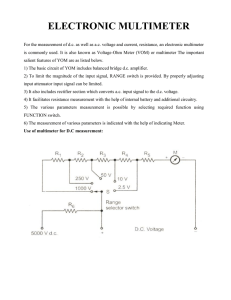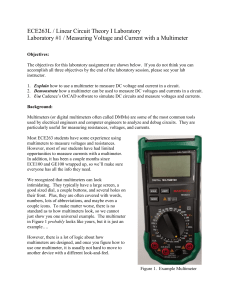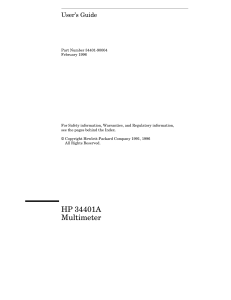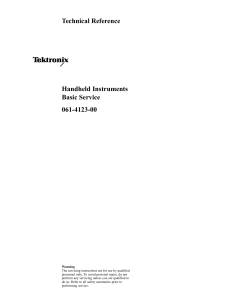How to use a multimeter
advertisement
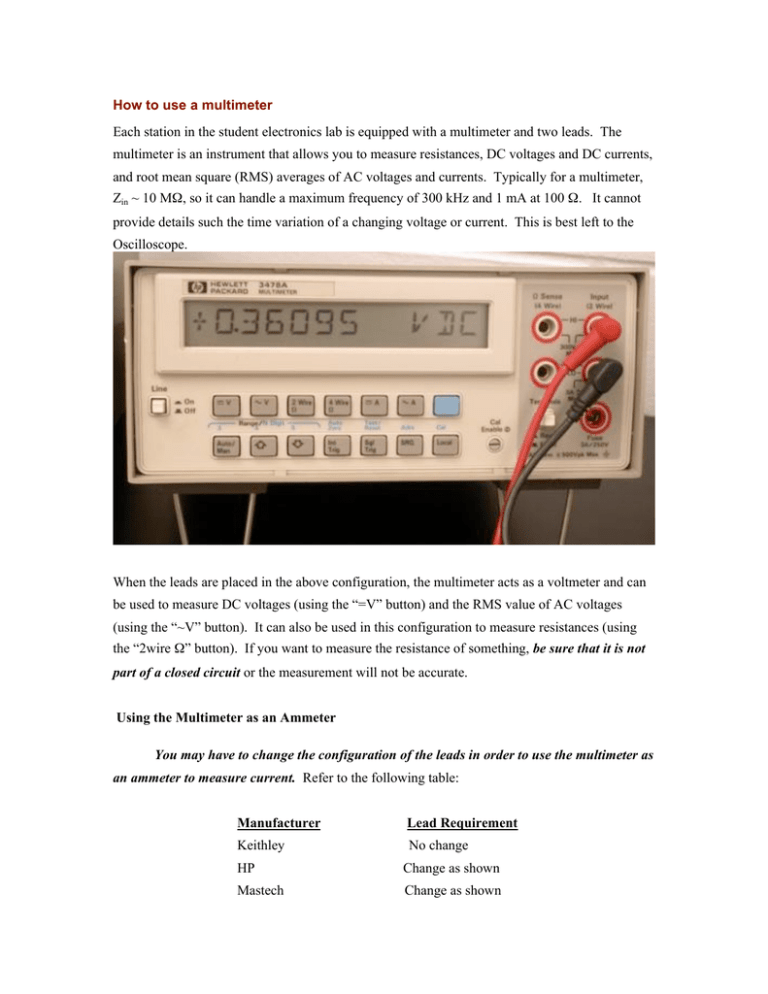
How to use a multimeter Each station in the student electronics lab is equipped with a multimeter and two leads. The multimeter is an instrument that allows you to measure resistances, DC voltages and DC currents, and root mean square (RMS) averages of AC voltages and currents. Typically for a multimeter, Zin ~ 10 MΩ, so it can handle a maximum frequency of 300 kHz and 1 mA at 100 Ω. It cannot provide details such the time variation of a changing voltage or current. This is best left to the Oscilloscope. When the leads are placed in the above configuration, the multimeter acts as a voltmeter and can be used to measure DC voltages (using the “=V” button) and the RMS value of AC voltages (using the “~V” button). It can also be used in this configuration to measure resistances (using the “2wire Ω” button). If you want to measure the resistance of something, be sure that it is not part of a closed circuit or the measurement will not be accurate. Using the Multimeter as an Ammeter You may have to change the configuration of the leads in order to use the multimeter as an ammeter to measure current. Refer to the following table: Manufacturer Lead Requirement Keithley No change HP Change as shown Mastech Change as shown Recall that a voltmeter works by placing a very large (ideally infinite) resistance in parallel with the component to be measured so as to find the voltage while drawing as little current as possible. An ammeter works by placing a very low (ideally zero) resistance in series with the component to be measured. When the leads are placed in the configuration below, it can be used to measure DC currents (using the “= A” option) and the RMS value of AC currents (using the “~ A” option). Both of these options can be accessed by using the blue “Shift” button.