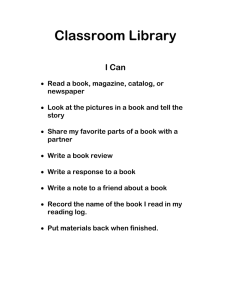Specification BMEcat
advertisement
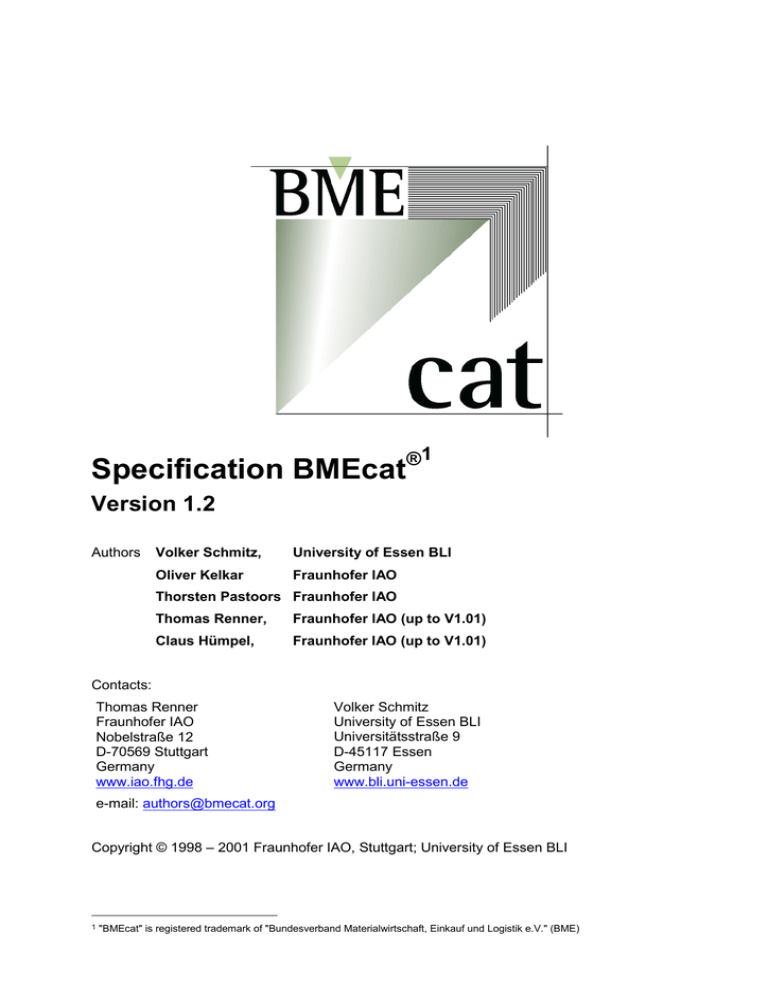
Specification BMEcat ®1 Version 1.2 Authors Volker Schmitz, University of Essen BLI Oliver Kelkar Fraunhofer IAO Thorsten Pastoors Fraunhofer IAO Thomas Renner, Fraunhofer IAO (up to V1.01) Claus Hümpel, Fraunhofer IAO (up to V1.01) Contacts: Thomas Renner Fraunhofer IAO Nobelstraße 12 D-70569 Stuttgart Germany www.iao.fhg.de Volker Schmitz University of Essen BLI Universitätsstraße 9 D-45117 Essen Germany www.bli.uni-essen.de e-mail: authors@bmecat.org Copyright © 1998 – 2001 Fraunhofer IAO, Stuttgart; University of Essen BLI 1 "BMEcat" is registered trademark of "Bundesverband Materialwirtschaft, Einkauf und Logistik e.V." (BME) Firms and individuals involved in the development of BMEcat This version of this standard was prepared by a joint working party, the "eBusiness Standardization Committee", in cooperation with the BME (Bundesverband Materialwirtschaft, Einkauf and Logistik e.V. = Federation of Materials Management, Purchasing and Logistics., http://www.bme.de/). The following persons contributed to the project results through their collaboration on this body: Mr. Bauer Ms. Bischoff Mr. Brücher Mr. Conow Mr. Dixon Mr. Eibl Mr. Eifert Ms. Farzeneh Mr. Finkenstein Mr. Fischer Mr. Göpffarth Mr. Gross Mr. Haesser Mr. Hausmann Mr. Hermann Mr. Höll Mr. Holtschneider Mr. Hümpel Mr. Jördens Mr. Kelkar Mr. Konhäuser Mr. Kraft BMW GZS Deutsche Telekom Deutsche Bahn Visa International, no longer with company Bayer Ruhrgas AG BMW DaimlerChrysler E.ON Kraftwerke GmbH Deutsche Bahn E.ON Kraftwerke GmbH Deutsche Telekom Audi Siemens Alcatel Mannesmann Mobilfunk Fraunhofer IAO (meanwhile IBM Global Services) Bayer Fraunhofer IAO Flughafen Frankfurt (meanwhile CaContent) Siemens Mr. Krause Mr. Mielke Mr. Milz Mr. Müller Mr. Pastoors Ms. Rau Mr. Reichenberger Mr. Renner Mr. Reß Mr. Ripper Mr. Schäfer Mr. Schermann Mr. Schnieders Mr. Schmitz Mr. Stute Mr. Szigat Mr. Ulrich Mr. von Heyl Mr. Wink Mr. Zlabinger Siemens Philips Visa International Sachs Automotive AG Fraunhofer IAO Alcatel Siemens Fraunhofer IAO Sachs Automotive AG Pirelli DLR Mannesmann AG (meanwhile Karstadt Quelle New Media) American Express University of Essen BLI Infraserv Höchst E.ON Kraftwerke GmbH Fraunhofer IAO (meanwhile e-pro solutions) BME, no longer with company Visa International (meanwhile PricewaterhouseCoopers) University of Linz Legal status Fraunhofer IAO and the University of Essen BLI hereby grant you the permanent, non-exclusive, royalty-free, worldwide right and the license to use the BMEcat Specification and to use, copy, publish and distribute same in compliance with the copyrights indicated in the specification. Fraunhofer IAO and the University of Essen BLI hereby declare themselves willing to grant you a royalty-free license, in accordance with copyright laws, for the implementation and use of the BMEcat Tags and Guidelines for the creation of computer programs in accordance with these guidelines. This license is granted under the condition that you do not assert any copyright claims vis-a-vis Fraunhofer IAO and the University of Essen BLI and other companies for their implementation. Fraunhofer IAO and the University of Essen BLI expressly retain all other rights to the material and the subject of the specifications. Fraunhofer IAO and the University of Essen BLI expressly decline any type of guarantee for the specification, including guarantees that this specification or its implementation does not infringe on the rights of third parties. If you publish, copy or distribute this specification, it must carry a copyright reference. If, however, you alter the specification, the name of the altered specification may under no circumstances contain the term “BMEcat” and the following reference must be contained in the amended version: “Parts of this specification are based on the BMEcat Standard Version 1.2 (Copyright © 1998-2001 Fraunhofer IAO and University of Essen BLI”). We reserve the right to make changes to the information contained in this document without prior notice. ® Copyright © 1998 – 2001 Fraunhofer IAO, Stuttgart; University of Essen BLI - BMEcat Version 1.2 2 Overview 0. Contents Contents FIRMS AND INDIVIDUALS INVOLVED IN THE DEVELOPMENT OF BMECAT................................................ 2 LEGAL STATUS ................................................................................................................................. 2 CONTENTS ....................................................................................................................................... 3 1. INTRODUCTION .......................................................................................................................... 5 1.1. 1.2. 1.3. 1.4. 1.5. 1.6. 2. OVERVIEW ...................................................................................................................... 5 USE OF XML.................................................................................................................... 5 BACKWARD COMPATIBILITY WITH BMECAT VERSION 1.01 ...................................... 5 SUPPLEMENTARY ACTIVITIES AND STANDARDS....................................................... 5 IMPLEMENTATION SUPPORT........................................................................................ 6 A WORD OF THANKS ..................................................................................................... 6 GENERAL ................................................................................................................................. 7 2.1. 2.2. 2.3. 2.4. 2.5. TERMINOLOGY ............................................................................................................... 7 STRUCTURE OF THE SPECIFICATION/DOCUMENTATION ......................................... 7 VERSION HISTORY ........................................................................................................ 9 CODING IN XML ............................................................................................................ 12 "MUST" AND "CAN" FIELDS.......................................................................................... 12 3. TRANSACTIONS ....................................................................................................................... 14 4. DATA TYPES ........................................................................................................................... 15 4.1. 4.2. 4.3. 5. SCALAR DATA TYPES .................................................................................................. 16 ENUMERATED DATA TYPES ....................................................................................... 17 AGGREGATED DATA TYPES ....................................................................................... 19 REFERENCE OF ELEMENTS ...................................................................................................... 20 BMECAT............................................................................................................................ 20 HEADER............................................................................................................................ 22 CATALOG.......................................................................................................................... 24 DATETIME......................................................................................................................... 28 TERRITORY ...................................................................................................................... 30 BUYER .............................................................................................................................. 32 ADDRESS.......................................................................................................................... 35 AGREEMENT .................................................................................................................... 39 SUPPLIER ......................................................................................................................... 41 USER_DEFINED_EXTENSIONS....................................................................................... 45 T_NEW_CATALOG ........................................................................................................... 47 T_UPDATE_PRODUCTS .................................................................................................. 53 T_UPDATE_PRICES ......................................................................................................... 56 ARTICLE (IN THE CONTEXT T_NEW_CATALOG)........................................................... 58 ARTICLE (IN THE CONTEXT T_UPDATE_PRODUCTS).................................................. 62 ARTICLE (IN THE CONTEXT T_UPDATE_PRICES) ........................................................ 66 ARTICLE_DETAILS ........................................................................................................... 69 ARTICLE_FEATURES....................................................................................................... 76 FEATURE .......................................................................................................................... 81 VARIANTS......................................................................................................................... 89 VARIANT ........................................................................................................................... 90 ARTICLE_ORDER_DETAILS ............................................................................................ 94 ARTICLE_PRICE_DETAILS .............................................................................................. 97 ARTICLE_PRICE............................................................................................................. 101 MIME_INFO ..................................................................................................................... 105 ® Copyright © 1998 – 2001 Fraunhofer IAO, Stuttgart; University of Essen BLI - BMEcat Version 1.2 3 Overview 0. Contents MIME ............................................................................................................................... 107 ARTICLE_REFERENCE .................................................................................................. 111 CATALOG_GROUP_SYSTEM ........................................................................................ 117 CATALOG_STRUCTURE ................................................................................................ 119 ARTICLE_TO_CATALOGGROUP_MAP (IN THE CONTEXT T_NEW_CATALOG)......... 125 ARTICLE_TO_CATALOGGROUP_MAP (IN THE CONTEXT T_UPDATE_PRODUCTS) 128 FEATURE GROUP SYSTEMS AND CLASSIFICATION SYSTEMS ................................ 131 FEATURE_SYSTEM........................................................................................................ 132 FEATURE_GROUP ......................................................................................................... 136 FEATURE_TEMPLATE ................................................................................................... 138 CLASSIFICATION_SYSTEM ........................................................................................... 140 CLASSIFICATION_SYSTEM_LEVEL_NAMES................................................................ 143 CLASSIFICATION_SYSTEM_LEVEL_NAME .................................................................. 144 ALLOWED_VALUES ....................................................................................................... 145 ALLOWED_VALUE.......................................................................................................... 146 UNITS .............................................................................................................................. 148 UNIT ................................................................................................................................ 149 CLASSIFICATION_SYSTEM_FEATURE_TEMPLATES.................................................. 151 CLASSIFICATION_SYSTEM_FEATURE_TEMPLATE .................................................... 153 CLASSIFICATION_GROUPS .......................................................................................... 154 CLASSIFICATION_GROUP............................................................................................. 156 CLASSIFICATION_GROUP_SYNONYMS....................................................................... 159 CLASSIFICATION_GROUP_FEATURE_TEMPLATES ................................................... 160 CLASSIFICATION_GROUP_FEATURE_TEMPLATE...................................................... 161 FT_ALLOWED_VALUES ................................................................................................. 164 ALLOWED_VALUE_IDREF ............................................................................................. 165 6. ALPHABETICAL INDEX OF THE BMECAT ELEMENTS ................................................................. 166 ® Copyright © 1998 – 2001 Fraunhofer IAO, Stuttgart; University of Essen BLI - BMEcat Version 1.2 4 Overview 1. Introduction 1. Introduction 1.1. Overview The BMEcat- format was developed with the aim of standardizing, and consequently simplifying, the interchange of product data catalogs between suppliers and buying organizations. In the underlying model, a supplier compiles a catalog which conforms to the BMEcat standard in electronic form. This catalog is referred to in the following as the catalog document. The catalog document also allows multimedia product data, such as photographs, graphics, technical documentation, video data, etc. to be integrated. A supplier typically transmits a catalog document to a buying organization, which processes the document contents according to its own requirements and integrates them into an existing shop system, for instance (buyer shop systems are distributed by Ariba, Commerce One, Intershop, GEAC, Harbinger, Healy Hudson, Heiler Software, Oracle, Procure Network, SAP, etc). This process is known as product data interchange. The BMEcat formats allows suppliers wishing to exchange product data not only to transfer the complete data set but also, for example, to update price information at the same time. Standardized catalog documents in accordance with BMEcat are not simply suitable for transmission to a buying organization, however; on the contrary, they are also ideal for setting up or updating own online shops to support sales and marketing activities. The use of BMEcat moreover represents a significant step on the road to standardizing businessto-business e-commerce. Firms that are capable of generating documents on the basis of BMEcat thus comply with one of the most important prerequisites for other areas of e-commerce, such as automatic order processing or electronic exchange of invoice data. 1.2. Use of XML Catalog documents are coded in XML, the "eXtensible Markup Language". XML is the de-facto industrial standard. XML allows structures and data to be coded simultaneously in a single catalog document, in contrast with traditional methods such as comma-separated lists, for instance. Indepth literature on the subject of XML can be found at the following address www.w3.org. The DTDs (Document Type Definitions) belonging to the BMEcat standard are published in a separate, accompanying document. 1.3. Backward compatibility with BMEcat Version 1.01 BMEcat Standard Version 1.2 is backwardly-compatible with BMEcat Version 1.01 in the sense that BMEcat Version 1.01-compliant catalog documents also comply with BMEcat Version 1.2. This means that existing BMEcat 1.01 product catalogs can also be processed by target systems which support the BMEcat Version 1.2. 1.4. Supplementary activities and standards BMEcat describes the exchange of multimedia product catalogs. In addition to facilitating product catalog interchange, the aim is also to standardize the classification of products in product groups for specific types of application or – over and above this – to standardize the definition of product features within individual product groups. The eBusiness Standardization Committee does not, however, propose classifications of its own. Rather the BMEcat standard is so conceived that almost all currently common classification systems can be used with the BMEcat. In addition to the exchange of product data, standardization is aimed for in the area of individual business transactions (ordering, order confirmation, invoicing, etc.). In this area work is currently been undertaken which will lead either to a recommendation on the use of existing processes or to a ® Copyright © 1998 – 2001 Fraunhofer IAO, Stuttgart; University of Essen BLI - BMEcat Version 1.2 5 Implementation support 1. Introduction special standard. Here particular emphasis is placed on the compatibility with BMEcat 1.2 . This work is currently in progress under the working title "openTRANS". 1.5. Implementation support Fraunhofer IAO, the University of Essen BLI and various partners of the eBusiness Standardization Committee can provide consulting support for implementing the BMEcat-Standards. Software tools are available for generating BMEcat-compliant catalogs from existing databases (see http://www.bmecat.org). All inquiries in this respect or concerning the specification should be addressed directly to the authors of BMEcat, e-mail: authors@bmecat.org. Additional information can also be found on the Web site: http://www.bmecat.org/. 1.6. A word of thanks Since the publication of the BMEcat Version 1.01 the authors have received a wealth of suggested amendments and improvements. These were discussed in numerous meetings and workshops. Errors have been eliminated and the most important alterations, providing they did not affect the backward compatibility, included in the Version 1.2. The authors would particularly like to thank the following individuals who, with their numerous suggestions, contributed to improving the quality of this version (the order is dictated solely by the alphabetic listing of the company names): Ms. Gabriele Rau Mr. Mitja Hartmann Mr. Dr. Jürgen Wäsch Mr. Sacha Schröder Mr. Thomas Fleckstein Mr. Uwe Götzke Mr. Markus Bisanz Mr. Andreas Bühler Mr. Manfred Paix Mr. Jörg Leukel Alcatel SEL AG Druckhaus Waiblingen e-pro Solutions GmbH e-pro Solutions GmbH Fraunhofer IAO Healy Hudson AG Heiler Software AG Heiler Software AG Heiler Software AG University of Essen BLI ® Copyright © 1998 – 2001 Fraunhofer IAO, Stuttgart; University of Essen BLI - BMEcat Version 1.2 6 Terminology 2. General 2. General 2.1. Terminology A product catalog is the sum of all the necessary data which is transferred by the cataloggenerating company to a firm receiving the catalog. This data is not yet available in a closely specified format. A catalog document is the XML file in which the product catalog is stored in the BMEcat format and transferred to the catalog recipient. A catalog group is a data area which defines a group to which similar articles can be assigned. A catalog group is represented in the BMEcat format by the element CATALOG_STRUCTURE. A catalog system is a hierarchical tree of interconnected catalog groups. It is represented in the BMEcat format by the element CATALOG_GROUP_SYSTEM. 2.2. Structure of the specification/documentation The documentation of the BMEcat Standards Version 1.2 is made up of various documents. This document is the detailed specification of the standard. It is complemented by the technical specifications of the BMEcat Standards in the form of DTDs as well as sample of BMEcatcompliant XML files. In addition to the BMEcat Version 1.2 final version a document has been published which is intended to ease the initial entry into the BMEcat Standard and which is limited to a description of the most important elements. A FAQ list, a list of remarks and suggestions on the current version as well as a list of the snags encountered is to be found on the website http://www.bmecat.org/. In the following text, the structure of the specification is explained. In order to make navigation within the document easier, relevant key terms such as element names are cross-referenced, making it possible to jump directly to that part of the document in which this key term is explained in more detail. In order to make the cross-references easier to find they are highlighted in green. Where more detailed information on various areas is available in the Internet, these are presented by the blue underlined hyperlinks which make it possible to jump directly to the relevant URL. The BMEcat Specification 1.2 is divided into 6 sections. In the Sections 1 – 4 a brief introduction is given and basic concepts explained. The main part of the Specification is Section 5, “Reference of Elements ". In this section, all the elements defined in the BMEcat are defined in the order in which they can appear in a catalog document. In addition, an Alphabetical index of the BMEcat elements appears at the end of the Specification. This is intended to make elements in alphabetical order easier to find. This index, like the Contents and the Detailed list of alterations between Version 1.01 and Version 1.2 final draft as well as the Detailed list of alterations from Version 1.2 final draft to Version 1.2 have cross-references which take you directly to the elements. Each element in Section 5 is described according to the same pattern. The description of the elements is divided into the following points: • the element name • a descriptive text explaining the function or significance of the element • a diagram demonstrating the sub-elements of an element: The element described always appears on the left and is light blue; the sub-elements appear on the right, one under the other; where a sub-element is red (or dark), it must be specified; (Must-Field); where it is green (or light) it is optional (Can Field) (See also Section "Must" and "Can" fields), the symbols within the elements have the following meaning: ® Copyright © 1998 – 2001 Fraunhofer IAO, Stuttgart; University of Essen BLI - BMEcat Version 1.2 7 Structure of the specification/documentation2. General o the ?- sign indicates that the element involved is a Can element; o the +- sign indicates that the element may appear more than once in this location but must appear at least once; o the *- sign indicates that the element may appear more than once in this location but it is also possible that this element does not appear at all; o the <-> sign indicates that the element can have at least one sub-element. Where this sign does not appear, the element in question is a leaf element, i.e. a data type must be indicated. • the table "General" gives a brief description of the following features of each element: the column "Used in" indicates the general elements in which the element described can be used; the column "Default value" indicates the value which will be assumed when the element has not been specified, (see also Section "Must" and "Can" fields); the column "data type" indicates – for those elements which have no sub-element – the types of data with which they can be filled; the column "Language-specific" indicates whether or not the field content can vary according to language; the column "Field length" indicates the maximum number of characters with which an element may be filled (See also Coding in XML) • the table "Attributes" provides a list of the attributes used in the element and describes then in the following columns: the column "Designation" contains the term which describes the attribute in, if possible, one word; the column "Attribute name" indicates the system of notation which must be used in the catalog document; the column "Must/Can" indicates whether or not an attribute must be specified each time an element is used or whether the use is optional (see also Section "Must" and "Can" fields); the column "Explanation" specifies the use of the attribute; the columns "Default value", "Data type", "Language-specific" and "Field length" are used as indicated in the table "General" • where a detailed specification is given of the values which an attribute may have, each attribute can be followed by a Table with a list of values; it should be noted whether this is a list of pre-defined values (i.e. these values are suggested but other values can also be used as determined by the description of the attribute), or whether a list of permitted values is given, which means that only values from this list, and no others, may be used; the column "Attribute value" indicates the values which may or must be entered in the attribute; the columns "Explanation" and "Designation" are used as indicated in the table "Attributes" • in the table "Elements" the sub-elements (and - where these exist – their attributes) of the elements described are listed in order and described in the following columns: the column "Element name" consists of the system of notation which must be used in the catalog document; where this element itself has no sub-elements, the attributes of the sub-elements are listed in this column; the columns "Designation", "Must/Can", "Default value", "Data type", "Language-specific" and "Field length" are used as indicated in the table "Attributes" or the table "General". • an Example closes the description of elements. In the examples, the BMEcat elements appear in black and the variable text or selectable attribute values appear in blue. ® Copyright © 1998 – 2001 Fraunhofer IAO, Stuttgart; University of Essen BLI - BMEcat Version 1.2 8 Version history 2. General In the texts described, the following symbols have been used to flag important passages: Symbol Explanation Caution: important indication of possible error source Note: explanatory note containing additional information Addition from Version 1.01 to Version 1.2 2.3. Version history 1.0: Published on 8 November 1999 1.01: Elimination of any inconsistencies and re-working of the examples, published on January 2, 2000 1.2 final draft: Error corrections, minor additions and general improvement of the documentation published on 2 February 2001 1.2 Implementation of the feedback on Version 1.2 final draft, published on 27 March 2001 ® Copyright © 1998 – 2001 Fraunhofer IAO, Stuttgart; University of Essen BLI - BMEcat Version 1.2 9 Version history 2. General Detailed list of alterations between Version 1.01 and Version 1.2 final draft Type Reference Explanation New data type PUNIT The data type PUNIT has been included in order to facilitate exact distinction between unit in general (UNIT) and packaging unit. New attribute type (in BUYER_ID) As in the element SUPPLIER_ID, the element BUYER_ID now allows a number to be assigned to the type. See also List of predefined values for the "type" attribute of the element BUYER_ID. New element PUBLIC_KEY The element PUBLIC_KEY has been added to the element ADDRESS in order to permit transfer of the public key to the persons addressed here. Altered element T_UPDATE_PRODUCTS The element ARTICLE (in the context T_UPDATE_PRODUCTS) has now been added to the element T_UPDATE_PRODUCTS to allow newly-included articles to be assumed directly into a catalog group system. Altered attribute prev_version (in T_NEW_CATALOG), prev_version in T_UPDATE_PRODUCTS, prev_version in T_UPDATE_PRICES The explanation of the attribute "prev_version" has been altered. See also Example (Interaction of various transactions). Altered element TERRITORY The description of the TERRITORY element has become more specific. Altered element ARTICLE (in the context T_NEW_CATALOG), ARTICLE (in the context T_UPDATE_PRODUCTS) In the ARTICLE element, the area ARTICLE_FEATURES can now be included more than once in order to permit one article to be described according to a number of classifications. Altered element ARTICLE (in the context T_NEW_CATALOG), ARTICLE (in the context T_UPDATE_PRODUCTS), ARTICLE (in the context T_UPDATE_PRICES) In the ARTICLE element, the area ARTICLE_PRICE_DETAILS can now be included more than once in order to specify prices for varying periods of validity. Altered element DESCRIPTION_LONG The meaning of the element has been defined more closely so that any HTML constructs can be used, e.g., word-wrap. Altered element REMARKS The meaning of the element has been defined more closely so that any HTML constructs can be used, e.g., word-wrap. New element MANUFACTURER_TYPE_DESCR The element MANUFACTURER_TYPE_DESCR has been included in the ARTICLE_DETAILS element. Altered element DELIVERY_TIME The element DELIVERY_TIME no longer belongs to the INTEGER data type but to the NUMBER data type in order to permit the entry of fractions of a day as the delivery time. Altered element SEGMENT The SEGMENT element no longer belongs to the INTEGER data type but to the STRING data type in order to permit not only numbers but also names as the segment designator. Altered element FEATURE In the element FEATURE the element FVALUE can now be entered more than once in order to describe multiple-value features. The element VARIANTS has also been added. New element VARIANTS The element VARIANTS has been added to the element FEATURE, in order to achieve a simpler version of article variants. New element FDESCR The element FDESCR, for describing features, has been added to the element FEATURE. New element FVALUE_DETAILS The element FVALUE_DETAILS, for describing feature values has been added to the element FEATURE. ® Copyright © 1998 – 2001 Fraunhofer IAO, Stuttgart; University of Essen BLI - BMEcat Version 1.2 10 Version history 2. General New attribute values nrp A further permitted value "nrp" ("nonbinding recommended price") has been added to the attribute "price_type" of the element ARTICLE_PRICE. New attribute logo In the element MIME_PURPOSE, "logo" has been added as a permitted value. New attribute quantity The attribute "quantity" has been added to the element ARTICLE_REFERENCE in order to permit an indication of the number of articles referred to in references. New attribute value accessories The attribute "type" of the element ARTICLE_REFERENCE has been assigned a further permitted value, "accessories", in order to reflect the relationship to an accessory. New attribute value diff_orderunit The attribute "type" of the element ARTICLE_REFERENCE has been assigned a further permitted value "diff_orderunit", in order to reflect the relationship to an article with the same basic product in a different order unit. New attribute value consists_of The attribute "type" of the element ARTICLE_REFERENCE has been assigned a further permitted value "consists_of" in order to reflect the relationship to a part it contains. New element CATALOG_VERSION The element CATALOG_VERSION has been included in the element ARTICLE_REFERENCE in order to more closely identify catalogs to which there is to be an external reference. Altered element FEATURE_SYSTEM_NAME In the format of the element FEATURE_SYSTEM_NAME, there is a more detailed description of how version numbers are to be applied/entered. Altered element FEATURE_TEMPLATE In the element FEATURE_TEMPLATE the sub-element FT_UNIT has been altered from a “must” to a “can” field. New element CLASSIFICATION_SYSTEM The element Classification System has been included as an alternative to the element FEATURE_SYSTEM and extends the descriptive possibilities of classifications. Many new sub-eIements have been added to this area. See also the section Feature group systems and classification systems. ® Copyright © 1998 – 2001 Fraunhofer IAO, Stuttgart; University of Essen BLI - BMEcat Version 1.2 11 Coding in XML 2. General Detailed list of alterations from Version 1.2 final draft to Version 1.2 Type Reference Explanation Alteration in documentat ion DATETIME The element DATETIME has been moved to a position after the element CATALOG in the Specification. In Version 1.2 final draft it still appeared after the element USER_DEFINED_EXTENSIONS. Altered element HEADER The element BUYER, within the element HEADER has been altered from a Must field to a Can field so that BMEcat catalogs can be compiled which are not directly addressed to a buyer. Alteration in documentat ion ADDRESS The element ADDRESS has been moved in the Specification to a position after the element BUYER. In Version 1.2 final draft it still appeared after the element USER_DEFINED_EXTENSIONS. Altered element ADDRESS In the element ADDRESS, the element PUBLIC_KEY can now be entered more than once, so that a number of public keys can be specified. New attribute type The attribute "type" has been added to the element PUBLIC_KEY so that the coding process can be specified exactly. Alteration in documentat ion TERRITORY The element TERRITORY has been given its own description due to the multiple use in CATALOG and ARTICLE_PRICE. New element ARTICLE_TO_CATALOGGROUP_ MAP_ORDER in the context T_NEW_CATALOG or ARTICLE_TO_CATALOGGROUP_ MAP_ORDER in the context T_UPDATE_PRODUCTS The element ARTICLE_TO_CATALOGGROUP_MAP_ORDER has now been included in the element ARTICLE_TO_CATALOGGROUP_MAP (in the context T_NEW_CATALOG) and ARTICLE_TO_CATALOGGROUP_MAP (in the context T_UPDATE_PRODUCTS). 2.4. Coding in XML The coding of individual characters in the XML elements should be specified in each XML file. This is done in the attribute "encoding" of the XML text declaration as in <?xml version="1.0" encoding="UTF-8"> Here "UTF-8" is specified as a character set. BMEcat supports all the character sets which appear in the XML specification (for example ISO-8859-1, UTF-8, UTF-16). With UTF character sets, a character is normally stored in one or more bytes. It should be noted that the field lengths in the field length column relate to the individual characters and not to the number of bytes used by the character set. For example, the code "&Uuml;" which represents the letter “Ü”, constitutes only one character 2.5. "Must" and "Can" fields The BMEcat standard distinguishes between optional and mandatory fields. Mandatory (MUST) fields are XML elements which must occur within the surrounding context. Optional (CAN) fields are XML elements which can occur within their context. Both Must and Can fields must be filled, i.e. may not remain empty (not only white spaces). In the diagram showing the structure of the BMEcat elements, the Can fields have a green (or light) background and the Must fields a red (or dark) background. A product catalog is then BMEcat compliant when it contains all Must fields and no Can fields other than those detailed in this specification in the specified order and with the specified cardinality. In the BMEcat standard, the short article description DESCRIPTION_SHORT within the context ARTICLE_DETAILS is a mandatory field, for example, while the long article description DESCRIPTION_LONG is an optional field within the same context. ® Copyright © 1998 – 2001 Fraunhofer IAO, Stuttgart; University of Essen BLI - BMEcat Version 1.2 12 "Must" and "Can" fields 2. General If, therefore, a catalog document specifies an ARTICLE_DETAILS element, a DESCRIPTION_SHORT element must follow and may not be empty (not only white spaces), while the DESCRIPTION_LONG element can follow DESCRIPTION_SHORT. The principle is demonstrated by the examples set out below. Example 1: short article description only (must field): <ARTICLE_DETAILS> <DESCRIPTION_SHORT>ring binder</DESCRIPTION_SHORT> </ARTICLE_DETAILS> Example 2: not permitted: short article description (must field): <ARTICLE_DETAILS> <DESCRIPTION_SHORT></DESCRIPTION_SHORT> </ARTICLE_DETAILS> Example 3: short article description (must field) and long article description (can field) <ARTICLE_DETAILS> <DESCRIPTION_SHORT>ring binder</DESCRIPTION_SHORT> <DESCRIPTION_LONG>This ring binder is very robust </DESCRIPTION_LONG> </ARTICLE_DETAILS> In order to determine whether an element must be entered, one proceeds from the outside inwards. This is demonstrated by the following example. The element for information on the skeleton AGREEMENT is a Can field in the area of the HEADER element. Therefore, information on skeleton agreements may be placed in the header, but need not be. However, if it has been decided to use the element AGREEMENT then it is necessary, within AGREEMENT, to enter the elements AGREEMENT_ID for the contract number and DATETIME for the final date, as these are Must fields within AGREEMENT. This is demonstrated by the two examples set out below. Example 4 (HEADER without skeleton agreement information): <HEADER> <CATALOG>...</CATALOG> <BUYER>...</BUYER> <SUPPLIER>...</SUPPLIER> </HEADER> Example 5 (HEADER with skeleton agreement information): <HEADER> <CATALOG>...</CATALOG> <BUYER>...</BUYER> <AGREEMENT> <AGREEMENT_ID>21312<AGREEMENT_ID> <DATETIME type="agreement_end_date"> <DATE>2002-05-31</DATE> </DATETIME> </AGREEMENT> <SUPPLIER>...</SUPPLIER> </HEADER> <!—can be entered (Can Field) --> <!—must be entered (Must Field) --> <!—Must Field--> <!—Must Field--> ® Copyright © 1998 – 2001 Fraunhofer IAO, Stuttgart; University of Essen BLI - BMEcat Version 1.2 13 "Must" and "Can" fields 3. Transactions 3. Transactions Transactions specify which parts of a product catalog are to be transferred with a catalog document. Exactly one transaction must be specified in a catalog document. The transaction is entered in the transaction part after the header . The BMEcat Standard distinguishes between three different types of transaction: 1. Transfer of a new product catalog: T_NEW_CATALOG 2. Update of product data: T_UPDATE_PRODUCTS 3. Update of article prices: T_UPDATE_PRICES The application of certain transactions makes it possible to reduce the size of catalog documents. A supplier could, for example transfer his entire product catalog once a year with the transaction T_NEW_CATALOG and conduct a price update every three months with the aid of the transaction T_UPDATE_PRICES. Whereas in the first case the entire product catalog, with all articles, catalog groups etc., will be transferred, in the second case only price information for certain articles will be transferred. Each transaction is represented by an element with the same name as the transaction. The sub-elements, which may be used in this element, differ depending on the type of transaction. The sub-elements required for a transaction are listed in the description of the relevant elements (T_NEW_CATALOG, T_UPDATE_PRODUCTS, T_UPDATE_PRICES). See also Example (Interaction of various transactions) Copyright © 1998 – 2001 Fraunhofer IAO, Stuttgart; University of Essen BLI ® Specification BMEcat Version 1.2 14 "Must" and "Can" fields 4. Data types 4. Data types Data types specify the value format and range of all the elements used in a catalog document. Each atomic element is assigned exactly one data type. The use of data types permits the semantics of catalog document elements to be specified precisely. This is a basic precondition for importing or exporting catalog documents. External systems which generate or process catalog documents then know which format a particular document expects values to be entered in and can recognize the format in which they are saved. The BMEcat Standard distinguishes between the data types Scalar data types, Enumerated data types, and Aggregated data types. Copyright © 1998 – 2001 Fraunhofer IAO, Stuttgart; University of Essen BLI ® Specification BMEcat Version 1.2 15 Scalar data types 4.1. 4. Data types Scalar data types The BMEcat standard uses the following scalar data types. Name Description/ Format Example STRING PCDATA2 Charlie casual shirt NUMBER Numeric value. Used whenever a more specific numeric format is either not required or impractical. There are no restrictions regarding minimum or maximum values, the number of digits or the number of decimal places. Examples: 15 3.14 -123.456E+10 The decimal separator is the dot. No separator for thousand is permitted. Error: 13,20 1.000.000 INTEGER Whole number with an optional sign. No fractions. No floating-point numbers. 1; 58502; -13 No separator for thousand is permitted. FLOAT Floating-point number in accordance with IEEE .314159265358979E+1 The decimal separator is the dot. No separator for thousand is permitted. BOOLEAN The values "true" or "false" can be entered, case-insensitive, i.e. regardless of whether in capitals or small letters. TRUE or true or True DATETYPE Date in ISO 8601 format (YYYY-MM-DD) (see http://www.w3.org/TR/NOTE-datetime) 1999-07-28 TIMETYPE Time in ISO 8601 format (HH:MM:SS) without the time zone (see http://www.w3.org/TR/NOTE-datetime) 06:17:55 TIMEZONETYPE Time zone is in ISO 8601 format (see http://www.w3.org/TR/NOTE-datetime) +0100 2 PCDATA stands for »Parsed Character DATA« and refers to a string of alphanumeric characters that do not contain any XML. Copyright © 1998 – 2001 Fraunhofer IAO, Stuttgart; University of Essen BLI ® Specification BMEcat Version 1.2 16 Enumerated data types 4.2. 4. Data types Enumerated data types The BMEcat standard uses a variety of enumerated data types based on internationally common standards: An enumerated data type is a set of string constants. If an element has an enumerated data type, this element can only be assigned a value which belongs to the set of these constants. Therefore only values from this range – generally defined by standards – are permitted. Copyright © 1998 – 2001 Fraunhofer IAO, Stuttgart; University of Essen BLI ® Specification BMEcat Version 1.2 17 Enumerated data types 4. Data types Name Description Format COUNTRIES Country codes to indicate areas of availability (TERRITORY). 6 characters ISO 3166-1:1997 Country codes [ISO-3166-1:1997] The country subdivision codes can be used to subdivide country codes further, for example into regions. Underlying standard Example DE (Germany); http://www.din.de/gremien/nas/nabd/iso3166ma/codlstp1/index.html US (USA) Compare also: DE-NW (North-Rhine Westphalia in Germany) ISO 3166-2:1998 Country subdivision codes [ISO-3166-2:1998] http://www.din.de/gremien/nas/nabd/iso3166ma/devrel_2.html http://193.194.138.128/locode/ ISO 3166-3:1999 Code for formerly used names of countries [ISO-3166-3:1999] CURRENCIES Currency codes to indicate currency with prices (CURRENCY and PRICE_CURRENCY) 3 characters ISO 4217:1995 Currency codes [ISO-4217:1995] DK-025 (Roskilde Administrative District in Denmark) DEM (Deutsche Mark); http://www.unece.org/cefact/rec/rec09en.htm USD (US-Dollar) Note: Since 1997 the code "EUR" instead of "XEU" has been in place for Euro. This is proscribed as the official code ISO 4217:2000. It is therefore urgently recommended that "EUR" be used as code for Euro. LANG Language codes to indicate the language used in texts or with pictures 3 characters ISO 639-2:1998 Language code [ISO-639-2:1998] deu (German) UNIT This data type is used to represent units of measurement such as m (Meter), kg (Kilogram) or km/h. However it does not contain the Package Units from the next section. maximal UN/ECE Recommendation 20 (all except "Package Units") 3 characters http://www.unece.org/cefact/rec/rec20en.htm MTR (Meter, meter) PUNIT Package unit codes: this list contains the permitted package units maximal UN/ECE Recommendation 20 / Package Units 3 characters http://www.unece.org/cefact/rec/rec20en.htm C62 (piece, Stück) Copyright © 1998 – 2001 Fraunhofer IAO, Stuttgart; University of Essen BLI ® Specification BMEcat Version 1.2 18 Aggregated data types 4.3. 4. Data types Aggregated data types The BMEcat standard consists of the data type DATETIME, to define a date or time. The data type is represented as an element, which itself is made up of three elements DATE, TIME and TIMEZONE. An exact description is to be found in the element reference under type DATETIME. Copyright © 1998 – 2001 Fraunhofer IAO, Stuttgart; University of Essen BLI ® Specification BMEcat Version 1.2 19 Element BMECAT 5. Reference of elements 5. Reference of elements BMECAT Every valid catalog document in BMEcat format starts with a BMECAT tag and consists of a header part (HEADER) and a transaction part (T_NEW_CATALOG, T_UPDATE_PRODUCTS or T_UPDATE_PRICES). The header part is entered at the beginning of the catalog document; it contains global data that is valid for all types of catalog data interchange, for example further details about the supplier or information concerning a skeleton agreement of the kind that sometimes exists between the buying firm and the supplier. The transaction part specifies which parts of the catalog (the complete catalog, for instance, or just prices that have been updated) are to be transferred. General Used in Default Data value type Lang. Field specific length - - - - - Attributes Designation Attribute name Must/ Can Explanation Default Data value type Version version Must Specifies the version of the BMEcat standards with which the catalog document complies; Format: “Major Version“. “Minor Version“ (Example: "1.2" ) - Copyright © 1998 – 2001 Fraunhofer IAO, Stuttgart; University of Essen BLI ® Specification BMEcat Version 1.2 Lang. Field specific length STRING - 7 20 Element BMECAT 5. Reference of elements Elements Designation Element name Must/ Can Single/ Multiple Explanation Default Data value type Lang. Field specific length Header HEADER Must Single In the header, information on the product catalog and the catalog document are transferred and the default value set - - - - Transaction area T_NEW_CATALOG Must T_UPDATE_PRODUC TS T_UPDATE_PRICES Single In this area, transaction-specific information is transferred such as product information or structure information. One of the three listed elements must be used exactly here. - - - Example: A catalog document in BMEcat format, containing a "New Catalog" transaction: <?xml version="1.0" encoding="UTF-8"?> <!DOCTYPE BMECAT SYSTEM "bmecat_new_catalog.dtd"> <BMECAT version="1.2" xml:lang="de" xmlns="http://www.bmecat.org/bmecat/1.2/bmecat_new_catalog"> <HEADER> ... </HEADER> <T_NEW_CATALOG> ... </T_NEW_CATALOG> </BMECAT> Copyright © 1998 – 2001 Fraunhofer IAO, Stuttgart; University of Essen BLI ® Specification BMEcat Version 1.2 21 Element HEADER 5. Reference of elements HEADER The header part is specified by the HEADER element. The HEADER element references general information on the catalog document and sets default values. General Used in Default Data value type Lang. Field specific length BMECAT - - Copyright © 1998 – 2001 Fraunhofer IAO, Stuttgart; University of Essen BLI ® Specification BMEcat Version 1.2 - - 22 Element HEADER 5. Reference of elements Elements Designation Element name Must/ Can Single/ Multiple Explanation Default Data value type Langua d gelength depend ent Generator information GENERATOR_INFO Can Single The tool which is used to generate the catalog can save various information here, e.g. tool name, generation date, serial number, etc. STRING - 250 Catalog information CATALOG Must Single Information which identifies and describes the product catalog and the catalog document as well as areas for which default values are to be set. - - - - Buyer information BUYER Can Single Information on the buying firm (catalog recipient) - - - - Skeleton agreements AGREEMENT Can Multiple Information on the skeleton agreement which serves as a basis for the creation of the catalog document - - - Supplier information SUPPLIER Must Single Information on the supplying (catalog generating) firm - - - - User-defined extensions USER_DEFINED_EXT Can ENSIONS Single Area for the transfer of user’s own elements - - - - The element BUYER within the element HEADER in the Version 1.2 has been altered from a Must to a Can element so that catalogs can be compiled which are not directly addressed to a buyer. Example: <HEADER> <GENERATOR_INFO>Created by BMEcat-Generator 1.7 24.12.2000</GENERATOR_INFO> <CATALOG>...</CATALOG> <BUYER>...</BUYER> <SUPPLIER>...</SUPPLIER> </HEADER> Copyright © 1998 – 2001 Fraunhofer IAO, Stuttgart; University of Essen BLI ® Specification BMEcat Version 1.2 23 Element CATALOG 5. Reference of elements CATALOG This element is used to transfer information for identifying and describing the product catalog as well as the catalog documents and consists of elements for the setting of default values. General Used in Default Data value type Langua d gelength depend ent HEADER - - Copyright © 1998 – 2001 Fraunhofer IAO, Stuttgart; University of Essen BLI ® Specification BMEcat Version 1.2 - - 24 Element CATALOG 5. Reference of elements Elements Designation Element name Must/ Can Single/ Multiple Explanation Default Data value type Lang. Field specific length Catalog language LANGUAGE Must Single is used to define the language in the product and catalog data part. See also Example (Interaction of various transactions) - LANG Catalog ID CATALOG_ID Must Single Unique catalog identification. This ID is normally allocated by the supplier when the catalog is generated and remains unchanged throughout the entire lifecycle of the catalog. - STRING - 20 Catalog version CATALOG_VERSION Must Single Version number of the catalog. May only be reset on the target system in conjunction with a T_NEW_CATALOG transaction and not in the case of updates, see also Example (Interaction of various transactions) - STRING - 7 - STRING Y 100 - 3 Format: “MajorVersion“.“MinorVersion“ (maximum xxx.yyy) Example: 001.120 7.3 Catalog name CATALOG_NAME Can Single Any name that describes the catalog. Example: Autumn/Winter 1999/2000 Generation date DATETIME Can Single Time stamp indicating when the catalog was generated. - DATETI ME - type="generation_date" Territorial availability TERRITORY Can Multiple The element defines the territories (region, federal state, country, continent) in which the products described in the catalog are available. - COUNT RIES 6 Standard currency- CURRENCY Can Single The element defines which currency is used as a specified value for the prices specified in the catalog. If the currency of an individual product differs from these global specification, or this element CURRENCY is not specified, a currency must be indicated in the PRICE_CURRENCY field for the product in question. - CURRE NCIES 3 STRING Y 100 Note: The currency must be specified either in the HEADER or for each individual article. It is, however, advisable to define the currency in the HEADER. MIME root directory MIME_ROOT Can Single A relative directory specification can be entered here (and/or a URI), i.e. one to which the relative paths in MIME_SOURCE refer. Copyright © 1998 – 2001 Fraunhofer IAO, Stuttgart; University of Essen BLI ® Specification BMEcat Version 1.2 25 Element CATALOG Price flag PRICE_FLAG 5. Reference of elements Can type=... Multiple Flag used to specify all the prices in a catalog more precisely (e.g. with/without freight) - BOOLE AN 5 Where these fields have not been filled out, no statement on the various components of the price base will be made within the catalog document. See also "Attributes of PRICE_FLAG" and “List of permitted values for the "type" attribute of the element PRICE_FLAG” Example: <PRICE_FLAG type="incl_freight">true</PRICE_FLAG> means that freight costs are included in all the listed prices. <PRICE_FLAG type="incl_freight">false</PRICE_FLAG> means that the freight costs are not included in the listed prices. Where the element PRICE_FLAG does not occur with the attribute "incl_freight", the catalog document gives no indication of whether the prices are with or without freight. This must therefore be stipulated elsewhere (e.g. in the skeleton agreement). Attributes of PRICE_FLAG Designation Type of costs included Attribute name type Must/ Can Explanation Must This attribute specifies the pool of costs which have an indication of whether or not they contribute to price formation. See also "List of permitted values for the "type" attribute of the element PRICE_FLAG” Copyright © 1998 – 2001 Fraunhofer IAO, Stuttgart; University of Essen BLI Default Data value type ® Specification BMEcat Version 1.2 Lang. depend ent STRING - Field length 50 26 Element CATALOG 5. Reference of elements List of permitted values for the "type" attribute of the element PRICE_FLAG Designation Attribute value Explanation Including freight incl_freight Price includes freight costs Including packing incl_packing Price includes packing costs Including insurance incl_assurance Price includes insurance Including duty incl_duty Price includes duty Example <CATALOG> <LANGUAGE>eng</LANGUAGE> <CATALOG_ID>12348s5121</CATALOG_ID> <CATALOG_VERSION>7.0</CATALOG_VERSION> <CATALOG_NAME>Office Supplies 2001</CATALOG_NAME> <DATETIME type="generation_date"> <DATE>2000-10-24</DATE> <TIME>20:38:00</TIME> </DATETIME> <TERRITORY>DE</TERRITORY> <TERRITORY>CH</TERRITORY> <TERRITORY>NL</TERRITORY> <CURRENCY>DEM</CURRENCY> <MIME_ROOT>/mime-files/</MIME_ROOT> <PRICE_FLAG type="incl_freight">TRUE</PRICE_FLAG> <PRICE_FLAG type="incl_assurance">false</PRICE_FLAG> <PRICE_FLAG type="incl_duty">True</PRICE_FLAG> </CATALOG> Copyright © 1998 – 2001 Fraunhofer IAO, Stuttgart; University of Essen BLI ® Specification BMEcat Version 1.2 27 Element DATETIME 5. Reference of elements DATETIME The element DATETIME is used to precisely define a time. It is made up of the three elements date, time and time zone. DATETIME is used at various places within the BMEcat formats. The description of the time involved is carried out through the attribute “type” which can accept various pre-defined values. General Used in Default Data value type Lang. Field specific length CATALOG, AGREEMENT, ARTICLE_PRICE_DETAILS - - - - Attribute Designation Attribute name Must/ Can Explanation Default Data value type Date type type Must Specifies the date type in more detail.; Value range: depending on context - Copyright © 1998 – 2001 Fraunhofer IAO, Stuttgart; University of Essen BLI ® Specification BMEcat Version 1.2 Lang. Field specific length STRING - 20 28 Element DATETIME 5. Reference of elements List of permitted values for the attribute "type" (context-specific) Designation Attribute value Explanation Generation date generation_date Date on which the catalog document was compiled; is used in the element CATALOG Agreement start date agreement_start_date Date on which the skeleton agreement comes into effect; is used in the element AGREEMENT Agreement end date agreement_end_date Date on which the skeleton agreement terminates; is used in the element AGREEMENT Valid start date valid_start_date Date on which a price becomes valid; is used in the element ARTICLE_PRICE_DETAILS Valid end date valid_end_date Date on which a price becomes invalid; is used in the element ARTICLE_PRICE_DETAILS Elements Designation Element name Must/C Simple/Mu Explanation an ltiple Default Data value type Lang. Field specific length Date DATE Must Single Element for date - DATET YPE - - Time TIME Can Single Element for time - TIMETY PE - Time zone TIMEZONE Can Single Element for timezone TIMEZO NETYP E Example: The skeleton agreement comes into effect on 25 October, 2000 at 23:13 hrs GMT <DATETIME type="agreement_start_date"> <DATE>2000-10-25</DATE> <TIME>23:13:00</TIME> <TIMEZONE>GMT</TIMEZONE> </DATETIME> Copyright © 1998 – 2001 Fraunhofer IAO, Stuttgart; University of Essen BLI ® Specification BMEcat Version 1.2 29 Element TERRITORY 5. Reference of elements TERRITORY TERRITORY defines the territories (region, federal state, country, continent) in which the products described in the catalog are available. Availability relates to the delivery address for the products being ordered. In the element CATALOG it is possible to stipulate the delivery addresses for which products in the catalog can generally be ordered. If the availability of the individual product differs from the global specifications, the area of availability must be indicated by specifying the TERRITORY element in the field ARTICLE_PRICE with the product itself. Where neither the element CATALOG nor the article TERRITORY nor the articles use a TERRITORY element, no details on areas of availability of an article will be given within the catalog document. Where the territory in the product catalog is DE, all products are delivered only within Germany and are consequently available only there. The order may, however, be placed from a different country and the invoice address may also be in a different country. In addition to values for countries, values for regions are also foreseen. The element is concretized in Version 1.2. Caution: Some target systems may be unable to process this element. This could lead to problems of inconsistency. General Used in Default Data value type CATALOG, ARTICLE_PRICE - Copyright © 1998 – 2001 Fraunhofer IAO, Stuttgart; University of Essen BLI ® Specification BMEcat Version 1.2 Lang. Field specific length . COUNT RIES 6 30 Element TERRITORY 5. Reference of elements Example 1: All products in the product catalog can be delivered in Germany, Switzerland and the Netherlands. <CATALOG> ... <TERRITORY>DE</TERRITORY> <TERRITORY>CH</TERRITORY> <TERRITORY>NL</TERRITORY> ... </CATALOG> Example 2: The product “55-K-31“ is available only in Germany. <ARTICLE> <SUPPLIER_AID>55-K-31</SUPPLIER_AID> ... <ARTICLE_PRICE_DETAILS> <ARTICLE_PRICE price_type="net_customer"> <PRICE_AMOUNT>2.12</PRICE_AMOUNT> <PRICE_CURRENCY>DEM</PRICE_CURRENCY> <TAX>0.16</TAX> <PRICE_FACTOR>0.8</PRICE_FACTOR> <LOWER_BOUND>1</LOWER_BOUND> <TERRITORY>DE</TERRITORY> </ARTICLE_PRICE> </ARTICLE_PRICE_DETAILS> ... </ARTICLE> Copyright © 1998 – 2001 Fraunhofer IAO, Stuttgart; University of Essen BLI ® Specification BMEcat Version 1.2 31 Element BUYER 5. Reference of elements BUYER Information on the purchasing firm is transferred in this element. General Used in Default Data value type Lang. Field specific length HEADER - - - - Elements Designation Element name Must/ Can Single/ Multiple Explanation Default Data value type ID of the buying company BUYER_ID Can Single Specific number of the buying company; the optional attribute “type” determines the type of ID - STRING - 50 type=... Lang. Field depend length ant See also "Attributes of BUYER_ID” and "List of pre-defined values for the "type" attribute of the element BUYER_ID" Buyer’s name BUYER_NAME Must Single Name of the purchasing company or organization - STRING - 50 Buyer’s address ADDRESS Can Single See also “List of permitted values for the "type" attribute of the element ADDRESS (in this context)" - - - type="buyer" Copyright © 1998 – 2001 Fraunhofer IAO, Stuttgart; University of Essen BLI ® Specification BMEcat Version 1.2 - 32 Element BUYER 5. Reference of elements Attributes of BUYER_ID Designation Attribute name Must/ Can Explanation Default Data value type Type of ID type Can This attribute specifies the type of ID, i.e. indicates the organization issuing the ID. See also “List of pre-defined values for the "type" attribute of the element BUYER_ID” - Lang. Field specific length STRING - 50 List of pre-defined values for the "type" attribute of the element BUYER_ID Designation Attribute value Explanation Dun & Bradstreet duns DUNS identification of the buyer (see also https://www.dnb.com/dunsno/dunsno.htm) International buyer ID iln ILN identification of the buyer (see also http://www.ccg.de/deutsch/identi/identi.htm) Buyer’s supplier number buyer_specific Identification used by the buyer for the supplier Own supplier number supplier_specific Identification used by the supplier for himself List of permitted values for the "type" attribute of the element ADDRESS (in this context) Designation Attribute value Explanation Buyer buyer This attribute indicates that the address belongs to a buying company Copyright © 1998 – 2001 Fraunhofer IAO, Stuttgart; University of Essen BLI ® Specification BMEcat Version 1.2 33 Element BUYER 5. Reference of elements Example: <BUYER> <BUYER_ID>1234</BUYER_ID> <BUYER_NAME>Fraunhofer IAO</BUYER_NAME> <ADDRESS type="buyer"> <NAME>Fraunhofer IAO</NAME> <NAME2>Marktstrategieteam Electronic Business Systems</NAME2> <STREET>Holzgartenstrasse 17</STREET> <ZIP>70174</ZIP> <CITY>Stuttgart</CITY> <COUNTRY>Germany</COUNTRY> <PHONE>+49 711 970 0</PHONE> <URL>http://www.e-business.iao.fhg.de</URL> </ADDRESS> </BUYER> Copyright © 1998 – 2001 Fraunhofer IAO, Stuttgart; University of Essen BLI ® Specification BMEcat Version 1.2 34 Element ADDRESS 5. Reference of elements ADDRESS These elements are used to transfer address information to buying and supplying companies. General Used in Default Data value type Lang. Field specific length BUYER, SUPPLIER - - Copyright © 1998 – 2001 Fraunhofer IAO, Stuttgart; University of Essen BLI ® Specification BMEcat Version 1.2 - - 35 Element ADDRESS 5. Reference of elements Attributes Designation Attribute name Must/ Can Explanation Default Data value type Type of address type Must Specifies the data type in more detail; Value range: see following "List of permitted values for the “type“ attribute (depending on context)" - Lang. Field specific length STRING - 8 List of permitted values for the “type“ attribute (depending on context) Designation Attribute value Explanation Buyer buyer This attribute indicates that the address belongs to a buying company. Supplier supplier This attribute indicates that the address belongs to a supplying company. Copyright © 1998 – 2001 Fraunhofer IAO, Stuttgart; University of Essen BLI ® Specification BMEcat Version 1.2 36 Element ADDRESS 5. Reference of elements Elements Designation Element name Must/ Can Single/ Multiple Address line NAME Can Single Address line2 NAME2 Can Single Address line3 NAME3 Can Contact CONTACT Street Explanation Default Data value type Lang. Field specific length - STRING Y 50 - STRING Y 50 Single - STRING Y 50 Can Single - STRING Y 50 STREET Can Single - STRING Y 50 Zip code ZIP Can Single - STRING Y 20 P.O. Box BOXNO Can Single - STRING Y 20 Zip code of P.O. Box ZIPBOX Can Single - STRING Y 20 Town or city CITY Can Single - STRING Y 50 Federal state STATE Can Single - STRING Y 50 Country COUNTRY Can Single - STRING Y 50 Telephone number PHONE Can Single - STRING Y 30 Fax number FAX Can Single - STRING Y 30 e-mail address EMAIL Can Single - STRING - 100 Public key PUBLIC_KEY Can Multiple - STRING - 64.000 e.g. for department Street name and house number Indicates the public key, e.g. of the person addressed here In Version 1.2, in contrast to Version 1.2 final draft, the attribute “type” has been added in order to permit the coding process to be specified more precisely. Furthermore, the element PUBLIC_KEY can bow be entered more than once, so that a number of public keys can be specified. type=… WWW URL Can Single - STRING - 100 Remarks ADDRESS_REMARKS Can Single - STRING Y 250 Copyright © 1998 – 2001 Fraunhofer IAO, Stuttgart; University of Essen BLI ® Specification BMEcat Version 1.2 37 Element ADDRESS 5. Reference of elements Attributes of PUBLIC_KEY Designation Attribute name Must/ Can Explanation Default Data value type Type of coding process type Must This attribute indicates the Public Key coding process in which the e-mail is coded. This data often relates to the software used. Lang. Field specific length STRING - 50 Must comply with the format "<Name>-<MajorVersion>.<MinorVersions>“. Example.: PGP-6.5.1 Example: <ADDRESS type="supplier"> <NAME>University of Essen</NAME> <NAME2>Institute of Procurement, Logistics and Informationmanagement</NAME2> <CONTACT>Volker Schmitz</CONTACT> <STREET>Universitaetsstr. 9</STREET> <ZIP>45141</ZIP> <BOXNO>45117</BOXNO> <CITY>Essen</CITY> <COUNTRY>Germany</COUNTRY> <PHONE>+49 201 183 4084</PHONE> <FAX>+49 201 183 934084</FAX> <EMAIL>volker.schmitz@uni-essen.de</EMAIL> <URL>http://www.bli.uni-essen.de</URL> </ADDRESS> Copyright © 1998 – 2001 Fraunhofer IAO, Stuttgart; University of Essen BLI ® Specification BMEcat Version 1.2 38 Element AGREEMENT 5. Reference of elements AGREEMENT The element AGREEMENT references a skeleton agreement, on which the catalog document is based. Agreements which cannot be transported in the catalog document are regulated in this skeleton agreement. General Used in Default Data value type Lang. Field specific length HEADER - - - - Elements Designation Element name Must/ Can Single/ Multiple Explanation Default Data value type Skeleton agreement ID AGREEMENT_ID Must Single ID used to identify a skeleton agreement - STRING - 50 Start date DATETIME Can Single Date on which the skeleton agreement comes into effect - - - - - - - - See also “List of permitted values for the “type“ attribute of the DATETIME element (in this context)" type= "agreement_start_date" End date DATETIME type= "agreement_end_date" Lang. Field specific length Must Single Date on which the skeleton agreement is terminated See also “List of permitted values for the “type“ attribute of the DATETIME element (in this context)" Copyright © 1998 – 2001 Fraunhofer IAO, Stuttgart; University of Essen BLI ® Specification BMEcat Version 1.2 39 Element AGREEMENT 5. Reference of elements List of permitted values for the “type“ attribute of the DATETIME element (in this context) Designation Attribute value Explanation Agreement start date agreement_start_date Day or time on which the skeleton agreement comes into effect Agreement end date agreement_end_date Day or time on which the skeleton agreement terminates Example: <AGREEMENT> <AGREEMENT_ID>23/97</AGREEMENT_ID> <DATETIME type="agreement_start_date"> <DATE>1999-03-17</DATE> </DATETIME> <DATETIME type="agreement_end_date"> <DATE>2002-05-31</DATE> </DATETIME> </AGREEMENT> Copyright © 1998 – 2001 Fraunhofer IAO, Stuttgart; University of Essen BLI ® Specification BMEcat Version 1.2 40 Element SUPPLIER 5. Reference of elements SUPPLIER Information on the supplying company are transferred in this element. General Used in Default Data value type Lang. Field specific length HEADER - - Copyright © 1998 – 2001 Fraunhofer IAO, Stuttgart; University of Essen BLI ® Specification BMEcat Version 1.2 - - 41 Element SUPPLIER 5. Reference of elements Elements Designation Element name Must/ Can Single/ Multiple Explanation Default Data value type Supplier ID SUPPLIER_ID Can Multiple Unique identification of the supplier which can be used internally by the buying firm. The type attribute determines the type of the ID. - STRING - 50 - STRING - 50 type=... Lang. Field specific length See also "Attributes of SUPPLIER_ID" and "List of pre-determined values for the “type” attribute of the SUPPLIER_ID element" Name of the supplier SUPPLIER_NAME Must Single Name of the supplying company/organization Address of the supplier ADDRESS Can Single See also "List of permitted values for the “type” attribute of the ADDRESS element (in this context)" - - - Supplier’s logo MIME_INFO Can Single Additional multimedia file containing the suppliers logo; the element MIME_INFO should accept the value "logo" in the sub-element MIME_PURPOSE - - - type="supplier" - Attributes of SUPPLIER_ID Designation Attribute name Must/ Can Explanation Default Data value type ID type type Can This attribute specifies the type of ID, i.e. indicates the organization issuing the ID. See also “List of pre-determined values for the “type” attribute of the SUPPLIER_ID element”. - Copyright © 1998 – 2001 Fraunhofer IAO, Stuttgart; University of Essen BLI ® Specification BMEcat Version 1.2 Lang. Field specific length STRING - 50 42 Element SUPPLIER 5. Reference of elements List of pre-determined values for the “type” attribute of the SUPPLIER_ID element Designation Attribute value Explanation Dun & Bradstreet duns DUNS identification of the supplier (See also https://www.dnb.com/dunsno/dunsno.htm) International supplier ID iln ILN identification of the supplier (See also http://www.ccg.de/deutsch/identi/identi.htm) Buyer’s supplier number buyer_specific Identification used by the buyer for the supplier Own supplier number supplier_specific Identification used by the supplier for himself List of permitted values for the “type” attribute of the ADDRESS element (in this context) Designation Attribute value Explanation Supplier supplier This attribute value indicates that the address belongs to a supplying company. Copyright © 1998 – 2001 Fraunhofer IAO, Stuttgart; University of Essen BLI ® Specification BMEcat Version 1.2 43 Element SUPPLIER 5. Reference of elements Example: <SUPPLIER> <SUPPLIER_ID type="supplier_specific">UEG-FB5-BLI</SUPPLIER_ID> <SUPPLIER_NAME>University of Essen</SUPPLIER_NAME> <ADDRESS type="supplier"> <NAME>Department of Information Systems</NAME> <NAME2>Institute of Procurement, Logistics and Informationmanagement</NAME2> <CONTACT>Volker Schmitz</CONTACT> <STREET>Universitaetsstr. 9</STREET> <ZIP>45117</ZIP> <CITY>Essen</CITY> <COUNTRY>Germany</COUNTRY> <PHONE>+49 201 183 4084</PHONE> <FAX>+49 201 183 934084</FAX> <EMAIL>volker.schmitz@uni-essen.de</EMAIL> <URL>http://www.bli.uni-essen.de</URL> </ADDRESS> <MIME_INFO> <MIME> <MIME_TYPE>image/jpeg</MIME_TYPE> <MIME_SOURCE>supplier_logo.jpg</MIME_SOURCE> <MIME_PURPOSE>logo</MIME_PURPOSE> </MIME> </MIME_INFO> </SUPPLIER> Copyright © 1998 – 2001 Fraunhofer IAO, Stuttgart; University of Essen BLI ® Specification BMEcat Version 1.2 44 Element USER_DEFINED_EXTENSIONS 5. Reference of elements USER_DEFINED_EXTENSIONS The element USER_DEFINED_EXTENSIONS marks the area in which user-defined elements can be added to a catalog document. In this way it is possible for supplier and purchasing organization to exchange additional data which is not specified in the standard. The structures of the elements may be complicated. Any XML expressions are permitted. In the various contexts in which they can occur, USER_DEFINED_EXTENSIONS are defined exclusively as Can fields. Therefore, it is expressly pointed out that if user-defined extensions are used they must be compatible with the target systems and should be clarified on a case-to-case basis. The names of the elements must be clearly distinguishable from the names of other elements contained in the BMEcat standard. For this reason, all element must start with the string "UDX" (Example: <UDX.supplier.elementname>). When user-defined elements with the element USER_DEFINED_EXTENSIONS are to be transferred, the entity USERDEFINES, which is defined in the bmecat_base.dtd, must be newly-defined in the XML document. This enables the user to define even complex structures according to his own specifications. General Used in Default Data value type HEADER, ARTICLE (in the context T_NEW_CATALOG), ARTICLE (in the context T_UPDATE_PRODUCTS), ARTICLE (in the context T_UPDATE_PRICES), CATALOG_STRUCTURE - Lang. Field specific length STRING Y - Example: The following two examples compare the beginning of a BMEcat compliant catalog document without the use of USER_DEFINED_EXTENSIONS with the alterations which must be made where the user’s own structures are applied. Copyright © 1998 – 2001 Fraunhofer IAO, Stuttgart; University of Essen BLI ® Specification BMEcat Version 1.2 45 Element USER_DEFINED_EXTENSIONS 5. Reference of elements Example 1: ("normal" BMEcat XML file) <!DOCTYPE BMECAT SYSTEM "bmecat_new_catalog.dtd"> Example 2: (BMEcat XML file with USER_DEFINED_EXTENSIONS) <!DOCTYPE BMECAT SYSTEM "bmecat_new_catalog.dtd" [ <!ENTITY % USERDEFINES "(UDX.UGE.ROOMNR?,UDX.UGE.VALUATION?,UDX.UGE.LEVEL?)"> <!ELEMENT UDX.UGE.ROOMNR (#PCDATA)> <!ELEMENT UDX.UGE.VALUATION (#PCDATA)> <!ELEMENT UDX.UGE.LEVEL (#PCDATA)> ] > Example 3: (Use of USER_DEFINED_EXTENSIONS within the catalog document) <HEADER> ... <USER_DEFINED_EXTENSIONS> <UDX.UGE.ROOMNR>R09 R01 H41</UDX.UGE.ROOMNR> </USER_DEFINED_EXTENSIONS> </HEADER> Copyright © 1998 – 2001 Fraunhofer IAO, Stuttgart; University of Essen BLI ® Specification BMEcat Version 1.2 46 Element T_NEW_CATALOG 5. Reference of elements T_NEW_CATALOG The T_NEW_CATALOG is used to transfer a product catalog anew. Therefore all the elements specified in the BMEcat standard can be used (with the exception of T_UPDATE_PRODUCTS and T_UPDATE_PRICES). With the T_NEW_CATALOG transaction the target system reacts to the transferred data as follows depending on the CATALOG_ID, CATALOG_VERSION and LANGUAGE received: Is the CATALOG_ID of the respective supplier (SUPPLIER_NAME) already present in the target system? Yes No Is the CATALOG_VERSION in the target system identical A new catalog is created and all data imported. Yes Does the (LANGUAGE) already exist in the target system? Yes No Acceptance of the catalog will be refused by the target system and a corresponding error message given. The new language will be added to the existing catalog and all language-specific data imported. No A new version of the existing catalog is created and all data imported. When the T_NEW_CATALOG transaction is being effected, the CATALOG_VERSION new and the "prev_version" must be set to 0 at the next other transaction type (T_UPDATE_PRODUCTS, T_UPDATE_PRICES). See also: Example (Interaction of various transactions). Copyright © 1998 – 2001 Fraunhofer IAO, Stuttgart; University of Essen BLI ® Specification BMEcat Version 1.2 47 Element T_NEW_CATALOG 5. Reference of elements General Used in Default Data value type Lang. Field specific length BMECAT - - - - Attributes Designation Attribute name Must/ Can Explanation Default Data value type No of previous updates prev_version Can Caution: The meaning of the attribute has been changed from BMEcat Version 1.01 to Version 1.2. - Lang. Field specific length INTEGE R 5 "prev_version" should not be entered with this transaction; the option of doing so exists here only for reasons of compatibility with 1.01 and "prev_version" must be ignored here; see also "prev_version" with T_UPDATE_PRODUCTS and "prev_version" with T_UPDATE_PRICES. See also Example (Interaction of various transactions) Copyright © 1998 – 2001 Fraunhofer IAO, Stuttgart; University of Essen BLI ® Specification BMEcat Version 1.2 48 Element T_NEW_CATALOG 5. Reference of elements Elements Designation Element name Must/ Can Single/ Multiple Explanation Default Data value type Lang. Field specific length Feature group systems FEATURE_SYSTEM Can Multiple The element FEATURE_SYSTEM is used to represent a feature group system. The possibilities for description are limited compared to the CLASSIFICATION_SYSTEM element. - - - - A classification can be completely represented by the element CLASSIFICATION_SYSTEM. It therefore replaces the FEATURE_SYSTEM element which will no longer be supported by the next BMEcat version. - - - This element is retained for reasons of compatibility. In the next BMEcat version it will be completely replaced by the CLASSIFICATION_SYSTEM element. See also "Feature group systems and classification systems” Classification system CLASSIFICATION_SY Can STEM Multiple New in Version 1.2. See also "Feature group systems and classification systems” Catalog group system CATALOG_GROUP_S Can YSTEM Single A hierarchical group structure permits the building up of a CATALOG_GROUP_SYSTEM element, to which articles can be assigned. This makes them easier to find. - - - - Article ARTICLE (in the context T_NEW_CATALOG) Can Multiple An ARTICLE element consists of all the information on an article. The transaction T_NEW_CATALOG can contain any number of articles. - - - - Assigning articles ARTICLE_TO_CATAL Can to catalog groups OGGROUP_MAP (in the context T_NEW_CATALOG) Multiple An article is assigned to a group of a catalog group system using the element ARTICLE_TO_CATALOGGROUP_MAP. - - - - Copyright © 1998 – 2001 Fraunhofer IAO, Stuttgart; University of Essen BLI ® Specification BMEcat Version 1.2 49 Element T_NEW_CATALOG 5. Reference of elements Example: <T_NEW_CATALOG> <FEATURE_SYSTEM>...</FEATURE_SYSTEM> <FEATURE_SYSTEM>...</FEATURE_SYSTEM> <CLASSIFICATION_SYSTEM>... </CLASSIFICATION_SYSTEM> <CATALOG_GROUP_SYSTEM>... </CATALOG_GROUP_SYSTEM> <ARTICLE mode="new">...</ARTICLE> <ARTICLE mode="new">...</ARTICLE> <ARTICLE mode="new">...</ARTICLE> <ARTICLE_TO_CATALOGGROUP_MAP>...</ARTICLE_TO_CATALOGGROUP_MAP> <ARTICLE_TO_CATALOGGROUP_MAP>...</ARTICLE_TO_CATALOGGROUP_MAP> <ARTICLE_TO_CATALOGGROUP_MAP>...</ARTICLE_TO_CATALOGGROUP_MAP> <ARTICLE_TO_CATALOGGROUP_MAP>...</ARTICLE_TO_CATALOGGROUP_MAP> <ARTICLE_TO_CATALOGGROUP_MAP>...</ARTICLE_TO_CATALOGGROUP_MAP> </T_NEW_CATALOG> Copyright © 1998 – 2001 Fraunhofer IAO, Stuttgart; University of Essen BLI ® Specification BMEcat Version 1.2 50 Element T_NEW_CATALOG 5. Reference of elements Example (Interaction of various transactions): This example demonstrates the interaction of the elements LANGUAGE and CATALOG_VERSION as well as the attribute "prev_version" in T_UPDATE_PRODUCTS or "prev_version" in T_UPDATE_PRICES and "mode" in ARTICLE (in the context T_UPDATE_PRODUCTS) with a series of different transactions. Action Transaction Reaction of the target system LANGUAGE CATAL OG_ID CATALOG _VERSION prev_ versi on ARTICLE.mo de Importing a new product catalog T_NEW_CATALOG A complete new catalog is imported. No data from previous catalog versions is imported. All articles are newly entered deu 23 2.0 - -, as always new Importing an additional language for the new product catalog T_NEW_CATALOG Only the language-specific data for the altered or new article is imported. All other information (e.g. price) which may differ from the previous transfer will be ignored. eng 23 2.0 - -, as always new Importing updated prices T_UPDATE_PRICES All price information on various articles is updated. All the prices existing for these articles in the target system will be deleted and newly entered. of no significance as prices not languagespecific 23 2.0 0 -, as always new Importing updatedprices T_UPDATE_PRICES See previous line of no significance as prices not languagespecific 23 2.0 1 -, as always new Importing new and updated articles and deleting articles T_UPDATE_PRODUCTS All non language-specific elements as well as the languagespecific elements in German on the stipulated articles will be updated and new articles added. The language-specific, Englishlanguage information on the previous transaction T_NEW_CATALOG (in English) remain unaffected. deu 23 2.0 2 new, update or delete Where an article is deleted, all (language-specific and non language-specific) data is also deleted. Information which cannot be transferred via BMEcat and is updated directly into the target system should not be deleted. Copyright © 1998 – 2001 Fraunhofer IAO, Stuttgart; University of Essen BLI ® Specification BMEcat Version 1.2 51 Element T_NEW_CATALOG Importing an additional language for altered articles T_UPDATE_PRODUCTS 5. Reference of elements All non language-specific elements as well as the languagespecific elements in English on the stipulated articles will be updated and new articles added. The language-specific, German-language information on the previous transaction T_NEW_CATALOG (in German) remain unaffected. eng 23 2.0 3 new, update or delete Of no significance 23 2.0 4 -, as always update Where an article is deleted, all (language-specific and non language-specific) data is also deleted Information which cannot be transferred via BMEcat and which is updated directly into the target system should not be deleted. Transferring updated prices T_UPDATE_PRICES ... ... ... ... ... ... ... ... Importing a new product catalog T_NEW_CATALOG A complete new catalog is imported. No data from previous catalog versions is imported. All articles are newly entered. deu 23 3.0 - -, as always new Copyright © 1998 – 2001 Fraunhofer IAO, Stuttgart; University of Essen BLI ® Specification BMEcat Version 1.2 52 Element T_UPDATE_PRODUCTS 5. Reference of elements T_UPDATE_PRODUCTS The T_UPDATE_PRODUCTS transaction transfers article data and, where appropriate, assigns it to a catalog group. The transferred articles are either added to/deleted from the target system or the complete article is replaced. An article identification (see "mode" attribute in ARTICLE (in the context T_UPDATE_PRODUCTS) indicates whether the article should be added, deleted or modified. The article is always replaced completely, it is not possible to change individual data fields within an article. In this transaction, only the transfer of product data and allocation of products to catalog groups is possible. When using the T_UPDATE_PRODUCTS transaction, the transferred CATALOG_ID of the relevant supplier (SUPPLIER_NAME) and the CATALOG_VERSION to which is belongs must already be present in the target system. The attribute "prev_version" must be set to 0 with the first transaction type after T_NEW_CATALOG (T_UPDATE_PRODUCTS, T_UPDATE_PRICES).Thereafter it is increased by 1 with each transaction of this sort.. See also Example (Interaction of various transactions). General Used in Default Data value type BMECAT Copyright © 1998 – 2001 Fraunhofer IAO, Stuttgart; University of Essen BLI Lang. Field specific length - ® Specification BMEcat Version 1.2 53 Element T_UPDATE_PRODUCTS 5. Reference of elements Attributes Designation Attribute name Must/ Can Explanation Default Data value type No. of previous versions prev_version Must Caution: The meaning of the attribute has been altered between BMEcat Version 1.01 and Version 1.2. Lang. Field specific length INTEGE R 5 This attribute consists of the number of previous updates or the number of the transferred updates (not the last version number). Counting begins at 0 after each T_NEW_CATALOG within the same version. See also Example (Interaction of various transactions). Elements Designation Element name Must/ Can Article ARTICLE (in the Must context T_UPDATE_PRODUC TS) ARTICLE_TO_CATAL Can Assignment of articles to catalog OGGROUP_MAP (in the context groups T_NEW_CATALOG) Single/ Multiple Explanation Default Data value type Lang. Field specific length Multiple An ARTICLE element consists of all the information on an article. The T_UPDATE_PRODUCTS transaction can contain any number of articles. - - - - Multiple With the element ARTICLE_TO_CATALOGGROUP_MAP an article is assigned to a or removed from a group of the catalog group system (depending on "mode"). - - - - The element ARTICLE_TO_CATALOGGROUP_MAP has been added here in Version 1.2 in order to permit newly-transferred articles to be assigned directly to a catalog groups system. Copyright © 1998 – 2001 Fraunhofer IAO, Stuttgart; University of Essen BLI ® Specification BMEcat Version 1.2 54 Element T_UPDATE_PRODUCTS 5. Reference of elements Example: <T_UPDATE_PRODUCTS prev_version="0"> <ARTICLE mode="new">...</ARTICLE> <ARTICLE mode="update">...</ARTICLE> <ARTICLE mode="delete">...</ARTICLE> <ARTICLE_TO_CATALOGGROUP_MAP mode="new">...</ARTICLE_TO_CATALOGGROUP_MAP> <ARTICLE_TO_CATALOGGROUP_MAP mode="new">...</ARTICLE_TO_CATALOGGROUP_MAP> <ARTICLE_TO_CATALOGGROUP_MAP mode="new">...</ARTICLE_TO_CATALOGGROUP_MAP> <ARTICLE_TO_CATALOGGROUP_MAP mode="delete">...</ARTICLE_TO_CATALOGGROUP_MAP> <ARTICLE_TO_CATALOGGROUP_MAP mode="delete">...</ARTICLE_TO_CATALOGGROUP_MAP> </T_UPDATE_PRODUCTS> Copyright © 1998 – 2001 Fraunhofer IAO, Stuttgart; University of Essen BLI ® Specification BMEcat Version 1.2 55 Element T_UPDATE_PRICES 5. Reference of elements T_UPDATE_PRICES The T_UPDATE_PRICES transaction transfers new price information on articles to the target system. With the T_UPDATE_PRICES transaction, all prices on the corresponding articles already in the target system are deleted and replaced with the new prices. Essentially, the transaction consists of the elements SUPPLIER_AID and ARTICLE_PRICE_DETAILS. When using the T_UPDATE_PRICES transaction the transferred CATALOG_ID of the relevant supplier (SUPPLIER_NAME) and the matching CATALOG_VERSION must already be present . The attribute "prev_version" must be set to 0 with the first transaction type after T_NEW_CATALOG (T_UPDATE_PRODUCTS, T_UPDATE_PRICES). Thereafter it is increased by 1 with each transaction of this sort. See also example (Interaction of various transactions). General Used in Default Data value type Lang. Field specific length BMECAT - - - - Attribute Designation Attribute name Number of prev_version previous updates Must/ Can Explanation Default Data value type Must Caution: The meaning of the attribute has changed between BMEcat Version 1.01 and Version 1.2. - Lang. Field specific length INTEGE R 5 This attribute consists of the number of previous updates or the number of the transferred updates (not the last version number). Counting begins at 0 after each T_NEW_CATALOG within the same version. See also Example (Interaction of various transactions). Copyright © 1998 – 2001 Fraunhofer IAO, Stuttgart; University of Essen BLI ® Specification BMEcat Version 1.2 56 Element T_UPDATE_PRICES 5. Reference of elements Elements Designation Element name Must/ Can Single/ Multiple Explanation Default Data value type Lang. Field specific length Article ARTICLE (in the context T_UPDATE_PRICES) Must Multiple An ARTICLE element consists of all the information on an article. The transaction T_UPDATE_PRICES may contain only those articles already present in the target system. - - - - Example: <T_UPDATE_PRICES prev_version="1"> <ARTICLE mode="update">...</ARTICLE> <ARTICLE mode="update">...</ARTICLE> <ARTICLE mode="update">...</ARTICLE> </T_UPDATE_PRICES> Copyright © 1998 – 2001 Fraunhofer IAO, Stuttgart; University of Essen BLI ® Specification BMEcat Version 1.2 57 Element ARTICLE (in the context T_NEW_CATALOG) 5. Reference of elements ARTICLE (in the context T_NEW_CATALOG) The element ARTICLE describes an article. The element ARTICLE consists of the unique article number of the supplier (SUPPLIER_AID) as well as further sub-elements containing details of description, price, packaging and additional multi-media information on the article. It is to be stressed that an article must be described by an unique article number. Where no variations on the article exist (color, size, etc.) the unique article number is the article number of the supplier (SUPPLIER_AID). Where there are various article variants, the unique article number is made up of the article number of the supplier (SUPPLIER_AID) with matching article number supplement (SUPPLIER_AID_SUPPLEMENT). This requirement is a basic requirement for permitting automated order processing. Furthermore, it helps to avoid incorrect deliveries. General Used in Default Data value type Lang. Field specific length T_NEW_CATALOG - - Copyright © 1998 – 2001 Fraunhofer IAO, Stuttgart; University of Essen BLI ® Specification BMEcat Version 1.2 - - 58 Element ARTICLE (in the context T_NEW_CATALOG) 5. Reference of elements Attributes Designation Attribute name Must/ Can Explanation Default Data value type Transfer mode mode Can Mode used to import article data into the target system. See also example (Interaction of various transactions). new Lang. Field specific length STRING - 6 List of permitted values for the "mode" attribute (context-specific) Designation Attribute value Explanation New article new In the transaction T_NEW_CATALOG the mode can be omitted or must otherwise be new. See also example (Interaction of various transactions). There is no specific definition of how target systems react to a false assignment of the mode. However, the following procedure is recommended: Transaction Mode Error Reaction T_NEW_CATALOG delete False mode Error, do not import article T_NEW_CATALOG update False mode Error, doe not import article I.e. If an article with the mode ("mode") “delete” or the mode “update” is transferred with the transaction T_NEW_CATALOG, this is the incorrect "mode" and the article should not be imported. Copyright © 1998 – 2001 Fraunhofer IAO, Stuttgart; University of Essen BLI ® Specification BMEcat Version 1.2 59 Element ARTICLE (in the context T_NEW_CATALOG) 5. Reference of elements Elements Designation Element name Supplier’s article SUPPLIER_AID ID Must/ Can Single/ Multiple Explanation Default Data value type Lang. Field specific length Must Single Supplier’s unique article number - STRING - 32 Where a range of article variants exist (VARIANTS), the definitive article number is made up of the unique article number of the supplier (SUPPLIER_AID) with the matching article number supplement of the variant (SUPPLIER_AID_SUPPLEMENT) by concatenation. Even when being used for variants, the basic article number, taken on its own, must be unique. Some target systems are unable to accept all 32 characters (e.g. SAP max. 18 characters). It is therefore advisable to keep article identifications as short as possible. Article details ARTICLE_DETAILS Article features ARTICLE_FEATURES Can Must Single The ARTICLE_DETAILS element consists of data fields that identify an article and describe it in words. - - - - Multiple This element is used to classify the article and describe the features and/or the detail the article variants. - - - - New in Version 1.2 is the option of indicating a number of ARTICLE_FEATURES elements, in order to describe articles in accordance with a variety of classifications. Order details ARTICLE_ORDER_DE Must TAILS Single The element ARTICLE_ORDER_DETAILS consists of data containing details on ordering and packaging policies of the article. - - - - Price details ARTICLE_PRICE_DET Must AILS Multiple The ARTICLE_PRICE_DETAILS element is used to specify price data. - - - - Additional multimedia information MIME_INFO Can Single With the MIME_INFO element, references to additional multimedia documents on an article can be specified. - - - - User-defined USER_DEFINED_EXT Can ENSIONS Single Areas for transferring user’s own elements (including hierarchical structures) - - - - New in version 1.2 is the option of detailing a number of ARTICLE_PRICE_DETAILS elements, in order to specify prices for various non-overlapping periods. Copyright © 1998 – 2001 Fraunhofer IAO, Stuttgart; University of Essen BLI ® Specification BMEcat Version 1.2 60 Element ARTICLE (in the context T_NEW_CATALOG) Product structures ARTICLE_REFERENC Can E Multiple 5. Reference of elements By using article references, it is possible to refer from one article to another. - - - - Example 1: <ARTICLE> <SUPPLIER_AID>55-K-31</SUPPLIER_AID> <ARTICLE_DETAILS>...</ARTICLE_DETAILS> <ARTICLE_FEATURES>...</ARTICLE_FEATURES> <ARTICLE_FEATURES>...</ARTICLE_FEATURES> <ARTICLE_FEATURES>...</ARTICLE_FEATURES> <ARTICLE_ORDER_DETAILS>...</ARTICLE_ORDER_DETAILS> <ARTICLE_PRICE_DETAILS>...</ARTICLE_PRICE_DETAILS> <ARTICLE_PRICE_DETAILS>...</ARTICLE_PRICE_DETAILS> <ARTICLE_PRICE_DETAILS>...</ARTICLE_PRICE_DETAILS> <MIME_INFO>...</MIME_INFO> <USER_DEFINED_EXTENSIONS>...</USER_DEFINED_EXTENSIONS> <ARTICLE_REFERENCE type="followup">...</ARTICLE_REFERENCE> <ARTICLE_REFERENCE type="similar">...</ARTICLE_REFERENCE> </ARTICLE> Copyright © 1998 – 2001 Fraunhofer IAO, Stuttgart; University of Essen BLI ® Specification BMEcat Version 1.2 61 Element ARTICLE (in the context T_UPDATE_PRODUCTS) 5. Reference of elements ARTICLE (in the context T_UPDATE_PRODUCTS) The element ARTICLE describes an article. The element ARTICLE consists of the unique article number of the supplier (SUPPLIER_AID) as well as further sub-elements containing details of description, price, packaging and additional multi-media information on the article. It is to be stressed that an article must be described by an unique article number. Where no variations on the article exist (color, size, etc.) the unique article number is the article number of the supplier (SUPPLIER_AID). Where there are various article variants, the unique article number is made up of the article number of the supplier (SUPPLIER_AID) with matching article number supplement (SUPPLIER_AID_SUPPLEMENT). This requirement is a basic requirement for permitting automated order processing. Furthermore, it helps to avoid incorrect deliveries. General Used in Default Data value type Lang. Field specific length T_UPDATE_PRODUCTS - - Copyright © 1998 – 2001 Fraunhofer IAO, Stuttgart; University of Essen BLI ® Specification BMEcat Version 1.2 - - 62 Element ARTICLE (in the context T_UPDATE_PRODUCTS) 5. Reference of elements Attributes Designation Attribute name Must/ Can Explanation Default Data value type Lang. Field specific length Transfer mode mode Must Mode used to import article data into the target system. See also Example (Interaction of various transactions). - - - - List of permitted values for the "mode" attribute (context-specific) Designation Attribute value Explanation New article new The article does not exist in the target system and is added. Updated article update The article already exists in the target system. The data fields for the article are replaced. This also applies to data fields for the article variants. No modification of individual data fields within an article is possible. Deleted article delete The article is deleted from the target system. All information transferred with the article will be ignored. See also Example (Interaction of various transactions). There is no specific definition of how target systems react to a false assignment of the mode. However, the following procedure is recommended: Transaction Mode Error Reaction T_UPDATE_PRODUCTS new Article exists already Warning, leave article unaltered in target system T_UPDATE_PRODUCTS update Article does not exist Warning T_UPDATE_PRODUCTS delete Article does not exist Warning Copyright © 1998 – 2001 Fraunhofer IAO, Stuttgart; University of Essen BLI ® Specification BMEcat Version 1.2 63 Element ARTICLE (in the context T_UPDATE_PRODUCTS) 5. Reference of elements Elements Designation Element name Supplier’s article SUPPLIER_AID ID Must/ Can Single/ Multiple Explanation Default Data value type Lang. Field specific length Must Single Supplier’s unique article number - STRING - 32 Where a range of article variants exists, the definitive article number is made up of the unique article number of the supplier, (SUPPLIER_AID) with the matching article number supplement (SUPPLIER_AID_SUPPLEMENT) of the variant. Even when being used for variants, the basic article number, taken on its own, must be unique. Some target systems are unable to accept all 32 characters (e.g. SAP max. 18 characters). It is therefore advisable to keep article identifications as short as possible. Article details ARTICLE_DETAILS Article features ARTICLE_FEATURES Can Must Single The ARTICLE_DETAILS element consists of data fields that identify an article and describe it in words. - - - - Multiple This element is used to classify the article and describe the features and/or the detail the article variants. - - - - New in version 1.2 is the option of indicating a number of ARTICLE_FEATURES elements, in order to describe articles in accordance with a variety of classifications. Order details ARTICLE_ORDER_DE Must TAILS Single The element ARTICLE_ORDER_DETAILS consists of data containing details on ordering and packaging modalities for the article. - - - - Price details ARTICLE_PRICE_DET Must AILS Multiple The ARTICLE_PRICE_DETAILS element is used to specify price data. - - - - Multimedia information MIME_INFO Can Single With the MIME_INFO element, references to additional multimedia documents on an article can be specified. - - - - User-defined USER_DEFINED_EXT Can ENSIONS Single Areas for transferring user’s own elements (including hierarchical structures) - - - - Product structures ARTICLE_REFERENC Can E Multiple By using article references, it is possible to refer from one article to another. - - - - New in version 1.2 is the option of detailing a number of ARTICLE_PRICE_DETAILS elements, in order to specify prices for various non-overlapping periods. Copyright © 1998 – 2001 Fraunhofer IAO, Stuttgart; University of Essen BLI ® Specification BMEcat Version 1.2 64 Element ARTICLE (in the context T_UPDATE_PRODUCTS) 5. Reference of elements Example 1: <ARTICLE mode"..."> <SUPPLIER_AID>55-K-31</SUPPLIER_AID> <ARTICLE_DETAILS>...</ARTICLE_DETAILS> <ARTICLE_FEATURES>...</ARTICLE_FEATURES> <ARTICLE_FEATURES>...</ARTICLE_FEATURES> <ARTICLE_FEATURES>...</ARTICLE_FEATURES> <ARTICLE_ORDER_DETAILS>...</ARTICLE_ORDER_DETAILS> <ARTICLE_PRICE_DETAILS>...</ARTICLE_PRICE_DETAILS> <MIME_INFO>...</MIME_INFO> <USER_DEFINED_EXTENSIONS>...</USER_DEFINED_EXTENSIONS> <ARTICLE_REFERENCE type="followup">...</ARTICLE_REFERENCE> <ARTICLE_REFERENCE type="similar">...</ARTICLE_REFERENCE> </ARTICLE> Copyright © 1998 – 2001 Fraunhofer IAO, Stuttgart; University of Essen BLI ® Specification BMEcat Version 1.2 65 Element ARTICLE (in the context T_UPDATE_PRICES) 5. Reference of elements ARTICLE (in the context T_UPDATE_PRICES) The element ARTICLE describes an article. The element ARTICLE consists of the unique article number of the supplier (SUPPLIER_AID) as well as further sub-elements containing details of description, price, packaging and additional multi-media information on the article. It is to be stressed that an article must be described by an unique article number. Where no variations on the article exist (color, size, etc.) the unique article number is the article number of the supplier (SUPPLIER_AID). Where there are various article variants, the unique article number is made up of the article number of the supplier (SUPPLIER_AID) with matching article number supplement (SUPPLIER_AID_SUPPLEMENT). This requirement is a basic requirement for permitting automated order processing. Furthermore, it helps to avoid incorrect deliveries. General Used in Default Data value type Lang. Field specific length T_UPDATE_PRICES - - - - Attributes Designation Attribute name Must/ Can Explanation Default Data value type Lang. Field specific length Transfer mode mode Must Mode used to import article data into the target system. See also Example (Interaction of various transactions). - - Copyright © 1998 – 2001 Fraunhofer IAO, Stuttgart; University of Essen BLI ® Specification BMEcat Version 1.2 - - 66 Element ARTICLE (in the context T_UPDATE_PRICES) 5. Reference of elements List of permitted values for the "mode" attribute (context-specific) Designation Attribute value Explanation Updated article update In the transaction T_UPDATE_PRICES the mode can be omitted or must otherwise be new. See also Example (Interaction of various transactions). There is no specific definition of how target systems react to a false assignment of the mode. However, the following procedure is recommended: Transaction Mode Error T_UPDATE_PRICES update Article does not exist Warning T_UPDATE_PRICES new False mode, article exists Warning, leave article unaltered in target system T_UPDATE_PRICES new False mode, article does not exist Warning T_UPDATE_PRICES delete False mode Warning Copyright © 1998 – 2001 Fraunhofer IAO, Stuttgart; University of Essen BLI Reaction ® Specification BMEcat Version 1.2 67 Element ARTICLE (in the context T_UPDATE_PRICES) 5. Reference of elements Elements Designation Element name Supplier’s article SUPPLIER_AID identification Must/ Can Single/ Multiple Explanation Default Data value type Lang. Field specific length Must Single Supplier’s unique article number - STRING - 32 - - - Where a range of article variants exists, the definitive article number is made up of the unique article number of the supplier (SUPPLIER_AID) with the matching article number supplement of the variant (SUPPLIER_AID_SUPPLEMENT) by concatenation. Even when being used for variants, the basic article number, taken on its own, must be unique. Some target systems are unable to accept all 32 characters (e.g. SAP max. 18 characters). It is therefore advisable to keep article identifications as short as possible. Price details ARTICLE_PRICE_DET Must AILS Multiple The ARTICLE_PRICE_DETAILS element is used to specify price data. - A new feature of the Version 1.2 is the option of detailing a number of ARTICLE_PRICE_DETAILS elements, in order to specify prices for various nonoverlapping periods. Example 1: <ARTICLE mode"update"> <SUPPLIER_AID>55-K-31</SUPPLIER_AID> <ARTICLE_PRICE_DETAILS>...</ARTICLE_PRICE_DETAILS> <ARTICLE_PRICE_DETAILS>...</ARTICLE_PRICE_DETAILS> <ARTICLE_PRICE_DETAILS>...</ARTICLE_PRICE_DETAILS> </ARTICLE> Copyright © 1998 – 2001 Fraunhofer IAO, Stuttgart; University of Essen BLI ® Specification BMEcat Version 1.2 68 Element ARTICLE_DETAILS 5. Reference of elements ARTICLE_DETAILS The ARTICLE_DETAILS element consists of data fields which identify an article and describe it in words. General Used in Default Data value type Lang. Field specific length ARTICLE (in the context T_NEW_CATALOG), ARTICLE (in the context T_UPDATE_PRODUCTS) - - Copyright © 1998 – 2001 Fraunhofer IAO, Stuttgart; University of Essen BLI ® Specification BMEcat Version 1.2 - - 69 Element ARTICLE_DETAILS 5. Reference of elements Elements Designation Element name Must/ Can Single/ Multiple Explanation Default Data value type Lang. Field specific length Short description DESCRIPTION_SHOR Must T Single Short description or name of the article - STRING Y 80 Long description DESCRIPTION_LONG Can Single Long description of the article - STRING Y 64000 Format: The following HTML tags are supported: <b> for bold, <i> for italic, <p> for paragraphs, <br> for line break and <ul>/<li> for lists. In order to transfer these, the characters '>‘ and '<‘ must be enclosed in quotation marks, or the BMEcat DTD will not be accepted by the XML parser Example: '<' = &lt; or '>' = &gt; See also “Coding in XML” The target system must support the interpretation of the day in order to achieve the desired formatting. Can Single European article number (http://www.ean-int.org/) - STRING - 14 Alternative article SUPPLIER_ALT_AID ID Can Single Supplier’s alternative (internal) article identification - STRING - 50 Article ID of the BUYER_AID buying company type=... Can Multiple Article number used by the buying firm. The “type” attribute specifies the type of the buying firm’s ID. See also "Attributes of BUYER_ID” - STRING - 50 EAN EAN With multiple application the values of the attribute “type” must differ Article ID of the manufacturer MANUFACTURER_AI D Can Single Article identification number of the manufacturer - STRING - 50 Name of manufacturer MANUFACTURER_NA Can ME Single Name of the manufacturer - STRING - 50 Copyright © 1998 – 2001 Fraunhofer IAO, Stuttgart; University of Essen BLI ® Specification BMEcat Version 1.2 70 Element ARTICLE_DETAILS Manufacturer type description 5. Reference of elements MANUFACTURER_TY Can PE_DESCR Single The manufacturer’s type description is a name for the product which may, in certain circumstances, be more widely-known than the correct article identification. Where a manufacturer’s type description is specified, the name of the manufacturer must also be specified (MANUFACTURER_NAME). - STRING Y 50 - STRING - 10 New in Version 1.2. ERP product group of the buying firm ERP_GROUP_BUYER Can Single Specifies the product group or material class of the article in the ERP system (e.g. SAP R/3) of the buying firm. Value range: Depends on buying firm’s ERP (BUYER) ERP product ERP_GROUP_SUPPLI Can group of supplier ER Single Product group or material class of the article in the supplier’s system - STRING - 10 Scheduled delivery time Single Time in working days needed by the supplier to supply the article - NUMBE R 6 - STRING - 20 DELIVERY_TIME Can The data type has been altered from Version 1.01 to Version 1.2 from INTEGER to NUMBER, in order to permit half days to be specified. Example: 0.5 = ½ working day Special treatment SPECIAL_TREATMEN Can class T_CLASS Multiple type=... Additional article classification used for hazardous goods or substances, primary pharmaceutical products, radioactive measuring equipment, etc. The “type” attribute specifies the dangerous goods classification scheme. The value indicates the actual class within this scheme (See also Attributes of SPECIAL_TREATMENT_CLASS) Example: (Hazardous Goods Order for Road Traffic, heating oil) <SPECIAL_TREATMENT_CLASS type="GGVS">1201 </SPECIAL_TREATMENT_CLASS> Keyword KEYWORD Can Multiple Keyword which makes the article easier to find. It should also be possible to find the article in the target system by entering this keyword. - STRING Y 50 Remarks REMARKS Can Single Supplier’s additional remarks - STRING Y 64000 Format: The following HTML tags are supported: <b> for bold, <i> for italic, <p> for paragraphs, <br> for line break and <ul>/<li> for lists. In order to transfer these, the characters '>‘ and '<‘ must be enclosed in quotation marks, or the BMEcat DTD will not be accepted by the XML parser. See also Coding in XML Copyright © 1998 – 2001 Fraunhofer IAO, Stuttgart; University of Essen BLI ® Specification BMEcat Version 1.2 71 Element ARTICLE_DETAILS Segment SEGMENT 5. Reference of elements Can Single Catalog segment (“generic product group”) to which the article belongs - STRING Y 100 - INTEGE R - STRING Y 250 Some catalog compilers use neither classification systems nor catalog group systems but sort their range of goods into segments only. Segments are therefore similar to the upper level of classification systems or catalog group systems. The data type has been altered between Version 1.01 and Version 1.2 from INTEGER to STRING, in order to permit not only numbers but also names as the segment designator Example: Plumbing supplies, Electrical supplies Article order ARTICLE_ORDER Can Single Order in which the article is to be presented in the target system In list presentation of articles, the articles appear in ascending order (first article corresponds to lowest number). Where all articles in a catalog group are to be presented sorting should comply with ARTICLE_ORDER in accordance with ARTICLE_TO_CATALOGGROUP_MAP (in the context T_NEW_CATALOG) or ARTICLE_TO_CATALOGGROUP_MAP (in the context T_UPDATE_PRODUCTS). Special article status ARTICLE_STATUS type=... Can Multiple The sub-element ARTICLE_STATUS classifies an article in terms of its special characteristics. The status type is specified by the type attribute. The value of the element reflects the text description of the special characteristics. If an article cannot be mapped to any of the predefined status types, "others" must be used. User status definitions are not permitted. See also Attributes of ARTICLE_STATUS and List of permitted values for the "type" attribute of the ARTICLE_STATUS element. It is therefore possible, for example, to identify an article as a special offer or a new product and to comment on it. It is intended that the target system should highlight articles identified in this way (e.g. graphic identification, including in a special catalog rubric or by search-and-find process which support this attribute.). A range of ARTICLE_STATUS types is possible per article. The individual types may not appear more than once, however. The order in which the ARTICLE_STATUS elements appear is irrelevant. Copyright © 1998 – 2001 Fraunhofer IAO, Stuttgart; University of Essen BLI ® Specification BMEcat Version 1.2 72 Element ARTICLE_DETAILS 5. Reference of elements Attributes of BUYER_AID Designation Attribute name Type of type designator of the buying company Must/ Can Explanation Default Data value type Must Type of designator of the buying company - Lang. Field specific length STRING - 50 Where multiple applications are used, the values of the type attribute must differ. Attributes of SPECIAL_TREATMENT_CLASS Designation Attribute name Name of the type special treatment rule Must/ Can Explanation Default Data value type Must Short term for the special treatment regulation, e.g. GGVS (Hazardous Goods Order for Road Traffic) - Lang. Field specific length STRING - 50 Example: (Hazardous Goods Order, road traffic, heating oil) <SPECIAL_TREATMENT_CLASS type="GGVS">1201 </SPECIAL_TREATMENT_CLASS> Attributes of ARTICLE_STATUS Designation Attribute name Must/ Can Explanation Default Data value type Type of status type Must Defines the type of special status of the article - Copyright © 1998 – 2001 Fraunhofer IAO, Stuttgart; University of Essen BLI ® Specification BMEcat Version 1.2 Lang. Field specific length STRING - 50 73 Element ARTICLE_DETAILS 5. Reference of elements List of permitted values for the "type" attribute of the ARTICLE_STATUS element Designation Attribute value Explanation Bargain Bargain A bargain is an article offered at a special low price for a limited period of time. New article new_article A new article is an article that has only recently been added to the catalog. Old article old_article An old article is an article which can no longer be purchased but which is still displayed in the catalog, for example in order to refer to the follow-up article. (Compare: ARTICLE_REFERENCE in the attribute "type", “followup” which can be used to define a follow-up product) Caution: Many target systems are at present unable to interpret this status (it should therefore be used subject to consultation with the owner of the target system). New new A new article is an article which has only just been manufactured (i.e. has not been used). Used used An used article is an article which has already been in use. Refurbished refurbished A refurbished article is a used article that has been specially processed in order to restore it to a condition close to its original condition. Core assortment core_article An article which belongs to the core assortment for a particular customer. Other status others This status can be used if non of the predefined statuses adequately describe the article. Copyright © 1998 – 2001 Fraunhofer IAO, Stuttgart; University of Essen BLI ® Specification BMEcat Version 1.2 74 Element ARTICLE_DETAILS 5. Reference of elements Example: <ARTICLE_DETAILS> <DESCRIPTION_SHORT>Standard letter tray DIN A4</DESCRIPTION_SHORT> <DESCRIPTION_LONG>A classic among letter trays.</DESCRIPTION_LONG> <EAN>8712670911213</EAN> <SUPPLIER_ALT_AID>2334lettertray</SUPPLIER_ALT_AID> <BUYER_AID type="BRZNR">K4484</BUYER_AID> <BUYER_AID type="KMF">78787</BUYER_AID> <MANUFACTURER_AID>123-RD-67-U</MANUFACTURER_AID> <MANUFACTURER_NAME>plastic partner</MANUFACTURER_NAME> <ERP_GROUP_BUYER>23</ERP_GROUP_BUYER> <ERP_GROUP_SUPPLIER>G67-HHH</ERP_GROUP_SUPPLIER> <DELIVERY_TIME>0.5</DELIVERY_TIME> <SPECIAL_TREATMENT_CLASS type="GVVS">none – serves only as an example </SPECIAL_TREATMENT_CLASS> <KEYWORD>files</KEYWORD> <KEYWORD>stacker</KEYWORD> <REMARKS>Can be horizontally or alternately stacked.</REMARKS> <SEGMENT>organization equipment</SEGMENT> <ARTICLE_ORDER>10</ARTICLE_ORDER> <ARTICLE_STATUS type="bargain">Bargain</ARTICLE_STATUS> <ARTICLE_STATUS type="new_article">new in this season</ARTICLE_STATUS> </ARTICLE_DETAILS> Copyright © 1998 – 2001 Fraunhofer IAO, Stuttgart; University of Essen BLI ® Specification BMEcat Version 1.2 75 Element ARTICLE_FEATURES 5. Reference of elements ARTICLE_FEATURES The ARTICLE_FEATURES element can be used to classify an article, i.e. map it to a group in different classification systems and feature group systems. One ARTICLE_FEATURES element is created within an individual article element ARTICLE (in the context T_NEW_CATALOG), ARTICLE (in the context T_UPDATE_PRODUCTS) for each referred classification or feature group system. It may not happen that for one article a number of context blocks ARTICLE_FEATURES are made with references to the same feature system. I.e. all REFERENCE_FEATURE_SYSTEM_NAME elements must be filled in differently for a single article. Furthermore, features of an article can be specified in the ARTICLE_FEATURES element. Features are data objects with which features of an article, e.g. length or weight, can be described. Some of these features are pre-determined through the referred classification or feature groups system. In this case, the FEATURE element will be incorporated in the relevant ARTICLE_FEATURES element of the appropriate classification or feature group system. All features for which no classification or feature group system has been stipulated are listed in a single Article-Features element, which contains no REFERENCE_FEATURE_SYSTEM_NAME or REFERENCE_FEATURE_GROUP_ID or REFERENCE_FEATURE_GROUP_NAME. Within the ARTICLE_FEATURES element, the features must be named unmistakably, i.e. the feature name FNAME must differ for all the elements within the same ARTICLE_FEATURES element. In contrast, the same feature names may be used with different meanings over a number of context blocks in ARTICLE_FEATURES Copyright © 1998 – 2001 Fraunhofer IAO, Stuttgart; University of Essen BLI ® Specification BMEcat Version 1.2 76 Element ARTICLE_FEATURES 5. Reference of elements General Used in Default Data value type Lang. Field specific length ARTICLE (in the context T_NEW_CATALOG), ARTICLE (in the context T_UPDATE_PRODUCTS) - - Copyright © 1998 – 2001 Fraunhofer IAO, Stuttgart; University of Essen BLI ® Specification BMEcat Version 1.2 - - 77 Element ARTICLE_FEATURES 5. Reference of elements Elements Designation Element name Must/ Can Single/ Multiple Explanation Default Data value type Lang. Field specific length Classification or feature group system REFERENCE_FEATU RE_SYSTEM_NAME Can Single Specifies the classification or feature group system used within the ARTICLE_FEATURES element - STRING - 50 - STRING - 60 - STRING Y 60 - - Where the classification or feature group system is not standardized, this can be transferred in the CLASSIFICATION_SYSTEM or FEATURE_SYSTEM area of the T_NEW_CATALOG transaction. Remarks: The standard format for the names of a feature group or classification system (FEATURE_SYSTEM_NAME or CLASSIFICATION_SYSTEM_NAME) and, consequently, the reference to the feature group or classification system should conform to the format "<Name>-<Major Version>.<Minor Version>". Example: ETIM-1.0, ECLASS-3.0 Pre-defined values for generally used standard classification systems appear in the following table "List of predefined values for the REFERENCE_FEATURE_SYSTEM_NAME element". ID of the REFERENCE_FEATU referenced group RE_GROUP_ID within the classification or feature group system Can Single Specifies the classification of the article within the element through a reference to the ID of an existing group within the previously defined classification/feature group system. This element may only be used when the REFERENCE_FEATURE_GROUP_NAME element has not been specified. Remark: The classification group can also be referenced through its unique name (language-specific) (see REFERENCE_FEATURE_GROUP_NAME). Either the element REFERENCE_FEATURE_GROUP_ID or the element REFERENCE_FEATURE_GROUP_NAME can be specified in order to identify the classification group. Both elements may not be specified. or Unique name of the referenced group within the feature system REFERENCE_FEATU RE_GROUP_NAME Can Single Specifies the classification of the article within the element through a reference to the unique names (language-specific) ID of an existing group within the previouslydefined classification/feature group system. This element may only be used when the REFERENCE_FEATURE_GROUP_ID element has not been used. Remark: The classification group can also be referenced through its ID (non language specific) (see REFERENCE_FEATURE_GROUP_ID). Feature of the article FEATURE Can Multiple Specifies an individual feature of the article within the previously defined classification group Copyright © 1998 – 2001 Fraunhofer IAO, Stuttgart; University of Essen BLI ® Specification BMEcat Version 1.2 - 78 Element ARTICLE_FEATURES 5. Reference of elements List of predefined values for the REFERENCE_FEATURE_SYSTEM_NAME element Designation Element value Explanation Classification according to eCl@ss ECLASS-x.y Classification according to the eCl@ss-Model (compare: http://www.eclass.de/) with precise details of the version Classification according to ETIM ETIM-x.y Classification according to UNSPSC UNSPSC-x.y User-defined classification or feature group system udf_ZZZ-x.y Example: ECLASS-3.0 Classification according to the Elektrotechnisches Informationsmodell (ETIM, see http://www.etim.de/) with precise details of the version Example: ETIM-1.0 Classification according to UNSPSC (United Nations Standard Product and Service Code, see http://www.unspsc.org/) with precise details of the version Example: UNSPSC-3.0 User-defined types for own classification or feature systems may be transferred. These types must have a type designation beginning "udf_". User-defined types may be specified only once per article. Example: udf_MEIER-2.9 It is essential to clarify beforehand whether or not the target systems are able to process the user defined types for feature systems. Copyright © 1998 – 2001 Fraunhofer IAO, Stuttgart; University of Essen BLI ® Specification BMEcat Version 1.2 79 Element ARTICLE_FEATURES 5. Reference of elements Example: In this example, a stacking tray is described according to two different classification systems. However, the description according to eCl@ss serves only as an example, i.e. not all requested features are specified. <ARTICLE_FEATURES> <REFERENCE_FEATURE_SYSTEM_NAME>udf_MeBuKla-0.97</REFERENCE_FEATURE_SYSTEM_NAME> <REFERENCE_FEATURE_GROUP_NAME>Trays</REFERENCE_FEATURE_GROUP_NAME> <FEATURE> <FNAME>DIN Size</FNAME> <FVALUE>A4</FVALUE> </FEATURE> <FEATURE> <FNAME>Material</FNAME> <FVALUE>Plastic</FVALUE> </FEATURE> <FEATURE> <FNAME>Color</FNAME> <FVALUE>red</FVALUE> </FEATURE> </ARTICLE_FEATURES> <ARTICLE_FEATURES> <REFERENCE_FEATURE_SYSTEM_NAME>eclass-3.0</REFERENCE_FEATURE_SYSTEM_NAME> <REFERENCE_FEATURE_GROUP_ID>24-11-03-21</REFERENCE_FEATURE_GROUP_ID> <FEATURE> <FNAME>Width</FNAME> <FVALUE>15</FVALUE> <FUNIT>cm</FUNIT> </FEATURE> <FEATURE> <FNAME>Height</FNAME> <FVALUE>8</FVALUE> <FUNIT>cm</FUNIT> </FEATURE> <FEATURE> <FNAME>Length</FNAME> <FVALUE>32</FVALUE> <FUNIT>cm</FUNIT> </FEATURE> <FEATURE> <FNAME>Color</FNAME> <FVALUE>red</FVALUE> </FEATURE> </ARTICLE_FEATURES> Copyright © 1998 – 2001 Fraunhofer IAO, Stuttgart; University of Essen BLI ® Specification BMEcat Version 1.2 80 Element FEATURE 5. Reference of elements FEATURE The element FEATURE describes a measurable feature of an article, i.e. the name of the feature and the feature value together with further information about the feature. Using the VARIANTS feature it is also possible to describe variants for this article (including the relevant supplement to the order number). General Used in Default Data value type Lang. Field specific length ARTICLE_FEATURES - - Copyright © 1998 – 2001 Fraunhofer IAO, Stuttgart; University of Essen BLI ® Specification BMEcat Version 1.2 - - 81 Element FEATURE 5. Reference of elements Elements Designation Element name Must/ Can Simple/ Multiple Explanation Default Data value type Name of the feature FNAME Must Simple Unique name used to describe the feature within the element ARTICLE_FEATURES. - Lang. Field specific length STRING Y 60 If in this element a group was referred to within a classification or feature group system, the feature name must correspond to one of the pre-defined group features. The element FNAME is language-specific (and the element FVALUE, too, for alphanumerical feature values), i.e. the feature names for the language specified in the catalog HEADER must be transferred. Some classification and feature group systems also have fixed names for individual features and sometimes possible value characteristics (ETIM, for example). In this case, the pre-defined names for the feature and the feature value if applicable must be used. The permitted names and feature values are defined outside BMEcat in the respective classification and feature group systems. BMEcat does allow the description and transfer of such classification and feature group systems, however, using the element CLASSIFICATION_SYSTEM within the transactions T_NEW_CATALOG. A feature order which already exists, for example a display or search order, can be specified in the relevant classification and feature group systems and then adopted by the target systems at the time of the data import. The transfer order within a BMEcat document is not fixed. Copyright © 1998 – 2001 Fraunhofer IAO, Stuttgart; University of Essen BLI ® Specification BMEcat Version 1.2 82 Element FEATURE Variants 5. Reference of elements VARIANTS Must Simple Designation of the variant - - - - - STRING Y 60 - STRING - 20 This element may only be specified if the element FVALUE is not specified. New in Version 1.2. Either the element VARIANTS or the element FVALUE must be specified. Both elements may not be specified simultaneously, however. or Feature value FVALUE Must Multiple Expression(s) of the feature referenced This element may only be specified if the element VARIANTS is not specified. From Version 1.2 onwards, FVALUE can occur as a multiple value, e.g. for describing a value range (Range) or a set of values (Set). Examples: <FNAME>Color</FNAME> <FVALUE>red</FVALUE> <FNAME>Voltage (adjustable from/to)</FNAME> <FVALUE>6</FVALUE> <FVALUE>12</FVALUE> <FUNIT>V</FUNIT> <FNAME>Test mark</FNAME> <FVALUE>VDE</FVALUE> <FVALUE>CE</FVALUE> If the element references a standard classification system which also pre-defines possible feature values for (alpha-numerical) features, the feature values must be derived from these pre-defined values. Feature unit FUNIT Can Single Unit of measurement of the feature Standard measuring units should be used if possible (refer also to Type UNIT). If the element references a standard classification system which also pre-defines feature units for (numerical) features, the entry for the measuring unit in this element must correspond to the one pre-defined or the element can be left empty. Copyright © 1998 – 2001 Fraunhofer IAO, Stuttgart; University of Essen BLI ® Specification BMEcat Version 1.2 83 Element FEATURE Feature order FORDER 5. Reference of elements Can Single Order in which the feature must appear in the referenced classification group in the target system; the order is fixed using ascending integer values - INTEGE R - STRING Y 250 STRING Y 250 If the element references a standard classification system which also pre-defines feature orders for features, the entry for the order in this element must correspond to the one pre-defined or the element can be left empty. Additional feature FDESCR description Can Single Element which can be used to describe the exact meaning of the feature; the purpose of this element is not to explain the value of the feature in more detail. This element is mainly useful for features within self-defined feature groups and classification systems. Examples: <FNAME>Color</FNAME> <FVALUE>Red</FVALUE> <FDESCR>The feature color specifies the color of the table top and not the color of the table legs</FDESCR> Additional details FVALUE_DETAILS about the feature value Can Single Element which can be used to give more details about the feature value; thus the purpose of this element is to explain the value of the feature in more detail (not the explanation of the feature itself). - This element is mainly useful, for example, for transferring manufacturer-specific value descriptions whenever only standard values are permitted as feature values in the given classification system. Example: <FNAME>Color</FNAME> <FVALUE>White</FVALUE> <FVALUE_DETAILS>Polar</FVALUE_DETAILS> Copyright © 1998 – 2001 Fraunhofer IAO, Stuttgart; University of Essen BLI ® Specification BMEcat Version 1.2 84 Element FEATURE 5. Reference of elements Example 1: Classification of an article according to ETIM-1.0 <ARTICLE_FEATURES> <REFERENCE_FEATURE_SYSTEM_NAME>ETIM-1.0</REFERENCE_FEATURE_SYSTEM_NAME> <REFERENCE_FEATURE_GROUP_NAME>NV Halogen light</REFERENCE_FEATURE_GROUP_NAME> <FEATURE> <FNAME>Diameter</FNAME> <FVALUE>9</FVALUE> <FUNIT>mm</FUNIT> </FEATURE> <FEATURE> <FNAME>ZVEI-short description</FNAME> <FVALUE>QT-tr 9</FVALUE> </FEATURE> <FEATURE> <FNAME>Length</FNAME> <FVALUE>33</FVALUE> <FUNIT>mm</FUNIT> </FEATURE> <FEATURE> <FNAME>Life cycle</FNAME> <FVALUE>2000</FVALUE> <FUNIT>h</FUNIT> </FEATURE> <FEATURE> <FNAME>Color temperature</FNAME> <FVALUE>0</FVALUE> <FUNIT>K</FUNIT> </FEATURE> <FEATURE> <FNAME>Holder/pedestal</FNAME> <FVALUE>G4</FVALUE> </FEATURE> <FEATURE> <FNAME>Version</FNAME> <FVALUE>Clear</FVALUE> <FVALUE_DETAILS>Special clear</FVALUE_DETAILS> </FEATURE> <FEATURE> <FNAME>Filament shape</FNAME> <FVALUE>Axial (vertical)</FVALUE> </FEATURE> <FEATURE> <FNAME>Max capacity</FNAME> Copyright © 1998 – 2001 Fraunhofer IAO, Stuttgart; University of Essen BLI ® Specification BMEcat Version 1.2 85 Element FEATURE 5. Reference of elements <FVALUE>20</FVALUE> <FUNIT>W</FUNIT> </FEATURE> <FEATURE> <FNAME>Supply voltage</FNAME> <FVALUE>12</FVALUE> <FUNIT>V</FUNIT> </FEATURE> </ARTICLE_FEATURES> Example 2: User-defined classification The color and weight of the “Charlie casual shirt” must be described with the aid of FEATURE elements using a customer-specific feature system. <ARTICLE_FEATURES> <REFERENCE_FEATURE_SYSTEM_NAME>udf_HeMoMeGu-1.0</REFERENCE_FEATURE_SYSTEM_NAME> <REFERENCE_FEATURE_GROUP_ID>123</REFERENCE_FEATURE_GROUP_ID> <FEATURE> <FNAME>Color</FNAME> <FVALUE>Red</FVALUE> <FDESCR> The color describes the basic tone of the shirt, there could however be appliqués of different colors on the shirt </FDESCR> <FVALUE_DETAILS>Pink</FVALUE_DETAILS> </FEATURE> <FEATURE> <FNAME>Weight</FNAME> <FVALUE>500</FVALUE> <FUNIT>g</FUNIT> </FEATURE> </ARTICLE_FEATURES> Copyright © 1998 – 2001 Fraunhofer IAO, Stuttgart; University of Essen BLI ® Specification BMEcat Version 1.2 86 Element FEATURE 5. Reference of elements Example 3: This example illustrates the combination of FVALUE and VARIANTS-elements. <ARTICLE_FEATURES> <REFERENCE_FEATURE_SYSTEM_NAME>udf_MeBuKla-0.97</REFERENCE_FEATURE_SYSTEM_NAME> <REFERENCE_FEATURE_GROUP_ID>3030</REFERENCE_FEATURE_GROUP_ID> <FEATURE> <FNAME>Color type</FNAME> <FVALUE>Permanent</FVALUE> <FORDER>30</FORDER> </FEATURE> <FEATURE> <FNAME>Color</FNAME> <VARIANTS> <VARIANT> <FVALUE>Red</FVALUE> <SUPPLIER_AID_SUPPLEMENT>006</SUPPLIER_AID_SUPPLEMENT> </VARIANT> <VARIANT> <FVALUE>Black</FVALUE> <SUPPLIER_AID_SUPPLEMENT>001</SUPPLIER_AID_SUPPLEMENT> </VARIANT> <VARIANT> <FVALUE>Blue</FVALUE> <SUPPLIER_AID_SUPPLEMENT>007</SUPPLIER_AID_SUPPLEMENT> </VARIANT> <VARIANT> <FVALUE>Green</FVALUE> <SUPPLIER_AID_SUPPLEMENT>003</SUPPLIER_AID_SUPPLEMENT> </VARIANT> <VARIANT> <FVALUE>Orange</FVALUE> <SUPPLIER_AID_SUPPLEMENT>023</SUPPLIER_AID_SUPPLEMENT> </VARIANT> <VORDER>1<VORDER> </VARIANTS> <FORDER>10</FORDER> </FEATURE> <FEATURE> <FNAME>Line width</FNAME> <VARIANTS> <VARIANT> <FVALUE>0.4</FVALUE> <SUPPLIER_AID_SUPPLEMENT>-SF</SUPPLIER_AID_SUPPLEMENT> </VARIANT> Copyright © 1998 – 2001 Fraunhofer IAO, Stuttgart; University of Essen BLI ® Specification BMEcat Version 1.2 87 Element FEATURE 5. Reference of elements <VARIANT> <FVALUE>0.7</FVALUE> <SUPPLIER_AID_SUPPLEMENT>-F</SUPPLIER_AID_SUPPLEMENT> </VARIANT> <VARIANT> <FVALUE>1</FVALUE> <SUPPLIER_AID_SUPPLEMENT>-M</SUPPLIER_AID_SUPPLEMENT> </VARIANT> <VORDER>2<VORDER> </VARIANTS> <FUNIT>mm</FUNIT> <FORDER>20</FORDER> </FEATURE> </ARTICLE_FEATURES> Copyright © 1998 – 2001 Fraunhofer IAO, Stuttgart; University of Essen BLI ® Specification BMEcat Version 1.2 88 Element VARIANTS 5. Reference of elements VARIANTS The element VARIANTS describes variants of the articles. The article variants have no effect on the price of the article. The variants are described using the element VARIANT. These variants expand the basic article number (SUPPLIER_AID) of the article by one suffix. VARIANTS is used to link together different articles of the same price and with only a few different feature values by expanding the basic article number by a few positions depending on the variant chosen in order to achieve unique identification of the variant. The basic article number must already be unique when used alone even if it is to be used with variants. General Used in Default Data value type LangField specific length FEATURE - - - - Elements Designation Element name Must/ Can Single/ Multiple Explanation Default Data value type LangField specific length Variant VARIANT Must Multiple Designation of the variant (feature value and article number supplement) - - - - Order of the variants VORDER Must Single Defines which order is to be used to link the article number supplement (SUPPLIER_AID_SUPPLEMENT) with the basic article number (SUPPLIER_AID); the article number expansions are linked to the value VORDER in ascending order - INTEGE R - Copyright © 1998 – 2001 Fraunhofer IAO, Stuttgart; University of Essen BLI ® Specification BMEcat Version 1.2 89 Element VARIANT 5. Reference of elements VARIANT Description of a possible variant using the relevant feature values and the corresponding article number supplement. For a more detailed explanation please refer to the following Example. General Used in Default Data value type LangField specific length VARIANTS - - Copyright © 1998 – 2001 Fraunhofer IAO, Stuttgart; University of Essen BLI ® Specification BMEcat Version 1.2 - - 90 Element VARIANT 5. Reference of elements Elements Designation Element name Must/ Can Single/ Multiple Explanation Default Data value type Value of the feature FVALUE Must Single Selection value of the variant - Supplement of the article number SUPPLIER_AID_SUPP Must LEMENT Single For every selection value within one variant an unique supplement of the basic article number must be transferred. Through the link of all the supplements a further unique number must be created. If there are several VARIANTS elements defined for one article, particular care must be taken that the supplements to the article numbers can be clearly separated from the article number resulting from the selection made. This can be achieved, for example, if the supplement is always a fixed length (always 3 figures "003"=black) or by integrating a hyphen ("-red"). Copyright © 1998 – 2001 Fraunhofer IAO, Stuttgart; University of Essen BLI ® Specification BMEcat Version 1.2 LangField specific length STRING Y 60 STRING - The length of the basic article number + the length of all supplem ents may not be longer than 32 characte rs (see field length of SUPPLI ER_AID ) 91 Element VARIANT 5. Reference of elements Example: The elements FEATURE and VARIANTS must be used to describe a T-Shirt which is available in four colors and three sizes: <SUPPLIER_AID>33-Ingo-P</SUPPLIER_AID> ... <ARTICLE_FEATURES> <FEATURE> <FNAME>Color</FNAME> <VARIANTS> <VARIANT> <FVALUE>Red</FVALUE> <SUPPLIER_AID_SUPPLEMENT>006</SUPPLIER_AID_SUPPLEMENT> </VARIANT> <VARIANT> <FVALUE>Black</FVALUE> <SUPPLIER_AID_SUPPLEMENT>001</SUPPLIER_AID_SUPPLEMENT> </VARIANT> <VARIANT> <FVALUE>Blue</FVALUE> <SUPPLIER_AID_SUPPLEMENT>004</SUPPLIER_AID_SUPPLEMENT> </VARIANT> <VARIANT> <FVALUE>Orange</FVALUE> <SUPPLIER_AID_SUPPLEMENT>100</SUPPLIER_AID_SUPPLEMENT> </VARIANT> <VORDER>1</VORDER> </VARIANTS> <FORDER>1</FORDER> <FDESCR>Color of the T-Shirt</FDESCR> </FEATURE> <FEATURE> <FNAME>Size</FNAME> <VARIANTS> <VARIANT> <FVALUE>S</FVALUE> <SUPPLIER_AID_SUPPLEMENT>-S</SUPPLIER_AID_SUPPLEMENT> </VARIANT> <VARIANT> <FVALUE>L</FVALUE> <SUPPLIER_AID_SUPPLEMENT>-L</SUPPLIER_AID_SUPPLEMENT> </VARIANT> <VARIANT> <FVALUE>XL</FVALUE> <SUPPLIER_AID_SUPPLEMENT>-XL</SUPPLIER_AID_SUPPLEMENT> </VARIANT> Copyright © 1998 – 2001 Fraunhofer IAO, Stuttgart; University of Essen BLI ® Specification BMEcat Version 1.2 92 Element VARIANT 5. Reference of elements <VORDER>2</VORDER> </VARIANTS> <FORDER>2</FORDER> <FDESCR>Size of the T-Shirt</FDESCR> </FEATURE> </ARTICLE_FEATURES> If these details are used to order a large black shirt this will have the order number "33-Ingo-P001-XL". If the two VORDER values were to be in the reverse order, this would also have an effect on the combined order number. It would then be "33-Ingo-P-XL001". Copyright © 1998 – 2001 Fraunhofer IAO, Stuttgart; University of Essen BLI ® Specification BMEcat Version 1.2 93 Element ARTICLE_ORDER_DETAILS 5. Reference of elements ARTICLE_ORDER_DETAILS The element ARTICLE_ORDER_DETAILS contains elements which describe the terms and conditions which apply when a particular article is ordered as well as the packing modalities. General Used in Default Data value type LangField specific length ARTICLE (in the context T_NEW_CATALOG), ARTICLE (in the context T_UPDATE_PRODUCTS) - - Copyright © 1998 – 2001 Fraunhofer IAO, Stuttgart; University of Essen BLI ® Specification BMEcat Version 1.2 - - 94 Element ARTICLE_ORDER_DETAILS 5. Reference of elements Elements Designation Element name Must/ Can Single/ Multiple Explanation Default Data value type LangField specific length Order unit of the article ORDER_UNIT Must Single Unit in which the article can be ordered; it is only possible to order multiples of the article unit. - PUNIT - 3 The price also always refers to this unit (or to part of or multiples of it). Example: Crate of mineral water with 6 bottles Order unit: "crate", contents unit/unit of the article: "bottle" Packing quantity: "6" Can Single Unit of the article within an order unit - PUNIT - 3 Packing quantity NO_CU_PER_OU Can Single Number of content units per order unit of the article 1 NUMBE R - Price quantity Can Single A multiple or a fraction of the order unit (element ORDER_UNIT) which indicates the quantity to which all the specified prices refer. 1 NUMBE R - 1 INTEGE R - 1 INTEGE R - Content of the unit CONTENT_UNIT PRICE_QUANTITY If nothing is specified in this field the default value 1 is assumed, in other words the price refers to exactly one order unit. Example: 10 (i.e. the specified price refers to 10 crates) Minimum order quantity QUANTITY_MIN Can Single Minimum number of order units which must be ordered. If nothing is specified in this field the default value 1 is assumed. Example: 5 (i.e. 5 crates) Quantity interval QUANTITY_INTERVAL Can Single Number indicating the quantity steps in which the articles can be ordered. The first step always corresponds to the minimum order quantity specified.. The unit of the quantity interval is the same as the order unit. Example: 1 (i.e. 5, 6, 7, ... crates) Example: 2 (i.e. 5, 7, 9, ... crates) Copyright © 1998 – 2001 Fraunhofer IAO, Stuttgart; University of Essen BLI ® Specification BMEcat Version 1.2 95 Element ARTICLE_ORDER_DETAILS 5. Reference of elements Example: Order units and minimum order quantities must be specified for the “Charlie casual shirt”. The shirt can only be ordered in packs ("PK" after data type PUNIT) of six ("C62" after data type PUNIT) and at least one pack must be ordered. <ARTICLE_ORDER_DETAILS> <ORDER_UNIT>PK</ORDER_UNIT> <CONTENT_UNIT>C62</CONTENT_UNIT> <NO_CU_PER_OU>6</NO_CU_PER_OU> <PRICE_QUANTITY>1</PRICE_QUANTITY> <QUANTITY_MIN>1</QUANTITY_MIN> <QUANTITY_INTERVAL>1</QUANTITY_INTERVAL> </ARTICLE_ORDER_DETAILS> Copyright © 1998 – 2001 Fraunhofer IAO, Stuttgart; University of Essen BLI ® Specification BMEcat Version 1.2 96 Element ARTICLE_PRICE_DETAILS 5. Reference of elements ARTICLE_PRICE_DETAILS The ARTICLE_PRICE_DETAILS element can be used to specify the price data for an article. It is possible to specify more than one price for one article. Gross and net prices can be specified for an article, for instance, (with the aid of the "price_type" attribute of the ARTICLE_PRICE element). It is also possible to reflect the fact that an article has different prices in different countries or regions (using the element TERRITORY). In addition, graduated prices, discounts and validity periods (e.g. for a product that is to be discontinued) can be specified. New in Version 1.2 is the possibility of specifying several ARTICLE_PRICE_DETAILS elements in order to be able to specify prices for different time periods. Care must be taken that the periods covered by the elements DATETIME with the attribute "type" equals " valid_start_date" and DATETIME with the attribute "type" equals "valid_end_date" do not overlap. This guarantees that only one price can be allocated to an article at one point in time. The dates for the periods include the start or end dates ( [start date, end date] ). General Used in Default Data value type LangField specific length ARTICLE (in the context T_NEW_CATALOG), ARTICLE (in the context T_UPDATE_PRODUCTS), ARTICLE (in the context T_UPDATE_PRICES) - - Copyright © 1998 – 2001 Fraunhofer IAO, Stuttgart; University of Essen BLI ® Specification BMEcat Version 1.2 - - 97 Element ARTICLE_PRICE_DETAILS 5. Reference of elements Elements Designation Element name Must/ Can Single/ Multiple Explanation Default Data value type Start date DATETIME Can Single Date on which the article prices comes into effect. - DATETI ME - - DATETI ME - BOOLE AN - - - type = "valid_start_date" LangField specific length Caution: Some target systems cannot support this element. This can lead to problems (inconsistent ways of dealing with the date). End date DATETIME Can Single Date on which the article prices terminate. type = "valid_end_date" Caution: Some target systems cannot support this element. This can lead to problems (inconsistent ways of dealing with the date). Daily price flag DAILY_PRICE Can Single If the value of this field is “true”, the article prices may be subject to considerable daily FALSE fluctuations (e.g. additional charges for metals) and must therefore be seen as recommended prices only. The exact prices must then be calculated either using an external system or manually (e.g. by contacting the supplier). If nothing is specified in this field or if “false” is specified, the prices are assumed to be fixed. Caution: Some target systems cannot support this element. This can lead to problems (inconsistent ways of dealing with the date). Article price ARTICLE_PRICE Must Multiple Every ARTICLE_PRICE element can specify a different price for the article. Copyright © 1998 – 2001 Fraunhofer IAO, Stuttgart; University of Essen BLI ® Specification BMEcat Version 1.2 - - 98 Element ARTICLE_PRICE_DETAILS 5. Reference of elements Example: In the example prices are specified for the two periods 2001-01-01 to 2001-07-31 and 2001-08-01 to 2001-12-31. For each period there is both a net customer price and a net list price specified for each article in DM and EUR. The prices are only valid in Germany and the Netherlands. <ARTICLE_PRICE_DETAILS> <DATETIME type="valid_start_date"> <DATE>2001-01-01</DATE> </DATETIME> <DATETIME type="valid_end_date"> <DATE>2001-07-31</DATE> </DATETIME> <ARTICLE_PRICE price_type="net_customer"> <PRICE_AMOUNT>2.12</PRICE_AMOUNT> <PRICE_CURRENCY>DEM</PRICE_CURRENCY> <TAX>0.16</TAX> <PRICE_FACTOR>0.8</PRICE_FACTOR> <LOWER_BOUND>1</LOWER_BOUND> <TERRITORY>DE</TERRITORY> <TERRITORY>NL</TERRITORY> </ARTICLE_PRICE> <ARTICLE_PRICE price_type="net_customer"> <PRICE_AMOUNT>1.04</PRICE_AMOUNT> <PRICE_CURRENCY>EUR</PRICE_CURRENCY> <TAX>0.16</TAX> <PRICE_FACTOR>.8</PRICE_FACTOR> <LOWER_BOUND>1</LOWER_BOUND> <TERRITORY>DE</TERRITORY> <TERRITORY>NL</TERRITORY> </ARTICLE_PRICE> <ARTICLE_PRICE price_type="net_list"> <PRICE_AMOUNT>2.50</PRICE_AMOUNT> <PRICE_CURRENCY>DEM</PRICE_CURRENCY> <TAX>0.16</TAX> <LOWER_BOUND>1</LOWER_BOUND> </ARTICLE_PRICE> <ARTICLE_PRICE price_type="net_list"> <PRICE_AMOUNT>1.22</PRICE_AMOUNT> <PRICE_CURRENCY>EUR</PRICE_CURRENCY> <TAX>0.16</TAX> <LOWER_BOUND>1</LOWER_BOUND> </ARTICLE_PRICE> </ARTICLE_PRICE_DETAILS> <ARTICLE_PRICE_DETAILS> <DATETIME type="valid_start_date"> <DATE>2001-08-01</DATE> Copyright © 1998 – 2001 Fraunhofer IAO, Stuttgart; University of Essen BLI ® Specification BMEcat Version 1.2 99 Element ARTICLE_PRICE_DETAILS 5. Reference of elements </DATETIME> <DATETIME type="valid_end_date"> <DATE>2001-12-31</DATE> </DATETIME> <ARTICLE_PRICE price_type="net_customer"> <PRICE_AMOUNT>4.24</PRICE_AMOUNT> <PRICE_CURRENCY>DEM</PRICE_CURRENCY> <TAX>0.16</TAX> <PRICE_FACTOR>.8</PRICE_FACTOR> <LOWER_BOUND>1</LOWER_BOUND> <TERRITORY>DE</TERRITORY> <TERRITORY>NL</TERRITORY> </ARTICLE_PRICE> <ARTICLE_PRICE price_type="net_customer"> <PRICE_AMOUNT>2.08</PRICE_AMOUNT> <PRICE_CURRENCY>EUR</PRICE_CURRENCY> <TAX>0.16</TAX> <PRICE_FACTOR>.8</PRICE_FACTOR> <LOWER_BOUND>1</LOWER_BOUND> <TERRITORY>DE</TERRITORY> <TERRITORY>NL</TERRITORY> </ARTICLE_PRICE> <ARTICLE_PRICE price_type="net_list"> <PRICE_AMOUNT>5</PRICE_AMOUNT> <PRICE_CURRENCY>DEM</PRICE_CURRENCY> <TAX>0.16</TAX> <LOWER_BOUND>1</LOWER_BOUND> </ARTICLE_PRICE> <ARTICLE_PRICE price_type="net_list"> <PRICE_AMOUNT>2.44</PRICE_AMOUNT> <PRICE_CURRENCY>EUR</PRICE_CURRENCY> <TAX>0.16</TAX> <LOWER_BOUND>1</LOWER_BOUND> </ARTICLE_PRICE> </ARTICLE_PRICE_DETAILS> Copyright © 1998 – 2001 Fraunhofer IAO, Stuttgart; University of Essen BLI ® Specification BMEcat Version 1.2 100 Element ARTICLE_PRICE 5. Reference of elements ARTICLE_PRICE Each ARTICLE_PRICE element can specify a different price for the article. The price depends on the validity period, the type of price, currency, quantity , quantity interval and the valid territory. Every different combination of these values can define a different price. General Used in Default Data value type LangField specific length ARTICLE_PRICE_DETAILS - - - - Attributes Designation Attribute name Must/ Can Explanation Default Data value type Price type price_type Must Attribute which specifies the type of price. - LangField specific length STRING - 20 Value range: see following table List of permitted values for the "price_type" attribute. Copyright © 1998 – 2001 Fraunhofer IAO, Stuttgart; University of Essen BLI ® Specification BMEcat Version 1.2 101 Element ARTICLE_PRICE 5. Reference of elements List of permitted values for the "price_type" attribute Designation Attribute value Explanation List price net_list (Purchasing) list price excluding sales tax List price gros_list (Purchasing) list price including sales tax Net price net_customer Customer-specific end price excluding sales tax Nonbinding nrp recommended price Nonbinding recommended (retail) price Price for express delivery Customer-specific end price for express delivery excluding sales tax net_customer_exp This price type is not clearly defined enough. If it is to be used regardless, the supplier and the customer must clarify the exact meaning of the price and fix it. User-defined type udp_XXX Any other user-defined prices with own price types are allowed to be transferred. These types must then have a type description beginning with "udp". User-defined types are likewise only allowed to be specified once per article. Example: udp_aircargo_price It is essential to clarify beforehand whether or not the target systems are able to process user-defined price types. Furthermore, the exact meaning of the prices must be clarified and fixed between the supplier and the customer. Copyright © 1998 – 2001 Fraunhofer IAO, Stuttgart; University of Essen BLI ® Specification BMEcat Version 1.2 102 Element ARTICLE_PRICE 5. Reference of elements Elements Designation Element name Must/ Can Single/ Multiple Explanation Default Data value type Price amount PRICE_AMOUNT Must Single Amount of the price - NUMBE R - Price currency PRICE_CURRENCY Can Single Currency of the price - CURRE NCIES 3 - NUMBE R - 1 NUMBE R - 1 NUMBE R - - COUNT RIES 6 If nothing is specified in this field, the currency defined in the document header (HEADER) in the element CURRENCY is used for all prices LangField specific length Example: DEM Tax rate TAX Can Single Factor for sales tax applicable to this price. Example: "0.16", corresponds to 16 percent. Price factor PRICE_FACTOR Can Single The (discount) factor always multiplied by the price specified in this element in order to determine the end price. Caution: Some target systems cannot support this element. This can lead to problems (inconsistent ways of dealing with it.). Lower quantity limit LOWER_BOUND Can Single Lower quantity limit for graduated prices. The unit for the graduated price limit is the order unit (ORDER_UNIT). Note: the upper graduated price limit is determined by the LOWER_BOUND value of the next price. If there are no more graduations, the price applies to all quantities which are higher than the lower graduated price limit. Caution: Some target systems cannot support this element. This can lead to problems (inconsistent ways of dealing with it). Valid territory TERRITORY Can Multiple Region within which the article price is valid. If nothing is specified in this field, the value entered in the TERRITORY field in the header is assumed to correspond to the valid territory. Copyright © 1998 – 2001 Fraunhofer IAO, Stuttgart; University of Essen BLI ® Specification BMEcat Version 1.2 103 Element ARTICLE_PRICE 5. Reference of elements Example: In the example a net customer price is specified in Euro and valid in Germany and the Netherlands. <ARTICLE_PRICE price_type="net_customer"> <PRICE_AMOUNT>1.04</PRICE_AMOUNT> <PRICE_CURRENCY>EUR</PRICE_CURRENCY> <TAX>0.16</TAX> <PRICE_FACTOR>0.8</PRICE_FACTOR> <LOWER_BOUND>1</LOWER_BOUND> <TERRITORY>DE</TERRITORY> <TERRITORY>NL</TERRITORY> </ARTICLE_PRICE> Refer also to the Example in the element ARTICLE_PRICE_DETAILS. Copyright © 1998 – 2001 Fraunhofer IAO, Stuttgart; University of Essen BLI ® Specification BMEcat Version 1.2 104 Element MIME_INFO 5. Reference of elements MIME_INFO The MIME_INFO element can be used to specify references to additional multimedia documents belonging to a particular article. This makes it possible, for example, to reference photographs or product data sheets of an article at the same time as the catalog data is exchanged. It is assumed that this additional data is transferred (separately) and that it is imported relative to the directory specified in the HEADER as MIME_ROOT. The MIME_INFO element can contain any number of elements with the name MIME. Each of these elements represents exactly one reference to an additional document. The definition of the MIME element is based on the MIME format (Multipurpose Internet Mail Extensions). The MIME format serves to standardize data transfers over the Internet. General Used in Default Data value type LangField specific length ARTICLE (in the context T_NEW_CATALOG), ARTICLE (in the context T_UPDATE_PRODUCTS) - - - - Elements Designation Element name Must/ Can Single/ Multiple Explanation Default Data value type LangField specific length Multimedia document MIME Must Multiple The MIME element serve so transfer information about one multimedia file. The file itself is only referenced and must be transferred separately. - - Copyright © 1998 – 2001 Fraunhofer IAO, Stuttgart; University of Essen BLI ® Specification BMEcat Version 1.2 - - 105 Element MIME_INFO 5. Reference of elements Example: <MIME_INFO> <MIME> <MIME_TYPE>image/jpeg</MIME_TYPE> <MIME_SOURCE>55-K-31.jpg</MIME_SOURCE> <MIME_DESCR>Frontal view of the standard DIN A4 letter tray</MIME_DESCR> <MIME_ALT>Image of the standard DIN A4 letter tray</MIME_ALT> <MIME_PURPOSE>normal</MIME_PURPOSE> </MIME> <MIME> <MIME_TYPE>image/jpeg</MIME_TYPE> <MIME_SOURCE>55-K-31k.jpg</MIME_SOURCE> <MIME_DESCR>Frontal view of the standard DIN A4 letter tray</MIME_DESCR> <MIME_ALT>Image of the standard DIN A4 letter tray</MIME_ALT> <MIME_PURPOSE>thumbnail</MIME_PURPOSE> </MIME> <MIME> <MIME_TYPE>application/pdf</MIME_TYPE> <MIME_SOURCE>office line 2001.pdf</MIME_SOURCE> <MIME_DESCR>Designation of the complete product line office line 2001</MIME_DESCR> <MIME_ALT>PDF file for office line 2001</MIME_ALT> <MIME_PURPOSE>others</MIME_PURPOSE> </MIME> </MIME_INFO> Copyright © 1998 – 2001 Fraunhofer IAO, Stuttgart; University of Essen BLI ® Specification BMEcat Version 1.2 106 Element MIME 5. Reference of elements MIME The MIME element serves to transfer information about one multimedia file. The file itself is only referenced and must be transferred separately. General Used in Default Data value type LangField specific length MIME_INFO - - Copyright © 1998 – 2001 Fraunhofer IAO, Stuttgart; University of Essen BLI ® Specification BMEcat Version 1.2 - - 107 Element MIME 5. Reference of elements Elements Designation Element name Must/ Can Single/ Multiple Explanation Default Data value type Mime type MIME_TYPE Can Single Type of the additional document; this element is oriented towards the mime type usual in the Internet (ftp://ftp.isi.edu/in-notes/rfc1341.txt) LangField specific length STRING - 30 - STRING Y 250 Value range: see "List of pre-defined values for the MIME_TYPE element" Source MIME_SOURCE Must Single The relative path and the file name or URL address. The MIME_SOURCE string is combined with the base path (MIME_ROOT) specified in the HEADER (attached to it by means of a simple contecatenation). Sub-directories must be separated by means of slashes ("/") (e.g. /public/document/demo.pdf). Has changed from “Double slashes“ (“//“) in Version 1.01 to "Slashes" ("/") in Version 1.2. Designation MIME_DESCR Can Single Designation of the additional file. This description will be displayed in the target system. - STRING Y 250 Alternative text MIME_ALT Can Single Alternative text used if the file cannot be represented by the browser on the target system, for example. - STRING Y 50 Purpose MIME_PURPOSE Can Single Desired purpose for which the MIME document is to be used in the target system. - STRING - 20 - INTEGE R - Value range: refer also to "List of pre-defined values for the MIME_PURPOSE element" Order MIME_ORDER Can Single Order in which the additional data is to be represented in the target system. When additional documents are listed they should be represented in ascending order (the first document is the one with the lowest number). Copyright © 1998 – 2001 Fraunhofer IAO, Stuttgart; University of Essen BLI ® Specification BMEcat Version 1.2 108 Element MIME 5. Reference of elements List of pre-defined values for the MIME_TYPE element Designation Attribute value Explanation URL url Link to a resource on the Internet (or Intranet); this is not an official Mime type but will be used here anyway. Example: "http://www.bmecat.org" PDF document application/pdf (Local) Acrobat PDF format JPEG image/jpeg (Local) image/graphic in JPEG format GIF image/gif (Local) image/graphic in GIF format HTML text/html (Local) document in HTML format (within the catalog file system) Text text/plain (Local) unformatted text file ... All Mime types can be used. It cannot be guaranteed, however, that the target systems will be able to represent them. List of pre-defined values for the MIME_PURPOSE element Designation Attribute value Explanation Thumbnail view thumbnail Preview (small) Normal view normal Normal view (normal size) Detail view detail Enlarged image Product data sheet data_sheet Product data sheet (a technical drawing, for example) Logo logo Product or supplier logo, refer also to the SUPPLIER element in the HEADER Others others Should none of the other values be suitable, others can be used. Copyright © 1998 – 2001 Fraunhofer IAO, Stuttgart; University of Essen BLI ® Specification BMEcat Version 1.2 109 Element MIME 5. Reference of elements Example: References to an image file and a product data sheet belonging to the “Charlie casual shirt” must be transferred at the same time as the product data is being exchanged. <MIME_INFO> <MIME> <MIME_TYPE>image/jpeg</MIME_TYPE> <MIME_SOURCE>charlie.jpg</MIME_SOURCE> <MIME_DESCR>Front view of our casual shirt</MIME_DESCR> <MIME_ALT>Photo of Charlie</MIME_ALT> <MIME_PURPOSE>normal</MIME_PURPOSE> </MIME> <MIME> <MIME_TYPE>application/pdf</MIME_TYPE> <MIME_SOURCE>charlie.pdf</MIME_SOURCE> <MIME_DESCR>Designation of the production process</MIME_DESCR> <MIME_ALT>PDF file belonging to Charlie</MIME_ALT> <MIME_PURPOSE>data_sheet</MIME_PURPOSE> </MIME> </MIME_INFO> Copyright © 1998 – 2001 Fraunhofer IAO, Stuttgart; University of Essen BLI ® Specification BMEcat Version 1.2 110 Element ARTICLE_REFERENCE 5. Reference of elements ARTICLE_REFERENCE Product structures enable articles to reference other articles. These references have a fixed meaning, in other words they define the relationship between the two articles. Such a reference can be, for example, from an article to an associated spare part. Each article can reference any number of other articles (even articles contained in other product catalogs). The various reference types can be used more than once, so that one main article can refer to a large number of different spare part articles, for example. The BMEcat standard defines the possible reference types and describes them exactly. Entering user-defined reference types is not allowed. Should a reference type be required which is not adequately described by any of the pre-defined types, the reference type “others” should be specified. These references must not be confused with links to other additional information such as photographs. These links are described in the section MIME. An ARTICLE_REFERENCE element must be entered for each reference from one article (source article) to another (reference article). The order in which the ARTICLE_REFERENCEs are specified is irrelevant. General Used in Default Data value type LangField specific length ARTICLE (in the context T_NEW_CATALOG), ARTICLE (in the context T_UPDATE_PRODUCTS) - - Copyright © 1998 – 2001 Fraunhofer IAO, Stuttgart; University of Essen BLI ® Specification BMEcat Version 1.2 - - 111 Element ARTICLE_REFERENCE 5. Reference of elements Attributes Designation Attribute name Must/ Can Explanation Default Data value type LangField specific length Reference type type Must The reference type describes the relationship between the two articles (e.g. article/spare part). A list of the permitted reference types can be found at the end of this table under List of permitted values for the attribute "type". - STRING - 20 Quantity quantity Can The attribute “quantity” describes how many articles are being referenced. Use of this attribute is only useful for some reference types, (e.g. "consists_of"). If there is nothing entered for the attribute “quantity", the quantity is unspecified or is not important in this context. - INTEGE R - Refer also to "Example 3" Copyright © 1998 – 2001 Fraunhofer IAO, Stuttgart; University of Essen BLI ® Specification BMEcat Version 1.2 112 Element ARTICLE_REFERENCE 5. Reference of elements List of permitted values for the attribute "type" Designation Attribute value Explanation Spare part sparepart The reference article listed under ART_ID_TO is a spare part for this source article. A spare part is defined as a part of the article that can be replaced separately within the framework of maintenance and repair activities. Similar article similar The reference article listed under ART_ID_TO is similar to this source article. A similar article is defined as an article which is similar in purpose and functions to the source article and can possibly be used in its place. Follow-up article followup The reference article listed under ART_ID_TO is the follow-up article to this source article. A follow-up article is defined as an article which has the same purpose and functions as the source article and can be considered a more advanced version of it. Mandatory additional product mandatory The reference article listed under ART_ID_TO is a mandatory additional article which must always be ordered at the same time as the source article. The source article described cannot be ordered alone. If several articles are marked "mandatory" they must all be ordered together with the source article. Selectable mandatory product select The reference article listed under ART_ID_TO is a selectable additional article. The described reference article cannot be ordered alone. If several articles are connected by "select" at least one of the additional articles for the source article listed under ART_ID_TO must be ordered. Alternative packing unit diff_orderunit The reference article listed under ART_ID_TO consists of the same basic product as the source article. The source article is available in different packaging, however. Example: Reference from a barrel of beer to a bottle of beer or from a packet of paper to a pallet (containing many packets). Accessories accessories The reference article listed under ART_ID_TO is an accessory product of the source product. An accessory product is considered to extend the functionality of the source article. Component part consists_of The reference article listed under ART_ID_TO is a component part of this source article. This type of reference can be used to build up parts lists. Reference is always made from the parent part to the parts it consists of. In order to reference the number of reference parts contained, the attribute "quantity" can be added. Refer also to "Example 3" Other reference type others This reference type can be used if none of the other reference types adequately describes the relationship between the reference article and the source article. Copyright © 1998 – 2001 Fraunhofer IAO, Stuttgart; University of Essen BLI ® Specification BMEcat Version 1.2 113 Element ARTICLE_REFERENCE 5. Reference of elements Elements Designation Element name Reference article ART_ID_TO Must/ Can Single/ Multiple Explanation Default Data value type LangField specific length Must Single This is the unique article number (SUPPLIER_AID) of the article which is to be referred to. - STRING - 32 If the reference article is not contained in the same product catalog as the source article, the unique catalog designator (CATALOG_ID) of the reference article must be entered at this point. If both articles are contained in the same catalog, this field does not have to be transferred. STRING - 20 STRING - 7 With variants, the basic article number is used for reference purposes since this must already be unique. Product catalog of the reference article CATALOG_ID Can Single Reference to articles in another product catalog is not recommended at the moment, since there are hardly any target systems known that could currently make these references without any problems. Version of the product catalog referred to CATALOG_VERSION Can Single If the reference article is not included in the same product catalog as the source article, the version of the catalog concerned (CATALOG_VERSION) should be entered in addition to the unique catalog marker (CATALOG_ID). - Reference to articles in another product catalog is not recommended at the moment, since there are hardly any target systems known that could currently make these references without any problems. Example 1: “Dennis”, the follow-up model, and “Roger”, a similar model, must be specified for the “Charlie “ casual shirt. <ARTICLE_REFERENCE type="followup"> <ART_ID_TO>54-Dennis-B</ART_ID_TO> </ARTICLE_REFERENCE> <ARTICLE_REFERENCE type="similar"> <ART_ID_TO>57-Roger-S</ART_ID_TO> <CATALOG_ID>4342S-4543-U</CATALOG_ID> </ARTICLE_REFERENCE> Copyright © 1998 – 2001 Fraunhofer IAO, Stuttgart; University of Essen BLI ® Specification BMEcat Version 1.2 114 Element ARTICLE_REFERENCE 5. Reference of elements Example 2: The diagram below shows a more complex example which also serves to demonstrate how articles in another product catalog can be referenced (the use of external references is not recommended at the moment, however). The small boxes stand for various articles in a product catalog (large frame). The numbers inside the boxes show (possible) SUPPLIER_AIDs. The article inside the box with a thicker edge, "VW Golf II" is the article used to reference other articles. The lines representing the references are labeled with the appropriate reference types. VW Catalog ID 1234 accessory 1 VW fog lamps 9 VW Golf follow-up spare part 6 VW Original generator Bosch Catalog ID 245 2 VW Golf spare part spare part 2 spare part Bosch generator hh VW Original 7 Oil filter 3 Bosch oil filter This example requires the following ARTICLE_REFERENCEs to be entered: In the article with SUPPLIER_AID=1: Copyright © 1998 – 2001 Fraunhofer IAO, Stuttgart; University of Essen BLI ® Specification BMEcat Version 1.2 115 Element ARTICLE_REFERENCE 5. Reference of elements <ARTICLE_REFERENCE type="accessories"> <ART_ID_TO>9</ART_ID_TO> </ARTICLE_REFERENCE> <ARTICLE_REFERENCE type="follow-up"> <ART_ID_TO>2</ART_ID_TO> </ARTICLE_REFERENCE> <ARTICLE_REFERENCE type="spare part"> <ART_ID_TO>7</ART_ID_TO> </ARTICLE_REFERENCE> <ARTICLE_REFERENCE type="spare part"> <ART_ID_TO>6</ART_ID_TO> </ARTICLE_REFERENCE> <ARTICLE_REFERENCE type="spare part"> <ART_ID_TO>2</ART_ID_TO> <CATALOG_ID>245</CATALOG_ID> <CATALOG_VERSION>010.010</CATALOG_VERSION > </ARTICLE_REFERENCE> <ARTICLE_REFERENCE type="spare part"> <ART_ID_TO>3</ART_ID_TO> <CATALOG_ID>245</CATALOG_ID> <CATALOG_VERSION>010.010</CATALOG_VERSION > </ARTICLE_REFERENCE> Example 3: It must be specified that a table with the SUPPLIER_AID "Table 1" consists of one table top with the SUPPLIER_AID "Table top 5" and four table legs with the SUPPLIER_AID "Leg 7". <ARTICLE> <SUPPLIER_AID>Table 1</SUPPLIER_AID> ... <ARTICLE_REFERENCE type="consists_of" quantity="1"> <ART_ID_TO>Table top 5</ART_ID_TO> </ARTICLE_REFERENCE> <ARTICLE_REFERENCE type="consists_of" quantity="4"> <ART_ID_TO>Leg 7</ART_ID_TO> </ARTICLE_REFERENCE> </ARTICLE> Copyright © 1998 – 2001 Fraunhofer IAO, Stuttgart; University of Essen BLI ® Specification BMEcat Version 1.2 116 Element CATALOG_GROUP_SYSTEM 5. Reference of elements CATALOG_GROUP_SYSTEM The purpose of catalog group systems is to structure articles hierarchically (e.g. division into chapters in printed catalogs, hierarchical browsing in on-line catalogs). A catalog group system can be constructed from the elements CATALOG_STRUCTURE using the element CATALOG_GROUP_SYSTEM. Articles can then be attached to a catalog group (CATALOG_STRUCTURE) using the element ARTICLE_TO_CATALOGGROUP_MAP (in the context T_NEW_CATALOG) or ARTICLE_TO_CATALOGGROUP_MAP (in the context T_UPDATE_PRODUCTS). Catalog group systems are built starting at the roots and working up to the leaves. The structure is created one layer at a time by defining the required subgroup (subsection) for each catalog group. In BMEcat however, it is not the relevant subgroups which are specified for each catalog group but rather the other way round: the parent group (element PARENT_ID) belonging to each catalog subgroup is specified instead. The complete hierarchical catalog group system can be built up in this way. The order of the CATALOG_STRUCTURE elements is irrelevant. Furthermore, not every branch of the catalog group system need necessary hang as low as all the others, i.e. the tree structure does not have to be balanced. General Used in Default Data value type LangField specific length T_NEW_CATALOG - - Copyright © 1998 – 2001 Fraunhofer IAO, Stuttgart; University of Essen BLI ® Specification BMEcat Version 1.2 - - 117 Element CATALOG_GROUP_SYSTEM 5. Reference of elements Elements Designation Element name Must/ Can Single/ Multiple Explanation Default Data value type LangField specific length Catalog system identification GROUP_SYSTEM_ID Can Single Identification of the catalog group system - STRING - 50 The supplier must allocate a unique identification to his catalog group system. Single Name of the catalog group system - STRING Y 50 Catalog structure CATALOG_STRUCTU Must RE elements Multiple Designation of the individual catalog groups as specified below. - - - Designation Single Designation of the catalog group system - STRING Y Catalog system name GROUP_SYSTEM_NA Can ME GROUP_SYSTEM_DE Can SCRIPTION - 250 Example: <CATALOG_GROUP_SYSTEM> <GROUP_SYSTEM_ID>KBK-1-99/00</GROUP_SYSTEM_ID> <GROUP_SYSTEM_NAME>Office supplies 2001</GROUP_SYSTEM_NAME> <CATALOG_STRUCTURE type="root">...</CATALOG_STRUCTURE> <CATALOG_STRUCTURE type="node">...</CATALOG_STRUCTURE> <CATALOG_STRUCTURE type="node">...</CATALOG_STRUCTURE> <CATALOG_STRUCTURE type="leaf">...</CATALOG_STRUCTURE> <CATALOG_STRUCTURE type="leaf">...</CATALOG_STRUCTURE> <CATALOG_STRUCTURE type="leaf">...</CATALOG_STRUCTURE> <CATALOG_STRUCTURE type="leaf">...</CATALOG_STRUCTURE> <CATALOG_STRUCTURE type="leaf">...</CATALOG_STRUCTURE> <GROUP_SYSTEM_DESCRIPTION>The office supplies catalog</GROUP_SYSTEM_DESCRIPTION> </CATALOG_GROUP_SYSTEM> Copyright © 1998 – 2001 Fraunhofer IAO, Stuttgart; University of Essen BLI ® Specification BMEcat Version 1.2 118 Element CATALOG_STRUCTURE 5. Reference of elements CATALOG_STRUCTURE A CATALOG_STRUCTURE element serves the purpose of specifying a group within a catalog group system and linking the group into the hierarchical tree. A detailed description can be found under the element CATALOG_GROUP_SYSTEM. General Used in Default Data value type LangField specific length CATALOG_GROUP_SYSTEM - - Copyright © 1998 – 2001 Fraunhofer IAO, Stuttgart; University of Essen BLI ® Specification BMEcat Version 1.2 - - 119 Element CATALOG_STRUCTURE 5. Reference of elements Attribute Designation Attribute name Must/ Can Explanation Default Data value type Catalog group type type Must The "type" attribute specifies the position of the group within the catalog tree. The topmost group in the catalog structure is the only one on the top level and consequently has no parent. It forms the root from which all the other groups branch off and must therefore be the only CATALOG_STRUCTURE element to have the type "root". All groups with no children (on the bottom level), in other words all groups which are not referenced by any other groups, must have the type "leaf". All other groups, in other words those which have both parents and children, must be defined by the type "node". Please refer also to List of permitted values for the "type" attribute - LangField specific length STRING - 4 List of permitted values for the "type" attribute Designation Attribute value Explanation Root root The root of a catalog group system; all other groups and subgroups of the catalog group system branch off from this root. The root is only allowed to occur once within each catalog group system Branch node A catalog group which only contains other subgroups and no individual articles Leaf leaf The lowest hierarchical level in a branch of the catalog group system; articles (individual products) are only allowed to be attached to leaves. Copyright © 1998 – 2001 Fraunhofer IAO, Stuttgart; University of Essen BLI ® Specification BMEcat Version 1.2 120 Element CATALOG_STRUCTURE 5. Reference of elements Elements Designation Element name Must/ Can Single/ Multiple Explanation Group number GROUP_ID Must Single The GROUP_ID is a unique designator which identifies the group. It is used to specify the parent-child relationship and to attach articles to the catalog group. The GROUP_ID in the topmost group (root) is "1". The GROUP_ID of all the other groups is freely selectable, whereby each GROUP_IDs should only be assigned once. STRING - 50 Group name GROUP_NAME Must Single The name of the catalog group is displayed in the target system and allows users to search for and find the group. The name is usually the generic term for all the other groups and articles below it. - STRING Y 50 Group description GROUP_DESCRIPTIO Can N Single The description of the catalog group is a short summary of the group to which it refers. - STRING Y 250 Parent level PARENT_ID Must Single The PARENT_ID specifies the GROUP_ID of the parent catalog group. The group on the top level (root) represents an exception here because it has no parent. Here 0 must be set. STRING - 50 Catalog group order GROUP_ORDER Can Single When catalog groups are listed they are always represented in ascending order (the first group is the one with the lowest number). - INTEGE R - Additional MIME information MIME_INFO Can Single Additional multimedia information (e.g. photographs) can be transferred with this element at the same time as the catalog group. - - - - User-defined fields USER_DEFINED_EXT Can ENSIONS Single User-defined fields for the group - - - - Group keyword KEYWORD Multiple Keyword for the group - STRING Y Can Copyright © 1998 – 2001 Fraunhofer IAO, Stuttgart; University of Essen BLI Default Data value type ® Specification BMEcat Version 1.2 LangField specific length 50 121 Element CATALOG_STRUCTURE 5. Reference of elements Example: The following examples shows a catalog structure consisting of three levels. The boxes stand for the groups. The numbers inside the boxes are the GROUP_IDs of the groups. The lines represent the parent-child relationships. 1 2 Outerwear 5 Shirts 6 Menswear 3 Underwear 4 Socks Trousers The following CATALOG_STRUCTURES must be entered in order to achieve this catalog group system: <CATALOG_GROUP_SYSTEM> <GROUP_SYSTEM_ID>KBK-1-99/00</GROUP_SYSTEM_ID> <GROUP_SYSTEM_NAME>Men’s fashion</GROUP_SYSTEM_NAME> <CATALOG_STRUCTURE type="root"> <GROUP_ID>1</GROUP_ID> <GROUP_NAME>Menswear</GROUP_NAME> <PARENT_ID>0</PARENT_ID> </CATALOG_STRUCTURE> <CATALOG_STRUCTURE type="node"> <GROUP_ID>2</GROUP_ID> <GROUP_NAME>Outerwear</GROUP_NAME> <GROUP_DESCRIPTION>Topwear fashion for men</GROUP_DESCRIPTION> <PARENT_ID>1</PARENT_ID> <MIME_INFO> <MIME> <MIME_TYPE>image/jpeg</MIME_TYPE> <MIME_SOURCE>hr_ober.jpg</MIME_SOURCE> </MIME> </MIME_INFO> </CATALOG_STRUCTURE> Copyright © 1998 – 2001 Fraunhofer IAO, Stuttgart; University of Essen BLI Start of the “Men’s fashion” catalog group system The topmost group of a catalog structure always has the type "root," the GROUP_ID "1" and the PARENT_ID "0". Group number 2 has the type "node" (because it has both a parent and children) and references the topmost group via PARENT_ID "1" ® Specification BMEcat Version 1.2 122 Element CATALOG_STRUCTURE 5. Reference of elements <CATALOG_STRUCTURE type="leaf"> <GROUP_ID>3</GROUP_ID> <GROUP_NAME>Underwear</GROUP_NAME> <GROUP_DESCRIPTION>Underwear fashion for men.</GROUP_DESCRIPTION> <PARENT_ID>1</PARENT_ID> <MIME_INFO> <MIME> <MIME_TYPE>image/jpeg</MIME_TYPE> <MIME_SOURCE>hr_unter.jpg</MIME_SOURCE> </MIME> </MIME_INFO> </CATALOG_STRUCTURE> <CATALOG_STRUCTURE type="leaf"> <GROUP_ID>4</GROUP_ID> <GROUP_NAME>Socks</GROUP_NAME> <GROUP_DESCRIPTION>Socks and more</GROUP_DESCRIPTION> <PARENT_ID>1</PARENT_ID> <MIME_INFO> <MIME> <MIME_TYPE>image/jpeg</MIME_TYPE> <MIME_SOURCE>stink1.jpg</MIME_SOURCE> </MIME> </MIME_INFO> </CATALOG_STRUCTURE> <CATALOG_STRUCTURE type="leaf"> <GROUP_ID>5</GROUP_ID> <GROUP_NAME>Shirts</GROUP_NAME> <GROUP_DESCRIPTION>For work and leisure</GROUP_DESCRIPTION> <PARENT_ID>2</PARENT_ID> <MIME_INFO> <MIME> <MIME_TYPE>image/jpeg</MIME_TYPE> <MIME_SOURCE>charlie_and_dennis.jpg</MIME_SOURCE> </MIME> </MIME_INFO> <USER_DEFINED_EXTENSIONS> <UDX.UGE.LEVEL>4</UDX.UGE.LEVEL> </USER_DEFINED_EXTENSIONS> <KEYWORD>Short-sleeved shirts</KEYWORD> <KEYWORD>Beach shirts</KEYWORD> </CATALOG_STRUCTURE> <CATALOG_STRUCTURE type="leaf"> <GROUP_ID>6</GROUP_ID> <GROUP_NAME>Trousers</GROUP_NAME> <GROUP_DESCRIPTION>For the man about town</GROUP_DESCRIPTION> <PARENT_ID>2</PARENT_ID> Copyright © 1998 – 2001 Fraunhofer IAO, Stuttgart; University of Essen BLI Groups 3 to 6 have the type "leaf", because they each have a parent but no children. They reference their respective parent groups via the PARENT_ID. ® Specification BMEcat Version 1.2 123 Element CATALOG_STRUCTURE <MIME_INFO> <MIME> <MIME_TYPE>image/jpeg</MIME_TYPE> <MIME_SOURCE>tote_h.jpg</MIME_SOURCE> </MIME> </MIME_INFO> </CATALOG_STRUCTURE> </CATALOG_GROUP_SYSTEM Copyright © 1998 – 2001 Fraunhofer IAO, Stuttgart; University of Essen BLI 5. Reference of elements End of the catalog structure ® Specification BMEcat Version 1.2 124 Element ARTICLE_TO_CATALOGGROUP_MAP (in the context T_NEW_CATALOG) 5. Reference of elements ARTICLE_TO_CATALOGGROUP_MAP (in the context T_NEW_CATALOG) Once the catalog structure (CATALOG_GROUP_SYSTEM) has been built up, articles can be attached to this tree. Articles are only allowed to be attached to the bottommost level, in other words to groups (CATALOG_STRUCTURE) with the type "leaf". Since articles often cannot clearly be assigned (mapped) to a single group, it is theoretically possible to map an article to several different groups. In this case, however, an ARTICLE_TO_CATALOGGROUP_MAP element must be entered. The order of the ARTICLE_TO_CATALOGGROUP_MAP elements is irrelevant. General Used in Default Data value type LangField specific length T_NEW_CATALOG - - Copyright © 1998 – 2001 Fraunhofer IAO, Stuttgart; University of Essen BLI ® Specification BMEcat Version 1.2 - - 125 Element ARTICLE_TO_CATALOGGROUP_MAP (in the context T_NEW_CATALOG) 5. Reference of elements Elements Designation Element name Must/ Can Single/ Multiple Explanation Default Data value type LangField specific length Article number ART_ID Must Single The ART_ID is the unique number (SUPPLIER_AID) of the article to be mapped to the group. - STRING - 32 Catalog group CATALOG_GROUP_I D Must Single The CATALOG_GROUP_ID is the unique identification (GROUP_ID) of the catalog group (CATALOG_STRUCTURE) to which the article is to be mapped. - STRING - 50 Article order ARTICLE_TO_CATAL OGGROUP_MAP_OR DER Can Single Order in which the articles are represented within a catalog group (CATALOG_STRUCTURE) in the target system. - INTEGE R - When the articles are listed they are listed in ascending order (the first article corresponds to the lowest number). If articles from several groups are represented, the articles should be sorted according to ARTICLE_ORDER rather than to ARTICLE_TO_CATALOGGROUP_MAP_ORDER. Example: In this example the articles listed below must be allocated to the catalog structure “Men’s fashion” created in the previous example. 1 2 5 Shirts Menswear Outerwear 3 6 Underwear 4 Socks Trousers Copyright © 1998 – 2001 Fraunhofer IAO, Stuttgart; University of Essen BLI ® Specification BMEcat Version 1.2 126 Element ARTICLE_TO_CATALOGGROUP_MAP (in the context T_NEW_CATALOG) Article Article number (SUPPLIER_AID) Mapped to group "Charlie" casual shirt 54-Charlie-R "Shirts" (5) "Dennis" casual shirt 54-Dennis-B "Shirts" (5) 5. Reference of elements The following ARTICLE_TO_CATALOGGROUP_MAP entries are necessary in order to map the articles to the groups as listed above: <ARTICLE_TO_CATALOGGROUP_MAP> <ART_ID>54-Charlie-R</ART_ID> <CATALOG_GROUP_ID>5</CATALOG_GROUP_ID> </ARTICLE_TO_CATALOGGROUP_MAP> <ARTICLE_TO_CATALOGGROUP_MAP> <ART_ID>54-Dennis-B</ART_ID> <CATALOG_GROUP_ID>5</CATALOG_GROUP_ID> </ARTICLE_TO_CATALOGGROUP_MAP> Copyright © 1998 – 2001 Fraunhofer IAO, Stuttgart; University of Essen BLI ® Specification BMEcat Version 1.2 127 Element ARTICLE_TO_CATALOGGROUP_MAP (in the context T_UPDATE_PRODUCTS) 5. Reference of elements ARTICLE_TO_CATALOGGROUP_MAP (in the context T_UPDATE_PRODUCTS) The transaction T_UPDATE_PRODUCTS makes it possible to integrate new articles in a catalog group system (CATALOG_GROUP_SYSTEM) or to change existing assignments of articles to catalog groups (CATALOG_STRUCTURE) (delete assignment and add a new one if appropriate, specified by the "mode" attribute). There must be an ARTICLE_TO_CATALOGGROUP_MAP element added for every such assignment. The order of the ARTICLE_TO_CATALOGGROUP_MAP elements is irrelevant. General Used in Default Data value type LangField specific length T_UPDATE_PRODUCTS - - - - Attributes Designation Attribute name Must/ Can Explanation Default Data value type Mode mode Must Indicates whether the element is describing a new assignment or the deletion of an existing assignment. See also List of permitted values for the "mode" attribute. - LangField specific length STRING - 6 List of permitted values for the "mode" attribute Designation Attribute value Explanation Add new Assignment of an article to a catalog group is redefined Delete delete the existing assignment is deleted Copyright © 1998 – 2001 Fraunhofer IAO, Stuttgart; University of Essen BLI ® Specification BMEcat Version 1.2 128 Element ARTICLE_TO_CATALOGGROUP_MAP (in the context T_UPDATE_PRODUCTS) 5. Reference of elements Elements Designation Element name Must/ Can Single/ Multiple Explanation Default Data value type LangField specific length Article number ART_ID Must Single The ART_ID is the unique number (SUPPLIER_AID) of the article which is to be assigned to the group. - STRING - 32 Catalog group CATALOG_GROUP_I D Must Single The CATALOG_GROUP_ID indicates the unique identification (GROUP_ID) of the catalog group (CATALOG_STRUCTURE) to which the article is to be added. - STRING - 50 Article order ARTICLE_TO_CATAL OGGROUP_MAP_OR DER Can Single Order in which the articles are represented within a catalog group (CATALOG_STRUCTURE) in the target system. - INTEGE R - When the articles are listed they are listed in ascending order (the first article corresponds to the lowest number). If articles from several groups are represented, the articles should be sorted according to ARTICLE_ORDER rather than to ARTICLE_TO_CATALOGGROUP_MAP_ORDER. Example: In this example, the casual shirt "Charlie" is to be deleted in the catalog group system and the casual shirt "Emil" added as a new article. 1 2 Outerwear 5 Shirts 6 Menswear 3 Underwear 4 Socks Trousers Copyright © 1998 – 2001 Fraunhofer IAO, Stuttgart; University of Essen BLI ® Specification BMEcat Version 1.2 129 Element ARTICLE_TO_CATALOGGROUP_MAP (in the context T_UPDATE_PRODUCTS) Article Article number (SUPPLIER_AID) previous assignment to the group "Charlie" casual shirt 54-Charlie-R "shirts" (5) "Emil" casual shirt 54-Emil-B - 5. Reference of elements The following ARTICLE_TO_CATALOGGROUP_MAP entries are necessary in order to map the articles to the groups as listed above: <ARTICLE_TO_CATALOGGROUP_MAP mode="delete"> <ART_ID>54-Charlie-R</ART_ID> <CATALOG_GROUP_ID>5</CATALOG_GROUP_ID> </ARTICLE_TO_CATALOGGROUP_MAP> <ARTICLE_TO_CATALOGGROUP_MAP mode="new"> <ART_ID>54-Emil-B</ART_ID> <CATALOG_GROUP_ID>5</CATALOG_GROUP_ID> </ARTICLE_TO_CATALOGGROUP_MAP> Copyright © 1998 – 2001 Fraunhofer IAO, Stuttgart; University of Essen BLI ® Specification BMEcat Version 1.2 130 Element Feature group systems and classification systems 5. Reference of elements Feature group systems and classification systems The articles contained in a product catalog can also be mapped to feature or classification groups within feature group systems or classification group systems in the BMEcat standard (see also ARTICLE_FEATURES). Feature groups or classification groups are used by target systems for example, to facilitate a group-specific search for individual features within a group (for example to search in a scales group for scales with a particular weighing range; or in a software group for software that runs on a particular operating system). A product’s membership of a particular group (e.g. computers) can also be used to activate a defined electronic (workflow controlled) licensing procedure (e.g. via the IT department). In the same way, assigning it to the appropriate cost center on the target system would also be possible. The BMEcat standard is open to all feature group systems or classification systems and has no specific line in this area. The term “feature group system” or “classification system” (such as UNSPSC, ETIM, eCl@ss or a corporate standard) is taken to mean an unique list of feature groups. This system must have an unique name that distinguishes it from other systems. In this case, each article can be assigned (at most) one classification group within each classification group system. In feature group systems and in some classification systems (e.g. ETIM or eCl@ss) all the articles in one group are described by the same features. This set of features is then also described as a feature template. These fixed features are then given concrete values in the ARTICLE_FEATURES element of an article. If a feature group system or classification system is known to both participants or defined as a standard (e.g. ETIM or eCl@ss), reference can be made to their unique name in the ARTICLE_FEATURES section. In this case the feature group system or classification system no longer has to be defined and transferred using BMEcat and can be used immediately in the element ARTICLE_FEATURES. BMEcat Version 1.01 only defined the element FEATURE_SYSTEM. Since this led to restrictions in describing and transferring classification systems - e.g. UNSPSC, eCl@ss and ETIM could not be fully described –, BMEcat Version 1.2 defines a new element CLASSIFICATION_SYSTEM, which allows the transferal of multi-lingual and hierarchical classification systems including synonyms and complex feature templates with data types and default values. For reasons of backward compatibility from BMEcat Version 1.2 to BMEcat Version 1.01, the element FEATURE_SYSTEM was retained in Version 1.2. This means that feature group systems or classification systems can be described and transferred in BMEcat Version 1.2 using the element FEATURE_SYSTEM or the element CLASSIFICATION_SYSTEM within a transaction T_NEW_CATALOG. Copyright © 1998 – 2001 Fraunhofer IAO, Stuttgart; University of Essen BLI ® Specification BMEcat Version 1.2 131 Element FEATURE_SYSTEM 5. Reference of elements FEATURE_SYSTEM Note: the definition of feature group systems FEATURE_SYSTEM in BMEcat Version 1.2 corresponds to the definition in BMEcat Version 1.01 (apart from the new definition of some lengths of strings which have been adapted to those in CLASSIFICATION_SYSTEM). General Used in Default Data value type LangField specific length T_NEW_CATALOG - - Copyright © 1998 – 2001 Fraunhofer IAO, Stuttgart; University of Essen BLI ® Specification BMEcat Version 1.2 - - 132 Element FEATURE_SYSTEM 5. Reference of elements Elements Designation Element name Must/ Can Single/ Multiple Explanation Default Data value type LangField specific length Name of the feature group system FEATURE_SYSTEM_ NAME Must Single The FEATURE_SYSTEM_NAME element describes the feature group system uniquely. - STRING - 50 The format for the name of a feature group system should follow the pattern "<Name>-<MajorVersion>.<MinorVersion>“. Example: UNSPSC-3.0 Designation of FEATURE_SYSTEM_ the feature group DESCR system Feature groups FEATURE_GROUP Can Single The FEATURE_SYSTEM_DESCR field describes the feature group system. - STRING Y 250 Must Multiple Describes the individual groups of the feature group / classification group system - - - Copyright © 1998 – 2001 Fraunhofer IAO, Stuttgart; University of Essen BLI ® Specification BMEcat Version 1.2 - 133 Element FEATURE_SYSTEM 5. Reference of elements Example: <FEATURE_SYSTEM> <FEATURE_SYSTEM_NAME>udf_MeBuKla-0.97</FEATURE_SYSTEM_NAME> <FEATURE_SYSTEM_DESCR>Classification system specially developed by ourselves My Office Classification</FEATURE_SYSTEM_DESCR> <FEATURE_GROUP> <FEATURE_GROUP_ID>1012</FEATURE_GROUP_ID> <FEATURE_GROUP_NAME>Files</FEATURE_GROUP_NAME> <FEATURE_TEMPLATE type="defaults"> <FT_NAME>DIN size</FT_NAME> <FT_ORDER>10</FT_ORDER> </FEATURE_TEMPLATE> <FEATURE_TEMPLATE type="free_entry"> <FT_NAME>Height</FT_NAME> <FT_UNIT>cm</FT_UNIT> <FT_ORDER>20</FT_ORDER> </FEATURE_TEMPLATE> <FEATURE_TEMPLATE type="free_entry"> <FT_NAME>Material</FT_NAME> <FT_ORDER>30</FT_ORDER> </FEATURE_TEMPLATE> <FEATURE_TEMPLATE type="defaults"> <FT_NAME>Colour</FT_NAME> <FT_ORDER>40</FT_ORDER> </FEATURE_TEMPLATE> </FEATURE_GROUP> <FEATURE_GROUP> <FEATURE_GROUP_ID>3030</FEATURE_GROUP_ID> <FEATURE_GROUP_NAME>Transparency markers</FEATURE_GROUP_NAME> <FEATURE_TEMPLATE type="defaults"> <FT_NAME>Color type</FT_NAME> <FT_ORDER>10</FT_ORDER> </FEATURE_TEMPLATE> <FEATURE_TEMPLATE type="defaults"> <FT_NAME>Color</FT_NAME> <FT_ORDER>20</FT_ORDER> </FEATURE_TEMPLATE> <FEATURE_TEMPLATE type="defaults"> <FT_NAME>Line thickness</FT_NAME> <FT_UNIT>mm</FT_UNIT> <FT_ORDER>30</FT_ORDER> </FEATURE_TEMPLATE> </FEATURE_GROUP> <FEATURE_GROUP> <FEATURE_GROUP_ID>3040</FEATURE_GROUP_ID> <FEATURE_GROUP_NAME>Transparencies</FEATURE_GROUP_NAME> Copyright © 1998 – 2001 Fraunhofer IAO, Stuttgart; University of Essen BLI ® Specification BMEcat Version 1.2 134 Element FEATURE_SYSTEM 5. Reference of elements </FEATURE_GROUP> </FEATURE_SYSTEM> Copyright © 1998 – 2001 Fraunhofer IAO, Stuttgart; University of Essen BLI ® Specification BMEcat Version 1.2 135 Element FEATURE_GROUP 5. Reference of elements FEATURE_GROUP The FEATURE_GROUP element describes one feature group and contains a list of the features belonging to the group. Both existing standards and corporate systems can be mapped in this way. General Used in Default Data value type LangField specific length FEATURE_SYSTEM - - Copyright © 1998 – 2001 Fraunhofer IAO, Stuttgart; University of Essen BLI ® Specification BMEcat Version 1.2 - - 136 Element FEATURE_GROUP 5. Reference of elements Elements Designation Element name Feature group identification number Feature group name Must/ Can Single/ Multiple Explanation Default Data value type FEATURE_GROUP_ID Must Single This element describes a unique (short) designator within the feature group system which enables the feature group to be referenced. - FEATURE_GROUP_N Must AME Single This element describes the unique name of the feature group within the feature group system which enables the feature group to be referenced. LangField specific length STRING - 20 STRING Y 60 - The name of the feature group is language-specific whereas the identification number of the feature group must be chosen independent of language. List of predefined values FEATURE_TEMPLAT E Feature group description FEATURE_GROUP_D Can ESCR Can Multiple Any number of FEATURE_TEMPLATEs can be entered within a FEATURE_GROUP element. These describe the features which are characteristic of an article in the group. - Single Additional description of the feature group STRING Y - - 250 Example: See Example FEATURE _SYSTEM Copyright © 1998 – 2001 Fraunhofer IAO, Stuttgart; University of Essen BLI ® Specification BMEcat Version 1.2 137 Element FEATURE_TEMPLATE 5. Reference of elements FEATURE_TEMPLATE Any number of FEATURE_TEMPLATEs can be added to a FEATURE_GROUP element. These describe the features which are characteristic of an article in the group. General Used in Default Data value type LangField specific length FEATURE_GROUP - - - - Attributes Designation Attribute name Must/ Can Explanation Default Data value type LangField specific length Feature type type Can The attribute "type" indicates whether features of any kind can be defined by the user as free text or whether features must be taken from a pre-defined list. free_ent STRING ry - A pre-defined list of feature values cannot be transferred using FEATURE_SYSTEM. If this is required, CLASSIFICATION_SYSTEM must be used. The values given below must be used for "type" (see List of permitted values for the attribute “type”). If "type" is not entered, the default "free_entry" (free text) is presumed. Copyright © 1998 – 2001 Fraunhofer IAO, Stuttgart; University of Essen BLI ® Specification BMEcat Version 1.2 138 Element FEATURE_TEMPLATE 5. Reference of elements List of permitted values for the attribute “type” Designation Attribute value Explanation Free entry free_entry Any desired manifestations for the feature are possible and specified in text form. Standard values defaults The feature must have one of the values contained in a pre-defined list. This list, however, cannot be described in more detail. Elements Designation Element name Must/ Can Single/ Multiple Explanation Default Data value type LangField specific length Feature name FT_NAME Must Single This element specifies the name of the feature and thus defines the names which can be entered for the articles in the element ARTICLE_FEATURES under FNAME. STRING Y 60 Feature unit FT_UNIT Can Single The FT_UNIT describes the unit in which the article features must be specified. The list of units should be based on the UNIT type data. - STRING - 20 Feature order FT_ORDER Can Single FT_ORDER allows the order of the features to be defined (in ascending order). The order may reflect the importance of the features for selecting a product, for example. Specific target systems could then display the features in this pre-defined order or search masks could automatically take account of the five most important features. - INTEGE R - Example: See Example FEATURE _SYSTEM Copyright © 1998 – 2001 Fraunhofer IAO, Stuttgart; University of Essen BLI ® Specification BMEcat Version 1.2 139 Element CLASSIFICATION_SYSTEM 5. Reference of elements CLASSIFICATION_SYSTEM Due to the limitations in describing and transferring classification systems within FEATURE_SYSTEM, BMEcat Version 1.2 defines a new element CLASSIFICATION_SYSTEM, which allows the transfer of multi-lingual and hierarchical classification systems including synonyms and complex feature templates and default values. General Used in Default Data value type LangField specific length T_NEW_CATALOG - - Copyright © 1998 – 2001 Fraunhofer IAO, Stuttgart; University of Essen BLI ® Specification BMEcat Version 1.2 - - 140 Element CLASSIFICATION_SYSTEM 5. Reference of elements Elements Designation Element name Must/ Can Name of the classification system CLASSIFICATION_SY Must STEM_NAME Single/ Multiple Explanation Default Data value type LangField specific length Single Unique designation of the classification system, this identification must combine the (short) name of the classification system with the version number so that unique referencing of the classification system from the ARTICLE_FEATURES element is possible. - STRING - 20 - STRING Y 60 - STRING - 20 - STRING Y 250 - INTEGE R - The format for the identification number should follow the pattern "<Name>-<MajorVersion>.<MinorVersion>". Examples: ETIM-1.0, ECLASS-3.0, UNSPSC-3.0 <CLASSIFICATION_SYSTEM_NAME>ETIM-1.0 </CLASSIFICATION_SYSTEM_NAME> A list of the pre-defined names for standardized classification systems can also be found under "List of predefined values for the REFERENCE_FEATURE_SYSTEM_NAME element". Complete name of the classification system CLASSIFICATION_SY Can STEM_FULLNAME Version of the classification system CLASSIFICATION_SY Can STEM_VERSION Single Designation of CLASSIFICATION_SY Can the feature group STEM_DESCR system Single Number of hierarchical levels Single Single The CLASSIFICATION_SYSTEM_FULLNAME element serves to transfer the full name of a classification system. Example (ETIM): <CLASSIFICATION_SYSTEM_FULLNAME>Electrotechnical information model</CLASSIFICATION_SYSTEM_FULLNAME> CLASSIFICATION_SY Can STEM_LEVELS Specifies the exact version of the classification system used Example (ETIM): <CLASSIFICATION_SYSTEM_VERSION>1.0 </CLASSIFICATION_SYSTEM_VERSION > The CLASSIFICATION_SYSTEM_DESCR element serves the purpose of defining the classification system in more detail. Example (ETIM): <CLASSIFICATION_SYSTEM_DESCR>Copyright 2000 - ETIM Deutschland e.V. Further information under www.etim.de </CLASSIFICATION_SYSTEM_DESCR> Specifies how many levels designate the classification system Example (ETIM): <CLASSIFICATION_SYSTEM_LEVELS>2</CLASSIFICATION_SYSTEM_LEVELS> Example (eCl@ss): <CLASSIFICATION_SYSTEM_LEVELS>4</CLASSIFICATION_SYSTEM_LEVELS> Copyright © 1998 – 2001 Fraunhofer IAO, Stuttgart; University of Essen BLI ® Specification BMEcat Version 1.2 141 Element CLASSIFICATION_SYSTEM 5. Reference of elements Designation of the hierarchical levels CLASSIFICATION_SY Can STEM_LEVEL_NAME S Single Specifies the names of the hierarchical levels of the classification system - - - - Default values used ALLOWED_VALUES Can Single Specifies the possible feature manifestations within the classification system described - - - - Measuring units used UNITS Can Single Specifies the measuring units used within the classification system described - - - - Features used CLASSIFICATION_SY Can STEM_FEATURE_TE MPLATES Single Specifies the features used within the described classification system in more detail (name, data type, unit, default value etc.) - - - - Classification system groups CLASSIFICATION_GR Can OUPS Single Specifies the group of the classification system as well as its hierarchical assignment. - - - - Example: <CLASSIFICATION_SYSTEM> <CLASSIFICATION_SYSTEM_NAME>ETIM-1.0</CLASSIFICATION_SYSTEM_NAME> <CLASSIFICATION_SYSTEM_FULLNAME>Electrotechnical information model</CLASSIFICATION_SYSTEM_FULLNAME> <CLASSIFICATION_SYSTEM_VERSION>1.0</CLASSIFICATION_SYSTEM_VERSION> <CLASSIFICATION_SYSTEM_DESCR> Electrotechnical information model Version 1.0 – developed by e-pro solutions GmbH, Stuttgart (11.11.2000) on the instructions of ETIM Deutschland e.V. </CLASSIFICATION_SYSTEM_DESCR> <CLASSIFICATION_SYSTEM_LEVELS >2</CLASSIFICATION_SYSTEM_LEVELS > <CLASSIFICATION_SYSTEM_LEVEL_NAMES> <CLASSIFICATION_SYSTEM_LEVEL_NAME level="1">Article group</CLASSIFICATION_SYSTEM_LEVEL_NAME> <CLASSIFICATION_SYSTEM_LEVEL_NAME level="2">Article group</CLASSIFICATION_SYSTEM_LEVEL_NAME> </CLASSIFICATION_SYSTEM_LEVEL_NAMES> ... </CLASSIFICATION_SYSTEM> Copyright © 1998 – 2001 Fraunhofer IAO, Stuttgart; University of Essen BLI ® Specification BMEcat Version 1.2 142 Element CLASSIFICATION_SYSTEM_LEVEL_NAMES 5. Reference of elements CLASSIFICATION_SYSTEM_LEVEL_NAMES This element specifies the names of the hierarchy levels within the classification system. General Used in Default Data value type LangField specific length CLASSIFICATION_SYSTEM - - - - Elements Designation Element name Must/ Can Name of the hierarchy level CLASSIFICATION_SY Must STEM_LEVEL_NAME Single/ Multiple Explanation Default Data value type Multiple Here every hierarchy level of the classification system is classified. - LangField specific length STRING Y 60 Example (ETIM): Article group or article class Copyright © 1998 – 2001 Fraunhofer IAO, Stuttgart; University of Essen BLI ® Specification BMEcat Version 1.2 143 Element CLASSIFICATION_SYSTEM_LEVEL_NAME 5. Reference of elements CLASSIFICATION_SYSTEM_LEVEL_NAME Here each hierarchy level of the classification system is classified. General Used in Default Data value type CLASSIFICATION_SYSTEM_LEVEL_NAMES - LangField specific length STRING Y 60 Attributes Designation Attribute name Must/ Can Explanation Default Data value type Order of the hierarchy levels of the classification system level Must The hierarchy levels are sorted according to their order in this attribute. The level farthest up the classification system receives the lowest number (beginning with 1). - LangField specific length INTEGE R - Example: (ETIM) <CLASSIFICATION_SYSTEM_LEVEL_NAME level="1">Article group</CLASSIFICATION_SYSTEM_LEVEL_NAME> <CLASSIFICATION_SYSTEM_LEVEL_NAME level="2">Article class</CLASSIFICATION_SYSTEM_LEVEL_NAME> Copyright © 1998 – 2001 Fraunhofer IAO, Stuttgart; University of Essen BLI ® Specification BMEcat Version 1.2 144 Element ALLOWED_VALUES 5. Reference of elements ALLOWED_VALUES The range ALLOWED_VALUES serves to define the values which can be used to fill the fields of the features. It contains any number of ALLOWED_VALUE elements which each define one single value. General Used in Default Data value type LangField specific length CLASSIFICATION_SYSTEM - - - - Elements Designation Element name Designation of an ALLOWED_VALUE allowed value Must/ Can Single/ Multiple Explanation Default Data value type Must Multiple This element serves the purpose of completely describing an allowed value within the classification system. - LangField specific length - - Example: <ALLOWED_VALUES> <ALLOWED_VALUE> <ALLOWED_VALUE_ID>6922</ALLOWED_VALUE_ID> <ALLOWED_VALUE_NAME>Dry Ladyshave</ALLOWED_VALUE_NAME> </ALLOWED_VALUE> <ALLOWED_VALUE> <ALLOWED_VALUE_ID>6923</ALLOWED_VALUE_ID> <ALLOWED_VALUE_NAME>Wet-/dry Ladyshave</ALLOWED_VALUE_NAME> </ALLOWED_VALUE> ... </ALLOWED_VALUES> Copyright © 1998 – 2001 Fraunhofer IAO, Stuttgart; University of Essen BLI ® Specification BMEcat Version 1.2 145 Element ALLOWED_VALUE 5. Reference of elements ALLOWED_VALUE This element serves the purpose of completely describing an allowed value within the classification system. General Used in Default Data value type LangField specific length ALLOWED_VALUES - - Copyright © 1998 – 2001 Fraunhofer IAO, Stuttgart; University of Essen BLI ® Specification BMEcat Version 1.2 - - 146 Element ALLOWED_VALUE 5. Reference of elements Elements Designation Element name Identification number of the allowed value Name of the allowed value Must/ Can Single/ Multiple Explanation ALLOWED_VALUE_ID Must Single Specifies the unique identifying number of the allowed value within the classification system; this identification number is required to describe multi-lingual classification systems as well as to reference the allowed values within the classification groups the CLASSIFICATION_SYSTEM element. STRING - 60 ALLOWED_VALUE_N AME Single Specifies the unique name of the allowed value within the classification system - STRING Y 60 - STRING Y 250 Must Default Data value type LangField specific length The name of the allowed value is language-specific, whereas the identification number of the allowed value is not. Example: <ALLOWED_VALUE_NAME>crème white</ALLOWED_VALUE_NAME> Additional ALLOWED_VALUE_D description of the ESCR allowed value Can Single This element can be used to describe the allowed value in more detail. Example: <ALLOWED_VALUE_DESCR>crème white corresponds to RAL 9010 </ALLOWED_VALUE_DESCR> Copyright © 1998 – 2001 Fraunhofer IAO, Stuttgart; University of Essen BLI ® Specification BMEcat Version 1.2 147 Element UNITS 5. Reference of elements UNITS The element UNITS defines units on the basis of which feature values are assigned. It contains any number of UNIT elements each of which defines one single unit. General Used in Default Data value type LangField specific length CLASSIFICATION_SYSTEM - - - - Elements Designation Element name Must/ Can Single/ Multiple Explanation Default Data value type LangField specific length Designation of a measuring unit UNIT Must Multiple Describes a measuring unit used in the classification system - - - - The element UNIT must not be confused with the data type UNIT. Example: <UNITS> <UNIT system="unece"> <UNIT_ID>C62</UNIT_ID> <UNIT_NAME>piece</UNIT_NAME> </UNIT> <UNIT system="unece"> <UNIT_ID>INH</UNIT_ID> <UNIT_NAME>inch</UNIT_NAME> <UNIT_DESCR>corresponds to 2.54 cm</UNIT_DESCR> </UNIT> ... </UNITS> Copyright © 1998 – 2001 Fraunhofer IAO, Stuttgart; University of Essen BLI ® Specification BMEcat Version 1.2 148 Element UNIT 5. Reference of elements UNIT This element describes a measuring unit used in the classification system. Caution: The element UNIT must not be confused with the data type UNIT. General Used in Default Data value type LangField specific length UNITS - - - - Attributes Designation Attribute name Must/ Can Explanation Default Data value type Unit system system Can The attribute "system" describes the unit system to which the measuring unit belongs. - Copyright © 1998 – 2001 Fraunhofer IAO, Stuttgart; University of Essen BLI ® Specification BMEcat Version 1.2 LangField specific length STRING - 20 149 Element UNIT 5. Reference of elements List of permitted values for the attribute "system" Designation Attribute value Explanation unece Units according to UNECE Recommendation 20 (see also http://www.unece.org/cefact/rec/rec20en.htm, see data types UNIT and PUNIT) si Units according to Système International d'unités (http://www.bipm.fr/enus/3_SI/si.html) Elements Designation Element name Must/ Can Single/ Multiple Explanation Default Data value type LangField specific length Identification of the measuring unit UNIT_ID Must Single Specifies the unique identification of the measuring unit within the classification system; this identification is required for the description of multi-lingual units within a classification system as well as for referencing the measuring units from the classification group. - STRING - 60 - STRING Y 60 - STRING Y 250 Identification from standard unit systems should be used (e.g. UNECE, SI, see also List of permitted values for the attribute "system"). Example: C62 (piece according to UNECE Recommendation 20, http://www.unece.org/cefact/rec/rec20en.htm): Name of the measuring unit UNIT_NAME Can Single Specifies the unique name (language-specific) of the measuring unit within the classification system Example (Piece): Piece Stück Additional UNIT_DESCR description of the measuring unit Can Single This element can be used to describe measuring units in more detail. Copyright © 1998 – 2001 Fraunhofer IAO, Stuttgart; University of Essen BLI ® Specification BMEcat Version 1.2 150 Element CLASSIFICATION_SYSTEM_FEATURE_TEMPLATES5. Reference of elements CLASSIFICATION_SYSTEM_FEATURE_TEMPLATES The element CLASSIFICATION_SYSTEM_FEATURE_TEMPLATES serves the purpose of defining features on the basis of which feature templates for classification groups can be built up. General Used in Default Data value type LangField specific length CLASSIFICATION_SYSTEM - - - - Elements Designation Element name Must/ Can Designation of a feature CLASSIFICATION_SY Must STEM_FEATURE_TE MPLATE Single/ Multiple Explanation Default Data value type Multiple Describes a feature independently of its occurrence within a group of the classification system. - LangField specific length - - Data type, unit, possible allowed values for the feature are specified within the classification group. This is necessary in order to be able to describe classification systems which show features which depend on the context (features which have different specific characteristics in different classification groups). Copyright © 1998 – 2001 Fraunhofer IAO, Stuttgart; University of Essen BLI ® Specification BMEcat Version 1.2 151 Element CLASSIFICATION_SYSTEM_FEATURE_TEMPLATES5. Reference of elements Example: <CLASSIFICATION_SYSTEM_FEATURE_TEMPLATES> <CLASSIFICATION_SYSTEM_FEATURE_TEMPLATE> <FT_ID>13</FT_ID> <FT_NAME>Version</FT_NAME> </CLASSIFICATION_SYSTEM_FEATURE_TEMPLATE> <CLASSIFICATION_SYSTEM_FEATURE_TEMPLATE> <FT_ID>1300</FT_ID> <FT_NAME>Type of suspension</FT_NAME> </CLASSIFICATION_SYSTEM_FEATURE_TEMPLATE> ... </CLASSIFICATION_SYSTEM_FEATURE_TEMPLATES> Copyright © 1998 – 2001 Fraunhofer IAO, Stuttgart; University of Essen BLI ® Specification BMEcat Version 1.2 152 Element CLASSIFICATION_SYSTEM_FEATURE_TEMPLATE 5. Reference of elements CLASSIFICATION_SYSTEM_FEATURE_TEMPLATE This element describes a feature independently of its occurrence within a group of the classification system. Data type, unit, possible allowed values for the feature are specified within the classification group. General Used in Default Data value type LangField specific length CLASSIFICATION_SYSTEM_FEATURE_TEMPLATES - - - - Elements Designation Element name Must/ Can Single/ Multiple Explanation Default Data value type Identification of the feature FT_ID Must Single Unique identification of a feature; this identification is required to describe features within multi-lingual classification systems and for referencing from classification groups - STRING - 60 Name of the feature FT_NAME Must Single Specifies the name of the feature within the classification system - STRING Y 60 - STRING Y 250 Additional FT_DESCR description of the feature LangField specific length Example: <FT_NAME>Color</FT_NAME> Can Single This element can be used to describe the feature in more detail. Example: <FT_DESCR>Color of the housing</FT_DESCR> Copyright © 1998 – 2001 Fraunhofer IAO, Stuttgart; University of Essen BLI ® Specification BMEcat Version 1.2 153 Element CLASSIFICATION_GROUPS 5. Reference of elements CLASSIFICATION_GROUPS The element CLASSIFICATION_GROUPS serves to define classification groups and their feature templates. General Used in Default Data value type LangField specific length CLASSIFICATION_SYSTEM - - - - Elements Designation Element name Must/ Can Group within the CLASSIFICATION_GR Must OUP classification system Single/ Multiple Explanation Default Data value type LangField specific length Multiple Describes a group including its features within the classification system - - Copyright © 1998 – 2001 Fraunhofer IAO, Stuttgart; University of Essen BLI ® Specification BMEcat Version 1.2 - - 154 Element CLASSIFICATION_GROUPS 5. Reference of elements Example: <CLASSIFICATION_GROUPS> ... <CLASSIFICATION_GROUP level="2" type="leaf"> <CLASSIFICATION_GROUP_ID>1458</CLASSIFICATION_GROUP_ID> <CLASSIFICATION_GROUP_NAME>Shaver</CLASSIFICATION_GROUP_NAME> <CLASSIFICATION_GROUP_SYNONYMS> <SYNONYM>Men’s shaver</SYNONYM> <SYNONYM>Electric shaver</SYNONYM> <SYNONYM>Lady Style shaver</SYNONYM> <SYNONYM>Wet / dry shaver</SYNONYM> <SYNONYM>Battery / electric shaver</SYNONYM> <SYNONYM>Vario-shaver</SYNONYM> <SYNONYM>Ladies’shaver</SYNONYM> <SYNONYM>Shaver</SYNONYM> <SYNONYM>Ladyshave</SYNONYM> <SYNONYM>Dry shaver</SYNONYM> </CLASSIFICATION_GROUP_SYNONYMS> <CLASSIFICATION_GROUP_FEATURE_TEMPLATES> <GROUP_FEATURE_TEMPLATE> <FT_IDREF>13</FT_IDREF> <FT_MANDATORY>true</FT_MANDATORY> <FT_DATATYPE>alphanumeric</FT_DATATYPE> <FT_ORDER>5</FT_ORDER> <FT_ALLOWED_VALUES> <ALLOWED_VALUE_IDREF order="1">16020</ALLOWED_VALUE_IDREF> <ALLOWED_VALUE_IDREF order="2">51315</ALLOWED_VALUE_IDREF> <ALLOWED_VALUE_IDREF order="3">6917</ALLOWED_VALUE_IDREF> <ALLOWED_VALUE_IDREF order="4">6921</ALLOWED_VALUE_IDREF> <ALLOWED_VALUE_IDREF order="5">6922</ALLOWED_VALUE_IDREF> </FT_ALLOWED_VALUES> </GROUP_FEATURE_TEMPLATE> <GROUP_FEATURE_TEMPLATE> <FT_IDREF>1625</FT_IDREF> <FT_MANDATORY>true</FT_MANDATORY> <FT_DATATYPE>integer</FT_DATATYPE> <FT_UNIT>C62</FT_UNIT> <FT_ORDER>15</FT_ORDER> </GROUP_FEATURE_TEMPLATE> </CLASSIFICATION_GROUP_FEATURE_TEMPLATES> <CLASSIFICATION_GROUP_PARENT_ID>112</CLASSIFICATION_GROUP_PARENT_ID> </CLASSIFICATION_GROUP> ... <CLASSIFICATION_GROUPS> Copyright © 1998 – 2001 Fraunhofer IAO, Stuttgart; University of Essen BLI ® Specification BMEcat Version 1.2 155 Element CLASSIFICATION_GROUP 5. Reference of elements CLASSIFICATION_GROUP The element CLASSIFICATION_GROUP describes a group including their features within the classification system. General Used in Default Data value type LangField specific length CLASSIFICATION_GROUPS - - Copyright © 1998 – 2001 Fraunhofer IAO, Stuttgart; University of Essen BLI ® Specification BMEcat Version 1.2 - - 156 Element CLASSIFICATION_GROUP 5. Reference of elements Attributes Designation Attribute name Must/ Can Explanation Default Data value type LangField specific length Type of classification group type Must The attribute "type" specifies whether the classification group is on the lowest level of the classification system. - STRING - 4 - INTEGE R - Value range see List of permitted values for the "type" attribute; refer also to the attribute "type" of the element CATALOG_STRUCTURE Hierarchy level of level a classification group Can The attribute "level" specifies the hierarchy level of the classification group as an integer. List of permitted values for the "type" attribute Designation Attribute value Explanation Branch node A group or subgroup of the classification which does not contain individual articles but only other subgroups. Leaf leaf A group on the lowest level of the classification; articles (individual products) may only be assigned to such groups. Copyright © 1998 – 2001 Fraunhofer IAO, Stuttgart; University of Essen BLI ® Specification BMEcat Version 1.2 157 Element CLASSIFICATION_GROUP 5. Reference of elements Elements Designation Element name Identification of the group Name of the group Must/ Can Single/ Multiple Explanation Default Data value type LangField specific length CLASSIFICATION_GR Must OUP_ID Single Unique identification of the group; this identification is required to describe groups within multi-lingual classification systems - STRING - 60 CLASSIFICATION_GR Must OUP_NAME Single Specifies the unique name of the group within the classification system - STRING Y 60 This element can be used to describe the group within a classification system in more detail. STRING Y 250 The name of a classification group is language-specific, the identification is not. Example: <CLASSIFICATION_GROUP_NAME > NV halogen lamp </CLASSIFICATION_GROUP_NAME > Additional CLASSIFICATION_GR Can description of the OUP_DESCR group Single Synonyms of the CLASSIFICATION_GR Can OUP_SYNONYMS group Single Describes the synonyms of the group within the classification system. - - - - CLASSIFICATION_GR Can OUP_FEATURE_TEM PLATES Single Describes the group-dependent characteristics of a group within the classification group. - - - - Reference to the CLASSIFICATION_GR Can parent group of OUP_PARENT_ID the group described Single The element references the unique identification of the parent group (CLASSIFICATION_GROUP_ID). If there is no parent group for the group, this element must not be specified. - STRING - Features of the group Example: <CLASSIFICATION_GROUP_DESCR> Halogen lamps up to 12 V </CLASSIFICATION_GROUP_DESCR> 60 Example: see Example for the CLASSIFICATION_GROUPS element Copyright © 1998 – 2001 Fraunhofer IAO, Stuttgart; University of Essen BLI ® Specification BMEcat Version 1.2 158 Element CLASSIFICATION_GROUP_SYNONYMS 5. Reference of elements CLASSIFICATION_GROUP_SYNONYMS The element CLASSIFICATION_GROUP_SYNONYMS describes the synonyms of the classification group within a classification system. General Used in Default Data value type LangField specific length CLASSIFICATION_GROUP - - - - Elements Designation Element name Must/ Can Single/ Multiple Explanation Default Data value type Synonym for a classification group SYNONYM Must Multiple Synonym of a classification group - LangField specific length STRING Y 60 Example: see Example for the CLASSIFICATION_GROUPS element Copyright © 1998 – 2001 Fraunhofer IAO, Stuttgart; University of Essen BLI ® Specification BMEcat Version 1.2 159 Element CLASSIFICATION_GROUP_FEATURE_TEMPLATES 5. Reference of elements CLASSIFICATION_GROUP_FEATURE_TEMPLATES The element CLASSIFICATION_GROUP_FEATURE_TEMPLATES serves to define feature templates within classification groups. General Used in Default Data value type LangField specific length CLASSIFICATION_GROUP - - - - Elements Designation Element name Must/ Can Groupdependent description of feature CLASSIFICATION_GR Must OUP_FEATURE_TEM PLATE Single/ Multiple Explanation Default Data value type LangField specific length Multiple Definition of a feature within the feature template of the classification group. - - - - Example: see Example for the CLASSIFICATION_GROUPS element Copyright © 1998 – 2001 Fraunhofer IAO, Stuttgart; University of Essen BLI ® Specification BMEcat Version 1.2 160 Element CLASSIFICATION_GROUP_FEATURE_TEMPLATE 5. Reference of elements CLASSIFICATION_GROUP_FEATURE_TEMPLATE The element CLASSIFICATION_GROUP_FEATURE_TEMPLATE serves to define a feature within the feature template of the classification group. General Used in Default Data value type LangField specific length CLASSIFICATION_GROUP_FEATURE_TEMPLATES - - Copyright © 1998 – 2001 Fraunhofer IAO, Stuttgart; University of Essen BLI ® Specification BMEcat Version 1.2 - - 161 Element CLASSIFICATION_GROUP_FEATURE_TEMPLATE 5. Reference of elements Elements Designation Element name Must/ Can Single/ Multiple Explanation Default Data value type LangField specific length Reference to the FT_IDREF feature to be described in more detail Must Single Reference to the unique identification of a feature (see CLASSIFICATION_SYSTEM_FEATURE_TEMPLATE) - STRING - 60 Marker, whether the feature is mandatory FT_MANDATORY Must Single This element specifies whether the feature is mandatory within the feature template of the classification group (value = "true"), in other words whether it must be specified for the classification of an article using the ARTICLE_FEATURES element. BOOLE AN - Data type of the feature FT_DATATYPE Must Single This element describes the data type of the feature. The feature values (FVALUE) of an article in the element ARTICLE_FEATURES must correspond to the data types specified here. - STRING - 20 See also "List of recommended values for the FT_DATATYPE element" Measuring unit of FT_UNIT the feature Can Single This element describes the measuring unit of the feature within the feature template or references the identification of a measuring unit (see UNIT_ID in the UNIT element). - STRING - 60 Order of the features within the feature template FT_ORDER Can Single This element describes the order in which the features must be displayed within the feature template in a target system (in ascending order). - INTEGE R - Allowed values for the feature FT_ALLOWED_VALU Can ES Single List of the allowed values for the possible feature values within the feature template. - - - Copyright © 1998 – 2001 Fraunhofer IAO, Stuttgart; University of Essen BLI ® Specification BMEcat Version 1.2 - 162 Element CLASSIFICATION_GROUP_FEATURE_TEMPLATE 5. Reference of elements List of recommended values for the FT_DATATYPE element Designation Attribute value (case insensitive) Explanation Alphanumeric Alphanumeric Alphanumeric chain of characters, see also data type STRING Alphanumeric String see Alphanumeric Number Numeric Number, see also data type NUMBER Number Number see Numeric Integer Integer Integer, see also data type INTEGER Yes/no value Logic "true"/"false", see data type BOOLEAN Yes/no value Boolean see Logic Numeric range value Range-Numeric Range value given by 2 numeric values (see also Example under FEATURE) Integer range value Range-Integer Range value given by integer values (see also Example under FEATURE) Set of alphanumeric Set-Alphanumeric values Set of alphanumeric values (see also Example under FEATURE) Set of numeric values Set-Numeric Set of numeric values (see also Example under FEATURE) Set of integer values Set-Integer Set of integer values (see also Example under FEATURE) A different possibility of specifying format can be taken from IEC Standard 1369-1:1995. Example: see Example for the CLASSIFICATION_GROUPS element Copyright © 1998 – 2001 Fraunhofer IAO, Stuttgart; University of Essen BLI ® Specification BMEcat Version 1.2 163 Element FT_ALLOWED_VALUES 5. Reference of elements FT_ALLOWED_VALUES The element FT_ALLOWED_VALUES defines the list of the allowed values for the possible feature values within the feature template. General Used in Default Data value type LangField specific length FT_ALLOWED_VALUES - - - - Elements Designation Element name Must/ Can Single/ Multiple Explanation Default Data value type References an allowed value ALLOWED_VALUE_I DREF Must Multiple References the allowed value from the value list of the classification system specified by the ALLOWED_VALUES element. LangField specific length STRING - 60 Example: see Example for the CLASSIFICATION_GROUPS element Copyright © 1998 – 2001 Fraunhofer IAO, Stuttgart; University of Essen BLI ® Specification BMEcat Version 1.2 164 Element ALLOWED_VALUE_IDREF 5. Reference of elements ALLOWED_VALUE_IDREF The element references an allowed value from the value list of the classification system specified by the ALLOWED_VALUES element. General Used in Default Data value type FT_ALLOWED_VALUES - LangField specific length STRING - 60 Attributes Designation Attribute name Order of the order allowed values within the feature Must/ Can Explanation Default Data value type Can This attribute specifies the order in which a target system must list the allowed values within the corresponding feature of the feature template (in ascending order). - LangField specific length INTEGE R - Example: see Example for the CLASSIFICATION_GROUPS element Copyright © 1998 – 2001 Fraunhofer IAO, Stuttgart; University of Essen BLI ® Specification BMEcat Version 1.2 165 Element ALLOWED_VALUE_IDREF 6. Alphabetical index of the BMEcat elements 6. Alphabetical index of the BMEcat elements ADDRESS ADDRESS_REMARKS AGREEMENT AGREEMENT_ID ALLOWED_VALUE ALLOWED_VALUES ALLOWED_VALUE_DESCR ALLOWED_VALUE_ID ALLOWED_VALUE_IDREF ALLOWED_VALUE_NAME ARTICLE (in the context T_NEW_CATALOG) ARTICLE (in the context T_UPDATE_PRICES) ARTICLE (in the context T_UPDATE_PRODUCTS) ARTICLE_DETAILS ARTICLE_FEATURES ARTICLE_ORDER ARTICLE_ORDER_DETAILS ARTICLE_PRICE ARTICLE_PRICE_DETAILS ARTICLE_REFERENCE ARTICLE_STATUS ARTICLE_TO_CATALOGGROUP_MAP (in the context T_NEW_CATALOG) ARTICLE_TO_CATALOGGROUP_MAP (in the context T_UPDATE_PRODUCTS) ARTICLE_TO_CATALOGGROUP_MAP_ORDER (T_NEW_CATALOG) ARTICLE_TO_CATALOGGROUP_MAP_ORDER (T_UPDATE_PRODUCTS) ART_ID (T_NEW_CATALOG) ART_ID (T_UPDATE_PRODUCTS) ART_ID_TO BMECAT BOXNO BUYER Copyright © 1998 – 2001 Fraunhofer IAO, Stuttgart; University of Essen BLI 35 37 39 39 146 145 147 147 165 147 58 66 62 69 76 72 94 101 97 111 72 125 128 126 129 126 129 114 20 37 32 BUYER_AID BUYER_ID BUYER_NAME CATALOG CATALOG_GROUP_ID (T_NEW_CATALOG) CATALOG_GROUP_ID (T_UPDATE_PRODUCTS) CATALOG_GROUP_SYSTEM CATALOG_ID (ARTICLE_REFERENCE) CATALOG_ID (HEADER) CATALOG_NAME CATALOG_STRUCTURE CATALOG_VERSION (ARTICLE_REFERENCE) CATALOG_VERSION (HEADER) CITY CLASSIFICATION_GROUP CLASSIFICATION_GROUPS CLASSIFICATION_GROUP_DESCR CLASSIFICATION_GROUP_FEATURE_TEMPLATE CLASSIFICATION_GROUP_FEATURE_TEMPLATES CLASSIFICATION_GROUP_ID CLASSIFICATION_GROUP_NAME CLASSIFICATION_GROUP_PARENT_ID CLASSIFICATION_GROUP_SYNONYMS CLASSIFICATION_SYSTEM CLASSIFICATION_SYSTEM_DESCR CLASSIFICATION_SYSTEM_FEATURE_TEMPLATE CLASSIFICATION_SYSTEM_FEATURE_TEMPLATES CLASSIFICATION_SYSTEM_FULLNAME CLASSIFICATION_SYSTEM_LEVELS CLASSIFICATION_SYSTEM_LEVEL_NAME CLASSIFICATION_SYSTEM_LEVEL_NAMES ® Specification BMEcat Version 1.2 70 32 32 24 126 129 117 114 25 25 119 114 25 37 156 154 158 161 160 158 158 158 159 140 141 153 151 141 141 144 143 166 Element ALLOWED_VALUE_IDREF 6. Alphabetical index of the BMEcat elements CLASSIFICATION_SYSTEM_NAME CLASSIFICATION_SYSTEM_VERSION CONTACT CONTENT_UNIT COUNTRY CURRENCY DAILY_PRICE DATE DATETIME DELIVERY_TIME DESCRIPTION_LONG DESCRIPTION_SHORT EAN EMAIL ERP_GROUP_BUYER ERP_GROUP_SUPPLIER FAX FDESCR FEATURE FEATURE_GROUP FEATURE_GROUP_DESCR FEATURE_GROUP_ID FEATURE_GROUP_NAME FEATURE_SYSTEM FEATURE_SYSTEM_DESCR FEATURE_SYSTEM_NAME FEATURE_TEMPLATE FNAME FORDER FT_ALLOWED_VALUES FT_DATATYPE FT_DESCR FT_ID FT_IDREF FT_MANDATORY Copyright © 1998 – 2001 Fraunhofer IAO, Stuttgart; University of Essen BLI 141 141 37 95 37 25 98 29 28 71 70 70 70 37 71 71 37 84 81 136 137 137 137 132 133 133 138 82 84 164 162 153 153 162 162 FT_NAME (CLASSIFICATION_SYSTEM_FEATURE_TEMPLATE) FT_NAME (FEATURE_TEMPLATE) FT_ORDER (CLASSIFICATION_SYSTEM_FEATURE_TEMPLATE) FT_ORDER (FEATURE_TEMPLATE) FT_UNIT (CLASSIFICATION_SYSTEM_FEATURE_TEMPLATE) FT_UNIT (FEATURE_TEMPLATE) FUNIT FVALUE (CLASSIFICATION_SYSTEM_FEATURE_TEMPLATE) FVALUE (FEATURE_TEMPLATE) FVALUE_DETAILS GENERATOR_INFO GROUP_DESCRIPTION GROUP_ID GROUP_NAME GROUP_ORDER GROUP_SYSTEM_ID GROUP_SYSTEM_NAME HEADER KEYWORD (ARTICLE_DETAILS) KEYWORD (CATALOG_STRUCTURE) LANGUAGE LOWER_BOUND MANUFACTURER_AID MANUFACTURER_NAME MANUFACTURER_TYPE_DESCR MIME MIME_ALT MIME_DESCR MIME_INFO MIME_ORDER MIME_PURPOSE MIME_ROOT MIME_SOURCE MIME_TYPE NAME ® Specification BMEcat Version 1.2 153 139 162 139 162 139 83 91 83 84 23 121 121 121 121 118 118 22 71 121 25 103 70 70 71 107 108 108 105 108 108 25 108 108 37 167 Element ALLOWED_VALUE_IDREF 6. Alphabetical index of the BMEcat elements NAME2 NAME3 NO_CU_PER_OU ORDER_UNIT PARENT_ID PHONE PRICE_AMOUNT PRICE_CURRENCY PRICE_FACTOR PRICE_FLAG PRICE_QUANTITY PUBLIC_KEY QUANTITY_INTERVAL QUANTITY_MIN REFERENCE_FEATURE_GROUP_ID REFERENCE_FEATURE_GROUP_NAME REFERENCE_FEATURE_SYSTEM_NAME REMARKS SEGMENT SPECIAL_TREATMENT_CLASS STATE STREET SUPPLIER SUPPLIER_AID (T_NEW_CATALOG) SUPPLIER_AID (T_UPDATE_PRICES) SUPPLIER_AID (T_UPDATE_PRODUCTS) SUPPLIER_AID_SUPPLEMENT SUPPLIER_ALT_AID SUPPLIER_ID SUPPLIER_NAME SYNONYM TAX TERRITORY TIME TIMEZONE Copyright © 1998 – 2001 Fraunhofer IAO, Stuttgart; University of Essen BLI 37 37 95 95 121 37 103 103 103 26 95 37 95 95 78 78 78 71 72 71 37 37 41 60 68 64 91 70 42 42 159 103 30 29 29 T_NEW_CATALOG T_UPDATE_PRICES T_UPDATE_PRODUCTS UNIT_DESCR UNIT UNITS UNIT_ID UNIT_NAME URL USER_DEFINED_EXTENSIONS VARIANT VARIANTS VORDER ZIP ZIPBOX 47 56 53 150 149 148 150 150 37 45 90 89 89 37 37 ® Specification BMEcat Version 1.2 168