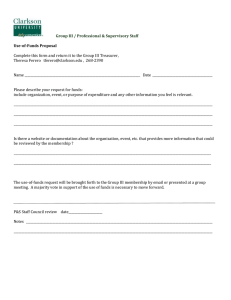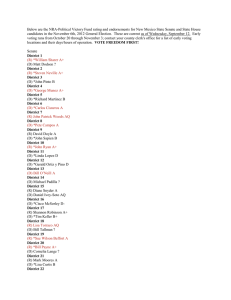Work Order Instructions - Leyendecker Plant Science Research Center
advertisement
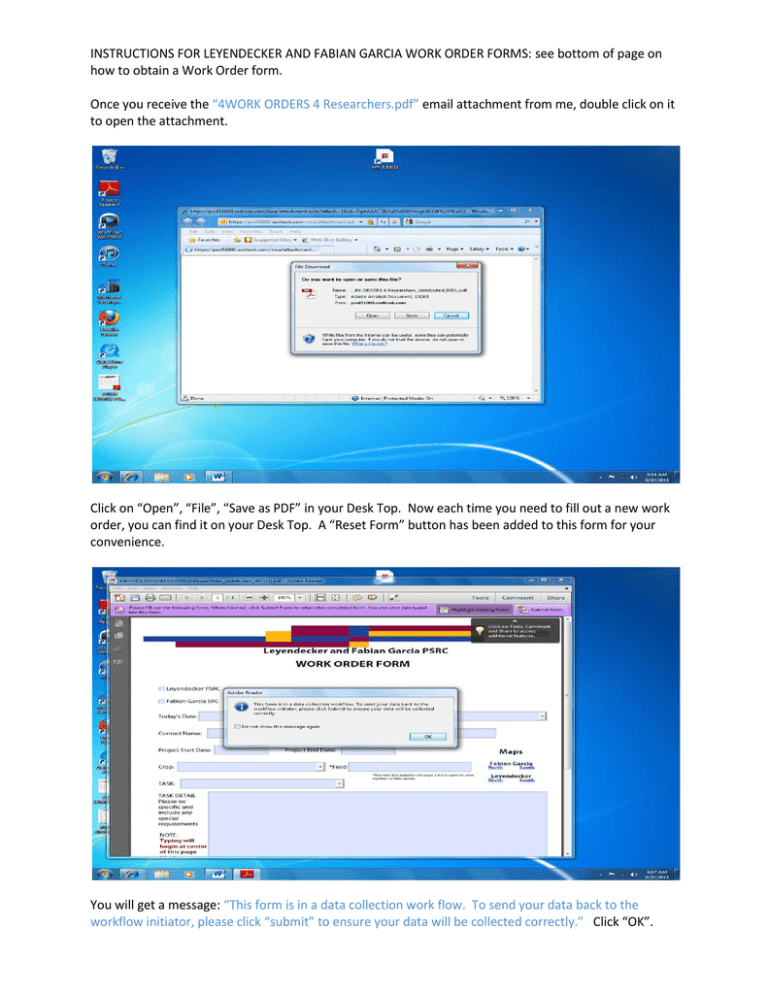
INSTRUCTIONS FOR LEYENDECKER AND FABIAN GARCIA WORK ORDER FORMS: see bottom of page on how to obtain a Work Order form. Once you receive the “4WORK ORDERS 4 Researchers.pdf” email attachment from me, double click on it to open the attachment. Click on “Open”, “File”, “Save as PDF” in your Desk Top. Now each time you need to fill out a new work order, you can find it on your Desk Top. A “Reset Form” button has been added to this form for your convenience. You will get a message: “This form is in a data collection work flow. To send your data back to the workflow initiator, please click “submit” to ensure your data will be collected correctly.” Click “OK”. When you open the work order form, please indicate which farm you are requesting services for by clicking on the button: Leyendecker or Fabian Garcia. Most fields have a drop down box. If what you are looking for is not on the list, select “other:” and type in your information. There is plenty of typing space on the “task detail” window to explain your request in detail. Once you have completed the form, click on the submit button. Notice the “To” email address should say leyenfg8.@nmsu.edu (this address will assure that Mark Pacheco, Tracey Carrillo, Anthony Aranda, and Theresa Martinez will all get a copy of the form). In the “from” field type in your email address and name, and click on the “Remember me” box so that your email address will automatically be saved and you will not have to keep retyping it each time you process a form. Also notice that there are contact names and phone numbers at the bottom of the form for your convenience. Click “Send”. There are two options in sending your form: Desk Top Application or Internet Mail. If you select “Desk Top Application”, your work order will submit after clicking on “OK”. Your work order has now been sent and you should receive an email within 24 hours from Theresa Martinez stating: “Your work order has been received. Thank you!” IF YOU DO NOT RECEIVE AN EMAIL stating that it has been received or if you do not get an out of office notification, then this means that your work order, more than likely, did not go through. This is due to the new email system and in regards to how your email is currently set up. IF YOU ARE experiencing problems due to the new email system, please follow the link to Outlook setup instructions for connecting to the new mail system. The user just needs to know what version of Outlook they have on the computers and follow the directions on that particular PDF file. http://cloud.nmsu.edu/how-to.html HOWEVER,… If you select “Internet Mail”, then click “OK”. This will allow you to rename and save the work order in a document folder. Now you can send it via email to leyenfg8@nmsu.edu as an attachment. If you wish, you can call Theresa at 646-2281 to confirm that the work order went through when sending by either option. All the work orders completed and sent are: 1) Received by: Tracey Carrillo, Mark Pacheco, Anthony Aranda, and Theresa Martinez. 2) Automatically added to a database on Theresa Martinez’s computer. 3) Printed and organized by Center (Leyendecker or Fabian Garcia) and date in a binder. 4) Mark Pacheco will review each one and respond by phone, email, or in person IF there is a logical reason why the work order cannot be completed as requested. THESE WORK ORDERS ARE TO BE UTILIZED FOR LEYENDECKER AND FABIAN GARCIA FARM SERVICE REQUESTS ONLY. If you would like a Work Order form sent to you via email, please contact Theresa Martinez at 575-646-2281, theresma@nmsu.edu. Thank you.