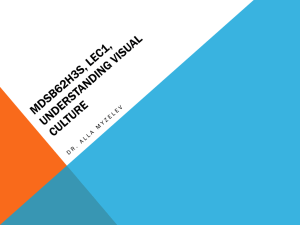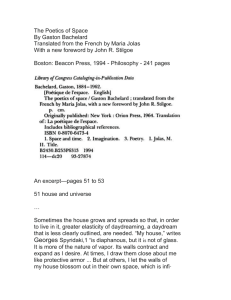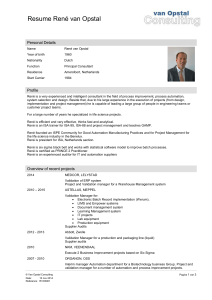I am René, pleased to meet you.
advertisement
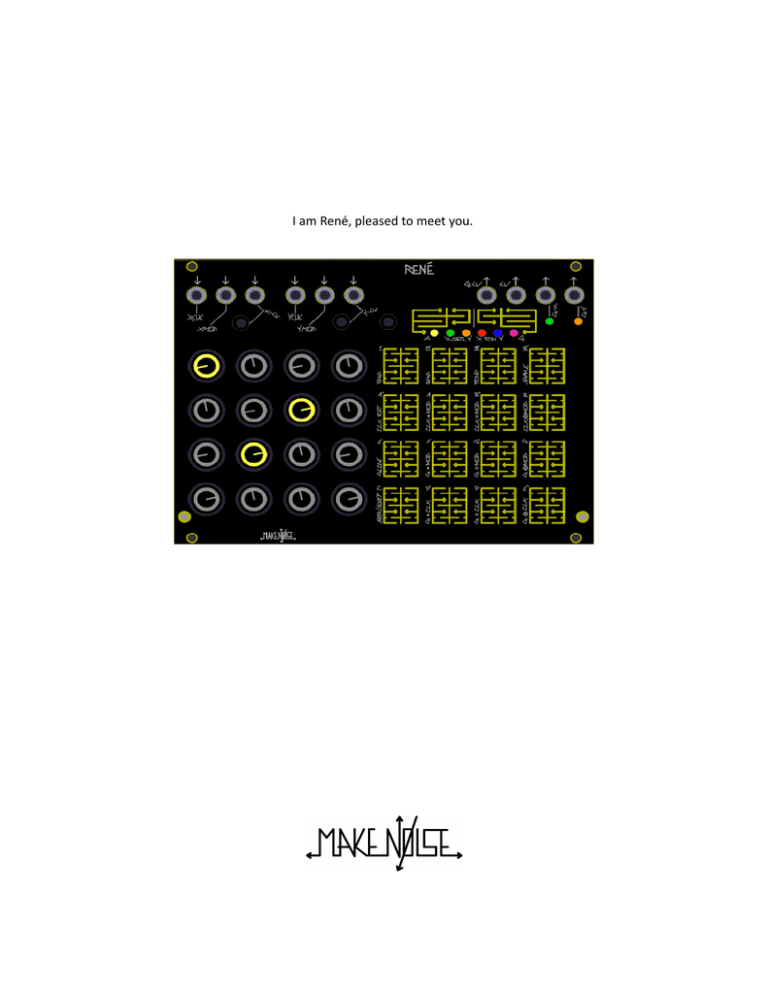
I am René, pleased to meet you. Installaton The Make Noise René is an electronic analog control signal generator requiring 80mA of +12V regulated power and properly formated distributon receptacle to operate. It is designed to be used within the euro format modular synthesizer system. Go to: htp://www.doepfer.de/a100_man/a100t_e.htm for the details of this format. To install, fnd 34HP of space in your euro-rack synthesizer system, plug the 16pin power cable into the euro-rack style power distributon board, minding the polarity so that the RED stripe on the cable is oriented to the NEGATIVE 12 volt (-12V) supply line. This is USUALLY at the botom. Please refer to your case manufacturers' specifcatons for locaton of the negatve supply. On René, the power lines are marked +12V and -12V for reference. Because it needs only a single supply voltage, René may be powered by a wall wart. This is most easily done using the Make Make Noise Barrel Power module, which includes a proper wall wart, and is available where ever René are sold. Operatng from a single supply eases the constructon of DIY enclosures by eliminatng the need for AC mains connecton, and simplifying power distributon. PLEASE contact Make Noise with any questons regarding Powering of René. Make Noise implies and accepts NO responsibility for harm to person or apparatus caused through the constructon and/ or operaton of a DIY enclosure and/ or power soluton for René. Limited WARRANTY Make Noise warrants this product to be free of defects in materials Or Constructon for a period of two Years from the date of manufacture. Malfuncton resultng from wrong power supply voltages, backwards power cable connecton, abuse of the product or any other causes determined by Make Noise to be the fault of the user, are not covered by this warranty, and normal service rates will apply. During the warranty period, any defectve products will be repaired or replaced, at the opton of Make Noise, on a return-to-Make Noise basis, with the customer paying the transit cost to Make Noise. Please contact Make Noise for Return To Manufacturer Authorizaton. Make Noise implies and accepts no responsibility for harm to person or apparatus caused through operaton of this product. Please contact tony@makenoisemusic.com with any questons, needs & comments... otherwise, GO MAKE NOISE htp://www.makenoisemusic.com René is deep, but all you really need to know: Patch one clock to X-CLK, and a second clock to Y-CLK, adjust clock rates and/ or divisors, tune voltages per locaton (the knobs) as desired. Adjustng those two clocks relatve to each other will create seemingly infnite variatons on the theme that is your sequence. Much joy may be had without any further knowledge, but I am certain you will want to know more, so read on. René is the world's frst and only Cartesian Sequencer for music synthesizers. Named for the French philosopher & mathematcian René Descartes, it uses his cartesian coordinate system to unlock the analog step sequencer from the shackles of linearity. Like the classic analog sequencers, there are only 16 steps on René, each having an associated knob with which the note for that step is tuned. However, using René the paterns are not limited to 16 steps in length because the path taken through those steps is, for all practcal purposes, infnite. In fact, René does not “step” at all, but rather it maps coordinates to locatons in a grid, and because if this, it is possible to move in ways that you would never imagine a step sequencer to move. For this reason, we call the 16 steps on René “LOCATIONS,” and rather then one Clock input there are two; one each for the X-Axis, and the Y-Axis. The primary goal of this sequencer is to have a maximum amount of artst controlled musical variaton, with a minimum amount of data input. There are no menus, ALL editng is done real-tme, and thus, the ProGraMming of René becomes a key performance element. The basic concept for how René works: each Axis is being driven by the corresponding clock and control voltages, to generate a number from 0 to 3. These numbers together make up the coordinates for the next locaton that René will go to. If X hits 2 and Y is at 3, then René goes to locaton 14. The concept is simple, but the results are madly complex, especially when combined with some of the other math that René will do. René was developed in collaboraton with frmware wizard Yerpa58. We spent nearly one full year realizing and growing the original concepts, and over that tme we also became good friends. In all, it was wonderful project, and we hope to realize others. Also of great help in developing René were Shawn “Packin' Peanuts!” Cleary, Josh “Wood-fnger” Kay, Richard “don't like sequencers” Devine, Aaron “Leadfnger” Abrams, Surachai, James “Data Cadet” Cigler, Tim “Stone-Finger” Hurley and especially, Kelly Kelbel. CONTROLS 4x4 CV Programming grid: potentometer sets Tuned Voltage for corresponding locaton 0 thru 15. 4x4 touch grid: In PLAY, the touch pads may be used to set ACCESS in realtme, efectvely allowing the performer to play the ACCESS parameter. In use, this means that René will go to only the locatons that the performer is touching. Additonally, touching and releasing a single locaton while René is PLAYing will set a new start point, thus creatng a variaton on your sequence. With no Clocks patched to René, touching any locaton in the grid will select said locaton, and the CV and QCV value is held untl the next locaton is touched, or a clock pulse is applied to either XCLK or YCLK. This is useful for Programming/ Tuning Notes (with CV applied to VCO 1V/oct input, for example). In ProGraM Page the touch grid is used select/deselect the various parameters available under each PGM Page. PGM 1: This touch plate is used to cycle through the diferent ProGraM Pages. Each of the 6 ProGraM pages has an associated LED which lights when selected. PGM1 returns to last selected PGM Page. PGM 2: While PLAYing, this touch plate is used to Latch/Unlatch the steps held by the performer using the 4x4 touch grid. Once within the PGM Pages, the PGM2 touch is used to EXIT the PGM Pages and return to PLAY. INPUTS X-CLK Input: clock/ gate signal (of width greater than .5ms and amplitude greater than 2.5V) applied to this input drives the X-Axis Counter. When René counts Snake Style, X-CLK steps linearly through a stored set of coordinates; it drives the sequence. X-MOD Input: The state of this input (either HI or LO) further determines behavior of René depending upon the selectons made in the X-Fun PGM Page. For example, when CLK-RST is selected under X-Fun a logic HI at this input will Reset the X-Axis Counter to 0. X-CV Input & associated Atenuator: control signal at this input generate a number that is added to the number generated by the X-Axis Counter, to create the X coordinate. When René counts Snake Style, X-CV scans linearly through a stored set of coordinates. X-CV is normalled to +5V so that with nothing patched the atenuator acts as ofset generator. Y-CLK Input: clock/ gate signal (of width greater then .5ms and amplitude greater then 2.5V) applied to this input drives the Y-Axis counter. When René counts Snake Style, Y-CLK selects stored coordinates set. Y-MOD Input: The state of this input (either HI or LO) further determines behavior of René depending upon the selectons made in the Y-Fun PGM Page. For example, when Glide is selected under Y-Fun a logic HI at this input will engage the glide functon. Y-CV Input & associated Atenuator: control signal at this input generate a number that is added to the number generated by the Y-Axis Counter, to create the Y coordinate. When René counts Snake Style, Y-CV selects stored set of coordinates. Y-CV is normalled to +5V so that with nothing patched the atenuator acts as ofset generator. OUTPUTS QCV: The Quantzed Control Voltage for the currently actve locaton will appear at this output. QCV may also yield a Stored Quantzed Voltage (if selected on Q Page), in which case the corresponding locaton potentometer is no longer “live.” Value, 4 octaves. CV: An un-quantzed Control Voltage of the currently selected locaton will appear at this output. At the CV OUT, the locaton potentometers are always “live.” Value 0 to 4.5V Gate X: this output refects the ProGraMming on the X-Gate Page. When René arrives at a locaton, and the locaton is set to ON (lighted) at the X-Gate PGM Page, this output goes HI for duraton determined by the XCLK width and any ProGraMmed Logic Operatons that Axis Clock or Gate. When countng SNAKE style, the Gate output is always a skinny pulse (2ms) perfect for ringing LoPass Gates. Value, 0V or +8V. Gate Y: this output refects the ProGraMming on the Y-Gate Page. When René arrives at a locaton, and the locaton is set to ON (lighted) at the Y-Gate PGM Page, this output goes HI for duraton determined by the YCLK width and any ProGraMmed Logic Operatons afectng the Axis Clock or Gate. When countng SNAKE style, the Gate output is always a skinny pulse (2ms) perfect for ringing LoPass Gates. Value, 0V or +8V. PLAY This is the primary state of mind in which René will exist. The Locaton Lights (within the Knobs) show the Cartesian or Snake moton of the sequence through the grid. While in PLAY, the performer may use the touch grid to ProGraM ACCESS on the fy, stop and hold the sequence at a partcular note or set a new start point. Touching PGM1 brings up the PGM Pages (see below). Touching PGM2 LATCHES locatons currently touched by the performer (if any). All of the PGM Page LEDs will light untl PGM2 is touched again, at which point the Latched patern is no longer. Movement is always governed by the X and Y clock inputs. For example, the performer can not select a three step sequence in the Y directon if there is no Y clock signal input. Touch and HOLD PGM2 for 2 seconds, and the current state of René (all programming) is saved as the start-up state. ProGraM Pages These pages give the performer real-tme control over the deeper processes within René, allowing real tme sculptng of the thought processes that drive the sequence ACCESS: the performer Grants ACCESS or Denies ACCESS to any of the 16 locatons in the grid. If a locaton is ON (lighted) the René will be able to map those coordinates. If a locaton is OF (not lighted) then René not be able to map those coordinates, and will either SEEK the nearest possible locaton, or SLEEP (keep in mind that René counts in it's sleep) untl mappable coordinates are conjured. ACCESS ProGraMming allows the performer to limit a patern. X-Gate: the performer may select/deselect which locatons in the 4x4 grid will generate a gate at the X-Gate output. Y-Gate: the performer may select/deselect which locatons in the 4x4 grid will generate a gate at the Y-Gate output. X-FUN: at this Page the 4x4 touch grid is used to edit the behavior of X-Axis. For complete details of X-Fun’s features please see appendix A. Y-FUN: at this Page the 4x4 touch grid is used to edit the behavior of Y-Axis. For complete details of X-Fun’s features please see appendix A. Q: This PGM Page gives the performer the ability to defne the Scale to which the QCV will be quantzed. The performer is also given four slots to store Scales and the Voltages Programmed at the 16 locatons. For complete details of the quantzaton edit mode please see appendix B. APPENDIX A (X-FUN and Y-FUN) COUNTING FWD: for every Clock Pulse, associated counter advances one digit. 0, 1, 2, 3. Afer 3 counter returns to 0. BWD: for every Clock Pulse, associated counter recedes one digit. 3, 2, 1, 0. Afer 0 counter returns to 3. PEND: counter advances from 0, 1, 2, 3 and then recedes 2, 1, 0. The moton is like that of the pendulum of a clock. Snake: When selected, the X-CLK and X-CV scan linearly through one of 8 sets of coordinates René has memorized (see Appendix C), the result is a more predictable, snake like movement through the 16 locatons. The memorized coordinate sets are selected via pulses at the Y-CLK input and/ or the Y-CV input and associated pot. Since the Y-CV is normalled to +5V, you may manually select a coordinate set by adjustng the Y-CV atenuator. Gates will be generated per axis, each tme René moves along corresponding axis. So from loc. 2 to loc. 3 Gate-X will pulse. From loc. 3 to loc. 4 Gate-Y will pulse. CLK RST: When selected, a pulse at the X-MOD input will reset the X Counter to 0, which is the lef most column (coordinate 0, Y). A pulse at the Y-MOD input will reset the Y Counter to 0, which is the botom most row (coordinate X, 0). If all of the zero coordinates are ACCESS DENIED by either ProGraMming or TOUCH ACCESS, and both X and Y Axis are Reset, then René will be forced to stop, since it has been Reset to a locaton in where there is no path out. Glide: When selected under X-Fun and/ or Y-FUN the sequence will glide between each step in the X directon when a gate is present at the X-MOD input. To use Glide, patch the Gate or Clock you wish to set glide on/ of, to one of the two MOD inputs. If you are using XMOD, then go to X-FUN and set Glide ON. If you are patched to YMOD, then go to Y-FUN and set Glide to ON. The Glide functon is not Axis independent, and only one of the two axis needs to be used for programming glides. Seek/Sleep: When OFF (not lighted) René SEEKS, when ON (lighted) René SLEEPS. This refers to how René fnds the next Accessible locaton. If you have at least one locaton set "Access Denied" you will hear the efects. When René is plotng coordinates on the grid and it comes to a locaton that has No Access (access denied) it will fnd Access in one of two ways: Seek: with this behavior René is restless. If René comes to a locaton that is Access Denied, it looks for the next available locaton and goes immediately to this locaton, and FAST. Sleep: with this behavior René is more relaxed. If René fnds a locaton that is Access Denied, it just kicks back and contnues to count untl it produces coordinates for a locaton that may be Accessed. Musically speaking, Seek moves more, and Sleep will rest more. Using Sleep and ProGraMming Access and Gates, it is possible to create rests, pauses and etc... LOGIC OPERATIONS There are 3 rows of the logic processing. CLK by MOD, Gate by MOD and Gate by Opposing CLK. With the Clock Logic Ops (locatons 9, 10, 11) the MOD input is AND, OR, XOR against the CLocK and the result drives the counter for the associated Axis. With the Gate Logic Ops (locatons 5, 6, 7) the MOD is AND, OR, XOR against the CLocK and the result drives the gate programming logic (X Gate or Y Gate pages). The LAST part of the chain is the GATE ON/ OFF, thus giving Gate ProGraMming top level control in the grand scheme of René. When you want a partcular locaton to NOT generate an event, you turn of the Gate and there will be NO event. Truth Tables: (NOTE: 0 = FALSE = OFF, 1 = TRUE = ON) For CLK by MOD logic operatons the results apply to both the movement of the sequence and the associated gate outputs. For Gate by MOD logic operatons the results apply only to the associated gates outputs. It is easy to experiment with diferent logic operatons, so do not be shy. In some cases the results are wonderfully jumbled, while in others, they are barely notceable. One parameter that has a great deal of bearing on the outcome of these logic processes is Gate Width of the incoming CLocK and MOD signals. APPENDIX B Stored Quantzed Voltages While at the Quantze Page, to store all 16 Voltages as set by the potentometers and the ProGraMmed Scale as set by touch grid 0 thru 11, touch and hold either 12, 13, 14, or 15 untl all 6 PGM LEDs fash. When any one of 12, 13, 14, or 15 is ON at the Q Page, QCV OUT will produce voltages per locaton as stored, in the scale stored. Scale may stll be edited on the fy, but the knobs will no longer be “live” while any one of the Stored Quantzed Voltage sets is in use. To turn OFF the Stored Quantzed Voltage set, touch the locaton of the actve set, thus toggling the SQV to OFF. With the scale AND the Voltages you have programmed stored, you efectvely have two channels of Control Voltages. The most common use would be to apply the QCV to 1V/ Octave input on your VCO, Program your scale and the notes you want to use in your compositon. Store those to one of the 4 locatons (12, 13, 14, 15). If you want variatons, then store those variatons to the remaining locatons. Now patch the CV out (un-Quantzed) to a tmbre control, such as FM Index, wave shape, flter resonance... Because your QCV is using the Stored Quantzed Voltages to drive the VCO, the unquantzed CV out is now independent, and you may turn the knobs to program new voltages to control tmbre without changing the notes patern driving your VCO. Apply the Gate outs to EG/ VCA combo or LPG, and you have full control of one voice. APPENDIX C Snake: Memorized Coordinate Sets: These drawings illustrate the SNAKE like paths that René travels, reading coordinates from memory. Conceived and Illustrated by yerpa58.