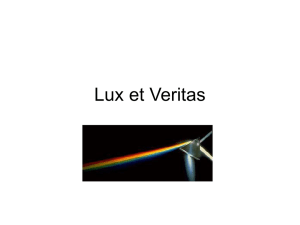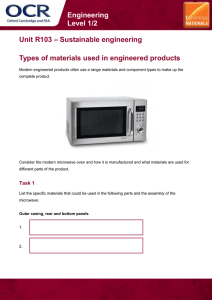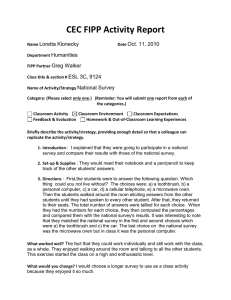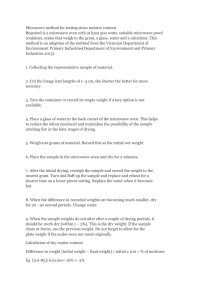installation a3.indd
advertisement
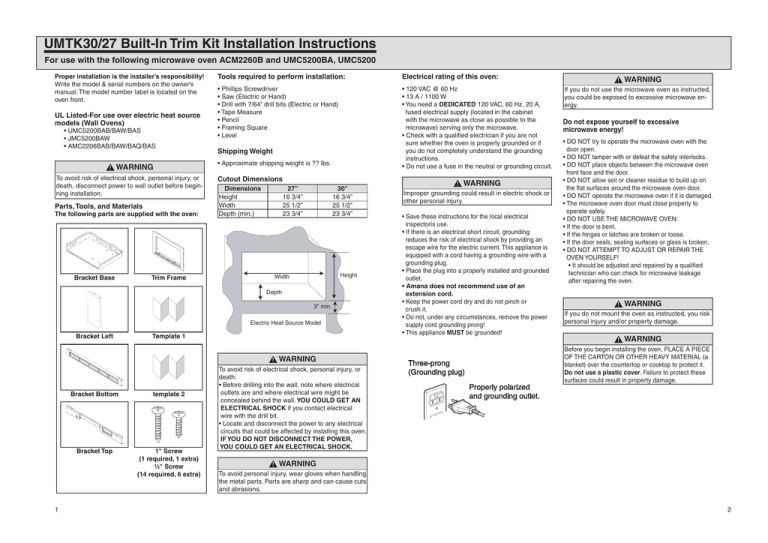
UMTK30/27 Built-In Trim Kit Installation Instructions For use with the following microwave oven ACM2260B and UMC5200BA, UMC5200 Proper installation is the installer’s responsibility! Write the model & serial numbers on the owner’s manual. The model number label is located on the oven front. UL Listed-For use over electric heat source models (Wall Ovens) • UMC5200BAB/BAW/BAS • JMC5200BAW • AMC2206BAB/BAW/BAQ/BAS WARNING To avoid risk of electrical shock, personal injury, or death, disconnect power to wall outlet before beginning installation. Parts, Tools, and Materials The following parts are supplied with the oven: Bracket Base Trim Frame Tools required to perform installation: Electrical rating of this oven: • Phillips Screwdriver • Saw (Electric or Hand) • Drill with 7/64” drill bits (Electric or Hand) • Tape Measure • Pencil • Framing Square • Level • 120 VAC @ 60 Hz • 13 A / 1100 W • You need a DEDICATED 120 VAC, 60 Hz, 20 A, fused electrical supply (located in the cabinet with the microwave as close as possible to the microwave) serving only the microwave. • Check with a qualified electrician if you are not sure whether the oven is properly grounded or if you do not completely understand the grounding instructions. • Do not use a fuse in the neutral or grounding circuit. Shipping Weight • Approximate shipping weight is ?? lbs. Cutout Dimensions Dimensions Height Width Depth (min.) 27” 16 3/4” 25 1/2” 23 3/4” 30” 16 3/4” 25 1/2” 23 3/4” ������ ����� ����� ������� �������������������������� Bracket Left Template 1 WARNING 1 Bracket Bottom template 2 Bracket Top 1" Screw (1 required, 1 extra) ½" Screw (14 required, 6 extra) To avoid risk of electrical shock, personal injury, or death: • Before drilling into the wall, note where electrical outlets are and where electrical wire might be concealed behind the wall. YOU COULD GET AN ELECTRICAL SHOCK if you contact electrical wire with the drill bit. • Locate and disconnect the power to any electrical circuits that could be affected by installing this oven. IF YOU DO NOT DISCONNECT THE POWER, YOU COULD GET AN ELECTRICAL SHOCK. WARNING Improper grounding could result in electric shock or other personal injury. • Save these instructions for the local electrical inspectorís use. • If there is an electrical short circuit, grounding reduces the risk of electrical shock by providing an escape wire for the electric current. This appliance is equipped with a cord having a grounding wire with a grounding plug. • Place the plug into a properly installed and grounded outlet. • Amana does not recommend use of an extension cord. • Keep the power cord dry and do not pinch or crush it. • Do not, under any circumstances, remove the power supply cord grounding prong! • This appliance MUST be grounded! ����������� ���������������� ������������������ ��������������������� WARNING If you do not use the microwave oven as instructed, you could be exposed to excessive microwave energy. Do not expose yourself to excessive microwave energy! • DO NOT try to operate the microwave oven with the door open. • DO NOT tamper with or defeat the safety interlocks. • DO NOT place objects between the microwave oven front face and the door. • DO NOT allow soil or cleaner residue to build up on the flat surfaces around the microwave oven door. • DO NOT operate the microwave oven if it is damaged. • The microwave oven door must close properly to operate safely. • DO NOT USE THE MICROWAVE OVEN: • If the door is bent. • If the hinges or latches are broken or loose. • If the door seals, sealing surfaces or glass is broken. • DO NOT ATTEMPT TO ADJUST OR REPAIR THE OVEN YOURSELF! • It should be adjusted and repaired by a qualified technician who can check for microwave leakage after repairing the oven. WARNING If you do not mount the oven as instructed, you risk personal injury and/or property damage. WARNING Before you begin installing the oven, PLACE A PIECE OF THE CARTON OR OTHER HEAVY MATERIAL (a blanket) over the countertop or cooktop to protect it. Do not use a plastic cover. Failure to protect these surfaces could result in property damage. WARNING To avoid personal injury, wear gloves when handling the metal parts. Parts are sharp and can cause cuts and abrasions. 2 1. “SET” installment in Bracket Base 3. Fixing ‘location screw’ in cabinet 5. Installment of Bracket Bottom ����������������������������������������� �������������������������������� ��������������������������������������� 7. Installment of Trim Frame B 3,5 mm min 4,5 mm max ition Pos B w cre of S A TE1 PLA TEM A Remove 4 screws from the lower right and left parts of outer panel, place “SET” in Bracket Base and fix it by tightening 4 screws again. Fix ‘1” screw’ at the bottom of cabinet with use of template 1. : SCREW POINT POINT Place Bracket Bottom on Bracket Base like picture B. Make holes of position A fit to Bracket Base’s and fix screws after making holes with a 7/64 drill or a #35 drill. Install “Bracket Bottom” by tightening screws at screw points. Install Trim Frame to make contact cabinet. 8. Installment of Trim Frame 6. Installment of Bracket Top 2. Installment of Bracket Left 4. “SET” installment in cabinet PO S IT TE IO N MP OF SC R LA EW TE 2 Fix 2 screws each at the upper and lower parts of Trim Frmae with the door open. • Fix it by color screw With template 2, make 2 holes each at the upper right and left parts of cabinet. (Others for the extra) Fix “Bracket Top” according to the holes. Trim Frame Dimensions (Depth of trim Frame is 7/8") Assemble the Bracket Left to outer panel. Push “SET” into the cabinet inside so that the fixed bottom screw of cabinet can place in the hole of Bracket Bottom. Push “SET” in until the bent part of front Bracket Base touches the front of cabinet. 26 1 7 16 3 18 78 " " 19 1 8 " " 2 78 3 27" Trim Frame 3 29 3 4 " 18 " 19 1 8 " " 30" Trim Frame 4