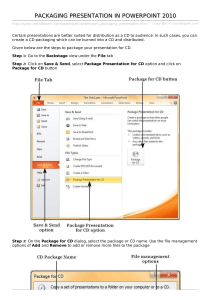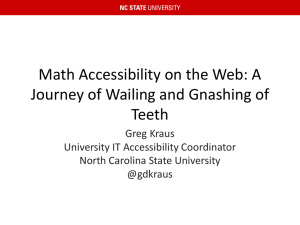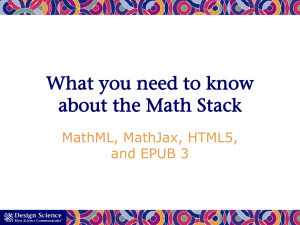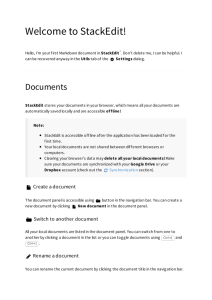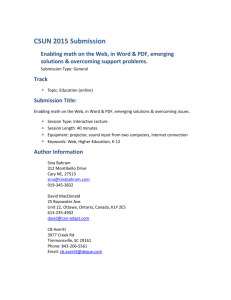MathJax Documentation
advertisement
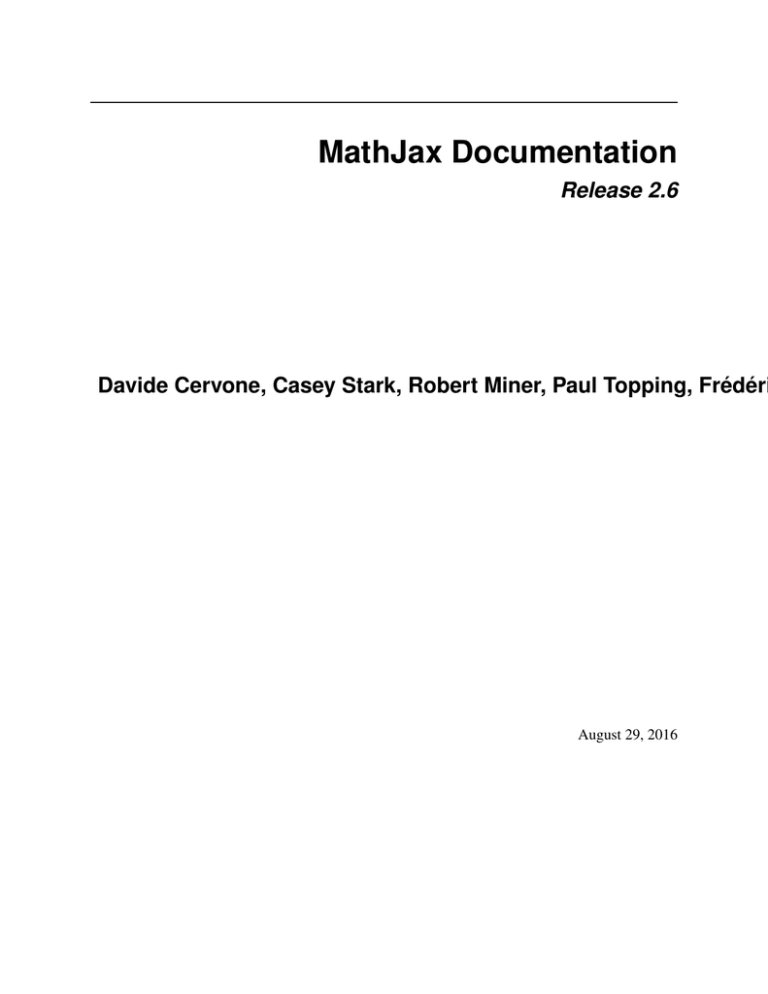
MathJax Documentation
Release 2.6
Davide Cervone, Casey Stark, Robert Miner, Paul Topping, Frédéri
August 29, 2016
Contents
1
Basic Usage
3
2
MathJax Configuration Options
3
Advanced Topics
105
4
Miscellanea
173
5
Upgrading MathJax
189
6
Reference Pages
221
73
i
ii
MathJax Documentation, Release 2.6
MathJax is an open-source JavaScript display engine for LaTeX, MathML, and AsciiMath notation that works in all
modern browsers.
Contents
1
MathJax Documentation, Release 2.6
2
Contents
CHAPTER 1
Basic Usage
1.1 What is MathJax?
MathJax is an open-source JavaScript display engine for LaTeX, MathML, and AsciiMath notation that works in all
modern browsers. It was designed with the goal of consolidating the recent advances in web technologies into a single,
definitive, math-on-the-web platform supporting the major browsers and operating systems, including those on mobile
devices. It requires no setup on the part of the user (no plugins to download or software to install), so the page author
can write web documents that include mathematics and be confident that users will be able to view it naturally and
easily. One simply includes MathJax and some mathematics in a web page, and MathJax does the rest.
MathJax uses web-based fonts (in those browsers that support it) to produce high-quality typesetting that scales and
prints at full resolution (unlike mathematics included as images). MathJax can be used with screen readers, providing
accessibility for the visually impaired. With MathJax, mathematics is text-based rather than image-based, and so it is
available for search engines, meaning that your equations can be searchable, just like the text of your pages. MathJax
allows page authors to write formulas using TeX and LaTeX notation, MathML, a World Wide Web Consortium
standard for representing mathematics in XML format, or AsciiMath notation. MathJax will even convert TeX notation
into MathML, so that it can be rendered more quickly by those browsers that support MathML natively, or so that you
can copy and paste it into other programs.
MathJax is modular, so it loads components only when necessary, and can be extended to include new capabilities as
needed. MathJax is highly configurable, allowing authors to customize it for the special requirements of their web
sites. Finally, MathJax has a rich application programming interface (API) that can be used to make the mathematics
on your web pages interactive and dynamic.
1.2 Getting Started
MathJax allows you to include mathematics in your web pages, either using LaTeX, MathML, or AsciiMath notation,
and the mathematics will be processed using javascript to produce HTML, SVG or MathML equations for viewing in
any modern browser.
There are two ways to access MathJax: the easiest way is to use the copy of MathJax available from our distributed
network service at cdn.mathjax.org, but you can also download and install a copy of MathJax on your own
server, or use it locally on your hard disk (with no need for network access). All three of these are described below,
with links to more detailed explanations. This page gives the quickest and easiest ways to get MathJax up and running
on your web site, but you may want to read the details in order to customize the setup for your pages.
3
MathJax Documentation, Release 2.6
1.2.1 Using the MathJax Content Delivery Network (CDN)
The easiest way to use MathJax is to link directly to the public installation available through the MathJax Content
Distribution Network (CDN). When you use the MathJax CDN, there is no need to install MathJax yourself, and you
can begin using MathJax right away.
The CDN will automatically arrange for your readers to download MathJax files from a fast, nearby server. And since
bug fixes and patches are deployed to the CDN as soon as they become available, your pages will always be up to date
with the latest browser and devices.
To use MathJax from our server, you need to do two things:
1. Link to MathJax in the web pages that are to include mathematics.
2. Put mathematics into your web pages so that MathJax can display it.
To jump start, you accomplish the first step by putting
<script type="text/javascript" async
src="https://cdn.mathjax.org/mathjax/latest/MathJax.js?config=TeX-MML-AM_CHTML">
</script>
into the <head> block of your document. (It can also go in the <body> if necessary, but the head is to be preferred.)
This will load the latest version of MathJax from the distributed server, and configure it to recognize mathematics in
both TeX, MathML, and AsciiMath notation, and ask it to generate its output using HTML with CSS to display the
mathematics.
Warning: The TeX-MML-AM_CHTML configuration is one of the most general (and thus largest) combined
configuration files. We list it here because it will quickly get you started using MathJax. It is probably not the
most efficient configuration for your purposes and other combined configuration files are available. You can also
provide additional configuration parameters to tailor one of the combined configurations to your needs or use our
development tools to generate your own combined configuration file.
More details about the configuration process can be found in the Loading and Configuring MathJax instructions.
The use of cdn.mathjax.org is governed by its terms of service, so be sure to read that before linking to the
MathJax CDN server.
Note: To see how to enter mathematics in your web pages, see Putting mathematics in a web page below.
Secure Access to the CDN
If the MathJax CDN is accessed via the address http://cdn.mathjax.org (note the missing s after http), the
script is downloaded over a regular, insecure HTTP connection. This poses a security risk as a malicious third party
can intercept the MathJax script and replace it. This is known as a man-in-the-middle attack. To prevent such attacks,
one should access the MathJax CDN over a secure HTTPS connection, as demonstrated in the first example earlier.
If the user wishes to use insecure HTTP to download the MathJax script if and only if the page itself is downloaded
over insecure HTTP, then a protocol-relative address can be used to automatically switch between HTTP and HTTPS
depending on what the current page uses:
<script type="text/javascript" async
src="//cdn.mathjax.org/mathjax/latest/MathJax.js?config=TeX-MML-AM_CHTML">
</script>
Note that this trick will not work if the page is accessed locally via file:// as it will attempt to load from
file://cdn.mathjax.org instead.
4
Chapter 1. Basic Usage
MathJax Documentation, Release 2.6
1.2.2 Putting mathematics in a web page
To put mathematics in your web page, you can use TeX and LaTeX notation, MathML notation, AsciiMath notation, or
a combination of all three within the same page; the MathJax configuration tells MathJax which you want to use, and
how you plan to indicate the mathematics when you are using TeX/LaTeX or AsciiMath notation. The configuration
file used in the examples above tells MathJax to look for both TeX, AsciiMath, and MathML notation within your
pages. Other configuration files tell MathJax to use only one of these input options or one of the other output options.
These three formats are described in more detail below.
TeX and LaTeX input
Mathematics that is written in TeX or LaTeX format is indicated using math delimiters that surround the mathematics,
telling MathJax what part of your page represents mathematics and what is normal text. There are two types of
equations: ones that occur within a paragraph (in-line mathematics), and larger equations that appear separated from
the rest of the text on lines by themselves (displayed mathematics).
The default math delimiters are $$...$$ and \[...\] for displayed mathematics, and \(...\) for in-line mathematics. Note in particular that the $...$ in-line delimiters are not used by default. That is because dollar signs
appear too often in non-mathematical settings, which could cause some text to be treated as mathematics unexpectedly. For example, with single-dollar delimiters, ”... the cost is $2.50 for the first one, and $2.00 for each additional
one ...” would cause the phrase “2.50 for the first one, and” to be treated as mathematics since it falls between dollar
signs. For this reason, if you want to use single-dollars for in-line math mode, you must enable that explicitly in your
configuration:
<script type="text/x-mathjax-config">
MathJax.Hub.Config({
tex2jax: {inlineMath: [['$','$'], ['\\(','\\)']]}
});
</script>
<script type="text/javascript" async src="path-to-mathjax/MathJax.js?config=TeX-AMS_CHTML"></script>
See the config/default.js file, or the tex2jax configuration options page, for additional configuration parameters that you can specify for the tex2jax preprocessor, which is the component of MathJax that identifies TeX notation
within the page. See the TeX and LaTeX page for more on MathJax’s support for TeX, and in particular how to deal
with single dollar signs in your text when you have enabled single dollar-sign delimiters.
Here is a complete sample page containing TeX mathematics (also available in the test/sample-tex.html file):
<!DOCTYPE html>
<html>
<head>
<title>MathJax TeX Test Page</title>
<script type="text/x-mathjax-config">
MathJax.Hub.Config({tex2jax: {inlineMath: [['$','$'], ['\\(','\\)']]}});
</script>
<script type="text/javascript" async
src="https://cdn.mathjax.org/mathjax/latest/MathJax.js?config=TeX-AMS_CHTML">
</script>
</head>
<body>
When $a \ne 0$, there are two solutions to \(ax^2 + bx + c = 0\) and they are
$$x = {-b \pm \sqrt{b^2-4ac} \over 2a}.$$
</body>
</html>
Since the TeX notation is part of the text of the page, there are some caveats that you must keep in mind when you
enter your mathematics. In particular, you need to be careful about the use of less-than signs, since those are what
1.2. Getting Started
5
MathJax Documentation, Release 2.6
the browser uses to indicate the start of a tag in HTML. Putting a space on both sides of the less-than sign should be
sufficient, but see TeX and LaTeX support for details.
If you are using MathJax within a blog, wiki, or other content management system, the markup language used by that
system may interfere with the TeX notation used by MathJax. For example, if your blog uses Markdown notation for
authoring your pages, the underscores used by TeX to indicate subscripts may be confused with the use of underscores
by Markdown to indicate italics, and the two uses may prevent your mathematics from being displayed. See TeX and
LaTeX support for some suggestions about how to deal with the problem.
There are a number of extensions for the TeX input processor that are loaded by combined configuration files which
include TeX in their name (e.g., TeX-AMS_CHTML). These include:
• TeX/AMSmath.js, which defines the AMS math environments and macros,
• TeX/AMSsymbols.js, which defines the macros for the symbols in the msam10 and msbm10 fonts,
• TeX/noErrors.js, which shows the original TeX code rather than an error message when there is a problem
processing the TeX, and
• TeX/noUndefined.js, which prevents undefined macros from producing an error message, and instead shows the
macro name in red.
Other extensions may be loaded automatically when needed.
Note: See TeX and LaTeX support for details on the other TeX extensions that are available.
MathML input
For mathematics written in MathML notation, you mark your mathematics using standard <math> tags, where <math
display="block"> represents displayed mathematics and <math display="inline"> or just <math>
represents in-line mathematics.
Note that even on old browsers this will work in HTML files, not just XHTML files (MathJax works with both),
and that the web page need not be served with any special MIME-type. However note that in HTML (as opposed
to XHTML), you should not include a namespace prefix for your <math> tags; for example, you should not use
<m:math> except in an XHTML file where you have tied the m namespace to the MathML DTD by adding the
xmlns:m="http://www.w3.org/1998/Math/MathML" attribute to your file’s <html> tag.
Although
it
is
not
required,
it
is
recommended
that
you
include
the
xmlns="http://www.w3.org/1998/Math/MathML" attribute on all <math> tags in your document
(and this is preferred to the use of a namespace prefix like m: above, since those are deprecated in HTML5) in order
to make your MathML work in the widest range of situations.
Here is a complete sample page containing MathML mathematics (also available in the test/sample-mml.html file):
<!DOCTYPE html>
<html>
<head>
<title>MathJax MathML Test Page</title>
<script type="text/javascript" async
src="https://cdn.mathjax.org/mathjax/latest/MathJax.js?config=MML_CHTML">
</script>
</head>
<body>
<p>
When
<math xmlns="http://www.w3.org/1998/Math/MathML">
6
Chapter 1. Basic Usage
MathJax Documentation, Release 2.6
<mi>a</mi><mo>&#x2260;</mo><mn>0</mn>
</math>,
there are two solutions to
<math xmlns="http://www.w3.org/1998/Math/MathML">
<mi>a</mi><msup><mi>x</mi><mn>2</mn></msup>
<mo>+</mo> <mi>b</mi><mi>x</mi>
<mo>+</mo> <mi>c</mi> <mo>=</mo> <mn>0</mn>
</math>
and they are
<math xmlns="http://www.w3.org/1998/Math/MathML" display="block">
<mi>x</mi> <mo>=</mo>
<mrow>
<mfrac>
<mrow>
<mo>&#x2212;</mo>
<mi>b</mi>
<mo>&#x00B1;</mo>
<msqrt>
<msup><mi>b</mi><mn>2</mn></msup>
<mo>&#x2212;</mo>
<mn>4</mn><mi>a</mi><mi>c</mi>
</msqrt>
</mrow>
<mrow> <mn>2</mn><mi>a</mi> </mrow>
</mfrac>
</mrow>
<mtext>.</mtext>
</math>
</p>
</body>
</html>
When entering MathML notation in an HTML page (rather than an XHTML page), you should not use self-closing
tags, but should use explicit open and close tags for all your math elements. For example, you should use
<mspace width="5pt"></mspace>
rather than <mspace width="5pt" /> in an HTML document. If you use the self-closing form, some browsers
will not build the math tree properly, and MathJax will receive a damaged math structure, which will not be rendered
as the original notation would have been. Typically, this will cause parts of your expression to not be displayed.
Unfortunately, there is nothing MathJax can do about that, since the browser has incorrectly interpreted the tags long
before MathJax has a chance to work with them.
The component of MathJax that recognizes MathML notation within the page is called the mml2jax extension, and it
has only a few configuration options; see the config/default.js file or the mml2jax configuration options page
for more details.
Note: See the MathML page for more on MathJax’s MathML support.
AsciiMath input
MathJax v2.0 introduced a new input format: AsciiMath notation by incorporating ASCIIMathML. By default, you
mark mathematical expressions written in this form by surrounding them in “back-ticks”, i.e., ‘...‘.
Here is a complete sample page containing AsciiMath notation (also available in the test/sample-asciimath.html file):
1.2. Getting Started
7
MathJax Documentation, Release 2.6
<!DOCTYPE html>
<html>
<head>
<title>MathJax AsciiMath Test Page</title>
<script type="text/javascript" async
src="https://cdn.mathjax.org/mathjax/latest/MathJax.js?config=AM_CHTML"></script>
</head>
<body>
<p>When `a != 0`, there are two solutions to `ax^2 + bx + c = 0` and
they are</p>
<p style="text-align:center">
`x = (-b +- sqrt(b^2-4ac))/(2a) .`
</p>
</body>
</html>
The component of MathJax that recognizes asciimath notation within the page is called the asciimath2jax extension,
and it has only a few configuration options; see the config/default.js file or the asciimath2jax configuration
options page for more details.
Note: See the AsciiMath support page for more on MathJax’s AsciiMath support.
1.2.3 Installing Your Own Copy of MathJax
We recommend using the CDN service if you can, but you can also install MathJax on your own server, or locally on
your own hard disk. To do so you will need to do the following things:
1. Obtain a copy of MathJax and make it available on your server or hard disk.
2. Configure MathJax to suit the needs of your site.
3. Link MathJax into the web pages that are to include mathematics.
4. Put mathematics into your web pages so that MathJax can display it.
Downloading and Installing MathJax
The MathJax source code is hosted on GitHub. To install MathJax on your own server, download the latest distribution
and unpack the archive and place the resulting MathJax folder onto your web server at a convenient location where
you can include it into your web pages. For example, making MathJax a top-level directory on your server would be
one natural way to do this. That would let you refer to the main MathJax file via the URL /MathJax/MathJax.js
from within any page on your server.
Once you have MathJax set up on your server, you can test it using the files in the MathJax/test directory. If
you are putting MathJax on a server, load them in your browser using their web addresses rather than opening them
locally (i.e., use an http:// URL rather than a file:// URL). When you view the index.html file, after a few
moments you should see a message indicating that MathJax appears to be working. If not, check that the files have
been transferred to the server completely and that the permissions allow the server to access the files and folders that
are part of the MathJax directory. (Be sure to verify the MathJax folder’s permissions as well.) Check the server log
files for any errors that pertain to the MathJax installation; this may help locate problems in the permission or locations
of files.
8
Chapter 1. Basic Usage
MathJax Documentation, Release 2.6
Note: For more details (such as version control access) see the installation instructions.
Configuring your copy of MathJax
When you include MathJax into your web pages as described below, it will load the file
config/TeX-MML-AM_CHTML.js (i.e., the file named TeX-MML-AM_CHTML.js in the config folder
of the main MathJax folder). This file preloads all the most commonly-used components of MathJax, allowing it to
process mathematics that is in the TeX or LaTeX format, AsciiMath format, or in MathML notation. It will produce
output in HTML (with CSS) to render the mathematics.
There are a number of other prebuilt configuration files that you can choose from as well, or you could use the
config/default.js file and customize the settings yourself.
Note: The combined configuration files are described more fully in Common Configurations, and the configuration
options are described in Configuration Options.
Linking your copy of MathJax into a web page
You can include MathJax in your web page by putting
<script type="text/javascript" async src="path-to-MathJax/MathJax.js?config=TeX-MML-AM_CHTML"></scrip
in your document’s <head> block. Here, path-to-MathJax should be replaced by the URL for the main MathJax
directory, so if you have put the MathJax directory at the top level of you server’s web site, you could use
<script type="text/javascript" async src="/MathJax/MathJax.js?config=TeX-MML-AM_CHTML"></script>
to load MathJax in your page. For example, your page could look like
<html>
<head>
...
<script type="text/javascript" async src="/MathJax/MathJax.js?config=TeX-MML-AM_CHTML"></scri
</head>
<body>
...
</body>
</html>
Note: If you have installed MathJax on a server that is in a different domain from the one serving the page that loads
MathJax, be sure to read the Notes About Shared Servers for more details. In that case, you may wish to consider
using the MathJax CDN rather than installing your own copy of MathJax.
1.2.4 Where to go from here?
If you have followed the instructions above, you should now have MathJax installed and configured on your web
server, and you should be able to use it to write web pages that include mathematics. At this point, you can start
making pages that contain mathematical content!
You could also read more about the details of how to customize MathJax.
1.2. Getting Started
9
MathJax Documentation, Release 2.6
If you are trying to use MathJax in blog or wiki software or in some other content-management system, you might
want to read about using MathJax in popular platforms.
If you are working on dynamic pages that include mathematics, you might want to read about the MathJax Application
Programming Interface (its API), so you know how to include mathematics in your interactive pages.
If you are having trouble getting MathJax to work, you can read more about installing MathJax, or loading and
configuring MathJax.
Finally, if you have questions or comments, or want to help support MathJax, you could visit the MathJax community
forums or the MathJax bug tracker.
1.3 Installing and Testing MathJax
The easiest way to use MathJax is to link directly to the MathJax distributed network service (see Using the MathJax
CDN). In that case, there is no need to install MathJax yourself, and you can begin using MathJax right away; skip
this document on installation and go directly to Configuring MathJax.
MathJax can be loaded from a public web server or privately from your hard drive or other local media. To use
MathJax in either way, you will need to obtain a copy of MathJax. There are three ways to do this: via git, svn, or
via a pre-packaged archive. We recommend git or svn, as it is easier to keep your installation up to date with these
tools.
1.3.1 Obtaining MathJax via an archive
Release versions of MathJax are available in archive files from the MathJax GitHub page (via the “zip” button, or the
“downloads” tab), where you can download the archive that you need.
Current Version: MathJax-2.6 (33.0MB)
Consult the change log for what’s new in version 2.5.
For previous versions, see
• MathJax-2.5 (33.0MB)
• MathJax-2.4 (32.6MB)
• MathJax-2.3 (32.9MB)
• MathJax-2.2 (17.0MB)
• MathJax-2.1 (17.1MB)
• MathJax-2.0 (17.6MB)
• MathJax-1.1a (15.4MB)
• MathJax-1.1 (16.4MB)
• MathJax v1.0.1a
– To install MathJax v1.0.1a, you must download two files: MathJax-v1.0.1a.zip and MathJaxFont-Update.zip.
First install the MathJax-v1.01a.zip distribution.
Then replace the
MathJax/fonts/HTML-CSS/TeX/otf directory in the resulting MathJax installation with
the otf directory contained in the MathJax-Font-Update.zip archive.
You should download the archive of the branch corresponding to the version you need then simply unzip it. Once the
MathJax directory is unpacked, you should move it to the desired location on your server (or your hard disk, if you are
using it locally rather then through a web server). One natural location is to put it at the top level of your web server’s
10
Chapter 1. Basic Usage
MathJax Documentation, Release 2.6
hierarchy. That would let you refer to the main MathJax file as /MathJax/MathJax.js from within any page on
your server.
From the MathJax GitHub download link, you can also select the Download .tar.gz or Download .zip
buttons to get a copy of the current development version of MathJax that contains all the latest changes and bug-fixes.
If a packaged release receives any important updates, then those updates will be part of the branch for that version.
The link to the .zip file in the download list will be the original release version, not the patched version. To obtain
the patched version, use the Branches drop down menu (at the far left of the menus within the page) to select the
release branch that you want (for example v2.1-latest), and then use the “zip” button just above it to get the latest
patched version of that release.
1.3.2 Obtaining MathJax via Git
The easiest way to get MathJax and keep it up to date is to use the Git version control system to access our GitHub
repository. Use the command
git clone https://github.com/mathjax/MathJax.git MathJax
to obtain and set up a copy of MathJax. (Note that there is no longer a fonts.zip file, as there was in v1.0, and that
the fonts directory is now part of the repository itself.)
Whenever you want to update MathJax, you can now use
cd MathJax
git remote show origin
to check if there are updates to MathJax (this will print several lines of data, but the last line should tell you if your
copy is up to date or out of date). If MathJax needs updating, use
cd MathJax
git pull origin
to update your copy of MathJax to the current release version. If you keep MathJax updated in this way, you will be
sure that you have the latest bug fixes and new features as they become available.
This gets you the current development copy of MathJax, which is the version that contains all the latest changes to
MathJax. Although we try to make sure this version is a stable and usable version of MathJax, it is under active
development, and at times it may be less stable than the “release” version. If you prefer to use the most stable version
(that may not include all the latest patches and features), you will want to get one of the tagged releases. Use
cd MathJax
git tag -l
to see all tagged versions, and use
cd MathJax
git checkout <tag_name>
to checkout the indicated version of MathJax, where <tag_name> is the name of the tagged version you want to use.
When you want to upgrade to a new release, you will need to repeat this for the latest release tag.
Each of the main releases also has a branch in which critical updates are applied (we try hard not to patch the stable
releases, but sometimes there is a crucial change that needs to be made). If you want to use the patched version of a
release, then check out the branch rather than the tag. Use
cd MathJax
git branch
1.3. Installing and Testing MathJax
11
MathJax Documentation, Release 2.6
to get a list of the available branches. There are separate branches for the main releases, but with -latest appended.
These contain all the patches for that particular release. You can check out one of the branches just as you would a
tagged copy. For example, the branch for the v2.1 tagged release is v2.1-latest. To get this release, use
cd MathJax
git checkout v2.1-latest
and to update it when changes occur, use
cd MathJax
git pull origin v2.1-latest
1.3.3 Obtaining MathJax via SVN
If you are more comfortable with the subversion source control system, you may want to use GitHub’s svn service to
obtain MathJax. If you want to get the latest revision using svn, use the command
svn checkout http://github.com/mathjax/MathJax/trunk MathJax
to obtain and set up a copy of MathJax. (Note that there is no longer a fonts.zip file as of v1.1, and that the fonts
directory is now part of the repository itself.)
Whenever you want to update MathJax, you can now use
cd MathJax
svn status -u
to check if there are updates to MathJax. If MathJax needs updating, use
cd MathJax
svn update
to update your copy of MathJax to the current release version. If you keep MathJax updated in this way, you will be
sure that you have the latest bug fixes and new features as they become available.
This gets you the current development copy of MathJax, which is the version that contains all the latest changes to
MathJax. Although we try to make sure this version is a stable and usable version of MathJax, it is under active
development, and at times it may be less stable than the “release” version. If you prefer to use one of the tagged
releases instead, then use
svn checkout https://github.com/mathjax/MathJax/branches/[name] MathJax
where [name] is replaced by the name of the branch you want to check out; e.g., 2.1-latest. The branch names
can be found on the GitHub MathJax page under the branches tab.
1.3.4 Obtaining MathJax via npm
Starting with version 2.6, it is possible to use npm to install MathJax. Assuming npm is installed on your system, just
execute the following command:
npm install mathjax
Note: The distribution on npm does not contain the PNG fonts
12
Chapter 1. Basic Usage
MathJax Documentation, Release 2.6
1.3.5 Obtaining MathJax via Composer
Starting with version 2.5, it is possible to use Composer to install MathJax. See the Composer documentation to get
started.
1.3.6 Obtaining MathJax via Bower
Starting with version 2.3, it is possible to use Bower to install MathJax. Assuming Bower is installed on your system,
just execute the following command:
bower install MathJax
For a slim copy without PNG fonts use
bower install components/MathJax
1.3.7 Testing your installation
Use the HTML files in the test directory to see if your installation is working properly:
test/
index.html
index-images.html
sample.html
examples.html
#
#
#
#
Tests default configuration
Tests image-font fallback display
Sample page with lots of pretty equations
Page with links to all sample pages
Open these files in your browser to see that they appear to be working properly. If you have installed MathJax on a
server, use the web address for those files rather than opening them locally. When you view the index.html file,
you should see (after a few moments) a message that MathJax appears to be working. If not, you should check that the
files have been transferred to the server completely, and that the permissions allow the server to access the files and
folders that are part of the MathJax directory (be sure to verify the MathJax folder’s permissions as well). Checking
the server logs may help locate problems with the installation.
1.3.8 Notes about shared installations
Typically, you want to have MathJax installed on the same server as your web pages that use MathJax. There are
times, however, when that may be impractical, or when you want to use a MathJax installation at a different site. For
example, a departmental server at www.math.yourcollege.edu might like to use a college-wide installation at
www.yourcollege.edu rather than installing a separate copy on the departmental machine. MathJax can certainly
be loaded from another server, but there is one important caveat — Firefox’s and IE9’s same-origin security policy for
cross-domain scripting.
Firefox’s interpretation of the same-origin policy is more strict than most other browsers, and it affects how fonts are
loaded with the @font-face CSS directive. MathJax uses this directive to load web-based math fonts into a page when
the user doesn’t have them installed locally on their own computer. Firefox’s security policy, however, only allows
this when the fonts come from the same server as the web page itself, so if you load MathJax (and hence its web fonts)
from a different server, Firefox won’t be able to access those web fonts. In this case, MathJax will pause while waiting
for the font to download (which will never happen); it will time out after about 5 seconds and switch to image fonts as
a fallback. Similarly, IE9 has a similar same-origin policy in its IE9 standards mode, so it exhibits this same behavior.
There is a solution to this, however, if you manage the server where MathJax is installed, and if that server is running
the Apache web server. In the remote server’s MathJax/fonts/ folder, create a file called .htaccess that
contains the following lines:
1.3. Installing and Testing MathJax
13
MathJax Documentation, Release 2.6
<FilesMatch "\.(ttf|otf|eot|woff)$">
<IfModule mod_headers.c>
Header set Access-Control-Allow-Origin "*"
</IfModule>
</FilesMatch>
and make sure the permissions allow the server to read this file. (The file’s name starts with a period, which causes
it to be an “invisible” file on unix-based operating systems. Some systems, particularly those with graphical user
interfaces, may not allow you to create such files, so you might need to use the command-line interface to accomplish
this.)
This file should make it possible for pages at other sites to load MathJax from this server in such a way that Firefox
and IE9 will be able to download the web-based fonts. If you want to restrict the sites that can access the web fonts,
change the Access-Control-Allow-Origin line to something like:
Header set Access-Control-Allow-Origin "http://www.math.yourcollege.edu"
so that only pages at www.math.yourcollege.edu will be able to download the fonts from this site. See the
open font library discussion of web-font linking for more details.
1.3.9 Firefox and local fonts
Firefox’s same-origin security policy affects its ability to load web-based fonts, as described above. This has implications not only to cross-domain loading of MathJax, but also to using MathJax locally from your hard disk. Firefox’s
interpretation of the same-origin policy for local files is that the “same domain” for a page is the directory where that
page exists, or any of its subdirectories. So if you use MathJax in a page with a file:// URL, and if MathJax is
loaded from a directory other than the one containing the original page, then MathJax will not be able to access the
web-based fonts in Firefox. In that case, MathJax will fall back on image fonts to display the mathematics.
In order for Firefox to be able to load the fonts properly for a local file, your MathJax installation must be in a
subdirectory of the one containing the page that uses MathJax. This is an unfortunate restriction, but it is a limitiation
imposed by Firefox’s security model that MathJax can not circumvent. Currently, this is not a problem for other
browsers.
One solution to this problem is to install the MathJax fonts locally, so that Firefox will not have to use
web-based fonts in the first place. To do that, either install the STIX fonts, or copy the fonts from
MathJax/fonts/HTML-CSS/TeX/otf into your systems fonts directory and restart your browser.
1.3.10 IE9 and remote fonts
IE9’s same-origin policy affects its ability to load web-based fonts, as described above. This has implications not
ony to cross-domain loading of MathJax, but also to the case where you view a local page (with a file:// URL)
that accesses MathJax from a remote site such as the MathJax CDN service. In this case, IE9 does not honor the
Access-Control-Allow-Origin setting of the remote server (as it would if the web page came from an
http:// URL), and so it never allows the font to be accessed.
One solution to this problem is to install the MathJax fonts locally so that MathJax doesn’t have to use web-based
fonts in the first place. Your best bet is to install the STIX fonts on your system (see the ‘MathJax fonts help page‘_
for details).
14
Chapter 1. Basic Usage
MathJax Documentation, Release 2.6
1.4 Loading and Configuring MathJax
You load MathJax into a web page by including its main JavaScript file into the page. That is done via a <script>
tag that links to the MathJax.js file. To do that, place the following line in the <head> section of your document:
<script type="text/javascript" src="path-to-MathJax/MathJax.js"></script>
where path-to-MathJax is replaced by the URL of the copy of MathJax that you are loading. For example, if you
are using the MathJax distributed network service, the tag might be
<script type="text/javascript"
src="https://cdn.mathjax.org/mathjax/latest/MathJax.js">
</script>
If you have installed MathJax yourself, path-to-MathJax will be the location of MathJax on your server, or (if
you are using MathJax locally rather than through a server) the location of that directory on your hard disk. For
example, if the MathJax directory is at the top level of your web server’s directory hierarchy, you might use
<script type="text/javascript" src="/MathJax/MathJax.js"></script>
to load MathJax.
If you install MathJax on a server in a domain that is different from the one containing the page that will load MathJax,
then there are issues involved in doing so that you need to take into consideration. See the Notes About Shared Servers
for more details.
When you load MathJax, it is common to request a specific configuration file as discussed in the section on Using a
Configuration File below, and in more detail in the Common Configurations section. A typical invocation of MathJax
would be
<script type="text/javascript"
src="https://cdn.mathjax.org/mathjax/latest/MathJax.js?config=TeX-AMS-MML_HTMLorMML">
</script>
which loads MathJax with a configuration file that includes everything you need in order to enter mathematics in either
TeX, LaTeX, or MathML notation, and produces output using MathML if the browser supports that well enough, or
HTML-with-CSS otherwise. If you don’t load an explicit configuration file, you will need to include an in-line
configuration block in order to tell MathJax how to read and display the mathematics on your pages. See the section
below on Using In-line Configuration Options for details.
It is best to load MathJax in the document’s <head> block, but it is also possible to load MathJax into the <body>
section, if needed. If you do this, load it as early as possible, as MathJax will begin to load its components as soon as
it is included in the page, and that will help speed up the processing of the mathematics on your page. MathJax does
expect there to be a <head> section to the document, however, so be sure there is one if you are loading MathJax in
the <body>.
It is also possible to load MathJax dynamically after the page has been prepared, for example, via a GreaseMonkey script, or using a specially prepared bookmarklet. This is an advanced topic, however; see Loading MathJax
Dynamically for more details.
1.4.1 Loading MathJax from the CDN
MathJax is available as a web service from cdn.mathjax.org, so you can obtain MathJax from there without
needing to install it on your own server. The CDN is part of a distributed “cloud” network, so it is handled by servers
around the world. That means that you should get access to a server geographically near you, for a fast, reliable
connection.
1.4. Loading and Configuring MathJax
15
MathJax Documentation, Release 2.6
The CDN hosts the most current version of MathJax, as well as older versions, so you can either link to a version that
stays up-to-date as MathJax is improved, or you can stay with one of the release versions so that your pages always
use the same version of MathJax.
The URL that you use to obtain MathJax determines the version that you get. The CDN has the following directory
structure:
mathjax/
1.0-latest/
1.1-latest/
2.0-latest/
2.1-latest/
2.2-latest/
2.3-latest/
2.4-latest/
2.5-latest/
2.6-latest/
...
latest/
# project-name
#
#
#
#
#
#
#
#
the
the
the
the
the
the
the
the
1.1
2.0
2.1
2.2
2.3
2.4
2.5
2.6
release
release
release
release
release
release
release
release
with
with
with
with
with
with
with
with
any
any
any
any
any
any
any
any
critical
critical
critical
critical
critical
critical
critical
critical
patches
patches
patches
patches
patches
patches
patches
patches
# the most current version (2.6-latest in this case)
Each directory corresponds to an official MathJax release; however, hotfixes (urgent bug fixes) will be applied in each
release branch as necessary, even if new releases are not prepared. In other words, 1.1-latest will initially point
to v1.1, but over time may be updated with patches that would correspond to releases that might be numbers 1.1a,
1.1b, etc., even if such releases are not actually packaged for separate distribution (they likely won’t be). We may
occasionally introduce directories for betas, as indicated above, but they will be temporary, and will be removed after
the official release.
To load from a particular release, use the directory for that release. For example,
<script type="text/javascript" src="https://cdn.mathjax.org/mathjax/2.0-latest/MathJax.js"></script>
loads the v2.0 version, even after v2.1 or later versions are released, while
<script type="text/javascript" src="https://cdn.mathjax.org/mathjax/latest/MathJax.js"></script>
will always be the most current stable release, so it will go from v2.3 to the next version automatically when that is
released. Note that all the versions available on the CDN are stable versions; the development version is not hosted
on the CDN. (If you wish to use the development version of MathJax, you will need to install your own copy; see
Installing and Testing MathJax for information on how to do that.)
The use of cdn.mathjax.org is governed by its terms of service, so be sure to read that before linking to the
MathJax CDN server.
If you wish to use the MathJax CDN but use your own configuration file rather than one of the pre-defined ones, see
the information at the end of the Using a Local Configuration File section below.
1.4.2 Configuring MathJax
There are two ways to configure MathJax: via a configuration file, or by including configuration commands within the
web page itself. These can be used independently, or in combination. For example, you can load a main pre-defined
configuration file, but include in-line commands to adjust the configuration to your needs.
Note that you must use at least one of these two forms of configuration. Unlike MathJax v1.0, version 1.1 and higher
does not load a default configuration file. If you have been using version 1.0’s config/MathJax.js for your
configuration, you will need to load that configuration file explicitly via a config parameter, as described below.
16
Chapter 1. Basic Usage
MathJax Documentation, Release 2.6
1.4.3 Using a configuration file
The easiest way to configure MathJax is to use a configuration file. MathJax comes with a number of pre-defined and
pre-combined configuration files, which are stored in the MathJax/config directory. The contents of these files
are explained in more detail in the Common Configurations section.
Considerations for using combined configuration files
Usually, MathJax loads its components only when they are needed, but each component will require a separate file to
be loaded, and that can cause delays before the mathematics is displayed. The combined configuration files load the
majority of the needed files all as one large file, reducing the number of network requests that are needed. That means
you will probably be getting the components that MathJax needs faster than you would without the combined file, but
you may be loading components that are never actually used; that is the trade off.
Each of the combined configuration files comes in two flavors: the ones listed above, which only configure the output
processors but don’t include the main code, and a “full” version, that also includes the complete output processors.
For example, with TeX-AMS_CHTML.js and TeX-AMS_CHTML-full.js, the latter includes the complete CommonHTML output processor. The “full” configuration files are substantially larger (on the order of 70KB more), so
you need to decide whether it is worth loading the full configuration for your pages.
If most of your pages include mathematics, then it is to your advantage to load the full version, but if you are including
MathJax in a theme file for a blog or wiki that only includes mathematics occasionally, then perhaps it is better to use
the standard configuration instead, in which case the output processors are only loaded when they are actually needed,
saving the loading of 70KB for pages that don’t. Of course, if your server is configured to compress the files it sends,
the difference between the two is considerably reduced. Furthermore, most browsers will cache the JavaScript they
receive, so the download cost should only occur on the first page a user views, so it may be best to use the “full”
version after all. Note, however, that older mobile devices sometimes have limits on the size of files that they cache, so
they may be forced to download the configuration on every page. You need to keep these issues in mind as you decide
on which configuration to use.
To load a configuration file, use config=filename (where filename is one of the names above without the
.js) as a parameter to the URL of the MathJax.js file. For example
<script type="text/javascript"
src="https://cdn.mathjax.org/mathjax/latest/MathJax.js?config=TeX-AMS-MML_CHTML">
</script>
loads the config/TeX-AMS-MML_HTMLorMML.js configuration file from the MathJax distributed network service.
You can include more than one configuration file by separating them with commas. For example, if you have a
locally defined configuration file called MathJax/config/local/local.js that modifies the settings for the
TeX-AMS_HML configuration, defines some new TeX macros, and so on, you can use
<script type="text/javascript"
src="path-to-MathJax/MathJax.js?config=TeX-AMS_CHTML,local/local">
</script>
to first load the main configuration, then the local modifications.
1.4.4 Using a local configuration file with the CDN
You can load MathJax from the MathJax CDN server but still use a configuration from your own local server.
For example, suppose you have a configuration file called local.js on your own server, in a directory called
MathJax/config/local. Then you can load MathJax from the CDN and still use your configuration file as
follows:
1.4. Loading and Configuring MathJax
17
MathJax Documentation, Release 2.6
<script type="text/javascript"
src="https://cdn.mathjax.org/mathjax/latest/MathJax.js?config=TeX-AMS_HTML,http://myserver.com/Mat
</script>
Because the local.js file is not on the CDN server, you must give the complete URL to the local configuration file.
Note that you also have to edit the loadComplete() call that is at the bottom of the configuration file to change it
from [MathJax]/config/local/local.js to the complete URL as you give it in the config parameter. In
the example above, it would be
MathJax.Ajax.loadComplete("http://myserver.com/MathJax/config/local/local.js");
That is because the [MathJax] in the original URL refers to the root directory where MathJax.js was loaded,
which is on the CDN, not your local server, and so you need to tell MathJax the actual location of your configuration
file.
1.4.5 Using in-line configuration options
The second way to configure MathJax is through in-line configuration, which puts the configuration options within
the web page itself. The use of in-line configuration with MathJax requires two separate <script> tags: one for
specifying the configuration settings and one for loading of MathJax. Because MathJax starts its configuration process
as soon as it is loaded, the configuration script must come before the script tag that loads MathJax.js itself. You
do this by including a <script> with type="text/x-mathjax-config" whose content will be run when
MathJax performs its configuration. Generally, this script will include a MathJax.Hub.Config() call to perform
MathJax configuration, but it can also include other MathJax commands, such as registering signal actions, or any
JavaScript commands that you want. You can have as many such script tags as you need, and MathJax will process
them in the order in which they appear in the document.
For instance,
<script type="text/x-mathjax-config">
MathJax.Hub.Config({
extensions: ["tex2jax.js"],
jax: ["input/TeX", "output/HTML-CSS"],
tex2jax: {
inlineMath: [ ['$','$'], ["\\(","\\)"] ],
displayMath: [ ['$$','$$'], ["\\[","\\]"] ],
processEscapes: true
},
"HTML-CSS": { availableFonts: ["TeX"] }
});
</script>
<script type="text/javascript" src="path-to-MathJax/MathJax.js">
</script>
This example includes the tex2jax preprocessor and configures it to use both the standard TeX and LaTeX math delimiters. It uses the TeX input processor and the HTML-CSS output processor, and forces the HTML-CSS processor to
use the TeX fonts rather than other locally installed fonts (e.g., STIX fonts). See the configuration options section (or
the comments in the config/default.js file) for more information about the configuration options that you can
include in the MathJax.Hub.Config() call. This configuration does not load any pre-defined configuration file.
Note that you can combine in-line configuration with file-based configuration; simply include
text/x-mathjax-config scripts as above, but also include config=filename when you load the
MathJax.js file. For example, the tex2jax preprocessor does not enable the TeX single-dollar in-line math
delimiters by default. You can load one of the pre-defined configuration files that includes the TeX preprocessor, and
use an in-line configuration block to enable the single-dollar signs, as in this example:
18
Chapter 1. Basic Usage
MathJax Documentation, Release 2.6
<script type="text/x-mathjax-config">
MathJax.Hub.Config({
tex2jax: {
inlineMath: [ ['$','$'], ["\\(","\\)"] ],
processEscapes: true
}
});
</script>
<script type="text/javascript" src="path-to-MathJax/MathJax.js?config=TeX-AMS_HTML">
</script>
1.4.6 Using plain JavaScript
Starting with MathJax version 2.3, it is possible to set window.MathJax to a configuration object in any JavaScript
code before MathJax’s startup. MathJax will then use that object for its initial configuration. For instance the previous
example becomes:
<script type="text/javascript">
window.MathJax = {
tex2jax: {
inlineMath: [ ['$','$'], ["\\(","\\)"] ],
processEscapes: true
}
};
</script>
<script type="text/javascript" src="path-to-MathJax/MathJax.js?config=TeX-AMS_HTML">
</script>
Similarly to scripts with the custom type text/x-mathjax-config, you can enter arbitrary code to execute
during the configuration phase. You just need to put that code in an AuthorInit function:
<script type="text/javascript">
window.MathJax = {
AuthorInit: function () {
... initialization code ...
}
};
</script>
Note that this initialization code runs before the MathJax.Hub.queue is set up, so if you want to queue additional
actions during the AuthorInit function, use
<script type="text/javascript">
window.MathJax = {
AuthorInit: function () {
MathJax.Hub.Register.StartupHook("Begin",function () {
MathJax.Hub.Queue(
... your actions here ...
)
});
}
};
</script>
1.4. Loading and Configuring MathJax
19
MathJax Documentation, Release 2.6
1.4.7 Configuring MathJax after it is loaded
Because MathJax begins its configuration process immediately after it is loaded (so that it can start loading files as
quickly as it can), the configuration blocks for MathJax must come before MathJax.js is loaded, so they will be
available to MathJax when it starts up. There are situations, however, when you might want to put off configuring
MathJax until later in the page.
One such situation is when you have a site that loads MathJax as part of a theme or template, but want to be able to
modify the configuration on specific pages of the site. To accomplish this, you need to ask MathJax to delay its startup
configuration until some later time. MathJax uses the delayStartupUntil parameter to control the timing of the
startup sequence. By default, it is set to none, meaning there is no delay and MathJax starts configuration right away.
You can set delayStartupUntil=onload in order to prevent MathJax from continuing its startup process until
the page’s onLoad handler fires. This allows MathJax to find the text/x-mathjax-config blocks that occur
anywhere on the page, not just the ones that appear above the <script> that loads MathJax.js. It also means
that MathJax will not begin loading any of the files that it needs until then as well, which may delay the displaying of
your mathematics, since the onLoad handler doesn’t execute until all the images and other media are available. (If you
have used a combined configuration file, however, it already includes all the main files that MathJax needs, so there is
not much loss in delaying the startup.)
You can set delayStartupUntil=configured in order to delay the startup configuration until the
MathJax.Hub.Configured() method is called. This allows you to delay startup until later on the page, but
then restart the MathJax configuration process as soon as possible rather than waiting for the entire page to load. For
example, you could use
<script type="text/javascript"
src="path-to-MathJax/MathJax.js?config=TeX-AMS-MML_HTMLorMML&delayStartupUntil=configured">
</script>
in your theme’s header file, and
<script type="text/javascript">
MathJax.Hub.Configured()
</script>
in its footer, so that MathJax will delay setting up until the footer is reached, but will not have to wait until images
and other files are loaded. In this way, if you have text/x-mathjax-config script tags within the main body
of the document, MathJax will read and process those before continuing its startup. In this way you can use a default
configuration that can be modified on a page-by-page basis.
Note that MathJax.Hub.Configured() is not called by MathJax; you must make that call somewhere within the
page yourself after the configuration blocks are set up. If you do not execute this function, MathJax will not process
any of the math on the page.
1.4.8 Details of the MathJax configuration process
Since there are a number of different ways to configure MathJax, it is important to know how they interact. The
configuration actions are the following:
1. Execute AuthorInit() from in-line MathJax = {...}.
2. Process any configuration file explicitly specified as a script parameter via config=.
3. Perform author configuration from in-line MathJax = {...}
4. Process the in-line script body (deprecated), if present.
5. If delayed startup is requested, wait for the indicated signal.
6. Process text/x-mathjax-config config blocks.
20
Chapter 1. Basic Usage
MathJax Documentation, Release 2.6
7. Process any config files queued in the configuration’s config array by earlier config code.
Note that text/x-mathjax-config script blocks must either precede the MathJax.js script element, or you
must request a delayed startup. Otherwise, blocks that follow the MathJax.js script element may or may not
be available when MathJax runs, and browser-dependent erratic behavior will result. Similarly, window.MathJax
must be created before MathJax.js is loaded. If you set the MathJax variable afterward, you will disable MathJax
entirely!
1.5 Combined Configurations
MathJax comes with a number of pre-defined and pre-compiled configuration files in the MathJax/config directory. The default.js file contains nearly all the possible configuration options together with comments explaining
them, so you can use that file to customize MathJax to your needs. Simply load it via
<script type="text/javascript" src="path-to-MathJax/MathJax.js?config=default"></script>
where path-to-MathJax is the URL to the MathJax directory on your server or hard disk. If you are using
MathJax from the CDN, you can view the contents of default.js as a reference, but you will not be able to edit the CDN
copy. It is possible to use the CDN copy of MathJax with your own configuration file, however; see Using a Local
Configuration File with the CDN for details.
The remaining files in the MathJax/config directory are combined configuration files that include not just configuration parameters but also the files that MathJax would need to load for those configurations; you can browse
the directory on Github. This means MathJax will have to load fewer files, and since each file access requires establishing connections over the network, it can be faster to load one larger file than several smaller ones. See Loading
and Configuring MathJax for more details about how to load configurations, and how to modify the parameters for a
configuration file.
The following sections describe the contents of the combined configuration files. Each comes in two flavors: a
standard version and a “full” version. The standard version simply defines the output processor(s) that are part of
the configuration, but doesn’t load the code that implements the output processor. The full version loads the complete
output processors, so everything that MathJax needs for the page should be loaded up front, and there will be no delay
once the page is ready to be processed. To obtain the “full” version, add -full to the end of the configuration file
name.
1.5.1 The TeX-MML-AM_CHTML configuration file
This configuration file is one of the most general of the pre-defined configurations. It loads all the main MathJax components, including the TeX, MathML, and AsciiMath preprocessors and input processors, the AMSmath, AMSsymbols, noErrors, and noUndefined TeX extensions, the CommonHTML output processor definitions, and the MathMenu
and MathZoom extensions. It is equivalent to the following configuration:
MathJax.Hub.Config({
jax: ["input/TeX","input/MathML","input/AsciiMath","output/CommonHTML"],
extensions: ["tex2jax.js","mml2jax.js","asciimath2jax.js","MathMenu.js","MathZoom.js","AssistiveMML
TeX: {
extensions: ["AMSmath.js","AMSsymbols.js","noErrors.js","noUndefined.js"]
}
});
In addition, it loads the mml Element Jax, the TeX, MathML, and AsciiMath input jax main code (not just the definition
files), as well as the toMathML extension, which is used by the Show Source option in the MathJax contextual menu.
The -full version also loads the CommonHTML output jax main code, plus the CommonHTML mtable extension,
which is normally loaded on demand.
1.5. Combined Configurations
21
MathJax Documentation, Release 2.6
See the tex2jax configuration section for other configuration options for the tex2jax preprocessor, and the TeX input
jax configuration section for options that control the TeX input processor. See the mml2jax configuration section
for other configuration options for the mml2jax preprocessor, and the MathML input jax configuration section for
options that control the MathML input processor. See the asciimath2jax configuration section for other configuration
options for the asciimath2jax preprocessor, and the AsciiMath input jax configuration section for options that
control the AsciiMath input processor. See MathJax Output Formats for more information on CommonHTML output
processor.
1.5.2 The TeX-MML-AM_HTMLorMML configuration file
This configuration file is one of the most general of the pre-defined configurations. It loads all the main MathJax components, including the TeX, MathML, and AsciiMath preprocessors and input processors, the AMSmath, AMSsymbols, noErrors, and noUndefined TeX extensions, both the native MathML and HTML-CSS output processor definitions, the fast-preview and AssistiveMML extensions, and the MathMenu and MathZoom extensions. It is equivalent
to the following configuration:
MathJax.Hub.Config({
config: ["MMLorHTML.js"],
jax: ["input/TeX","input/MathML","input/AsciiMath","output/HTML-CSS","output/NativeMML", "output/Pr
extensions: ["tex2jax.js","mml2jax.js","asciimath2jax.js","MathMenu.js","MathZoom.js", "fast-previe
TeX: {
extensions: ["AMSmath.js","AMSsymbols.js","noErrors.js","noUndefined.js"]
}
});
In addition, it loads the mml Element Jax, the TeX, MathML, and AsciiMath input jax main code (not just the definition
files), as well as the toMathML extension, which is used by the Show Source option in the MathJax contextual menu.
The -full version also loads the HTML-CSS, PreviewHTML, and NativeMML output jax main code, plus the HTMLCSS mtable extension, which is normally loaded on demand.
See the tex2jax configuration section for other configuration options for the tex2jax preprocessor, and the TeX input
jax configuration section for options that control the TeX input processor. See the mml2jax configuration section
for other configuration options for the mml2jax preprocessor, and the MathML input jax configuration section for
options that control the MathML input processor. See the asciimath2jax configuration section for other configuration
options for the asciimath2jax preprocessor, and the AsciiMath input jax configuration section for options that
control the AsciiMath input processor. See MathJax Output Formats for more information on the NativeMML and
HTML-CSS output processors. See the MMLorHTML configuration section for details on the options that control the
MMLorHTML configuration.
1.5.3 The TeX-MML-AM_SVG configuration file
This configuration file is one of the most general of the pre-defined configurations. It loads all the main MathJax components, including the TeX, MathML, and AsciiMath preprocessors and input processors, the AMSmath, AMSsymbols, noErrors, and noUndefined TeX extensions, the SVG output processor, the fast-preview and AssistiveMML
extensions, and the MathMenu and MathZoom extensions. It is equivalent to the following configuration:
MathJax.Hub.Config({
jax: ["input/TeX","input/MathML","input/AsciiMath","output/HTML-CSS","output/NativeMML", "output/Pr
extensions: ["tex2jax.js","mml2jax.js","asciimath2jax.js","MathMenu.js","MathZoom.js", "fast-previe
TeX: {
extensions: ["AMSmath.js","AMSsymbols.js","noErrors.js","noUndefined.js"]
}
});
22
Chapter 1. Basic Usage
MathJax Documentation, Release 2.6
In addition, it loads the mml Element Jax, the TeX, MathML, and AsciiMath input jax main code (not just the definition
files), as well as the toMathML extension, which is used by the Show Source option in the MathJax contextual menu.
The -full version also loads the SVG and PreviewHTML output jax main code, plus the SVG mtable extension, which
is normally loaded on demand.
See the tex2jax configuration section for other configuration options for the tex2jax preprocessor, and the TeX input
jax configuration section for options that control the TeX input processor. See the mml2jax configuration section for
other configuration options for the mml2jax preprocessor, and the MathML input jax configuration section for options
that control the MathML input processor. See the asciimath2jax configuration section for other configuration options
for the asciimath2jax preprocessor, and the AsciiMath input jax configuration section for options that control the
AsciiMath input processor. See MathJax Output Formats for more information on the SVG output processor.
1.5.4 The TeX-AMS-MML_HTMLorMML configuration file
This configuration file is a commonly used pre-defined configuration. It loads the most commonly used MathJax
components, including the TeX and MathML preprocessors and input processors, the AMSmath, AMSsymbols, noErrors, and noUndefined TeX extensions, both the native MathML and HTML-with-CSS output processor definitions,
the fast-preview and AssistiveMML extensions, and the MathMenu and MathZoom extensions. It is equivalent to the
following configuration:
MathJax.Hub.Config({
config: ["MMLorHTML.js"],
jax: ["input/TeX","input/MathML","output/HTML-CSS","output/NativeMML", "output/PreviewHTML"],
extensions: ["tex2jax.js","mml2jax.js","MathMenu.js","MathZoom.js", "fast-preview.js", "AssistiveMM
TeX: {
extensions: ["AMSmath.js","AMSsymbols.js","noErrors.js","noUndefined.js"]
}
});
In addition, it loads the mml Element Jax, the TeX and MathML input jax main code (not just the definition files),
as well as the toMathML extension, which is used by the Show Source option in the MathJax contextual menu. The
-full version also loads the HTML-CSS, PreviewHTML, and NativeMML output jax main code, plus the HTMLCSS mtable extension, which is normally loaded on demand.
See the tex2jax configuration section for other configuration options for the tex2jax preprocessor, and the TeX input
jax configuration section for options that control the TeX input processor. See the mml2jax configuration section for
other configuration options for the mml2jax preprocessor, and the MathML input jax configuration section for options
that control the MathML input processor. See MathJax Output Formats for more information on the NativeMML and
HTML-CSS output processors. See the MMLorHTML configuration section for details on the options that control the
MMLorHTML configuration.
1.5.5 The TeX-AMS_CHTML configuration file
This configuration file is for sites that only use TeX format for their mathematics, and that want the output to be as
close to TeX output as possible. This configuration uses the CommonHTML output jax. The user can still use the
MathJax contextual menu to select any other output jax if they desire.
This file includes all the important MathJax components for TeX input and output, including the tex2jax preprocessor
and TeX input jax, the AMSmath, AMSsymbols, noErrors, and noUndefined TeX extensions, the CommonHTML
output, the AssistiveMML extensions, and the MathMenu and MathZoom extensions. It is equivalent to the following
configuration:
MathJax.Hub.Config({
jax: ["input/TeX","output/CommonHTML"],
extensions: ["tex2jax.js","MathMenu.js","MathZoom.js", "AssistiveMML.js"],
1.5. Combined Configurations
23
MathJax Documentation, Release 2.6
TeX: {
extensions: ["AMSmath.js","AMSsymbols.js","noErrors.js","noUndefined.js"]
}
});
In addition, it loads the mml Element Jax and the TeX input jax main code (not just the definition file), as well as the
toMathML extension, which is used by the Show Source option in the MathJax contextual menu. The -full version
also loads the CommonHTML output jax main code, plus the CommonHTML mtable extension, which is normally
loaded on demand.
See the tex2jax configuration section for other configuration options for the tex2jax preprocessor, and the TeX input
jax configuration section for options that control the TeX input processor. See MathJax Output Formats for more
information on the CommonHTML output processor.
1.5.6 The TeX-AMS_SVG configuration file
This configuration file is for sites that only use TeX format for their mathematics, and that want the output to be as
close to TeX output as possible. This uses the SVG output jax. The user can still use the MathJax contextual menu to
select another output jax if they desire.
This file includes all the important MathJax components for TeX input and output, including the tex2jax preprocessor
and TeX input jax, the AMSmath, AMSsymbols, noErrors, and noUndefined TeX extensions, the SVG output processor, the fast-preview and AssistiveMML extensions, and the MathMenu and MathZoom extensions. It is equivalent to
the following configuration:
MathJax.Hub.Config({
jax: ["input/TeX","output/SVG", "output/PreviewHTML"],
extensions: ["tex2jax.js","MathMenu.js","MathZoom.js", "fast-preview.js", "AssistiveMML.js"],
TeX: {
extensions: ["AMSmath.js","AMSsymbols.js","noErrors.js","noUndefined.js"]
}
});
In addition, it loads the mml Element Jax and the TeX input jax main code (not just the definition file), as well as the
toMathML extension, which is used by the Show Source option in the MathJax contextual menu. The -full version
also loads the SVG and PreviewHTML output jax main code, plus the SVG mtable extension, which is normally
loaded on demand.
See the tex2jax configuration section for other configuration options for the tex2jax preprocessor, and the TeX input
jax configuration section for options that control the TeX input processor. See MathJax Output Formats for more
information on the SVG output processor.
1.5.7 The TeX-AMS_HTML configuration file
This configuration file is for sites that only use TeX format for their mathematics, and that want the output to be as
close to TeX output as possible. This uses the HTML-CSS output jax (even when the user’s browser understands
MathML). The user can still use the MathJax contextual menu to select the NativeMML output jax if they desire.
This file includes all the important MathJax components for TeX input and output, including the tex2jax preprocessor
and TeX input jax, the AMSmath, AMSsymbols, noErrors, and noUndefined TeX extensions, the HTML-with-CSS
output processor definition, the fast-preview and AssistiveMML extensions, and the MathMenu and MathZoom extensions. It is equivalent to the following configuration:
MathJax.Hub.Config({
jax: ["input/TeX","output/HTML-CSS", "output/PreviewHTML"],
extensions: ["tex2jax.js","MathMenu.js","MathZoom.js", "fast-preview.js", "AssistiveMML.js"],
24
Chapter 1. Basic Usage
MathJax Documentation, Release 2.6
TeX: {
extensions: ["AMSmath.js","AMSsymbols.js","noErrors.js","noUndefined.js"]
}
});
In addition, it loads the mml Element Jax and the TeX input jax main code (not just the definition file), as well as the
toMathML extension, which is used by the Show Source option in the MathJax contextual menu. The -full version
also loads the HTML-CSS and PreviewHTML output jax main code, plus the HTML-CSS mtable extension, which is
normally loaded on demand.
See the tex2jax configuration section for other configuration options for the tex2jax preprocessor, and the TeX input
jax configuration section for options that control the TeX input processor. See MathJax Output Formats for more
information on the HTML-CSS output processor.
1.5.8 The MML_CHTML configuration file
This configuration file is for sites that only use MathML format for their mathematics. It will use the CommonHTML
output. The user can still use the MathJax contextual menu to select any other output format if they desire.
This file includes all the important MathJax components for MathML input and output, including the mml2jax preprocessor and MathML input jax, the CommonHTML output processor definition files, the AssistiveMML extension, and
the MathMenu and MathZoom extensions. It is equivalent to the following configuration:
MathJax.Hub.Config({
jax: ["input/MathML", "output/CommonHTML"],
extensions: ["mml2jax.js","MathMenu.js","MathZoom.js", "AssistiveMML.js"]
});
In addition, it loads the mml Element Jax and the MathML input jax main code (not just the definition file), as well
as the toMathML extension, which is used by the Show Source option in the MathJax contextual menu. The -full
version also loads the CommonHTML output jax main code, plus the CommonHTML mtable extension, which is
normally loaded on demand.
See the mml2jax configuration section for other configuration options for the mml2jax preprocessor, and the MathML
input jax configuration section for options that control the MathML input processor. See MathJax Output Formats for
more information on the CommonHTML output processor.
1.5.9 The MML_SVG configuration file
This configuration file is for sites that only use MathML format for their mathematics. It will use the SVG output. The
user can still use the MathJax contextual menu to select the other output formats if they desire.
This file includes all the important MathJax components for MathML input and output, including the mml2jax preprocessor and MathML input jax, the SVG output processor definition files, the fast-preview and AssistiveMML
extensions, and the MathMenu and MathZoom extensions. It is equivalent to the following configuration:
MathJax.Hub.Config({
jax: ["input/MathML","output/SVG", "output/PreviewHTML"],
extensions: ["mml2jax.js","MathMenu.js","MathZoom.js", "fast-preview.js", "AssistiveMML.js"]
});
In addition, it loads the mml Element Jax and the MathML input jax main code (not just the definition file), as well
as the toMathML extension, which is used by the Show Source option in the MathJax contextual menu. The -full
version also loads the SVG and PreviewHTML output jax main code files, plus the SVG mtable extension, which is
normally loaded on demand.
1.5. Combined Configurations
25
MathJax Documentation, Release 2.6
See the mml2jax configuration section for other configuration options for the mml2jax preprocessor, and the MathML
input jax configuration section for options that control the MathML input processor. See MathJax Output Formats for
more information on the SVG output processor.
1.5.10 The MML_HTMLorMML configuration file
This configuration file is for sites that only use MathML format for their mathematics. It will use MathML output in
browsers where that is supported well, and HTML-CSS output otherwise. The user can still use the MathJax contextual
menu to select the other output format if they desire.
This file includes all the important MathJax components for MathML input and output, including the mml2jax preprocessor and MathML input jax, the NativeMML and HTML-CSS output processor definition files, the fast-preview and
AssistiveMML extensions, and the MathMenu and MathZoom extensions. It is equivalent to the following configuration:
MathJax.Hub.Config({
config: ["MMLorHTML.js"],
jax: ["input/MathML","output/HTML-CSS","output/NativeMML", "output/PreviewHTML"],
extensions: ["mml2jax.js","MathMenu.js","MathZoom.js", "fast-preview.js", "AssistiveMML.js"]
});
In addition, it loads the mml Element Jax and the MathML input jax main code (not just the definition file), as well
as the toMathML extension, which is used by the Show Source option in the MathJax contextual menu. The -full
version also loads the HTML-CSS, PreviewHTML, and NativeMML output jax main code files, plus the HTML-CSS
mtable extension, which is normally loaded on demand.
See the mml2jax configuration section for other configuration options for the mml2jax preprocessor, and the MathML
input jax configuration section for options that control the MathML input processor. See MathJax Output Formats for
more information on the NativeMML and HTML-CSS output processors. See the MMLorHTML configuration section
for details on the options that control the MMLorHTML configuration.
1.5.11 The AM_CHTML configuration file
This configuration file is for sites that only use AsciiMath format for their mathematics. It will use CommonHTML
output. The user can still use the MathJax contextual menu to select the other output formats if they desire.
This file includes all the important MathJax components for AsciiMath input and output, including the asciimath2jax
preprocessor and AsciiMath input jax, the CommonHTML output processor definition files, the AssistiveMML extension, and the MathMenu and MathZoom extensions. It is equivalent to the following configuration:
MathJax.Hub.Config({
jax: ["input/AsciiMath","output/CommonHTML"],
extensions: ["asciimath2jax.js","MathMenu.js","MathZoom.js","AssistiveMML.js"]
});
In addition, it loads the mml Element Jax and the TeX input jax main code (not just the definition file), as well as the
toMathML extension, which is used by the Show Source option in the MathJax contextual menu. The -full version
also loads the CommonHTML output jax main code, plus the CommonHTML mtable extension, which is normally
loaded on demand.
See the asciimath2jax configuration section for other configuration options for the asciimath2jax preprocessor,
and the AsciiMath input jax configuration section for options that control the AsciiMath input processor. See MathJax
Output Formats for more information on the CommonHTML output processors.
26
Chapter 1. Basic Usage
MathJax Documentation, Release 2.6
1.5.12 The AM_SVG configuration file
This configuration file is for sites that only use AsciiMath format for their mathematics. It will use SVG output. The
user can still use the MathJax contextual menu to select the other output formats if they desire.
This file includes all the important MathJax components for AsciiMath input and output, including the asciimath2jax
preprocessor and AsciiMath input jax, the CommonHTML output processor definition files, the fast-preview and AssistiveMML extensions, and the MathMenu and MathZoom extensions. It is equivalent to the following configuration:
MathJax.Hub.Config({
config: ["MMLorHTML.js"],
jax: ["input/AsciiMath","output/SVG", "output/PreviewHTML",
extensions: ["asciimath2jax.js","MathMenu.js","MathZoom.js", "fast-preview.js","AssistiveMML.js"]
});
In addition, it loads the mml Element Jax and the TeX input jax main code (not just the definition file), as well as the
toMathML extension, which is used by the Show Source option in the MathJax contextual menu. The -full version
also loads the SVG and PreviewHTML output jax main code, plus the SVG mtable extension, which is normally
loaded on demand.
See the asciimath2jax configuration section for other configuration options for the asciimath2jax preprocessor,
and the AsciiMath input jax configuration section for options that control the AsciiMath input processor. See MathJax
Output Formats for more information on the CommonHTML output processors.
1.5.13 The AM_HTMLorMML configuration file
This configuration file is for sites that only use AsciiMath format for their mathematics. It will use MathML output in
browsers where that is supported well, and HTML-CSS output otherwise. The user can still use the MathJax contextual
menu to select the other output format if they desire.
This file includes all the important MathJax components for AsciiMath input and output, including the asciimath2jax
preprocessor and AsciiMath input jax, the NativeMML and HTML-CSS output processor definition files, the fastpreview and AssistiveMML extensions, and the MathMenu and MathZoom extensions. It is equivalent to the following
configuration:
MathJax.Hub.Config({
config: ["MMLorHTML.js"],
jax: ["input/AsciiMath","output/HTML-CSS","output/NativeMML", "output/PreviewHTML"],
extensions: ["asciimath2jax.js","MathMenu.js","MathZoom.js", "fast-preview.js", "AssistiveMML.js"]
});
In addition, it loads the mml Element Jax and the TeX input jax main code (not just the definition file), as well as the
toMathML extension, which is used by the Show Source option in the MathJax contextual menu. The -full version
also loads the HTML-CSS and PreviewHTML output jax main code, plus the HTML-CSS mtable extension, which is
normally loaded on demand.
See the asciimath2jax configuration section for other configuration options for the asciimath2jax preprocessor,
and the AsciiMath input jax configuration section for options that control the AsciiMath input processor. See MathJax
Output Formats for more information on the HTML-CSS and NativeMML output processors. See the MMLorHTML
configuration section for details on the options that control the MMLorHTML configuration.
1.5.14 The TeX-AMS-MML_SVG configuration file
This configuration file is the same as TeX-AMS-MML_HTMLorMML except that it uses the SVG output renderer rather
than the NativeMML or HTML-CSS ones. It loads all the main MathJax components, including the TeX and MathML
preprocessors and input processors, the AMSmath, AMSsymbols, noErrors, and noUndefined TeX extensions, the
1.5. Combined Configurations
27
MathJax Documentation, Release 2.6
SVG output processor definitions, the fast-preview and AssistiveMML extensions, and the MathMenu and MathZoom
extensions. It is equivalent to the following configuration:
MathJax.Hub.Config({
jax: ["input/TeX","input/MathML","output/SVG", "output/PreviewHTML"],
extensions: ["tex2jax.js","mml2jax.js","MathMenu.js","MathZoom.js", "fast-preview.js", "AssistiveMM
TeX: {
extensions: ["AMSmath.js","AMSsymbols.js","noErrors.js","noUndefined.js"]
}
});
In addition, it loads the mml Element Jax, the TeX and MathML input jax main code (not just the definition files),
as well as the toMathML extension, which is used by the Show Source option in the MathJax contextual menu. The
-full version also loads the SVG and PreviewHTML output jax main code, plus the SVG mtable extension, which
is normally loaded on demand.
See the tex2jax configuration section for other configuration options for the tex2jax preprocessor, and the TeX input
jax configuration section for options that control the TeX input processor. See the mml2jax configuration section
for other configuration options for the mml2jax preprocessor, and the MathML input jax configuration section for
options that control the MathML input processor. See MathJax Output Formats for more information on the SVG
output processor.
1.5.15 The Accessible configuration file [Deprecated]
This configuration file is essentially the same as TeX-AMS-MML_HTMLorMML except that it includes options that are
designed for assistive technology, particularly for those with visual challenges.
Warning: This file is deprecated since the controls that make MathJax work with screen readers are now available
in the MathJax contextual menu and the AssistiveMML extension, and so there is no need to set them in the
configuration file any longer. So you can use any of the other pre-defined configurations and readers with special
needs should be able to change the MathJax settings themselves to be appropriate for their software.
The Accessible configuration is equivalent to the following:
MathJax.Hub.Config({
config: ["MMLorHTML.js"],
jax: ["input/TeX","input/MathML","output/HTML-CSS","output/NativeMML", "output/PreviewHTML"],
extensions: ["tex2jax.js","mml2jax.js","MathMenu.js","MathZoom.js", "fast-preview.js", "AssistiveMM
TeX: {
extensions: ["AMSmath.js","AMSsymbols.js","noErrors.js","noUndefined.js"]
},
menuSettings: {
zoom: "Double-Click",
mpContext: true,
mpMouse: true
},
errorSettings: { message: ["[Math Error]"] }
});
This turns off the MathJax contextual menu for IE when MathPlayer is active, and passes mouse events on to MathPlayer to allow screen readers full access to MathPlayer. It also sets the zoom trigger to double-click, so that readers
can see a larger version of the mathematics by double-clicking on any equation.
In addition, it loads the mml Element Jax, the TeX and MathML input jax main code (not just the definition files),
as well as the toMathML extension, which is used by the Show Source option in the MathJax contextual menu. The
-full version also loads the HTML-CSS, CommomHTML, and NativeMML output jax main code, plus the HTMLCSS mtable extension, which is normally loaded on demand.
28
Chapter 1. Basic Usage
MathJax Documentation, Release 2.6
1.6 MathJax TeX and LaTeX Support
The support for TeX and LaTeX in MathJax consists of two parts: the tex2jax preprocessor, and the TeX input processor.
The first of these looks for mathematics within your web page (indicated by math delimiters like $$...$$) and marks
the mathematics for later processing by MathJax. The TeX input processor is what converts the TeX notation into
MathJax’s internal format, where one of MathJax’s output processors then displays it in the web page.
The tex2jax preprocessor can be configured to look for whatever markers you want to use for your math delimiters.
See the tex2jax configuration options section for details on how to customize the action of tex2jax.
The TeX input processor handles conversion of your mathematical notation into MathJax’s internal format (which is
essentially MathML), and so acts as a TeX to MathML converter. The TeX input processor has few configuration
options (see the TeX options section for details), but it can also be customized through the use of extensions that define
additional functionality (see the TeX and LaTeX extensions below).
Note that the TeX input processor implements only the math-mode macros of TeX and LaTeX, not the textmode macros. MathJax expects that you will use standard HTML tags to handle formatting the text of
your page; it only handles the mathematics. So, for example, MathJax does not implement \emph or
\begin{enumerate}...\end{enumerate} or other text-mode macros or environments. You must use
HTML to handle such formatting tasks. If you need a LaTeX-to-HTML converter, you should consider other options.
There are two exception to this rule. First, MathJax supports the ref macro outside of math-mode. Second, MathJax
supports some macros that add text within math-mode (such as text{}) as well as $...$ within such macros (to switch
back into math-mode) and‘$‘ to escape.
Note: If you are not familiar with TeX/LaTeX, a good starting point is the LaTeX Wiki book.
1.6.1 TeX and LaTeX math delimiters
By default, the tex2jax preprocessor defines the LaTeX math delimiters, which are \(...\) for in-line math, and
\[...\] for displayed equations. It also defines the TeX delimiters $$...$$ for displayed equations, but it does
not define $...$ as in-line math delimiters. That is because dollar signs appear too often in non-mathematical
settings, which could cause some text to be treated as mathematics unexpectedly. For example, with single-dollar
delimiters, ”... the cost is $2.50 for the first one, and $2.00 for each additional one ...” would cause the phrase “2.50
for the first one, and” to be treated as mathematics since it falls between dollar signs. For this reason, if you want to
use single-dollars for in-line math mode, you must enable that explicitly in your configuration:
MathJax.Hub.Config({
tex2jax: {
inlineMath: [['$','$'], ['\\(','\\)']],
processEscapes: true
}
});
Note that if you do this, you may want to also set processEscapes to true, as in the example above, so that you
can use \$ to prevent a dollar sign from being treated as a math delimiter within the text of your web page. (Note that
within TeX mathematics, \$ always has this meaning; processEscapes only affects the treatment of the opening
math delimiter.)
Note that, as opposed to true LaTeX, MathJax processes all environments when wrapped inside math delimiters. By defaut, MathJax will also render all environments outside of delimiters; this can be controlled via the
processEnvironments option in the tex2jax configuration options.
1.6. MathJax TeX and LaTeX Support
29
MathJax Documentation, Release 2.6
See the config/default.js file, or the tex2jax configuration options page, for additional configuration parameters that you can specify for the tex2jax preprocessor, which is the component of MathJax that identifies TeX notation
within the page.
1.6.2 TeX and LaTeX in HTML documents
Keep in mind that your mathematics is part of an HTML document, so you need to be aware of the special characters
used by HTML as part of its markup. There cannot be HTML tags within the math delimiters (other than <br>) as
TeX-formatted math does not include HTML tags. Also, since the mathematics is initially given as text on the page,
you need to be careful that your mathematics doesn’t look like HTML tags to the browser (which parses the page
before MathJax gets to see it). In particular, that means that you have to be careful about things like less-than and
greater-than signs (< and >), and ampersands (&), which have special meaning to the browsers. For example,
... when $x<y$ we have ...
will cause a problem, because the browser will think <y is the beginning of a tag named y (even though there is no
such tag in HTML). When this happens, the browser will think the tag continues up to the next > in the document
(typically the end of the next actual tag in the HTML file), and you may notice that you are missing part of the text of
the document. In the example above, the “we have ...” will not be displayed because the browser thinks it is part
of the tag starting at <y. This is one indication you can use to spot this problem; it is a common error and should be
avoided.
Usually, it is sufficient to simply put spaces around these symbols to cause the browser to avoid them, so
... when $x < y$ we have ...
should work. Alternatively, you can use the HTML entities &lt;, &gt; and &amp; to encode these characters so
that the browser will not interpret them, but MathJax will. E.g.,
... when $x &lt; y$ we have ...
Finally, there are \lt and \gt macros defined to make it easier to enter < and > using TeX-like syntax:
... when $x \lt y$ we have ...
Keep in mind that the browser interprets your text before MathJax does.
Another source of difficulty is when MathJax is used in content management systems that have their own document
processing commands that are interpreted before the HTML page is created. For example, many blogs and wikis
use formats like Markdown to allow you to create the content of you pages. In Markdown, the underscore is used
to indicate italics, and this usage will conflict with MathJax’s use of the underscore to indicate a subscript. Since
Markdown is applied to the page first, it will convert your subscripts markers into italics (inserting <i> tags into your
mathematics, which will cause MathJax to ignore the math).
Such systems need to be told not to modify the mathematics that appears between math delimiters. That usually
involves modifying the content-management system itself, which is beyond the means of most page authors. If you
are lucky, someone else will already have done this for you, and you can find a MathJax plugin for your system on the
MathJax-In-Use page.
If there is no plugin for your system, or if it doesn’t handle the subtleties of isolating the mathematics from the other
markup that it supports, then you may have to “trick” it into leaving your mathematics untouched. Most contentmanagement systems provide some means of indicating text that should not be modified (“verbatim” text), often for
giving code snippets for computer languages. You may be use that to enclose your mathematics so that the system
leaves it unchanged and MathJax can process it. For example, in Markdown, the back-tick (‘) is used to mark verbatim
text, so
30
Chapter 1. Basic Usage
MathJax Documentation, Release 2.6
... we have `\(x_1 = 132\)` and `\(x_2 = 370\)` and so ...
may be able to protect the underscores from being processed by Markdown.
Some content-management systems use the backslash (\) as a special character for “escaping” other characters, but
TeX uses this character to indicate a macro name. In such systems, you may have to double the backslashes in order
to obtain a single backslash in your HTML page. For example, you may have to do
\\begin{array}{cc}
a & b \\\\
c & c
\\end{array}
to get an array with the four entries a, b, c, and d. Note in particular that if you want \\ you will have to double both
backslashes, giving \\\\.
Finally, if you have enabled single dollar-signs as math delimiters, and you want to include a literal dollar sign in your
web page (one that doesn’t represent a math delimiter), you will need to prevent MathJax from using it as a math
delimiter. If you also enable the processEscapes configuration parameter, then you can use \$ in the text of your
page to get a dollar sign (without the backslash) in the end. Alternatively, you use something like <span>$</span>
to isolate the dollar sign so that MathJax will not use it as a delimiter.
1.6.3 Defining TeX macros
You can use the \def, \newcommand, \renewcommand, \newenvironment, \renewenvironment, and
\let commands to create your own macros and environments. Unlike actual TeX, however, in order for MathJax
to process such definitions, they must be enclosed in math delimiters (since MathJax only processes macros in mathmode). For example
\(
\def\RR{\bf R}
\def\bold#1{\bf #1}
\)
would define \RR to produce a bold-faced “R”, and \bold{...} to put its argument into bold face. Both definitions
would be available throughout the rest of the page.
You can include macro definitions in the Macros section of the TeX blocks of your configuration, but they must be
represented as JavaScript objects. For example, the two macros above can be pre-defined in the configuration by
MathJax.Hub.Config({
TeX: {
Macros: {
RR: "{\\bf R}",
bold: ["{\\bf #1}",1],
Abs: ['\\left\\lvert #2 \\right\\rvert_{\\text{#1}}', 2, ""]
}
}
});
Here you give the macro as a name:value pair, where the name is the name of the control sequence (without the
backslash) that you are defining, and value is either the replacement string for the macro (when there are no arguments)
or an array consisting of the replacement string followed by the number of arguments for the macro and, optionally,
default values for optional arguments.
Note that the replacement string is given as a JavaScript string literal, and the backslash has special meaning in
JavaScript strings. So to get an actual backslash in the string you must double it, as in the examples above.
1.6. MathJax TeX and LaTeX Support
31
MathJax Documentation, Release 2.6
If you have many such definitions that you want to use on more than one page, you could put them into a configuration file that you can load along with the main configuration file. For example, you could create a file in
MathJax/config/local called local.js that contains your macro definitions:
MathJax.Hub.Config({
TeX: {
Macros: {
RR: "{\\bf R}",
bold: ["{\\bf #1}",1]
}
}
});
MathJax.Ajax.loadComplete("[MathJax]/config/local/local.js");
and then load it along with your main configuration file on the script that loads MathJax.js:
<script src="/MathJax/MathJax.js?config=TeX-AMS_HTML,local/local.js"></script>
If you are using the CDN, you can make a local configuration file on your own server, and load MathJax itself from
the CDN and your configuration file from your server. See Using a Local Configuration File with the CDN for details.
1.6.4 Automatic Equation Numbering
New in MathJax v2.0 is the ability to have equations be numbered automatically. This functionality is turned off by
default, so that pages don’t change when you update from v1.1 to v2.0, but it is easy to configure MathJax to produce
automatic equation numbers by adding:
<script type="text/x-mathjax-config">
MathJax.Hub.Config({
TeX: { equationNumbers: { autoNumber: "AMS" } }
});
</script>
to your page just before the <script> tag that loads MathJax.js itself.
Equations can be numbered in two ways: either number the AMSmath environments as LaTeX would, or number all
displayed equations (the example above uses AMS-style numbering). Set autoNumber to "all" if you want every
displayed equation to be numbered. You can use \notag or \nonumber to prevent individual equations from being
numbered, and \tag{} can be used to override the usual equation number with your own symbol instead.
Note that the AMS environments come in two forms: starred and unstarred. The unstarred versions produce equation
numbers (when autoNumber is set to "AMS") and the starred ones don’t. For example
\begin{equation}
E = mc^2
\end{equation}
will be numbered, while
\begin{equation*}
e^{\pi i} + 1 = 0
\end{equation*}
won’t be numbered (when autoNumber is "AMS").
You can use \label to give an equation an identifier that you can use to refer to it later, and then use \ref or
\eqref within your document to insert the actual equation number at that location, as a reference. For example,
32
Chapter 1. Basic Usage
MathJax Documentation, Release 2.6
In equation \eqref{eq:sample}, we find the value of an
interesting integral:
\begin{equation}
\int_0^\infty \frac{x^3}{e^x-1}\,dx = \frac{\pi^4}{15}
\label{eq:sample}
\end{equation}
includes a labeled equation and a reference to that equation. Note that references can come before the corresponding
formula as well as after them. See the equation numbering links in the MathJax examples page for more examples.
You can configure the way that numbers are displayed and how the references to them are made using parameters in
the equationNumbers block of your TeX configuration. See the TeX configuration options page for more details.
If you are using automatic equation numbering and modifying the page dynamically, you can run into problems due
to duplicate labels. See Reset Automatic Equation Numbering for how to address this.
1.6.5 TeX and LaTeX extensions
While MathJax includes nearly all of the Plain TeX math macros, and many of the LaTeX macros and environments,
not everything is implemented in the core TeX input processor. Some less-used commands are defined in extensions
to the TeX processor. MathJax will load some extensions automatically when you first use the commands they implement (for example, the \def and \newcommand macros are implemented in the newcommand.js extension, but
MathJax loads this extension itself when you use those macros). Not all extensions are set up to load automatically,
however, so you may need to request some extensions explicitly yourself.
To enable any of the TeX extensions, simply add the appropriate string (e.g., "AMSmath.js") to the extensions array
in the TeX block of your configuration. If you use one of the combined configuration files, like TeX-AMS_HTML, this
will already include several of the extensions automatically, but you can include others using a mathjax configuration
script prior to loading MathJax. For example
<script type="text/x-mathjax-config">
MathJax.Hub.Config({ TeX: { extensions: ["autobold.js"] }});
</script>
<script type="text/javascript"
src="https://cdn.mathjax.org/mathjax/latest/MathJax.js?config=TeX-AMS_HTML">
</script>
will load the autobold TeX extension in addition to those already included in the TeX-AMS_HTML configuration file.
You can also load these extensions from within a math expresion using the non-standard \require{extension}
macro. For example
\(\require{color}\)
would load the color extension into the page. This way you you can load extensions into pages that didn’t load them
in their configurations (and prevents you from having to load all the extensions into all pages even if they aren’t used).
It is also possible to create a macro that will autoload an extension when it is first used (under the assumption that the
extension will redefine it to perform its true function). For example
<script type="text/x-mathjax-config">
MathJax.Hub.Register.StartupHook("TeX Jax Ready",function () {
MathJax.Hub.Insert(MathJax.InputJax.TeX.Definitions.macros,{
cancel: ["Extension","cancel"],
bcancel: ["Extension","cancel"],
xcancel: ["Extension","cancel"],
cancelto: ["Extension","cancel"]
1.6. MathJax TeX and LaTeX Support
33
MathJax Documentation, Release 2.6
});
});
</script>
would declare the \cancel, \bcancel, \xcancel, and \cancelto macros to load the cancel extension (where
they are actually defined). Whichever is used first will cause the extension to be loaded, redefining all four to their
proper values. Note that this may be better than loading the extension explicitly, since it avoids loading the extra file
on pages where these macros are not used. The sample autoloading macros example page shows this in action. The
autoload-all extension below defines such macros for all the extensions so that if you include it, MathJax will have
access to all the macros it knows about.
The main extensions are described below.
Note: Additional third-party extensions are available through the Third Party Extensions repository.
Action
The action extension gives you access to the MathML <maction> element. It defines three new non-standard
macros:
\mathtip{math}{tip}
Use tip (in math mode) as tooltip for math.
\texttip{math}{tip}
Use tip (in text mode) as tooltip for math.
\toggle{math1}{math2}...\endtoggle
Show math1, and when clicked, show math2, and so on. When the last one is clicked, go back to math1.
To use this extension in your own configurations, add it to the extensions array in the TeX block.
TeX: {
extensions: ["action.js"]
}
This extension is not included in any of the combined configurations, and will not be loaded automatically, so you
must include it explicitly in your configuration if you wish to use these commands.
AMSmath and AMSsymbols
The AMSmath extension implements AMS math environments and macros, and the AMSsymbols extension implements
macros for accessing the AMS symbol fonts. These are already included in the combined configuration files that load
the TeX input processor. To use these extensions in your own configurations, add them to the extensions array in the
TeX block.
TeX: {
extensions: ["AMSmath.js", "AMSsymbols.js", ...]
}
See the list of control sequences at the end of this document for details about what commands are implemented in
these extensions.
If you are not using one of the combined configuration files, the AMSmath extension will be loaded automatically
when you first use one of the math environments it defines, but you will have to load it explicitly if you want to use the
other macros that it defines. The AMSsymbols extension is not loaded automatically, so you must include it explicitly
if you want to use the macros it defines.
34
Chapter 1. Basic Usage
MathJax Documentation, Release 2.6
Both extensions are included in all the combined configuration files that load the TeX input processor.
AMScd
The AMScd extensions implements the CD environment for commutative diagrams. See the AMScd guide for more
information on how to use the CD environment.
To use this extension in your own configurations, add it to the extensions array in the TeX block.
TeX: {
extensions: ["AMScd.js"]
}
Alternatively, if the extension hasn’t been loaded in the configuration, you can use \require{AMScd} to load it
from within a TeX expression. Note that you only need to include this once on the page, not every time the CD
environment is used.
This extension is not included in any of the combined configurations, and will not be loaded automatically, so you
must include it explicitly in your configuration if you wish to use these commands.
Autobold
The autobold extension adds \boldsymbol{...} around mathematics that appears in a section of an HTML page
that is in bold.
TeX: {
extensions: ["autobold.js"]
}
This extension is not loaded by the combined configuration files.
BBox
The bbox extension defines a new macro for adding background colors, borders, and padding to your math expressions.
\bbox[options]{math}
puts a bounding box around math using the provided options. The options can be one of the following:
1.A color name used for the background color.
2.A dimension (e.g., 2px) to be used as a padding around the mathematics (on all sides).
3.Style attributes to be applied to the mathematics (e.g., border:1px solid red).
4.A combination of these separated by commas.
Here are some examples:
\bbox[red]{x+y}
\bbox[2pt]{x+1}
\bbox[red,2pt]{x+1}
\bbox[5px,border:2px
% a red box behind
% an invisible box
% a red box around
solid red]
% a 2px red border
x+y
around x+y with 2pt of extra space
x+y with 2pt of extra space
around the math 5px away
This extension is not included in any of the combined configurations, but it will be loaded automatically, so you do
not need to include it in your extensions array.
1.6. MathJax TeX and LaTeX Support
35
MathJax Documentation, Release 2.6
Begingroup
The begingroup extension implements commands that provide a mechanism for localizing macro defintions so that
they are not permanent. This is useful if you have a blog site, for example, and want to isolate changes that your
readers make in their comments so that they don’t affect later comments.
It defines two new non-standard macros, \begingroup and \endgroup, that are used to start and stop a local
namespace for macros. Any macros that are defined between the \begingroup and \endgroup will be removed
after the \endgroup is executed. For example, if you put \(\begingroup\) at the top of each reader’s comments
and \(\endgroup\) at the end, then any macros they define within their response will be removed after it is
processed.
In addition to these two macros, the begingroup extension defines the standard \global and \gdef control sequences from TeX. (The \let, \def, \newcommand, and \newenvironment control sequences are already
defined in the core TeX input jax.)
To use this extension in your own configurations, add it to the extensions array in the TeX block.
TeX: {
extensions: ["begingroup.js"]
}
This extension is not included in any of the combined configurations, and will not be loaded automatically, so you
must include it explicitly in your configuration if you wish to use these commands.
Cancel
The cancel extension defines the following macros:
\cancel{math}
Strikeout math from lower left to upper right.
\bcancel{math}
Strikeout math from upper left to lower right.
\xcancel{math}
Strikeout math with an “X”.
\cancelto{value}{math}
Strikeout math with an arrow going to value.
To use this extension in your own configurations, add it to the extensions array in the TeX block.
TeX: {
extensions: ["cancel.js"]
}
This extension is not included in any of the combined configurations, and will not be loaded automatically, so you
must include it explicitly in your configuration if you wish to use these commands.
Color
The \color command in the core TeX input jax is not standard in that it takes the mathematics to be colored as one
of its parameters, whereas the LaTeX \color command is a switch that changes the color of everything that follows
it.
The color extension changes the \color command to be compatible with the LaTeX implementation, and also defines
\colorbox, \fcolorbox, and \definecolor, as in the LaTeX color package. It defines the standard set of
36
Chapter 1. Basic Usage
MathJax Documentation, Release 2.6
colors (Apricot, Aquamarine, Bittersweet, and so on), and provides the RGB and grey-scale color spaces in addition
to named colors.
To use this extension in your own configurations, add it to the extensions array in the TeX block.
TeX: {
extensions: ["color.js"]
}
This extension is not included in any of the combined configurations, and will not be loaded automatically, so you
must include it explicitly in your configuration if you wish to use these commands, and have \color be compatible
with LaTeX usage.
Enclose
The enclose extension gives you access to the MathML <menclose> element for adding boxes, ovals, strikethroughs,
and other marks over your mathematics. It defines the following non-standard macro:
\enclose{notation}[attributes]{math}
Where notation is a comma-separated list of MathML <menclose> notations (e.g., circle, left,
updiagonalstrike, longdiv, etc.), attributes are MathML attribute values allowed on the
<menclose> element (e.g., mathcolor="red", mathbackground="yellow"), and math is the
mathematics to be enclosed. See the MathML 3 specification for more details on <menclose>.
For example
\enclose{circle}[mathcolor="red"]{x}
\enclose{circle}[mathcolor="red"]{\color{black}{x}}
\enclose{circle,box}{x}
\enclose{circle}{\enclose{box}{x}}
To use this extension in your own configurations, add it to the extensions array in the TeX block.
TeX: {
extensions: ["enclose.js"]
}
This extension is not included in any of the combined configurations, and will not be loaded automatically, so you
must include it explicitly in your configuration if you wish to use these commands.
Extpfeil
The extpfeil extension adds more macros for producing extensible arrows, including \xtwoheadrightarrow,
\xtwoheadleftarrow, \xmapsto, \xlongequal, \xtofrom, and a non-standard \Newextarrow for creating your own extensible arrows. The latter has the form
\Newextarrow{\cs}{lspace,rspace}{unicode-char}
where \cs is the new control sequence name to be defined, lspace and rspace are integers representing
the amount of space (in suitably small units) to use at the left and right of text that is placed above or below
the arrow, and unicode-char is a number representing a unicode character position in either decimal or
hexadecimal notation.
For example
\Newextarrow{\xrightharpoonup}{5,10}{0x21C0}
defines an extensible right harpoon with barb up. Note that MathJax knows how to stretch only a limited number of
characters, so you may not actually get a stretchy character this way.
1.6. MathJax TeX and LaTeX Support
37
MathJax Documentation, Release 2.6
To use this extension in your own configurations, add it to the extensions array in the TeX block.
TeX: {
extensions: ["extpfeil.js"]
}
This extension is not included in any of the combined configurations, and will not be loaded automatically, so you
must include it explicitly in your configuration if you wish to use these commands.
HTML
The HTML extension gives you access to some HTML features like styles, classes, element ID’s and clickable links.
It defines the following non-standard macros:
\href{url}{math}
Makes math be a link to the page given by url.
\class{name}{math}
Attaches the CSS class name to the output associated with math when it is included in the HTML page. This
allows your CSS to style the element.
\cssId{id}{math}
Attaches an id attribute with value id to the output associated with math when it is included in the HTML
page. This allows your CSS to style the element, or your javascript to locate it on the page.
\style{css}{math}
Adds the give css declarations to the element associated with math.
For example:
x \href{why-equal.html}{=} y^2 + 1
(x+1)^2 = \class{hidden}{(x+1)(x+1)}
(x+1)^2 = \cssId{step1}{\style{visibility:hidden}{(x+1)(x+1)}}
This extension is not included in any of the combined configurations, but it will be loaded automatically when any of
these macros is used, so you do not need to include it explicitly in your configuration.
mhchem
The mhchem extensions implements the \ce, \cf, and \cee chemical equation macros of the LaTeX mhchem
package. See the mhchem CTAN page for more information and a link to the documentation for mhchem.
For example
\ce{C6H5-CHO}
\ce{$A$ ->[\ce{+H2O}] $B$}
\ce{SO4^2- + Ba^2+ -> BaSO4 v}
To use this extension in your own configurations, add it to the extensions array in the TeX block.
TeX: {
extensions: ["mhchem.js"]
}
This extension is not included in any of the combined configurations, and will not be loaded automatically, so you
must include it explicitly in your configuration if you wish to use these commands.
38
Chapter 1. Basic Usage
MathJax Documentation, Release 2.6
noErrors
The noErrors extension prevents TeX error messages from being displayed and shows the original TeX code instead.
You can configure whether the dollar signs are shown or not for in-line math, and whether to put all the TeX on one
line or use multiple lines (if the original text contained line breaks).
This extension is loaded by all the combined configuration files that include the TeX input processor. To enable the
noErrors extension in your own configuration, or to modify its parameters, add something like the following to your
MathJax.Hub.Config() call:
TeX: {
extensions: ["noErrors.js"],
noErrors: {
inlineDelimiters: ["",""],
// or ["$","$"] or ["\\(","\\)"]
multiLine: true,
// false for TeX on all one line
style: {
"font-size":
"90%",
"text-align": "left",
"color":
"black",
"padding":
"1px 3px",
"border":
"1px solid"
// add any additional CSS styles that you want
// (be sure there is no extra comma at the end of the last item)
}
}
}
Display-style math is always shown in multi-line format, and without delimiters, as it will already be set off in its own
centered paragraph, like standard display mathematics.
The default settings place the invalid TeX in a multi-line box with a black border. If you want it to look as though the
TeX is just part of the paragraph, use
TeX: {
noErrors: {
inlineDelimiters: ["$","$"],
multiLine: false,
style: {
"font-size": "normal",
"border": ""
}
}
}
// or ["",""] or ["\\(","\\)"]
You may also wish to set the font family or other CSS values here.
If you are using a combined configuration file that loads the TeX input processor, it will also load the noErrors
extension automatically. If you want to disable the noErrors extension so that you receive the normal TeX error
messages, use the following configuration:
TeX: { noErrors: { disabled: true } }
Any math that includes errors will be replaced by an error message indicating what went wrong.
noUndefined
The noUndefined extension causes undefined control sequences to be shown as their macro names rather than generating error messages. So $X_{\xxx}$ would display as an “X” with a subscript consisting of the text \xxx in
red.
1.6. MathJax TeX and LaTeX Support
39
MathJax Documentation, Release 2.6
This extension is loaded by all the combined configuration files that include the TeX input processor. To enable the
noUndefined extension in your own configuration, or to modify its parameters, add something like the following to
your MathJax.Hub.Config() call:
TeX: {
extensions: ["noUndefined.js"],
noUndefined: {
attributes: {
mathcolor: "red",
mathbackground: "#FFEEEE",
mathsize: "90%"
}
}
}
The attributes setting specifies attributes to apply to the mtext element that encodes the name of the undefined
macro. The default values set mathcolor to "red", but do not set any other attributes. This example sets the
background to a light pink, and reduces the font size slightly.
If you are using a combined configuration file that loads the TeX input processor, it will also load the noUndefined
extension automatically. If you want to disable the noUndefined extension so that you receive the normal TeX error
messages for undefined macros, use the following configuration:
TeX: { noUndefined: { disabled: true } }
Any math that includes an undefined control sequence name will be replaced by an error message indicating what
name was undefined.
Unicode support
The unicode extension implements a \unicode{} extension to TeX that allows arbitrary unicode code points to be
entered in your mathematics. You can specify the height and depth of the character (the width is determined by the
browser), and the default font from which to take the character.
Examples:
\unicode{65}
\unicode{x41}
\unicode[.55,0.05]{x22D6}
\unicode[.55,0.05][Geramond]{x22D6}
\unicode[Garamond]{x22D6}
%
%
%
%
%
the character 'A'
the character 'A'
less-than with dot, with height .55em and depth 0.05em
same taken from Geramond font
same, but with default height, depth of .8em,.2em
Once a size and font are provided for a given unicode point, they need not be specified again in subsequent
\unicode{} calls for that character.
The result of \unicode{...} will have TeX class ORD (i.e., it will act like a variable). Use \mathbin{...},
\mathrel{...}, etc., to specify a different class.
Note that a font list can be given in the \unicode{} macro, but Internet Explorer has a buggy implementation of the
font-family CSS attribute where it only looks in the first font in the list that is actually installed on the system,
and if the required glyph is not in that font, it does not look at later fonts, but goes directly to the default font as set in
the Internet-Options/Font panel. For this reason, the default font list for the \unicode{} macro is STIXGeneral,
’Arial Unicode MS’, so if the user has STIX fonts, the symbol will be taken from that (almost all the symbols
are in STIXGeneral), otherwise MathJax tries Arial Unicode MS.
The unicode extension is loaded automatically when you first use the \unicode{} macro, so you do not need to add
it to the extensions array. You can configure the extension as follows:
40
Chapter 1. Basic Usage
MathJax Documentation, Release 2.6
TeX: {
unicode: {
fonts: "STIXGeneral, 'Arial Unicode MS'"
}
}
Autoload-all
The autoload-all extension predefines all the macros from the extensions above so that they autoload the extensions
when first used. A number of macros already do this, e.g., \unicode, but this extension defines the others to do the
same. That way MathJax will have access to all the macros that it knows about.
To use this extension in your own configurations, add it to the extensions array in the TeX block.
TeX: {
extensions: ["autoload-all.js"]
}
This extension is not included in any of the combined configurations, and will not be loaded automatically, so you
must include it explicitly in your configuration if you wish to use these commands.
Note that autoload-all redefines \color to be the one from the color extension (the LaTeX-compatible one rather than
the non-standard MathJax version). This is because \colorbox and \fcolorbox autoload the color extension,
which will cause \color to be redefined, and so for consistency, \color is redefined immediately.
If you wish to retain the original definition of \color, then use the following
<script type="text/x-mathjax-config">
MathJax.Hub.Config({
TeX: { extensions: ["autoload-all.js"] }
});
MathJax.Hub.Register.StartupHook("TeX autoload-all Ready", function () {
var MACROS = MathJax.InputJax.TeX.Definitions.macros;
MACROS.color = "Color";
delete MACROS.colorbox;
delete MACROS.fcolorbox;
});
</script>
mediawiki-texvc
The mediawiki-texvc extension predefines macros that match the behavior of the MediaWiki Math Extension.
To use this extension in your own configurations, add it to the extensions array in the TeX block.
TeX: {
extensions: ["mediawiki-texvc.js"]
}
This extension is not included in any of the combined configurations, and will not be loaded automatically, so you
must include it explicitly in your configuration if you wish to use these commands.
1.6.6 Supported LaTeX commands
This is a long list of the TeX macros supported by MathJax. If the macro is defined in an extension, the name of the
extension follows the macro name. If the extension is in brackets, the extension will be loaded automatically when the
1.6. MathJax TeX and LaTeX Support
41
MathJax Documentation, Release 2.6
macro or environment is first used.
More complete details about how to use these macros, with examples and explanations, is available at Carol Fisher’s
TeX Commands Available in MathJax page.
Symbols
#
%
&
^
_
{
}
~
'
\
\!
\#
\$
\%
\&
\,
\:
\;
\>
\\
\_
\{
\|
\}
(backslash-space)
A
\AA
\above
\abovewithdelims
\acute
\alef
\aleph
\alpha
\Alpha
\amalg
\And
\and
\ang
\angle
\approx
\approxeq
\arccos
\arcsin
\arctan
\arg
\array
\Arrowvert
42
mediawiki-texvc
mediawiki-texvc
mediawiki-texvc
mediawiki-texvc
mediawiki-texvc
AMSsymbols
Chapter 1. Basic Usage
MathJax Documentation, Release 2.6
\arrowvert
\ast
\asymp
\atop
\atopwithdelims
B
\Bbb
\backepsilon
\backprime
\backsim
\backsimeq
\backslash
\backslash
\bar
\barwedge
\Bbb
\Bbbk
\bbox
\bcancel
\because
\begin
\begingroup
\beta
\Beta
\beth
\between
\bf
\Big
\big
\bigcap
\bigcirc
\bigcup
\Bigg
\bigg
\Biggl
\biggl
\Biggm
\biggm
\Biggr
\biggr
\Bigl
\bigl
\Bigm
\bigm
\bigodot
\bigoplus
\bigotimes
\Bigr
\bigr
\bigsqcup
\bigstar
\bigtriangledown
\bigtriangleup
\biguplus
\bigvee
mediawiki-texvc
AMSsymbols
AMSsymbols
AMSsymbols
AMSsymbols
AMSsymbols
AMSsymbols
[bbox]
cancel
AMSsymbols
begingroup
non-standard
mediawiki-texvc
AMSsymbols
AMSsymbols
AMSsymbols
1.6. MathJax TeX and LaTeX Support
43
MathJax Documentation, Release 2.6
\bigwedge
\binom
\blacklozenge
\blacksquare
\blacktriangle
\blacktriangledown
\blacktriangleleft
\blacktriangleright
\bmod
\bold
\boldsymbol
\bot
\bowtie
\Box
\boxdot
\boxed
\boxminus
\boxplus
\boxtimes
\brace
\bracevert
\brack
\breve
\buildrel
\bul
\bullet
\Bumpeq
\bumpeq
AMSmath
AMSsymbols
AMSsymbols
AMSsymbols
AMSsymbols
AMSsymbols
AMSsymbols
mediawiki-texvc
[boldsymbol]
AMSsymbols
AMSsymbols
AMSmath
AMSsymbols
AMSsymbols
AMSsymbols
mediawiki-texvc
AMSsymbols
AMSsymbols
C
\C
\cal
\cancel
\cancelto
\cap
\Cap
\cases
\cdot
\cdotp
\cdots
\ce
\cee
\centerdot
\cf
\cfrac
\check
\checkmark
\chi
\Chi
\choose
\circ
\circeq
\circlearrowleft
\circlearrowright
\circledast
\circledcirc
44
mediawiki-texvc
cancel
cancel
AMSsymbols
mhchem
mhchem
AMSsymbols
mhchem
AMSmath
AMSsymbols
mediawiki-texvc
AMSsymbols
AMSsymbols
AMSsymbols
AMSsymbols
AMSsymbols
Chapter 1. Basic Usage
MathJax Documentation, Release 2.6
\circleddash
\circledR
\circledS
\class
\clubs
\clubsuit
\cnums
\colon
\color
\colorbox
\complement
\Complex
\cong
\coppa
\Coppa
\coprod
\cos
\cosh
\cot
\coth
\cr
\csc
\cssId
\cup
\Cup
\curlyeqprec
\curlyeqsucc
\curlyvee
\curlywedge
\curvearrowleft
\curvearrowright
AMSsymbols
AMSsymbols
AMSsymbols
[HTML]
non-standard
mediawiki-texvc
mediawiki-texvc
color
color
AMSsymbols
mediawiki-texvc
mediawiki-texvc
mediawiki-texvc
[HTML]
non-standard
AMSsymbols
AMSsymbols
AMSsymbols
AMSsymbols
AMSsymbols
AMSsymbols
AMSsymbols
D
\dagger
\Dagger
\daleth
\Darr
\dashleftarrow
\dashrightarrow
\dashv
\dbinom
\ddagger
\ddddot
\dddot
\ddot
\ddots
\DeclareMathOperator
\definecolor
\def
\deg
\Delta
\delta
\det
\dfrac
\diagdown
\diagup
mediawiki-texvc
AMSsymbols
mediawiki-texvc
AMSsymbols
AMSsymbols
AMSmath
AMSmath
AMSmath
AMSmath
color
[newcommand]
AMSmath
AMSsymbols
AMSsymbols
1.6. MathJax TeX and LaTeX Support
45
MathJax Documentation, Release 2.6
\diamond
\Diamond
\diamonds
\diamondsuit
\digamma
\Digamma
\dim
\displaylines
\displaystyle
\div
\divideontimes
\dot
\doteq
\Doteq
\doteqdot
\dotplus
\dots
\dotsb
\dotsc
\dotsi
\dotsm
\dotso
\doublebarwedge
\doublecap
\doublecup
\Downarrow
\downarrow
\downdownarrows
\downharpoonleft
\downharpoonright
AMSsymbols
mediawiki-texvc
AMSsymbols
mediawiki-texvc
AMSsymbols
AMSsymbols
AMSsymbols
AMSsymbols
AMSsymbols
AMSsymbols
AMSsymbols
AMSsymbols
AMSsymbols
AMSsymbols
E
\ell
\empty
\emptyset
\enclose
\end
\endgroup
\enspace
\epsilon
\Epsilon
\eqalign
\eqalignno
\eqcirc
\eqref
\eqsim
\eqslantgtr
\eqslantless
\equiv
\eta
\Eta
\eth
\euro
\exist
\exists
\exp
46
mediawiki-texvc
enclose
non-standard
begingroup
non-standard
mediawiki-texvc
AMSsymbols
[AMSmath]
AMSsymbols
AMSsymbols
AMSsymbols
mediawiki-texvc
AMSsymbols
mediawiki-texvc
mediawiki-texvc
Chapter 1. Basic Usage
MathJax Documentation, Release 2.6
F
\fallingdotseq
\fbox
\fcolorbox
\Finv
\flat
\forall
\frac
\frac
\frak
\frown
AMSsymbols
color
AMSsymbols
AMSmath
G
\Game
\Gamma
\gamma
\gcd
\gdef
\ge
\geneuro
\geneuronarrow
\geneurowide
\genfrac
\geq
\geqq
\geqslant
\gets
\gg
\ggg
\gggtr
\gimel
\global
\gnapprox
\gneq
\gneqq
\gnsim
\grave
\gt
\gt
\gtrapprox
\gtrdot
\gtreqless
\gtreqqless
\gtrless
\gtrsim
\gvertneqq
AMSsymbols
begingroup
mediawiki-texvc
mediawiki-texvc
mediawiki-texvc
AMSmath
AMSsymbols
AMSsymbols
AMSsymbols
AMSsymbols
AMSsymbols
begingroup
AMSsymbols
AMSsymbols
AMSsymbols
AMSsymbols
AMSsymbols
AMSsymbols
AMSsymbols
AMSsymbols
AMSsymbols
AMSsymbols
AMSsymbols
H
\H
\hAar
\harr
\Harr
mediawiki-texvc
mediawiki-texvc
mediawiki-texvc
mediawiki-texvc
1.6. MathJax TeX and LaTeX Support
47
MathJax Documentation, Release 2.6
\hat
\hbar
\hbox
\hdashline
\hearts
\heartsuit
\hline
\hom
\hookleftarrow
\hookrightarrow
\hphantom
\href
\hskip
\hslash
\hspace
\Huge
\huge
\idotsint
mediawiki-texvc
[HTML]
AMSsymbols
AMSmath
I
\iff
\iiiint
\iiint
\iint
\Im
\image
\imath
\impliedby
\implies
\in
\inf
\infin
\infty
\injlim
\int
\intercal
\intop
\isin
\iota
\Iota
\it
AMSmath
mediawiki-texvc
AMSsymbols
AMSsymbols
mediawiki-texvc
AMSmath
AMSsymbols
mediawiki-texvc
mediawiki-texvc
J
\jmath
\Join
AMSsymbols
K
\kappa
\Kappa
\ker
\kern
48
mediawiki-texvc
Chapter 1. Basic Usage
MathJax Documentation, Release 2.6
\koppa
\Koppa
mediawiki-texvc
mediawiki-texvc
L
\label
\Lambda
\lambda
\land
\lang
\langle
\LARGE
\Large
\large
\larr
\Larr
\lArr
\LaTeX
\lbrace
\lbrack
\lceil
\ldotp
\ldots
\le
\leadsto
\left
\Leftarrow
\leftarrow
\leftarrowtail
\leftharpoondown
\leftharpoonup
\leftleftarrows
\Leftrightarrow
\leftrightarrow
\leftrightarrows
\leftrightharpoons
\leftrightsquigarrow
\leftroot
\leftthreetimes
\leq
\leqalignno
\leqq
\leqslant
\lessapprox
\lessdot
\lesseqgtr
\lesseqqgtr
\lessgtr
\lesssim
\let
\lfloor
\lg
\lgroup
\lhd
\lim
\liminf
\limits
[AMSmath]
mediawiki-texvc
mediawiki-texvc
mediawiki-texvc
mediawiki-texvc
AMSsymbols
AMSsymbols
AMSsymbols
AMSsymbols
AMSsymbols
AMSsymbols
AMSsymbols
AMSsymbols
AMSsymbols
AMSsymbols
AMSsymbols
AMSsymbols
AMSsymbols
AMSsymbols
AMSsymbols
[newcommand]
AMSsymbols
1.6. MathJax TeX and LaTeX Support
49
MathJax Documentation, Release 2.6
\limsup
\ll
\llap
\llcorner
\Lleftarrow
\lll
\llless
\lmoustache
\ln
\lnapprox
\lneq
\lneqq
\lnot
\lnsim
\log
\Longleftarrow
\longleftarrow
\Longleftrightarrow
\longleftrightarrow
\longmapsto
\Longrightarrow
\longrightarrow
\looparrowleft
\looparrowright
\lor
\lower
\lozenge
\lrarr
\Lrarr
\lrArr
\lrcorner
\Lsh
\lt
\lt
\ltimes
\lVert
\lvert
\lvertneqq
AMSsymbols
AMSsymbols
AMSsymbols
AMSsymbols
AMSsymbols
AMSsymbols
AMSsymbols
AMSsymbols
AMSsymbols
AMSsymbols
AMSsymbols
mediawiki-texvc
mediawiki-texvc
mediawiki-texvc
AMSsymbols
AMSsymbols
AMSsymbols
AMSmath
AMSmath
AMSsymbols
M
\maltese
\mapsto
\mathbb
\mathbf
\mathbin
\mathcal
\mathchoice
\mathclose
\mathfrak
\mathinner
\mathit
\mathop
\mathopen
\mathord
\mathpunct
\mathrel
50
AMSsymbols
[mathchoice]
Chapter 1. Basic Usage
MathJax Documentation, Release 2.6
\mathring
\mathrm
\mathscr
\mathsf
\mathstrut
\mathtip
\mathtt
\matrix
\max
\mbox
\measuredangle
\mho
\mid
\middle
\min
\mit
\mkern
\mmlToken
\mod
\models
\moveleft
\moveright
\mp
\mskip
\mspace
\mu
\Mu
\multimap
AMSmath
action
non-standard
AMSsymbols
AMSsymbols
non-standard
mediawiki-texvc
AMSsymbols
N
\N
\nabla
\natural
\natnums
\ncong
\ne
\nearrow
\neg
\negmedspace
\negthickspace
\negthinspace
\neq
\newcommand
\newenvironment
\Newextarrow
\newline
\nexists
\ngeq
\ngeqq
\ngeqslant
\ngtr
\ni
\nLeftarrow
\nleftarrow
\nLeftrightarrow
\nleftrightarrow
mediawiki-texvc
mediawiki-texvc
AMSsymbols
AMSmath
AMSmath
[newcommand]
[newcommand]
extpfeil
AMSsymbols
AMSsymbols
AMSsymbols
AMSsymbols
AMSsymbols
AMSsymbols
AMSsymbols
AMSsymbols
AMSsymbols
1.6. MathJax TeX and LaTeX Support
51
MathJax Documentation, Release 2.6
\nleq
\nleqq
\nleqslant
\nless
\nmid
\nobreakspace
\nolimits
\normalsize
\not
\notag
\notin
\nparallel
\nprec
\npreceq
\nRightarrow
\nrightarrow
\nshortmid
\nshortparallel
\nsim
\nsubseteq
\nsubseteqq
\nsucc
\nsucceq
\nsupseteq
\nsupseteqq
\ntriangleleft
\ntrianglelefteq
\ntriangleright
\ntrianglerighteq
\nu
\Nu
\nVDash
\nVdash
\nvDash
\nvdash
\nwarrow
AMSsymbols
AMSsymbols
AMSsymbols
AMSsymbols
AMSsymbols
AMSmath
[AMSmath]
AMSsymbols
AMSsymbols
AMSsymbols
AMSsymbols
AMSsymbols
AMSsymbols
AMSsymbols
AMSsymbols
AMSsymbols
AMSsymbols
AMSsymbols
AMSsymbols
AMSsymbols
AMSsymbols
AMSsymbols
AMSsymbols
AMSsymbols
AMSsymbols
mediawiki-texvc
AMSsymbols
AMSsymbols
AMSsymbols
AMSsymbols
O
\O
\odot
\officialeuro
\oint
\oldstyle
\Omega
\omega
\omicron
\Omicron
\ominus
\operatorname
\oplus
\or
\oslash
\otimes
\over
\overbrace
\overleftarrow
52
mediawiki-texvc
mediawiki-texvc
mediawiki-texvc
AMSmath
mediawiki-texvc
Chapter 1. Basic Usage
MathJax Documentation, Release 2.6
\overleftrightarrow
\overline
\overrightarrow
\overset
\overwithdelims
\owns
P
\P
\pagecolor
\parallel
\part
\partial
\perp
\phantom
\Phi
\phi
\Pi
\pi
\pitchfork
\plusmn
\pm
\pmatrix
\pmb
\pmod
\pod
\Pr
\prec
\precapprox
\preccurlyeq
\preceq
\precnapprox
\precneqq
\precnsim
\precsim
\prime
\prod
\projlim
\propto
\Psi
\psi
mediawiki-texvc
mediawiki-texvc
mediawiki-texvc
AMSsymbols
mediawiki-texvc
AMSsymbols
AMSsymbols
AMSsymbols
AMSsymbols
AMSsymbols
AMSsymbols
AMSmath
Q
\Q
\qquad
\quad
mediawiki-texvc
R
\R
\raise
\rang
mediawiki-texvc
mediawiki-texvc
1.6. MathJax TeX and LaTeX Support
53
MathJax Documentation, Release 2.6
\rangle
\rarr
\Rarr
\rArr
\rbrace
\rbrack
\rceil
\Re
\real
\reals
\Reals
\ref
\renewcommand
\renewenvironment
\require
\restriction
\rfloor
\rgroup
\rhd
\rho
\Rho
\right
\Rightarrow
\rightarrow
\rightarrowtail
\rightharpoondown
\rightharpoonup
\rightleftarrows
\rightleftharpoons
\rightleftharpoons
\rightrightarrows
\rightsquigarrow
\rightthreetimes
\risingdotseq
\rlap
\rm
\rmoustache
\root
\Rrightarrow
\Rsh
\rtimes
\Rule
\rVert
\rvert
mediawiki-texvc
mediawiki-texvc
mediawiki-texvc
mediawiki-texvc
mediawiki-texvc
mediawiki-texvc
[AMSmath]
[newcommand]
[newcommand]
non-standard
AMSsymbols
AMSsymbols
mediawiki-texvc
AMSsymbols
AMSsymbols
AMSsymbols
AMSsymbols
AMSsymbols
AMSsymbols
AMSsymbols
AMSsymbols
AMSsymbols
AMSsymbols
non-standard
AMSmath
AMSmath
S
\S
\sampi
\Sampi
\scr
\scriptscriptstyle
\scriptsize
\scriptstyle
\sdot
\searrow
\sect
54
mediawiki-texvc
mediawiki-texvc
mediawiki-texvc
mediawiki-texvc
Chapter 1. Basic Usage
MathJax Documentation, Release 2.6
\sec
\setminus
\sf
\sharp
\shortmid
\shortparallel
\shoveleft
\shoveright
\sideset
\Sigma
\sigma
\sim
\simeq
\sin
\sinh
\skew
\small
\smallfrown
\smallint
\smallsetminus
\smallsmile
\smash
\smile
\spades
\Space
\space
\spadesuit
\sphericalangle
\sqcap
\sqcup
\sqrt
\sqsubset
\sqsubseteq
\sqsupset
\sqsupseteq
\square
\stackrel
\star
\stigma
\Stigma
\strut
\style
\sub
\sube
\subset
\Subset
\subseteq
\subseteqq
\subsetneq
\subsetneqq
\substack
\succ
\succapprox
\succcurlyeq
\succeq
\succnapprox
\succneqq
\succnsim
AMSsymbols
AMSsymbols
AMSmath
AMSmath
AMSmath
AMSsymbols
AMSsymbols
AMSsymbols
mediawiki-texvc
AMSsymbols
AMSsymbols
AMSsymbols
AMSsymbols
mediawiki-texvc
mediawiki-texvc
[HTML]
non-stanard
mediawiki-texvc
mediawiki-texvc
AMSsymbols
AMSsymbols
AMSsymbols
AMSsymbols
AMSmath
AMSsymbols
AMSsymbols
AMSsymbols
AMSsymbols
AMSsymbols
1.6. MathJax TeX and LaTeX Support
55
MathJax Documentation, Release 2.6
\succsim
\sum
\sup
\supe
\supset
\Supset
\supseteq
\supseteqq
\supsetneq
\supsetneqq
\surd
\swarrow
AMSsymbols
mediawiki-texvc
AMSsymbols
AMSsymbols
AMSsymbols
AMSsymbols
T
\tag
\tan
\tanh
\tau
\Tau
\tbinom
\TeX
\text
\textbf
\textit
\textrm
\textsf
\textstyle
\texttt
\texttip
\textvisiblespace
\tfrac
\therefore
\Theta
\theta
\thetasym
\thickapprox
\thicksim
\thinspace
\tilde
\times
\tiny
\Tiny
\to
\toggle
\top
\triangle
\triangledown
\triangleleft
\trianglelefteq
\triangleq
\triangleright
\trianglerighteq
\tt
\twoheadleftarrow
\twoheadrightarrow
56
[AMSmath]
mediawiki-texvc
AMSmath
action
non-standard
mediawiki-texvc
AMSmath
AMSsymbols
mediawiki-texvc
AMSsymbols
AMSsymbols
non-standard
action
non-standard
AMSsymbols
AMSsymbols
AMSsymbols
AMSsymbols
AMSsymbols
AMSsymbols
Chapter 1. Basic Usage
MathJax Documentation, Release 2.6
U
\uarr
\uArr
\Uarr
\ulcorner
\underbrace
\underleftarrow
\underleftrightarrow
\underline
\underrightarrow
\underset
\unicode
\unlhd
\unrhd
\Uparrow
\uparrow
\Updownarrow
\updownarrow
\upharpoonleft
\upharpoonright
\uplus
\uproot
\Upsilon
\upsilon
\upuparrows
\urcorner
mediawiki-texvc
mediawiki-texvc
mediawiki-texvc
AMSsymbols
[unicode]
AMSsymbols
AMSsymbols
non-standard
AMSsymbols
AMSsymbols
AMSsymbols
AMSsymbols
V
\varcoppa
\varDelta
\varepsilon
\varGamma
\varinjlim
\varkappa
\varLambda
\varliminf
\varlimsup
\varnothing
\varOmega
\varphi
\varPhi
\varpi
\varPi
\varprojlim
\varpropto
\varPsi
\varrho
\varsigma
\varSigma
\varstigma
\varsubsetneq
\varsubsetneqq
\varsupsetneq
\varsupsetneqq
\vartheta
mediawiki-texvc
AMSsymbols
AMSsymbols
AMSmath
AMSsymbols
AMSsymbols
AMSmath
AMSmath
AMSsymbols
AMSsymbols
AMSsymbols
AMSsymbols
AMSmath
AMSsymbols
AMSsymbols
AMSsymbols
mediawiki-texvc
AMSsymbols
AMSsymbols
AMSsymbols
AMSsymbols
1.6. MathJax TeX and LaTeX Support
57
MathJax Documentation, Release 2.6
\varTheta
\vartriangle
\vartriangleleft
\vartriangleright
\varUpsilon
\varXi
\vcenter
\vdash
\Vdash
\vDash
\vdots
\vec
\vee
\veebar
\verb
\Vert
\vert
\vline
\vphantom
\Vvdash
AMSsymbols
AMSsymbols
AMSsymbols
AMSsymbols
AMSsymbols
AMSsymbols
AMSsymbols
AMSsymbols
AMSsymbols
[verb]
mediawiki-texvc
AMSsymbols
W
\wedge
\weierp
\widehat
\widetilde
\wp
\wr
mediawiki-texvc
X
\Xi
\xi
\xcancel
\xleftarrow
\xlongequal
\xmapsto
\xrightarrow
\xtofrom
\xtwoheadleftarrow
\xtwoheadrightarrow
cancel
AMSmath
extpfeil
extpfeil
AMSmath
extpfeil
extpfeil
extpfeil
Y
\yen
AMSsymbols
Z
\Z
\zeta
\Zeta
58
mediawiki-texvc
mediawiki-texvc
Chapter 1. Basic Usage
MathJax Documentation, Release 2.6
Environments
LaTeX environments of the form \begin{XXX} ...
ing:
align
align*
alignat
alignat*
aligned
alignedat
array
\end{XXX} are provided where XXX is one of the follow-
[AMSmath]
[AMSmath]
[AMSmath]
[AMSmath]
[AMSmath]
[AMSmath]
Bmatrix
bmatrix
cases
CD
AMSmath
eqnarray
eqnarray*
equation
equation*
gather
gather*
gathered
[AMSmath]
[AMSmath]
[AMSmath]
matrix
multline
multline*
[AMSmath]
[AMSmath]
pmatrix
smallmatrix
split
subarray
AMSmath
[AMSmath]
AMSmath
Vmatrix
vmatrix
1.7 MathJax MathML Support
The support for MathML in MathJax comes in three parts: the mml2jax preprocessor, the MathML input processor, and
the NativeMML output processor. The first of these looks for <math> tags within your document and marks them for
later processing by MathJax. The second converts the MathML to the internal format used by MathJax, and the third
turns the internal format into MathML within the page so that it can be displayed by the browser’s native MathML
support.
Because of MathJax’s modular design, you do not need to use all three of these components. For example, you
could use the tex2jax preprocessor and the TeX input processor, but the NativeMML output processor, so that your
mathematics is entered in TeX format, but displayed as MathML. Or you could use the mml2jax preprocessor and
MathML input processor with the HTML-CSS output processor to make MathML available in browsers that don’t
have native MathML support. It is also possible to have MathJax select the output processor for you so that MathML
is used in those browsers that support it well enough, while HTML-CSS is used for those that don’t. See the combined
configurations section for details and examples.
1.7. MathJax MathML Support
59
MathJax Documentation, Release 2.6
Of course it is also possible to use all three components together. It may seem strange to go through an internal format
just to return to MathML in the end, but this is actually what makes it possible to view MathML within an HTML4
page (rather than an XHTML page), in particular in older browsers, without the complications of handling special
MIME-types for the document, or any of the other setup issues that make using native MathML difficult.
MathJax handles the setup and properly marks the mathematics so that the browser will render it as MathML. In
addition, MathJax provides its contextual menu for the MathML, which lets the user zoom the mathematics for easier
reading, get and copy the source markup, and so on, so there is added value to using MathJax even with a pure MathML
workflow.
1.7.1 MathML in HTML pages
For MathML that is handled via the preprocessor, you should not use named MathML entities, but rather use numeric
entities like &#x221A; or unicode characters embedded in the page itself. The reason is that entities are replaced
by the browser before MathJax runs, and some browsers report errors for unknown entities. For browsers that are
not MathML-aware, that will cause errors to be displayed for the MathML entities. While that might not occur in
the browser you are using to compose your pages, it can happen with other browsers, so you should avoid the named
entities whenever possible. If you must use named entities, you may need to declare them in the DOCTYPE declaration
by hand.
When you use MathML in an HTML4 document rather than an XHTML one (MathJax will work with both), you
should not use the “self-closing” form for tags with no content, but should use separate open and close tags. That is,
use
<mspace width="thinmathspace"></mspace>
rather than <mspace width="thinmathspace" />. This is because HTML (prior to HTML5) does not have
self-closing tags, and some browsers will get the nesting of tags wrong if you attempt to use them. For example, with
<mspace width="1em" />, since there is no closing tag, the rest of the mathematics will become the content of
the <mspace> tag; but since <mspace> should have no content, the rest of the mathematics will not be displayed.
This is a common error that should be avoided. Modern browsers that support HTML5 should be able to handle selfclosing tags, but older browsers have problems with them, so if you want your mathematics to be visible to the widest
audience, do not use the self-closing form in HTML documents.
1.7.2 Supported MathML commands
MathJax supports the MathML3.0 mathematics tags, with some limitations. The MathML support is still under active
development, so some tags are not yet implemented, and some features are not fully developed, but are coming.
The deficiencies include:
• No support for alignment groups in tables.
• Not all attributes are supported for tables. E.g., columnspan and rowspan are not implemented yet.
• Experimental support for the elementary math tags: mstack, mlongdiv, msgroup, msrow, mscarries,
and mscarry. (Via the mml3 extension, see below.)
• Experimental support for bidirectional mathematics. (Via the mml3 extension, see below.)
See the results of the MathML3.0 test suite for details.
1.7.3 Content MathML
To use Content MathML in your documents, simply include "content-mathml.js" in the extensions array
of your MathML configuration block. For example
60
Chapter 1. Basic Usage
MathJax Documentation, Release 2.6
<script type="text/x-mathjax-config">
MathJax.Hub.Config({
MathML: {
extensions: ["content-mathml.js"]
}
});
</script>
Note that this script tag must come before the script that loads MathJax.js itself.
For more information, see The Content MathML extension.
1.7.4 Experimental mml3 extension
To activate experimental features in your documents, simply include "mml3.js" in the extensions array of your
MathML configuration block. For example
<script type="text/x-mathjax-config">
MathJax.Hub.Config({
MathML: {
extensions: ["mml3.js"]
}
});
</script>
Note that this script tag must come before the script that loads MathJax.js itself.
For more information, see The MML3 extension.
1.7.5 Semantics and Annotations
Starting with MathJax version 2.3, some popular annotation formats like TeX, Maple, or Content MathML that are
often included in the MathML source via the semantics element are accessible from the "Show Math As" menu.
See the MathML Annotation Framework and the The MathMenu extension documentation for details.
1.8 MathJax AsciiMath Support
The support for AsciiMath in MathJax consists of two parts: the asciimath2jax preprocessor, and the AsciiMath input
processor. The first of these looks for mathematics within your web page (indicated by delimiters like ‘...‘) and
marks the mathematics for later processing by MathJax. The AsciiMath input processor is what converts the AsciiMath
notation into MathJax’s internal format, where one of MathJax’s output processors then displays it in the web page.
The AsciiMath input jax actually includes a copy of ASCIIMathML.js itself (see the AsciiMath home page for
details). This means that the results of MathJax’s AsciiMath processing should be the same as using the actual
ASCIIMathML.js package (at least as far as the MathML that it generates is concerned). Thanks go to David
Lippman for writing the initial version of the AsciiMath preprocessor and input jax and for the ongoing improvements
from the AsciiMath community.
The asciimath2jax preprocessor can be configured to look for whatever markers you want to use for your math delimiters. See the asciimath2jax configuration options section for details on how to customize the action of asciimath2jax.
The AsciiMath input processor handles conversion of your mathematical notation into MathJax’s internal format
(which is essentially MathML). The AsciiMath input processor has few configuration options (see the AsciiMath
options section for details).
1.8. MathJax AsciiMath Support
61
MathJax Documentation, Release 2.6
The AsciiMath input jax handles only the original ASCIIMathML notation (from ASCIIMathML v1.4.7), not the
extened LaTeXMathML notation added in version 2.0 of ASCIIMathML, though the AsciiMath input jax does expose
the tables that define the symbols that AsciiMath processes, and so it would be possible to extend them to include
additional symbols. In general, it is probably better to use MathJax’s TeX input jax to handle LaTeX notation instead.
1.8.1 AsciiMath delimiters
By default, the asciimath2jax preprocessor defines the back-tick (‘) as the delimiters for mathematics in AsciiMath
format. It does not define $...$ as math delimiters. That is because dollar signs appear too often in non-mathematical
settings, which could cause some text to be treated as mathematics unexpectedly. For example, with single-dollar
delimiters, ”... the cost is $2.50 for the first one, and $2.00 for each additional one ...” would cause the phrase “2.50
for the first one, and” to be treated as mathematics since it falls between dollar signs. For this reason, if you want to
use single-dollars for AsciiMath notation, you must enable that explicitly in your configuration:
MathJax.Hub.Config({
asciimath2jax: {
delimiters: [['$','$'], ['`','`']]
}
});
Note that the dollar signs are frequently used as a delimiter for mathematics in the TeX format, and you can not enable
the dollar-sign delimiter for both. It is probably best to leave dollar signs for TeX notation.
See the config/default.js file, or the asiimath2jax configuration options page, for additional configuration
parameters that you can specify for the asciimath2jax preprocessor, which is the component of MathJax that identifies
AsciiMath notation within the page.
1.8.2 AsciiMath in HTML documents
The AsciiMath syntax is descibed in the ASCIIMathML syntax page.
Keep in mind that your mathematics is part of an HTML document, so you need to be aware of the special characters
used by HTML as part of its markup. There cannot be HTML tags within the math delimiters (other than <BR>) as
AsciiMath-formatted math does not include HTML tags. Also, since the mathematics is initially given as text on the
page, you need to be careful that your mathematics doesn’t look like HTML tags to the browser (which parses the
page before MathJax gets to see it). In particular, that means that you have to be careful about things like less-than
and greater-than signs (< and >), and ampersands (&), which have special meaning to the browsers. For example,
... when `x<y` we have ...
will cause a problem, because the browser will think <y is the beginning of a tag named y (even though there is no
such tag in HTML). When this happens, the browser will think the tag continues up to the next > in the document
(typically the end of the next actual tag in the HTML file), and you may notice that you are missing part of the text of
the document. In the example above, the “we have ...” will not be displayed because the browser thinks it is part
of the tag starting at <y. This is one indication you can use to spot this problem; it is a common error and should be
avoided.
Usually, it is sufficient to simply put spaces around these symbols to cause the browser to avoid them, so
... when `x < y` we have ...
should work. Alternatively, you can use the HTML entities &lt;, &gt; and &amp; to encode these characters so
that the browser will not interpret them, but MathJax will. E.g.,
... when `x &lt; y` we have ...
Keep in mind that the browser interprets your text before MathJax does.
62
Chapter 1. Basic Usage
MathJax Documentation, Release 2.6
1.9 MathJax Output Formats
1.9.1 MathJax Output Components
Currently, MathJax can render math in three ways:
• Using HTML-with-CSS to lay out the mathematics,
• Using SVG to lay out the mathematics, or
• Using a browser’s native MathML support.
These are implemented by the CommonHTML, HTML-CSS, and PreviewHTML output processors, the SVG output
processor, and the NativeMML output processor respectively. In addition, the PlainSource output is a convenience and
accessibility output, rendering the source as plain text.
If you are using one of the combined configuration files, then this will select one of these output processors for you.
If the config file ends in _CHTML, then it is the CommonHTML output processor, if it ends in _HTML, then it is
the HTML-CSS output processor, and if it ends in _SVG then the SVG output processor will be used. If it ends in
_HTMLorMML, HTML-CSS output will be used except on Internet Explorer 9 or below with the MathPlayer plugin;
cf. HTMLorMML extension (deprecated).
If you are performing your own in-line or file-based configuration, you select which one you want to use by including
either "output/HTML-CSS", "output/SVG", or "output/NativeMML" in the jax array of your MathJax
configuration. For example
jax: ["input/TeX","output/HTML-CSS"]
would specify TeX input and HTML-with-CSS output for the mathematics in your document.
The CommonHTML output processor produces high-quality output in all modern browsers, with results that are
consistent across browsers and operating systems. This is MathJax’s primary output mode since MathJax v2.6. Its
major advantage is its quality, consistency, and speed as well as support for server-side generation. Its browser supports
starts with IE9 and equivalent browsers and it degrades gracefully on older browsers. The CommonHTML output uses
web-based fonts so that users don’t have to have math fonts installed on their computers. It currently only supports
MathJax’s default TeX fonts.
The HTML-CSS output processor produces high-quality output in all browsers, with results that are consistent
across browsers and operating systems. This is MathJax’s primary output mode. Its major advantage is its quality and
consistency on legacy browsers starting with IE6. The HTML-CSS output uses web-based fonts so that users don’t
have to have math fonts installed on their computers but can use locally installed fonts instead.
The SVG output processor uses Scalable Vector Graphics to render the mathematics on the page. SVG is supported
in all the major browsers and most mobile devices; note, however, that Internet Explorer prior to IE9 does not support
SVG, and IE9 only does in “IE9 standards mode”, nor its emulation modes for earlier versions. The SVG output mode
is high quality and slightly faster than HTML-CSS, and it does not suffer from some of the font-related issues that
HTML-CSS does, so prints well in all browsers. Since it uses SVG data instead of font files, it is not affected by user
based web-font blocking. The disadvantages of this mode are the following: first, it does not take advantage of locally
installed fonts, and so only has access to the characters in its (pseudo) web-based fonts, and second, its variable-width
tables become fixed size once they are typeset, and don’t rescale if the window size changes (for example). Since
equation numbers are handled through variable-width tables, that means equation numbers may not stay at the edge of
the window if it is resized.
The NativeMML output processor uses the browser’s internal MathML support (if any) to render the mathematics.
Currently, Firefox has native support for MathML, and IE has the MathPlayer plugin for rendering MathML. Opera
has some built-in support for MathML that works well with simple equations, but fails with more complex formulas,
so we don’t recommend using the NativeMML output processor with Opera. Safari has some support for MathML
since version 5.1, but the quality is not as high as either Firefox’s implementation or IE with MathPlayer. Chrome,
1.9. MathJax Output Formats
63
MathJax Documentation, Release 2.6
Konqueror, and most other browsers don’t support MathML natively, but this may change in the future, since MathML
is part of the HTML5 specification.
The advantage of the NativeMML output processor is its speed, since native MathML support is usually faster than
converting to HTML-with-CSS and SVG The disadvantage is that you are dependent on the browser’s MathML implementation for your rendering, and these vary in quality of output and completeness of implementation. MathJax
relies on features that are not available in some renderers (for example, Firefox’s MathML support does not implement
the features needed for labeled equations). While MathJax’s NativeMML output processor works around various limitations of Firefox/Gecko and Safari/WebKit, the results using the NativeMML output processor may have spacing or
other rendering problems that are outside of MathJax’s control.
The PreviewHTML output processor produces fast but low-quality output in all modern browsers. It is designed to
serve as a fast preview mode as its layout quality is nowhere near the quality of the CommonHTML, HTML-CSS, and
SVG output processors. Its major advantage is its speed. Its browser supports starts with IE8. It uses locally installed
Times-like fonts and does not load any webfonts.
The PlainSource output processor injects the plain text source of the equations instead; if the input is MathML,
the output processor will prefer TeX and AsciiMath notation (in that order) if it is available in <annotation>
elements. This output is a convenience output for users who prefer raw source, e.g., users who need to copy&paste
larger document fragments and users of assistive technologies.
1.9.2 Automatic Line Breaking
The CommonHTML, HTML-CSS, and SVG output processors implement (most of) the MathML3 automatic linebreaking specification. (The NativeMML output processor relies on the browser’s native MathML support to handle
line breaking when it is used.) Since line-breaking takes extra processing and so can slow down the mathematical
output, it is off by default, but you can enable it by adding, e.g.,
<script type="text/x-mathjax-config">
MathJax.Hub.Config({
CommonHTML: { linebreaks: { automatic: true } },
"HTML-CSS": { linebreaks: { automatic: true } },
SVG: { linebreaks: { automatic: true } }
});
</script>
to your page just before the <script> tag that loads MathJax.js itself.
Note: Line breaking only applies to displayed equations, not in-line equations (unless the in-line equation is itself
longer than a line), and that the line-breaks are only computed once when the equation is initially typeset, and do not
change if the user changes the window size, or if the container changes size for some other reason.
You can control what width is used to determine where the line breaks shoud occur using the container parameter
of the linebreaks block. By default it is the width of the containing element, but you can make it a fixed width,
or make it a percentage of the container. See the CommonHTML configuration, HTML-CSS configuration, or SVG
configuration pages for more details.
Note that breaks occur only at operations and relations or at explicit space, but not, for example, in the middle two
consecutive identifiers.
The line-breaking algorithm uses the nesting depth, the type of operator, the size of spaces, and other factors to decide on the breakpoints, but it does not know the meaning of the mathematics, and may not choose
the optimal breakpoints. We continue to work on the algorithm as we gain information from its actual use
in the field. If you are using MathML as your input format, you can use the linebreak="newline",
linebreak="goodbreak", linebreak="badbreak", and linebreak="nobreak" attributes on <mo>
elements to help MathJax pick the best breakpoints for your mathematics; nested <mrow> elements will reduce the
64
Chapter 1. Basic Usage
MathJax Documentation, Release 2.6
risk of breaking its children apart. For TeX input, you can use MathJax’s non-standard mmltoken macro (e.g.,
\mmlToken{mo}[linebreak="goodbreak"]{}) and braces {...} respectively to achieve analoguous effects.
1.9.3 Automatic Selection of the Output Processor
Since not all browsers support MathML natively, it would be unwise to choose the NativeMML output processor unless
you are sure of your audience’s browser capabilities. Similarly, you might want more control over which platforms
use which renderer.
While MathJax used to provide an extension to handle switching between HTML-CSS and NativeMML output, this
limited extension was deprecated in MathJax v2.6.
Instead, you can use the regular MathJax configuration methods to define which output to use where.
In general, you can do the following:
<script type="text/x-mathjax-config">
MathJax.Hub.Register.StartupHook("End Jax",function () {
var BROWSER = MathJax.Hub.Browser;
var jax = "HTML-CSS";
if (BROWSER.isMSIE && BROWSER.hasMathPlayer) jax = "NativeMML";
return MathJax.Hub.setRenderer(jax);
});
</script>
This does essentially what the MMLorHTML configuration did in its default settings. You can, of course, substitute
whatever output you want in place of HTML-CSS or NativeMML, and you can add other if-then statements for other
browsers. E.g.,
<script type="text/x-mathjax-config">
MathJax.Hub.Register.StartupHook("End Jax",function () {
var BROWSER = MathJax.Hub.Browser;
var jax = "HTML-CSS";
if (BROWSER.isMSIE && BROWSER.hasMathPlayer) jax = "NativeMML";
if (BROWSER.isFirefox) jax = "SVG";
if (BROWSER.isSafari && BROWSER.versionAtLeast("5.0")) jax = "NativeMML";
return MathJax.Hub.setRenderer(jax);
});
</script>
This illustrates using BROWSER.versionAtLeast() to make some decisions. You can, of course, be as complicated as
you like about making the choices. For example, you could detect if a user is blocking web-fonts and switch to SVG
output (which does not rely on fonts but SVG data files).
If you want something that is more backward compatible with MMLorHTML (i.e., if you have pages that configure MMLorHTML one way and other apges that configure it another way), here is a version that uses the old MMLorHTML‘s “prefer” object, and only sets MathML mode if they browser can handle that.
<script type="text/x-mathjax-config">
MathJax.Hub.Register.StartupHook("End Jax",function () {
var BROWSER = MathJax.Hub.Browser;
var canUseMML = (BROWSER.isFirefox
(BROWSER.isMSIE
(BROWSER.isSafari
(BROWSER.isOpera
1.9. MathJax Output Formats
&& BROWSER.versionAtLeast("1.5")) ||
&& BROWSER.hasMathPlayer) ||
&& BROWSER.versionAtLeast("5.0")) ||
&& BROWSER.versionAtLeast("9.52") &&
!BROWSER.versionAtLeast("14.0"));
65
MathJax Documentation, Release 2.6
var CONFIG = MathJax.Hub.CombineConfig("MMLorHTML",{
prefer: {
MSIE:"MML", Firefox:"HTML", Opera:"HTML", Chrome:"HTML", Safari:"HTML",
other:"HTML"
}
});
var jax = CONFIG.prefer[BROWSER] || CONFIG.prefer.other;
if (jax === "HTML") jax = "HTML-CSS"; else if (jax === "MML") jax = "NativeMML";
if (jax === "NativeMML" && !canUseMML) jax = CONFIG.prefer.other;
return MathJax.Hub.setRenderer(jax);
});
</script>
The deprecated MMLorHTML extension also included version checking to see if MathJax is supported in the browser,
but there shouldn’t be a need for that any longer as those older browsers (IE5 and below) just aren’t used any more.
HTMLorMML extension (deprecated)
Warning: This extension has been deprecated in MathJax v2.6.
With the decline of MathPlayer, the general lack of development of native MathML implementations, and the increase
in output options in MathJax, we have decided to deprecate the HTMLorMML extension in MathJax v2.6.
Originally, a number of combined configuration files would select NativeMML output when the browser supports it
well enough, and HTML-CSS output otherwise. These are the configuration files that end in _HTMLorMML.
These configurations added the "MMLorHTML.js" extension to your configuration’s config array, and they would
not include an output processor in your jax array; MathJax will fill that in for you based on the abilities of your user’s
browser.
By default, this extension would choose HTML-CSS in all browsers except for one case: Internet Explorer 9 and
below when the MathPlayer plugin is present.
In recent versions of MathJax, this extension would choose HTML-CSS in all Internet Explorer versions when the
MathPlayer plugin is present. However, due to lack of support for MathPlayer in Internet Explorer 10 and above, we
have restricted this further. In the v1.x releases, MathJax selected NativeMML output for Firefox as well, but we have
found that there are too many rendering issues with Firefox’s native MathML implementation, and so MathJax v2.0+
selected HTML-CSS output for Firefox by default as well.
Users can still use the Mathjax contextual menu to select the NativeMML renderer if they wish to.
Note: See the config/default.js file or the Configuring MMLorHTML section for further details.
1.9.4 HTML-CSS Extensions
The HTML-CSS output jax uses elements with width set to 100% when it typesets displayed equations. If there are
floating elements on the left or right, this can mean that displayed mathematics isn’t properly centered, and can cause
equation numbers to overlap the floating content. To avoid this, you can specify the handle-floats extension in the
extensions array of your HTML-CSS configuration block.
"HTML-CSS": {
extensions: ["handle-floats.js"]
}
66
Chapter 1. Basic Usage
MathJax Documentation, Release 2.6
This will use CSS that puts the displayed equations into elements that work like tabel cells, and won’t overlap the
floaring content. Because this is somewhat of a misuse of CSS, it is not used by default, but it has proved successful
in most situations, so you may consider using it in pages that include material that floats to the left or right of text
containing displayed mathematics, especially when equation numbers or tags are used.
See the HTML-CSS configuration options for other options of the HTML-CSS output jax.
1.9.5 Viewport meta tag
The meta viewport tag provides the browser with instructions regarding viewports and zooming. This way, web
developers can control how a webpage is displayed on a mobile device.
Incorrect or missing viewport information can confuse MathJax’s layout process, leading to very small font sizes. We
recommend to use standard values such as the following:
<meta name="viewport" content="width=device-width, initial-scale=1">
1.9.6 Internet Explorer Emulation modes
Internet Explorer provides so-called emulation modes for backward compatibility to its legacy versions. These emulation modes have been deprecated since Internet Explorer 11, cf. Microsoft documentation.
MathJax is fastest when in the standards mode of each IE version, so it is best to force the highest mode possible. That
can be accomplished by adding
<meta http-equiv="X-UA-Compatible" content="IE=edge">
at the top of the <head> section of your HTML documents.
Note: This line must come at the beginning of the <head>, before any stylesheets, scripts, or other content are
loaded.
In early versions, we recommended forcing IE8 and IE9 into IE7-emulation mode in order to get better performance.
That is no longer necessary.
1.10 MathJax Font Support
MathJax currently supports the following fonts:
• MathJax TeX (default)
• STIX General
• Asana Math
• Neo Euler
• Gyre Pagella
• Gyre Termes
• Latin Modern
1.10. MathJax Font Support
67
MathJax Documentation, Release 2.6
MathJax contains customized webfont versions of these fonts. In particular, these customized versions are split over
several files to minimize the page load.
Since browsers do not provide APIs to access font metrics, MathJax has to ship with the necessary font data; this font
data is generated during development and cannot be generated on the fly. In addition, most fonts do not cover the
relevant characters for mathematical layout. Finally, some fonts (e.g. Cambria Math) store important glyphs outside
the Unicode range, making them inaccessible to JavaScript. These are the main reasons why MathJax is unable to
support arbitrary fonts at this time.
1.10.1 Font configuration
Page authors can configure their font preference for each output format separately, see HTML-CSS output processor
and SVG output processor. MathJax will download the necessary webfonts and fontdata dynamically and only those
files necessary for the content.
For the HTML-CSS output, MathJax will download webfonts in the appropriate webfont format (depending on the
client browser); for the SVG output, MathJax will download path data that corresponds to the fonts.
The HTML-CSS output processor will prefer locally installed copies of the webfonts to minimize page load. Page
authors can set a preference via the availableFonts and preferredFont options and they can configure the
webfont via the webFont option. Please note that except for STIX General, the usual distributions of the supported
fonts do not work for technical reasons. You can download the webfonts from the MathJax repository.
The SVG output processor will not use fonts directly but derived SVG path data to draw paths corresponding to
characters. The page author can configure the font via the font option.
There is currently no method for switching fonts after MathJax has loaded. Similarly, page users cannot change the
font configuration at this time except by installing their preferred fonts locally.
1.10.2 Character fallbacks
No font contains a suitable glyph for every character specified in the Unicode standard. When MathJax encounters a
character the configured font does not support, it will fall back to other fonts in a variety of ways.
First, MathJax enhances Unicode coverage of its default TeX fonts, e.g., combining two double integrals U+222C
when a quadrupel integral U+2A0C is used. However, this cannot create every character specified in Unicode. Next,
MathJax will run through a fallback chain within the configured fonts (e.g., upright Greek will be substituted with
italic Greek). Finally, MathJax will ask the browser to provide the glyph from a system font. Since in that final case,
MathJax will not have the necessary data on the glyph’s bounding box, MathJax will guess these metrics; this can
negatively affect layout.
1.10.3 Adding new fonts
As mentioned, MathJax needs pre-generated font data to support a fonts. This font data can be generated using the
MathJax development tools.
1.10.4 Font mixing
Mixing multiple fonts is currently not supported. We hope to add support in the future.
68
Chapter 1. Basic Usage
MathJax Documentation, Release 2.6
1.11 MathJax Localization
As of version 2.2, MathJax’s user interface (including its contextual menu, its help and about dialog boxes, and its
warning messages) can all be localized to appear in languages other than English. For the available language options,
see the TranslateWiki.net interface.
The language used by MathJax can be selected using the MathJax contextual menu. It includes a Language submenu
that lists the available languages; selecting one will change the MathJax user interface to use that language.
Page authors can select a default language for MathJax so that, for example, a page that is written in French will have
MathJax’s user interface also in French. To do this, add &locale=XX after the configuration file in the <script>
tag that loads the MathJax.js file, where XX is the two-letter code for the language. For example:
<script src="http://cdn.mathjax.org/mathjax/latest/MathJax.js?config=TeX-AMS_HTML&locale=fr"></script
will load MathJax using the French language. Users can still override this setting using the Language submenu of the
MathJax contextual menu. This submenu can be disabled, however, using the MathMenu configuration options.
If you want to help in the translation process, please visit the TranslateWiki.net interface. The page localization.html
is a convenient way to check the different translations.
1.12 MathJax Safe-mode
MathML includes the ability to include hyperlinks within your mathematics, and such links could be made to
javascript: URL’s. For example, the expression
<math>
<mtext href="javascript:alert('Hello!')">Click Me</mtext>
</math>
would display the words “Click Me” that when clicked would generate an alert message in the browser. This is a
powerful feature that provides authors the ability to tie actions to mathematical expressions.
Similarly, MathJax provides an HTML extension for the TeX language that allows you to include hyperlinks in your
TeX formulas:
$E \href{javascript:alert("Einstein says so!")}{=} mc^2$
Here the equal sign will be a link that pops up the message about Einstein.
Both MathML and the HTML extension for TeX allow you to add CSS styles, classes, and id’s to your math elements
as well. These features can be used to produce interactive mathematical expressions to help your exposition, improve
student learning, and so on.
If you are using MathJax in a community setting, however, like a question-and-answer forum, a wiki, a blog with
user comments, or other situations where your readers can enter mathematics, then your readers would be able to use
such powerful tools to corrupt the page, or fool other readers into giving away sensitive information, or interrupt their
reading experience in other ways. In such environments, you may want to limit these abilities so that your readers are
protected form these kinds of malicious actions.
(Authors who are writing pages that don’t allow users to enter data on the site do not have to worry about such
problems, as the only mathematical content will be their own. It is only when users can contribute to the page that you
have to be careful.)
MathJax provides a Safe extension to help you limit your contributors’ powers. There are two ways to load it. The
easiest is to add ,Safe after the configuration file when you are loading MathJax.js:
1.11. MathJax Localization
69
MathJax Documentation, Release 2.6
<script src="http://cdn.mathjax.org/mathjax/latest/MathJax.js?config=TeX-AMS_HTML,Safe"></script>
This causes MathJax to load the TeX-AMS_HTML configuration file, and then the Safe configuration, which adds
the Safe extension to your extensions array so that it will be loaded with the other extensions.
Alternatively, if you are using in-line configuration, you could just include "Safe.js" in your extensions array
directly:
<script type="text/x-mathjax-config">
MathJax.Hub.Config({
jax: ["input/TeX","output/HTML-CSS"],
extensions: ["tex2jax.js","Safe.js"]
});
</script>
<script src="http://cdn.mathjax.org/mathjax/latest/MathJax.js"></script>
The Safe extension has a number of configuration options that let you fine-tune what is allowed and what is not. See
the Safe extension options for details.
1.13 The MathJax Community
If you are an active MathJax user, you may wish to become involved in the wider community of MathJax users.
The MathJax project maintains forums where users can ask questions about how to use MathJax, make suggestions
about future features for MathJax, and present their own solutions to problems that they have faced. There is also a
bug-tracking system where you can report errors that you have found with MathJax in your environment.
1.13.1 Mailing Lists
If you need help using MathJax or you have solutions you want to share, please post to the MathJax Users Google
Group. We try hard to answer questions quickly, and users are welcome to help with that as well. Also, users can post
code snippets showing how they have used MathJax, so it may be a good place to find the examples you are looking
for.
If you want to discuss MathJax development, please use the MathJax Dev Google Group. We made this group to
discuss anything beyond what an end-user might be interested in, so if you have any suggestions or questions about
MathJax performance, technology, or design, feel free to submit it to the group.
The community is only as good as the users who participate, so if you have something to offer, please take time to
make a post on one of our groups.
If you want to follow just our press releases, please subscribe to our press list.
1.13.2 Issue tracking
Found a bug or want to suggest an improvement? Post it to our issue tracker. We monitor the tracker closely, and work
hard to respond to problems quickly.
Before you create a new issue, however, please search the issues to see if it has already been reported. You could also
be using an outdated version of MathJax, so be sure to upgrade your copy to verify that the problem persists in the
latest version.
70
Chapter 1. Basic Usage
MathJax Documentation, Release 2.6
1.13.3 Documentation
The source for this documentation can be found on github. You can file bug reports on the documentation’s bug tracker
and actively contribut to the public documentation wiki.
1.13.4 “Powered by MathJax”
If you are using MathJax and want to show your support, please consider using our “Powered by MathJax” badge.
1.13. The MathJax Community
71
MathJax Documentation, Release 2.6
72
Chapter 1. Basic Usage
CHAPTER 2
MathJax Configuration Options
2.1 Configuration Objects
The various components of MathJax, including its input and output processors, its preprocessors, its extensions, and the MathJax core, all can be configured through the config/default.js file, or via a
MathJax.Hub.Config() call (indeed, if you look closely, you will see that config/default.js is itself
one big call to MathJax.Hub.Config()). Anything that is in config/default.js can be included in-line to
configure MathJax.
The structure that you pass to MathJax.Hub.Config() is a JavaScript object that includes name:value pairs
giving the names of parameters and their values, with pairs separated by commas. Be careful not to include a comma
after the last value, however, as some browsers (namely Internet Explorer) will fail to process the configuration if you
do.
The MathJax components, like the TeX input processor, have their own sections in the configuration object labeled
by the component name, and using an object as its value. That object is itself a configuration object made up of
name:value pairs that give the configuration options for the component.
For example,
MathJax.Hub.Config({
showProcessingMessages: false,
jax: ["input/TeX", "output/HTML-CSS"],
TeX: {
TagSide: "left",
Macros: {
RR: '{\\bf R}',
bold: ['{\\bf #1}',1]
}
}
});
is a configuration that includes two settings for the MathJax Hub (one for showProcessingMessages and one for the
jax array), and a configuration object for the TeX input processor. The latter includes a setting for the TeX input
processor’s TagSide option (to set tags on the left rather than the right) and a setting for Macros, which defines new
TeX macros (in this case, two macros, one called \RR that produces a bold “R”, and one called \bold that puts is
argument in bold face).
The config/default.js file is another example that shows nearly all the configuration options for all of MathJax’s components.
73
MathJax Documentation, Release 2.6
2.2 The Core Configuration Options
The options below control the MathJax Hub, and so determine the code behavior of MathJax. They are given with
their default values.
jax: ["input/TeX","output/HTML-CSS"]
A comma-separated list of input and output jax to initialize at startup. Their main code is loaded only when
they are actually used, so it is not inefficient to include jax that may not actually be used on the page. These are
found in the MathJax/jax directory.
extensions: []
A comma-separated list of extensions to load at startup. The default directory is MathJax/extensions.
The tex2jax and mml2jax preprocessors can be listed here, as well as a FontWarnings extension that
you can use to inform your user that mathematics fonts are available that they can download to improve their
experience of your site.
config: []
A comma-separated list of configuration files to load when MathJax starts up, e.g., to define local macros, etc.,
and there is a sample config file named config/local/local.js. The default directory is the MathJax/config directory. The MMLorHTML.js configuration is one such configuration file, and there are a number
of other pre-defined configurations (see Using a configuration file for more details).
styleSheets: []
A comma-separated list of CSS stylesheet files to be loaded when MathJax starts up. The default directory is
the MathJax/config directory.
styles: {}
CSS styles to be defined dynamically at startup time. These are in the form selector:rules (see CSS Style Objects
for complete details).
preJax: null and postJax: null
Patterns to remove from before and after math script tags. If you are not using one of the preprocessors, you
need to insert something extra into your HTML file in order to avoid a bug in Internet Explorer. IE removes
spaces from the DOM that it thinks are redundant, and since a <script> tag usually doesn’t add content to
the page, if there is a space before and after a MathJax <script> tag, IE will remove the first space. When
MathJax inserts the typeset mathematics, this means there will be no space before it and the preceding text. In
order to avoid this, you should include some “guard characters” before or after the math SCRIPT tag; define the
patterns you want to use below. Note that these are used as part of a regular expression, so you will need to quote
special characters. Furthermore, since they are javascript strings, you must quote javascript special characters
as well. So to obtain a backslash, you must use \\ (doubled for javascript). For example, "\\[" represents
the pattern \[ in the regular expression, or [ in the text of the web page. That means that if you want an actual
backslash in your guard characters, you need to use "\\\\" in order to get \\ in the regular expression, and \
in the actual text. If both preJax and postJax are defined, both must be present in order to be removed.
See also the preRemoveClass comments below.
Examples:
preJax:
"\\\\\\\\\" makes a double backslash the preJax text
preJax: "\\[\\[", postJax:
double brackets.
"\\]\\]" makes it so jax scripts must be enclosed in
preRemoveClass: "MathJax_Preview"
This is the CSS class name for math previews that will be removed preceding a MathJax SCRIPT tag. If the tag
just before the MathJax <script> tag is of this class, its contents are removed when MathJax processes the
<script> tag. This allows you to include a math preview in a form that will be displayed prior to MathJax
performing its typesetting. It also avoids the Internet Explorer space-removal bug, and can be used in place of
preJax and postJax if that is more convenient.
74
Chapter 2. MathJax Configuration Options
MathJax Documentation, Release 2.6
For example
<span class="MathJax_Preview">[math]</span><script
type="math/tex">...</script>
would display “[math]” in place of the math until MathJax is able to typeset it.
See also the preJax and postJax comments above.
showProcessingMessages: true
This value controls whether the Processing Math: nn% messages are displayed in the lower left-hand corner.
Set to false to prevent those messages (though file loading and other messages will still be shown).
messageStyle: "normal"
This value controls the verbosity of the messages in the lower left-hand corner. Set it to "none" to eliminate
all messages, or set it to "simple" to show “Loading...” and “Processing...” rather than showing the full file
name or the percentage of the mathematics processed.
displayAlign: "center" and displayIndent: "0em"
These two parameters control the alignment and shifting of displayed equations. The first can be "left",
"center", or "right", and determines the alignment of displayed equations. When the alignment is not
"center", the second determines an indentation from the left or right side for the displayed equations.
delayStartupUntil: "none"
Normally MathJax will perform its startup commands (loading of configuration, styles, jax, and so on) as soon
as it can. If you expect to be doing additional configuration on the page, however, you may want to have it wait
until the page’s onload handler is called. If so, set this to "onload". You can also set this to "configured",
in which case, MathJax will delay its startup until you explicitly call MathJax.Hub.Configured(). See
Configuring MathJax after it is loaded for more details.
skipStartupTypeset: false
Normally MathJax will typeset the mathematics on the page as soon as the page is loaded. If you want to delay
that process, in which case you will need to call MathJax.Hub.Typeset() yourself by hand, set this value
to true.
elements: []
This is a list of DOM element ID’s that are the ones to process for mathematics when any of the Hub typesetting
calls (Typeset(), Process(), Update(), etc.) are called with no element specified, and during MathJax’s
initial typesetting run when it starts up. This lets you restrict the processing to particular containers rather than
scanning the entire document for mathematics. If none are supplied, the complete document is processed.
positionToHash: true
Since typesetting usually changes the vertical dimensions of the page, if the URL contains an anchor position,
then after the page is typeset, you may no longer be positioned at the correct position on the page. MathJax
can reposition to that location after it completes its initial typesetting of the page. This value controls whether
MathJax will reposition the browser to the #hash location from the page URL after typesetting for the page.
showMathMenu: true
showMathMenuMSIE: true
These control whether to attach the MathJax contextual menu to the expressions typeset by MathJax. Since
the code for handling MathPlayer in Internet Explorer is somewhat delicate, it is controlled separately via
showMathMenuMSIE, but the latter is now deprecated in favor of the MathJax contextual menu settings for
MathPlayer (see below).
If showMathMenu is true, then right-clicking (on Windows or Linux) or control-clicking (on Mac OS X)
will produce a MathJax menu that allows you to get the source of the mathematics in various formats, change
the size of the mathematics relative to the surrounding text, get information about MathJax, and configure other
MathJax settings.
Set this to false to disable the menu. When true, the MathMenu configuration block determines the operation of the menu. See the MathMenu options for more details.
2.2. The Core Configuration Options
75
MathJax Documentation, Release 2.6
These values used to be listed in the separate output jax, but have been moved to this more central location since
they are shared by all output jax. MathJax will still honor their values from their original positions, if they are
set there.
menuSettings: { ... }
This block contains settings for the mathematics contextual menu that act as the defaults for the user’s settings
in that menu. The possible values are:
zoom: "None"
This indicates when typeset mathematics should be zoomed. It can be set to "None", "Hover",
"Click", or "Double-Click" to set the zoom trigger.
CTRL: false, ALT: false, CMD: false, Shift: false
These values indicate which keys must be pressed in order for math zoom to be triggered. For example, if
CTRL is set to true and zoom is "Click", then math will be zoomed only when the user control-clicks
on mathematics (i.e., clicks while holding down the CTRL key). If more than one is true, then all the
indicated keys must be pressed for the zoom to occur.
zscale: "200%"
This is the zoom scaling factor, and it can be set to any of the values available in the Zoom Factor menu of
the Settings submenu of the contextual menu.
context: "MathJax"
This controls what contextual menu will be presented when a right click (on a PC) or CTRL-click (on the
Mac) occurs over a typeset equation. When set to "MathJax", the MathJax contextual menu will appear;
when set to "Browser", the browser’s contextual menu will be used. For example, in Internet Explorer
with the MathPlayer plugin, if this is set to "Browser", you will get the MathPlayer contextual menu
rather than the MathJax menu.
texHints: true
This controls whether the “Show Math as” menu item includes special class names that help MathJax to
typeset the mathematics that was produced by the TeX input jax. If these are included, then you can take
the output from “Show Math as” and put it into a page that uses MathJax’s MathML input jax and expect
to get the same results as the original TeX. (Without this, there may be some spacing differences.)
inTabOrder: true
This controls whether math elements should be included in the tabindex. If set to true, MathJax will add
tabindex=0‘to the output. If set to ‘‘false‘, it will add tabindex="-1". Developers are strongly discouraged from initially disabling this (by means of configuration) as it will render the menu inaccessible.
semantics: false
This controls whether the “Show Math as MathML Code” menu item includes the TeX or AsciiMath input
as annotations. If these are included, then you can take the output from “Show Math as MathML” and put
it into a page that uses MathJax’s MathML input jax and allow users to access the original input via “Show
Math as Annotation”.
There are also settings for format, renderer, font, mpContext, and mpMouse, but these are maintained
by MathJax and should not be set by the page author.
errorSettings: { ... }
This block contains settings that control how MathJax responds to unexpected errors while processing mathematical equations. Rather than simply crash, MathJax can report an error and go on. The options you can set
include:
message: ["[Math Processing Error]"]
This is an HTML snippet that will be inserted at the location of the mathematics for any formula that
causes MathJax to produce an internal error (i.e., an error in the MathJax code itself). See the description
of HTML snippets for details on how to represent HTML code in this way.
76
Chapter 2. MathJax Configuration Options
MathJax Documentation, Release 2.6
style: {color:"#CC0000", "font-style":"italic"}
This is the CSS style description to use for the error messages produced by internal MathJax errors. See
the section on CSS style objects for details on how these are specified in JavaScript.
ignoreMMLattributes: { ... }
This block contains attributeName: boolean pairs that control which attributes should not be preserved from the original MathML. E.g., id:true will be ignored, while id:false will preserve all ids even
if other criteria would normally prevent some ids from being copied to the output; use false carefully.
v1.0-compatible: true
This controls whether MathJax issues the warning about not having an explicit configuration in the event that
the jax array is empty after configuration is complete. If you really intend that array to be empty, set this flag to
false. Note that setting this to false does not cause a default configuration file to be loaded.
2.3 The tex2jax Preprocessor
The options below control the operation of the tex2jax preprocessor that is run when you include "tex2jax.js"
in the extensions array of your configuration. They are listed with their default values. To set any of these options,
include a tex2jax section in your MathJax.Hub.Config() call. For example
MathJax.Hub.Config({
tex2jax: {
inlineMath: [ ['$','$'], ['\\(','\\)'] ]
}
});
would set the inlineMath delimiters for the tex2jax preprocessor.
inlineMath: [[’\(’,’\)’]]
Array of pairs of strings that are to be used as in-line math delimiters. The first in each pair is the initial delimiter
and the second is the terminal delimiter. You can have as many pairs as you want. For example,
inlineMath: [ ['$','$'], ['\\(','\\)'] ]
would cause tex2jax to look for $...$ and \(...\) as delimiters for inline mathematics. (Note that the
single dollar signs are not enabled by default because they are used too frequently in normal text, so if you want
to use them for math delimiters, you must specify them explicitly.)
Note that the delimiters can’t look like HTML tags (i.e., can’t include the less-than sign), as these would be
turned into tags by the browser before MathJax has the chance to run. You can only include text, not tags, as
your math delimiters.
displayMath: [ [’$$’,’$$’], [’\[’,’\]’] ]
Array of pairs of strings that are to be used as delimiters for displayed equations. The first in each pair is the
initial delimiter and the second is the terminal delimiter. You can have as many pairs as you want.
Note that the delimiters can’t look like HTML tags (i.e., can’t include the less-than sign), as these would be
turned into tags by the browser before MathJax has the chance to run. You can only include text, not tags, as
your math delimiters.
balanceBraces: true,
This value determines whether tex2jax requires braces to be balanced within math delimiters (which allows for
nested dollar signs). Set to false to get pre-v2.0 compatibility. When true,
$y = x^2 \hbox{ when $x > 2$}$.
will be properly handled as a single expression. When false, it would be interpreted as two searpate expressions, each with improperly balanced braces.
2.3. The tex2jax Preprocessor
77
MathJax Documentation, Release 2.6
processEscapes: false
When set to true, you may use \$ to represent a literal dollar sign, rather than using it as a math delimiter.
When false, \$ will not be altered, and the dollar sign may be considered part of a math delimiter. Typically
this is set to true if you enable the $ ... $ in-line delimiters, so you can type \$ and tex2jax will convert
it to a regular dollar sign in the rendered document.
processRefs: true
When set to true, MathJax will process \ref{...} outside of math mode.
processEnvironments: true
When true, tex2jax looks not only for the in-line and display math delimiters, but also for LaTeX environments (\begin{something}...\end{something}) and marks them for processing by MathJax. When
false, LaTeX environments will not be processed outside of math mode.
preview: "TeX"
This controls whether tex2jax inserts MathJax_Preview spans to make a preview available, and what preview to use, when it locates in-line or display mathematics in the page. The default is "TeX", which means use
the TeX code as the preview (which will be visible until it is processed by MathJax). Set to "none" to prevent
previews from being inserted (the math will simply disappear until it is typeset). Set to an array containing the
description of an HTML snippet in order to use the same preview for all equations on the page.
Examples:
preview: ["[math]"],
//
insert the text "[math]" as the preview
preview: [["img",{src: "/images/mypic.jpg"}]],
// insert an image as the preview
See the description of HTML snippets for details on how to represent HTML code in this way.
skipTags: ["script","noscript","style","textarea","pre","code"]
This array lists the names of the tags whose contents should not be processed by tex2jax (other than to look
for ignore/process classes as listed below). You can add to (or remove from) this list to prevent MathJax from
processing mathematics in specific contexts.
ignoreClass: "tex2jax_ignore"
This is the class name used to mark elements whose contents should not be processed by tex2jax (other than
to look for the processClass pattern below). Note that this is a regular expression, and so you need
to be sure to quote any regexp special characters. The pattern is inserted into one that requires your pattern to match a complete word, so setting ignoreClass: "class2" would cause it to match an element with class="class1 class2 class3" but not class="myclass2". Note that you can assign several classes by separating them by the vertical line character (|). For instance, with ignoreClass:
"class1|class2" any element assigned a class of either class1 or class2 will be skipped.
processClass: "tex2jax_process"
This is the class name used to mark elements whose contents should be processed by tex2jax. This is used to
restart processing within tags that have been marked as ignored via the ignoreClass or to cause a tag that
appears in the skipTags list to be processed rather than skipped. Note that this is a regular expression, and
so you need to be sure to quote any regexp special characters. The pattern is inserted into one that requires
your pattern to match a complete word, so setting processClass: "class2" would cause it to match an
element with class="class1 class2 class3" but not class="myclass2". Note that you can assign several classes by separating them by the vertical line character (|). For instance, with processClass:
"class1|class2" any element assigned a class of either class1 or class2 will have its contents processed.
78
Chapter 2. MathJax Configuration Options
MathJax Documentation, Release 2.6
2.4 The mml2jax Preprocessor
The options below control the operation of the mml2jax preprocessor that is run when you include "mml2jax.js"
in the extensions array of your configuration. They are listed with their default values. To set any of these options,
include a mml2jax section in your MathJax.Hub.Config() call. For example
MathJax.Hub.Config({
mml2jax: {
preview: "mathml"
}
});
would set the preview parameter to "mathml".
preview: "mathml"
This controls whether mml2jax inserts MathJax_Preview spans to make a preview available, and what
preview to use, when it locates mathematics on the page. Possible values are: "mathml", "alttext", ,
"altimg", "none", or an HTML snippet.
The default is "mathml", in which case MathJax keeps the content of the <math> tag as the preview (until
it is processed by MathJax). Set to "alttext", to use the <math> tag’s alttext attribute as the preview,
if the tag has one. Set to "altimg" to use an image described by the altimg* attributes of the <math>
element. Set to "none" to prevent the previews from being inserted (the math will simply disappear until it is
typeset). Set to an array containing the description of an HTML snippet in order to use the same preview for all
equations on the page (e.g., you could have it say "[math]" or load an image).
Examples:
preview: ["[math]"],
//
insert the text "[math]" as the preview
preview: [["img",{src: "/images/mypic.jpg"}]],
// insert an image as the preview
See the description of HTML snippets for details on how to represent HTML code in this way.
2.5 The asciimath2jax Preprocessor
The options below control the operation of the asciimath2jax preprocessor that is run when you include
"asciimath2jax.js" in the extensions array of your configuration. They are listed with their default values.
To set any of these options, include a asciimath2jax section in your MathJax.Hub.Config() call. For
example
MathJax.Hub.Config({
asciimath2jax: {
delimiters: [['`','`'], ['$','$']]
}
});
would set the ASCIIMath delimiters for the asciimath2jax preprocessor to include dollar signs as well as back-ticks.
delimiters: [[’‘’,’‘’]]
Array of pairs of strings that are to be used as math delimiters. The first in each pair is the initial delimiter and
the second is the terminal delimiter. You can have as many pairs as you want. For example,
delimiters: [ ['$','$'], ['`','`'] ]
2.4. The mml2jax Preprocessor
79
MathJax Documentation, Release 2.6
would cause asciimath2jax to look for $...$ and ‘...‘ as delimiters for inline mathematics. (Note that the
single dollar signs are not enabled by default because they are used too frequently in normal text, so if you want
to use them for math delimiters, you must specify them explicitly.)
Note that the delimiters can’t look like HTML tags (i.e., can’t include the less-than sign), as these would be
turned into tags by the browser before MathJax has the chance to run. You can only include text, not tags, as
your math delimiters.
preview: "AsciiMath"
This controls whether asciimath2jax inserts MathJax_Preview spans to make a preview available, and what
preview to use, when it locates in-line or display mathematics in the page. The default is "AsciiMath", which
means use the ASCIIMath code as the preview (which will be visible until it is processed by MathJax). Set to
"none" to prevent previews from being inserted (the math will simply disappear until it is typeset). Set to an
array containing the description of an HTML snippet in order to use the same preview for all equations on the
page.
Examples:
preview: ["[math]"],
//
insert the text "[math]" as the preview
preview: [["img",{src: "/images/mypic.jpg"}]],
// insert an image as the preview
See the description of HTML snippets for details on how to represent HTML code in this way.
skipTags: ["script","noscript","style","textarea","pre","code"]
This array lists the names of the tags whose contents should not be processed by asciimath2jax (other than to
look for ignore/process classes as listed below). You can add to (or remove from) this list to prevent MathJax
from processing mathematics in specific contexts.
ignoreClass: "asciimath2jax_ignore"
This is the class name used to mark elements whose contents should not be processed by asciimath2jax (other
than to look for the processClass pattern below). Note that this is a regular expression, and so you need
to be sure to quote any regexp special characters. The pattern is inserted into one that requires your pattern to match a complete word, so setting ignoreClass: "class2" would cause it to match an element with class="class1 class2 class3" but not class="myclass2". Note that you can assign several classes by separating them by the vertical line character (|). For instance, with ignoreClass:
"class1|class2" any element assigned a class of either class1 or class2 will be skipped.
processClass: "asciimath2jax_process"
This is the class name used to mark elements whose contents should be processed by asciimath2jax. This is
used to restart processing within tags that have been marked as ignored via the ignoreClass or to cause
a tag that appears in the skipTags list to be processed rather than skipped. Note that this is a regular expression, and so you need to be sure to quote any regexp special characters. The pattern is inserted into one
that requires your pattern to match a complete word, so setting processClass: "class2" would cause
it to match an element with class="class1 class2 class3" but not class="myclass2". Note
that you can assign several classes by separating them by the vertical line character (|). For instance, with
processClass: "class1|class2" any element assigned a class of either class1 or class2 will
have its contents processed.
2.6 The jsMath2jax Preprocessor
The options below control the operation of the jsMath2jax preprocessor that is run when you include
"jsMath2jax.js" in the extensions array of your configuration. They are listed with their default values. To
set any of these options, include a jsMath2jax section in your MathJax.Hub.Config() call. For example
80
Chapter 2. MathJax Configuration Options
MathJax Documentation, Release 2.6
MathJax.Hub.Config({
jsMath2jax: {
preview: "none"
}
});
would set the preview parameter to "none".
preview: "TeX"
This controls whether jsMath2jax inserts MathJax_Preview spans to make a preview available, and what
preview to use, when it locates in-line or display mathematics in the page. The default is "TeX", which means
use the TeX code as the preview (which will be visible until it is processed by MathJax). Set to "none"
to prevent previews from being inserted (the math will simply disappear until it is typeset). Set to an array
containing the description of an HTML snippet in order to use the same preview for all equations on the page.
Examples:
preview: ["[math]"],
//
insert the text "[math]" as the preview
preview: [["img",{src: "/images/mypic.jpg"}]],
// insert an image as the preview
See the description of HTML snippets for details on how to represent HTML code in this way.
2.7 The TeX input processor
The options below control the operation of the TeX input processor that is run when you include "input/TeX" in
the jax array of your configuration or load a combined configuration file that includes the TeX input jax. They are listed
with their default values. To set any of these options, include a TeX section in your MathJax.Hub.Config() call.
For example
MathJax.Hub.Config({
TeX: {
Macros: {
RR: '{\\bf R}',
bold: ['{\\bf #1}', 1]
}
}
});
would set the Macros configuration option to cause two new macros to be defined within the TeX input processor.
TagSide: "right"
This specifies the side on which \tag{} macros will place the tags. Set it to "left" to place the tags on the
left-hand side.
TagIndent: ".8em"
This is the amount of indentation (from the right or left) for the tags produced by the \tag{} macro.
MultLineWidth: "85%"
The width to use for the multline environment that is part of the AMSmath extension. This width gives room
for tags at either side of the equation, but if you are displaying mathematics in a small area or a thin column of
text, you might need to change the value to leave sufficient margin for tags.
equationNumbers: {}
This object controls the automatic equation numbering and the equation referencing. It contains the following
values:
2.7. The TeX input processor
81
MathJax Documentation, Release 2.6
autoNumber: "none"
This controls whether equations are numbered and how. By default it is set to "none" to be compatible
with earlier versions of MathJax where auto-numbering was not performed (so pages will not change their
appearance). You can change this to "AMS" for equations numbered as the AMSmath package would do,
or "all" to get an equation number for every displayed equation.
formatNumber: function (n) {return n}
A function that tells MathJax what tag to use for equation number n. This could be used to have the
equations labeled by a sequence of symbols rather than numbers, or to use section and subsection numbers
instead.
formatTag: function (n) {return ’(’+n+’)’}
A function that tells MathJax how to format an equation number for displaying as a tag for an equation.
This is what appears in the margin of a tagged or numbered equation.
formatID: function {return ’mjx-eqn-’+String(n).replace(/[:’"<>&]/g,"")}
A function that rells MathJax what ID to use as an anchor for the equation (so that it can be used in URL
references).
formatURL: function (id) {return ’#’+escape(id)}
A function that takes an equation ID and returns the URL to link to it.
useLabelIds: true
This controls whether element ID’s use the \label name or the equation number. When true, use the
label, when false, use the equation number.
See the MathJax examples page for some examples of equation numbering.
Macros: {}
This lists macros to define before the TeX input processor begins. These are name:value pairs where the name
gives the name of the TeX macro to be defined, and value gives the replacement text for the macro. The value
can be an array of the form [value,n], where value is the replacement text and n is the number of parameters for
the macro. Note that since the value is a javascript string, backslashes in the replacement text must be doubled
to prevent them from acting as javascript escape characters.
For example,
Macros: {
RR: '{\\bf R}',
bold: ['{\\bf #1}', 1]
}
would ask the TeX processor to define two new macros: \RR, which produces a bold-face “R”, and
\bold{...}, which takes one parameter and sets it in the bold-face font.
MAXMACROS: 10000
Because a definition of the form \def\x{\x} \x would cause MathJax to loop infinitely, the MAXMACROS
constant will limit the number of macro substitutions allowed in any expression processed by MathJax.
MAXBUFFER: 5*1024
Because a definition of the form \def\x{\x aaa} \x would loop infinitely, and at the same time stack up
lots of a’s in MathJax’s equation buffer, the MAXBUFFER constant is used to limit the size of the string being
processed by MathJax. It is set to 5KB, which should be sufficient for any reasonable equation.
2.8 The MathML input processor
The options below control the operation of the MathML input processor that is run when you include
"input/MathML" in the jax array of your configuration or load a combined configuration file that includes the
82
Chapter 2. MathJax Configuration Options
MathJax Documentation, Release 2.6
MathML input jax. They are listed with their default values. To set any of these options, include a MathML section in
your MathJax.Hub.Config() call. For example
MathJax.Hub.Config({
MathML: {
useMathMLspacing: true
}
});
would set the useMathMLspacing option so that the MathML rules for spacing would be used (rather than TeX
spacing rules).
useMathMLspacing: false
Specifies whether to use TeX spacing or MathML spacing when the HTML-CSS output jax is used.
2.9 The AsciiMath input processor
The options below control the operation of the AsciiMath input processor that is run when you include
"input/AsciiMath" in the jax array of your configuration or load a combined configuration file that includes
the AsciiMath input jax. They are listed with their default values. To set any of these options, include a AsciiMath
section in your MathJax.Hub.Config() call. For example
MathJax.Hub.Config({
AsciiMath: {
fixphi: true,
useMathMLspacing: true,
displaystyle: false,
decimalsign: "."
}
});
would set the displaystyle configuration option so that the limits for operators like summation symbols will
appear next to them rather than above and below.
fixphi: true
Determines whether MathJax will switch the Unicode values for phi and varphii. If set to true MathJax
will use the TeX mapping, otherwise the Unicode mapping.
useMathMLspacing: true
Determines whether MathJax will use MathML spacing. Set to false to get TeX-like spacing.
displaystyle: true
Determines whether operators like summation symbols will have their limits above and below the operators
(true) or to their right (false). The former is how they would appear in displayed equations that appear on their
own lines, while the latter is better suited to in-line equations so that they don’t interfere with the line spacing
so much.
decimalsign: "."
This is the character to be used for decimal points in numbers. if you change this to ",", then you need to be
careful about entering points or intervals. E.g., use (1, 2) rather than (1,2) in that case.
2.10 The CommonHTML output processor
The options below control the operation of the CommonHTML output processor that is run when you include
"output/CommonHTML" in the jax array of your configuration or load a combined configuration file that includes
2.9. The AsciiMath input processor
83
MathJax Documentation, Release 2.6
the CommonHTML output jax. They are listed with their default values. To set any of these options, include an
CommonHTML section in your MathJax.Hub.Config() call. For example
MathJax.Hub.Config({
CommonHTML: {
scale: 120
}
});
would set the scale option to 120%.
scale: 100
The scaling factor (as a percentage) of math with respect to the surrounding text. The CommonHTML output
processor tries to match the ex-size of the mathematics with that of the text where it is placed, but you may want
to adjust the results using this scaling factor. The user can also adjust this value using the contextual menu item
associated with the typeset mathematics.
minScaleAdjust: 50
This gives a minimum scale (as a percent) for the scaling used by MathJax to match the equation to the surrounding text. This will prevent MathJax from making the mathematics too small.
mtextFontInherit: false
This setting controls whether <mtext> elements will be typeset using the math fonts or the font of the surrounding text. When false, the font for mathvariant="normal" will be used; when true, the font will
be inherited from the surrounding paragraph.
linebreaks: {}
This is an object that configures automatic linebreaking in the CommonHTML output. In order to be backward
compatible with earlier versions of MathJax, only explicit line breaks are performed by default, so you must
enable line breaks if you want automatic ones. The object contains the following values:
automatic: false
This controls the automatic breaking of expressions: when false, only linebreak="newline" is
processed; when true, line breaks are inserted automatically in long expressions.
width: "container"
This controls how wide the lines of mathematics can be.
Use an explicit width like "30em" for a fixed width. Use "container" to compute the size from the
containing element. Use "nn% container" for a portion of the container. Use "nn%" for a portion of
the window size.
The container-based widths may be slower, and may not produce the expected results if the layout width
changes due to the removal of previews or inclusion of mathematics during typesetting.
2.11 The HTML-CSS output processor
The options below control the operation of the HTML-CSS output processor that is run when you include
"output/HTML-CSS" in the jax array of your configuration or load a combined configuration file that includes the
HTML-CSS output jax. They are listed with their default values. To set any of these options, include a "HTML-CSS"
section in your MathJax.Hub.Config() call. Note that, because of the dash, you need to enclose the name in
quotes. For example
MathJax.Hub.Config({
"HTML-CSS": {
preferredFont: "STIX"
}
});
84
Chapter 2. MathJax Configuration Options
MathJax Documentation, Release 2.6
would set the preferredFont option to the STIX fonts.
scale: 100
The scaling factor (as a percentage) of math with respect to the surrounding text. The HTML-CSS output
processor tries to match the ex-size of the mathematics with that of the text where it is placed, but you may want
to adjust the results using this scaling factor. The user can also adjust this value using the contextual menu item
associated with the typeset mathematics.
minScaleAdjust: 50
This gives a minimum scale (as a percent) for the scaling used by MathJax to match the equation to the surrounding text. This will prevent MathJax from making the mathematics too small.
availableFonts: ["STIX","TeX"]
This is a list of the fonts to look for on a user’s computer in preference to using MathJax’s web-based fonts.
These must correspond to directories available in the jax/output/HTML-CSS/fonts directory, where
MathJax stores data about the characters available in the fonts. Set this to ["TeX"], for example, to prevent
the use of the STIX fonts, or set it to an empty list, [], if you want to force MathJax to use web-based or image
fonts.
preferredFont: "TeX"
Which font to prefer out of the availableFonts list, when more than one is available on the user’s computer.
Set it to null if you want MathJax to use web-based or image fonts.
webFont: "TeX"
This is the web-based font to use when none of the fonts listed above are available on the user’s computer. The
possible values are TeX, STIX-Web, Asana-Math, Neo-Euler, Gyre-Pagella, Gyre-Termes and
Latin-Modern. Note that not all mathematical characters are available in all fonts (e.g., Neo-Euler does not
include italic characters), so some mathematics may work better in some fonts than in others. The STIX-Web
font is the most complete.
These fonts are stored in the fonts/HTML-CSS folder in the MathJax directory. Set this to null to disable
web fonts.
imageFont: "TeX"
This is the font to use for image fallback mode (when none of the fonts listed above are available and the
browser doesn’t support web-fonts via the @font-face CSS directive). Note that currently only the TeX font
is available as an image font (they are stored in the fonts/HTML-CSS directory).
Set this to null if you want to prevent the use of image fonts (e.g., you have deleted or not installed the image
fonts on your server). In this case, only browsers that support web-based fonts will be able to view your pages
without having the fonts installed on the client computer. The browsers that support web-based fonts include:
IE6 and later, Chrome, Safari3.1 and above, Firefox3.5 and later, and Opera10 and later. Note that Firefox3.0 is
not on this list.
undefinedFamily: "STIXGeneral, ’Arial Unicode MS’, serif"
This is the font-family CSS value used for characters that are not in the selected font (e.g., for web-based fonts,
this is where to look for characters not included in the MathJax web fonts). IE will stop looking after the first
font that exists on the system (even if it doesn’t contain the needed character), so order these carefully.
mtextFontInherit: false
This setting controls whether <mtext> elements will be typeset using the math fonts or the font of the surrounding text. When false, the font for mathvariant="normal" will be used; when true, the font will
be inherited from the surrounding paragraph.
EqnChunk: 50
EqnChunkFactor: 1.5
EqnChunkDelay: 100
These values control how “chunky” the display of mathematical expressions will be; that is, how often the
equations will be updated as they are processed.
2.11. The HTML-CSS output processor
85
MathJax Documentation, Release 2.6
EqnChunk is the number of equations that will be typeset before they appear on screen. Larger values make
for less visual flicker as the equations are drawn, but also mean longer delays before the reader sees anything.
EqChunkFactor is the factor by which the EqnChunk will grow after each chunk is displayed.
EqChunkDelay is the time (in milliseconds) to delay between chunks (to allow the browser to respond to
other user interaction).
Set EqnChunk to 1, EqnChunkFactor to 1, and EqnChunkDelay to 10 to get the behavior from MathJax
v1.1 and below.
matchFontHeight: true
This option indicates whether MathJax should try to adjust the x-height of equations to match the x-height of
the surrounding text. See the MatchWebFonts options for finer control, especially if you are using Web fonts.
linebreaks: {}
This is an object that configures automatic linebreaking in the HTML-CSS output. In order to be backward
compatible with earlier versions of MathJax, only explicit line breaks are performed by default, so you must
enable line breaks if you want automatic ones. The object contains the following values:
automatic: false
This controls the automatic breaking of expressions: when false, only linebreak="newline" is
processed; when true, line breaks are inserted automatically in long expressions.
width: "container"
This controls how wide the lines of mathematics can be.
Use an explicit width like "30em" for a fixed width. Use "container" to compute the size from the
containing element. Use "nn% container" for a portion of the container. Use "nn%" for a portion of
the window size.
The container-based widths may be slower, and may not produce the expected results if the layout width
changes due to the removal of previews or inclusion of mathematics during typesetting.
styles: {}
This is a list of CSS declarations for styling the HTML-CSS output.
See the definitions in
jax/output/HTML-CSS/config.js for some examples of what are defined by default. See CSS Style
Objects for details on how to specify CSS style in a JavaScript object.
showMathMenu: true
This value has been moved to the core configuration block, since it applies to all output jax, but it will still be
honored (for now) if it is set here. See the Core configuration options for more details.
tooltip: { ... }
This sets the configuration options for <maction> elements with actiontype="tooltip". (See also the
#MathJax_Tooltip style setting in jax/output/HTML-CSS/config.js, which can be overridden
using the styles option above.)
The tooltip section can contain the following options:
delayPost: 600
The delay (in milliseconds) before the tooltip is posted after the mouse is moved over the maction
element.
delayClear: 600
The delay (in milliseconds) before the tooltop is cleared after the mouse moves out of the maction
element.
offsetX: 10
offsetY: 5
These are the offset from the mouse position (in pixels) where the tooltip will be placed.
86
Chapter 2. MathJax Configuration Options
MathJax Documentation, Release 2.6
noReflows: true
This value determines if the HTML-CSS output makes additional measurements during layout for better layout
quality, in particular with respect to unknown Unicode characters. As these measurements require reflow setting
this to false will reduce performance but can help resolve layout issues.
2.12 The NativeMML output processor
The options below control the operation of the NativeMML output processor that is run when you include
"output/NativeMML" in the jax array of your configuration or load a combined configuration file taht includes the
NativeMML output jax. They are listed with their default values. To set any of these options, include a NativeMML
section in your MathJax.Hub.Config() call. For example
MathJax.Hub.Config({
NativeMML: {
scale: 105
}
});
would set the scale option to 105 percent.
scale: 100
The scaling factor (as a percentage) of math with respect to the surrounding text. The NativeMML output
processor tries to match the ex-size of the mathematics with that of the text where it is placed, but you may want
to adjust the results using this scaling factor. The user can also adjust this value using the contextual menu item
associated with the typeset mathematics.
minScaleAdjust: 50
This gives a minimum scale (as a percent) for the scaling used by MathJax to match the equation to the surrounding text. This will prevent MathJax from making the mathematics too small.
matchFontHeight: true
This option indicates whether MathJax should try to adjust the x-height of equations to match the x-height of
the surrounding text. See the MatchWebFonts options for finer control, especially if you are using Web fonts.
showMathMath: true
showMathMenuMSIE: true
These values have been moved to the core configuration block, since it applies to all output jax, but they will
still be honored (for now) if it is set here. See the Core configuration options for more details.
styles: {}
This is a list of CSS declarations for styling the NativeMML output.
See the definitions in
jax/output/NativeMML/config.js for some examples of what are defined by default. See CSS Style
Objects for details on how to specify CSS style in a JavaScript object.
2.13 The SVG output processor
The options below control the operation of the SVG output processor that is run when you include "output/SVG"
in the jax array of your configuration or load a combined configuration file that includes the SVG output
jax. They are listed with their default values. To set any of these options, include an SVG section in your
MathJax.Hub.Config() call. For example
MathJax.Hub.Config({
SVG: {
scale: 120
2.12. The NativeMML output processor
87
MathJax Documentation, Release 2.6
}
});
would set the scale option to 120%.
scale: 100
The scaling factor (as a percentage) of math with respect to the surrounding text. The SVG output processor tries
to match the ex-size of the mathematics with that of the text where it is placed, but you may want to adjust the
results using this scaling factor. The user can also adjust this value using the contextual menu item associated
with the typeset mathematics.
minScaleAdjust: 50
This gives a minimum scale (as a percent) for the scaling used by MathJax to match the equation to the surrounding text. This will prevent MathJax from making the mathematics too small.
font: "TeX"
This is the font to use for rendering the mathematics. The possible values are TeX, STIX-Web, Asana-Math,
Neo-Euler, Gyre-Pagella, Gyre-Termes and Latin-Modern. Note that not all mathematical characters are available in all fonts (e.g., Neo-Euler does not include italic characters), so some mathematics may
work better in some fonts than in others. The STIX-Web font is the most complete.
blacker: 1
This is the stroke width to use for all character paths (1em = 1000 units). This is a cheap way of getting slightly
lighter or darker characters, but remember that not all displays will act the same, so a value that is good for you
may not be good for everyone.
undefinedFamily: "STIXGeneral, ’Arial Unicode MS’, serif"
This is the font-family CSS value used for characters that are not in the selected font (e.g., this is where to look
for characters not included in the MathJax TeX fonts). IE will stop looking after the first font that exists on the
system (even if it doesn’t contain the needed character), so order these carefully.
mtextFontInherit: false
This setting controls whether <mtext> elements will be typeset using the math fonts or the font of the surrounding text. When false, the font for mathvariant="normal" will be used; when true, the font will
be inherited from the surrounding paragraph.
addMMLclasses: false
This controls whether the MathML structure is retained and CSS classes are added to mark the original MathML
elements (as in the output from the HTML-CSS output jax). By default, the SVG output jax removes unneeded
nesting in order to produce a more efficient markup, but if you want to use CSS to style the elements as if they
were MathML, you might need to set this to true.
useFontCache: true
This controls whether the SVG output uses <use> elements to re-use font paths rather than repeat paths every
time. If useGlobalCache (see below) is set to false, this will still reduce duplication of paths while
keeping each SVG self-contained.
useGlobalCache: true
When set to true the SVG Output stores paths (corresponding to “fonts” in the SVG output) in a global SVG
object using <defs> elements so that it can re-use them in all equations via <use> elements (much like a font
file allows re-use of characters across the document). While set to true by default, it will have no effect if
useFontCache is set to false.
EqnChunk: 50
EqnChunkFactor: 1.5
EqnChunkDelay: 100
These values control how “chunky” the display of mathematical expressions will be; that is, how often the
equations will be updated as they are processed.
88
Chapter 2. MathJax Configuration Options
MathJax Documentation, Release 2.6
EqnChunk is the number of equations that will be typeset before they appear on screen. Larger values make
for less visual flicker as the equations are drawn, but also mean longer delays before the reader sees anything.
EqChunkFactor is the factor by which the EqnChunk will grow after each chunk is displayed.
EqChunkDelay is the time (in milliseconds) to delay between chunks (to allow the browser to respond to
other user interaction).
Set EqnChunk to 1, EqnChunkFactor to 1, and EqnChunkDelay to 10 to get the behavior from MathJax
v1.1 and below.
matchFontHeight: true
This option indicates whether MathJax should try to adjust the x-height of equations to match the x-height of
the surrounding text. See the MatchWebFonts options for finer control, especially if you are using Web fonts.
linebreaks: {}
This is an object that configures automatic linebreaking in the SVG output. In order to be backward compatible
with earlier versions of MathJax, only explicit line breaks are performed by default, so you must enable line
breaks if you want automatic ones. The object contains the following values:
automatic: false
This controls the automatic breaking of expressions: when false, only linebreak="newline" is
processed; when true, line breaks are inserted automatically in long expressions.
width: "container"
This controls how wide the lines of mathematics can be.
Use an explicit width like "30em" for a fixed width. Use "container" to compute the size from the
containing element. Use "nn% container" for a portion of the container. Use "nn%" for a portion of
the window size.
The container-based widths may be slower, and may not produce the expected results if the layout width
changes due to the removal of previews or inclusion of mathematics during typesetting.
styles: {}
This is a list of CSS declarations for styling the SVG output.
See the definitions in
jax/output/SVG/config.js for some examples of what are defined by default. See CSS Style
Objects for details on how to specify CSS style in a JavaScript object.
tooltip: { ... }
This sets the configuration options for <maction> elements with actiontype="tooltip". (See also the
#MathJax_Tooltip style setting in jax/output/SVG/config.js, which can be overridden using the
styles option above.)
The tooltip section can contain the following options:
delayPost: 600
The delay (in milliseconds) before the tooltip is posted after the mouse is moved over the maction
element.
delayClear: 600
The delay (in milliseconds) before the tooltop is cleared after the mouse moves out of the maction
element.
offsetX: 10
offsetY: 5
These are the offset from the mouse position (in pixels) where the tooltip will be placed.
2.13. The SVG output processor
89
MathJax Documentation, Release 2.6
2.14 The PreviewHTML output processor
The options below control the operation of the PreviewHTML output processor that is run when you include
"output/PreviewHTML" in the jax array of your configuration or load a combined configuration file that includes the PreviewHTML output jax. They are listed with their default values. To set any of these options, include an
PreviewHTML section in your MathJax.Hub.Config() call. For example
MathJax.Hub.Config({
PreviewHTML: {
scale: 120
}
});
would set the scale option to 120%.
scale: 100
The scaling factor (as a percentage) of math with respect to the surrounding text. The PreviewHTML output
processor tries to match the ex-size of the mathematics with that of the text where it is placed, but you may want
to adjust the results using this scaling factor. The user can also adjust this value using the contextual menu item
associated with the typeset mathematics.
minScaleAdjust: 50
This gives a minimum scale (as a percent) for the scaling used by MathJax to match the equation to the surrounding text. This will prevent MathJax from making the mathematics too small.
mtextFontInherit: false
This setting controls whether <mtext> elements will be typeset using the math fonts or the font of the surrounding text. When false, the font for mathvariant="normal" will be used; when true, the font will
be inherited from the surrounding paragraph.
linebreaks: {}
This is an object that configures automatic linebreaking in the PreviewHTML output. In order to be backward
compatible with earlier versions of MathJax, only explicit line breaks are performed by default, so you must
enable line breaks if you want automatic ones. The object contains the following values:
automatic: false
This controls the automatic breaking of expressions: when false, only linebreak="newline" is
processed; when true, line breaks are inserted automatically in long expressions.
width: "container"
This controls how wide the lines of mathematics can be.
Use an explicit width like "30em" for a fixed width. Use "container" to compute the size from the
containing element. Use "nn% container" for a portion of the container. Use "nn%" for a portion of
the window size.
The container-based widths may be slower, and may not produce the expected results if the layout width
changes due to the removal of previews or inclusion of mathematics during typesetting.
2.15 The PlainSource output processor
The options below control the operation of the PlainSource output processor that is run when you include
"output/PlainSource" in the jax array of your configuration. They are listed with their default values. To
set any of these options, include an PlainSource section in your MathJax.Hub.Config() call. For example
90
Chapter 2. MathJax Configuration Options
MathJax Documentation, Release 2.6
MathJax.Hub.Config({
PlainSource: {
styles: {
".MathJax_PlainSource_Display": {
"text-align": "center",
margin: ".75em 0px",
"white-space":"pre"
}
}
}
});
would configure some CSS properties of the resulting HTML markup.
styles: {}
This is a list of CSS declarations for styling the PlainSource output.
See the definitions in
jax/output/SVG/config.js for some examples of what are defined by default. See CSS Style Objects
for details on how to specify CSS style in a JavaScript object.
2.16 The MMLorHTML configuration options (Deprecated)
Warning: This extension has been deprecated in MathJax v2.6.
The options below control the operation of the MMLorHTML configuration file that is run when you include
"MMLorHTML.js" in the config array of your configuration, or when you use one of the combined configuration
files that ends with _HTMLorMML. They are listed with their default values. To set any of these options, include a
MMLorHTML section in your MathJax.Hub.Config() call. For example
MathJax.Hub.Config({
MMLorHTML: {
prefer: {
Opera: "MML"
}
}
});
would set the prefer option so that the Opera browser would prefer MathML to HTML-CSS output (while leaving
the settings for other browsers unchanged).
Note that if you use the MMLorHTML.js configuration file, you should not specify an output processor in the jax
array of your configuration; MMLorHTML will fill that in for you.
prefer: {
MSIE: "MML",
Firefox: "HTML",
Safari: "HTML",
Chrome: "HTML",
Opera: "HTML",
other: "HTML"
}
This lets you set the preferred renderer on a browser-by-browser basis. You set the browser to either "MML"
or "HTML" depending on whether you want to use the NativeMML or HTML-CSS output processor. Note that
although Opera and Safari do process some MathML natively, their support is not sufficient to handle the more
complicated output generated by MathJax, so their settings are "HTML" by default. Although Firefox does
2.16. The MMLorHTML configuration options (Deprecated)
91
MathJax Documentation, Release 2.6
support a large subset of MathJax, it does not implement all the features needed by MathJax, and so it is also set
to "HTML" by default (this is new in v2.0).
Note that users can still use the MathJax contextual menu to select a different renderer after the default one has
been chosen by MMLorHTML.js.
MathJax produces MathML that models the underlying mathematics as best it can, rather than using complicated hacks
to improve output for a particular MathML implementation. When you make the choice to use the NativeMML output
processor, you are making a trade-off: gaining speed at the expense of quality and reliability, a decision that should
not be taken lightly.
2.17 The AssistiveMML.js extension
The options below control the operation of the AssistiveMML extension that is run when you include
"AssistiveMML.js" in the extensions array of your configuration. They are listed with their default values.
To set any of these options, include a AssistiveMML section in your MathJax.Hub.Config() call.
For example
MathJax.Hub.Config({
"AssistiveMML": {
disabled: false,
styles: {
".MJX_Assistive_MathML": {
position:"absolute!important",
clip: (HUB.Browser.isMSIE && (document.documentMode||0) < 8 ?
"rect(1px 1px 1px 1px)" : "rect(1px, 1px, 1px, 1px)"),
padding: "1px 0 0 0!important",
border: "0!important",
height: "1px!important",
width: "1px!important",
overflow: "hidden!important",
display:"block!important"
}
}
}
})
would enable the extension and defines CSS Style Objects to define CSS applied to the MathML content embedded in
the page.
See also Screenreader support.
2.18 The fast-preview extension
The options below control the operation of the fast-preview extension that is run when you include
"fast-preview.js" in the extensions array of your configuration. They are listed with their default values. To
set any of these options, include a fast-preview section in your MathJax.Hub.Config() call. For example
MathJax.Hub.Config({
"fast-preview": {
Chunks: {EqnChunk: 10000, EqnChunkFactor: 1, EqnChunkDelay: 0},
color: "inherit!important",
updateTime: 30, updateDelay: 6,
messageStyle: "none",
92
Chapter 2. MathJax Configuration Options
MathJax Documentation, Release 2.6
disabled: false
}
});
would ask for the PreviewHTML output to run as a preview (disabled: false), force inheritance of the surrounding text
color, and set the updateTime and updateDelay to low values (30ms / 6ms) to speed up the preview pass. Furthermore,
it configures the second pass to set the chunking (Chunks) to a reflow every 10,000 equations and disables the progress
messages (messageStyle).
This extension provides a two-pass rendering mode. A first, fast-but-rough rendering is genereated as a preview, using
the The PreviewHTML output processor, then a second pass using the configured output jax runs to update the preview
output.
This two-pass mode will provide the reader with a quick, decent rendering to start reading immediately, while silently
updating that rendering with the high quality layout later.
EqnChunk: 10000
EqnChunkFactor: 1
EqnChunkDelay: 0
These values control how “chunky” the second pass will be. For more information see The HTML-CSS output
processor and The SVG output processor.
color: "inherit!important"
This value allows you to choose a text color for the first passs.
updateTime: 30
updateDelay: 6
These values control how often the second pass will pause to allow user interaction (e.g., scrolling).
messageStyle: "none"
This value controls the verbosity of the processing messages during the the second pass; see The Core Configuration Options for more information.
disabled:false
This value enables or disables the preview mode. In particular, it allows overriding a combined configuration file,
cf. Combined Configurations. The user can independently enable or disable the fast preview via the MathJax
Menu.
2.19 The Content MathML extension
The options below control the operation of the Content MathML extension that is run when you include
"MathML/content-mathml.js" in the extension array of your configuration. They are listed with their default values. To set any of these options, include a Content-MathML section in your MathJax.Hub.Config()
call.
MathJax.Hub.Config({
"content-mathml": {
collapsePlusMinus: true,
cistyles: {
vector: 'bold-italic',
matrix: 'bold-upright'
},
symbols: {
gamma: '\u03B3'
}
}
});
2.19. The Content MathML extension
93
MathJax Documentation, Release 2.6
These options allow the following.
collapsePlusMinus: true,
Specifies whether a Plus followed by a Minus is collapsed, e.g., a+(-b) simplified to a-b.
cistyles: {...}
Specifies which mathvariant to use with corresponding <ci> type attribute.
symbols: {...}
Specifies symbol names to translate to characters.
Further customization is possible by modifying its functions on the fly.
2.20 The handle-floats extension
The floats extension for the HTML-CSS output is run when you include handle-floats.js in the extension
array of the HTML-CSS section of your MathJax.Hub.Config() call. For example,
MathJax.Hub.Config({
"HTML-CSS": {
extensions: ["handle-floats.js"]
}
});
This extension allows HTML-CSS output to deal with floating elements better. In particular, when there are tags or
equation numbers, these would overlap floating elements, but with this extension, the width of the line should properly
correspond to the amount of space remaining.
The extension has no configuration options.
2.21 The MML3 extension
The experimental MML3 extension is run when you include mml3.js in the extension array of the MathML
section of your MathJax.Hub.Config() call. For example,
MathJax.Hub.Config({
MathML: {
extensions: ["mml3.js"]
}
});
The extension provides experimental support for the so-called elementary math elements as well as experimental
support for bidirectional math.
The extension has no configuration options.
2.22 The CHTML-preview extension
Warning: This extension has been deprecated.
For backward compatibility, the CHTML-preview extension loads The fast-preview extension.
94
Chapter 2. MathJax Configuration Options
MathJax Documentation, Release 2.6
2.23 The MathMenu extension
The options below control the operation of the contextual menu that is available on mathematics that is typeset by
MathJax. They are listed with their default values. To set any of these options, include a MathMenu section in your
MathJax.Hub.Config() call. For example
MathJax.Hub.Config({
MathMenu: {
delay: 600
}
});
would set the delay option to 600 milliseconds.
delay: 150
This is the hover delay for the display (in milliseconds) for submenus in the contextual menu: when the mouse
is over a submenu label for this long, the menu will appear. (The submenu also will appear if you click on its
label.)
showRenderer: true
This controls whether the “Math Renderer” item will be displayed in the “Math Settings” submenu of the
MathJax contextual menu. It allows the user to change between the HTML-CSS, NativeMML, and SVG output
processors for the mathematics on the page. Set to false to prevent this menu item from showing.
showFontMenu: false
This controls whether the “Font Preference” item will be displayed in the “Math Settings” submenu of the
MathJax contextual menu. This submenu lets the user select what font to use in the mathematics produced by
the HTML-CSS output processor. Note that changing the selection in the font menu will cause the page to reload.
Set to false to prevent this menu item from showing.
showLocale: true
This controls whether the “Language” item will be displayed in the MathJax contextual menu. This submenu
allows the user to select the language to use for the MathJax user interface, including the contextual menu, the
about and help dialogs, the message box at the lower left, and any warning messages produced by MathJax. Set
this to false to prevent this menu item from showing. This will force the user to use the language you have
set for MathJax.
showMathPlayer: true
This controls whether the “MathPlayer” item will be displayed in the “Math Settings” submenu of the MathJax
contextual menu. This submenu lets the user select what events should be passed on to the MathPlayer plugin,
when it is present. Mouse events can be passed on (so that clicks will be processed by MathPlayer rather than
MathJax), and menu events can be passed on (to allow the user access to the MathPlayer menu). Set to false
to prevent this menu item from showing.
showContext: false
This controls whether the “Contextual Menu” item will be displayed in the “Math Settings” submenu of the
MathJax contextual menu. It allows the user to decide whether the MathJax menu or the browser’s default
contextual menu will be shown when the context menu click occurs over mathematics typeset by MathJax. Set
to false to prevent this menu item from showing.
semanticsAnnotations: { ... }
These are the settings for the Annotation submenu of the “Show Math As” menu. If the <math> root element
has a <semantics> child that contains one of the following annotation formats, the source will be available via
the “Show Math As” menu. Each format has a list of possible encodings. For example, "TeX": ["TeX",
"LaTeX", "application/x-tex"] will map an annotation with an encoding of "TeX", "LaTeX", or
"application/x-tex" to the "TeX" menu.
2.23. The MathMenu extension
95
MathJax Documentation, Release 2.6
windowSettings: { ... }
These are the settings for the window.open() call that creates the Show Source window. The initial width
and height will be reset after the source is shown in an attempt to make the window fit the output better.
styles: {}
This is a list of CSS declarations for styling the menu components.
See the definitions in
extensions/MathMenu.js for details of what are defined by default. See CSS Style Objects for details on
how to specify CSS style in a JavaScript object.
2.24 The MathZoom extension
The options below control the operation of the Math-Zoom feature that allows users to see an enlarged version of the
mathematics when they click or hover over typeset mathematics. They are listed with their default values. To set any
of these options, include a MathZoom section in your MathJax.Hub.Config() call. For example
MathJax.Hub.Config({
MathZoom: {
styles: {
"#MathJax_Zoom": {
"background-color": "#0000F0"
}
}
}
});
would set the background color of the Zoom box to a very light blue.
Mathematics is zoomed when the user “triggers” the zoom by an action, either clicking on the mathematics, doubleclicking on it, or holding the mouse still over it (i.e., “hovering”). Which trigger is used is set by the user via the math
contextual menu (or by the author using the menuSettings configuration section of the core configuration options
<configure-hub>).
delay: 500
This value is now stored as the hover parameter in the MathEvents configuration options, and will have no
effect if given here.
styles: {}
This is a list of CSS declarations for styling the zoomed mathematics.
See the definitions in
extensions/MathZoom.js for details of what are defined by default. See CSS Style Objects for details on
how to specify CSS style in a JavaScript object.
2.25 The MathEvents extension
The options below control the operation of the MathEvents component that allows handles mouse and menu events
attached to mathematics that is typeset by MathJax. They are listed with their default values. To set any of these
options, include a MathEvents section in your MathJax.Hub.Config() call. For example
MathJax.Hub.Config({
MathEvents: {
hover: 400
}
});
would set the required delay for hovering over a math element to 400 milliseconds.
96
Chapter 2. MathJax Configuration Options
MathJax Documentation, Release 2.6
hover: 500
This value is the time (in milliseconds) that a user must hold the mouse still over a math element before it is
considered to be hovering over the math.
styles: {}
This is a list of CSS declarations for styling the zoomed mathematics.
See the definitions in
extensions/MathEvents.js for details of what are defined by default. See CSS Style Objects for details on how to specify CSS style in a JavaScript object.
2.26 The FontWarnings extension
The options below control the operation of the FontWarnings extension that is run when you include
"FontWarnings.js" in the extensions array of your configuration. They are listed with their default values. To
set any of these options, include a FontWarnings section in your MathJax.Hub.Config() call. For example
MathJax.Hub.Config({
FontWarnings: {
fadeoutTime: 2*1000
}
});
would set the fadeoutTime option to 2000 milliseconds (2 seconds).
messageStyle: { ... }
This sets the CSS styles to be used for the font warning message window.
See the
extensions/FontWarnings.js file for details of what are set by default. See the CSS style objects for details about how to specify CSS styles via javascript objects.
Message: { ... }
This block contains HTML snippets to be used for the various messages that the FontWarning extension can
produce. There are three messages that you can redefine to suit your needs:
webFont: [ ... ]
The message used for when MathJax uses web-based fonts (rather than local fonts installed on the user’s
system).
imageFonts: [ ... ]
The message used for when MathJax must use image fonts rather than local or web-based fonts (for those
browsers that don’t handle the @font-face CSS directive).
noFonts: [ ... ]
The message used when MathJax is unable to find any font to use (i.e., neither local nor web-based nor
image-based fonts are available).
Any message that is set to null rather than an HTML snippet array will not be presented to the user, so you can
set, for example, the webFont message to null in order to have the imageFonts and noFonts messages,
but no message if MathJax uses web-based fonts.
See the description of HTML snippets for details about how to describe the messages using HTML snippets.
Note that in addition to the usual rules for defining such snippets, the FontWarnings snippets can include references to pre-defined snippets (that represent elements common to all three messages). These are defined below
in the HTML block, and are referenced using ["name"] within the snippet, where name is the name of one of
the snippets defined in the HTML configuration block. For example
Message: {
noFonts: [
["closeBox"],
"MathJax is unable to locate a font to use to display ",
2.26. The FontWarnings extension
97
MathJax Documentation, Release 2.6
"its mathematics, and image fonts are not available, so it ",
"is falling back on generic unicode characters in hopes that ",
"your browser will be able to display them. Some characters ",
"may not show up properly, or possibly not at all.",
["fonts"],
["webfonts"]
]
}
refers to the closeBox, fonts and webfonts snippets declared in the HTML section.
HTML: { ... }
This object defines HTML snippets that are common to more than one message in the Message section above.
They can be included in other HTML snippets by by using ["name"] in an HTML snippet, where name refers
to the name of the snippet in the HTML block. The pre-defined snippets are:
closeBox
The HTML for the close box in the FontWarning message.
webfonts
The HTML for a paragraph suggesting an upgrade to a more modern browser that supports web fonts.
fonts
HTML that includes links to the MathJax and STIX font download pages.
STIXfonts
HTML that gives the download link for the STIX fonts only. (Used in place of fonts when the HTML-CSS
option for availableFonts only includes the STIX fonts.)
TeXfonts
HTML that gives the download link for the MathJax TeX fonts only. (Used in place of fonts when the
HTML-CSS option for availableFonts only includes the TeX fonts.)
You can add your own pre-defined HTML snippets to this object, or override the ones that are there with your
own text.
removeAfter: 12*1000
This is the amount of time to show the FontWarning message, in milliseconds. The default is 12 seconds. Setting
this value to zero means that the message will not fade out (the user must close it manually).
fadeoutSteps: 10
This is the number of steps to take while fading out the FontWarning message. More steps make for a smoother
fade-out. Set to zero to cause the message to be removed without fading.
fadeoutTime: 1.5*1000
This is the time used to perform the fade-out, in milliseconds. The default is 1.5 seconds.
2.27 The Safe extension
The options below control the operation of the Safe extension that is run when you include "Safe.js" in the
extensions array of your configuration, or include Safe in the config= options when you load MathJax.js.
They are listed with their default values. To set any of these options, include a Safe section in your
MathJax.Hub.Config() call. For example
MathJax.Hub.Config({
Safe: {
allow: {
URLs: "safe",
98
Chapter 2. MathJax Configuration Options
MathJax Documentation, Release 2.6
classes: "safe",
cssIDs: "safe",
styles: "safe",
fontsize: "all",
require: "safe"
}
}
});
would set the fontsize option to "all", and the others to "safe" (these are described below).
The Safe extension affects both the TeX input and MathML input jax.
allow: { ... }
This block contains the flags that control what the Safe extension will allow, and what it will block. The flags
can be set to "all", "none", or "safe". When set to "all", no filtering is done for these values (this gives
MathJax’s default behavior). When set to "none", these values are always filtered out. When set to "safe",
then only some values are allowed, as described below.
URLs: "safe"
When set to "safe" only URL’s with protocols that are listed in the safeProtocols property (see
below) are allowed as targets of href attributes or the \href macro. By default, these are http://,
https://, and file:// URL’s.
classes: "safe"
When set to "safe", only class names that begin with MJX- and contain only letters, numbers, or the
characters -, _, or . are allowed.
cssIDs: "safe"
When set to "safe", only ID’s that begin with MJX- and contain only letters, numbers, or the characters
-, _, or . are allowed.
styles: "safe"
When set to "safe", only styles taken from a predefined set of styles are allowed to be given. These are
listed in the safeStyles property (see below).
require: "safe"
When set to "safe", only the extensions listed in the safeRequire property (see below) are allowed
to be loaded by the \require{} macro.
fontsize: "all"
When set to "safe", MathJax will try to limit the font size to sizes between those given by the sizeMin
and sizeMax properties. These are .7 and 1.44 by default, which means sizes between \scriptsize
and \large are allowed. This also filters MathML fontsize, mathsize, and scriptminsize
attributes, but here, "safe" acts as "none", since they are given in sizes with units, and the actual
size of the units is not determined at input time (it is part of the output processing). In addition, the
scriptlevel attribute is restricted to non-negative values (so scripts can’t be made larger), and the
scriptsizemultiplier is restricted to being no larger than 1, and no less than .6.
sizeMin: .7
This is the minimum font size (in em’s) that the TeX input jax will allow when fontsize is set to "safe"
above. The default is the size of \scriptsize. Values less than this are set to this value.
sizeMax: 1.44
This is the maximum font size (in em’s) that the TeX input jax will allow when fontsize is set to "safe"
above. The default is the size of \large. Values larger than this are set to this value.
safeProtocols: {...}
This is an object that lists the protocols that can be used in href attributes and the \href macro when URLs
is set to "safe" above. The default is
2.27. The Safe extension
99
MathJax Documentation, Release 2.6
safeProtocols: {
http: true,
https: true,
file: true,
javascript: false
}
Note that if a protocol doesn’t appear in the list, it is assumed to be false, so technically, javascript need
not have been listed, but it is given to make it explicit that it should not be allowed.
safeStyles: {...}
This is an object that lists the style properties that can be used in MathML style attributes and the \style
and \bbox macros when styles is set to "safe" in the allowed property above. The default is
safeStyles: {
color: true,
backgroundColor: true,
border: true,
cursor: true,
margin: true,
padding: true,
textShadow: true,
fontFamily: true,
fontSize: true,
fontStyle: true,
fontWeight: true,
opacity: true,
outline: true
}
Any style property that doesn’t appear on this list is not allowed to be entered and will be removed (silently)
from the style definition.
safeRequire: {...}
This is an object that lists the TeX extensions that can be loaded via the \require{} macro when require
is set to "safe" in the allowed property above. The default is
safeRequire: {
action: true,
amscd: true,
amsmath: true,
amssymbols: true,
autobold: false,
"autoload-all": false,
bbox: true,
begingroup: true,
boldsymbol: true,
cancel: true,
color: true,
enclose: true,
extpfeil: true,
HTML: true,
mathchoice: true,
mhchem: true,
newcommand: true,
noErrors: false,
noUndefined: false,
unicode: true,
verb: true
100
Chapter 2. MathJax Configuration Options
MathJax Documentation, Release 2.6
}
These configuration options give you a lot of control over what actions MathJax is allowed to take. It is also possible
override the individual filtering functions in order to customize the filtering even further, should that be needed. See
the code for the details of the function names and their definitions.
2.28 The Match Web Fonts extension
The options below control the operation of the MatchWebFonts extension that is run when you include
"MatchWebFonts.js" in the extensions array of your configuration. They are listed with their default values.
To set any of these options, include a MatchWebFonts section in your MathJax.Hub.Config() call. For
example
MathJax.Hub.Config({
MatchWebFonts: {
matchFor: {
"HTML-CSS": true,
NativeMML: false,
SVG: false
},
fontCheckDelay: 2000,
fontCheckTimeout: 30 * 1000
}
});
would ask to apply font size matching for the HTML-CSS output mode but not for the NativeMML or SVG modes. It
would also tell the extension to wait 2 seconds before starting to look for web font arrivals, and to continue checking
for 30 seconds.
This extension is designed for pages that have mathematics within text that is displayed using webfonts, and works
around a basic problem of webfonts – a missing API. Webfonts often don’t appear until after a delay, and the browser
will substitute another font until then; unfortunately there is no signal for when the font becomes available. Since the
arrival of the webfonts can significantly change ex and em sizes (and MathJax checks these to match them with its own
font size), this extension will check for changes of em and ex sizes (indicating the arrival of webfonts) and rerender
equations if necessary.
matchFor: { ... }
This block controls whether to apply font size matching for each output mode.
"HTML-CSS": "true"
Whether to match the font size for the HTML-CSS output.
NativeMML: "true"
Whether to match the font size for the NativeMML output.
SVG: "true"
Whether to match the font size for the SVG output.
fontCheckDelay: 500
Initial delay before the first check for web fonts (in milliseconds).
fontCheckTimeout: 15 * 1000
How long to keep looking for fonts (in milliseconds).
2.28. The Match Web Fonts extension
101
MathJax Documentation, Release 2.6
2.29 Third-party Extensions
MathJax can load extensions (and configurations) from arbitrary locations. This allows authors and developers to
easily integrate custom code.
2.29.1 Custom extension path configuration
Usually, third-party extensions have to be specified with their full paths (and matching loadComplete calls); this
limits portability. To simplify this process, the MathJax configuration can include (possibly multiple) third-party
locations for easier reference.
To specify the URL, set MathJax.Ajax.config.path["Extra"] in your configuration file, for example,
<script type="text/x-mathjax-config">
MathJax.Ajax.config.path["Extra"] = "https://my.extra.com/mathjax/extra";
</script>
or equivalently,
<script type="text/javascript">
window.MathJax = {
AuthorInit: function () {
MathJax.Ajax.config.path["Extra"] = "https://my.extra.com/mathjax/extra";
}
};
</script>
Configuring this path will allow you to load extensions using the [Extra] prefix. To continue the example, the
following configuration would then load http://my.extra.com/mathjax/extra/spiffy.js.
MathJax.Hub.Config({
extensions: ["[Extra]/spiffy.js"]
});
Note that the extension’s loadComplete call needs to match this path, i.e., spiffy.js should end with
MathJax.Ajax.loadComplete("[Extra]/spiffy.js");
2.29.2 MathJax Third-Party extension repository
We host a third-party extension repository on the MathJax CDN. This repository allows developers to make their
custom extensions easily available to all MathJax users.
The code of the repository is hosted on Github at github.com/mathjax/MathJax-third-party-extensions and is mirrored
to the CDN at cdn.mathjax.org/mathjax/contrib/
To add your extension, please follow the guidelines of the repository. To add the third party repository to your
configuration use
<script type="text/x-mathjax-config">
MathJax.Ajax.config.path["Contrib"] = "https://cdn.mathjax.org/mathjax/contrib";
</script>
or equivalently,
102
Chapter 2. MathJax Configuration Options
MathJax Documentation, Release 2.6
<script type="text/javascript">
window.MathJax = {
AuthorInit: function () {
MathJax.Ajax.config.path["Contrib"] = "https://cdn.mathjax.org/mathjax/contrib";
}
};
</script>
2.29. Third-party Extensions
103
MathJax Documentation, Release 2.6
104
Chapter 2. MathJax Configuration Options
CHAPTER 3
Advanced Topics
3.1 The MathJax Processing Model
The purpose of MathJax is to bring the ability to include mathematics easily in web pages to as wide a range of
browsers as possible. Authors can specify mathematics in a variety of formats (e.g., MathML, LaTeX, or AsciiMath),
and MathJax provides high-quality mathematical typesetting even in those browsers that do not have native MathML
support. This all happens without the need for special downloads or plugins, but rendering will be enhanced if highquality math fonts (e.g., STIX) are available to the browser.
MathJax is broken into several different kinds of components: page preprocessors, input processors, output processors,
and the MathJax Hub that organizes and connects the others. The input and output processors are called jax, and are
described in more detail below.
When MathJax runs, it looks through the page for special tags that hold mathematics; for each such tag, it locates an
appropriate input jax which it uses to convert the mathematics into an internal form (called an element jax), and then
calls an output jax to transform the internal format into HTML content that displays the mathematics within the page.
The page author configures MathJax by indicating which input and output jax are to be used.
Often, and especially with pages that are authored by hand, the mathematics is not stored (initially) within the special
tags needed by MathJax, as that would require more notation than the average page author is willing to type. Instead,
it is entered in a form that is more natural to the page author, for example, using the standard TeX math delimiters
$...$ and $$...$$ to indicate what part of the document is to be typeset as mathematics. In this case, MathJax can
run a preprocessor to locate the math delimiters and replace them by the special tags that it uses to mark the formulas.
There are preprocessors for TeX notation, MathML notation, AsciiMath notation and the jsMath notation that uses
span and div tags.
For pages that are constructed programmatically, such as HTML pages that result from running a processor on text in
some other format (e.g., pages produced from Markdown documents, or via programs like tex4ht), it would be best
to use MathJax’s special tags directly, as described below, rather than having MathJax run another preprocessor. This
will speed up the final display of the mathematics, since the extra preprocessing step would not be needed. It also
avoids the conflict between the use of the less-than sign, <, in mathematics and as an HTML special character (that
starts an HTML tag), and several other issues involved in having the mathematics directly in the text of the page (see
the documentation on the various input jax for more details on this).
3.1.1 How mathematics is stored in the page
In order to identify mathematics in the page, MathJax uses special <script> tags to enclose the mathematics. This
is done because such tags can be located easily, and because their content is not further processed by the browser; for
example, less-than signs can be used as they are in mathematics, without worrying about them being mistaken for the
beginnings of HTML tags. One may also consider the math notation as a form of “script” for the mathematics, so a
<script> tag makes at least some sense for storing the math.
105
MathJax Documentation, Release 2.6
Each <script> tag has a type attribute that identifies the kind of script that the tag contains. The usual (and
default) value is type="text/javascript", and when a script has this type, the browser executes the script
as a javascript program. MathJax, however, uses the type math/tex to identify mathematics in the TeX and LaTeX
notation, math/mml for mathematics in MathML notation, and math/asciimath for mathematics in AsciiMath notation.
When the tex2jax, mml2jax, or asciimath2jax preprocessors run, they create <script> tags with these types so that
MathJax can process them when it runs its main typesetting pass.
For example,
<script type="math/tex">x+\sqrt{1-x^2}</script>
represents an in-line equation in TeX notation, and
<script type="math/tex; mode=display">
\sum_{n=1}^\infty {1\over n^2} = {\pi^2\over 6}
</script>
is a displayed TeX equation.
Alternatively, using MathML notation, you could use
<script type="math/mml">
<math>
<mi>x</mi>
<mo>+</mo>
<msqrt>
<mn>1</mn>
<mo>&#x2212;<!-- --></mo>
<msup>
<mi>x</mi>
<mn>2</mn>
</msup>
</msqrt>
</math>
</script>
for in-line math, or
<script type="math/mml">
<math display="block">
<mrow>
<munderover>
<mo>&#x2211;<!-- --></mo>
<mrow>
<mi>n</mi>
<mo>=</mo>
<mn>1</mn>
</mrow>
<mi mathvariant="normal">&#x221E;<!-- ∞ --></mi>
</munderover>
</mrow>
<mrow>
<mfrac>
<mn>1</mn>
<msup>
<mi>n</mi>
<mn>2</mn>
</msup>
</mfrac>
</mrow>
106
Chapter 3. Advanced Topics
MathJax Documentation, Release 2.6
<mo>=</mo>
<mrow>
<mfrac>
<msup>
<mi>&#x03C0;<!-- 𝜋 --></mi>
<mn>2</mn>
</msup>
<mn>6</mn>
</mfrac>
</mrow>
</math>
</script>
for displayed equations in MathML notation. As other input jax are created, they will use other types to identify the
mathematics they can process.
Page authors can use one of MathJax’s preprocessors to convert from math delimiters that are more natural for the
author to type (e.g., TeX math delimiters like $$...$$) to MathJax’s <script> format. Blog and wiki software
could extend from their own markup languages to include math delimiters, which they could convert to MathJax’s
<script> format automatically.
Note, however, that Internet Explorer has a bug that causes it to remove the space before a <script> tag if there
is also a space after it, which can cause serious spacing problems with in-line math in Internet Explorer. There are
three possible solutions to this in MathJax. The recommended way is to use a math preview (an element with class
MathJax_Preview) that is non-empty and comes right before the <script> tag. Its contents can be just the word
[math], so it does not have to be specific to the mathematics script that follows; it just has to be non-empty (though it
could have its style set to display:none). See also the preJax and postJax options in the Core Configuration
Options document for another approach.
3.1.2 The components of MathJax
The main components of MathJax are its preprocessors, its input and output jax, and the MathJax Hub, which coordinates the actions of the other components.
Input jax are associated with the different script types (like math/tex or math/mml) and the mapping of a particular type to a particular jax is made when the various jax register their abilities with the MathJax Hub at configuration
time. For example, the MathML input jax registers the math/mml type, so MathJax will know to call the MathML
input jax when it sees math elements of that type. The role of the input jax is to convert the math notation entered
by the author into the internal format used by MathJax (called an element jax). This internal format is essentially
MathML (represented as JavaScript objects), so an input jax acts as a translator into MathML.
Output jax convert that internal element jax format into a specific output format. For example, the NativeMML output
jax inserts MathML tags into the page to represent the mathematics, while the HTML-CSS output jax uses HTML with
CSS styling to lay out the mathematics so that it can be displayed even in browsers that don’t understand MathML.
MathJax also has an SVG output jax that will render the mathematics using scalable vector graphics. Output jax could
be produced that render the mathematics using HTML5 canvas elements, for example, or that speak an equation for
blind users. The MathJax contextual menu can be used to switch between the output jax that are available.
Each input and output jax has a small configuration file that is loaded when that input jax is included in the jax array in
the MathJax configuration, and a larger file that implements the core functionality of that particular jax. The latter file
is loaded the first time the jax is needed by MathJax to process some mathematics. Most of the combined configuration
files include only the small configuration portion for the input and output jax, making the configuraiton file smaller
and faster to load for those pages that don’t actually incldue mathematics; the combined configurations that end in
-full include both parts of the jax, so there is no delay when the math is to be rendered, but at the expense of a larger
initial download.
3.1. The MathJax Processing Model
107
MathJax Documentation, Release 2.6
The MathJax Hub keeps track of the internal representations of the various mathematical equations on the page, and
can be queried to obtain information about those equations. For example, one can obtain a list of all the math elements
on the page, or look up a particular one, or find all the elements with a given input format, and so on. In a dynamically
generated web page, an equation where the source mathematics has changed can be asked to re-render itself, or if a
new paragraph is generated that might include mathematics, MathJax can be asked to process the equations it contains.
The Hub also manages issues concerning mouse events and other user interaction with the equation itself. Parts of
equations can be made active so that mouse clicks cause event handlers to run, or activate hyperlinks to other pages,
and so on, making the mathematics as dynamic as the rest of the page.
3.2 The MathJax Startup Sequence
When you load MathJax.js into a web page, it configures itself and immediately begins loading the components it
needs. As MathJax starts up, it uses its signaling mechanism to indicate the actions that it is taking so that MathJax
extensions can tie into the initialization process, and so other applications within the page can synchronize their actions
with MathJax.
The startup process performs the following actions:
• It creates the MathJax variable, and defines the following subsystems:
– MathJax.Object (object-oriented programming model)
– MathJax.Callback (callbacks, signals, and queues)
– MathJax.Ajax (file-loading and style-creation code)
– MathJax.HTML (support code for creating HTML elements)
– MathJax.Localization (alternative language support)
– MathJax.Message (manages the menu line in the lower left)
– MathJax.Hub (the core MathJax functions)
• It then creates the base MathJax.InputJax, MathJax.OutputJax, and MathJax.ElementJax objects.
• MathJax sets up the default configuration, and creates the signal objects used for the startup and hub actions.
• MathJax locates the <script> tag that loaded the MathJax.js file, and
MathJax.Hub.config.root value to reflect the location of the MathJax root directory.
sets
the
• MathJax determines the browser being used and its version. It sets up the MathJax.Hub.Browser object,
which includes the browser name and version, plus isMac, isPC, isMSIE, and so on.
• MathJax executes the AuthorInit() function specified from in-line MathJax = {...} configuration.
• MathJax sets up the MathJax.Hub.queue command queue, and populates it with the commands MathJax
runs at startup. This includes creating the MathJax.Hub.Startup.onload onload handler that is used to
synchronize MathJax’s action with the loading of the page.
Once the MathJax.Hub.queue is created, the following actions are pushed into the queue:
1. Post the Begin startup signal
2. Perform the configuration actions:
• Post the Begin Config startup signal
• Load any configuration files specified via config= as a script parameter
• Perform author configuration from in-line MathJax = {...}
108
Chapter 3. Advanced Topics
MathJax Documentation, Release 2.6
• Execute the content of the <script> that loaded MathJax, if it is not empty
• Wait for the delayStartupUntil condition to be met, if one was specified
• Execute any text/x-mathjax-config script blocks
• load the files listed in the MathJax.Hub.config.config array
• Post the End Config startup signal
3. Load the cookie values:
• Post the Begin Cookie startup signal
• Load the menu cookie values
• Use the cookie to set the renderer, if it is set
• Post the End Cookie startup signal
4. Define the MathJax styles:
• Post the Begin Styles startup signal
• Load the stylesheet files from the MathJax.Hub.config.stylesheets array
• Define the stylesheet described in MathJax.Hub.config.styles
• Post the End Styles startup signal
5. Initialize the Message system (the grey information box in the lower left)
6. Load the jax configuration files:
• Post the Begin Jax startup signal
• Load the jax config files from the MathJax.Hub.config.jax array
– The jax will register themselves when they are loaded
• Post the End Jax startup signal
7. Load the extension files:
• Post the Begin Extensions startup signal
• Load the files from the MathJax.Hub.config.extensions array
– Most extensions will post a [name] Ready or Extension [name] Ready startup message
when they are loaded (where [name] is the name of the extension)
• Post the End Extensions startup signal
8. Set the MathJax menu’s renderer value based on the jax that have been loaded
9. Wait for the onload handler to fire (in MathJax v2.0 this can occur on the DOMContentLoaded event rather
than the page’s onload event, so processing of mathematics can start earlier)
10. Set MathJax.isReady to true
11. Perform the typesetting pass (preprocessors and processors)
• Post the Begin Typeset startup signal
• Post the Begin PreProcess hub signal
• Run the registered preprocessors
• Post the End PreProcess hub signal
• Clear the hub signal history
3.2. The MathJax Startup Sequence
109
MathJax Documentation, Release 2.6
• Post the Begin Process hub signal
• Process the math script elements on the page
– There are a number of Hub signals generated during math processing, including a signal that a Math
action is starting (with a parameter indicating what action that is), Begin and End Math Input
messages, and Begin and End Math Output signals.
– Each new math element generates a New Math hub signal with the math element’s ID
• Post the End Process hub signal
• Post the End Typeset startup signal
12. Jump to the location specified in the URL’s hash reference, if any.
13. Initiate timers to load the zoom and menu code, if it hasn’t already been loading in the configuration (so it will
be ready when the user needs it).
14. Post the End startup signal
The loading of the jax and extensions in steps 6 and 7 are now done in parallel, rather than sequentially. That is, all
the jax and extensions are requested simultaneously, so they load concurrently. That means they can load in any order,
and that the begin and end signals for the jax and extensions can be intermixed. (In general, you will get Begin Jax
followed by Begin Extensions, but the order of End Jax and End Extensions will depend on the files being loaded.)
Both 6 and 7 must complete, however, before 8 will be performed.
See the test/sample-signals.html file to see the signals in action.
3.3 Synchronizing your code with MathJax
MathJax performs much of its activity asynchronously, meaning that the calls that you make to initiate these actions
will return before the actions are completed, and your code will continue to run even though the actions have not
been finished (and may not even be started yet). Actions such as loading files, loading web-based fonts, and creating
stylesheets all happen asynchronously within the browser, and since JavaScript has no method of halting a program
while waiting for an action to complete, synchronizing your code with these types of actions is made much more
difficult. MathJax uses three mechanisms to overcome this language shortcoming: callbacks, queues, and signals.
Callbacks are functions that are called when an action is completed, so that your code can continue where it left off
when the action was initiated. Rather than have a single routine that initiates an action, waits for it to complete, and
then goes on, you break the function into two parts: a first part that sets up and initiates the action, and a second that
runs after the action is finished. Callbacks are similar to event handlers that you attach to DOM elements, and are
called when a certain action occurs. See the Callback Object reference page for details of how to specify a callback.
Queues are MathJax’s means of synchronizing actions that must be performed sequentially, even when they involve
asynchronous events like loading files or dynamically creating stylesheets. The actions that you put in the queue are
Callback objects that will be performed in sequence, with MathJax handling the linking of one action to the next.
MathJax maintains a master queue that you can use to synchronize with MathJax, but you can also create your own
private queues for actions that need to be synchronized with each other, but not to MathJax as a whole. See the Queue
Object reference page for more details.
Signals are another means of synchronizing your own code with MathJax. Many of the important actions that MathJax
takes (like typesetting new math on the page, or loading an external component) are “announced” by posting a message
to a special object called a Signal. Your code can register an interest in receiving one or more of these signals by
providing a callback to be called when the signal is posted. When the signal arrives, MathJax will call your code.
This works somewhat like an event handler, except that many different types of events can go through the same signal,
and the signals have a “memory”, meaning that if you register an interest in a particular type of signal and that signal
has already occurred, you will be told about the past occurrences as well as any future ones. See the Signal Object
110
Chapter 3. Advanced Topics
MathJax Documentation, Release 2.6
reference page for more details. See also the test/sample-signals.html file in the MathJax test directory for a working
example of using signals.
Each of these is explained in more detail in the links below:
3.3.1 Using Callbacks
A “callback” is a function that MathJax calls when it completes an action that may occur asynchronously (like loading
a file). Many of MathJax’s functions operate asynchronously, and MathJax uses callbacks to allow you to synchronize
your code with the action of those functions. The MathJax.Callback structure manages these callbacks. Callbacks can
include not only a function to call, but also data to be passed to the function, and an object to act as the JavaScript this
value in the resulting call (i.e., the object on which the callback is to execute).
Callbacks can be collected into Queues where the callbacks will be processed in order, with later callbacks waiting
until previous ones have completed before they are called. They are also used with Signals as the means of receiving
information about the signals as they occur.
A number of methods in MathJax.Hub and MathJax.Ajax accept callback specifications as arguments and return callback structures. These routines always will return a callback even when none was specified in the arguments, and in
that case, the callback is a “do nothing” callback. The reason for this is so that the resulting callback can be used
in a MathJax.Callback.Queue for synchronization purposes, so that the actions following it in the queue will not be
performed until after the callback has been fired.
For example, the MathJax.Ajax.Require() method can be used to load external files, and it returns a callback that is called when the file has been loaded and executed. If you want to load several files and wait for them
all to be loaded before performing some action, you can create a Queue into which you push the results of the
MathJax.Ajax.Require() calls, and then push a callback for the action. The final action will not be performed
until all the file-load callbacks (which precede it in the queue) have been called; i.e., the action will not occur until all
the files are loaded.
Specifying a Callback
Callbacks can be specified in a number of different ways, depending on the functionality that is required of the callback.
The easiest case is to simply provide a function to be called, but it is also possible to include data to pass to the function
when it is called, and to specify the object that will be used as this when the function is called.
For example, the MathJax.Ajax.Require() method can accept a callback as its second argument (it will be
called when the file given as the first argument is loaded and executed). So you can call
MathJax.Ajax.Require("[MathJax]/config/myConfig.js",function () {
alert("My configuration file is loaded");
});
and an alert will appear when the file is loaded. An example of passing arguments to the callback function includes
the following:
function loadHook (x) {alert("loadHook: "+x)}
MathJax.Ajax.Require("[MathJax]/config/myConfig.js",[loadHook,"myConfig"]);
Here, the loadHook() function accepts one argument and generates an alert that includes the value passed to it.
The callback in the MathJax.Ajax.Require() call is [loadHook,"myConfig"], which means that (the
equivalent of) loadHook("myConfig") will be performed when the file is loaded. The result should be an alert
with the text loadHook: myConfig.
The callback for the MathJax.Ajax.Require() method actually gets called with a status value, in addition to
any parameters already included in the callback specification, that indicates whether the file loaded successfully, or
failed for some reason (perhaps the file couldn’t be found, or it failed to compile and run). So you could use
3.3. Synchronizing your code with MathJax
111
MathJax Documentation, Release 2.6
MathJax.Ajax.Require("[MathJax]/config/myConfig.js",function (status) {
if (status === MathJax.Ajax.STATUS.OK) {
alert("My configuration file is loaded");
} else {
alert("My configuration file failed to load!");
}
});
to check if the file loaded properly. With additional parameters, the example might be
function loadHook (x,status) {alert("loadHook: "+x+" has status "+status)}
MathJax.Ajax.Require("[MathJax]/config/myConfig.js",[loadHook,"myConfig"]);
Note that the parameters given in the callback specification are used first, and then additional parameters from the call
to the callback come afterward.
Callbacks to Object Methods
When you use a method of a JavaScript object, a special variable called this is defined that refers to the object whose
method is being called. It allows you to access other methods or properties of the object without knowing explicitly
where the object is stored.
For example,
var aPerson = {
firstname: "John",
lastname: "Smith",
showName: function () {alert(this.firstname+" "+this.lastname)}
};
creates an object that contains three items, a firstname, and lastname, and a method that shows the person’s full name
in an alert. So aPerson.showName() would cause an alert with the text John Smith to appear. Note, however
that this only works if the method is called as aPerson.showName(); if instead you did
var f = aPerson.showName;
f();
// assign f the function from aPerson
// and call the function
the association of the function with the data in aPerson is lost, and the alert will probably show undefined
undefined. (In this case, f will be called with this set to the window variable, and so this.firstname and
this.lastname will refer to undefined values.)
Because of this, it is difficult to use an object’s method as a callback if you refer to it as a function directly. For
example,
var aFile = {
name: "[MathJax]/config/myConfig.js",
onload: function (status) {
alert(this.name+" is loaded with status "+status);
}
};
MathJax.Ajax.Require(aFile.name,aFile.onload);
would produce an alert indicating that “undefined” was loaded with a particular status. That is because
aFile.onload is a reference to the onload method, which is just a function, and the association with the aFile
object is lost. One could do
112
Chapter 3. Advanced Topics
MathJax Documentation, Release 2.6
MathJax.Ajax.Require(aFile.name,function (status) {aFile.onload(status)});
but that seems needlessly verbose, and it produces a closure when one is not really needed. Instead, MathJax provides
an alternative specification for a callback that allows you to specify both the method and the object it comes from:
MathJax.Ajax.Require(aFile.name,["onload",aFile]);
This requests that the callback should call aFile.onload as the function, which will maintain the connection
between aFile and its method, thus preserving the correct value for this within the method.
As in the previous cases, you can pass parameters to the method as well by including them in the array that specifies
the callback:
MathJax.Ajax.Require("filename",["method",object,arg1,arg2,...]);
This approach is useful when you are pushing a callback for one of MathJax’s Hub routines into the MathJax processing queue. For example,
MathJax.Hub.Queue(["Typeset",MathJax.Hub,"MathDiv"]);
pushes the equivalent of MathJax.Hub.Typeset("MathDiv") into the processing queue.
See the Callback Object reference pages for more information about the valid methods of specifying a callback.
Creating a Callback Explicitly
When you call a method that accepts a callback, you usually pass it a callback specification (like in the examples
above), which describes a callback (the method will create the actual Callback object, and return that to you as its
return value). You don’t usually create Callback objects directly yourself.
There are times, however, when you may wish to create a callback object for use with functions that don’t create
callbacks for you. For example, the setTimeout() function can take a function as its argument, and you may want
that function to be a method of an object, and would run into the problem described in the previous section if you
simply passed the object’s method to setTimeout(). Or you might want to pass an argument to the function called
by setTimeout(). (Altough the setTimeout() function can accept additional arguements that are supposed to
be passed on to the code when it is called, some versions of Internet Explorer do not implement that feature, so you
can’t rely on it.) You can use a Callback object to do this, and the MathJax.Callback() method will create one
for you. For example,
function f(x) {alert("x = "+x)}
setTimeout(MathJax.Callback([f,"Hello World!"]),500);
would create a callback that calls f("Hello World!"), and schedules it to be called in half a second.
3.3.2 Using Queues
The callback queue is one of MathJax’s main tools for synchronizing its actions, both internally, and with external
programs, like javascript code that you may write as part of dynamic web pages. Because many actions in MathJax
(like loading files) operate asynchronously, MathJax needs a way to coordinate those actions so that they occur in the
right order. The MathJax.Callback.Queue object provides that mechanism.
A callback queue is a list of commands that will be performed one at a time, in order. If the return value of one of
the commands is a Callback object, processing is suspended until that callback is called, and then processing of the
commands is resumed. In this way, if a command starts an asynchronous operation like loading a file, it can return the
callback for that file-load operation and the queue will wait until the file has loaded before continuing. Thus a queue
can be used to guarantee that commands don’t get performed until other ones are known to be finished, even if those
commands usually operate asynchronously.
3.3. Synchronizing your code with MathJax
113
MathJax Documentation, Release 2.6
Constructing Queues
A queue is created via the MathJax.Callback.Queue() command, which returns a MathJax.Callback.Queue
object. The queue itself consists of a series of commands given as callback specifications (see Using Callbacks for
details on callbacks), which allow you to provide functions (together with their arguments) to be executed. You
can provide the collection of callback specifications when the queue is created by passing them as arguments to
MathJax.Callback.Queue(), or you can create an empty queue to which commands are added later. Once a
MathJax.Callback.Queue object is created, you can push additional callbacks on the end of the queue; if the queue is
empty, the command will be performed immediately, while if the queue is waiting for another command to complete,
the new command will be queued for later processing.
For example,
function f(x) {alert(x)}
var queue = MathJax.Callback.Queue([f, 15], [f, 10], [f, 5]);
queue.Push([f, 0]);
would create a queue containing three commands, each calling the function f with a different input, that are performed
in order. A fourth command is then added to the queue, to be performed after the other three. In this case, the result
will be four alerts, the first with the number 15, the second with 10, the third with 5 and the fourth with 0. Of course
f is not a function that operates asynchronously, so it would have been easier to just call f four times directly. The
power of the queue comes from calling commands that could operate asynchronously. For example:
function f(x) {alert(x)}
MathJax.Callback.Queue(
[f, 1],
["Require", MathJax.Ajax, "[MathJax]/extensions/AMSmath.js"],
[f, 2]
);
Here, the command MathJax.Ajax.Require("[MathJax]/extensions/AMSmath.js") is queued between two calls to f. The first call to f(1) will be made immediately, then the MathJax.Ajax.Require()
statement will be performed. Since the Require method loads a file, it operates asynchronously, and its return value
is a MathJax.Callback object that will be called when the file is loaded. The call to f(2) will not be made until that
callback is performed, effectively synchronizing the second call to f with the completion of the file loading. This is
equivalent to
f(1);
MathJax.Ajax.Require("[MathJax]/extensions/AMSmath.js", [f, 2]);
since the Require() command allows you to specify a (single) callback to be performed on the completion of the
file load. Note, however, that the queue could be used to synchronize several file loads along with multiple function
calls, so is more flexible.
For example,
MathJax.Callback.Queue(
["Require", MathJax.Ajax, "[MathJax]/extensions/AMSmath.js"],
[f, 1],
["Require", MathJax.Ajax, "[MathJax]/config/local/AMSmathAdditions.js"],
[f, 2]
);
would load the AMSmath extension, then call f(1) then load the local AMSmath modifications, and then call f(2),
with each action waiting for the previous one to complete before being performed itself.
114
Chapter 3. Advanced Topics
MathJax Documentation, Release 2.6
Callbacks versus Callback Specifications
If one of the callback specifications is an actual callback object itself, then the queue will wait for that action to be
performed before proceeding. For example,
MathJax.Callback.Queue(
[f, 1],
MathJax.Ajax.Require("[MathJax]/extensions/AMSmath.js"),
[f, 2],
);
starts the loading of the AMSmath extension before the queue is created, and then creates the queue containing the call
to f, the callback for the file load, and the second call to f. The queue performs f(1), waits for the file load callback
to be called, and then calls f(2). The difference between this and the second example above is that, in this example
the file load is started before the queue is even created, so the file is potentially loaded and executed before the call to
f(1), while in the example above, the file load is guaranteed not to begin until after f(1) is executed.
As a further example, consider
MathJax.Callback.Queue(
MathJax.Ajax.Require("[MathJax]/extensions/AMSmath.js"),
[f, 1],
MathJax.Ajax.Require("[MathJax]/config/local/AMSmathAdditions.js"),
[f, 2]
);
in
comparison
to
the
example
above
that
uses
["Require", MathJax.Ajax,
"[MathJax]/extensions/AMSmath.js"]
and
["Require", MathJax.Ajax,
"[MathJax]/config/local/AMSmathAdditions.js"] instead. In that example, AMSmath.js is
loaded, then f(1) is called, then the local additions are loaded, then f(2) is called.
Here, however, both file loads are started before the queue is created, and are operating in parallel (rather than sequentially as in the earlier example). It is possible for the loading of the local additions to complete before the AMSmath
extension is loaded in this case, which was guaranteed not to happen in the other example. Note, however, that f(1)
is guaranteed not to be performed until after the AMSmath extensions load, and f(2) will not occur until after both
files are loaded.
In this way, it is possible to start asynchronous loading of several files simultaneously, and wait until all of them are
loaded (in whatever order) to perform some command. For instance,
MathJax.Callback.Queue(
MathJax.Ajax.Require("file1.js"),
MathJax.Ajax.Require("file2.js"),
MathJax.Ajax.Require("file3.js"),
MathJax.Ajax.Require("file4.js"),
[f, "all done"]
);
starts four files loading all at once, and waits for all four to complete before calling f("all done"). The order in
which they complete is immaterial, and they all are being requested simultaneously.
The MathJax Processing Queue
MathJax uses a queue stored as MathJax.Hub.queue to regulate its own actions so that they operate in the right
order even when some of them include asynchronous operations. You can take advantage of that queue when you
make calls to MathJax methods that need to be synchronized with the other actions taken by MathJax. It may not
always be apparent, however, which methods fall into that category.
3.3. Synchronizing your code with MathJax
115
MathJax Documentation, Release 2.6
The main source of asynchronous actions in MathJax is the loading of external files, so any action that may cause a
file to be loaded may act asynchronously. Many important actions do so, including some that you might not expect;
e.g., typesetting mathematics can cause files to be loaded. This is because some TeX commands, for example, are rare
enough that they are not included in the core TeX input processor, but instead are defined in extensions that are loaded
automatically when needed. The typesetting of an expression containing one of these TeX commands can cause
the typesetting process to be suspended while the file is loaded, and then restarted when the extension has become
available.
As a result,
any call to MathJax.Hub.Typeset() (or MathJax.Hub.Process(),
or
MathJax.Hub.Update(), etc.) could return long before the mathematics is actually typeset, and the rest
of your code may run before the mathematics is available. If you have code that relies on the mathematics being
visible on screen, you will need to break that out into a separate operation that is synchronized with the typesetting
via the MathJax queue.
Furthermore, your own typesetting calls may need to wait for file loading to occur that is already underway, so even if
you don’t need to access the mathematics after it is typeset, you may still need to queue the typeset command in order
to make sure it is properly synchronized with previous typeset calls. For instance, if an earlier call started loading an
extension and you start another typeset call before that extension is fully loaded, MathJax’s internal state may be in
flux, and it may not be prepared to handle another typeset operation yet. This is even more important if you are using
other libraries that may call MathJax, in which case your code may not be aware of the state that MathJax is in.
For these reasons, it is always best to perform typesetting operations through the MathJax queue, and the same goes
for any other action that could cause files to load. A good rule of thumb is that, if a MathJax function includes a
callback argument, that function may operate asynchronously; you should use the MathJax queue to perform it and
any actions that rely on its results.
To place an action in the MathJax queue, use the MathJax.Hub.Queue() command. For example
MathJax.Hub.Queue(["Typeset",MathJax.Hub,"MathDiv"]);
would queue the command MathJax.Hub.Typeset("MathDiv"), causing the contents of the DOM element
with id equal to MathDiv to be typeset.
One of the uses of the MathJax queue is to allow you to synchronize an action with the startup process for MathJax.
If you want to have a function performed after MathJax has become completely set up (and performed its initial
typesetting of the page), you can push it onto the MathJax.Hub.queue so that it won’t be performed until MathJax
finishes everything it has queued when it was loaded. For example,
<script type="text/javascript" src="/MathJax/MathJax.js"></script>
<script>
MathJax.Hub.Queue(function () {
// ... your startup commands here ...
});
</script>
3.3.3 Using Signals
Because much of MathJax operates asynchronously, it is important for MathJax to be able to indicate to other components operating on the page that certain actions have been taken. For example, as MathJax is starting up, it loads
external files such as its configuration files and the various input and output jax that are used on the page. This means
that MathJax may not be ready to run until well after the <script> tag that loads MathJax.js has executed. If
another component on the page needs to call MathJax to process some mathematics, it will need to know when MathJax is ready to do that. Thus MathJax needs a way to signal other components that it is initialized and ready to process
mathematics. Other events that might need to be signaled include the appearance of newly processed mathematics on
the web page, the loading of a new extension, and so on.
116
Chapter 3. Advanced Topics
MathJax Documentation, Release 2.6
The mechanism provided by MathJax for handling this type of communication is the Callback Signal. The Callback
Signal object provides a standardized mechanism for sending and receiving messages between MathJax and other code
on the page. A signal acts like a mailbox where MathJax places messages for others to read. Those interested in seeing
the messages can register an interest in receiving a given signal, and when MathJax posts a message on that signal, all
the interested parties will be notified. No new posts to the signal will be allowed until everyone who is listening to the
signal has had a chance to receive the first one. If a signal causes a listener to begin an asynchronous operation (such
as loading a file), the listener can indicate that its reply to the signal is going to be delayed, and MathJax will wait
until the asynchronous action is complete before allowing additional messages to be posted to this signal. In this way,
posting a signal may itself be an asynchronous action.
The posts to a signal are cached so that if a new listener expresses an interest in the signal, it will receive all the
past posts as well as any future ones. For example, if a component on the page needs to know when MathJax is set
up, it can express an interest in the startup signal’s End message. If MathJax is not yet set up, the component will
be signaled when MathJax is ready to begin, but if MathJax is already set up, the component will receive the End
message immediately, since that message was cached and is available to any new listeners. In this way, signals can be
used to pass messages without worrying about the timing of when the signaler and listener are ready to send or receive
signals: a listener will receive messages even if it starts listening after they were sent.
One way that MathJax makes use of this feature is in configuring its various extensions. The extension may not be
loaded when the user’s configuration code runs, so the configuration code can’t modify the extension because it isn’t
there yet. Fortunately, most extensions signal when they are loaded and initialized via an Extension [name]
Ready message, or just [name] Ready, so the configuration code can implement a listener for that message, and
have the listener perform the configuration when the message arrives. But even if the extension has already been
loaded, this will still work, because the listener will receive the ready signal even if it has already been posted. In this
way, listening for signals is a robust method of synchronizing code components no matter when they are loaded and
run.
In some cases, it may be inappropriate for a new listener to receive past messages that were sent to a signal object.
There are two ways to handle this: first, a new listener can indicate that it doesn’t want to hear old messages when it
attaches itself to a signal object. The sender can also indicate that past messages are not appropriate for new listeners.
It does this by clearing the message history so that new listeners have no old posts to hear.
The actual message passed along by the signal can be anything, but is frequently a string constant indicating the
message value. It could also be a JavaScript array containing data, or an object containing key:value pairs. All the
listeners receive the data as part of the message, and can act on it in whatever ways they see fit.
Creating a Listener
MathJax maintains two separate pre-defined signal channels: the startup signal and the processing signal (or the hub
signal). The startup signal is where the messages about different components starting up and becoming ready appear.
The processing signal is where the messages are sent about processing mathematics, like the New Math messages
for when newly typeset mathematics appears on the page. The latter is cleared when a new processing pass is started
(so messages from past processing runs are not kept).
The easiest way to create a listener is to use either MathJax.Hub.Register.StartupHook() or
MathJax.Hub.Register.MessageHook(). The first sets a listener on the startup signal, and the latter on
the hub processing signal. You specify the message you want to listen for, and a callback to be called when it arrives.
For example
MathJax.Hub.Register.StartupHook("TeX Jax Ready ",function () {
alert("The TeX input jax is loaded and ready!");
});
See the MathJax Startup Sequence page for details of the messages sent during startup. See also the test/samplesignals.html file (and its source) for examples of using signals. This example lists all the signals that occur while
MathJax is processing that page, so it gives useful information about the details of the signals produced by various
components.
3.3. Synchronizing your code with MathJax
117
MathJax Documentation, Release 2.6
In this example, the listener starts loading an extra configuration file (from the same directory as the web page). Since
it returns the callback from that request, the signal processing will wait until that file is completely loaded before it
continues; that is, the configuration process is suspended until the extra configuration file has loaded.
MathJax.Hub.Register.StartupHook("Begin Config",
function () {return MathJax.Ajax.Require("myConfig.js")}
);
Here is an example that produces an alert each time new mathematics is typeset on the page. The message includes the
DOM id of the element on the page that contains the newly typeset mathematics as its second element, so this listener
locates the <script> tag for the math, and displays the original source mathematics for it.
MathJax.Hub.Register.MessageHook("New Math", function (message) {
var script = MathJax.Hub.getJaxFor(message[1]).SourceElement();
alert(message.join(" ")+": '"+script.text+"'");
})
Listening for All Messages
If you want to process every message that passes through a signal channel, you can do that by registering an interest
in the signal rather than registering a message hook. You do this by calling the signal’s Interest() method, as in
the following example.
MathJax.Hub.Startup.signal.Interest(
function (message) {alert("Startup: "+message)}
);
MathJax.Hub.signal.Interest(
function (message) {alert("Hub: "+message)}
);
This will cause an alert for every signal that MathJax produces. You probably don’t want to try this out, since it will
produce a lot of them; instead, use the test/sample-signals.html file, which displays them in the web page.
See the Signal Object reference page for details on the structure and methods of the signal object.
3.4 Loading MathJax Dynamically
MathJax is designed to be included via a <script> tag in the <head> section of your HTML document, and it
does rely on being part of the original document in that it uses an onload or DOMContentLoaded event handler
to synchronize its actions with the loading of the page. If you wish to insert MathJax into a document after it has been
loaded, that will normally occur after the page’s onload handler has fired, and prior to version 2.0, MathJax had
to be told not to wait for the page onload event by calling MathJax.Hub.Startup.onload() by hand. That
is no longer necessary, as MathJax v2.0 detects whether the page is already available and when it is, it processes it
immediately rather than waiting for an event that has already happened.
Here is an example of how to load and configure MathJax dynamically:
(function () {
var script = document.createElement("script");
script.type = "text/javascript";
script.src = "http://cdn.mathjax.org/mathjax/latest/MathJax.js?config=TeX-AMS-MML_HTMLorMML";
document.getElementsByTagName("head")[0].appendChild(script);
})();
If you need to provide in-line configuration, you can do that using a MathJax’s configuration script:
118
Chapter 3. Advanced Topics
MathJax Documentation, Release 2.6
(function () {
var head = document.getElementsByTagName("head")[0], script;
script = document.createElement("script");
script.type = "text/x-mathjax-config";
script[(window.opera ? "innerHTML" : "text")] =
"MathJax.Hub.Config({\n" +
" tex2jax: { inlineMath: [['$','$'], ['\\\\(','\\\\)']] }\n" +
"});";
head.appendChild(script);
script = document.createElement("script");
script.type = "text/javascript";
script.src = "http://cdn.mathjax.org/mathjax/latest/MathJax.js?config=TeX-AMS-MML_HTMLorMML";
head.appendChild(script);
})();
You can adjust the configuration to your needs, but be careful to get the commas right, as Internet Explorer 6 and
7 will not tolerate an extra comma before a closing brace. The window.opera test is because some versions of
Opera don’t handle setting script.text properly, while some versions of Internet Explorer don’t handle setting
script.innerHTML.
Note that the only reliable way to configure MathJax is to use an in-line configuration block of the type discussed
above. You should not call MathJax.Hub.Config() directly in your code, as it will not run at the correct time —
it will either run too soon, in which case MathJax may not be defined and the function will throw an error, or it will
run too late, after MathJax has already finished its configuration process, so your changes will not have the desired
effect.
3.4.1 MathJax and GreaseMonkey
You can use techniques like the ones discussed above to good effect in GreaseMonkey scripts. There are GreaseMonkey work-alikes for all the major browsers:
• Firefox: GreaseMonkey
• Safari: GreaseKit (also requires SIMBL)
• Opera: Built-in (instructions)
• Internet Explorer: IEPro7
• Chrome: Built-in for recent releases
Note, however, that most browsers don’t allow you to insert a script that loads a file:// URL into a page that comes
from the web (for security reasons). That means that you can’t have your GreaseMonkey script load a local copy of
MathJax, so you have to refer to a server-based copy. The MathJax CDN works nicely for this.
Here is a script that runs MathJax in any document that contains MathML (whether it includes MathJax or not). That
allows browsers that don’t have native MathML support to view any web pages with MathML, even if they say it only
works in Firefox and IE+MathPlayer.
//
//
//
//
//
//
==UserScript==
@name
@namespace
@description
@include
==/UserScript==
MathJax MathML
http://www.mathjax.org/
Insert MathJax into pages containing MathML
*
if ((window.unsafeWindow == null ? window : unsafeWindow).MathJax == null) {
3.4. Loading MathJax Dynamically
119
MathJax Documentation, Release 2.6
if ((document.getElementsByTagName("math").length > 0) ||
(document.getElementsByTagNameNS == null ? false :
(document.getElementsByTagNameNS("http://www.w3.org/1998/Math/MathML","math").length > 0))) {
var script = document.createElement("script");
script.type = "text/javascript";
script.src = "http://cdn.mathjax.org/mathjax/latest/MathJax.js?config=TeX-AMS-MML_HTMLorMML-full"
document.getElementsByTagName("head")[0].appendChild(script);
}
}
Source: mathjax_mathml.user.js
Here is a script that runs MathJax in Wikipedia pages after first converting the math images to their original TeX code.
//
//
//
//
//
//
==UserScript==
@name
@namespace
@description
@include
==/UserScript==
MathJax in Wikipedia
http://www.mathjax.org/
Insert MathJax into Wikipedia pages
http://en.wikipedia.org/wiki/*
if ((window.unsafeWindow == null ? window : unsafeWindow).MathJax == null) {
//
// Replace the images with MathJax scripts of type math/tex
//
var images = document.getElementsByTagName('img'), count = 0;
for (var i = images.length - 1; i >= 0; i--) {
var img = images[i];
if (img.className === "tex") {
var script = document.createElement("script"); script.type = "math/tex";
if (window.opera) {script.innerHTML = img.alt} else {script.text = img.alt}
img.parentNode.replaceChild(script,img); count++;
}
}
if (count) {
//
// Load MathJax and have it process the page
//
var script = document.createElement("script");
script.type = "text/javascript";
script.src = "http://cdn.mathjax.org/mathjax/latest/MathJax.js?config=TeX-AMS-MML_HTMLorMML-full"
document.getElementsByTagName("head")[0].appendChild(script);
}
}
Source: mathjax_wikipedia.user.js
3.5 Modifying Math on the Page
If you are writing a dynamic web page where content containing mathematics may appear after MathJax has already
typeset the rest of the page, then you will need to tell MathJax to look for mathematics in the page again when that
new content is produced. To do that, you need to use the MathJax.Hub.Typeset() method. This will cause the
preprocessors (if any were loaded) to run over the page again, and then MathJax will look for unprocessed mathematics
on the page and typeset it, leaving unchanged any math that has already been typeset.
120
Chapter 3. Advanced Topics
MathJax Documentation, Release 2.6
You should not simply call this method directly, however. Because MathJax operates asynchonously (see Synchronizing with MathJax for details), you need to be sure that your call to MathJax.Hub.Typeset() is synchronized
with the other actions that MathJax is taking. For example, it may already be typesetting portions of the page, or it may
be waiting for an output jax to load, etc., and so you need to queue the typeset action to be performed after MathJax
has finished whatever else it may be doing. That may be immediately, but it may not, and there is no way to tell.
To queue the typeset action, use the command
MathJax.Hub.Queue(["Typeset",MathJax.Hub]);
This will cause MathJax to typeset the page when it is next able to do so. It guarantees that the typesetting will
synchronize properly with the loading of jax, extensions, fonts, stylesheets, and other asynchronous activity, and is the
only truly safe way to ask MathJax to process additional material.
The MathJax.Hub.Typeset() command also accepts a parameter that is a DOM element whose content is to be
typeset. That could be a paragraph, or a <div> element, or even a MathJax math <script> tag. It could also be the
DOM id of such an object, in which case, MathJax will look up the DOM element for you. So
MathJax.Hub.Queue(["Typeset",MathJax.Hub,"MathExample"]);
would typeset the mathematics contained in the element whose id is MathExample. This is equivalent to
var math = document.getElementById("MathExample");
MathJax.Hub.Queue(["Typeset",MathJax.Hub,math]);
If no element or element id is provided, the whole document is typeset.
Note that the MathJax.Hub.Queue() method will return immediately, regardless of whether the typesetting has
taken place or not, so you can not assume that the mathematics is visible after you make this call. That means that
things like the size of the container for the mathematics may not yet reflect the size of the typeset mathematics. If
you need to perform actions that depend on the mathematics being typeset, you should push those actions onto the
MathJax.Hub.queue as well.
This can be quite subtle, so you have to think carefully about the structure of your code that works with the typeset
mathematics. Also, the things you push onto the queue should be Callback objects that perform the actions you want
when they are called, not the results of calling the functions that do what you want.
3.5.1 Manipulating Individual Math Elements
If you are not changing a complete DOM structure, but simply want to update the contents of a single mathematical
equation, you do not need to use innerHTML and MathJax.Hub.Typeset() to preprocess and process an
element’s new content. Instead, you can ask MathJax to find the element jax for the math element on the page, and use
its methods to modify and update the mathematics that it displays.
For example, suppose you have the following HTML in your document
<div id="MathDiv">
The answer you provided is: \({}\).
</div>
and MathJax has already preprocessed and typeset the mathematics within the div. A student has typed something
elsewhere on the page, and you want to typeset their answer in the location of the mathematics that is already there.
You could replace the entire contents of the MathDiv element and call MathJax.Hub.Typeset() as described
above, but there is a more efficient approach, which is to ask MathJax for the element jax for the mathematics, and
call its method for replacing the formula shown by that element. For example:
var math = MathJax.Hub.getAllJax("MathDiv")[0];
MathJax.Hub.Queue(["Text",math,"x+1"]);
3.5. Modifying Math on the Page
121
MathJax Documentation, Release 2.6
This looks up the list of math elements in the MathDiv element (there is only one) and takes the first one (element
0) and stores it in math. This is an element jax object (see the Element Jax specification for details), which has a
Text() method that can be used to set the input text of the math element, and retypeset it.
Again, since the typesetting should be synchronized with other actions of MathJax, the call should be pushed onto
the MathJax processing queue using MathJax.Hub.Queue(), as shown above, rather than called directly. The
example above performs the equivalent of math.Text("x+1") as soon as MathJax is able to do so. Any additional
actions that rely on the expression x+1 actually showing on screen should also be pushed onto the queue so that they
will not occur before the math is typeset.
The actions you can perform on an element jax include:
Text(newmath)
to set the math text of the element to newmath and typeset.
Rerender()
to remove the output and reproduce it again (for example, if CSS has changed that would alter the
spacing of the mathematics). Note that the internal representation isn’t regenerated; only the output
is.
Reprocess()
to remove the output and then retranslate the input into the internal MathML and rerender the output.
Remove()
to remove the output for this math element (but not the original <script> tag).
needsUpdate()
to find out if the mathematics has changed so that its output needs to be updated.
SourceElement()
to obtain a reference to the original <script> object that is associated with this element jax.
Note that once you have located an element jax, you can keep using it and don’t have to look it up again. So for the
example above, if the student is going to be able to type several different answers that you will want to typeset, you
can look up the element jax once at the beginning after MathJax has processed the page the first time, and then use
that result each time you adjust the mathematics to be displayed.
To get the element jax the first time, you need to be sure that you ask MathJax for it after MathJax has processed the
page the first time. This is another situation where you want to use the MathJax queue. If your startup code performs
the commands
var studentDisplay = null;
MathJax.Hub.Queue(function () {
studentDisplay = MathJax.Hub.getAllJax("MathDiv")[0];
});
then you can use
MathJax.Hub.Queue(["Text",studentDisplay,studentAnswer])
to change the student’s answer to be the typeset version of whatever is in the studentAnswer variable.
Here is a complete example that illustrates this approach. Note, however, that Internet Explorer does not fire the
onchange event when you press RETURN, so this example does not work as expected in IE. A more full-featured
version that addresses this problem is available in test/sample-dynamic.html.
<html>
<head>
<title>MathJax Dynamic Math Test Page</title>
<script type="text/x-mathjax-config">
MathJax.Hub.Config({
122
Chapter 3. Advanced Topics
MathJax Documentation, Release 2.6
tex2jax: {
inlineMath: [["$","$"],["\\(","\\)"]]
}
});
</script>
<script type="text/javascript"
src="http://cdn.mathjax.org/mathjax/latest/MathJax.js?config=TeX-AMS_HTML-full">
</script>
</head>
<body>
<script>
//
// Use a closure to hide the local variables from the
// global namespace
//
(function () {
var QUEUE = MathJax.Hub.queue; // shorthand for the queue
var math = null;
// the element jax for the math output.
//
// Get the element jax when MathJax has produced it.
//
QUEUE.Push(function () {
math = MathJax.Hub.getAllJax("MathOutput")[0];
});
//
// The onchange event handler that typesets the
// math entered by the user
//
window.UpdateMath = function (TeX) {
QUEUE.Push(["Text",math,"\\displaystyle{"+TeX+"}"]);
}
})();
</script>
Type some TeX code:
<input id="MathInput" size="50" onchange="UpdateMath(this.value)" />
<p>
<div id="MathOutput">
You typed: ${}$
</div>
</body>
</html>
There are a number of additional example pages at test/examples.html that illustrate how to call MathJax dynamically
or perform other actions with MathJax.
3.5.2 Reset Automatic Equation Numbering
The TeX input allows you to automatically number equations. When modifying a page, this can lead to problems as
numbered equations may be removed and added; most commonly, duplicate labels (and thus id‘s in the DOM) lead
to issues.
3.5. Modifying Math on the Page
123
MathJax Documentation, Release 2.6
You can reset equation numbering using the TeX Input’s resetEquationNumbers but you will need to re-process
the page to update the labels afterwards, e.g.,
MathJax.Hub.Queue(
["resetEquationNumbers",MathJax.InputJax.TeX],
["PreProcess",MathJax.Hub],
["Reprocess",MathJax.Hub]
);
3.6 Obtaining the MathML for an Expression
The toMathML extension generates a string containing the MathML stored in MathJax’s internal format. It is used in
the MathJax Menu to generate MathML output for copy&paste under Show Math as -> MathML Code.
The toMathML extension generally works asynchronously because it potentially has to load additional files, in particular if the extension is used before MathJax has produced output rendering.
To use the extension, add "toMathML.js" to the extensions array of your configuration. For example,
MathJax.Hub.Config({
extensions: ["toMathML.js"]
});
The extension can be used by developers to access the MathML representation of an equation (e.g., to be stored for
later use). Here is an example of how to make use of the toMathML.js.
function getMathML(jax,callback) {
var mml;
try {
//
// Try to produce the MathML (if an asynchronous
//
action occurs, a reset error is thrown)
//
Otherwise we got the MathML and call the
//
user's callback passing the MathML.
//
mml = jax.root.toMathML("");
} catch(err) {
if (!err.restart) {throw err} // an actual error
//
// For a delay due to file loading
//
call this routine again after waiting for the
//
the asynchronous action to finish.
//
return MathJax.Callback.After([getMathML,jax,callback],err.restart);
}
//
// Pass the MathML to the user's callback
MathJax.Callback(callback)(mml);
}
This will give you a function that you can pass an Element Jax and a callback function to. The callback will be called
with the MathML from the element.
Here is a complete example:
<!DOCTYPE html>
<html>
<head>
124
Chapter 3. Advanced Topics
MathJax Documentation, Release 2.6
<title>MathJax TeX to MathML Page</title>
<script>
function toMathML(jax,callback) {
var mml;
try {
mml = jax.root.toMathML("");
} catch(err) {
if (!err.restart) {throw err} // an actual error
return MathJax.Callback.After([toMathML,jax,callback],err.restart);
}
MathJax.Callback(callback)(mml);
}
</script>
<script type="text/x-mathjax-config">
MathJax.Hub.Config({
tex2jax: {inlineMath: [["$","$"],["\\\\(","\\\\)"]]}
});
MathJax.Hub.Queue(
function () {
var jax = MathJax.Hub.getAllJax();
for (var i = 0; i < jax.length; i++) {
toMathML(jax[i],function (mml) {
alert(jax[i].originalText + "\n\n=>\n\n"+ mml);
});
}
}
);
</script>
<script type="text/javascript" src="http://cdn.mathjax.org/mathjax/latest/MathJax.js?config=TeX-AMS_H
</head>
<body>
<p>
When $a \ne 0$, there are two solutions to \(ax^2 + bx + c = 0\) and they are
$$x = {-b \pm \sqrt{b^2-4ac} \over 2a}.$$
</p>
</body>
</html>
This example loops through the math elements on the page and displays the original TeX and the resulting MathML.
Note that using the callbacks is the only safe way to do this, as the jax.root.toMathML() call may signal that it
needs to load a file by throwing the reset error. If you do not take this into account, your code may work most of the
time, but will cause errors in isolated circumstances.
3.7 Tutorial: Extension writing
MathJax is designed in a way that makes easy to write extensions. Examples can be found in the MathJax third party
extensions repository; see also Third-party Extensions.
In this tutorial, we are going to see how to write your own MathJax extension. No specific prerequisites are assumed,
except that you already have a local Installing and Testing MathJax and of course some familiarity with how to use
MathJax.
3.7. Tutorial: Extension writing
125
MathJax Documentation, Release 2.6
3.7.1 The Big Picture
We suppose that you have a copy of MathJax in a MathJax/ directory and that the URL
http://localhost/MathJax/ points to that directory. We also assume that you have a local Web server
running at http://localhost/ ; this is not mandatory but will avoid issues with the cross origin policy.
First, note that the source code of MathJax is “packed” so that the Javascript files are smaller and take less time
to download. These files are not easy to read and edit, so for development purpose we will work with the
MathJax/unpacked/ directory. Hence you should load the unpacked MathJax.js to run MathJax on your
pages. For example if you write a file like
MathJax/unpacked/test0.html
<!doctype html>
<html>
<head>
<title>testcase</title>
<meta charset="utf-8">
<script type="text/javascript"
src="http://localhost/MathJax/unpacked/MathJax.js?config=TeX-MML-AM_HTMLorMML">
</script>
</head>
<body>
<p>TeX: \(\frac a b\)</p>
<p>MathML: <math><msqrt><mi>x</mi></msqrt></math></p>
<p>AsciiMath: `a^2 + b^2 = c^2`</p>
</body>
</html>
then the page http://localhost/MathJax/unpacked/test0.html should contain formatted equations
corresponding to the TeX, MathML and AsciiMath sources.
MathJax.js is the main file, initializes MathJax and loads all its components. The most important ones are represented in the diagram below. The input modes (in blue) are located in unpacked/jax/input/ and transform the
corresponding given input text into MathJax’s internal strutures (in red) located in unpacked/jax/element (only
one format at the moment, essentially “MathML”). Then this internal structure is rendered by the output modes (in
green) located in unpacked/jax/output. The MathJax extensions are located in unpacked/extensions/
and can modify or extend the MathJax components.
One feature of MathJax is that other Javascript files are loaded only when they are necessary. Extensions generally
use other components so you must be sure that they are already loaded before running the extension. Similarly, the
extension may need to indicate when it is ready so that other components can use it. Synchronizing your code with
MathJax is explained in the MathJax documentation but we will review the rules when needed.
3.7.2 A Simple measureTime Extension
In this section, we are willing to write a small extension that indicates at the bottom of the page how much time
MathJax has taken to typeset the page. First we create the following Javascript file:
// unpacked/extensions/measureTime.js
MathJax.HTML.addElement(document.body, "div", {style: {color: "red"}}, ["Hello World!"]);
MathJax.Ajax.loadComplete("[MathJax]/extensions/measureTime.js");
The first line is just using the convenient MathJax.HTML to create a <div style="color: red;">Hello
World!</div> element. The second line will tell to MathJax that measureTime.js has been successfully
loaded. Again, we refer to Synchronizing your code with MathJax for details. Now modify test0.html and insert a
126
Chapter 3. Advanced Topics
MathJax Documentation, Release 2.6
text/x-mathjax-config script just before the one loading MathJax. Use that to add measureTime.js to
the list of extensions to load:
<!-- MathJax/test/test1.html -->
...
<script type="text/x-mathjax-config">
MathJax.Hub.config.extensions.push("measureTime.js");
</script>
<script type="text/javascript"
src="http://localhost/MathJax/unpacked/MathJax.js?config=TeX-MML-AM_HTMLorMML">
...
The page http://localhost/MathJax/unpacked/test1.html should now render the same as
test0.html, except that a red “Hello World!” message is appended at the end of the page!
Our goal is now to replace that message by something like “Typeset by MathJax in 2 second(s)”. A quick look at
the MathJax Startup Sequence shows that the extensions are loaded before the typesetting pass. Also, the typesetting
starts with a “Begin Typeset” signal and ends by a “End Typeset” signal. The startup sequence ends by a final “End”
signal. In order to add listeners for these signals are sent, we use MathJax.Hub.Register.StartupHook.
Writing the extension is now straighforward. We save the data specific to the measureTime extension in a
MathJax.Extension.measureTime object. When we listen the start and end typeset signals we set the corresponding startTime and endTime members to the current time. Finally when we listen the final End signal, we
append the desired div (note that the previous version appended it immediately):
// unpacked/extensions/measureTime.js
MathJax.Extension.measureTime = {};
MathJax.Hub.Register.StartupHook("Begin Typeset", function () {
MathJax.Extension.measureTime.startTime = (new Date()).getTime();
});
MathJax.Hub.Register.StartupHook("End Typeset", function () {
MathJax.Extension.measureTime.endTime = (new Date()).getTime();
});
MathJax.Hub.Register.StartupHook("End", function () {
var delta = (MathJax.Extension.measureTime.endTime - MathJax.Extension.measureTime.startTime) / 100
MathJax.HTML.addElement(document.body, "div", null,
["Typeset by MathJax in " + delta + " second(s)"]);
});
MathJax.Ajax.loadComplete("[MathJax]/extensions/measureTime.js");
Now load test1.html again (clearing the browser cache if necessary) and verify if you see the desired “Typeset by
MathJax in ... seconds” message.
Note that this was a basic extension to demonstrate the extension mechanism but it obviously has some limitations
e.g. only the typeset time is measured (not the whole MathJax execution time), the message is not updated when you
switch the rendering mode via the menu, the message is not localizable etc
3.7.3 Extension to define TeX macros
TeX already has a macro mechanism to define new commands from those already available. This mechanism exists in
MathJax too and one can rely on it to create a MathJax extension that defines a collection of TeX macros. Consider
the following example:
3.7. Tutorial: Extension writing
127
MathJax Documentation, Release 2.6
//unpacked/extensions/TeX/Taylor.js
MathJax.Hub.Register.StartupHook("TeX Jax Ready", function () {
MathJax.InputJax.TeX.Definitions.Add({
macros: {
expexpansion: ["Macro", "\\sum_{n=0}^{+\\infty} \\frac{x^n}{n!}"],
taylor: ["Macro","\\sum_{n=0}^{+\\infty} \\frac{{#1}^{(n)} \\left({#2}\\right)}{n!} {\\left( {#
taylorlog: ["Macro","\\sum_{n=1}^{+\\infty} {(-1)}^{n+1} \\frac{#1^n}{n}", 1],
taylorsin: ["Macro","\\sum_{n=0}^{+\\infty} \\frac{{(-1)}^n}{(2n+1)!} {#1}^{2n+1}", 1]
}
});
});
MathJax.Ajax.loadComplete("[MathJax]/extensions/TeX/Taylor.js");
The structure is similar to the measureTime extension: we wait until the TeX input is ready by listening the appropriate
signal. Then we extend the set of TeX macros with some definitions. For example
expexpansion: ["Macro", "\\sum_{n=0}^{+\\infty} \\frac{x^n}{n!}"]
will define a TeX command for the exponential series. Note these definitions are given in Javascript string so you need
to escape some special characters: for example double backslashes are used. If your macro has parameters you must
specify the expected number thus the “three” in
taylor: ["Macro","\\sum_{n=0}^{+\\infty} \\frac{{#1}^{(n)} \\left({#2}\\right)}{n!} {\\left( {#3} - {
You can finally use the Taylor extension in a test page:
<!--MathJax/unpacked/test2.html-->
...
<script type="text/x-mathjax-config">
MathJax.Hub.Config({ TeX: { extensions: ["Taylor.js"] }});
</script>
...
<body>
\[ \exp(x) = \expexpansion \]
\[ f(x) = \taylor{f}{x}{a} \]
\[ \log(1+h) = \taylorlog{h} \text{ for } |h| < 1 \]
\[ \sin\left(\frac{\epsilon}{3}\right) =
\taylorsin{\left(\frac{\epsilon}{3}\right)} \]
</body>
3.7.4 Dealing with Dependencies
Suppose that we want to create another extension Taylor2.js that uses some command from Taylor.js. Hence Taylor2
depends on Taylor and we should do some synchronization. We have already seen that the Taylor extension waits for
the “TeX Jax Ready” signal before defining the macros. In order to inform the Taylor2 extensions when it is ready, the
Taylor extension must itself send a “TeX Taylor Ready” signal. The appropriate place for that is of course after the
macros are defined:
128
Chapter 3. Advanced Topics
MathJax Documentation, Release 2.6
// unpacked/extensions/TeX/Taylor.js
MathJax.Hub.Register.StartupHook("TeX Jax Ready", function () {
MathJax.InputJax.TeX.Definitions.Add({
...
});
MathJax.Hub.Startup.signal.Post("TeX Taylor Ready");
});
MathJax.Ajax.loadComplete("[MathJax]/extensions/TeX/Taylor.js");
Now define Taylor2.js as follows:
// unpacked/extensions/TeX/Taylor2.js
MathJax.Hub.Register.StartupHook("TeX Jax Ready", function () {
MathJax.InputJax.TeX.Definitions.Add({
macros: {
sinexpansion: ["Extension", "Taylor"]
}
});
});
MathJax.Hub.Register.StartupHook("TeX Taylor Ready", function () {
MathJax.Hub.Insert(MathJax.InputJax.TeX.Definitions, {
macros: {
sinexpansion: ["Macro", "\\taylorsin{x}"]
}
});
});
MathJax.Ajax.loadComplete("[MathJax]/extensions/TeX/Taylor2.js");
When the input Jax is ready, \sinexpansion will be define as a function that loads the Taylor extension and
restarts the processing afterward. When the Taylor extension is ready, \sinexpansion becomes the wanted
\\taylorsin{x} definition. Now, you can use this command in a test3 page. Note that only only the Taylor2
extension is specified in the list of extension to load.
<!--MathJax/unpacked/test3.html-->
...
<script type="text/x-mathjax-config">
MathJax.Hub.Config({ TeX: { extensions: ["Taylor2.js"] }});
</script>
...
<body>
\[ \sin(x) = \sinexpansion \]
...
We won’t give the details in this tutorial, but note that other MathJax components have similar methods to stop, wait
for an extension and restart the execution again.
3.7.5 More Advanced Extensions
In general, writing more sophisticated extensions require a good understanding of the MathJax codebase. Although
the public MathJax API is available in the documentation, this is not always the case of the internal code. The rule
3.7. Tutorial: Extension writing
129
MathJax Documentation, Release 2.6
of thumb is thus to read the relevant jax.js files in unpacked/jax (if necessary the Javascript file they can load
too) and to make your extension redefine or expand the code.
Here is an example. We modify the behavior of \frac so that the outermost fractions are drawn normally but those
that have a \frac ancestor are drawn bevelled. We also define a new command \bfrac that draws bevelled fractions
by default. It has an optional parameter to indicate whether we want a bevelled fraction and can take values “auto”
(like \frac), “true” or “false”. One has to read carefully the TeX parser to understand how this extension is working.
//unpacked/extensions/bevelledFraction.js
MathJax.Hub.Register.StartupHook("TeX Jax Ready", function () {
MathJax.InputJax.TeX.Definitions.Add({
macros: {
frac: "Frac",
bfrac: "BFrac"
}
}, null, true);
MathJax.InputJax.TeX.Parse.Augment({
Frac: function (name) {
var old = this.stack.env.bevelled; this.stack.env.bevelled = true;
var num = this.ParseArg(name);
var den = this.ParseArg(name);
this.stack.env.bevelled = old;
var frac = MathJax.ElementJax.mml.mfrac(num, den);
frac.bevelled = this.stack.env.bevelled;
this.Push(frac);
},
BFrac: function (name) {
var bevelled
if (bevelled
bevelled =
else
bevelled =
= this.GetBrackets(name);
=== "auto")
this.stack.env.bevelled;
(bevelled !== "false");
var old = this.stack.env.bevelled; this.stack.env.bevelled = true;
var num = this.ParseArg(name);
var den = this.ParseArg(name);
this.stack.env.bevelled = old;
var frac = MathJax.ElementJax.mml.mfrac(num, den);
frac.bevelled = bevelled;
this.Push(frac);
}
});
});
MathJax.Ajax.loadComplete("[MathJax]/extensions/TeX/mfracBevelled.js");
Again you can use this command in a test4 page.
<!--MathJax/unpacked/test4.html-->
...
<script type="text/x-mathjax-config">
MathJax.Hub.Config({ TeX: { extensions: ["mfracBevelled.js"] }});
130
Chapter 3. Advanced Topics
MathJax Documentation, Release 2.6
</script>
...
\[
\[
\[
\[
\[
\[
\[
\[
\frac a b \]
\frac {\frac a b}{\frac c d} \]
\bfrac a b \]
\bfrac[true] a b \]
\bfrac[false] a b \]
\bfrac[auto] a b \]
\frac {\bfrac[auto] a b}{\bfrac[false] a b} \]
\bfrac {\frac a b}{\bfrac[auto] a b} \]
...
3.8 MathJax Debugging tips
This page documents basic tips for debugging MathJax in your application.
3.8.1 Using unpacked resources
MathJax provides both packged (minified) and unpacked versions of all its components. For debugging, it is useful to
switch to an unpacked versions.
For example, using the MathJax CDN just add unpacked/ before MathJax.js, e.g., from
<script type="text/javascript" async
src="https://cdn.mathjax.org/mathjax/latest/MathJax.js?config=TeX-MML-AM_CHTML">
</script>
to
<script type="text/javascript" async
src="https://cdn.mathjax.org/mathjax/latest/unpacked/MathJax.js?config=TeX-MML-AM_CHTML">
</script>
3.8.2 Getting traceback information
MathJax.Hub.lastError
MathJax stores the error object from the last Math Processing Error in MathJax.Hub.lastError. This allow developers
to access the stack trace information when needed.
3.8.3 Add listener for MathJax errors
MathJax provides a detailed signaling infrastructure which a developers can hook into.
The following example hooks into Math Processing Errors.
MathJax.Hub.Register.MessageHook("Math Processing Error",function (message) {
// do something with the error. message[2] is the Error object that records the problem.
});
Another example hooks into TeX parsing errors.
3.8. MathJax Debugging tips
131
MathJax Documentation, Release 2.6
MathJax.Hub.Register.MessageHook("TeX Jax - parse error",function (message) {
// do something with the error. message[1] will contain the data about the error.
});
Note: For more information, see The MathJax API.
3.9 MathJax-node API for NodeJS
MathJax can be used in NodeJS via the MathJax-node library.
To install via NPM use
npm install mathjax-node
For more information visit the GitHub repository.
3.10 The MathJax API
The following links document the various components that make up MathJax. These are implemented as JavaScript
objects contained within the single global variable, MathJax. Although JavaScript includes an object system with
some inheritance capabilities, they do not constitute a full object-oriented programming model, so MathJax implements its own object library. This means there is an ambiguity when we speak of an “object”, as it could be either a
native JavaScript object, or a MathJax object. When the distinction is important, we will use Object (capitalized) or
MathJax.Object for the latter; the javascript object will always be listed in lower case.
You may also want to view the advanced topics on the main MathJax documentation page.
3.10.1 The MathJax variable
MathJax has a single global variable, MathJax, in which all its data, and the data for loaded components, are stored.
The MathJax variable is a nested structure, with its top-level properties being objects themselves.
Main MathJax Components
MathJax.Hub
Contains the MathJax hub code and variables, including the startup code, the onload handler, the browser data,
and so forth.
MathJax.Ajax
Contains the code for loading external modules and creating stylesheets. Most of the code that causes MathJax
to operate asynchronously is handled here.
MathJax.Message
Contains the code to handle the intermittent message window that periodically appears in the lower left-hand
corner of the window.
MathJax.HTML
Contains support code for creating HTML elements dynamically from descriptions stored in JavaScript objects.
MathJax.CallBack
Contains the code for managing MathJax callbacks, queues and signals.
132
Chapter 3. Advanced Topics
MathJax Documentation, Release 2.6
MathJax.Extension
Initially empty, this is where extensions can load their code. For example, the tex2jax preprocessor creates
MathJax.Extension.tex2jax for its code and variables.
MathJax.Menu
Initially null, this is where the MathJax contextual menu is stored, when extensions/MathMenu.js is
loaded.
MathJax.Object
Contains the code for the MathJax object-oriented programming model.
MathJax.InputJax
The base class for all input jax objects. Subclasses for specific input jax are created as sub-objects of
MathJax.InputJax. For example, the TeX input jax loads itself as MathJax.InputJax.TeX.
MathJax.OutputJax
The base class for all output jax objects.
Subclasses for specific output jax are created as
sub-objects of MathJax.OutputJax.
For example, the HTML-CSS output jax loads itself as
MathJax.OutputJax["HTML-CSS"].
MathJax.ElementJax
The base class for all element jax objects. Subclasses for specific element jax are created as sub-objects of
MathJax.ElementJax. For example, the mml element jax loads itself as MathJax.ElementJax.mml.
Properties
MathJax.version
The version number of the MathJax library as a whole.
MathJax.fileversion
The version number of the MathJax.js file specifically.
MathJax.isReady
This is set to true when MathJax is set up and ready to perform typesetting actions (and is null otherwise).
3.10.2 The MathJax.Hub Object
The MathJax Hub, MathJax.Hub, is the main control structure for MathJax. It is where input and output jax are tied
together, and it is what handles processing of the MathJax <script> tags. Processing of the mathematics on the page
may require external files to be loaded (when the mathematics includes less common functionality, for example, that is
defined in an extension file), and since file loading is asynchronous, a number of the methods below may return before
their actions are completed. For this reason, they include callback functions that are called when the action completes.
These can be used to synchronize actions that require the mathematics to be completed before those actions occur. See
the Using Callbacks documentation for more details.
Properties
config: { ... }
This holds the configuration parameters for MathJax. Set these values using MathJax.Hub.Config()
described below. The options and their default values are given in the Core Options reference page.
processSectionDelay: 50
The pause (in milliseconds) between input and output phases of MathJax’s processing. Set this to 0 to avoid
jitter when updating output frequently (e.g., in a live preview environment).
3.10. The MathJax API
133
MathJax Documentation, Release 2.6
processUpdateTime: 250
The minimum time (in milliseconds) between updates of the “Processing Math” message. After this amount
of time has passed, and after the next equation has finished being processed, MathJax will stop processing
momentarily so that the update message can be displayed, and so that the browser can handle user interaction.
processUpdateDelay: 10
The amount of time (in milliseconds) that MathJax pauses after issuing its processing message before starting
the processing again (to give browsers time to handle user interaction).
signal
The hub processing signal (tied to the MathJax.Hub.Register.MessageHook() method).
queue
MathJax’s main processing queue. Use MathJax.Hub.Queue() to push callbacks onto this queue.
Browser
The name of the browser as determined by MathJax. It will be one of Firefox, Safari, Chrome, Opera,
MSIE, Konqueror, or unknown. This is actually an object with additional properties and methods concerning
the browser:
version
The browser version number, e.g., "4.0"
isMac and isPC
These are boolean values that indicate whether the browser is running on a Macintosh computer or a
Windows computer. They will both be false for a Linux computer.
isMobile
This is true when MathJax is running a mobile version of a WebKit or Gecko-based browser.
isFirefox, isSafari, isChrome, isOpera, isMSIE, isKonqueror
These are true when the browser is the indicated one, and false otherwise.
versionAtLeast(version)
This tests whether the browser version is at least that given in the version string. Note that you can
not simply do a numeric comparison, as version 4.10 should be considered later than 4.9, for example.
Similarly, 4.10 is different from 4.1, for instance.
Select(choices)
This lets you perform browser-specific functions. Here, choices is an object whose properties are the
names of the browsers and whose values are the functions to be performed. Each function is passed one
parameter, which is the MathJax.Hub.Browser object. You do not need to include every browser as
one of your choices — only those for which you need to do special processing. For example:
MathJax.Hub.Browser.Select({
MSIE: function (browser) {
if (browser.versionAtLeast("8.0")) {... do version 8 stuff ... }
... do general MSIE stuff ...
},
Firefox: function (browser) {
if (browser.isMac) {... do Mac stuff ... }
... do general Firefox stuff
}
});
inputJax
An object storing the MIME types associated with the various registered input jax (these are the types of the
<script> tags that store the math to be processed by each input jax).
134
Chapter 3. Advanced Topics
MathJax Documentation, Release 2.6
outputJax
An object storing the output jax associate with the various element jax MIME types for the registered output
jax.
Methods
Config(options)
Sets the configuration options (stored in MathJax.Hub.config) to the values stored in the options object.
See Configuring MathJax for details on how this is used and the options that you can set.
Parameters
• options — object containing options to be set
Returns null
Configured()
When delayStartupUntil is specified in the configuration file or in the script that loads MathJax.js,
MathJax’s startup sequence is delayed until this routine is called. See Configuring MathJax for details on how
this is used.
Returns null
Register.PreProcessor(callback)
Used by preprocessors to register themselves with MathJax so that they will be called during the
MathJax.Hub.PreProcess() action.
Parameters
• callback — the callback specification for the preprocessor
Returns null
Register.MessageHook(type,callback)
Registers a listener for a particular message being sent to the hub processing signal (where PreProcessing,
Processing, and New Math messages are sent). When the message equals the type, the callback will be called
with the message as its parameter.
The following is an example for using the MessageHook to list internal errors within MathJax which would
otherwise be silent:
MathJax.Hub.Register.MessageHook("TeX Jax - parse error",function (message) {
// do something with the error. message[1] will contain the data about the error.
});
MathJax.Hub.Register.MessageHook("Math Processing Error",function (message) {
// do something with the error. message[2] is the Error object that records the problem.
});
Parameters
• type — a string indicating the message to look for
• callback — a callback specification
Returns null
Register.StartupHook(type,callback)
Registers a listener for a particular message being sent to the startup signal (where initialization and component
startup messages are sent). When the message equals the type, the callback will be called with the message as
its parameter. See the Using Signals documentation for more details.
3.10. The MathJax API
135
MathJax Documentation, Release 2.6
Parameters
• type — a string indicating the message to look for
• callback — a callback specification
Returns null
Register.LoadHook(file,callback)
Registers a callback to be called when a particular file is completely loaded and processed. (The callback is
called when the file makes its MathJax.Ajax.loadComplete() call.) The file should be the complete
file name, e.g., "[MathJax]/config/default.js".
Parameters
• file — the name of the file to wait for
• callback — a callback specification
Returns the callback object
Queue(callback, ...)
Pushes the given callbacks onto the main MathJax command queue. This synchronizes the commands with
MathJax so that they will be performed in the proper order even when some run asynchronously. See Using
Queues for more details about how to use queues, and the MathJax queue in particular. You may supply as
many callback specifications in one call to the Queue() method as you wish.
Parameters
• callback — a callback specification
Returns the callback object for the last callback added to the queue
Typeset([element[, callback ]])
Calls the preprocessors on the given element (or elements if it is an array of elements), and then typesets any
math elements within the element. If no element is provided, the whole document is processed. The element is
either the DOM id of the element, a reference to the DOM element itself, or an array of id’s or refereneces. The
callback is called when the process is complete. See the Modifying Math section for details of how to use this
method properly.
Parameters
• element — the element(s) whose math is to be typeset
• callback — the callback specification
Returns the callback object
PreProcess([element[, callback ]])
Calls the loaded preprocessors on the entire document, or on the given DOM element (or elements, if it is an
array of elements). The element is either the DOM id of the element, a reference to the DOM element itself, or
an array of id’s or references. The callback is called when the processing is complete.
Parameters
• element — the element to be preprocessed
• callback — the callback specification
Returns the callback object
Process([element[, callback ]])
Scans either the entire document or a given DOM element (or array of elements) for MathJax <script> tags
and processes the math those tags contain. The element is either the DOM id of the element to scan, a reference
136
Chapter 3. Advanced Topics
MathJax Documentation, Release 2.6
to the DOM element itself, or an array of id’s or references. The callback is called when the processing is
complete.
Parameters
• element — the element(s) to be processed
• callback — the callback specification
Returns the callback object
Update([element[, callback ]])
Scans either the entire document or a given DOM element (or elements if it is an array of elements) for mathematics that has changed since the last time it was processed, or is new, and typesets the mathematics they
contain. The element is either the DOM id of the element to scan, a reference to the DOM element itself, or an
array of id’s or references. The callback is called when the processing is complete.
Parameters
• element — the element(s) to be updated
• callback — the callback specification
Returns the callback object
Reprocess([element[, callback ]])
Removes any typeset mathematics from the document or DOM element (or elements if it is an array of elements),
and then processes the mathematics again, re-typesetting everything. This may be necessary, for example, if the
CSS styles have changed and those changes would affect the mathematics. Reprocess calls both the input and
output jax to completely rebuild the data for mathematics. The element is either the DOM id of the element to
scan, a reference to the DOM element itself, or an array of id’s or references. The callback is called when the
processing is complete.
Parameters
• element — the element(s) to be reprocessed
• callback — the callback specification
Returns the callback object
Rerender([element[, callback ]])
Removes any typeset mathematics from the document or DOM element (or elements if it is an array of elements),
and then renders the mathematics again, re-typesetting everything from the current internal version (without
calling the input jax again). The element is either the DOM id of the element to scan, a reference to the DOM
element itself, or an array of id’s or references. The callback is called when the processing is complete.
Parameters
• element — the element(s) to be reprocessed
• callback — the callback specification
Returns the callback object
getAllJax([element ])
Returns a list of all the element jax in the document or a specific DOM element. The element is either the DOM
id of the element, or a reference to the DOM element itself.
Parameters
• element — the element to be searched
Returns array of element jax objects
3.10. The MathJax API
137
MathJax Documentation, Release 2.6
getJaxByType(type[, element ])
Returns a list of all the element jax of a given MIME-type in the document or a specific DOM element. The
element is either the DOM id of the element to search, or a reference to the DOM element itself.
Parameters
• type — MIME-type of element jax to find
• element — the element to be searched
Returns array of element jax objects
getJaxByInputType(type[, element ])
Returns a list of all the element jax associated with input <script> tags with the given MIME-type within the
given DOM element or the whole document. The element is either the DOM id of the element to search, or a
reference to the DOM element itself.
Parameters
• type — MIME-type of input (e.g., "math/tex")
• element — the element to be searched
Returns array of element jax objects
getJaxFor(element)
Returns the element jax associated with a given DOM element. If the element does not have an associated
element jax, null is returned. The element is either the DOM id of the element, or a reference to the DOM
element itself.
Parameters
• element — the element whose element jax is required
Returns element jax object or null
isJax(element)
Returns 0 if the element is not a <script> that can be processed by MathJax or the result of an output jax,
returns -1 if the element is an unprocessed <script> tag that could be handled by MathJax, and returns 1 if
the element is a processed <script> tag or an element that is the result of an output jax.
Parameters
• element — the element to inspect
Returns integer (-1, 0, 1)
setRenderer(renderer[, type ])
Sets the output jax for the given element jax type (or jax/mml if none is specified) to be the one given
by renderer, which must be the name of a renderer, such as NativeMML or HTML-CSS. Note that this
does not cause the math on the page to be rerendered; it just sets the renderer for output in the future (call
:meth:Rerender() above to replace the current renderings by new ones).
Parameters
• renderer — the name of the output jax to use for rendering
• type — the element jax MIME type whose renderer to set
Returns null
Insert(dst, src)
Inserts data from the src object into the dst object. The key:value pairs in src are (recursively) copied into dst, so
that if value is itself an object, its content is copied into the corresponding object in dst. That is, objects within
src are merged into the corresponding objects in dst (they don’t replace them).
138
Chapter 3. Advanced Topics
MathJax Documentation, Release 2.6
Parameters
• dst — the destination object
• src — the source object
Returns the modified destination object
formatError(script, error)
This is called when an internal error occurs during the processing of a math element (i.e., an error in the
MathJax code itself). The script is a reference to the <script> tag where the error occurred, and error
is the Error object for the error. The default action is to insert an HTML snippet at the location of the
script, but this routine can be overriden during MathJax configuration in order to perform some other action.
MathJax.Hub.lastError holds the error value of the last error on the page.
Parameters
• script — the <script> tag causing the error
• error — the Error object for the error
Returns null
3.10.3 The MathJax.Ajax Object
The MathJax.Ajax structure holds the data and functions for handling loading of external modules. Modules are loaded
only once, even if called for in several places. The loading of files is asynchronous, and so the code that requests an
external module will continue to run even when that module has not completed loading, so it is important to be aware
of the timing issues this may cause. Similarly, creating or loading stylesheets is an asynchronous action. In particular,
all actions that rely on the file or stylesheet having been loaded must be delayed until after the file has been downloaded
completely. This is the reason for the large number of routines that take callback functions.
Any operation that could cause the loading of a file or stylesheet must be synchronized with the rest of the code
via such callbacks. Since processing any mathematics might cause files to be loaded (e.g., little-used markup might
be implemented in an extension that is loaded only when that markup is used), any code that dynamically typesets
mathematics will need to be structured to use callbacks to guarantee that the mathematics has been completely processed before the code tries to use it. See the Synchronizing with MathJax documentation for details on how to do this
properly.
Properties
timeout
Number of milliseconds to wait for a file to load before it is considered to have failed to load.
Default: 15 seconds
STATUS.OK
The value used to indicate that a file load has occurred successfully.
STATUS.ERROR
The value used to indicate that a file load has caused an error or a timeout to occur.
loaded
An object containing the names of the files that have been loaded (or requested) so far.
MathJax.Ajax.loaded["file"] will be non-null when the file has been loaded, with the value
being the MathJax.Ajax.STATUS value of the load attempt.
3.10. The MathJax API
139
MathJax Documentation, Release 2.6
loading
An object containing the files that are currently loading, the callbacks that are to be run when they load or
timeout, and additional internal data.
loadHooks
An object containing the load hooks for the various files, set up by the LoadHook() method, or by the
MathJax.Hub.Register.LoadHook() method.
Methods
Require(file[, callback ])
Loads the given file if it hasn’t been already. The file must be a JavaScript file or a CSS stylesheet; i.e., it must
end in .js or .css. Alternatively, it can be an object with a single key:value pair where the key is one of js or
css and the value is the file of that type to be loaded (this makes it possible to have the file be created by a CGI
script, for example, or to use a data:: URL). The file must be relative to the MathJax home directory and can
not contain ../ file path components.
When the file is completely loaded and run, the callback, if provided, will be executed passing it the status
of the file load. If there was an error while loading the file, or if the file fails to load within the time limit
given by MathJax.Ajax.timout, the status will be MathJax.Ajax.STATUS.ERROR otherwise it will
be MathJax.Ajax.STATUS.OK. If the file is already loaded, the callback will be called immediately and
the file will not be loaded again.
Parameters
• file — name of the file to be loaded
• callback — the callback specification
Returns the callback object
Load(file[, callback ])
Used internally to load a given file without checking if it already has been loaded, or where it is to be found.
Parameters
• file — name of the file to be loaded
• callback — the callback specification
Returns the callback object
loadComplete(file)
Called from within the loaded files to inform MathJax that the file has been completely loaded and initialized.
The file parameter is the name of the file that has been loaded. This routine will cause any callback functions
registered for the file or included in the MathJax.Ajax.Require() calls to be executed, passing them
the status of the load (MathJax.Ajax.STATUS.OK or MathJax.Ajax.STATUS.ERROR) as their last
parameter.
Parameters
• file — name of the file that has been loaded
Returns null
loadTimeout(file)
Called when the timeout period is over and the file hasn’t loaded. This indicates an error condition, and
the MathJax.Ajax.loadError() method will be executed, then the file’s callback will be run with
MathJax.Ajax.STATUS.ERROR as its parameter.
Parameters
140
Chapter 3. Advanced Topics
MathJax Documentation, Release 2.6
• file — name of the file that timed out
Returns null
loadError(file)
The default error handler called when a file fails to load. It puts a warning message into the MathJax message
box on screen.
Parameters
• file — the name of the file that failed to load
Returns null
LoadHook(file, callback)
Registers a callback to be executed when the given file is loaded. The file load operation needs to be started
when this method is called, so it can be used to register a hook for a file that may be loaded in the future.
Parameters
• file — the name of the file to wait for
• callback — the callback specification
Returns the callback object
Preloading(file1[, file2... ])
Used with combined configuration files to indicate what files are in the configuration file. Marks the files as
loading (since there will never be an explicit Load() or Require() call for them), so that load-hooks and
other load-related events can be properly processed when the loadComplete() occurs.
Parameters
• file1, file2, ... — the names of the files in the combined file
Returns null
Styles(styles[, callback ])
Creates a stylesheet from the given style data. styles can either be a string containing a stylesheet definition, or
an object containing a CSS Style Object. For example:
MathJax.Ajax.Styles("body {font-family: serif; font-style: italic}");
and
MathJax.Ajax.Styles({
body: {
"font-family": "serif",
"font-style": "italic"
}
});
both set the body font family and style.
The callback routine is called when the stylesheet has been created and is available for use.
Parameters
• styles — CSS style object for the styles to set
• callback — the callback specification
Returns the callback object
3.10. The MathJax API
141
MathJax Documentation, Release 2.6
Note: Internet Explorer has a limit of 32 dynamically created stylesheets, so it is best to combine your styles
into one large group rather than making several smaller calls.
fileURL(file)
Returns a complete URL to a file (replacing [MathJax] with the actual root URL location).
Parameters
• file — the file name possibly including [MathJax]
Returns the full URL for the file
3.10.4 The MathJax.Message Object
The MathJax.Message object contains the methods used to manage the small message area that appears at the
lower-left corner of the window. MathJax uses this area to inform the user of time-consuming actions, like loading
files and fonts, or how far along in the typesetting process it is.
The page author can customize the look of the message window by setting styles for the #MathJax_Message
selector (which can be set via
MathJax.Hub.Config({
styles: {
"#MathJax_Message": {
...
}
}
});
Because of a bug in Internet Explorer, in order to change the side of the screen where the message occurs, you must
also set the side for #MathJax_MSIE_Frame, as in
MathJax.Hub.Config({
styles: {
"#MathJax_Message": {left: "", right: 0},
"#MathJax_MSIE_Frame": {left: "", right: 0}
}
});
It is possible that a message is already being displayed when another message needs to be posted. For this reason,
when a message is displayed on screen, it gets an id number that is used when you want to remove or change that
message. That way, when a message is removed, the previous message (if any) can be redisplayed if it hasn’t been
removed. This allows for intermittent messages (like file loading messages) to obscure longer-term messages (like
“Processing Math” messages) temporarily.
Methods
Set(message[, n[, delay ]])
This sets the message being displayed to the given message string. If n is not null, it represents a message id
number and the text is set for that message id, otherwise a new id number is created for this message. If delay is
provided, it is the time (in milliseconds) to display the message before it is cleared. If delay is not provided, the
message will not be removed automatically; you must call the MathJax.Messsage.Clear() method by
hand to remove it. If message is an array, then it represents a localizable string, as described in the Localization
strings documentation.
142
Chapter 3. Advanced Topics
MathJax Documentation, Release 2.6
Parameters
• message — the text to display in the message area
• n — the message id number
• delay — amout of time to display the message
Returns the message id number for this message.
Clear(n[, delay ])
This causes the message with id n to be removed after the given delay, in milliseconds. The default delay is 600
milliseconds.
Parameters
• n — the message id number
• delay — the delay before removing the message
Returns null
Remove()
This removes the message frame from the window (it will reappear when future messages are set, however).
Returns null
File(file)
This sets the message area to a “Loading file” message, where file is the name of the file (with [MathJax]
representing the root directory).
Parameters
• file — the name of the file being loaded
Returns the message id number for the message created
filterText(text, n)
This method is called on each message before it is displayed. It can be used to modify (e.g., shorten) the
various messages before they are displayed. The default action is to check if the messageStyle configuration
parameter is simple, and if so, convert loading and processing messages to a simpler form. This method can
be overridden to perform other sanitization of the message strings.
Parameters
• text — the text of the message to be posted
• n — the id number of the message to be posted
Returns the modified message text
Log()
Returns a string of all the messages issued so far, separated by newlines. This is used in debugging MathJax
operations.
Returns string of all messages so far
3.10.5 The MathJax.HTML Object
The MathJax.HTML object provides routines for creating HTML elements and adding them to the page, and in
particular, it contains the code that processes MathJax’s HTML snippets and turns them into actual DOM objects. It
also implements the methods used to manage the cookies used by MathJax.
3.10. The MathJax API
143
MathJax Documentation, Release 2.6
Properties
Cookie.prefix: "mjx"
The prefix used for names of cookies stored by MathJax.
Cookie.expires: 365
The expiration time (in days) for cookies created by MathJax.
Methods
Element(type[, attributes[, contents ]])
Creates a DOM element of the given type. If attributes is non-null, it is an object that contains key:value pairs
of attributes to set for the newly created element. If contents is non-null, it is an HTML snippet that describes
the contents to create for the element. For example
var div = MathJax.HTML.Element(
"div",
{id: "MathDiv", style:{border:"1px solid", padding:"5px"}},
["Here is math: \\(x+1\\)",["br"],"and a display $$x+1\\over x-1$$"]
);
Parameters
• type — node type to be created
• attributes — object specifying attributes to set
• contents — HTML snippet representing contents of node
Returns the DOM element created
addElement(parent, type[, attributes[, content ]])
Creates a DOM element and appends it to the parent node provided. It is equivalent to
parent.appendChild(MathJax.HTML.Element(type,attributes,content))
Parameters
• parent — the node where the element will be added
• attributes — object specifying attributes to set
• contents — HTML snippet representing contents of node
Returns the DOM element created
TextNode(text)
Creates a DOM text node with the given text as its content.
Parameters
• text — the text for the node
Returns the new text node
addText(parent, text)
Creates a DOM text node with the given text and appends it to the parent node.
Parameters
• parent — the node where the text will be added
144
Chapter 3. Advanced Topics
MathJax Documentation, Release 2.6
• text — the text for the new node
Returns the new text node
setScript(script, text)
Sets the contents of the script element to be the given text, properly taking into account the browser
limitations and bugs.
Parameters
• script — the script whose content is to be set
• text — the text that is to be the script’s new content
Returns null
getScript(script)
Gets the contents of the script element, properly taking into account the browser limitations and bugs.
Parameters
• script — the script whose content is to be retrieved
Returns the text of the script
Cookie.Set(name,data)
Creates a MathJax cookie using the MathJax.HTML.Cookie.prefix and the name as the cookie name,
and the key:value pairs in the data object as the data for the cookie. For example,
MathJax.HTML.Cookie.Set("test",{x:42, y:"It Works!"});
will create a cookie named “mjx.test” that stores the values of x and y provided in the data object. This data
can be retrieved using the MathJax.HTML.Cookie.Get() method discussed below.
Parameters
• name — the name that identifies the cookie
• data — object containing the data to store in the cookie
Returns null
Cookie.Get(name[,obj])
Looks up the data for the cookie named name and merges the data into the given obj object, or returns a new
object containing the data. For instance, given the cookie stored by the example above,
var data = MathJax.HTML.Cookie.Get("test");
would set data to {x:42, y:"It Works!"}, while
var data = {x:10, z:"Safe"};
MathJax.HTML.Cookie.Get("test",data);
would leave data as {x:42, y:"It Works!", z:"Safe"}.
3.10.6 The MathJax.Callback Class
The MathJax.Callback object is one of the key mechanisms used by MathJax to synchronize its actions with
those that occur asynchronously, like loading files and stylesheets. A Callback object is used to tie the execution of a
function to the completion of an asynchronous action. See Synchronizing with MathJax for more details, and Using
Callbacks in particular for examples of how to specify and use MathJax Callback objects.
3.10. The MathJax API
145
MathJax Documentation, Release 2.6
Specifying a callback
When a method includes a callback as one of its arguments, that callback can be specified in a number of different
ways, depending on the functionality that is required of the callback. The easiest case is to simply provide a function
to be called, but it is also possible to include data to pass to the function when it is executed, and even the object that
will be used as the javascript this object when the function is called.
Most functions that take callbacks as arguments accept a callback specification rather than an actual callback object,
though you can use the MathJax.Callback() function to convert a callback specification into a Callback object
if needed.
A callback specification is any one of the following:
fn
A function that is to be called when the callback is executed. No additional data is passed to it (other
than what it is called with at the time the callback is executed), and this will be the window object.
[fn]
An array containing a function to be called when the callback is executed (as above).
[fn, data...]
An array containing a function together with data to be passed to that function when the callback is
executed; this is still the window object. For example,
[function (x,y) {return x+y}, 2, 3]
would specify a callback that would pass 2 and 3 to the given function, and it would return their
sum, 5, when the callback is executed.
[object, fn]
An array containing an object to use as this and a function to call for the callback. For example,
[{x:'foo', y:'bar'}, function () {this.x}]
would produce a callback that returns the string "foo" when it is called.
[object, fn, data...]
Similar to the previous case, but with data that is passed to the function as well.
["method", object]
Here, object is an object that has a method called method, and the callback will execute that method
(with the object as this) when it is called. For example,
["toString",[1,2,3,4]]
would call the toString method on the array [1,2,3,4] when the callback is called, returning
1,2,3,4.
["method", object, data...]
Similar to the previous case, but with data that is passed to the method. E.g.,
["slice",[1,2,3,4],1,3]
would perform the equivalent of [1,2,3,4].slice(1,3), which returns the array [2,3] as a
result.
{hook: fn, data: [...], object: this}
Here the data for the callback are given in an associative array of key:value pairs. The value of hook
is the function to call, the value of data is an array of the arguments to pass to the function, and the
value of object is the object to use as this in the function call. The specification need not include all
146
Chapter 3. Advanced Topics
MathJax Documentation, Release 2.6
three key:value pairs; any that are missing get default values (a function that does nothing, an empty
array, and the window object, respectively).
"string"
This specifies a callback where the string is executed via an eval() statement. The code is run
in the global context, so any variables or functions created by the string become part of the global
namespace. The return value is the value of the last statement executed in the string.
Executing a Callback Object
The Callback object is itself a function, and calling that function executes the callback. You can pass the callback
additional parameters, just as you can any function, and these will be added to the callback function’s argument list
following any data that was supplied at the time the callback was created. For example
var f = function (x,y) {return x + " and " +y}
var cb = MathJax.Callback([f, "foo"]);
var result = cb("bar"); // sets result to "foo and bar"
Usually, the callback is not executed by the code that creates it (as it is in the example above), but by some other code
that runs at a later time at the completion of some other activity (say the loading of a file), or in response to a user
action. For example:
function f(x) {alert("x contains "+x)};
function DelayedX(time) {
var x = "hi";
setTimeout(MathJax.Callback([f, x], time));
}
The DelayedX function arranges for the function f to be called at a later time, passing it the value of a local variable,
x. Normally, this would require the use of a closure, but that is not needed when a MathJax.Callback object is used.
Callback Object Properties
hook
The function to be called when the callback is executed.
data
An array containing the arguments to pass to the callback function when it is executed.
object
The object to use as this during the call to the callback function.
called
Set to true after the callback has been called, and undefined otherwise. A callback will not be executed a
second time unless the callback’s reset() method is called first, or its autoReset property is set to true.
autoReset
Set this to true if you want to be able to call the callback more than once. (This is the case for signal listeners,
for example).
isCallback
Always set to true (used to detect if an object is a callback or not).
Callback Object Methods
reset()
Clears the callback’s called property.
3.10. The MathJax API
147
MathJax Documentation, Release 2.6
MathJax.Callback Methods
Delay(time[, callback ])
Waits for the specified time (given in milliseconds) and then performs the callback. It returns the Callback
object (or a blank one if none was supplied). The returned callback structure has a timeout property set to the
result of the setTimeout() call that was used to perform the wait so that you can cancel the wait, if needed.
Thus MathJax.Callback.Delay() can be used to start a timeout delay that executes the callback if an
action doesn’t occur within the given time (and if the action does occur, the timeout can be canceled). Since
MathJax.Callback.Delay() returns a callback structure, it can be used in a callback queue to insert a
delay between queued commands.
Parameters
• time — the amount of time to wait
• callback — the callback specification
Returns the callback object
Queue([callback, ... ])
Creates a MathJax.CallBack.Queue object and pushes the given callbacks into the queue. See Using Queues for
more details about MathJax queues.
Parameters
• callback — one or more callback specifications
Returns the Queue object
Signal(name)
Looks for a named signal, creates it if it doesn’t already exist, and returns the signal object. See Using Signals
for more details.
Parameters
• name — name of the signal to get or create
Returns the Signal object
ExecuteHooks(hooks[, data[, reset ]])
Calls each callback in the hooks array (or the single hook if it is not an array), passing it the arguments
stored in the data array. If reset is true, then the callback’s reset() method will be called before each
hook is executed. If any of the hooks returns a Callback object, then it collects those callbacks and returns
a new callback that will execute when all the ones returned by the hooks have been completed. Otherwise,
MathJax.Callback.ExecuteHooks() returns null.
Parameters
• hooks — array of hooks to be called, or a hook
• data — array of arguments to pass to each hook in turn
• reset — true if the reset() method should be called
Returns callback that waits for all the hooks to complete, or null
Hooks(reset)
Creates a prioritized list of hooks that are called in order based on their priority (low priority numbers are
handled first). This is meant to replace MathJax.Callback.ExecuteHooks() and is used internally for
signal callbacks, pre- and post-filters, and other lists of callbacks.
Parameters
• reset — true if callbacks can be called more than once
148
Chapter 3. Advanced Topics
MathJax Documentation, Release 2.6
Returns the Hooks object
The list has the following methods:
Add(hook[, priority ])
Add a callback to the prioritized list. If priority is not provided, the default is 10. The hook is a
Callback specification as described above.
Parameters
• hook — callback specification to add to the list
• priority — priority of the hook in the list (default: 10)
Returns the callback object being added
Remove(hook)
Remove a given hook (as returned from Add() above) from the prioritized list.
Parameters
• hook — the callback to be removed
Returns null
Execute()
Execute the list of callbacks, resetting them if requested. If any of the hooks return callbacks, then
Execute() returns a callback that will be executed when they all have completed.
Returns a callback object or null
3.10.7 The MathJax.Callback.Queue Class
The MathJax.Callback.Queue object is one of the key mechanisms used by MathJax to synchronize its actions
with those that occur asynchronously, like loading files and stylesheets. A Queue object is used to coordinate a
sequence of actions so that they are performed one after another, even when one action has to wait for an asynchronous
process to complete. This guarantees that operations are performed in the right order even when the code must wait
for some other action to occur. See Synchronizing with MathJax for more details, and Using Queues in particular for
examples of how to specify and use MathJax Queue objects.
Properties
pending
This is non-zero when the queue is waiting for a command to complete, i.e. a command being processed returns
a Callback object, indicating that the queue should wait for that action to complete before processing additional
commands.
running
This is non-zero when the queue is executing one of the commands in the queue.
queue
An array containing the queued commands that are yet to be performed.
Methods
Push(callback, ...)
Adds commands to the queue and runs them (if the queue is not pending or running another command). If one
of the callbacks is an actual Callback object rather than a callback specification, then the command queued is
an internal command to wait for the given callback to complete. That is, that callback is not itself queued to be
3.10. The MathJax API
149
MathJax Documentation, Release 2.6
executed, but a wait for that callback is queued. The Push() method returns the last callback that was added
to the queue (so that it can be used for further synchronization, say as an entry in some other queue).
Parameters
• callback — the callback specifications to be added to the queue
Returns the last callback object added to the queue
Process()
Process the commands in the queue, provided the queue is not waiting for another command to complete. This
method is used internally; you should not need to call it yourself.
Suspend()
Increments the running property, indicating that any commands that are added to the queue should not be
executed immediately, but should be queued for later execution (when its Resume() is called). This method is
used internally; you should not need to call it yourself.
Resume()
Decrements the running property, if it is positive. When it is zero, commands can be processed, but that is not
done automatically — you would need to call Process() to make that happen. This method is used internally;
you should not need to call it yourself.
wait(callback)
Used internally when an entry in the queue is a Callback object rather than a callback specification. A callback
to this function (passing it the original callback) is queued instead, and it simply returns the callback it was
passed. Since the queue will wait for a callback if it is the return value of one of the commands it executes, this
effectively makes the queue wait for the original callback at that point in the command queue.
Parameters
• callback — the function to complete before returning to the queue
Returns the passed callback function
call()
An internal function used to restart processing of the queue after it has been waiting for a command to complete.
3.10.8 The MathJax.Callback.Signal Class
The MathJax.Callback.Signal object is one of the key mechanisms used by MathJax to synchronize its actions
with those that occur asynchronously, like loading files and stylesheets. A Signal object is used to publicize the fact
that MathJax has performed certain actions, giving other code running the web page the chance to react to those
actions. See Synchronizing with MathJax for more details, and Using Signals in particular for examples of how to
specify and use MathJax Signal objects.
The Callback Signal object is a subclass of the Callback Queue object.
Properties
name
The name of the signal. Each signal is named so that various components can access it. The first one to request
a particular signal causes it to be created, and other requests for the signal return references to the same object.
posted
Array used internally to store the post history so that when new listeners express interests in this signal, they
can be informed of the signals that have been posted so far. This can be cleared using the signal’s Clear()
method.
150
Chapter 3. Advanced Topics
MathJax Documentation, Release 2.6
listeners
Array of callbacks to the listeners who have expressed interest in hearing about posts to this signal. When a post
occurs, the listeners are called, each in turn, passing them the message that was posted.
Methods
Post(message[, callback ])
Posts a message to all the listeners for the signal. The listener callbacks are called in turn (with the message as
an argument), and if any return a Callback object, the posting will be suspended until the callback is executed.
In this way, the Post() call can operate asynchronously, and so the callback parameter is used to synchronize
with its operation; the callback will be called when all the listeners have responded to the post.
If a Post() to this signal occurs while waiting for the response from a listener (either because a listener
returned a Callback object and we are waiting for it to complete when the Post() occurred, or because the
listener itself called the Post() method), the new message will be queued and will be posted after the current
message has been sent to all the listeners, and they have all responded. This is another way in which posting
can be asynchronous; the only sure way to know that a posting has occurred is through its callback. When the
posting is complete, the callback is called, passing it the signal object that has just completed.
Returns the callback object (or a blank callback object if none was provided).
Parameters
• message — the message to send through the signal
• callback — called after the message is posted
Returns the callback or a blank callback
Clear([callback ])
This causes the history of past messages to be cleared so new listeners will not receive them. Note that since the
signal may be operating asynchronously, the Clear() may be queued for later. In this way, the Post() and
Clear() operations will be performed in the proper order even when they are delayed. The callback is called
when the Clear() operation is completed.
Returns the callback (or a blank callback if none is provided).
Parameters
• callback — called after the signal history is cleared
Returns the callback or a blank callback
Interest(callback[, ignorePast ])
This method registers a new listener on the signal. It creates a Callback object from the callback specification,
attaches it to the signal, and returns that Callback object. When new messages are posted to the signal, it runs the
callback, passing it the message that was posted. If the callback itself returns a Callback object, that indicates
that the listener has started an asynchronous operation and the poster should wait for that callback to complete
before allowing new posts on the signal.
If ignorePast is false or not present, then before Interest() returns, the callback will be called with all
the past messages that have been sent to the signal.
Parameters
• callback — called whenever a message is posted (past or present)
• ignorePast — true means ignore previous messages
Returns the callback object
3.10. The MathJax API
151
MathJax Documentation, Release 2.6
NoInterest(callback)
This removes a listener from the signal so that no new messages will be sent to it. The callback should be the
one returned by the original Interest() call that attached the listener to the signal in the first place. Once
removed, the listener will no longer receive messages from the signal.
Parameters
• callback — the listener to be removed from signal
Returns null
MessageHook(message, callback)
This creates a callback that is called whenever the signal posts the given message. This is a little easier than
having to write a function that must check the message each time it is called. Although the message here is a
string, if a message posted to the signal is an array, then only the first element of that array is used to match
against the message. That way, if a message contains an identifier plus arguments, the hook will match the
identifier and still get called with the complete set of arguments.
Returns the Callback object that was produced.
Parameters
• message — the message to look for from the signal
• callback — called when the message is posted
Returns the callback object
ExecuteHook(message)
Used internally to call the listeners when a particular message is posted to the signal.
Parameters
• message — the posted message
Returns null
3.10.9 The MathJax.Localization Class
Beginning in version 2.2 of MathJax, all of MathJax’s messages, menus, dialog boxes, and so are are localizable (meaning they can be presented in languages other than English). This is accomplished through the MathJax.Localization
object. This object stores the data about the available languages, and the selected language, together with the routines
needed to obtain the translated strings for the messages used by MathJax, and the ones used to register translations
with the system.
Localizable strings in MathJax are identified by a unique ID (a character string used to obtain the translation), and
MathJax has functions that obtain the translated message associated with the ID. Some messages need values inserted
into them (like file names, or TeX macro names), and MathJax can insert those values into the translated string automatically. The localization system has support for plural and number forms, which differ from language to language.
These issues are described in more detail in the Localization Strings documentation.
A number of MathJax’s messaging functions handle localization of their messages automatically. For example, the
MathJax.Message.Set() function and the TeX input jax’s Error() function both will look up localization
strings automatically.
Because the localization data needs to be downloaded over the network, MathJax only loads this data when it is actually
needed (many users will only see mathematical expressions and will never need an actual translated message string, so
there is no need to waste time downloading the localization data for them). Since MathJax loads files asynchonously,
there is a synchronization issue that you need to be aware of when using localized message strings. There are support
routines to help make this easier (these are described in more detail below).
152
Chapter 3. Advanced Topics
MathJax Documentation, Release 2.6
Finally, MathJax consists of a number of relatively separate components, and can be extended by third-party plug-ins,
it is possible that there would be name collisions with the ID’s used to identify localizable strings. To make it easier
to manage the string ID’s, and to break up the localization data into smaller chunks that can be loaded quickly when
needed, MathJax breaks up the messages into domains, each with its own set of ID’s for the messages in that domain.
Typically, a component (like the math menu, or the TeX input jax) has its own domain, so it can keep its message ID’s
separate from other components.
Getting a Translated String
The basic means of obtaining the string to use for a message to display to the user is to call the _() method of the
MathJax.Localization object, passing the string id and the English phrase. For example,
MathJax.Localization._("TC","Typsetting Complete");
would return the string for “Typesettings Complete” in the currently selected language. This can be facilitated by
defining the function
var _ = function () {return MathJax.Localization._.apply(MathJax.Localization,arguments)}
so that you only need to use
_("TC","Typesetting Complete");
to obtain the translated string.
Both these examples take the translation from the default domain (the _ domain), but most components will want to
use their own domain. For example, the TeX input jax uses the TeX domain. To request a translation from a specific
domain, replace the ID with an array consisting of the domain and ID. For example
MathJax.Localization._(["TeX","MissingBrace"],"Missing Close Brace");
would get the string associated with the ID MissingBrace from the TeX domain in the current language. To make
this easier, the TeX input jax could define
var _ = function (id) {
return MathJax.Localization._.apply(MathJax.Localization,
[["TeX",id]].concat([].slice.call(arguments,1)));
};
which appends the TeX domain automatically. With this definition, you could use the simpler form
_("MissingBrace","Missing Close Brace");
to get the MissingBrace message from the TeX domain.
Parameter Substitution
Some messages may want to include values (like file names, or TeX macro names) as part of their strings. The
MathJax localization system provides a means of including such values in the translated strings. In addition to the ID
and message strings, you pass the values that need to be substituted into the message, and use the special sequences
%1, %2, etc. to indicate where they go within the message. For example
MathJax.Localization._("NotFound","File %1 not found",filename)
would obtain the translation for “File %1 not found” and insert the filename at the location of %1 in the translated
string.
There are also mechanisms of handling plural forms (which differ from language to language) and number forms. See
the Localization Strings documentation for complete details.
3.10. The MathJax API
153
MathJax Documentation, Release 2.6
HTML Snippets
MathJax allows you to encode HTML snippets using javascript data (see the HTML snippets documentation for details), and these often contain textual data that needs to be localized. You can pass HTML snippets to the _() function
and a domain in which the strings are to be looked up. You then use a localization string (an array consisting of the ID
and string, plus optional parameters to be substituted into the string) in place of a normal string in the HTML snippet.
For example,
[
"Follow this link: ",
["a",{href:"http://www.mathjax.org"},[
["img",{src:"external.gif"}]
]]
]
could be localized as
MathJax.Localization._("myDomain",[
["FollowLink","Follow this link"],": ",
["a",{href:"http://www.mathjax.org"},[
["img",{src:"external.gif"}]
]]
])
where the FollowLink ID is looked up in the myDomain domain of the current language.
See the HTML snippets section of the Localization Strings documentation for complete details.
Synchronization Issues
Because the translation data are stored in files that are loaded only when they are needed, and since file loading in
MathJax is asynchronous, you need to take this loading process into account when you use _() to obtain a localized
string. If this is the first string obtained from the language, or the first one from the requested domain, MathJax may
have to load the data file or that language or domain (or both). In that case, you need to be prepared to wait for that
file to load and retry obtaining the translation string. The localization system provides you with two functions to make
this easier, but you do have to keep in mind that obtaining translation strings may be an asynchronous action.
The first method is MathJax.Localization.loadDomain(), which takes a domain name and an optional
callback, and forces MathJax to load the language data for that domain (and the main language data file, if needed),
then calls the callback. In this way, the callback function knows that the localization data that it needs will be available,
and it doesn’t have to worry about the possibility that _() will start a file loading operation. The loadDomain()
function returns the callback object, which can be used in callback queues, for example, to coordinate further actions.
For example, suppose you want to perform the check
if (!url.match(/^https?:/)) {
alert("Your url must use the http protocol");
url = null;
}
and want to localize the error message. The naive approach would be
if (!url.match(/^https?:/)) {
alert(_("BadProtocol","Your url must use the http protocol"));
url = null;
}
(provided you have defined _() for your domain as described above). The problem is that _() might need to load the
language data for your message, and that causes _() to throw a restart error. That would cause an error message to
154
Chapter 3. Advanced Topics
MathJax Documentation, Release 2.6
appear on the javascript console, and your alert would never occur. Instead, you want to make sure that the localization
data are available before calling _().
Suppose the domain for your message ID is myDomain, then one way to do this would be
if (!url.match(/^https?:/)) {
MathJax.Localization.loadDomain("myDomain",function () {
alert(_("BadProtocol","Your url must use the http or https protocol"));
});
url = null;
}
This uses loadDomain to force the myDomain data to be loaded before attemptin the _() call, so you are sure
the call will succeed. If several localized string are needed, you may want to use loadDomain around the entire
function:
MathJax.Localization.loadDomain("myDomain",function () {
if (!url.match(/^https?:/)) {
alert(_("BadProtocol","Your url must use the http or https protocol"));
url = null;
}
if (url && !url.match(/\.js$/)) {
alert(_("BadType","Your url should refer to a javascript file"));
}
});
It is also possible to use loadDomain() as part of a callback queue:
MathJax.Callback.Queue(
MathJax.Localization.loadDomain("myDomain"),
function () {
if (!url.match(/^https?:/)) {
alert(_("BadProtocol","Your url must use the http or https protocol"));
url = null;
}
}
);
Here the function will not be performed until after the myDomain domain is loaded.
The second tool for synchronizing with the localization system is the MathJax.Localization.Try() function.
This method takes a callback specification (for example, a function, though it could be any valid callback data) and
runs the callback with error trapping. If the callback throws a restart error (due to loading a localization data file),
Try() will wait for that file to load, then rerun the callback (and will continue to do so if there are additional file
loads).
Using this approach, you don’t have to worry about loading the domains explicitly, as _() will throw a restart error
when one is needed, and Try() will catch it and restart after the load. For example,
MathJax.Localization.Try(function () {
if (!url.match(/^https?:/)) {
alert(_("BadProtocol","Your url must use the http or https protocol"));
url = null;
}
});
Note that, as with loadDomain(), Try() may return before the callback has been run successfully, so you should
consider this to be an asynchronous function. You can use callbacks to synchronize with other actions, if needed.
Also note that your function may be called multiple times before it succeeds (if localization data needs to be loaded).
So you need to write the function in such a way that it doesn’t matter if it gets partway through and fails. For example,
3.10. The MathJax API
155
MathJax Documentation, Release 2.6
you might not want to create structures or modify values that affect what happens if the function has to be rerun from
the beginning when one of its _() causes a file load.
A number of functions in MathJax are able to accept localization strings as their inputs, and these already take care
of the synchronization issues for you. For example, MathJax.Message.Set() can accept either a plain (untranslated) string, or a localization string (array with ID, string, and substitution parameters). It uses Try() internally
to make sure your message is properly translated before posting it to the screen. That means you don’t have to
worry about that yourself when you use MathJax.Message.Set(), though you shoud be aware that the posting of the message may be asynchronous, so the message might not be visible when Set() returns. Fortunately,
MathJax.Message.Clear() coordinates with Set() so that even if you call Clear() before the original
message posts, MathJax won’t get confused). Similarly, the TeX input jax’s Error() function handles the calling of
_() and its synchronization for you.
The Localization Data
The MathJax.Localization object holds the data for the various translations, as well as the service routines for
adding to the translations and retrieving translations.
Methods
The methods in MathJax.Localization include:
_(id, message[, arguments ])
The function (described in detail above) that returns the translated string for a given id, substituting the given
arguments as needed.
Parameters
• id — the ID of the message to translate, or an array [domain,ID]
• message — the English phrase to use as fallback if there is no translation, or an HTML
snippet to be localized
• arguments — values to be inserted into the translated string
Returns the translated string or HTML snippet
setLocale(locale)
Sets the selected locale to the given one, e.g.
MathJax.Localization.setLocale("fr");
Parameters
• locale — the two-character identifier for the desired locale
Returns null
addTranslation(locale, domain, def )
Defines (or adds to) the translation data for the given locale and domain. The def is the definition to be merged
with the current translation data (if it exists) or to be used as the complete definition (if not). The data format is
described below.
Parameters
• locale — the two-letter identifier for the locale to update or create
• domain — the name of the domain to add or modify
156
Chapter 3. Advanced Topics
MathJax Documentation, Release 2.6
• def — the definition of the domain (see below)
Returns null
setCSS(div)
Sets the CSS for the given div to reflect the needs of the locale. In particular, it sets the font-family, if needed,
and the direction (for right-to-left languages).
Parameters
• div — the DOM element whose CSS is to be modified
Returns the div
fontFamily()
Get the font-family needed to display text in the selected language. Returns null if no special font is
required.
fontDirection()
Get the direction needed to display text in the selected language. Returns null if no special font is required.
plural(n)
The method that returns the index into the list of plural texts for the value n. See the [CLDR
rules](http://unicode.org/cldr/charts/supplemental/language_plural_rules.html) for more information. This calls
the locale’s plural() method, if there is one, otherwise it defaults to the English version.
number(n)
The method that returns the localized version of the number n. This calls the locale’s number() method, if
there is one, otherwise it defaults to the English version.
loadDomain(domain[, callback ])
This causes MathJax to load the data file for the given domain in the current language, and calls the callback
when that is complete. If the domain is already loaded, the callback is called immediately. This lets you
synchronize actions that require localization with the loading of the needed data so that you are sure that the
needed translations are available. See the section on synchonization above for details.
Parameters
• domain — the name of the domain to load
• callback — the callback object to be run after loading
Returns the callback object (or a blank one if none specified)
Try(fn)
This method runs the function fn with error trapping and if an asynchronous file load is performed (for loading
localizaton data), reruns the function again after the file loads. This lets you synchronize actions that require
localization with the loading of the needed data (see the section on synchronization above for details). Note that
the function should be one that can be run multiple times, if needed. Also note that Try() can return before
the fn has been completed, so you should consider fn to be running asynchronously (you can use callbacks to
synchronize with other actions, if needed).
Parameters
• fn — a callback specification for a function that uses localization data
Returns null
Properties
locale
The currently selected locale, e.g., "fr". This is set by the setLocale() method, and should not be modified
3.10. The MathJax API
157
MathJax Documentation, Release 2.6
by hand.
directory
The URL for the localization data files. This can be overridden for individual languages or domains (see below).
The default is [MathJax]/localization.
strings
This is the main data structure that holds the translation strings. It consists of an entry for each language
that MathJax knows about, e.g., there would be an entry with key fr whose value is the data for the French
translation. Initially, these simply reference the files that define the translation data, which MathJax will load
when needed. After the file is loaded, they will contain the translation data as well. This is described in more
detail below.
Translation Data
Each language has its own data in the MathJax.Localization.strings structure. This structure holds data about the
translation, plus the translated strings for each domain.
A typical example might be
fr: {
menuTitle: "Fran\u00E7ais",
version: "1.0",
directory: "[MathJax]/localization/fr",
file: "fr.js",
isLoaded: true,
fontFamily: "...",
plural: function (n) {...},
number: function (n) {...},
// title used in language menu
//
//
//
//
//
//
optional
optional
set when
optional
optional
optional
(file contains the data below)
loaded
implementation of plural forms
implementation of number forms
domains: {
"_": {
version: "1.0",
file: "http://somecompany.com/MathJax/localization/fr/hub.js",
isLoaded: true,
strings: {
fnf: "File '%1' not found",
fl: "%1 %{plural:%1|file|files|} loaded",
...
}
},
TeX: {
...
},
MathMenu: {
...
}
...
}
//
optional (contains the rest
}
The fields have the following meanings:
menuTitle
The string used for the menu item in the language submenu (it should be in the language itself, not English).
version
The version of the translation data.
158
Chapter 3. Advanced Topics
MathJax Documentation, Release 2.6
directory
An optional value that can be used to override the directory where the translation files for this language are
stored. The default is to add the locale identifier to the end of MathJax.Localization.directory, so
the value given in the example above is the default value, and could be omitted.
file
The name of the file containing the translation data for this language. The default is the locale identifier with
.js appended, so the value given in the example above is the default value, and could be omitted.
isLoaded
This is set to true when MathJax has loaded the data for this language. Typically, when a language is registered
with MathJax, the data file isn’t loaded at that point. It will be loaded when it is first needed, and when that
happens, this value is set.
fontFamily
This is a CSS font-family (or list of font-families) that should be used when text in this language is displayed.
If not present, then no special font is needed.
fontDirection
This is a string ltr or rtl that specifies if the language is left-to-right or right-to-left. If not present, ltr will
be assumed.
plural(n)
This is an optional function that returns the index into the list of plural values apropriate for the given integer n.
If not provided, the English plural() function is used.
plural(n)
This is an optional function that returns the index into the list of plural values apropriate for the given integer n.
If not provided, the English plural() function is used.
number(n)
This is an optional function that returns the a string representing the decimal number n in the format used by the
given locale. If not provided, the English number() function is used.
domains
This is an object that contains the translation strings for this language, grouped by domain. Each domain has an
entry, and its value is an object that contains the translation strings for that domain. The format is described in
more detail below.
Domain Data
Each domain for which there are translations has an entry in the locale’s domains object. These store the following
information:
version
The version of the data for this domain.
file
If the domain data is stored in a separate file from the rest of the language’s data (e.g., a third-party extension that
is not stored on the CDN may have translation data that is provied by the thrid-party), this property tells where
to obtain the translation data. In the example above, the data is provided by another company via a complete
URL. The default value is the locale’s directory with the domain name appended and .js appended to that.
isLoaded
This is set to true when the data file has been loaded.
strings
This is an object that contains that actual translated strings. The keys are the message identifiers described in
the overview section above, and the values are the translations
3.10. The MathJax API
159
MathJax Documentation, Release 2.6
Registering a Translation
Typically, for languages stored on the CDN, MathJax will register the language with a call like
MathJax.Localization.addTranslation("fr",null,{});
which will create an fr entry in the localization data that will be tied to the [MathJax]/localization/fr
directory, and the [MathJax]/localization/fr/fr.js file. That directory could contain individual files for
the various domains, or the fr.js file itself could contain combined data that includes the most common domains,
leaving only the lesser-used domains in separate files.
An example fr.js file could be
MathJax.Localization.addTranslation("fr",null,{
menuTitle: "Fran\u00E7ais",
version: "1.0",
domains: {
"_": {},
TeX: {},
MathMenu: {}
}
});
This would declare that there are translation files for the _, TeX, and MathMenu domains, and that these will be
loaded individually from their default file names in the default directory of [MathJax]/localization/fr.
Other domains will not be translated unless they register themselves via a command like
MathJax.Localization.addTranslation("fr","HelpDialog",{});
in which case the domain’s data file will be loaded automatically when needed.
One could preload translation strings by including them in the fr.js file:
MathJax.Localization.addTranslation("fr",null,{
menuTitle: "Fran\u00E7ais",
version: "1.0",
domains: {
"_": {
isLoaded: true,
strings: {
'NotFound': "Fichier `%1` non trouvé",
...
}
},
TeX: {
isLoaded: true,
strings: {
'MissingBrace': "Accolade de fermeture manquante",
...
}
},
MathMenu: {}
}
});
Here the _ and TeX strings are preloaded, while the MathMenu strings will be loaded on demand.
A third party extension could include
160
Chapter 3. Advanced Topics
MathJax Documentation, Release 2.6
MathJax.Localization.addTranslation("fr","myExtension",{
file: "http://myserver.com/MathJax/localization/myExtension/fr.js"
});
to add French translations for the myExtension domain (used by the extension) so that they would be obtained from
the third-party server when needed.
A third party could provide a translation for a language not covered by the MathJax CDN by using
MathJax.Localization.addTranslation("kr",null,{
menuTitle: "\uD55C\uAD6D\uB9D0",
fontFamily: "Butang, 'Arial unicode MS', AppleMayungjo",
directory: "http://mycompany.com/MathJax/localization/kr"
});
and providing a kr.js file in their MathJax/localization/kr directory that defines
the details of their translation.
If the Korean (kr) locale is selected, MathJax will load
http://mycompany.com/MathJax/localization/kr/kr.js and any other domain files when
they are needed.
See the subdirectories in the MathJax/localization directory for examples of language files. The English
directory (en) is not actually used by MathJax (because the English strings a built in), but it can serve as an example
and starting point for producing your own translations.
The Translation Files
Version 2.2 of MathJax comes with translations for French and German. Additional languages will be made available
as they are developed. We hope to use community-based websites like Transifex to help produce these translations.
Currently, however, the language data files are not in a form that can be used by these sites, so the only way to generate
new translations is to copy the English data files and modify them for the new language.
In the future, MathJax will provide conversion programs that create the files needed for such sites in the formats they
require (e.g., YAML), and that convert the translated versions back into the data files needed by MathJax, but these
programs are not yet ready.
In addition, there will be a program that scans the MathJax files to obtain the ID’s and English strings that are needed
for the translation files. This will make maintenance of language files easier in the future, but these are not available
yet.
3.10.10 The MathJax.InputJax Class
Input jax are the components of MathJax that translate mathematics from its original format (like TeX or MathML) to
the MathJax internal format (an element jax).
An input jax is stored as a pair of files in a subdirectory of the jax/input directory, with the subdirectory name
being the name of the input jax. For example, the TeX input jax is stored in jax/input/TeX. The first file, config.js,
is loaded when MathJax is being loaded and configured, and is indicated by listing the input jax directory in the jax
array of the MathJax configuration. The config.js file creates a subclass of the MathJax.InputJax object for the
new input jax and registers that with MathJax, along with the MIME-type that will be used to indicate the mathematics
that is to be processed by the input jax.
The main body of the input jax is stored in the second file, jax.js, which is loaded when the input jax is first called
on to translate some mathematics. This file augments the original input jax subclass with the additional methods
needed to do the translation. MathJax calls the input jax’s Translate() method when it needs the input jax to
translate the contents of a math <script> tag.
3.10. The MathJax API
161
MathJax Documentation, Release 2.6
The MathJax.InputJax class is a subclass of the MathJax Jax class, and inherits the properties and methods of that
class. Those listed below are the additional or overridden ones from that class.
Properties
id
The name of the jax.
version
The version number of the jax.
directory
The directory where the jax files are stored (e.g., "[MathJax]/jax/input/TeX").
elementJax
The name of the ElementJax class that this input jax will produce (typically mml, as that is the only ElementJax
at the moment).
Methods
Process(script, state)
This is the method that the MathJax.Hub calls when it needs the input jax to process the given math
<script>. Its default action is to do the following:
1.Start loading any element jax specified in the elementJax array;
2.Start loading the jax’s jax.js file;
3.Start loading the required output jax (so it is ready when needed); and
4.Redefine itself to simply return the callback for the load operation (so that further calls to it will cause the
processing to wait for the callback).
Once the jax.js file has loaded, this method is replaced by the jax’s Translate() method (see below), so
that subsequent calls to Process() will perform the appropriate translation.
Parameters
• script — reference to the DOM <script> object for the mathematics to be translated
• state — a structure containing information about the current proccessing state of the mathematics (internal use)
Returns an ElementJax object, or null
Translate(script, state)
This is the main routine called by MathJax when a <script> of the appropriate type is found. The default Translate() method throws an error indicating that Translate() hasn’t been defined, so when the
jax.js file loads, it should override the default Translate() with its own version that does the actual
translation.
The translation process should include the creation of an Element Jax that stores the data needed for this element.
Parameters
• script — the <script> element to be translated
• state — a structure containing information about the current proccessing state of the mathematics (internal use)
Returns the element jax resulting from the translation
162
Chapter 3. Advanced Topics
MathJax Documentation, Release 2.6
Register(mimetype)
This registers the MIME-type associated with this input jax so that MathJax knows to call this input jax when
it sees a <script> of that type. An input jax can register more than one type, but it will be responsible for
distinguishing elements of the various types from one another.
Parameters
• mimetype — the MIME-type of the input this jax processes
Returns null
needsUpdate(jax)
This implements the element jax’s needsUpdate() method, and returns true if the jax needs to be rerendered (i.e., the text has changed), and false otherwise.
Perameters
• jax — the element jax to be checked
Returns true if the jax’s text has changed, false otherwise
3.10.11 The MathJax.OutputJax Class
Output jax are the components of MathJax that translate mathematics from the MathJax internal format (an element
jax) to whatever output is required to represent the mathematics (e.g., MathML elements, or HTML-with-CSS that
formats the mathematics on screen).
An output jax is stored as a pair of files in a subdirectory of the the jax/output directory, with the subdirectory
name being the name of the output jax. For example, the NativeMML output jax is stored in jax/output/NativeMML.
The first file, config.js, is loaded when MathJax is being loaded and configured, and is indicated by listing the
input jax directory in the jax array of the MathJax configuration. The config.js file creates a subclass of the
MathJax.OutputJax object for the new output jax and registers it with MathJax, along with the MIME-type of the
element jax that it can process.
The main body of the output jax is stored in the second file, jax.js, which is loaded when the output jax is first
called on to translate some mathematics. This file augments the original output jax subclass with the additional
methods needed to produce the output. MathJax calls the input jax’s Translate() method when it needs the output
jax to translate an element jax to produce output.
The MathJax.OutputJax class is a subclass of the MathJax Jax class, and inherits the properties and methods of that
class. Those listed below are the additional or overridden ones from that class.
Properties
id
The name of the jax.
version
The version number of the jax.
directory
The directory where the jax files are stored (e.g., "[MathJax]/jax/output/HTML-CSS");
fontDir
The directory where the fonts are stored (e.g., "[MathJax]/fonts")
imageDir
The directory where MathJax images are found (e.g. "[MathJax]/images")
3.10. The MathJax API
163
MathJax Documentation, Release 2.6
Methods
preProcess(state)
This is called by MathJax.Hub to ask the output processor to prepare to process math scripts. Its default
action is to start loading the jax’s jax.js file, and redefine itself to simply return the callback for the load
operation (so that further calls to it will cause the processing to wait for the callback).
Once the jax.js file has loaded, this method is replaced by the jax’s preTranslate() method, so that
subsequent calls to preProcess() will perform the appropriate translation.
Parameters
• state — a structure containing information about the current proccessing state of the
mathematics
Returns null
preTranslate(state)
This routine replaces preProcess() above when the jax’s jax.js file is loaded. It is called by
MathJax.Hub to ask the output processor to prepare to process math scripts. (For example, the HTMLCSS output jax uses this to determine em-sizes for all the mathematics at once, to minimize page reflows that
slow down Internet Explorer.)
The routine can use state.jax[this.id] to obtain the array of element jax that are to be processed. The
output jax can use the state variable to maintain its own state information, but any properties that it adds to
the variable should have a prefix that is the output jax’s ID. For example, the HTML-CSS output jax might use
state.HTMLCSSlast to keep track of the last equation it processed, or could add state.HTMLCSS =
{...} to create an object of its own within the state variable.
Parameters
• state — a structure containing information about the current proccessing state of the mathematics
Returns null
Translate(script, state)
This is the main routine called by MathJax when an element jax is to be converted to output. The default
Translate() method throws an error indicating that Translate() hasn’t been defined, so when the
jax.js file loads, it should override the default Translate() with its own version that does the actual
translation.
You should use MathJax.Hub.getJaxFor(script) to obtain the element jax for the given script. The
translation process may modify the element jax (e.g., if it has data that needs to be stored with the jax), and
may insert DOM elements into the document near the jax’s <script> tag. The output jax can use the state
variable to maintain information about its processing state, but see preTranslate() above for naming conventions for properties that are added.
Parameters
• script — the <script> element to be translated
• state — a structure containing information about the current proccessing state of the mathematics
Returns the element jax resulting from the translation
postTranslate(state)
This routines is called by MathJax.Hub when the translation of math elements is complete, and can be used
by the output processor to finalize any actions that it needs to complete. (For example, making the mathematics
visible, or forcing a reflow of the page.)
164
Chapter 3. Advanced Topics
MathJax Documentation, Release 2.6
The routine can use state.jax[this.id] to obtain the array of element jax that were processed, or can use
the state variable to store its own state information (see preProcess() above for caveats about naming
properties).
Parameters
• state — a structure containing information about the current proccessing state of the mathematics
Returns null
Register(mimetype)
This registers the MIME-type for the element jax associated with this output jax so that MathJax knows to call
this jax when it wants to display an element jax of that type. Several output jax may register for the same input
jax, in which case the first one to register will be the default one for that type.
Parameters
• mimetype — the MIME-type of the input this jax processes
Returns null
Remove(jax)
Removes the output associated with the given element jax. The routine can use jax.SourceElement() to
locate the <script> tag associated with the element jax.
Parameters
• jax — the element jax whose display should be removed
Returns null
If an output jax wants its output to handle the contextual menu item and zooming, then it needs to tie into the eventhandling code (MathEvents) and the zoom-handling code (MathZoom). That requires the following methods.
getJaxFromMath(math)
This is called by the event-handling code (MathEvents) to get the element jax associated with the DOM element
that caused an event to occur. The output jax will have attached event handlers to some DOM element that is
part of its output, and the MathEvents code uses this routine to map back to the jax associated with that output.
Parameters
• math — a DOM element that triggered a DOM event (e.g., a mouse click)
Returns the ElementJax structure associated with the DOM element
Zoom(jax, span, math, Mw, Mh)
This routine is called by the zoom-handling code (MathZoom) when an expression has received its zoom trigger
event (e.g., a double-click). The jax is the math that needs to be zoomed, span is a <span> element in which
the zoomed version of the math should be placed, math is the DOM element that received the zoom trigger
event, and Mw and Mh are the maximum width and height allowed for the zoom box (the span).
The return value is an object with the following properties:
•Y — the vertical offset from the top of the span to the baseline of the mathematics
•mW — the width of the original mathematics element
•mH — the height of the original mathematics element
•zW — the width of the zoomed math
•zH — the height of the zoomed math
All of these values are in pixels.
3.10. The MathJax API
165
MathJax Documentation, Release 2.6
Parameters
• jax — the jax to be zoomed
• span — the <span> in which to place the zoomed math
• math — the DOM element generating the zoom event
• Mw — the maximum width of the zoom box
• Mh — the maximum height of the zoom box
Returns a structure as described above
3.10.12 The MathJax.ElementJax Class
The element jax is the bridge between the input and output jax, and contains the data produced by the input jax needed
by the output jax to display the results. It is tied to the individual <script> tag that produced it, and is the object
used by JavaScript programs to interact with the mathematics on the page.
An element jax is stored in the jax.js file in a subdirectory of the jax/element directory, with the subdirectory
name being the name of the element jax. Currently, there is only one element jax class, the mml element jax, and it is
stored in jax/element/mml.
The MathJax.ElementJax class is a subclass of the MathJax Jax class, and inherits the properties and methods of that
class. Those listed below are the additional or overridden ones from that class.
Class Properties
id
The name of the jax.
version
The version number of the jax.
directory
The directory where the jax files are stored (e.g., "[MathJax]/jax/element/mml").
Instance Properties
inputJax
The name of the input jax that created the element.
outputJax
The name of the output jax that has processed this element.
inputID
The DOM id of the <script> tag that generated this element (if it doesn’t have one initially, the MathJax hub
will supply one). Note that this is not a reference to the element itself; that element will have a reference to
this element jax, and if inputID were a reference back, that would cause a reference loop, which some browsers
would not free properly during trash collection, thus causing a memory leak.
originalText
A string indicating the original input text that was processed for this element. (In the future, this may be managed
by the input jax rather than MathJax.Hub.)
mimeType
The MIME-type of the element jax (jax/mml in the case of an mml element jax).
166
Chapter 3. Advanced Topics
MathJax Documentation, Release 2.6
Other data specific to the element jax subclass may also appear here.
Methods
Text(text[, callback ])
Sets the input text for this element to the given text and reprocesses the mathematics. (I.e., updates the equation
to the new one given by text). When the processing is complete, the callback, if any, is called.
Parameters
• text — the new mathematics source string for the element
• callback — the callback specification
Returns the callback object
Rerender([callback ])
Removes the output and produces it again (for example, if CSS has changed that would alter the spacing of the
mathematics). Note that the internal representation isn’t regenerated; only the output is. The callback, if any, is
called when the process completes.
Parameters
• callback — the callback specification
Returns the callback object
Reprocess([callback ])
Removes the output and then retranslates the input into the internal form and reredners the output again. The
callback, if any, is called when the process completes.
Parameters
• callback — the callback specification
Returns the callback object
Remove()
Removes the output for this element from the web page (but does not remove the original <script>). The
<script> will be considered unprocessed, and the next call to MathJax.hub.Typeset() will re-display
it.
Returns null
SourceElement()
Returns a reference to the original <script> DOM element associated to this element jax.
Returns the <script> element
needsUpdate()
Indicates whether the mathematics has changed so that its output needs to be updated.
Returns true if the mathematics needs to be reprocessed, false otherwise
Output jax may add new methods to the base element jax class to perform exporting to other formats. For example, a
MathML output jax could add toMathML(), or an accessibility output jax could add toAudible(). These could
be made available via the MathJax contextual menu.
3.10.13 The Base Jax Class
The MathJax.InputJax, MathJax.OutputJax and MathJax.ElementJax classes are all subclasses of the base Jax class in
MathJax. This is a private class that implements the methods common to all three other jax classes.
3.10. The MathJax API
167
MathJax Documentation, Release 2.6
Unlike most MathJax.Object classes, calling the class object creates a subclass of the class, rather than an instance of
the class. E.g.,
MathJax.InputJax.MyInputJax = MathJax.InputJax({
id: "MyInputJax",
version: "1.0",
...
});
creates MathJax.InputJax.MyInputJax as a subclass of MathJax.InputJax.
Class Properties
directory
The name of the jax directory (usually "[MathJax]/jax"). Overridden in the subclass to be the specific
directory for the class, e.g. "[MathJax]/jax/input".
extensionDir
The name of the extensions directory (usually "[MathJax]/extensions").
Instance Properties
id
The name of the jax.
version
The version number of the jax.
directory
The directory for the jax (e.g., "[MathJax]/jax/input/TeX").
require: null
An array of files to load before the jax.js file calls the MathJax.Ajax.loadComplete() method.
config: {}
An object that contains the default configuration options for the jax. These can be modified by the author by
including a configuration subsection for the specific jax in question.
JAXFILE: "jax.js"
The name of the file that contains the main code for the jax.
Methods
Translate(script)
This is a stub for a routine that should be defined by the jax’s jax.js file when it is loaded. It should perform
the translation action for the specific jax. For an input jax, it should return the ElementJax object that it created.
The Translate() method is never called directly by MathJax; during the loadComplete() call, this
function is copied to the Process() method, and is called via that name. The default Translate() method
throws an error indicating that the Translate() method was not redefined. That way, if the jax.js file
fails to load for some reason, you will receive an error trying to process mathematics with this jax.
Parameters
• script — reference to the DOM <script> object for the mathematics to be translated
Returns an ElementJax object, or null
168
Chapter 3. Advanced Topics
MathJax Documentation, Release 2.6
Register(mimetype)
This method is overridden in the InputJax, OutputJax and ElementJax subclasses to handle the registration of
those classes of jax.
Parameters
• mimetype — the MIME-type to be associated with the jax
Returns null
Config()
Inserts the configuration block for this jax from the author’s configuration specification into the jax’s config
property. If the configuration includes an Augment object, that is used to augment the jax (that is, the configuration can override the methods of the object, as well as the data). This is called automatically during the
loading of the jax.js file.
Startup()
This is a method that can be overridden in the subclasses to perform initialization at startup time (after the
configuration has occurred).
loadComplete(file)
This is called by the config.js and jax.js files when they are completely loaded and are ready to signal
that fact to MathJax. For config.js, this simply calls the MathJax.Ajax.loadComplete() method
for the config.js file. For jax.js, the actions performed here are the following:
1.Post the “[name] Jax Config” message to the startup signal.
2.Perform the jax’s Config() method.
3.Post the “[name] Jax Require” message to the startup signal.
4.Load the files from the jax’s require and config.extensions arrays.
5.Post the “[name] Jax Startup” message to the startup signal.
6.Perform the jax’s Startup() method.
7.Post the “[name] Jax Ready” message to the startup signal.
8.Copy the preTranslate, Translate, and postTranslate functions to preProcess,
Process, and postProcess.
9.Perform the MathJax.Ajax.loadComplete() call for the jax.js file.
Note that the configuration process (the Config() call) can modify the require or config.extensions
arrays to add more files that need to be loaded, and that the Startup() method isn’t called until those files
are completely loaded.
3.10.14 The MathJax Object-Oriented Programming Model
MathJax uses an object-oriented programming model for its main components, such as the Input jax, Output jax, and
Element jax. The model is intended to be light-weight and is based on JavaScript’s prototype inheritance mechanism.
Object classes are created by making subclasses of MathJax.Object or one of its subclasses, and are instantiated by
calling the object class as you would a function.
For example:
MathJax.Object.Foo = MathJax.Object.Subclass({
Init: function (x) {this.setX(x)},
getX: function () {return this.x},
setX: function (x) {this.x = x}
});
3.10. The MathJax API
169
MathJax Documentation, Release 2.6
var foo = MathJax.Object.Foo("bar");
foo.getX();
// returns "bar"
foo.setX("foobar");
foo.getX();
// returns "foobar"
Object classes can have static properties and methods, which are accessed via the object class variable. E.g.,
MathJax.Object.Foo.SUPER or MathJax.Object.Foo.Augment() for the object in the example above.
Static values are not inherited by subclasses.
Static Properties
SUPER
Pointer to the super class for this subclass. (It is a reference to MathJax.Object in the example above.)
Static Methods
Subclass(def [, static ])
Creates a subclass of the given class using the contents of the def object to define new methods and properties
of the object class, and the contents of the optional static object to define new static methods and properties.
Parameters
• def — object that defines the properties and methods
• static — object that defines static properties and methods
Returns the new object class
Augment(def [, static ])
Adds new properties and methods to the class prototype. All instances of the object already in existence will
receive the new properties and methods automatically.
Parameters
• def — object that defines the properties and methods
• static — object that defines static properties and methods
Returns the object class itself
Properties
constructor
Pointer to the constructor function for this class.
MathJax.Object.Foo in the example above.
E.g., foo.constructor would be a reference to
Methods
Init([data ])
An optional function that is called when an instance of the class is created. When called, the this variable is
set to the newly instantiated object, and the data is whatever was passed to the object constructor. For instance,
in the example above, the variable foo is created by calling MathJax.Object.Foo("bar"), which calls
the MathJax.Object.Foo object’s Init() method with data equal to "bar". If desired, the Init()
method can create a different object, and return that, in which case this becomes the return value for the object
constructor.
170
Chapter 3. Advanced Topics
MathJax Documentation, Release 2.6
Parameters
• data — the data from the constructor call
Returns null or the object to be returned by the constructor
isa(class)
Returns true if the object is an instance of the given class, or of a subclass of the given class, and false
otherwise. So using the foo value defined above,
foo.isa(MathJax.Object);
foo.isa(MathJax.Object.Foo);
foo.isa(MathJax.InputJax);
// returns true
// returns true
// returns false
can(method)
Checks if the object has the given method and returns true if so, otherwise returns false. This allows you
to test if an object has a particular function available before trying to call it (i.e., if an object implements a
particular feature). For example:
foo.can("getX");
foo.can("bar");
// returns true
// returns false
has(property)
Checks if the object has the given property and returns true if so, otherwise returns false. This allows you
to test if an object has a particular property available before trying to use it. For example:
foo.has("getX");
foo.has("x");
foo.has("bar");
// returns true
// returns true
// returns false
Accessing the Super Class
If a subclass overrides a method of its parent class, it may want to call the original function as part of its replacement method. The semantics for this are a bit awkward, but work efficiently. Within a method, the value
arguments.callee.SUPER refers to the super class, so you can access any method of the superclass using that.
In order to have this refer to the current object when you call the super class, however, you need to use call() or
apply() to access the given method.
For example, arguments.callee.SUPER.method.call(this,data) would call the superclass’ method
and pass it data as its argument, properly passing the current object as this. Alternatively, you can use
this.SUPER(arguments) in place of arguments.callee.SUPER. It is also possible to refer to the super
class explicitly rather than through arguments.callee.SUPER, as in the following example:
MathJax.Class1 = MathJax.Object.Subclass({
Init: function(x) {this.x = x},
XandY: function(y) {return "Class1: x and y = " + this.x + " and " + y}
});
MathJax.Class2 = MathJax.Class1.Subclass({
XandY: function (y) {return "Class2: "+arguments.callee.SUPER.XandY.call(this,y)}
});
MathJax.Class3 = MathJax.Class2.Subclass({
XandY: function (y) {return "Class3: "+MathJax.Class2.prototype.XandY.call(this,y)}
});
MathJax.Class4 = MathJax.Class1.Subclass({
XandY: function (y) {return "Class4: "+this.SUPER(arguments).XandY.call(this,y)}
3.10. The MathJax API
171
MathJax Documentation, Release 2.6
});
var foo = MathJax.Class2("foo");
foo.XandY("bar");
// returns "Class2: Class1: x and y = foo and bar"
var bar = MathJax.Class3("bar");
bar.XandY("foo");
// returns "Class3: Class2: Class1: x and y = bar and foo"
var moo = MathJax.Class4("moo");
moo.XandY("cow");
// returns "Class4: Class1: x and y = moo and cow"
Since both of these mechanisms are rather awkward, MathJax provides an alternative syntax that is easier on the
programmer, but at the cost of some inefficiency in creating the subclass and in calling methods that access the super
class.
Since most calls to the super class are to the overridden method, not to some other method, the method name and the
call() are essentially redundant. You can get a more convenient syntax by wrapping the def for the Subclass()
call in a call to MathJax.Object.SimpleSUPER(), as in the following example:
MathJax.Class1 = MathJax.Object.Subclass({
Init: function (x) {this.x = x},
XandY: function (y) {return "Class1: x and y = " + this.x + " and " + y}
});
MathJax.Class2 = MathJax.Class1.Subclass(
MathJax.Object.SimpleSUPER({
XandY: function (y) {return "Class2: "+this.SUPER(y)},
AnotherMethod: function () {return this.x}
})
);
// it's OK if a method doesn't use SUPER
var foo = MathJax.Class2("foo");
foo.XandY("bar");
// returns "Class2: Class1: x and y = foo and bar"
172
Chapter 3. Advanced Topics
CHAPTER 4
Miscellanea
4.1 Accessibility Features
MathJax’s mission is to provide the best tools for mathematics on the web. Naturally, this means for everyone and thus
accessibility is an important concern for us.
4.1.1 MathJax User Interface
The MathJax user interface consists of the MathJax Menu and the various MathJax Processing Messages, cf the core
configuration.
The user interface is localized to over 20 languages and many more partial localizations thanks to the fantastic support
of the community at TranslateWiki.net.
The MathJax Menu also follows WCAG 2.0 guidelines. Each MathJax fragment is included in the tab order; the menu
can be triggered via the space or menu key; and navigation in the menu is possible using the arrow keys
4.1.2 Screenreader Support
Many screenreaders support MathML, MathJax’s internal format. Some screenreaders like ChromeVox, JAWS (on
IE), and Texthelp support MathJax out of the box while other screenreaders can be supported via the AssistiveMML
extension.
The AssistiveMML extension embeds visually hidden MathML alongside MathJax’s visual rendering while hiding the visual rendering from assistive technology (AT) such as screenreaders. This allows most MathML-enabled
screenreaders to read out the underlying mathematics. It’s important to note that Presentation MathML is usually not
expressive enough to voice it which is why screenreaders have to rely on heuristics to analyze the MathML semantically.
For lack of web standards, MathJax cannot (yet) make its visual output fully accessible, e.g., embed the MathML
structure within its visual output to enable synchronized highlighting and exploration of the visual output. We continue
to work on better solutions as well as on improving the existing web standards.
Effectively, there are three MathML screenreader engines: MathPlayer (as a third party library, e.g., JAWS, NVDA,
Texthelp), Google ChromeVox (Chrome, ChromeOS, Android) and its improved derivative SpeechRuleEngine, as
well as Apple VoiceOver (iOS, OSX). The quality of the voicing varies greatly among these tools with different levels
of MathML feature support, different speech rule sets, and different voicing technologies.
The “best in class” / expected result for MathJax given the current state of technology is roughly the following:
173
MathJax Documentation, Release 2.6
• the visually-hidden MathML is read out correctly by AT (i.e., not just the character strings but, e.g., <mfrac>
leads to “fraction”; this will vary with the MathML support of the screenreader).
• the visual rendering is not read out by AT
• the MathJax Menu triggers AT to say “clickable” before each math element.
– This allows keyboard users to enter the MathJax Menu via space or menu key.
• the visually hidden MathML does not get an outline (usually placed at an odd location due to the target of the
outline being visually hidden).
– except in iOS VoiceOver, where this allows to hook into VoiceOver’s exploration features.
4.1.3 Support Matrix
Below is a summary of results from our tests as well as user reports.
Notes on Apple VoiceOver
• VoiceOver on OSX
– Safari. The visually-hidden MathML is read out and gets an outline. Visual rendering is ignored correctly.
VoiceOver somtimes drops parts of the equation due to its partial MathML support.
– Chrome. The visually-hidden MathML is detected but VoiceOver does not read it correctly (only e.g., “4
items detected; math”; this seems like a VO bug); an outline is added. Visual rendering is ignored correctly.
– Firefox. The visually-hidden MathML is only read as string of contained characters; an outline is added.
Visual rendering is ignored correctly.
• VoiceOver on iOS
– The “slide two fingers from top to read screen” method will read the visually-hidden MathML. Visual
rendering is ignored correctly.
– Manual exploration.
* Exploration by swiping left/right will read the visually-hidden MathML. Visual rendering is ignored
correctly.
* Tapping on an equation does not work due to the visually-hidden MathML being placed in a 1px box.
Notes on MathPlayer 4 and Internet Explorer 11
Design Science suggests to always use IE’s Enterprise mode for MathPlayer in IE11, see their documentation. However, it seems that this is only required for MathPlayer’s visual rendering to work and this additionally requires the
MathPlayer BrowserHelperAddon to be active in IE.
Unfortunately, the MathPlayer BrowserHelperAddon can lead to crashes. E.g., if you switch MathJax’s output to the
NativeMML output, MathPlayer will crash IE 11; you’ll have to clear the MathJax cookie to reset things. Also, in a
plain MathML sample (without MathJax), clicking on the MathPlayer rendering will crash IE11.
Using IE’s Enterprise mode should work with NVDA and the AssistiveMML extension but they don’t seem to work
with NVDA and plain MathML pages.
We suggest you do not switch on IE’s Enterprise mode on pages using MathJax and we also have to strongly suggest
not to use the BrowserHelperAddon with MathJax on IE 11.
174
Chapter 4. Miscellanea
MathJax Documentation, Release 2.6
4.2 Browser Compatibility
Extensive browser support is an important goal for MathJax. At the same time, MathJax does require a certain minimum level of browser functionality. The following list describes the browsers that have been tested with MathJax.
Please comment in the MathJax User Group or file issues on GitHub if you notice inaccuracies or problems.
For screenshots, we suggest to visit mathjax.org using services such as browsershots.org, saucelabs.com, or browserstack.com.
Browser
Internet
Explorer
Firefox
Versions
6.0 and later (Windows)
3.0 and later (Windows,
MacOS, Linux)
Chrome
0.3 and later (Windows,
MacOS, Linux)
Safari
2.0 and later (MacOSX,
Windows)
Opera
9.5 and later (Windows,
MacOS, Linux)
iPad/iPhone/iTouch
All iOS versions
Android stock v2.1 and later
browser
BlackBerry
OS 6 and later
Symbian
Supported
Konqueror
4.x and later (Linux)
Gecko
browsers
WebKit
browsers
Notes
In MathJax v2.0+, IE8 and IE9 run faster in their IE8 and IE9
standards mode than in IE7 emulation mode.
Firefox 2.0 is not supported. Firefox before 3.5 uses image fonts.
Tested on Symbian3 emulator.
Not tested with older versions.
Not systematically tested, but should be like Firefox.
Not systematically tested, but should be like Safari.
4.3 EPUB3 Reading systems overview
With EPUB3, MathML has become part of the EPUB standard. All EPUB3 reading systems rely on regular browser
engines to render EPUB content. This means they face the same (lack of) MathML support as browsers do.
Some EPUB reading systems leverage MathJax to provide MathML support without having to wait for browser engines
to catch up.
For general information on EPUB 3 support, check Epubtest.org.
4.3.1 MathML support on EPUB3 reading systems
The following table collects know information on EPUB reading systems and their MathML support. Please help us
keep this table up-to-date!
4.2. Browser Compatibility
175
MathJax Documentation, Release 2.6
Name
Adobe Digital Editions
Aldiko
Azardi Desktop
AzardiOnline
Bluefire reader
booki.sh
Bureau van Dijk Reader
Cainteoir
Calibre
Coolreader
Dolphin Easy Reader
epub.js
EPUBReader
FBreader
Go Read
Gyan reader
iBooks
IDEAL reader
Ingram VitalSource
Bookshelf
Kobo Reader
Lektz
Lucifox
Mantano Reader
MegaReader
Nook Apps
Readium
MathML support
on Mac via Safari, on Windows via
MathJax
no
via Gecko
via MathJax
on iOS via mobile Safari
browser-dependent
via MathJax
no
via MathJax
no
via MathPlayer
via MathJax
via Gecko
no
via MathJax
via MathJax
via mobile Safari
via MathJax
via MathJax
Platform
Windows, Mac
mobile Safari on iOS
Windows, Mac, iOS, Android, Blackberry,
web-based
Android, iOS, Windows
Firefox Add-on
Android, iOS
iOS
Windows, iOS, Android
SDK
no
via Gecko
no
no
no
iOS: via mobile Safari, web-based: via
MathJax
Android
Windows, Mac, Linux
web-based
iOS, Android, web-based
web-based
web-based, Android, iOS, Windows8
Linux
Windows, Mac, Linux
Android
Windows
web-based
Firefox add-on
Android, Linux, Windows, Mac
Android
Android
iOS, Mac
Android
Windows, Mac, iOS, Android, web-based
4.4 MathJax Badges
We are proud of the work we have done on MathJax, and we hope you are proud to use it. If you would like to show
your support for the MathJax project, please consider including one of our “Powered by MathJax” web badges on your
pages that use it.
4.4.1 The MathJax Badges
Thanks to our friends at OER Glue for designing the last two badges.
4.4.2 The MathJax Logo
4.4.3 Alternative versions
While we do not allow the modification of the badges or the logo, we are open to requests for different versions.
• An SVG version of the square badge is available.
• Smaller versions of the main logo are available
176
Chapter 4. Miscellanea
MathJax Documentation, Release 2.6
– 96x20
– 60x20
– 60x12
– 60x12 (gif)
4.4.4 Rules
We are committed to maintaining the highest standards of excellence for MathJax, and part of that is avoiding confusion and misleading impressions; therefore, if you do use our badge or logo, we ask that you observe these simple
rules (for the fine print, see below):
Things You Can Do
• use the MathJax Logo or Badges in marketing, and other publicity materials related to MathJax;
• distribute unchanged MathJax products (code, development tools, documentation) as long as you distribute them
without charge;
• describe your own software as “based on MathJax technology”, or “incorporating MathJax source code” if your
software includes modified MathJax products;
• link to MathJax’s website(s) by using the logos and badges we provide;
• use MathJax’s word marks in describing and advertising your services or products relating to a MathJax product,
so long as you don’t do anything that might mislead customers. For example, it’s OK if your website says,
“Customization services for MathJax available here”; and
• make t-shirts, desktop wallpaper, or baseball caps though only for yourself and your friends (meaning people
from whom you don’t receive anything of value in return).
Things You Cannot Do
• alter our logo or badges in any way
• use our logo or badge online without including the link to the MathJax home page
• place our logo or badges in such close proximity to other content that it is indistinguishable
• make our logo or badges the most distinctive or prominent feature on your website, printed material or other
content
• use our logo or badges in a way that suggests any type of association or partnership with MathJax or approval,
sponsorship or endorsement by MathJax (unless allowed via a license from us)
• use our logo or badges in a way that is harmful, deceptive, obscene or otherwise objectionable to the average
person
• use our logo or badges on websites or other places containing content associated with hate speech, pornography,
gambling or illegal activities
• use our logo or badges in, or in connection with, content that disparages us or sullies our reputation
4.4. MathJax Badges
177
MathJax Documentation, Release 2.6
And now the fine print:
The words and logotype “MathJax,” the MathJax badges, and any combination of the foregoing, whether integrated
into a larger whole or standing alone, are MathJax’s trademarks. You are authorized to use our trademarks under
the terms and conditions above, and only on the further condition that you download the trademarks directly from
our website. MathJax retains full, unfettered, and sole discretion to revoke this trademark license for any reason
whatsoever or for no specified reason.
4.5 Articles and Presentations
4.5.1 Articles
• Towards Universal Rendering in MathJax (W4A 2016) by Davide Cervone, Peter Krautzberger, Volker Sorge,
MathJax, 2016
• Towards ARIA Standards for Mathematical Markup (DEIMS 2016) by Davide Cervone, Peter Krautzberger,
Volker Sorge, MathJax, 2016
• Employing Semantic Analysis for Enhanced Accessibility Features in MathJax (ADS, CCNC 2016) by Davide
Cervone, Peter Krautzberger, Volker Sorge, MathJax, 2016
• Whitepaper: Towards MathJax v3.0 by Peter Krautzberger, Davide Cervone, Volker Sorge, MathJax, 2015
• Towards Meaningful Visual Abstraction of Mathematical Notation (MathUI, CICM 2015) by Davide Cervone,
Peter Krautzberger, Volker Sorge, MathJax, 2016
• MathML forges on by Peter Krautzberger, MathJax, 2014
• MathJax: A Platform for Mathematics on the Web”, Notices of the AMS by Davide Cervone, MathJax, 2012
• Accessible Pages with MathJax by Neil Soiffer Design Science, Inc., 2010
• Mathematics E-learning Community Benefits from MathJax by Hylke Koers, MathJax, 2010
4.5.2 Presentations
• Barrierereie Mathematik im Netz (in German) by Peter Krautzberger, MathJax, FernUni Hagen, Global Accessibility Awareness Day, 2016
• Evolving Math Web Standards from a Usability Perspective by Peter Krautzberger, Davide Cervone, Volker
Sorge, MathJax, 2016 Joint Mathematics Meetings in Seattle
• MathJax – beautiful mathematics on the web by Peter Krautzberger, MathJax, 2014
• MathML: math made for the web and beyond by Peter Krautzberger, MathJax, 2013
• MathJax: The Past and the Future by Davide P. Cervone 2013 Joint Mathematics Meetings in San Diego
• MathJax from an Author’s Point of View by Davide P. Cervone 2013 Joint Mathematics Meetings in San Diego
• MathJax: a JavaScript-based engine for including TeX and MathML in HTML by Davide P. Cervone 2010 Joint
Mathematics Meetings in San Francisco
• MathType, Math Markup, and the Goal of Cut and Paste by Robert Miner 2010 Joint Mathematics Meetings in
San Francisco
178
Chapter 4. Miscellanea
MathJax Documentation, Release 2.6
4.6 Using MathJax in popular web platforms
MathJax plugins are available for a growing number of wikis, blogs, and other content-management systems.
• MathJax-LaTeX, Simple-MathJax plug-ins for WordPress.
• MathJax plugin for Drupal.
• Concrete5 MathJax plugin.
• MathJax plugins for Joomla.
• Sphinx extension: MathJax
• MathJax plugin for DokuWiki
• MediaWiki math extension used on Wikipedia, using MathJax since v1.20.
• Tiddlywiki plugin, PluginMathJax for TiddlyWiki.
• WikidPad, a plugin for the personal wiki platform.
• MathJax Extension for the webbased SVG editor SVG edit.
• Instantbird Extension adds MathJax to the Mozilla-based chat client.
• MathJax plugin for Trac
If the program you are using is not one of these, you might be able to use MathJax by modifying the theme or template
for your wiki or blog, as explained below.
4.6.1 Unofficial Tutorials
• One Mathematical Cat’s tutorial
• Using MathJax on almost all blogging platforms by Christian Perfect.
• Using Jekyll to generate fallback images in RSS and use MathJax in html.
• Using MathJax on Posterous.
• Using MathJax in Blogger
• Using MathJax with Google Web Toolkit widgets
• Using MathJax with Markdown. See also notepag.es for writing Markdown+MathJax.
• Posting to WordPress from LaTeX, using MathJax
• Converting Javadocs from LaTeXlet to MathJax
• Using iPython Notebooks with Mathjax+Markdown
• deck.js with MathJax (slide show / presentation software)
• Example of MathJax in Google’s html5slides, source on github
4.6.2 Using MathJax in a Theme File
Most web-based content-management systems include a theme or template layer that determines how the pages look,
and that loads information common to all pages. Such theme files provide a way to include MathJax in your web
templates in the absence of MathJax-specific plugins for the system you are using. To take advantage of this approach,
you will need access to your theme files, which probably means you need to be an administrator for the site; if you are
4.6. Using MathJax in popular web platforms
179
MathJax Documentation, Release 2.6
not, you may need to have an administrator do these steps for you. You will also have to identify the right file if the
theme consists of multiple files.
To enable MathJax in your web platform, add the line:
<script type="text/javascript"
src="httpsp://cdn.mathjax.org/mathjax/latest/MathJax.js?config=TeX-AMS-MML_HTMLorMML"></script>
either just before the </head> tag in your theme file, or at the end of the file if it contains no </head>.
Keep in mind that this will enable MathJax for your current theme/template only. If you change themes or update your
theme, you will have to repeat these steps. We strongly suggest to use a plugin or help the community of your favorite
software by writing a plugin.
4.7 MathJax Frequently Asked Questions
4.7.1 Which license is MathJax distributed under?
MathJax is distributed under the Apache License, Version 2.0.
4.7.2 Will MathJax make my page load slower even if there’s no math?
MathJax loads components only when needed so there is a big difference between what is loaded on a page without
mathematics and one that does include mathematics. On a page with no mathematics, loading MathJax requires two
files: MathJax.js and a configuration file. If taken from the MathJax CDN, the actual (compressed) data transferred
for MathJax.js will be about 14.4KB. The configuration file can vary greatly in size depending on what is included;
minimal configurations can be as small as 3.7KB, reasonable configurations vary between 25KB and 40KB – bringing
us to a total of 18KB to 55KB, i.e., roughly a small to medium sized image. To learn more about configuring MathJax,
see our documentation.
4.7.3 Mathematics is not rendering properly in IE. How do I fix that?
First, please open the MathJax homepage at www.mathjax.org in IE to see if that loads correctly. If it does, this
indicates that there may be something wrong with the webpage you were trying to view initially. If appropriate,
upgrade the website to the latest version of MathJax. If the MathJax homepage does not display mathematics properly,
there may be an issue with your security settings in Internet Explorer. Please check the following settings:
• “Active Scripting” under the Scripting section should be enabled, as it allows JavaScript to run.
• “Run ActiveX controls and Plugins” should be enabled (or prompted) in the “ActiveX Controls and Plugins”
section.
• “Script ActiveX controls marked safe for scripting” needs to be enabled (or prompted) in the same “ActiveX
Controls and Plugins” section. Note that it requires a restart of IE if you change this setting.
• “Font Download” has to be enabled (or prompted) in the “Downloads” section. This is required for MathJax to
use web-based fonts for optimal viewing experience.
You may need to select Custom Level security to make these changes. If you have verified that the above settings are
correct, tried clearing your cache and restarting IE, and are still experiencing problems with displaying mathematics
on www.mathjax.org, we would appreciate it if you reported the problem to the MathJax User Group so we can look
into it. Please follow the guidelines for reporting problems described below.
180
Chapter 4. Miscellanea
MathJax Documentation, Release 2.6
4.7.4 Some of my mathematics is too large or too small. How do I get it right?
MathJax renders mathematics dynamically so that formulas and symbols are nicely integrated into the surrounding
text - with matching font size, margins, and baseline. So, in other words: it should look right. If your mathematics is
too large or too small in comparison to its surroundings, you may be using the incorrect typesetting style. Following
LaTeX conventions, MathJax supports two typesetting styles: inline and paragraph (or “display”) equations. For
inline equations, MathJax tries hard to maintain the inter-line spacing. This means things like fractions and roots are
vertically compressed, and smaller fonts are used. Paragraph equations are shown as a separate paragraph and can be
displayed with more space and slightly larger fonts. The standard delimiters for inline equations are \(...\), while
for paragraph equations they are $$...$$ or \[...\], but they can be customized. For how to configure MathJax
to scale all mathematics relative to the surrounding text, check our documentation for the HTML output and the SVG
output.
4.7.5 How do I access the MathJax CDN using a https secure connection?
The MathJax CDN can be accessed via https. We advise to always use https. For more information, see our
documentation.
4.7.6 My mathematics is private. Is it safe to use MathJax?
Yes. MathJax is JavaScript code that is run entirely within the browser of the user, and so your site’s actual content
never leaves the browser while MathJax is rendering. If you are using MathJax on the CDN, it interacts with a web
server to get font data but this is all put together in the browser of the reader. In case you have concerns about crosssite scripting, you can access the MathJax CDN service using the secure https protocol to prevent tampering with
the code between the CDN and a browser. Or, if you prefer, you can also install MathJax on your own web server.
MathJax does not reference script codes on other websites. The code is, of course, open source which means that you
can review it and inspect its integrity.
4.7.7 Does MathJax support Presentation and/or Content MathML?
MathML comes in two types: Presentation MathML, which describes what an equation looks like, and Content
MathML, which describes what an equation means. By default, MathJax works with Presentation MathML and offers
an extension for Content MathML, see the documentation on MathML support. You can also convert your Content
MathML expressions to Presentation MathML using xslt, see for example David Carlisle’s web-xslt collection. A
more detailed explanation of the difference between Content and Presentation MathML can be found in the module
“Presentation MathML Versus Content MathML” at cnx.org.
4.7.8 How do I create mathematical expressions for display with MathJax?
MathJax is a method to display mathematics. It is not an authoring environment, and so you will need another program
to create mathematical expressions. The most common languages for mathematics on the computer are (La)TeX and
MathML, and there are many authoring tools for these languages. MathJax is compatible with both MathML and
(La)TeX. LaTeX code is essentially plain text, and so you do not need a special program to write LaTeX code (although
complete authoring environments exist). If you are not familiar with LaTeX, you will need some determination to learn
and master the language due to its specialized nature and rich vocabulary of symbols. There are various good tutorials
on the net, and there is not a one-size-fits-all best one. A good starting point is the TeX User Group, or have a look
at the LaTeX Wiki book. MathML is an XML-based web format for mathematical expressions. MathML3, the latest
version, has been an official W3C recommendation since October 2010. MathML is widely supported by Computer
Algebra Systems and can be created with a choice of authoring tools, including Microsoft Office with the MathType
equation editor. A list of software the supports MathML may be found in The W3C MathML software list.
4.7. MathJax Frequently Asked Questions
181
MathJax Documentation, Release 2.6
4.7.9 I ran into a problem with MathJax. How do I report it?
If you come across a problem with MathJax, please report it so that the development team and other users are aware
and can look into it. It is important that you report your problem following the steps outlined here because this will help
us to rapidly establish the nature of the problem and work towards a solution effectively. If you have are experiencing
a problem, please follow these steps:
• Have you cleared your browser cache, quit your browser, and restarted it? If not, please do so first and check if
the problem persists. These instructions tell you how to clear your cache on the major browsers.
• Have you turned of other extensions and plugins in your browser, and restarted it?
• Have a look at the math rendering examples on www.mathjax.org to see if you experience problems there as
well. This might help you to determine the nature of your problem.
• If possible, check whether the problem has been solved in the latest MathJax release. The preferred way to do this is to invoke the most recent version of MathJax on the CDN by pointing to
https://cdn.mathjax.org/mathjax/latest/MathJax.js. If you need to work locally, try a fresh install of the latest
release.
• Search through the MathJax User Group to see if anyone else has come across the problem before.
• Found a real and new problem? Please report it to the MathJax User Group including the following information:
– A detailed description of the problem. What exactly is not working as you expected? What do you see?
– The MathJax version you are working with, your operating system, and full browser information including
all version information.
– If at all possible, a pointer to a webpage that is publicly available and exhibits the problem. This makes
sure that we can reproduce the problem and test possible solutions.
4.7.10 The MathJax font folder is too big. Is there any way to compress it?
No, there is no simple way to make the fonts folder smaller. We have tried to make the fonts folder as small as possible,
but in order to render math on some older browsers, you need image fonts, which take up most of the space. This is
because you need an individual image file for each character in each font in each of a dozen different sizes, and each
file must be at least the block size of the hard drive it is stored on (usually 4 kb). With nearly 30,000 separate image
files, this adds up to a lot. Some users have suggested using a “sprite font” that has all the characters in a single image,
from which MathJax could show only the particular character it wants. This is a nice idea, but it does not work well in
practice (at least not if you want it to work reliably across multiple browsers). Since the image fonts are intended as
a last resort for browsers whose functionality is not well behaved, relying on fancy CSS tricks to clip large images is
not going to be a viable strategy. This approach also has performance and printing problems.
The single-glyph-per-file approach has proven to be the only truly reliable and maintainable approach that we have
found. If you want to disable image fonts altogether, however, in order to save space, you can. Note: If you disable
image fonts, MathJax might not work on some users’ browsers. With image fonts disabled, users must either have the
MathJax or STIX fonts on their computer or their browser must support the @font-face CSS directive. This means
IE6+, Chrome, Safari 3.1+, Firefox 3.5+, and Opera 10+, or other browsers based on their rendering engines. On earlier
browsers (without local fonts) or if webfonts are blocked , MathJax will not be able to render math reliably (though
it will try its best). To disable image fonts, edit the MathJax config file at [MathJax]/config/MathJax.js or
the custom config inside your template’s <script> tag and set imageFont to null.
imageFont: null
This will tell MathJax that there are no image fonts available and it will no longer look for them. You can then delete
the [MathJax]/fonts/HTML-CSS/TeX/png/ directory, which takes up the most space in the fonts folder. Do
*not* delete the other font directories, as they are needed to handle @font-face for other browsers. For more advanced
reductions, see our MathJax-grunt-cleaner tool.
182
Chapter 4. Miscellanea
MathJax Documentation, Release 2.6
4.7.11 Why is MathJax using image fonts instead of web fonts?
Web fonts are supported by all popular browsers (IE, Firefox, Chrome, Safari, Opera...) and they are scalable, which
means much better display and print quality. Clearly, you want to make sure this is working on your install of MathJax.
Here are several reasons web fonts might not be working for you:
• Config not specifying web fonts: Web fonts are enabled by default, but double check your MathJax configuration if you have done any tweaking. The default config file is at [MathJax]/config/defaults.js.
Don’t forget that you might have custom config in the <script> tag where you include MathJax in your template. In your config, make sure you set webFont: "TeX". This will make MathJax try to load the TeX
web font from the fonts folder.
• MathJax times out waiting for fonts to arrive:
You can tell by entering
javascript:alert(MathJax.Message.Log()) into the URL location type-in area (and pressing RETURN), and checking if there is a message about switching to image fonts. This can happen in particular
if your network connection is relatively slow. In v2.0, the timeout was lengthened somewhat, and MathJax will
switch only if the first font fails to arrive (if it succeeds in obtaining one font, it assumes it can get the rest).
• Missing font files: In order for MathJax to send web font files to the client, the font files need to be in the right
place on the server. Different browsers accept different font files, so there are different folders for the various
font files. Make sure that the eot, otf, and svg folders are in the [MathJax]/fonts/HTML-CSS/TeX/
directory.
• Firefox local @font-face feature: Firefox’s interpretation of the same-origin security policy is more strict than
most other browsers, and it applies to fonts loaded with the @font-face CSS directive. Firefox will not load
such fonts if they are stored outside the directory containing the page that requests the fonts. That means that
if your MathJax directory is in a higher-level directory, Firefox wont be able to read the font files from it when
you load the file locally (this does not affect MathJax when used from an actual web server). In order to fix
this, you can install the MathJax TeX fonts in the system fonts folder on the computer where you are viewing
the files locally, or you can put the MathJax folder in the same directory as (or a subdirectory of) the web page
you are viewing. A symbolic link to a MathJax installation at another location should be sufficient, but that will
depend on the operating system. Neither of these is an ideal solution and we are looking for a better one, if you
find one, please let us know.
• Firefox font preferences: Firefox has a setting to disable the use of webfonts, which forces MathJax to fallback
to picture fonts. You can change these settings under Edit => Preferences => Content => Fonts => Advanced
=> “Allow pages to select their own fonts instead of my selections above”.
• IIS configuration: Microsoft’s IIS web server by default doesn’t recognize files with unknown extensions such
as .otf and .svg, and doesn’t know how to serve them. This results in a HTTP Error 404.3 - Not Found error
message, causing MathJax to fall back to image fonts. If you are using IIS, you can enable the delivery of
these file types by setting a custom mimetype configuration. See, for example, Mads Kristensen’s blog and Paul
Irish’s blog for instructions on how to do this (as well as more background information).
• Cross-domain access on shared installations: When you are using a shared installation, where MathJax is
installed on a different server than the webpages using it, Firefox’s and IE9’s same-origin security policy for
cross-domain scripting may prevent MathJax from loading web fonts. This specific problem, and a possible
resolution, are described in more detail in these installation instructions.
• Local pages on IE9: IE9’s same-origin security policy, which also affects shared installations (see above),
has implications for the viewing of local files (with a file://[filename] URL). See these installation
instructions for details and a suggested resolution.
4.7.12 Why doesn’t the TeX macro \something work?
It really depends on what \something is. We have a full list of the supported TeX commands. If the command you
want to use is not in this list, you may be able to define a TeX macro for it, or if you want to get really advanced, you
4.7. MathJax Frequently Asked Questions
183
MathJax Documentation, Release 2.6
can define custom JavaScript that implements it (see the files in the extensions folder for some examples). Keep in
mind that MathJax is meant for typesetting math on the web. It only replicates the math functionality of LaTeX and
not the text formatting capabilities. Any text formatting on the web should be done in HTML and CSS, not TeX. If
you would like to convert full TeX documents into HTML to publish online, you should use a TeX to HTML converter
like LaTeXML, Tralics or tex4ht, but you should realize that TeX conversion tools will never produce results as good
as controlling the HTML and CSS source yourself.
4.7.13 What should IE’s X-UA-Compatible meta tag be set to?
We strongly suggest to follow Microsoft’s suggestion to use IE=edge. That is, in the document <head> include
<meta http-equiv="X-UA-Compatible" content="IE=edge">
This will force all IE versions to use their latest engine which is the optimal setting for MathJax. For more information,
see the Microsoft documentation on compatibility modes.
4.7.14 Does MathJax support TeX macros?
Yes.
You can define TeX macros in MathJax the same way you do in LaTeX with
\newcommand{cmd}{args}{def}. An example is \newcommand{\water}{H_{2}O}, which will
output the chemical formula for water when you use the \water command. \renewcommand works as well. You
can also store macros in the MathJax configuration. For more information, see the documentation.
4.8 MathJax In Use
This is a historic selection of (web) applications using MathJax — showcasing some interesting examples that may
serve as inspiration.
We keep this for historic purposes. We still highlight new examples in our commnunity news blog posts at mathjax.org.
4.8.1 Authoring
• eLyxer (LyX to HTML converter; see the Math Showcase)
• Fidus Writer, an web based editor for collaborative academic writing.
• Flatworld knowledge a free textbook publisher using MathJax in their web service.
• Inkling Habitat, a web-based publishing platform.
• jaxedit (on-line LaTeX editor with live preview)
• kramdown a markdown parser in ruby with MathJax support
• MarkedApp, a notetaking app for iOS with MathJax support.
• Markx, an open source markdown+MathJax editor heroku app using StackExchange’s PageDown library and
optional pandoc integration.
• Nested (structured document creation)
• Pandoc a universal text document converter with extensive MathJax support
• Qute, Gecko-based text editor with live-preview for Markdown and MathJax.
• ReText a RestructuredText and Markdown editor with MathJax support.
184
Chapter 4. Miscellanea
MathJax Documentation, Release 2.6
• StackEdit, a versatile open source markdown+MathJax editor webapp and blogging client using StackExchange’s PageDown library.
4.8.2 Mobile Apps
• DeuterIDE, an IDE with built in MathJax input and preview.
• EQ Writer, a markdown+MathJax text editor for iOS.
• marked, a markdown+mathjax live-preview for any text editor.
• Maxima, an Android implementation of the classic computer algebra system.
• open source iOS sample app
• open source Android sample app
• open source Windows 8 Metro app
• The Graphics Codex, a 3D graphics reference guide.
• WritingKit, a markdown+mathjax editor for iOS
4.8.3 Plugins, Helpers, & Demos
• AsciiMath input, MathJax output live preview at IntMath.
• Collection of plugins and math-problem generators
• Eclipse MathJax plugin Mylyn
• Emacs OrgMode plugin for MathJax
• GmailTeX & GmailChatTeX (to use MathJax with Gmail and Gmail Chat)
• Greasemonkey script to apply MathJax on Github.
• Greasemonkey script for a more general use.
• Instantbird Extension adds MathJax to the Mozilla-based chat client.
• jQuery plugin for instant MathJax Preview of LaTeX typed in HTML textareas, including a WordPress Plugin,
by Christian Perfect
• MathJax Bookmarklet to call MathJax from the CDN on any page; by Christian Perfect.
• MathJax for SPIP
• MathJax-rails, a simple ruby gem to integrate MathJax with Rails3.
• MathJax support for Emacs Muse
• Scaling math demo, live preview with slider for scaling the preview (with source on github).
• Pastebin script switching to local copy of MathJax when offline
• MathJax Extension for the webbased SVG editor SVG edit.
4.8. MathJax In Use
185
MathJax Documentation, Release 2.6
4.8.4 Others
• A Baysian calculator and visualization tool
• Algebra1 Solver, Android application that solves algebraic expressions.
• CADEC, a CAD system for composite materials.
• Derivative Calculator and Integral Calculator, combining MathJax with Maxima.
• Encalc (free online scientific calculator)
• Eqeditor (equation editor for iPad)
• Mathbin (math-aware paste-board site)
• MathB.in (another math-aware paste-board site)
• MathEL-Wiki (a mathematics-enabled version of JSPWiki)
• MathICanDo (visual editor and tutorials)
• Mathics (online computer algebra system)
• Mathway, equation editor.
• Scientific Online Calculator
• TeXChat an open source chat system using MathJax
• TeX Rendr (a real-time TeX renderer)
• uComment comment system in Django.
• Web Equation (handwriting to LaTeX or MathML)
• XplicitMath, solving math problems and rendering solutions in real time.
4.8.5 Gallery of Selected Sites
The Gallery of Selected Sites lists our early adopters and is closed. Contact us about your site and we’ll mention you
in our Community Update blog posts.
Scholarly communication
• AMS Feature Columns
• AMS MathSciNet
• The Annals of Mathematics
• Elsevier’s Article of the Future
• CERN document server
• Project Euclid
• Biomedical Optics Express & Optical Material Express (from The Optical Society)
• INSPIRE
• Math-Net.Ru
• Scholarpedia
• Introduction to Calculus, an interactive textbook by Group Study.net
• Particle Data group uses MathJax for their repository for particle physics data.
186
Chapter 4. Miscellanea
MathJax Documentation, Release 2.6
• AstraAlgo cWeb, an international interdisciplinary journal of science.
Academia
• Lecture Notes | Notes on Physcis (example), , lecture notes to accompany two sets of video lectures given by
renowned physicists, Professor Leonard Susskind and Professor Walter Lewin.
• Virtual Laboratories in Probability and Statistics (University of Alabama in Huntsville)
• KAIST (Department of Mathematical Sciences, South Korea)
• Toronto Math Wiki (Department of Mathematics of the University of Toronto)
• El Jabr (Aïn Temouchent University; in French)
• Statistics for Engineering (McMaster University)
• IsarMathLib (Isabelle/ZF theorem proving environment)
• Mathnotes.me Stanford course pages by Pierre Garapon.
• Catalogue of Complex Hadamard Matrices by Wojciech Bruzda, Wojciech Tadej and Karol Życzkowski.
• Aorinevo.com, calculus course pages.
Q&A platforms, Forums, Wikis
• Math Overflow
• math.stackexchange (example), a popular Q&A platform from the makers of StackOverflow.
• ProofWiki
• Traditio-ru.org, a Russian wiki.
• GeoGebra Wiki
• suluclac.com
• SklogWiki (thermodynamics and statistical mechanics)
• Group Study / Calculus (example), an “interactive textbook”.
• Math Help Boards, math forums for all levels.
Search
• SearchOnMath.com
Blogs&personal websites [early adoptors for historic purposes only]
• The Daily Irrelevant
• Sputsoft
• STM Publishing: Tools, Technologies and Change
• GoGCM
• The Tau Manifesto
• Mathematics Diary
• Tetration
• Program fragments
• Dysfunctional
• Strong Inference
4.8. MathJax In Use
187
MathJax Documentation, Release 2.6
• Math-10 blog
• Sergey Karayev’s Research notes
• iAmmar
• Thoughts on Gifted Education
• dexy blog
• Vita Smid’s blog
• mattischro.me
• Engineering revision
Technical documentation
• OPAL tutorial (Optimization of Algorithms)
• formula.js, a javascript implementation of most Microsoft Excel and Google Spreadsheets functions, uses MathJax for documentation.
E-learning
• MathDL (from the MAA)
• Connexions
• OpenStudy OCW Scholar
• Solutions to Purcell’s Electricity and Magnetism
• Prépas Dupuy de Lôme (in French)
• One Mathematical Cat
• 17calculus
• Revolution Prep
• LearningExpress Hub
• Arithmetic Warm Ups
• BrightStarTutors
• Math.ly
• RootMath
• Schooldocs (in German)
• Chegg Homework Help
• numbas opensource, SCORM-compliant e-assessment system.
• Interactive Mathematics, a site of interactive math lessons using Asciimath-input.
• ULearniversity, K12 and college math education.
• FEMTO, a physics course in French.
• memjogger, flashcards & spaced repetition learning tool with MathJax support.
• Flaslet, a Common Core math practice site.
• Fight Finance, a site dedicated to finance math.
• Formula Directory, a collection for formulas, including the option to compute results, also available as an
Android app.
188
Chapter 4. Miscellanea
CHAPTER 5
Upgrading MathJax
5.1 What’s New in MathJax v2.6
MathJax v2.6 includes a number of new features, as well a more than 30 important bug fixes. The following are some
of the highlights.
5.1.1 Features
• Improved CommonHTML output. The CommonHTML output now provides the same layout quality and
MathML support as the HTML-CSS and SVG output. It is on average 40% faster than the other outputs and the
markup it produces are identical on all browsers and thus can also be pre-generated on the server via MathJaxnode. The fast preview mechanism introduced in v2.5 continues to develop as a separate output as PreviewHTML
and the fast-preview extension.
• Accessibility improvements. We thank the AT community for their guidance, support, and feedback in our efforts
towards making MathJax completely accessible to all users.
– Screenreader compatibility. The new AssistiveMML extension enables compatibility with most
MathML-capable screenreaders by inserting visually-hidden MathML alongside MathJax’s visual output.
See screenreader support for details on the expected behavior as well as background on the limitations
due to lack of web standards and browser/OS technology.
– Accesssible UI. We have improved the accessibility of the MathJax menu to enable assistive technology
users to easily access its features, cf. MathJax UI.
• PlainSource Output. The new PlainSource output will revert the rendering back to the input format; in the case
of MathML, the output will prefer TeX and AsciiMath from <annotation-xml> elements. This helps with
accessibility and copy&paste of document fragments.
• Semi-slim MathJax repository for bower. You can now use bower install components/MathJax to
install a fork of MathJax without PNG fonts. Many thanks to @minrk from the IPython/Jupyter team and to
the team at components!
• MathJax via npm. You can now use npm install mathjax to install a copy of MathJax without PNG
fonts.
• Deprecated: MMLorHTML extension. We have deprecated the MMLorHTML extension. For a detailed guide
on configuring MathJax to choose different outputs on different browsers, please see Automatic Selection of the
Output Processor for more information.
Numerous bugs and issues have also been resolved; for a detailed listing please check the release milestone.
189
MathJax Documentation, Release 2.6
5.1.2 Interface
• #938 Expose MathML for accessibility; cf. screenreader support.
• #939 Make MathJax contextual menu properly accessible.
• #1088 MathJax Menu: drop PNG images in menu.
• #1210 Update MathZoom.js: global border-box support. Special thanks to @CalebKester
• #1273 Improve handling of hash in URL.
5.1.3 HTML/SVG/nativeMML display
• #1095 HTML-CSS output: prevent collapse of table borders.
• #596 SVG Output: Fix overlapping equation labels in SVG output
• #994 SVG Output: Change default blacker setting to 1.
• #995 SVG output: fix baseline alignment issues.
• #995 SVG output: fix failure to scale all but the first glyph in a fraction when useFontCache=false.
• #1035 PreviewHTML output: fix fractions formatting in WebKit and IE.
• #1233 SVG output: make maligngroup and malignmark produce no output.
• #1282 HTML-CSS output: reduce “bumpiness” of focus outline.
• #1314 HTML-CSS output: prevent clipping of extremely long strings.
• #1316 SVG output: preserve non-breaking space in mtext elements.
• #1332 HTML-CSS output: fix width calculations for mrows with embellished operators that could stretch but
don’t actually.
5.1.4 TeX emulation
• #567 Add macro for overparen and underparen to provide stretchy arcs above/below
• #956 Simplify the mhchem extension to use multiscripts, cf. #1072.
• #1028 Fix spacing in \alignedat.
• #1194 Fix problem where automatic numbering affects \binom and friends.
• #1199 Fix problem with dot delimiter not being recognized as a delimiter.
• #1224 Handle braces properly in text mode when looking for matching math delimiters.
• #1225 Fix \operatorname not ignoring \limits that follow immediately after.
• #1229 Fix wrong spacing of trailing binary operators.
• #1272 Fix spacing of \eqnarray environment.
• #1295 Handle scriptlevel set on arrays via an mstyle node (affects \smallmatrix).
• #1312 Improve heuristics for adding U+2061 (invisible function application).
190
Chapter 5. Upgrading MathJax
MathJax Documentation, Release 2.6
5.1.5 Asciimath
• asciimath/#31 Add support for overparen, underparen to produce mover and munder constructs.
• asciimath/#35 Add support for bowtie, ltimes and rtimes.
• asciimath/#40 Improve parsing of brackets within brackets.
• asciimath/#43 Improve detection of non-matrices.
5.1.6 MathML
• #1072 Right-justify prescripts in mmultiscript elements (after clarification in MathML 3 editors’ draft); cf.
#956.
• #1089 Fix toMathML from changing <maligngroup> to <malign>
• #1188 Fix mmultiscripts with odd number of post-scripts not rendering correctly.
• #1231 Fix <math> element not being treated as an <mrow> for embellished operator spacing.
• #1233 Make <maligngroup> and <malignmark> be self-closing in MathML input.
• #1238 Fix Content MathML extension not handling namespace prefixes.
• #1257 Improve mml3.js: better RTL support in HTML-CSS; improved IE/Edge compatibility.
• #1323 Content-mathml extension: improve handling of empty Presentation MathML nodes.
5.1.7 Fonts
• #928 Add data for stretchy U+2322 (FROWN), U+2323 (SMILE), and also U+2312 (ARC) to be aliases
for the top and bottom parentheses. This enables stretchy constructions; cf. also #567.
• #1211 Fix web font detection for Gyre-Pagella etc. in IE10+.
• #1251 Fix primes in STIX-web font being too small in SVG output.
5.1.8 Localization
• #1248 Updated locales thanks to the contributors at Translatewiki.net; activate locales for Bulgarian, Sicilian,
Lithuanian, and Laki.
5.1.9 APIs
• #1216 Add debugging tips to console output.
5.1.10 Misc.
• #1074 Fix regression in v2.5 regarding MathPlayer on IE9.
• #1036 Improve CDN rollover behavior.
• #1085 Fix detection of Windows Phone mobile IE.
• #1155 Work around websites using user agent filtering
• #1173 Avoid warning message in debug mode.
5.1. What’s New in MathJax v2.6
191
MathJax Documentation, Release 2.6
• #1208 Fix CHTML preview from setting chunking parameters even when disabled.
• #1214 semi-slim official MathJax repository for bower; use bower install components/MathJax
for a copy without PNG fonts. Special thanks to @minrk from the IPython/Jupyter team and to the team at
components!
• #1254 Improve examples in /test: add viewport meta tags, improve dynamic examples.
• #1328 Add package.json for publishing on npm, excluding PNG fonts.
5.2 What’s New in MathJax v2.5
MathJax v2.5 includes a number of new features, as well a more than 70 important bug fixes. The following are some
of the highlights.
5.2.1 Features
• Speed improvements. The HTML-CSS output performance was improved by 30-40% (depending on content
complexity, with higher gains in more complex content such as very long documents).
• New output for fast preview. The new CommonHTML output provides a rough but 10x-faster rendering. The
CHTML-preview extension will use this fast output as a preview mode for HTML-CSS or SVG output.
• Improved Content MathML support. Content MathML is now fully supported via a new extension, in particular
this allows customization of the conversion process.
• Improved elementary math support The experimental support for elementary math elements has been significantly improved special thanks to David Carlisle.
• NodeJS compatibility. Enable the implementation of a NodeJS API (released as MathJax-node).
Numerous display bugs, line-breaking problems, and interface issues have been resolved; for a detailed listing please
check the release milestone.
5.2.2 Interface
• #834 Fix incorrect line-width when zooming which can cause line-breaking problems.
• #918 Fix zoom box size in NativeMML output.
• #835 Fix zoom for equations extending beyond their bounding box.
• #893 Fix outdated ARIA values for HTML-CSS and SVG output.
• #860, #502 Preserve RDFa, microdata, aria labels, and other attributes in HTML-CSS and SVG output.
• #935 Escape special characters in TeX annotations.
• #912 Fix missing mstyle attributes in toMathML output.
• #971 Fix lost attributes when toMathML is restarted.
5.2.3 Line-breaking
• #949 Fix processing error due to empty elements.
192
Chapter 5. Upgrading MathJax
MathJax Documentation, Release 2.6
5.2.4 HTML-CSS/SVG/nativeMML display
• #863 Fix broken MathML preview in MathML pre-processor.
• #891 Fix deprecated regexp affecting mtable alignment.
• #323 Improve MathPlayer compatibility on Internet Explorer 10+.
• #826 Scale content in fallback fonts.
• #898 Fix invalid SVG output when using fallback characters.
• #800 Fix misplaced background color for stretched mphantom elements in SVG output.
• #490 Fix \overline issues in combination with text-style limits.
• #829 Implement \delimitershortfall, \delimiterfactor.
• #775 Fix lost text content in SVG output.
• #917 Fix cases of incorrect bounding boxes in HTML-CSS output.
• #807 Fix clipping of table columns in HTML-CSS output.
• #804 Fix cases of uneven subscripts.
• #944 Fix rendering error when scaling-all-math of labeled equations.
• #930 Fix SVG output failure when <math> element has inline styles with border or padding.
• #931 Fix baseline alignment in Safari 6.2/7.1/8.0.
• #937 Fix incorrect width in MathJax font data affecting underlining.
• #966 Fix SVG output overlapping when using prefix notation.
• #993 Add workaround for Native MathML in Gecko to re-enable mlabeledtr etc.
• #1002 Enable SVG output to inherit surrounding text color.
5.2.5 TeX emulation
• #881 Allow \newenvironment to process optional parameters.
• #889 remove extra space around some parenthesis constructs.
• #856 Recognize comma as decimal delimiter in units.
• #877 Fix bug related to multiple accent having different width.
• #832 Fix multline environment not being centered in HTML-CSS output.
• #776 Fix stretchy delimiters of binom and choose.
• #900 Fix \buildrel getting TeX class ORD instead of REL.
• #890 Enable px as dimension in \\[...].
• #901 Allow \limits in more cases and add errors for some cases of multiple subscripts.
• #903 Allow \hfill to set alignment in matrices and arrays (for old fashioned TeX layout).
• #902 Convert \eqalignno and \leqalignno into mlabeledtr.
• #906 Allow comma separated parameters in \mmlToken.
• #913 Allow attributes in \mmlToken whose defaults are false or blank.
5.2. What’s New in MathJax v2.5
193
MathJax Documentation, Release 2.6
• #972 Fix autoload of the color extension.
• #375 Add \{, \}, and \\ to macros working within \text{} etc.
• #969 Fix incorrect spacing with some \frac constructs.
• #982 Fix incorrect spacing in aligned environments.
• #1013 Fix processing error caused by ’ in commutative diagrams using AMScd.js.
• #1005 Add wikipedia-texvc.js extension.
5.2.6 Asciimath
• #851 Prevent leading space in quote from causing processing errors.
• #431 Fix handling of special characters in exponents.
• #741 Add underbrace macro.
• #857 Update AsciiMathML to 2.2; changes include improve entity handling, add triangle macro, map ast to
asterisk, allow input of row vectors, allow lamda, switch phi/varphi mapping, add underbrace macro, handle
empty nodes better, add vector norm macro, improve @ macro.
5.2.7 MathML Handling
• #847 Fix line-breaks in annotation elements.
• #805 Prevent empty annotation elements from causing math processing errors.
• #769 Update indentshift implementation to meet clarified MathML specification.
• #768 Fix processing of percentage values for indenshift.
• #839 Update inheritance of displaystyle in mtable to meet clarified MathML specification.
• #695 Allow Content MathML converion to be customized.
• #964 Move experimental support for elementary math and RTL to its own extension.
5.2.8 Fonts
• #845 Fix webfont bug in Safari 7.
• #950 Fix webfont bug in IE 11.
5.2.9 Localization
• #979 Updated locales thanks to Translatewiki.net; activate locales for Scots and Southern Balochi.
5.2.10 APIs
• #873 Combine array of elements when typesetting.
• #693 Add API to allow listeners to be cleared.
194
Chapter 5. Upgrading MathJax
MathJax Documentation, Release 2.6
5.2.11 Misc.
• #870 Add Composer package information.
• #872 Add small delay between input and output phase to prevent performance degredation.
• #1016 Fix bug related to <script> elements with namespace prefix, e.g., in xHTML.
5.3 What’s New in MathJax v2.4
MathJax v2.4 is primarily a bug fix release. Over 80 display bugs, line-breaking problems, and interface issues have
been resolved; for a detailed listing please check the release milestone. The following are some of the highlights.
5.3.1 Security
• #256 Enable Content Security Policy compatibility.
5.3.2 Interface
• #240 prevent two identical uses of \tag to cause identical element id.
• #348 fix Show Math as window crashing in IE8.
• #559 remove user cookie configuration.
• #821 resolve cookie-related error in sandboxed iframes on Chrome.
• #623 fix localization on IE6–8.
• #685 fix MathMenu and MathZoom extensions loading when showMathMenu set to false.
• #734 compress menu PNGs.
• #814 add TeX/Asciimath as annotation-xml to MathML output.
5.3.3 Line-breaking
• #617 add linebreaking support for mmultiscript elements.
• #687 fix forced line breaking aligning badly.
• #707 fix ignored line breaks between two mtext elements.
5.3.4 HTML-CSS/SVG/nativeMML display
• #387 fix missing styling for merror in SVG output.
• #391 fix linebreaking within fractions in SVG output.
• #423, #460, #749, #824 Zoom improvements: fix zoom box overflow in mobile Safari, fix zoom box for widths
in px, fix zoom box overlay in Chrome.
• #470 fix AMScd rendering in native MathML output.
• #473 override text-ident of enclosing paragraph.
• #476 improve big /Downarrows.
5.3. What’s New in MathJax v2.4
195
MathJax Documentation, Release 2.6
• #580 prevent CSS from overriding MathJax’s em/ex detection.
• #619 fix: vertical stretching arrows in table cells can cause extra space between rows.
• #699 fix table column spacing in NativeMathML output on Firefox.
• #701 fix clipping of stretched delimiters in HTML-CSS output.
• #703 fix math axis not scaled in script sizes.
• #715 fix hat ^ too large with local STIX fonts in HTML-CSS.
• #744 improve root symbol rendering in ever-changing but always buggy Chrome.
• #770 add support for dotted borders to SVG output.
• #820 fix integral overlapping with superscript using STIX fonts.
• #813 remove some redundant fixes for Native MML on Firefox 29+.
5.3.5 TeX emulation
• #367 prevent \mmltoken from creating annotation elements.
• #377 improve &nbsp; handling.
• #389 fix operating spacing in \split and \multiline environments.
• #477, #459 add \textsf and \texttt macros and enable mtextInheritFont for them.
• #547 fix misalignment in nested fractions in HTML-CSS and SVG output.
• #624 fix AMScd on IE6–7.
• #632 fix \Big not accepting delimiters in braces
• #667 fix loop in bbox.
• #691 enable multiple \label in multiline environments like align, eqnarray, and gather.
• #719 empty array lines should get correct height.
• #739 fix \operatorname* and \DeclareMathOperator*.
• #746 fix spacing for \left ...
\right.
• #793 allow unmatched groups in \begin \end‘ substitutions.
• #794 fix spacing for \bmod.
5.3.6 Asciimath
• #353 add option for TeX-like \phi and \varphii behavior.
• #743 add mmlSpacing option and set to true.
• #747 fix processing error with invisible grouping.
196
Chapter 5. Upgrading MathJax
MathJax Documentation, Release 2.6
5.3.7 MathML Handling
• #328 remove _moz-*-attributes and improve MathML processing in Firefox.
• #460 fix default value of mo@symmetric.
• #478 make mfenced element equivalent to its expanded form
• #561 implement menclose notation phaseorangle.
• #578 fix quote attributes for ms elements.
• #614 handle nested math elements better.
• #684 fix handling of double primes in superscripts.
• #691, #692, update Content MathML extension: fix IE11, plus with leading negative number.
• #763 fix mglyph elements rendering too small.
5.3.8 Fonts
• #501 add workaround for broken Fedora STIX fonts configuration.
• #517 reset min/max width for MathJax font test.
• #576 improve font matching.
• #615 check validity of font names.
• #681 fix MathJax font test breaking responsive layout.
• #711 detect new webfonts when locally installed.
• #697 fix bold-italic for new webfonts.
5.3.9 Localization
• #753 update locales from translatewiki.net; add Vietnamese, Asturia, Polish, Catalan, Czech, Kannada locales.
• #777 fix menu orientation for RTL languages.
5.3.10 Misc.
• #586 add all input processors to default.js.
• #658 fix IE 11 recognized as Firefox.
• #730 ignore rendering targets that have been removed from document.
• #735 work around webfont bug in Chrome 32+.
• #738 improve workaround for fixed position bug in old IE versions.
• #737 add third-party path variable (for centralized custom extension hosting).
5.4 What’s New in MathJax v2.3
MathJax v2.3 includes a number of new features, as well a more than 30 important bug fixes.
5.4. What’s New in MathJax v2.3
197
MathJax Documentation, Release 2.6
5.4.1 Features:
• New webfonts: MathJax v2.3 adds new webfonts for STIX, Asana Math, Neo Euler, Gyre Pagella,
Gyre Termes, and Latin Modern.
• Localization improvements: MathJax has been accepted into TranslateWiki.net. Thanks to the TWN community
we could add 12 complete and over 20 partial translations.
• MathML improvements: MathJax’s “Show Math as” menu will now expose the MathML annotation features.
There are also two new preview options for the MathML input mode: mathml (now the default), which uses
the original MathML as a preview, and altimage, which uses the <math> element’s altimg (if any) for the
preview.
• Miscellaneous improvements: A new extension MatchWebFonts improves the interaction with the surrounding content when that uses a webfont. A new configuration method allows configurations to be specified using
a regular JavaScript variable window.MathJax.
• MathJax is now available as a Bower package thanks to community contributions.
5.4.2 TeX input:
• Prevent the TeX pre-processor from rendering TeX in MathML annotation-xml elements. (Issue #484)
• Fix sizing issue in cases environment (Issue #485)
5.4.3 Fonts:
• Fix block-letter capital I (U+2111) appearing as J in MathJax font (Issue #555)
5.4.4 MathML:
• Improved workarounds for MathML output on WebKit (Issue #482)
• Handle empty multiscript, mlabeledtr, and other nodes in Native MathML output (Issue #486)
• Replace non-standard MJX-arrow class by new menclose notation (Issue #481)
• Fix incorrect widths in Firefox MathML output (Issue #558)
• Fix display math not being centered in XHTML (Issue #650)
• Fix problem when LaTeX code appears in annotation node (Issue #484)
5.4.5 HTML-CSS/SVG output
• Fix MathJax not rendering in Chrome when sessionStorage is disabled (Issue #584)
• Fix \mathchoice error with linebreaking in SVG output (Issue #604)
• Fix poor linebreaking of “flat” MathML with unmatched parentheses (Issue #523)
5.4.6 Interface:
• Fix Double-Click zoom trigger (Issue #590)
198
Chapter 5. Upgrading MathJax
MathJax Documentation, Release 2.6
5.4.7 Miscellaneous:
• Localization: improved fallbacks for IETF tags (Issue #492)
• Localization: support RTL in messages (Issue #627)
• Improve PNG compression (Issue #44)
5.5 What’s New in MathJax v2.2
MathJax v2.2 includes a number of new features, as well a more than 40 important bug fixes.
5.5.1 Features:
• Localization of MathJax user interface. (German and French translations currently available in addition to
English.)
• Commutative diagrams via the AMScd extension.
• New Safe-mode extension that allows you to restrict potentially dangerous features of MathJax when it is used
in a shared environment (e.g., href to javascript, styles and classes, etc.)
• Improve MathML rendering for mfenced and mlabeldtr elements in browsers that don’t support them well.
• Experimental Content MathML support.
5.5.2 TeX input:
• Avoid potential infinite loops in \mathchoice constructs. (Issue #373)
• Add error message when an evironment closes with unbalanced braces. (Issue #454)
• Allow spaces in the RGB, rgb, and greyscale color specifications. (Issue #446)
• Process \$ in \text arguements. (ssue #349)
• Preserve spaces within \verb arguments. (Issue #381)
• Make \smallfrown and \smallsmile come from the variant font so they have the correct size. (Issue
#436)
• Make the input TeX jax generate mrow plus mo elements rather than mfenced elements (for better compatibility
with native MathML implementations).
• Make \big and its relatives use script or scriptscript fonts (although size is still absolute, as it is in TeX) so that
it balances the text weight in scripts. (Issue #350)
• Convert true and false attributes to booleans in \mmlToken. (Issue #451)
5.5.3 AsciiMath:
• Rename AsciiMath config option from decimal to decimalsign. (Issue #384)
5.5. What’s New in MathJax v2.2
199
MathJax Documentation, Release 2.6
5.5.4 Fonts:
• Add Greek Delta to SVG fonts. (Issue #347)
• Fix monospace space character to be the same width as the other monospace characters. (Issue #380)
• Better handling of unknown or invalid values for mathvariant or values not supported by generic fonts.
5.5.5 MathML:
• Handle empty child nodes better.
• Improved MathML rendering for mfenced and mlabeldtr elements.
• Ignore linebreak attribute on mspace when dimensional attributes are set. (Issue #388)
• Implement rowspacing/columnspacing for mtable in native MathML output in Firefox using cell
padding.
5.5.6 HTML-CSS/SVG output
• Allow \color to override link color in SVG output. (Issue #427)
• Add min-width to displayed equations with labels so that they cause their containers to have non-zero width
(like when they are in a table cell or an absolutlye positioned element). (Issue #428)
• Fix a processing error with elements that contain hyperlinks. (Issue #364)
• Try to isolate MathJax from CSS transitions. (Issue #449)
• Go back to using em’s (rounded to nearest pixel) for Chrome. Rounding makes the placement work more
reliably, while still being in relative units. (Issue #443)
• Prevent error when math contains characters outside of the MathJax fonts. (Issue #441)
• Make final math size be in relative units so that it prints even if print media has a different font size. (Issue #386)
• Don’t scale line thickness for menclose elements (so lines won’t disapear in scripts). (Issue #414)
• Fix fontdata.js to allow it to be included in combined configuration files. (Issue #413)
• Makes math-based tooltips be spaced properly when rendered. (Issue #412)
• Fix Math Processing Error when &ApplyFunction; is used without preceeding content. (Issue #410)
• Fix a problem using an empty table as a super- or subscript. (Issue #392)
• Handle the case where selection in maction is invalid or out of range. (Issue #365)
• Add a pixel extra around the SVG output to accommodate antialiasing pixels. (Issue #383)
• Fix Math Processing Error for msubsup/msub/msup elements.
• Limit the number of repetition to build stretchy chars in HTML-CSS. (Issue #366)
• Fix Math Processing Error in mmultiscripts/menclose. (Issue 362)
200
Chapter 5. Upgrading MathJax
MathJax Documentation, Release 2.6
5.5.7 Interface:
• Make zoom work properly with expressions that have full width (e.g., tagged equations).
• Handle zooming when it is inside a scrollable element when it is not the main body element. (Issue #435)
• Update math processing errors to include original format and actual error message in the “Show Math As” menu.
(Issue #450)
• Add a Help dialog box (rather than link to mathjax.org).
• Remove the v1.0 configuration warning. (Issue #445)
• Trap errors while saving cookies (and go on silently). (Issue #374)
• Fix typo in IE warning message. (Issue #397)
• Use UA string sniffing for identifying Firefox and handle detecting mobile versions better.
• Make MathML source show non-BMP characters properly. (Issue #361)
• Make tool tips appear above zoom boxes. (Issue #351)
5.5.8 Miscellaneous:
• Allow preview for preprocessors to be just a plain string (rather than requiring [string]).
• Remap back-tick to back-quote. (Issue #402)
• Handle script tags in HTML.Element() so they work in IE. (Issue #342)
• Add the MathJax_Preview class to the ignoreClass list so that tex2jax and asciimath2jax won’t
process previews accidentally. (Issue #378)
• Fix processing errors with various table and menclose attributes. (Issue #367)
• Use hasOwnProperty() when checking file specification objects (prevents problems when
Object.prototype has been modified). (Issue #352)
5.6 What’s New in MathJax v2.1
MathJax v2.1 is primarily a bug-fix release. Numerous display bugs, line-breaking problems, and interface issues have
been resolved. The following lists indicate the majority of the bugs that have been fixed for this release.
5.6.1 Interface
• Make NativeMML output properly handle iOS double-tap-and-hold, and issue warning message when switching
to NativeMML output.
• Use scrollIntoView to handle positionToHash rather than setting the document location to prevent
pages from refreshing after MathJax finishes processing the math.
• Handle positioning to a hash URL when the link is to an element within SVG output.
• Make href‘s work in SVG mode in all browsers.
• Fix problem with opening the “Show Math As” window in WebKit (affected Chrome 18, and Safari 5.1.7).
• Use MathJax message area rather than window status line for maction with actiontype=’statusline’
to avoid security restrictions in some browsers.
5.6. What’s New in MathJax v2.1
201
MathJax Documentation, Release 2.6
• Fix issue where zoom box for math that has been wrapped to the beginning of a line would be positioned at the
end of the previous line.
• Fix a problem where IE would try to typset the page before it was completely available, causing it to not typeset
all the math on the page (or in some cases any of the math).
• Allow decimal scale values in the dialog for setting the scale.
• Fix SVG output so that setting the scale will rescale the existing mathematics.
• Add close button to About box and don’t make clicking box close it (only clicking button).
• Make About box show ‘woff or otf’ when otf fonts are used (since both are requested).
• Have output jax properly skip math when the input jax has had an internal failure and so didn’t produce any
element jax.
• Produce MathJax.Hub signal when [Math Processing Error] is generated.
5.6.2 Line-breaking
• Fix problem with SVG output disappearing during line breaks when equation numbers are also present.
• Fix problem with potential infinite loop when an <mspace> is an embellished operator that causes a linebreak
to occur.
• Allow line breaks within the base of <msubsup> to work so that the super and subscripts stay with the last line
of the base.
• Fix <mfenced> so that when it contains a line break the delimiters and separators are not lost.
• Allow line breaks at delimiters and separators in <mfenced> elements.
• Fix issue with line breaking where some lines were going over the maximum width.
• Fix problem with line breaking inside <semantics> elements.
• Fix problem with line breaking where the incorrect width was being used to determine breakpoint penalties, so
some long lines were not being broken.
5.6.3 HTML-CSS/SVG display
• Fix several Chrome alignment and sizing issues, including problems with horizontal lines at the tops of roots,
fraction bars being too long, etc.
• Resolve a problem with how much space is reserved for math equations when a minimum font size is set in the
browser.
• Force final math span to be remeasured so that we are sure the container is the right size.
• Fix alignment problem in <msubsup>.
• Fix processing error when rowalign has a bad value.
• Fix a vertical placement problem with stretched elements in mtables in HTML-CSS, and improve performace
for placeing the extension characters.
• Handle spacing for U+2061 (function apply) better.
• Better handling of primes and other pseudo scripts in HTML-CSS and SVG output.
• Fixed a problem with <mmultiscripts> in SVG mode that caused processing error messages.
• Fix misplaced \vec arrows in Opera and IE.
202
Chapter 5. Upgrading MathJax
MathJax Documentation, Release 2.6
• Make <mi> with more than one letter have texClass OP rather than ORD in certain cases so it will space as
a function.
• Make HTML snippet handler accept a string as contents, even if not enclosed in braces.
• Fix spacing for functions that have powers (e.g., \sin^2 x).
• Fix problem with SVG handling of \liminf and \limsup where the second half of the function name was
dropped.
• Fixed a problem where HTML-CSS and SVG output could leave partial equations in the DOM when the equation processing was interrupted to load a file.
• Fix problems with <mtable>, <ms>, and <mmultiscripts> which weren’t handling styles.
• Make column widths and row heights take minsize into account in <mtable>.
• Fix typo in handle-floats.js that caused it to not compile.
• Fix problem in HTML-CSS output with <msubsup> when super- or subscript has explicit style.
5.6.4 TeX emulation
• Allow negative dimensions for \\[] but clip to 0 since this isn’t really allowed in MathML.
• Fixed problem where \ with whitespace followed by [ would incorrectly be interpretted as \[dimen].
• Make jsMath2jax run before other preprocessors so that tex2jax won’t grab environments from inside the
jsMath spans and divs before jsMath2jax sees them.
• Fix issue with \vec not producing the correct character for \vec{\mathbf{B}} and similar constructs.
• Combine multiple primes into single unicode characters.
• Updated the unicode characters used for some accents and a few other characters to more appropriate choices.
See issues #116, #119, and #216 in the MathJax issue tracker on GitHub.
• Remove unwanted ‘em’ from eqnarray columnwidth values.
• Make eqnarray do equation numbering when numbering is enabled.
• Make vertical stretchy characters stand on the baseline, and improve spacing of some stretchy chars.
• Make mtextFontInherit use the style and weight indicated in the math, so that \textbf and \textit
will work properly.
• Add \textcolor macro to the color extension.
• Added RGB color model to the color extension.
• Automatically load the AMSmath extension when needed by the mhchem extension.
• Add <<=> arrow to mhchecm extension
• Fix alignment of prescripts in mhchem to properly right-justify the scripts.
• Expose the CE object in the mhchem extension.
• Make autoload-all skip extensions that are already loaded, and not redefine user-defined macros.
• Fix most extensions to not overwrite user defined macros when the extension is loaded.
• Ignore \label{} with no label.
• Make \injlim and friends produce single <mi> elements for thier names rather than one for each letter.
• Handle primes followed by superscript as real TeX does in TeX input jax.
5.6. What’s New in MathJax v2.1
203
MathJax Documentation, Release 2.6
• Handle a few more negations (e.g., of arrows) to produce the proper Unicode points for these.
• Don’t produce a processing error when \limits is used without a preceding operator.
5.6.5 MathML Handling
• Prevent align attribute on <mtable> from applying to <mover>/<munder>/<munderover> elements.
• Ignore _moz-math-* attributes in MathML input so they don’t appear in MathML output.
• Prevent duplicate xmlns attributes in “Show Math As -> MathML”.
• Fixed a problem in MathML output where dimensions given to <mpadded> with leading +’s could lose the
plus and become absolute rather than relative.
• Fix setTeXclass for TeXatom so that it handles the spacing for relations correctly.
• Add more CSS to isolate NativeMML output from page.
• Handle setup of MathPlayer better for IE10, and avoid some IE10 bugs in setting the document namespace for
MathML.
5.6.6 Fonts
• Fix a problem where bold-script didn’t work properly in STIX fonts.
• Work around Chrome bug with MathJax web fonts that affects some combining characters.
• Remove dependencies of TeX->MathML conversion on the choice of fonts (TeX versus STIX).
• For stretchy characters that don’t have a single-character version in the MathJax fonts, make sure they are
properly sized when not stretched or stretched to a small size.
• Fix an error with U+u005E (^) which caused it to show as a plus when used as a stretchy accent.
• Fix a problem with greek letters in STIX font producing the wrong letter (an offset was off by one).
• Handle more characters in sans-serif-italic and bold-italic STIX fonts.
5.7 What’s New in MathJax v2.0
MathJax version 2.0 includes many new and improved features, including much better speeds in Internet Explorer, a
new AsciiMath input processor, a new SVG output processor, support for additional LaTeX commands, and many bug
fixes, to name just a few of the changes.
5.7.1 Major speed improvement for HTML-CSS output, particularly in IE
The HTML-CSS output processing was redesigned to avoid the page reflows that were the main source of the speed
problem in Internet Explorer 8 and 9. For test pages having between 20 and 50 typeset expressions, we see an 80%
reduction in output processing time for IE8, a 50% reduction for IE9, and between 15% and 25% reduction for most
other browsers over the corresponding v1.1a times. Since the processing time in v1.1a grows non-linearly in IE, you
should see even larger savings for pages with more equations when using v2.0. Forcing IE7 emulation mode is no
longer necessary (and indeed is no longer recommended).
204
Chapter 5. Upgrading MathJax
MathJax Documentation, Release 2.6
5.7.2 Reduced flickering during typsetting
In the past, each expression was displayed as soon as it was typeset, which caused a lot of visual flickering as MathJax
processed the page. In v2.0, the output is processed in blocks so that typeset expressions are revealed in groups. This
reduces the visual distraction, and also speeds up the processing. The number of equations in a block can be controlled
through the EqnChunk parameter in the HTML-CSS or SVG block of your configuration. See the configuration
options for HTML-CSS and configuration options for SVG pages for details.
If the page URL includes a hash reference (a link to a particular location within the page), MathJax v2.0 will jump
to that location after the page has finished typsetting. (Since the size of the page may have changed due to the
mathematical typsetting, that location may no longer be visible on screen, so MathJax moves there when it is done
with the initial typesetting.) You can control this behavior with the positionToHash parameter in the main section
of your configuration. See the core configuration options page for details.
5.7.3 Automatic equation numbering of TeX formulas
The TeX input jax now can be configured to add equation numbers (though the default is not to number equations so
that existing pages will not change their appearance). This is controlled through the equationNumbers section
of the TeX block of your configuration (see the equation numbering section for details). You can request that the
numbering follow the AMS-style numbering of environments, or you can request that every displayed equation be
numbered. There are now \label, \ref, and \eqref commands to make it easier to link to particular equations
within the document.
5.7.4 Automatic line breaking of long displayed equations
MathJax now implements the MathML3 specification for automatic line breaking of displayed equations in its HTMLCSS output. This is disabled by default, but can be enabled via the linebreaks section of the HTML-CSS or SVG
block of your configuration (see the automatic line breaking section for details). Note that automatic line breaking
only applies to displayed equations, not in-line equations, unless they are themselves longer than a line. The algorithm
uses the nesting depth, the type of operator, the size of spaces, and other factors to decide on the breakpoints, but it
does not know the meaning of the mathematics, and may not choose the optimal breakpoints. We will continue to
work on the algorithm as we gain information from its actual use in the field.
5.7.5 New AsciiMath input jax and SVG output jax
MathJax currently processes math in either TeX and LaTeX format, or MathML notation; version 2.0 augments that to
include AsciiMath notation (see the ASCIIMathML home page for details on this format). This is a notation that is
easier for students to use than TeX, and has been requested by the user community. See the AsciiMath support page
for details.
In addition to the HTML-CSS and Native MathML output available in v1.1, MathJax v2.0 includes an SVG-based
output jax. This should prove to be more reliable than the HTML-CSS output, as it avoids some CSS, web-font, and
printing issues that the HTML-CSS output suffers from, and it currently has no browser-dependent code. The SVG
mode even works in some ebook readers (like Apple iBooks and Calibre). See the output formats documentation for
details.
5.7.6 New combined configuration files
Pre-defined configuration files that include the AsciiMath and SVG processors are now available with MathJax v2.0.
These include AM_HTMLorMML, TeX-AMS-MML_SVG, and TeX-MML-AM_HTMLorMML. See the common configurations section for details.
5.7. What’s New in MathJax v2.0
205
MathJax Documentation, Release 2.6
5.7.7 MathJax contextual menu now available on mobile devices
MathJax v2.0 provides access to its contextual menu in mobile devices that are based on the WebKit (Safari) and
Gecko (Firefox) engines. For Mobile Firefox, the menu is accessed by a tap-and-hold on any expression rendered by
MathJax (this is Mobile Firefox’s standard method of triggering a contextual menu). In Mobile Safari, use a doubletap-and-hold (you may need to zoom in a bit to be able to accomplish this). This is the first step toward providing a
better interface for mobile devices.
5.7.8 Improved support for screen readers
Some issues surrounding the use of screen readers and their interaction with MathPlayer have been resolved in MathJax
v2.0. In particular, there are additional menu items that allow the user finer control over some aspects of MathJax’s
interface that were interfering with some screen readers’ ability to properly identify the mathematics. Several stability
issues with MathPlayer have also been addressed. In Internet Explorer when MathPlayer is installed, there is now a
new contextual menu item to allow you to specify what events are handled by MathJax and what should be handled
by MathPlayer. This gives you finer control over MathPlayer’s interaction with some screen readers.
5.7.9 Many new TeX additions and enhancements
• New mhchem chemistry extension (adds \ce, \cf, and \cee macros)
• New cancel extension (adds \cancel, \bcancel, \xcancel, and \cancelto macros)
• New extpfeil extension (adds more stretchy arrows)
• New color extension (makes \color work as a switch, as in LaTeX). Adds \definecolor, other color
models, LaTeX named colors, \colorbox, \fcolorbox, etc.
• New begingroup extension to allow macro definitions to be localized. Adds \begingroup and \endgroup
for isolating macro declarations, and defines \let, \renewenvironment, \global, and \gdef.
• New enclose extension to give TeX access
\enclose{type}[attributes]{math} macro.
to
<menclose>
elements.
Adds
• New action extension to give TeX access to <maction> elements. Adds \mathtip{math}{tip},
\texttip{math}{tip}, and \toggle{math1}{math2}...\endtoggle macros.
• New \mmToken{type}[attributes]{text} macro for producing <mo>, <mi>, <mtext>, and other
token MathML elements directly.
• New \bbox[color;attributes]{math} macro to add background color, padding, borders, etc.
• New \middle macro for stretchy delimiters between \left and \right.
• New \label, \ref, and \eqref macros for numbered equations.
• Better implementation of \not so it produces proper MathML when possible.
• Better implementation of \dots that selects \ldots or \cdots depending on the context.
• Better implementation of \cases that automatically uses \text on the second entry in each row.
• Safer implementation of \require that only allows loading from extensions directory.
• Allow \newcommand to provide a default parameter.
• Allow \\ to take an optional argument that specifies additional space between lines.
• Allow \\ to be used anywhere (to force a line break), not just in arrays.
• Allow optional alignment parameter for array, aligned, and gathered environments.
206
Chapter 5. Upgrading MathJax
MathJax Documentation, Release 2.6
See the TeX support page for details on these extensions and macros.
5.7.10 Font enhancements
• Work around for the OS X Lion STIX font problem.
• Support for STIX-1.1 fonts (detection of which version you have, and use data appropriate for that).
• New WOFF versions of the web fonts (smaller, so faster to download).
• Data for more stretchy characters in HTML-CSS output.
• Add support for Unicode planes 1 through 10 (not just the Math Alphabet block) in HTML-CSS output.
• Increased timeout for web fonts (since it was switching to image fonts too often, especially for mobile devices).
• Only switch to image fonts if the first web font fails to load (if we can access one, assume we can access them
all).
• Allow <mtext> elements to use the page font rather than MathJax fonts (optionally). This is controlled by the
mtextFontInerhit configuration parameter for HTML-CSS and SVG output jax.
• Provide better control over the font used for characters that are not in the MathJax fonts.
• Allow Firefox to use web-based fonts when a local URL uses MathJax from the CDN (in the past it would force
image fonts when that was not necessary).
5.7.11 Interface improvements
• The MathJax contextual menu has been reorganized to make it easier to get the source view, and to control the
parameters for MathPlayer in IE.
• The MathJax contextual menu is available in mobile devices (see description above).
• Warning messages are issued if you switch renderers to one that is inappropriate for your browser.
• MathJax now starts processing the page on the DOMContentLoaded event rather than the page onload
event (this allows the mathematics to appear sooner).
• Native MathML output is now scaled to better match the surrounding font (like it is for HTML-CSS output).
• Better CSS styling for NativeMML output in Firefox in order to handle \cal and other fonts.
• MathML output now (optionally) includes class names to help mark special situations generated by the TeX
input jax. (This lets the MathML from the Show Source menu item better reproduce the original TeX output.)
• MathJax now loads the menu and zoom code (if they haven’t been loaded already) after the initial typesetting
has occured so that they will be available immediately when a user needs those features, but do not delay the
initial typesetting of the mathematics.
• For the tex2jax preprocessor, the processClass can now be used to override the skipTags to force a tag
that is usually skipped to have its contents be processed.
• The noErrors and noUndefined extensions can now be disabled via a configuration option (since they are included in many of the combined configuration files). See the noErrors and noUndefined sections of the TeX
support page for more information.
• There is a new MathJax.Hub.setRenderer() function that can be used to switch the current renderer.
See the MathJax Hub API documentation for details.
• A user-defined macros is no longer overridden if an extension is loaded that redefines that macro.
• Improved web-font detection reliability.
5.7. What’s New in MathJax v2.0
207
MathJax Documentation, Release 2.6
5.7.12 Important changes from previous versions
• The default renderer for Firefox has been changed from NativeMML to HTML-CSS (in those configurations that
choose between the two). The only browser that defaults to NativeMML is now IE with MathPlayer installed.
You can configure this to your liking using the MMLorHTML configuration options.
• NativeMML output will now be selected in IE9 when MathPlayer is present (since IE9 was released the same
day as MathJax v1.1a, and there had been problems with IE9 beta releases, we weren’t sure if MathPlayer would
work with the official release, and so did not select NativeMML by default.)
• The performance improvements in IE8 and IE9 now make it unnecessary to use a <meta> tag to force IE7
emulation mode. In fact IE9 in IE9 standards mode now runs faster than IE9 in IE7 standards mode, and IE8 in
IE8 standards mode is comparable to IE8 in IE7 standards mode. We now recommend that you use
<meta http-equiv="X-UA-Compatible" content="IE=edge">
to obtain the highest emulation mode available in IE, which will be the fastest one for MathJax 2.0.
• The tex2jax preprocessor now balances braces when looking for the closing math delimiter. That allows expressions like
$y = x^2 \hbox{ when $x > 2$}$
to be properly parsed as a single math expression rather than two separate ones with unbalanced braces. The old
behavior can be obtained by setting balanceBraces to false in the tex2jax block of your configuration.
(See the tex2jax configuration options for details.)
• If you are hosting your own copy of MathJax on your server, and that copy is being used from pages in a different
domain, you will have set up the access control paramters for the font directory to allow Firefox to access the
font files properly. Since MathJax 2.0 includes fonts in WOFF format, you will need to include woff in you
access control declaration for the fonts. E.g., use
<FilesMatch "\.(ttf|otf|eot|woff)$">
<IfModule mod_headers.c>
Header set Access-Control-Allow-Origin "*"
</IfModule>
</FilesMatch>
in the .htaccess‘ file for the ‘‘Mathjax/fonts directory if you are using the Apache web
server. See Notes about shared installations for details.
• The \cases macro now properly places the second column in text mode not math mode. In the past, one
needed to use \text in the second column to achieve the proper results; pages that did this will still work
properly in v2.0. Pages that took advantage of the math mode in the second column will need to be adjusted.
• The \dots macro now produces \ldots or \cdots depending on the context (in the past, \dots always
produced \ldots).
• A one pixel padding has been added above and below HTML-CSS and SVG output so that math on successive
lines of a paragraph won’t bump into each other.
• There is a new MathPlayer submenu of the Math Settings menu in the MathJax contextual menu that allows
the user to control what events are passed on to MathPlayer. This allows better control for those using assistive
devices like screen readers. When menu events are being passed on to MathPlayer, the MathJax menu can be
obtained by ALT-clicking on a typeset expression (so the user can still access MathJax’s other features).
• In order to improve stability with IE when MathPlayer is installed, MathJax now adds the namespace and object
bindings that are needed for MathPlayer at the time that Mathjax is first loaded, rather than waiting for the
NativeMML output jax to be loaded. Since this is before the configuration information has been obtained, this
will happen regardless of whether the NativeMML output jax is requested. This means that IE may ask the user
208
Chapter 5. Upgrading MathJax
MathJax Documentation, Release 2.6
to allow MathPlayer to be used, and may show the MathPlayer splash dialog even when MathPlayer is not in the
end used by MathJax. Note that this setup can only be performed if MathJax is loaded explicitly as part of the
initial web page; if it is injected into the page later by adding a <script> tag to the page dynamically, then
MathPlayer will be set up when the NativeMML jax is loaded as in the past, and some stability issues may occur
if events are passed to MathPlayer.
• The MathJax typesetting is now started on DOMContentLoaded rather than at the page onload event, when
possible, so that means MathJax may start typesetting the page earlier than in the past. This should speed up
typesetting one pages with lots of images or side-bar content, for example.
• MathJax now attempts to determine whether the page’s onload event had already occurred, and if it has,
it does not try to wait for the DOMContentLoaded or onload event before doing its initial typeset pass.
This means that it is no longer necessary to call MathJax.Hub.Startup.onload() by hand if you insert
MathJax into the page dynamically (e.g., from a GreaseMonkey script).
• If the page URL includes a hash reference (a link to a particular location within the page), MathJax v2.0 will
jump to that location after the page has finished typsetting. Since the size of the page may have changed due to
the mathematical typsetting, that location may no longer be visible on screen, so MathJax moves there when it
is done with the initial typesetting. You can control this behavior with the positionToHash parameter in the
main section of your configuration (see core configuration options).
• In the event that MathJax is not able to load the configuration file you have specified in the script tag that
loads MathJax.js via config=filename, it will no longer issue the warning message about a missing
configuration. The configuration process changed in v1.1, and that message was to help page maintainers
update their configurations, but it turns out that for users with slow network connections, MathJax could time
out waiting for the configuration file and would issue the warning message in that case, even though the page
included the proper configuration. That should no longer occur in MathJax v2.0.
5.7.13 Other enhancements
• Use prioritized lists of callbacks for StartupHooks, MessageHooks, LoadHooks, PreProcessors, and pre- and
post-filters on the input jax.
• Updated operator dictionary to correspond to current W3C version.
• Improved browser detection for Gecko and WebKit browsers.
• Make prefilters and postfilters for all input jax, and make them into hook lists rather than a single hook.
• Use <mi> rather than <mo> for \sin, \cos, and other such functions, for \mathop{\rm...} and
\operatorname.
• Add &ApplyFunction; after \mathop{} and other macros that are functions (e.g., \sin).
• The MathJax_Preview style has been moved from HTML-CSS/jax.js to MathJax.js, since it is common to all output.
• The autobold extension now uses \boldsymbol rather than \bf so that it will affect more characters.
• Make units of mu‘s be relative to the scriptlevel (as they are supposed to be).
• Reorganized the event-handling code to make it more modular and reduce redundancy in the different output
jax.
• Modified CSS in NativeMML output for Firefox to use local copies of the web fonts, if they are available.
• Error messages now have the MathJax contextual menu.
• Better handling of some characters not in the web fonts (remap to locations where they exist, when possible).
• Better choice of accent characters in some cases.
5.7. What’s New in MathJax v2.0
209
MathJax Documentation, Release 2.6
• Better handling of pseudo-scripts (like primes).
• Better sizing of characters introduced by \unicode{}, or otherwise outside of the fonts known to MathJax.
• Provide a new extension to handle tagged equations better in HTML-CSS output when there are floating elements
that might reduce the area available to displayed equations. (See the HTML-CSS extensions section of the output
formats documentation for detais.)
• Use a text font for \it rather than the math italics, so spacing is better.
• Handle italic correction better in HTML-CSS output
• Handle href attributes better, especially when on <math> elements.
• Allow \sqrt\frac{}{} without producing an error.
5.7.14 Other bug fixes
• MathPlayer setup changed to prevent crashes.
• Moved remapping of <mo> contents to the output jax so that the original contents aren’t changed.
• Don’t combine mathvariant with fontstyle or fontweight (as per the MathML specification).
• Isolate non-standard attributes on MathML elements so that they don’t interfere with the inner workings of
MathJax.
• Properly handle width of border and padding in merrors in HTML-CSS output.
• Properly handle lower-case Greek better.
• Process weight and style of unknown characters properly.
• Fixed spacing problems with \cong in MathJax web fonts .
• Choose better sizes for \widehat and \widetilde
• Fixed problem with detecting em/ex sizes when uses in mobile devices with small screen widths.
• Fixed MathML output when dimensions of mu‘s are used in TeX input.
• Better handling of table borders from TeX.
• Fixed some problems with table widths and heights, and spacing.
• Better handling of colored backgrounds in HTML-CSS output.
• Handle border and padding CSS styles better in HTML-CSS output.
• Fixed multline environment to put tags on bottom row when TagSide is set to right.
• Force reflow after equations are typeset so that some rendering problems in tables are corrected in Firefox and
WebKit browsers.
• Fixed a number of bugs with the size of zoom boxes and the size of their content.
• Have equations with tags zoom into a full-width zoom box to accommodate the tag.
• Fixed positioning problem with zoom boxes in NativeMML mode.
• Don’t allow mouse events on zoomed math.
• Fixed MathJax.Hub.getJaxFor() and MathJax.Hub.isJax() to properly handle elements that are
part of an output jax’s output (in particular, you can find the element jax from any DOM element in the output).
• Fixed a number of font anomalies (problems in the data files).
• Fixed problem where <mspace> with a background color would not always overlay previous items.
210
Chapter 5. Upgrading MathJax
MathJax Documentation, Release 2.6
• Fixed a problem with colored <mspace> elements being too tall in IE/quirks mode.
• Fixed problem where <mtable> with equalrows="true" would not produce equal height rows.
• Allow <mpadded> background color to be specified exactly (i.e., without the 1px padding) when one of its
dimensions is given explicitly (or there is no content).
• Avoiding flicker problem with hover zoom trigger in Firefox.
• Fix \unicode bug with font names that include spaces.
• Remove internal multiple spaces in token elements as per the MathML specification.
• Work around HTML5 removing namespaces, so that xmlns:xlink becomes xlink with no namespace,
which confuses the XML parsers.
• Fix MathJax.Message.Set() and MathJax.Message.Clear() so that a delay of 0 is properly handled.
• Produce better MathML for \bmod, \mod, and \pmod.
• Don’t allow Safari/Windows to use STIX fonts since it can’t access characters in Plane1 (the mathematical
alphabets).
• Fix \thickapprox to use the correct glyph in HTML-CSS output with MathJax web fonts.
• Make style attributes work on <mstyle> elements.
• Better handling of border and padding on MathML elements in HTML-CSS output.
• Fixed error with size of \: space.
• Allow delimiter of . on \genfrac (it was accidentally rejected).
• Handle AMSmath control sequences with stars better (\cs{*} no longer counts as \cs*).
• Fixed wrong character number in stretchy data for U+221A.
• Fixed <annotation-xml> to use the proper scaling in HTML-CSS output.
• Fixed a problem with combining characters when they are used as accents.
• Fixed a problem in Firefox with \mathchoice when the contents have negative width.
• TeX input jax no longer incorrectly combines <mo> elements that have different variants, styles, classes, or id’s.
• Fixed the scriptlevel when <munderover> has base with movablelimits="true" in non-display
mode.
• Fixed typo in implementation of SimpleSUPER.
• Fixed typo in self-closing flag for <mprescript> tag.
• Prevent infinite loop if one of the jax fails to load (due to failure to compile or timeout waiting for it to load).
• Fixed a whitespace issue in token elements with IE/quirks mode in the MathML input jax.
• Make sure height is above depth when making spaces and rules in HTML-CSS and SVG output.
• Fixed HTML-CSS tooltip to be work properly when a restart occurs within the tooltip.
• Fixed problem with size of colored backgrounds on <mo> in some circumstances in HTML-CSS output.
• Make \ulcorner, etc. use more approprate unicode positions, and remap those positions to the locations in
the MathJax web fonts.
5.7. What’s New in MathJax v2.0
211
MathJax Documentation, Release 2.6
5.7.15 Some technical changes
• Break the processing phase into two separate phases to do input processing separately from output processing
(they used to be interleaved). This makes it easier to implement forward references for the \ref macro.
• Make Font Preference menu honor the imageFont setting.
• Changed the name of the preview filter commands to previewFilter in all preprocessors.
• Make ^ and _ be stretchy even though that isn’t in the W3C dictionary.
• Fixed HTML-CSS output problem when a multi-character token element has characters taken from multiple
fonts.
• Force message text to be black in FontWarnings and configuration warnings.
• Added Find() and IndexOf() commands to menus to locate menu items.
• Added menu signals for post/unpost and activation of menu items.
• Added signals for typesetting of unknown characters.
• Added signals for zoom/unzoom.
• Added More signals for error conditions.
• Allow preferences to select MathML output for Safari with late enough version.
• Improved About MathJax box.
• Have tex2jax handle empty delimiter arrays and don’t scan page if there is nothing to look for.
• Make delay following a processing message configurable and lengthen it to make browser more responsive
during typesetting.
• Make thin rules be in pixels to try to improve results in IE (disappearing division lines).
• Mark all output elements as isMathJax, so it can be used to identify what elements are part of mathematical
output.
• Force MathZoom and MathMenu to wait for the Begin Styles message before inserting their styles so when
they are included in the combined files, the author can still configure them.
• Add default id’s to the jax base object classes.
• Mark top-level math element as having a texError when it is one (to make it easier to recognize).
• Have Update() method ask ElementJax to determine if it needs updating (which in turn asks the associated
input jax).
• Make Remove() work for just clearing output (without detaching) if desired.
• Have ElementJax store input and output jax ID’s rather than pointers (to help avoid circular references for
cleanup purposes).
• Move input/output jax and preprocessor registries from Hub.config to Hub itself (they are not user configurable through Hub.Config, and so even though they are configurations, they don’t belong there).
• Make sure embelished large ops are type OP not ORD to get spacing right.
• Added MathJax.HTML.getScript() to get the contents of a script (needed since it works differently in
different browsers).
• Move code that prevents numbers from being treated as a unit for super- and subscripts to the super- and subscript
routine in the TeX input jax (prevents making changes to \text{}, \hbox{}, \href{}, etc.).
212
Chapter 5. Upgrading MathJax
MathJax Documentation, Release 2.6
• Make mml2jax work better with IE namespaces (IE9 no longer seems to list the xmlns entries on the <html>
element).
5.8 What’s New in MathJax v1.1
MathJax version 1.1 includes a number of important improvements and enhancements over version 1.0. We have
worked hard to fix bugs, improve support for browsers and mobile devices, process TeX and MathML better, and
increase MathJax’s performance.
In addition to these changes, MathJax.org now offers MathJax as a network service. Instead of having to install
MathJax on your own server, you can link to our content delivery network (CDN) to get fast access to up-to-date and
past versions of MathJax. See Loading MathJax from the CDN for more details.
The following sections outline the changes in v1.1:
5.8.1 Optimization
• Combined configuration files that load all the needed files in one piece rather than loading them individually.
This simplifies configuration and speeds up typesetting of the mathematics on the page.
• Improved responsiveness to mouse events during typesetting.
• Parallel downloading of files needed by MathJax, for faster startup times.
• Shorter timeout for web fonts, so if they can’t be downloaded, you don’t have to wait so long.
• Rollover to image fonts if a web font fails to load (so you don’t have to wait for every font to fail.
• The MathJax files are now packed only with yuicompressor rather than a custom compressor. The CDN serves
gzipped versions, which end up being smaller than the gzipped custom-packed files.
• Improved rendering speed in IE by removing position:relative from the style for mathematics.
• Improved rendering speed for most browsers by isolating the mathematics from the page during typesetting
(avoids full page reflows).
5.8.2 Enhancements
• Allow the input and output jax configuration blocks to specify extensions to be loaded when the jax is loaded
(this avoids needing to load them up front, so they don’t have to be loaded on pages that don’t include mathematics, for example).
• Better handling of background color from style attributes.
• Ability to pass configuration parameters via script URL.
• Support HTML5 compliant configuration syntax.
• Switch the Git repository from storing the fonts in fonts.zip to storing the fonts/ directory directly.
• Improved About box.
• Added a minimum scaling factor (so math won’t get too small).
5.8. What’s New in MathJax v1.1
213
MathJax Documentation, Release 2.6
5.8.3 TeX Support
• Added support for \href, \style, \class, \cssId.
• Avoid recursive macro definitions and other resource consumption possibilities.
• Fix for \underline bug.
• Fix for bug with \fbox.
• Fix height problem with \raise and \lower.
• Fix problem with \over used inside array entries.
• Fix problem with nesting of math delimiters inside text-mode material.
• Fix single digit super- and subscripts followed by punctuation.
• Make sure movablelimits is off for \underline and related macros.
• Fix problem with dimensions given with pc units.
5.8.4 MathML Support
• Fix &lt; and &amp; being translated too early.
• Handle self-closing tags in HTML files better.
• Combine adjacent relational operators in <mo> tags.
• Fix entity name problems.
• Better support for MathML namespaces.
• Properly handle comments within MathML in IE.
• Properly consider <mspace> and <mtext> as space-like.
• Improved support for <maction> with embellished operators.
5.8.5 Other Bug Fixes
• Fixed CSS bleed through with zoom and other situations.
• Fixed problems with showMathMenuMSIE when set to false.
• Replaced illegal prefix characters in cookie name.
• Improved placement of surd for square roots and n-th roots.
• Fixed layer obscuring math from MathPlayer for screen readers.
• Newlines in CDATA comments are now handled properly.
• Resolved conflict between jsMath2jax and tex2jax both processing the same equation.
• Fixed problem with class="tex2jax_ignore" affecting the processing of sibling elements.
214
Chapter 5. Upgrading MathJax
MathJax Documentation, Release 2.6
5.8.6 Browser Support
Android
• Added detection and configuration for Android browser.
• Allow use of OTF web fonts in Android 2.2.
Blackberry
• MathJax now works with OS version 6.
Chrome
• Use OTF web fonts rather than SVG fonts for version 4 and above.
Firefox
• Added Firefox 4 detection and configuration.
• Fix for extra line-break bug when displayed equations are in preformatted text.
• Updated fonts so that FF 3.6.13 and above can read them.
Internet Explorer
• Changes for compatibility with IE9.
• Fix for IE8 incorrectly parsing MathML.
• Fix for IE8 namespace problem.
• Fix for null parentNode problem.
• Fix for outerHTML not quoting values of attributes.
iPhone/iPad
• Added support for OTF web fonts in iOS4.2.
Nokia
• MathJax now works with Symbian3 .
Opera
• Prevent Opera from using STIX fonts unless explicitly requested via the font menu (since Opera can’t display
many of the characters).
• Fixed bad em-size detection in 10.61.
• Fixed a problem with the About dialog in Opera 11.
Safari
• Use OTF web fonts for Safari/PC.
WebKit
• Better version detection.
5.9 Migrating from MathJax v1.0 to v1.1
MathJax v1.1 fixes a number of bugs in v1.0, and improves support for new versions of browsers and mobile devices.
It includes changes to increase its performance, and to make it more compliant with HTML5. It has more flexible
configuration options, and the ability to load configuration files that combine multiple files into a single one to increase
5.9. Migrating from MathJax v1.0 to v1.1
215
MathJax Documentation, Release 2.6
loading speed when MathJax starts up. Finally, MathJax.org now offers MathJax as a web service through a distributed
“cloud” server.
This document describes the changes you may need to make to your MathJax configurations in order to take advantage
of these improvements.
5.9.1 Configuration Changes
The main changes that you will see as a page author are in the way that MathJax can be loaded and configured. If you
have been using in-line configuration by putting a MathJax.Hub.Config() call in the body of the <script>
tag that loads MathJax, then your site should work unchanged with version 1.1 of MathJax. You may wish to consider
moving to the new HTML5-compliant method of configuring MathJax, however, which uses a separate <script>
tag to specify the configuration. That tag should come before the one that loads Mathjax.js, and should have
type="text/x-mathjax-config" rather than type="text/javascript". For example,
<script type="text/javascript" src="/MathJax/MathJax.js">
MathJax.Hub.Config({
jax: ["input/TeX","output/HTML-CSS"],
extensions: ["tex2jax.js"]
});
</script>
would become
<script type="text/x-mathjax-config">
MathJax.Hub.Config({
jax: ["input/TeX","output/HTML-CSS"],
extensions: ["tex2jax.js"]
});
</script>
<script type="text/javascript" src="/MathJax/MathJax.js"></script>
instead. This will make sure your pages pass HTML5 validation. Be sure that you put the configuration block before
the script that loads MathJax. See Loading and Configuring MathJax for more details.
If your page simply loads MathJax.js and relies on config/MathJax.js, then you will need to modify
your <script> tag in order to use MathJax v1.1. This is because MathJax no longer loads a default configuration file; you are required to explicitly specify the configuration file if you use one. Furthermore, the name of the
config/MathJax.js file was a source of confusion, so it has been renamed config/default.js instead.
Thus, if you used
<script type="text/javascript" src="/MathJax/MathJax.js"></script>
in the past, you should replace it with
<script type="text/javascript" src="/MathJax/MathJax.js?config=default"></script>
instead. If you don’t do this, you will receive a warning message that directs you to a page that explains how to update
your script tags to use the new configuration format.
5.9.2 Combined Configurations
New with version 1.1 is the ability to combine several files into a single configuration file, and to load that via the same
script that loads MathJax. This should make configuring MathJax easier, and also helps to speed up the initial loading
of MathJax’s components, since only one file needs to be downloaded.
216
Chapter 5. Upgrading MathJax
MathJax Documentation, Release 2.6
MathJax comes with four pre-built configurations, and our hope is that one of these will suit your needs. They are
described in more detail in the Using a Configuration File section. To load one, add ?config=filename (where
filename is the name of the configuration file without the .js) to the URL that loads MathJax.js. For example
<script type="text/javascript" src="/MathJax/MathJax.js">
MathJax.Hub.Config({
jax: ["input/TeX","output/HTML-CSS"],
extensions: ["tex2jax.js","AMSmath.js","AMSsymbols.js"]
});
</script>
could be replaced by the single line
<script type="text/javascript" src="/MathJax/MathJax.js?config=TeX-AMS_HTML"></script>
In this way, you don’t have to include the in-line configuration, and all the needed files will be downloaded when
MathJax starts up. For complete details about the contents of the combined configuration files, see the Common
Configurations section.
If you want to use a pre-defined configuration file, but want to modify some of the configuration parameters, you can
use both a text/x-mathjax-config block and a config=filename parameter in combination. For example,
<script type="text/x-mathjax-config">
MathJax.Hub.Config({
tex2jax: {
inlineMath: [ ['$','$'], ['\\(','\\)'] ],
processEscapes: true
}
});
</script>
<script type="text/javascript" src="/MathJax/MathJax.js?config=TeX-AMS_HTML"></script>
would load the TeX-AMS_HTML configuration file, but would reconfigure the inline math delimiters to include $...$
in addition to \(...\), and would set the processEscapes parameter to true.
5.9.3 Loading MathJax from the CDN
The MathJax installation is fairly substantial (due to the large number of images needed for the image fonts), and
so you may not want to (or be able to) store MathJax on your own server. Keeping MathJax up to date can also be
a maintenance problem, and you might prefer to let others handle that for you. In either case, using the MathJax
distributed network service may be the best way for you to obtain MathJax. That way you can be sure you are using
an up-to-date version of MathJax, and that the server will be fast and reliable.
To use the MathJax CDN service, simply load MathJax as follows:
<script type="text/javascript"
src="https://cdn.mathjax.org/mathjax/latest/MathJax.js?config=TeX-AMS-MML_HTMLorMML">
</scrip>
Of course, you can load any configuration file that you wish, or use a text/x-mathajx-config block to configure
MathJax in-line. More details are available, if you need them.
The use of cdn.mathjax.org is governed by its terms of service, so be sure to read that before linking to the
MathJax CDN server.
5.9. Migrating from MathJax v1.0 to v1.1
217
MathJax Documentation, Release 2.6
5.9.4 Change in default TeX delimiters
In addition to the fact that MathJax v1.1 no longer loads a default configuration file, there is a second configuration
change that could affect your pages. The config/MathJax.js file properly configured the tex2jax preprocessor to
use only \(...\) and not $...$ for in-line math delimiters, but the tex2jax preprocessor itself incorrectly defaulted
to including $...$ as in-line math delimiters. The result was that if you used in-line configuration to specify the
tex2jax preprocessor, single-dollar delimiters were enabled by default, while if you used file-based configuration,
they weren’t.
This inconsistency was an error, and the correct behavior was supposed to have the single-dollar delimiters disabled
in both cases. This is now true in v1.1 of MathJax. This means that if you used in-line configuration to specify the
tex2jax preprocessor, you will need to change your configuration to explicitly enable the single-dollar delimiters if you
want to use them.
For example, if you had
<script type="text/javascript" src="/MathJax/MathJax.js">
MathJax.Hub.Config({
jax: ["input/TeX","output/HTML-CSS"],
extensions: ["tex2jax.js"]
});
</script>
and you want to use single-dollar delimiters for in-line math, then you should replace this with
<script type="text/x-mathjax-config">
MathJax.Hub.Config({
jax: ["input/TeX","output/HTML-CSS"],
extensions: ["tex2jax.js"],
tex2jax: {
inlineMath: [ ['$','$'], ['\\(','\\)'] ],
processEscapes: true
}
});
</script>
<script type="text/javascript" src="/MathJax/MathJax.js"></script>
The same technique can be used in conjunction with a combined configuration file. For example
<script type="text/x-mathjax-config">
MathJax.Hub.Config({
tex2jax: {
inlineMath: [ ['$','$'], ['\\(','\\)'] ],
processEscapes: true
}
});
</script>
<script type="text/javascript" src="/MathJax/MathJax.js?config=TeX-AMS_HTML"></script>
will load the pre-defined TeX-AMS_HTML configuration, but will modify the settings to allow $...$ delimiters, and
to process \$ to produce dollar signs within the text of the page.
5.9.5 New Distribution Location
Version 1.0 of MathJax was distributed through SourceForge, but the development of MathJax has switched to GitHub,
which is now the primary location for MathJax source code and distributions. The SourceForge repository will no
longer be actively maintained (and hasn’t been since November 2010), and so you will not be able to obtain updates
through svn if you checked out MathJax from there.
218
Chapter 5. Upgrading MathJax
MathJax Documentation, Release 2.6
You may be able to switch to using the MathJax CDN (see above) rather than hosting your own copy of MathJax,
and avoid the problem of updates all together. If you must install your own copy, however, you should follow the
instructions at Installing and Testing MathJax, using either git or svn as described to obtain your copy from GitHub.
This will allow you to keep your copy of MathJax up to date as development continues.
We apologize for the inconvenience of having to switch distributions, but the git-to-svn bridge we tried to implement
to keep both copies in synch turned out to be unreliable, and so the SourceForge distribution was retired in favor of
the GitHub site.
5.10 Converting to MathJax from jsMath
MathJax is the successor to the popular jsMath package for rendering mathematics in web pages. Like jsMath, MathJax
works by locating and processing the mathematics within the webpage once it has been loaded in the browser by a user
viewing your web pages. If you are using jsMath with its tex2math preprocessor, then switching to MathJax should
be easy, and is simply a matter of configuring MathJax appropriately. See the section on Loading and Configuring
MathJax for details.
On the other hand, if you are using jsMath’s <span class="math">...</span> and <div
class="math">...</div> tags to mark the mathematics in your document, then you should use MathJax’s jsMath2jax preprocessor when you switch to MathJax. To do this, include "jsMath2jax.js" in the
extensions array of your configuration, with the jax array set to include "input/TeX". For example,
<script type="text/x-mathjax-config">
MathJax.Hub.Config({
extensions: ["jsMath2jax.js"]
});
</script>
<script
src="http://cdn.mathjax.org/mathjax/latest/MathJax.js?config=TeX-AMS_HTML">
</script>
would load the jsMath2jax preprocessor, along with a configuration file that processes TeX input and produces
HTML-with-CSS output.
There are a few configuration options for jsMath2jax, which you can find in the config/default.js file, or
in the jsMath configuration options section.
If you are generating your jsMath documents programmatically, it would be better to convert from generating
the jsMath <span> and <div> tags to producing the corresponding MathJax <script> tags. You would use
<script type="math/tex"> in place of <span class="math"> and <script type="math/tex;
mode=display"> in place of <div class="math">. See the section on How mathematics is stored in the
page for more details.
5.10. Converting to MathJax from jsMath
219
MathJax Documentation, Release 2.6
220
Chapter 5. Upgrading MathJax
CHAPTER 6
Reference Pages
6.1 Describing HTML snippets
A number of MathJax configuration options allow you to specify an HTML snippet using a JavaScript object. This
lets you include HTML in your configuration files even though they are not HTML files themselves. The format is
fairly simple, but flexible enough to let you represent complicated HTML trees.
An HTML snippet is an array consisting of a series of elements that format the HTML tree. Those elements are one of
two things: either a string, which represents text to be included in the snippet, or an array, which represents an HTML
tag to be included. In the latter case, the array consists of three items: a string that is the tag name (e.g., “img”), an
optional object that gives attributes for the tag (as described below), and an optional HTML snippet array that gives
the contents of the tag.
When attributes are provided, they are given as name:value pairs, with the name giving the attribute name, and value
giving its value. For example
[["img",{src:"/images/mypic.jpg"}]]
represents an HTML snippet that includes one element: an <img> tag with src set to /images/mypic.jpg. That
is, this is equivalent to
<img src="/images/mypic.jpg">
Note that the snippet has two sets of square brackets. The outermost one is for the array that holds the snippet,
and the innermost set is because the first (and only) element in the snippet is a tag, not text. Note that the code
["img",{src:"/images/mypic.jpg"}] is invalid as an HTML snippet. It would represent a snippet that
starts with “img” as text in the snippet (not a tag), but the second item is neither a string nor an array, and so is illegal.
This is a common mistake that should be avoided.
A more complex example is the following:
[
"Please read the ",
["a",{href:"instructions.html"},["instructions"]],
" carefully before proceeding"
]
which is equivalent to
please read the <a href="instructions.html">instructions</a> carefully
before proceeding.
A final example shows how to set style attributes on an object:
221
MathJax Documentation, Release 2.6
[["span",
{
id:"mySpan",
style: {color:"red", "font-weight":"bold"}
},
[" This is bold text shown in red "]
]]
which is equivalent to
<span id="mySpan" style="color: red; font-weight: bold;">
This is bold text shown in red
</span>
Since HTML snippets contain text that is displayed to users, it may be important to localize those strings to be in the
language selected by the user. See the Localization Strings documentation for details of how to accomplish that.
6.2 CSS Style Objects
Many MathJax components allow you to specify CSS styles that control the look of the elements they create. These
are described using CSS style objects, which are JavaScript objects that represent standard CSS declarations. The main
CSS style object is a collection of name:value pairs where the name is the CSS selector that is being defined, and the
value is an object that gives the style for that selector. Most often, the selector will need to be enclosed in quotation
marks, as it will contain special characters, so you would need to use "#myID" rather than just #myID and "ul li"
rather than just ul li.
The value used to define the CSS style can either be a string containing the CSS definition, or a javascript object that is
itself a collection of name:value pairs, where the name is the attribute being defined and value is the value that attribute
should be given. Note that, since this is a JavaScript object, the pairs are separated by commas (not semi-colons) and
the values are enclosed in quotation marks. If the name contains dashes, it should be enclosed in quotation marks as
well.
For example, jax/output/HTML-CSS/config.js includes the following declaration:
styles: {
".MathJax_Display": {
"text-align": "center",
margin:
"1em 0em"
},
".MathJax .merror": {
"background-color": "#FFFF88",
color:
"#CC0000",
border: "1px solid #CC0000",
padding: "1px 3px",
"font-style": "normal",
"font-size": "90%"
}
}
This defines two CSS styles, one for the selector .MathJax_Display, which specifies its text alignment and margin
settings, and a second for .MathJax .merror, which specifies a background color, foreground color, border, and
so on.
222
Chapter 6. Reference Pages
MathJax Documentation, Release 2.6
You can add as many such definitions to a styles object as you wish. Note, however, that since this is a JavaScript
object, the selectors must be unique (e.g., you can’t use two definitions for "img", for example, as only the last one
would be saved). If you need to use more than one entry for a single selector, you can add comments like /* 1 */
and /* 2 */ to the selector to make them unique.
It is possible to include selectors like "@media print", in which case the value is a CSS style object. For example:
styles: {
"@media print": {
".MathJax .merror": {
"background-color": "white",
border: 0
}
}
}
The various extensions and output processors include more examples of CSS style objects, so see the code for those
files for additional samples. In particular, the extensions/MathMenu.js, extensions/MathZoom.js,
extensions/FontWarnsing.js, and jax/output/HTML-CSS/jax.js files include such definitions.
6.3 Localization Strings
In MathJax v2.2 and later, the user interface can be localized to use languages other than English. This includes all
information strings, menu items, warning messages, and so on. To make this possible, each string is given an ID that
is used to obtain the localized version of the string. So the “File not found” message might have the ID NotFound.
The localization data for each language associates the ID NotFound with the proper translation of the English phrase
“File not found”.
Some of MathJax’s functions, like MathJax.Message.Set(), can accept localized strings as their parameters.
To use a localized string in this case, use an array consisting of the ID followed by the English string (followed by any
substitution arguments for the string, see below). For example,
MathJax.Message.Set(["NotFound","File not found"]);
would cause the “File not found” message to be displayed (in the currently selected language) in the MathJax message
area at the bottom of left of the browser window. Note that MathJax.Message.Set() can still accept unlocalized
strings, as it has traditionally:
MathJax.Message.Set("File not found");
Here the message will always be in English, regardless of the selected language.
The reason that the English string is also given (in addition to the ID), is because MathJax needs to have a fallback
string to use in case the localization data doesn’t translate that ID, or if the localization data has failed to load. Providing
the English string in addition to the ID guarantees that a fallback is available.
MathJax’s localization system is documented more fully in the Localization API documentation.
6.3.1 Parameter Substitution
Localized messages may need to include information, like file names, that are not known until the message is needed.
In this case, the message string acts as a template and MathJax will insert the needed values into it at the appropriate
places. To use such substitutions, you include the values in the localization string array following the English phrase,
and use the special sequences %1, %2, etc., to refer to the parameters at the locations where they should appear in the
message. For example,
6.3. Localization Strings
223
MathJax Documentation, Release 2.6
MathJax.Message.Set(["NotFound","File %1 not found",filename]);
would cause the name stored in the variable filename to be inserted into the localized string at the location of the
%1. Note that the localized string could use the parameters in a different order from how they appear in English, so
MathJax can handle languages where the word order is different.
Although it would be rare to need more than 9 substitution parameters, you can use %10, %11, etc., to get the 10-th,
11-th, and so on. If you need a parameter to be followed directly by a number, use %{1}0 (rather than %10) to get the
first parameter followed directly by a zero.
A % followed by anything other than a number or a { generates just the character following the percent sign, so %%
would produce a single %, and %: would produce just :.
6.3.2 Plural forms
Some languages handle plural forms differently from how English does. In English, there are two forms: the one used
for a single item, and the one used for everything else. For example, you would say “You have one new message” for
a single message, but “You have three new messages” of there were three messages (or two, or zero, or anything other
than one).
To handle plurals, you use a special “plural” directive within your message string. The format is
%{plural:%n|text1|text2}
where %n is the reference to the parameter (which should be a number) that controls which text to use. For English,
there would be two texts, one (text1) for when the number is 1, and one (text2) for when it is anything else. Other
languages may have more forms (e.g., Welsh has six different plural forms, a different one for 0 (zero), 1 (one), 2
(two), 3 (few), 6 (many), and anything else, so Welsh translation plural forms would have six different texts). The
details of how to map the numeric value to the text strings is handled by the translation data for the selected language.
As an example, you might use
MathJax.Message.Set(["NewMessages","You have %1 new %{plural:%1|message|messages}",n]);
where n is a variable holding the number of new messages.
Alternatively,
MathJax.Message.Set(["NewMessages","You have %{plural:%1|a new message|%1 new messages}",n]);
shows how you can do substitution within the plural texts themselves.
Note that the translation string may contain such constructs even if the original English one doesn’t. For example
MathJax.Message.Set(["alone","We are %1 in this family but alone in this World.",n]);
could be translated into French by
"Nous sommes %1 dans cette famille mais %{plural:%1|seul|seuls} en ce monde."
Note that if one of the options for the plural forms requires a literal close brace, it can be quoted with a percent. For
instance,
%{plural:%1|One {only%}|Two {or more%}}
would produce One {only} when the first argument is 1, and Two {or more} otherwise.
If a message needs to include a literal string that looks like one of these selectors, the original % can be quoted. So
%%{plural:%%1|A|B} would be the literal string %{plural:%1|A|B}.
224
Chapter 6. Reference Pages
MathJax Documentation, Release 2.6
6.3.3 Number forms
Decimal numbers are represented differently in different languages. For example, 3.14159 is an English representation of an approximation to the mathematical constant pi, while in European countries, it would be written 3,14159.
MathJax will convert a number to the proper format before inserting it into a localized string. For example
MathJax.Message.Set(["pi","The value of pi is approximately %1",3.14159]);
would show the value as 3.14159 in English, but 3,14159 if French is the selected language.
6.3.4 ID’s and Domains
Because MathJax consists of a number of separate components and can be extended by third party code, it is possible
for two different components to want to use the same ID value for a string, leading to an ID name collision. To help
avoid this, MathJax allows identifier domains that are used to isolate collections of identifiers for one component from
those for another component. For example, each input jax has its own domain, as do many of the MathJax extensions.
This means you only have to worry about collisions within your own domain, and so can more easily manage the
uniqueness if the ID’s in use.
To use a domain with your ID, replace the ID with an array consisting of the domain and the ID. For example, the TeX
input jax uses the domain TeX, so
MathJax.Message.Set([["TeX","MissingBrace"],"Missing Close Brace"]);
would set the message to the translation associated with the ID MissingBrace in the TeX domain.
Some functions that take localization strings automatically prepend the domain to the ID (if one isn’t already given).
For example, the Error() function of the TeX input jax uses the TeX domain if one isn’t supplied, so
TEX.Error(["MissingBrace","Missing Close Brace"]);
will generate the MissingBrace error from the TeX domain without having to specify the TeX domain explicitly.
6.3.5 HTML Snippets
MathJax provides a means of specifiying HTML code in javascript called HTML snippets. These frequently include
text that needs to be localized, so you can include localization strings (like those described above) within an HTML
snippet in any location where you would normally have a regular text string. For example, the snippet
[
"Follow this link: ",
["a",{href:"http://www.mathjax.org"},[
["img",{src:"external.gif"}]
]]
]
includes the text “Follow this link:” which should be localized. You can change it to a localization string to cause it to
be translated to the selected langauge:
[
["FollowLink","Follow this link"],": ",
["a",{href:"http://www.mathjax.org"},[
["img",{src:"external.gif"}]
]]
]
6.3. Localization Strings
225
MathJax Documentation, Release 2.6
(Here we use the ID FollowLink to obtain the translation). Note that you can include substitution parameters as
usual:
[
["ClickMessages","Click for %1 new %{plural:%1|messsage|messages}",n],": ",
["a",{href:"messages.html"},[
["img",{src:"external.gif"}]
]]
]
It is even possible to substitute HTML snippets into a localized string (when it is within an HTML snippet):
[
["MathJaxLink","This is documented at the %1 website",[
["a",{href:"http://docs.mathjax.org"},["MathJax]]
]]
]
Note, however, that a better approach to this exampe is given in the next section.
Since an HTML snippet might contain several strings that need to be localized, you may want to be able to specify the domain to use for all the strings within the snippet. Within a snippet, you can use an entry of the form
[domain,snippet] to force the snippet to be processed with default domain domain. E.g.
[
["TeX",[
["ul",{},[
["li",{},[["MissingBrace","Missing close brace"]]],
["li",{},[["ExtraBrace","Extra close brace"]]],
]]
]],
["MathML",[
["ul",{},[
["li",{},[["UnknownNode","Unknown node type: %1",type]]],
["li",{},[["BadAttribute","Illegal attribute: %1",attr]]],
]]
]
]
would create two undordered lists, one with translations from the TeX domain, and one from the MathML domain.
To summarize the format of an HTML snippet, it is an array with each entry being one of the following:
• A text string, which becomes text in the resulting HTML; this is untranslated.
• An
array
of
the
form
["tag"],
["tag",{properties}],
or
["tag",{properties},HTML-snippet], which becomes the given HTML tag, with the given
properties, containing the given HTML-snippet as its children.
• An array of the form [id,message] or [id,message,parameters], which is first translated, then
parameter substitution performed, and the result added to the HTML (either as text or as HTML tags if the
message included Markdown syntax). Note that the id can be either an id or an array [domain,id], and that
the parameters could be HTML snippets themselves.
• An array of the form [domain,HTML-snippet], which becomes the HTML-snippet with its localizations
done from the given domain.
226
Chapter 6. Reference Pages
MathJax Documentation, Release 2.6
6.3.6 Markdown Notation
HTML snippets allow you to create styled markup, like bold or italics, but this requires breaking the text up into
smaller strings that fall in between HTML tags. That makes it hard to translate, since the strings are not full phrases.
To make the creation of strings with bold, italics, and hyperlinks easier to localize, MathJax allows the strings within
HTML snippets to be written in a limited Markdown syntax (very limited). You can use *bold*, **italics**,
***bold-italics***, [link-text](url), and ‘code‘ to obtain bold, italics, bold-italics, hyperlinks, and
code blocks. For instance, the link example above could be more easily handled via
[
["MathJaxLink","This is documented at the [MathJax](%1) website",
"http://docs.mathjax.org"]
]
while
[
["Renderer","*Renderer*: lets you select the output renderer"]
]
will produce the equivalent of <b>Renderer</b>:
propriate language.
lets you select the output render in the ap-
6.4 Glossary
AsciiMath A notation for mathematics that uses characters commonly available on all computer keyboards to represent the math in an algebra-like syntax that should be intuitive and easily read.
See also:
AsciiMath home page
Callback A JavaScript function that is used to perform actions that must wait for other actions to complete before
they are performed.
Callback Queue MathJax uses Queues to synchronize its activity so that actions that operate asynchronously (like
loading files) will be performed in the right order. Callback functions are pushed onto the queue, and are
performed in order, with MathJax handling the synchronization if operations need to wait for other actions to
finish.
Callback Signal A JavaScript object that acts as a mailbox for MathJax events. Like an event handler, but it also
keeps a history of messages. Your code can register an “interest” in a signal, or can register a callback to be
called when a particular message is sent along the signal channel.
HTML-CSS MathJax output form that relys only on HTML and CSS 2.1, allowing MathJax to remain compatible
across all browsers.
jax MathJax’s input and output processors are called “jax”, as is its internal format manager. The code for the jax are
in the MathJax/jax directory.
LaTeX LaTeX is a variant of TeX that is now the dominant TeX style.
See also:
LaTeX Wikipedia entry
Markdown A text format commonly used in blogs and wikis for creating web pages without the need for complicated
markup notation. It is intended to be an easy-to-read and easy-to-write format that still gives you the ability to
specify a rich text result (including things like bold, italics, bullet lists, and so on).
6.4. Glossary
227
MathJax Documentation, Release 2.6
See also:
Markdown home page
MathML An XML specification created to describe mathematical notations and capture both its structure and content. MathML is much more verbose than TeX, but is much more machine-readable.
See also:
MathML Wikipedia entry
STIX The Scientific and Technical Information Exchange font package. A comprehensive set of scientific glyphs.
See also:
STIX project
SVG Acronym for Scalable Vector Graphics. SVG is a graphics format that allows images to be described as a
collection of graphics objects (like lines, rectangles, etc) rather than as a bitmap of colored pixels. MathJax can
use this format to display mathematics as an alternative to its HTML-CSS or NativeMML output.
See also:
SVG Wikipedia entry
TeX A document markup language with robust math markup commands developed by Donald Knuth in the late
1970’s, but still in extensive use today. It became the industry standard for typesetting of mathematics, and is
one of the most common formats for mathematical journals, articles, and books.
See also:
TeX Wikipedia entry
• Search
This version of the documentation was built August 29, 2016.
228
Chapter 6. Reference Pages
Index
Symbols
_(), 156
A
getJaxByType(), 137
getJaxFor(), 138
getJaxFromMath(), 165
getScript(), 145
Add(), 149
addElement(), 144
addText(), 144
addTranslation(), 156
AsciiMath, 227
Augment(), 170
H
C
Init(), 170
Insert(), 138
Interest(), 151
isa(), 171
isJax(), 138
call(), 150
Callback, 227
Callback Queue, 227
Callback Signal, 227
can(), 171
Clear(), 143
Config(), 135
has(), 171
Hooks(), 148
HTML-CSS, 227
I
J
jax, 227
D
L
Delay(), 148
LaTeX, 227
Load(), 140
loadComplete(), 140
loadDomain(), 157
loadError(), 141
LoadHook(), 141
loadTimeout(), 140
Log(), 143
E
Element(), 144
Execute(), 149
ExecuteHook(), 152
ExecuteHooks(), 148
F
File(), 143
fileURL(), 142
filterText(), 143
fontDirection(), 157
fontFamily(), 157
formatError(), 139
G
getAllJax(), 137
getJaxByInputType(), 138
M
Markdown, 227
MathML, 228
MessageHook(), 152
N
needsUpdate(), 167
NoInterest(), 151
number(), 157
229
MathJax Documentation, Release 2.6
P
plural(), 157
Post(), 151
postTranslate(), 164
Preloading(), 141
PreProcess(), 136
preProcess(), 164
preTranslate(), 164
Process(), 136
Push(), 149
Q
Queue(), 148
R
Register(), 168
Remove(), 143
Reprocess(), 137
Require(), 140
Rerender(), 137
reset(), 147
Resume(), 150
S
Set(), 142
setCSS(), 157
setLocale(), 156
setRenderer(), 138
setScript(), 145
Signal(), 148
SourceElement(), 167
Startup(), 169
STIX, 228
Styles(), 141
Subclass(), 170
Suspend(), 150
SVG, 228
T
TeX, 228
Text(), 167
TextNode(), 144
Translate(), 168
Try(), 157
Typeset(), 136
U
Update(), 137
W
wait(), 150
Z
Zoom(), 165
230
Index