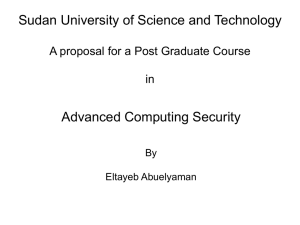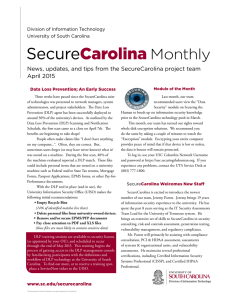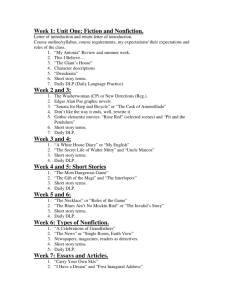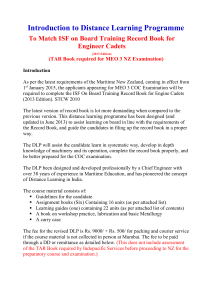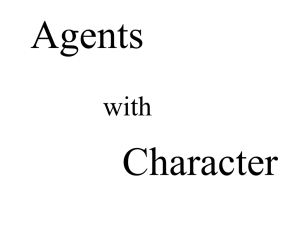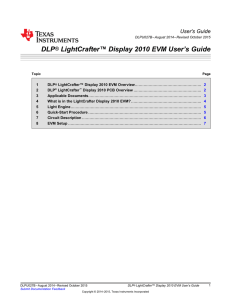Developing the DLP® Structured Light SDK
advertisement
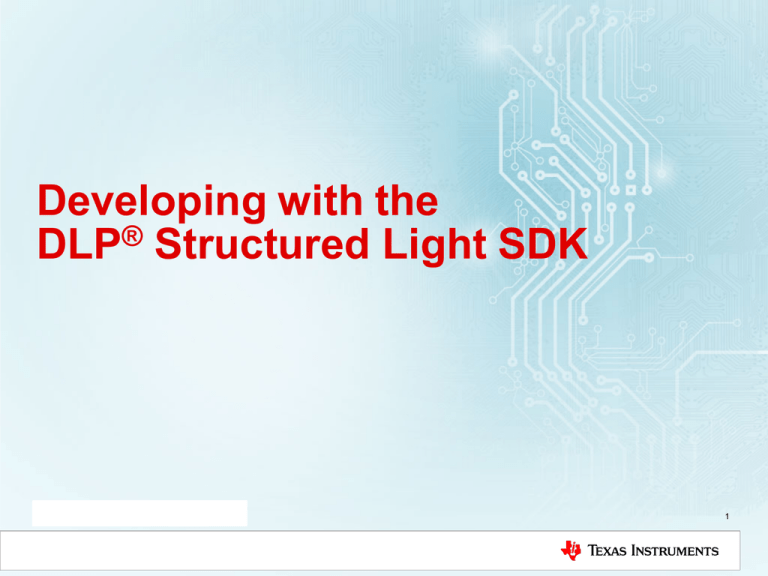
Developing with the DLP® Structured Light SDK TI Information – Selective Disclosure 1 Developing the DLP® Structured Light SDK • Setting up the development environment – Install the DLP Structured Light SDK – Install and compile OpenCV • Scalable solutions with object oriented programming (OOP) in C++ – Case Study: Consider that the 3D Scanner Demo software is practically identical for the DLP LightCrafter™ 4500 EVM and DLP LightCrafter 6500 EVM (and now the DLP LightCrafter 3000 EVM) – What are the primary abstract modules? – How to use abstracted modules? • Creating new modules – Where should source code go? – How to creating a new camera module? TI Information – Selective Disclosure 2 Setting up the development environment • DLP® Structured Light SDK – Currently included with 3D Machine Vision Reference Design – As new DLP evaluation modules are added (DLP LightCrafter, LightCrafter 6500 EVM, etc.) the DLP Structured Light SDK source code will move to its own tool page • This is to prevent duplication of code on ti.com • OpenCV – Download the source code from www.opencv.org – Brief instructions • Install CMake • Use CMake to create Makefile • Compile with make – Detailed compilation instructions are available in the Machine Vision Reference Design User’s Guide TI Information – Selective Disclosure 3 Scalable Solutions with OOP • Consider the DLP® LightCrafter™ 4500 and LightCrafter 6500 EVMs – Both chipsets have different API, resolutions, speeds, etc. – Did I need to rewrite each application with all of the chipset specific API ? • NO! Only a single line of code needed to change – The DLP LightCrafter 3000 EVM has recently been added also! • How is this possible? – DLP Structured Light SDK contains modules which define interfaces – C++ allows you to reference sub-classes as their parent class TI Information – Selective Disclosure 4 What are the primary abstract modules? Calibration Camera Setup(…) AddCalibrationBoard(…) Calibrate(…) … Setup(…) Start(…) GetFrame(…) … DLP® Platform Structured Light Setup(…) PreparePatternSequence(…) StartPatternSequence(…) … Geometry Setup(…) SetOriginView(…) GeneratePointCloud(…) … Setup(…) GeneratePatternSequence(…) DecodePatternSequence(…) … • Each module (base-class) defines an interface which all sub-modules (sub-classes) must follow TI Information – Selective Disclosure 5 How to use abstracted modules? • Function Declaration uses the abstracted base-class modules • Specific sub-modules can be passed as the parent type though TI Information – Selective Disclosure 6 Where should source code go? • Use the current sub-modules for reference – Header files should be located in the /include directory – Source files should be located in the /src directory • Add new source files to QT PRO file or CMakeLists.txt TI Information – Selective Disclosure 7 How to creating a new camera module? • Reference the module base-class header files to identify what functions need to be written for a sub-class – All virtual functions must be written by the sub-class! NOTE: This is only an example!! Please reference camera.hpp for the complete camera module declaration Notice that the sub-class contains the exact same methods TI Information – Selective Disclosure 8