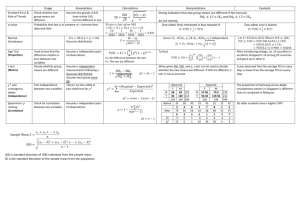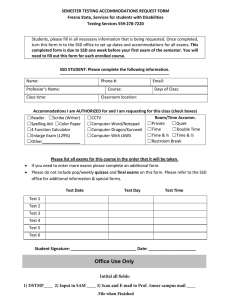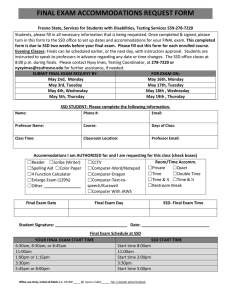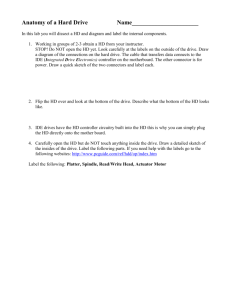LS800 Solid State Drive FAQs
advertisement
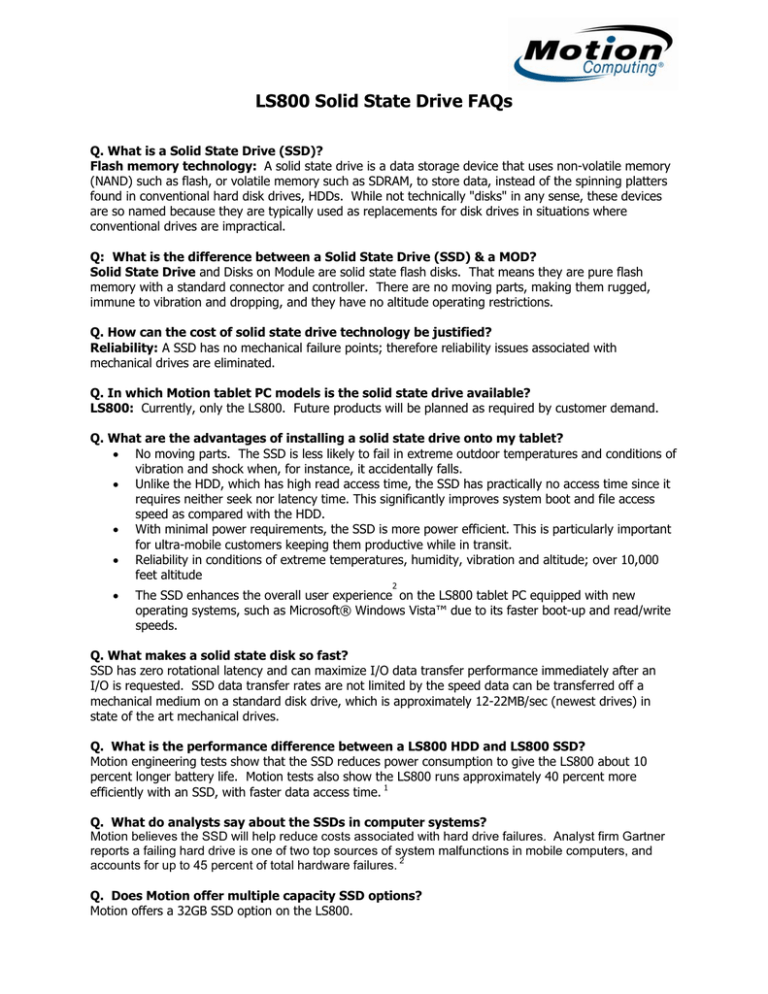
LS800 Solid State Drive FAQs Q. What is a Solid State Drive (SSD)? Flash memory technology: A solid state drive is a data storage device that uses non-volatile memory (NAND) such as flash, or volatile memory such as SDRAM, to store data, instead of the spinning platters found in conventional hard disk drives, HDDs. While not technically "disks" in any sense, these devices are so named because they are typically used as replacements for disk drives in situations where conventional drives are impractical. Q: What is the difference between a Solid State Drive (SSD) & a MOD? Solid State Drive and Disks on Module are solid state flash disks. That means they are pure flash memory with a standard connector and controller. There are no moving parts, making them rugged, immune to vibration and dropping, and they have no altitude operating restrictions. Q. How can the cost of solid state drive technology be justified? Reliability: A SSD has no mechanical failure points; therefore reliability issues associated with mechanical drives are eliminated. Q. In which Motion tablet PC models is the solid state drive available? LS800: Currently, only the LS800. Future products will be planned as required by customer demand. Q. What are the advantages of installing a solid state drive onto my tablet? • No moving parts. The SSD is less likely to fail in extreme outdoor temperatures and conditions of vibration and shock when, for instance, it accidentally falls. • Unlike the HDD, which has high read access time, the SSD has practically no access time since it requires neither seek nor latency time. This significantly improves system boot and file access speed as compared with the HDD. • With minimal power requirements, the SSD is more power efficient. This is particularly important for ultra-mobile customers keeping them productive while in transit. • Reliability in conditions of extreme temperatures, humidity, vibration and altitude; over 10,000 feet altitude • 2 The SSD enhances the overall user experience on the LS800 tablet PC equipped with new operating systems, such as Microsoft® Windows Vista™ due to its faster boot-up and read/write speeds. Q. What makes a solid state disk so fast? SSD has zero rotational latency and can maximize I/O data transfer performance immediately after an I/O is requested. SSD data transfer rates are not limited by the speed data can be transferred off a mechanical medium on a standard disk drive, which is approximately 12-22MB/sec (newest drives) in state of the art mechanical drives. Q. What is the performance difference between a LS800 HDD and LS800 SSD? Motion engineering tests show that the SSD reduces power consumption to give the LS800 about 10 percent longer battery life. Motion tests also show the LS800 runs approximately 40 percent more efficiently with an SSD, with faster data access time. 1 Q. What do analysts say about the SSDs in computer systems? Motion believes the SSD will help reduce costs associated with hard drive failures. Analyst firm Gartner reports a failing hard drive is one of two top sources of system malfunctions in mobile computers, and accounts for up to 45 percent of total hardware failures. 2 Q. Does Motion offer multiple capacity SSD options? Motion offers a 32GB SSD option on the LS800. Q. How do I go about ordering a LS800 with a solid state drive installed in it, or how do I upgrade my current LS800 with an SSD? The LS800 can be ordered with a SSD through a Motion reseller. To upgrade a LS800 from a HDD to a SSD, contact a Motion Certified Maintainer Provider (CMP). Q. If I have my LS800 upgraded to an SSD via the depot or a CMP will the Motion Warranty remain? Yes, provided it is still in warranty from your original purchase date. Q. Is the solid state drive available or compatible with the M-Series or LE1600? No. The SSD option is only available today on the Motion LS800. Advantages & disadvantages of SSDs Advantages • • • • • • • Faster startup - Since no spin-up required. Faster read time – In some cases, twice or more than that of the fastest hard drives. Faster than conventional disks on random I/O Low read and write latency (seek) time, hundreds of times faster than a mechanical disk. o Faster boot and application launch time - Result of the faster read and especially seek time. But only if application already resides in flash and is more dependent on read speed than other issues, e.g. OS bootup that detects devices will not be significantly sped up even with faster seeks & reads. Few to no mechanical parts o Lower power consumption and heat production - no mechanical parts results in less power consumption. o No noise - Lack of mechanical parts makes the SSD completely silent. o Better mechanical reliability - Lack of mechanical parts results in less wear and tear. High level of ability to endure extreme shock, vibration and temperatures, which apply to tablets and other mobile devices when transported. Security - allowing a very quick "wipe" of all data stored. Deterministic performance - unlike mechanical hard drives, performance of SSDs is constant and deterministic across the entire storage. "Seek" time is constant, and performance does not deteriorate as the media fills up Disadvantages Flash based SSDs also have some disadvantages: • • • Price – Flash memory prices are still considerably higher per gigabyte than those of comparable conventional hard drives - around $10 per GB compared to about $0.25 for mechanical drives. Capacity - The capacity of SSDs tends to be significantly smaller than the capacity of HDDs, but are growing in size capacity and reliability Slower than conventional disks on sequential I/O 1 Based on a Mobile Mark 2005 benchmark test performed by Motion Computing in April 2007 on a Motion LS800 Tablet PC configured with Intel Centrino ULV 753 (1.2GHz CPU), 512MB DDR2 memory, Intel GMS 915 integrated graphics, Windows XP Tablet PC Edition, and 30GB 1.8-inch HDD vs. the same configuration with 32GB SSD. Actual performance will vary based on configuration, usage and manufacturing variability. 2 Gartner: “Benchmarking PC Hardware Reliability,” Leslie Fiering. June 2006.