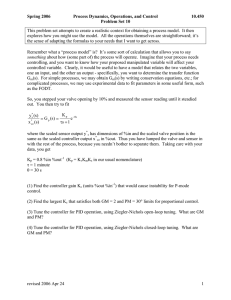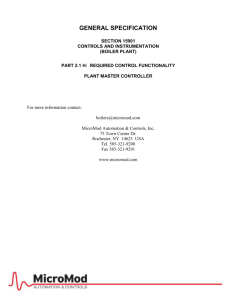69-1720-2 - L7224U Oil Electronic Aquastat Controller
advertisement
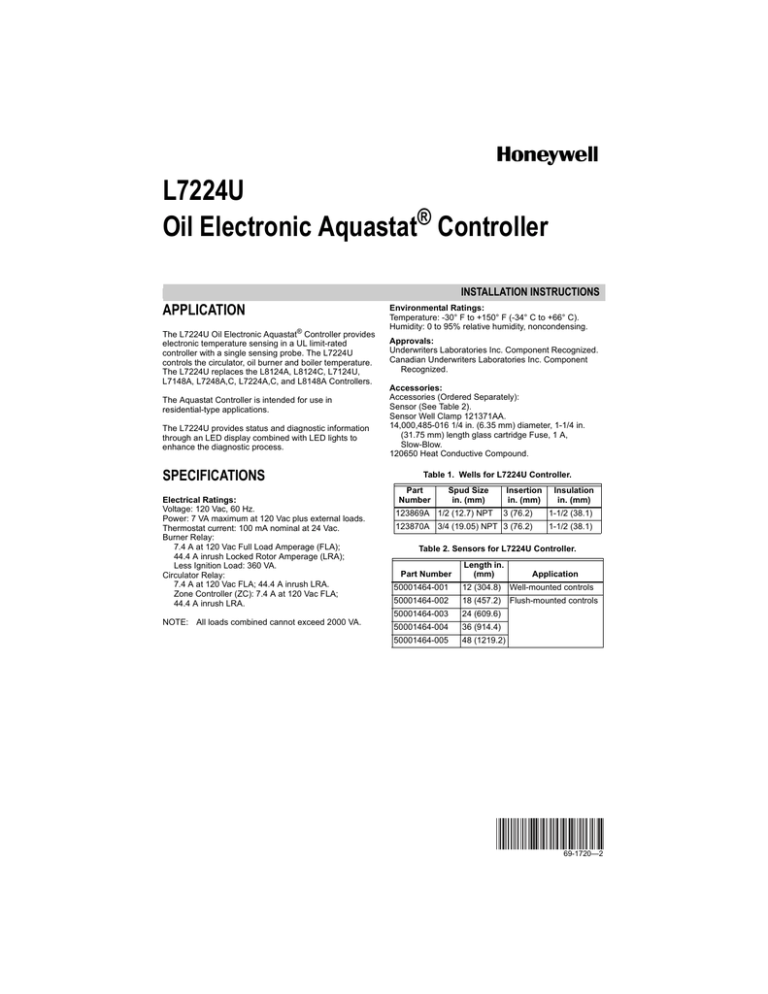
L7224U Oil Electronic Aquastat® Controller INSTALLATION INSTRUCTIONS APPLICATION The L7224U Oil Electronic Aquastat® Controller provides electronic temperature sensing in a UL limit-rated controller with a single sensing probe. The L7224U controls the circulator, oil burner and boiler temperature. The L7224U replaces the L8124A, L8124C, L7124U, L7148A, L7248A,C, L7224A,C, and L8148A Controllers. The Aquastat Controller is intended for use in residential-type applications. The L7224U provides status and diagnostic information through an LED display combined with LED lights to enhance the diagnostic process. SPECIFICATIONS Electrical Ratings: Voltage: 120 Vac, 60 Hz. Power: 7 VA maximum at 120 Vac plus external loads. Thermostat current: 100 mA nominal at 24 Vac. Burner Relay: 7.4 A at 120 Vac Full Load Amperage (FLA); 44.4 A inrush Locked Rotor Amperage (LRA); Less Ignition Load: 360 VA. Circulator Relay: 7.4 A at 120 Vac FLA; 44.4 A inrush LRA. Zone Controller (ZC): 7.4 A at 120 Vac FLA; 44.4 A inrush LRA. NOTE: All loads combined cannot exceed 2000 VA. Environmental Ratings: Temperature: -30° F to +150° F (-34° C to +66° C). Humidity: 0 to 95% relative humidity, noncondensing. Approvals: Underwriters Laboratories Inc. Component Recognized. Canadian Underwriters Laboratories Inc. Component Recognized. Accessories: Accessories (Ordered Separately): Sensor (See Table 2). Sensor Well Clamp 121371AA. 14,000,485-016 1/4 in. (6.35 mm) diameter, 1-1/4 in. (31.75 mm) length glass cartridge Fuse, 1 A, Slow-Blow. 120650 Heat Conductive Compound. Table 1. Wells for L7224U Controller. Part Number Spud Size in. (mm) 123869A 1/2 (12.7) NPT Insertion in. (mm) Insulation in. (mm) 3 (76.2) 1-1/2 (38.1) 123870A 3/4 (19.05) NPT 3 (76.2) 1-1/2 (38.1) Table 2. Sensors for L7224U Controller. Part Number 50001464-001 Length in. (mm) Application 12 (304.8) Well-mounted controls 50001464-002 18 (457.2) Flush-mounted controls 50001464-003 24 (609.6) 50001464-004 36 (914.4) 50001464-005 48 (1219.2) 69-1720—2 L7224U OIL ELECTRONIC AQUASTAT® CONTROLLER INSTALLATION WARNING Electrical Shock Hazard. Can cause severe injury, death or property damage. Disconnect power supply before beginning installation to prevent electrical shock or equipment damage. When Installing this Product... 1. Read these instructions carefully. Failure to follow them could damage the product or cause a hazardous condition. Check the ratings given in the instructions and on the product to make sure the product is suitable for your application. The installer must be a trained, experienced service technician. After installation is complete, check out product operation as provided in these instructions. Set High Limit, Low Limit and Differential to the settings recommended by the boiler OEM. Record the maximum High Limit setting from the replaced controller in the text box provided on the cover insert label. Record the High Limit setting at the time of installation in the text box provided on the cover insert label. 2. 3. 4. 5. 6. 7. Mounting The L7224U can be mounted in a well mount, horizontal or vertical position, or flush mounted remote from the well. IMPORTANT Immersion well must fit sensing element and sensor must rest against bottom of well. New Installation Order well assemblies separately; refer toTable 1 and form no. 68-0040, Immersion Wells and Compression Fittings for Temperature Controllers. Boilers usually have tappings that allow the well to be mounted horizontally so boiler water of average temperature can circulate freely over the well. See Fig. 1 for mounting dimensions. 3/4 (75) 7-1/8 (181) 6-1/2 (166) 5-11/16 (145) 3-1/32 (77) 3/8 (10) 1-3/16 (30) 1-1/8 (29) 2-5/8 (67) 4-1/4 (109) 1/16 (2) 2-1/16 (53) 3-13/32 (86) 2x 1/4 (7) x 3/8 (9) M22147B Fig. 1. L7224U mounting dimensions in inches (mm). 1. 2. 3. Turn off all power and drain the boiler. If no tapping is provided, prepare properly sized and threaded tapping near the top of the boiler. Sparingly coat the well threads with pipe dope. NOTE: Do not attempt to tighten by using the case as a handle. 69-1720—2 4. Install the well in the boiler tapping and tighten securely. 5. Refill boiler and check for water leakage. 6. Identify if installation requires vertical or horizontal mounting. 7. Remove the well knockout, for either vertical or horizontal mounting, by carefully prying the knockout from the back of the case, using a flat-bladed screw driver. Refer to Fig. 2. 2 L7224U OIL ELECTRONIC AQUASTAT® CONTROLLER SENSOR WIRES CONTROLLER CASE BOILER IMMERSION WELL SENSOR KNOCKOUT FOR HORIZONTAL MOUNT HEAT-CONDUCTIVE COMPOUND (OPTIONAL) SCREWDRIVER IMMERSION WELL CLAMP M16120 IMMERSION WELL CLAMP SCREW KNOCKOUT FOR VERTICAL MOUNT Fig. 3. Position of sensor in immersion well. Flush-Mounted Aquastat Replacement Fig. 2. Removing horizontal or vertical mounting knockout. 8. 9. 10. 11. 12. 13. Loosen but do not remove the well clamp screw. Fit the case into the well so the clamp on the case slides over the flange on the well. Securely tighten the clamp screw. Insert the sensor element into the well until it bottoms. (If necessary, slightly bend the wire inside the case to hold the sensor against the bottom of the well.) Turn power ON. Set High Limit, Low Limit and Differentials to the settings recommended by the boiler OEM. (See OPERATION section, also refer to INSTALLATION steps 6 and 7.) THERMOSTAT TERMINALS T 3 2 1 DISPLAY TX TT ZR IMPORTANT Best thermal response is obtained with a well that snugly fits the sensor. Insert the sensor until it rests against the bottom of the well. Use a well of correct length and bend the wiring, if necessary, to hold the bulb against the bottom of the well. If the well is not a snug fit on the sensor, use the heat-conductive compound (furnished with TRADELINE® models) as follows: Fold the plastic bag of compound lengthwise and twist it gently. Then snip off end of bag and work the open end of the bag all the way into the well. Slowly pull out the bag while squeezing it firmly to distribute compound evenly in the well. Bend the wiring, if necessary, to hold the sensor against the bottom of the well and to hold outer end of the sensor in firm contact with the side of the well. See Fig. 3. Wipe excess compound from the outer end of the well. ENVIRACOMTM TERMINALS T LINE M22118 Turn off all power and remove the old controller. Refer to the cover insert of the old controller to identify and tag each external lead as it is disconnected. If the old well is unsuitable for the new installation, remove it and replace it with a suitable new well. If the old well is suitable, use it. See Figures 1 and 4 for mounting tab location. B1 ZC C1 LED's L1 CAPACITOR L2 SENSOR CONNECTOR C2 RELAYS B2 C1 TRANSFORMER SENSOR HOLES B1 FUSE ZC RELAY FLUSH MOUNTING TAB (2) M22119A Fig. 4. Location of L7224U flush-mounting tabs and LEDs. 3 69-1720—2 L7224U OIL ELECTRONIC AQUASTAT® CONTROLLER Well-Mounted Aquastat Replacement Turn off all power and remove the old controller. Refer to the cover insert of the old controller to identify and tag each external lead as it is disconnected. If the old well is unsuitable for the new installation, remove it and proceed with instructions for new installation. If the old well is suitable, use it. 1. Loosen, but do not remove, the well clamp screw on the side of the controller case. 2. Position immersion well clamp snugly over the flange of the adapter and tighten the clamp screw. 3. Insert the sensor into the well as shown in Fig. 5. (If desired, distribute the heat-conductive compound in the tube prior to sensor insertion, as described in New Installation.) 4. Make sure sensor is fully seated to bottom of well (Fig. 5). Use a small pencil to measure depth of sensor in well, if necessary. SENSOR WIRES IMPORTANT The terminals on these Aquastat Controllers are approved for use with copper wire only. Follow the appropriate wiring diagrams shown on the inside of the front cover of the L7224U or in Figures 8, 9, and 10. OPERATION General The L7224U Oil Electronic Aquastat Controller is a primary safety limit-rated device designed for use with oil fired boilers with line voltage burners and circulators. Many boilers do not include wiring or controller compartments as part of the design, but are provided with an integral, replaceable, immersion well that is the mounting hardware for the Aquastat Controllers. Wiring to the other controllers is done through flexible metal conduit. BOILER IMMERSION WELL For boilers that do include a remotely (flush) mounted controller, the wiring may be completed with conduit or routed behind the boiler sheet metal. SENSOR HEAT-CONDUCTIVE COMPOUND (OPTIONAL) M22026 Fig. 5. Replacement sensor installation. Replacement Sensor Installation Turn off all power and carefully disconnect sensor from circuit board by pulling gently on the connector. 1. Gently pull sensor from thermo well and through circuit board by pulling on leadwires. 2. Carefully align replacement sensor with hole in circuit board and guide through Aquastat case and into well. Refer to Fig. 4. 3. Make sure sensor is fully seated to bottom of well (see Fig. 5). Use a small pencil to measure depth of sensor in well, if necessary. 4. Connect sensor to circuit board by pressing connector on sensor unit into mating connector on circuit board (refer to Fig. 4). 5. For remote sensors (flush mounted Aquastat) be sure to use the 121371AA clamp to securely hold sensor in place. See Accessories. WIRING WARNING Electrical Shock Hazard. Can cause serious injury or death. Disconnect power supply before making wiring connections to prevent electrical shock or equipment damage. All wiring must comply with local electrical codes and ordinances. Do not exceed the specifications in the Application section when wiring this controller. 69-1720—2 A separate electromechanical High Limit is not required in a system that uses this controller to meet Underwriters Laboratories Inc. requirements for oil-fired boiler assemblies, UL 726. On the L7224U, the High Limit, High Limit Differential, Low Limit, and Low Limit Differential can be adjusted to the setting recommended by the boiler OEM. The overall range of the High Limit is from 130° F to 240° F (54° C to 116° C). Select devices may have different ranges. Some models have limited ranges on the High Limit setpoint; this limited range is listed on the device label. The range of the Low Limit is from 110° F to 220° F (43° C to 104° C). Select devices may have different ranges. The L7224U is designed for use with 24 Vac electronic and electromechanical thermostats and EnviraCom™ enabled thermostats, and have screw-type terminals for easy field connection. To replace a L8148A,C L7148A or L7248A,C controller, the Low Limit function must be disabled; see Adjusting Settings for directions. Adjusting Settings To discourage unauthorized changing of Aquastat settings, a procedure to enter the ADJUSTMENT mode is required. To enter the ADJUSTMENT mode, press the UP, DOWN, and I buttons (refer to Fig. 8) simultaneously for three seconds. Press the I button until the feature requiring adjustment is displayed: • HL_ — High Limit. • LL_ — Low Limit. • Ldf — Low Limit Differential. • Hdf — High Limit Differential. • F - C—°F or °C. Then press the UP and/or DOWN buttons to move the set point to the desired value. After 60 seconds without any button inputs, the controller will automatically return to the RUN mode. 4 L7224U OIL ELECTRONIC AQUASTAT® CONTROLLER To use the L7224U in a cold start boiler application, disable the Low Limit function by pressing the UP arrow button, DOWN arrow button and I button simultaneously for three seconds. Then push the I button until LL_ is displayed. Then press the down arrow button until OFF is displayed. Display In the RUN mode, the Aquastat will flash “bt” (boiler temp) followed by the temperature (i.e., 220), followed by °F or °C. Text To read boiler settings, press the I key to read the parameter of interest. For example, press I and HL (High Limit) is displayed, followed by a three-digit number, i.e., 220, followed by °F or °C. Pressing the I button again will display the LL (Low Limit) followed by a three-digit number and the corresponding degree designator. See Fig. 6 for explanation of display readout. After approximately 60 seconds without any key presses, the display will enter a dim display mode. To return to the bright display mode, simply press and release any key. Display Shows Description bt Boiler Temperature HL High Limit LL Low Limit Hdf High Limit Differential Ldf Low Limit Differential tt Local Thermostat Status tte Enviracom Thermostat Status brn Burner Status cir Circulator Status Zc Zone Control Zr Zone Request err Error Code f c Degrees Fahrenheit Degrees Celsius M22149 Fig. 6. Explanation of display readout. Operation The L7224U can be in any of four operational states: Normal, High Limit, Low Limit and Error. The controller moves back and forth from High Limit to Normal to Low Limit state as part of normal operation. The operating states are: 1. Normal: Boiler temperature went below the High Limit setting (minus the Differential) and has not exceeded the High Limit setting; or, the boiler temperature went above the Low Limit setting and has not gone below the Low Limit setting (minus the Differential). 2. High Limit: Boiler temperature went above the High Limit setting and has not dropped below the High Limit setting (minus the Differential). 3. Low Limit: Boiler temperature went below the Low Limit setting (minus the Low Limit Differential) and has not gone above the Low Limit setting. 4. Error: The controller has detected an error condition (e.g., open sensor) and has shut down the burner output. The Zone Control (ZC) output is energized. The controller continues to monitor the system and automatically restarts if the error condition clears. Refer to Table 4. The operating sequence for the L7224U is shown in Table 3. High Limit Controller The High Limit opens and turns off the burner when the water temperature reaches the setpoint. The High Limit automatically resets after the water temperature drops past the setpoint and through the adjustable Differential. Low Limit and Circulator Controller On a temperature rise, the burner circuit breaks and the circulator circuit makes (assuming no call for heat is present) at the Low Limit setpoint. On a temperature drop of 10° F (6° C) below the Low Limit setpoint (with the adjustable Differential at the minimum setting of 10° F (6° C)), the burner circuit makes and the circulator circuit breaks. Refer to Fig. 7. 5 69-1720—2 L7224U OIL ELECTRONIC AQUASTAT® CONTROLLER TROUBLESHOOTING SWITCH BREAKS ON TEMPERATURE RISE. BURNER TURNS OFF. CIRCULATOR OPERATES ON A CALL FOR HEAT. 10ºF (6ºC) DIFFERENCE LOW LIMIT SETTING 10ºF (6ºC) DIFFERENCE SWITCH MAKES ON TEMPERATURE FALL. BURNER OPERATES ON A CALL FOR HEAT. L1 (HOT) L2 WITH NO HEATING DEMAND, SWITCH BREAKS ON TEMPERATURE RISE. 1 T SWITCH MAKES ON TEMPERATURE FALL, BURNER IS ON TO MAINTAIN MINIMUM WATER TEMPERATURE. CIRCULATOR IS OFF. T 3 2 1 SENSOR 1 WHEN WATER REACHES LOW LIMIT SETTING, THE BURNER SHUTS OFF OR THE CIRCULATOR PUMP STARTS (WHEN CALLING FOR HEAT). ZR M23365 Fig. 7. Setpoints and differentials. NOTE: Setting the Low Limit less than the High Differential below the High Limit is not allowed as improper circulator and Zone Control functions could result. LINE HIGH LIMIT SETTING When attempting to diagnose system performance, reference to the LED display can help to identify specific areas not working properly. The LED display will scroll Err, followed by a digit (1-8). Refer to Table 4 for a description of each error and suggested actions and Table 5 for a troubleshooting guide. L1 LINE VOLTAGE CIRCULATOR L2 C2 B2 C1 LINE VOLTAGE OIL BURNER RELAY B1 ZC CHECKOUT Put the system into operation and observe at least one complete cycle to make sure that the controller operates properly. See TROUBLESHOOTING section to use LED to assist in determining system operation. M22028A Fig. 8. L7224U single zone connections. Table 3. L7224/L7248 Controller Operating Sequence. Action System Response Thermostat Circulator starts when water temperature is calls for heat. above Low Limit setting (if applicable). Boiler temperature is checked. Burner starts when water temperature is below High Limit setting. Boiler exceeds the High Limit. Burner is turned off. Burner restarts when the water temperature drops below the High Limit setting minus the Differential. Thermostat is Circulator and burner turn off. satisfied. 69-1720—2 Error conditions 1-5. If an error condition is detected, all outputs except ZC are shut down. Burner is off. The controller continues to function and restarts when error is corrected. During the error check sequence, the system checks for drift in the sensor and corrosion in the connections. Error condition 6. EnviraCOM communication is not available. Error condition 7. The controller has reset the High Limit, Low Limit and Differential Setting to a default setting and will continue to run at those settings. Performance of the system will be degraded. Error condition 8. If the error condition is detected, all outputs except ZC are shut down. Burner is off.The controller continues to function and restarts when all three user keys have been pressed longer than 60 seconds. 6 L7224U OIL ELECTRONIC AQUASTAT® CONTROLLER Table 4. LED Error Codes. Error Code Err1 Cause/Action Sensor fault; check sensor. Err2 ECOM fault; check EnviraCOM™ wiring. Err3 Hardware fault; replace controller. Err4 B1 fault; check B1 wiring/voltage. Err5 Low Line; check L1-L2, 110 Vac. Err6 Fuse; check ECOM wires, replace fuse. Err7 EEPROM, HL, LL, Hdf, Ldf; reset to default values. Err 8a Repeated B1 fault (voltage present at B1 when output is turned off); check B1 wiring/voltage. a To clear Err 8 condition, depress and hold all three iser keys simultaneously for 60 seconds. Err 8 condition clears and display returns to normal. Err 8 condition is designed to catch welded relays on the Aquasat and will normally only occur near end of life for the control. If Err 8 conditionhas occurred early in the controls life, be sure to check for voltage feedback to B1 when B1 should be off and check current draw on b terminal to be sure oi burner is not drawing excessive current. Err 8 condition will keep repeating if B1 fault is not cleared. WARNING Electrical Shock Hazard. Can cause severe injury or death. All circuits must have a common disconnect to prevent the possibility of electrical shock. Table 5. Troubleshooting Guidea. System Condition Diagnostic Condition Boiler is cold, house Display is OFF. is cold. Display is ON. TT-LED is OFF. Boiler is hot, house is cold. Check Action 120 Vac system power. Turn system power on. 24 Vac T-T. No 24 V; replace controller. Display is ON. TT-LED is OFF. 24 V present; disconnect thermostat, short T-T. Boiler starts, check wiring and thermostat. Display is ON. TT-LED is ON. B1 LED is ON. 120 Vac at B1-B2. • If no, replace controller. • If yes, check burner and wiring. Display is ON. TT-LED is ON. Refer to Err on display. — Display is ON. TT-LED is ON. C1 LED is ON. 120 Vac at C1-C2. • 120 Vac at C1-C2, check wiring to pump. • Wiring ok, is pump running? If not, replace the pump. • If pump is running, check for trapped air or closed zone valves. Display is ON. TT-LED is ON. C1 LED is OFF. ZC LED is ONb. Boiler below the Low Limit temperature, wait for boiler to go above Low Limit temperature. — Display is ON. TT-LED is ON. ZC LED is OFFc. Boiler above LL? If yes, check • If no 120 Vac, replace for 120 Vac between ZC and controller. L2. • If yes, check zone relays, circulators and wiring. a Refer to Fig. 5 for Display and LED locations. ZC LED ON indicates ZC terminal power is OFF. c ZC LED OFF indicates ZC terminal power is ON. b 7 69-1720—2 L7224U OIL ELECTRONIC AQUASTAT® CONTROLLER TO ADDITIONAL R845A RELAYS FOR OTHER ZONES ZONE 2 CIRCULATOR 1 L1 (HOT) L2 R845A RELAY ZONE 2 6 5 3 4 1 2 ZONE 2 LOW VOLTAGE THERMOSTAT LOW VOLTAGE THERMOSTAT 2 L7224 T T 3 2 1 ZR LINE SENSOR L1 LINE VOLTAGE CIRCULATOR L2 C2 B2 C1 LINE VOLTAGE OIL BURNER RELAY 1 2 B1 ZC POWER SUPPLY. PROVIDE DISCONNECT MEANS AND OVERLOAD PROTECTION AS REQUIRED. CONTROL CASE MUST BE CONNECTED TO EARTH GROUND. USE GROUNDING SCREW PROVIDED. M17777D Fig. 9. L7224U multizone system with circulator connections. 69-1720—2 8 L7224U OIL ELECTRONIC AQUASTAT® CONTROLLER 3 2 1 T8635L 3 2 1 L1 1 (HOT) L2 R7184 T LIMIT T T 3 L1 T 3 2 L2 1 2 5 ENVIRACOMTM TERMINAL BURNER MOTOR IGNITOR VALVE 3 3 3 ZR BURNER MOTOR L1 LINE VOLTAGE CIRCULATOR IGNITOR VALVE ALARM CAD CELL L2 C2 B2 4 TO REMOTE ALARM 2 CIRCUIT LINE SENSOR 1 C1 CAD CELL B1 ZC JUNCTION BOX LEGEND: SCREW TERMINAL 1/4 IN. (6 MM) QUICK CONNECT TERMINAL SOLDERLESSWIRE CONNECTOR 1 POWER SUPPLY. PROVIDE DISCONNECT MEANS AND OVERLOAD PROTECTION AS REQUIRED. 2 OPTIONAL FEATURE ON SELECT MODELS. 3 REFER TO DEVICE LABEL FOR WIRE COLOR CODE. 4 VALVE IS OPTIONAL ON SPECIFIC MODELS. 5 ENVIRACOM™ TERMINAL 3 IS ALSO THE FIRST THERMOSTAT TERMINAL. M22094D Fig. 10. L7224U multizone system with circulator connections and EnviraCOM™ thermostat. 9 69-1720—2 L7224U OIL ELECTRONIC AQUASTAT® CONTROLLER MATERIAL SAFETY DATA SHEET Section 1. Product And Company Identification Product Name: Heat Conductive Compound MSDS ID: DS9021 Manufacturer: Honeywell Inc. 1985 Douglas Drive North Minneapolis, MN 55422. Date Released: October 8, 1999 Customer Response Center: 800-328-5111 Synonyms: MS1699 Emergency Telephone Information: 888-809-3787 Product Use: Heat conductive material used to enhance contact and heat transfer in temperature sensor applications. NFPA Ratings: Health 0; Flammability 1; Reactivity 0; Personal Protection B Section 2. Composition, Information on Ingredients Ingredient CAS Number Percent PEL TVL #2 Lithium Complex Grease (70%): Mineral Oil 64742-65-0 35-50 5 mg/m3 Mineral Oil 64742-62-7 20-25 5 mg/m 3 Lithium Hydrostearate/Sebacate Complex 68815-49-6 4-9 — — Zinc Alkyldithiophosphate 68649-42-3 0-2 — — 15 mg/m3 5 mg/m3 5 mg/m3 Aluminum Paste (30%): Aluminum, as Al 7429-90-5 20-25 Aliphatic Petroleum Distillates 8052-41-3 10-15 2900 mg/m Stearic Acid 57-11-4 1-2 — — Aromatic Petroleum Distillates 64742-95-6 1-2 5 mg/m3 5 mg/m3 10 mg/m3 3 525 mg/m3 Additional Information: Part No. 120650 (0.5 oz tube); Part No. 107408 (4 oz can); Part No. 197007 (5 gallon container). May also contain minute amounts of lithium and molybdenum lubricant compounds. Section 3. Hazard Identification Acute Health Effects: Chronic Health Effects: Skin: Excessive contact may cause skin irritation and dermatitis. Existing skin rash or dermatitis may be aggravated by repeated contact. Eye: Direct contact with eye will cause irritation. OSHA Hazard Classifications: None. Inhalation: No adverse effects are expected. Carcinogenicity: Not considered to be a carcinogen by either OSHA, NTP, IARC, or ACGIH. Ingestion: Ingestion of product may cause nausea, vomiting and diarrhea. 69-1720—2 10 L7224U OIL ELECTRONIC AQUASTAT® CONTROLLER Section 4. First Aid Measures Eye Contact: Flush eyes with water for 15 minutes. Remove any contact lenses and continue to flush. Obtain medical attention if irritation develops and persists. Section 9. Physical and Chemical Properties Appearance/Odor: Aluminum color, semi-solid material, pleasant odor. Solubility in Water: Negligible. Skin Contact: Remove excess with cloth or paper. Wash thoroughly with mild soap and water. Obtain medical attention if irritation develops and persists. Ingestion: Contact physician or local poison control center immediately. Specific Gravity: 0.86. Section 10. Stability and Reactivity Stability: Stable. Inhalation: Remove patient to fresh air and obtain medical attention if symptoms develop. Reactivity: Hazardous polymerization will not occur. Incompatibilities: Strong oxidizing agents and halogens. Section 5. Fire Fighting Measures Material Flash Point: > 383° F (195° C). Will burn if exposed to flame. Extinguishing Media: Carbon dioxide, dry chemical or foam. Hazardous Decomposition Products: Carbon dioxide, carbon monoxide. Section 11. Toxicology Information No data available. Special Fire Fighting Procedures: None. Explosion Hazards: None. Aluminum powder can react with water to release flammable hydrogen gas. In the form of this product, this reaction is not expected. Section 6. Accidental Release Measures Scrape up and dispose of as solid waste in accordance with state and federal regulations. Section 7. Handling and Storage Store in dry place. Keep container closed when not in use. Section 8. Exposure Controls and Personal Protection Section 12. Ecological Information Chemical Fate Information: Hydrocarbon components will biodegrade in soil; relatively persistent in water. Section 13. Disposal Consideration Dispose of as solid waste in accordance with local, state and federal regulations. Section 14. Transportation Information DOT Classification: Not classified as hazardous. Section 15. Regulatory Information SARA Title III Supplier Notification: Include in Section 311/312 inventory reports if amounts exceed 10,000 pounds. Aluminum compounds are subject to the reporting requirements under Section 313 of Emergency Planning and Community Right-To-Know Act of 1986 (40 CFR 372). Ingredients listed in TSCA Inventory. Ventilation: No special ventilation is required when working with this product. Respiratory Protection: None required. Eye Protection: Not normally required. However, use chemical safety goggles or faceshield if potential for eye contact exists, especially if material is heated. Section 16. Other Information This information is furnished without warranty, expressed or implied, except that it is accurate to the best of our knowledge. Hand/Clothing Protection: Not normally required. Protective gloves and clothing are recommended, as material is difficult to remove from skin and clothing. Other Protective Equipment: None required. 11 69-1720—2 L7224U OIL ELECTRONIC AQUASTAT® CONTROLLER Automation and Control Solutions Honeywell International Inc. Honeywell Limited-Honeywell Limitée 1985 Douglas Drive North 35 Dynamic Drive Golden Valley, MN 55422 Toronto, Ontario M1V 4Z9 customer.honeywell.com ® U.S. Registered Trademark © 2006 Honeywell International Inc. 69-1720—2 J.I. Rev. 09-06