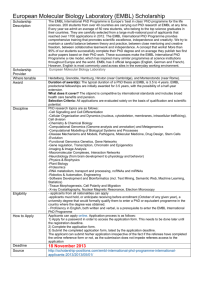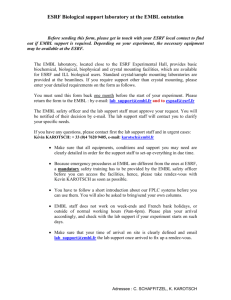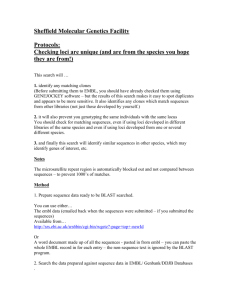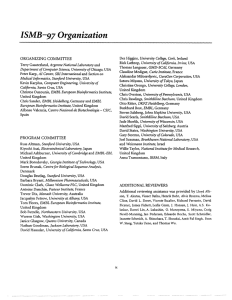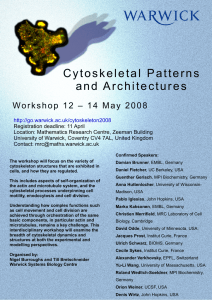Basic Imaging Processing
advertisement
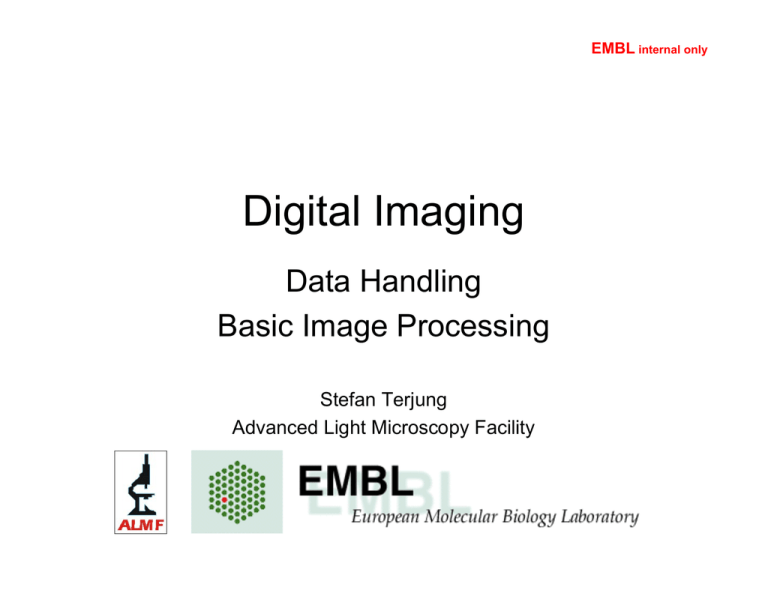
EMBL internal only Digital Imaging Data Handling Basic Image Processing Stefan Terjung Advanced Light Microscopy Facility EMBL internal only Overview Part I: • File formats (data storage) • Programs for image viewing / processing / representation Part II: • Basic Image Processing (using ImageJ) EMBL internal only File Formats – data storage • • • • • Lossless image formats Lossy compression formats Custom formats (microscope companies) Sequence vs. single image per file 8bit, 12bit, 16bit, 32bit, RGB • Storage: – Always have at least 1 copy of the data – Very suitable: fileservers (automatic backup) EMBL internal only Lossless Image Formats • • • • • • TIFF (with our without compression) BMP (windows uncompressed) GIF (graphics interchange format) PNG (portable network graphics) Raw data ‘text image’ Microscopy Primer http://micro.magnet.fsu.edu/primer EMBL internal only Image Format: TIFF • Tag Image File Format – Image header with flexible set of ‘tags’ which can be used to store e.g. microscopic settings • Flexible in color space and bit depth – Microscopy: grayscale 8bit, 16 bit (12bit data) – Color (e.g. Overlay): RGB (red green blue 8bit each) – Quantification: 32bit (floating point values) • Always lossless: Uncompressed or compressed • Multiple images possible in one file EMBL internal only Lossless image compression • Redundant information can be compressed • Identical information can be grouped • Repeated patterns can be used to compress data size EMBL internal only Image Compression: TIFF • Run Length Coding (RLE): first number discribes the color, the second the number of following pixels having the same color. (0,0,0), 6 • (0,255,0), 9 (0,0,0), 2 (255,0,0), 6 LZW (Lempel-Ziv-Welch): Find repetative patterns of values and give them a number which is points to an entry of a „dictionary“ (LUT). 1 2 3 EMBL internal only Image Compression: TIFF Pros: • Extra infos can be written in the ‚tags‘ (e.g. microscope data, like objective lens, voxel size) • Most programs can read it • Lossless • Flexible (8, 16, 32bit grayscale, 8:8:8bit RGB) 256 Floating point values 65536 gray levels Cons: • Big files • Compressed files can´t be loaded by ImageJ EMBL internal only Lossy Image Formats • The lossy compression algorithm takes advantage of the limitations of the human visual senses and discards information that would not be sensed by the eye. (like mp3 in audio). • Compression level is usually flexible, but the more compressed the more information is lost and artifacts become visible by eye From: www.wikipedia.org EMBL internal only Image Compression: JPG • Split image into color and gray-scale information (color is less important than bounderies) Æ reduce high frequency color information. • Group pixel into 8x8 blocks and transform through discrete cosine transform… EMBL internal only Image Compression: JPG Pros: • Small Files • True Color • Usable for most photos (real life) and presentations (powerpoint) Cons: • Do not use for quantification ! • „Unrelevant“ details get lost • Every file-saving reduces the quality EMBL internal only Overview Part I: • File formats (data storage) • Programs for image viewing / processing / representation Part II: • Basic Image Processing (using ImageJ) EMBL internal only Image Viewers • ImageJ (Java based, freeware, Win/MAC/Linux) • Irfanview (www.irfanview.com/) – Freeware – Convert (e.g. tif Æ jpg) – Batch processing • ACDSee (ACD Systems) • Microscope companies – Zeiss Image Browser / Axiovision LE – Leica LCS Lite – Olympus Viewer EMBL internal only Image Representation • ImageJ • Imaris (Bitplane): – 2 floating licenses – installed on image processing workstations • Photoshop, Paintshop, Illustrator, Corel Draw (, Powerpoint) • Volocity (Improvision): – 1 License, installed on 1 image processing workstation • Amira (Mercury computer systems) • Custom software of microscopes EMBL internal only Image Processing • ImageJ (http://rsb.info.nih.gov/ij/index.html ) – installed on all image processing workstations – Installation: www.embl.de/almf/html/EMBL_ImageJ.htm OR www.macbiophotonics.ca/imagej/installing_imagej.htm – Manual: http://www.macbiophotonics.ca/imagej/ – Additional plugins: http://rsb.info.nih.gov/ij/plugins/index.html • Metamorph (Universal Imaging), – installed on one image processing workstations • Custom software of microscopes EMBL internal only Overview Part I: • File formats (data storage) • Programs for image viewing / processing / representation Part II: • Basic Image Processing (using ImageJ) EMBL internal only Image Processing Basics • • • • • • • Visual Image Inspection Lookup tables (LUT) and LUT operations Histogram, brightness, contrast Filter Threshold Measurements Color functions EMBL internal only Visual Image Inspection Pixel count • Displaying images, histogram Intensity value Microscopy Primer http://micro.magnet.fsu.edu/primer EMBL internal only LUT operations • Lookup table (LUT) – Displays can only show 256 gray values (8bit) per color – Data is unchanged, it´s only “mapped” differently Data Intensity Displayed Intensity 0 0 … … 179 0 180 5 181 10 … … 226 227 228 255 229 255 65535 255 EMBL internal only Brightness, Contrast Caution: Apply modifies the data! Contrast is the difference in visual properties that makes an object distinguishable from other objects and the background. EMBL internal only Color LUT • The pixel contains a „pointer“ to an array, where the actual pixel values are stored 1 1 1 1 1 1 2 2 2 2 2 2 2 2 2 1 1 3 3 3 3 3 3 1 1 1 1 1 1 2 2 2 2 2 2 2 2 2 1 1 3 3 3 3 3 3 old LUT: 1: (0,102,255) 2: (51,102,255 3: (10,100,200) new LUT: 1: (0,0,0) 2: (0,255,0) 3: (255,0,0) “Rainbow” “HiLo” LUT LUT EMBL internal only Non-linear Histogram Stretch • Enhance contrast by (changing data): “Equalization” non-linear stretch based on square root of the intensity Raw data Linear stretch “Normalization” EMBL internal only Equalization EMBL internal only Gamma • Gamma is a non-linear histogram adjustment • 8 bit images: New intensity = 255 × [(old intensity/255) gamma] EMBL internal only Filtering • Image processing filters are mainly used to: – suppress the high frequencies in the image, i.e. smoothing the image, noise reduction – or suppress the low frequencies, i.e. enhancing or detecting edges in the image • An image can be filtered either in the frequency or in the spatial domain. – Filtering in the frequency domain requires Fourier transform first and re-transformation after application of the filter. – Filtering in the spatial domain is done by convolving the image with the filterfunction. EMBL internal only Filtering • Shifting and multiplying a filter kernel Filtered image EMBL internal only Noise Reduction: Mean 1 9 1 9 1 9 1 9 1 9 1 9 1 9 1 9 1 9 mean Mean 1pt EMBL internal only Noise Reduction: Gaussian • Filtering with a gaussian bell-shaped kernel: 1 16 10 25 3 9 33 5 4 6 8 1 2 1 2 4 2 1 2 1 1 16 10 50 3 18 132 10 4 12 8 = 15 EMBL internal only Noise Reduction: Median Median 3x3 median Median 5x5 EMBL internal only Noise Reduction: Median, Mean Median, 1pt Mean, 1pt EMBL internal only Median-, Mean-, Max-, Min-Filter Median, 5pt Min, 2pt Mean, 5pt Max, 2pt EMBL internal only Sharpen / Blur -1 -1 -1 -1 9 -1 -1 -1 -1 1 1 1 1 2 1 1 1 1 sharpen blurring EMBL internal only Example: Edge-Finding with derivatives -1 -1 -1 0 0 0 1 1 1 -1 -1 -1 0 1 0 1 1 1 EMBL internal only Background Subtraction • Even background: – Measure the average intensity in the background and subtract this average from image EMBL internal only Background Subtraction • Subtract “background image” (same exposure time without illumination) EMBL internal only Background Subtraction • Uneven background: Rolling ball filter – Use kernel larger than diameter of largest object Original Image “Opening” Original Image - Opening EMBL internal only Line Profile Without background subtraction After rolling ball (50) background subtraction EMBL internal only Thresholding Thresholding is used to change pixel values above or below a certain intensity value (threshold): Threshholding is a simple method for Segmentation (separation and location of objects of interest) EMBL internal only Measuring Sizes • Set Scale with pixel (voxel) size • Include Scalebar EMBL internal only Measuring Length EMBL internal only Area Measurement 16bit image 32bit image 32bit image, background thresholded to “Not a Number” 16bit image, same threshold as in 32bit image but not applied EMBL internal only Analyze Particles Segmented objects EMBL internal only Threshold and Opening/Closing dilate erode Closing: Dilate/Erode Opening: Erode/Dilate EMBL internal only Color Functions • RGB Merge /RGB Split EMBL internal only Acknowledgements • ALMF: Rainer, Timo, Arne, Yury • Andreas Schleifenbaum (some slides) • Chizuko Tsurumi (images) Further Information • Microscopy Primer http://micro.magnet.fsu.edu/primer/index.html • EAMNET Teaching Modules (Zeiss Basics!) http://www.embl.de/eamnet/html/teaching_modules.html • Digital Filters: http://homepages.inf.ed.ac.uk/rbf/HIPR2/filtops.htm