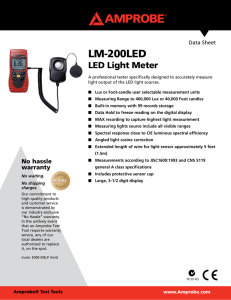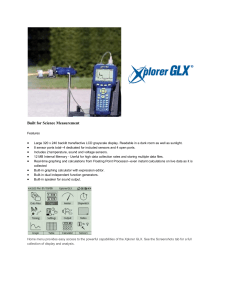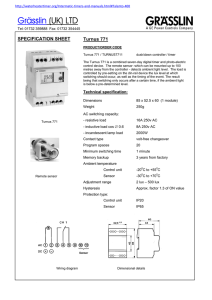pasport light level sensor
advertisement
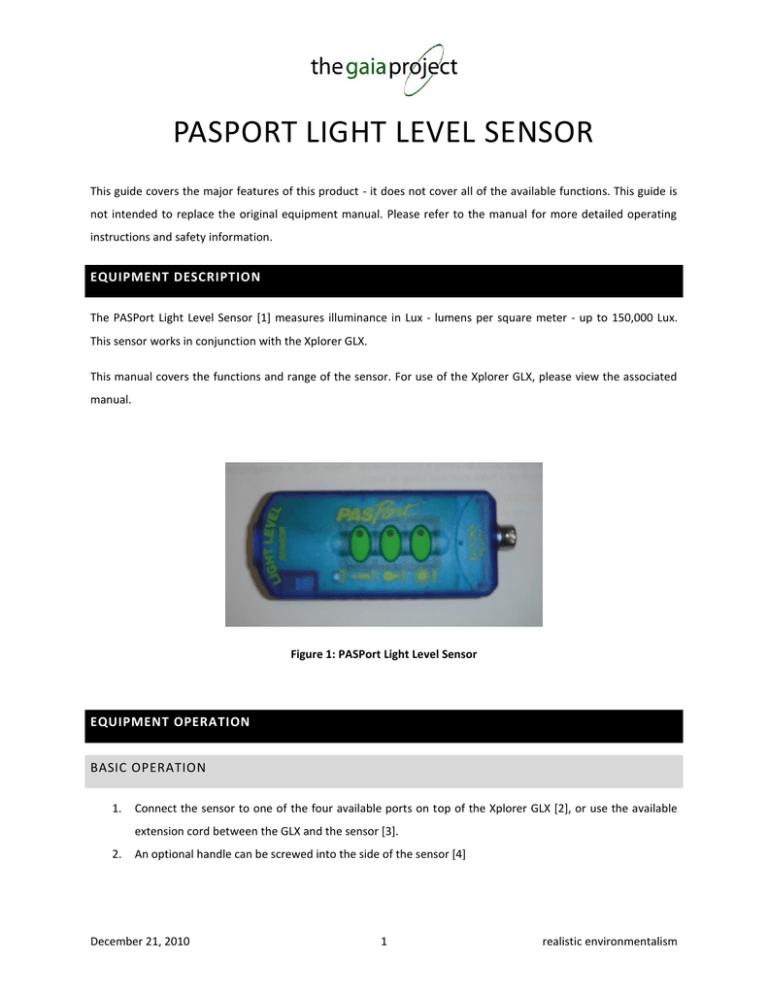
PASPORT LIGHT LEVEL SENSOR This guide covers the major features of this product - it does not cover all of the available functions. This guide is not intended to replace the original equipment manual. Please refer to the manual for more detailed operating instructions and safety information. EQUIPMENT DESCRIPTION The PASPort Light Level Sensor [1] measures illuminance in Lux - lumens per square meter - up to 150,000 Lux. This sensor works in conjunction with the Xplorer GLX. This manual covers the functions and range of the sensor. For use of the Xplorer GLX, please view the associated manual. Figure 1: PASPort Light Level Sensor EQUIPMENT OPERATION BASIC OPERATION 1. Connect the sensor to one of the four available ports on top of the Xplorer GLX [2], or use the available extension cord between the GLX and the sensor [3]. 2. An optional handle can be screwed into the side of the sensor [4] December 21, 2010 1 realistic environmentalism Figure 2: Ports on Top of GLX Figure 3: Sensor Extension Cable Figure 4: Handle Attachment December 21, 2010 2 realistic environmentalism 3. Point the aperture [5] of the sensor towards the source of light that is being measured. Figure 5: Aperture SETTINGS The Light Sensor has three buttons [6] on it to change the sensitivity level of the sensors. The range of each setting is: : 1.5K, or best for illuminance between 0 – 1,500 lux (0.5 lux resolution) : 15K, or best for illuminance between 0 – 15,000 lux (5 lux resolution) : 150K, or best for illuminance between 0 and 150,000 (50 lux resolution) Figure 6: Setting Buttons When you first plug the sensor into the GLX the 15K setting is automatically selected. When the light level exceeds the range of the current setting, it will be noticeable by a flat line at the maximum value [7] of the current setting. At this point the setting will need to be changed to ensure that accurate values are being obtained. The resolution is best at lowest setting, therefore it is best to have the lowest setting possible selected. For example, when measuring a light intensity of 500 Lux, the setting should be selected as it will provide much greater accuracy than the setting. December 21, 2010 3 realistic environmentalism Figure 7: Value Out of Range NOTES: Ensure that the units being plotted on the y-axis of the graph are in Lux, and not ‘old Lux’; this is a bug in the GLX firmware and is not an accurate measure of illuminance. If you want to export light level data as a text file, you must collect your data in the Table format. If you collect data in the Graph format and then move to export data from the Table, your data will not show up. Refer to the Xplorer GLX Quick Start Guide for more information. December 21, 2010 4 realistic environmentalism