Frequently Asked Questions
advertisement
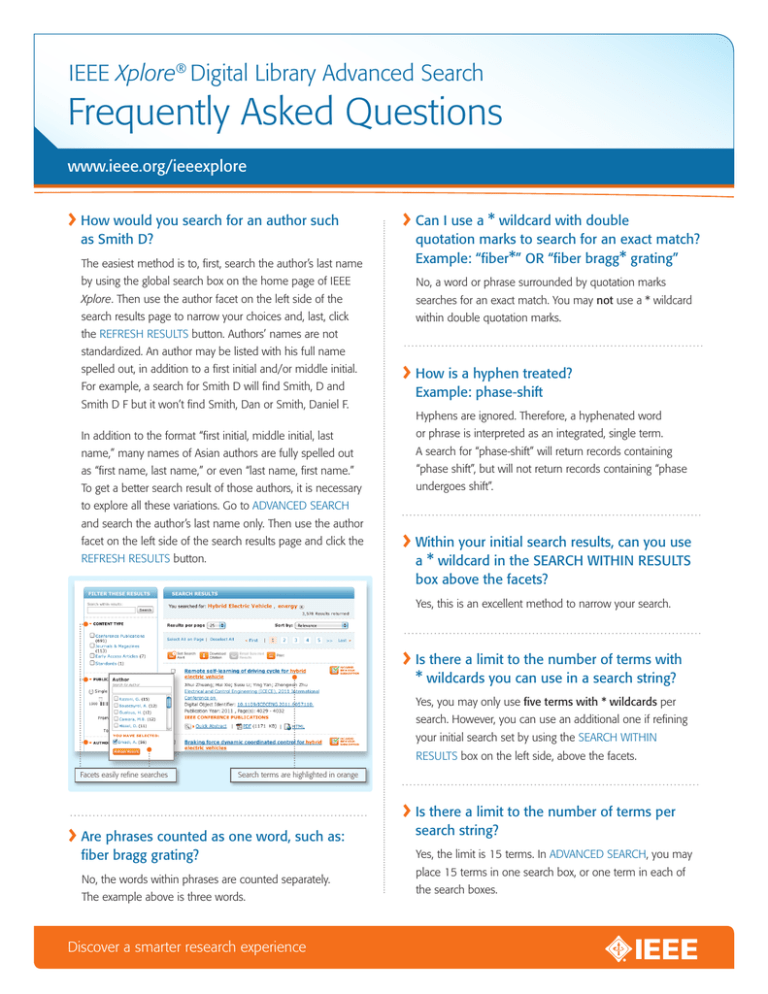
IEEE Xplore® Digital Library Advanced Search Frequently Asked Questions www.ieee.org/ieeexplore > How would you search for an author such as Smith D? > Can I use a * wildcard with double The easiest method is to, first, search the author’s last name quotation marks to search for an exact match? Example: “fiber*” OR “fiber bragg* grating” by using the global search box on the home page of IEEE No, a word or phrase surrounded by quotation marks Xplore. Then use the author facet on the left side of the searches for an exact match. You may not use a * wildcard search results page to narrow your choices and, last, click within double quotation marks. the REFRESH RESULTS button. Authors’ names are not standardized. An author may be listed with his full name spelled out, in addition to a first initial and/or middle initial. For example, a search for Smith D will find Smith, D and Smith D F but it won’t find Smith, Dan or Smith, Daniel F. > How is a hyphen treated? Example: phase-shift Hyphens are ignored. Therefore, a hyphenated word In addition to the format “first initial, middle initial, last or phrase is interpreted as an integrated, single term. name,” many names of Asian authors are fully spelled out A search for “phase-shift” will return records containing as “first name, last name,” or even “last name, first name.” “phase shift”, but will not return records containing “phase To get a better search result of those authors, it is necessary undergoes shift”. to explore all these variations. Go to ADVANCED SEARCH and search the author’s last name only. Then use the author facet on the left side of the search results page and click the a * wildcard in the SEARCH WITHIN RESULTS box above the facets? REFRESH RESULTS button. FILTER THESE RESULTS > Within your initial search results, can you use SEARCH RESULTS Yes, this is an excellent method to narrow your search. > Is there a limit to the number of terms with * wildcards you can use in a search string? Yes, you may only use five terms with * wildcards per search. However, you can use an additional one if refining your initial search set by using the SEARCH WITHIN RESULTS box on the left side, above the facets. Facets easily refine searches Search terms are highlighted in orange > Are phrases counted as one word, such as: fiber bragg grating? No, the words within phrases are counted separately. The example above is three words. Discover a smarter research experience > Is there a limit to the number of terms per search string? Yes, the limit is 15 terms. In ADVANCED SEARCH, you may place 15 terms in one search box, or one term in each of the search boxes. IEEE Xplore® Digital Library Advanced Search Frequently Asked Questions In COMMAND search, how many “NEAR” proximity operators are allowed in a single query of 15 terms? > If an article is within a publication that offers Early Access articles, how do I know when the article was first available online? There is no limit on the number of proximity operators If an article has been made available in IEEE Xplore via Early in a 15-term query. Access, a “Date of Publication” will be shown as evidence of the exact date the article was first made publicly available. > In COMMAND search, can * wildcards be used with the proximity operator NEAR? Example: (optimiz* NEAR/3 monitor) IEEE Xplore does not support using * wildcards with See the example below: The article appeared Early Access in IEEE Xplore on 18 January 2010. The “Date of Current Version,” 01 August 2010, is the date on which the article was paginated within a completed publication. proximity operators. Note: As there is automatic stemming within IEEE Xplore, “optimize” will return “optimize”, “optimizes”, “optimized” and “optimizing”. It will also retrieve British spelling variations (“optimize” picks up optimise, “optimises”, etc.). > In COMMAND search, is there a limit to the number of terms on either side of the proximity operator NEAR? Example: (computer or PC) NEAR/3 monitor) Yes, the limit is one term or a phrase in quotation marks Date of Publication Date of Current Version on either side of the NEAR operator. The example above is not a valid search. Instead we recommend using (computer NEAR/3 monitor) OR (PC NEAR/3 monitor). The following is an allowable phrase search with the proximity operator: “fiber bragg” NEAR/3 grating. A Power Bus With Multiple Via Ground Surface Perturbation Lattices for Broadband Noise Isolation: Modeling and Application in RF-SiP Chia-Yuan Hsieh; Chuen-De Wang; Kun-You Lin; Tzong-Lin Wu; Dept. of Electr. of Eng., Nat. Taiwan Univ., Taipei, Taiwan This paper appears in: Advanced Packaging, IEEE Transactions on For more tips and best practices on using IEEE Xplore, visit www.ieee.org/training Discover a smarter research experience Date of Publication: 19 January 2010 Date of Current Version: 03 August 2010 12-PIM-0343 8/12 Issue Date: Aug. 2010

