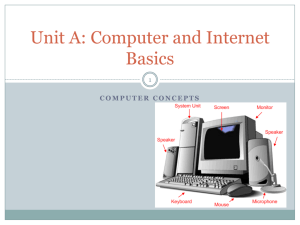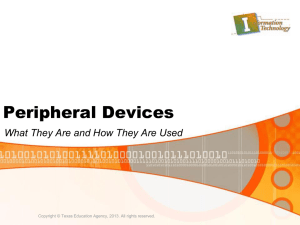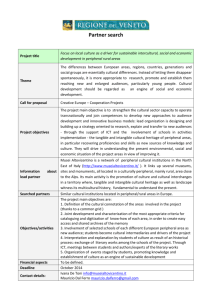Peripheral Devices
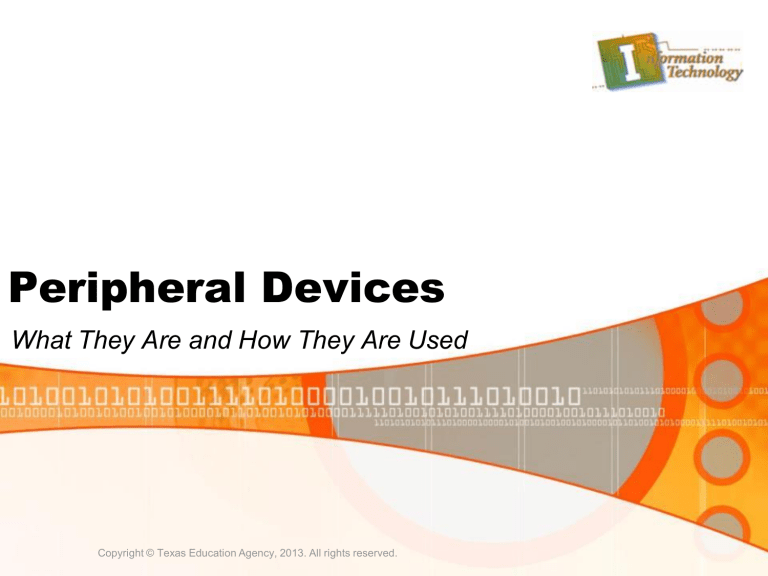
Peripheral Devices
What They Are and How They Are Used
Copyright © Texas Education Agency, 2013. All rights reserved.
Peripheral Devices
I. What is a Peripheral Device?
Any item connected to a computer but is secondary in relation to the CPU.
A. Internal – Operates inside the case
B. External – Operates outside the case
Copyright © Texas Education Agency, 2013. All rights reserved. 2
Peripheral Devices
II. Peripheral devices can be used for
A. Input – Used to receive data
B. Output – Used to send data
C. Storage – Used to store data
Copyright © Texas Education Agency, 2013. All rights reserved. 3
Peripheral Devices
III.
Types of Signals:
A. Analog – Stream of data that we see and hear
B. Digital – Estimates analog data using only ones and zeros; on or off (aka the Binary System )
Copyright © Texas Education Agency, 2013. All rights reserved. 4
Peripheral Devices
IV. Common Internal Devices
A. Input – Microphone
B. Output – Speakers
C. Storage – Hard drive, DVD+RW
Copyright © Texas Education Agency, 2013. All rights reserved. 5
Peripheral Devices
V. Common External Devices
A. Input – Keyboard, Mouse
B. Output – Monitor, Printer, CNC
C. Storage – Hard drive, DVD+RW
Copyright © Texas Education Agency, 2013. All rights reserved. 6
Peripheral Devices
VI. Specialized Peripheral Devices:
A. ISDN – Integrated Services Digital Network:
Allows computers to communicate through telephone wires (Analog ↔ Digital)
B. CNC/NC – Computer Numeric Control:
Computer programs control and monitor machines ’ operations
• Robots
• Mills/looms
• CNC machining
Copyright © Texas Education Agency, 2013. All rights reserved. 7
Peripheral Devices
VII. Types of Peripheral Uses:
A. Business – A commercial enterprise or establishment
1.
Price scanners
2.
Office machines
3.
Credit card readers
4.
Security systems
5.
Others?
Copyright © Texas Education Agency, 2013. All rights reserved. 8
Peripheral Devices
B. Industry – The sector of an economy made up of manufacturing, trade and services
1. Manufacturing a. CNC machining b. Automated or robotic welding c. Computer controlled warehouses d. Others?
Copyright © Texas Education Agency, 2013. All rights reserved. 9
Peripheral Devices
2. Law Enforcement a. Bomb/explosives handlers (robots) b. Others?
3. Military a. Computer-controlled surveillance aircraft b. Others?
Picture from
U.S. Department of Defense
U.S. Army Photograph
Copyright © Texas Education Agency, 2013. All rights reserved. 10
Peripheral Devices
4. Science a.
Space – Robots travel on the surfaces of moons or planets, take pictures, collect samples, etc. b.
Medical – Computer-controlled robotic surgery, digital
X-ray screens c.
Others?
Picture from the National Aeronautics and Space Administration (NASA)
Copyright © Texas Education Agency, 2013. All rights reserved. 11
Peripheral Devices
C. Personal
1. Home computer
2. Security systems
3. Utility control
Copyright © Texas Education Agency, 2013. All rights reserved. 12