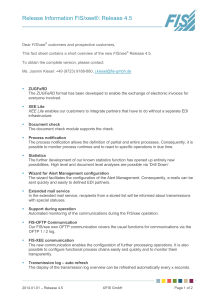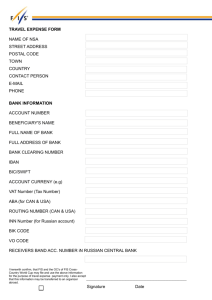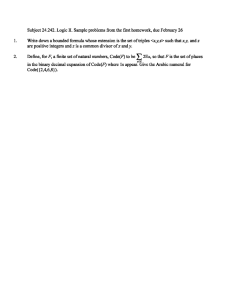FIS/xee® Highlights of Release Information 2016
advertisement
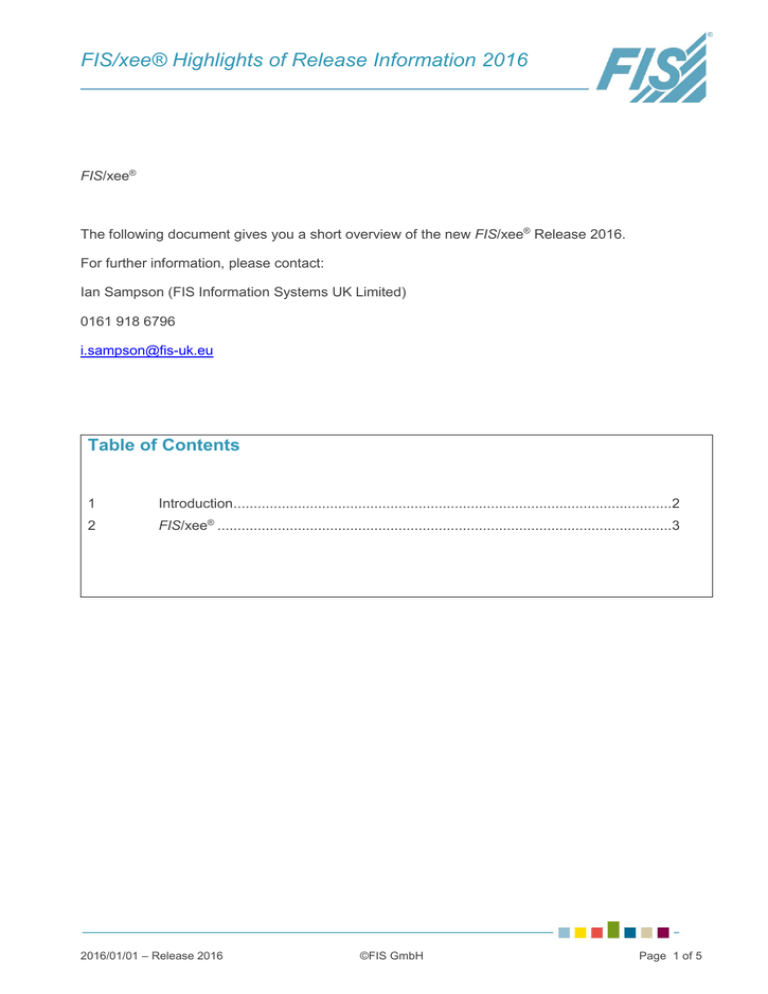
FIS/xee® Highlights of Release Information 2016 FIS/xee® The following document gives you a short overview of the new FIS/xee® Release 2016. For further information, please contact: Ian Sampson (FIS Information Systems UK Limited) 0161 918 6796 i.sampson@fis-uk.eu Table of Contents 1 Introduction .............................................................................................................2 2 FIS/xee® .................................................................................................................3 2016/01/01 – Release 2016 ©FIS GmbH Page 1 of 5 FIS/xee® Highlights of Release Information 2016 1 Introduction FIS solutions integrate business partners and different application systems into your business processes. Whether you require customer or vendor data exchange or integration with third-party systems such as mobile/shop solutions etc. FIS/xee provides a solution for data exchange between SAP ERP and third-party applications. These processes continue beyond company boundaries and integrate your business partners via Electronic Data Interchange (EDI = Electronic Data Interchange). Our range of products will support you in these integration and communication processes (EAI = “Enterprise Application Integration”). Summary of main benefits: Optimize and accelerate the information flow across corporate boundaries Continuous linking of your business processes – avoiding of format changes Enhancement of your business relationships and increase of customer loyalty Permanent availability Decrease of error rate – no manual data entry required Components: FIS/xee® FIS/intcom® 2016/01/01 – Release 2016 ©FIS GmbH Page 2 of 5 FIS/xee® Highlights of Release Information 2016 2 FIS/xee® Processes Visualisation of EDI messages. Technical messages, are formatted in a PDF document in such a way that users can read and interpret them. This PDF can be added to the respective SAP document (e.g. invoice or purchase order) so that it will also be available for further checks and analyses. Individual forms can be used for PDF display in addition to the standard presentation. FIS/xee® Subsystem transmission log For purposes of analyses or information retrieval, it is now possible to directly search for IDoc numbers when searching for transmissions during selection. Consequently, the corresponding transmissions can be found even more quickly. Another search criterion now available is the selection via run numbers. Run numbers are used in the EDI environment to clearly identify a transmission. Problems with a message are often reported with reference to their run number. These can now be found even more rapidly. In the FIS/xee® Data Browser, the default view can be stored as a user-specific view. It is now possible to define notes for system messages. This optimises the documentation and comprehension of status changes of the corresponding messages. Process View enables the assignment of associated messages to a process. It also enables the user to have a new and clear view of these transmissions. Filter options have been added to the trace to accelerate troubleshooting. A new archiving function has been added to the "File interface" communication type. If a file is imported via file interface, an archive directory can be configured for this file in which the transmission file will be saved. It is now possible to configure a time control at communication channel level in addition to the existing time control types. Consequently, time control can be decoupled from the partner, which increases the flexibility for time-controlled tasks. Individual queues can be defined to prioritise conversions. These are used if messages are to run in parallel to standard queues to be able to process them more quickly. Since messages are always only processed serially within a queue, the users can precisely control the processing sequence. The Elster procedure for the electronic transmission of employment tax notification (LStA) and employment tax statement (LStB) of employees is supported. The data created in SAP is transferred to the tax administration via FIS/xee®. 2016/01/01 – Release 2016 ©FIS GmbH Page 3 of 5 FIS/xee® Highlights of Release Information 2016 FIS/xee® Workbench In the workbench, the message definition can be created, determined and validated using the "scanner test" function. This considerably simplifies the implementation of individual interfaces. A matching with the SAP system is also possible. The "scenario" function enables the user to simulate the complete processing process of a transmission within the workbench. All processing steps from split and mapping up to unsplit can be made transparent. The development and error analysis of conversions is accelerated and the quality increased. For test and support purposes, the open mapping and all associated files can directly be sent from the workbench to an email recipient. This makes it easier for the developer to distribute the developed mapping to colleagues or to FIS support. To accelerate the development process and improve its quality, the user can choose from a multitude of new functions (e.g. GetCredentialsFromTokenId, additional Array functions, enhancement of the "format" command). Now, the FIS/xee® Converter also permits RFC calls directly from the conversion. This means that RFC functions no longer need to be published as a Web service. Integration The new FIS/xee® Subsystem Manager simplifies the administration and configuration of communication services. Individual services can be outsourced to separate servers, which increases the scalability within the FIS/xee® instances and the performance of the FIS/xee® system. The FIS/xee® Subsystem Manager replaces the previous "Trace Viewer". It simplifies the administration and configuration of communication channels, trace display etc. FIS/xee® Subsystem transmission log The information mail sent to the administrator (e.g. in case of a specific transmission status), contains a link which can be used to have direct access to the SAP system. This increases the user-friendliness. After ‘n’ days, all completed system messages will be deleted from the database of the SAP system via a defined job. This deletion ensures that only information required and not yet taken into account will be kept. The FIS/xee® Password Management enables the definition of a user with password relative to a token. The tokens defined in this way can be applied in FIS/xee® transactions that include users. This means that users can be maintained at a specific place and that the user data does not need to be known to all persons involved in the FIS/xee® configuration. 2016/01/01 – Release 2016 ©FIS GmbH Page 4 of 5 FIS/xee® Highlights of Release Information 2016 FIS/xee® Workbench If mappings relative to the SAP system are to be uploaded and downloaded, the file with the SAP logon data (saplogon.ini) can be used. This saves the user from making manual entries. A message structure can be created on the basis of an RFC function. This structure can be filled in the mapping and transferred to the corresponding function module via a new function. *** End of Document *** 2016/01/01 – Release 2016 ©FIS GmbH Page 5 of 5