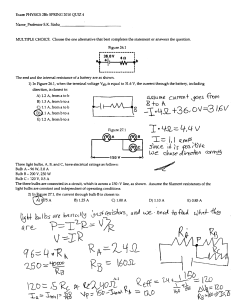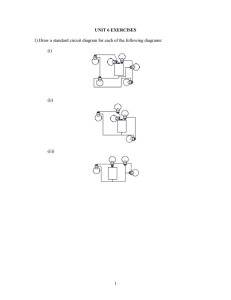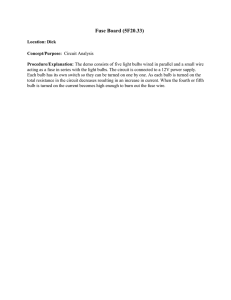Basic Electricity
advertisement
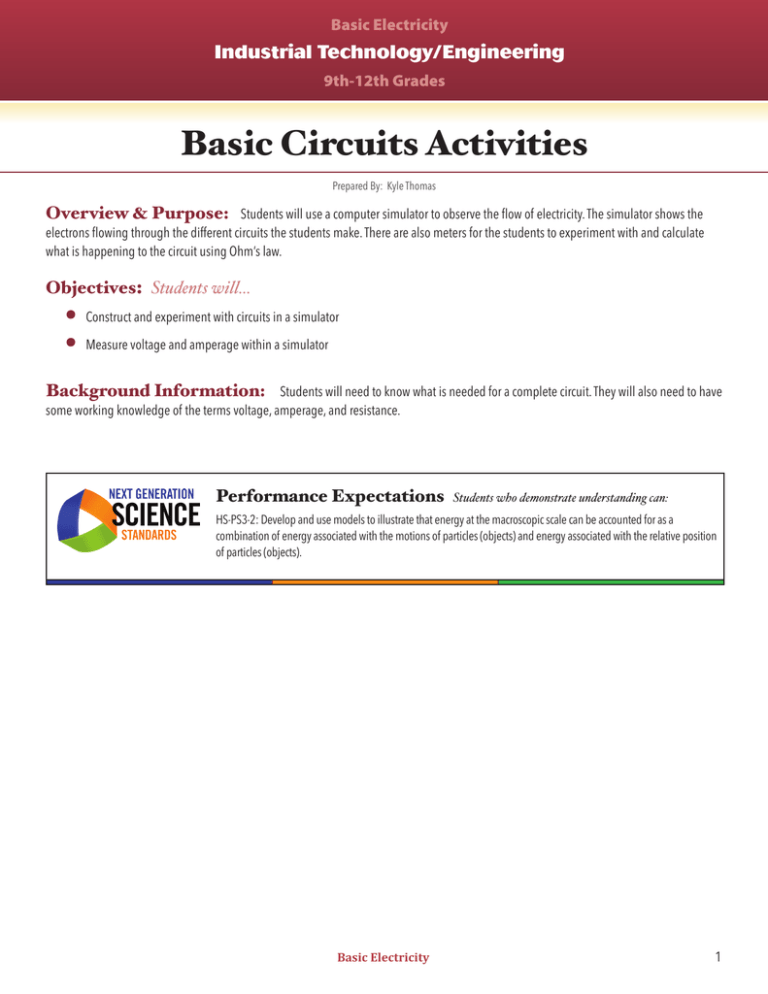
Basic Electricity Industrial Technology/Engineering 9th-12th Grades Basic Circuits Activities Prepared By: Kyle Thomas Overview & Purpose: Students will use a computer simulator to observe the flow of electricity. The simulator shows the electrons flowing through the different circuits the students make. There are also meters for the students to experiment with and calculate what is happening to the circuit using Ohm’s law. Objectives: Students will… • Construct and experiment with circuits in a simulator • Measure voltage and amperage within a simulator Background Information: Students will need to know what is needed for a complete circuit. They will also need to have some working knowledge of the terms voltage, amperage, and resistance. Performance Expectations Students who demonstrate understanding can: HS-PS3-2: Develop and use models to illustrate that energy at the macroscopic scale can be accounted for as a combination of energy associated with the motions of particles (objects) and energy associated with the relative position of particles (objects). Basic Electricity 1 Lesson 1 Basic Circuits Activities Classroom Activities/Procedures & Timeline Students should work through the Basic Circuit Lab and then the Circuit Measurement Lab activities. These activities normally will take a whole 50 minute class period each. There will be some students that finish early and there will be some that struggle. Some students struggle with new terminology and being able to operate the equipment properly. Assessments: (e.g., lab, quiz, test, oral presentation, survey, rubric, etc.) I assess students formatively throughout the lab to guide them through the lab successfully. There are several questions and drawings for the students to complete throughout the lab to check for understanding as well. Extensions/Homework: Circuit Measuring Lab.docx This is a similar lab to what the students were doing in the simulator, only using real light bulbs, meters, and wires. Actual results tend to be very different for the students based on the heat of the light bulb and quality of the connections they make. Equipment/Materials/ Technology Needed: Computer access with java capabilities, phet series and parallel basics.docx, PhET simulator located at this link : http://phet.colorado.edu/ en/simulation/circuit-constructionkit-ac Teacher Resources: (e.g., readings, set-up instructions, lecture files, data files, etc.): Basic Electricity.doc is what I use for notes before this activity. I will also use Electrical components notes.doc for some additional notes. Student Resources: (e.g., handouts, worksheets, data, etc.): PhET Series and Parallel circuit basics. docx References: • Boulder, U. o. (2013). Circuit Construction Kit (AC+DC). Retrieved October 2013, from PhET Interactive Simulators: http://phet.colorado.edu/en/ simulation/circuit-construction-kit-ac • Several Lab Activities can be downloaded from the site. The one used in this lesson is authored by Kristi Goodwin 2 Industrial Technology/Engineering Accommodations & Safety Concerns: The PhET site with the simulator has many different translations of lab worksheets and different versions of the simulator for students with limited English reading skills. Activity Rubric Sheet 1 Name: ____________________________________ Grade 9 - 12 10 Date: ____________________________________ Fundamentals of Electricity 1 Define and describe the following. Include the instrument and connections you would use to test each. aCurrent b Voltage (EMF) cResistance dConductor eInsulator 2 What are four factors determining resistance of a conductor: a b c d Basic Electricity 3 Unit 1 Basic Circuits Activities 3 Define three laws concerning Ohm’s Law in Series Citcuits. 1 2 3 4 Open in any coil of wire. 5 Ground in any coil of wire. 6 Short in any coil of wire. 7 High resistance in a coil of wire. 8 List three factors needed to induce a voltage. 1 2 3 9 What is a series circuit? 10 What is a parallel circuit? 4 Industrial Technology/Engineering Activity Sheet 2 Grade 9 - 12 Electrical Components: Switches: Normally Open / Closed SPST (Single Pole, Single Throw) Ganged Switch Mercury Switch Relays: ISO Normally Open Normally Closes Testing? Solenoids: Stepped Resistor: Variable Resistor: Rheostat (2 Wire) Potentiometer (3 Wire) Diodes: Forward-Biased Reverse-Biased Turn on Voltage Zener Diode LED Photo Diode Clamping Diode Basic Electricity 5 Unit 1 Basic Circuits Activities Transistor Emitter – Collector – Base – NPN PNP Fuses: Overload Fuse Block ATO/Maxi/mini Circuit Breaker Fusible Link Circuit Defects: Open Short Ground Excessive Resistance How do you test for these? Parasitic Drain: 6 Testing? Industrial Technology/Engineering Activity Sheet 3 Name: ________________________________________________________ Grade 9 - 12 Date: ______________________ Basic Circuitry Materials: • 4 Light bulbs (2 different kinds) • 2 Light sockets • 1 Battery pack •Wire 1 Using one type of light bulb make a series circuit with one light bulb. In the space provided draw a diagram of the circuit. 2 Using the same type of light bulb, make a two light series circuit. In the space provided draw a diagram of the circuit. What happened to the light bulbs? Why did this happen? 3 Using the other type of light bulb, make a two light series circuit. In the space provided draw a diagram of the circuit. What happened to the light bulbs? Why did this happen? Basic Electricity 7 Unit 1 Basic Circuits Activities 4 Using two different types of light bulb make a two light series circuit. What happened to the light bulbs this time? Why did this happen? 5 Using the same type of light bulb, make a two light parallel circuit. Draw the circuit in the space below. What was different between the two light series circuit and the two light parallel circuits? 6 Using the other type of light bulb, make a two light parallel circuit. What was different and why? 7 Using two different types of light bulbs make a two light parallel circuit. What happened to the two different light bulbs? Why did this happen? 8 Make a series-parallel circuit using all four light bulbs. Draw out the circuit. What is the difference between what you saw in number 7 and what you see now? What is the relationship between ohms and brightness? 8 Industrial Technology/Engineering Activity Sheet 4 Grade 9 - 12 Name: ____________________________________________ Bag Number: ________ Date: _______________ Circuit Measurement Lab Materials: • 4 Light bulbs (2 different kinds) • 2 Light sockets • 1 Battery pack •Wire •Multimeter 1 Using one type of light bulb make a series circuit with one light bulb. In the space provided draw a diagram of the circuit. Measure the voltage drop of the light bulb and record it next to the light bulb in your diagram. 2 Using the other type of light bulb make a series circuit with one light bulb. In the space provided draw a diagram of the circuit. Measure the voltage drop of the light bulb and record it next to the light bulb in your diagram. Basic Electricity 9 Unit 1 Basic Circuits Activities 3 Using the same type of light bulb as number 1, make a two light series circuit. In the space provided draw a diagram of the circuit. Measure the voltage drop of the light bulb and record it next to the light bulb in your diagram. What was the difference between the reading here and the reading in number 1? 4 Select Ohm’s on the Multimeter and record the resistance of each type of light bulb. Using Ohm’s Law calculate the current flow of number 1 and number 3. Which circuit has more current flowing through it? 5 Using two different types of light bulb make a two light series circuit. Measure the voltage drop of the light bulb and record it next to the light bulb in your diagram. Calculate the current flowing through each resistor. 6 Using the same type of light bulb, make a two light parallel circuit. Draw the circuit in the space below. Measure the voltage drop of the light bulb and record it next to the light bulb in your diagram. What is different in voltage drop between a parallel circuit and a series circuit? 7 Using the other type of light bulb, make a two light parallel circuit. Measure the voltage drop of the light bulb and record it next to the light bulb in your diagram. What was different between the voltage drop of number 6 and number 7? What is different in brightness? 10 Industrial Technology/Engineering Activity Sheet 4 Grade 9 - 12 8 Using two different types of light bulbs make a two light parallel circuit. Measure the voltage drop of the light bulb and record it next to the light bulb in your diagram. What is different between the brightness in this example and the circuit in number 5? Why did the brightness switch? 9 Using Ohm’s Law, calculate the current flowing through each branch of the circuit in number 8. Which one has more current flowing through it? Basic Electricity 11 Unit 1 12 Industrial Technology/Engineering Basic Electricity Industrial Technology/Engineering 9th-12th Grades Electromagnetic Induction Simulation Prepared By: Kyle Thomas Overview & Purpose: Students will experiment and observe magnetic induction. Students can observe electrons flowing through wires in this simulation. They can also see the waves of magnetic force. Objectives: Students will… • Observe the different variables that effect electromagnetic induction • Explain the reactions between magnets and the generation of electricity Background Information: Students should have an understanding of basic electricity. The students will be using magnets and electromagnets to induce a voltage into a circuit. Performance Expectations Students who demonstrate understanding can: HS-PS3-2: Develop and use models to illustrate that energy at the macroscopic scale can be accounted for as a combination of energy associated with the motions of particles (objects) and energy associated with the relative position of particles (objects). Basic Electricity 13 Unit 1 Electromagnetic Induction Simulation Classroom Activities/Procedures & Timeline I normally hand out this activity and allow the students to explore through the lab on their own. I try to answer student questions with a probing question to help guide them to their answer. The lab does a great job of walking the student through each tab of the simulator. After all of the students have finished, I like to have a short discussion with the class about the results of their experiments. I make sure to address the different variables that affect the amount of electricity produced by magnetic induction (strength of magnet and speed of movement). Assessments: (e.g., lab, quiz, test, oral presentation, survey, rubric, etc.) PhET Electromagnetic Induction Lab.docx Extensions/Homework: This activity is a direct lead in to talking about electricity generation. You can introduce an activity that talks about the power grid and sources of energy that we use today. References: • Boulder, U. o. (2013). Circuit Construction Kit (AC+DC). Retrieved October 2013, from PhET Interactive Simulators: http://phet.colorado.edu/en/ simulation/faraday • Lab sheet was authored by Robert Kennedy 14 Industrial Technology/Engineering Equipment/Materials/ Technology Needed: Computers with Java capabilities, Lab sheets, PhET simulation Faraday’s Electromagnetic Lab at the following link : http://phet.colorado.edu/en/ simulation/faraday. Teacher Resources: (e.g., readings, set-up instructions, lecture files, data files, etc.): Chapter 11 – Electromagnetic Induction in Electricity and Basic Electronics by Stephen R. Matt G-W Publishing. Student Resources: (e.g., handouts, worksheets, data, etc.): PhET Electromagnetic Induction Lab.docx Accommodations & Safety Concerns: The PhET site with the simulator has many different translations of lab worksheets and different versions of the simulator for students with limited English reading skills.. Activity Sheet Grade 9 - 12 Name _________________________________________________ Date _________________ Period _________ Electromagnetic Induction Directions: Use the simulation “Faraday’s Electromagnetic Lab” (in the Electricity, Magnetism, and Circuits section) on the website http://phet.colorado.edu to complete this paper. Bar Magnet Tab – General Magnetism 1 Click on the Bar Magnet Tab and you should see a bar magnet and compass on the screen. Please note that the color red refers to North and white refers to South. Place the compass at the North end of the bar magnet and observe which way the “red tip” of the compass points. Move the compass to the South end and observe where the “red tip” of the compass points. What can you say about where the north (red) tip of a compass points? 2 Use your response to #1 to explain why the geographic north pole is the magnetic south pole. Pickup Coil Tab – General Electromagnetic Induction 3 Set the number of loops to “1” and note what happens to the light bulb when The magnet is not moving and is not in the loop – The magnet is moving and is not in the loop – The magnet is not moving and is in the loop – The magnet is moving and is in the loop - 4 Does the speed of the magnet affect your results to #3? If so, describe how. 5 Increase the number of loops to “3” and see if it affects your results from #3. If so, describe how. Basic Electricity 15 Unit 1 Electromagnetic Induction Simulation 6 Increase the loop area to “100” and see if it affects your results from #3. If so, describe how. Electromagnet Tab – Is Electromagnetism Reversible? 7 You should see a battery attached to a loop of coil (an electromagnet) and a compass on the screen. Move the electromagnet around the screen and describe what the compass does. 8 Move the compass around the electromagnet in order to determine the North and South poles. Draw a picture and label the North and South Poles. 9 Change your current source from DC to AC and describe what the compass does. 10 Observe the electrons in the AC current source and compare their movement to those in the DC current source. Explain the difference between DC and AC in terms of electron movement. 16 Industrial Technology/Engineering Transformer Tab – Can We Use Electromagnetism? 11 The last tab showed us that current can create a magnetic field. Can this magnetic field generate electricity? That is, can we use electricity to generate more electricity? Move the electromagnetic back and forth and note what happens. 12 Can electricity be used to create more electricity? Explain how. 13 Change to an AC source. Note what happens while the electromagnet is not moving. Why does the light bulb light up? Do the electrons in the light bulb move as fast as the AC source? Generator Tab – Putting it All Together 14 Turn on the water faucet and describe what happens. Basic Electricity 17