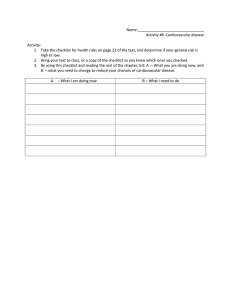using checklists to define best practices and improve performance
advertisement
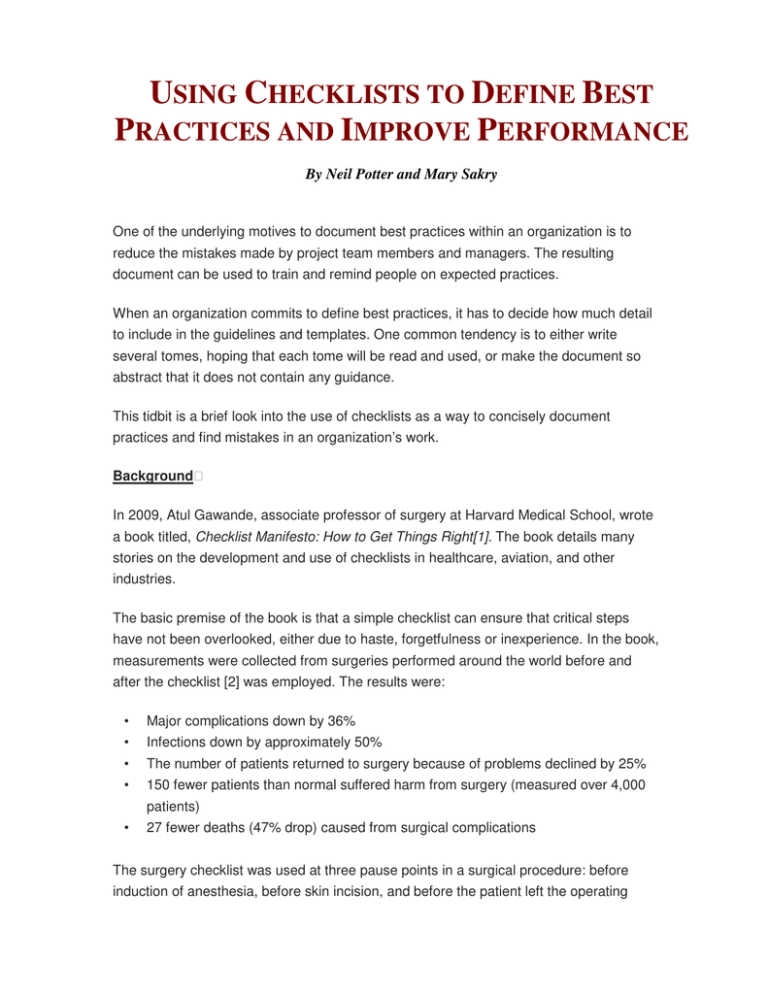
USING CHECKLISTS TO DEFINE BEST PRACTICES AND IMPROVE PERFORMANCE By Neil Potter and Mary Sakry One of the underlying motives to document best practices within an organization is to reduce the mistakes made by project team members and managers. The resulting document can be used to train and remind people on expected practices. When an organization commits to define best practices, it has to decide how much detail to include in the guidelines and templates. One common tendency is to either write several tomes, hoping that each tome will be read and used, or make the document so abstract that it does not contain any guidance. This tidbit is a brief look into the use of checklists as a way to concisely document practices and find mistakes in an organization’s work. Background In 2009, Atul Gawande, associate professor of surgery at Harvard Medical School, wrote a book titled, Checklist Manifesto: How to Get Things Right[1]. The book details many stories on the development and use of checklists in healthcare, aviation, and other industries. The basic premise of the book is that a simple checklist can ensure that critical steps have not been overlooked, either due to haste, forgetfulness or inexperience. In the book, measurements were collected from surgeries performed around the world before and after the checklist [2] was employed. The results were: • Major complications down by 36% • Infections down by approximately 50% • The number of patients returned to surgery because of problems declined by 25% • 150 fewer patients than normal suffered harm from surgery (measured over 4,000 patients) • 27 fewer deaths (47% drop) caused from surgical complications The surgery checklist was used at three pause points in a surgical procedure: before induction of anesthesia, before skin incision, and before the patient left the operating room. The checklist was described on one page, took one or two minutes to conduct, and contained 22 steps organized into 3 groups. Guidelines for creating checklists • Select from two main styles of checklists: “Do-Confirm,” where critical steps (that should have already been performed) are verified; and “Read-Do” checklists that state what steps to perform given specific situations. • Select pause points in the your team’s work flow where the completion of critical steps can be verified. • Condense the checklist onto one page and use single bullet point sentences. • Ensure items on the checklist are critical (high-risk) and are not already covered by other mechanisms. • Label the checklist with a title that reflects its objective, such as “Before project start checklist,” “After requirements gathered checklist,” or “Handoff of product to final shipment checklist.” • Run the checklist verbally with the team to ensure that anyone that has an issue can speak up. Assign someone to read the checklist out aloud who can remain objective and undistracted. • Plan to revise the checklist content and implementation numerous times until it is able to quickly detect serious problems. A one-page summary set of guidelines for creating checklists is at: http://www.projectcheck.org/checklist-for-checklists.html The examples provided from Gawande [3] are mostly medical, so here is a brief example of what a team might have in a checklist used to enter an architecture phase of a project. If the answer to each question is “no,” then the team would stop and develop a corrective action or risk mitigation plan. Before Architecture Starts Checklist Are requirements defined for the architecture section being developed? Have requirements been peer-reviewed for defects and omissions? Have the requirements been baselined (versioned numbered)? If the architecture will evolve over time, are there specific plans to assess and communicate changes to stakeholders? Have all external interfaces to be addressed by the architecture been defined? Is modeling or a benchmark needed to demonstrate that performance requirements (data traffic, throughput, response times) are feasible? How you could use checklists • Select the areas in your project or organization where you have pain points and turn existing ignored process documents and guidelines into checklists that your team can use. • Follow the guidelines above for creating checklists. • Put any excessive information not needed on the checklist into training material; reserve the checklist for high-risk and critical steps. For more advice on making process steps more visible, see the article, Getting New Practices Used and Keeping Them Visible, (http://www.processgroup.com/pgpostfeb10.pdf) Questions, comments? neil@processgroup.com, US 972-418-9541, www.processgroup.com References 1. Checklist Manifesto: How to Get Things Right, Metropolitan Books, 2009. 2. Surgical checklist: http://www.projectcheck.org/uploads/1/0/9/0/1090835/surgical_safety_checklist_producti on.pdf 3. Website for further checklist examples. (Look at the style, not content): http://www.projectcheck.org/checklists.html About The Process Group The Process Group, formed in 1990 by Neil Potter and Mary Sakry, consults worldwide on process improvement, CMMI, software engineering and project management. Neil and Mary are SEI CMMI High-Maturity certified lead appraisers and instructors, Certified Scrum Masters (Agile) and the authors of Making Process Improvement Work - A Concise Action Guide for Software Managers and Practitioners, Addison-Wesley, 2002. © The Process Group