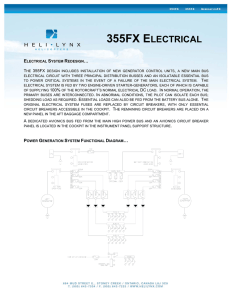Refer to 24-50 - Cirrus Design Authorized Service Center Home
advertisement
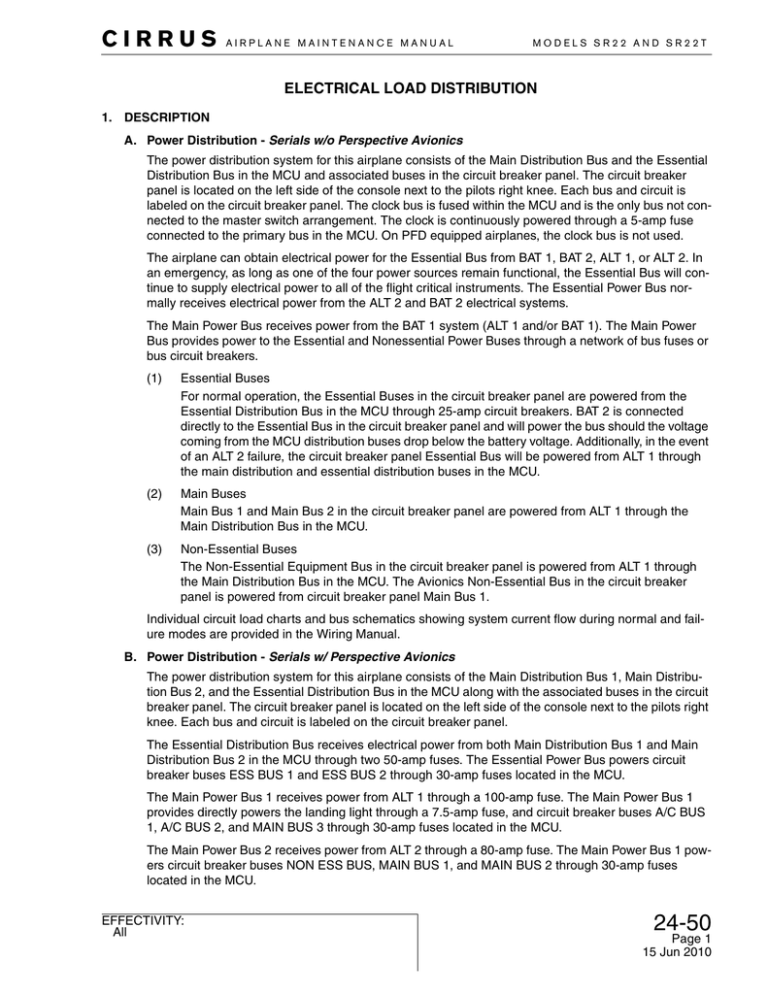
CIRRUS AIRPLANE MAINTENANCE MANUAL MODELS SR22 AND SR22T ELECTRICAL LOAD DISTRIBUTION 1. DESCRIPTION A. Power Distribution - Serials w/o Perspective Avionics The power distribution system for this airplane consists of the Main Distribution Bus and the Essential Distribution Bus in the MCU and associated buses in the circuit breaker panel. The circuit breaker panel is located on the left side of the console next to the pilots right knee. Each bus and circuit is labeled on the circuit breaker panel. The clock bus is fused within the MCU and is the only bus not connected to the master switch arrangement. The clock is continuously powered through a 5-amp fuse connected to the primary bus in the MCU. On PFD equipped airplanes, the clock bus is not used. The airplane can obtain electrical power for the Essential Bus from BAT 1, BAT 2, ALT 1, or ALT 2. In an emergency, as long as one of the four power sources remain functional, the Essential Bus will continue to supply electrical power to all of the flight critical instruments. The Essential Power Bus normally receives electrical power from the ALT 2 and BAT 2 electrical systems. The Main Power Bus receives power from the BAT 1 system (ALT 1 and/or BAT 1). The Main Power Bus provides power to the Essential and Nonessential Power Buses through a network of bus fuses or bus circuit breakers. (1) Essential Buses For normal operation, the Essential Buses in the circuit breaker panel are powered from the Essential Distribution Bus in the MCU through 25-amp circuit breakers. BAT 2 is connected directly to the Essential Bus in the circuit breaker panel and will power the bus should the voltage coming from the MCU distribution buses drop below the battery voltage. Additionally, in the event of an ALT 2 failure, the circuit breaker panel Essential Bus will be powered from ALT 1 through the main distribution and essential distribution buses in the MCU. (2) Main Buses Main Bus 1 and Main Bus 2 in the circuit breaker panel are powered from ALT 1 through the Main Distribution Bus in the MCU. (3) Non-Essential Buses The Non-Essential Equipment Bus in the circuit breaker panel is powered from ALT 1 through the Main Distribution Bus in the MCU. The Avionics Non-Essential Bus in the circuit breaker panel is powered from circuit breaker panel Main Bus 1. Individual circuit load charts and bus schematics showing system current flow during normal and failure modes are provided in the Wiring Manual. B. Power Distribution - Serials w/ Perspective Avionics The power distribution system for this airplane consists of the Main Distribution Bus 1, Main Distribution Bus 2, and the Essential Distribution Bus in the MCU along with the associated buses in the circuit breaker panel. The circuit breaker panel is located on the left side of the console next to the pilots right knee. Each bus and circuit is labeled on the circuit breaker panel. The Essential Distribution Bus receives electrical power from both Main Distribution Bus 1 and Main Distribution Bus 2 in the MCU through two 50-amp fuses. The Essential Power Bus powers circuit breaker buses ESS BUS 1 and ESS BUS 2 through 30-amp fuses located in the MCU. The Main Power Bus 1 receives power from ALT 1 through a 100-amp fuse. The Main Power Bus 1 provides directly powers the landing light through a 7.5-amp fuse, and circuit breaker buses A/C BUS 1, A/C BUS 2, and MAIN BUS 3 through 30-amp fuses located in the MCU. The Main Power Bus 2 receives power from ALT 2 through a 80-amp fuse. The Main Power Bus 1 powers circuit breaker buses NON ESS BUS, MAIN BUS 1, and MAIN BUS 2 through 30-amp fuses located in the MCU. EFFECTIVITY: All 24-50 Page 1 15 Jun 2010 CIRRUS AIRPLANE MAINTENANCE MANUAL MODELS SR22 AND SR22T The airplane can obtain electrical power for the Essential Bus from BAT 1, BAT 2, ALT 1, or ALT 2. In an emergency, as long as one of the four power sources remain functional, the Essential Bus will continue to supply electrical power to all of the flight critical instruments. (1) Essential Buses The circuit breaker panel ESS BUS 1 is powered by ALT 1 and ALT 2 from the MCU Essential Distribution Bus through the 20-amp ESSENTIAL POWER circuit breaker and from BAT 2 through the 20-amp BAT 2 circuit breaker. The circuit breaker panel ESS BUS 2 is powered directly from the MCU Essential Distribution Bus through the 30-amp fuse inside the MCU. Power from the 10-amp AVIONICS circuit breaker is controlled through the AVIONICS master switch on the bolster switch panel. In the event of ALT 1 or ALT 2 failure, the Essential Buses in the circuit breaker panel will be powered by the remaining alternator through the Main Distribution Bus 1 or Main Distribution Bus 2 in the MCU. In the case of both alternators failing, BAT 1 is connected directly to the Essential Distribution Bus in the MCU and will power ESS BUS 1 and ESS BUS 2. In the event of both alternators and BAT 1 failing, BAT 2 is connected directly to ESS BUS 1. (2) Main Buses The circuit breaker panel MAIN BUS 1 and MAIN BUS 2 are powered by ALT 2 from the MCU Main Distribution Bus 2 and - in the event of ALT 2 failure - by ALT 1 and BAT 1 from the Main Distribution Bus 2 via the diode interconnecting the MCU distribution buses through 30-amp fuses inside the MCU. The 10-amp AVIONICS circuit breaker on MAIN BUS 1 powers all loads on the AVIONICS BUS. The circuit breaker panel MAIN BUS 3 is powered by ALT 1 and BAT 1 from the MCU Main Distribution Bus 1 through a 30-amp fuse inside the MCU. In the event of ALT 1 failure, BAT 1 will power MAIN BUS 3. ALT 2 is prevented from powering MAIN BUS 3 by the isolation diode interconnecting the MCU Distribution Buses 1 and 2. (3) Non-Essential Buses The circuit breaker panel NON ESS BUS is powered by ALT 2 from the MCU Main Distribution Bus 2 and - in the event of ALT 2 failure - by ALT 1 and BAT 1 from the Main Distribution Bus 2 via the diode interconnecting the MCU distribution buses through 30-amp fuses inside the MCU. The Avionics Non-Essential Bus is powered through the 10-amp AVIONICS circuit breaker on MAIN BUS 1. The circuit breaker panel A/C BUS 1 and A/C BUS 2, is powered by ALT 1 and BAT 1 from the MCU Main Distribution Bus 1 through a 30-amp fuse inside the MCU. In the event of ALT 1 failure, BAT 1 will power A/C BUS 1 and A/C BUS 2. ALT 2 is prevented from powering A/C BUS 1 and A/C BUS 2 by the isolation diode interconnecting the MCU Distribution Buses 1 and 2. Individual circuit load charts and bus schematics showing system current flow during normal and failure modes are provided in the Wiring Manual. C. Circuit Protection Devices (1) Circuit Breakers The electrical system in this airplane is protected by using circuit breakers and fuses. A circuit breaker panel is located near the pilot's right leg, and is labeled as to each circuit's identity. The circuit breaker panel contains all circuit protection devices resettable in flight. The circuit breakers have their rated values identified on the top of the shaft. The circuit breakers only have two positions, open and closed. In the open position the circuit is disconnected and in the closed position the circuit breaker will automatically open the circuit if an overload or circuit fault occurs. Each circuit breaker requires a manual reset by the operator. Serials w/o Perspective Avionics: Avionics loads on the Non-essential Avionics Bus and Essential Avionics Bus are protected by 15-amp AVIONICS circuit breakers connected to the respective bus through relays energized by the AVIONICS switch. 24-50 Page 2 15 Jun 2010 EFFECTIVITY: All CIRRUS AIRPLANE MAINTENANCE MANUAL MODELS SR22 AND SR22T In addition to the individual circuit breakers, 25-amp circuit breakers located in the Master Control Unit (MCU) protect the Main Distribution Bus and the Essential Distribution Bus. Additionally a 15-amp circuit breaker is located in the MCU to protect the landing light circuit. Serials w/ Perspective Avionics: Avionics loads on the Avionics Bus are protected by a 10-amp AVIONICS circuit breaker connected to the Main Bus 1 through relays energized by the AVIONICS switch. In addition to the individual circuit breakers, 30-amp circuit breakers located in the Master Control Unit (MCU) protect Main Distribution Bus 1, Main Distribution Bus 2, and the Essential Distribution Bus. Additionally a 7.5-amp circuit breaker is located in the MCU to protect the landing light circuit. Serials w/ Perception: A 30-amp circuit breaker panel is located aft of the rear seat. The aft circuit breaker panel is fed by three 10-amp feeder circuits. Aft Bus 1 is powered by Main Bus 3. Aft Bus 2 is powered by A/C Bus 1. Aft Bus 3 is powered by A/C Bus 2. The aft circuit breaker panel provides access to 28 volts for Perception equipment integrators. For each aft circuit breaker bus, connection is made at the discretion of the Perception system integrator. Note: EMI/EMC of installed equipment is the responsibility of the Perception system integrator. The aft circuit breaker panel and associated wiring are provisions only. It is responsibility of the system integrator to determine the suitability of installed equipment and obtain airworthiness approval of the equipment installation. (2) Transient Voltage Suppressors (TVS) Transient Voltage Suppressors (TVS) are installed in key areas of the electrical system to protect the system from lightning strikes. During lightning strikes, enormous energy spikes can be induced within the aircraft electrical system. In the absence of any transient protection, this unwanted energy would typically be dissipated in the form of high-voltage discharge across the avionics and electrical systems of the aircraft. By adding a high power TVS at key power entry points on the electrical busses, unwanted energy from electrical transients is allowed to dissipate through a semi-conducting pathway to ground. Serials 22-0002 thru 22-0820 w/o PFD: One TVS is installed on the circuit breaker panel and one TVS is installed on the wire loom behind the attitude indicator. Serials 22-0435 thru 22-0820 w/ PFD, 22-0821 & subs w/o Perspective Avionics: Three TVS are installed on the circuit breaker panel and one is installed on wire loom behind the attitude indicator. Serials w/ Perspective Avionics: Two TVS are installed on the RH side of the center console. Eight TVS are integral to wire harnesses and located at the following locations: AHRS 1 connector, air data computer connector, GIA 63W integrated avionics unit 1 connector, attitude indicator connector, two on the PFD connector, and two near the circuit breaker panel. Serials w/ Perception: An additional four TVS are installed in the aft circuit breaker panel. D. Switches BAT 1, BAT 2, ALT 1, and ALT 2 master switches are side by side and directly in front of the pilot on the bolster panel. The BAT 1 switch disconnects battery 1 from the Main Bus in the MCU. The alternator 1 switch disconnects the forward alternator (ALT 1) from the Main Bus. If BAT 1 and ALT 1 switches are in the OFF position, the flight critical instruments will remain powered from ALT 2 or BAT 2. If BAT 1 and either ALT 1 or ALT 2 switches are turned to the ON position, the hour meter becomes activated. (1) BAT & ALT Master Switches Note: EFFECTIVITY: All Prior to engine start-up, the pilot must activate only the BAT 2 switch to verify that BAT 2 properly energizes the electrical loads powered by the ESSENTIAL Bus and that BAT 2 has proper voltage. 22AMM_TR_24-50-01 Page 3 27 Jun 2016 CIRRUS AIRPLANE MAINTENANCE MANUAL MODELS SR22 AND SR22T Serials 22-0002 thru 22-1601, 22-1603 thru 22-1643, 22-1645 thru 22-1662: The voltage is displayed by the combination Volt / Amp meter mounted on the RH instrument panel. Serials 22-1602, 22-1644, 22-1663 & subs, 22T-0001 & subs: The voltage is displayed by the MFD and PFD. Use BAT 1 for suppling electrical power to the avionics system when performing general servicing tests. The rocker type electrical system MASTER switches are ON in the up position and OFF in the down position. The left battery switches, labeled BAT 1 and BAT 2, control all electrical power to the airplane. The right switches, labeled ALT 1 and ALT 2, control the corresponding alternator. Normally, all master switches will be on. However, the BAT 1 switch can be turned on separately to check equipment while on the ground. To check or use avionics equipment or radios while on the ground, the avionics power switch must also be turned on. Positioning the ALT 1 and ALT 2 switch to the OFF position isolates the alternators from the electrical system and the entire electrical load is placed on the batteries. Note: Continued operation with the alternator switch off will reduce battery power low enough to open the battery relay, remove power from the alternator field, and prevent alternator restart. (2) Avionics Power Switch A rocker switch, labeled AVIONICS, controls electrical power from the airplane Primary Bus to the Avionics Bus. The switch is located next to the ALT 1, ALT 2, BAT 1, and BAT 2 Master switches and is ON in the up position and OFF in the down position. Typically, the Avionics Power Switch is used to energize or de-energize all avionics on the Avionics Non-Essential and Avionics Essential Buses simultaneously. With the switch in the OFF position, no electrical power will be applied to the avionics equipment, regardless of the position of the master switch or the individual equipment switches. The AVIONICS switch should be placed in the OFF position prior to turning the master switch ON or OFF, starting the engine, or applying an external power source. (3) Perception Switch - Serials w/ Perception A toggle switch, labeled AFT CB PANEL, controls electrical power from Main Bus 3, A/C Bus 1, and A/C Bus 2 to Aft Bus 1, Aft Bus 2, and Aft Bus 3 on the aft circuit breaker panel. The switch is located on the circuit breaker panel on the left side of the center console. In the event of alternator failure, the switch allows Perception electrical loads to be shed in a single pilot action. E. Transmission Wire Power is routed throughout most of the aircraft with MIL-W-22759/16 teflon coated wires. These wires have a 150°C rating. Joints made in wires are covered with polyolefin heat shrink material, or are joined using a solder sleeve. In the engine compartment, all power wire terminal ring ends are covered with a silicon boot. Rubber, nylon, or teflon grommets protect the wires from chafing where the wires pass through materials that could cause wear. F. Convenience Power The aircraft contains a 12 VDC convenience power outlet to power auxiliary equipment. The convenience outlet is located in the center console arm rest. Regulated 12 VDC power is supplied to the outlet through the convenience power circuit card. Power for Active Noise Reduction (ANR) headsets is also provided through the convenience power circuit card. The ANR power can be set to 9 VDC, 17 VDC, or 28 VDC through a switch on the assembly. (Refer to 23-50) 22AMM_TR_24-50-01 Page 4 27 Jun 2016 EFFECTIVITY: All CIRRUS AIRPLANE MAINTENANCE MANUAL MODELS SR22 AND SR22T Serials 22-4164, 22T-0954, 22T-0963 & subs: The aircraft contains two dual-port USB power outlets to power auxiliary equipment. One outlet is located near the convenience outlet for use by the pilot and forward passenger, and the other is located on the aft portion of the center console for the rear passengers. 28 VDC for the USB power outlets is supplied through the 5-amp 12V DC OUTLET circuit breaker on MAIN BUS 3. Serials w/o Perspective: 28 VDC for the convenience power circuit card is supplied through the 3-amp 12/ANR circuit breaker on NON-ESSENTIAL. Serials w/ Perspective: 28 VDC for the convenience power circuit card is supplied through the 5-amp 12V DC OUTLET circuit breaker on MAIN BUS 3. G. Level Sensor Power Circuit Card - Serials 22-3849 thru 22-4214, 22T-0319 thru 22T-1058 The aircraft is equipped with digital fuel and deicing fluid quantity systems. The fluid quantity level sensors operate on 12 VDC which is provided through the Level Sensor Power Circuit Card. 28 VDC for the Level Sensor Power Circuit Card is provided through the 3-amp FUEL QTY circuit breaker on MAIN BUS 1. The Level Sensor Power Circuit Card provides three regulated 12 VDC outputs for the right wing fuel, left wing fuel, and deicing fluid quantity systems. Resistors located within the wire harness set the output voltage to 12 VDC. For information pertaining to the fuel quantity sensors, see Chapter 28, Section 40 - Indicating. (Refer to 28-40) For information pertaining to the deicing fluid level sensors, see Chapter 30, Section 06 - Ice Protection - Distribution: Serials w/ Basic² Ice Protection and Chapter 30, Section 07 - Ice Protection - Distribution: Serials w/ Flight Into Known Ice (FIKI). (Refer to 30-06), (Refer to 30-07) H. Convenience System Controller - Serials 22-4300 & subs, 22T-1233 & subs w/ Convenience Lighting The aircraft is equipped with a convenience system controller providing the means to power on ground lights for several minutes of convenience illumination when aircraft power is off. LED lights controlled by the convenience system controller include the cabin dome light, flight compartment interior footwell lights, passenger compartment interior footwell lights, entry step lights, and baggage lights. The convenience system controller is installed on the fuselage skin below the RH passenger seat. Power is activated via wireless keyfob or cabin light switch located on the cabin headliner. 28 VDC for the convenience system controller is supplied through the 3-amp CONV LIGHTS circuit breaker on the CONS bus. For information regarding convenience lighting, see Lights. (Refer to 33-00) EFFECTIVITY: All 22AMM_TR_24-50-01 Page 5 27 Jun 2016 CIRRUS AIRPLANE MAINTENANCE MANUAL MODELS SR22 AND SR22T 2. MAINTENANCE PRACTICES A. Circuit Breakers (See Figure 24-501) (1) Removal - Circuit Breakers (a) Verify ignition switch is in OFF position and remove the key. (b) Disconnect battery 1. (Refer to 24-30) (c) Disconnect battery 2. (Refer to 24-30) (d) Serials w/o Perspective Avionics: Remove aft screws securing circuit breaker panel to center console. Swing circuit breaker panel open. (e) Serials w/ Perspective Avionics: Rotate turn studs securing circuit breaker panel to center console. Swing circuit breaker panel open. (f) Identify and disconnect all wires to circuit breaker and/or bus. Note: It may be necessary to loosen more than one circuit breaker and/or bus bar to remove the selected breaker and/or bus bar. (g) (2) (3) Remove nut, washer, and tab washer securing circuit breaker to panel. Remove circuit breaker from airplane. Installation - Circuit Breakers (a) Position tab washer on circuit breaker stud. (b) Position circuit breaker to panel, ensuring washer tab inserts into small hole on panel. (c) Install washer and nut securing circuit breaker to panel. (d) Identify and connect all wires to circuit breaker. (e) Serials w/o Perspective Avionics: Position circuit breaker panel to center console and secure with screws. (f) Serials w/ Perspective Avionics: Position circuit breaker panel to center console and secure with turn studs. (g) Connect battery 2. (Refer to 24-30) (h) Connect battery 1. (Refer to 24-30) Functional Check - Redundant Circuit Breakers 28 VDC for the HSI or PFD, turn coordinator, and attitude indicator is supplied through redundant circuit breakers on the Essential Bus and Main Bus 2. The following functional check ensures both circuit breakers are operating properly with no disturbance of power to the equipment. (a) (b) (c) Set BAT 1 switch to ON position. Serials 22-0002 thru 22-2437: Test HSI/PFD circuit breakers. 1 Pull HSI/PFD #1 circuit breaker. 2 Verify no disruption of power to HSI or PFD. 3 Reset HSI/PFD #1 circuit breaker. 4 Pull HSI/PFD #2 circuit breaker. 5 Verify no disruption of power to HSI or PFD. 6 Reset HSI/PFD #2 circuit breaker. Serials 22-2438 & subs, 22T-0001 & subs: Test PFD circuit breakers. 1 Pull PFD #1 circuit breaker. 2 Verify no disruption of power to PFD. 3 Reset PFD #1 circuit breaker. 4 Pull PFD #2 circuit breaker. 5 Verify no disruption of power to PFD. 6 Reset PFD #2 circuit breaker. 22AMM_TR_24-50-01 Page 6 15 Dec 2014 EFFECTIVITY: All CIRRUS (d) (e) (f) (g) (h) (i) EFFECTIVITY: All AIRPLANE MAINTENANCE MANUAL MODELS SR22 AND SR22T Serials 22-0002 thru 22-2437: Test TURN COORD circuit breakers. 1 Pull TURN COORD #1 circuit breaker. 2 Verify no disruption of power to turn coordinator. 3 Reset TURN COORD #1 circuit breaker. 4 Pull TURN COORD #2 circuit breaker. 5 Verify no disruption of power to turn coordinator. 6 Reset TURN COORD #2 circuit breaker. Serials 22-2438 & subs, 22T-0001 & subs w/ System 55X Autopilot: Test TRN CRD circuit breakers. 1 Pull TRN CRD #1 circuit breaker. 2 Verify no disruption of power to turn coordinator. 3 Reset TRN CRD #1 circuit breaker. 4 Pull TRN CRD #2 circuit breaker. 5 Verify no disruption of power to turn coordinator. 6 Reset TRN CRD #2 circuit breaker. Serials w/o Perspective Avionics: Test ATTITUDE circuit breakers. 1 Pull ATTITUDE #1 circuit breaker. 2 Verify no disruption of power to attitude indicator. 3 Reset ATTITUDE #1 circuit breaker. 4 Pull ATTITUDE #2 circuit breaker. 5 Verify no disruption of power to attitude indicator. 6 Reset ATTITUDE #2 circuit breaker. Serials w/ Perspective Avionics: Test ATTITUDE circuit breakers. 1 Pull STDBY ATTD #1 circuit breaker. 2 Verify no disruption of power to attitude indicator. 3 Reset STDBY ATTD #1 circuit breaker. 4 Pull STDBY ATTD #2 circuit breaker. 5 Verify no disruption of power to attitude indicator. 6 Reset STDBY ATTD #2 circuit breaker. Serials w/ Perspective Avionics: Test MFD circuit breakers. 1 Pull MFD #1 circuit breaker. 2 Verify no disruption of power to MFD. 3 Reset MFD #1 circuit breaker. 4 Pull MFD #2 circuit breaker. 5 Verify no disruption of power to MFD. 6 Reset MFD #2 circuit breaker. Set BAT 1 switch to OFF position. 24-50 Page 7 15 Dec 2014 CIRRUS AIRPLANE MAINTENANCE MANUAL MODELS SR22 AND SR22T 5 15 7 8 9 3 4 1 11 CENTER CONSOLE (REF) 14 2 4 10 1 5 W663 WIRE HARNESS (REF) 2 12 7 13 4 5 LEGEND 1. Screw 2. Circuit Breaker Panel 3. Terminal Ring 4. Washer 5. Nut 7. Star Washer 8. Circuit Breaker 9. Bus Bar 10. Piano Hinge 11. Hinge Pin 12. Relay 13. Relay Socket 14. Clamp 15. Tab Washer SR22_MM24_1435D Figure 24-501 Circuit Breaker Panel - Serials w/o Perspective Avionics (Sheet 1 of 3) 24-50 Page 8 15 Dec 2014 EFFECTIVITY: Serials w/o Perspective Avionics CIRRUS AIRPLANE MAINTENANCE MANUAL MODELS SR22 AND SR22T 12 5 4 13 4 5 4 CENTER CONSOLE (REF) 1 1 17 1 8 16 2 LEGEND 1. Screw 2. Circuit Breaker Panel 3. Terminal Ring 4. Washer 5. Nut 7. Star Washer 8. Circuit Breaker 9. Bus Bar 10. Piano Hinge 11. Hinge Pin 12. Relay 13. Relay Socket 16. Turn Stud 17. Retainer 7 5 Serials w/ Perspective Avionics and w/o FIKI. SR22_MM24_2911A Figure 24-501 Circuit Breaker Panel - Serials w/ Perspective Avionics (Sheet 2 of 3) EFFECTIVITY: Serials w/ Perspective Avionics 24-50 Page 9 15 Dec 2014 CIRRUS AIRPLANE MAINTENANCE MANUAL MODELS SR22 AND SR22T 12 13 5 4 4 5 4 CENTER CONSOLE (REF) 1 1 17 1 8 5 16 12 2 13 7 5 4 1 Serials w/FIKI. Figure 24-501 Circuit Breaker Panel - Serials w/ FIKI (Sheet 3 of 3) 24-50 Page 10 15 Dec 2014 EFFECTIVITY: Serials w/ FIKI LEGEND 1. Screw 2. Circuit Breaker Panel 3. Terminal Ring 4. Washer 5. Nut 7. Star Washer 8. Circuit Breaker 9. Bus Bar 10. Piano Hinge 11. Hinge Pin 12. Relay 13. Relay Socket 16. Turn Stud 17. Retainer SR22_MM24_2995 CIRRUS AIRPLANE MAINTENANCE MANUAL MODELS SR22 AND SR22T B. Transient Voltage Suppressor (TVS) - Serials w/o Perspective Avionics (See Figure 24-502) (1) (2) Removal - Transient Voltage Suppressor (a) Verify ignition switch is in OFF position and remove the key. (b) Disconnect battery 1. (Refer to 24-30) (c) Disconnect battery 2. (Refer to 24-30) (d) Remove TVS located on circuit breaker panel. 1 Remove aft screws securing circuit breaker panel to center console. Swing circuit breaker panel open. 2 Remove screws and washers securing TVS terminal rings to COM 1, PFD #1, and PFD #2 circuit breakers. 3 Remove screws, washers, and nuts securing TVS and terminal rings to circuit breaker panel. (e) Remove TVS located on attitude indicator wire harness. 1 Remove LH kick Plate. (Refer to 25-10) 2 Remove screw and washer securing TVS terminal ring to console. 3 Remove cable tie securing TVS and fuse to attitude indicator wire harness. 4 Cut wire between attitude indicator and TVS fuse holder. Installation - Transient Voltage Suppressor (a) Install TVS located on circuit breaker panel. CAUTION: Verify TVS polarity prior to installation. 1 (b) Position TVS and terminal rings to circuit breaker panel and secure with screws, washers, and nuts. 2 Position TVS terminal rings to COM 1, PFD #1, and PFD #2 circuit breakers and secure with screws and washers. 3 Position circuit breaker panel to center console and secure with screws. Install TVS located on attitude indicator wire harness. CAUTION: (3) Verify TVS polarity prior to installation. 1 Splice new TVS and fuse holder to wire from attitude indicator. 2 Position TVS terminal ring to console and secure with screw and washer. 3 Position TVS and fuse to wire harness and secure with cable tie. 4 Install LH kick plate. (Refer to 25-10) (c) Connect battery 2. (Refer to 24-30) (d) Connect battery 1. (Refer to 24-30) Inspection/Check - Transient Voltage Suppressor (a) Verify ignition switch is in OFF position and remove the key. (b) Set BAT 1, BAT 2, and AVIONICS switches to OFF positions. (c) Remove LH kick Plate. (Refer to 25-10) (d) Remove aft screws securing circuit breaker panel to center console. Swing circuit breaker panel open. Note: (e) (f) If a circuit breaker repeatedly opens and cannot be reset, the TVS may be damaged. Reset circuit breakers. Visually inspect TVS for charring, cracking, pieces broken off or missing, or other signs of physical damage. If necessary, replace TVS. (Refer to 24-50) EFFECTIVITY: Serials w/o Perspective Avionics 24-50 Page 11 15 Dec 2014 CIRRUS (g) (h) (i) (j) (k) 24-50 Page 12 15 Dec 2014 AIRPLANE MAINTENANCE MANUAL MODELS SR22 AND SR22T Visually inspect fuse between attitude indicator and TVS. If fuse is blown, replace fuse and corresponding TVS. (Refer to 24-50) Serials 22-0002 thru 22-0820 w/o PFD: Visually inspect fuse between TVS and COM 1 circuit breaker. If fuse is blown, replace fuse and TVS. (Refer to 24-50) Serials 22-0435 thru 22-0820 w/ PFD, 22-0821 & subs w/o Perspective Avionics: Visually inspect fuses between TVS and PFD #1 and PFD #2 circuit breakers. If fuse is blown, replace fuse and corresponding TVS. (Refer to 24-50) Position circuit breaker panel to center console and secure with screws. Install LH kick plate. (Refer to 25-10) EFFECTIVITY: Serials w/o Perspective Avionics CIRRUS AIRPLANE MAINTENANCE MANUAL MODELS SR22 AND SR22T 2 3 5 WIRE LOOM (REF) 1 6 6 6 2 CIRCUIT BREAKER PANEL (REF) 5 3 6 Serials 22-0435 thru 22-0820 w/ PFD, 22-0821 & subs. 1 2 CIRCUIT BREAKER PANEL (REF) 3 4 5 3 1 Serials 22-0002 thru 22-0434, 22-0435 thru 22-0820 w/o PFD. 3 LEGEND 1. TVS 2. Screw 3. Washer 4. Nut 5. Terminal Ring 6. Fuse Holder 4 NOTE Serials 22-0002 thru 22-2979 after SB 2X-24-09, 22-2980 & subs. SR22_MM24_2771A Figure 24-502 Transient Voltage Suppressor Installation - Serials w/o Perspective Avionics EFFECTIVITY: Serials w/o Perspective Avionics 24-50 Page 13 15 Dec 2014 CIRRUS AIRPLANE MAINTENANCE MANUAL MODELS SR22 AND SR22T C. Transient Voltage Suppressor (TVS) - Serials w/ Perspective Avionics (See Figure 24-503) (1) (2) (3) Removal - Transient Voltage Suppressor (a) Verify ignition switch is in OFF position and remove the key. (b) Disconnect battery 1. (Refer to 24-30) (c) Disconnect battery 2. (Refer to 24-30) (d) Remove right mid console trim. (Refer to 25-10) (e) Remove screw, washer, and nut securing ground wire to console. (f) Remove screw securing terminal rings to positive terminal of TVS. (g) Remove washers and nuts securing TVS to console. Remove TVS from airplane. Installation - Transient Voltage Suppressor (a) Position TVS to console and secure with washers and nuts. (b) Position ground wire to console and secure with screw, washer, and nut. (c) Position terminal rings to positive terminal of TVS and secure with screw. (d) Install right mid console trim. (Refer to 25-10) (e) Connect battery 2. (Refer to 24-30) (f) Connect battery 1. (Refer to 24-30) Inspection/Check - Transient Voltage Suppressor (a) Verify ignition switch is in OFF position and remove the key. (b) Set BAT 1, BAT 2, and AVIONICS switches to OFF positions. Note: (c) (d) (e) 24-50 Page 14 15 Dec 2014 There are ten TVS with associated fuses in the Perspective Avionics system. Eight of the TVS are integral to wire harnesses and covered by heat shrink. It is not necessary to remove the heat shrink for the visual inspection. Visually inspect attitude indicator TVS. 1 Remove LH kick plate. (Refer to 25-10) 2 Visually inspect TVS for signs of overheating or damage. 3 Visually inspect fuse between attitude indicator and TVS. If fuse is blown, replace fuse and corresponding TVS. (Refer to 24-50) 4 Install RH kick plate. (Refer to 25-10) Visually inspect center console and circuit breaker panel TVS. 1 Remove turn studs securing circuit breaker panel to center console. Swing circuit breaker panel open. 2 On RH side of center console, visually inspect TVS for charring, cracking, pieces broken off or missing, or other signs of physical damage. If necessary, replace TVS. (Refer to 24-50) 3 On circuit breaker panel, visually inspect TVS for signs of overheating or damage. 4 Visually inspect each TVS fuse. If fuse is blown, replace fuse and corresponding TVS. (Refer to 24-50) 5 Close circuit breaker panel and secure with turn studs. Visually inspect TVS on the following connectors: PFD, AHRS 1, air data computer, and integrated avionics unit 1. 1 Remove PFD. (Refer to 31-60) 2 Remove MFD. (Refer to 31-60) 3 Remove glareshield. (Refer to 25-10) 4 Remove EMI shielding. (Refer to 25-10) 5 Remove AHRS 1. (Refer to 34-20) 6 Visually inspect TVS for signs of overheating or damage. EFFECTIVITY: Serials w/ Perspective Avionics CIRRUS AIRPLANE MAINTENANCE MANUAL 7 8 9 10 11 12 MODELS SR22 AND SR22T Visually inspect each TVS fuse. If fuse is blown, replace fuse and corresponding TVS. (Refer to 24-50) Install AHRS 1. (Refer to 34-20) Install EMI shielding. (Refer to 25-10) Install glareshield. (Refer to 25-10) Install MFD. (Refer to 31-60) Install PFD. (Refer to 31-60) EFFECTIVITY: Serials w/ Perspective Avionics 24-50 Page 15 15 Dec 2014 CIRRUS AIRPLANE MAINTENANCE MANUAL MODELS SR22 AND SR22T 2 SIDE PANEL RIGHT MID CONSOLE (REF) 4 3 5 2 3 5 6 5 2 1 3 5 4 3 4 7 5 6 3 4 1 5 3 2 1. 2. 3. 4. 5. 6. 7. LEGEND TVS Screw Washer Nut Terminal Ring Fuse Holder Cable Tie SR22_MM24_2909 Figure 24-503 Transient Voltage Suppressor Installation - Serials w/ Perspective Avionics 24-50 Page 16 15 Dec 2014 EFFECTIVITY: Serials w/ Perspective Avionics CIRRUS AIRPLANE MAINTENANCE MANUAL MODELS SR22 AND SR22T D. Aft Transient Voltage Suppressor (TVS) - Serials w/ Perception (See Figure 24-504) (See Figure 24-505) (1) Removal - Aft Transient Voltage Suppressor TVS 3 must be removed to access TVS 2. TVS 2 must be removed to access TVS 1. Note: (a) (b) (c) (2) (3) Verify ignition switch is in OFF position and remove the key. Disconnect battery 1. (Refer to 24-30) Remove washers and screws securing cover to aft circuit breaker panel. Swing circuit breaker panel open. (d) Identify and disconnect terminal rings from positive and negative terminals of TVS. (e) Remove nuts, washers, and spacers securing TVS to aft circuit breaker panel. Remove TVS from airplane. Installation - Aft Transient Voltage Suppressor (a) Position TVS to studs on aft circuit breaker panel and secure with spacers, washers, and nuts. (b) Connect terminal rings to positive and negative terminals of TVS. (c) Install screws and washers securing cover to aft circuit breaker panel. (d) Connect battery 1. (Refer to 24-30) Inspection/Check - Aft Transient Voltage Suppressor Perception is provided as provisions only. For each aft circuit breaker bus, connection is made at discretion of Perception system integrator. Note: (a) Acquire necessary tools, equipment and supplies. Description (f) (g) Supplier Purpose Digital Multimeter - Any Source Measure voltage, resistance, and diodes. Resistor, 1 kohm, 1 Watt, ±10% - Any Source Measure voltage. 9V Battery - Any Source Measure voltage. Any Source Measure voltage. Wire, 22AWG, Single Conductor (b) (c) (d) (e) P/N or Spec. M22759/16-22-9 Ensure ignition switch is in OFF position and remove the key. Set BAT 1 and BAT 2 switches to OFF positions. Using digital multimeter’s ohmmeter function, ensure resistor is within 10% tolerance. Connect resistor across 9V battery. Check battery by using digital multimeter’s voltmeter function to ensure voltage is greater than 7 VDC. (See Figure 24-502) Remove washers and screws securing cover to aft circuit breaker panel. Swing circuit breaker panel open. Perform forward voltage drop test for TVS 1. 1 Identify and disconnect terminal rings from both terminals of TVS. 2 Connect 9V battery and resistor to TVS. (See Figure 24-502) 3 Connect positive lead of digital multimeter to negative TVS terminal. 4 Connect negative lead of digital multimeter to positive TVS terminal. EFFECTIVITY: Serials w/ Perception 22AMM_TR_24-50-01 Page 17 27 Jun 2016 CIRRUS (h) (i) (j) (k) (l) (m) AIRPLANE MAINTENANCE MANUAL 5 Verify voltage measures 1.2 - 2.0 VDC. 6 If voltage does not measure 1.2 - 2.0 VDC, replace TVS. (Refer to 24-50) 7 Reverse battery connections and verify voltage measures 7 - 9 VDC. 8 If voltage does not measure 7 - 9 VDC, replace TVS. (Refer to 24-50) 9 Remove multimeter leads from TVS. 10 Disconnect 9V battery and resistor from TVS. 11 Connect terminal rings to both terminals of TVS. Repeat forward voltage drop test for TVS 2, TVS 3, and TVS 4. Pull all circuit breakers on aft circuit breaker panel. Ensure AFT BUS 1, AFT BUS 2, and AFT BUS 3 circuit breakers are closed. Set AFT CB PANEL switch to OFF position. Ensure BAT 1 and BAT 2 switches are in OFF positions. Perform blocking voltage test. 1 Disconnect TR1549 from chassis ground terminal. 2 Disconnect TR1548 from aft ground bus. 3 Using digital multimeter’s ohmmeter function, verify resistance from aft ground bus to firewall ground bus is less than 1 ohm. 4 Using digital multimeter’s ohmmeter function, verify resistance from aft ground bus to TR1549 is less than 1 ohm. 5 Connect TR1548 to aft ground bus. 6 Connect TR1549 to chassis ground terminal. 7 Using digital multimeter’s ohmmeter function, verify resistance from negative terminal of TVS 1 to firewall is less than 1 ohm. 8 Using digital multimeter’s ohmmeter function, verify resistance from negative terminal of TVS 2 to firewall is less than 1 ohm. 9 Using digital multimeter’s ohmmeter function, verify resistance from negative terminal of TVS 3 to firewall is less than 1 ohm. 10 Using digital multimeter’s ohmmeter function, verify resistance from negative terminal of TVS 4 to firewall is less than 1 ohm. 11 Using digital multimeter’s ohmmeter function, verify resistance from positive terminal of TVS 4 to firewall is less than 1 ohm. 12 Disconnect TR1540, TR1542, TR1544, and TR1546 from positive terminals of TVS. 13 Connect negative lead of digital multimeter to aft ground bus. 14 Set BAT 1 switch to ON position. 15 Verify voltage at TR1544 measures 20 - 24 VDC. 16 Set BAT 1 switch to OFF position. 17 Connect one end of resistor to TR1544. 18 Connect digital multimeter across resistor. 19 Set BAT 1 switch to ON position. 20 Contact free end of resistor to positive terminal of TVS 1. Using digital multimeter’s DC voltmeter function, verify voltage measures less than 1 mV across resistor. 21 Contact free end of resistor to positive terminal of TVS 2. Using digital multimeter’s DC voltmeter function, verify voltage measures less than 1 mV across resistor. 22 Contact free end of resistor to positive terminal of TVS 3. Using digital multimeter’s DC voltmeter function, verify voltage measures less than 1 mV across resistor. 23 Contact free end of resistor to positive terminal of TVS 4. Using digital multimeter’s DC voltmeter function, verify voltage measures less than 1 mV across resistor. 24 Set BAT 1 switch to OFF position. 22AMM_TR_24-50-01 Page 18 27 Jun 2016 MODELS SR22 AND SR22T EFFECTIVITY: Serials w/ Perception CIRRUS AIRPLANE MAINTENANCE MANUAL MODELS SR22 AND SR22T 25 (n) (o) (p) Connect TR1540, TR1542, TR1544, and TR1546 to positive terminals of TVS. (See Figure 24-502) Verify proper connections. 1 Using digital multimeter’s ohmmeter function, verify resistance from negative terminal of TVS 1 to firewall is less than 1 ohm. 2 Using digital multimeter’s ohmmeter function, verify resistance from negative terminal of TVS 2 to firewall is less than 1 ohm. 3 Using digital multimeter’s ohmmeter function, verify resistance from negative terminal of TVS 3 to firewall is less than 1 ohm. 4 Using digital multimeter’s ohmmeter function, verify resistance from negative terminal of TVS 4 to firewall is less than 1 ohm. 5 Using digital multimeter’s ohmmeter function, verify resistance from positive terminal of TVS 4 to firewall is less than 1 ohm. 6 Ensure AFT BUS 1, AFT BUS 2, and AFT BUS 3 circuit breakers are closed. 7 Set BAT 1 switch to ON position. 8 Connect negative lead of digital multimeter to aft ground bus. 9 Connect positive lead of digital multimeter to positive terminal of TVS 1 and verify voltage measures 20 - 24 VDC. 10 Connect positive lead of digital multimeter to positive terminal of TVS 2 and verify voltage measures 20 - 24 VDC. 11 Connect positive lead of digital multimeter to positive terminal of TVS 3 and verify voltage measures 20 - 24 VDC. 12 Connect positive lead of digital multimeter to positive terminal of TVS 4 and verify voltage measures 0 VDC. 13 Set BAT 1 switch to OFF position. Install screws and washers securing cover to aft circuit breaker panel. Reset all circuit breakers on aft circuit breaker panel. EFFECTIVITY: Serials w/ Perception 22AMM_TR_24-50-01 Page 19 27 Jun 2016 CIRRUS AIRPLANE MAINTENANCE MANUAL MODELS SR22 AND SR22T 3 A1 2 6 A1 A 1 6 4 5 2 2 3 1 (K1530) DETAIL A (TR1536) (TR1548) (TR1544) (TR1542) (TR1540) (+) (+) (+) (TVS 2) (TVS 1) - ( ) - ( ) - (TVS 3) ( ) (TR1541) (TR1543) + - ( ) (TR1539) (TR1537) (TVS 4) (TR1547) (TR1549) (TR1545) (TR1546) VIEW A1 Figure 24-504 Aft Transient Voltage Suppressor - Serials w/ Perception EFFECTIVITY: Serials w/ Perception 22AMM_TR_24-50-01 Page 20 27 Jun 2016 LEGEND 1. Screw 2. Washer 3. Nut 4. Spacer 5. TVS 6. Terminal Ring Connector SR22_MM24_4168B CIRRUS AIRPLANE MAINTENANCE MANUAL 9V Battery MODELS SR22 AND SR22T V 1k (R1) Ω OFF ACV 600 20m 2m 200 200K DCV 600 20K 2K/ → 200 + 20 200m PNP B C 1 2 200/ LED + E Voltmeter NPN/LED 2m 20m 10A DCA E MAX DC 600V AC 600V V Ω mA ! COM MAX 10A MAX 500V ! 10A 3 4 LEGEND 1. Digital Multimeter 3. Resistor 4. 9V Battery SR22_MM24_4237 Figure 24-505 Inspection/Check - Aft Transient Voltage Suppressor - Battery Voltage Check - Serials w/ Perception (1 of 3) EFFECTIVITY: Serials w/ Perception 22AMM_TR_24-50-01 Page 21 27 Jun 2016 CIRRUS AIRPLANE MAINTENANCE MANUAL MODELS SR22 AND SR22T 1k 9V Battery V TVS Ω OFF ACV 600 20m 2m 200 DCV 600 200K 20K 2K/ → 200 + 20 2 200/ B C NPN/LED 20m 10A 2m DCA E MAX DC 600V AC 600V V Ω mA 1 200m PNP LED + E Voltmeter ! COM MAX 10A MAX 500V 10A ! 2 4 3 1. 2. 3. 4. LEGEND Digital Multimeter TVS Resistor 9V Battery SR22_MM24_4226 Figure 24-505 Inspection/Check - Aft Transient Voltage Suppressor - Forward Voltage Drop Test - Serials w/ Perception (2 of 3) 22AMM_TR_24-50-01 Page 22 27 Jun 2016 EFFECTIVITY: Serials w/ Perception CIRRUS AIRPLANE MAINTENANCE MANUAL MODELS SR22 AND SR22T Ω OFF ACV 600 20m 2m 200 200K DCV 600 20K 2K/ → 200 + 20 2 200/ 200m PNP LED + E B C NPN/LED 2m 20m 10A DCA E MAX DC 600V AC 600V V Ω mA ! COM MAX 10A MAX 500V ! 1 10A 5 3 2 LEGEND 1. Digital Multimeter 2. TVS 3. Resistor 5. Terminal Ring Connector (TR1544) SR22_MM24_4236 Figure 24-505 Inspection/Check - Aft Transient Voltage Suppressor - Blocking Voltage Test - Serials w/ Perception (3 of 3) EFFECTIVITY: Serials w/ Perception 22AMM_TR_24-50-01 Page 23 27 Jun 2016 CIRRUS AIRPLANE MAINTENANCE MANUAL MODELS SR22 AND SR22T E. Bolster Panel Switches - Serials 22-0002 thru 22-0138 (See Figure 24-506) (1) (2) F. Removal - Bolster Panel Switches (a) Verify ignition switch is in OFF position and remove the key. (b) Disconnect battery 1. (Refer to 24-30) (c) Remove LH kick plate. (Refer to 25-10) (d) Remove screws and washers securing bolster panel to console. (e) Identify and disconnect all wires to switch. (f) Compress retainers on switch and push up to remove. Installation - Bolster Panel Switches (a) Compress retainers on switch and push down into position. (b) Identify and connect all wires to switch. (c) Position bolster panel to console and secure with screws and washers. (d) Install LH kick plate. (Refer to 25-10) (e) Connect battery 1. (Refer to 24-30) Bolster Panel Switches - Serials 22-0139 & subs, 22T-0001 & subs The bolster panel switches are integral to the bolster panel. For maintenance practices pertinent to the bolster panel, see Instrument and Control Panels. (Refer to 31-10) 22AMM_TR_24-50-01 Page 24 27 Jun 2016 EFFECTIVITY: All CIRRUS AIRPLANE MAINTENANCE MANUAL MODELS SR22 AND SR22T 1 2 3 4 10 6 8 5 7 9 LEGEND 1. Knob 2. Nut 3. Washer, Star 4. Switch 5. Potentiometer 6. Socket Relay 7. Relay 8. Washer 9. Screw 10. Switch Panel, Forward Console 11. Bolster Panel Serials 22-0002 thru 22-0138. SR22_MM24_1553B Figure 24-506 Bolster Panel Switch Installation - Serials 22-0002 thru 22-0138 EFFECTIVITY: Serials 22-0002 thru 22-0138 22AMM_TR_24-50-01 Page 25 27 Jun 2016 CIRRUS AIRPLANE MAINTENANCE MANUAL MODELS SR22 AND SR22T G. Convenience Power Circuit Card (See Figure 24-507) (1) (2) (3) Removal - Convenience Power Circuit Card (a) Remove pilot’s seat. (Refer to 25-10) (b) Remove left aft console trim. (Refer to 25-10) (c) Disconnect wiring harnesses from connectors on convenience power circuit card. (d) Remove screws and washers securing convenience power circuit card to bracket. Installation - Convenience Power Circuit Card (a) Install screws and washers securing convenience power circuit card to bracket. (b) Connect wiring harnesses to connectors on convenience power circuit card. (c) Perform Functional Test - Convenience Power Circuit Card. (Refer to 24-50) (d) Install left aft console trim. (Refer to 25-10) (e) Install pilot’s seat. (Refer to 25-10) Functional Test - Convenience Power Circuit Card (a) Acquire necessary tools, equipment, and supplies. Description Voltmeter (b) (c) (d) (e) (f) (g) (h) (i) (j) (k) (l) (m) (n) (o) (p) (q) (r) (s) (t) - Supplier Any Source Purpose Measure voltage. Ensure flap switch is set in current flap position. Ensure that all flight controls and propeller area are clear. Pull Starter Relay and Fuel Pump Relay circuit breakers. Connect 28 ±1 VDC external power to external power receptacle. Set BAT 2 switch to ON position. Use voltmeter to ensure voltage measures 22-26 VDC. Ensure Flap circuit breaker is in. Ensure Flap Position lights are not on. Set BAT 1 switch to ON position. Set BAT 2 switch to OFF position. Ensure OIL, ALT1, and ALT2 annunciator lights indicate power. Use voltmeter to ensure voltage at convenience power outlet measures 13 ±1 VDC with positive pin (+) to center contact and negative pin (-) to outside of jack. On convenience power circuit card, set headset power switch S520 to 9 VDC. Ensure voltage at all four ANR jacks measures 9 ±1 VDC with positive (+) to center contact and negative (-) to ground. On convenience power circuit card, set headset power switch S520 to 17 VDC. Ensure voltage at all four ANR jacks measures 17 ±1 VDC with positive (+) to center contact and negative (-) to ground. On convenience power circuit card, set headset power switch S520 to 28 VDC. Ensure voltage at all four ANR jacks measures 1 VDC with positive (+) to center contact and negative (-) to ground. Leave power switch set at 28 VDC. 22AMM_TR_24-50-01 Page 26 27 Jun 2016 P/N or Spec. EFFECTIVITY: All CIRRUS AIRPLANE MAINTENANCE MANUAL MODELS SR22 AND SR22T SPAR TUNNEL (REF) 1 2 3 4 3 2 5 3 1 5 4 8 1 6 5 9 J537 R529 R528 8 R526 R527 4 PCB 11519CCA 12016- 8 C531 C529 C528 5 POSITION 2 HEADSET POWER = 17V REV REV CR525 R525 1 CR524 C530 4 POSITION 1 HEADSET POWER SYSTEM VOLTAGE (28V) S520 U525 1 5 4 8 U524 CIRRUS DESIGN CORP. POSITION 3 HEADSET POWER = 9V 5 1 CONVENIENCE POWER CIRCUIT CARD ASSEMBLY LEGEND 1. Heat Sink 2. Screw 3. Washer 4. Bracket 5. Nut S520 SWITCH POSITION DETAIL SR22_MM24_2029 Figure 24-507 Convenience Power Circuit Card Installation EFFECTIVITY: All 22AMM_TR_24-50-01 Page 27 27 Jun 2016 CIRRUS AIRPLANE MAINTENANCE MANUAL MODELS SR22 AND SR22T H. Level Sensor Power Circuit Card - Serials 22-3849 thru 22-4214, 22T-0319 thru 22T-1058 (See Figure 24-508) (1) (2) (3) Removal - Level Sensor Power Circuit Card (a) Set BAT 1, BAT 2, and AVIONICS switches to OFF positions. (b) Pull FUEL QTY circuit breaker. (c) Remove RH crew seat. (Refer to 25-10) (d) Remove RH kick plate. (Refer to 25-10) (e) Disconnect wiring harness from Level Sensor Power Circuit Card. (f) Remove screws securing Level Sensor Power Circuit Card to console rib. Remove Level Sensor Power Circuit Card from airplane. Installation - Level Sensor Power Circuit Card (a) Position Level Sensor Power Circuit Card to console rib and secure with screws. (b) Connect wiring harness to Level Sensor Power Circuit Card. (c) Install RH kick plate. (Refer to 25-10) (d) Install RH crew seat. (Refer to 25-10) (e) Reset FUEL QTY circuit breaker. (f) Perform Functional Test - Level Sensor Power Circuit Card. (Refer to 24-50) Functional Test - Level Sensor Power Circuit Card (a) Acquire necessary tools, equipment, and supplies. Description Voltmeter (b) (c) - Supplier Any Source Purpose Measure voltage. Fuel quantity sensor: 1 Remove wing access panels LW5 and RW5. (Refer to 06-00) 2 Disconnect sensor connectors P350 and P450 from LH and RH inboard fuel level sensors. 3 Ensure voltage at connectors P350 and P450 measures 12 ±1 VDC with positive (+) to socket 1 and negative (-) to socket 3. (Refer to 28-40) 4 Connect sensor connectors P350 and P450 to sensors. 5 Install wing access panels LW5 and RW5. (Refer to 06-00) Serials w/ Basic² or FIKI Ice Protection: Deicing fluid level sensor: 1 Remove wing access panel LW1. (Refer to 06-00) 2 Disconnect sensor connector P352 from deicing fluid level sensor. 3 Ensure voltage at connector P352 measures 12 ±1 VDC with positive (+) to socket 3 and negative (-) to socket 1. (Refer to 30-06), (Refer to 30-07) 4 Connect sensor connector P352 to sensor. 5 Install wing access panel LW1. (Refer to 06-00) 22AMM_TR_24-50-01 Page 28 27 Jun 2016 P/N or Spec. EFFECTIVITY: Serials 22-3849 thru 22-4214, 22T-0319 thru 22T-1058 CIRRUS AIRPLANE MAINTENANCE MANUAL MODELS SR22 AND SR22T CONSOLE RIB (REF) 1 2 LEGEND 1. Level Sensor Power Circuit Card 2. Screw Serials 22-3849 & subs, 22T-0311 thru 22T-0314, 22T-0316 thru 22T-0317, 22T-0319 & subs. SR22_MM24_3529 Figure 24-508 Level Sensor Power Circuit Card - Serials 22-3849 thru 22-4214, 22T-0319 thru 22T-1058 EFFECTIVITY: Serials 22-3849 thru 22-4214, 22T-0319 thru 22T-1058 22AMM_TR_24-50-01 Page 29 27 Jun 2016 CIRRUS I. AIRPLANE MAINTENANCE MANUAL MODELS SR22 AND SR22T Convenience Power Outlet (See Figure 24-509) (1) (2) Removal - Convenience Power Outlet (a) Set BAT 1, BAT 2, and AVIONICS switches to OFF positions. (b) Pull 12V DC OUTLET circuit breaker. (c) Open center console armrest and remove glove box. (Refer to 25-10) (d) Remove aft console rear cover. (Refer to 25-10) (e) Disconnect electrical terminals. (f) Loosen outlet housing from outlet. (g) Remove outlet and outlet housing from airplane. Installation - Convenience Power Outlet (a) Install retaining ring of outlet cover to outlet. (b) Position outlet through hole in center console with threaded end pointing aft. Note: Serials 22-0002 thru 22-4163, 22T-0001 thru 22T-0953, 22T-0955 thru 22T0962: Ensure terminals and outlet cover cap point down when outlet is snug against center console. Serials 22-4164 & subs, 22T-0954, 22T-0963 & subs: Ensure terminals point down and outlet cover cap is positioned horizontally as shown when outlet is snug against center console. (c) (d) (e) (f) (g) Install outlet housing to outlet and tighten until snug against center console. Connect electrical terminals. Install aft console rear cover. (Refer to 25-10) Insert glove box. (Refer to 25-10) Reset 12V DC OUTLET circuit breaker. 22AMM_TR_24-50-01 Page 30 27 Jun 2016 EFFECTIVITY: All CIRRUS AIRPLANE MAINTENANCE MANUAL MODELS SR22 AND SR22T J. USB Power Outlets - Serials 22-4164 & subs, 22T-0954, 22T-0963 & subs (See Figure 24-509) (1) Removal - USB Power Outlet (a) Acquire necessary tools, equipment, and supplies. Description Utility Knife (b) (c) (d) (e) (f) (g) (h) - Supplier Any Source Purpose Cut template. Set BAT 1, BAT 2, and AVIONICS switches to OFF positions. Pull 12V DC OUTLET circuit breaker. Open center console armrest and remove glove box. (Refer to 25-10) Remove aft console rear cover. (Refer to 25-10) For Cockpit USB Power Outlet: Disconnect connector P1520. For Passenger USB Power Outlet: Disconnect connector P1521. Using template, remove audio panel overlay covering existing countersunk screws. Note: 1 2 3 4 Verify template is printed to scale. Using utility knife, cut out template on dashed line. Using utility knife, cut out shaded area within template, making sure to stay inside of dark line. Align template over USB outlet. Using cross-hatches on template, locate center of screws. Note: (2) P/N or Spec. Remove smallest area of overlay as possible to expose entire diameter of screw heads. 5 Using utility knife, remove audio panel overlay to expose screw heads. (i) Remove screws securing outlet to center console. Discard screws. (j) Remove outlet from airplane. Installation - USB Power Outlet (a) Acquire necessary tools, equipment, and supplies. Description P/N or Spec. Screw, #4-40 x .3125”, Qty. 24676 2 Flat Washer, Nylon, .115” ID, .032” Thk, Qty. 2 (b) (c) (d) (e) (f) (g) 11513272 Supplier Purpose Fastenal Winona, MN 55987 507-454-5374 Secure outlet. Fastenal Winona, MN 55987 507-454-5374 Secure outlet. Position outlet to center console and secure with washers and screws. For Cockpit USB Power Outlet: Connect connector P1520. For Passenger USB Power Outlet: Connect connector P1521. Install aft console rear cover. (Refer to 25-10) Insert glove box. (Refer to 25-10) Reset 12V DC OUTLET circuit breaker. EFFECTIVITY: Serials 22-4164 & subs, 22T-0954, 22T-0963 & subs 22AMM_TR_24-50-01 Page 31 27 Jun 2016 CIRRUS AIRPLANE MAINTENANCE MANUAL MODELS SR22 AND SR22T 3 4 A 2 1 4 Serials 22-0002 thru 22-4163, 22T-0001 thru 22T-0953, 22T-0955 thru 22T-0962. 7 A1 5 6 7 5 4 6 3 1 4 A1 Serials 22-4164 & subs, 22T-0954, 22T-0963 & subs. VIEW A1 Serials 22-4164 & subs, 22T-0954, 22T-0963 & subs. 2 DETAIL A Scale (inches) 0 1/4 1/2 3/4 UP 1 Scale (cm) 0 1 2 2.54 NOTE 1 Verify template is printed to scale. 2 Using utility knife, cut out template on dashed line. 3 Using utility knife, cut out shaded area within template, making sure to stay inside of dark line. TEMPLATE 1 2 3 LEGEND 1. Convenience Power Outlet 2. Outlet Cover 3. Outlet Housing 4. Electrical Terminal 5. USB Power Outlet 6. Connector 7. Screw SR22_MM24_3688 Figure 24-509 Convenience Power Outlet and USB Power Outlet Installation 22AMM_TR_24-50-01 Page 32 27 Jun 2016 EFFECTIVITY: All CIRRUS AIRPLANE MAINTENANCE MANUAL MODELS SR22 AND SR22T K. Convenience System Controller - Serials 22-4300 & subs, 22T-1233 & subs w/ Convenience Lighting (See Figure 24-5010) (1) (2) (3) Removal - Convenience System Controller (a) Set BAT 1, BAT 2, and AVIONICS switches to OFF positions. (b) Pull CONV LIGHTS circuit breaker. (c) Remove access panel CF4R. (d) Disconnect wire harness connector from convenience system controller. (e) Remove washers and screws securing convenience system controller to standoffs and remove from airplane. Installation - Convenience System Controller (a) Position convenience system controller to standoffs with connector facing inboard. Secure with screws and washers. (b) Connect wire harness connector to convenience system controller. (c) Install access panel CF4R. (d) Reset CONV LIGHTS circuit breaker. (e) Perform Operational Test - Convenience System Controller. (Refer to 24-50) Operational Test - Convenience System Controller (a) Set BAT 1, BAT 2, and AVIONICS switches to OFF positions. (b) Press unlock button on wireless keyfob. (c) Verify doors unlock and step lights illuminate. (d) Set cabin light switch to ON position. (e) Verify interior footwell lights illuminate. (f) Set cabin light switch to OFF position. (g) Verify interior footwell lights turn off. (h) Set cabin light switch to AUTO position. (i) Open baggage door. (j) Verify baggage lights illuminate. EFFECTIVITY: Serials 22-4300 & subs, 22T-1233 & subs w/ Convenience Lighting 22AMM_TR_24-50-01 Page 33 27 Jun 2016 CIRRUS AIRPLANE MAINTENANCE MANUAL MODELS SR22 AND SR22T 2 1 3 WIRE HARNESS CONNECTOR (REF) A STANDOFFS (REF) LEGEND 1. Convenience System Controller 2. Screw 3. Washer DETAIL A Serials 22-4300 & subs, 22T-1233 & subs w/ Convenience Lighting. SR22_MM24_4239 Figure 24-5010 Convenience System Controller Installation - Serials 22-4300 & subs, 22T-1233 & subs w/ Convenience Lighting 22AMM_TR_24-50-01 Page 34 27 Jun 2016 EFFECTIVITY: Serials 22-4300 & subs, 22T-1233 & subs w/ Convenience Lighting