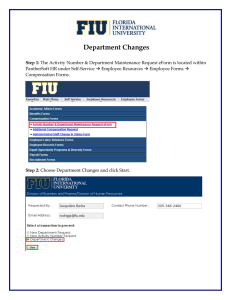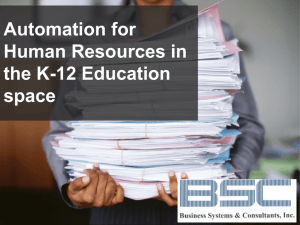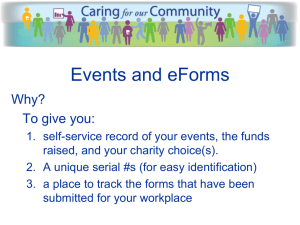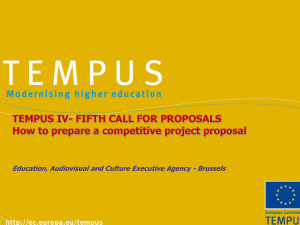Form INC-28 - Ministry Of Corporate Affairs
advertisement
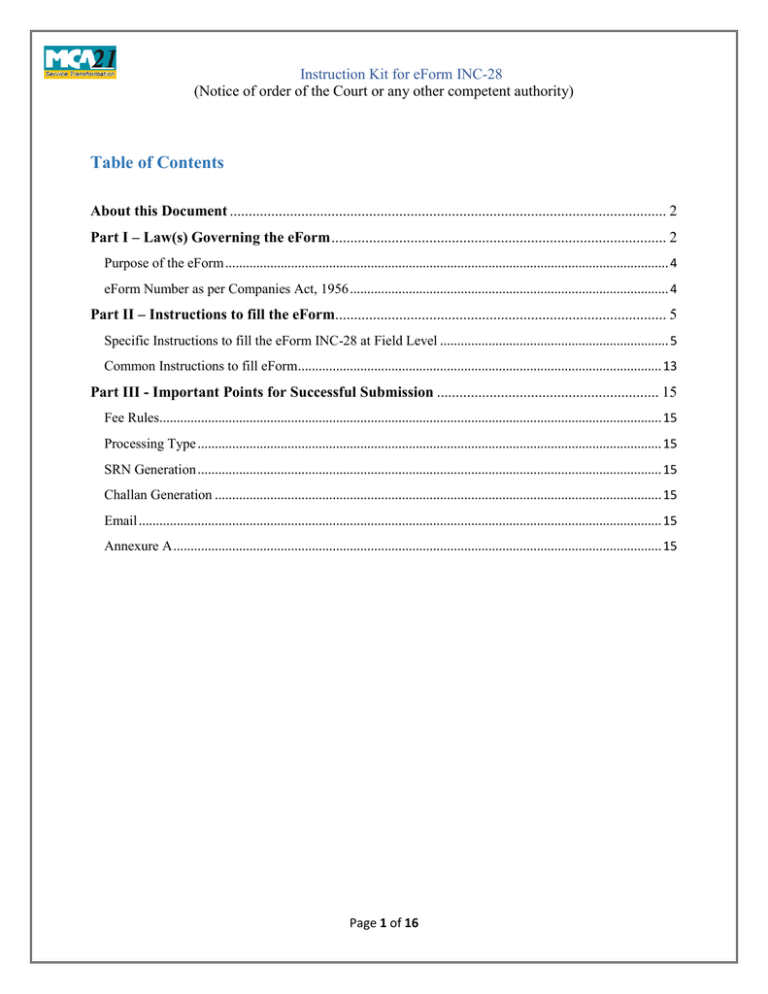
Instruction Kit for eForm INC-28 (Notice of order of the Court or any other competent authority) Table of Contents About this Document .................................................................................................................... 2 Part I – Law(s) Governing the eForm ......................................................................................... 2 Purpose of the eForm ................................................................................................................................ 4 eForm Number as per Companies Act, 1956 ............................................................................................ 4 Part II – Instructions to fill the eForm........................................................................................ 5 Specific Instructions to fill the eForm INC-28 at Field Level .................................................................. 5 Common Instructions to fill eForm......................................................................................................... 13 Part III - Important Points for Successful Submission ........................................................... 15 Fee Rules................................................................................................................................................. 15 Processing Type ...................................................................................................................................... 15 SRN Generation ...................................................................................................................................... 15 Challan Generation ................................................................................................................................. 15 Email ....................................................................................................................................................... 15 Annexure A ............................................................................................................................................. 15 Page 1 of 16 Instruction Kit for eForm INC-28 (Notice of order of the Court or any other competent authority) About this Document The Instruction Kit has been prepared to help you file eForms with ease. This documents provides references to law(s) governing the eForms, instructions to fill the eForm at field level and common instructions to fill all eForms. The document also includes important points to be noted for successful submission. User is advised to refer instruction kit specifically prepared for each eForm. This document is divided into following sections: Part I – Laws Governing the eForm Part II – Instructions to fill the eForm Part III – Important Points for Successful Submission Click on any section link to refer to the section. Part I – Law(s) Governing the eForm Section and Rule Number(s) eForm INC-28 is required to be filed pursuant to Section 12(6), 13(7), 58(5), 87 & 111(5) of the Companies Act, 2013 and section 81(4), 102(1), 107(3), 167, 186, 391, 394, 396, 397, 398, 445, 481, 466, 518, 559 & 621A of the Companies Act, 1956 which are reproduced for your reference. Section 12(6): The confirmation referred to in sub-section (5) shall be communicated within a period of thirty days from the date of receipt of application by the Regional Director to the company and the company shall file the confirmation with the Registrar within a period of sixty days of the date of confirmation who shall register the same and certify the registration within a period of thirty days from the date of filing of such confirmation. Section 13(7): Where an alteration of the memorandum results in the transfer of the registered office of a company from one State to another, a certified copy of the order of the Central Government approving the alteration shall be filed by the company with the Registrar of each of the States within such time and in such manner as may be prescribed, who shall register the same, and the Registrar of the State where the registered office is being shifted to, shall issue a fresh certificate of incorporation indicating the alteration. Page 2 of 16 Instruction Kit for eForm INC-28 (Notice of order of the Court or any other competent authority) Section 58(5): The Tribunal, while dealing with an appeal made under sub-section (3) or subsection (4), may, after hearing the parties, either dismiss the appeal, or by order— (a) direct that the transfer or transmission shall be registered by the company and the company shall comply with such order within a period of ten days of the receipt of the order; or (b) direct rectification of the register and also direct the company to pay damages, if any, sustained by any party aggrieved. Section 87: (1) The Central Government on being satisfied that— (i) (a) the omission to file with the Registrar the particulars of any charge created by a company or any charge subject to which any property has been acquired by a company or any modification of such charge; or (b) the omission to register any charge within the time required under this Chapter or the omission to give intimation to the Registrar of the payment or the satisfaction of a charge, within the time required under this Chapter; or (c) the omission or mis-statement of any particular with respect to any such charge or modification or with respect to any memorandum of satisfaction or other entry made in pursuance of section 82 or section 83, was accidental or due to inadvertence or some other sufficient cause or it is not of a nature to prejudice the position of creditors or shareholders of the company; or (ii) on any other grounds, it is just and equitable to grant relief, it may on the application of the company or any person interested and on such terms and conditions as it may seem to the Central Government just and expedient, direct that the time for the filing of the particulars or for the registration of the charge or for the giving of intimation of payment or satisfaction shall be extended or, as the case may require, that the omission or misstatement shall be rectified. (2) Where the Central Government extends the time for the registration of a charge, the order shall not prejudice any rights acquired in respect of the property concerned before the charge is actually registered. Section 111(5): (1) A company shall, on requisition in writing of such number of members, as required in section 100,— Page 3 of 16 Instruction Kit for eForm INC-28 (Notice of order of the Court or any other competent authority) (a) give notice to members of any resolution which may properly be moved and is intended to be moved at a meeting; and (b) circulate to members any statement with respect to the matters referred to in proposed resolution or business to be dealt with at that meeting. (2) A company shall not be bound under this section to give notice of any resolution or to circulate any statement unless— (a) a copy of the requisition signed by the requisitionists (or two or more copies which, between them, contain the signatures of all the requisitionists) is deposited at the registered office of the company,— (i) in the case of a requisition requiring notice of a resolution, not less than six weeks before the meeting; (ii) in the case of any other requisition, not less than two weeks before the meeting; and (b) there is deposited or tendered with the requisition, a sum reasonably sufficient to meet the company’s expenses in giving effect thereto: Provided that if, after a copy of a requisition requiring notice of a resolution has been deposited at the registered office of the company, an annual general meeting is called on a date within six weeks after the copy has been deposited, the copy, although not deposited within the time required by this sub-section, shall be deemed to have been properly deposited for the purposes thereof. (3) The company shall not be bound to circulate any statement as required by clause (b) of subsection (1), if on the application either of the company or of any other person who claims to be aggrieved, the Central Government, by order, declares that the rights conferred by this section are being abused to secure needless publicity for defamatory matter. (4) An order made under sub-section (3) may also direct that the cost incurred by the company by virtue of this section shall be paid to the company by the requisitionists, notwithstanding that they are not parties to the application. (5) If any default is made in complying with the provisions of this section, the company and every officer of the company who is in default shall be liable to a penalty of twenty-five thousand rupees. Purpose of the eForm Registrar needs to be informed about the order of Court or Tribunal or any other competent authority for which the company or liquidator has to file eForm INC-28 with RoC informing about the order, which may take the form of approval or extension of time or condonation of noncompliance. eForm Number as per Companies Act, 1956 Form 21 as per Companies Act, 1956. Page 4 of 16 Instruction Kit for eForm INC-28 (Notice of order of the Court or any other competent authority) Part II – Instructions to fill the eForm Specific Instructions to fill the eForm INC-28 at Field Level Instructions to fill the eForm are tabulated below at field level. Only important fields that require detailed instructions to be filled in eForm are explained. Self-explanatory fields are not discussed. S. No/ Field Name Instructions Section Name Note: In case filing is not done within due date, user is required to seek condonation of delay. 1 Corporate identity number Enter the Corporate identity number or foreign (CIN) or foreign company company registration number of company. You may registration number of find CIN/FCRN by entering existing registration company number or name of the company in the ‘Find CIN’ service under the menu MCA services on the MCA website. Pre-fill button Click the Pre-fill button. On clicking the button, system shall automatically display the name, registered office address or principal place of business in India and email id of the company. 3 (a) In case there is any change in the email ID, you can enter the new valid email ID. Select the authority passing the order. Order passed by Enter the name and location of the court or competent authority, of which the order is being filed through this eForm. Enter the petition or application number and the order number. In case the same is not applicable, then enter ‘Not Applicable’. Enter the date on which order is passed. 4 Date of passing the order 5 In case of amalgamation, Select the Section of the Companies Act, 1956 or of mention whether company Companies Act, 2013 under which the order has been filing the form is transferor passed. or transferee If the order has been passed under a section other than the listed down sections then select ‘Others’ and specify the section under which order has been passed. Ensure that you select the correct section as the Page 5 of 16 Instruction Kit for eForm INC-28 (Notice of order of the Court or any other competent authority) S. No/ Section Name Field Name Instructions processing of this and/ or other eForms by the RoC office shall be dependent upon the same. In case the order is in respect of amalgamation of companies in public interest under section 396, then section 396 is to be selected. In case the order is in respect of amalgamation of companies under section 394(1), then section 394(1) – Amalgamation is to be selected. In case the order is in respect of demerger of the company under section 394(1), then section 394(1) – Demerger is to be selected. In case the order is in respect of amalgamation of companies under any section other than section 394(1) or 396, then also section 394(1) – Amalgamation is to be selected and the eForm is to be filed accordingly. Please note that in case the order is in respect of section 394 but is not in respect of amalgamation or demerger then section 394(1)-Others is to be selected. Please note the following: In case section selected is 394, 396 or 445, status of company filing the eForm should be Active or Under Liquidation. In case section selected is 466, status of company filing the eForm should be Under Liquidation. In case section selected is 481, status of company filing the eForm should be Under Liquidation or Dissolved. Section 445, 466, 481, 559 shall not be allowed in case FCRN is entered in field 1a and Section 396 can be selected only in case order is passed by ‘Central Government’. Page 6 of 16 Instruction Kit for eForm INC-28 (Notice of order of the Court or any other competent authority) S. No/ Section Name (a) (b) Field Name Instructions Details of company transferee Enter the details of transferee company. Enter the CIN and click on prefill button. System shall automatically display the company name registered. Details of company(s) transferor Enter the details of transferor company. 6 Number of days within Enter the number of days within which order is to be which order…………….. filed with Registrar. This shall be entered in pursuance to aforesaid sections or in terms of court order or order of the competent authority, as the case may be. In case the section or Court order does not provide for the number of days within which order is to be filed, then the form should be filed at the earliest. 7&8 Date of application to Enter the date of application to court or CLB or the court or Tribunal……….. competent authority for issue of certified copy of order Date of issue of certified and the date of issue of certified copy of order. copy of order In case no application is required to be made; then enter the date of passing the order as the date of application. Due date by which order is Ensure that you enter the correct details as based on to be filed with Registrar the same, system will automatically display the due date by which order is to be filed with Registrar. 9 In case the eForm is being filed after the due date, then in such case, it shall be required to get the delay condoned and thereafter file the order for condonation of delay in another eForm INC-28. 10 Please note that this form cannot be approved unless an eForm INC-28 (filed for condonation of delay) having SRN of this eForm has been approved. In case of compounding of In case the eForm is filed in respect of order for offence, enter Service compounding of offence (section 621A), mention the request number SRN(s) of SRN of eForm 61, if any, filed for application for Form 61 compounding of offences. Maximum of three SRNs can be entered here. Details of any additional SRN can be provided as an optional attachment. Page 7 of 16 Instruction Kit for eForm INC-28 (Notice of order of the Court or any other competent authority) S. No/ Section Name 11 11 Field Name Instructions In case of amalgamation, It is mandatory in case section selected is 394(1)mention whether the Amalgamation or 396 or Amalgamation- Other company filing the form is transferor or transferee In case the company filing the eForm is the transferor company: Enter the CIN of the transferee company. Click on Prefill button. System will automatically display the name of the transferee company. Enter the appointed date of amalgamation. (a) & Details of (b) company Details of company(s) Please note that approval of the eForm shall not be allowed unless all other pending eForms in respect of the company are closed in the system. transferee In case the company filing the eForm is the transferee company: System shall automatically transferor display the CIN and name of the transferee company based on the CIN entered in field 1(a). Enter the appointed date of amalgamation in respect of the transferee company. Enter the number of transferor company(s) for which the eForm is being filed. (Based on the number entered here, number of blocks shall be displayed for entering the details).Details of maximum twenty (20) transferor companies can be provided through this eForm. If the total number is more than twenty, then file another eForm INC-28 for the remaining transferor company(s). Transferee company cannot be selected in case form is being filed by a foreign company. Select the category of the transferor company. In case transferor company is an Indian company or a foreign company, enter the corporate identity number (CIN) or foreign company registration number (FCRN) respectively. In case transferor company is a company incorporated outside India or body corporate or others, enter the registration number. On clicking the Pre-fill button, system will automatically display the name of the transferor Page 8 of 16 Instruction Kit for eForm INC-28 (Notice of order of the Court or any other competent authority) S. No/ Section Name Field Name Instructions company in case of CIN or FCRN. For all other cases name of the transferor company is required to be entered. Status of CIN/FCRN should be active or under liquidation or dormant. Enter the appointed date of amalgamation in respect of transferor company. In case transferor company is an Indian company or a foreign company, enter SRN of eForm 21/INC-28 filed by the transferor company for amalgamation. Separate SRNs to be mentioned for each transferor company. Please ensure that you enter the correct SRN of eForm 21/INC-28 filed by the transferor company, as approval of this eForm shall not be allowed in case the status of SRN of eForm 21/INC-28 filed by the transferor company is not approved. Please note that approval of the eForm shall not be allowed unless all other pending eForms in respect of the company are closed in the system. Ensure that you enter the correct amalgamation details. 12 (a) Please note that upon approval of eForm INC-28 filed by transferee company, the status of the transferor company(s) shall be changed to ‘Amalgamated’ (in case transferor company is Indian company) or ‘Inactive’ (in case transferor company is a foreign company and the amalgamation details shall be updated in the system. Date of commencement of This field is displayed in case section 445 is selected winding up under section by the user in respect of winding up order under 445 of the Companies Act, section 445, enter the date of commencement of 1956 winding up. Enter the income-tax PAN, name and address of the liquidator. Ensure that you enter the correct winding up details. Please note that upon approval of this eForm, the status of the company shall be changed to ‘Under liquidation’ and the winding up details shall be updated in the system. Please note that status of the company shall not be changed to ‘Under liquidation’ Page 9 of 16 Instruction Kit for eForm INC-28 (Notice of order of the Court or any other competent authority) S. No/ Section Name Field Name Instructions if there are any pending eForms in respect of the company. (b) (c) Date with effect from which winding up proceedings have been stayed under section 466 of the Companies Act, 1956 In case the eForm is being filed in respect of order for staying of winding up proceedings under section 466, enter the date with effect from which winding up proceedings have been stayed. Ensure that you enter the correct details. Please note that upon approval of this eForm, the status of the company shall be changed from ‘Under Liquidation’ to ‘Active’ and the details shall be updated in the system. Please note: Upon change in status of the company to Active, details of active authorized signatories of the company existing in the system shall be deactivated. In such cases, the company shall be required to approach the concerned RoC office and get the details in respect of an authorized signatory of the company updated in the system (for role check purposes). Date of dissolution under In case the eForm is being filed in respect of section 481 of the dissolution order under section 481, enter the date of Companies Act, 1956 dissolution. Ensure that you enter the correct dissolution details. Please note that upon approval of this eForm, the status of the company shall be changed to ‘Dissolved’ and the dissolution details shall be updated in the system. (d) Date with effect from which dissolution has been declared as void under section 559 of the Companies Act, 1956 Please note that status of the company shall not be changed to ‘Dissolved’ if there are any pending eForms in respect of the company. In case the eForm is being filed for order for declaring the dissolution as void under section 559, enter the date with effect from which dissolution has been declared as void. In case the court order is in respect of company which has been dissolved under section 394: Enter the CIN or FCRN of the transferor company whose dissolution has been declared as void. Status of Page 10 of 16 Instruction Kit for eForm INC-28 (Notice of order of the Court or any other competent authority) S. No/ Section Name Field Name Instructions CIN of the transferor company should be ‘Amalgamated’. In case FCRN is entered, its status should be ‘Inactive’. On clicking the Pre-fill button, system will automatically display the name of the transfer or company and the date of its amalgamation, if available. In case the date of amalgamation is not displayed, the same will need to be entered. Approval of the eForm will not be allowed in case the name of transferor company has already been allotted to any other company or applicant. For such cases, approval of the form will be allowed only when such name is withdrawn by the concerned office of the registrar of companies (RoC) or the other company changes its name, as the case may be. Ensure that you enter the correct details. Please note that upon approval of this eForm, the status of the transferor company will be changed to ‘Active’. In case the court order is in respect of company which has been dissolved under section other than section 394: Status of company filing the eForm should be Dissolved. Upon approval of this eForm, the status of the company filing the form will be changed to ‘Active’. 13 (a) & SRN of relevant form (b) Please note: Upon change in status of the company to Active, details of active authorized signatories of the company existing in the system shall be deactivated. In such cases, the company shall be required to approach the concerned RoC office and get the details in respect of an authorized signatory of the company updated in the system (for role check purposes). Enter SRN of eForm 18/INC.22 in case the order being filed is in respect of section 13(7). This is required to be entered in case the relevant eForm 18/INC.22 has been filed before filing this eForm. Enter SRN of eForm 8, 10 or 17 or CHG-1 or CHG-4 or CHG-9; as applicable in case section 87 (condonation of delay in filing of charge form) is selected. Page 11 of 16 Instruction Kit for eForm INC-28 (Notice of order of the Court or any other competent authority) S. No/ Section Name Field Name Instructions Ensure that you enter the correct SRN of the relevant Date of special resolution charge eForm CHG-1/CHG-4/CHG-9 (condonation of under section 66(1) of the delay case) as the same shall not be approved unless a Companies Act, 2013 corresponding eForm INC-28 has been filed for condonation of delay. Enter SRN of Form 23/MGT-14 in case section 66(5) for reduction in capital is selected and enter the date of special resolution under section 66(5). (c) 14 Ensure that you enter the correct date as the same shall be displayed in the certificate to be issued by the RoC office. This shall be displayed in case section 66(5) is selected. SRN of relevant form Enter SRN of Form 24AAA/INC.23/CHG-8, in case INC-23 or CHG-8, if order being filed in respect of sections 13(7) or 87 or applicable 188 selected in field 5 or you may enter ‘Z99999999’. Whether penalty involved Select whether penalty is involved or not. If yes, then or not enter the SRN of payment of penalty. To be digitally Declaration signed by DSC Enter the serial number and date of board resolution authorizing the signatory to sign and submit the eForm. This is not required to be entered in case of filing by ‘Others’ and in case of filing by a foreign company. Ensure the eForm is digitally signed by the Director, Managing director, Manager, Secretary, Liquidator or others in case of Indian Company. Liquidator shall be allowed to sign the eForm only in case the status of the company is ‘Under Liquidation’ or in case section for which form is filed is 252, 445, 466, 481, 559 or others. Ensure the eForm is digitally signed by authorised representative or others in case of Foreign Company. Enter the full name and designation of the person signing the eForm. In case designation selected is “Others” then also enter the capacity in which the person is signing the eForm. Page 12 of 16 Instruction Kit for eForm INC-28 (Notice of order of the Court or any other competent authority) S. No/ Section Name Field Name Instructions DIN or Income-tax PAN or Membership number Attachments In case the person digitally signing the eForm is a Director - Enter the approved DIN. In case the person digitally signing the eForm is Manager, Chief Executive Officer (CEO) or Chief Financial Officer (CFO) or Authorised representative or Liquidator - Enter valid incometax PAN. In case the person digitally signing the eForm is Company Secretary - Enter valid membership number. Copy of court order or NCLT or CLB or order by any other competent authority is a mandatory attachment. Any other information can be provided as an optional attachment(s). Common Instructions to fill eForm Buttons Pre-Fill Particulars The Pre-fill button can appear more than once in an eForm. The button appears next to a field that can be automatically filled using the MCA database. Click this button to populate the field. Attach Remove Attachment Check Form Note: You are required to be connected to the Internet to use the Prefill functionality. Click this document to browse and select a document that needs to be attached to the eForm. All the attachments should be scanned in pdf format. You have to click the attach button corresponding to the document you are making an attachment. In case you wish to attach any other document, please click the optional attach button. You can view the attachments added to the eForm in the List of attachment field. To remove any attachment from the eForm, select the attachment in the List of attachment field and click the Remove attachment button. 1. Click the Check Form button after, filling the eForm. System performs form level validation like checking if all mandatory fields Page 13 of 16 Instruction Kit for eForm INC-28 (Notice of order of the Court or any other competent authority) Buttons Modify Particulars are filled. System displays the errors and provides you an opportunity to correct errors. 2. Correct the highlighted errors. 3. Click the Check Form button again and. system will perform form level validation once again. On successful validations, a message is displayed “Form level pre scrutiny is successful”. Note: The Check Form functionality does not require Internet connectivity. The Modify button is enabled, after you have checked the eForm using the Check Form button. To make changes to the filled and checked form: 1. Click the Modify button. 2. Make the changes to the filled eForm. 3. Click the Check Form button to check the eForm again. Pre scrutiny Submit 1. After checking the eForm, click the Prescrutiny button. System performs some checks and displays errors, if any. 2. Correct the errors. 3. Click the Prescrutiny button again. If there are no errors, a message is displayed “No errors found.” The Prescrutiny functionality requires Internet Connectivity. This button is disabled at present. Page 14 of 16 Instruction Kit for eForm INC-28 (Notice of order of the Court or any other competent authority) Part III - Important Points for Successful Submission Fee Rules S. Purpose No. 1. Notice of order of the Court or Tribunal or any other competent authority Normal Fee Additional Fee (Delay Fee) The #N/A Companies (Registration offices and fees) Rules, 2014 Logic for Additional Fees Event Date Time limit(days) for filing #N/A #N/A Fees payable is subject to changes in pursuance of the Act or any rule or regulation made or notification issued thereunder. Processing Type The eForm will be processed by the office of Registrar of Companies (Non STP). SRN Generation On successful submission of the eForm INC-28, SRN will be generated and shown to the user which will be used for future correspondence with MCA. Challan Generation On successful submission of the eForm INC-28, Challan will be generated depicting the details of the fees paid by the user to the Ministry. It is the acknowledgement to the user that the eForm has been filed. Email When an eForm is registered by the authority concerned, an acknowledgement of the same is sent to the user in the form of an email at the end of the day to the email id of the company. Annexure A Page 15 of 16 Instruction Kit for eForm INC-28 (Notice of order of the Court or any other competent authority) The Companies (Registration offices and fees) Rules, 2014 i. In case of company having share capital Nominal Share Capital Fee applicable Less than 1,00,000 1,00,000 to 4,99,999 5,00,000 to 24,99,999 25,00,000 to 99,99,999 1,00,00,000 or more ii. Rupees Rupees Rupees Rupees Rupees 200 300 400 500 600 In case of company not having share capital Rupees 200 iii. In case of Foreign company Rupees 6,000 Additional fee rules Period of delays Up to 30 days More than 30 days and up to 60 days More than 60 days and up to 90 days More than 90 days and up to 180 days More than 180 days Back Page 16 of 16 2 times of normal fees 4 times of normal fees 6 times of normal fees 10 times of normal fees 12 times of normal fees