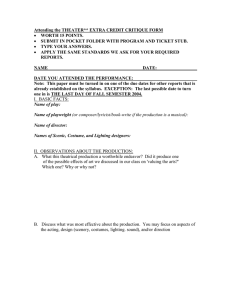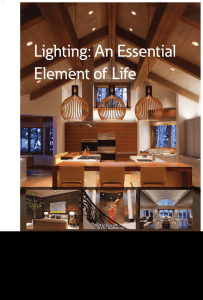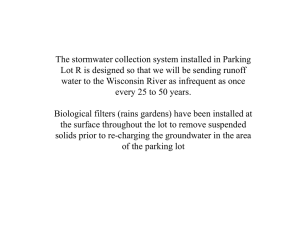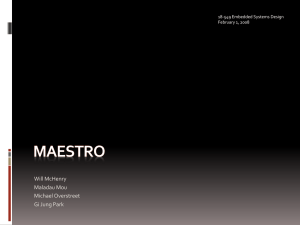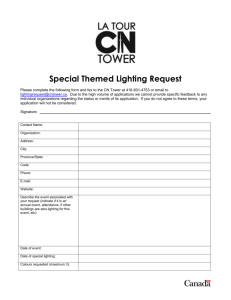Lighting at Work
advertisement
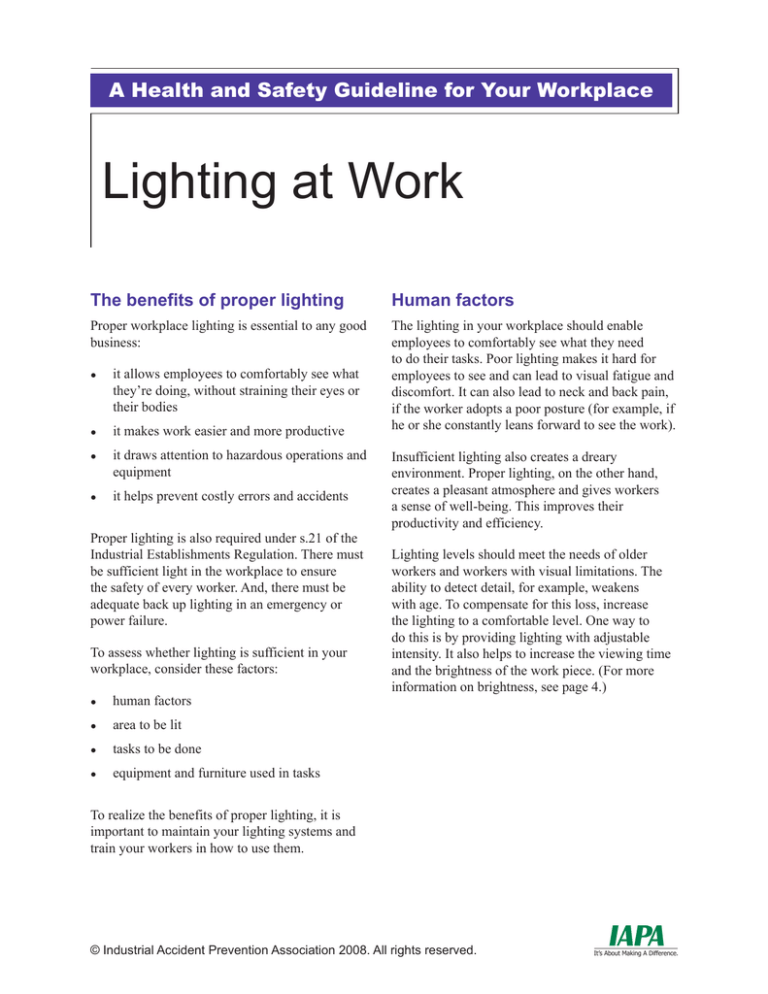
A Health and Safety Guideline for Your Workplace Lighting at Work The benefits of proper lighting Human factors Proper workplace lighting is essential to any good business: The lighting in your workplace should enable employees to comfortably see what they need to do their tasks. Poor lighting makes it hard for employees to see and can lead to visual fatigue and discomfort. It can also lead to neck and back pain, if the worker adopts a poor posture (for example, if he or she constantly leans forward to see the work). ●● it allows employees to comfortably see what they’re doing, without straining their eyes or their bodies ●● it makes work easier and more productive ●● it draws attention to hazardous operations and equipment ●● it helps prevent costly errors and accidents Proper lighting is also required under s.21 of the Industrial Establishments Regulation. There must be sufficient light in the workplace to ensure the safety of every worker. And, there must be adequate back up lighting in an emergency or power failure. To assess whether lighting is sufficient in your workplace, consider these factors: ●● human factors ●● area to be lit ●● tasks to be done ●● equipment and furniture used in tasks Insufficient lighting also creates a dreary environment. Proper lighting, on the other hand, creates a pleasant atmosphere and gives workers a sense of well-being. This improves their productivity and efficiency. Lighting levels should meet the needs of older workers and workers with visual limitations. The ability to detect detail, for example, weakens with age. To compensate for this loss, increase the lighting to a comfortable level. One way to do this is by providing lighting with adjustable intensity. It also helps to increase the viewing time and the brightness of the work piece. (For more information on brightness, see page 4.) To realize the benefits of proper lighting, it is important to maintain your lighting systems and train your workers in how to use them. © Industrial Accident Prevention Association 2008. All rights reserved. Older workers are also less able to focus on objects at different viewing distances. Employees who work with video display terminals (VDTs) are most affected by this loss; they may need prescription glasses and more light. Table 1 Recommended lighting levels by task and area Task/Area Older workers also take longer to adapt to changes in light intensity and are more sensitive to glare. To reduce these problems, control light and glare levels. (For more information on glare, see page 4.) Simple visual tasks ●● lobby area ●● washrooms ●● loading into trucks Area to be lit Medium visual tasks ●● bookkeeping ●● filing ●● receiving and packing The speed and accuracy of processing visual information are best when there is enough light for workers to do their tasks comfortably and efficiently. Consider the size and shape of the work area and how it is used. Barriers such as furniture and partitions can block general lighting. Inappropriate lighting, such as using only overhead lights, can create shadows. Shadows can make work difficult and even dangerous by hiding sharp edges and other potential or actual hazards (for example, steps, torn carpet, or spills). To reduce shadows, provide light from various sources and directions. Table 1 shows examples of recommended lighting levels by areas and tasks. Lux is the unit of measurement for illuminance. Illuminance is the amount of light that falls on a surface. (For more information on recommended lighting levels, see the Lighting Handbook, which is listed in the Resources section on page 6.) More visually demanding tasks ●● colour inspection ●● difficult assembly ●● proofreading ●● fine bench or machine work ●● sewing ●● watch and jewelry making Recommended Range of Illuminance (Lux) 30-100 300-1,000 3,000-10,000 (Adapted from Industrial Lighting, ANSI/IESNA RP-7-2001, pp. 2-5.) Lighting units can be direct, indirect, or a combination of the two (for example, semi-direct). Direct lighting sends 90 to 100% of the light down to the work area. (See Figure 1.) Lighting units should have low-brightness lenses and glarecontrol louvres that evenly distribute the light. To prevent shadows, light the tasks, ceilings, and walls independently. Figure 1 Direct Lighting Lighting at Work © Industrial Accident Prevention Association 2008. All rights reserved. 2 Indirect lighting sends 90-100% of the light up to the ceiling and walls where it then reflects to the work area. (See Figure 2.) While it uses more energy, indirect lighting provides soft, even lighting with minimal shadows and glare. It is useful when you don’t need a high level of brightness. Use indirect lighting on clean, highly reflective surfaces so that the light reaches the work area. To prevent the ceiling from becoming a source of indirect glare, keep the lighting level from getting too high. Figure 2 Indirect lighting Tasks to be done The amount of light a worker needs depends on the tasks to be done. For example: ●● detailed work that must be done quickly and very accurately, such as making electronic chips, requires more light than less visually demanding tasks such as general office work ●● a task done during the day may have a different light requirement at night ●● work that requires colour identification is more difficult and prone to errors if the wrong type of lighting is used Use task lighting when general and local lighting are not sufficient. Task lighting is often built into or mounted on furniture or equipment. (See Figure 3, on page 5, for an example of task lighting.) There are four factors that affect the visibility of an object: Save energy by combining natural light from windows and skylights with artificial light. You can also supplement general lighting with local lighting. For example, provide additional lighting only in specific areas that need it, instead of maintaining a high overall level. ●● its size ●● contrast between the object and its background ●● time available to view the object ●● its brightness Use light colours and matte finishes on walls, ceilings and floors to reflect light and enhance the output of the lighting system. And, keep these surfaces clean. Size Place lighting units in accessible areas to allow for easy cleaning and maintenance. Also choose lighting units that allow dirt to fall off or through naturally, or that are semi-sealed to prevent dirt and dust from building up. The bigger the object, the easier it is to see. Small objects and details are not as easy to see. Increase the size of critical visual details, if possible. Move the workplace closer to the worker. And, increase the light. Contrast Low contrast makes it difficult to distinguish an object from its background. To increase contrast, make the work itself brightest, with the light decreasing as you move away from the work. Colour can also help to improve contrast. For example, paint stationary and moving parts of machinery with contrasting colours, such as black and orange. With print materials, use black type against a white or light-coloured background. Lighting at Work © Industrial Accident Prevention Association 2008. All rights reserved. 3 Time It takes time for the eyes to focus on and evaluate an object. More time should be given to employees who work with small objects or work pieces with low contrast. Visibility is even more difficult if the object is moving. If a task requires a worker to quickly view an object (such as inspecting products on a conveyor belt), increase the light. A task that requires a worker to move from a well lit to a low lit area (or the opposite) must be designed to allow enough time for the worker’s eyes to adapt. Brightness Brightness refers to the amount of light that appears to come from an object. In general, the brighter an object is, the easier it is to see. Brightness is often the most controllable factor. Increasing light on the workplace will improve visibility and help to compensate for any deficiencies in the other factors. The amount of light, however, should not be excessively brighter than the general level of brightness to avoid causing glare for the worker and others working nearby. Glare There are two main types of glare: direct and reflected (or indirect). Direct glare occurs when a source of bright light is directly in an employee’s field of view (for example, un-shaded lights or windows). This can distract the employee and impair his or her vision. Both are hazardous when a job requires the worker’s full attention, such as when working near machinery. To control direct glare, shield the lighting unit from the worker’s direct view by using shades, louvres, reflectors, or diffusers. If windows are the source of glare, cover them with blinds or curtains. Reflected glare is caused by light that bounces off nearby surfaces into the worker’s eyes. Darkcoloured or glossy surfaces such as desk tops, glass table tops, and computer monitors are especially problematic because they intensify the glare. Reflected glare causes the worker more visual fatigue because it is closer to the line of vision than direct glare. To check for glare, place a mirror on the work surface. Any bright light that reflects in the mirror is a source of glare. If there is reflected glare, reposition the light. The best position is generally behind and to the side of the worker. Keep the light to the left if the worker is right-handed; place it to the right if the worker is left-handed. If it’s not possible to move the light, then move the work or the reflecting surface. And, avoid using dark, shiny, finishes; use light, matte finishes instead. Here are some other ways to control glare: ●● Keep the glare source as far as possible from direct view. ●● Use indirect lighting where possible. ●● Decrease the intensity of the lighting. ●● Avoid using extremely bright lights. ●● Position the work so that the employee’s side or back faces the window. ●● Block very bright light sources with partitions or furniture. ●● Use anti-glare screens on computer monitors. (Glass or plastic screens are best because they’re easy to clean.) ●● Use non-glossy paper and ink. ●● Keep surfaces (floors, walls, ceilings, work surfaces etc.) at the recommended reflectance values. Reflectance is the ratio of light that reflects from a surface to the light that falls on the surface. (For more information, see the Resources section on page 6. Most of the materials listed in this section provide tables that contain recommended reflectance values.) Lighting at Work © Industrial Accident Prevention Association 2008. All rights reserved. 4 Figure 3 Reducing Glare (Adapted from: Computer Ergonomics: Workstation Layout and Lighting, 2004, p.10.) Equipment and furniture Equipment and furniture used in tasks also affect the type of lighting needed. For example, the flicker in fluorescent lighting is more noticeable on large surfaces that are highly reflective. This type of lighting creates problems in drafting work. Flickering light is also dangerous in work areas with rotating or oscillating machinery. It may create the illusion that the machine is going slower than it really is, or that it has stopped when it hasn’t. To counter this, try using lamps with a long after-glow. Or, connect lamps electrically so that they are not subject to the same electrical variation as the machine (for example, use high frequency control circuits to operate lamps at 28,000 hertz). Maintenance and housekeeping Ensure good lighting at all times through testing and regular maintenance. It has been estimated that the output of a typical lighting unit decreases by 25% six weeks after it is installed. To test lighting levels, use a light level meter or get the help of an expert. Test after lights have been used about 100 hours, and at regular intervals after this to ensure that the proper lighting level is maintained. Develop a schedule to clean lighting units and workplace surfaces, such as walls and ceilings. Also develop a schedule to replace bulbs (or tubes) before they burn out. Bulbs near the end of their useful life flicker and provide less light. Research shows that it is more efficient and cheaper to change bulbs in large sections rather than replace them when they burn out. This is because it takes time to find a burnt out bulb and set up equipment to replace it. Keep an adequate supply of bulbs on hand. Emergency lighting There must be adequate lighting in your workplace during an emergency or power failure. Exit lights, for example, must always be lit when the building is occupied. And, emergency lighting must provide at least 10 lux, on average, at floor or tread levels in exits, exit routes, stairs, and underground walkways. Inspect lighting unit equipment monthly. And, once a year, test that the units provide lighting for a period equal to the design criteria. Simulate a power failure for this annual test. Lighting at Work © Industrial Accident Prevention Association 2008. All rights reserved. 5 Training Resources Train all employees on how to adjust for proper lighting in their jobs. For example: ●● Canadian Standards Association (CSA). Guideline on Office Ergonomics. CAN/CSA Z412-00 (R 2005). ●● train a lathe operator to adjust task lighting during tool set up ●● ●● show an office worker how to arrange his or her workstation to take advantage of; or to reduce the effects of natural light sources, as required The Illuminating Engineering Society of North America (IESNA) publishes the following materials: Design Guide for Warehouse Lighting. IESNA DG-2-02. Lighting Industrial Facilities. ANSI/IESNA RP-7-01. Lighting Handbook, 9th ed. IESNA HB-9-00. American National Standard Practice for Office Lighting. ANSI/IESNA RP-1-04. Ontario Ministry of Labour (MOL). “Computer Ergonomics: Workstation Layout and Lighting”, 2004. Employees should also understand the effects of lighting on their health and safety. In particular, they need to understand visual fatigue: its causes, prevention, symptoms, and recovery techniques. They should also understand the importance of having their eyes checked regularly by a doctor. Legislation Section 21 of the Regulation of Industrial Establishments (R.R.O. 851/90) requires that whenever natural lighting is inadequate to ensure a worker’s safety, artificial lighting must be provided, with shadows and glare kept to a minimum. Your company may need to conduct a complete lighting survey to identify and solve more subtle or complicated problems. This type of survey requires complex equipment and specialized knowledge. Part 3, Section 3.2.7 of the Ontario Building Code (O.Reg 350/06) deal with lighting levels required for various areas and activities at work and during an emergency or power failure. Section 2.7.3 of the Ontario Fire Code (O.Reg 213/07) deals mainly with fixtures, such as exit lights, and the frequency with which emergency lighting equipment must be inspected. Lighting at Work © Industrial Accident Prevention Association 2008. All rights reserved. 6 Checklist for proper lighting Use this checklist to assess your existing lighting systems. It will help you determine the level and type of lighting required, and if lights are properly positioned. Follow up on any “no” answers. Yes No Recommended Action Are work areas free from shadows? Can employees comfortably see their work without straining? If task lighting is provided, is it adjustable? Is the intensity adjustable? Are work areas, including computer workstations, free of glare? Are dangerous pieces of equipment and areas well lit to alert employees to the hazards? Are workers given enough time to perform visual tasks (for example, if they have to move from bright to dimly lit areas)? Is there adequate contrast between the workplace and its surroundings? Have lighting adjustments been made for people with visual limitations? Are the lighting needs of older workers met? Are lights measured regularly for level of illuminance? Are lighting units and workplace surfaces (for example, walls) cleaned regularly? Are bulbs replaced before they burn out? Does the emergency lighting system work properly? Are employees given adequate information and training on lighting? Checked by: Date: Lighting at Work © Industrial Accident Prevention Association 2008. All rights reserved. 7 Lighting at Work is one in a series of guidelines to help you make your workplace safer and healthier. Other guidelines include: ●● Lockout ●● Preventive Maintenance ●● Safety Signs and Colours at Work ●● Work Permits ●● Ventilation For more information about this guideline, call 1-800-406-IAPA (4272). © INDUSTRIAL ACCIDENT PREVENTION ASSOCIATION, 2006, 2008. All rights reserved. As part of IAPA’s mission to inform and educate, IAPA permits users to reproduce this material for their own internal training and educational purposes only. For any other purpose, including use in conjunction with fee for service or other commercial activities, no part of this material may be used, reproduced, stored in a retrieval system, or transmitted in any form or by any means, electronic, mechanical, photocopy, recorded, or otherwise, without the express prior written permission of the Industrial Accident Prevention Association. The information contained in this material is provided voluntarily as a public service. No warranty, guarantee or representation is made by IAPA as to the correctness, suitability, fitness, or sufficiency of any information contained in this material. Use of this material means that the user agrees that IAPA and its employees will not have and are released from any liability whatsoever, however caused or arising, in connection therewith. Users also acknowledge that it cannot be assumed that all acceptable safety measures are contained in this material or that additional measures may not be required in the conditions or circumstances that are applicable to the user or his/her organization, and that the user will personally make his/her own assessment of the information contained in this material. While IAPA does not undertake to provide a revision service or guarantee accuracy, we shall be pleased to respond to your individual requests for information. Revised: May 2008 Industrial Accident Prevention Association Toll-free: 1-800-406-IAPA (4272) Website: www.iapa.ca Lighting at Work