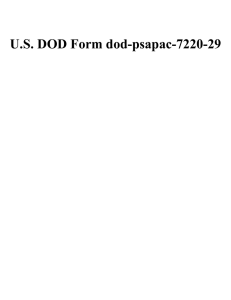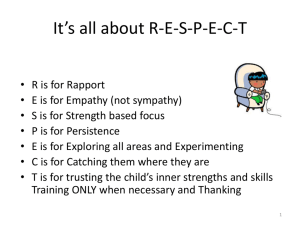BCBSNC Electronic Funds Transfer (EFT) Blue e
advertisement
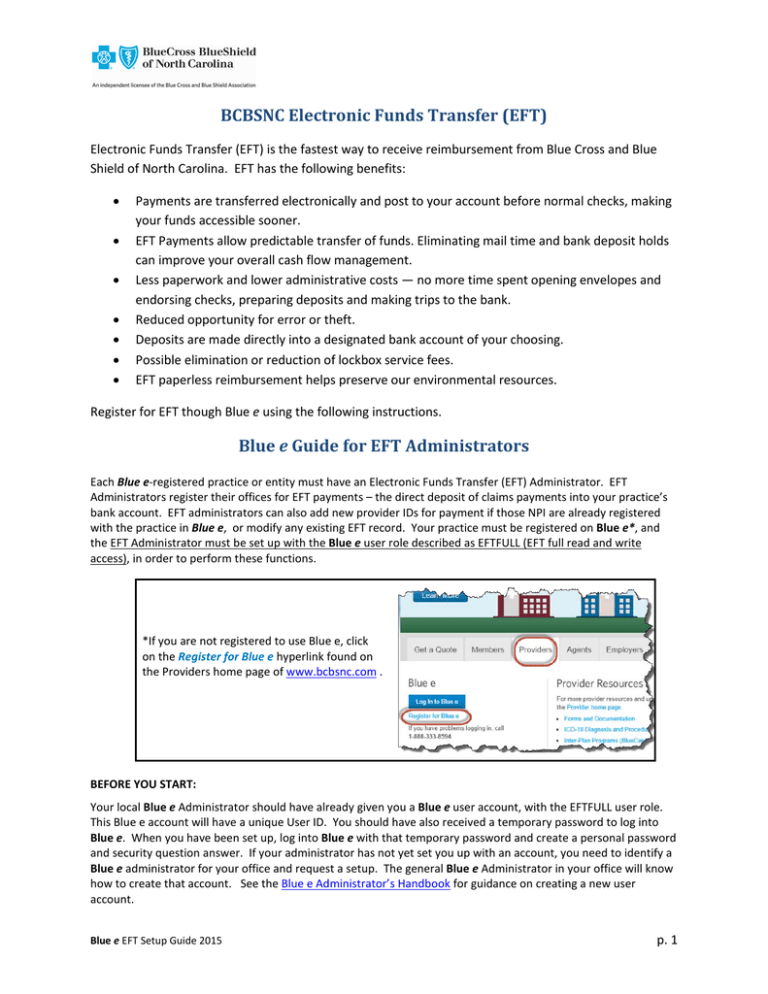
BCBSNC Electronic Funds Transfer (EFT) Electronic Funds Transfer (EFT) is the fastest way to receive reimbursement from Blue Cross and Blue Shield of North Carolina. EFT has the following benefits: • • • • • • • Payments are transferred electronically and post to your account before normal checks, making your funds accessible sooner. EFT Payments allow predictable transfer of funds. Eliminating mail time and bank deposit holds can improve your overall cash flow management. Less paperwork and lower administrative costs — no more time spent opening envelopes and endorsing checks, preparing deposits and making trips to the bank. Reduced opportunity for error or theft. Deposits are made directly into a designated bank account of your choosing. Possible elimination or reduction of lockbox service fees. EFT paperless reimbursement helps preserve our environmental resources. Register for EFT though Blue e using the following instructions. Blue e Guide for EFT Administrators Each Blue e-registered practice or entity must have an Electronic Funds Transfer (EFT) Administrator. EFT Administrators register their offices for EFT payments – the direct deposit of claims payments into your practice’s bank account. EFT administrators can also add new provider IDs for payment if those NPI are already registered with the practice in Blue e, or modify any existing EFT record. Your practice must be registered on Blue e*, and the EFT Administrator must be set up with the Blue e user role described as EFTFULL (EFT full read and write access), in order to perform these functions. *If you are not registered to use Blue e, click on the Register for Blue e hyperlink found on the Providers home page of www.bcbsnc.com . BEFORE YOU START: Your local Blue e Administrator should have already given you a Blue e user account, with the EFTFULL user role. This Blue e account will have a unique User ID. You should have also received a temporary password to log into Blue e. When you have been set up, log into Blue e with that temporary password and create a personal password and security question answer. If your administrator has not yet set you up with an account, you need to identify a Blue e administrator for your office and request a setup. The general Blue e Administrator in your office will know how to create that account. See the Blue e Administrator’s Handbook for guidance on creating a new user account. Blue e EFT Setup Guide 2015 p. 1 Once you have your EFT user roll ID, you can complete EFT registration. 1. Go to the Blue e Login Page at https://providers.bcbsnc.com/providers/login.faces and enter your EFT user ID and password and click “Login”: 2. When the Blue e Home page appears, you will see only the EFT transaction hyperlink. Click on EFT transaction hyperlink. (Note: if your Blue e landing page looks different from the image below, you are probably not logging in with your EFT User ID. ) Blue e EFT Setup Guide 2015 p. 2 3. On the Electronic Funds Transfer page, select the National Provider Identifier (NPI) you want to set up for EFT payment. 4. The record appears; click on the name to open the record: 5. The record appears; click on the Edit button to modify the record: Blue e EFT Setup Guide 2015 p. 3 6. Complete all required fields - all fields with an asterisk*. Note that the bank name will appear automatically after you submit, based on a verficiation of the routing number. *For additional information, click on the Help hyperlink in the top right corner of the page. The Help reference opens for the page you are on. 7. Read and accept the Terms and Conditions by clicking on the checkbox; Blue e EFT Setup Guide 2015 p. 4 8. The confirmation page appears with the changes you have made. Register for EFT via Manual EFT Authorization Form You can register for EFT using the EFT Authorization form (paper process). We encourage you to use Blue e to register for EFT as you will then be entering the information directly and have the ability to edit your banking information if it changes in the future. You will also need to provide additional verification of your account if you use the paper process. BCBSNC processing of the EFT Authorization form is typically seven (7) business days after receipt. Download the EFT paper Authorization here. If you are using IE8 or older, please this EFT Paper Registration form. Blue e EFT Setup Guide 2015 p. 5