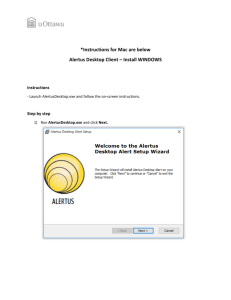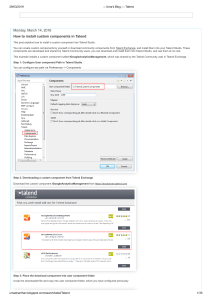Talend Data Preparation Free Desktop Installation
advertisement
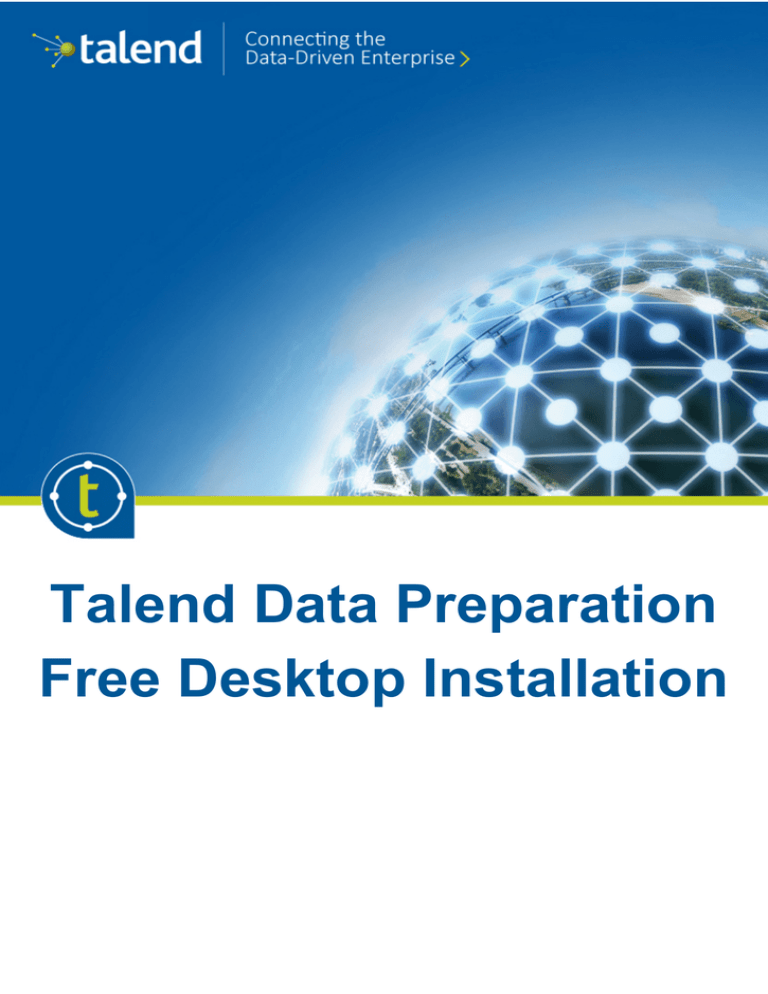
Talend Data Preparation
Free Desktop Installation
Contents
Requirements for Talend Data Preparation Free Desktop..............................3
Install Talend Data Preparation Free Desktop.................................................3
Alternate installation.......................................................................................................................4
Talend Data Preparation Free Desktop 1.1 © Talend 2016
Requirements for Talend Data Preparation Free Desktop
For the standard Windows and Mac installation, no additional software is required - everything is
included out of the box.
Table Hardware requirements: Hardware requirements
Allocated memory
1GB minimum
Disk space
500MB minimum + datasets = 5GB+
recommended
Table Software requirements: Software requirements
Operating system
Windows 7 64-bits or more recent
Mac OS X 10.7 "Lion" or more recent
There are no specific Java requirements for most of Windows and Apple computers. However, if you
want to install the Apache version of Talend Data Preparation Free Desktop, you must have Oracle
Java 8 64-bit installed on your computer. The default Windows 32-bits version is not supported, only
the 64-bit version is.
Install Talend Data Preparation Free Desktop
To install Talend Data Preparation Free Desktop, proceed as follows:
1. Go to http://www.talend.com/download/talend-open-studio#t8.
2. Click the Windows or Mac button to launch the download.
The Windows version is provided as a standard Microsoft Windows Installer. It will require
local administrator rights. If you do not have local administrator rights and you cannot get
your local IT to help you, go to Alternate installation on page 4 and install TalendDataPreparation-Free-Desktop-windows-{a.b}.zip.
3. Open the file that you have downloaded.
4. Follow the instructions of the installer.
You installed Talend Data Preparation Free Desktop on your machine.
On Windows, you will find the application in the Start menu.
Talend Data Preparation Free Desktop Installation (2016-03-31) | 3
Talend Data Preparation Free Desktop 1.1 © Talend 2016
On Mac, you may want to keep the application in the Dock.
Alternate installation
If you want to install alternate version of Talend Data Preparation Free Desktop, proceed as follows:
1. Go to http://www.talend.com/download/talend-open-studio#t8.
2. Scroll down the page to the Other Releases section.
File name
Description
Oracle Java
Tableau
Admin rights
8 64-bits
included?
needed to
included?
install the
product?
Talend-
Apache v2
DataPreparation-
Mac version
Free-Desktop-
compliant for
{a.b}-apache.dmg
the open source
No
No
N/A
No
No
Yes
Yes
Yes
N/A
Yes
Yes
Yes
community.
Talend-
Apache v2
DataPreparation-
Windows
Free-Desktop-
version
{a.b}-apache.exe
compliant for
the open source
community.
Talend-
Standard
DataPreparation-
bundled
Free-Desktop-
Mac version,
{a.b}.dmg
with Java
and Tableau
included.
Talend-
Standard
DataPreparation-
bundled
Free-Desktop-
Windows
{a.b}.exe
version, with
Java and
Talend Data Preparation Free Desktop Installation (2016-03-31) | 4
Talend Data Preparation Free Desktop 1.1 © Talend 2016
File name
Description
Oracle Java
Tableau
Admin rights
8 64-bits
included?
needed to
included?
install the
product?
Tableau version
included.
Talend-
Windows
Yes
DataPreparation-
version for non-
Free-Desktop-
admin users.
Yes
No
windows-{a.b}.zip
3. For the *.zip version, unzip it and run the *.exe file. For the other versions, double-click the
file and follow the instructions.
Talend Data Preparation Free Desktop Installation (2016-03-31) | 5