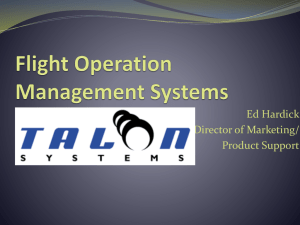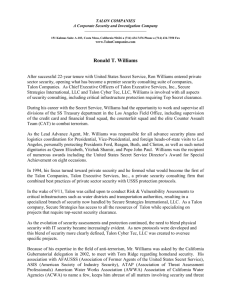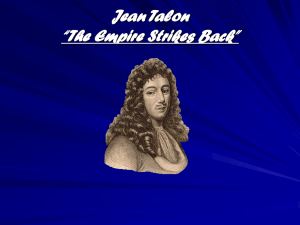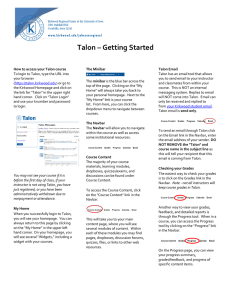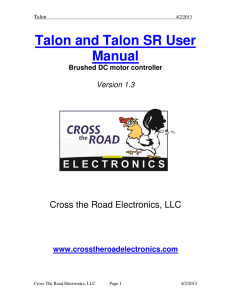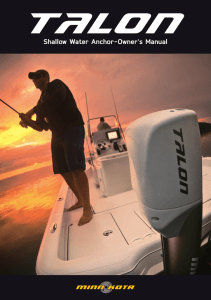TALON Datamate Advanced
advertisement
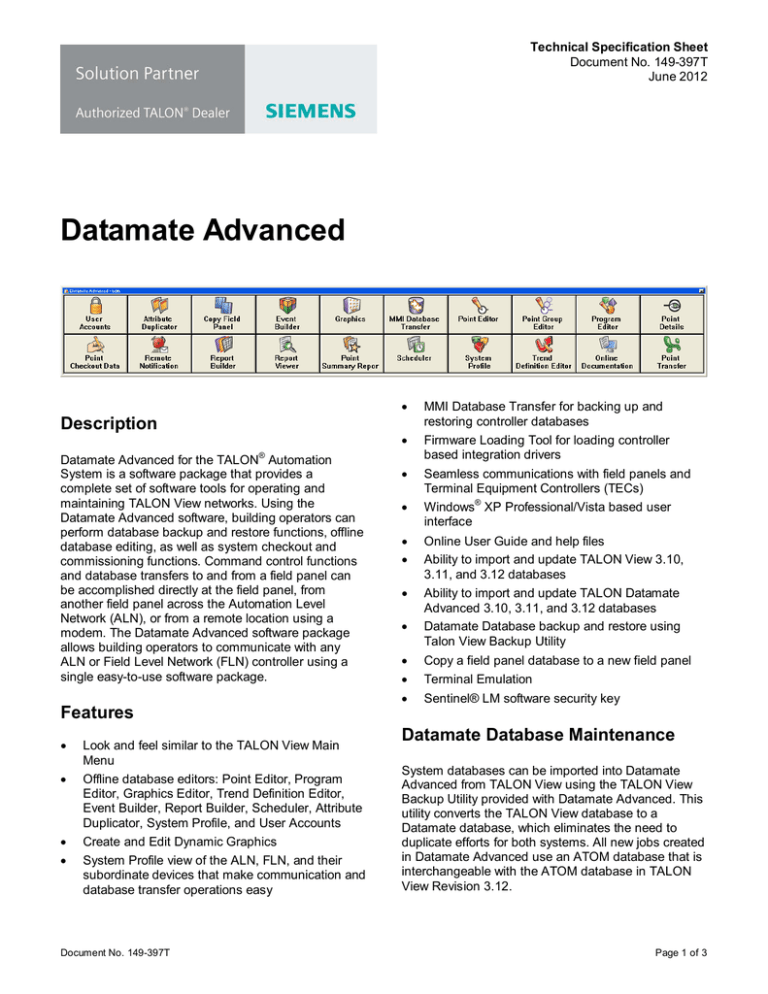
Technical Specification Sheet Document No. 149-397T June 2012 Datamate Advanced • Description • ® Datamate Advanced for the TALON Automation System is a software package that provides a complete set of software tools for operating and maintaining TALON View networks. Using the Datamate Advanced software, building operators can perform database backup and restore functions, offline database editing, as well as system checkout and commissioning functions. Command control functions and database transfers to and from a field panel can be accomplished directly at the field panel, from another field panel across the Automation Level Network (ALN), or from a remote location using a modem. The Datamate Advanced software package allows building operators to communicate with any ALN or Field Level Network (FLN) controller using a single easy-to-use software package. • • • • • • • • • MMI Database Transfer for backing up and restoring controller databases Firmware Loading Tool for loading controller based integration drivers Seamless communications with field panels and Terminal Equipment Controllers (TECs) ® Windows XP Professional/Vista based user interface Online User Guide and help files Ability to import and update TALON View 3.10, 3.11, and 3.12 databases Ability to import and update TALON Datamate Advanced 3.10, 3.11, and 3.12 databases Datamate Database backup and restore using Talon View Backup Utility Copy a field panel database to a new field panel Terminal Emulation Sentinel® LM software security key Features • • • • Look and feel similar to the TALON View Main Menu Offline database editors: Point Editor, Program Editor, Graphics Editor, Trend Definition Editor, Event Builder, Report Builder, Scheduler, Attribute Duplicator, System Profile, and User Accounts Create and Edit Dynamic Graphics System Profile view of the ALN, FLN, and their subordinate devices that make communication and database transfer operations easy Document No. 149-397T Datamate Database Maintenance System databases can be imported into Datamate Advanced from TALON View using the TALON View Backup Utility provided with Datamate Advanced. This utility converts the TALON View database to a Datamate database, which eliminates the need to duplicate efforts for both systems. All new jobs created in Datamate Advanced use an ATOM database that is interchangeable with the ATOM database in TALON View Revision 3.12. Page 1 of 3 This utility also provides facility managers with a means for backing up the entire Datamate Advanced Database. This supplemental backup can be used in conjunction with TALON View database backups to provide additional support in the event that a disaster recovery plan needs to be implemented. Offline Editing A computer with Datamate Advanced can be used to edit a system database offline, giving operators the opportunity to complete and review all of the required changes prior to downloading them to the system. Database editing features include the ability to create and modify: • • • • • • Alarming definitions Event Enrollment Objects Equipment schedules Event definitions Graphics Point attributes • • • • • • • Point definition Point groups Point trend definitions PPCL operating programs Report definitions System Profile Trend Log Objects • User Accounts Each editor screen includes online help files that provide detailed information and step-by-step procedures to assist the operator in creating or modifying the database. Terminal Emulation A computer with Datamate Advanced in terminal mode functions as an operator terminal. While in terminal mode and connected to a field panel’s RJ-11 communications port, an operator with the appropriate access level can perform the following functions: Page 2 of 3 • • • • Display point information Command point values Perform online editing of (PPCL) lines of code in control programs Create, modify, and delete system points • • Create and modify operational schedules Display system reports Graphics Editing Graphics can be created and customized to suit any operator’s need or to enhance graphic capabilities. However, dynamic graphics can only be viewed from the TALON View software. Graphics options include: • Point information • Animation, position controls, or information blocks • • • • Analog bars Link controls to related TALON View applications Link controls to company specific e-mail, Web sites or documents on a network Graphics linked in a logical structure FLN Devices In addition to communicating with field panels, Datamate Advanced allows you to interface locally with FLN devices. This eliminates the need to use separate software programs to communicate with field panels and TECs. Point Commissioning and Checkout Datamate Advanced includes the ability to generate panel labels, a point checkout report, and a Point Summary Report that can be used for commissioning new physical points and field panels. Siemens Industry, Inc. Specifications Operating System Environment Windows 7 (32-bit & 64-bit) Windows Vista with Service Pack 2 or later Windows XP with Service Pack 3 or later Additional Software Requirements Microsoft .NET Framework 2.0 (required) Microsoft .NET Framework 4.0 (required) ® Adobe® Reader Additional Computer Hardware Requirements ® Corel DESIGNER used for creating and editing graphic backgrounds Any dual-core processor or better (Intel Pentium D/AMD Athlon 64 X2 or better) 2 GB Ram (Recommended)* 3 GB free disk space* TCP/IP installed and running (required) DVD-ROM drive (required) USB or Parallel Port (required) Video card capable of supporting 1280 × 1024 resolution or greater with 16bit color (recommended) Optional: A mass storage device such as a tape drive, Zip drive, USB memory device, CD-RW/DVD-ROM MMI Cable 9 pin female to RJ-11 cable – order separately (540-143) Modem Optional modem for remote communications Background Graphics Package Corel DESIGNER® used for creating and editing graphic backgrounds *Additional RAM and available disk space are recommended for systems with a large database (points, program, trend, schedules, animation, etc.). Contact your local Siemens representative for further sizing recommendations. Ordering Information Description Datamate Advanced 3.12 includes software, a Sentinel key, a single user non-expiring license, and electronic Datamate Advanced User Manual. Datamate Advanced 3.10 or 3.11 to 3.12 update includes software and electronic Datamate Advanced User Manual. Communication cable: PC 9-pin female to field panel RJ-11 male. Part Number 571-176-3P12T-USB (includes USB Sentinel key) 571-177-3P12T 540-143 Information in this document is based on specifications believed correct at the time of publication. The right is reserved to make changes as design improvements are introduced. TALON is registered trademark of Siemens Industry, Inc. Other products and company names herein may be the trademarks of their respective owners. © 2012 Siemens Industry, Inc. Siemens Industry, Inc. Building Technologies Division 1000 Deerfield Parkway Buffalo Grove, IL 60089-4513 U.S.A Your feedback is important to us. If you have comments about this document, please send them to sbt_technical.editor.sbt.us@siemens.com Document No. 149-397T Printed in the USA Page 3 of 3