Office of Contract Administration Purchasing
advertisement
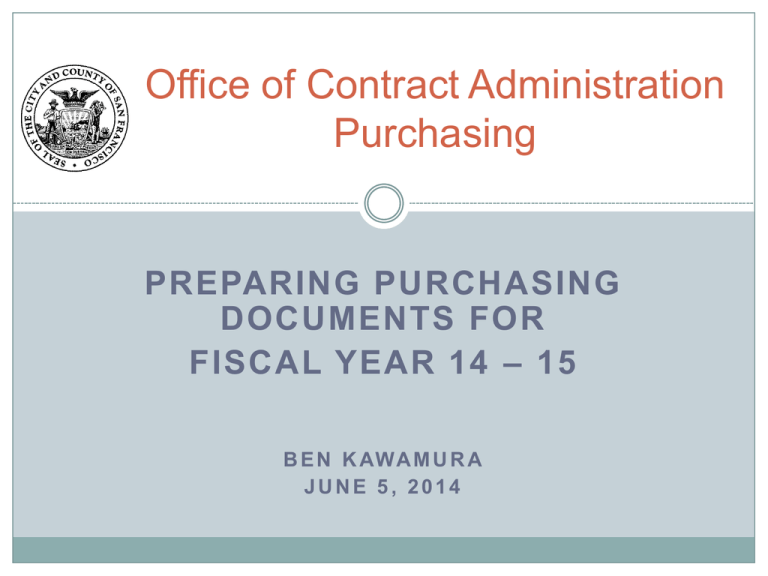
Office of Contract Administration Purchasing PREPARING PURCHASING DOCUMENTS FOR FISCAL YEAR 14 – 15 B E N K AWA M U R A JUNE 5, 2014 Reminders Competitive Bidding Thresholds Formal Bidding – Must be advertised and Public Bid Opening General Services: $400,000 and over Professional Services and Commodities: $100,000 and over Informal Bidding – May be advertised and NO Public Bid Opening General Services: $10k up to $400k Professional Services and Commodities: $10k up to $100k • No Bidding Required – $10k and less (OMP and Prop Q) FAMIS Purchasing Document Posting Dates June 2, 2014 Create new Departmental Blankets (DBPO): The BPO effective date must be July 1, 2014 or later to ensure that the BPO is numbered to reflect FY14-15 Post Departmental Blankets (BPO with “DB” Purchasing Type) to OCA approval boxes Off-line Departments sends all requests for Blankets and Release Forms for FY14-15 to OCA for review, approval and input into FAMIS June 9, 2014 Post Contract Blankets (BPO with “CB” Purchasing Type) for FY14-15 to OCA approval boxes July 1, 2014 Post Purchase Order Releases for FY 14-15 to OCA approval boxes Blanket Purchase Orders Departmental Blanket Purchase Orders (DB) Small dollar frequent and repetitive purchases from a specific vendor for a specified time period over $10k annually. Usually OMP. $1,000 per day spending limit. BPOs do not encumber funds. PO releases do. Contract Blanket Purchase Orders (CB) Used for signed formal contracts such as professional services, equipment maintenance, lease agreements and software-related purchases Each contract should have a blanket. The blanket should be amended for changes in amount. No daily spending limit Various types of Purchasing authorities may apply Blanket Purchase Orders Contract Blankets for Professional Services and Other Formal Agreements (CBs) Professional Services, Equipment Maintenance, Lease Agreements, or Software-related purchases must be established in ADPICS as a Blanket PO, CB type. Include the contract P-500 or P-501 Checklist and complete attachments (with the ADPICS document numbers) such as sole source waiver, current insurance and additional insured endorsements Include a copy of the Board of Supervisors’ approval if greater than $10m or 10 years Blanket Purchase Orders Departmental Blankets (DBs) Check commodity code and title of blanket for accuracy OCA does not accept departmental blankets below $10k unless the recommended vendor is an LBE Include the following information in the notepad Reasons why the purchase cannot be bid CMD database was checked for possible LBE vendors Reasons why CMD approved LBE was not used (if applicable) Include: Pricing terms, payment terms, delivery terms, delivery lead time, description of product or service, commodity code(s), vendor account number. Authority is usually Open Market Purchase (OMP) PO Release Purchase Order (PO) releases against Blanket Purchase Orders (BPOs) PO releases must be issued against BPOs to encumber funds before orders are placed with vendors (Charter Section 3.105) PO releases are created in ADPICS Screen 2360 Attach a copy of the contract agreement (include all exhibits and appendices) to the release when sending to the contractor/vendor and keep a copy for the file Invoicing must be coded as Single Order or Progress Payment Transactions in FAMIS Accounting (Non-Purchasing) Construction (with liens or retention) Refunds Claims Employee reimbursement Court related payments Memberships or Dues Official advertising Postage Periodicals Subscriptions (not on-line services) Utilities External training (conferences, workshops, classroom style, etc.) Direct Voucher Processing DV payments are for purchases where a prior encumbrance could not be made DVs $1k or more are reviewed by OCA Justification must be provided in the notepad for all DVs All transactions must be with compliant vendors All DV transactions are subject to post-audits Delegated Departmental Purchasing (DDP/PropQ) Departments issue direct POs following the DDP (Prop Q) guidelines for up to $10k (tax and shipping included) for products and general services No professional services, computer IT equipment and services, construction, term contract items, lease purchase transactions or vehicles/heavy equipment. No order splitting Purchasing Authority codes are PROPQ-BID and PROPQ-NO BID Department Heads submit a roster of the employees who are authorized Authorized employees are required to submit Form 700 Statement of Economic Interests and attend Training Classes each year All DDP (PropQ) purchases are subject to post-audit Approval Path Requirements Documents in ADPICS and FAMIS-Accounting require at least one online departmental approver The approver must be someone different than the initiator Paying Invoices 3-way match: purchase order, packing slip, invoice Descriptions, quantities and prices must match Invoice must be signed by someone other than the person who placed the order and other than the person who received the order Approved invoices must be sent to Accounting for payment Accounting reviews invoices and signs as approved Citywide Term Contracts Commodities and general services (office supplies, fuel, Tech Store and Copysmart program) Departments must order term contract items only from the term contract vendor Department creates Dept PO releases against the Citywide BPO Ordering initiator must be different from order approver An updated list of term contracts is posted on OCA’s website at www.sfgov.org/oca OCA Sole Source Waiver Form If there is only one source for the commodity or service Must submit the OCA Sole Source form before you submit a requisition or blanket to OCA Follow the form’s instructions and answer all questions with detail needed to accurately describe the situation Include the ADPICS transaction number when possible If the transaction is for services, include CMD’s 14B waiver Include the approved waiver when submitting the FAMIS-purchasing transaction Plan ahead – don’t assume that the waiver request will be approved Federal, State and ARRA Grants Grant funded transactions have bid and contract terms different than the City’s standard terms Failure to follow grant guidelines could result in audit findings or having to return the funds Always identify grant funded projects in the Notepad and alert the buyer Reporting requirements may be significant and the Department should plan ahead to ensure they can meet requirements If Homeland Security, Department of Emergency Management approval is required If ARRA, use the appropriate indicator when posting on OCA’s bid notification website Technology Store and IT Purchases Technology Store and IT purchases are processed by the IT buyers. Include the following information with the requisition: Required CIO review: email approved quote form to: cio.review@sfgov.org Purchasing type “RT” Input information as it appears on the quote (quantity, part numbers, and detailed descriptions – not all on one line with total dollar amount) Monitor orders – add a line for recycling charges After last line item, enter the quote #, expiration date, vendor contact name and phone, admin fee, TC #, City requestor and phone # If for services, notify Local 21 via this website: http://ifpte21.net/content/information-request-personal-services For assistance, please contact: Diane Handa, Purchaser, 554-6913 Diane.handa@sfgov.org Shawn Peeters, Senior Purchaser, 554-7030 Shawn.peeters@sfgov.org Vehicle and Heavy Equipment Purchases Vehicles and heavy equipment are processed by the centralized fleet buyers. Include the following items with the requisition: Screen print FAMIS-purchasing requisition Separate line items for tire tax and extended warranties Approved equipment budget number, substitution approvals, carry forward approvals, etc. Fleet approval from Tom Fung, Director of Fleet Management Clean air approval from Dept of Environment unless the vehicle is electric, fueled by compressed natural gas or a Hybrid Term Contract Order Sheet (TC72304 and TC72502) or Technical specifications approved by Fleet Management. A copy should be emailed to the Fleet Buyers. Vehicle and Heavy Equipment Buyers For Assistance Whitney Bagby, Sr. Purchaser, 554-6212 Whitney.bagby@sfgov.org Mark Farley, Purchaser, 554-6257 Mark.farley@sfgov.org • Carmen Omran, Acting Purchaser, 554-6732 Carmen.omran@sfgov.org Vendor Compliance Reminders Business Tax Status (ADPICS screen 9560) Equal Benefits Ordinance (ADPICS screen 9560) Vendor must be in the vendor file and have submitted a W-9 Sweatfree Contracting Ordinance – textiles and garments Slavery Era Disclosure Ordinance – financial and insurance Minimum Compensation Ordinance (MCO) – services only Health Care Accountability Ordinance (HCAO) – services only LBE compliance affidavit (CMD Form 3) – services only Tax Collector: 554-6718 CMD: www.sfgov.org/cmd or call 581-2310 OLSE: www.sfgov.org/olse or call 554-6237