Troubleshooting with the e-buzzer
advertisement
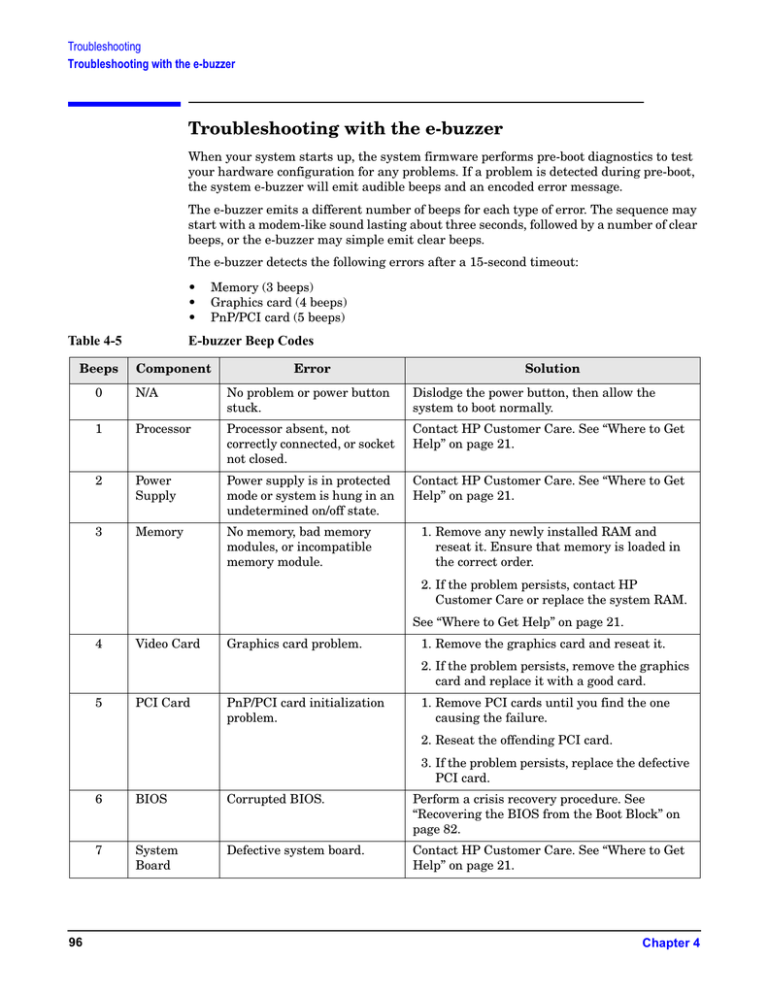
7URXEOHVKRRWLQJ 7URXEOHVKRRWLQJZLWKWKHHEX]]HU Troubleshooting with the e-buzzer When your system starts up, the system firmware performs pre-boot diagnostics to test your hardware configuration for any problems. If a problem is detected during pre-boot, the system e-buzzer will emit audible beeps and an encoded error message. The e-buzzer emits a different number of beeps for each type of error. The sequence may start with a modem-like sound lasting about three seconds, followed by a number of clear beeps, or the e-buzzer may simple emit clear beeps. The e-buzzer detects the following errors after a 15-second timeout: • • • 7DEOH Beeps Memory (3 beeps) Graphics card (4 beeps) PnP/PCI card (5 beeps) (EX]]HU%HHS&RGHV Component Error Solution 0 N/A No problem or power button stuck. Dislodge the power button, then allow the system to boot normally. 1 Processor Processor absent, not correctly connected, or socket not closed. Contact HP Customer Care. See “Where to Get Help” on page 21. 2 Power Supply Power supply is in protected mode or system is hung in an undetermined on/off state. Contact HP Customer Care. See “Where to Get Help” on page 21. 3 Memory No memory, bad memory modules, or incompatible memory module. 1. Remove any newly installed RAM and reseat it. Ensure that memory is loaded in the correct order. 2. If the problem persists, contact HP Customer Care or replace the system RAM. See “Where to Get Help” on page 21. 4 Video Card Graphics card problem. 1. Remove the graphics card and reseat it. 2. If the problem persists, remove the graphics card and replace it with a good card. 5 PCI Card PnP/PCI card initialization problem. 1. Remove PCI cards until you find the one causing the failure. 2. Reseat the offending PCI card. 3. If the problem persists, replace the defective PCI card. 6 BIOS Corrupted BIOS. Perform a crisis recovery procedure. See “Recovering the BIOS from the Boot Block” on page 82. 7 System Board Defective system board. Contact HP Customer Care. See “Where to Get Help” on page 21. &KDSWHU





