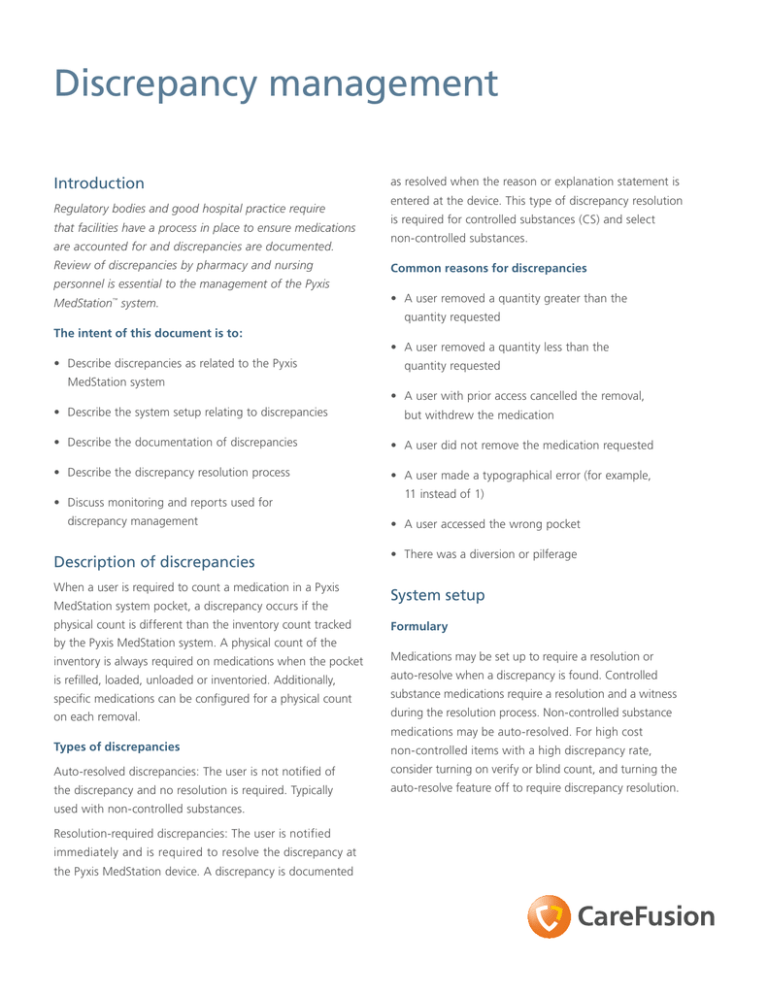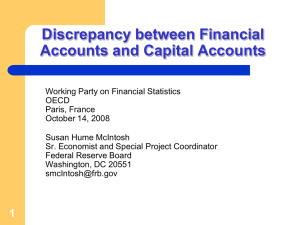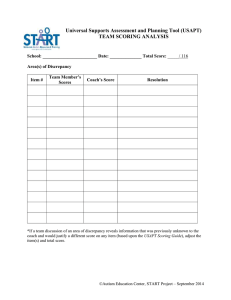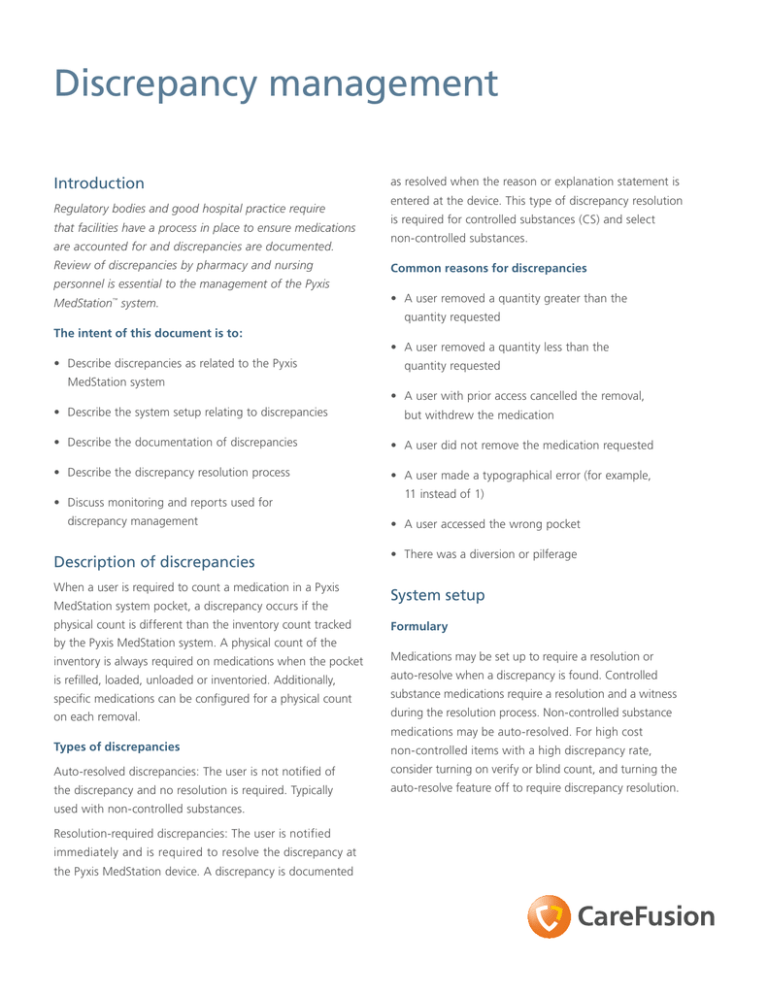
Discrepancy management
Introduction
Regulatory bodies and good hospital practice require
that facilities have a process in place to ensure medications
are accounted for and discrepancies are documented.
Review of discrepancies by pharmacy and nursing
as resolved when the reason or explanation statement is
entered at the device. This type of discrepancy resolution is required for controlled substances (CS) and select non-controlled substances.
Common reasons for discrepancies
personnel is essential to the management of the Pyxis
MedStation™ system.
• A user removed a quantity greater than the quantity requested
The intent of this document is to:
• A user removed a quantity less than the • Describe discrepancies as related to the Pyxis quantity requested
MedStation system
• A user with prior access cancelled the removal, • Describe the system setup relating to discrepancies
but withdrew the medication
• Describe the documentation of discrepancies
• A user did not remove the medication requested
• Describe the discrepancy resolution process
• A user made a typographical error (for example, • Discuss monitoring and reports used for discrepancy management
11 instead of 1)
• A user accessed the wrong pocket
Description of discrepancies
• There was a diversion or pilferage
When a user is required to count a medication in a Pyxis
System setup
MedStation system pocket, a discrepancy occurs if the
physical count is different than the inventory count tracked
by the Pyxis MedStation system. A physical count of the
inventory is always required on medications when the pocket
Formulary
Medications may be set up to require a resolution or is refilled, loaded, unloaded or inventoried. Additionally,
auto-resolve when a discrepancy is found. Controlled
specific medications can be configured for a physical count
substance medications require a resolution and a witness
on each removal.
during the resolution process. Non-controlled substance
medications may be auto-resolved. For high cost Types of discrepancies
non-controlled items with a high discrepancy rate, Auto-resolved discrepancies: The user is not notified of consider turning on verify or blind count, and turning the
the discrepancy and no resolution is required. Typically auto-resolve feature off to require discrepancy resolution.
used with non-controlled substances.
Resolution-required discrepancies: The user is notified
immediately and is required to resolve the discrepancy at
the Pyxis MedStation device. A discrepancy is documented
Users
Independent Discrepancy Resolution is a user privilege that
should not be assigned to anyone. If it is assigned, users
with this privilege should let the witness user sign on first.
If this privilege level is used, it is necessary to have some
review of the user’s activities.
Discrepancy reasons
Reasons for discrepancies are predefined by CareFusion, but
they can be added, modified or deleted to meet the unique
• Reports can be generated to list open discrepancies and all discrepancies
At the Pyxis console
• The Attention Notices window located on the main screen
indicates the presence of unresolved discrepancies and/or a
bulletin can be set up to print (site-specific options)
• Discrepancy information is maintained for up to 31 days
• Transaction information is stored for 31 days
needs of the hospital. Reasons can be modified to begin
with over or under to indicate whether the count quantity
was more or less than expected. It is suggested that the
• Reports can be generated to list all discrepancies, documented
discrepancies and undocumented discrepancies
reason for Unresolved be changed to include hospital policy.
Keep discrepancy reasons to a minimum to allow the user
to see all the different reasons on one screen.
Policy and procedures
Policy and procedures relating to discrepancies should include:
• Time to resolution: Resolve discrepancies by the end of shift
• Resolution responsibility: Users involved in the
discrepancy are responsible for discrepancy resolution
• Discrepancy monitoring: Nursing and pharmacy share
responsibility for monitoring discrepancies
Discrepancy resolution process
Discrepancies must be resolved at their respective Pyxis
MedStation device. Discrepancies are best resolved at the time of
discovery. To resolve a discrepancy, determine the reason(s) for
the discrepancy:
1. Discuss the event with the individuals involved.
2. Recount the medication using the inventory feature.
3. Review the Medication Activity report for the particular medication with a discrepancy.
4. Review the patient chart.
5. Review the All Stations Events report.
Once the reason(s) is determined, the resolution is documented • Disciplinary action: User privileges may be suspended
at the respective Pyxis MedStation device.
• Action required for unresolved discrepancies: Manual
Documentation procedure
process for documenting unresolved discrepancy is
defined, including when to report to regulatory agency
• Documentation of discrepancies: Describes where
discrepancies are documented in the system
1. User signs on to the Pyxis MedStation system.
2. From the main menu, press Document Discrepancy.
3. Select the discrepancy to document from the list of undocumented discrepancies.
At the Pyxis MedStation system
• An alert icon on the bottom of the screen indicates the
presence of unresolved discrepancies
• Open discrepancy information is stored for 31 days
• Resolved discrepancies are stored for the transaction hold
time (up to 32 hours) set at the console
• Transaction information is stored for the transaction hold time
NOTE: If the previous user miscounted, an additional discrepancy will
be generated.
4. Log in witness, as required.
5. From the Document Discrepancy screen, select the reason, and press Accept.
6. If the discrepancy reason is not on the list, press Other.
7. Type in a reason of up to 60 characters that explains in detail
why the discrepancy occurred.
8. Press Accept.
Monitoring
Discrepancy monitoring is a shared responsibility with
nursing and pharmacy.
Nursing monitoring
• Include discrepancy review and reconciliation at the end
of shift report
• Conduct routine physical inventory of controlled
substances, at least weekly
For controlled substances, generate reports for all
discrepancies, undocumented discrepancies or documented
discrepancies. Nurse managers review the Undocumented
Discrepancy report daily to monitor compliance to policy.
For non-controlled substances, monitor auto-resolved
discrepancies monthly. Note trends among users, medications
and times or days of the week. Trends may indicate
potential for medication error, incorrect refilling of the Pyxis
MedStation system, diversion and pilferage or other types of
staff performance issues, as well as waste in the system.
Pharmacy monitoring
All Station Events
• Review daily for open discrepancies
Print, as needed, when a detailed transaction summary for a
• Review daily for appropriateness of discrepancy
Specify medication and sort by Stn/Med to view the
specified period of time is needed to resolve a discrepancy.
resolution reasons
• Review monthly for non-controlled substance discrepancies
• Share inappropriate discrepancy resolution
documentation with nursing management
chronological transaction history.
Med Analytics Service and Knowledge Portal reports
Key Performance Indicators from the Med Analytics Service
and the Knowledge Portal provide historical information
for monitoring and trending both controlled substance
discrepancies and non-controlled substance discrepancies. Discrepency reports
Pyxis MedStation system console reports
Discrepancies report (controlled and
Reports include:
• Number of controlled substance discrepancies by station
• Number of controlled substance discrepancies by user
non-controlled substances)
This report—also known as All Discrepancies—helps the user resolve discrepancies by providing current and prior access information. Set up this report as a batch report to monitor all controlled substances and to look for automatically resolved discrepancies for non-controlled substances.
• Average number of non-controlled discrepancies per station
• Controlled substance discrepancies unresolved within 24 hours by stations
• Controlled substance discrepancies unresolved within 24 hours by users
NOTE: Archived data also contains discrepancy information.
CareFusion Professional Services provides this document for use as a general resource only. Anyone using this
document should determine whether it is compatible with applicable state laws, regulations, professional practice
guidelines and accreditation standards. Use of this document should be at all times governed by professional
judgment of the user.
© 2011 CareFusion Corporation or one of its subsidiaries. All rights reserved. MedStation and Pyxis are
trademarks or registered trademarks of CareFusion Corporation or one of its subsidiaries. DI1643-01 (0711/pdf)
CareFusion
San Diego, CA
carefusion.com