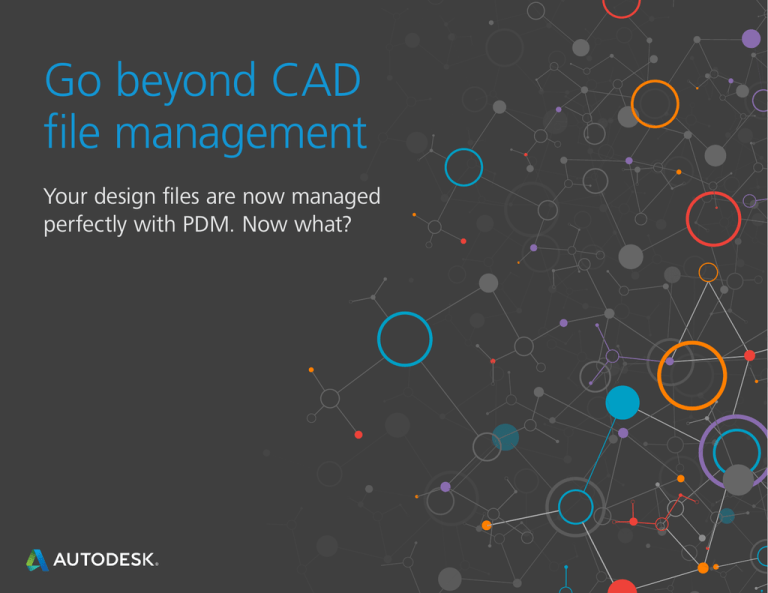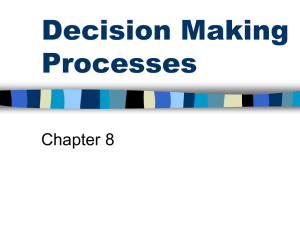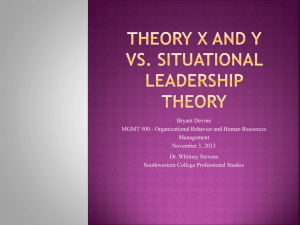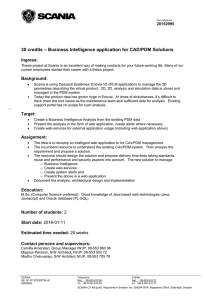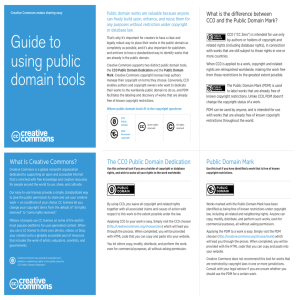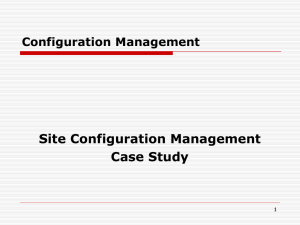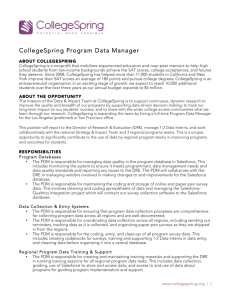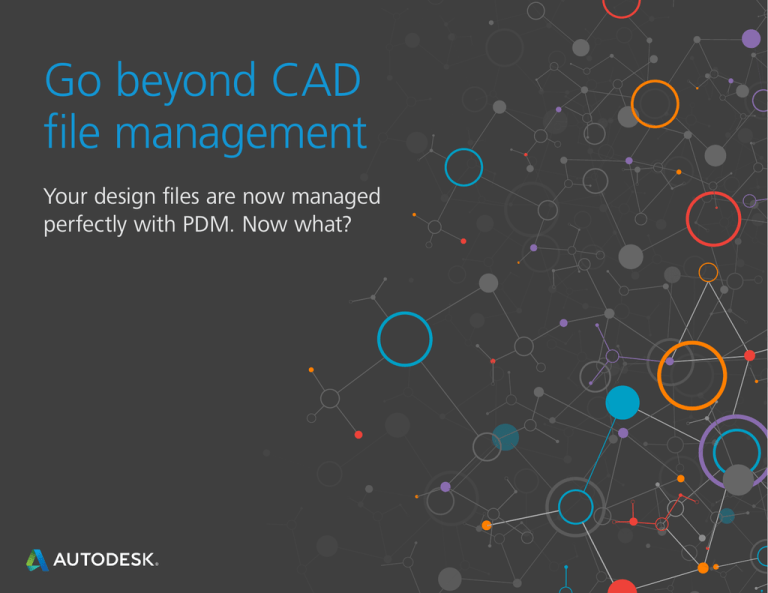
Go beyond CAD
file management
Your design files are now managed
perfectly with PDM. Now what?
Introduction
Introduction
Uncontrolled release and
change processes
Using PDM to streamline
release and change
processes
Issues with
managing BOMs
Using PDM to manage
your BOMs
Giving team members
access to the right data
Collaborating with PDM
Conclusion
Get a better handle
on PDM
If you manage your CAD files with Product Data Management (PDM), then you have
taken the first critical step in developing your PDM strategy.
Now, the seemingly uncontrollable design files your engineering team creates are under control. With PDM in place, it’s likely your engineers
waste less time, your product costs are going down, your product quality is improving, and your development cycles are shorter because your
engineers are working better as a team.
So, what’s next? What else can you get from all of this beautifully managed data?
As it turns out, quite a bit. PDM can be about much more than CAD file management. Consider these process-related challenges you likely
deal with regularly:
You must hand deliver
printed drawings to
non-engineering staff
so they can review and
approve designs.
It takes significant
manual effort and far
too much time to get all
the necessary sign‑offs
to push through an
engineering change
order (ECO).
2
Other departments,
such as manufacturing,
are using the wrong
version of the design.
You spend countless
hours managing your
bill of materials (BOM)
inside of a spreadsheet.
You have to exchange
product information
manually between
disparate systems
used by engineering,
purchasing, sales, and
manufacturing.
Introduction
Uncontrolled release and change processes
Uncontrolled release and
change processes
Using PDM to streamline
release and change
processes
Issues with
managing BOMs
The tracking of ECO and release processes ranks among the most common challenges
cited by engineers involved in product development.
Ensuring everyone knows where the design is in the overall lifecycle, soliciting feedback from others, and knowing the status of projects are all
areas generating inefficiency in the development process.
Using PDM to manage
your BOMs
Giving team members
access to the right data
Collaborating with PDM
While versioning captures the everyday, incremental changes to the product, it does not communicate the current lifecycle state of the design
to others. Knowing whether a version is still a work in progress; in review; undergoing a change; or being released to manufacturing is
essential so everyone is working from the right data. Ensuring stakeholders have access only to the right data at the right time is a process that
needs to be handled carefully and, often, manually.
Even in environments where the entire design process has gone digital, the review and approval processes for product releases and changes
often remain paper-based. Engineers shepherd manila folders with checklists and drawings around the office for days, if not weeks, to obtain
the necessary reviews and approvals. And once changes and releases are approved, all those folders likely get stashed away in a file cabinet,
locking away hard-earned valuable knowledge.
Another challenge: tracking and control. Because the entire process is happening offline, it is impossible for anyone to see project status easily.
There is no transparency into who might be holding things up; major issues in the design that may cause delays; or how close a project is to
completion. This all leads to uninformed decision making because data isn’t available on demand.
Conclusion
Get a better handle
on PDM
43%
43 percent of those involved in product development cite
“managing change” as a top design challenge.*
3
Introduction
Uncontrolled release and
change processes
Using PDM to streamline release and change
processes
Using PDM to streamline
release and change
processes
Issues with
managing BOMs
Using PDM to manage
your BOMs
Giving team members
access to the right data
Collaborating with PDM
Conclusion
Get a better handle
on PDM
Managing your release and change processes is one of the most high-impact ways to
grow your PDM strategy.
It removes uncertainty and inefficiency inherent to the development process. Not only can you proceed through the process faster, but you
also are able to include more people, gather more feedback, make better decisions, and ultimately, create a better product. Here are some
ways PDM can help your entire team manage engineering release and change more effectively:
Assign lifecycle states to your designs
Automate your ECO process
Lifecycles let everyone know the current
state of the design—be it work-inprogress, out for review, or released to
manufacturing. Managers can easily check
the current status of a single design or
an entire project to help in their decisionmaking process. You can also control access
to files based on the assigned state so
groups outside engineering see only the
version of the data they need. Lifecycles
also help control the process by allowing
you to define rules for who can change the
lifecycle state and what steps they need to
take prior to doing so.
Rather than traversing the “sneaker
network” to get everyone’s sign-off, you
can set up a standard or custom workflow
inside your PDM software so people
are notified when they have a task due.
Everyone can see current status and who
might be holding things up, which usually
helps move things along a little faster.
4
Include more people in review and
feedback cycles
Collecting feedback from people in all
different functions is fundamental to
concurrent engineering. With PDM, you
can give everyone the right level of access
and make participation in design reviews
easier. In addition, all feedback is stored and
searchable, so knowledge can be built up
over time and made available to the entire
engineering team.
Introduction
Issues with managing BOMs
Uncontrolled release and
change processes
Using PDM to streamline
release and change
processes
Issues with managing
BOMs
Using PDM to manage
your BOMs
Giving team members
access to the right data
Collaborating with PDM
If you manage your CAD files inside a PDM system, relationships are traced and you
can easily see the full product structure.
But your BOMs are likely handled separately—manually managed in a spreadsheet or in another system disconnected from all your design
data. This disconnect between your product data and your BOM can hamper productivity and create far-reaching issues due to BOM
inaccuracies.
The most important aspect of your BOM is that it reflects the latest release of each component in the product. Maintaining one accurate
version is a challenge given how quickly your engineers are making changes to the product throughout its development—and after its release.
When you factor in that suppliers, manufacturing, service, purchasing, and your enterprise resource planning (ERP) system all use the BOM as
well, making sure everyone is working from the correct version is a nearly impossible task.
As the complexity of your products and varying product lines increases, so does the work required to maintain your BOMs. A single BOM
with thousands of items managed in a spreadsheet is inefficient. Managing a massive item master in a spreadsheet when components are
reused across different products is incredibly unproductive. Opportunities to reduce costs are missed and a single incorrect item can set back
production until it is corrected.
Conclusion
35 percent of those involved in product development cite
“working on wrong or outdated data” as a top challenge.*
Get a better handle
on PDM
35%
5
Introduction
Using PDM to manage your BOMs
Uncontrolled release and
change processes
Using PDM to streamline
release and change
processes
Issues with
managing BOMs
Improving how you create, maintain, and share your BOMs can have several benefits—
less inefficiency, fewer inaccuracies, and more time spent on value-added work to
the project.
Using PDM to manage
your BOMs
PDM also helps downstream and outside groups to perform their roles more effectively. In addition, all your enterprise systems, such as
ERP or manufacturing resource planning (MRP), are always current—preventing costly errors from making their way into procurement and
production. Here are some specific ways that PDM can help you improve BOM management:
Giving team members
access to the right data
Collaborating with PDM
Conclusion
Get a better handle
on PDM
Manage BOMs where you manage
your product data
Control BOM revisions
When managed inside a PDM system, you
can use the same lifecycle and revision
controls for your BOMs that you use for
design files. This helps you track and
compare changes between revisions and
control access to downstream stakeholders
so they only have access to the latest
released version of the data.
By creating a direct link between your
BOMs and the design files they apply to, the
manual effort required to keep them up to
date is virtually eliminated. BOMs can be
created automatically based on the product
structure of the top-level assembly, bringing
along all the components, quantities, and
revision information with them. And you still
have the option to add line items manually
to your BOM for consumables or spare parts
that may not be included in the design itself.
6
Connect to enterprise business
systems
As fun as manually entering your BOM
data into an ERP system can be, automatic
data transfer allows you to make much
better use of your time. Your PDM system
becomes the master location for the BOM,
and connections can be built to any other
business system you use, so they’re always
accurate and up to date.
Introduction
Giving team members access to the right data
Uncontrolled release and
change processes
Using PDM to streamline
release and change
processes
Issues with
managing BOMs
The degree of collaboration required to bring a product to market involves people in
many different functions and often, different locations.
But there are many data-sharing challenges, such as:
Using PDM to manage
your BOMs
Giving team members
access to the right data
Engineers working off-site do not have the
same access to data as on-site engineers.
Collaborating with PDM
Conclusion
Get a better handle
on PDM
Groups within the organization but outside
engineering cannot directly access data
relevant to their role.
Outside suppliers, customers, and other
stakeholders do not have access to files
that are relevant to the work being done by
them or for them.
Email, shared network folders, File Transfer Protocol (FTP), or services like Dropbox are often cited as vehicles for data exchange. There are
challenges with these technologies—such as intellectual property security risk and files not synchronizing with your PDM system. But the
bigger issue is that the burden of responding to stakeholder requests for product data typically falls on the engineering team. Filling requests
for product data takes time out of your engineers’ workdays—time that they could be spending on higher-value tasks.
26%
26% of people involved in product development say “collaborating with
engineers in different locations” is a top design challenge, while 25%
cite “sharing information externally.”*
7
Introduction
Collaborating with PDM
Uncontrolled release and
change processes
Using PDM to streamline
release and change
processes
Issues with
managing BOMs
Using PDM to manage
your BOMs
Giving team members
access to the right data
Collaborating with PDM
Conclusion
Get a better handle
on PDM
While PDM systems have their roots in making collaboration among engineers
easier, they have evolved to make it simple to include everyone involved in product
development.
When all contributors and stakeholders have the right level of access to data and engineering processes, you can save time by eliminating the
need to deliver data manually and keep everyone in sync on the project. Here are three ways that PDM can make collaboration easier:
Replicate your data at multiple sites
Even at small and midsize manufacturers,
product development is often handled
by teams distributed all over the world.
In these cases, PDM software becomes
essential because it can replicate your
data across work sites, ensuring all
contributors—no matter where they
are located—are working on the latest
information. This includes not only design
files, but also important metadata about
the files; for example, is the file checked
out, who is editing it, and what is its current
lifecycle state?
8
Provide controlled access to data
outside engineering
Allow customers and suppliers
direct access to design data
PDM can provide groups outside of
engineering with access to data, and helps
ensure those groups don’t see or change
things they shouldn’t. Many PDM systems
also provide a web client that makes it
easier for non-engineering users to access,
search, and view designs compared to using
a full PDM desktop application that must be
installed on their computer.
Similar to your internal teams, chances are
you need to provide your suppliers and
customers access to engineering data.
Depending on the amount of work they are
doing, you can use PDM to provide access
to individual files or entire projects. The
degree of access is entirely customizable, so
these users can view or edit only the files
that are relevant to their work with you.
Introduction
Conclusion
Uncontrolled release and
change processes
Using PDM to streamline
release and change
processes
Is it worth expanding your PDM strategy beyond CAD file management?
Issues with
managing BOMs
Among companies that use PDM, more than 50 percent already take advantage of the BOM, change, and design release management
capabilities to improve their development processes. Chances are they can help you and your engineering team, too.
Using PDM to manage
your BOMs
50%
Giving team members
access to the right data
Of companies that use PDM, more than 50 percent use it to
manage their BOM, change, and design release processes.*
Collaborating with PDM
Conclusion
Get a better handle
on PDM
9
Introduction
Get a better handle on PDM
Uncontrolled release and
change processes
Using PDM to streamline
release and change
processes
Learn how Autodesk can help you better manage your design data
Issues with
managing BOMs
Using PDM to manage
your BOMs
Giving team members
access to the right data
The Autodesk® Vault family of products is a comprehensive PDM solution that allows you to better manage your design data and track your
development processes throughout the Digital Prototyping pipeline.
In addition, Autodesk and our value added resellers are experts in helping customers better manage their design data. We work with
thousands of companies across the world, sharing sound advice on potential opportunities for improvement and crafting solutions to real
customer problems.
Learn about Vault
Talk to an expert
Collaborating with PDM
Conclusion
Get a better handle
on PDM
* Tech-Clarity Perspective: The Facts About Managing Product Data, Tech-Clarity, Inc., 2015.
Autodesk and the Autodesk logo are registered trademarks or trademarks of Autodesk, Inc., and/or its subsidiaries and/or affiliates in the USA and/or other countries. All other brand
names, product names, or trademarks belong to their respective holders. Autodesk reserves the right to alter product and services offerings, and specifications and pricing at any
time without notice, and is not responsible for typographical or graphical errors that may appear in this document.
© 2015 Autodesk, Inc. All rights reserved.
10