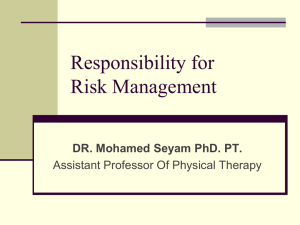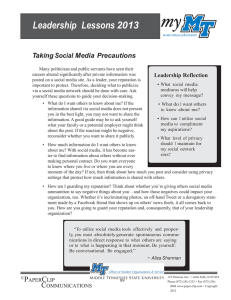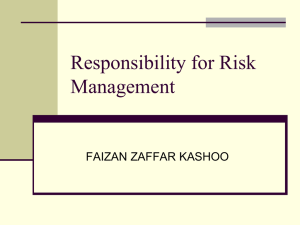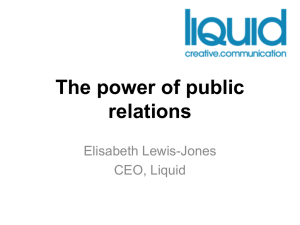ESA with AMP Receives
advertisement
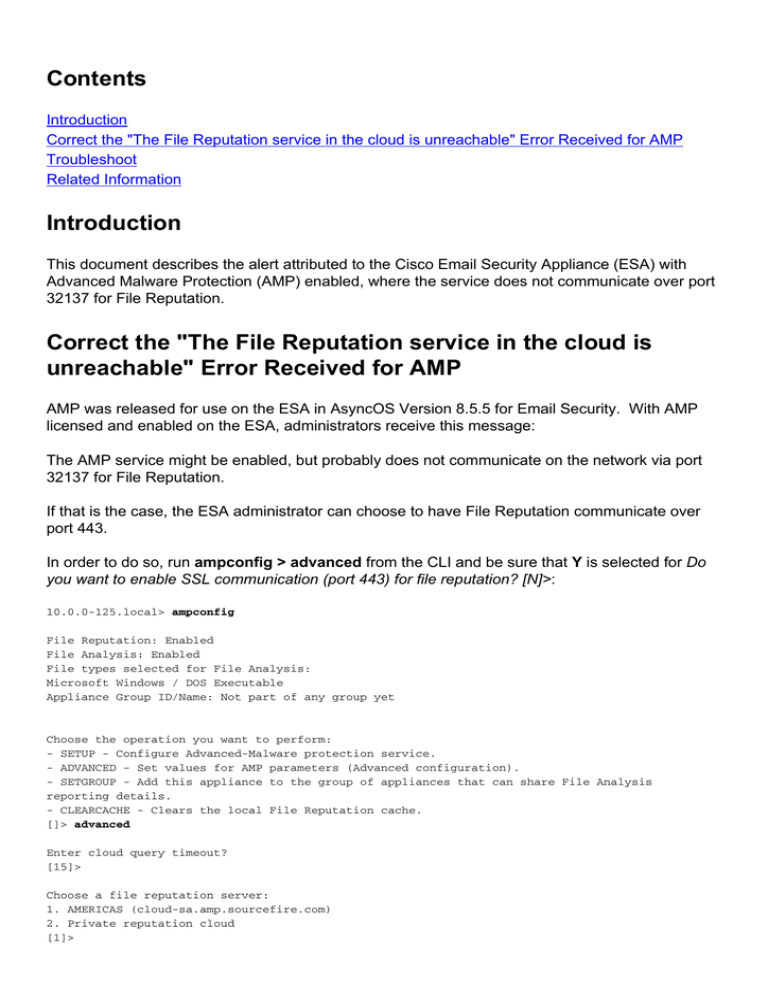
Contents Introduction Correct the "The File Reputation service in the cloud is unreachable" Error Received for AMP Troubleshoot Related Information Introduction This document describes the alert attributed to the Cisco Email Security Appliance (ESA) with Advanced Malware Protection (AMP) enabled, where the service does not communicate over port 32137 for File Reputation. Correct the "The File Reputation service in the cloud is unreachable" Error Received for AMP AMP was released for use on the ESA in AsyncOS Version 8.5.5 for Email Security. With AMP licensed and enabled on the ESA, administrators receive this message: The AMP service might be enabled, but probably does not communicate on the network via port 32137 for File Reputation. If that is the case, the ESA administrator can choose to have File Reputation communicate over port 443. In order to do so, run ampconfig > advanced from the CLI and be sure that Y is selected for Do you want to enable SSL communication (port 443) for file reputation? [N]>: 10.0.0-125.local> ampconfig File Reputation: Enabled File Analysis: Enabled File types selected for File Analysis: Microsoft Windows / DOS Executable Appliance Group ID/Name: Not part of any group yet Choose the operation you want to perform: - SETUP - Configure Advanced-Malware protection service. - ADVANCED - Set values for AMP parameters (Advanced configuration). - SETGROUP - Add this appliance to the group of appliances that can share File Analysis reporting details. - CLEARCACHE - Clears the local File Reputation cache. []> advanced Enter cloud query timeout? [15]> Choose a file reputation server: 1. AMERICAS (cloud-sa.amp.sourcefire.com) 2. Private reputation cloud [1]> Enter cloud domain? [a.immunet.com]> Do you want use the recommended reputation threshold from cloud service? [Y]> Enter heartbeat interval? [15]> Do you want to enable SSL communication (port 443) for file reputation? [N]> Y Choose a file analysis server: 1. AMERICAS (https://panacea.threatgrid.com) 2. Private analysis cloud [1]> File Reputation: Enabled File Analysis: Enabled File types selected for File Analysis: Microsoft Windows / DOS Executable Appliance Group ID/Name: Not part of any group yet If you use the GUI, choose Security Services > File Reputation and Analysis > Edit Global Settings > Advanced (drop-down) and ensure the Use SSL check box is checked as shown here: Commit any and all changes to the configuration. Finally, review the current AMP log in order to see the service and connectivity success or failure. You can accomplish this from the CLI with tail amp. Prior to changes made to ampconfig > advanced, you would have seen this in the AMP logs: 10.0.0-125.local> ampconfig File Reputation: Enabled File Analysis: Enabled File types selected for File Analysis: Microsoft Windows / DOS Executable Appliance Group ID/Name: Not part of any group yet Choose the operation you want to perform: - SETUP - Configure Advanced-Malware protection service. - ADVANCED - Set values for AMP parameters (Advanced configuration). - SETGROUP - Add this appliance to the group of appliances that can share File Analysis reporting details. - CLEARCACHE - Clears the local File Reputation cache. []> advanced Enter cloud query timeout? [15]> Choose a file reputation server: 1. AMERICAS (cloud-sa.amp.sourcefire.com) 2. Private reputation cloud [1]> Enter cloud domain? [a.immunet.com]> Do you want use the recommended reputation threshold from cloud service? [Y]> Enter heartbeat interval? [15]> Do you want to enable SSL communication (port 443) for file reputation? [N]> Y Choose a file analysis server: 1. AMERICAS (https://panacea.threatgrid.com) 2. Private analysis cloud [1]> File Reputation: Enabled File Analysis: Enabled File types selected for File Analysis: Microsoft Windows / DOS Executable Appliance Group ID/Name: Not part of any group yet After the change is made to ampconfig > advanced, you see this in the AMP logs: 10.0.0-125.local> ampconfig File Reputation: Enabled File Analysis: Enabled File types selected for File Analysis: Microsoft Windows / DOS Executable Appliance Group ID/Name: Not part of any group yet Choose the operation you want to perform: - SETUP - Configure Advanced-Malware protection service. - ADVANCED - Set values for AMP parameters (Advanced configuration). - SETGROUP - Add this appliance to the group of appliances that can share File Analysis reporting details. - CLEARCACHE - Clears the local File Reputation cache. []> advanced Enter cloud query timeout? [15]> Choose a file reputation server: 1. AMERICAS (cloud-sa.amp.sourcefire.com) 2. Private reputation cloud [1]> Enter cloud domain? [a.immunet.com]> Do you want use the recommended reputation threshold from cloud service? [Y]> Enter heartbeat interval? [15]> Do you want to enable SSL communication (port 443) for file reputation? [N]> Y Choose a file analysis server: 1. AMERICAS (https://panacea.threatgrid.com) 2. Private analysis cloud [1]> File Reputation: Enabled File Analysis: Enabled File types selected for File Analysis: Microsoft Windows / DOS Executable Appliance Group ID/Name: Not part of any group yet The amp_watchdog.txt file as shown in the previous example will run every 10 minutes and be tracked in the AMP log. This file is part of the keep-alive for AMP. A normal query In the AMP log against a message with configured file type(s) for File Reputation and File Analysis would be similar to this: 10.0.0-125.local> ampconfig File Reputation: Enabled File Analysis: Enabled File types selected for File Analysis: Microsoft Windows / DOS Executable Appliance Group ID/Name: Not part of any group yet Choose the operation you want to perform: - SETUP - Configure Advanced-Malware protection service. - ADVANCED - Set values for AMP parameters (Advanced configuration). - SETGROUP - Add this appliance to the group of appliances that can share File Analysis reporting details. - CLEARCACHE - Clears the local File Reputation cache. []> advanced Enter cloud query timeout? [15]> Choose a file reputation server: 1. AMERICAS (cloud-sa.amp.sourcefire.com) 2. Private reputation cloud [1]> Enter cloud domain? [a.immunet.com]> Do you want use the recommended reputation threshold from cloud service? [Y]> Enter heartbeat interval? [15]> Do you want to enable SSL communication (port 443) for file reputation? [N]> Y Choose a file analysis server: 1. AMERICAS (https://panacea.threatgrid.com) 2. Private analysis cloud [1]> File Reputation: Enabled File Analysis: Enabled File types selected for File Analysis: Microsoft Windows / DOS Executable Appliance Group ID/Name: Not part of any group yet With this log information, the administrator should be able to correlate the Message ID (MID) in the mail logs. Troubleshoot Review firewall and network settings in order to ensure that SSL communication is opened for these: Port Protocol In/Out Hostname As configured in Security Services > File Reputation and 443 TCP Out Analysis, Advanced section. As configured in Security Services > File Reputation and 32137 TCP Out Analysis, Advanced section, Advanced section, Cloud Server Pool parameter. Description Access to cloud service file analysis. Access to cloud service order to obtain file reputation. You can test basic connectivity from your ESA to the cloud service over 443 via Telnet in order to ensure that your appliance can successfully reach the AMP services, File Reputation, and File Analysis. Note: The addresses for File Reputation and File Analysis are configured on the CLI with ampconfig > advanced, or from the GUI with Security Services > File Reputation and Analysis > Edit Global Settings > Advanced (drop-down). File Reputation example: 10.0.0-125.local> ampconfig File Reputation: Enabled File Analysis: Enabled File types selected for File Analysis: Microsoft Windows / DOS Executable Appliance Group ID/Name: Not part of any group yet Choose the operation you want to perform: - SETUP - Configure Advanced-Malware protection service. - ADVANCED - Set values for AMP parameters (Advanced configuration). - SETGROUP - Add this appliance to the group of appliances that can share File Analysis reporting details. - CLEARCACHE - Clears the local File Reputation cache. []> advanced Enter cloud query timeout? [15]> Choose a file reputation server: 1. AMERICAS (cloud-sa.amp.sourcefire.com) 2. Private reputation cloud [1]> Enter cloud domain? [a.immunet.com]> Do you want use the recommended reputation threshold from cloud service? [Y]> Enter heartbeat interval? [15]> Do you want to enable SSL communication (port 443) for file reputation? [N]> Y Choose a file analysis server: 1. AMERICAS (https://panacea.threatgrid.com) 2. Private analysis cloud [1]> File Reputation: Enabled File Analysis: Enabled File types selected for File Analysis: Microsoft Windows / DOS Executable Appliance Group ID/Name: Not part of any group yet File Analysis example: 10.0.0-125.local> ampconfig File Reputation: Enabled File Analysis: Enabled File types selected for File Analysis: Microsoft Windows / DOS Executable Appliance Group ID/Name: Not part of any group yet Choose the operation you want to perform: - SETUP - Configure Advanced-Malware protection service. - ADVANCED - Set values for AMP parameters (Advanced configuration). - SETGROUP - Add this appliance to the group of appliances that can share File Analysis reporting details. - CLEARCACHE - Clears the local File Reputation cache. []> advanced Enter cloud query timeout? [15]> Choose a file reputation server: 1. AMERICAS (cloud-sa.amp.sourcefire.com) 2. Private reputation cloud [1]> Enter cloud domain? [a.immunet.com]> Do you want use the recommended reputation threshold from cloud service? [Y]> Enter heartbeat interval? [15]> Do you want to enable SSL communication (port 443) for file reputation? [N]> Y Choose a file analysis server: 1. AMERICAS (https://panacea.threatgrid.com) 2. Private analysis cloud [1]> File Reputation: Enabled File Analysis: Enabled File types selected for File Analysis: Microsoft Windows / DOS Executable Appliance Group ID/Name: Not part of any group yet Related Information ● ● ● ● ● ESA Advanced Malware Protection (AMP) Test ESA User Guides ESA FAQ: What is a Message ID (MID), Injection Connection ID (ICID), or Delivery Connection ID (DCID)? How do I search and view the mail logs on the ESA? Technical Support & Documentation - Cisco Systems