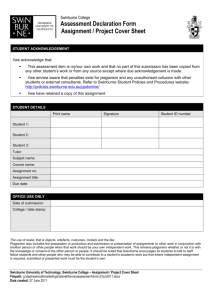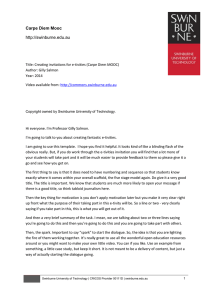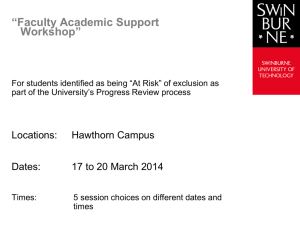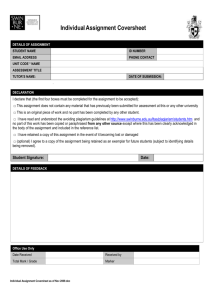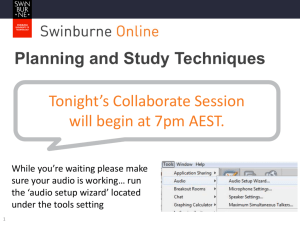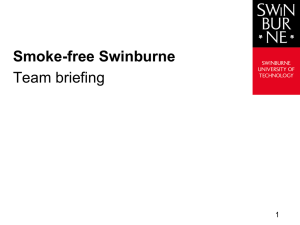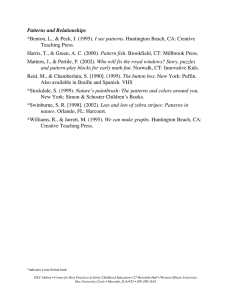getting started quick start guide to your first semester
advertisement
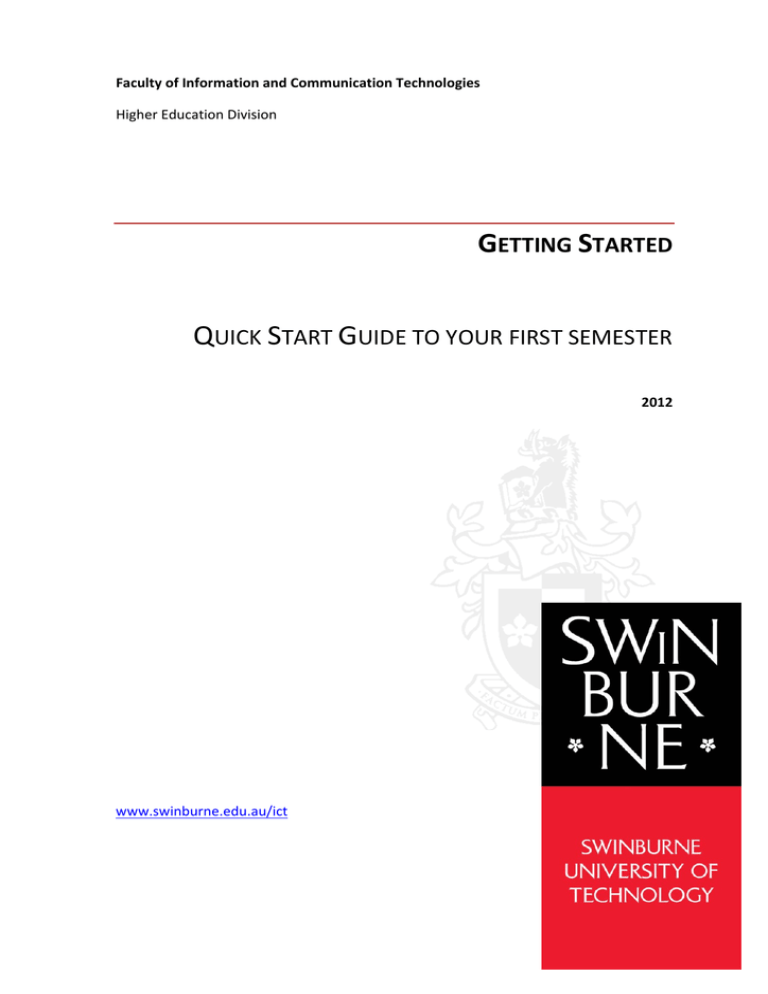
Faculty of Information and Communication Technologies Higher Education Division GETTING STARTED QUICK START GUIDE TO YOUR FIRST SEMESTER 2012 www.swinburne.edu.au/ict Swinburne University of Technology SWINBURNE CAMPUS MAP AND FACULTY OFFICE LOCATION: ABBREVIATIONS OF BUILDINGS: EN = ENGINEERING EN101 = ENGINEERING BUILDING, FIRST FLOOR, ROOM 1 BA = BUSINESS & ARTS BA212 = BUSINESS AND ARTS BUILDING, SECOND FLOOR, ROOM 12 Page 2 of 24 Swinburne University of Technology INTRODUCTION This Quick Start Guide aims to help you feel confident about starting university. We hope that by making you more familiar with what to expect as well as our expectations of you that you will progress successfully through your course. Starting at a new institution can be confusing. You may not know what to expect and what is expected of you. You may make assumptions about things and sometimes you are right and sometimes you are wrong. While this guide doesn’t claim to address all questions or issues we do hope that it will start you off “on the right foot”. We also strongly encourage you to ‘friend’ us on our Facebook Page: New Faculty of ICT students 2012 There are two other faculty social networking groups you may benefit from joining: Friends of Swinburne Faculty of Information and Communication Technology Women in ICT ‐ Swinburne Associate Dean (Student Engagement) A/Prof Catherine Lang clang@swin.edu.au Page 3 of 24 Swinburne University of Technology Contents: 1. Know your Faculty ............................................................................................................................ 5 2. Organise your time ........................................................................................................................... 6 2.1 Study hours ................................................................................................................................. 6 2.2. Time management ..................................................................................................................... 7 3. The learning experience and teaching methods .............................................................................. 8 4. Expectations ..................................................................................................................................... 9 5. Electronic and other resources ....................................................................................................... 12 5.1. My.Swinburne portal ............................................................................................................... 12 5.2 Blackboard‐iLearn .................................................................................................................... 12 5.3 Student e‐mail ‐ Webmail ......................................................................................................... 13 6. Strategies to try if you start having any problems .......................................................................... 15 7. Other resources .............................................................................................................................. 16 7.1 The Library .................................................................................................................................... 16 7.2 Programming Help Desk Location: ATC620 ................................................................................. 17 8. More support available to you ........................................................................................................... 19 8.1 Faculty of Information and Communication Technologies Network ............................................ 19 8.2 Student Services Guide ................................................................................................................. 19 8.3 Working in groups ........................................................................................................................ 22 Page 4 of 24 Swinburne University of Technology 1. KNOW YOUR FACULTY Welcome to Swinburne. You have made an excellent decision to continue your academic journey with us. This guide is aimed to introduce you to our Faculty, the University and the people who are here to assist you achieve the best results possible. Firstly, get to know your Faculty. The faculty is structured into four academic groups, led by: The Dean The Deputy Dean Professor Leon Sterling Professor Chris Pilgrim The four Academic groups each have a Professor or Head, they are: Professor Judy McKay (Information Systems) Professor John Grundy (Computer Science) Professor Grenville Armitage ( Telecommunications) Professor Warrick Couch (Astrophysics) You will belong to one of these Academic Groups in the faculty. Your degree, or program is managed by a Program Coordinator. You will have a chance to meet your program coordinator during Orientation, and this person may even lecture you at some stage of your degree. A list of current Program Coordinators can be found at: http://www.ict.swin.edu.au/ictstaff/program_coordinators Two other very important people are the Coordinators for Students and Programs located in the Faculty Office (EN building Level 1). They are: Ms Debbie CHURCHWARD Coordinator, Students and Programs (Undergraduate) dchurchward@swin.edu.au +61 3 9214 8763 Ms Courtney IRVINE Coordinator, Students and Programs (Postgraduate) cirvine@swin.edu.au +61 3 9214 5054 Make yourself familiar with your Faculty by taking the time to browse the Faculty Web Page: http://www.swinburne.edu.au/ict/index.html Page 5 of 24 Swinburne University of Technology 2. ORGANISE YOUR TIME Help yourself get off to a good start by identifying key dates each semester, then planning your time for study, recreation and other demands. The following dates are important and a good place to start: Semester 1 Monday 20th February ORIENTATON Higher Education Orientation activities commence. Monday 27th February Start date Higher Education Semester 1 classes start Friday 2nd March Payment due Date Also last date to add units of study to your program / adding units for Semester 1. Saturday 31st March Withdrawal Last day to withdraw from Higher Education units of study without financial penalty Friday 1 June Examinations Higher Education Semester 1 examination period commences. Monday 30th July ORIENTATON Higher Education Orientation activities commence. Monday 6th August Start date Higher Education Semester 2 classes start Friday 10 August Payment due Date Also last date to add units of study to your program / adding units for Semester 2. Friday 31 August Withdrawal Last day to withdraw from Higher Education units of study without financial penalty Friday 9th November Examinations Higher Education Semester 2 examination period commences. Semester 2 More dates: http://www.swinburne.edu.au/studentoperations/calendar/ 2.1 STUDY HOURS A typical unit at Swinburne University of Technology is equal to 12.5 credit points. This is commonly associated as a unit requiring 12.5 hours worth of study. This could be in the form of progressing the assignments, group work, outside class group discussions, researching the literature, reading the textbook. Most units will have allocated 3 to 4 contact hours per week (lecture, tutorial, lab session), this means you have to find another 8 or 9 hours for each unit in your weekly schedule. It is important to remember that in the first two to four weeks of the semester the workload seem relatively light, but you need to understand that it will become harder as the semester progresses, so you need to get a head start and get into the routine of spending enough time for your study since the first week of the semester. Page 6 of 24 Swinburne University of Technology 2.2. TIME MANAGEMENT At University we have an expectation that our students display maturity and responsibility in managing their academic life. However we know that our students are from diverse backgrounds have many different claims on their time. In most cases YOU need to take the initiative to get help if needed. At a minimum we expect you to know when the lectures and tutorials are going to be held and attend them. You need to know when your assignments are due in each of your units and devise a study plan to complete the assignments and submit them. It is recommended that you create a timetable that could be used as a reference for all of your academic activities. The Student Engagement Officer is available to help you devise a study plan (located at FICT office). On track workshops: The Faculty and the University run several programs to get you on track to manage and to make best use of your time. They are run by our Student Engagement Officer who is located in the Faculty office. Workshop 1 – Being a successful FICT student. Workshop 2 – Staying on track. Workshop 3 ‐ Exam preparation. Dates and times will be advertised on iLearn and Faculty Facebook sites. We also expect you to know the names of your lecturers and your tutors. These are clearly displayed on unit iLearn (Blackboard) sites. Page 7 of 24 Swinburne University of Technology 3. THE LEARNING EXPERIENCE AND TEACHING METHODS You will normally be enrolled in several units (the usual load for full‐time students is 4 units each semester). You may be familiar with the structure of your program and you should always check that you are progressing through the units as recommended in your program planner. Program planners are available on‐line. Follow the Current Students link from the Faculty of ICT home page, scroll down to Program and Unit of Study, and you will see the link Program Planners at: http://www.swinburne.edu.au/ict/students/index.html WHO WILL BE TEACHING YOU? There are often several people who are responsible for delivering a unit of study at University. In smaller classes the one academic may hold all three of these roles, however in units with larger numbers of enrolments, it is the responsibility of a team. They are: THE UNIT CONVENOR This is the person in charge of a unit. The unit convenor takes ultimate responsibility to make sure that everything works correctly and effectively in the unit. In the Faculty of ICT, the convenor is required to be a full time staff academic member. Sometimes, someone is contracted from industry or research to do some of the convenor’s duties but this will be under the supervision of the full time academic convenor. This person can also be a Lecturer (i.e. deliver the lectures for the unit), and often is also one of the tutors (the smaller scale classes). THE LECTURER Lecturers are academics who deliver lectures. Lectures are often the primary teaching event in a unit. They may sometimes be one way forms of communication (from lecturer to the student) however many lecturers expect students to get involved through open discussion and other forms of interaction. THE TUTOR Tutorials are small group classes. Your tutors will deliver material provided by the unit convenor. Tutors may be lecturers in the faculty, PhD students or professional experts. Tutor contact details can be found on Blackboard. In many units a classlist of attendance is kept at tutorials, you should keep that in mind. Page 8 of 24 Swinburne University of Technology 4. EXPECTATIONS Here at Swinburne, we are proud of our academic achievements and standards. As part of our Swinburne community, we would like you to excel in your academic life. In order to maintain good academic standard, there are certain expectations that our students need to fulfil. 4.1 ATTEND LECTURES Lectures set the pace for your study. If you miss a lecture or want to hear it again and there is another one later in the week, please feel free to attend. Some lecturers also record their lectures and upload this onto Blackboard. If neither of this is possible then please ensure that you follow up with another student, do the required reading, and fill in gaps in your learning. NOTE: It is expected that you read Lecture Slides PRIOR to attending a lecture. This will ensure that you have an idea of the content being introduced. These are uploaded on the Unit’s Blackboard site. 4.2 ATTEND TUTORIALS Tutorials are occasions for student interaction and engagement with the unit material, consequently numbers are limited to between 20 and 25. Your tutor is there to help you understand the content, prepare for major assignments and facilitate class discussions. 4.3 ACADEMIC WORK There may be different expectations for each assessment in various units of study. It is your responsibility to check what the expectations and requirements are for each of them. The lecturer will include them on the Assignment requirement and also put them on Blackboard. If you are in doubt, discuss the expectations and requirements of each assignment with your tutor and/or lecturer. However, there are baseline requirements and expectations for every academic work submitted. These are: The academic work must be free of spelling and grammatical error, so it is important to proof read your work prior to submission A clear relevance to the tasks and/or requirements set in the assignment guidelines. Your work should be correctly formatted and referenced. The library has several resources that will help you to improve your referencing skills. See: http://www.swinburne.edu.au/lib/researchhelp/harvard_style.html The academic work should be your own. Avoid Plagiarism. Page 9 of 24 Swinburne University of Technology 4.4 PLAGIARISM EXPLAINED Plagiarism is the action or practice of taking and submitting or presenting the thoughts, writings or other work of someone else as though it is your own work. Plagiarism includes any of the following, without full and appropriate acknowledgment to the original source(s): (a) the use of the whole or part of a computer program written by another person; (b) the use, in essays or other assessable work, of the whole or part of a written work from any source including but not limited to a book, journal, newspaper article, set of lecture notes, current or past student’s work, any other person’s work, a website or database; (c) the paraphrasing of another’s work; (d) the use of musical composition, audio, visual, graphic and photographic models; (e) the use of realia, that is objects, artefacts, costumes, models and the like. Plagiarism also includes the preparation or production and submission or presentation of assignments or other work in conjunction with another person or other people when that work should be your own independent work. This remains plagiarism whether or not it is with the knowledge or consent of the other person or people. It should be noted that Swinburne encourages its students to talk to staff, fellow students and other people who may be able to contribute to a student’s academic work but that where independent assignment is required, submitted or presented work must be the student’s own. Enabling plagiarism contributes to plagiarism and therefore will be treated as a form of plagiarism by the University. Enabling plagiarism means allowing or otherwise assisting another student to copy or otherwise plagiarise work by, for example, allowing access to a draft or completed assignment or other work. More information: http://www.swinburne.edu.au/ltas/plagiarism/plagiarism_guide.html Page 10 of 24 Swinburne University of Technology 4.5 THE UNIT OUTLINE Every unit of study is required to have a Unit of Study Outline at the start of the semester. A copy must be provided on Blackboard and some lecturers also hand out a paper copy in the first lecture (but this is not mandatory). The document is very important and contains information about unit pre‐requisites. It is important that you know your program structure, program planners are available at: http://www.swinburne.edu.au/ict/students/program‐planners/index.html The unit outline provides a schedule with topics for each week in lectures, tutorials and labs, as well as the names of the academics who will be teaching you in the unit and how to contact them. ASSESSMENT You are entitled to know how you are going to be assessed during the semester, when it’s due and how you submit it... Plan ahead. Each unit has different minimum requirements. Some have minimum scores on tests, assignments and the exam e.g. 40% on a test or assignment as well as pass the exam. Your unit guide will also give details about assignment submission and late penalties. Make sure you read it and refer to it if in doubt. Page 11 of 24 Swinburne University of Technology 5. ELECTRONIC AND OTHER RESOURCES 5.1. MY.SWINBURNE PORTAL The My.Swinburne system gives you the opportunity to access information from commonly used Swinburne University applications using a single username and password. From My.Swinburne you can access information from: WebMail ‐ Receive and send email Blackboard iLearn ‐ Access subjects and announcements Allocate Plus ‐ View subject timetable information Library ‐ View information on loans, holds, fines, etc. Ask George ‐ Search FAQs and get information relevant to all current students View provisional and final exam timetables View your results at the end of semester. Online demonstration available: https://sso.swinburne.edu.au/sso/pages/swin_login.jsp VERY IMPORTANT – Before leaving your computer, it is important that you ALWAYS log out. 5.2 BLACKBOARD‐ILEARN Blackboard is a web‐based course management system designed to enable flexible learning where you could access the relevant materials of all the units you are enrolled in anytime of the day from home, work or university. After you have completed enrolment and receive your student ID, you can start using Blackboard. All units at Swinburne will have a link through Blackboard that you can access. Make sure you check the Blackboard website frequently each week. This is where your lecturers will communicate with the class and put up lecture slides. Your Blackboard username is your student ID number and your initial password will be your birthdate in ddmmyy format. Page 12 of 24 Swinburne University of Technology 5.3 STUDENT E‐MAIL ‐ WEBMAIL Swinburne student e‐mail is now provided by Live@edu to give students an improved e‐ mail and calendaring service. To login navigate to http://outlook.com and use the following login details: Login: Default Password: Email Address: <studentID>@student.swin.edu.au Date of birth (DDMMYY) <studentID>@student.swin.edu.au For example if your details are as follows: Name: Date of Birth: Paul Smyth Student Number: 3228781 9th August, 1971. Then your login information is: Login: 3228781@student.swin.edu.au Default Password: 090871 Your e‐mail address: 3228781@student.swin.edu.au As a Faculty of ICT student you are expected to check your university mail and Blackboard sites daily. Page 13 of 24 Swinburne University of Technology (BLANK FOR YOUR NOTES) Page 14 of 24 Swinburne University of Technology 6. STRATEGIES TO TRY IF YOU START HAVING ANY PROBLEMS Everyone at some time when learning new materials can hit a snag, or a learning block. If this happens to you here are some suggested strategies: Make good use of the tutorial as the place to ask your questions. Tutors really appreciate students who are involved and communicate. Often your questions will be the ones other students were too scared to ask or didn’t even think to ask. Some lecturers encourage students to ask questions during lectures. Speaking up in a large group may be difficult, but rather than sit in silence and confusion, give it a try. The Blackboard site for the unit, if it has a Discussion Board is also a good place to look for advice. See if someone else has already asked (and answered) your questions. Your lecturer or unit convenor will have consultation hours, often posted on Blackboard. Go and knock on their door during this time. Keep in mind that in units with large enrolments (sometimes hundreds of students), the unit convenor can easily become swamped, that is why the tutorials and Blackboard Discussion Boards are a great resource to start with. If you are having problems with your program such as choosing units to do or you feel that you are not happy with your program of study and so on then you should speak to your Program Coordinator (see http://www.ict.swin.edu.au/ictstaff) If you are having non‐academic issues such as financial, emotional, housing then there are people at Swinburne who specialise in helping in each of these areas. The Faculty of ICT has a Student Engagement Officer to help you in these matters too. Page 15 of 24 Swinburne University of Technology 7. OTHER RESOURCES 7.1THE LIBRARY Your Student ID card is your Library card; you need this to borrow from the Library. Read below about the Library services and facilities available to you. BORROWING BOOKS & EQUIPMENT Borrow books and other items at the Service Desk (ground level). You can borrow most books for 2 weeks; others are available for 7Day, 2Day or 2Hour loan. Laptops are also available, most are 4Hour loans. MacBooks and selected PC laptops may be borrowed for 48Hours. Laptops can’t be renewed. You can renew your loans if they are not overdue, and if no‐one else wants them. Ensure you return or renew your loans when they are due; there are fines for late items. ACCESSING ONLINE BOOKS, JOURNALS AND MAGAZINES ON CAMPUS AND FROM HOME eBooks, online journals, newspapers and magazines are accessible via links on the Library website. Use your SIMS login and password to link to these from home. Ask at the Consultation Desk (ground level) if you need help finding online information. LIBRARY TRAINING WORKSHOPS During the first weeks of each semester the Library runs workshops for any interested students, check the Library website for dates and times. You don’t need to book, just choose a convenient date and time, wait in the Library foyer (ground level), and listen for the announcement. We highly recommend that you attend one of the basic introduction sessions. The Library website contains information on the services, how to use Library databases and how to find quality information for your assignments, or practice referencing. Take the time to look at it: http://www.swinburne.edu.au/lib/researchhelp/trainingclasses.html PRINTING, PHOTOCOPYING AND SCANNING Black and white and colour photocopying and printing are available at the Library. Buy a CopyCard from the vending machine in the Library. A new card costs $2.00 and includes 77cents credit; when the credit is used up, you don’t need to buy another card, simply recharge it. Check the Library website for printing and copying costs. Page 16 of 24 Swinburne University of Technology PC LATELAB 24/7 The PC LateLab is open after the main Library is closed. To access the LateLab after hours, take your Student ID card (Library card) to the Service Desk and ask the staff there to activate it. SWINBURNE WIRELESS NETWORK To connect to Swinburne WiFi, you need to download and install the Swinburne WiFi software. The software is available for loan at the Library Service Desk (ground level). 7.2 PROGRAMMING HELP DESK LOCATION: ATC620 The Programming Help Desk supports mainly 1st & 2nd year students who have programming problems such as: understanding tutorial / lab questions approaches to design solutions for assignments debugging of code Programming Help Desk is useful for a range of students including: Raw beginners who are stuck on a problem. Do not be embarrassed about how trivial your problem is. More competent programmers who need help with a new concept Programming Help Desk staff has a good mix of experience with a number of different programming languages. Hours of operation will be announced as soon as arrangements have been made and should run from Weeks 3 to 12 7.3 SALNA (SWINBURNE ACADEMIC LITERACY NEEDS ASSESSMENT) SALNA is a resource developed at Swinburne that allows new undergraduate students to get early feedback on their language skills. The main aim of SALNA is to put students who would benefit from additional language support in touch with relevant services. Information available at: http://www.swinburne.edu.au/spl/salna/ Student participation is voluntary, but encouraged. Students complete the assessment on Blackboard. Page 17 of 24 Swinburne University of Technology (BLANK FOR YOUR NOTES) Page 18 of 24 Swinburne University of Technology 8. MORE SUPPORT AVAILABLE TO YOU The Faculty administration office is situated at EN153, on the ground floor of the Engineering Building. Current students will discover on the web page listed below numerous resources and opportunities for support, and collaboration with your peers. http://www.swinburne.edu.au/ict/students/index.html Student Services provides a range of support and services to help students gain as much as possible from their time at Swinburne. Information can be found at http://www.swinburne.edu.au/stuserv Every semester Student Development & Counselling run a series of free workshops and programs to help you with study and personal concerns. Information is available at http://www.swinburne.edu.au/stuserv/counselling/group.html On‐line Academic Success Program Materials are available http://www.swinburne.edu.au/stuserv/workshops/form/index.php at 8.1 FACULTY OF INFORMATION AND COMMUNICATION TECHNOLOGIES NETWORK You have been provided with access to the computer systems in EN305, EN310 and the labs in the Advanced Technologies Centre (ATC) building on Burwood Road. These PCs are Intel Core 2 Duo or Core i5 based systems and are connected to a 1000Mbps high speed network. These computers all run the Windows XP Professional operating system; however, there may be some labs with computers running Linux (CentOS) operating system and Apple iMacs. Once your enrolment has been processed your username will be your 7 digit student id‐ number and your initial password will be your birthdate in the ddmmyy format. 8.2 STUDENT SERVICES GUIDE ITS Student Services site is at: http://www.its.swin.edu.au/students/ Explore this site, there is quite a lot of information on there for you. If you are using your own computer or laptop it would be a good idea to add it to your favourite sites. Ignorance is NEVER an excuse if you are caught in some unauthorised site. Swinburne's computer network links Hawthorn, Prahran and Lilydale campuses through combinations of optical fibres and microwave links. This Wide Area Network (WAN) allows the combined campus resources to be fully utilised. The WAN connects the thousands of networked computer systems in the Local Area Networks (LANs) at each of Page 19 of 24 Swinburne University of Technology the campuses. These systems include PCs, Macintoshes, PC‐Servers, mini‐systems, UNIX desktops, X‐terminals and network devices. The Swinburne network provides the following services for all students: The Library Open Access Lab Computer facility for general access Supervised computer laboratories for timetabled classes ITS Service Desk (9214 5000 or servicedesk@swin.edu.au) OPAX account for Swinburne and Internet access E‐mail access Library Open Access Computer Facility The Library Open Access Computer Facility (downstairs as you walk in) is accessible to all students and is open 24 hours 7 days. For afterhours access please speak to the library staff at the Library Service Desk to arrange for a late access card. You can get a Late Lab access card from any Library Service Desk during library opening hours. Supervised Computer Laboratories There are a number of computer laboratories at Swinburne which are used during supervised lab sessions. Students are permitted in AS405, AS407, AS409, BA404, BA405, BA407, BA411, BA513, BA606/7, BA608, BA611, EN401 and EN402 outside of timetabled classes as long as there are no other classes running. Faculty of ICT Computer Laboratories The Faculty of ICT runs a number of specialised computer laboratories which Faculty of Information and Communication Technologies students have exclusive access to: 2 General‐purpose on the 3rd floor of the EN Building ATC Building – General purpose PC labs (ATC009, ATC626, ATC627) 1 Mac (Mac OSX) lab (ATC621) Access to the ATC labs will be controlled via a swipe card system. Students requiring access when the laboratory doors are closed will require a registered swipe card. Students can register a swipe card for entry to these labs by presenting their student card and their swipe card to the Computer Systems Officers in EN306. N.B. A swipe card can be almost any card with a magnetic stripe: this includes a Swinburne Library Photocopy card, Medicare card, Fly Buys card, ATM card, etc. Page 20 of 24 Swinburne University of Technology Swinburne ITS Help Desk Swinburne Information Technology Services (ITS) operates a help desk for staff and students and can be contacted via phone on (03) 9214 5000 or e‐mail at servicedesk@swin.edu.au IMPORTANT: There are rules for use of Swinburne computer facilities and the Internet relating to illegal use of computers, hacking, loading viruses and improper use of e‐mail. Breach of some of these rules could lead to criminal convictions or other disciplinary actions. Page 21 of 24 Swinburne University of Technology 8.3 ADVICE FOR WORKING IN GROUPS S O YOU ’ VE GOT A GROUP ASSIGNMENT … Most units have at least one group assignment. You are required to complete the assignment working in a group, usually of 4 students. Group assignments are set because in most jobs you will often have to work in groups on various projects. Practice and experience at Uni in working in small self managed groups can really help. F ORMING G ROUPS : Groups are formed in a variety of ways. Some Lecturers carefully plan groups beforehand and then advise you which group you are in and with whom in your first tutorial. Some Lecturers create groups in the first tutorial, dividing the people who have attended up in some way. Some lecturers leave it entirely to the students, saying to form into groups of 4 by the next tutorial, and anyone who hasn’t got a group to advise the Convenor who will then assign a group. A motivated group with a wide variety of people, cultures, and ideas will usually come up with better assignments than a group of friends who in the end are all really pretty similar. G ETTING TO KNOW EACH OTHER Introduce yourselves; get to know a bit about each other. Share contact details. P LANNING AND M ANAGING G ROUP M EETINGS To do effective work study groups need to meet at least once a week. But when and where? Everyone seems so busy. Remember that everyone else is just as busy as you. It’s not fair to say, “Well I work full time and therefore you all have to fit in around me”. Everyone is busy so treat your group members with respect. They’ll help you get a good mark, but you have to help them too. Make the most of your group meetings: Plan ahead; what needs to be discussed? What preparation should each person do? How long will it go for? What outcomes must you have from it? Who is going to lead the discussion? Who is going to take notes (at least on what was decided and who is going to do what next, and when and where the next meeting is going to be, Page 22 of 24 Swinburne University of Technology and what the next meeting is going to be about). T AKING ON R OLES AND R ESPONSIBILITIES IN THE G ROUP Most group assignments have a number of different parts and it can be a good idea to divide these up amongst the study group. It often really helps to discuss each part as well, so the person who is going to look after it has a fair idea of what the rest of the group thinks it is about, how they might go about it, and what sort of standard is expected. Sometimes one member of the group agrees to edit all the parts, bringing together each member’s contribution into a smooth final document that hangs together well and has a professional consistency to it. This can work well, but not if group members don’t submit their contribution until midnight before the day it is due or if their contribution requires substantial editing, referencing or any other form of major work. Editors receiving such contributions are entitled to place them in the document as received and state clearly, ‘Section X, is as received from student y shortly before submission was due”. The marker will probably allocate marks accordingly. M ANAGING D IFFICULT G ROUP M EMBERS “They don’t reply to emails, they don’t answer phone calls or messages, they don’t come to meetings” is unfortunately not an uncommon complaint from a group with an often absent member. If you have a group member like this, keep careful records of emails and messages sent, calls made, and non‐attended meetings, work requested and not done. Inform your Lecturer as soon as you start to get worried, with your records of involvement. Page 23 of 24 Swinburne University of Technology Page 24 of 24