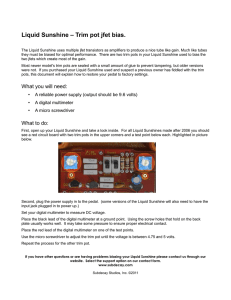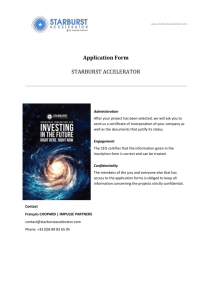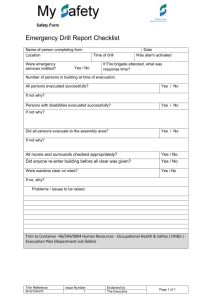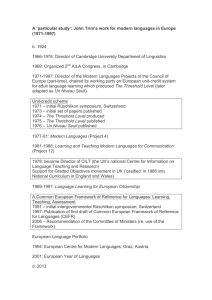Product Instructions: Quick Adjustment Guide 1. Enviro
advertisement
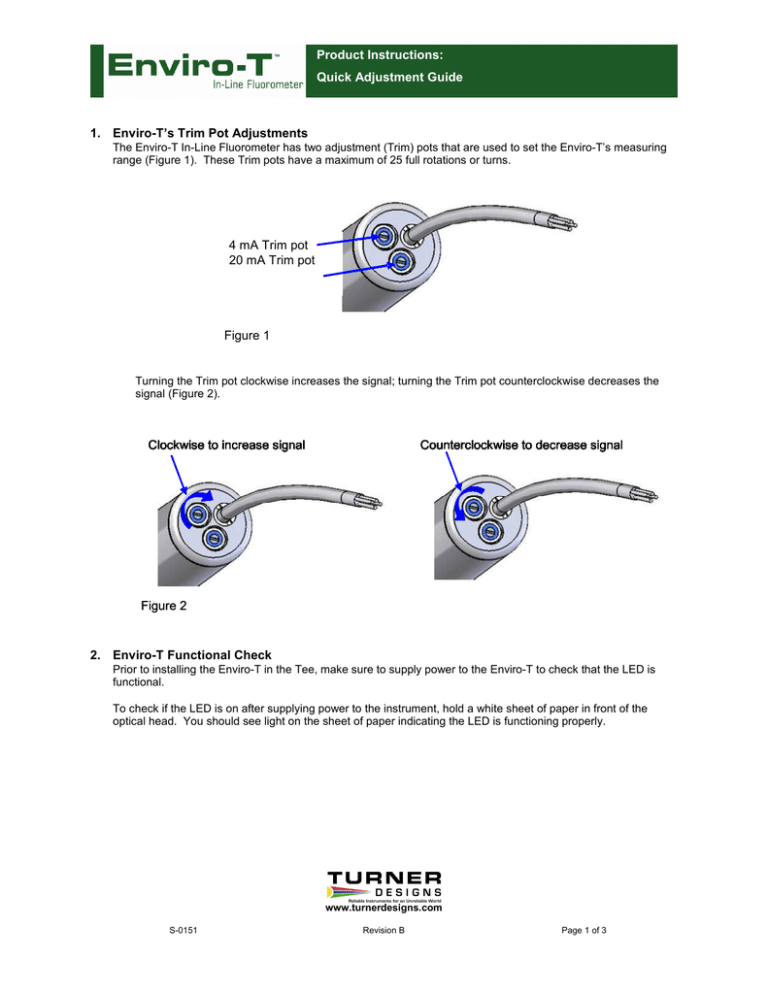
Product Instructions: Quick Adjustment Guide 1. Enviro-T’s Trim Pot Adjustments The Enviro-T In-Line Fluorometer has two adjustment (Trim) pots that are used to set the Enviro-T’s measuring range (Figure 1). These Trim pots have a maximum of 25 full rotations or turns. 4 mA Trim pot 20 mA Trim pot Figure 1 Turning the Trim pot clockwise increases the signal; turning the Trim pot counterclockwise decreases the signal (Figure 2). Clockwise to increase signal Counterclockwise to decrease signal Figure 2 2. Enviro-T Functional Check Prior to installing the Enviro-T in the Tee, make sure to supply power to the Enviro-T to check that the LED is functional. To check if the LED is on after supplying power to the instrument, hold a white sheet of paper in front of the optical head. You should see light on the sheet of paper indicating the LED is functioning properly. www.turnerdesigns.com S-0151 Revision B Page 1 of 3 Product Instructions: Quick Adjustment Guide 3. Enviro-T Tee Installation When installing the Enviro-T onto the Tee, always use a 1-9/16" Wrench to tighten and loosen the EnviroT to the mounting tee. Tightening and loosening by hand can cause damage to the Enviro-T. Enviro-T Housing Do NOT grip and twist during installation onto or un-installation from Tee. Enviro-T Collar Use a 1-9/16" Wrench to tighten and loosen the In-Line Fluorometer to the mounting tee 1-9/16” Enviro-T Tee Figure 3 4. Adjusting the Enviro-T Prior to adjusting the Enviro-T’s Trim pots, the Enviro-T should: 1) Be installed in the Tee (See Section 3) 2) Have blank solution flowing past the sensor head 3) Have power supplied 4) Be connected to a multimeter that is set to read current (mA) output. See Figure 4 below. NOTE: Be sure the multimeter’s leads are plugged into the jacks used to measure current. The jacks used to measure current are usually different from the jacks used to measure voltage. Multimeter DC Power Supply 12 VDC BROWN 0.2 A + 20 mA _ RED BLACK A Common ORANGE Direction of flow Figure 4 www.turnerdesigns.com S-0151 Revision B Page 2 of 3 Product Instructions: Quick Adjustment Guide The first Trim pot that should be adjusted is the 4 mA Trim pot. It should be adjusted so the signal from a blank solution flowing past the sensor head is set to 4.1 mA (± 0.1 mA). See Figure 5 below. 4 mA Trimpot Multimeter 4.10 mA ORANGE BROWN 20 mA Common A Figure 5 The second Trim pot that should be adjusted is the 20 mA Trim pot, which is used to set the upper limit of the Enviro-T using a standard with known concentration. With the standard solution flowing past the sensor head, adjust this Trim pot to 11.5 mA (± 0.1 mA). See Figure 6 below. Multimeter 11.5 mA ORANGE BROWN 20 mA 20 mA Trimpot A Common Figure 6 Once the Trim pots have been adjusted, the Enviro-T fluorometer is ready for use and the measuring range would be defined as zero to the concentration of the standard used for setting the 20 mA signal. 5. Resetting the Enviro-T In situations where the Enviro-T’s signal does not change during an adjustment, you may want to do a quick reset of the Enviro-T’s Trim pots. NOTE: This will erase any adjustment already set and you will have to readjust using your blank and standard solutions. To reset the Enviro-T’s Trim pots: 1) 2) 3) Turn the 20 mA Trim pot counterclockwise a total of 25 times or until you hear a click with each full turn. Turn the 4 mA Trim pot counterclockwise a total of 25 times or until you hear a click with each full turn. Follow the steps for adjusting the Enviro-T in Section 4. NOTE: It may take several clockwise turns to get the blank signal to reach 4 mA, but it should take no more than 25 full turns. www.turnerdesigns.com S-0151 Revision B Page 3 of 3