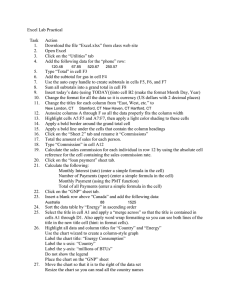Microsoft Excel Basics
advertisement
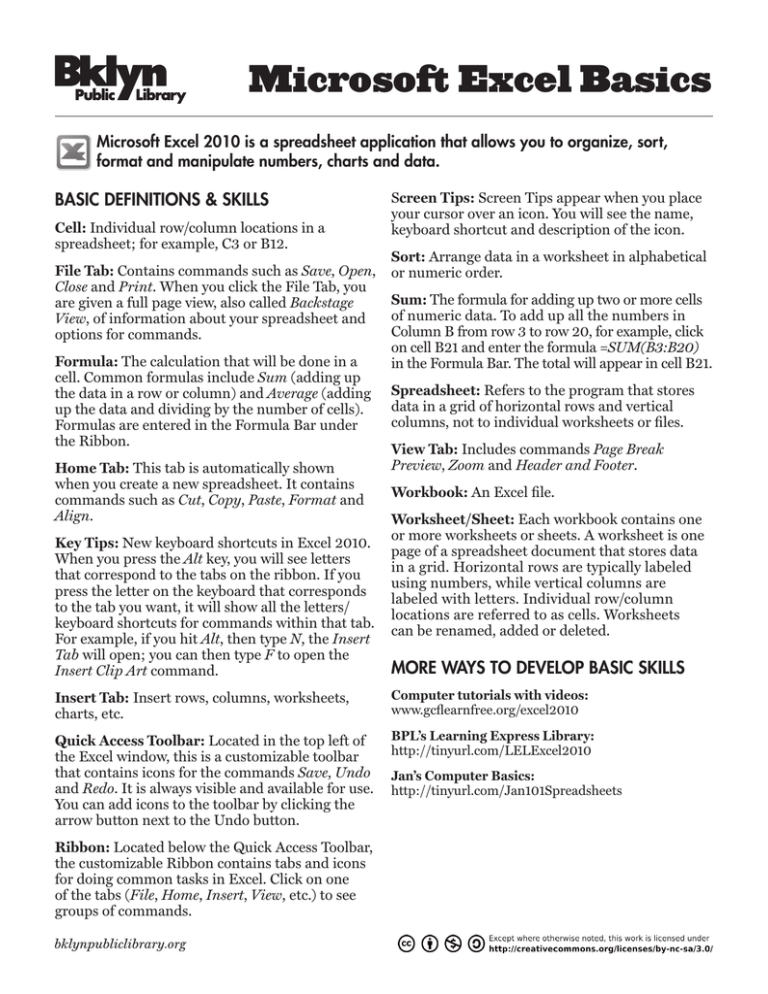
Microsoft Excel Basics Microsoft Excel 2010 is a spreadsheet application that allows you to organize, sort, format and manipulate numbers, charts and data. BASIC DEFINITIONS & SKILLS Cell: Individual row/column locations in a spreadsheet; for example, C3 or B12. File Tab: Contains commands such as Save, Open, Close and Print. When you click the File Tab, you are given a full page view, also called Backstage View, of information about your spreadsheet and options for commands. Formula: The calculation that will be done in a cell. Common formulas include Sum (adding up the data in a row or column) and Average (adding up the data and dividing by the number of cells). Formulas are entered in the Formula Bar under the Ribbon. Home Tab: This tab is automatically shown when you create a new spreadsheet. It contains commands such as Cut, Copy, Paste, Format and Align. Key Tips: New keyboard shortcuts in Excel 2010. When you press the Alt key, you will see letters that correspond to the tabs on the ribbon. If you press the letter on the keyboard that corresponds to the tab you want, it will show all the letters/ keyboard shortcuts for commands within that tab. For example, if you hit Alt, then type N, the Insert Tab will open; you can then type F to open the Insert Clip Art command. Screen Tips: Screen Tips appear when you place your cursor over an icon. You will see the name, keyboard shortcut and description of the icon. Sort: Arrange data in a worksheet in alphabetical or numeric order. Sum: The formula for adding up two or more cells of numeric data. To add up all the numbers in Column B from row 3 to row 20, for example, click on cell B21 and enter the formula =SUM(B3:B20) in the Formula Bar. The total will appear in cell B21. Spreadsheet: Refers to the program that stores data in a grid of horizontal rows and vertical columns, not to individual worksheets or files. View Tab: Includes commands Page Break Preview, Zoom and Header and Footer. Workbook: An Excel file. Worksheet/Sheet: Each workbook contains one or more worksheets or sheets. A worksheet is one page of a spreadsheet document that stores data in a grid. Horizontal rows are typically labeled using numbers, while vertical columns are labeled with letters. Individual row/column locations are referred to as cells. Worksheets can be renamed, added or deleted. More ways to develop basic skills Insert Tab: Insert rows, columns, worksheets, charts, etc. Computer tutorials with videos: www.gcflearnfree.org/excel2010 Quick Access Toolbar: Located in the top left of the Excel window, this is a customizable toolbar that contains icons for the commands Save, Undo and Redo. It is always visible and available for use. You can add icons to the toolbar by clicking the arrow button next to the Undo button. BPL’s Learning Express Library: http://tinyurl.com/LELExcel2010 Ribbon: Located below the Quick Access Toolbar, the customizable Ribbon contains tabs and icons for doing common tasks in Excel. Click on one of the tabs (File, Home, Insert, View, etc.) to see groups of commands. Jan’s Computer Basics: http://tinyurl.com/Jan101Spreadsheets