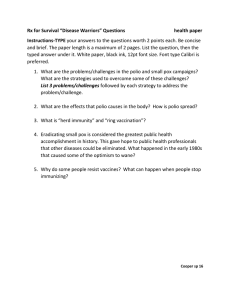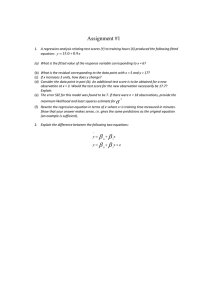Package `gamlss.util`
advertisement
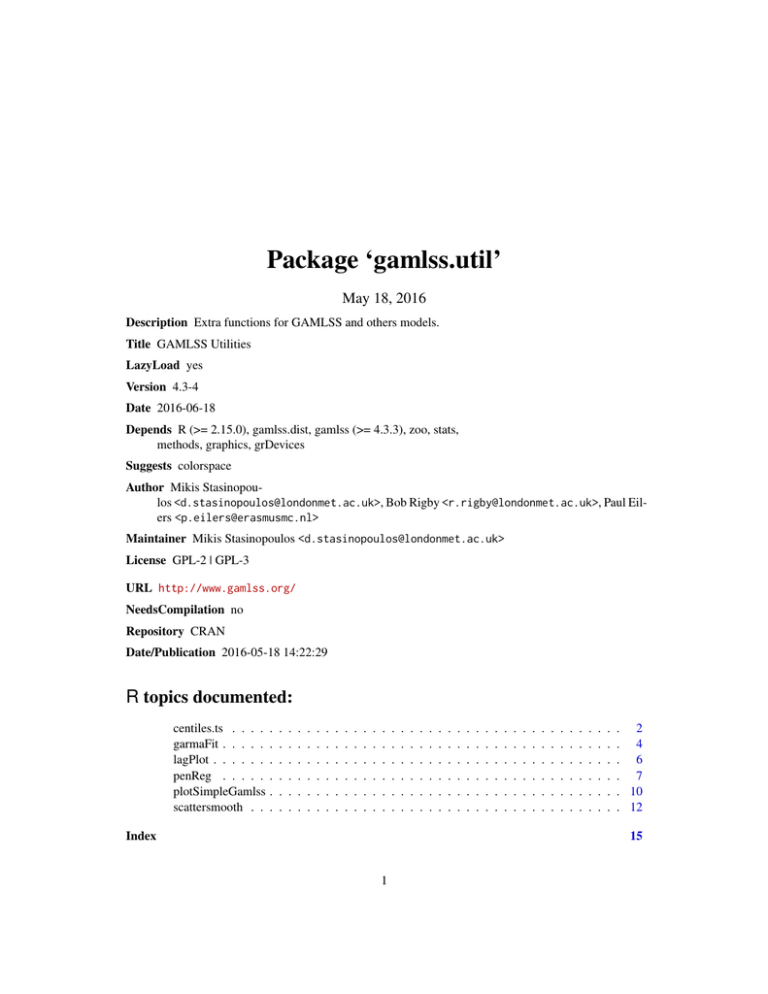
Package ‘gamlss.util’ May 18, 2016 Description Extra functions for GAMLSS and others models. Title GAMLSS Utilities LazyLoad yes Version 4.3-4 Date 2016-06-18 Depends R (>= 2.15.0), gamlss.dist, gamlss (>= 4.3.3), zoo, stats, methods, graphics, grDevices Suggests colorspace Author Mikis Stasinopoulos <d.stasinopoulos@londonmet.ac.uk>, Bob Rigby <r.rigby@londonmet.ac.uk>, Paul Eilers <p.eilers@erasmusmc.nl> Maintainer Mikis Stasinopoulos <d.stasinopoulos@londonmet.ac.uk> License GPL-2 | GPL-3 URL http://www.gamlss.org/ NeedsCompilation no Repository CRAN Date/Publication 2016-05-18 14:22:29 R topics documented: centiles.ts . . . . garmaFit . . . . . lagPlot . . . . . . penReg . . . . . plotSimpleGamlss scattersmooth . . . . . . . . . . . . . . . . . . . . . . . . . . . . . . . . . . . . . . . . . . . . . . . . . . . . . . . . . . . . . . . . . . . . . . . . . . . . . . . . Index . . . . . . . . . . . . . . . . . . . . . . . . . . . . . . . . . . . . . . . . . . . . . . . . . . . . . . . . . . . . . . . . . . . . . . . . . . . . . . . . . . . . . . . . . . . . . . . . . . . . . . . . . . . . . . . . . . . . . . . . . . . . . . . . . . . . . . . . . . . . . . . . . 2 . 4 . 6 . 7 . 10 . 12 15 1 2 centiles.ts centiles.ts Plots the centile curves for a time series GAMLSS object Description This function centiles.ts() plots centiles curves for time series response variables who’s distributions belong to the GAMLSS family of distributions. The function also tabulates the sample percentages below each centile curve (for comparison with the model percentages given by the argument cent.) Usage centiles.ts(obj, xvar = NULL, cent = c(0.5, 2.5, 50, 95.5, 99.5), legend = TRUE, ylab = "y", xlab = "x", main = NULL, main.gsub = "@", xleg = min(xvar), yleg = max(obj$y), xlim = range(xvar), ylim = range(obj$y), save = FALSE, plot = TRUE, type = "l", points = TRUE, pch = "+", col = "blue", col.centiles = 1:length(cent) + 2, lty.centiles = 1, lwd.centiles = 1, ...) Arguments obj a fitted gamlss object which has a time series response variable xvar the time of the time series cent a vector with elements the % centile values for which the centile curves have to be evaluated legend whether a legend is required in the plot or not, the default is legent=TRUE ylab the y-variable label xlab the x-variable label main the main title here as character. If NULL the default title "centile curves using NO" (or the relevant distributions name) is shown main.gsub if the main.gsub (with default "@") appears in the main title then it is substituted with the default title. xleg position of the legend in the x-axis yleg position of the legend in the y-axis xlim the limits of the x-axis ylim the limits of the y-axis save whether to save the sample percentages or not with default equal to FALSE. In this case the sample percentages are printed but are not saved plot whether to plot the centiles. This option is useful for centile.split type type of line pch the character to be used as the default in plotting points see par col plotting colour see par centiles.ts 3 col.centiles Plotting colours for the centile curves lty.centiles line type for the centile curves lwd.centiles The line width for the centile curves points whether the data points should be plotted, default is TRUE for centiles() and FALSE for centiles.fan() ... for extra arguments Details Centiles are calculated using the fitted values in obj and xvar must correspond exactly to the time of the response time series object Value A centile plot is produced and the sample centiles below each centile curve are printed (or saved) Author(s) Mikis Stasinopoulos <d.stasinopoulos@londonmet.ac.uk>, Bob Rigby <r.rigby@londonmet.ac.uk> with contribution from Majid Djennad References Rigby, R. A. and Stasinopoulos D. M. (2005). Generalized additive models for location, scale and shape,(with discussion), Appl. Statist., 54, part 3, pp 507-554. Stasinopoulos D. M., Rigby R.A. and Akantziliotou C. (2006) Instructions on how to use the GAMLSS package in R. Accompanying documentation in the current GAMLSS help files, (see also http://www.gamlss.org/). Stasinopoulos D. M. Rigby R.A. (2007) Generalized additive models for location scale and shape (GAMLSS) in R. Journal of Statistical Software, Vol. 23, Issue 7, Dec 2007, http://www.jstatsoft. org/v23/i07. See Also centiles Examples ## Not run: library(gamlss.add) dax <- EuStockMarkets[,"DAX"] # returs rdax <- diff(dax,1) w1 <- wlag(rdax,30) # garch type f1<- gamlss(rdax~ la(rdax, lags=30, from.lag=1), sigma.fo=~la(rdax^2, lags=30, from.lag=1), weights=w1, bf.cyc=10, family=TF) tiR <- as.numeric(time(rdax)) 4 garmaFit centiles.ts(f1, xvar=tiR, cent=c(2.5,50,97.5), col.cent="black") ## End(Not run) garmaFit A function to fit a GARMA model Description This function is for fitting a GARMA model, see Benjamin et al. (2003). Usage garmaFit(formula = formula(data), order = c(0, 0), weights = NULL, data = sys.parent(), family = NO(), alpha = 0.1, phi.start = NULL, theta.start = NULL, tail = max(order), control = list()) Arguments formula A formula for linear terms i.e. like in lm() order order specify the order of the generalised arm model weights prior weighs, they are working like in gamlss data the relevant data.frame family A gamlss.family distribution alpha This parameter is used in the definition of the link function of the response variable i.e. log(y ∗ ) will be y ∗ = max(y, α) phi.start starting values for the AR parameters theta.start starting values for the MA part tail how many observation from the tall of the response variable should be suppressed control control for optim() or nlminb() function use for optimisation. Details The model is described in Benjamin et al. (2003). The implementation here is more general that it allows all the gamlss.family distributions to be fitted rather than only for the exponential family which was described in the original paper. Note that in this formulation only the mu can be modelled as ARMA. Value It returns a fitted garma model. garmaFit 5 Note There is no check done whether the fitted model is stationary. Author(s) Mikis Stasinopoulos <d.stasinopoulos@londonmet.ac.uk>, Bob Rigby <r.rigby@londonmet.ac.uk> and Vlasios Voudouris References Benjamin M. A., Rigby R. A. and Stasinopoulos D.M. (2003) Generalised Autoregressive Moving Average Models. J. Am. Statist. Ass., 98, 214-223. Rigby, R. A. and Stasinopoulos D. M. (2005). Generalized additive models for location, scale and shape,(with discussion), Appl. Statist., 54, part 3, pp 507-554. Stasinopoulos D. M., Rigby R.A. and Akantziliotou C. (2006) Instructions on how to use the GAMLSS package in R. Accompanying documentation in the current GAMLSS help files, (see also http://www.gamlss.org/). Stasinopoulos D. M. Rigby R.A. (2007) Generalized additive models for location scale and shape (GAMLSS) in R. Journal of Statistical Software, Vol. 23, Issue 7, Dec 2007, http://www.jstatsoft. org/v23/i07. See Also gamlss.family, gamlss Examples data(polio) ti <- as.numeric(time(polio)) mo <- as.factor(cycle(polio)) x1 <- 0:167 #Index used in Tutz p197 x2 <- cos(2*pi*x1/12) x3 <- sin(2*pi*x1/12) x4 <- cos(2*pi*x1/6) x5 <- sin(2*pi*x1/6) # all the data here da <-data.frame(polio,x1,x2,x3,x4,x5, ti, mo) rm(ti,mo,x1,x2,x3,x4,x5) #------------------------------------------------------------------# with linear trend m00 <- garmaFit(polio~x1+x2+x3+x4+x5, data=da, order=c(0,0), family=NBI, tail=3) # m10 <- garmaFit(polio~x1+x2+x3+x4+x5, data=da, order=c(1,0), family=NBI, tail=3) # ## Not m01 <m20 <m11 <m02 <m30 <- run: garmaFit(polio~x1+x2+x3+x4+x5, garmaFit(polio~x1+x2+x3+x4+x5, garmaFit(polio~x1+x2+x3+x4+x5, garmaFit(polio~x1+x2+x3+x4+x5, garmaFit(polio~x1+x2+x3+x4+x5, order=c(0,1), order=c(2,0), order=c(1,1), order=c(0,2), order=c(3,0), data=da, data=da, data=da, data=da, data=da, family=NBI, family=NBI, family=NBI, family=NBI, family=NBI, tail=3) tail=3) tail=3) tail=3) tail=3) 6 lagPlot m21 <- garmaFit(polio~x1+x2+x3+x4+x5, order=c(2,1), data=da, family=NBI, tail=3) m12 <- garmaFit(polio~x1+x2+x3+x4+x5, order=c(1,2), data=da, family=NBI, tail=3) m03 <- garmaFit(polio~x1+x2+x3+x4+x5, order=c(0,3), data=da, family=NBI, tail=3) AIC(m00,m10,m01,m20,m11,m02,m30,m21,m12,m03 , k=0) AIC(m00,m10,m01,m20,m11,m02,m30,m21,m12,m03 , k=log(168)) # without linear trend n00 <- garmaFit(polio~x2+x3+x4+x5, data=da, order=c(0,0), family=NBI, tail=3) # n10 <- garmaFit(polio~x2+x3+x4+x5, data=da, order=c(1,0), family=NBI, tail=3) # OK n01 <- garmaFit(polio~x2+x3+x4+x5, order=c(0,1), data=da, family=NBI, tail=3) n20 <- garmaFit(polio~x2+x3+x4+x5, order=c(2,0), data=da, family=NBI, tail=3) n11 <- garmaFit(polio~x2+x3+x4+x5, order=c(1,1), data=da, family=NBI, tail=3) n02 <- garmaFit(polio~x2+x3+x4+x5, order=c(0,2), data=da, family=NBI, tail=3) n30 <- garmaFit(polio~x2+x3+x4+x5, order=c(3,0), data=da, family=NBI, tail=3) n21 <- garmaFit(polio~x2+x3+x4+x5, order=c(2,1), data=da, family=NBI, tail=3) n12 <- garmaFit(polio~x2+x3+x4+x5, order=c(1,2), data=da, family=NBI, tail=3) n03 <- garmaFit(polio~x2+x3+x4+x5, order=c(0,3), data=da, family=NBI, tail=3) AIC(m00,n10,n01,n20,n11,n02,n30,n21,n12, k=0) AIC(m00,n10,n01,n20,n11,n02,n30,n21,n12, k=log(168)) ## End(Not run) lagPlot Lag plot for time series data Description The function lagPlot() plots a time series variable against its lagged values or against the lagged values of an explanatory variable. Usage lagPlot(y, x = NULL, lags = 0, corr = TRUE, smooth = TRUE) Arguments y time-series (univariate) x explanatory variable lags number of lag plots desired corr whether to include the coirrelation in the plot smooth whether to plot the smooting curve Details The function uses the functions lag.plo1() and lag.plo2() desribed in Shumway and Stoffer (2011) page 56. penReg 7 Value A plot is produded. Author(s) Mikis Stasinopoulos References Shumway R. H. and Stoffer D. S. (2011) Time Series Analysis and Its Applications, With R Examples. (third edition), Springer, New York, . See Also lag.plot Examples dax<-EuStockMarkets[,"DAX"] ftse<-EuStockMarkets[,"FTSE"] lagPlot(dax, lags=9) lagPlot(dax, ftse, lags=8) penReg Function to fit penalised regression Description The function penReg() can be used to fit a P-spline. It can be used as demonstration of how the penalised B-splines can be fitted to one explanatory variable. For more that one explanatory variables use the function pb() in gamlss. The function penRegQ() is similar to the function penReg() but it estimates the "random effect" sigmas using the Q-function (marginal likelihood). The Q-function estimation takes longer but it has the advantage that standard errors are provided for log(sigmae ) and log(sigmab ), where the sigmas are the standard errors for the response and the random effects respectively. The function pbq() is a smoother within GAMLSS and should give identical results to the additive function pb(). The function gamlss.pbq is not for use. Usage penReg(y, x, weights = rep(1, length(y)), df = NULL, lambda = NULL, start = 10, inter = 20, order = 2, degree = 3, plot = FALSE, method = c("ML", "ML-1", "GAIC", "GCV", "EM"), k = 2, ...) penRegQ(y, x, weights = rep(1, length(y)), order = 2, start = 10, plot = FALSE, lambda = NULL, inter = 20, degree = 3, optim.proc = c("nlminb", "optim"), optim.control = NULL) pbq(x, control = pbq.control(...), ...) gamlss.pbq(x, y, w, xeval = NULL, ...) 8 penReg Arguments y x weights w df lambda start inter order degree plot method k optim.proc optim.control control xeval ... the response variable the unique explanatory variable prior weights weights in the iretation withing GAMLSS effective degrees of freedom the smoothing parameter the lambda starting value if the local methods are used the no of break points (knots) in the x-axis the required difference in the vector of coefficients the degree of the piecewise polynomial whether to plot the data and the fitted function The method used in the (local) performance iterations. Available methods are "ML", "ML-1", "EM", "GAIC" and "GCV" the penalty used in "GAIC" and "GCV" which function to be use to optimise the Q-function, options are c("nlminb", "optim") options for the optimisation procedures arguments for the fitting function. It takes one two: i) order the order of the B-spline and plot whether to plot the data and fit. this is use for prediction for extra arguments Value Returns a fitted object of class penReg. The object contains 1) the fitted coefficients 2) the fitted.values 3) the response variable y, 4) the label of the response variable ylabel 5) the explanatory variable x, 6) the lebel of the explanatory variable 7) the smoothing parameter lambda, 8) the effective degrees of freedom df, 9) the estimete for sigma sigma, 10) the residual sum of squares rss, 11) the Akaike information criterion aic, 12) the Bayesian information criterion sbc and 13) the deviance Author(s) Mikis Stasinopoulos <d.stasinopoulos@londonmet.ac.uk>, Bob Rigby <r.rigby@londonmet.ac.uk > and Paul Eilers References Eilers, P. H. C. and Marx, B. D. (1996). Flexible smoothing with B-splines and penalties (with comments and rejoinder). Statist. Sci, 11, 89-121. Rigby, R. A. and Stasinopoulos D. M. (2005). Generalized additive models for location, scale and shape,(with discussion), Appl. Statist., 54, part 3, pp 507-554. Stasinopoulos D. M. Rigby R.A. (2007) Generalized additive models for location scale and shape (GAMLSS) in R. Journal of Statistical Software, Vol. 23, Issue 7, Dec 2007, http://www.jstatsoft. org/v23/i07. penReg Examples set.seed(1234) x <- seq(0,10,length=200); y<-(yt<-1+2*x+.6*x^2-.1*x^3)+rnorm(200, 4) library(gamlss) #-----------------# df fixed g1<-gamlss(y~pb(x, df=4)) m1<-penReg(y,x, df=4) cbind(g1$mu.coefSmo[[1]]$lambda, m1$lambda) cbind(g1$mu.df, m1$edf) cbind(g1$aic, m1$aic) cbind(fitted(g1), fitted(m1))[1:10,] # identical #-----------------# estimate lambda using ML g2<-gamlss(y~pb(x)) m2<-penReg(y,x) cbind(g2$mu.df, m2$edf) cbind(g2$mu.lambda, m2$lambda) cbind(g2$aic, m2$aic) # different lambda cbind(fitted(g2), fitted(m2))[1:10,] # identical #-----------------# estimate lambda using GCV g3 <- gamlss(y~pb(x, method="GCV")) m3 <- penReg(y,x, method="GCV") cbind(g3$mu.df, m3$edf) cbind(g3$mu.lambda, m3$lambda) cbind(g3$aic, m3$aic) cbind(fitted(g3), fitted(m3))[1:10,] # almost identical #-----------------# estimate lambda using GAIC(#=3) g4<-gamlss(y~pb(x, method="GAIC", k=3)) m4<-penReg(y,x, method="GAIC", k=3) cbind(g4$mu.df, m4$edf ) cbind(g4$mu.lambda, m4$lambda) cbind(g4$aic, m4$aic) cbind(g4$mu.df, m4$df) cbind(g4$mu.lambda, m4$lambda) cbind(fitted(g4), fitted(m4))[1:10,] #------------------plot(y~x) lines(fitted(m1)~x, col="green") lines(fitted(m2)~x, col="red") lines(fitted(m3)~x, col="blue") lines(fitted(m4)~x, col="yellow") lines(fitted(m4)~x, col="grey") # using the Q function # the Q-function takes longer 9 10 plotSimpleGamlss system.time(g6<-gamlss(y~pbq(x))) system.time(g61<-gamlss(y~pb(x))) AIC(g6, g61) # system.time(m6<-penRegQ(y,x)) system.time(m61<-penReg(y,x)) AIC(m6, m61) cbind(g6$mu.df, g61$mu.df,m6$edf, m61$edf) cbind(g6$mu.lambda,g61$mu.lambda, m6$lambda, m61$lambda) cbind(g6$aic, AIC(g6), m6$aic, AIC(m6), m61$aic, AIC(m61)) cbind(fitted(g6), fitted(m6))[1:10,] plotSimpleGamlss Plotting a simple GAMLSS model for demonstration purpose Description This is to plot a simple GAMLSS model where only one explanatory variable exist in order to demonstrated how the distribution of the response changes according to values of the explanatory variable. Usage plotSimpleGamlss(y, x, model = NULL, formula = NULL, data = NULL, family = NULL, val = NULL, N = 1000, x.val = quantile(x), ylim = c(min(y), max(y)), xlim = c(min(x), max(x)), ...) Arguments y The response variable x The explanatory variable (only one is allowed here) model A fitted gamlss model formula A formula for the mean model if model=NULL data The data where the response and the one explanatory can be found family The gamlss family distribution val this parameter determines how the plotted distribution is shown, increase/decrease it if the distribution is not shown properly N This parameters determine how many values of y are generated for each x.var x.val the values of the explanatory variable where we want to see the distribution ylim the y limits in the plot xlim the x limits in the plot ... extra argument to be passed to gamlss() function if model=NULL plotSimpleGamlss 11 Details This function is for pedagogical purpose rather than fitting models to demonstrate that the distribution of the response variable can vary according to explanatory variables. In its current from it can be used with continuous and discrete responses only. Value A plot is shown Author(s) Mikis Stasinopoulos <d.stasinopoulos@londonmet.ac.uk> References Rigby, R. A. and Stasinopoulos D. M. (2005). Generalized additive models for location, scale and shape,(with discussion), Appl. Statist., 54, part 3, pp 507-554. Stasinopoulos D. M. Rigby R.A. (2007) Generalized additive models for location scale and shape (GAMLSS) in R. Journal of Statistical Software, Vol. 23, Issue 7, Dec 2007, http://www.jstatsoft. org/v23/i07. See Also scattersmooth Examples ## the abdominal data m1 <- gamlss(y~pb(x), sigma.fo=~pb(x), data=abdom, family=LO) plotSimpleGamlss(y,x, model=m1, data=abdom, x.val=seq(15, 40, 5), ylim=c(0, 450), xlim=c(5, 45)) data(species) species$ll <- log(species$lake) m2 <- gamlss(fish~ll, data=species, trace=FALSE, family=PO ) plotSimpleGamlss(fish,ll, model=m2, data=species, x.val=c(3,5,7, 9), val=20, N=100, ylim=c(0,80)) m3 <- gamlss(fish~ll, data=species, trace=FALSE, family=NBI, sigma.fo=~ll ) plotSimpleGamlss(fish,ll, model=m3, data=species, x.val=c(3,5,7, 9), val=20, N=100, ylim=c(0,100)) ## Not run: ##-----------------------------------------------------------------------------## the rent data ## fitting the model first r1 <- gamlss(R~pb(Fl), sigma.fo=~pb(Fl),data=rent, family=GA, ylim=c(0, 3000)) ## plot 1 plotSimpleGamlss(R,Fl, model=r1, data=rent, x.val=seq(40,120, 5)) ## plot 2 finer grid plotSimpleGamlss(R,Fl, model=r1, data=rent, x.val=seq(40,120, 1), xlim=c(10,120)) ## the same but fitting the model within the function ## note that sigma formula has to be specified 12 scattersmooth plotSimpleGamlss(R,Fl, formula= R~pb(Fl), family=GA, data=rent, x.val=seq(40,120, 5), sigma.fo=~pb(Fl)) #-----------------------------------------------------------------------------## End(Not run) scattersmooth Two dimensional Smooth scatter plots Description The function produced two dimensional smooth scatter plots. The method used is described in Eilers and Goeman (2004). Usage scattersmooth(x, y, nbin = 100, lambda = 1, ndot = 500, csize = 0.3, ticks = TRUE, xlim = c(min(x), max(x)), ylim = c(min(y), max(y)), show = TRUE, save = FALSE, data = NULL, xlab = NULL, ylab = NULL, cols = heat.colors(10:200), col.points = "blue", ...) Arguments x y nbin lambda ndot csize ticks xlim ylim show save data xlab ylab cols col.points ... the x-variable the y-variable the number of bins required for smoothing the smoothing parameter how many data points to show in the plot the size of the data points whether ticks in the x and y axis appear in the plot the x limit the y limit whether to show the graph or not whether to save the output as a list or not the data file data the x label as character string the y label as character string for changing the color scheme, the defaul is heat.colors(10:200). Other suggestions are gray(0:100/100), heat.colors(101), rainbow(100:200), terrain.colors(101), topo.colors(101), cm.colors(101). Note that if you have the package colorspace in R you can used heat_hcl(100) which was the default before. the colours of the points for extra arguments scattersmooth 13 Details The function is similar to the function smoothScatter() in graphics but it used penelized bin smoother as described in Eilers and Goeman (2004) rather than kernel smoother. Value the function produces a two dimensional smooth plot and saves if save=TRUE a list with the following components: Hraw A nbin by nbin matrix containing the bin row data Hsmooth A nbib by nbib matrix containing the smooth two dimensional histogram xgrid the x-grid ygrid the y-grid xbin the bin for x values ybin the bin for y values nmiss number of missing values seldots the values of the plotted dots Author(s) Paul Eilers <p.eilers@erasmusmc.nl> References Eilers, P. H. C. and Goeman, J. J. (2004). Enhancing scatterplots with smoothed density. Bioinformatics, Vol 20 no 5, pp 623-628. Rigby, R. A. and Stasinopoulos D. M. (2005). Generalized additive models for location, scale and shape,(with discussion), Appl. Statist., 54, part 3, pp 507-554. Stasinopoulos D. M. Rigby R.A. (2007) Generalized additive models for location scale and shape (GAMLSS) in R. Journal of Statistical Software, Vol. 23, Issue 7, Dec 2007, http://www.jstatsoft. org/v23/i07. See Also smoothScatter,gamlss Examples m <- 1000 set.seed(pi) phi <- 2 * pi * runif(m) rho <- rchisq(m, df = 6) x <- cos(phi) * rho y <- sin(phi) * rho H <- scattersmooth(x, y) H1 <- scattersmooth(x, y, cols=rainbow(100:200)) # If you have the package colorspace use instead 14 scattersmooth # library(colorspace) # H <- scattersmooth(x, y, cols=heat_hcl(100)) # H1 <- scattersmooth(x, y, cols=rainbow_hcl(100)) data(db) scattersmooth(age, head, data=db, cols=terrain.colors(101), ndot=2000, lambda=1) # or if you have colorspace #scattersmooth(age, head, data=db, cols=terrain_hcl(100), ndot=2000, lambda=1) Index ∗Topic models garmaFit, 4 ∗Topic regression centiles.ts, 2 garmaFit, 4 penReg, 7 plotSimpleGamlss, 10 scattersmooth, 12 ∗Topic ts lagPlot, 6 centiles, 3 centiles.ts, 2 gamlss, 5, 13 gamlss.family, 5 gamlss.pbq (penReg), 7 garmaFit, 4 lag.plot, 7 lagPlot, 6 pbq (penReg), 7 penReg, 7 penRegQ (penReg), 7 plotSimpleGamlss, 10 scattersmooth, 11, 12 smoothScatter, 13 15