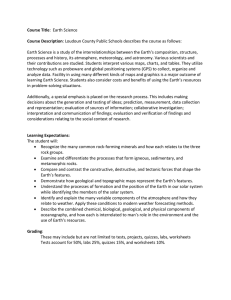Probeware Tools for Science Investigations
advertisement
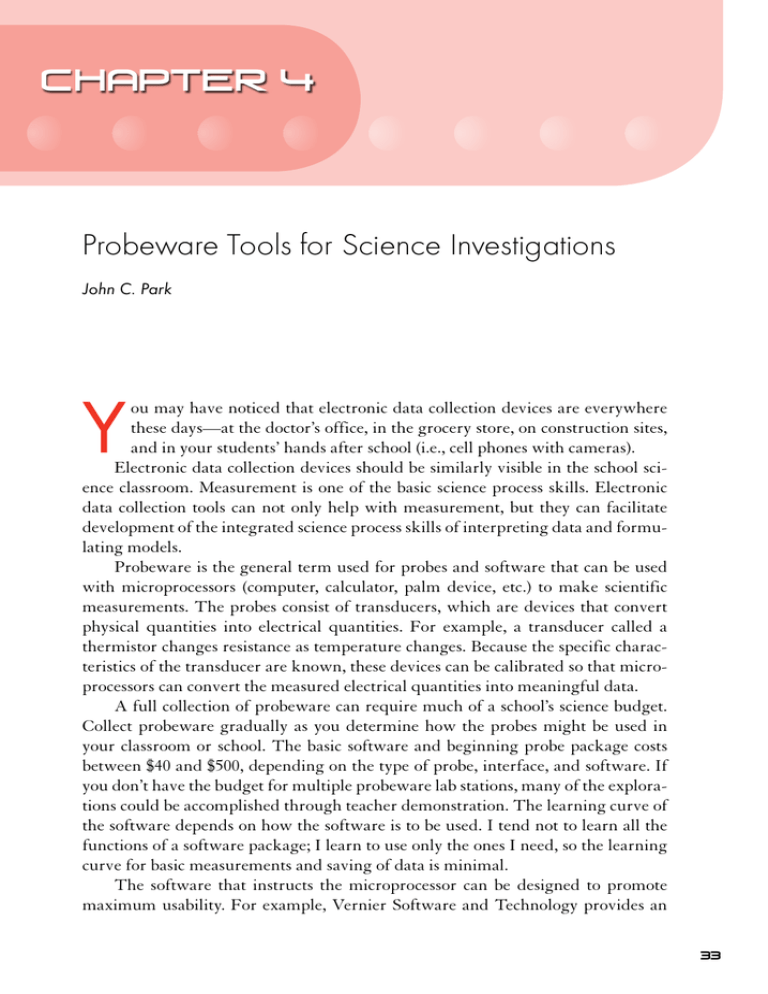
Chapter 4 Probeware Tools for Science Investigations John C. Park Y ou may have noticed that electronic data collection devices are everywhere these days—at the doctor’s office, in the grocery store, on construction sites, and in your students’ hands after school (i.e., cell phones with cameras). Electronic data collection devices should be similarly visible in the school science classroom. Measurement is one of the basic science process skills. Electronic data collection tools can not only help with measurement, but they can facilitate development of the integrated science process skills of interpreting data and formulating models. Probeware is the general term used for probes and software that can be used with microprocessors (computer, calculator, palm device, etc.) to make scientific measurements. The probes consist of transducers, which are devices that convert physical quantities into electrical quantities. For example, a transducer called a thermistor changes resistance as temperature changes. Because the specific characteristics of the transducer are known, these devices can be calibrated so that microprocessors can convert the measured electrical quantities into meaningful data. A full collection of probeware can require much of a school’s science budget. Collect probeware gradually as you determine how the probes might be used in your classroom or school. The basic software and beginning probe package costs between $40 and $500, depending on the type of probe, interface, and software. If you don’t have the budget for multiple probeware lab stations, many of the explorations could be accomplished through teacher demonstration. The learning curve of the software depends on how the software is to be used. I tend not to learn all the functions of a software package; I learn to use only the ones I need, so the learning curve for basic measurements and saving of data is minimal. The software that instructs the microprocessor can be designed to promote maximum usability. For example, Vernier Software and Technology provides an 33 4 Probeware Tools for Science Investigations interface that can simultaneously collect data from four analog inputs (such as temperature probes) and two digital inputs (such as photogates). Vernier also provides the software that automatically determines which probes are plugged into the system (see www.vernier.com). Software is available for computers, calculators, and handheld devices. The user can select the type of experiment, sampling rate, and length of experiment using the software. The software can display the collected data in tabular or in graphic form. Some vendors include data analysis software in their probeware packages. This software allows users to find, for example, the curve of best fit for the data, the slope of the curve at a specific point, or the area under the curve. PASCO (www. pasco.com) provides specialized probeware that can be connected to computers wirelessly using Bluetooth technology. Following is a list of variables that can be measured using various probes: Acceleration Flow rate Respiration rate Altitude Gas pressure Rotary motion Barometric pressure Heart rate Salinity Blood pressure Select Ions Sound frequency Charge Lung volume Sound intensity Carbon dioxide concentration Magnetic field strength Soil moisture Concentration of solutions Motion Spectra Conductivity Oxygen concentration Temperature Current pH Turbidity Dissolved oxygen content Photogate timing UV light Force Radiation Visible light EKG Relative humidity Voltage The power of probeware is real-time data collection. However, there is only one time-based activity in which pupils can look at the collected data as the exploration continues: using the motion detector while walking, trying to match preexisting graphs. For most other explorations, the users begin the data collection, turn their attention to the event to watch it to completion, and then turn back to the computer or handheld device to see the results. The next generation of probeware merges visualization with analysis, by synchronizing the collected data and resulting graph with a movie of the event. Pupils can scroll across the graph and view the movie simultaneously, stopping and starting or replaying critical regions of the graph to see exactly what is happening in the event during interesting points on the graph. 34 National Science Teachers Association Probeware Tools for Science Investigations 4 What the Research Says The first study of probeware with children was conducted by Tinker and Barclay and published in 1982. The researchers reported that this was the “first indication of the power of kinesthetic real-time interactions to lead to understandings of abstract representations” (Tinker 2004, p. 7). In this study, the short exposure of pupils to the apparatus helped them gain an intuitive understanding of decimal numbers. Brassel (1987) reported that the simultaneous display of the real-time data resulted in significant learning, whereas a delayed display of the data did not. The use of the displayed data to encourage pupil learning was confirmed in a study by Russell, Lucas, and McRobbie (2003). They ascertained that “students used the display, almost exclusively, as representing the experimental phenomena or task problem” (p. 225), “the nature of the display was supportive of a deep approach to learning” (p. 229), “students critically evaluated the appearance of the graphic display” (p. 230), and “the kinematics graphic display supported students’ working memory” (p. 234). Laboratory activities using probeware are not inherently inquiry activities, as the probeware could be used in “cookbook” fashion. Royuk and Brooks (2003), however, found that when probeware was used in an inquiry-based manner, learning was increased compared to traditional cookbook labs in a college physics class. Slykhuis (2004) demonstrated that inquiry-based curriculum incorporating the use of probeware could be effectively delivered over the web to high school physics pupils. Guidelines for Best Practice Probeware should not be used merely to reduce the pressure to use more technology in your teaching. Each use of any teaching method or technology should have a solid rationale for its use. In many cases using a thermometer to make a single measurement in the school science laboratory is more efficient than dragging out the probes. However, if you need to find the change in the temperature over a long period of time, it would be to your advantage to have the computer do the work for you. (1) Use the tool when it will give you the best data. Sometimes the probeware offers you a way to collect and analyze data you could not otherwise investigate. For example, you might be able to investigate a pure sound wave by using an oscilloscope. However, most affordable oscilloscopes have no way to capture and save the waveform data. You could take a picture of the screen for later analysis, and you may be able to pick out the fundamental waveform to calculate the frequency based on the timescale of the scope. However, an easier way would be to use a microphone probe to collect the waveform data and use software that will analyze the complex waveform into its component waveforms. Technology in the Secondary Science Classroom 35 4 Probeware Tools for Science Investigations (2) Use probeware when finding a mathematical relationship among measured variables is desired. The basic premise for the study of science through modeling is to collect data to find relationships among variables being studied. For example, instead of giving students equations from a book, they could generate equations from data they collect with probeware. A motion detector could be used to measure the motion of a cart moving down a ramp. The best curve that fits the collected data from a position-time graph of the event would give the same kinematics equations listed in a textbook. From the mathematical relationships they discover, students can create mathematical models of the phenomena that can be tested. Good probeware will allow users to discover mathematical relationships between variables through curve fitting of the data. (3) Use probeware when short data collection time is an issue, and incorporate digital video when a view of the event with the data is essential for understanding of the phenomena. Some events happen so quickly that it is difficult to make measurements using conventional methods. For example, some collisions last only a fraction of a second, and no spring scale will be successfully used. You need an instrument that has a high sampling rate and can measure over short time periods. The same problem exists when you try to measure the force of a rocket engine. However, probeware is able to make such measurements and give you additional data regarding the total impulse of the rocket. In addition, you could create a digital videotape of the event and synchronize the movie with the data, which allows students to see the event exactly when the data is being collected, one instant at a time. Examples of Best Practice Probeware can be used in a number of science topic areas to engage students in inquiry learning. Probeware tools allow students to investigate phenomena that are not the usual part of the school science curriculum. The duration of the event under investigation is not a problem since the computer can collect data from rapid events or from events that take days for completion. The large variety of probes now available gives students maximum measurement ability. Here are a few examples of some nontraditional investigations that can be explored using probeware. Which Freezes Faster? Ask your students how many of them have been told that hot water freezes faster than cold water. Do they think it’s true? Why or why not? Then challenge them to use temperature probes to determine the veracity of this commonly held belief. 36 National Science Teachers Association Probeware Tools for Science Investigations 4 Three probes will be needed for this experiment: one centered in the container of hot water, one centered in the container of cold water, and one as a control in the airspace in the freezer. Students can place the temperature probes in the water samples being tested and place them in the freezer. The freezer door will seal around the temperature probe wire when the door is closed. Suggest that students set the software to collect about 24 hours worth of data, with a sampling rate of one sample per minute. Make sure they note which probe is in which environment. After initial collection of the data, more questions may surface, especially when the graph does not produce what is predicted. For example, the graph in Figure 1 was obtained using a Vernier Lab Pro interface and three stainless steel temperature probes. Probe 1 was in initial warm water (Container A), Probe 2 was in initial cool water (Container B), and Probe 3 measured the air temperature in the freezer compartment. Figure 1. Screen capture of temperature measurements in a freezer over a 24-hour period. The probe started at the highest temperature (48°C) was the one in Container A, the probe started at midrange (15°C) measured the water in Container B, and the probe Technology in the Secondary Science Classroom 37 4 Probeware Tools for Science Investigations started at the lowest temperature (10°C) measured the air in the freezer compartment. The air temperature was initially above freezing due to having the door open when placing the probes and plastic containers holding 250 ml of water into the freezer. Note that the water temperatures continued to drop past 0°C until it stopped at −7°C. At 6.5 hours into the data collection, the water in Container B jumped to 0° C, the freezing point of water, in less than 1 minute. At a little over 1 hour later, the same thing happened to the water in Container A, jumping from −7°C to 0°C. Near the end of the data collection period, the temperature of the water in Container B began to decrease to the ambient temperature of the air in the freezer, followed by the temperature of the water in the Container A. In my investigation it appears that the cooler water froze first. Have students try to locate on their graph where the phase change occurred. (Hint: A web search on “supercooled water” might help.) Students may find some other results in addition to answering their original question. Other follow-up questions to ask include the following: Do the containers make a difference? Dissolved gases? Low temperature gradient? Would putting the water samples outside in a cold winter night instead of the freezer change the results? Volume Under Pressure A gas pressure sensor is a good device to explore the relationship between volume and pressure. Set the syringe (included with the sensor) to 10 ml and connect it to the gas pressure sensor. Set the software to measure the “event with entry” (this means that you can adjust the volume of the syringe to a specific amount, and the probe continually reads the pressure). Once you have the syringe set, enter your volume setting (10ml). Adjust the volume of the syringe to another specific volume and continue the data collection. This point-by-point data collection continues until you have collected all the desired points. The amount of gas in the syringe does not change as the volume changes; therefore, you will see the relationship between volume and pressure. As shown on the graph (Figure 2), there is definitely a pattern in the set of points collected in my investigation. The software gives you an option to select the best curve to fit these data points. The inverse function, y = A/x works quite well. With the measured variables, this equates to Pressure = A/Volume, or Pressure × Volume = A. So what is the meaning of A? The resulting curve fit gives the constant a value of 1,004. The constant still has no meaning. Perhaps there is something else built into the constant. Would there be a pressure difference if the system was cooled to 0°C instead of 22°C? Perhaps temperature is a part of the constant. There is a lot more to explore to identify the “variables” still within the “constant” as identified in this mathematical model. 38 National Science Teachers Association Probeware Tools for Science Investigations 4 Figure 2. Relationship of volume and pressure. Rocket Engine Forces Some measurements cannot be done easily any other way but through the use of probeware, and this activity presents one such example. Building and flying model rockets is a common activity in physical science classes. These rockets use disposable solid propellant engines, and the force the engine produces is a key variable in determining the acceleration and peak altitude of a particular rocket. Students can find their own measurements of the force of a rocket engine while it is burning in a static state. They simply need a force probe to measure force over time and synchronized video and software, such as Vernier’s Logger Pro. Place an inverted rocket engine through a copper tube held fast to a ring stand by a clamp (see image in Figure 3). Place the end of the engine against a copper tube end cap, which is resting on a force probe. Use an aluminum pie pan to protect the force probe from the engine blast. Begin video recording, set the computer to begin collecting the data, then ignite the rocket. After the event, the data file is saved in the computer. The resulting Quicktime movie can be imported into the Logger Pro environment and time synchronized to the collected data. Technology in the Secondary Science Classroom 39 4 Probeware Tools for Science Investigations Your data may look something like the data in Figure 3. In this example, data were collected at a rate of 200 points per second (0.005 seconds per point). Ask students what was the force of the peak thrust and how long did it last? How long did the entire force last and what was the average force? Figure 3. Force of a C6-4 Estes rocket engine as measured by a force probe. As you drag the cursor across the graph, the data point in the data table is highlighted, and the corresponding incident in the video is displayed. Have students compare the image in the video to the data on the graph. Ask them questions about what is happening at various points during the event and why. The cursor on the graph is on the plateau range of the force. Notice the burning of the engine in the corresponding frame of the movie shown in the upper left corner of the screen shot. What would be seen in the frame when the cursor is moved across the graph past the plateau? Does the rocket engine quit burning? Move the cursor further to the right where the next sharp peak is located. This instant in time shows the point at which the “ejection” charge stored in the opposite end of the engine is ig 40 National Science Teachers Association Probeware Tools for Science Investigations 4 nited. This charge is used to eject the para- Figure 4. chute in the rocket for a slower descent. Screen shot of the measurement of the area under Figure 4 illustrates another data anal- the engine impulse curve. ysis option the software has. The user can select a certain range in the x data to calculate the area under the curve. In this case, the area is 8.4 newton*seconds. This represents the force * time that the force acted. This is called impulse, and gives us an idea of the change of momentum of the object while the net force was applied. Students can explore many aspects of science using the same data set. Conclusion When using probeware, I prefer the computer as the microprocessor controlling the probes because it has a better screen resolution than either the calculator or the handheld device. The computer is usually able to collect the data at a faster sampling rate, which is useful in some investigations where the events in question are brief. The characteristics of rapid data collection, nearly instantaneous display of data in tabular or graphical form, analysis tools, and the ability to collect data consistently over long periods of time enable probeware to be one of the most important tools at the science teacher’s disposal. A new world of possible student investigations opens up with the use of these tools. Technology in the Secondary Science Classroom 41