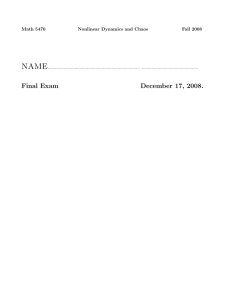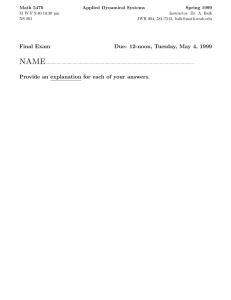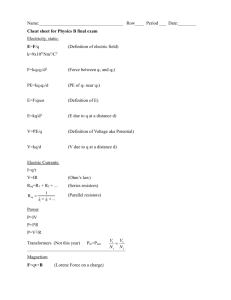Lab 27 The Lorenz Equations
advertisement
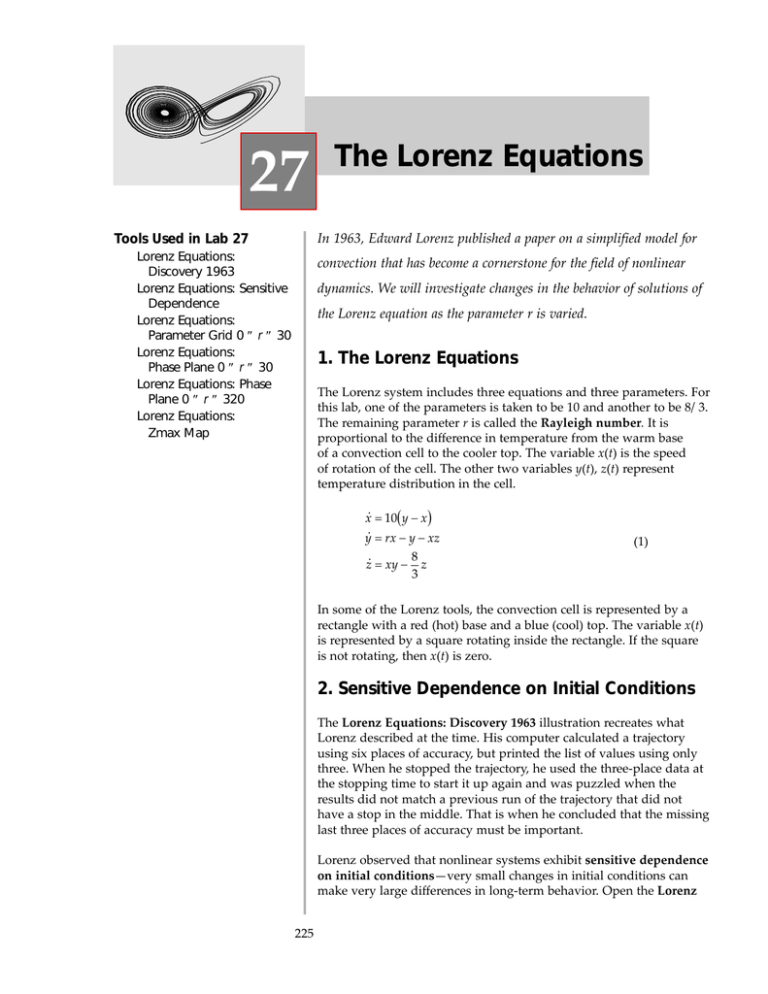
527 The Lorenz Equations In 1963, Edward Lorenz published a paper on a simplified model for Tools Used in Lab 27 Lorenz Equations: Discovery 1963 Lorenz Equations: Sensitive Dependence Lorenz Equations: Parameter Grid 0 ≤ r ≤ 30 Lorenz Equations: Phase Plane 0 ≤ r ≤ 30 Lorenz Equations: Phase Plane 0 ≤ r ≤ 320 Lorenz Equations: Zmax Map convection that has become a cornerstone for the field of nonlinear dynamics. We will investigate changes in the behavior of solutions of the Lorenz equation as the parameter r is varied. 1. The Lorenz Equations The Lorenz system includes three equations and three parameters. For this lab, one of the parameters is taken to be 10 and another to be 8/3. The remaining parameter r is called the Rayleigh number. It is proportional to the difference in temperature from the warm base of a convection cell to the cooler top. The variable x(t) is the speed of rotation of the cell. The other two variables y(t), z(t) represent temperature distribution in the cell. x˙ = 10( y − x ) y˙ = rx − y − xz 8 z˙ = xy − z 3 (1) In some of the Lorenz tools, the convection cell is represented by a rectangle with a red (hot) base and a blue (cool) top. The variable x(t) is represented by a square rotating inside the rectangle. If the square is not rotating, then x(t) is zero. 2. Sensitive Dependence on Initial Conditions The Lorenz Equations: Discovery 1963 illustration recreates what Lorenz described at the time. His computer calculated a trajectory using six places of accuracy, but printed the list of values using only three. When he stopped the trajectory, he used the three-place data at the stopping time to start it up again and was puzzled when the results did not match a previous run of the trajectory that did not have a stop in the middle. That is when he concluded that the missing last three places of accuracy must be important. Lorenz observed that nonlinear systems exhibit sensitive dependence on initial conditions—very small changes in initial conditions can make very large differences in long-term behavior. Open the Lorenz 225 226 Interactive Differential Equations Equations: Sensitive Dependence tool for an illustration of sensitive dependence on initial conditions for the trajectory (x(t),y(t),z(t)) when r = 28. Note also that any trajectory, when r = 28, approaches a strange attractor, that is, an attractor that is not an equilibrium, nor a cycle, nor a finite graph. 3. Equilibria of the Lorenz System The origin is an equilibrium of the Lorenz equation. 3.1 Linearize the equations in Equation (1) at the origin. Find the eigenvalues of the linearized system and show that the origin is an attractor for the linearized system if r < 1, but is unstable if r > 1. . All eigenvalues will have negative real part if r < 1. 3.2 Show, in fact, that for r < 1, every trajectory is asymptotic to the origin by showing that E( x , y , z) = x2 + y 2 + z 2 is a Lyapunov function for the Lorenz equation. That is, show that 10 d E( x(t), y(t), z(t)) < 0 if r<1 and ( x , y , z) ≠ (0, 0, 0) . dt This last expression is strictly negative if r < 1 and (x, y, z) ≠ (0, 0, 0). 3.3 Solve the Lorenz equations with initial conditions (x(0), y(0), z(0)) = (0, 0, z0) and show that for every value of r, every point on the z-axis is attracted to the origin. If x = y = 0, the Lorenz equations reduce to these have as a solution 3.4 With the given initial conditions, . Show that the Lorenz equations are symmetric with respect to the z-axis. The Lorenz equations are left unchanged by the change of variables . For r > 1, the Lorenz equation has two additional equilibria, C+ and C–. These two points lie at the center of each of the two “butterfly wings” comprising the strange attractor when r = 28. Lab 27 Lorenz Equation 3.5 Find formulas for C+ and C–. 3.6 Linearize Equation (1) at C+. 227 The characteristic equation for the linear equation in Exercise 3.6 is: λ3 + 41 2 8 80 160 λ + r + λ + (r − 1) = 0 3 3 3 3 For r > 0, this equation has solutions λ 0 < 0 and a ± bi . Thus, if a < 0, C+ is an attractor and if a > 0, C+ is a repellor. The point C+ changes from attractor to repellor at a value of r for which a = 0. The characteristic equation then has the form: (λ − λ0 )(λ − bi)(λ + bi) = (λ − λ0 )(λ2 + b 2 ) = λ3 − λ0 λ2 + b 2 λ − λ0b 2 = 0 3.7 By comparing coefficients of the two forms of the characteristic equation, we get three equations in the three unknowns λ0, b, r. Solve for r to get the value of r at which C+ and C– turn from attractor to repellor. Comparing coefficients gives the three equations: These can be solved to give r = 24.74. We have seen that the origin is an attractor for r < 1. As r increases, a bifurcation occurs at r = 1. For r >1, the origin becomes an unstable equilibrium and two attracting equilibria, C+ and C–, are born. At r = 24.74, C+ and C– become unstable. The origin, C+ and C– are the only equilibria. Thus for r > 24.74 there are no attracting equilibria. However, chaotic behavior already begins at r = 24.06. For a fixed value of the parameter r, there is a large ellipsoidal trapping region for the Lorenz equation such that all trajectories enter that region and none leave. See, for example, Exercise 9.22, p. 343 of Nonlinear Dynamics and Chaos, by Steven H. Strogatz. Thus within that region, there must be an attractor: a point, a cycle, or a strange attractor. Use the Lorenz Equations: Parameter Grid 0 ≤ r ≤ 30 tool and the Lorenz Equations: Phase Plane 0 ≤ r ≤ 30 tool to verify the asymptotic behavior of solution curves for various values of r we have described up to this point. 228 Interactive Differential Equations 4. Other Types of Behavior Nonlinear systems, which exhibit chaotic behavior for certain choices of parameters, exhibit a variety of interesting behaviors. Open the Lorenz Equations: Phase Plane 0 ≤ r ≤ 320 tool to explore the ideas in this section. Transient Chaos: Chaotic behavior begins when r = 24.06. When r ≤ 24.06, all trajectories approach an equilibrium. For values of r less than 24.06, but close to 24.06 and for some choices of initial conditions, trajectories will appear to be chaotic for an interval of time before approaching the equilibrium. This phenomenon is called transient chaos. Periodic Windows: Even though for many choices of parameter r > 24.74, the behavior of the system is chaotic, there are intervals of parameters on which the trajectories approach one or more attracting cycles. Such parameter intervals are called periodic windows. Periodic windows occur around r = 220, 166, 133, 126.5, 114, 100. We can code trajectories with strings of 0’s and 1’s, putting a 0 when the trajectory loops around C+ and a 1 when the trajectory loops around C–. If the trajectory approaches an attracting cycle, the string of 0’s and 1’s will eventually begin to repeat. We can code an attracting cycle with the finite string of 0’s and 1’s required until the trajectory repeats itself. If such a string encodes an attracting cycle, then any cyclic permutation of it will also encode the attracting cycle. 4.1 Find an attracting cycle when r = 100.2 and give the finite string of 0’s and 1’s that codes this cycle. 011 or 001 or a cyclic permutation of either of these 4.2 Use the fact that the Lorenz equations are symmetric about the z-axis to find another attracting cycle when r = 100.2 and give the finite string of 0’s and 1’s that codes this cycle. The one other than the one given in Exercise 4.1 4.3 Decrease r to 99.80 and find an attracting cycle. Give the finite string of 0’s and 1’s that codes this cycle. How does this string compare to one of the strings in Exercise 4.1 or 4.2? 011011 or 001001 or a cyclic permutation of either of these. This string is one of the strings given in Exercise 4.1 or 4.2 repeated twice. Period Doubling, Noisy Periodicity: The cycle found in Exercise 4.3 is said to have twice the period of the cycles in Exercise 4.1 and 4.2. Taking slightly smaller values of the parameters would produce cycles with 4, 8, 16,… times the period of the original cycles. This phenomenon is called period doubling and occurs as one approaches the lower end of the other periodic windows. The software is not sharp enough to detect all this, but does clearly show cycles with four times the original period in the periodic windows around r = 220 and r = 160. If we continue past parameter values that produce period doubling, we encounter noisy periodicity, that is the trajectories are no longer cycles but they still have the same patterns of 0’s and 1’s as the cycles in the periodic windows. Finally, if we reduce the parameter still further, we encounter total chaos. Intermittency: In the previous paragraph we explored how the attractors change near the lower end of a periodic window. In this paragraph we explore how the attractors behave near the upper end of a periodic window. Let r = 166.06 and find an attracting cycle. Now let r = 166.07. The solutions approach an attractor that for some period of time behaves as if it is a cycle and then behaves chaotically for a while before settling down into periodic behavior before once again displaying a burst of chaotic behavior—a very strange attractor indeed. This phenomenon is called intermittency and can also be observed above the upper end of the other periodic windows. Lab 27 Lorenz Equation 229 The Lorenz Map Let z0, z1, z2,… be the successive maximum values of a solution z(t) for some choice of initial condition. The Lorenz Equations: Zmax Map tool plots the points (zn–1, zn) for n = 1,2,3,…. Lorenz used this remarkable plot (called the Lorenz map) to give a heuristic argument that the apparent chaotic behavior of the Lorenz equations for certain values of r is real—that is, there are no attracting cycles for these values of r. Note: This lab has attempted to give a first idea of how the behavior of the Lorenz equations changes with r. For further information on the Lorenz equation, see Steven H. Strogatz, Nonlinear Dynamics and Chaos, Addison-Wesley, Reading, MA: 1994, Chapter 9. 230 Interactive Differential Equations Lab 27 Lorenz Equation 231 Lab 27: Tool Instructions Lorenz Equations: Discovery 1963 Tool Setting Initial Conditions The initial conditions stated in the 1963 Lorenz paper are used in the first display, in combination with the parameter settings and numerical methods from the same source. Click the mouse on the graphing plane to set the initial x value for a time series. Lorenz Equations: Sensitive Dependence Tool Setting Initial Conditions Click the mouse on the graphing plane to set the initial conditions for a trajectory. Clicking in the plane while a trajectory is being drawn will start a new trajectory. Parameter Sliders Use the sliders to set the Rayleigh constant r. Press the mouse down on the slider knob and drag the mouse back and forth, or click the mouse in the slider channel at the desired value for the parameter. Buttons Click the mouse on the [Clear] button to remove all the trajectories from the graphs. Click the mouse on the [Clear Transients] button to remove all transient data from the graph without disrupting the active trajectory. Click the mouse on the [Pause] button to stop a trajectory without canceling it. Click the mouse on the [Continue] button to resume the motion of the paused trajectory. Click the mouse on the [Time Series] button to plot time series data from two slightly different values of the x variable. Click the mouse on the [|∆| Divergence] button to plot the divergence of two trajectories against time. Click the mouse on the [XY] button to view the xy phase plane. Click the mouse on the [XZ] button to view the xz phase plane. Click the mouse on the [YZ] button to view the yz phase plane. Lorenz Equations: Parameter Grid 0 ≤ r ≤ 30 Tool Setting Initial Conditions Click the mouse on any of the nine graphing planes to set the initial conditions for a trajectory. Clicking in the plane while a trajectory is being drawn will start a new trajectory. Lorenz Equations: Phase Plane 0 ≤ r ≤ 30 Tool Setting Initial Conditions Click the mouse on the graphing plane to set the initial conditions for a trajectory. Clicking in the plane while a trajectory is being drawn will start a new trajectory. Parameter Sliders Use the sliders to set the Rayleigh constant r. Press the mouse down on the slider knob and drag the mouse back and forth, or click the mouse in the slider channel at the desired value for the parameter. 232 Interactive Differential Equations Buttons Click the mouse on the [Clear] button to remove all the trajectories from the graphs. Click the mouse on the [Clear Transients] button to remove all transient data from the graph without disrupting the active trajectory. Click the mouse on the [Pause] button to stop a trajectory without canceling it. Click the mouse on the [Continue] button to resume the motion of the paused trajectory. Click the mouse on the [XY] button to view the xy phase plane. Click the mouse on the [XZ] button to view the xz phase plane. Click the mouse on the [YZ] button to view the yz phase plane. Lorenz Equations: Phase Plane 0 ≤ r ≤ 320 Tool Setting Initial Conditions Click the mouse on the graphing plane to set the initial conditions for a trajectory. Clicking in the plane while a trajectory is being drawn will start a new trajectory. Parameter Sliders Use the sliders to set the Rayleigh constant r, or (1/100ths). Press the mouse down on the slider knob and drag the mouse up and down, or click the mouse in the slider channel at the desired value for the parameter. Buttons Click the mouse on the [Clear] button to remove all the trajectories from the graphs. Click the mouse on the [Clear Transients] button to remove all transient data from the graph without disrupting the active trajectory. Click the mouse on the [Pause] button to stop a trajectory without canceling it. Click the mouse on the [Continue] button to resume the motion of the paused trajectory. Click the mouse on the [XY] button to view the xy phase plane. Click the mouse on the [XZ] button to view the xz phase plane. Click the mouse on the [YZ] button to view the yz phase plane. Lorenz Equations: Zmax Map Tool Setting Initial Conditions Click the mouse on the graphing plane to set the initial conditions for a trajectory. Clicking in the plane while a trajectory is being drawn will start a new trajectory. Parameter Sliders Use the slider to change the value for parameter r. Press the mouse down on the slider knob and drag the mouse back and forth, or click the mouse in the slider channel at the desired value for the parameter. Buttons Click the mouse on the [Clear] button to remove all the trajectories from the graphs.