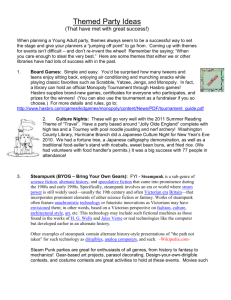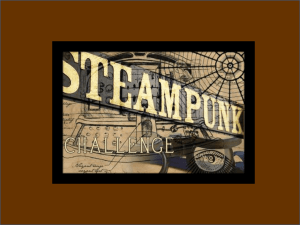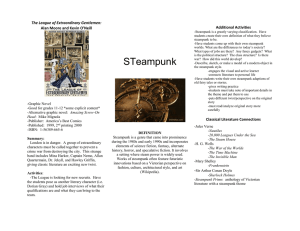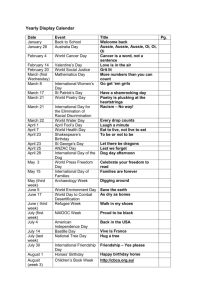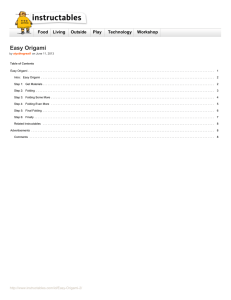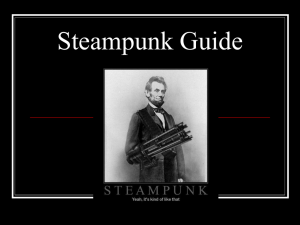Instructables.com
advertisement
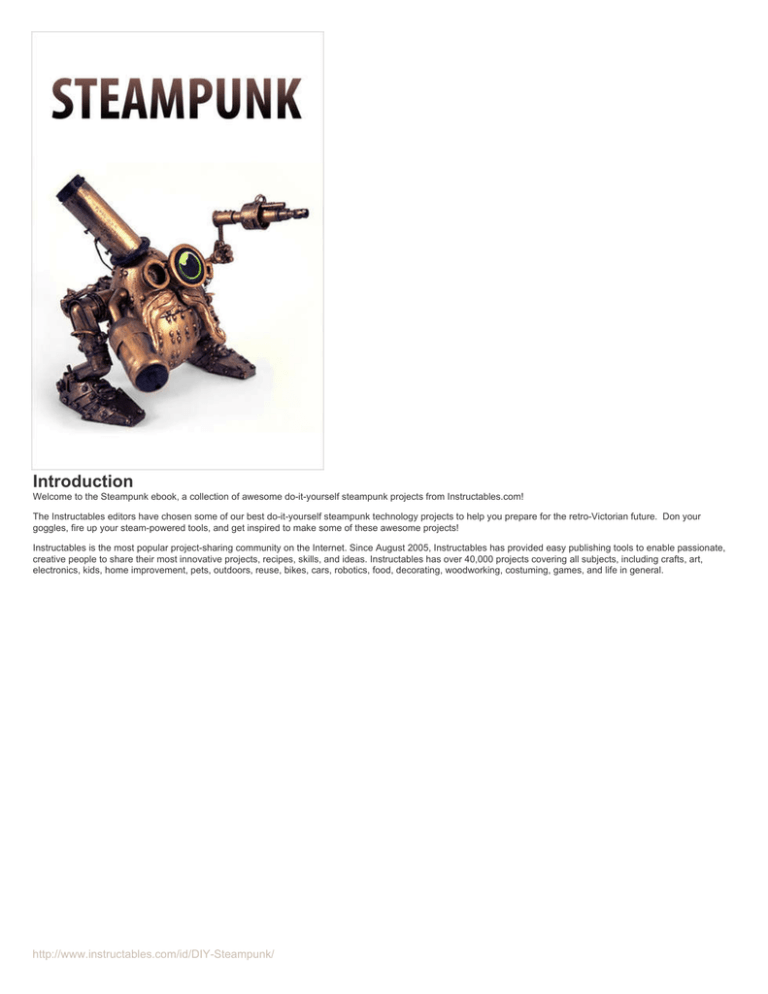
Introduction Welcome to the Steampunk ebook, a collection of awesome do-it-yourself steampunk projects from Instructables.com! The Instructables editors have chosen some of our best do-it-yourself steampunk technology projects to help you prepare for the retro-Victorian future. Don your goggles, fire up your steam-powered tools, and get inspired to make some of these awesome projects! Instructables is the most popular project-sharing community on the Internet. Since August 2005, Instructables has provided easy publishing tools to enable passionate, creative people to share their most innovative projects, recipes, skills, and ideas. Instructables has over 40,000 projects covering all subjects, including crafts, art, electronics, kids, home improvement, pets, outdoors, reuse, bikes, cars, robotics, food, decorating, woodworking, costuming, games, and life in general. http://www.instructables.com/id/DIY-Steampunk/ Table of Contents Introduction . . . . . . . . . . . . . . . . . . . . . . . . . . . . . . . . . . . . . . . . . . . . . . . . . . . . . . . . . . . . . . . . . . . . . . . . . . . . . . . . . . . . . . . . . . . . . . . . . . . . . . . . . . . . . . . . . . 1 Author and Copyright Notices . . . . . . . . . . . . . . . . . . . . . . . . . . . . . . . . . . . . . . . . . . . . . . . . . . . . . . . . . . . . . . . . . . . . . . . . . . . . . . . . . . . . . . . . . . . . . . . . . . 5 Disclaimer . . . . . . . . . . . . . . . . . . . . . . . . . . . . . . . . . . . . . . . . . . . . . . . . . . . . . . . . . . . . . . . . . . . . . . . . . . . . . . . . . . . . . . . . . . . . . . . . . . . . . . . . . . . . . . . . . 6 Steampunk Airship Goggles . . . . . . . . . . . . . . . . . . . . . . . . . . . . . . . . . . . . . . . . . . . . . . . . . . . . . . . . . . . . . . . . . . . . . . . . . . . . . . . . . . . . . . . . . . . . . . . . . . . . . . 7 Intro: Steampunk Airship Goggles . . . . . . . . . . . . . . . . . . . . . . . . . . . . . . . . . . . . . . . . . . . . . . . . . . . . . . . . . . . . . . . . . . . . . . . . . . . . . . . . . . . . . . . . . . . . . . 7 Step 1: Ingredients . . . . . . . . . . . . . . . . . . . . . . . . . . . . . . . . . . . . . . . . . . . . . . . . . . . . . . . . . . . . . . . . . . . . . . . . . . . . . . . . . . . . . . . . . . . . . . . . . . . . . . . . . 7 Step 2: Lenses and lense holders . . . . . . . . . . . . . . . . . . . . . . . . . . . . . . . . . . . . . . . . . . . . . . . . . . . . . . . . . . . . . . . . . . . . . . . . . . . . . . . . . . . . . . . . . . . . . . 8 Step 3: Eye cups . . . . . . . . . . . . . . . . . . . . . . . . . . . . . . . . . . . . . . . . . . . . . . . . . . . . . . . . . . . . . . . . . . . . . . . . . . . . . . . . . . . . . . . . . . . . . . . . . . . . . . . . . . . 8 Step 4: Back pad . . . . . . . . . . . . . . . . . . . . . . . . . . . . . . . . . . . . . . . . . . . . . . . . . . . . . . . . . . . . . . . . . . . . . . . . . . . . . . . . . . . . . . . . . . . . . . . . . . . . . . . . . . . 10 Step 5: Head band part 2 . . . . . . . . . . . . . . . . . . . . . . . . . . . . . . . . . . . . . . . . . . . . . . . . . . . . . . . . . . . . . . . . . . . . . . . . . . . . . . . . . . . . . . . . . . . . . . . . . . . . 10 Step 6: Finished . . . . . . . . . . . . . . . . . . . . . . . . . . . . . . . . . . . . . . . . . . . . . . . . . . . . . . . . . . . . . . . . . . . . . . . . . . . . . . . . . . . . . . . . . . . . . . . . . . . . . . . . . . . 11 Related Instructables . . . . . . . . . . . . . . . . . . . . . . . . . . . . . . . . . . . . . . . . . . . . . . . . . . . . . . . . . . . . . . . . . . . . . . . . . . . . . . . . . . . . . . . . . . . . . . . . . . . . . . . . 11 Light Up Goggle Mod . . . . . . . . . . . . . . . . . . . . . . . . . . . . . . . . . . . . . . . . . . . . . . . . . . . . . . . . . . . . . . . . . . . . . . . . . . . . . . . . . . . . . . . . . . . . . . . . . . . . . . . . . . . 12 Intro: Light Up Goggle Mod . . . . . . . . . . . . . . . . . . . . . . . . . . . . . . . . . . . . . . . . . . . . . . . . . . . . . . . . . . . . . . . . . . . . . . . . . . . . . . . . . . . . . . . . . . . . . . . . . . . 12 Step 1: Materials and tools . . . . . . . . . . . . . . . . . . . . . . . . . . . . . . . . . . . . . . . . . . . . . . . . . . . . . . . . . . . . . . . . . . . . . . . . . . . . . . . . . . . . . . . . . . . . . . . . . . . 12 Step 2: Cut the wax paper and tin foil . . . . . . . . . . . . . . . . . . . . . . . . . . . . . . . . . . . . . . . . . . . . . . . . . . . . . . . . . . . . . . . . . . . . . . . . . . . . . . . . . . . . . . . . . . . . 13 Step 3: Drill the setting for the LED . . . . . . . . . . . . . . . . . . . . . . . . . . . . . . . . . . . . . . . . . . . . . . . . . . . . . . . . . . . . . . . . . . . . . . . . . . . . . . . . . . . . . . . . . . . . . 14 Step 4: Install the wax paper and tin foil . . . . . . . . . . . . . . . . . . . . . . . . . . . . . . . . . . . . . . . . . . . . . . . . . . . . . . . . . . . . . . . . . . . . . . . . . . . . . . . . . . . . . . . . . . 15 Step 5: Attach battery holder . . . . . . . . . . . . . . . . . . . . . . . . . . . . . . . . . . . . . . . . . . . . . . . . . . . . . . . . . . . . . . . . . . . . . . . . . . . . . . . . . . . . . . . . . . . . . . . . . . 16 Step 6: Done! . . . . . . . . . . . . . . . . . . . . . . . . . . . . . . . . . . . . . . . . . . . . . . . . . . . . . . . . . . . . . . . . . . . . . . . . . . . . . . . . . . . . . . . . . . . . . . . . . . . . . . . . . . . . . 17 Step 7: Goggle Mod, Supplemental . . . . . . . . . . . . . . . . . . . . . . . . . . . . . . . . . . . . . . . . . . . . . . . . . . . . . . . . . . . . . . . . . . . . . . . . . . . . . . . . . . . . . . . . . . . . . 17 Related Instructables . . . . . . . . . . . . . . . . . . . . . . . . . . . . . . . . . . . . . . . . . . . . . . . . . . . . . . . . . . . . . . . . . . . . . . . . . . . . . . . . . . . . . . . . . . . . . . . . . . . . . . . . 17 How to make a Steampunk Mr. Potato Head . . . . . . . . . . . . . . . . . . . . . . . . . . . . . . . . . . . . . . . . . . . . . . . . . . . . . . . . . . . . . . . . . . . . . . . . . . . . . . . . . . . . . . . . . 18 Intro: How to make a Steampunk Mr. Potato Head . . . . . . . . . . . . . . . . . . . . . . . . . . . . . . . . . . . . . . . . . . . . . . . . . . . . . . . . . . . . . . . . . . . . . . . . . . . . . . . . . . 18 Step 1: Make a rough sketch . . . . . . . . . . . . . . . . . . . . . . . . . . . . . . . . . . . . . . . . . . . . . . . . . . . . . . . . . . . . . . . . . . . . . . . . . . . . . . . . . . . . . . . . . . . . . . . . . . 18 Step 2: Change Mr. Potato Head's stance . . . . . . . . . . . . . . . . . . . . . . . . . . . . . . . . . . . . . . . . . . . . . . . . . . . . . . . . . . . . . . . . . . . . . . . . . . . . . . . . . . . . . . . . 20 Step 3: Be creative with discarded household materials . . . . . . . . . . . . . . . . . . . . . . . . . . . . . . . . . . . . . . . . . . . . . . . . . . . . . . . . . . . . . . . . . . . . . . . . . . . . . . 20 Step 4: Use Premo Sculpey oven-bake clay for detail work . . . . . . . . . . . . . . . . . . . . . . . . . . . . . . . . . . . . . . . . . . . . . . . . . . . . . . . . . . . . . . . . . . . . . . . . . . . 20 Step 5: Paint Mr. Potato Head to look steampunk . . . . . . . . . . . . . . . . . . . . . . . . . . . . . . . . . . . . . . . . . . . . . . . . . . . . . . . . . . . . . . . . . . . . . . . . . . . . . . . . . . 22 Related Instructables . . . . . . . . . . . . . . . . . . . . . . . . . . . . . . . . . . . . . . . . . . . . . . . . . . . . . . . . . . . . . . . . . . . . . . . . . . . . . . . . . . . . . . . . . . . . . . . . . . . . . . . . 22 Steampunk Beer Goggles . . . . . . . . . . . . . . . . . . . . . . . . . . . . . . . . . . . . . . . . . . . . . . . . . . . . . . . . . . . . . . . . . . . . . . . . . . . . . . . . . . . . . . . . . . . . . . . . . . . . . . . 23 Intro: Steampunk Beer Goggles . . . . . . . . . . . . . . . . . . . . . . . . . . . . . . . . . . . . . . . . . . . . . . . . . . . . . . . . . . . . . . . . . . . . . . . . . . . . . . . . . . . . . . . . . . . . . . . . 24 Step 1: First assemble the tools and materials . . . . . . . . . . . . . . . . . . . . . . . . . . . . . . . . . . . . . . . . . . . . . . . . . . . . . . . . . . . . . . . . . . . . . . . . . . . . . . . . . . . . . 24 Step 2: Cut your bottles . . . . . . . . . . . . . . . . . . . . . . . . . . . . . . . . . . . . . . . . . . . . . . . . . . . . . . . . . . . . . . . . . . . . . . . . . . . . . . . . . . . . . . . . . . . . . . . . . . . . . . 25 Step 3: Trim the lens cap on the goggles . . . . . . . . . . . . . . . . . . . . . . . . . . . . . . . . . . . . . . . . . . . . . . . . . . . . . . . . . . . . . . . . . . . . . . . . . . . . . . . . . . . . . . . . . 26 Step 4: Attach the cut bottles to the lens caps . . . . . . . . . . . . . . . . . . . . . . . . . . . . . . . . . . . . . . . . . . . . . . . . . . . . . . . . . . . . . . . . . . . . . . . . . . . . . . . . . . . . . 26 Step 5: Test fit the new "beer bottle lens" to the goggles . . . . . . . . . . . . . . . . . . . . . . . . . . . . . . . . . . . . . . . . . . . . . . . . . . . . . . . . . . . . . . . . . . . . . . . . . . . . . 27 Related Instructables . . . . . . . . . . . . . . . . . . . . . . . . . . . . . . . . . . . . . . . . . . . . . . . . . . . . . . . . . . . . . . . . . . . . . . . . . . . . . . . . . . . . . . . . . . . . . . . . . . . . . . . . 28 Steampunk Finger Stylus . . . . . . . . . . . . . . . . . . . . . . . . . . . . . . . . . . . . . . . . . . . . . . . . . . . . . . . . . . . . . . . . . . . . . . . . . . . . . . . . . . . . . . . . . . . . . . . . . . . . . . . . 29 Intro: Steampunk Finger Stylus . . . . . . . . . . . . . . . . . . . . . . . . . . . . . . . . . . . . . . . . . . . . . . . . . . . . . . . . . . . . . . . . . . . . . . . . . . . . . . . . . . . . . . . . . . . . . . . . 29 Step 1: Cut Handle Out of Water Jug . . . . . . . . . . . . . . . . . . . . . . . . . . . . . . . . . . . . . . . . . . . . . . . . . . . . . . . . . . . . . . . . . . . . . . . . . . . . . . . . . . . . . . . . . . . . 29 http://www.instructables.com/id/DIY-Steampunk/ Step 2: Plain Stylus Finish . . . . . . . . . . . . . . . . . . . . . . . . . . . . . . . . . . . . . . . . . . . . . . . . . . . . . . . . . . . . . . . . . . . . . . . . . . . . . . . . . . . . . . . . . . . . . . . . . . . . 30 Step 3: Paint and Hot Glue Extra Stuff . . . . . . . . . . . . . . . . . . . . . . . . . . . . . . . . . . . . . . . . . . . . . . . . . . . . . . . . . . . . . . . . . . . . . . . . . . . . . . . . . . . . . . . . . . . 30 Related Instructables . . . . . . . . . . . . . . . . . . . . . . . . . . . . . . . . . . . . . . . . . . . . . . . . . . . . . . . . . . . . . . . . . . . . . . . . . . . . . . . . . . . . . . . . . . . . . . . . . . . . . . . . 31 Steampunk style LED lantern . . . . . . . . . . . . . . . . . . . . . . . . . . . . . . . . . . . . . . . . . . . . . . . . . . . . . . . . . . . . . . . . . . . . . . . . . . . . . . . . . . . . . . . . . . . . . . . . . . . . . 32 Intro: Steampunk style LED lantern . . . . . . . . . . . . . . . . . . . . . . . . . . . . . . . . . . . . . . . . . . . . . . . . . . . . . . . . . . . . . . . . . . . . . . . . . . . . . . . . . . . . . . . . . . . . . 32 Step 1: Torch dissassembly . . . . . . . . . . . . . . . . . . . . . . . . . . . . . . . . . . . . . . . . . . . . . . . . . . . . . . . . . . . . . . . . . . . . . . . . . . . . . . . . . . . . . . . . . . . . . . . . . . . 32 Step 2: Wiring . . . . . . . . . . . . . . . . . . . . . . . . . . . . . . . . . . . . . . . . . . . . . . . . . . . . . . . . . . . . . . . . . . . . . . . . . . . . . . . . . . . . . . . . . . . . . . . . . . . . . . . . . . . . . 33 Step 3: Finished. . . . . . . . . . . . . . . . . . . . . . . . . . . . . . . . . . . . . . . . . . . . . . . . . . . . . . . . . . . . . . . . . . . . . . . . . . . . . . . . . . . . . . . . . . . . . . . . . . . . . . . . . . . . 33 Related Instructables . . . . . . . . . . . . . . . . . . . . . . . . . . . . . . . . . . . . . . . . . . . . . . . . . . . . . . . . . . . . . . . . . . . . . . . . . . . . . . . . . . . . . . . . . . . . . . . . . . . . . . . . 34 Easy Retro Steampunk headphones . . . . . . . . . . . . . . . . . . . . . . . . . . . . . . . . . . . . . . . . . . . . . . . . . . . . . . . . . . . . . . . . . . . . . . . . . . . . . . . . . . . . . . . . . . . . . . . 35 Intro: Easy Retro Steampunk headphones . . . . . . . . . . . . . . . . . . . . . . . . . . . . . . . . . . . . . . . . . . . . . . . . . . . . . . . . . . . . . . . . . . . . . . . . . . . . . . . . . . . . . . . . 35 Step 1: Materials . . . . . . . . . . . . . . . . . . . . . . . . . . . . . . . . . . . . . . . . . . . . . . . . . . . . . . . . . . . . . . . . . . . . . . . . . . . . . . . . . . . . . . . . . . . . . . . . . . . . . . . . . . . 35 Step 2: Paint the Skullcandy drivers and amp case . . . . . . . . . . . . . . . . . . . . . . . . . . . . . . . . . . . . . . . . . . . . . . . . . . . . . . . . . . . . . . . . . . . . . . . . . . . . . . . . . 36 Step 3: Gouges and cracks . . . . . . . . . . . . . . . . . . . . . . . . . . . . . . . . . . . . . . . . . . . . . . . . . . . . . . . . . . . . . . . . . . . . . . . . . . . . . . . . . . . . . . . . . . . . . . . . . . . 37 Step 4: Assembly . . . . . . . . . . . . . . . . . . . . . . . . . . . . . . . . . . . . . . . . . . . . . . . . . . . . . . . . . . . . . . . . . . . . . . . . . . . . . . . . . . . . . . . . . . . . . . . . . . . . . . . . . . 38 Step 5: Listen to music. But more stylishly. . . . . . . . . . . . . . . . . . . . . . . . . . . . . . . . . . . . . . . . . . . . . . . . . . . . . . . . . . . . . . . . . . . . . . . . . . . . . . . . . . . . . . . . 39 Related Instructables . . . . . . . . . . . . . . . . . . . . . . . . . . . . . . . . . . . . . . . . . . . . . . . . . . . . . . . . . . . . . . . . . . . . . . . . . . . . . . . . . . . . . . . . . . . . . . . . . . . . . . . . 40 Miss Betsy's Steampunk Keyboard . . . . . . . . . . . . . . . . . . . . . . . . . . . . . . . . . . . . . . . . . . . . . . . . . . . . . . . . . . . . . . . . . . . . . . . . . . . . . . . . . . . . . . . . . . . . . . . . 41 Intro: Miss Betsy's Steampunk Keyboard . . . . . . . . . . . . . . . . . . . . . . . . . . . . . . . . . . . . . . . . . . . . . . . . . . . . . . . . . . . . . . . . . . . . . . . . . . . . . . . . . . . . . . . . . 41 Step 1: Get a keyboard . . . . . . . . . . . . . . . . . . . . . . . . . . . . . . . . . . . . . . . . . . . . . . . . . . . . . . . . . . . . . . . . . . . . . . . . . . . . . . . . . . . . . . . . . . . . . . . . . . . . . . 42 Step 2: Make a punch / cutter . . . . . . . . . . . . . . . . . . . . . . . . . . . . . . . . . . . . . . . . . . . . . . . . . . . . . . . . . . . . . . . . . . . . . . . . . . . . . . . . . . . . . . . . . . . . . . . . . 43 Step 3: Cut the top . . . . . . . . . . . . . . . . . . . . . . . . . . . . . . . . . . . . . . . . . . . . . . . . . . . . . . . . . . . . . . . . . . . . . . . . . . . . . . . . . . . . . . . . . . . . . . . . . . . . . . . . . 44 Step 4: Spray-painting . . . . . . . . . . . . . . . . . . . . . . . . . . . . . . . . . . . . . . . . . . . . . . . . . . . . . . . . . . . . . . . . . . . . . . . . . . . . . . . . . . . . . . . . . . . . . . . . . . . . . . . 46 Step 5: Making a wrist rest . . . . . . . . . . . . . . . . . . . . . . . . . . . . . . . . . . . . . . . . . . . . . . . . . . . . . . . . . . . . . . . . . . . . . . . . . . . . . . . . . . . . . . . . . . . . . . . . . . . 46 Step 6: Letters for the keys . . . . . . . . . . . . . . . . . . . . . . . . . . . . . . . . . . . . . . . . . . . . . . . . . . . . . . . . . . . . . . . . . . . . . . . . . . . . . . . . . . . . . . . . . . . . . . . . . . . 47 File Downloads . . . . . . . . . . . . . . . . . . . . . . . . . . . . . . . . . . . . . . . . . . . . . . . . . . . . . . . . . . . . . . . . . . . . . . . . . . . . . . . . . . . . . . . . . . . . . . . . . . . . . . . . . . . 48 Step 7: New keys . . . . . . . . . . . . . . . . . . . . . . . . . . . . . . . . . . . . . . . . . . . . . . . . . . . . . . . . . . . . . . . . . . . . . . . . . . . . . . . . . . . . . . . . . . . . . . . . . . . . . . . . . . 48 Step 8: Attaching the tops . . . . . . . . . . . . . . . . . . . . . . . . . . . . . . . . . . . . . . . . . . . . . . . . . . . . . . . . . . . . . . . . . . . . . . . . . . . . . . . . . . . . . . . . . . . . . . . . . . . . 49 Step 9: Rectangular keys . . . . . . . . . . . . . . . . . . . . . . . . . . . . . . . . . . . . . . . . . . . . . . . . . . . . . . . . . . . . . . . . . . . . . . . . . . . . . . . . . . . . . . . . . . . . . . . . . . . . 49 Step 10: Making the keyboard frame . . . . . . . . . . . . . . . . . . . . . . . . . . . . . . . . . . . . . . . . . . . . . . . . . . . . . . . . . . . . . . . . . . . . . . . . . . . . . . . . . . . . . . . . . . . . 50 Step 11: Finish the frame . . . . . . . . . . . . . . . . . . . . . . . . . . . . . . . . . . . . . . . . . . . . . . . . . . . . . . . . . . . . . . . . . . . . . . . . . . . . . . . . . . . . . . . . . . . . . . . . . . . . 51 Step 12: Keyboard illumination . . . . . . . . . . . . . . . . . . . . . . . . . . . . . . . . . . . . . . . . . . . . . . . . . . . . . . . . . . . . . . . . . . . . . . . . . . . . . . . . . . . . . . . . . . . . . . . . 52 Step 13: Illumination with LED's . . . . . . . . . . . . . . . . . . . . . . . . . . . . . . . . . . . . . . . . . . . . . . . . . . . . . . . . . . . . . . . . . . . . . . . . . . . . . . . . . . . . . . . . . . . . . . . . 53 Step 14: Wiring the LED . . . . . . . . . . . . . . . . . . . . . . . . . . . . . . . . . . . . . . . . . . . . . . . . . . . . . . . . . . . . . . . . . . . . . . . . . . . . . . . . . . . . . . . . . . . . . . . . . . . . . 53 Step 15: USB cord . . . . . . . . . . . . . . . . . . . . . . . . . . . . . . . . . . . . . . . . . . . . . . . . . . . . . . . . . . . . . . . . . . . . . . . . . . . . . . . . . . . . . . . . . . . . . . . . . . . . . . . . . 55 Step 16: Satisfaction . . . . . . . . . . . . . . . . . . . . . . . . . . . . . . . . . . . . . . . . . . . . . . . . . . . . . . . . . . . . . . . . . . . . . . . . . . . . . . . . . . . . . . . . . . . . . . . . . . . . . . . . 55 Related Instructables . . . . . . . . . . . . . . . . . . . . . . . . . . . . . . . . . . . . . . . . . . . . . . . . . . . . . . . . . . . . . . . . . . . . . . . . . . . . . . . . . . . . . . . . . . . . . . . . . . . . . . . . 56 Dieselpunk Stereophonic Amplifier . . . . . . . . . . . . . . . . . . . . . . . . . . . . . . . . . . . . . . . . . . . . . . . . . . . . . . . . . . . . . . . . . . . . . . . . . . . . . . . . . . . . . . . . . . . . . . . . . 57 Intro: Dieselpunk Stereophonic Amplifier . . . . . . . . . . . . . . . . . . . . . . . . . . . . . . . . . . . . . . . . . . . . . . . . . . . . . . . . . . . . . . . . . . . . . . . . . . . . . . . . . . . . . . . . . 57 Step 1: Make: the Stereo Kit . . . . . . . . . . . . . . . . . . . . . . . . . . . . . . . . . . . . . . . . . . . . . . . . . . . . . . . . . . . . . . . . . . . . . . . . . . . . . . . . . . . . . . . . . . . . . . . . . . 58 Step 2: Make: the Box . . . . . . . . . . . . . . . . . . . . . . . . . . . . . . . . . . . . . . . . . . . . . . . . . . . . . . . . . . . . . . . . . . . . . . . . . . . . . . . . . . . . . . . . . . . . . . . . . . . . . . . 59 http://www.instructables.com/id/DIY-Steampunk/ Step 3: Make: the Internal Chassis . . . . . . . . . . . . . . . . . . . . . . . . . . . . . . . . . . . . . . . . . . . . . . . . . . . . . . . . . . . . . . . . . . . . . . . . . . . . . . . . . . . . . . . . . . . . . 59 Step 4: Make: the Connectors . . . . . . . . . . . . . . . . . . . . . . . . . . . . . . . . . . . . . . . . . . . . . . . . . . . . . . . . . . . . . . . . . . . . . . . . . . . . . . . . . . . . . . . . . . . . . . . . . 62 Step 5: Make: the Power Indicator . . . . . . . . . . . . . . . . . . . . . . . . . . . . . . . . . . . . . . . . . . . . . . . . . . . . . . . . . . . . . . . . . . . . . . . . . . . . . . . . . . . . . . . . . . . . . . 68 Step 6: Paint . . . . . . . . . . . . . . . . . . . . . . . . . . . . . . . . . . . . . . . . . . . . . . . . . . . . . . . . . . . . . . . . . . . . . . . . . . . . . . . . . . . . . . . . . . . . . . . . . . . . . . . . . . . . . . 70 Step 7: Final Assembly . . . . . . . . . . . . . . . . . . . . . . . . . . . . . . . . . . . . . . . . . . . . . . . . . . . . . . . . . . . . . . . . . . . . . . . . . . . . . . . . . . . . . . . . . . . . . . . . . . . . . . 70 Related Instructables . . . . . . . . . . . . . . . . . . . . . . . . . . . . . . . . . . . . . . . . . . . . . . . . . . . . . . . . . . . . . . . . . . . . . . . . . . . . . . . . . . . . . . . . . . . . . . . . . . . . . . . . 74 Steampunk Style Fan . . . . . . . . . . . . . . . . . . . . . . . . . . . . . . . . . . . . . . . . . . . . . . . . . . . . . . . . . . . . . . . . . . . . . . . . . . . . . . . . . . . . . . . . . . . . . . . . . . . . . . . . . . 75 Intro: Steampunk Style Fan . . . . . . . . . . . . . . . . . . . . . . . . . . . . . . . . . . . . . . . . . . . . . . . . . . . . . . . . . . . . . . . . . . . . . . . . . . . . . . . . . . . . . . . . . . . . . . . . . . . 75 Step 1: Gather your parts . . . . . . . . . . . . . . . . . . . . . . . . . . . . . . . . . . . . . . . . . . . . . . . . . . . . . . . . . . . . . . . . . . . . . . . . . . . . . . . . . . . . . . . . . . . . . . . . . . . . 76 Step 2: Assemble the Fan Parts . . . . . . . . . . . . . . . . . . . . . . . . . . . . . . . . . . . . . . . . . . . . . . . . . . . . . . . . . . . . . . . . . . . . . . . . . . . . . . . . . . . . . . . . . . . . . . . 76 Step 3: Base and Drive Train . . . . . . . . . . . . . . . . . . . . . . . . . . . . . . . . . . . . . . . . . . . . . . . . . . . . . . . . . . . . . . . . . . . . . . . . . . . . . . . . . . . . . . . . . . . . . . . . . . 78 Step 4: Final Assembly . . . . . . . . . . . . . . . . . . . . . . . . . . . . . . . . . . . . . . . . . . . . . . . . . . . . . . . . . . . . . . . . . . . . . . . . . . . . . . . . . . . . . . . . . . . . . . . . . . . . . . 79 Related Instructables . . . . . . . . . . . . . . . . . . . . . . . . . . . . . . . . . . . . . . . . . . . . . . . . . . . . . . . . . . . . . . . . . . . . . . . . . . . . . . . . . . . . . . . . . . . . . . . . . . . . . . . . 80 http://www.instructables.com/id/DIY-Steampunk/ Author and Copyright Notices Instructable: Steampunk Airship Goggles Author: aintMichael License: Attribution-NonCommercial-ShareAlike (by-nc-sa) Instructable: Light Up Goggle Mod Author: slickshughes License: Attribution-NonCommercial-ShareAlike (by-nc-sa) Instructable: How to make a Steampunk Mr. Potato Head Author: saritamarianyc License: Attribution-NonCommercial-ShareAlike (by-nc-sa) Instructable: Steampunk Beer Goggles Author: KronoNaut License: Attribution-NonCommercial-NoDerivs (by-nc-nd) Instructable: Steampunk Finger Stylus Author: robbtoberfest License: Attribution-NonCommercial-ShareAlike (by-nc-sa) Instructable: Steampunk style LED lantern Author: mechatronics License: Attribution-NonCommercial-ShareAlike (by-nc-sa) Instructable: Easy Retro Steampunk headphones Author: ixododae License: Public Domain (pd) Instructable: Miss Betsy's Steampunk Keyboard Author: MissBetsy License: Attribution-NonCommercial-ShareAlike (by-nc-sa) Instructable: Dieselpunk Stereophonic Amplifier Author: garagemonkeysan License: Attribution-NonCommercial-ShareAlike (by-nc-sa) Instructable: Steampunk Style Fan Author: reluctant_paladin License: Attribution-NonCommercial-ShareAlike (by-nc-sa) http://www.instructables.com/id/DIY-Steampunk/ Disclaimer All do-it-yourself activities involve risk, and your safety is your own responsibility, including proper use of equipment and safety gear, and determining whether you have adequate skill and experience. Some of the resources used for these projects are dangerous unless used properly and with adequate precautions, including safety gear. Some illustrative photos do not depict safety precautions or equipment, in order to show the project steps more clearly. The projects are not intended for use by children. Many projects on Instructables are user-submitted, and appearance of a project in this format does not indicate it has been checked for safety or functionality. Use of the instructions and suggestions is at your own risk. Instructables, Inc. disclaims all responsibility for any resulting damage, injury, or expense. It is your responsibility to make sure that your activities comply with all applicable laws. http://www.instructables.com/id/DIY-Steampunk/ Steampunk Airship Goggles by aintMichael on October 15, 2007 Intro: Steampunk Airship Goggles By request: My take on goggles. Often times after piloting my steam dirigible, I arrive at my destination only to find my eyelashes and eyebrows have collected a mass of gnats, fleas, and small birds. What to do? My last three windscreens have been stolen by flying glass pirates, so I decided to make two smaller windscreens and an apparatus to hold them securely to my head. ha HA! Those scoundrels will have to take my head before they they pilfer these! These are the goggles that I set out to make when I found the Batman character that was the inspiration for my costume. *note: anytime a say "an inch" or "half an inch" these are really just rough guesses as I didn't actually measure anything Step 1: Ingredients OK here's what I used, and I spent under $30: Leather - leather coat purchased at salvation army for $9 Small buckle - from women's shoes at salvation army $3 Waxed sinew - from leather supplier $5 Metal rings - these I had lying around, I think they came from a craft store $? Plumbing coupler - Home Depot $3 Plastic sheet - also had lying around Tools: Dremel with cutting wheel Curved needle Sewing machine Liquid Nails Clear Leather punch (you could actually use just a small nail or something, a leather punch just makes nicer holes) http://www.instructables.com/id/DIY-Steampunk/ Image Notes 1. coupler 2. waxed sinew 3. curved sewing needle 4. small buckle 5. scrap leather 6. someone's going to make an Apple comment, but just so you know I dual boot with XP, and i dislike them both equally :) Step 2: Lenses and lense holders I started but cutting off the threads on both ends of the coupled, and grinding off the chrome from the insides. I did this just so that they would be brass on the inside, unfortunately the outside rings were not brass and therefore would always be silver no matter how much I ground them. They could be painted I suppose, but I left them silver. I cut two circles out of a clear plastic sheet the same diameter of the inside of the outer ring. I screwed the threads back in to hold the lenses in place. Image Notes 1. cut here, just below the threads 2. outer ring Image Notes 1. threads after cutting them off 2. plastic sheet lenses 3. outer ring from the top Step 3: Eye cups I took a piece of leather about about three inched wide and wrapped it around one of the lenses, cutting the length so that there was about a quarter inch overlap. I folded over the bottom edge around the front of the lens holders, pulled it tight then used the curved needle and sinew to stitch it together where it overlaps. Repeat for each eye. Hopefully the pictures explain this a little better. Next I cut what was now a leather tube on an angle downwards toward the overlap. This keeps the slightly bulky overlap in the middle near the nose. I folded over the edges a wrap stitched them with the sinew and needle to put a better looking edge on them. I cut a small strip of leather about an inch and a half long by an inch wide for the nose bridge. I actually had to cut this twice, because the first time it was to big for my face, you may have to adjust this to your own face. I stitched this piece just above the overlap on the lenses. Hopefully the pictures will make sense... http://www.instructables.com/id/DIY-Steampunk/ Image Notes 1. folded edge Image Notes 1. wrapped around lens holder with overlap 2. cut on an angle towards overplap cup size ;) will depend on size of you head Image Notes 1. stitch here once it is tight enough to hold lens holders Image Notes 1. about how much it should overlap Image Notes 1. folded over an wrap stitched to give it a better edge Image Notes 1. stitched together the overlap 2. stitched on the nose piece 3. stitched overlap of the other side http://www.instructables.com/id/DIY-Steampunk/ 4. nose piece stitched in same place on other side Step 4: Back pad I took a rough measurement around the back of my head from just over my ears, and cut a inch and a half strip to match the length. I folded the strip over itself twice so that it became half an inch thick but three layers. I put a thin bead of Liquid Nails between each layer and clamped it all together. I don't think it was entirely necessary, but it made the next part easier. I ran the whole thing through my sewing machine with a leather needle and denim thread using a stitch that my machine has built in that looks like a heartbeat pattern. This obviously was just an aesthetic choice. This is the one part that I don't have many pics, but it's also probably the simplest and easiest to change pieces. You could really make this out a lot of different ways. I chose to make it thicker than the side strips to give the whole things a little more weight, both actually and visually. Image Notes 1. my sewing machine had a little trouble with three layers of leather Step 5: Head band part 2 I used the metal rings to act as a transition between the thinner adjusting and side straps, and the thicker back pad. I cut strips of leather the the right width for the buckle ,there are five pieces total: 2 short ones that are attach the metal rings to the pad in the back, 1 longer piece to attach the metal ring on the left side to the eye cup, 1 long piece to connect buckle to right eye cup, and 1 long piece for the adjusting strap through the buckle. Each one of these pieces is stitched with the sinew to it's appropriate place... it's hard to explain so the pictures are probably easier than words. I cut the adjusting piece to a point at one end and used a small leather punch to make holes. Image Notes 1. short piece folded in half and stitched to back pad 2. longer piece attached to left eye cup and metal ring http://www.instructables.com/id/DIY-Steampunk/ Image Notes 1. small piece stitched to back pad 2. this piece is wrapped around center bar of buckle and then both ends are stitched to right eye cup 3. this is adjusting strip attached to metal ring and run through buckle... see next pic Image Notes 1. run through buckle with hole punched for adjustability Step 6: Finished Strap on you goggles, shout "Full Steam Ahead" and pilot your skyship to the nearest mad scientist convention! Image Notes 1. the lenses are pretty easy to take in and out and could be replaced with some colored ones to make "sungoggles" Related Instructables Mad Scientist Steampunk From the Skies Goggles by pleasedontspamme to the Street (Photos) by Brooklyntonia How to make sci-fi / steampunk goggles from trash. by dglorioso http://www.instructables.com/id/DIY-Steampunk/ How To Be Your Own Superhero by frenzy Raygun Steampunk Defense by aintMichael Steampunk Dr. Horrible (Victorian Mad Scientist) Costume by cryptopath Cyber / Industrial Goggles (video) by Gothtec steampunk costume (Photos) by solipsism Light Up Goggle Mod by slickshughes on June 22, 2009 Intro: Light Up Goggle Mod So, as any good steampunk devote, I started out by purchasing some goggles. I got a pair I love (thanks eBay!), but something occurred to me: being basically blind without my glasses, I could never wear them on my eyes. If they're just going to be hanging out on my forehead, why not spice them up some. Solution: LEDs. I've more or less simply mounted a throwie in each eye cup. I think this is an original idea - I've never seen this treatment before, and a quick google search doesn't turn up any. Even for those of us with fully functional eyes, this mod has value: I'd say 90%+ of the goggles I've seen on steampunks have stayed firmly on the forehead anyway. EDIT Hey, featured! Awesome! Added an extra step to address some of the "Hey you can't see with those on" complaints. Step 1: Materials and tools Bought the electrical components at Radio Shack, so they were over priced and in many cases not ideal. Materials: Goggles LED (3.3v clear white. Diffused would probably be better. I used white because my goggles had a blue filter in them already, go with whatever color you like.) Battery (CR2032 3V Lithium) Battery Housing, for CR2032 Wax Paper (for diffusing. Probably not really necessary, but I figured it couldn't hurt.) Tin Foil (for reflecting. See above.) Bottle Cap (Vitamin water, in my case. Mine fit perfectly, if that hadn't been the case, I'm betting making it fit would have been the toughest part of this. As that will be custom to each set of goggles, I'll leave that as an exercise to the reader. Tools: Pin vice Scissors Pen Pliers http://www.instructables.com/id/DIY-Steampunk/ Hobby knife (you could almost certainly get away with just the hobby knife. I used the other tools because I had them.) Things I should have used/will eventually use (not pictured) Switch Solder Soldering Iron Image Notes 1. Foil. 2. Wax Paper 3. Hobby Knife 4. Pin Vise 5. LED 6. Battery Holder 7. Battery 8. Scissors 9. Pliers 10. Pen 11. Bottle Cap 12. Goggles Step 2: Cut the wax paper and tin foil Stack the wax paper over the foil. Trace around the bottle cap, pressing hard. Cut out the wax paper circle. The foil may well just pop out from the pen pressure, if not help it along with a knife. http://www.instructables.com/id/DIY-Steampunk/ Step 3: Drill the setting for the LED There was a little dimple indicating the center of my cap, I drilled on one edge of that. Set the longer lead on the LED in the hole, and make note of where the other lead hits. Drill another hole on that spot. Flip the lid and drill through from the other side to open the holes. http://www.instructables.com/id/DIY-Steampunk/ Step 4: Install the wax paper and tin foil Center the cap over the foil, and use the holes to mark the center. Cut out a square to keep the leads from shorting. I also cut some 1cm slits in the edge to make it easier to fit in. Push the foil in place, then set the LEDs in their holes. Cram the wax paper in on top. It holds itself in place pretty well. http://www.instructables.com/id/DIY-Steampunk/ Step 5: Attach battery holder Bend the leads on the LED down flat to the bottle cap. Here's where I should have soldered, and probably will eventually. I was just eager to put this together to see what it looked like. Also, I'll add a switch, so I don't have to keep taking out the battery to shut this thing off. Again, I was lucky in the fit of the bottle cap in the eye cup, didn't even have to tape them in. Your mileage my vary. Image Notes 1. Macro mode keeps turning itself off =( Image Notes 1. I already had one done. http://www.instructables.com/id/DIY-Steampunk/ Step 6: Done! Pop em on and glow it up. With them over my eyes like this I can't see a thing, but that's not all that different for me given my non existent non-enhanced vision. Enjoy! I hope this inspires someone to attempt this, I'd love to see some more of these out there. Step 7: Goggle Mod, Supplemental To silence all the non vision impaired haters, I mocked up a quick version that you could potentially see through. Cut a hole in the middle of the bottle cap, mount two LEDs, one top one bottom. This here looks pretty lame because I was out of decent LEDs, but it gets the point across. Using white ones, and diffusing them correctly it should come out OK. Also you'll have way less room to hide the batteries. Might consider an external battery pack, attached to the strap. Or, just wear them on your forehead, like you were going to any way! Related Instructables my second steampunk goggles (Photos) by dark clerick MY FIRST STEAMPUNK GOGGLES! (Photos) by dark clerick My Prototype Steampunk Goggles. (Photos) by hellfreak007 http://www.instructables.com/id/DIY-Steampunk/ SteamPunk Pocket Watch (Photos) by spacepirate04 my steampunk monocle (Photos) by dark clerick my steampunk watch (Photos) by dark clerick my first steampunk gun! (Photos) by dark clerick Cyber Punk "Secret Admire" pen by knuckel How to make a Steampunk Mr. Potato Head by saritamarianyc on August 9, 2010 Intro: How to make a Steampunk Mr. Potato Head You can pretty much Steampunk anything. Here's how to make a Steampunk Mr. Potato Head. You will need: a cutting mat X-Acto knife hot-glue gun Dremel Tool Kit Premo Sculpey - Baking Clay Thick card stock paper Discarded materials around the house. Plastics, wire, metal piping, ect. Black, yellow, silver, and copper acrylic paint Paint brushes Sandpaper Step 1: Make a rough sketch I bought this Mr. Potato Head at Target for less than 10 bucks! Sketching helped me get started. But ultimately, I let the the materials that were available to me guide me. I first envisioned my Mr. Potato Head to look more like the sketch in the upper right hand corner. http://www.instructables.com/id/DIY-Steampunk/ http://www.instructables.com/id/DIY-Steampunk/ Step 2: Change Mr. Potato Head's stance For placement purposes, I drew in some eyes on my potato head. Then, I drew a circle on each side where I wanted my legs to sprout from. I wanted to be mindful of the areas that would be covered up or cut out. Next, I used a household dremel tool to cut a hole on each side of the body. Then, I attached the two metal pipes to a small plastic beam inside of Mr. Potato Head. This is a picture of my potato head from the back. The three holes along the middle were part of the original toy design. Step 3: Be creative with discarded household materials Collect as many discarded items from around the house. Use your imagination and start working with what you got. Don't worry about miss matching colors and materials. You will be painting over everything later for a cohesive look. As you can see, I used a soap dispenser for the gun. I used an empty mini plastic shampoo bottle for the cannon, metal piping for the legs, thick card stock to make the wing-tipped shoes, a contact lens case for the eyes, and old cell phone charger wires for detail. Step 4: Use Premo Sculpey oven-bake clay for detail work For parts of Mr. Potato Head that I couldn't make from card stock or household items, I sculpted out of Premo. Here is a picture of the mustache and several different eye pieces. I placed them on a baking sheet and threw them in the oven. You can find Sculpey at art supply stores, such as Blick. I bought 1lb of Premo Sculpey, but I only ended up using half of it. After you are done sculpting, set the oven to 275 °F. Place your clay on a baking sheet in the oven. The package suggest baking your clay 30 min per 66mm (1/4"). How I made: Guns: Plastic soap dispenser piece and Premo. Rivets: I made rivets out of Premo and glued them on with superglue. Mustache: Sculpt mustache with your fingers. Use a toothpick or a sculpting tool to add texture. http://www.instructables.com/id/DIY-Steampunk/ Monocle: Cut a perfect circle with a cookie cutter or a measuring cup. This will be your monocle. Take a smaller cookie cutter or cup, place in the center, and gently push down to create the illusion of a eyeglass frame. Next, make a rectangular piece that is the same thickness as your monocle. Attach it to your the eyeglass piece and cut out the middle. I also added a chain to the monocle. http://www.instructables.com/id/DIY-Steampunk/ Step 5: Paint Mr. Potato Head to look steampunk Paint everything black with acrylic paint or spray paint. Detail shot. Everything looks like one solid color. Every nook and cranny is covered. It was easier for me to get full coverage by taking the toy apart and painting in pieces. Wait for the black coat to dry. Then, mix the yellow, silver, and copper paint to your liking. If you can take your toy apart, I suggest you paint it in pieces. Dry brush your paint onto your toy. Make sure to brush even strokes in one direction. Let the some of the black color show through. Leave the edges and seams black to create more depth. Last but on least my potato head needs an eye shining through his monocle. I want him to look alive! So, there you have it! Steampunk Mr. Potato Head. Enjoy!!! I'm also selling some fun items on Society6: Iphone Skin Iphone Case Art Prints For more process photos, click here . For More Spudnik Photos, click here . Also, view more of my work at www.amongmadpeople.com and say hello! Related Instructables Steampunk Mr. Potato Head (Photos) by saritamarianyc Steampunk Explorer Toy Set: Telescope and Steampunk Prints by saritamarianyc Noahh's steampunk raygun (Photos) by noahh http://www.instructables.com/id/DIY-Steampunk/ Mr. Instructables Head (R) by caitlinsdad Steam Powered Potato Pistol Zippo(tm) Mod by wiggins8472 Steampunk, Cyberpunk, HUBBLE Telescope (Photos) by Custom Steampunk Mutant Parasite Action Figure Set (Photos) by Custom Transformable Steampunk Robot Recycled Action Figure ppsailor http://www.instructables.com/id/DIY-Steampunk/ becomingthebeast (Photos) by becomingthebeast Steampunk Beer Goggles by KronoNaut on September 10, 2009 Author:KronoNaut Giant Atomic Robots I make things, out of other things that people toss out. Intro: Steampunk Beer Goggles aka: Retro-Futurist/Neo-Victorian Ocular Beautification Device Based on the premise that the world looks better after a few drinks, Professor Fate has created a Ocular Beautification Device. Worn like a set of goggles, the device renders all that you see more beautiful than before. Your old steam carriage will appear to be the latest model. Your spouse will appear to be more beautiful than on your wedding day. A woman's jiggle fun parts will appear larger and tighter, as will a mans "Man servant". Your squalid home will become a castle, and all your meals will be fit for a king. Ocular Beautification Device: Makes everyday a bright and shiny one. Thanks to Tony Millionaire and Drinky Crow for giving me the idea. Image Notes 1. Ready for Steam-con, after I play with them a bit. Step 1: First assemble the tools and materials You'll need these items to make your basic "beer goggles" Materials: - Two beer bottles - Eyecup, or Flip-up Welding goggles Extras: - Various bits and pieces from your parts bin - Emery paper - Contact Cement - JB Weld - Rubbing alcohol - Plastic electrical tape, or friction tape. Tools - Bottle Cutter - Rotary tool and various bits. http://www.instructables.com/id/DIY-Steampunk/ Image Notes 1. Viewing the world through a malt colored haze. Image Notes 1. Welding goggles. Any welding or hardware store carries these. I recommend the Forney brand. The plastic they use is harder, and better to work with. 2. Beer bottles From any homebrew supply, or use your clean empties. 3. Junk drawer bits. Image Notes 1. contact cement I use Gasgacinch, available at auto parts stores. Image Notes 1. Rotary tool. I really recommend a cordless model. 2. Inexpensive bottle cutter. Any pottery or craft store should carry these. Step 2: Cut your bottles Wearing eye protection, gloves, and a dust mask, follow the instructions supplied with your bottle cutter to cut the bottle below the neck. Leave enough room for the goggles to slip inside. For short goggles, cut near the neck, for longer ones, cut closer to the bottom of the bottle. Note: Cutting bottles takes practice, I went through a dozen before I could make a clean enough separation. Some small bumps may remain, and these can be sanded down. Warning: Follow the bottle cutter instructions about sanding the cut edges precisely. Cut glass is very sharp, and will cut you. Always wear eye protection and a dust mask when working with glass to prevent damage to your eyes and lungs. Inhaling glass dust is dangerous. http://www.instructables.com/id/DIY-Steampunk/ Step 3: Trim the lens cap on the goggles Place a sanding attachment into the rotary tool. Wearing your eye protection trim the outside of the lens cap by sanding it down just enough for it to fit into the cut bottle. Note: Wear your goggles. I recommend wearing a long sleeved top for this step, the plastic flies everywhere. After trimming, clean the lens cap, and the inside of the bottle with rubbing alcohol to remove any residue. Warning: The plastic you are sanding off becomes very hot, and has sharp edges. Seek medical attention immediately if it enters your eye. Image Notes 1. Sanded and cleaned edge. 2. Trimmed and cleaned lens cap Step 4: Attach the cut bottles to the lens caps Apply a thin coating of contact cement to the inside of the bottle, and to the outside edge of the lens cap. Allow between 5 and 15 minutes for the cement to dry. While you are waiting for the cement to dry, start to gather your bits and pieces from your workshop junk drawer that you will be applying to the goggles later. Once the cement has dried, insert the lens cap into the bottle. Safety: After it has dried, overnight if you can, apply a layer of plastic tape over the edge of the glass. http://www.instructables.com/id/DIY-Steampunk/ Image Notes 1. Use your preferred contact cement, be sure to use a thin coating. 2. After inserted, let it dry overnight if possible. Image Notes 1. This is an extra safety feature. Step 5: Test fit the new "beer bottle lens" to the goggles Screw the new lens onto the goggles for a test fit. This step will also show you which side if the bottle is the top. You can now start adding your flair to the goggles. JB weld will attach anything to glass. Read the mixing instructions carefully. You may need to hold the parts together with masking tape until the JB sets. You may want to paint the JB welded areas with gold or black paint. Note: I find that building your display case as you are building the goggles is a very handy. It gives you a place to set your parts as they are drying between steps. Featured in MAKE blog: http://blog.makezine.com/archive/2009/09/steampunk_beer_goggles.html Image Notes 1. Cloth scrapbooking tape 2. Small items from the junk drawer http://www.instructables.com/id/DIY-Steampunk/ Image Notes 1. Brake line nipples and old VW door panel clips. 2. VW Van heater cable cover holding a USB thumbdrive 3. VW Heater cable cover holding a vacuum tube 4. Copper rivet and Honda Goldwing windshield nut. 5. Radio tuner knob with bottle cap. 6. Scrapbooking tape. 7. Extra to make the display case more interesting. 8. More brake nipples Image Notes 1. Ready for Steam-con, after I play with them a bit. Related Instructables Beer Goggles The Economy Version by mdlmusic MY FIRST STEAMPUNK GOGGLES! (Photos) by dark clerick my second steampunk goggles (Photos) by dark clerick http://www.instructables.com/id/DIY-Steampunk/ My Prototype Steampunk Goggles. (Photos) by hellfreak007 How To Brew Delicious and Cheap Beer At Home in 9 Easy Steps by BeerCollege Beer Bottle Trick !! (video) by easybartricks Magnetic Beer Bottle Camera Stand by derttiej Light Up Goggle Mod by slickshughes Steampunk Finger Stylus by robbtoberfest on March 16, 2008 Author:robbtoberfest author's website Stay-home Dad. I like solar energy, boating and sailing, making stuff, melting stuff, and raising chickens. Intro: Steampunk Finger Stylus I use a touchpad GPS regularly at work and lost the pen stylus a long time ago; it was inconvenient anyway trying to hold the stylus, GPS unit, and drive an ATV at the same time. So I made some finger stylussss?Stylii? from old water jug handles for work. For this Instructable I added some extra parts for fun Steampunk styling. Step 1: Cut Handle Out of Water Jug This is simple, just cut out a small section from the handle of the jug. Slip it over your finger and use a marker to draw a shape to make a pointer. Cut out the shape of the stylus pointer with some scissors. http://www.instructables.com/id/DIY-Steampunk/ Step 2: Plain Stylus Finish Briefly hold the tip of the stylus in a flame to round it and keep it from being scratchy. That's it for a plain finger stylus. Go to the next step to Steampunk it. Step 3: Paint and Hot Glue Extra Stuff Getting a sense of Steampunk style takes a little intuition and internet browsing for ideas. Steam water tanks, brass, copper, rivets, hoses, gears, adjustment screws, leather, and levers come to mind when I think of this design style. I spray painted a base coat of silver onto the stylus; then I added some gold Victorian style picture frame stickers from the hobby store sticker section. Finally, with hot glue I added some circuit board components and a brass screw. http://www.instructables.com/id/DIY-Steampunk/ Image Notes 1. Fat fingers! Image Notes 1. picture frame stickers for Victorian effect. Related Instructables Steampunk Stylus (Photos) by Master Durham Steampunk Finger Stylus (Photos) by prosper58 Steampunk Mechanical Pencil (Photos) by prosper58 http://www.instructables.com/id/DIY-Steampunk/ Steam Punk DS stylus (Photos) by rlb96 Nintendo DS Stylus Steampunked (Photos) by sirzeke Hard Tip iPad/Capacitive Stylus (made from X-acto knife) (Photos) by variances Make a PDA Stylus-Pen by DanYHKim Stylus grip for more recent touchscreen mobile phones with capacitive stylus. (Photos) by Sarah.OT Steampunk style LED lantern by mechatronics on January 5, 2008 Intro: Steampunk style LED lantern I converted an old style lantern into an LED torch. The battery life is now measured in hours and I don't have to worry about carrying spare bulbs or finding 19th century batteries. Step 1: Torch dissassembly To get the batteries and LED assembly I took apart a cheap silver torch, which cost me $4. The PCB holding the LEDs was soldered directly to the metal barrel of the torch. Holding a jeweler's screwdriver on the joints and hitting it with a rubber mallet allowed the assembly to come off quite easily. Actually I was pretty impressed with the quality of the torch, so I've bought half a dozen of them. http://www.instructables.com/id/DIY-Steampunk/ Step 2: Wiring The lantern is pretty old. It takes some weird large prism shaped battery I've never seen before. I'm not sure if it's an old mining lantern or for the front of a bicycle. The switch is the large bolt on top. If you turn the bolt a few times it presses down on the contact and makes a connection to the body of the lantern. The design is clearly from before the era of cheap plastics. The switch mechanism uses strong cardboard for insulation! I soldered a wire to the contact (I had to file it first to make it stick). and another wire to the body. Then the battery was wired up so that the switch made a series connection, and the two wires to the lamp were passed through the hole to the front. I soldered the lamp wires directly to the PCB assembly and insulated them with a bit of tape. Some hot-melt glue helps hold the lamp wires in place and prevents them from being seen from the front. Step 3: Finished. With the wires in place I put everything back together. So now I have a steampunk looking lamp, with the double bonus a many hour long battery life, and not having to worry about replacement bulbs. http://www.instructables.com/id/DIY-Steampunk/ Related Instructables Steampunk USB drive, Handmade "Submariner" altered art (Photos) by Steamworkshop SteamTorch (a steampunk flashlight) by Kaelessin USB Steampunk Stick by Admiral Aaron Ravensdale http://www.instructables.com/id/DIY-Steampunk/ The universal multicolour torch (flashlight) by duesentrieb How to make a DIY Glue Gun LED Torch by ATG Low Cost LED torch (it lasts 50 hours) by sk.mobeen Ebay fake 10 leds dynamo torch: make it a real one! by Filipe Steampunk Mouse by MissBetsy Easy Retro Steampunk headphones by ixododae on April 27, 2010 Intro: Easy Retro Steampunk headphones I wanted to share this, its really straightforward. I know there are many steampunk headphone instructables on here, but I felt that none were as easy or practical for everyday use. It's my first instructable, and I wasn't planning to post it so I'm afraid the pictures do not reflect the painting process, but I tried to be as thorough as possible. If you can find yourself a pair of WWII pilot headphones, or really any other model from the era, and have a pair of skullcandy skullcrushers (the kind with the AA powered bass amp), the speakers fit perfectly into the existing WWII -era frame. Step 1: Materials To make these headphones you will need the following: *A pair of skullcandy skullcrusher headphones. They might? be discontinued, so buy them online, or find another pair with a similar attachment mount (2 inch diameter or therabouts). pull the drivers off of the folding headband. They should snap right out without breaking anything. *Two cans of spray paint (i used enamel for plastics), one flat black, the other gloss clearcoat *Silver (or whatever color you might like) bronzing powder *A tool to make cracks and gouges *A very soft brush (I use makeup brushes for all my bronzing, $1 at the dollar store) *A pair of old WWII-era headphones with semicircular driver mounts. Mine had a patent leather head cushion attached, but it was severely dry rotted so I nixed it. I polished the brass up with some brasso so I could turn the nuts, hopefully yours is in better condition. Remove the old drivers and metal cases. If you want to try and retrofit the driver cases, good luck. there is just enough space for the cellophane membrane and some copper wiring, I tried. http://www.instructables.com/id/DIY-Steampunk/ Image Notes 1. any old-style frame will work so long as they have the semicircular driver mounts. Step 2: Paint the Skullcandy drivers and amp case Okay, this is the hardest part. I had already painted mine before I thought about making this an instructable, so I'm sorry you don't get any real in-process photos. *Dissassemble the driver cases and amp case. You can prime them if you like. I didn't. There is a space on the driver cases where you can fit some cool hardware, or wire some LEDs. The lines going to the bass drivers in the headset probably carry enough juice. *Spray them with the flat black and let dry. I would do two coats if I were you, remember that you will be gouging into it to make the cracks. If you would like a gritty effect, drop a few grains of play sand onto the wet black paint. they will show up (to cool effect) later when you bronze. Alternatively, a very dirty work area will suffice. *Now, once the flat black has dried to a tack (its fairly important to make sure it is still tacky), Load your brush with just enough powder to cover the tip of your brush. Gently buff down the case parts, covering the areas that would logically be exposed to rubbing. This should give the effect of a patina, where the recessed areas remain black and the raised portions are now bronzed. http://www.instructables.com/id/DIY-Steampunk/ Image Notes 1. Prime real estate, folks. Step 3: Gouges and cracks *Now that your cases are bronzed, take your sculpting tool/xacto/grandma's fine silver pork knife and make hairline scratches into the bronzing powder coat. A well-done pattern will look really cool when you are done. *If you are dissatisfied with the weathering, you can start over by applying clearcoat and then re-bronzing. You can also build up a coarser texture by layering powder coats, or a cool patina using a combination of silver and brass colored layers. I didn't. *When you are happy with your weathering, go ahead and clearcoat those bad boys to protect the evidence of your painting prowess. At this point, you may stand up and announce that you are fly. http://www.instructables.com/id/DIY-Steampunk/ Image Notes 1. these are the cool sand grains I was talking about 2. you may want to glue small washers here to protect your paint from the retro frames. Step 4: Assembly *Screw everything back together. Be sure to get the power switch in right if you chose to paint it. *The metal prongs on your old headset may need to be bent to fit. Do so. With Gusto. *Now snap your painted and assembled drivers into the old frame. http://www.instructables.com/id/DIY-Steampunk/ Image Notes 1. Exert pressure here. 2. And here. Be sure to distribute gusto in an even manner. Step 5: Listen to music. But more stylishly. Voila! You are done. Wear them. Listen to Bach. Or Nine Inch Nails. Perhaps some Slim Whitman, if that's what you're into. And if you used the skullcrushers, enjoy that bass! Grrrr.... I know there is a lot of room for expansion here. Please post pictures if you follow this instructable, I'd love to see some inspired work! Image Notes 1. My painted eyeglasses. Paint your stuff! It's fun and easy to weather... just about anything. More instructables to come! http://www.instructables.com/id/DIY-Steampunk/ Related Instructables Steampunk Headphones (Photos) by Kazeem Jabra BT3030 stereo bluetooth DiY Tangle-free headset mod by cables! by patt39 mr.incredible http://www.instructables.com/id/DIY-Steampunk/ Magnets from broken headphones by whatsgood How to Modify Headphones Cut size by 80% (Photos) by Win Guy iPhone 3GS Frankenphones by litcritter Record Audio From A Mobile Phone by Harrynerd HEADMUFFS Headphones earmuffs by jamesjamesjames Miss Betsy's Steampunk Keyboard by MissBetsy on April 21, 2010 Author:MissBetsy You might call me "Jack of all trades, master of none"; "all" is definitely an exaggeration but I am interested in lots of "trades" and try to master at least the basic steps so that I understand what the real masters are talking about. I like to call myself a bungler but my friends said I couldn't use this nick anymore :) So I might be an ambitious amateur. When I think back to my childhood, one of my favorite books was a leather bound encyclopedia from 1930 or so, terribly heavy and I swear I read it from A to Z ^_I was born in Austria but in 1999 we moved to the US. If my projects leave me time I work as a nurse, or is it the other way round? Anyway, cooking, gardening, or working on my projects is a wonderful stress relief. Intro: Miss Betsy's Steampunk Keyboard The steampunk fever finally got to me and I had to build my version of a steampunk keyboard. By now, you can find quite some pictures and "How-To's" about steampunk keyboards out there and of course each single one inspired me, if only maybe, with a little detail. So what is new then you might ask. Probably some choices of materials for some of the parts, the one or other manufacturing step and the installation of an USB illumination. Maybe you want to look just at more pictures and find a little detail that you didn't see mentioned anywhere else and inspires you... I spent quite some time pondering about the choice of new keys. Old typewriter keys, offered on eBay are quite expensive and usually only about 40 pieces per set. I would need at least 2 if not more of these. I also couldn't be sure if they were looking the same or at least similar. I went to Jo-Ann's to look at buttons but these were prohibitive expensive; about 3 - 6 dollars for a set of 5 or 6, depending on the make. I was really disappointed and was ready to leave the store when I saw in the last row at the very bottom these grab bags with about 100 buttons in 5 different sizes for $2.60. 5 of these would yield enough large buttons for all the keys I needed but could someone point me to an Instructable to use up 500 of the smaller ones??? Anyway, I was relieved and bought also 1' strip of velvet there. Do not attempt this if you are not equipped with lots of patience; some of these steps need to be repeated 100 times which can become quite boring and is tedious! Approximate costs, depending on your choice of materials and level of detail, ~ $ 40-80. I am really lucky as the previous owner of my house in his late 80ies was a printer and left me a basement full of "stuff" and also some tools. Wherever he is now, I am very thankful! Please vote by clicking the stars on the right side! Please check my Steampunk Mouse too. NEW NEW NEW Steampunk Monitor Tools used: Drill press Emerald paper Assorted screwdrivers Scissors X-ACTO Files Soldering iron Propane torch Different Glues Pipe cutter Hack/metal saw Table saw (or a friend with one) Materials: 1 keyboard Buttons (about 100-110) Some nice piece of fabric or leather/vinyl Spray paint 1/2" Copper pipe and fittings Bic pens or similar Styrene sheet (1/16", maybe thicker) and profiles 2 LED's + matching resistors (LED calculator) on/off switch #6 and 8 brass screws Helpful: A good friend who is willing to help and has all the tools you don't have. Gallons of coffee, tea or your preferred stimulant. A glass of wine or beer or your preferred relaxant to think things over.... (Pictures were not always taken in the order as they are arranged in the steps) http://www.instructables.com/id/DIY-Steampunk/ Image Notes 1. keyboard and matching mouse Image Notes 1. working at night Step 1: Get a keyboard Get a keyboard. I couldn't wait and instead of ordering an inexpensive one online, I went to Office Max and bought a Logitech keyboard for $29. Yeah, yeah, I know :( Anyway, the nice feature was the built in wrist rest and a Fn (function) key with indicator LED's. Whatever you get, look it over and try to imagine the changes you want to make. It didn't take me long to pop off the first key. Do it gently with a flat-head screwdriver (or similar) and the tip of your finger on the other side. During all the steps you DO NOT WANT TO MAR THE STEM of the key. Believe me, I learned it the hard (expensive) way. Maybe you take a picture of the keyboard to make sure you know where the particular keys go. (Or just keep the carton it came in for a change ^_- ) On closer inspection I found that all my keys were the same; that is not necessarily true with all keyboards and might make slight changes in making the new keys necessary. http://www.instructables.com/id/DIY-Steampunk/ Image Notes 1. Function key 2. function indicator LED's 3. wrist rest Image Notes 1. flat and compact Image Notes 1. 1st popped off key Step 2: Make a punch / cutter I made a punch/cutter for the top of the keys that fit in the chuck of the drill press from 3/8" pipe to barbed hose adapter and a 2" long threaded brass pipe. I screwed this pipe tight in the adapter, tightened it in the drill press and sharpened the edge with the help of a coarse file. To make it cut better I filed a few notches in the sharpened edge. http://www.instructables.com/id/DIY-Steampunk/ Image Notes 1. 3/8" pipe to barbed hose adapter 2. brass tube Image Notes 1. was further sharpened after this picture was taken Step 3: Cut the top To hold the key securely, I measured the stem and drilled a matching hole in a wood block which I could fit in the vise of the drill press. Here I made the mistake the first time I cut the top off. I held the drill press down till the outer ring popped off. Several times the whole key started spinning. I did not pay attention to this first but plastic is quite soft and got slightly twisted and marred in the hole of the wood block. When I put the keys back in the keyboard, many steps later, I noticed that these keys stuck. Bummer! Nothing helped and I had no choice but to buy a new keyboard. So you better be careful here! On my second attempt I made a cut from the edge towards the stem as kind of stress relief and used several light pushes downward to cut the outer ring off. If you want to stay completely on the save side, cut the outside of the keys with heavy scissors. Anyway, repeat this about 100 times. Scrape off any plastic from the top and sand it lightly. Make sure you keep these keys as well as all the screws and all the parts you take off save in boxes or jars. I like to use e.g. old pill bottles, empty margarine/soft cheese cups or a glass jar. http://www.instructables.com/id/DIY-Steampunk/ Image Notes 1. holding block fixed in vise 2. hole matches stem exactly Image Notes 1. cut for stress relief Image Notes 1. key inserted and centered exactly under cutter Image Notes 1. NOTE: key stays exactly in same position, only outside rotates Image Notes 1. stem inserted burrs need to be scraped off and top slightly sanded for button to adhere http://www.instructables.com/id/DIY-Steampunk/ Step 4: Spray-painting I was lucky with these 'grab bag' buttons. With a slightly raised rim, they had exactly the shape I was looking for. I stuck them to some lengths of masking tape and spray painted them metal silver. At this time it still was pretty cold and nasty outside so I did it in my little "spray booth" made from a carton in my basement. Wear a respirator! This keyboard was very shiny and didn't look very 'steampunkish' at all. I decided to spray-paint it dull (matte) black but in hindsight, a dark green or red would have worked very nice too. Before I could paint, I needed to take the keyboard apart. Several screws needed to be removed (You will find them on the underside and sometimes hidden by a sticker) and using a screwdriver I was able to pop the top from the bottom. I didn't want to get paint in the holes for the keys and was lucky to find little round felt stickers which covered the holes nicely (the previous owner of my house must have bought them in the sixties looking at the envelope they were in) If you can't find such stickers, I guess leaving the keys in the holes would work too. The paint dries pretty fast and I applied 3 coats in about 2 hours. Image Notes 1. raised rim Image Notes 1. felt sticker covering hole Image Notes 1. keyboard with 3 applications of spray paint Step 5: Making a wrist rest This keyboard had an extra wrist rest. Between spray-painting the keyboard itself I applied spray glue to the wrist rest. Refer to the directions of the glue. After cutting a piece of velvet slightly larger than the wrist rest, I started in the middle and pushed the fabric out from there. It adhered really good to the edges and I tucked about 1/2" under onto the backside to be held there once I put the keyboard back together. http://www.instructables.com/id/DIY-Steampunk/ Image Notes 1. wrist rest came off as a separate piece Image Notes 1. covered with velvet and temporarily assembled Image Notes 1. 1/2" tucked under 2. great thing to have: cutting mat Step 6: Letters for the keys To make the letters for the new keys I had thought of designing them in Photoshop. If you don't have that, any other photo editing program should do. I recommend the free program GIMP . I measured the inside of the buttons first which was about 15/32" The maximum numbers of keys was 18 across and there are 6 rows. According to this I opened a new image 11" wide and 4" inches high. Then I drew 15/32" circles in the approximate arrangement of the original keyboard. I also measured the square keys because I wanted to keep them and not just replace them with round buttons. So I drew the exact shape of the square buttons. Finally after a long search, I found the font I liked and was going to use. ImperatorSmallCaps by Paul Lloyd, available at: Free Fonts . After installing the font I typed the letter, number or text in the approximate location. Each on a separate layer; sorry I don't know much about other programs what you can do there. Then I went back, edited the layer and nudged the letter in the exact position, likely the center of the circle. This took about 3 evenings of working in Photoshop. Last step was to find some nice texture and the right color. I decided on an old parchment look, even if you don't see very much of it. Some keys would be reversed, black on yellow. After I was satisfied with the result, I copied the image to 1 layer, cut it up in 4" x 6" pieces and sent them to Walgreen's to be developed there. That would look much better than printing them out, costs just 18 cents a piece and I could pick them up 2 hours later. The pic of the whole layout is the full size png file for those who are interested. Be aware, it is 4.6Mb !!! http://www.instructables.com/id/DIY-Steampunk/ Image Notes 1. printout 6x4 sent to be developed and printed Image Notes 1. 15/32" circle with letter centered 2. key with 2 different symbols 3. roman numerals as F keys File Downloads steampunk key pad II.pdf ((267x74) 3 MB) [NOTE: When saving, if you see .tmp as the file ext, rename it to 'steampunk key pad II.pdf'] Step 7: New keys Back home with the print-outs, I had to find out that I didn't have a 15/32" punch and as much as I searched in my parts and pieces box, I saw no way of making one myself. Ordering it online was prohibitive expensive :( With a heavy heart I decided to use the 7/16" punch and leave a small margin around the 'sticker'. In my opinion it still would look better than cutting them with scissors. After punching all my letters and numbers out, I glued them to the inside of the button with 1 layer of cheap clear nail polish. Use your own or ask your wife if you can borrow hers. ^_- I covered my 'stickers' with 3 more layers allowing enough drying time in between. In hindsight though, I would use clear water soluble polyacryl; it has a lower viscosity (is 'runnier') and the chance of getting air bubbles is less. Image Notes 1. 7/16" punch 2. couldn't do without calipers 3. multi-purpose lead hammer (just think of not starting lawnmowers, stakes for http://www.instructables.com/id/DIY-Steampunk/ Image Notes 1. sticker glued in place with little margin around your tomato plants or to loud neighbors) Step 8: Attaching the tops Insert all the stems back in the keyboard. Then, using contact glue, put the buttons on top of the stems. I started in the middle and made sure to get the row as straight as possible! I pried a few key-tops (buttons) back off and re-glued them because they were just misaligned :/ A ruler helped with this job and I think, at the end I did a pretty good job. Image Notes 1. test layout with some smaller buttons needed for F and arrow keys Image Notes 1. all keys back in I tried to get them as straight as possible (sighs) Step 9: Rectangular keys What's left are the rectangular keys. If the original has any means of keeping these keys from tilting and jamming, like in my case metal bars, try to preserve them. They new keys are made from 1/16" styrene sheet and profile, available at your hobby shop. First I removed the edges of the original keys with heavy cutters. Sturdy scissors might do the job too. Then I marked the exact size of the buttons on the styrene and cut it with scissors. Anyway, I found this neat profile at the hobby shop and made the edge of the buttons with it. Use special styrene glue. These look quite right with the round buttons. Slightly sand the corners to round them and on to the spray both to apply a couple layers of metal silver. Finally cut the printout and glue the pieces in. With this, the basic keyboard is done. At this point you might want to try every key if it works properly. If it has a tendency to jam, remove the key gently from the keyboard and inspect the stem. Maybe you marred it after all and there is a burr left; remove it with an X-Acto. Or a piece of dirt is stuck to the stem. Also check the hole. Use a little bit of graphite dust, cross your fingers and put the key back in. Good luck my friend! The rest is more or less left to your fantasy. Image Notes 1. rectangular keys with stabilizer bar and edges cut off http://www.instructables.com/id/DIY-Steampunk/ Image Notes 1. styrene fitting the CapsLock key 2. styrene profile 3. not cheap :( Image Notes 1. cut out sticker 2. side view of profile Image Notes 1. booboo I should take more care of details 2. matching the round buttons Step 10: Making the keyboard frame I have an affinity to copper pipe. Not only has it already this 'steampunkish' feeling but for me it is like LEGO and I just HAD to use it for my keyboard. I envisioned framing it with pipes, but how? Could you cut the pipe open to slide the keyboard in? My friend said that should be possible and we cut the pipe lengthwise on his tablesaw. Take all precautions, use only reasonably short length of pipe and feed slowly!!! I was absolutely satisfied with the outcome. We had about a third of the pipe removed and it fit perfectly over the edge of the keyboard. Back home I cut off 2 pieces, about 4" longer than the sides of the keyboard. Cut one end on each of these at an exact 45 degree angle and hold these pieces against the right and left side of the keyboard; hold it there with a rubber band or tape and measure from the outside of one cut corner to the other. This is the length of the third piece. Mark it on another cut copper tube and try to get 2 more precise 45 degree angles. Deburr the edges with files and emerald paper. Now find a method to hold 2 pieces at 90 degrees together. I used bricks and checked with a square. With a propane torch I soldered the pieces together. (I probably should have used some reinforcement) An alternative method would be using copper L's cut open, but I know I would have needed gazillions of cutting wheels for my Craftsman mini tool :( If any metal workers read this, I would love to hear any better methods of doing this. Thank you in advance because I know, I will do my monitor in the same manner. Image Notes 1. length wise cut on table saw http://www.instructables.com/id/DIY-Steampunk/ Image Notes 1. 45 degree cut use miter box and metal saw Image Notes 1. soldered together corner Image Notes 1. that's how it looks on the keyboard Step 11: Finish the frame I knew I couldn't do the 4th side in the same manner if I ever wanted to open the keyboard again, besides, plastic and heat don't go so well together.... First of all, cut the left and right side of the frame to exact the same length, about 1" longer than the side of the keyboard. This done, I used a copper T in the manner depicted. One end holds the raiser securely after I pinched it slightly, the other holds the connecting rod. The 'bottom part' is secured with a #8 screw. the whole thing tightened together by a 1/4" threaded rod and brass nuts. To get the connecting rod fairly close to the keyboard I had to file a notch in the 3rd leg of the T. Image Notes 1. copper T 2. threaded rod 3. brass cap screw http://www.instructables.com/id/DIY-Steampunk/ Image Notes 1. raiser 2. slightly pinched leg of T for a press fit of the raiser Image Notes 1. folded up leg 2. connecting tube 3. #8 screw to hold connecting tube to rest of frame Image Notes 1. notched T to fit over edge of original keyboard Step 12: Keyboard illumination Looking at my steampunk keyboard, it looked quite plain to me. So I decided to add a keyboard illumination. (For further information look for "keyboard LED" on this site) Some brainstorming over a glass of $5 wine (can something good come from that???) and I had an idea how to accomplish this. As you can see, I attached an arm to the connecting pipe which contains 2 bright LED's (13.000 mcd) hooked up to the 5V supply of the key board. (LED calculator) In hindsight I would attach a street 45 degree fitting directly to the T (it would fold nicer) Image Notes 1. mock up to try different options 2. pressure gauge I might use for some other project 3. monitor = next victim to be steampunk'd http://www.instructables.com/id/DIY-Steampunk/ Image Notes 1. folding arm Image Notes 1. folded down position Step 13: Illumination with LED's Rummaging through the copper pipe section of my favorite hardware store I found these 1/2" to 1/4" reducers. Back home I was glad to find out that they would hold the stripped down Bic pens perfectly with some help of hot glue. One end was closed with hot glue plus a nut of a compression fitting and an orphaned green LED I had gotten in a grab bag. The other end was bored open to 5mm or rather 7/32" to house the LED. (be careful, this material is very brittle ) I filled the empty pen with hair gel. (Idea borrowed from Hair-Gel-LED-Light ) Image Notes 1. bored open to house LED 2. reducer 3. stripped Bic pen Image Notes 1. compression nut and orphaned green LED 2. pen filled with hair gel Step 14: Wiring the LED The wires for the LED's were pushed through the copper pipes and an on/off switch was set in the straight piece and finally hooked up to the 5V wires of the keyboard. I would have hoped it to be brighter but I think I will have to devise something different. Nevertheless, once your eyes are accommodated it is bright enough to type in a dark room. http://www.instructables.com/id/DIY-Steampunk/ Image Notes 1. LED with resistor and wires soldered on and covered with shrink tube Image Notes 1. on/off switch next time I'll find a nicer solution Image Notes 1. shrink covered wires emerging from bottom Image Notes 1. secondary circuit board with SMD indicator LED's 2. 5V wires attached to sopply of keyboard Image Notes 1. hmmmm ...... that could look better! 2. USB cord Image Notes 1. night view http://www.instructables.com/id/DIY-Steampunk/ Step 15: USB cord What is left is making a steampunk USB cord. May I redirect you for this to my steampunk mouse, where I described it in detail. - (Steampunk Cord) Plug the keyboard in and make sure the LED's are lighting up. Then you can put everything back together. Image Notes 1. USB cord to connect keyboard to computer Step 16: Satisfaction There you have it. Miss Betsy's version of a steampunk keyboard. Enjoy the pictures! Please check out my Steampunk-Mouse too. On to steampunkin' my monitor and TV Image Notes 1. keyboard and matching mouse Image Notes 1. keyboard completed http://www.instructables.com/id/DIY-Steampunk/ Image Notes 1. working at night Related Instructables Miss Betsy's Steampunk Monitor by MissBetsy Steampunk Mouse by MissBetsy Make a Steampunk Keyboard - Win Guy Style! by Win Guy http://www.instructables.com/id/DIY-Steampunk/ Twin Sentries (Photos) by Kaivin Steampunk Pumpkin 2009 by roostermiester 4Gb Steampunk USB flash drive (Photos) by ZoDo Customized computer keyboard by knife141 steampunk keyboard by phirzcol Dieselpunk Stereophonic Amplifier by garagemonkeysan on February 8, 2010 Author:garagemonkeysan I also go by the Instructable user name: UnknownUser2007 Intro: Dieselpunk Stereophonic Amplifier Every so often projects start out simple but end up taking way more time than first anticipated. Here is one of those projects that got out of hand. My original intent was to make a small, simple, powered speaker box. Nothing fancy, just a low power amp, used computer speakers, all housed in a tiny container. I had no plan to make a "themed" project. During fabrication, the project seemed to take on a life of its own. After I fab'd the speaker grill, it simply looked like it came from the 1950s. It reminded me of an old Collins ham radio. So instead of steampunk, which I've posted before, http://www.instructables.com/id/Steampunk_Headset/ the Dieselpunk Stereophonic Amplifier was created. A couple of highlights... The typical DC power connector and headphone jacks are hidden behind screw-on caps. The power indicator is made to look like a fuel level gauge and contains REAL 5W-30 motor oil! When connected to AC power it gives off a 60hz hum. That was unintentional but it adds to the Dieselpunk feel. The box is painted in hammertone and aged to give it a greasy Dieselpunk look. Tools: Drill Counter sink bit Hack Saw File Sandpaper Belt Sander Hot Glue Gun Soldering Iron Jigsaw Dremel Tool Clothes Pins Center punch Stepped drill bit Parts: 2 Watt Stereo Kit - Carl's Electronics P/N K115 http://www.electronickits.com/kit/complete/ampl/k115.htm Small Lunchbox - Michaels Two - Speakers - salvaged from old computer speakers Two - 12 inch long brass rods 1/16 inch dia. - Hobby Shop 12VDC Power Transformer Two - 1/4 FLR x 1/8 FPT brass elbow - Orchard Supply Hardware (OSH) 1/4 inch and 5/16 inch brass compression joints - OSH Two - Chains - Goldmine Electronics P/N G15272 Toggle Switch - OSH Rubber Toggle Switch Boot - Goldmine Electronics P/N G16872 6 x 18 inch Sheet Aluminum 0.025 inch thick - OSH Aluminum Perforated Sheet 0.063" (0.125" holes-0.1875" stagger) 3003-H14 12 inches x 24 inches - Online Metals 1/2 inch angle aluminum - OSH 1-1/2 inch dia. Flange - Weird Stuff 3.5mm Stereo Jack - Radio Shack P/N 274-274 DC Power Jack - Radio Shack P/N 274-1577 DC Power Plug - Radio Shack P/N 274-1569 9V Battery Snap Connector - Radio Shack P/N 270-324 Red LED - Radio Shack P/N 276-330 LED Resistor 560 ohm Radio Shack P/N 271-1116 Perfboard - Radio Shack P/N 276-148 http://www.instructables.com/id/DIY-Steampunk/ 6 AA Battery Holder - Digikey P/N BH26AASF-ND Foam Rubber - Recycle Bin 1/8 inch masonite board - Scrap Pile Acrylic tube 3/8 inch OD - Tap Plastics Six 1-1/4 inch long mounting bolts and nuts 6/32 Various nuts and bolts with tapered heads Old pot lid knob - Thrift Store Silicone sealer - OSH Scrap sheet plastic for the nut retainer - Recycle Bin Clear label for printer - Office Depo Gray hammertone spray paint - OSH Silver spray paint - OSH Plumbers strapping tape - OSH 5-Minute epoxy - OSH Crazy Glue - OSH Paint thinner Black enamel paint (nail polish) - wife's drawer This Instructable is medium to high level. Please take the appropriate safety precautions when using any tools. Once, I almost cut my thumb off with a simple coping saw. So, be careful! Step 1: Make: the Stereo Kit This is the simple and fun step. Build the stereo amp per the instructions. The exception is not to solder the volume potentiometer to the board. Also there are gold connection pins that can be excluded. Instead, wires will be soldered directly to the board during the final assembly. However, it is recommended to temporarily wire up the pot to test the circuit. http://www.instructables.com/id/DIY-Steampunk/ Step 2: Make: the Box Place the speakers within the box. Make sure there is enough room for the amp. Trace out a border for the speaker opening. The opening must be larger then the speakers. With a Dremel tool cut out the opening in the box. The Dremel tool leaves a clean cut compared to tin snips. Grind down the edges of the cut so that it is even. Using the 1/16 inch brass rod, form an edge around the speaker hole. To do this, gently bend the brass wire around a cylinder-shaped object to get a smooth radius around the corners. It took two pieces of wire to make it around the full circumference of the speaker hole. Next, solder the brass rod to the box. It helps to hold the rod in place with some clothes pins while soldering. Using solder flux helps too. Finish the hole by filing and sanding the edges. To give the box a more industrial look, drill holes into the handle. Measure then centerpunch for 5 evenly spaced holes. Use a stepped drill bit to incrementally enlarge the holes. It it easier to keep the holes aligned by slowly enlarging them. Step 3: Make: the Internal Chassis The chassis consists of three layers. The first is the speaker grill itself. Next is a masonite layer than holds the speakers and the amp. The top layer creates a secondary compartment area that holds the 12VDC Power Transformer, patch cable and optional battery pack. From the inside of the box, place a sheet of paper and trace out a pattern for the speaker grill. Transfer the pattern to the perforated aluminum sheet. The aluminum sheet is soft so tin snips can be used to cut it out. Next, using the same pattern, transfer it to the masonite board. Cut it out with a fine tooth jigsaw. Position the speaker and amp on the masonite board and mark their locations. Make sure you leave room for the volume potentiometer too. Cut out holes for the speakers. Drill and countersink holes for the speakers. Drill and countersink holes for the amp and pot. Temporarily mount the speakers. Take the top layer and place it on top of the speaker magnets. Mark the location of the magnets and cut it out with tin snips. Remove the speakers and stack all the layers inside the box over the speaker opening. Next, locate spots for the six long mounting bolts. Centerpunch then drill the six holes from the outside of the box through all three layers. Make the spacers that separate the top layer from the masonite layer. Cut six lengths of 3/8 inch OD acrylic tubing. The spacers should be about 1-1/16 inch long but that will vary depending on the size of your speakers. Make sure they are all the same length. Now it is time to fit the power transformer into the compartment area of the box. Temporarily assemble the entire chassis including the speakers. Each 12VDC power http://www.instructables.com/id/DIY-Steampunk/ transformers differ in size. Find a place within the compartment where it doesn't interfere with other components.The power transformer in this build was too wide to fit inside the compartment. Therefore, it was decided to position the power transformer with the prongs face down. This meant access slots had to be cut into the perforated aluminum sheet. First, create a template of the face of the transformer including slots for the prongs. Locate, then transfer the template to the perforated aluminum compartment divider. Make sure there will be enough clearance around the transfer when all components are installed. Mark the perforated aluminum where the slots will be located. Use a small file to elongate the holes. In the final assembly, fit a small square of foam rubber onto the lid so that the transformer will not move around when the lid is closed. http://www.instructables.com/id/DIY-Steampunk/ http://www.instructables.com/id/DIY-Steampunk/ Step 4: Make: the Connectors The special connectors are plumbing compression joints. The joints are sold in packages with two nuts and a joint with threaded ends. This project requires two sizes because the DC power jack and stereo jack are different diameters. 5/16 inch joint for the DC jack and 1/4 inch for the stereo jack. Cut the 1/4 inch joint in half with a hacksaw. With a drill, bore out the joint with a 3/8 inch diameter it. Next, take the headphone jack and grind down the diameter so that it will fit inside the bored joint. Solder the jack into the joint. Repeat the process for the DC power jack. Find a location for both connectors on the lid of the box. Centerpunch then drill holes for these new connectors. Solder these connectors onto the lid of the box. The nuts (connector covers) are attached to the box via a chain and retainers that slip over the threaded brass joints. The chains come with a brass fitting. Hack saw off an end of these fittings. The fitting and nut can then be attached to the chain. The other end of the chain is attached to a retainer that must be fab'd. They're made from plumbers strapping tape and are teardrop shaped. Cut out the shape and drill out larger hole with a stepped drill bit. Cut the chain to length then attach the chain to the retainer. Next, to keep the chain retainer from falling off the threaded brass joint, fab a plastic washer. The plastic washer must tightly fit on the threaded brass joint. Find some thin plastic in the recycle bin. Using tin snips, drill then cut out the washers. Alternatively, a rubber O-ring can be used. While working on the lid, now would be a good time to fab the bass vent. The bass vent is more decorative than functional. It consists of a flange and grill. The flange is a piece of "junk" found at a recycler store. It had a lip that was cut off. This particular flange will be near impossible to find/buy but there are substitutes. The first that comes to mind, is a cast iron plumbing flange. Or one could be fabricated from scrap masonite or sheet plastic. The placement of the flange is not critical. Mark a spot on the lid and cut out a hole. The bass vent grill is cut out from the perforated sheet aluminum. After making the bass vent, I thought it would be a good effect to back light it with a red LED. This simulates the glow of a vacuum tube. A daughter board was built from scrap perfboard. A 560 ohm was placed in series with the red LED on the board. http://www.instructables.com/id/DIY-Steampunk/ http://www.instructables.com/id/DIY-Steampunk/ http://www.instructables.com/id/DIY-Steampunk/ http://www.instructables.com/id/DIY-Steampunk/ http://www.instructables.com/id/DIY-Steampunk/ http://www.instructables.com/id/DIY-Steampunk/ Step 5: Make: the Power Indicator The power indicator is a bit unusual. It was fashioned to look like a sight fuel level gauge (think of commercial coffee pots). Yes, sight fuel level gauges are usually vertical but there wasn't an area available to do that. The indicator consists of two brass elbows found at the hardware store, a red LED and a 3/8 inch OD acrylic tube. Bore out the ends of the elbows with a 3/8 inch bit. Cut about 1-1/4 inch long piece of acrylic tube. Seal one end of the tube with silicone sealer or equivalent. The other end will be "sealed" with the LED. This step takes a bit of tweaking. Trial fit everything, file, sand, repeat until it is perfect. For final assembly of the power indicator cover the LED leads with shrink tubing to insulate it from the side walls of the brass elbow. Find some motor oil and add it to the tube. Clean the surfaces then glue the LED onto the end with silicone sealer. Once that has dried, attach the brass elbows and fill the ends with more silicone sealer. Now that the power indicator is finished, mark a location on the box and drill the holes for it. Position it so that the box handle does not hit the acrylic part but instead hits the brass elbow. It would get very messy if the handle cracked the acrylic! Now would be a good time to locate and fit the power switch. Find a location for the switch that also clears the handle. Also make sure it clears the speakers, amp and top layer/compartment divider inside of the box. Centerpunch and drill the hole for the switch. http://www.instructables.com/id/DIY-Steampunk/ http://www.instructables.com/id/DIY-Steampunk/ Step 6: Paint Clean all surfaces and parts with a tack rag. Mask off the back of the connectors and other parts you don't want painted like the handle. Lay a coat of primer. Sand to a smooth finish. Next comes the final color painting. Paint the overall box hammertone. Paint the speaker grill, brass nuts and brass elbows silver. Flat black was used on the nut retaining chains, top layer compartment divider and bass vent grill. Want Steampunk? Instead of a Dieselpunk theme you can select a color scheme to make your box look more Steampunk. For example, instead of gray hammertone, use bronze hammertone. Paint the grills gold and leave the brass parts as is. The choice is yours! Step 7: Final Assembly This last part consists of putting it all together and adding some finishing touches. Wire the lid. The DC power and line-in go straight to the amp board. Make sure there is enough slack in the wires so that it doesn't bind as the lid opens and closes. Wire up the speakers. Pay attention to the left and right channels. Install the volume potentiometer. The volume knob is from a knob from an old pot cover. It was shortened and bored out 1/4 inch bit to fit the pot shaft. Use hot glue to attach the knob to the shaft. Next make the name plates. The nameplates are printed clear labels on 0.025 inch aluminum sheet. The plates are a chance to personalize the box. Attach the plates with Crazy Glue. The V-emblem fills empty space on the grill. It is made from 1/2 inch angle aluminum. Using a hack saw, cut two pieces of aluminum at an angle. Using a file and or belt sander, finish them so they form a V-shape. Use masking tape to temporarily attach the two ends together. To permanently attach the two ends together take a piece of wire and form it so it fits inside the V-emblem. Place the emblem so that it sits level. Mix up some 5-Minute epoxy. Fill up the V-emblem with the epoxy. Let it sit over night. File and/or sand the emblem. Give the emblem a texture by lightly sanding the surface. Hot glue the emblem to the speaker grill. The final touch is to age the box. Start by brushing black enamel in the edges and crevices. It is okay to get messy. Next take paint thinner to remove and blend the black enamel to simulate grease. Repeat until happy with the look. Don't like the buzz? During the final assembly, I found that the DC power transformer was "emitting" a 60Hz buzz. Rather than build a notch filter, http://members.shaw.ca/roma/nine.html I decided to leave it. Another option is to run the amp from batteries. Use a 6 AA battery holder and connect up the 9V battery clip and DC Power Plug. Use this set up instead of the power transformer to eliminate the buzz. Congratulations! You finished! :) Thanks for viewing my Instructable. I hope this project stirs up the creative juices for other Makers! http://www.instructables.com/id/DIY-Steampunk/ http://www.instructables.com/id/DIY-Steampunk/ http://www.instructables.com/id/DIY-Steampunk/ http://www.instructables.com/id/DIY-Steampunk/ Related Instructables THE TOASTER BOOMBOX!!! (Photos) by aplauche Convert a radio tape player to an MP3 Boombox by HappyDad Loudest Boombox with MP3 Player HD Radio by gcrdcn http://www.instructables.com/id/DIY-Steampunk/ Mp3 Amplifier Output by Caveman477 Ghettoblaster MP3 player installation by Kepster super portable, super loud, long lasting, battery powered speakers by polop Cheap Ipod or MP3 player Boombox by Tututu Connect an Ipod or other Mp3 player to normal household speakers without an expensive and bulky amplifier! by Bartboy Steampunk Style Fan by reluctant_paladin on June 13, 2008 Intro: Steampunk Style Fan I do love me some Steampunk :) This is a fan that I built one weekend that has a steampunk flair to it. This is sort of a cross between an instructable and a slide show. I did take some pictures during the build of my fan, but not enough to be a complete walkthrough. Odds are, you won't have the exact pieces that I used to make my fan anyway - so hopefully this will inspire you to see what you have available to make your own steampunk creation! Image Notes 1. Knob that controls the speed of the fan. http://www.instructables.com/id/DIY-Steampunk/ Step 1: Gather your parts I'm a packrat, of sorts. I do alot of poking around at fleamarkets in the area and I'll snag stuff that find interesting even if I don't have a need for it right away. I had an old Brass Bladed Fan in my garage with some major damage. The armature and oscillator mechanism was broken off, and there was no switch. I used the motor housing, blades, and cage from this fan. To this, I added a brass pump insecticide sprayer (c. 1910) that had been gathering dust on a shelf in my shop for several years. I also planned to use the cast iron base to a lamp that I've always liked due to the face images molded into the pattern. I tinker with clocks, so I had some old mantle clock feet that I bought off ebay with other parts a while back. I had an old sewing machine motor and a router speed control that I didn't use, so they went into the parts pile as well. I ordered 3 feet of #25 nylatron roller chain and a couple of #25 cogs from Small Parts Inc. . I went to Lowes, and bought an oak board and a length of brass braided water supply hose. Image Notes 1. Armiture is broken off here, where oscillator part attached. Was probably dropped at some point in its life. Image Notes 1. Brass Insecticide sprayer. I'll be using this section, and the curved section on the far left end. 2. I'll be using this bit too. Step 2: Assemble the Fan Parts First, I removed the motor housing from the fan's original base. I removed the screws holding the housing together, and pulled out the broken armature. I'll be using a steel rod of the same diameter in its place. I would have just used the original armature shaft, but it was broken off too short. I put the housing back together, and inserted a threaded rod (available at hardware stores) into the bottom of the housing in the hole where the pivot was. I cut out a section of the brass sprayer that I planned to use as the neck of the fan, and cleaned up the cast iron lamp base I planned to use. I polished up the brass parts with a bench mounted buffing wheel, but you can use brasso or another polish - just takes longer. Then, I put everything together to test fit it. The threaded rod passes through the brass tube of the sprayer and the cast iron base. I put on a washer and nut beneath the base to hold everything together nicely. Image Notes 1. I like these faces around the perimeter of the base. http://www.instructables.com/id/DIY-Steampunk/ 2. The fittings just unscrewed, and I moved them around until I licked how they looked. I cut off the unwanted section with a hacksaw. Image Notes 1. Threaded rod. 2. This is the control knob from a blowtorch.. but you could use a faucet knob. Just for looks :) Image Notes 1. I started out in this configuration, but the fan blades hit the fittings. I just flipped this section over and everything cleared just fine. 2. Here's the broken armature that I removed from the motor housing. http://www.instructables.com/id/DIY-Steampunk/ Step 3: Base and Drive Train I polished all the brass parts until I was happy with them. Polished enough to be shiney, but still old looking. I painted the base to match the motor housing, gloss black. I also painted the sewing machine motor black (it was originally white). I put on of the nylon cogs on the shaft for the blades on the back of the motor housing. The other cog I put on the shaft of the sewing machine motor. I built a base out of oak and routed a decorative edge on the pieces. I cut out a smaller base for the motor, and painted some "L" brackets brass to mount the motor to it. Trial and Error got me the correct length for the chain, as I gradually pieced parts together. I also added the braided water supply line, which is purely decorative. I ran the power wire for the motor through the top of the wooden fan base. It plugs into the router speed control, which is mounted under the wooden base. The speed control, is then plugged into the wall. I stained the base and applied a sealant. When done, I mounted the clock feet, which I had painted gold. Then I started test fitting parts together for final assembly. Image Notes 1. Nylon roller chain hanging from one of its cogs. The chain is black, and I misted it with metallic gold paint to simulate aged brass. http://www.instructables.com/id/DIY-Steampunk/ Image Notes 1. Base for mounting sewing machine motor. Step 4: Final Assembly When I was certain everything fit and worked, I put it all together. I'll be adding an on/off switch to the front of the fan, using an old brass clock key. The router speed control has on/off switch, but its difficult to reach beneath the base. The knob coming out of the side of the wooden base is attached to the speed control, and turns the fan from low to medium to high. Its surprisingly quiet, since the nylon chain doesn't rattle. It blows up a storm... and you definitely don't want to get your fingers anywhere near the blades!!! The cages on these old fans aren't like the ones today :) I hope you get some ideas from this project, and go out and make your own creations. http://www.instructables.com/id/DIY-Steampunk/ Image Notes 1. Knob that controls the speed of the fan. Related Instructables Steampunk Lamp - Lanterna Antiga by Winged Fist Avant Garde Dolly Assemblage Necklace (Photos) by GreighdayVintage Antiqued quartz crystal necklace (Photos) by arthurdent http://www.instructables.com/id/DIY-Steampunk/ Steampunk style droid case. (Photos) by Poeticy Steampunk Finger Stylus by robbtoberfest How to Build a Time Machine (Vortex Distortion Space and Time Dilating Device) by gmjhowe Steampunk Aural Enhancer. by KronoNaut Clockwork Piston (Steampunk) by Ali Ali Oxen Free