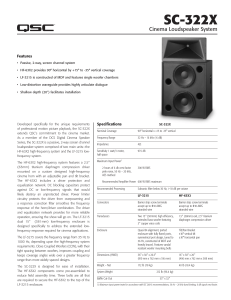Restoring the AR-3a - The Classic Speaker Pages
advertisement
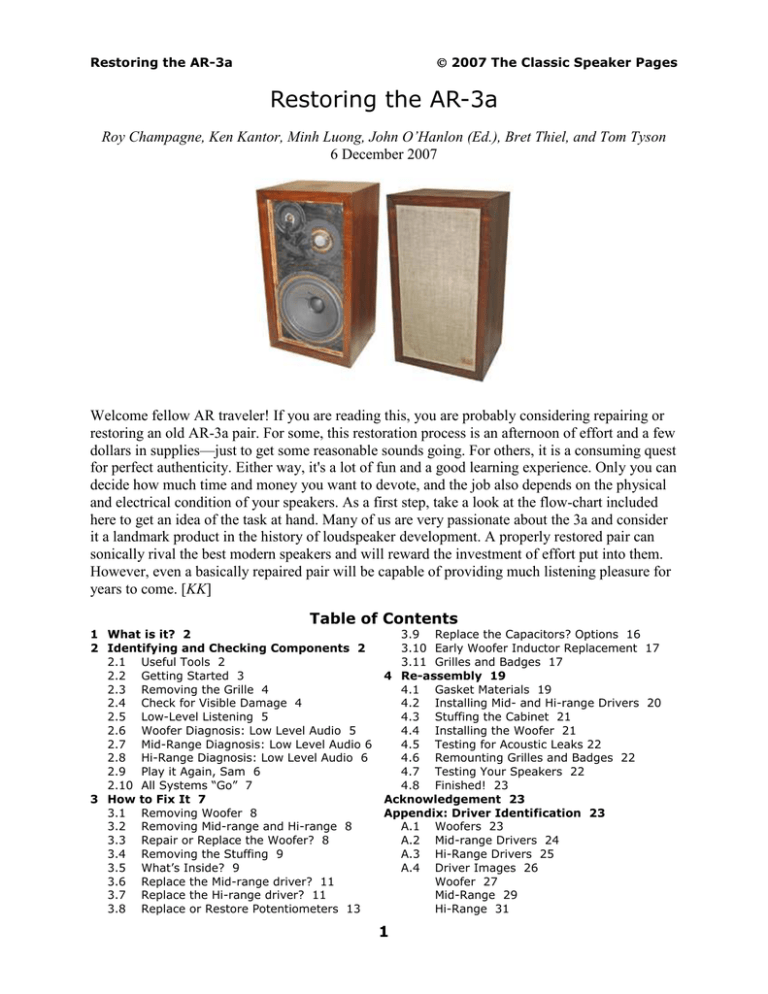
2007 The Classic Speaker Pages Restoring the AR-3a Restoring the AR-3a Roy Champagne, Ken Kantor, Minh Luong, John O’Hanlon (Ed.), Bret Thiel, and Tom Tyson 6 December 2007 Welcome fellow AR traveler! If you are reading this, you are probably considering repairing or restoring an old AR-3a pair. For some, this restoration process is an afternoon of effort and a few dollars in supplies—just to get some reasonable sounds going. For others, it is a consuming quest for perfect authenticity. Either way, it's a lot of fun and a good learning experience. Only you can decide how much time and money you want to devote, and the job also depends on the physical and electrical condition of your speakers. As a first step, take a look at the flow-chart included here to get an idea of the task at hand. Many of us are very passionate about the 3a and consider it a landmark product in the history of loudspeaker development. A properly restored pair can sonically rival the best modern speakers and will reward the investment of effort put into them. However, even a basically repaired pair will be capable of providing much listening pleasure for years to come. [KK] Table of Contents 1 What is it? 2 2 Identifying and Checking Components 2 2.1 Useful Tools 2 2.2 Getting Started 3 2.3 Removing the Grille 4 2.4 Check for Visible Damage 4 2.5 Low-Level Listening 5 2.6 Woofer Diagnosis: Low Level Audio 5 2.7 Mid-Range Diagnosis: Low Level Audio 6 2.8 Hi-Range Diagnosis: Low Level Audio 6 2.9 Play it Again, Sam 6 2.10 All Systems “Go” 7 3 How to Fix It 7 3.1 Removing Woofer 8 3.2 Removing Mid-range and Hi-range 8 3.3 Repair or Replace the Woofer? 8 3.4 Removing the Stuffing 9 3.5 What’s Inside? 9 3.6 Replace the Mid-range driver? 11 3.7 Replace the Hi-range driver? 11 3.8 Replace or Restore Potentiometers 13 3.9 Replace the Capacitors? Options 16 3.10 Early Woofer Inductor Replacement 17 3.11 Grilles and Badges 17 4 Re-assembly 19 4.1 Gasket Materials 19 4.2 Installing Mid- and Hi-range Drivers 20 4.3 Stuffing the Cabinet 21 4.4 Installing the Woofer 21 4.5 Testing for Acoustic Leaks 22 4.6 Remounting Grilles and Badges 22 4.7 Testing Your Speakers 22 4.8 Finished! 23 Acknowledgement 23 Appendix: Driver Identification 23 A.1 Woofers 23 A.2 Mid-range Drivers 24 A.3 Hi-Range Drivers 25 A.4 Driver Images 26 Woofer 27 Mid-Range 29 Hi-Range 31 1 2007 The Classic Speaker Pages Restoring the AR-3a 1. What is it? The AR-3a is a three-way acoustic suspension loudspeaker manufactured from 1967–1975. Its specifications are: External cabinet size: 14×25×11-3/8” (356×636×289 mm). Weight: 53 lb. (24 kg.). Drivers: 12” woofer, 1-1/2” mid-range, 3/4” hi-range. Average woofer free-air resonance: 18–21 Hz. Average resonance with cabinet stuffed: 42 Hz. Crossover frequencies: Mid-range, 575 Hz; Hi-range, 5000 Hz. Internal volume: 1.48 ft3 (41.8 liters). Impedance: 4 Ω. Independent mid-range and hi-range driver level controls. Each of us has their own reason to restore and enjoy the AR-3a. Here’s one person’s view: “In those years the AR-3a was considered to be the best made in the U.S. They had been crowned the king of speakers in South East Asia, where they were well known in Vietnam, Hong Kong, and Taiwan. In 1972 I first encountered the AR-3a in Vietnam in my Uncle’s house and in my Father's best friend’s music room. I loved them for many reasons. They were expensive and owning a pair was like owning a Corvette; it was a symbol of high class and good taste. They were built like a tank and meant to last forever, which we have proven to be true 40 years later. The sound quality was superb and for the price, there was no other speaker that could come close. The signature solid deep bass made it one of a kind. The uncolored mid-range and the ability to deliver music and vocals as close to the real thing made the AR-3a as one of my all time favorite speakers. They are small enough to stuff into an area where other speakers may have problems. The wide dispersion drivers set them free from sweet spot listening. Regardless of their simple and primitive crossover and drivers, they still remain very accurate compared to other speakers that were designed with computer aided programs. After experiencing the AR-3a, I turned into a real ‘AR fanatic.’ I am still trying to break my habit.” [ML.] 2. Identifying and Checking Components Figure 2.1 identifies the major components of an AR-3a. Early models used “front-wired” or “hard-wired” mid- and hi-range drivers, so named because their lead wires were soldered to a terminal strip on the baffle board. The late model used push-on connectors that mated with back mounted male tabs. Amplifier connections for full range operation are made to posts 1(–) and 2(+) on the rear, provided that a jumper wire is connected between posts 2 and T. The jumper wire is removed for use as a woofer only. The cabinet was acoustically sealed with gaskets under each of the three drivers. Air leaking around level control shafts and amplifier terminals provides a small amount of air permeation needed to prevent the cabinet from becoming too tightly sealed. 2.1 Useful Tools Some tools are necessary; others are useful. Here are some recommended items: Soldering iron; 30–50 W. Solder; 0.032- or 0.065-in. diameter rosin core Solder wick (finely braided copper) Long nosed pliers Side cutting pliers Phillips screwdriver; #3 (or #2) Flat-blade screwdrivers; 4-in. and 2-in. 1.5-V AA cell, battery holder, and leads Small magnet (helpful) 2 Volt-Ohm meter (very helpful) Capacitance-inductance meter (optional) Small, wide-blade putty knife Rubber gloves Dust mask Plastic or paper bags to hold stuffing Padding to protect the cabinet’s finish Digital camera 3/4-in. adjustable end wrench 2007 The Classic Speaker Pages Restoring the AR-3a Fig. 2.1 Early AR-3a component layout; Rear panel (Left), Cutaway view (Right) Please be sure that the lead resistance of your volt-ohm meter (DVM) does not affect the resistance measurements. High-quality meters have a “null” or zero adjustment. To use this, short the tips of the leads together and press the “null” function, or manually adjust its zero setting on the lowest-resistance scale. If you do not do this, the error may be so great that you may think a good driver is a dead short, or a 4-Ω driver that should read 3.5-Ω is an 8-Ω driver that should read 6.5 Ω! The meter should read “0” on a 200-Ω full-scale resistance scale, when its lead tips are shorted. You may also check it by measuring a known, low-value resistor. Internal connections are usually soldered. Three solders are commonly available: i) 62.3%– 37.7% tin-lead (Sn–Pb) solder with a melting point of 183°C (364°F). It is readily available, but has been phased out of electronics manufacturing to eliminate lead. ii) Lead-free solder, Sn–Cu– Ag is available in electronics or hobby stores. It melts at ~220°C (428°F). iii) A special alloy, Sn–Pb–Ag (62%–36%–2%) is made especially for soldering silver (Ag) plated copper wire. It is not needed here but works well. If you find soldering intimidating, wire nuts will work just fine. Eighteen-gauge Sn-plated Cu wire with colored insulation is available from big box stores or electronic supply houses, should one wish to retain the original AR wire colors when re-wiring. Eighteen-gauge is sufficiently large for AR-3a internal wiring. 2.2 Getting Started Our “Tables of Contents” are flow charts, like Fig. 2.2, designed to help those with non-technical backgrounds. We suggest that you begin by following this path. At junctions, you will be directed to specific text (§2.x) that will be found on the following pages. Detailed repair options are given in §3 and re-assembly instructions in §4. Much—perhaps excessive—detail is provided throughout this note especially for those who love music but have never opened a speaker or experienced the joy of sitting through exciting sophomore circuit lectures. 3 2007 The Classic Speaker Pages Restoring the AR-3a Remove Grille §2.3 §2.4 N §2.6 N Woofer OK? Play it Louder! §2.9 Y Drivers OK? §2.7 N Y Apply Low Level Audio §2.5 Mid-range OK? Y §2.8 N N OK? Hi-Range OK? §3.0 Y All Systems “Go” §2.10 Y §4.7 Fig. 2.2. Speaker analysis 2.3 Removing the Grille Early grilles were attached to the cabinet baffle board with hot glue. Fortunately hot glue dries and becomes brittle with age; it usually pops free easily. Great care should be used to remove the grille without damaging the cabinet’s finish! Two options: the best uses a screw and pliers [R.C.]. After unscrewing the badge, screw a 1-5/8–2-1/2-in. drywall screw into the original badge screw hole. See Fig. 2.3. Hold the screw with pliers and pop the grille corner free. The second method is not so easy; it uses a thin screwdriver to pry the grille free by levering against a flat surface such as a putty knife. Work the blade around the cabinet edge. There are typically 6 glue spots; one in each corner and one on each side. Store the grilles safely where your cat cannot find them until the project is completed. Fig. 2.3. Using a drywall screw to remove the grille. 2.4 Check for Visible Damage Examine each driver for obvious problems. Look for damage to the hi-range cone, mid-range mesh cover, and the woofer’s dust cover, cone, and surrounds. Gross damage is easily spotted. Small dents in the hi-range dome are OK, they will not affect the driver performance. Larger dents in the hi-range cone usually can be removed by applying suction with small-diameter soft plastic tube. Small dents can be removed with a small needle, if necessary. If dome is completely crushed or popped free, there’s no option; replace the driver. The mid-range driver is fairly rugged, but small dents in its mesh covering are common. Minor dents can be removed with a pair of small pliers or screwdriver. Major woofer damage (deteriorated surrounds, torn cones) requires immediate attention. The Alnico magnet woofers in early AR-3a speakers were made with cloth surrounds; later woofers used urethane foam surrounds. See Appendix for woofer images including a deteriorated foam 4 2007 The Classic Speaker Pages Restoring the AR-3a surround illustrated in image A.6. The early woofer will look its age; its surround will be wrinkled, but that’s fine. The most common visible defect in the foam-surround woofer is deteriorated foam. If the foam or cone is damaged, the cabinet will not be airtight and severe damage will result when played loudly. A large signal will cause the voice coil excursion to exceed its nominal ~1-in. excursion and “bottom” against the magnet plate, because there is no air suspension to restrain its movement. Figure 2.4 illustrates damage caused when the voice coil former collided with the magnet. Figure 2.5 shows a different kind of voice coil former damage; this former cracked and separated from the spider after colliding with the magnet. Hopefully, these images will encourage you to repair your woofer before potentially inflicting added expensive damage. Fig. 2.4. AR-12-in. voice coil and spider assembly: (Left) Working condition. (Right) crushed from hitting the magnet when played too loudly with a damaged surround. Fig. 2.5. This voice coil former has completely separated from the spider after being played too loudly with a damaged surround. If you do not know where the spider sits inside the woofer, please examine the cutaway view of the AR-3a illustrated in Fig. 2.1. If the cone moves freely, because it has a rotted or torn surround or a hole in the cone, proceed no further. Please repair the woofers! Options are given in §3.3. See §3.1 for instructions on removing woofer and packing for shipping. You may choose, at your own risk, to apply small signals and proceed farther along this path to determine if all the drivers speak and the potentiometers are scratchy; but you risk voice coil damage. 2.5 Low-Level Listening Connect an amplifier to each speaker and play low-level music. The amplifier should be known to be in good condition and capable of driving a 4-Ω load. Music is preferred to a sine wave generator so that one will not apply excessive single frequency power to the hi- or mid-range. 2.6 Woofer Diagnosis: Low Level Audio How does it sound? Rattles? Vibration? Some rattles and buzzes, caused by a separation between voice coil and cone or from sagging spiders don’t show up until played loudly; leave this for later. Check 5 2007 The Classic Speaker Pages Restoring the AR-3a surround edges for cone or basket detachment. If surrounds looks OK, it could still be partly detached, or if early cloth surround, need to be re-coated. Check for cabinet sealing leaks by depressing the dust cover gently with three fingers around its periphery. The dust cover is the small dome in the center of the woofer. It should take 1-1/2–2 sec. to return. If the return is fast, then look more closely for leaks at the surround’s edges. This is not the only cause of air leaks! They can be caused by something as simple as a missing driver bolt, a loose potentiometer shaft screw, or missing gasket putty. Should you have an early AR-3a Alnico cloth-surround woofer (Appendix Fig. A.1), the air leak could be through the cloth surround that has lost some of its butyl-latex coating. One current coating that has been suggested is Permatex 80062 High Tack Gasket Sealant. [RC] It can be brushed very sparingly on the old cloth surround with a small, stiff brush to form a very thin coat. A thick coating can increase the driver’s resonant frequency. Let it dry a day and recheck by depressing dust cover. Latex-based surround glues are not recommended; they are too stiff, relatively, and increase the woofer’s resonant frequency. The Permatex coating dissolves in the original and remains supple; however, it is not suitable for use on foam surrounds! If no audible signal is heard, either the voice coil is open, or there is a loose internal wire. That can be sorted out when the cabinet is open. Vibration or buzzing usually indicates a loose or poorly aligned voice coil. A lead wire touching the cone will occasionally cause rattling. Obvious damage must be fixed before playing loudly, as that would only increase the damage. See §3.1 for instructions on removing woofers. 2.7 Mid-Range Diagnosis: Low Level Audio Listen to the mid-range output. Rotate the mid-range level control and listen for static or intermittent signal. The mid-range driver is sturdy; however, it has been blown by playing at excessive volume. If no sound, it could be an open voice coil, a corroded mid-range potentiometer, or a loose wire. These can be sorted out when the cabinet is opened. If rotating the pot results in intermittent sound, the pot needs cleaning—this is a common mid-range issue. See Section §3.8 for instructions. Electrical problems can be diagnosed after it is removed from the cabinet. See §3.2 for instructions on removing the mid-range driver. Next check hi-range driver. 2.8 Hi-Range Diagnosis: Low Level Audio Listen to the hi-range driver output. Rotate the hi-range level control and listen for static or intermittent signal. The high-range driver is most frequently blown by listening at very high volumes or by driving the speaker with an under-powered amplifier. If no sound, it could be an open voice coil (a common problem), a corroded hi-range potentiometer (“pot”), or a loose wire. If rotating the pot results in intermittent sound output, then the pot is the culprit—this is the other common hi-range problem. See Section §3.8 for instructions. Electrical problems can be diagnosed after removal from cabinet. See §3.2 for instructions on removing the hi-range driver. 2.9 Play it Again, Sam; ... this time louder! Listen for clean output from all drivers. If the mid- and hi-range drivers are functional, but the pots are intermittent, try to find one spot where the pots work for testing. If the woofer was not damaged or has been repaired, play speakers at high volume to determine if woofers are problem free before opening cabinets. Never play at high volume on an under-powered amplifier; that will destroy the hi-range! Test with an amp of about 50-W per channel capable of driving a 4-Ω load that is known to operate properly in both channels. Listen for woofer rattles and buzzes; they would be caused by a small separation between voice-coil bobbin and cone, or sagging spiders and not be heard until the speaker is played at high volume. For example, one woofer “buzzed” only when one note on one organ work on one CD was 6 2007 The Classic Speaker Pages Restoring the AR-3a played at high volume—it was due to a partly detached voice coil. This driver was played loudly at some earlier time when its surrounds were bad; this is an issue with Internet auction purchases. If the spider has sagged from age, the cone will not sit in the correct proper position. If you hear loud “clicking” when increasing the volume, immediately reduce the volume to prevent more damage; clicking is caused by the cone hitting the magnet. Either the cabinet isn’t airtight, or the voice-coil former is damaged, or the spider has badly sagged. To check the neutral position of the cone, lay the speaker on its back. Lay a reference edge across cabinet, not touching surround. Measure distance from reference edge to dust cap top. With 3 fingers, depress cone gently around the edge of dust cap until back plate is contacted and measure the distance. The difference should be 1/2 in. (12.5 mm) for older woofers. If it is less, say 3/8-in. (10 mm), it is an indication that the spider has needs to be replaced. Late model woofers have very stiff spiders. See §3.1 for instructions on removing the drivers. 2.10 All Systems “Go” If all drivers work well, the cabinet is sealed, and the pots work properly, test them as described in §4.7, then impress your friends. Perhaps, after some months, you may hear something that you don’t think sounds right. At that point, you may wish to measure the capacitors and see if they have drifted enough to require replacement. If not, you have an excellent pair of speakers that need no work inside their cabinets. Now you can deal with the condition of the grilles and badges. See §3.11. Minor blemishes in the cabinet finish can be repaired without removing the drivers; however, the drivers and stuffing should be removed before a major refinishing project is undertaken. The remainder of this document can be filed for future use. 3. How to Fix It Repair requires removing the drivers to access the crossover components shown in the cutaway view, See Fig. 2.1. A suggested repair sequence is given in Fig. 3.1. Remove Woofer §3.1 Crossover Layout §3.5 §3.8 Y Repair Pots? N Remove Mid-Hi-Range §3.2 Crossover Circuit §3.5 §3.9 Y Replace Caps? N §3.3 Y Repair Woofer? §3.6 Y Replace Mid? Y N N Remove Stuffing §3.4 §3.10 §3.7 Y Replace Hi ? N §3.11 N Fig. 3.1. Suggested repair sequence. 7 Replace Coil? Y Restore Grille? N §4.0 Restoring the AR-3a 2007 The Classic Speaker Pages 3.1 Removing Woofer Lay the speaker on its back and rest it on two small spacer blocks to prevent damage to the level control knobs. Remove the woofer by carefully removing the 8 Phillips machine screws, being careful not to press down on the screwdriver when loosening. There are “T-nuts” on the underside and these can dislodge if you press too hard on the screwdriver. Clean the Mortite off the threads of early AR-3a woofers and very, very lightly oil the threads; then clean with a rag and set the screws aside where they will not be collected by any of the driver magnets. Carefully go around the woofer frame with a screwdriver or paint can opener to work the woofer loose from the cabinet. The woofer is ~1/8th-in. smaller than its opening in the baffle board. See Fig. 3.2. Be patient and careful, and it will finally release. Lift the woofer to the baffle board taking care not to come near the mid- or hi-range. Remove nearby magnetic objects lest the woofer magnet suddenly cause them to move, perhaps damaging a hi-range driver on the way by! Early woofer leads Fig. 3.2. Using a paint can opener to lift the need to be unsoldered from the terminal block. woofer from its back bore. Later woofers used easily removable 0.205-in-wide (5.2-mm) push connectors. Move the woofer to a safe location in the magnet down position, keeping screws and other magnetic materials away from its large magnet. This editor now owns a nice wrench that someone, somewhere still can’t find. An optional second method of removing the woofer involves removing the mid-range with a screwdriver or opener and pushing the woofer out from its underside. Carefully scrape the Mortite gasket material from the cabinet and the bottom of the woofer, or remove the gasket if it has one. Remove the crepe-like paper, “Kempac,” (if it has it) just below the speaker hole where the wires go through; save this paper. If the woofers are to be shipped for re-foaming, they need to be packaged carefully so that voice coil and cone cannot be knocked free in transit. Many owners use heavy cardboard or thin plywood to protect the woofer face, then drill or cut small holes adjacent to mounting holes. The cover is secured to the woofer with cable ties and simple spacer of about 3/8” (10 mm) to prevent damage in shipping. Others wrap each woofer in multiple layers of bubble wrap, then double box. A shorting wire soldered across its terminals will help prevent voice coil and cone motion. Make sure that the woofers are returned in their original shipping cartons with terminals shorted and stuffing in both inner and outer container. 3.2 Removing Mid-range and Hi-range Remove and store the Phillips head screws. Carefully unsolder four lead wires connecting early hard-wired mid- and hi-range drivers to three tie points on the baffle board. Back-wired drivers leads were connected with 0.205-in. female push connectors; they did not use a terminal block on the baffle board. Gently remove and set the drivers aside in the same manner as the woofer. 3.3 Repair or Replace the Woofer? With the woofer removed, measure its voice coil resistance, it should be ~2.3 Ω. If no sound was heard and the voice coil is open, it indicates an open voice coil. If no ohmmeter is available, connect the + terminal of the 1.5 V battery (in a battery holder) to the + woofer terminal, then 8 Restoring the AR-3a 2007 The Classic Speaker Pages touch the –ive terminal of battery holder to –ive of woofer. If the woofer is good, the cone will move—outward, if its polarity is labeled correctly. Woofers should be restored, as there are no replacement woofers that sound the same or fit this cabinet. The modern replacement woofer has a much stiffer suspension, but can handle increased power. Used woofers can be purchased from auction sites, but they would have to be tested for problems as well, so little would be gained. Should you purchase from an Internet seller, the woofer photographs in the appendix will assist in correct identification; most Internet sellers cannot identify these drivers correctly. For foam-surround woofers: two options: purchase a do-it-yourself re-foaming kit, or have it done professionally. Many amateurs re-foam and re-cone their own woofers. Sources for kits and references to professionals can be found by searching old AR posts on The Classic Speaker Pages at http://www.classicspeakerpages.net. Some re-foam kit sellers have posted DIY instructions on their web sites. Two roll diameters, the widely available 1/2-in. (12.5 mm)diameter and the authentic 5/8-in. (16 mm)-diameter made for AR-3a 12-in. woofers are shown in Fig. 3.3. Damaged spiders must be professionally replaced. Cloth-surrounds can be re-glued where loose. Fig. 3.3. Images of the authentic 5/8-in.- and 1/2-in.-diameter half-roll surround. 3.4 Removing the Stuffing The first task before working on the inside of the cabinet is to remove the stuffing. Most AR-3a cabinets were stuffed with yellow fiberglass; some were stuffed with rock wool. Both materials are itchy and dusty. Rubber gloves and a dust mask are recommended. Work in a well-ventilated area, preferably outside. Remove the fiberglass very carefully, noting how it was placed inside the cabinet. Put the exact amount you removed in plastic bags; label the cabinet from which it came. Set aside where the cat cannot disturb it until it is time for re-assembly. It will be reinstalled as closely as possible as it was originally installed. The weight and amount of this material is important to the performance of the speaker. There will be some of the material down around the coils, capacitors and level controls, so remove this also; later it will be re-installed in the same manner. After completely removing the fiberglass, wash hands and face in cold water. Cold water causes skin pores to close and reduce the amount of glass fiber that can become entrapped on your skin. It is very important that you either sketch the internal wiring of each cabinet, or take a close-up picture of the cabinet inside should you have any questions later. 3.5 What’s Inside? The physical layout of the crossover components is shown in Fig. 3.4 for the early and late models of the AR-3a. (The early models had serial numbers up to about 38,000–39,000.) 9 2007 The Classic Speaker Pages Restoring the AR-3a Fig. 3.4. AR-3a Crossover circuitry: (Left) early circuit used from 1967–1969, (Right) late crossover circuit used from 1970–1975. The internal components are mounted on the crossover board and wired according to the diagram shown in Fig. 3.5. The “crossover circuit,” or internal speaker wiring, divides the frequency spectrum into three ranges and routes the appropriate range to each of the three drivers. T 2 + AR #4 inductor 0.88 mH + AR #9 inductor 2.85 mH 0.51 Ω 20 W black + green W 1 - 150 µF 50 µF blue mid pot 16 Ω, 25 W yellow 2 yellow + hi pot B M 16 Ω, green 2 B 25 W AR #1 inductor 0.04 mH “White Dot” Settings Mid-range: RB→ →1= 3-1/4 Ω Hi-range: RB→ →1= 1-3/4 Ω green T black 1 1 + max. volume 6 µF blue Fig. 3.5. The early AR-3a factory-wired crossover circuit. The later circuit used individual 150- and 50µF capacitors; their common “blue” wire shown here existed only in the early crossover. 10 2007 The Classic Speaker Pages Restoring the AR-3a The early crossover used a physically large, dual 150/50-µF woofer/mid-range capacitor and a separate 6-µF hi-range capacitor. The later crossover used individual non-polarized electrolytic capacitors encapsulated in aluminum cans. The shafts of the white ceramic potentiometers project outward to the cabinet backside and the three air-core inductors are fixed to the crossover board by aluminum pins and steel clips. In the early AR-3a the woofer and mid-range capacitor was packaged as one unit with 3 leads; it was a large “box” that weighed over 5 lb. (2.2 kg.) Later models used individual nonpolarized electrolytic (NPE) capacitors. Very early cabinets used a 1.88-mH AR #7 woofer inductor, but that was changed to a 2.85-mH AR-#9 coil to correct a slight “bump” in the speaker’s upper woofer range power output. Front-wired mid- and hi-range drivers make electrical contact through 3 tie points on the baffle board as sketched in Fig. 3.6 and known within AR as “the tweeter terminal strip.” The back-wired mid- and highrange drivers used in the later model were wired directly to the crossover board. In early models, the 0.51-Ω resistor was a short length of Nichrome wire (see Fig. 3.7). The 0.51-Ω resistor shown in the later model, Fig. 3.5 (Right), was made from two parallel 1-Ω resistors in this particular cabinet. Fig. 3.6. Front-wired terminal block. Fig. 3.7. Nichrome resistor used in early AR-3a. 3.6 Replace the Mid-range driver? If no sound was heard, check the voice coil resistance with an ohmmeter; it should be ~3.5 Ω. If continuous, the pot is corroded, if the mid-range is open-circuited it must be replaced. The midrange cannot be repaired except for re-soldering a broken external lead wire. Used drivers are available from auction sales and vintage AR restorers. Photographs of the mid-range drivers in the Appendix will assist in identifying the correct driver; Internet sellers often don’t know these drivers. Replacement drivers are available through AB Tech Services or a vintage AR restorer. 3.7 Replace the Hi-range driver? If no sound was heard, check the voice coil resistance with an ohmmeter; it should be ~3.5 Ω. If continuous, the potentiometer is corroded. See §3.8 for potentiometer replacement options. If open circuited, the hi-range must be replaced. The hi-range cannot be repaired except for re-soldering a broken external lead wire. You have choices: Either purchase a used driver—through an Internet auction or from a vintage restorer—or purchase a new AB Tech Services replacement driver from AB Tech or a vintage AR restorer. The photos of the hi-range drivers in the Appendix will assist in identifying the correct driver; most Internet auction sellers can’t correctly identify the items they sell. The sound from the AB Tech driver is harsh when used with the factory AR-3a hi-range crossover, as this Ferro-fluid replacement driver was intended for use with the AR-11 and following speakers that used a different crossover. The AR-3a crossover has been redesigned to 11 2007 The Classic Speaker Pages Restoring the AR-3a accommodate the characteristics of the current AB-Tech Services hi-range driver [K.K]. The sketch in Fig. 3.8 shows how the AB-Tech hi-range is wired. The polarity is shown reversed, as it sounded best this way. You may try it both ways and see which sounds best to you. yellow + Existing 16-Ω, 25 W Potentiometer 2 B T black 1 New: 0.07 mH 18 gauge, air-core inductor + AB Tech Services Hi-range driver Existing 6-µF capacitor Fig. 3.8. AR-3a crossover circuit change for the AB Tech Services hi-range driver. This crossover change is simple: a 0.07-mH air core inductor is connected across the hi-range driver as shown in Fig. 3.8. Audio supply stores currently sell 0.05-mH and 0.025-mH coils, but not 0.07-mH. Because inductors add in series, you may purchase one of each and wire them in series then connect outer two leads across the hi-range driver as shown in Fig’s. 3.8–9. If using two coils, mount them about 1 in. apart. Alternatively, using an inductance meter, partly unwind a 0.1-mH coil. Installation details differ for hard- and back-wired hi-range drivers. When installing the new back-wired AB-Tech driver in an early, hard-wired cabinet, one must run two new leads from the crossover board to the new driver. Cut or unsolder the old hi-range driver at the three-terminal tie-point on the baffle board front. Leave the three wires connecting the tiepoints to the crossover board. Cut two new leads 12-in. long and solder one end of each to terminals #2 (–) and #B (+) on the hi-range pot. See Fig. 3.9. Crimp two new 0.205-in. push connectors on the ends of these wires for connection to the new AB-Tech driver. Positive is marked (red) on the new driver. Mount the coil with a stainless steel, solid brass, or aluminum, screw about 3 in. (75 mm) from any other coil to prevent interaction. Take care, brass-plated steel is hard to distinguish from the real thing. Best policy is to hold the screw you intend to use next to the woofer magnet, or take a small magnet with you to the store. If no attraction, you’re ok. Do not believe product labels; check them yourself! Cabinet Side Existing mid-range +– Cut orig. hirange leads to 6 µF hi-range cap Mid-Range Pot B 1 – + 2 2 B – Alternate Coils 0.05 mH Hi Range Pot 1 0.07 mH 0.025 mH + – To AB Tech Replacement Hi-Range Fig. 3.9. Installing the AB Tech hi-range driver and 0.07-mH coil in an early AR-3a cabinet. 12 2007 The Classic Speaker Pages Restoring the AR-3a Back-wired (later model AR-3a) can be modified in one of two ways. The easiest way is to mount the coil (or coils) on the crossover board or nearby brace and wire directly to the hi-range potentiometer as in the early model AR-3a. See Fig. 3.10. Cabinet Side Mid-Range Pot B 1 Original – Hi-Range + Leads Alternate Coils 6 µF 2 Hi Range Pot 2 0.05 mH 1 B 0.07 mH 0.025 mH Fig. 3.10. Installing the AB Tech hi-range driver and 0.07-mH coil in a late AR-3a cabinet. If it is not necessary to open the cabinet, one could solder the new coil directly to the hirange lead wires near the new driver. Don’t solder directly to the push connectors, rather splice the coil to the yellow and black leads a few inches away. Use a piece of wood or such to keep the coil 1in. from the driver backside. Take care in soldering the wire used to wind the inductor coils. Its insulation is transparent and only about 0.0008–0.0009-in. (20-µm) thick! It is best removed with a sharp knife or emery paper. 3.8 Replace or Restore Potentiometers? The pots used for mid-and hi-range level controls corrode with time. Eventually, the silver plating that once protected its brass and phosphor bronze surfaces has been destroyed and the copper corroded. Some pots are totally destroyed by now, whereas others are hardly damaged and are easily cleaned. Contact heating from high volume playing was a significant variable. To examine your pots, stand the speaker vertically so you can have access to both inside and outside of the crossover board. Stand it on a soft cloth so as not to scratch the cabinet finish. Locate the black pointer level-control knobs on the speaker backside and loosen their setscrews. Remove the knobs after noting the orientation of the pointer with respect to the white dot. With a wrench, remove the lock nut on each level control shaft while holding the body of the pot in your other hand. Retain the nuts and washers. When removing the potentiometers, note the detent in the Masonite that was made by each tab. You will want to replace each pot in this same position. Make sure the rubber gasket on the inside of the pot is intact and on the shaft. Unsolder their leads. Remove covers by releasing their wire bales (see Fig. 3.11). The unit shown in Fig. 3.12 shows mild corrosion; the wiper and Nichrome resistance coil are in good condition, but there is corrosion on the contact plate. If the pots are so badly corroded that the wiper is non-existent or the contact plate has holes in it, then you have no option but to banish them to the trash can. You have options: clean your potentiometers, buy refurbished Aetna-Pollak units on the Internet, buy new 16-Ω potentiometers, or replace the pots with 8-Ω L-pads. They can be cleaned with a Dremel tool or by hand with 220/320-grit paper. Some restorers use 600-grit paper and Brasso or similar brass cleaner. 13 2007 The Classic Speaker Pages Restoring the AR-3a Fig. 3.11 Removing potentiometer bail Fig. 3.12 Illustration of mild corrosion Remove the oxidation and corrosion from the brass contacts using a fine wire brush or other method. Clean and polish the contacts so that they will be able to make good contact. Some restorers have purchased silver electroplating pens and re-plated the conducting surfaces. Others apply a protective layer of WD-40, or dielectric grease such as used on auto distributor points. Figure 3.13 illustrates before and after. Fig. 3.13 Aetna-Pollak potentiometer before (Left) and after (Center/Right) restoration. When finished, reassemble the potentiometers and replace as they were removed. Re-solder the wiring while noting the sketch you drew or the photo you took before beginning. The “white dots” on the potentiometer knobs will have the same factory settings, if they are re-mounted in the same position as installed at the factory and the knobs are attached at the original angles. Figure. 3.14 (Right) shows a small impression in the Masonite made by the pot alignment tab. The min-max knob positions, as seen from the cabinet backside, are depicted in Fig. 3.14 (Left, Center). Alternatively with an Ohmmeter, one can set the shaft rotation to the resistances to the “white dot” values given in Fig. 3.5 after cleaning and before re-soldering the pots. Original (repaired) Aetna-Pollak 16-Ω, 25-W, wire-wound pots sometimes appear in Internet auctions, but rarely at the time they are needed. New pots can be purchased for about $22–24 each. They are manufactured by Ohmite, p.n. RHS-15R and sold by distributors such as Allied Electronics. These units don’t have covers, so one must make covers from thin aluminum to keep insulation away from the wiper. The last option is to replace the potentiometer with an L-Pad. L-pads are not potentiometers! The two devices do not have the same resistance variation with rotation, so many listeners do not 14 2007 The Classic Speaker Pages Restoring the AR-3a like the sound quality when pads are substituted. If you wish to install L-Pads, you may choose to connect a 25-Ω, 10-W non-inductive resistor connected across L-Pad terminals 1–2. [R.C., J.O.] See Fig. 3.15 for the hi-range L-pad, and Fig. 3.16 for the mid-range circuit. The added resistor makes the parallel winding of the L-pad look more like a potentiometer in the region near the factory settings. At maximum output, the parallel leg of an L-pad is disconnected from the wiper and can’t provide the 16-Ω parallel resistance of the pot. The lack of parallel resistance can add load the hi-range driver when playing at high levels at maximum clockwise shaft rotation; this is not so important with a Ferrofluid-cooled hi-range as with the original AR driver. Fig. 3.14. Correct mounting of the mid-range and hi-range level control potentiometers. Potentiometer replaced with: 8-Ω, 15-W L-pad New: 25-Ω, 10-W non-inductive resistor yellow + 1 Existing 6-µF Capacitor 3 + black 2 CW Max Output M Original AR-3a hi-range driver Fig. 3.15. Suggested L-Pad crossover modification for the original AR hi-range driver. Potentiometer replaced with: 8-Ω, 15-W L-pad Existing 0.044 mH coil yellow + 1 + 2 3 green CW M ax Output New: 25-Ω, 10-W non-inductive resistor M Original AR-3a midrange Fig. 3.16. Suggested L-Pad crossover modification for the original AR mid-range driver. In a similar manner, L-pads can be installed with the AB Tech hi-range driver. See Fig. 3.17. 15 2007 The Classic Speaker Pages Restoring the AR-3a yellow + 1 Potentiometer replaced with: 8-Ω, 15-W L-pad 2 Existing 6-µF Capacitor New: 0.07-mH 18 gauge, air-core inductor 3 CW Max Output black + T AB-Tech hi-range New: 25-Ω, 10-W non-inductive resistor Fig. 3.17. Suggested L-Pad crossover modification for AB-Tech hi-range driver. If the pots are replaced with L-Pads, the white dots on the back panel will no longer have the original meaning; align the knobs so that the dots are at the midpoints of their shaft rotation. 3.9 Replace the Capacitors? Options Capacitors used in early AR-3a are 40 years old and have drifted far from their original value. If you have access to a capacitance meter, check their value. Their internal equivalent series resistance (ESR)—has also increased. Some very early cabinets used PCB-filled capacitors (steel case w/ceramic wire insulators). They should be replaced. Capacitors from later model AR-3a may be closer to their value, but they will continue to drift. Should you replace, you have two options: Non-polar electrolytic (NPE) or polymer dielectric, of which polypropylene (PP) is the best available. NPE are considerably cheaper and later AR used them in the AR-3a. Polypropylene capacitors are more expensive than NPE, but have a significantly longer lifetime. Mylar dielectric is also excellent for the hi-range capacitor. One valid reason for switching to PP or Mylar is long-term reliability. Your offspring, who inherit your neat audio gear, may not know a capacitor from a magic marker. If you install PP capacitors, you may wish to add a small amount of series resistance to compensate for their reduced ESR and maintain the authenticity of the AR crossover. A 0.27-to-0.33-Ω, 10-W non-inductive resistor is best added in series with the 6-µF hi-range capacitor. One-hundred-fifty- and 50-µF capacitors should each have ~0.27-Ω, 20W resistors added in series. Solder each series [C + R] in the same location as the original C. AR used hot glue to affix capacitors. This is not recommended, because the heated glue caused seal leaks in some NPE and could damage PP capacitors. Options: Use the plastic cable tie bracket illustrated in Fig. 3.18, silicone caulk, or gel contact cement. Resistors should not be glued or tied to surfaces, but surrounded by a bit of free air to assist with heat dissipation. Fig. 3.18. Convenient coil and capacitor mounting bracket. 16 2007 The Classic Speaker Pages Restoring the AR-3a 3.10 Early Woofer Inductor Replacement The early AR-3a crossovers used a 1.88 mH (AR #7 coil) woofer inductor. It can be identified by the number “7” handwritten in black marker. In late 1969 or early 1970—probably at the introduction of the ceramic woofer—AR re-measured the AR-3a and increased the woofer inductor to 2.85 mH (AR #9 coil). If your early AR-3a contains the #7 coil you have several options: You may leave it alone, add a 1.0-mH coil in series with the original, or replace the coil. The original coil was wound with 17-gauge (0.0453-in. or 1.15-mm diameter) wire. Eighteen gauge (0.0403-in. or 1.03-mm) is the closest commercially available wire diameter. Audio retailers sell 1.0-mH, 18-ga. air-core inductors. If you want to change the coil instead of adding 1-mH in series, install a 2.7-mH coil; it is the closest commercially available size and that’s within 10% of design value. If you have an early cabinet with a #7 coil in which the Alnico woofer has been replaced by a later ceramic woofer, you must replace the coil. See §3.7 for comments about coil location. 3.11 Grilles and Badges If the grille is not damaged extensively, cleaning may be possible. Oxyclean in hot water can be brushed on to remove light stains, but if beyond repair, it must be replaced. AR used Irish linen that is no longer available or manufactured in Ireland. Eighteen-count (threads per in.), 100% linen, is the best available. One can browse embroidery shops, cross-stitch, and needlepoint stores, or purchase on line at http://www.123stitch.com, where you will find 18-count Wichelt Lambswool linen. This is the closest currently available fabric. There are two options for attaching grille cloth to the Masonite frames used in the AR-3a: Staples or contact cement. Stapling is a viable option provided you have access to a power stapler and use sharp, 1/4-in.-long staples. Sears “Chisel point” staples are superior. Stapling into tempered Masonite doesn’t work with a spring-loaded staple gun. If you don’t have access to a power stapler, try gel contact cement. In either case, work on a clean, flat surface, and if using contact cement, in a well-ventilated area. Cover your work surface with plastic sheeting such as cut from trash bag. Wash your hands before handling the grille cloth. If you are stapling, begin by laying the linen flat with good side facing the table. Position the tempered Masonite frame with its smooth side toward the cloth and centered on the cloth. Fold the cloth over one long side and tack it in position in its center with one staple. Then gently stretch the fabric and fold it over the center of the opposite long side; affix with one staple. Now repeat this process with the top and bottom ends—one staple in the center of each end. Next, return to the first side and after stretching any wrinkles, tack two staples—one on each side of and about 1/2-in. from the first staple. In succession, continue to the other three sides. Return to the first side, stretch and tack the fabric with two more staples; one on either side of the first three staples. Continue this sequence until arriving at the corners as shown in Fig. 3.19. Staple any fabric center to edges to avoid wrinkles. Carefully cut the fabric back to the edge of the grille frame. Keep the lower scissors tip in sight so as not to cut through the stapled fabric! Finally, fold and stretch each corner inward and tack. Trim excess. If one stretches the fabric from the corners instead of the sides, one cannot keep the fabric grain uniformly straight. Gel contact cement, e.g. “Goop,” is an alternative. Layout fabric and frame as described. Run a light bead along a long side of frame and matching very light bead on cloth about 3/8-in. from the line at which the fabric would fold over the frame back side. Wait 2 min., then beginning in the middle of the long side, fold the fabric, stretch and press tightly until cement bonds. Work center-to-ends, stretching and bonding as you go. Wait 1 hr. for the glue to set, then repeat process on the opposite long side (see Fig. 3.20). Repeat again on ends. 17 2007 The Classic Speaker Pages Restoring the AR-3a 5 1 6 9 11 3 4 10 12 7 2 8 Fig. 3.19. Stapling sequence for uniform grille fabric attachment. Take great care; do not apply too much glue, or it may flow into the visible area! That would be an expensive mistake. Ensure that the (gel) contact cement remains only on the backside of the frame. If any dries on the 1/4-in.-thick frame edge, it will look poorly and prevent the frame from fitting properly. Fig. 3.20. Attaching grille cloth with gel contact cement. Solvent-based gel contact cement is thinned and cleaned with Toluol (Toluene) in the US; it is available in quart sizes from your local hardware store. It should be kept on hand, as gel is very messy. Please use it in a well-ventilated space. Solvent systems may differ in other countries, due to environmental regulations. After stapling or after contact cement hardens for one full day, linen may be wet with a fine water mist from a spray bottle. The linen will shrink at room temperature or when dried with a heat gun, or by holding a light bulb next to the cloth. Older AR-3a badges are often corroded. If mildly corroded, cleaning with 0000 steel wool followed by dipping in a mixture of 50/50 polyurethane and mineral spirits (see Fig. 3.21). Replacement badges are available via Internet sellers. Original badges were mounted with a 3/8in-long #4 brass wood screw. Some brass badges were also glued to a slightly smaller steel plate with the screw attached to the steel plate; this plate would frequently separate from the brass logo badge. Replacement badges are supplied with two-sided sticky tape. It is useful to secure these with (gel) contact cement to prevent the badge from delaminating. Gel contact cement has no shear strength until it completely hardens, so it is best to leave the grille with badge lying face up for at least 24 hr. before standing the grille in a vertical position. 18 2007 The Classic Speaker Pages Restoring the AR-3a Fig. 3.21. Badges before and after restoring. [RC] 4. Re-assembly Now that all repairs have been made it is time to re-assemble your masterpieces. The following sequence in Fig. 4.1 is suggested. Gaskets §4.2 Install Mid & Hi Range §4.1 Install Woofer §4.4 Stuff Cabinet §4.3 Leak Test Cabinet §4.5 Grille & Badges §4.6 Test It §4.7 Enjoy It! §4.8 Fig. 4.1. Re-assembly sequence 4.1 Gasket Materials AR first used Mortite brand rope caulk in the AR-1, then after some years, a softer material; by 1971, foam gaskets were used to make the acoustical driver seals to smooth MDF baffle boards. The foam gaskets were designed to be “crushed-one-time,” and discarded; however, some users find they can be used again. If your gaskets seal a second time, use them. Alternatively, Parts Express now sells a dense foam gasket tape. The putty replacement, required for rough plywood or damaged baffle boards, can be one of several soft, readily available materials. In order of increasing (2007) prices they are: i) GB Electrical Products “duct seal” (Model #DS-110). It’s in your local big or small box hardware store. One lb. ($3.30) will seal 6 cabinets or ~$0.55/cabinet. ii) 3M “strip caulk” (#08578) is available in any auto body store. Sixty-one feet ($10.70) will seal 10 cabinets or $1/cabinet. iii) “Speaker sealing caulk” (#269-300) is available from Parts Express. Two 36-in.×1/8-in.×1/4-in. strips ($1.98 plus shipping!) will seal one cabinet. 19 2007 The Classic Speaker Pages Restoring the AR-3a 4.2 Installing Mid- and Hi-range Drivers Carefully clean old putty from driver flanges with a flat blade. Take care not to touch the dome or screen. If you have purchased backwired hi- or mid-range drivers to replace hard-wired units, you will need to relieve the through hole to make room for wiring tabs. Use a hand coping saw, or a Forstner bit in a hand drill or drill press. See Fig. 4.2. Mark the locations of the tabs and cut out just enough of the inner recess for the tabs to clear. Some Tonegen mid-ranges made in the mid 1990s have an oversized magnet that requires the main opening to be enlarged a Fig. 4.2. Drilling relief holes for backwired drivers in early cabinets. small amount—a hand file or rasp will do the job quite nicely. Install the foam gasket or new gasket sealing material around the speaker hole, with just enough so that the basket frame will mash it out evenly when you tighten the screws. You should have enough seal to go around the entire circumference, and put the pencil-sized strip around the holes. In the end, you don’t want obvious air leads. Connect back-wired mid- and hi-range drivers with push connectors and locate them in their openings so that the back-tabs align. With a small screwdriver or awl, carefully align the holes on the driver frames and cabinet. Carefully insert and start the screws by hand. Back them out if they will not go easily and swap or try again. Take your time. When all are in hand tight use a screwdriver to finish the task by alternating sides as you tighten. Do not use high torque! Moderate pressure is sufficient. None of these soft, putty-like, sealing materials is elastomeric. All are pseudoplastic. They should be tightened one time. Continued tightening will only cause continued flow from the region it is supposed to seal. Tighten them today; please, not again tomorrow! Hard-wired (front-wired) mid- and hi-range drivers can now be soldered to the terminal block. See Fig. 3.6 for wiring diagram. Unlike the AR-3, hard-wired AR-3a mid- and hi-range drivers should have copper not aluminum leads. However, should you break a fine lead wire and need to splice it, you may use solder, “conductive” glue, or a crimp connection. “Wire glue” is available from http://www.allelectronics.com; search term: “conductive glue.” The wire pair to be joined must be in intimate electrical contact before applying this glue and that is not easy. A 24–26 gauge silver-plated crimp connector is much simpler to use than “conductive” glue, which doesn’t actually conduct. Insert the broken wire in one end, a copper wire in the other, and crimp each end. Figure 4.3 demonstrates crimp-connected 0.0045-in.-diameter wires. This same technique can be used to join broken aluminum wires in AR-3 mid- and hi-range drivers. Fig. 4.3. Joining 0.0045-in.diameter wires with a crimp connector. 20 2007 The Classic Speaker Pages Restoring the AR-3a 4.3 Stuffing the Cabinet The AR-3a was designed with fiberglass stuffing; rock wool was sometimes used, if fiberglass was in short supply. See Fig. 4.4. Rock wool is brown and full of impurities including sulfur. Most importantly, it has large diameter fiber content that does not increase the cabinet volume as well as fiberglass. The early Alnico-woofer AR-3a requires 28–30 oz. of yellow fiberglass. The late ceramic woofer models require 20 oz. of fiberglass. AR did not use polyester stuffing in the AR-3a; it will not provide the required low system resonance, fC. Fig. 4.4. Left: Rock wool; Center: Vintage fiberglass; Right Modern fiberglass. Fig. 4.5. Stuffed Cabinet. You should use fiberglass if at all possible. Acoustic damping and resonance frequency can be adversely affected by the improper use of stuffing material in the AR-3a. If you cannot obtain or handle fiberglass and want to use a polyester fill, be aware that there are large acoustic differences between superficially similar synthetic materials. It is recommended that you consider and “audio-grade” polyester, such as is available from Parts Express and Madisound. Refill the speaker cabinets uniformly with the correctly weighed quantity of yellow fiberglass using the precautions mentioned in §3.4, while taking care not to disturb the mid- and hi-range connections. Push small pieces under the crossover wiring to prevent vibration of crossover parts or wiring. Many hobbyists discover that they were not the first person to visit the inside of their cabinets, so it’s best not to assume that what you found was correct. You do not know their history! New fiberglass can be obtained at any hardware or big box store; discard any backing paper. Be sure to place the Kempac paper just below the woofer hole and feed the woofer leads (red-blue or red-black) through the hole. Tuck the Kempac around the edges of the hole under the cabinet. It is there to keep the fiberglass out of the cone area. Kempac is not readily available today. KLH speakers of that era used 28-count crinoline that is available from fabric stores such as Jo-Ann Fabrics for $3.50/yd. Two 18-in. squares cost $1.75 and will line one speaker pair. 4.4 Installing the Woofer Place a foam gasket or gasket-sealant in the woofer recess in the same manner as for the midand hi-range drivers. Ensure that the woofer wires are oriented so they are free of stress. With a small Phillips screwdriver or awl carefully align the holes on the woofer frame with the cabinet holes. Carefully insert the screws and start them by hand. There may be some resistance, so be sure not to cross-thread them! Back them out if they won’t go, and swap them from one hole to another if necessary. Take your time. Once in, hand-tighten all away around the frame then use the screw driver—without excessive downward pressure—and go around the screws. Please do not push hard on the screws or you may dislodge a T-Nut! Tighten the eight screws in diametric opposition until they are tight. Moderate pressure is all that is necessary. Using the battery, apply a +ive voltage to terminal #2 and –ive to terminal #1 and ensure that the cone moves outward. 21 2007 The Classic Speaker Pages Restoring the AR-3a 4.5 Testing for Acoustic Leaks Once the woofer is tightened, lightly push the woofer cone inward with three fingers, then release. Note if the cone bounces back immediately or moves out slowly as if in a viscous fluid. If it bounces out immediately, you may need to tighten the screws slightly. Don’t worry about a air-tight or hermetic seal, it’s not necessary. It’s an acoustical seal. Edgar Villchur explained that he tested for leaks by applying an 18-Hz sine wave through an amplifier to terminals #1 and #2 (no jumper between #2 and T) and listening for leaks with a stethoscope. If you have access to a function generator that can be connected to your amplifier, this is an option, otherwise the standard method is fine. To repeat—the cabinet should be acoustically tight, not pressure tight! 4.6 Remounting Grilles and Badges Attach the grille with six small Velcro tabs. Contact cement alone is not the most permanent method. A 1/4” staple is needed to hold Velcro to the frame. If a power stapler is not available, finish securing the staple with a small hammer. 4.7 Testing Your Speakers After your speakers are all buttoned up, the urge to play music through them immediately will, no doubt, be irresistible! Go for it! That's what this whole episode is about, after all. Careful listening is also the best way to test your work, and be sure that all key steps were successfully accomplished. Before you submit to pure sonic bliss, here are some guidelines for diagnostic listening during power-up: 1. It is a wise idea to initially test your speakers with a reliable power amp of modest wattage (<50 W/channel), if possible. 2. Place the speakers close to one another, connect everything up with the power amp turned off, and double check your wiring. 3. Pick some source material that will exercise the entire frequency spectrum of the speakers, bass to treble, yet which is sparse enough to let you easily hear any unwanted, excessive distortion. A small jazz combo with vocals is an excellent choice. Naturally, you should be familiar with the recording you use. If you have a working system, give it a listen to get the music fresh in your mind. 4. Start the source playing, set the volume to a fairly low level, and switch on the amp. If you don't hear the sound you expect immediately, Turn Off the Amp. Just in case something is wired wrong, do your debugging with the power off. Otherwise, you might inadvertently damage something. 5. While the volume is still fairly low, put your ear near each of the individual drivers to be sure they are making appropriate sounds. (Hi-range drivers can be hard to hear, even up close, but some well-recorded cymbals should do the trick.) Obviously, if any of the drivers are silent, or are clearly putting out the wrong frequency range, its time to go back and re-trace your wiring. 6. Assuming all is going well, you can gradually increase the listening level, making sure the sound remains clean at all times. Human voice should sound clear, the bass should sound solid and deep, and the highs should sparkle. 7. As the volume is increased, listen for any buzzes or rattles, which may indicate that something mechanical is loose. 8. Listen for a proper match between left and right speakers. The use of the mono button on your pre-amp or receiver will be valuable here. Also, more complex sounds, orchestral, rock or otherwise, can more readily highlight tonal balance. 22 2007 The Classic Speaker Pages Restoring the AR-3a 9. Once this matching test is successfully completed, you are ready to listen to your speakers in a wider stereo spread, and to begin the process of finding them a proper place in your listening room. [KK] 4.8 Finished! For sure, it has taken you longer to read this tome than it did to repair your speakers! Enough of this nonsense; enjoy the results of your hard work! Acknowledgement The authors acknowledge the members of The Classic Speaker Pages without whose questions, answers, and useful tips, this document would not exist. Most importantly thanks to Mark for hosting TCSP and bringing together over 2000 speaker restorers and hobbyists. Appendix: Driver Identification The drivers described here are not limited to the AR-3a. First, AR-3a drivers were used in other AR speaker models. Second, and most important, similar drivers made for newer (and older) AR models will “fit the hole,” but don’t have the correct electrical or sonic characteristics. A very few may be used with a crossover change. These distinctions are noted in the driver descriptions. A.1 Woofer The AR-3a used a potent and rugged 4-Ω (DC resistance of 2.3–3.0 Ω), flat-side frame, 12-in.diameter woofer. The flat side was determined by the AR-1/AR-3/AR-3a cabinet style, in which the cabinet molding prevented installation of a fully round frame shape. Thankfully, this incidental detail inhibited the easy retrofit of spurious, poor-performing replacement drivers, thus assuring this speaker’s fine bass provenance. This is a 12-in. woofer, not an 11-in. model as sometimes reported. The industry standard (EIA) measurement for loudspeaker woofers is the outer diameter of the basket frame, not any other dimension. Mid-range and high-frequency drivers, on the other hand, are measured by the diaphragm diameter, easily leading to confusion on this simple dimension. While most conventional speakers used wood screws, the AR woofer requires eight, 1/4-20 Phillips pan-head machine screws mated to respective T-nuts affixed to the underside of the woofer baffle assembly. The original AR-3a woofer (1967–1969) was the AR-3 4-Ω, 12-in. woofer (p.n. 3700-1) with a cast-aluminum frame with a 9.3-lb. Alnico-5 magnet circuit (see Appendix Fig. A.1). It used a 2-in.-diameter, 1-1/16-in. high copper voice coil set within a 1/2-in. gap, enabling a linear 1/2-in. excursion and approximately 1-in. maximum excursion. Earliest versions of this woofer used in the AR-3 had an fS (free-air resonance) as low as 14 Hz. Subsequent versions of this woofer, those used in the later AR-3 and 1967–1969 AR-3a, had an fS of 17–18 Hz, and an fC (system resonance) of 43 Hz. The cone was a ribbed straight-side felted-paper diaphragm of approximately 1/16-in. thickness utilizing a foam damping ring. The foam damping ring was necessary to suppress unwanted reflections in the cone at upper-bass frequencies above 300–400 Hz. The surround was a cloth half-round assembly coated with a butyl-latex compound. The dust cap was cloth also coated with butyl latex. In 1969 (and used until 1971) a new 4-Ω ceramic-ferrite-magnet (10-lb. circuit) woofer (new p.n. 200003-0) was introduced to replace the original Alnico design (see Fig. A.2). This is the “long-wire” woofer, which in reality is a short tinsel lead woofer. This woofer utilized a heavy 23 2007 The Classic Speaker Pages Restoring the AR-3a stamped-steel flat-side frame with the same basic parameters as the original Alnico design, but the magnet was the new flat-style ceramic-ferrite ring magnet. This woofer had a highly compliant spider assembly; the fS for this woofer was 16–17 Hz and the fC was also 43 Hz, ±3 Hz. Efficiency was 89-dB ±1dB SPL re .0002 microbar. The copper voice coil used heavier coil wire than the original woofer and was also 2 in. in diameter. It was mounted on a heat-treated former. The coil height was 1-1/32-in. high within a 1/2-in. gap, enabling a 1/2-in. linear excursion with a maximum physical excursion of ~1.1-in. before contact with the bottom plate. Contact with the bottom plate was almost always a result of excessive input power. Bottoming the woofer usually resulted in damage to the voice coil and former. The cone on the new woofer was an improved, low-loss, straight-sided, felted-asphalt-pulp material with no damping rings. The half-round surround was a new low-loss, urethane-polymer material coated with butyl rubber. A 1/8-in. reddish-orange Masonite standoff ring is visible just beyond the edge of the foam surround, a characteristic of this version. The dust cap was cloth coated with butyl rubber in varying thickness. There is some air movement through this dust cap, which is normal. From 1972–1974 slight changes were made for improved reliability in this woofer (p.n. 200003-0) by lengthening the tinsel-lead wires from the voice coil to the terminal strip, thus making this the “short-wire” version of the 200003-0 (see Fig. A.3). The orange-colored Masonite ring visible slightly beyond the outside of the surround also quickly identifies this woofer. This woofer used the same dust cap as the first ceramic version. The cone material is also the same as the first 200003-0, but there were some variations in the color. Beginning in 1975 and running through 1977, concurrent with the introduction of the Advanced Development Divisions’ AR-10π (Mk I) and AR-11 (Mk I), a revised version of this flat-side-frame woofer with the same p.n. 200003-0, was introduced with a stiffer spider and cone assembly for greater reliability (see Fig. A.4). AR began to use push-tab connectors and foam gaskets for the woofers in 1974–1975. The fS was higher at 18 Hz (± 15%), but reliability increased due to increased stiffness at the excursion extremes. The orange-colored Masonite spacer was shortened, painted black, and cut flush with the outer edge of the foam-surround. The cone was approximately the same as in the earlier versions. In 1978 another version, p.n. 200003-0 was introduced and in 1979 the part number became 1200003-0, which was used in the AR-9 and the AR-10 (Mk II) and AR-11 (Mk II); (see Fig. Fig. A.5). This woofer’s compliance was reduced further in the interest of increased durability, and the increased stiffness slightly raised the resonance to an fS of 19.51 Hz, a nearly imperceptible increase in system resonance. This woofer had a foam decorative insert that was placed outside the edge of the surround outer edge. The dust cap was now a thin, stamped fabric piece that was not coated. One-eighth-inch Allen machine screws were now used in lieu of the 1/4-20 Phillips screws used originally. Concurrent with this change AR introduced a “vendorspecific” square-magnet version of this woofer (see Fig. A.6. It was first used in the AR-58s and AR-9Ls, but was otherwise identical in performance to the round version. By 1990 AR supplied the foreign-made Tonegen version of this woofer p.n. 1200003-2 (see Fig. A.7). While the build quality was greatly improved, the suspension was stiffened further; fS increased to ~26 Hz, raising fC to 46–49 Hz. Figure A.8 illustrates the AR-303, -303a 6-Ω 12-in. diameter woofer, modified to fit the AR3a cabinet by sawing flat sides in the round frame. At the time of this writing, it is being resold as a service replacement for the AR 12-in. woofer. Its fS and its impedance are too high for use in the AR-3a. [TT] 24 2007 The Classic Speaker Pages Restoring the AR-3a A.2 Mid-range Figures A.9 and A.10 illustrate two early mid-range drivers that should not be used in the AR-3a; they were designed strictly for the AR-3. The first AR-3a mid-range driver was the outstanding 1967–1969 4-Ω, 1-1/2-in. fabric soft dome shown in Fig. A.11. Its dome was covered with an energy-absorbent sealant compound. (Note: in 1968 this identical hi-range was also supplied in an 8-Ω version for the AR-5. Therefore it is imperative to measure the DC resistance for each driver for the proper impedance match). A concave half-round surround (akin to woofer surrounds) suspended the cloth dome of this new driver. This new surround greatly improved centering and reliability, and the new 1-1/2-in. voice coil was copper wire wound on an aluminum former, rather than free-floating aluminum wire used on the earlier AR-3. This feature assured greater power-handling capability for the new AR-3a. DC resistance was 2.3–3.5 Ω. Efficiency was 88dB ±1dB SPL relative to .0002 microbar. Linear excursion for this dome was approximately 2–3 mm, peak-to-peak. The 1967–1969 version (AR p.n. 4500-1) was a front-wired (“hard-wired”) unit with an aluminum protective screen covering the dome with a portion of fiberglass centered above the dome for damping and offset-pressure to counteract the cavity-damping fiberglass under the dome itself. Lead-out wires were placed on top of black electrical tape, then covered with a similar amount of black tape before making connection with the front-baffle-mounted “terminal strip.” The 3-connection strip was mounted flush with the top panel of the AR-3a with connections for hi-range hot, mid-range hot and a common for both drivers (see Fig. 2.1). The large ceramic-magnet-assembly top plate was attached to a mounting plate made from glassreinforced polycarbonate, to which the protective screen was glued. Mounting for this driver (and all subsequent versions) was by four, flush-mounted 1/4-20 Phillips machine screws. In 1970, and continuing through 1973, a slightly revised version of this driver was introduced which carried AR’s new six-digit part-number scheme (see Fig. A.12). This driver is essentially identical to the first version, but details of the protective screen and damping pad changed slightly for smoother off-axis performance. The new p.n. was 200010-1 for the AR-3a and AR-LST (4-Ω), and p.n. 200010-2 for the AR-5 and AR-LST-2 (8-Ω). One must measure the DC resistance of these drivers for proper identification; part numbers are not always printed on the drivers. In 1974–1976 a change was made to the 1-1/2-in. dome mid-range top plate allowing the screen to be flush-mounted in a recess built into the plastic mounting flange, which was also screwed to the magnet top plate rather than glued, as before (see Fig. A.13). Again, these changes applied to p.n. 200010-1 for the AR-3a, AR-LST, AR-10π and AR-11 (4-Ω), and p.n. 200010-2 for the AR-5 and AR-LST-2 (8-Ω). The “AR” identification logo was also cast into the top of this driver top plate. Driver electrical connections were made with push tabs located on the driver backside. The voice coil, dome, and details were essentially the same as the earliest 1-1/2in. dome driver used in the first AR-3a, so parameter differences were minimal. A 1978-1979 version appeared with a pink fiberglass pad rather than the usual yellow fiberglass color (see Fig. A.14). This version was different in that it was assembled with Ferrofluid immersed in the voice-coil area around the outside portion of the coil. In 1979, the p.n. changed to 1200010-1 for the AR-3a, AR-10π, AR-11 and AR-LST and to p.n. 1200010-2 for the AR-5 and AR-LST-2 replacement drivers. Tonegen mid-range replacement drivers were made in the 1990s (see Fig. A.15). The generic mid-range replacement driver shown in Fig. A.16 is not considered compatible with the AR-3a without crossover changes. This driver has its roots in other AR midrange drivers such as the AR-338, AR-9 and AR-303. It has a different sound and sensitivity. Just because a driver “fits the opening” does not mean it will be compatible with the AR-3a. The driver illustrated in Fig. A.17 is an AR-303 mid-range; it was not designed for the AR-3a, but some restorers have adapted it with crossover changes for use in this speaker. [TT] 25 2007 The Classic Speaker Pages Restoring the AR-3a A.3 Hi-Range The 1967-1969 hi-range for the AR-3a was a 4-Ω, hard-paper, front-wired (“hard-wired”) dome suspended by three “foam-in-place” pads of urethane polymer, with a thin coat of butyl rubber placed around the edge of the magnet gap (see Fig. A.18). This seemingly “primitive” dome hi-range is among the two or three finest hi-range drivers ever made and largely unsurpassed in off-axis response performance and uniformity by any hi-range driver. It is characterized by a hand-painted black surface adjacent to the dome itself. Its magnet structure is embedded in the mounting-flange cup and held in place by Mortite and glue below. This hi-range (p.n. 4600-1 for the 4-Ω version and 4600-2 for the 8-Ω version used in the AR-5 and post 1970 AR-2ax) used a copper voice coil mounted on an aluminum former for added durability. A small pad of urethane foam was placed under the dome for “cavity damping.” DC resistance was 2.3–3.5 Ω. Efficiency was 85-dB ±1dB SPL relative to .0002 microbar, slightly below the mid-range unit. Linear excursion for this dome was approximately ≤1 mm, peak-to-peak. Copper lead-out wires were placed on top of black electrical tape, then covered with a similar amount of black tape before making solder connection with the front-baffle-mounted “terminal strip.” Mounting for this driver was by three, 1/4-20 Phillips pan-head machine screws. The foam suspension pieces (as well as the foam pad under the dome) tend to deteriorate over time, much in the fashion of the foam surrounds of woofers. In 1970–1973, an improved version of this hi-range was introduced, which was identical to the original (same p.n.) except for the method of attaching the magnetic assembly to the mounting-flange cup (see Fig. A.19). The new version used black tape to cover the white metal of the magnet top plate and a new method of gluing the magnet to the cup was introduced. This version is also front-wired. In 1974 the wiring to this hi-range was changed to back-wired with push-tab connections. The attachment from the voice coil is through a vertical solder tab with a pass-through wire to a male push-tab connection on the underside of the driver. This hi-range shown in Fig. A.20, has p.n. 200013-1 for the 4-Ω AR-3a and AR-LST, and p.n. 200013-2 for the 8-Ω AR-5 and AR-LST-2. On 28 Sept. 1975, the top tape covering was eliminated. From 1976 onward these hi-range drivers were only made as service-replacement parts. A later version of this hi-range, depicted in Fig. A.23 (1976 through 1988-9) had a flat-mounted front tab with a pass-through wire to the rear. Initially, this driver bore the “AR” logo; that logo was removed 21 Apr. 1977; on 10 Jan. 1978 it was replaced with the “Teledyne Acoustic Research” logo. After 1978 these part numbers changed to 1200013-1 and 1200013-2 for the 4-Ω and 8-Ω versions, respectively. Other hi-range drivers will fit the AR-3a cutout, but were designed for different AR speaker models. For example, the yellow-orange dome 200011-1 cloth-dome hi-range shown in Fig. A.21, was designed to be used with the Mk I versions of the AR-10π and AR-11; the later version black cloth-dome hi-range, 1200011-1, Fig. A.22, was a Ferrofluid version designed for the second generation AR-10π and AR-11. The drivers shown in Fig’s. A.21, A.22, A.24–26 were not designed for use in the AR-3a. They have higher sensitivity and will not work without a crossover change. Figure A.27 shows the 2006 AB-Tech Services hi-range—the driver for which the new AR-3a crossover was designed [KK] and described in §3.7. Although not designed for the AR-3a, the AR303 driver illustrated in Fig. A.28 sounds reasonably well, but would require an adapter plate and (should have) a crossover change. [TT] A.4 Driver Images Woofer: Eight, 12-in. drivers (pp. 27–28) Mid-range: One 2-in. and eight 1-1/2-in. drivers (pp. 29–31) Hi-range: Eleven 3/4-in. drivers (pages (pp. 31–33) [JO, TT, ML, RC, BT] 26 2007 The Classic Speaker Pages Restoring the AR-3a A.1 A.2 ♦ AR-12-in. woofer; AR-3 Style. Used in the early AR-3a ♦ AR p.n. 3700-1 ♦ 4-Ω ♦ 1967–1969 (to end of AR-3a early production) ♦ AR-12-in. woofer; used in AR-3a, AR-LST ♦ AR p.n. 200003-0 ♦ 4-Ω ♦ 1969–1972 A.3 A.4 ♦ ♦ ♦ ♦ ♦ AR-12-in. woofer; (Mk I AR-10π, AR-11), Norwood AR-3a, AR-LST ♦ AR p.n. 200003-0 ♦ 4-Ω ♦ 1975–1977 AR-12-in. woofer; AR-3a, AR-LST AR p.n. 200003-0 4-Ω 1972–1974 27 2007 The Classic Speaker Pages Restoring the AR-3a A.5 A.6 ♦ AR-12-in. woofer; 2nd AR-10π, -11, Serv. repl. (AR-3a, LST), AR-58s, -58b, -78Ls, -91, -9Lsi, -58Bx. ♦ AR p.n. 200003-0, start 1200003-0 ♦ 4-Ω ♦ 1978–1985 ♦ A.7 A.8 ♦ ♦ AR-12-in. woofer; Vendor variation of A.5. Used in AR-58 and -9 series ♦ AR p.n. 200003-1 ♦ 4-Ω ♦ 1979–1983 AR-12-in. woofer; AR-303 woofer with sides cut flat to fit AR-3a-style cabinet ♦ AR p.n. 2-11-001-1 ♦ 6-Ω ♦ 1993 Tonegen-12-in. repl. Woofer; AR10π, -11, -3a, -LST, -9, -9Ls,-9Lsi, -58s, -58b, -78Ls, -91, -58bx ♦ AR p.n. 1210003-2A ♦ 4-Ω ♦ 1990–1998 28 2007 The Classic Speaker Pages Restoring the AR-3a A.9 A.10 ♦ AR 2-in. phenolic-dome mid-range; Used only in the AR-3 ♦ AR p.n. 4500 ♦ 4-Ω ♦ 1959–1974 ♦ A.11 A.12 ♦ ♦ AR-1-1/2-in. dome mid-range; use only in AR-3 (X-O mod. required) ♦ AR p.n. 200010-AR-3; (200019-3) ♦ 4-Ω (original p.n. 4500-3Mod) ♦ 1974–1988 or perhaps later AR-1-1/2-in. treated-cloth midrange dome; AR-3a, -LST (1971) ♦ AR p.n. 200010-1 ♦ 4-Ω (8-Ω is p.n. 200010-2) ♦ 1970–1973 AR-1-1/2-in. treated-cloth midrange dome; earliest AR-3a. ♦ AR p.n. 4500-1 ♦ 4-Ω (8-Ω is p.n. 4500-2) ♦ 1967–1969 29 2007 The Classic Speaker Pages Restoring the AR-3a A.13 A.14 ♦ AR-1-1/2-in. treated-cloth midrange dome; Mk I (AR-10π, -11) ♦ AR p.n. 200010-1 ♦ 4-Ω (8-Ω is p.n. 200010-2) ♦ 1974–1976 ♦ A.15 A.16 ♦ ♦ AR-1-1/2-in. treated-cloth midrange dome; Mk II (AR-10π, -11), service replacement AR-3a, AR-LST ♦ AR p.n. 1200010-1 ♦ 4-Ω (no 8-Ω version) ♦ 1977–1980 AB Tech Services 1-1/2-in. generic mid-range dome. ♦ AB Tech Services p.n. 12100103 ♦ 6-Ω ♦ 2006 version illustrated. Tonegen 1-1/2-in. treated-cloth mid-range; serv. repl. AR-3a, LST ♦ AR p.n. 1210010-1 ♦ 4-Ω ♦ 1990 and later 30 2007 The Classic Speaker Pages Restoring the AR-3a A.17 A.18 ♦ Tonegen 1-1/2-in. Ferrofluidcooled hard-dome mid-range; AR303 and AR-303a. ♦ AR p.n. 2-11-002-1 ♦ 6-Ω ♦ 1993 ♦ A.19 A.20 AR 3/4-in. treated-paper, harddome hi-range; 1st. AR-3a in ‘67 ♦ AR p.n. 4600-1 ♦ 4 Ω; (8-Ω is p.n. 4600-2) ♦ 1967–1969 ♦ ♦ AR 3/4-in. treated-paper, harddome hi-range; AR-3a, early AR-LST ♦ AR p.n. 4600-1 ♦ 4-Ω; (8-Ω is p.n. 4600-2) ♦ 1970–1973 AR 3/4-in. treated-paper, harddome hi-range; AR-3a, AR-LST ♦ AR p.n. 200013-1 ♦ 4-Ω; (8-Ω is p.n. 200013-2) ♦ 1974–1975 31 2007 The Classic Speaker Pages Restoring the AR-3a A.22 A.21 ♦ AR 3/4-in. orange-treated-cloth soft -dome hi-range; Mk I (AR-10π, -11) ♦ AR p.n. 200011 ♦ 4-Ω; (no 8-Ω version). ♦ 1975 ♦ AR 3/4-in. black-treated-cloth, softdome hi-range; Mk II (AR-10π, -11) ♦ AR p.n. 1200011-1 ♦ 4-Ω; (8-Ω is p.n. 1200011-2) ♦ 1976; 1st Ferrofluid-cooled hi-range A.23 A.24 ♦ ♦ AR 3/4-in. black-treated-cloth, softdome hi-range; used only in Mk II (AR-10π, AR-11); Ferrofluid-cooled ♦ AR p.n. 1200011-1 ♦ 4-Ω; (8-Ω is p.n. 1200011-2) ♦ 1977–1978 AR 3/4-in. treated-paper, harddome hi-range; AR-3a, AR-LST ♦ AR p.n. 200013-1 ♦ 4-Ω; (8-Ω is p.n. 200013-2) ♦ 1976–1988 (approximately) 32 2007 The Classic Speaker Pages Restoring the AR-3a A.25 A.26 ♦ AR 3/4-in. black-treated-cloth, soft-dome hi-range; AR-9, -90 series; Ferrofluid-cooled ♦ AR p.n. 200029-1 ♦ 4-Ω; (no 8-Ω version) ♦ 1978 ♦ A.27 A.28 ♦ ♦ AR 3/4-in. black-treated-paper, soft-dome hi-range; used next in AR-9, -90 series; Ferrofluid-cooled ♦ AR p.n. 1200029-1 ♦ 4-Ω; (no 8-Ω version) ♦ 1979–1981 AR 3/4-in. Ferrofluid-cooled dome hi-range; AR-303, AR-303a ♦ AR p.n. 2-11-003-1 ♦ 6-Ω ♦ 1993 <—> AB Tech Serv’s 3/4-in. blacktreated-cloth, soft-dome hi-range; generic serv. repl.; Ferrofl-cooled ♦ AB Tech Services p.n. 12000840 ♦ 4-Ω ♦ 2006 version illustrated 33