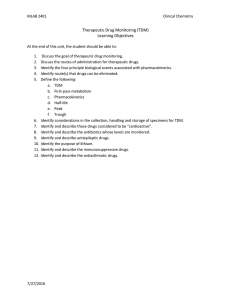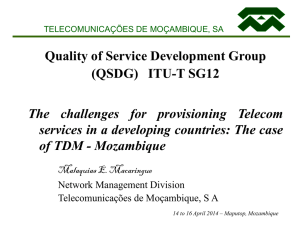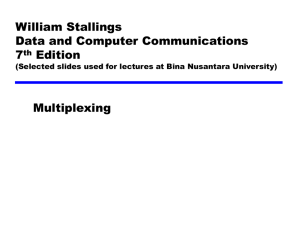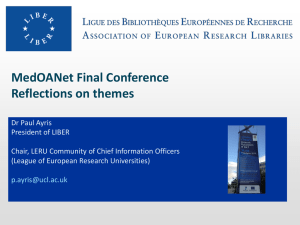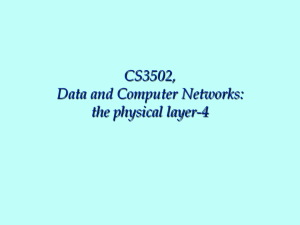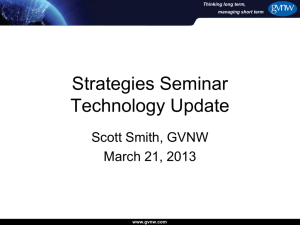Chapter 22, Time Division Multiplexing (TDM
advertisement
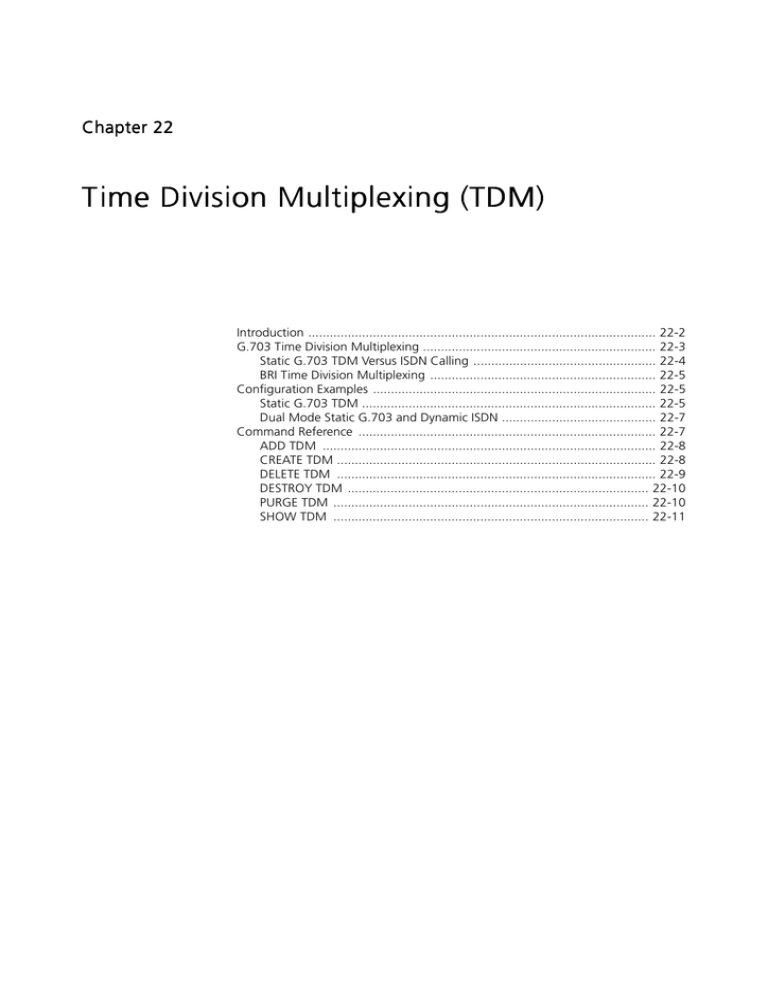
C h ap te r 22 T ime Div Division Multiplexing (TDM) Introduction ................................................................................................. 22-2 G.703 Time Division Multiplexing ................................................................. 22-3 Static G.703 TDM Versus ISDN Calling ................................................... 22-4 BRI Time Division Multiplexing ............................................................... 22-5 Configuration Examples ............................................................................... 22-5 Static G.703 TDM .................................................................................. 22-5 Dual Mode Static G.703 and Dynamic ISDN ........................................... 22-7 Command Reference ................................................................................... 22-7 ADD TDM ............................................................................................. 22-8 CREATE TDM ......................................................................................... 22-8 DELETE TDM ......................................................................................... 22-9 DESTROY TDM .................................................................................... 22-10 PURGE TDM ........................................................................................ 22-10 SHOW TDM ........................................................................................ 22-11 22 - 2 R e fer en ce M anua nu al Intr oduction This chapter describes the Time Division Multiplexing (TDM) support provided by the router, and how to configure the router to use G.703 TDM and BRI TDM. Time division multiplexing is a mechanism for dividing the bandwidth of a link into separate channels or time slots. The router supports TDM in two forms—G.703 TDM and BRI TDM. In this manual the term G.703 refers to both the G.703 ITU (previously CCITT) recommendation for the physical and electrical characteristics of the multiplexed link and the G.704 ITU recommendation for synchronous frame structures. G.703 TDM is often referred to as E1 because in Europe it is used as the primary level of digital telecommunications. G.703 TDM provides a 2.048 Mbps communications link divided into 32 slots of 64kbps each. It was first used by telephone companies for the transport of digitised voice, but since there is no difference between digitised voice and other kinds of data G.703 TDM is now also used for wide area network links. Of the 32 time slots in a G.703 TDM link, time slot 0 is always reserved for framing. For Primary Rate ISDN running over G.703 TDM where calls need to be set up and cleared dynamically, time slot 16 is reserved for signalling. This leaves 30 time slots, each of 64kbps, for information transfer over ISDN connections and 31 time slots for static G.703 links. G.703 TDM support is provided on the router by the Primary Rate interface (PRI) card. The G.703 TDM facility can be used as the data link layer transport mechanism for Primary Rate ISDN and as the data channel over which one or more static PPP links can be configured. It is this later functionality which is described in this chapter. See Chapter 5, Integrated Services Digital Network (ISDN) for more information about using G.703 for Primary Rate ISDN connections. BRI TDM support is provided by a router Basic Rate Interface. As with G.703 TDM the interface can be used for Basic Rate ISDN and as a data channel for one or more static PPP links, with the restriction that the Basic Rate Interface has only 2 time slots of 64 kbps. This chapter describes how to set up static TDM links over a Basic Rate Interface. See Chapter 5, Integrated Services Digital Network (ISDN) for detailed information about configuring ISDN Basic Rate interfaces. A powerful feature of the router’s support for TDM is the ability to use an interface for ISDN and static PPP links simultaneously. The slots available on the interface are statically apportioned, by command, between static TDM and dynamic ISDN use. For example on a PRI interface slots 1 to 20 could be reserved for ISDN calls and slots 21 to 31 for static TDM links. Note that not every telecommunication service provider is able to support simultaneous static and dynamic use of Basic Rate and Primary Rate ISDN services. Software Release 1.7.2 J613-M0274-00 Rev.B T i me Di vi si on M ul ti pl ex ing (T DM) 2 2- 3 G.70 3 T i me Di vi sio n Mu ltip lexing A G.703 TDM link is best thought of as a number of leased lines, each of which may have a different bandwidth (in 64kbps increments) and a different destination, but all sharing a single physical connection to the network. Figure 22-1 on page 22-3 illustrates how individual G.703 links into a digital network may be used to provide multiple wide area connections. Router A uses three slots to connect to Router B, eight slots to connect to Router C, and one slot to connect to Router D. There is also a connection between Router C and Router D using two slots. The digital network may consist of a public Digital Data Network (DDN — the core of modern telephone networks), or it may be a private network built from equipment such as microwave links, G.703 switches and multiplexers. Within the digital network the individual time slots from each link are dropped from one data stream and inserted into another data stream to switch the time slots to their destination. Non-ISDN G.703 links are semipermanently configured by the network provider. The bandwidths and destinations can be changed to suit network requirements, however, this is done on a static basis, not dynamically. Fi gu r e 2 2-1 : Illu ll ustra tra tion of a G.703 70 3 n etw ork . Router B 2.048 Mbps G.703 2.048 Mbps G.703 s kbp 192 512 kbps 64 ps kb Router A kbps 128 2.048 Mbps G.703 Router C 2.048 Mbps G.703 Router D TDM-FG1 Software Release 1.7.2 J613-M0274-00 Rev.B 22 - 4 R e fer en ce M anua nu al Sta tic G .703 TD M Ve rsu s I SDN Ca C a lling lling In a G.703 TDM network a single HDLC communications controller channel is used by the network equipment for each link, irrespective of how many time slots are used by that link. By allowing links of any number of time slots (up to a maximum of 31) to be configured, aggregate links of N*64kbps bandwidth are created. Static G.703 TDM aggregation is different from other methods of combining time slots, such as creating bundles of ISDN call connections with PPP multilink. For aggregate links created using multiple ISDN calls and multilink, data on each of the calls may take a different path through the network and so arrive at the destination at a different time. Each ISDN call effectively operates as a separate HDLC link and extra overhead is required to reassemble the packets at the destination. Static G.703 does not have this differential delay problem, since when the link is commissioned, it is configured so that data on all time slots travels the same path. In effect, data for a single HDLC channel is distributed across all the time slots. Static G.703 TDM also has the advantage that one end of a link can use G.703 while the other end of the link can use a simpler synchronous connection. This feature can be used to build a star network with a G.703 link to the central site and multiple lower speed links to remote sites (Figure 22-2 on page 22-4). Within the DDN the individual channels are switched to the required destination, but rather than using G.703 to the remote router, a lower speed line and digital line driver are used to connect the router via a synchronous interface. F i gu r e 2 2- 2 : A T D M s ta r ne t w o r k . Router B 128 kbps X.21 2.048 Mbps G.703 s kbp 128 128 kbps 64 128 kbps V.35 ps kb Router A Router C 64 kbps X.21 Router D TDM-FG2 Software Release 1.7.2 J613-M0274-00 Rev.B T i me Di vi si on M ul ti pl ex ing (T DM) 2 2- 5 Subject to availability of the service from the telecommunications service provider, the router is able to provide the flexibility of ISDN calls and the efficiency of static G.703 TDM links on a single Primary Rate interface. This offers a powerful mechanism for sharing the cost of a G.703 link while satisfying requirements for dynamic and static links. As the balance of those requirements change the router can be reconfigured to apportion more or less slots to static and dynamic applications. BRI BR I T ime D iv is ion M u ltip lex ing A Basic Rate interface provides 2 x 64kbps links (called B1 and B2) and one 16kbps link (called the D channel). The D channel is used for call control in ISDN applications. Some service providers use the Basic Rate technology to provide static links in which case the D channel is not used at all. Other services (German Monopol for example) provide standard ISDN on one 64kbps link and the D channel as well as one static 64kbps link. Con figu ration Examp les The following examples illustrate some of the options for configuring TDM on the router. Sta tic G .703 TD M The following example illustrates the steps required to configure the router to provide static G.703 TDM. The TDM facility provides a mechanism for mapping one or more time slots, collectively referred to as a TDM group, to a single PPP interface. A TDM group is equivalent to a single physical synchronous interface or a single ISDN B channel. A TDM group may be associated with only one PPP interface at any one time, but a PPP interface can be configured to use one or more TDM groups, just as a PPP interface can be configured to use one or more synchronous interfaces and/or ISDN B channels. Configuring a PPP interface to use one or more G.703 time slots consists of three steps: ■ Configure a PRI port for static G.703 TDM ■ Create a TDM group. ■ Create a PPP interface over the TDM group. Once a PPP interface has been configured, higher layer modules can use it to transport data. To con fi gu r e a PR P R I po rt fo fo r s ta tic G. 703 T D M: 1. Con fi gu r e th e p hy sic al pa ram ete rs o f th th e PR PR I po rt. rt. The correct earthing configuration must be set for the PRI interface using the appropriate jumpers on the PRI interface card. See hardware manual for details. For this example, set the clock source to be recovered from the received signal and enable CRC-4 error checking and reporting: SET PRI=0 CLOCK=LINE CRC=OFF Software Release 1.7.2 J613-M0274-00 Rev.B 22 - 6 R e fer en ce M anua nu al 2. Se t th the mo de of th th e PR PR I in terfa rfa ce . The mode of the PRI port must be changed from ISDN to TDM, using the command: SET PRI=0 MODE=TDM The SET PRI mode command affects the way the router behaves when connected to a network to the extent that if configured inappropriately for the network to which it is connected it may not conform to the national standards applying to that network. Therefore care must be taken when using this command. Please seek the advice of your distributor or telecommunications service provider when changing the mode of operation from the default, which is the correct mode for connecting to a standard ISDN network. To de de fi ne a T D M g r ou p: 1. Cre ate a g roup ou p a nd ass ign i t a n am e. A TDM group comprises one or more slots (numbered 1 to 31), and is identified by a user-defined name up to 15 characters in length. The group name must be unique as it is used globally and not for just a single interface. Multiple slot groups can be created on a single PRI port, but each slot may only be used by one group at a time. In this example a TDM group named “foo” is created to use slot 2, using the command: CREATE TDM GROUP=FOO INTERFACE=PRI0 SLOTS=2 2. Add or or r e mo ve e xtra tra sl o ts. Slots may be added to or removed from a slot group. Add slot 3 to the TDM group “foo”, using the command: ADD TDM GROUP=FOO SLOTS=3 Note that the network configuration will have to be altered by the network provider before any additional slots can be used to transport data. 3. C he c k th e c on f i gu r a t i o n. To display the defined slot groups, use the command: SHOW TDM GROUP To cr e ate a PPP i nte rfa rfa ce ove r th t he TD M g r o up : 1. Cre ate the PP P i nte rfa rface an d sp e cify the TD T DM g r oup as th e p hy sic al in terfa rfa ce . A PPP interface must created to use the TDM group, using the command: CREATE PPP=0 OVER=TDM-foo 2. Add addi dd iti o na l T DM g r oups up s to th e PP PP P i n te rfa rfac e. If more than one TDM group has been defined, the PPP interface can be configured to use additional TDM groups, using the command: CREATE TDM=BAR INTERFACE=PRI0 SLOTS=7-9 ADD PPP=0 OVER=TDM-BAR Software Release 1.7.2 J613-M0274-00 Rev.B T i me Di vi si on M ul ti pl ex ing (T DM) 2 2- 7 D u al M ode od e St Static G. 703 a nd D y n a mic IS DN The following example illustrates how to configure a Basic Rate interface for ISDN on the B1 and D channels and a static G.703 link on the B2 channel. Once the interface has been configured ISDN calls may be made over the interface in the same way as over a Basic Rate interface that is dedicated to ISDN operation. See Chapter 5, Integrated Services Digital Network (ISDN) for more information about ISDN calls. A TDM group is set up to use the B2 channel and a PPP interface is created to use the TDM group as its physical interface. The two steps of this process that are described here are: ■ Configure a BRI port for ISDN and BRI TDM ■ Create a TDM group Once the TDM group has been created a PPP interface can be created to use the TDM group exactly as described in the previous example. To con fi gu r e a B RI port po rt fo for I S DN and T D M: 1. Con fi gu r e th e p hy sic al pa ram ete rs o f th th e B RI po rt. rt. When a BRI link is used to provide a static link the service provider may disable normal activation and deactivation procedures since the presence of a static link implies that the interface should always be activated. This is accommodated with the command: SET BRI=instance ACTIVATION=ALWAYS where instance is the number of the BRI port. 2. Se t th the mo de of th t h e B RI i n t e r fa c e . The mode of the BRI port must be changed from the default of ISDN to MIXED, using the command: SET BRI=instance MODE=MIXED ISDNSLOTS=1 TDMSLOTS=2 where instance is the number of the BRI port. The ISDNSLOTS parameter identifies the slot (B1) that is available for an ISDN call and the TDMSLOTS parameter identifies slot B2 as available for a TDM group. 3. Cre ate a TD TDM g roup ou p and assi ssi g n a na me . The TDM group in this case will be called group2 and will use the B2 channel of the BRI0 interface. The group is created with the command: CREATE TDM GROUP=group2 INTERFACE=bri0 SLOTS=2 Comma mman d Re Refer en ce This section describes the commands available on the router to configure and manage the TDM facility. TDM requires the PRI or BRI module to be enabled and configured correctly. See Chapter 5, Integrated Services Digital Network (ISDN) for a detailed description of the commands required to enable and configure PRI and BRI interfaces. See “Conventions” on page lxvii of Preface at the front of this manual for details of the conventions used to describe command syntax. See Appendix A, Messages for a complete list of messages and their meanings. Software Release 1.7.2 J613-M0274-00 Rev.B 22 - 8 ADD TDM R e fer en ce M anua nu al ADD TDM Syn tax ADD TDM GROUP=groupname SLOTS=slotlist where: D e sc r ip t i on ■ groupname is a character string, 1 to 15 characters in length. It may contain any alphanumeric character. ■ slotlist is a character string defining a list of slots. It may include numbers 1 to 31 to indicate a time slot, commas to separate individual time slots and dashes to indicate an inclusive range. For BRI interfaces valid slot numbers are 1 and 2, corresponding to the B1 and B2 channels respectively. This command adds the specified time slots to the specified TDM group. The GROUP parameter specifies the name of the TDM group to which the time slots are to be added. The group must have been created previously with the CREATE TDM command. The SLOTS parameter specifies a comma-separated list of time slots to be added to the TDM group. A range of consecutive slots can be indicated by separating the first and last slots by a hyphen. The time slots may not already be in use by another TDM group. E x a m p le s To add slots 5, 7 and 15-20 to TDM group video, use the command: ADD TDM GROUP=video SLOTS=5,7,15-20 See A l so CREATE TDM DELETE TDM DESTROY TDM PURGE TDM SHOW TDM CREATE TD TDM Syn tax CREATE TDM GROUP=groupname INTERFACE=interface SLOTS=slotlist where: D e sc r ip t i on ■ groupname is a character string, 1 to 15 characters in length. It may contain any alphanumeric character. ■ interface is the name of a PRI or BRI physical interface (e.g. PRI0). ■ slotlist is a character string defining a list of slots. It may include numbers 1 to 31 to indicate a time slot, commas to separate individual time slots and dashes to indicate an inclusive range. For BRI interfaces valid slot numbers are 1 and 2, corresponding to the B1 and B2 channels respectively. This command creates a new TDM group for the specified PRI or BRI interface, and associates one or more time slots of the interface with the group. The GROUP parameter specifies the name of the TDM group to create. The name must be globally unique, that is, no other TDM group for any interface Software Release 1.7.2 J613-M0274-00 Rev.B T i me Di vi si on M ul ti pl ex ing (T DM) DEL ET E TD TD M 2 2- 9 on the router may have the same name. More than one TDM group may be associated with the same interface, provided the TDM groups have different names and different lists of time slots. The INTERFACE parameter specifies the interface with which the group is associated. The interface must be set to TDM or MIXED mode, using the SET PRI or SET BRI command. The SLOTS parameter specifies a comma-separated list of time slots to be assigned to the TDM group. A range of consecutive slots can be indicated by separating the first and last slots by a hyphen. The time slots may not already be in use by another TDM group. E x a m p le s To create a TDM group called video, with slots 2-7 and 11-15 of PRI port 1, use the command: CREATE TDM GROUP=video INTERFACE=PRI1 SLOTS=2-7,11-15 See A l so ADD TDM DELETE TDM DESTROY TDM PURGE TDM SHOW TDM DELET E TD TDM Syn tax DELETE TDM GROUP=groupname SLOTS=slotlist where: D e sc r ip t i on ■ groupname is a character string, 1 to 15 characters in length. It may contain any alphanumeric character. ■ slotlist is a character string defining a list of slots. It may include numbers 1 to 31 to indicate a time slot, commas to separate individual time slots and dashes to indicate an inclusive range. For BRI interfaces valid slot numbers are 1 and 2, corresponding to the B1 and B2 channels respectively. This command deletes one or more time slots from the specified TDM group. The GROUP parameter specifies the name of the TDM group from which the time slots are to be deleted. The group must already exist. The SLOTS parameter specifies a comma-separated list of the time slots to be deleted from the TDM group. A range of consecutive slots can be indicated by separating the first and last slots by a hyphen. The time slots must already be assigned to the specified TDM group and must not be in use by another TDM group. E x a m p le s To delete slots 11-15 from the TDM group video, use the command: DESTROY TDM GROUP=video SLOTS=11-15 See A l so Software Release 1.7.2 J613-M0274-00 Rev.B ADD TDM CREATE TDM DESTROY TDM PURGE TDM SHOW TDM 22 - 1 0 D ES TR OY TD M R e fer en ce M anua nu al DESTR ESTRO Y TDM Syn tax DESTROY TDM GROUP=groupname where: ■ D e sc r ip t i on groupname is a character string, 1 to 15 characters in length. It may contain any alphanumeric character. This command destroys the specified TDM group and releases all the time slots used by the group. The GROUP parameter specifies the name of the TDM group to delete. The group must already exist, and no user modules may be attached to the group. E x a m p le s To destroy the TDM group video, use the command: DESTROY TDM GROUP=video See A l so ADD TDM CREATE TDM DELETE TDM PURGE TDM SHOW TDM PURG E TD TDM Syn tax D e sc r ip t i on E x a m p le s PURGE TDM GROUP This command destroys all TDM groups. If any TDM group has a user module attached to it, the command will fail. To remove all TDM groups, use the command: PURGE TDM GROUP See A l so ADD TDM CREATE TDM DELETE TDM DESTROY TDM SHOW TDM Software Release 1.7.2 J613-M0274-00 Rev.B T i me Di vi si on M ul ti pl ex ing (T DM) SH OW TD M 2222 -11 SHOW TD M Syn tax SHOW TDM GROUP[=groupname] [INTERFACE=interface] where: D e sc r ip t i on ■ groupname is a character string, 1 to 15 characters in length. It may contain any alphanumeric character. ■ interface is the name of a PRI or BRI physical interface (e.g. PRI0). This command displays information about the TDM groups configured on the router (Figure 22-3 on page 22-11, Table 22-1 on page 22-11). Only groups associated with PRI or BRI ports set to TDM or MIXED mode will be displayed. If a TDM group name is specified then only information about that group will be displayed. The specified group must exist. If the INTERFACE parameter is specified then only TDM groups associated with the specified PRI interface will be displayed. The specified PRI interface must exist and be set to TDM mode. If both the group name and interface are specified, then the TDM group must be defined for the interface and the interface must be in TDM or MIXED mode. Fi gu r e 2 2-3 : Exa mp l e o utput pu t fr o m the SHOW TDM GR OUP co mm and. nd . PRI instance Group name User Speed Slots -------------------------------------------------------------------PRI0 group1 Yes 512K 1,5,7-12 group2 No 256K 2-4,6 group3 Yes 512K 13-20 PRI1 group4 Yes 320K 3,9-13 group5 No 320K 2-5,6 group6 Yes 576K 1,7-8,25-29,31 -------------------------------------------------------------------- Tab l e 22 -1 : Pa ram eters d isp l ay ed i n the o utput put o f th th e SH SHOW T DM GROUP c om ma nd . E x a m p le s Pa r am et e r Me an i ng Group name The name of the TDM group. User Whether or not a user module is attached to the TDM group; one of “Yes” or “No”. Speed The aggregate speed of the group of slots. Slots The slots assigned to the TDM group. To display all the TDM groups that are defined on the router, use the command: SHOW TDM GROUP To display the TDM groups that are defined only for PRI interface 0, use the command: SHOW TDM GROUP INTERFACE=PRI0 Software Release 1.7.2 J613-M0274-00 Rev.B 22 - 1 2 SH OW TD M R e fer en ce M anua nu al To display only the TDM group video, use the command: SHOW TDM GROUP=video See A l so ADD TDM CREATE TDM DELETE TDM DESTROY TDM PURGE TDM Software Release 1.7.2 J613-M0274-00 Rev.B