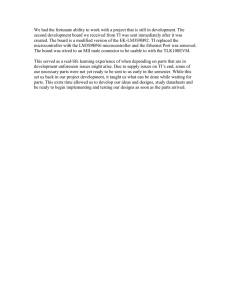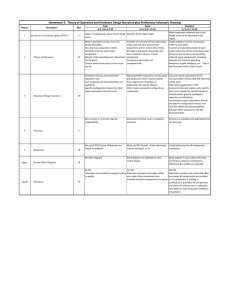EX-51 plus
advertisement
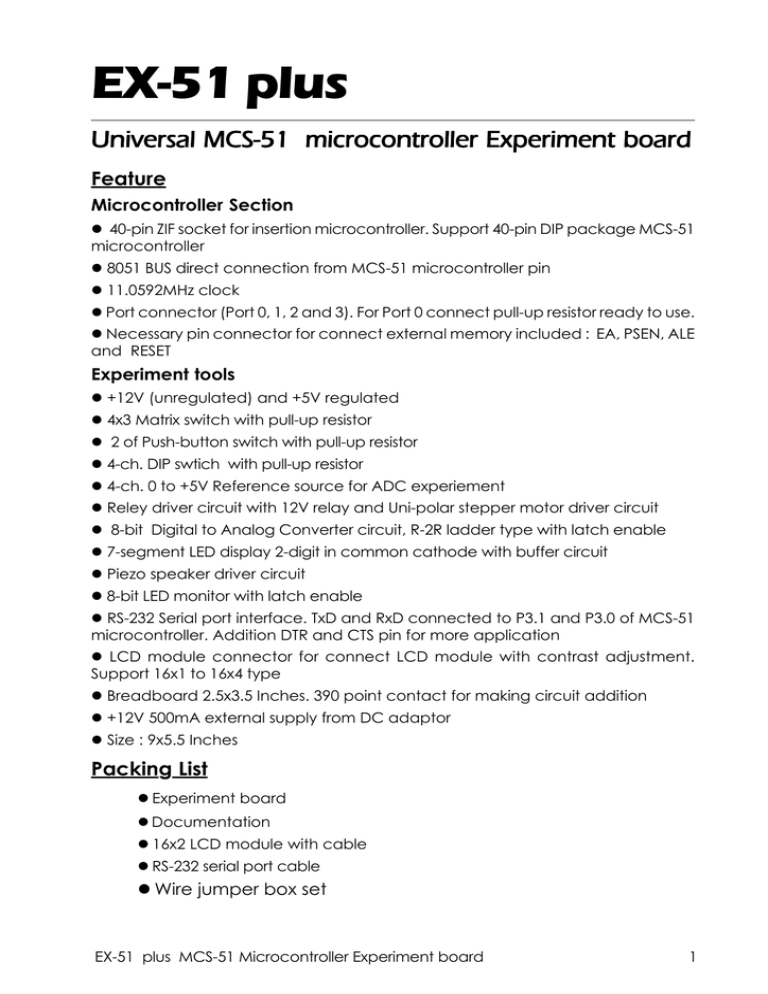
EX-51 plus Universal MCS-51 microcontroller Experiment board Feature Microcontroller Section 40-pin ZIF socket for insertion microcontroller. Support 40-pin DIP package MCS-51 microcontroller 8051 BUS direct connection from MCS-51 microcontroller pin 11.0592MHz clock Port connector (Port 0, 1, 2 and 3). For Port 0 connect pull-up resistor ready to use. Necessary pin connector for connect external memory included : EA, PSEN, ALE and RESET Experiment tools +12V (unregulated) and +5V regulated 4x3 Matrix switch with pull-up resistor 2 of Push-button switch with pull-up resistor 4-ch. DIP swtich with pull-up resistor 4-ch. 0 to +5V Reference source for ADC experiement Reley driver circuit with 12V relay and Uni-polar stepper motor driver circuit 8-bit Digital to Analog Converter circuit, R-2R ladder type with latch enable 7-segment LED display 2-digit in common cathode with buffer circuit Piezo speaker driver circuit 8-bit LED monitor with latch enable RS-232 Serial port interface. TxD and RxD connected to P3.1 and P3.0 of MCS-51 microcontroller. Addition DTR and CTS pin for more application LCD module connector for connect LCD module with contrast adjustment. Support 16x1 to 16x4 type Breadboard 2.5x3.5 Inches. 390 point contact for making circuit addition +12V 500mA external supply from DC adaptor Size : 9x5.5 Inches Packing List Experiment board Documentation 16x2 LCD module with cable RS-232 serial port cable Wire jumper box set EX-51 plus MCS-51 Microcontroller Experiment board 1 Power supply RS-232 serial port Interface Blue-dot receptor for 1-wire LCD module connector LED monitor Piezo speaker driver 8051 BUS 7-segment LED display ZIF socket for insertion MCU R-2R DAC 4x3 Matrix switch Breadboard Microcontroller Port Push-button switch 4-Ch. DIP switch 0-5V Reference source for ADC High current driver (Relay and Stepper motor) EX-51 plus Schematic Description Microcontroller section The heart of this section is P89V51RD2BN microcontroller. It is programmed via serial port. On experiment board connect P3.0 (RxD) and P3.1 (TxD) to RS-232 circuit for interface PC’s serial port for download code. All port is connected to Port connector for making the project or experiment. At Port 0 connected pull-up resistor then experimenters can use this port to interface external circuit ready. At EA pin connected pull-up resistor for config microcntroller to use internal flash memory. If experimenter need to use external program memory, connect this pin to ground. LED monitor 74HC573 Latched IC drive 8-bit LED following the data that apply to input. Normally MCS-51 port cannot drive source current enough. Latch or buffer IC need to support this disadvantage. This circuit will operate when LE pin connected to logic “1” and OE pin connect to logic “0” 2 EX-51 plus MCS-51 Microcontroller Experiment board LED Monitor active high 8 bit +5V RN101 220k *8 C101 0.1/50 20 D7 D6 D5 9 12 8 13 7 14 6 D4 D2 D1 D0 16 4 17 3 18 2 19 7 6 4 3 13 14 IC201 74HC541 15 16 17 2 18 5 S304-S315 Keypad 4x3 S303 VR404 10k 1 2 3 ROW1 4 5 6 ROW2 7 8 9 ROW3 * 0 # ROW4 Matrix switch 4x3 Push switch 2 bit RY601 12V R602 1k5 NC C NO 9 LED601 RELAY_ON 10 7 14 3 IC601 13 4 5 ULN2003 12 11 6 1 16 2 15 8 7 6 5 D4 D3 4 D2 3 D1 D0 2 IC801 74HC573 LE D7 Q7 D6 Q6 R807 RS RW E D0 D1 D2 D3 D4 D5 D6 D7 12 D2 D1 D0 R803 11 10 1 GND R802 R811 10k R801 R810 10k D1 20k R817 10k +5V D0 20k +5V 40 C005 10k PORT3 16 1 2 6 7 8 3 4 5 11 13 12 8 9 RxD/P3.0 DTR 10 6 CTS GND 15 Serial port RS-232 interface 18 C007 33pF 19 MCS-51 Microcontroller Experiment board Suitable for all 40-pin MCS-51 microcontroller, Atmel's AT89 and Philips's P89C51Rx2 For AT89C1051/2051/4051 and any microcontroller which less than 40 pin dip type can expeiment by breadboard on EX-51+ board. 20 PORT0 1.7 1.6 1.5 1.4 1.3 1.2 1.1 1.0 8 7 6 5 4 3 2 1 0.7 0.6 0.5 0.4 0.3 0.2 0.1 0.0 32 33 34 35 36 37 38 39 +5V P0.0/AD0 P0.1/AD1 P0.2/AD2 P0.3/AD3 P0.4/AD4 P0.5/AD5 P3.6/AD6 P1.0 P3.7/AD7 P1.1 P1.2 P1.3 P1.4 P1.5 P1.6 P1.7 P2.0/A8 P2.1/A9 P2.2/A10 P2.3/A11 P2.4/A12 P2.5/A13 Breadboard or proto-board for building circuit experiments size : 2.5 x 3.5 inches contact : 390 points EX-51 plus C006 33pF PORT1 2.7 2.6 2.5 2.4 2.3 2.2 2.1 2.0 P2.6/A14 LED001 POWER TxD/P3.1 C905 28 27 26 25 24 23 22 21 P2.7/A15 P3.1/TxD P3.0/RxD C004 0.1/50V C904 14 7 PORT2 P3.2/INT0 P3.4/T0 P3.3/INT1 P3.5/T1 P3.7/RD C002 0.1/50V 2 4 IC901 3 MAX232 5 R003 10k*8 P3.6/WR +5V R001 220 1 RESET 3.7 3.6 3.5 3.4 3.3 3.2 3.1 3.0 Power supply IC001 7805 C901 K901 SERIAL PORT SK001 ZIF 40P 17 16 15 14 13 12 11 10 DATA GND P1001 i-Button +5V XTAL001 11.0592MHz 9 Vcc EA R1001 2.2k SK1001 Blue-dot receptor (RJ-11 type) C003 10/50V Microcontroller section R002 10k 31 K001 DC12V C001 220/16V R809 20k Digital to analog converter R-2R ladder type D001-D004 1N4001x4 RS E D1 D3 D5 D7 R812 10k D2 20k V1 C902 R813 10k R804 D3 20k Q501 BC547 IN GND +5V +V C901-C905 10/50V R814 10k R805 D4 20k VR401 10k V2 K701 C903 13 V3 UIC-LCD RW D0 D2 D4 D6 K801 ANALOG OUTPUT Aout GND R815 10k R806 D5 20k 14 Q5 15 Q4 16 Q3 17 Q2 18 Q1 19 Q0 D5 D4 D3 R816 10k D6 20k C801 0.1/50 VR402 10k LCD connector R808 D7 20k 20 SP501 Piezo Varaible voltage source 0-5V 4ch. for ADC experiment VR701 10k K602 OUTPUT DRIVER +5V VR403 10k +5V +V K601 RELAY OUTPUT Driver 5 Ch. (12V 500mA max.) 9 Dip switch 4 bit with resistor pull-up R209 1k V4 COL3 +V P1 P2 P3 P4 8 D6 D5 S301 DIP SW. 4P 1-Wire/iButton +5V COL2 D7 D0 D0 Q201 BC557 Piezo speaker driver COL1 RN801 220k *8 common Q202 BC557 R501 1k +5V D1 RY P1 P2 P3 P4 D1 D1 +5V D0 R601 4k7 D2 D2 LED 7 segment 2 digit-mutiplexed connection R304 10k x4 RN601 4k7 *4 R301 10k*4 D3 R210 1k +5V +5V +5V +5V DSP201 D3 common DIGIT2 DIGIT1 R303 10k S302 R201-R208 220x8 1 10 19 SEGMENT R109-R110 10k x2 R302 10k DSP202 dp g f e d c b a 11 14 11 1 OE LE DSP201-DSP202 : LED 7 SEGMENTS COMMON CATHODE 20 9 8 a b c d e f g dp R101-R108 510 x8 15 IC101 74HC573 5 D3 +5V RN201 220k *8 LED101-LED108 RED x8 Tool & accessories : 1. PX-1000 microcontroller programmer or ISP Programmer and embeded board model : UX-51, iX-51 and KX-89 2. RS-232 serial cable 3. DC adapter 12V 4. Hook-up wire #22AWG. 5. LCD module 16x2 6. Stepper motor uni-polar type EX-51 plus MCS-51 microcontroller Experiment board schematic diagram EX-51 plus MCS-51 Microcontroller Experiment board 3 7-segment LED display Include 74HC541 buffer, 2-digit common cathode 7-segment LED display, transistor BC557 and resistors. 74HC541 receive data from input to drive LED display each segment. LED display is connected in multiplxed and contolled by BC557 transistor. Apply logic “0” to common pin that need to display and apply logic “1” to segment that need to display. Switch input Switch is the type of input device for microcontroller experiment. Two normallyopen pushbuttons and four DIP switches are made available via connectors. The buttons and the switches are wired in an active-low configuration, with an pull-up resistor. 4x3 Matrix Switch or Keypad This circuit consist of 12 push-button switch connect in matrix configuration. It is defined 4 rows and 3 columns. The pull-up resistors are connected at column lines. The switch position are defined in telephone keypad format, number 0 to 9, * and #. 0 to +5V Reference Voltage Source For support analog experiment, NX-877 plus experiment board provides 4 channels of 0 to 5V analog voltage source to supply analog voltage for ADC circuit purpose only. Piezo speaker Driver Sounding device on this experiment board is Piezo speaker. It may connect with 1 to 470mF electrolytic capacitor for amplify sound level. The piezospeaker has resonance frequency at 2 to 3 kHz. If the resonance frequecncy apply to the piezo speaker, it lounds maximum. The amplifier device is BC547 transistor. High current load driver The ULN2003 open-collector driver allows the experimenter to control highcurrent devices like relays, solenoids, lamps and motors to the EX-51 plus experiment board. The experiment board define ULN2003’s functional thus : 4 channels for uni-polar stepper motor driving (P1 to P4) 1channel for relay driving (RY) The current capability of ULN2003 is 500mA per channel maximum. However its depend on supply current capability. Note that the output-high voltage must be supplied to the V+ terminal. +V on this board is approximate +12V 4 EX-51 plus MCS-51 Microcontroller Experiment board Digital to Analog Converter circuit For support digital signal application, this experiment board provides 8-bit DAC circuit, R-2R ladde. It can convert digital data to analog voltage 0 to 5V. Output volage is very low current, not suitable to drive output load directly. The Op-Amp IC or any amplifier circuit need to amplify the output current to drive load. Experimenter can construct the amplifier circuit on breadboard that provide in this experiment board. 74HC573 latch IC is used for control the digital data input more stabilize. LE pin must connect to logic “1” for enable this circuit. LCD module connector At this connector can connect with 16-characters 2-lines LCD module that bundle in experiment board set. It prepare variable resisitor for LCD’s contrast adjustment. 1-Wire/iButton interface RJ-11 Connector The RJ-11 connector is configured for Maxim/Dallas 1-Wire or iButton I/O. This experiment board bundle DS1402 iButton socket cable. Experimenter can plug to this jack for interface iButton device (DS1990A and Ds9093F included this package). Preparing the Solderless Breadboard Most experiments will involve components placed in the solderless breadboard. The breadboard on this experiment board size is 2.5x3.5 Inches and provides 390 point-contacts. EX-51 plus MCS-51 Microcontroller Experiment board 5 Using EX-51 plus experiment board with P89V51RD2 microcontroller (1) Connect EX-51 plus experiment board to RS-232 serial port. (2) Open Flash magic (V2.0 or higher) software. Experiemnter can download latest version from www.esacademy.com (3) Define parameter and open HEX file. (4) Click START button on Flash Magic software. The warning window will appear. It inform user to reset the microcontroller to entry ISP mode. Experimeter apply supply voltage in this time (if not apply before) or press RESET switch on experiment board (if apply supply voltage before). The warning window will close. Microcontroller will entry ti ISP mode automatic and do programming process until finish. Press RESET switch again. Microcontroller will done. 6 EX-51 plus MCS-51 Microcontroller Experiment board ¡ÒÃ㪧ҹ Flash Magic ¡ÑºäÁâ¤Ã¤Í¹â·ÃÅàÅÍà P89V51RD2 l 1 ¡ÒÃ㪧ҹ«Í¿µáÇà Flash Magic 㹡Òà â»Ãá¡ÃÁäÁâ¤Ã¤Í¹â·ÃÅàÅÍà P89V51RD2 º¹ºÍô NX-51V2 plus áÅÐ EX-51 plus 㹡ÒôÒǹâËÅ´â»Ãá¡ÃÁ¤Çº¤ØÁãËá¡äÁâ¤Ã¤Í¹â·ÃÅàÅÍà P89V51RD2 ¢Íá¹Ð¹íÒãË ãª«Í¿µáÇ÷ªÕè Í×è Flash Magic «Ö§è ¾Ñ²¹Ò¢Ö¹é â´Â Embedded Systems Academy ÀÒÂ㵡ÒÃʹѺʹع â´Â NXP (ËÃ×Í㹪×Íè à´ÔÁ Philip) ÊÒÁÒö´ÒǹâËÅ´¿ÃÕ·Õè http://www.flashmagictool.com »¨¨Øº¹Ñ ¾Ñ²¹ÒÁÒ¶Ö§àÇÍêѹ 4.13 «Öè§ÁÕ¤ÇÒÁÊÒÁÒöÁÒ¡¢Öé¹ â´Â੾ÒÐÍÂÒ§ÂÔè§ÁÕ¡ÒÃà¾ÔèÁàºÍâͧäÁâ¤Ã ¤Í¹â·ÃÅàÅÍ÷ÕèÊÒÁÒöâ»Ãá¡ÃÁä´ ÃÇÁ件֧äÁâ¤Ã¤Í¹â·ÃÅàÅÍà ARM 32 ºÔµã¹Í¹Ø¡ÃÁ LPC2xxxx ÊíÒËÃÑºã¹·Õ¹è ¢Õé Í๹价Õäè Áâ¤Ã¤Í¹â·ÃÅàÅÍà MCS-51 ã¹Í¹Ø¡ÃÁ P89xxxx â´Â੾ÒÐ ÍÂÒ§ÂÔ§è ¡ÑºàºÍà P89V51RD2 àÁ×Íè ¹íÒÁÒ㪧ҹÃÇÁ¡ÑººÍô·´Åͧ NX-51V2 plus áÅкÍô EX51plus 㹪ش Skit-51RD2 V3.0 1. ¡ÒõԴµÑ§é «Í¿µáÇà Flash Magic »¡µÔã¹á¼¹«Õ´ÃÕ ÍÁ·Õ¨è ´Ñ ÁÒ¾ÃÍÁ¡ÑººÍô·´Åͧ NX-51V2 plus áÅЪش Skit-51RD2 V3.0 ä´ºÃèثͿµáÇà Flash Magic ÁÒ´Ç áµÊÒÁÒö´ÒǹâËÅ´àÇÍê¹Ñ ãËÁ·ÍÕè Ò¨ÁÕä´¨Ò¡àǺ䫵 http://www.flashmagictool.com àÁ×Íè ´ÒǹâËÅ´ÁÒàÃÕºÃÍÂáÅÇ ¡Í¹¡ÒõԴµÑ§é ¤Çö͹ËÃ×Í uninstall «Í¿µáÇà Flash Magic àÇÍêѹ¡Í¹Ë¹ÒÍÍ¡àÊÕ¡͹ ¨Ò¡¹Ñ鹨֧´ÑºàºÔŤÅÔ¡·Õèä¿ÅµÔ´µÑ駹Ñé¹ áÅÇ»¯ÔºÑµÔµÒÁ¢Ñ鹵͹·Õèᨧ ÁÒ ¨¹¡ÃÐ·Ñ§è ¡ÒõԴµÑ§é àÃÕºÃÍ 2. ¡íÒ˹´¤Ø³ÊÁºÑµ¡Ô ÒÃ㪢ÒÊÑ­­Ò³ DTR ¤Ãѧé áá¡Í¹¡ÒÃ㪧ҹ ËÅѧ¨Ò¡µÔ´µÑ駫ͿµáÇà Flash Magic àÇÍêÑè¹ 4.13 ¡Í¹¡ÒÃ㪧ҹ¨ÐµÍ§µÃǨÊͺ ¤Ø³ÊÁºÑµ¡Ô ÒÃ㪧ҹ¢ÒÊÑ­­Ò³¤Çº¤ØÁ DTR ÀÒÂ㹫ͿµáÇà Flash Magic àÊÕ¡͹ 㹡ÒÃ㪧ҹ¡ÑººÍô·´Åͧ NX-51V2 plus áÅкÍô EX-51plus 㹪ش Skit-51RD2 V3.0 ¡Ñº Flash Magic ¨ÐµÍ§Â¡àÅÔ¡ËÃ×Í´ÔÊàÍàºÔÅ¡ÒÃ㪧ҹ¢ÒÊÑ­­Ò³ DTR ÃÇÁ㹡Òà â»Ãá¡ÃÁ â´ÂÁÕ¢¹Ñé µÍ¹ã¹¡ÒÃµÑ§é ¤Ò´Ñ§¹Õé 2 l¡ÒÃ㪧ҹ Flash Magic ¡ÑºäÁâ¤Ã¤Í¹â·ÃÅàÅÍà P89V51RD2 (1) à»´â»Ãá¡ÃÁ Flash Magic äµàµÔŢͧâ»Ãá¡ÃÁ¢Ö¹é ´Ñ§ÃÙ» ¨Ò¡¹Ñé¹à¢ÒÊÙ˹ҵҧËÅÑ¡¢Í§â»Ãá¡ÃÁ (2) àÅ×Í¡àÁ¹Ù¤Òí Êѧè Option à Advance Option... ¡ÒÃ㪧ҹ Flash Magic ¡ÑºäÁâ¤Ã¤Í¹â·ÃÅàÅÍà P89V51RD2 l 3 (3) ¨Ò¡¹Ñ¹é ¨Ð»ÃÒ¡¯Ë¹ÒµÒ§ Advance Option àÅ×Í¡ä»Âѧá·ç» Hardware Config áÅÇ Â¡àÅÔ¡à¤Ã×Íè §ËÁÒÂ˹ÒÃÒ¡Òà Use DTR control RTSÍÍ¡ãË໹仵ÒÁÃÙ» (4) ¤ÅÔ¡·Õ»è ÁØ OK à¾×Íè Â×¹Âѹ¡Ò÷íÒÃÒ¡ÒùÕé 3. ¢Ñ¹é µÍ¹¡ÒôÒǹâËÅ´â»Ãá¡ÃÁä»ÂѧºÍô¾Ñ²¹Ò (1) µÍÊÒ´ÒǹâËÅ´ÃÐËÇÒ§ºÍô·´Åͧ NX-51V2 plus ËÃ×ͺÍô EX-51plus 㹪ش Skit-51RD2 V3.0 ¡Ñº¾Íõ͹ءÃÁ¢Í§¤ÍÁ¾ÔÇàµÍà (ËÃ×Ͷҵͧ㪾Íõ USB ÊÒÁÒö㪵ÇÑ á»Å§ÊÑ­­Ò³¾Íõ USB ໹¾Íõ͹ءÃÁä´) (2) ¡íÒ˹´¤Ø³ÊÁºÑµãÔ ¹¡ÒõԴµÍ·Õè Step 1 - Communication àÃÔÁè ¨Ò¡ (2.1) àÅ×Í¡¾Íõ͹ءÃÁ㹪ͧ COM port ໹µíÒá˹§·Õèàª×èÍÁµÍÃÐËÇÒ§ ºÍô·´Åͧ¡Ñº¤ÍÁ¾ÔÇàµÍà 㹷չè àÕé »¹ COM1 (2.2) àÅ×Í¡ÍѵÃҺʹ ໹ 9600 (2.3) àÅ×Í¡àºÍÃ㹪ͧ Device ໹ 89V51RD2 (2.4) 㹪ͧ Interface àÅ×͡໹ None (ISP) ËÁÒ¶֧àÅ×Í¡ÃٻẺ¡ÒõԴµÍ ẺäÁÁÍÕ »Ø ¡Ã³àª×Íè ÁµÍ ·íÒ¡ÒÃâ»Ãá¡ÃÁẺã¹ÃкºËÃ×Íã¹Ç§¨Ã 4 l¡ÒÃ㪧ҹ Flash Magic ¡ÑºäÁâ¤Ã¤Í¹â·ÃÅàÅÍà P89V51RD2 (3) ·Õè Step 2 - Erase ໹¡ÒÃàÅ×Í¡¡ÒÃź¢ÍÁÙÅã¹Ë¹Ç¤ÇÒÁ¨íÒâ»Ãá¡ÃÁẺá¿Åª ¢Í§äÁâ¤Ã¤Í¹â·ÃÅàÅÍà ãËàÅ×Í¡ÃÒ¡Òà Erase all Flash (4) àÅ×Í¡ä¿Å¼ÅÅѾ¸¹ÒÁÊ¡ØÅ .hex ·Õµè Í §¡ÒôÒǹâËŴŧÊÙä Áâ¤Ã¤Í¹â·ÃÅàÅÍà 㹪ͧ¢Í§ Step 3 - Hex File â´Â¤ÅÔ¡·Õ»è ÁØ Browse à¾×Íè àÅ×Í¡µíÒá˹§¢Í§ä¿Å *.hex ·Õµè Í §¡Òà ¨Ò¡µÑÇ ÍÂÒ§ µÍ§¡ÒôÒǹâËÅ´ä¿Å LEDRUN1.hex «Ö§è à¡çºÍÂÙ· ¾Õè Ò¸ C:\LEDRUN1.hex (5) ã¹ Step 4 - Option ໹¡ÒáíÒ˹´¤Ø³ÊÁºÑµ¾Ô àÔ ÈÉ ÁÕ¾ÒÃÒÁÔàµÍà 2 µÑÇ·Õµè Í §Ê¹ã¨¤×Í Verify after programming àÅ×Í¡àÁ×è͵ͧ¡ÒõÃǨÊͺ¤ÇÒÁ¶Ù¡µÍ§ã¹¡Òà â»Ãá¡ÃÁ ËÅѧ¨Ò¡·Õâè »Ãá¡ÃÁ¢ÍÁÙÅáÅÇ ¨ÐÁÕ¡ÒÃà»ÃÕºà·Õº¡Ñº¢ÍÁÙÅ㹺ѿà¿ÍÃÍ¡Õ ¤Ãѧé Prog Clocks Bit àÅ×Í¡àÁ×Íè µÍ§¡ÒáíÒ˹´¤ÇÒÁàÃçÇ㹡Ò÷íÒ§Ò¹¢Í§«Õ¾ÂÕ àÙ »¹ 6 ä«à¡ÔÅÊÑ­­Ò³¹Ò̡ҵͤíÒÊÑ§è «Ö§è »¡µÔã¹äÁâ¤Ã¤Í¹â·ÃÅàÅÍà MCS-51 ¨ÐÁÕ¤ÇÒÁàÃçÇÁҵðҹ ໹ 12 ä«à¡ÔÅÊÑ­­Ò³¹Ò̡ҵͤíÒÊѧè áÅÐã¹ P89V51RD2 ¨Ð¡íÒ˹´à»¹ 12 ä«à¡ÔÅÊÑ­­Ò³¹ÒÌ¡Ò µÍ¤íÒÊѧè ໹¤Ò¡íÒ˹´¨Ò¡âç§Ò¹ àÁ×Íè àÅ×Í¡à»ÅÕÂè ¹à»¹áºº 6 ä«à¡ÔÅÊÑ­­Ò³¹Ò̡ҵͤíÒÊѧè ËÃ×Í x2 áÅǨСÃзíÒä´à¾Õ§¤Ãѧé à´ÕÂÇà·Ò¹Ñ¹é â´ÂËÅѧ¨Ò¡¹Õ¼é ¾Ù ² Ñ ¹Ò¨ÐäÁÊÒÁÒöà»ÅÕÂè ¹¡ÅѺÁÒ㪤ÇÒÁ àÃçÇ 12 12 ä«à¡ÔÅÊÑ­­Ò³¹Ò̡ҵͤíÒÊѧè ä´Í¡Õ ÊíÒËÃѺ㹡ÒôÒǹâËÅ´¤ÃÑ§é µÍæ ä»äÁ¨Òí ໹µÍ§ àÅ×Í¡¤Ø³ÊÁºÑµÔ¹ÕéÍÕ¡ ¡ÒÃ㪧ҹ Flash Magic ¡ÑºäÁâ¤Ã¤Í¹â·ÃÅàÅÍà P89V51RD2 l 5 (6) ¨Ò¡¹Ñ鹤ÅÔ¡·Õè»ØÁ Start 㹡Ãͺ Step 5 - Start! à¾ÕèÍàÃÔèÁ´ÒǹâËÅ´â»Ãá¡ÃÁ ¨Ð»ÃÒ¡¯Ë¹ÒµÒ§á¨§ãË·íÒ¡ÒÃÃÕ૵ºÍô (7) ãËà»´ÊÇÔµªà¾×Íè ¨ÒÂä¿àÅÕÂé §ã¹¨Ñ§ËÇйÕé ˹ҵҧᵧàµ×͹¡ÒÃÃÕ૵¨ÐËÒÂä» áÅÐ ¡Ãкǹ¡ÒÃâ»Ãá¡ÃÁ¢ÍÁÙÅŧã¹äÁâ¤Ã¤Í¹â·ÃÅÅàÍèÐàÃÔèÁµ¹¢Öé¹ ·Õèᶺ´Ò¹ÅÒ§¢Í§Ë¹ÒµÒ§ ËÅÑ¡¨Ð໹ᶺáÊ´§Ê¶Ò¹Ð¡Ò÷íÒ§Ò¹ àÁ×Íè ¡ÒôÒǹâËÅ´ÊÔ¹é Êشŧ¨Ð»ÃÒ¡¯¢Í¤ÇÒÁÇÒ Finish (8) ¡´ÊÇÔµª RESET ÍÕ¡¤Ãѧé à¾×Íè àÃÔÁè µ¹Ãѹâ»Ãá¡ÃÁ