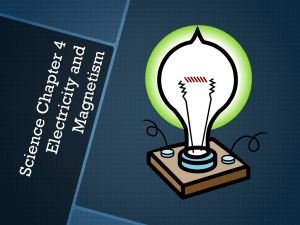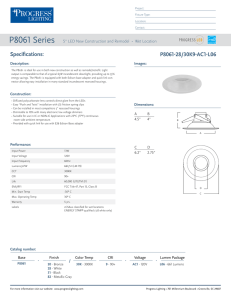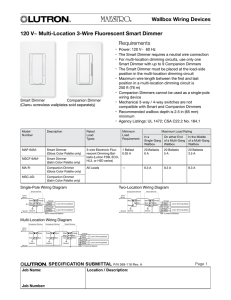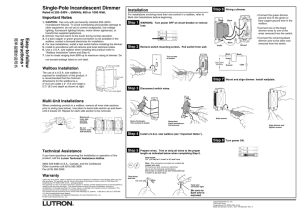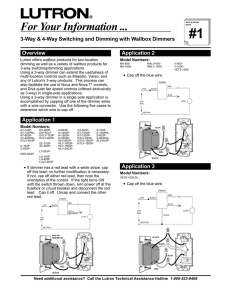Installation Instructions
advertisement
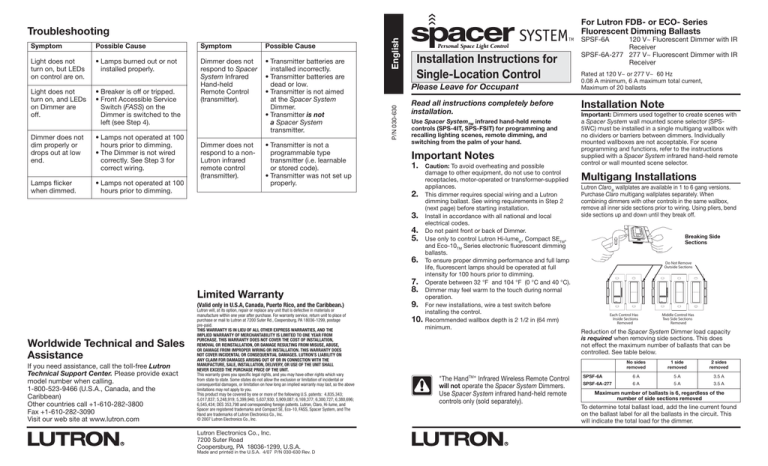
Possible Cause Symptom Possible Cause Light does not turn on, but LEDs on control are on. • Lamps burned out or not installed properly. Light does not turn on, and LEDs on Dimmer are off. • Breaker is off or tripped. • Front Accessible Service Switch (FASS) on the Dimmer is switched to the left (see Step 4). Dimmer does not respond to Spacer System Infrared Hand-held Remote Control (transmitter). • Transmitter batteries are installed incorrectly. • Transmitter batteries are dead or low. • Transmitter is not aimed at the Spacer System Dimmer. • Transmitter is not a Spacer System transmitter. Dimmer does not dim properly or drops out at low end. • Lamps not operated at 100 hours prior to dimming. • The Dimmer is not wired correctly. See Step 3 for correct wiring. Lamps flicker when dimmed. • Lamps not operated at 100 hours prior to dimming. Dimmer does not respond to a nonLutron infrared remote control (transmitter). • Transmitter is not a programmable type transmitter (i.e. learnable or stored code). • Transmitter was not set up properly. SYSTEM TM Installation Instructions for Single-Location Control Please Leave for Occupant P/N 030-630 Symptom English Troubleshooting Read all instructions completely before installation. Use Spacer SystemTM infrared hand-held remote controls (SPS-4IT, SPS-FSIT) for programming and recalling lighting scenes, remote dimming, and switching from the palm of your hand. Important Notes 1. 2. 3. 4. 5. 6. Limited Warranty (Valid only in U.S.A, Canada, Puerto Rico, and the Caribbean.) Worldwide Technical and Sales Assistance If you need assistance, call the toll-free Lutron Technical Support Center. Please provide exact model number when calling. 1-800-523-9466 (U.S.A., Canada, and the Caribbean) Other countries call +1-610-282-3800 Fax +1-610-282-3090 Visit our web site at www.lutron.com Lutron will, at its option, repair or replace any unit that is defective in materials or manufacture within one year after purchase. For warranty service, return unit to place of purchase or mail to Lutron at 7200 Suter Rd., Coopersburg, PA 18036-1299, postage pre-paid. THIS WARRANTY IS IN LIEU OF ALL OTHER EXPRESS WARRANTIES, AND THE IMPLIED WARRANTY OF MERCHANTABILITY IS LIMITED TO ONE YEAR FROM PURCHASE. THIS WARRANTY DOES NOT COVER THE COST OF INSTALLATION, REMOVAL OR REINSTALLATION, OR DAMAGE RESULTING FROM MISUSE, ABUSE, OR DAMAGE FROM IMPROPER WIRING OR INSTALLATION. THIS WARRANTY DOES NOT COVER INCIDENTAL OR CONSEQUENTIAL DAMAGES. LUTRON’S LIABILITY ON ANY CLAIM FOR DAMAGES ARISING OUT OF OR IN CONNECTION WITH THE MANUFACTURE, SALE, INSTALLATION, DELIVERY, OR USE OF THE UNIT SHALL NEVER EXCEED THE PURCHASE PRICE OF THE UNIT. This warranty gives you specific legal rights, and you may have other rights which vary from state to state. Some states do not allow the exclusion or limitation of incidental or consequential damages, or limitation on how long an implied warranty may last, so the above limitations may not apply to you. This product may be covered by one or more of the following U.S. patents: 4,835,343; 5,017,837; 5,248,919; 5,399,940; 5,637,930; 5,909,087; 6,169,377; 6,300,727; 6,380,696; 6,545,434; DES 353,798 and corresponding foreign patents. Lutron, Claro, Hi-lume, and Spacer are registered trademarks and Compact SE, Eco-10, FASS, Spacer System, and The Hand are trademarks of Lutron Electronics Co., Inc. © 2007 Lutron Electronics Co., Inc. Lutron Electronics Co., Inc. 7200 Suter Road Coopersburg, PA 18036-1299, U.S.A. Made and printed in the U.S.A. 4/07 P/N 030-630 Rev. D 7. 8. 9. 10. Caution: To avoid overheating and possible damage to other equipment, do not use to control receptacles, motor-operated or transformer-supplied appliances. This dimmer requires special wiring and a Lutron dimming ballast. See wiring requirements in Step 2 (next page) before starting installation. Install in accordance with all national and local electrical codes. Do not paint front or back of Dimmer. Use only to control Lutron Hi-lume®, Compact SETM, and Eco-10TM Series electronic fluorescent dimming ballasts. To ensure proper dimming performance and full lamp life, fluorescent lamps should be operated at full intensity for 100 hours prior to dimming. Operate between 32 °F and 104 °F (0 °C and 40 °C). Dimmer may feel warm to the touch during normal operation. For new installations, wire a test switch before installing the control. Recommended wallbox depth is 2 1/2 in (64 mm) minimum. "The HandTM" Infrared Wireless Remote Control will not operate the Spacer System Dimmers. Use Spacer System infrared hand-held remote controls only (sold separately). For Lutron FDB- or ECO- Series Fluorescent Dimming Ballasts SPSF-6A 120 V~ Fluorescent Dimmer with IR Receiver SPSF-6A-277 277 V~ Fluorescent Dimmer with IR Receiver Rated at 120 V~ or 277 V~ 60 Hz 0.08 A minimum, 6 A maximum total current, Maximum of 20 ballasts Installation Note Important: Dimmers used together to create scenes with a Spacer System wall mounted scene selector (SPS5WC) must be installed in a single multigang wallbox with no dividers or barriers between dimmers. Individually mounted wallboxes are not acceptable. For scene programming and functions, refer to the instructions supplied with a Spacer System infrared hand-held remote control or wall mounted scene selector. Multigang Installations Lutron Claro® wallplates are available in 1 to 6 gang versions. Purchase Claro multigang wallplates separately. When combining dimmers with other controls in the same wallbox, remove all inner side sections prior to wiring. Using pliers, bend side sections up and down until they break off. Breaking Side Sections Do Not Remove Outside Sections Each Control Has Inside Sectionss Removed Middle Control Has Two Side Sections Removed Reduction of the Spacer System Dimmer load capacity is required when removing side sections. This does not effect the maximum number of ballasts that can be controlled. See table below. No sides removed 1 side removed 2 sides removed SPSF-6A 6A 5A 3.5 A SPSF-6A-277 6A 5A 3.5 A Maximum number of ballasts is 6, regardless of the number of side sections removed To determine total ballast load, add the line current found on the ballast label for all the ballasts in the circuit. This will indicate the total load for the dimmer. Single-Location Installation Step 3 For installations combining dimmers with other controls in a wallbox, refer to Multigang Installations on page 1 before beginning. IMPORTANT NOTE: This dimmer requires special wiring and a Lutron dimming ballast for installation. See wiring requirements in Step 2 before starting installation. Check off Steps as completed. OFF ON ON Step 2 The following wires are required in the wallbox for installation. To light fixture Dimmed Live Switched Live Neutral Using the wire connectors provided: 3a 3b If the following wires are not available in your wallbox, you must run the needed wires or contact a licensed electrician for installation. All wiring must be in accordance with national and local electrical codes. Connect the ground wire: Connect the Spacer System Dimmer green ground wire to the green or bare copper ground wire in the wallbox. Connect the black wire: Connect the Spacer System Dimmer black wire to the live wire coming from the distribution panel. 3c Connect the red wire: Connect the Spacer System Dimmer red wire to the black wire (switched live) on the dimming ballast. 3d Connect the orange wire: Connect the Spacer System Dimmer orange wire (dimmed live) to the orange wire on the dimming ballast. 3e Connect the white wire: Connect the Spacer System Dimmer white wire to neutral. OFF OFF Turn power off at circuit breaker panel or remove fuse from fusebox. ON Step 1 Tap once to turn On. Tap again to turn Off. Tap twice to turn On to full bright. Black Live 120 V~ 60 Hz for SPSF-6A or 277 V~ 60 Hz for SPSF-6A-277 OFF Green Orange Black White Power Failure Memory - Light(s) return to level prior to power failure. White Ground White All ground wires properly connected Orange Black White Lutron Dimming Ballast Advanced Features To Additional Ballasts Step 4 Fade to OFF - Press Mount and align Dimmer. Install Claro wallplate (sold separately). Snap on wallplate. Important Wiring Information When making wire connections, twist and trim wires to the proper length as indicated below: Tighten screws until snug. Slide FASSTM switch to the right. Strip length: 3/8 in (10 mm) for 14, 16, or 18 gauge Turn power ON. OFF OFF OFF Step 5 ON Be sure no bare wire is exposed. ON Twist wire connector tight. ON Note: Wire connectors provided are suitable for copper wire only. For aluminum wire, consult an electrician. Use to join the following combinations: One 14 gauge with one 16 or 18 gauge. Press here to dim. Lutron Dimming Ballast and hold to activate delayed fade to OFF. As tap switch is held, LEDs will begin to flash. Each flashing LED represents 10 seconds of delay before dimmer fades to OFF (up to 60 seconds). Locked-in Preset - 3/8 in ON FASS - Front Accessible Service Switch - to replace lamp, power may be conveniently removed by sliding FASS switch to the left. For any procedure other than routine lamp replacement, power must be disconnected at the main electrical panel. Orange Red Align dimmer. Twist wires and trim. Press here to brighten. IMPORTANT NOTICE: Spacer System Dimmer Neutral From distribution panel Basic Operation Wiring Diagram Wallbox Live Neutral Operation of Spacer System Dimmer Wire the Spacer System Dimmer. To ensure proper dimming performance and full lamp life, fluorescent lamps should be operated at full intensity for 100 hours prior to dimming. Tap 4 times quickly to set the current light level as the “Locked-in” preset (the LEDs will blink twice indicating the preset was locked). When the dimmer is turned ON via this button it will always go to this “Locked-in” light level rather than the previous light level. To unlock the preset, tap the switch 4 times quickly (the LEDs will blink three times indicating the preset was unlocked). ON Low - Press once to turn your lights ON to lowest level when dimmer is OFF. LEDs - Indicate light level or glow softly as a night light when dimmer is OFF.