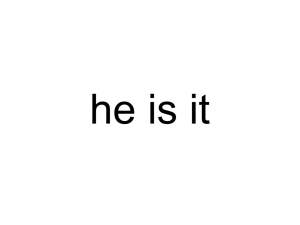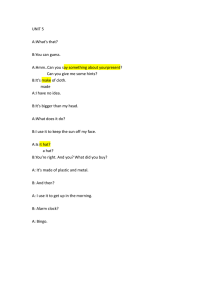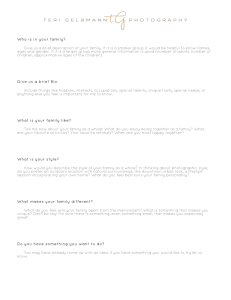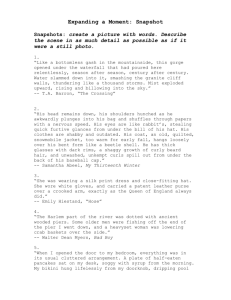Top Hat Syllabus Entry - University of Saskatchewan
advertisement
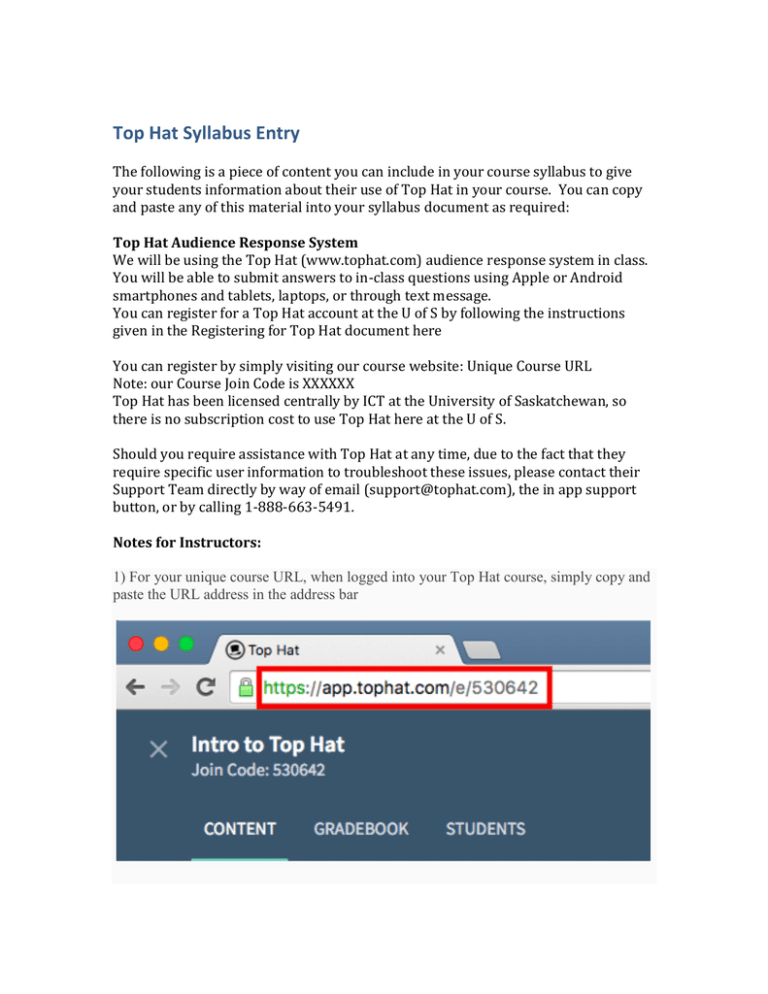
Top Hat Syllabus Entry The following is a piece of content you can include in your course syllabus to give your students information about their use of Top Hat in your course. You can copy and paste any of this material into your syllabus document as required: Top Hat Audience Response System We will be using the Top Hat (www.tophat.com) audience response system in class. You will be able to submit answers to in-class questions using Apple or Android smartphones and tablets, laptops, or through text message. You can register for a Top Hat account at the U of S by following the instructions given in the Registering for Top Hat document here You can register by simply visiting our course website: Unique Course URL Note: our Course Join Code is XXXXXX Top Hat has been licensed centrally by ICT at the University of Saskatchewan, so there is no subscription cost to use Top Hat here at the U of S. Should you require assistance with Top Hat at any time, due to the fact that they require specific user information to troubleshoot these issues, please contact their Support Team directly by way of email (support@tophat.com), the in app support button, or by calling 1-888-663-5491. Notes for Instructors: 1) For your unique course URL, when logged into your Top Hat course, simply copy and paste the URL address in the address bar 2) As indicated by the image below, your Course Join Code can be found under your course name in the upper left hand corner of your course 3) If you are teaching different courses or sections with Top Hat you’ll want to ensure you modify this blurb for each of your courses.