IEEE Xplore - University of Bolton
advertisement
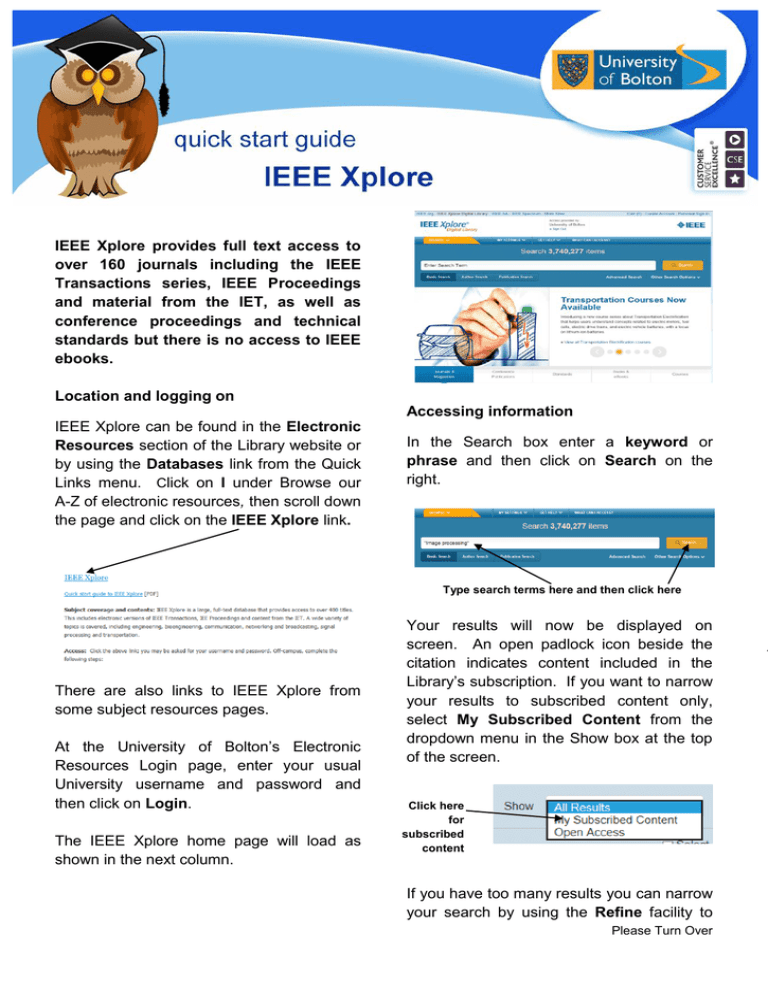
IEEE Xplore provides full text access to over 160 journals including the IEEE Transactions series, IEEE Proceedings and material from the IET, as well as conference proceedings and technical standards but there is no access to IEEE ebooks. Location and logging on Accessing information IEEE Xplore can be found in the Electronic Resources section of the Library website or by using the Databases link from the Quick Links menu. Click on I under Browse our A-Z of electronic resources, then scroll down the page and click on the IEEE Xplore link. In the Search box enter a keyword or phrase and then click on Search on the right. Type search terms here and then click here There are also links to IEEE Xplore from some subject resources pages. At the University of Bolton’s Electronic Resources Login page, enter your usual University username and password and then click on Login. The IEEE Xplore home page will load as shown in the next column. Your results will now be displayed on screen. An open padlock icon beside the citation indicates content included in the Library’s subscription. If you want to narrow your results to subscribed content only, select My Subscribed Content from the dropdown menu in the Show box at the top of the screen. Click here for subscribed content If you have too many results you can narrow your search by using the Refine facility to Please Turn Over the left of the screen. This allows you to add more search terms, select a content type such as journals or conference proceedings, limit a search to a specific date range or search for a particular author or journal title. Chose any of the options listed to narrow a search You can save or print a PDF document by clicking on the relevant icons on the PDF toolbar. If this is not visible on your screen, hover the mouse over the centre bottom of the screen. Use the My Projects section on the top tool bar of the screen to create a personal account. This allows you to save searches, documents or other items you find on IEEE Xplore which can be accessed later. You can also set alerts to be notified of new material published in your chosen area. You can reorder your results by using the dropdown arrow in the Sort by box. You can Browse sections of the database or click on Author Search to look for the output of a particular person or Publication Search to look for journals, magazines, conference publications or standards. There is also the facility to do a more detailed search using the Advanced Search option. To see the abstract of an article, click on the Abstract link. To see the full text of an article, click on the html or PDF link. If you need help at any point simply click on HELP at the bottom of the screen. Click on Apply Refinements after selecting a filter. Don’t forget to click on Sign Out at the top of the screen when you have finished using IEEE Xplore. Further support and information: Subject Help Desk: for immediate help during staffed opening hours, please speak to a member of staff at the Help Desk. Tel: 01204 903094 or email subjecthelp@bolton.ac.uk Crib Sheet No. 87 September 2015

