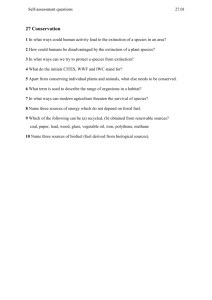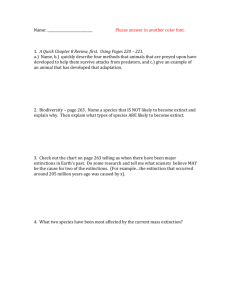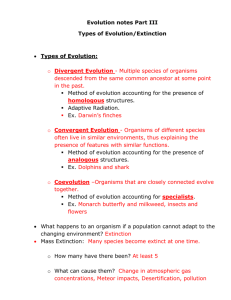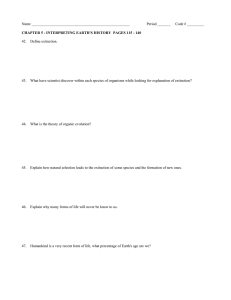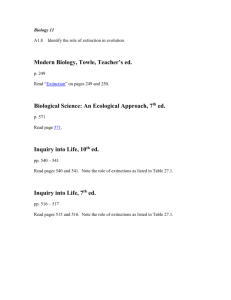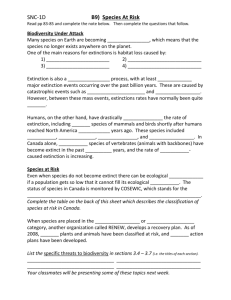Size Determination of Gold Nanoparticles using Mie Theory and
advertisement
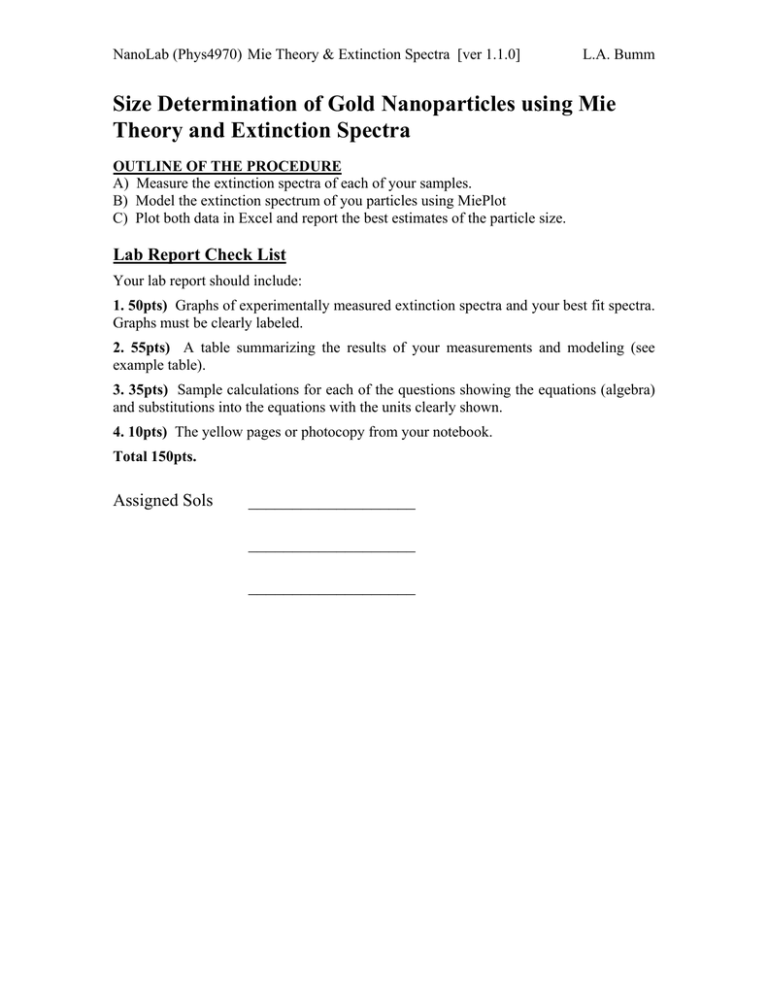
NanoLab (Phys4970) Mie Theory & Extinction Spectra [ver 1.1.0] L.A. Bumm Size Determination of Gold Nanoparticles using Mie Theory and Extinction Spectra OUTLINE OF THE PROCEDURE A) Measure the extinction spectra of each of your samples. B) Model the extinction spectrum of you particles using MiePlot C) Plot both data in Excel and report the best estimates of the particle size. Lab Report Check List Your lab report should include: 1. 50pts) Graphs of experimentally measured extinction spectra and your best fit spectra. Graphs must be clearly labeled. 2. 55pts) A table summarizing the results of your measurements and modeling (see example table). 3. 35pts) Sample calculations for each of the questions showing the equations (algebra) and substitutions into the equations with the units clearly shown. 4. 10pts) The yellow pages or photocopy from your notebook. Total 150pts. Assigned Sols ___________________ ___________________ ___________________ NanoLab (Phys4970) Mie Theory & Extinction Spectra [ver 1.1.0] L.A. Bumm PART A Measure the extinction spectra of each of your samples. Step 0) log on the the Cary 50 computer. The user name and password are taped to the monitor. Step 1) Start the program by selecting scan from the program menu, or from programs/CaryWinUV/scan. • When the program starts, you should hear the Cary 50 start up (high pitched sound). A window opens with two big buttons at top center start and stop. • If instead you see two buttons connect and stop (and text at the lower left cary 50 off line). Click on the connect button, you should hear the Cary 50 start up (high pitched sound). Then the buttons will change to start and stop. Step 2) Set up the scan. There are 3 buttons on the left, set up, zero, and baseline. Click set up. Select the cary tab. Use the following settings. • x mode: start 1000nm; stop 400 nm • y mode: mode: abs; Y min -0.05; Y max 2 • cycle mode: not checked • beam mode: dual beam • scan control: simple; medium • display options: overlay Step 3) Perform baseline and zero corrections. 3A) Setup the corrections. In the setup window, click on the baseline tab (the same window as in step 2). Use the following settings. • correction: zero/baseline 3B) Baseline measurement. Prepare the blank sample for the baseline measurement (100% transmittance, 0 absorbance reference). The blank should include all of the components except to one you want to measure. In our experiment this is a cuvette filled with deionized water. The cuvette should be about ¾ full. Be sure that there are not air bubbles on the windows of the cuvette. Insert the sample in the cuvette holder, close the cover, and click baseline. The Cary 50 will scan and acquire the baseline spectrum. 3C) Zero measurement. Remove the blank and replace it with the black plastic beam block. Click on zero. The Cary 50 will scan and acquire the zero spectrum. Step 4) Sample measurement. Empty the distilled water from the blank and replace it with a sample of one of your gold nanoparticle preparations. Use the waste container provided. Be sure that it is about ¾ full and that there are no air bubbles on the windows. Click on the Start button at the top center of the main window. You will be prompted for a file name. Create your own directory in the following path NanoLab (Phys4970) Mie Theory & Extinction Spectra [ver 1.1.0] L.A. Bumm C:\Cary 50 user data\Nano Lab 2007 The Cary 50 will now scan and acquire the absorption spectrum of your sample. Note that the y axis is absorbance units. The x axis is wavelength in nanometers. step 5) Export your data as CSV. Your spectrum is automatically saved, but this is in a format that can only be read by the CaryWinUV program. Because you need to import the data into excel later, save the file in CSV format. To do this, go to the file drop down menu, select save as, then from the file type drop down list select spreadsheet ascii (*.csv), save. Step 6) Measure any other samples. Measure your other sample by repeating step 4. You do not need to repeat steps 1-3 unless you have shut down the instrument. Step 7) Shut down the Cary 50 and clean up. Remove your cuvette from the Cary 50. Rinse the cuvette with deionized water from the wash bottle. dry the outside of the cuvette with a Kimwipes, then invert it over the filter paper and cover it with the beaker. Clean up all pipettes, Kimwipes, and other debris. Close the cover of the Cary. Close the program, copy your files (or email them to yourself). Log off the computer. Step 8) Import your results into Excel. Import the CSV file into Excel. Plot your data using unsmoothed lines with lines connecting the data points, and no symbols. Your y axis should be ‘absorbance’. The x axis should be ‘wavelength (nm)’. Make one graph for each of your gold nanoparticle preparations. From you graph measure the wavelength of the absorption peak. We are only interested in the peaks that occur at wavelengths longer than 500 nm. You will use these values as you model the extinction spectrum in MiePlot NanoLab (Phys4970) Mie Theory & Extinction Spectra [ver 1.1.0] L.A. Bumm Part B) Model your results in MiePlot. Step 0) Download Mieplot from the NanoLab www site. Install this on your computer. It is a small program and should not present any difficulty. Step 1) Start MiePlot and set it up to model the extinction spectra of gold nanoparticles. 1A) Set up for Gold spheres in water. From the Advanced drop down menu select refractive index, sphere, gold. Then again from the Advanced drop down menu select refractive index, surrounding medium, water, Segelstein, then a box will pop up, check complex. 1B) Set up to calculate and to plot the extinction, scattering, and absorption cross sections versus wavelength. On the top right from the drop down box (initially: intensity v. scattering angle) select Cext/Csca/Cabs v. wavelength. 1C) Set up the wavelength range to correspond to the 400 nm to 1000 nm range that you measured with the Cary 50. 1D) Select the size of the sphere. NOTE MiePlot uses RADIUS in units of MICROMETERS. Start with a radius of 0.005 μm. 1E) Calculate the values and make the plot. Click New Plot. A progress bar will appear on the upper right. When it is finished your plot will be displayed. Note the three cross sections are displayed in different colors. We are specifically interested in Cext. Step 2) Perform the modeling. Mie theory calculations are a complex. They can be used to calculate the spectra of nanoparticles give their size and refractive index. However the mathematics cannot be easily inverted. You cannot put a spectrum into the calculation and get a particle out! To determine the particle size we perform several calculations and then compare then to our experimental data. The particle size of the best-fit spectrum will be the particle size we determine from Mie Theory See the examples that follow. Note that as you increase the particle size, the peak moves to longer wavelengths and becomes broader. This peak is the dipole plasmon resonance. Dipole means that the wave set up on the surface of the particles has one node. On further increase in particle size, a second peak begins to emerge where the dipole resonance occurred for small particles. This is the quadrupole plasmon resonance. Quadrupole means that the wave set up on the surface of the particles has two nodes. NanoLab (Phys4970) Mie Theory & Extinction Spectra [ver 1.1.0] • • • Note that three quantities are plotted. You can distinguish each by their color. For very small particles, Csca << Cabs therefore Cext ≈ Cabs. For large particles Csca becomes significant because it is proportional to r6. Peak due to dipole plasmon resonance L.A. Bumm NanoLab (Phys4970) Mie Theory & Extinction Spectra [ver 1.1.0] L.A. Bumm Peak due to quadrupole plasmon resonance Peak due to dipole plasmon resonance Peak due to octupole plasmon resonance Peak due to quadrupole plasmon resonance Peak due to dipole plasmon resonance NanoLab (Phys4970) Mie Theory & Extinction Spectra [ver 1.1.0] L.A. Bumm Exporting and working with data from Mieplot. From the file menu, select save numerical results as text file. This file can be imported into excel as a TAB delimited text file. From the file drop down menu select open. From the open window, select files of type: text files (*.prn, *.txt, *.csv). Now navigate to your file and select open. The text import wizard will start. Note that tab delimited text is the default, so pressing finish on this screen often will give you the desired result. In detail: • step 1) under delimited, click next; • step 2) in the delimiters box select tab, click next; • step 3) in the column data format box select general, now click finish. MiePlot v3.4.10 Date & Time: 2005-03-10 08:07:20 Calculation Method: Mie (plane wave) Sphere: Gold Medium: Water Graph type: Cext/Csca/Cabs v. wavelength Scattering angle = 0 Wavelength Ref Index (real) Cext Csca Cabs 400 1.087871431 Ref Index (imaginary) 1.446879408 2.04E-15 1.23E-16 1.92E-15 401 1.087514072 1.447303652 2.09E-15 1.33E-16 1.96E-15 402 1.087156632 1.447727993 2.09E-15 1.31E-16 1.95E-15 403 1.08679913 1.448152407 2.08E-15 1.30E-16 1.95E-15 404 1.086441546 1.448576918 2.07E-15 1.29E-16 1.95E-15 405 1.086083131 1.449000474 2.07E-15 1.28E-16 1.94E-15 406 1.085723491 1.449422573 2.06E-15 1.27E-16 1.94E-15 407 1.085363769 1.449844767 2.06E-15 1.26E-16 1.93E-15 408 1.085003987 1.450267031 2.05E-15 1.24E-16 1.93E-15 409 1.084644123 1.450689391 2.05E-15 1.23E-16 1.93E-15 NanoLab (Phys4970) Mie Theory & Extinction Spectra [ver 1.1.0] L.A. Bumm We are interested only on Cext. Graphing Cext versus wavelength give us the calculated extinction spectrum of the Au nanoparticles. Cext Spectrum for Au Nanoparticles 4.E-15 peak: 525 nm, 3.79E-15 cm 2 r = 20 nm Cext (cm2) 3.E-15 2.E-15 1.E-15 0.E+00 400 500 600 700 wavelength (nm) 800 900 1000 NanoLab (Phys4970) Mie Theory & Extinction Spectra [ver 1.1.0] L.A. Bumm Example Graph showing your experimental data with the extinction spectrum from the best fit particle size. Au Sol #1 Extinction Spectrum with Model Calculations 1.2 sol #1 526 nm 1.00 au absorbance (au) 1 Sol #1 Model: r = 20 nm MiePlot peak 526nm, r = 40 nm 0.8 0.6 0.4 0.2 0 400 500 600 700 800 900 1000 wavelength (nm) Example Graph showing your experimental data with the extinction spectrum form the best fit particle size with sizes above and below the best fit radius. Au Sol #1 Extinction Spectrum with Model Calculations 1.2 Sol #1 sol #1 526 nm 1.00 au absorbance (au) 1 Model: r = 20 nm Model: r = 15 nm Model: r = 25 nm 0.8 MiePlot peak 526nm, r = 40 nm 0.6 0.4 0.2 0 400 500 600 700 wavelength (nm) 800 900 1000 NanoLab (Phys4970) Mie Theory & Extinction Spectra [ver 1.1.0] L.A. Bumm Prepare a table of your results. The following is a guide. Measured sol λ @ Amax (nm) Amax Best Fit λ@ max Cext (nm) max Cext (cm2) N (cm–3) Calculated values cAu mAu cAu mAu mAu from available available extinction –1 (g) (M ) (M–1) fraction available Au present as nanoparticles Using the best fit particle size that you found. SHOW YOUR WORK, EQUATIONS, SUBSTITUTIONS IN TO THE EQUATIONS AND THE ANSWERS TO GET CREDIT. [ NA = 6.02×1023; V = (4/3)πr3; A = 4πr2; ρAu = 19.3 g/cm3; mAu = 197 g/mole ] The spectrophotometry lecture contains concepts and equations that will be useful. Your gold sols were made using the following procedure: • Bring to a boil with 50 mL of 2.5×10–3 M hydrogen tetrachloroaurate(III) (HAuCl4) solution. • With vigorous stirring, add 0.1–2.0 mL of 34 mM sodium citrate solution. • Continue stirring and allow to boil for 5–10 min while the nanoparticle growth completes. • Remove from hotplate and cool to room temperature. Store in refrigerator. For the purpose of your calculations below, assume the final volume of the sol is 50 mL. 1. 10pts) Calculate the concentration of nanoparticles N (number of nanoparticles per cm3) using the absorbance you measured experimentally and the calculated Cext. The path length of your cuvette was 1 cm. 2. 10pts) Using your results above, calculate the total mass of gold in the 50 ml of your Au sol. 3. 15pts) Continuing this line analysis, we will compare the number of moles of Au we started with in the preparation of the Au nanoparticle to that in our final sol. a) How many moles of Au (atom) are present the original 50 ml of solution. b) How many moles are present in the final sol (assume 50ml). c) What is the fraction of gold converted into nanoparticles?