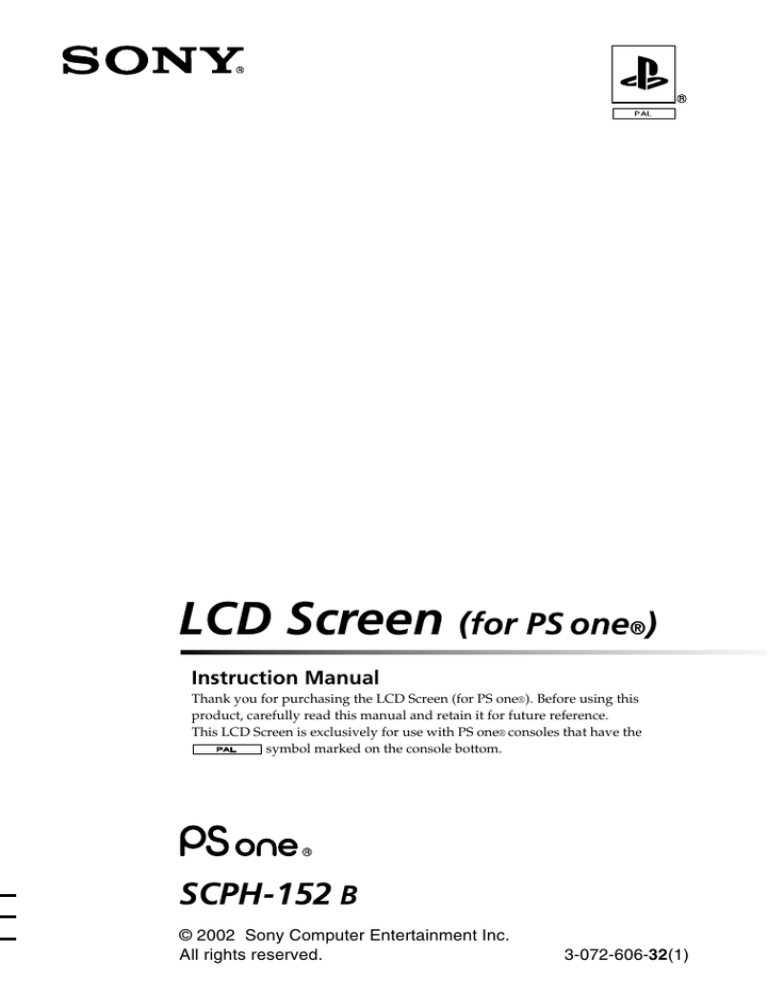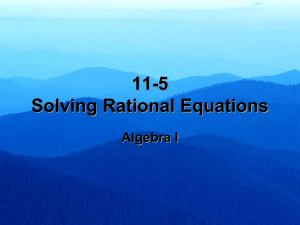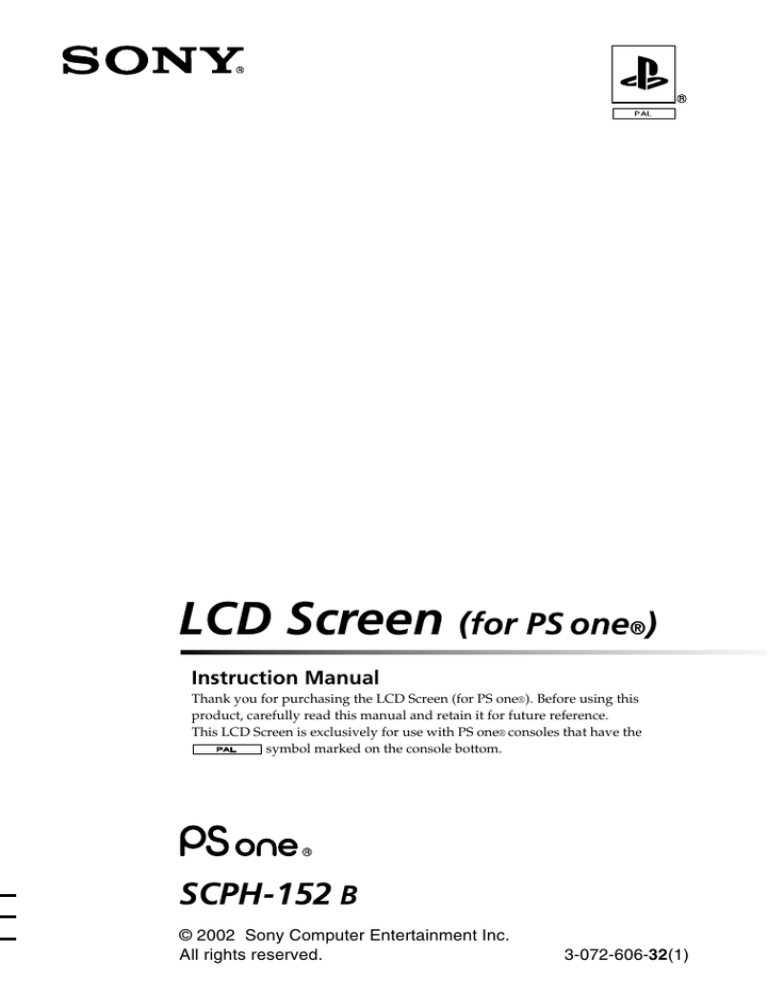
LCD Screen (for PS one
)
®
Instruction Manual
Thank you for purchasing the LCD Screen (for PS one®). Before using this
product, carefully read this manual and retain it for future reference.
This LCD Screen is exclusively for use with PS one® consoles that have the
symbol marked on the console bottom.
SCPH-152 B
© 2002 Sony Computer Entertainment Inc.
All rights reserved.
3-072-606-32(1)
2
WARNING
To prevent fire or shock hazard,
do not expose the unit to rain
or moisture.
To avoid electrical shock, do not
disassemble.
Refer servicing to qualified
personnel only.
Caution
Use the supplied SCPH-122B AC
adaptor only. Note that use of any
other AC adaptor (including the
SCPH-115 AC adaptor supplied with
the PS one® console) may result in
fire, electrical shock or damage to the
unit. The model number is specified
on the upper right corner of the label
on the AC adaptor.
This AC adaptor is not intended to be
serviced. Should the product cease to
function in its intended manner, it
should be returned to the
manufacturer or be discarded.
Read before operating the LCD
Screen (for PS one®)
A few people may experience
epileptic seizures when viewing
flashing lights or patterns in our daily
environment. These persons may
experience seizures while watching
TV or playing video games, including
games played on the PS one® console.
Persons who have not had any
seizures may nonetheless have an
undetected epileptic condition.
Consult your doctor before playing
video games if you have an epileptic
condition or experience any of the
following symptoms while playing
video games: altered vision, muscle
twitching, other involuntary
movements, loss of awareness of your
surroundings, mental confusion, and/
or convulsions.
Table of contents
2
WARNING
4
Precautions
8
Checking the package contents
9
Part names
12
Connecting the LCD Screen to the PS one® console
14
Using the LCD Screen
14
Adjusting the brightness of the screen
14
Adjusting the volume
15
Using headphones with the LCD Screen
16
Connecting the PS one® console to a TV set
17
Connecting video equipment to the LCD Screen
18
Troubleshooting
19
Specifications
20
GUARANTEE
3
4
Precautions
Safety
This product has been designed with the highest concern for safety. However, any
electrical device, if used improperly, has the potential for causing fire, electrical shock or
personal injury. To ensure accident-free operation, follow these guidelines:
• Observe all warnings, precautions and instructions.
• Stop use immediately if the device functions in an abnormal manner, or produces
unusual sounds or smells.
• Do not touch the AC adaptor with wet hands.
• Do not touch or ingest any fluid leaking from a damaged LCD Screen (for PS one®). If
any fluid gets into the eyes or mouth, flush with water and consult a doctor
immediately.
• If the device does not function properly, please contact the appropriate PlayStation®
customer service helpline which can be found:
- on the customer registration card;
- within every PlayStation® format software manual.
Health
To help prevent eye strain:
• Take a break of about 15 minutes during every hour of play.
• Do not play a game when you are tired or short of sleep.
• Play in a well-lit environment and keep a safe distance from the LCD Screen.
When using headphones with the LCD Screen, turn the volume down as far as it will go
before putting on the headphones. Adjust the volume as necessary after the game or
audio CD has started.
Listening to loud sounds for an extended period of time can have a harmful effect on
one’s hearing. This is especially true when using headphones. When using headphones,
keep the volume at a moderate level to avoid harming your ears. If you experience a
ringing in your ears, turn the volume down or stop use of the headphones.
Avoid prolonged physical contact with the LCD Screen or AC adaptor as this may cause
low temperature burns. Be especially careful in cases such as when using the LCD Screen
on your lap.
Use and handling
Failure to follow the precautions below may result in damage to the LCD Screen, the
PS one® console or the disc in use.
• Operate the LCD Screen only with the supplied SCPH-122B AC adaptor or the
SCPH-170 E Car Adaptor (for PS one®) (sold separately).
• Never disassemble or modify the LCD Screen or AC adaptor.
• Do not expose the LCD Screen or AC adaptor to high temperatures, high humidity,
or direct sunlight, or to extreme cold (use in an environment where temperatures
range 5°C-35°C).
• Do not use the LCD Screen in a dusty location.
• Do not block the air vents or wrap up the LCD Screen, as doing so may cause heat to
build up internally.
• Do not use the LCD Screen on a rug or carpet.
• Do not allow liquid or small particles to get into the LCD Screen.
5
• Do not put heavy objects on the LCD Screen or AC adaptor.
• Do not throw or drop the LCD Screen or AC adaptor, or subject either item to strong
physical shock.
• Do not shake the LCD Screen while in use, or subject it to vibration. Be especially
careful when using in a car.
• Do not place, or use the LCD Screen on an unstable surface. Be especially careful
when using in a car.
• Do not place the LCD Screen close to magnetic fields.
Screen
• Direct exposure to sunlight may damage the screen. Be careful when using the LCD
Screen outdoors or near a window.
• Do not push on, scratch or put objects on top of the screen as this may damage it.
• When using the LCD Screen in a cold environment, you may notice shadows on the
graphics or the screen may appear darker than usual. This is not a malfunction and
the screen will return to normal when the temperature goes up.
• Do not leave still images displayed on the screen for extended periods of time. This
may cause a faint image to be left permanently on the screen.
• Some parts of the LCD Screen may become warm during use. This is a normal
condition. However, if any part of the unit becomes hot to the touch, remove the AC
adaptor from the electrical outlet or the SCPH-170 E Car Adaptor (for PS one®) (sold
separately) from the socket immediately and contact the appropriate PlayStation®
customer service helpline which can be found:
- on the customer registration card;
- within every PlayStation® format software manual.
AC adaptor
• Use the supplied SCPH-122B AC adaptor only. Note that use of any other AC
adaptor (including the SCPH-115 AC adaptor supplied with the PS one® console)
may result in fire, electrical shock or damage to the unit.
• Do not connect the AC adaptor to a transformer as this may result in overheating or
malfunction.
• When you do not intend to use the LCD Screen for an extended period of time,
disconnect the AC adaptor from the electrical outlet.
• When disconnecting the power cord from an electrical outlet, pull it out by grasping
the plug. Never pull the cord itself.
• Even if the LCD Screen is turned off, do not disconnect the AC adaptor from the LCD
Screen while the other end of the cord is connected to an electrical outlet.
Moisture condensation
If the LCD Screen is brought directly from a cold location to a warm one, moisture may
condense inside the unit. Should this occur, the LCD Screen may not operate properly. In
this case, do not turn on the console until the moisture evaporates (this could take several
hours). If the LCD Screen still does not operate properly after this period of time, please
contact the appropriate PlayStation® customer service helpline which can be found:
- on the customer registration card;
- within every PlayStation® format software manual.
6
Precautions (continued)
Static image caution
When connected to a TV, static, non-moving images, such as menus, configuration
displays or paused images, may leave a faint image permanently on the TV screen if left
on for extended periods of time. Projection TVs are more susceptible to this than other
types of displays. Do not operate the PS one® console in such a manner that this could
occur.
Speaker magnets
The stereo speakers on the LCD Screen contain magnets. Do not place metal objects near
the speakers. Also, keep magnetic tapes and discs away from the speakers. Failure to do
so may result in the loss of stored data.
Bright and dark spots on the screen
Bright spots of red, blue or green or dark spots may appear in certain locations on the
screen. The appearance of such spots is a normal occurrence associated with LCD Screens
and is not a sign of malfunction. LCD panels are made using highly precise technology
and more than 99.98% of the pixels work properly. However, a very small number of
dark pixels or continuously lit pixels exist on each screen. Also, a distorted image may
remain on the screen for several seconds after the LCD Screen has been turned off.
Fluorescent tubes (backlighting)
This product uses specially designed fluorescent tubes for screen illumination. These
fluorescent tubes may wear out over time. If the screen loses brightness, starts flickering
or fails to light up, please contact the appropriate PlayStation® customer service helpline
which can be found:
- on the customer registration card;
- within every PlayStation® format software manual.
Games
Certain games that use gun or rifle controllers to shoot at on-screen targets cannot be
used with this product.
Changing the angle of the display panel
When the LCD Screen is connected to the PS one® console,
the display panel can be adjusted for viewing within the
range of motion shown in the chart at right. If too much
pressure is applied to the display panel, damage to the LCD
Screen may result. When changing the angle of the display panel,
be careful not to bend it too far. Also, close the display panel when
the LCD Screen is not in use.
7
Closing the LCD Screen
When closing the LCD Screen, make sure that there is nothing between the PS one®
console and the LCD Screen. Also, close the disc cover of the console before closing the
LCD Screen. If you close both at the same time, damage to the screen may result.
Transporting the LCD Screen
Before carrying the LCD Screen, make sure you disconnect it from any cables. If you drop
the LCD Screen, personal injury or damage to the LCD Screen may result.
Cleaning the LCD Screen
For safety reasons, before cleaning the LCD Screen, disconnect the AC adaptor from
the electrical outlet.
Cleaning the exterior
• Do not use paint thinner or other chemicals to clean the exterior of the LCD
Screen as these may damage the surface. When using a chemically-treated dust
cloth, follow the usage instructions supplied with the cloth.
• If the exterior of the LCD Screen becomes dirty, soak a soft cloth in a mild
detergent solution diluted with water, tightly squeeze the cloth to remove the
excess liquid, wipe the affected area of the exterior, and finish by wiping with a
dry cloth.
Cleaning the screen
• Avoid touching the screen surface except when necessary for cleaning, as this
may damage it.
• Do not use a wet cloth to clean the screen. If water gets inside, it may damage the
LCD Screen.
• If the screen becomes dirty, wipe off the screen surface with a soft, dry cloth.
8
Checking the package contents
Check that you have the following items:
• LCD Screen (for PS one®) (1)
• AC adaptor (1)
• Instruction manual (1)
If any items are missing, please contact the appropriate PlayStation®
customer service helpline which can be found:
- on the customer registration card;
- within every PlayStation® format software manual.
Part names
9
LCD Screen (for PS one®)
Front
3
1
4
5
2
1 8 (brightness) –/+ buttons
2 Power connector
3 Screen
4 2 (volume) –/+ buttons
5 Stereo speakers
6 AV MULTI connector
6
10
Part names (continued)
Rear
4
1
5
2
6
3
1 AV IN jack
2 Mounting screw
3 i (headphone) jack
4 AV MULTI OUT connector
5 Mounting screw
6 ! DC IN 7.5V connector
11
AC adaptor
1
1 DC 7.5 V connector
12
Connecting the LCD Screen to the PS one® console
b Warning
For safety reasons, do not connect the AC adaptor to the LCD Screen (for PS one®)
until you have finished connecting the LCD Screen to the PS one® console.
Note
Remove the protective sheet from the screen before use.
1
Connect the LCD Screen to the PS one® console.
Connect the LCD Screen to the PS one® console by matching the
AV MULTI connector and power connector of the LCD Screen
with the AV MULTI OUT connector and the ! DC IN 7.5V
connector of the console.
2
Tighten the mounting screws on the LCD Screen rear
using a coin.
Mounting screws
Notes
• Do not use a screwdriver to tighten the mounting screws.
• Do not fasten the mounting screws too tightly, as this may damage the
screws or the console.
13
3
Insert the DC 7.5V connector of the supplied AC adaptor
into the ! DC IN 7.5V connector on the LCD Screen
rear, and then insert the AC adaptor into an electrical
outlet.
! DC IN 7.5V
connector
DC 7.5V connector
AC adaptor
b Warning
Use the supplied SCPH-122B AC adaptor only. Note that use of any other
AC adaptor (including the SCPH-115 AC adaptor supplied with the
PS one® console) may result in fire, electrical shock or damage to the unit.
Notes
• Be sure that the DC 7.5V connector is securely inserted into the ! DC
IN 7.5V connector of the LCD Screen. If the DC 7.5V connector comes
loose while in use, damage to the LCD Screen may result.
• Position the console and its connecting cables so that they are not likely
to be walked on or get caught between other items.
14
Using the LCD Screen
You can play games on the PS one® console using the LCD Screen (for
PS one®).
The LCD Screen automatically turns on when you turn on the PS one®
console. For instructions on operating the console, refer to the PS one®
console instruction manual.
Adjusting the brightness of the screen
You can adjust the brightness of the screen with the 8 (brightness)
–/+ buttons on the display panel. The setting level is displayed on the
screen.
8 (brightness)
–/+ buttons
Adjusting the volume
You can adjust the volume of the stereo speakers and headphones (sold
separately) with the 2 (volume) –/+ buttons on the display panel. The
setting level is displayed on the screen.
2 (volume) –/+ buttons
Using headphones with the LCD Screen
You can use headphones (sold separately) with the LCD Screen (for
PS one®).
Connect the headphones to the i (headphone) jack on the LCD Screen
rear. If necessary adjust the volume by pressing the 2 (volume) –/+
buttons. For details, see “Adjusting the volume” (page 14).
i (headphone) jack
Note
When using headphones with the LCD Screen, turn the volume down as far as it
will go before putting on the headphones. Adjust the volume as necessary after the
game or audio CD has started.
15
16
Connecting the PS one® console to a TV set
You can play games on the PS one® console using a TV screen even when
an LCD Screen (for PS one®) is connected to the console.
Use the AV MULTI OUT connector on the LCD Screen rear to connect the
console to a TV set using the RFU Adaptor supplied with the PS one®
console.
AV MULTI OUT
connector
AV cable
(integrated audio/
video) connector
RFU Adaptor
(supplied with the PS one® console)
Connection method
Refer to the PS one® console instruction manual for instructions on
connecting your TV with the RFU Adaptor and also for other methods.
Refer also to the instruction manual for your TV.
Connecting video equipment to the LCD Screen
You can use the LCD Screen (for PS one®) to view video from camcorders
and other devices. Connect the device to the PS one® console with an AV
cable (sold separately) through the AV IN jack on the LCD Screen rear.
Choose an AV cable that matches the AV output jacks of the device, and
connect it as shown in the diagram below:
To AV output jack (mini-jack) of
camcorder or digital camera
SCPH-180 E AV
connection cable
(sold separately)
To AV IN jack
To AV output jacks of
VCR or DVD player
AV cable (VCR type)
(sold separately)
When an AV cable is connected, the LCD Screen automatically detects the
signal of the connected device. To begin viewing, simply start playback
on the device.
Notes
• Video played from a connected device cannot be viewed on a TV screen even if
the TV is connected to the PS one® console through the LCD Screen.
• The plug shown in the diagram at right
matches the AV signal layout of the AV IN
jack (mini-jack) on the LCD Screen rear.
Signal layout may vary depending on the
device or cable connected. In some cases,
even if you connect as shown in the
diagram above, the signal will not be
transmitted properly. For details on the AV
signal layout of the device to be connected,
refer to the instructions for the device.
Audio (right)
GND
Video
Audio (left)
17
18
Troubleshooting
Please refer to this section if you experience difficulty in operating the
LCD Screen (for PS one®).
1 If you experience any of the following difficulties, use this troubleshooting guide to
help remedy the problem before requesting repair. Refer also to the troubleshooting
section of the PS one® console instruction manual. Should any problem persist,
please contact the appropriate PlayStation® customer service helpline which can be
found:
- on the customer registration card;
- within every PlayStation® format software manual.
2 Make sure the AC adaptor is connected to the console and the electrical outlet.
Symptoms
Power
The LCD Screen does not turn on.
, Securely connect the AC adaptor to the LCD Screen.
, Use only the supplied SCPH-122B AC adaptor.
Picture
The picture is distorted.
, Clean the disc.
, Make sure the disc is not damaged.
, Place the unit on a solid and stable surface.
Sound
There is no sound.
, Headphones may be connected to the LCD Screen. To listen to sound from
the stereo speakers, disconnect the headphones from the LCD Screen.
, The headphones are not properly connected to the LCD Screen. Securely
insert the headphones into the i (headphone) jack on the LCD Screen rear.
, Adjust the volume.
There is poor sound quality.
, Clean the disc.
, Make sure the disc is not damaged.
, Place the unit on a solid and stable surface.
There is no picture and/or sound from a connected device.
, Make sure the AV cable is connected properly at both ends.
, Make sure you have the correct AV cable for the AV output jacks of the
connected device. For details, see “Connecting video equipment to the LCD
Screen” (page 17).
Specifications
General
19
Inputs/outputs
Power requirements
Inputs
AC adaptor: 7.5 V DC
(220-240 V AC, 50/60 Hz)
AV IN jack (mini-jack)
Power consumption
Outputs
6.8 W (Not including power used by
the PS one® console.)
AV MULTI OUT connector
Dimensions (approx.)
182 ✕ 186 ✕ 34 mm (w/h/d)
(Measurements at widest points.)
! DC IN 7.5V connector
i (headphone) jack (3.5 mm stereo
mini-jack)
0.1 W (EIAJ/32 ohms)
(continuous RMS power output)
Supplied accessories
Weight (approx.)
See page 8.
335 g
Operating temperature
5 ˚C - 35 ˚C
Picture size
102 ✕ 76 mm (w/h)
5 in (127 mm) (diagonally)
Optional accessories
SCPH-170 E
Carefully read the instruction
manual supplied with this
product before use.
SCPH-180 E
Display
Transparent TN LCD panel
Drive system
TFT active matrix system
Speakers
40 ✕ 28.5 mm, 1.0 W type
Car Adaptor
(for PS one®)
AV Connection Cable
Design and specifications are subject
to change without notice.
20
GUARANTEE
GUARANTEE
Thank you for buying this Product.
Sony Computer Entertainment Europe
(“SCEE”) will, for a period of 1 (one) year
from the date of original purchase, repair or
(at SCEE’s option) replace any component
part of this Product, free of charge, where it
is faulty due to defective materials or
workmanship. Replacement will be with a
new or refurbished component or unit, at
SCEE’s option.
This Guarantee is in addition to your
statutory consumer rights (under applicable
law) and does not affect them in any way.
IMPORTANT
1. If you need to claim under this
Guarantee, please call your local
Customer Service Helpline (listed on the
Customer Registration Card and in a
current software manual) for return
instructions and other guidance.
2. This Guarantee is only valid:
(i) in the UK and Ireland;
(ii) when the original sales receipt or
invoice (indicating the date of
purchase and retailer’s name) is
presented together with the faulty
Product (and has not been altered or
defaced since the date of original
purchase);
(iii) when the Guarantee seal on the
Product has not been damaged or
removed.
3. You may not claim under this Guarantee
when the Product is damaged as a result
of:
(i) commercial use, accident, fair wear
and tear or misuse (including,
without limitation, failure to use
this Product for its normal purpose
and/or in accordance with
instructions on proper use and
maintenance, or installation or use
in a manner inconsistent with
applicable local technical or safety
standards);
(ii) use in conjunction with any
unauthorised peripheral (including,
without limitation, game
enhancement devices, adaptors and
power supply devices);
(iii) any adaptation or adjustment to, or
alteration of, this Product carried
out for any reason, and whether
properly carried out or not;
(iv) maintenance or repairs carried out
other than by an authorised service
facility.
4. Where permitted under applicable law,
this Guarantee will be your sole and
exclusive remedy for breach of any
warranty, guarantee or condition,
express or implied, in respect of this
Product and neither SCEE nor any other
Sony entity, or their suppliers or
authorised service facilities, will be liable
for any incidental or consequential loss
or damage.
If this Product needs any repair which is not
covered by this Guarantee, please call your
local Customer Service Helpline for advice.
If your home country is not one of those
listed, please contact your retailer.
Please complete and return the enclosed
(Freepost) Customer Registration Card.
21
“
”, “PlayStation” and “PS one” are registered trademarks of Sony Computer
Entertainment Inc.
“SONY” and “ ” are registered trademarks of Sony Corporation.
Printed in Korea
www.playstation.com